time Peugeot 307 SW 2003 User Guide
[x] Cancel search | Manufacturer: PEUGEOT, Model Year: 2003, Model line: 307 SW, Model: Peugeot 307 SW 2003Pages: 183, PDF Size: 2.31 MB
Page 40 of 183

14-04-2003
RADIO Notes on radio reception
Your car radio is subject to phenomena which do not affect domestic radio sets. Both AM (MW/LW) and FM reception are
subject to various forms of interference. This is no reflection on the quality of the equipment, but is due to the nature of the
signals and the way in which they are transmitted.
On MW/LW, interference may be noticed when passing under high voltage power lines or bridges, or in tunnels.
On FM, interference may be the result of increasing distance from the transmitter, deflection of the signals by obstacles
(mountains, hills, buildings, etc.), or of being in an area which is not covered by a transmitter. Selecting radio mode
Audio RB3 : press the "SRC" button several times in succession.
Audio RD3 : press button R.
Selecting a waveband
Audio RB3 :briefly press the "BND/AST"button to select the FM1, FM2, FMast and AM wavebands.
Audio RD3 : briefly press button Rto select the FM1, FM2, FMast and AM wavebands.
Automatic station search Briefly press button Lor Nto search for the station immediately above or below.
By continuing to press the button in the direction selected, you will obtain continuous scrolling
of the frequency. The scrolling stops at the first station found as soon as the button is released.
If the TAtraffic programme is selected, only stations broadcasting this type of programme are selected.
Searching for a station occurs first in "LO"sensitivity (selection of the most powerful transmitters) during scanning of the
waveband, then in "DX"sensitivity (selection of the weakest and most distant transmitters).
To make a direct search in "DX"sensitivity, press button Lor Ntwice.
YOUR 307 SW IN DETAIL
44
Page 44 of 183

14-04-2003
CD CHANGER Selecting CD changer modeAudio RB3 :press the "SRC"button several times in succession.
Audio RD3 : press button P.
Selecting a disc Press buttons "1" to"5" on the radio to select the corresponding disc.
Selecting a track Press button Lto select the next track.
Press button Nto return to the start of the current track or to select the previous track.
Accelerated play Press and hold button Lor Nfor forwards or backwards accelerated play.
Accelerated play stops as soon as the button is released.
Shuffle (RDM)When the CD changer is selected: - audio RB3 : press and hold the "SRC" button for two seconds;
- audio RD3 : press and hold button Pfor two seconds.
The tracks will be played in random sequence. Pressing the button again for two seconds returns you to normal play.
YOUR 307 SW IN DETAIL
50
Page 47 of 183

14-04-2003
RADIO Notes on radio reception
Your car radio is subject to phenomena which do not affect domestic radio sets. Both AM (MW/LW) and FM reception are
subject to various forms of interference. This is no reflection on the quality of the equipment, but is due to the nature of the
signals and the way in which they are transmitted.
On MW/LW, interference may be noticed when passing under high voltage power lines or bridges, or in tunnels.
On FM, interference may be the result of increasing distance from the transmitter, deflection of the signals by obstacles
(mountains, hills, buildings, etc.), or of being in an area which is not covered by a transmitter. Selecting radio mode
Audio RB3 : press the "SRC" button several times in succession.
Audio RD3 : press button R.
Selecting a waveband
Audio RB3 :briefly press the "BND/AST"button to select the FM1, FM2, FMast and AM wavebands.
Audio RD3 : briefly press button Rto select the FM1, FM2, FMast and AM wavebands.
Automatic station search Briefly press button Lor Nto search for the station immediately above or below.
By continuing to press the button in the direction selected, you will obtain continuous scrolling
of the frequency. The scrolling stops at the first station found as soon as the button is released.
If the TAtraffic programme is selected, only stations broadcasting this type of programme are selected.
Searching for a station occurs first in "LO"sensitivity (selection of the most powerful transmitters) during scanning of the
waveband, then in "DX"sensitivity (selection of the weakest and most distant transmitters).
To make a direct search in "DX"sensitivity, press button Lor Ntwice.
YOUR 307 SW IN DETAIL
44
Page 51 of 183
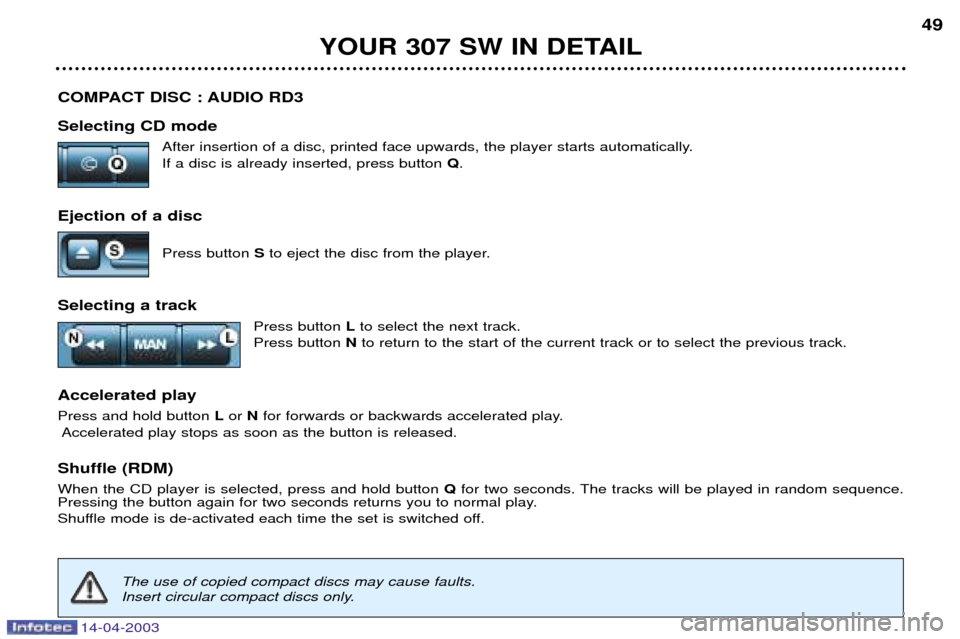
14-04-2003
COMPACT DISC : AUDIO RD3 Selecting CD modeAfter insertion of a disc, printed face upwards, the player starts automatically. If a disc is already inserted, press button Q.
Ejection of a disc Press button Sto eject the disc from the player.
Selecting a track Press button Lto select the next track.
Press button Nto return to the start of the current track or to select the previous track.
Accelerated play Press and hold button Lor Nfor forwards or backwards accelerated play.
Accelerated play stops as soon as the button is released.
Shuffle (RDM)When the CD player is selected, press and hold button Qfor two seconds. The tracks will be played in random sequence.
Pressing the button again for two seconds returns you to normal play.
Shuffle mode is de-activated each time the set is switched off.
YOUR 307 SW IN DETAIL 49
The use of copied compact discs may cause faults.
Insert circular compact discs only.
Page 57 of 183
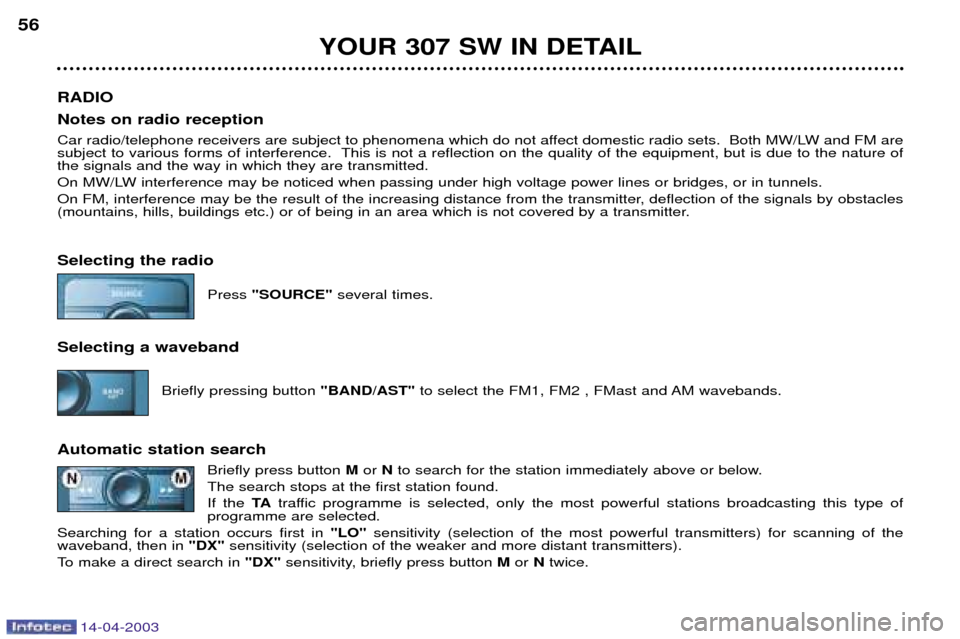
14-04-2003
YOUR 307 SW IN DETAIL
56
RADIO Notes on radio reception
Car radio/telephone receivers are subject to phenomena which do not affect domestic radio sets. Both MW/LW and FM are
subject to various forms of interference. This is not a reflection on the quality of the equipment, but is due to the nature o f
the signals and the way in which they are transmitted.
On MW/LW interference may be noticed when passing under high voltage power lines or bridges, or in tunnels.
On FM, interference may be the result of the increasing distance from the transmitter, deflection of the signals by obstacles
(mountains, hills, buildings etc.) or of being in an area which is not covered by a transmitter. Selecting the radio
Press "SOURCE" several times.
Selecting a waveband Briefly pressing button "BAND/AST"to select the FM1, FM2 , FMast and AM wavebands.
Automatic station search Briefly press button Mor Nto search for the station immediately above or below.
The search stops at the first station found. If the TAtraffic programme is selected, only the most powerful stations broadcasting this type of
programme are selected.
Searching for a station occurs first in "LO"sensitivity (selection of the most powerful transmitters) for scanning of the
waveband, then in "DX"sensitivity (selection of the weaker and more distant transmitters).
To make a direct search in "DX" sensitivity, briefly press button Mor Ntwice.
Page 62 of 183
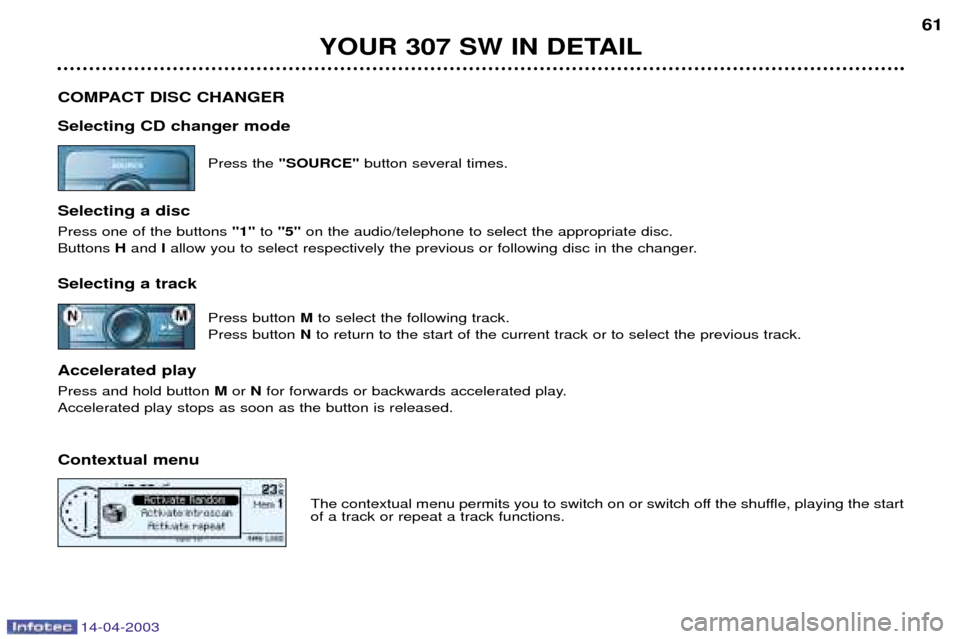
14-04-2003
YOUR 307 SW IN DETAIL61
COMPACT DISC CHANGER Selecting CD changer mode Press the "SOURCE" button several times.
Selecting a disc Press one of the buttons ''1'' to''5'' on the audio/telephone to select the appropriate disc.
Buttons Hand Iallow you to select respectively the previous or following disc in the changer.
Selecting a track Press button Mto select the following track.
Press button Nto return to the start of the current track or to select the previous track.
Accelerated playPress and hold button Mor N for forwards or backwards accelerated play.
Accelerated play stops as soon as the button is released. Contextual menu
The contextual menu permits you to switch on or switch off the shuffle, playing the start of a track or repeat a track functions.
Page 65 of 183
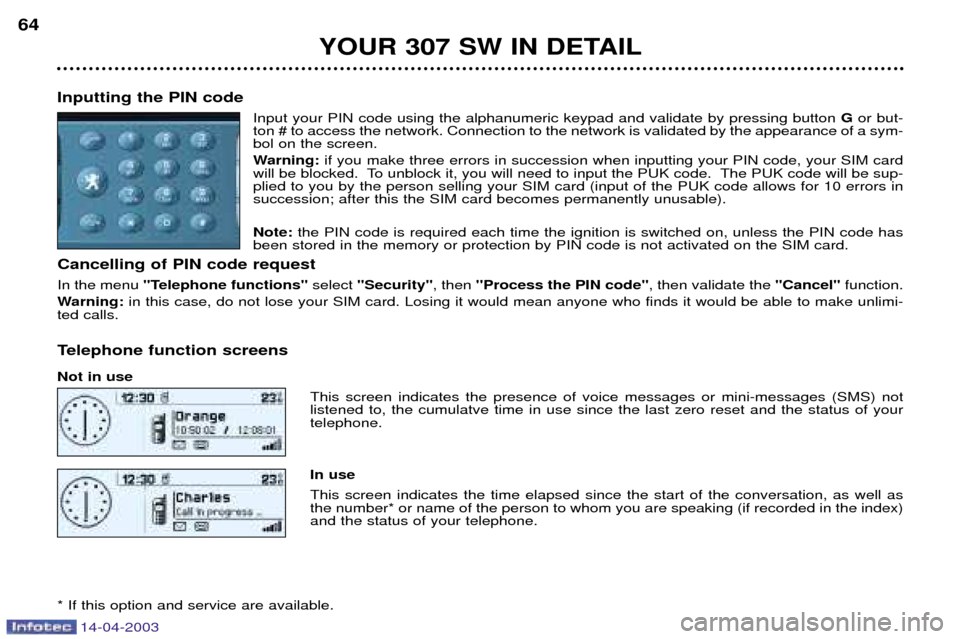
14-04-2003
YOUR 307 SW IN DETAIL
64
Inputting the PIN code Input your PIN code using the alphanumeric keypad and validate by pressing button Gor but-
ton # to access the network. Connection to the network is validated by the appearance of a sym- bol on the screen.
Warning: if you make three errors in succession when inputting your PIN code, your SIM card
will be blocked. To unblock it, you will need to input the PUK code. The PUK code will be sup- plied to you by the person selling your SIM card (input of the PUK code allows for 10 errors insuccession; after this the SIM card becomes permanently unusable). Note: the PIN code is required each time the ignition is switched on, unless the PIN code has
been stored in the memory or protection by PIN code is not activated on the SIM card.
Cancelling of PIN code request In the menu ''Telephone functions'' select ''Security'' , then ''Process the PIN code'' , then validate the ''Cancel''function.
Warning: in this case, do not lose your SIM card. Losing it would mean anyone who finds it would be able to make unlimi-
ted calls.
Telephone function screens Not in use This screen indicates the presence of voice messages or mini-messages (SMS) not listened to, the cumulatve time in use since the last zero reset and the status of yourtelephone. In use This screen indicates the time elapsed since the start of the conversation, as well as the number* or name of the person to whom you are speaking (if recorded in the index)and the status of your telephone.
* If this option and service are available.
Page 70 of 183
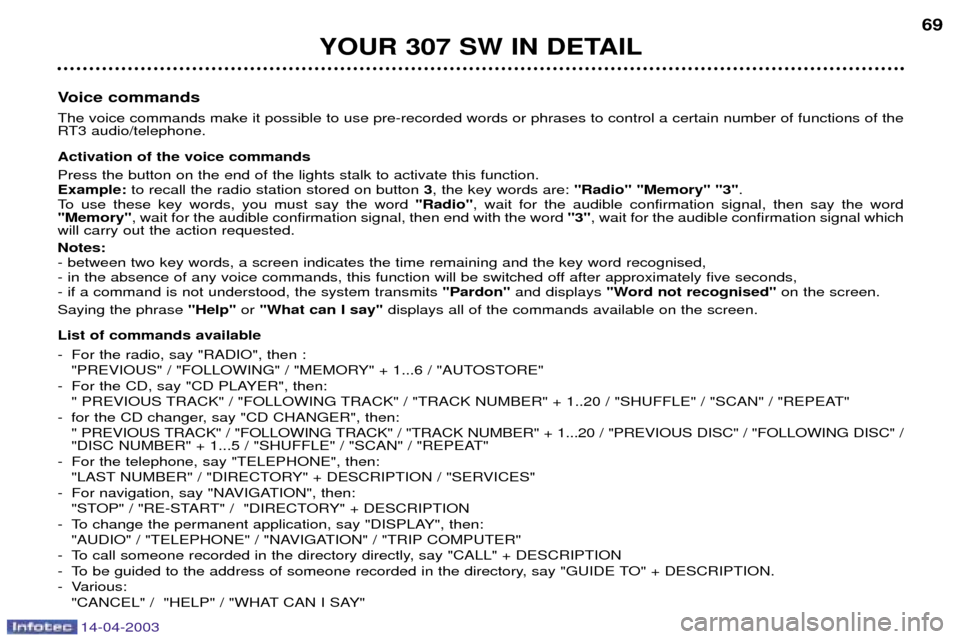
14-04-2003
YOUR 307 SW IN DETAIL69
Voice commands The voice commands make it possible to use pre-recorded words or phrases to control a certain number of functions of the
RT3 audio/telephone. Activation of the voice commands Press the button on the end of the lights stalk to activate this function. Example: to recall the radio station stored on button 3, the key words are: "Radio" "Memory" "3" .
To use these key words, you must say the word "Radio", wait for the audible confirmation signal, then say the word
"Memory" , wait for the audible confirmation signal, then end with the word "3", wait for the audible confirmation signal which
will carry out the action requested. Notes: - between two key words, a screen indicates the time remaining and the key word recognised,
- in the absence of any voice commands, this function will be switched off after approximately five seconds,- if a command is not understood, the system transmits "Pardon" and displays "Word not recognised" on the screen.
Saying the phrase "Help" or"What can I say" displays all of the commands available on the screen.
List of commands available
- For the radio, say "RADIO", then : "PREVIOUS" / "FOLLOWING" / "MEMORY" + 1...6 / "AUTOSTORE"
- For the CD, say "CD PLAYER", then: " PREVIOUS TRACK" / "FOLLOWING TRACK" / "TRACK NUMBER" + 1..20 / "SHUFFLE" / "SCAN" / "REPEAT"
- for the CD changer, say "CD CHANGER", then: " PREVIOUS TRACK" / "FOLLOWING TRACK" / "TRACK NUMBER" + 1...20 / "PREVIOUS DISC" / "FOLLOWING DISC" /
"DISC NUMBER" + 1...5 / "SHUFFLE" / "SCAN" / "REPEAT"
- For the telephone, say "TELEPHONE", then: "LAST NUMBER" / "DIRECTORY" + DESCRIPTION / "SERVICES"
- For navigation, say "NAVIGATION", then: "STOP" / "RE-START" / "DIRECTORY" + DESCRIPTION
- To change the permanent application, say "DISPLAY", then: "AUDIO" / "TELEPHONE" / "NAVIGATION" / "TRIP COMPUTER"
- To call someone recorded in the directory directly, say "CALL" + DESCRIPTION
- To be guided to the address of someone recorded in the directory, say "GUIDE TO" + DESCRIPTION.
- Various: "CANCEL" / "HELP" / "WHAT CAN I SAY"
Page 75 of 183

14-04-2003
YOUR 307 SW IN DETAIL
74
elect the Navigation/Guidance icon using the dial, then validate by pres-sing the dial to access the main"Navigation - Guidance" menu.
General menu
Switch on the RT3 audio/telephone and insert the navigation CD-Rom. Press the "MENU"button to access
the general menu .
During guidance, if the navigation CD-Rom is present, the screen displays
different information depending on the manoeuvres to be carried out. 1. Current manoeuvre or compass.
2. Next manoeuvre to be carried out.
3. Next road to be taken.
4. Current road.
5. Estimated time of arrival at destination.
6. Distance to final destination.
7. Distance to next manoeuvre.
Notes:
- depending on the situation of the vehicle and on the reception of GPS information, this information may disappear from the screen temporarily,
- during guidance, it is only possible to listen to a CD if the vehicle is fitted with a CD changer.
General notes on the display
12
765
123
7654
4
3
Monochrome screen CT Colour screen DT
12
765
123
7654
4
3
Page 79 of 183
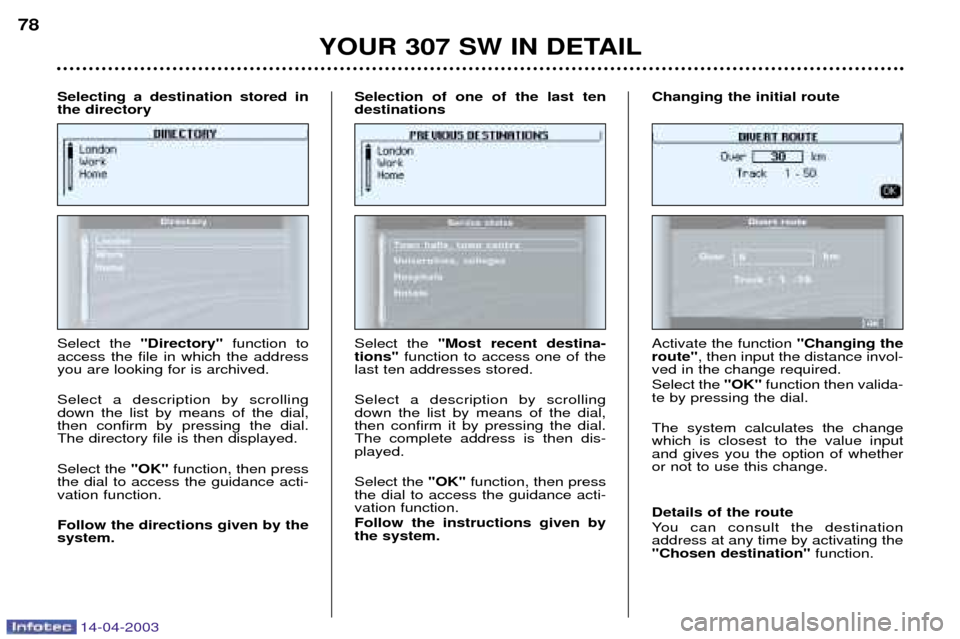
14-04-2003
YOUR 307 SW IN DETAIL
78
Select the ''Directory'' function to
access the file in which the address you are looking for is archived. Select a description by scrolling down the list by means of the dial,then confirm by pressing the dial.The directory file is then displayed. Select the "OK"function, then press
the dial to access the guidance acti- vation function. Follow the directions given by the system.
Selecting a destination stored inthe directory
Select the
"Most recent destina-
tions" function to access one of the
last ten addresses stored. Select a description by scrolling down the list by means of the dial,then confirm it by pressing the dial.The complete address is then dis-played. Select the "OK" function, then press
the dial to access the guidance acti- vation function. Follow the instructions given by the system.
Selection of one of the last tendestinationsActivate the function
''Changing the
route'' , then input the distance invol-
ved in the change required. Select the ''OK''function then valida-
te by pressing the dial. The system calculates the change which is closest to the value inputand gives you the option of whetheror not to use this change. Details of the route
You can consult the destination address at any time by activating the"Chosen destination" function.
Changing the initial route