stop start Peugeot 308 SW BL 2011 User Guide
[x] Cancel search | Manufacturer: PEUGEOT, Model Year: 2011, Model line: 308 SW BL, Model: Peugeot 308 SW BL 2011Pages: 336, PDF Size: 21.26 MB
Page 267 of 336
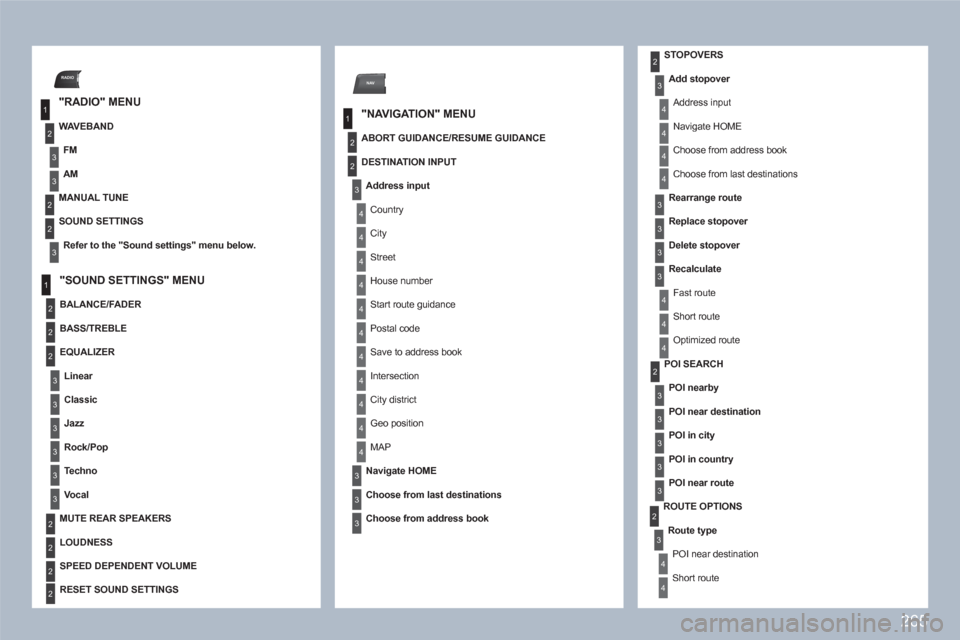
265
1
2
3
3
3
2
RADIO
1
2
3
3
2
2
3
NAV
1
2
4
4
4
4
4
4
4
4
4
4
4
3
3
3
3
2
2
3
3
3
2
2
2
2
2
3
4
2
4
4
4
4
3
3
3
3
4
4
4
2
3
3
3
3
3
3
4
ROUTE OPTIONS
Route type
POI near destination
Short route
STOPOVERS
Add stopover
Address input
Navigate HOME
Choose from address book
Choose from last destinations
Rearrange route
Replace stopover
Delete stopover
Recalculate
Fast route
Short route
Optimized route
SOUND SETTINGS
Refer to the " Sound settings " menu below.
BALANCE/FADER
POI SEARCH
POI nearby
POI near destination
POI in city
POI in country
POI near route
"RADIO" MENU
WAVEBAND
FM
AM
MANUAL TUNE
"NAVIGATION" MENU
ABORT GUIDANCE/RESUME GUIDANCE
"SOUND SETTINGS" MENU
BASS/TREBLE
EQUALIZER
Linear
Classic
Jazz
Rock/Pop
Techno
Vocal
MUTE REAR SPEAKERS
LOUDNESS
SPEED DEPENDENT VOLUME
RESET SOUND SETTINGS
DESTINATION INPUT
Address input
Country
City
Street
House number
Start route guidance
Postal code
Save to address book
Intersection
City district
Geo position
MAP
Navigate HOME
Choose from last destinations
Choose from address book
Page 272 of 336
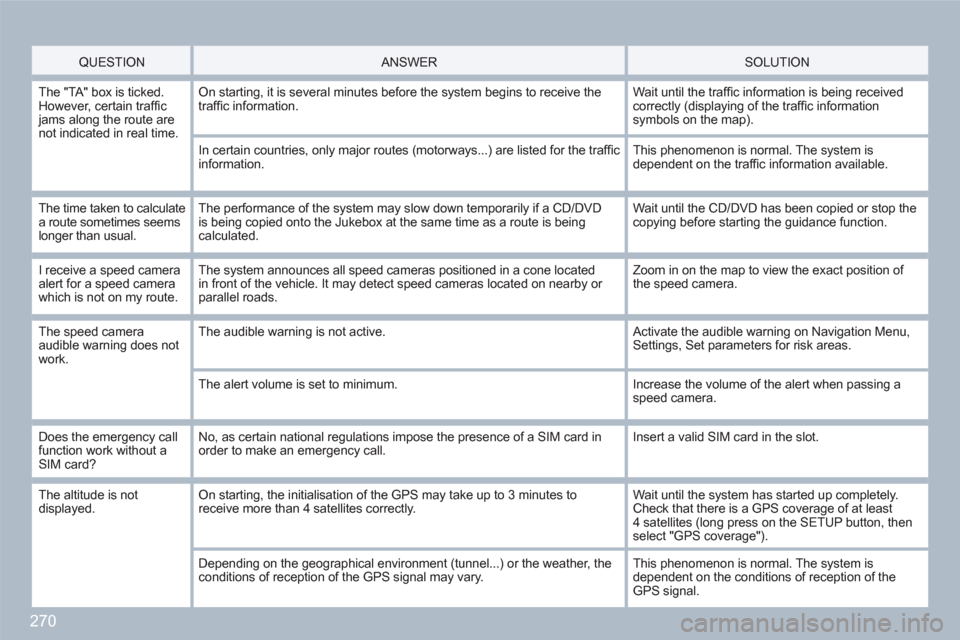
270
QUESTION
ANSWER SOLUTION
The "TA" box is ticked.However, certain traffi c jams along the route are not indicated in real time.
On starting, it is several minutes before the system begins to receive thetraffi c information.
Wait until the traffi c information is being receivedcorrectly (displaying of the traffi c information symbols on the map).
In certain countries, only major routes (motorways...) are listed for the traffi cinformation.
This phenomenon is normal. The system is dependent on the traffi c information available.
The time taken to calculate a route sometimes seems longer than usual.
The performance of the system may slow down temporarily if a CD/DVD is being copied onto the Jukebox at the same time as a route is beingcalculated.
Wait until the CD/DVD has been copied or stop the copying before starting the guidance function.
I receive a speed cameraalert for a speed camerawhich is not on my route.
The system announces all speed cameras positioned in a cone locatedin front of the vehicle. It may detect speed cameras located on nearby or parallel roads.
Zoom in on the map to view the exact position of the speed camera.
The speed cameraaudible warning does notwork.
The audible warning is not active. Activate the audible warning on Navigation Menu,Settings, Set parameters for risk areas.
The alert volume is set to minimum.
Increase the volume of the alert when passing a speed camera.
Does the emergency callfunction work without aSIM card?
No, as certain national regulations impose the presence of a SIM card inorder to make an emergency call.
Insert a valid SIM card in the slot.
The altitude is not displayed. On starting, the initialisation of the GPS may take up to 3 minutes toreceive more than 4 satellites correctly.
Wait until the system has started up completely.Check that there is a GPS coverage of at least4 satellites (long press on the SETUP button, thenselect "GPS coverage").
Depending on the geographical environment (tunnel...) or the weather, theconditions of reception of the GPS signal may vary.
This phenomenon is normal. The system is dependent on the conditions of reception of the GPS signal.
Page 297 of 336
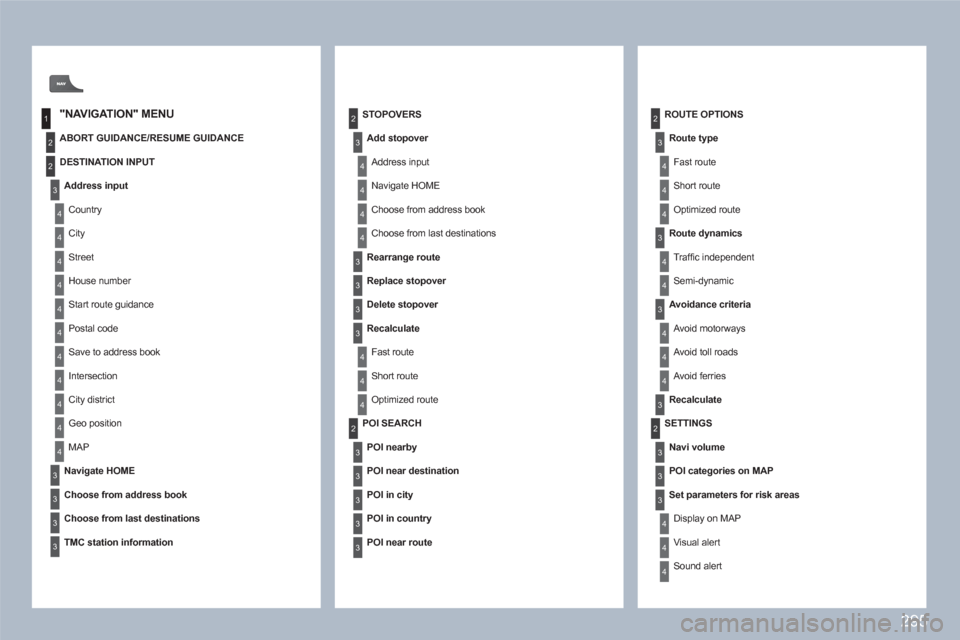
295
1
2
4
2
3
4
2
3
4
4
4
4
4
4
4
4
4
4
4
3
3
3
3
24
4
4
3
3
3
3
4
4
4
2
3
3
3
3
3
3
3
3
4
4
2
4
4
4
4
4
3
3
3
3
4
4
4
ROUTE OPTIONS
Route type
Fast route
Short route
Optimized route
Route dynamics
Traffi c independent
Semi-dynamic
Avoidance criteria
Avoid motorways
Avoid toll roads
Avoid ferries
Recalculate
STOPOVERS
Add stopover
Address input
Navigate HOME
Choose from address book
Choose from last destinations
Rearrange route
Replace stopover
Delete stopover
Recalculate
Fast route
Short route
Optimized route
"NAVIGATION" MENU
ABORT GUIDANCE/RESUME GUIDANCE
POI SEARCH
POI nearby
POI near destination
POI in city
POI in country
POI near route
SETTINGS
Navi volume
POI categories on MAP
Set parameters for risk areas
Display on MAP
Visual alert
Sound alert
DESTINATION INPUT
Address input
Country
City
Street
House number
Start route guidance
Postal code
Save to address book
Intersection
City district
Geo position
MAP
Navigate HOME
Choose from address book
Choose from last destinations
TMC station information
Page 301 of 336
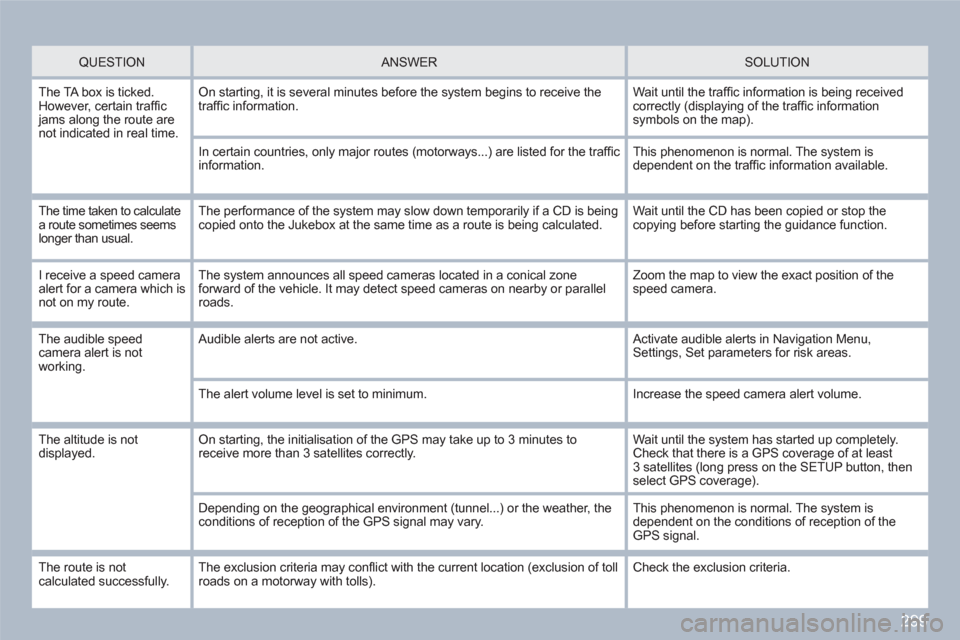
299
QUESTION
ANSWER SOLUTION
The TA box is ticked. However, certain traffi c jams along the route are not indicated in real time.
On starting, it is several minutes before the system begins to receive thetraffi c information.
Wait until the traffi c information is being receivedcorrectly (displaying of the traffi c information symbols on the map).
In certain countries, only major routes (motorways...) are listed for the traffi cinformation.
This phenomenon is normal. The system is dependent on the traffi c information available.
The time taken to calculatea route sometimes seemslonger than usual.
The performance of the system may slow down temporarily if a CD is beingcopied onto the Jukebox at the same time as a route is being calculated.
Wait until the CD has been copied or stop the copying before starting the guidance function.
I receive a speed cameraalert for a camera which is not on my route.
The system announces all speed cameras located in a conical zoneforward of the vehicle. It may detect speed cameras on nearby or parallel roads.
Zoom the map to view the exact position of thespeed camera.
The audible speedcamera alert is not working.
Audible alerts are not active. Activate audible alerts in Navigation Menu,Settings, Set parameters for risk areas.
The alert volume level is set to minimum.
Increase the speed camera alert volume.
The altitude is not displayed. On starting, the initialisation of the GPS may take up to 3 minutes toreceive more than 3 satellites correctly.
Wait until the system has started up completely.Check that there is a GPS coverage of at least3 satellites (long press on the SETUP button, thenselect GPS coverage).
Depending on the geographical environment (tunnel...) or the weather, theconditions of reception of the GPS signal may vary.
This phenomenon is normal. The system is dependent on the conditions of reception of the GPS signal.
The route is notcalculated successfully. The exclusion criteria may confl ict with the current location (exclusion of tollroads on a motorway with tolls). Check the exclusion criteria.
Page 319 of 336
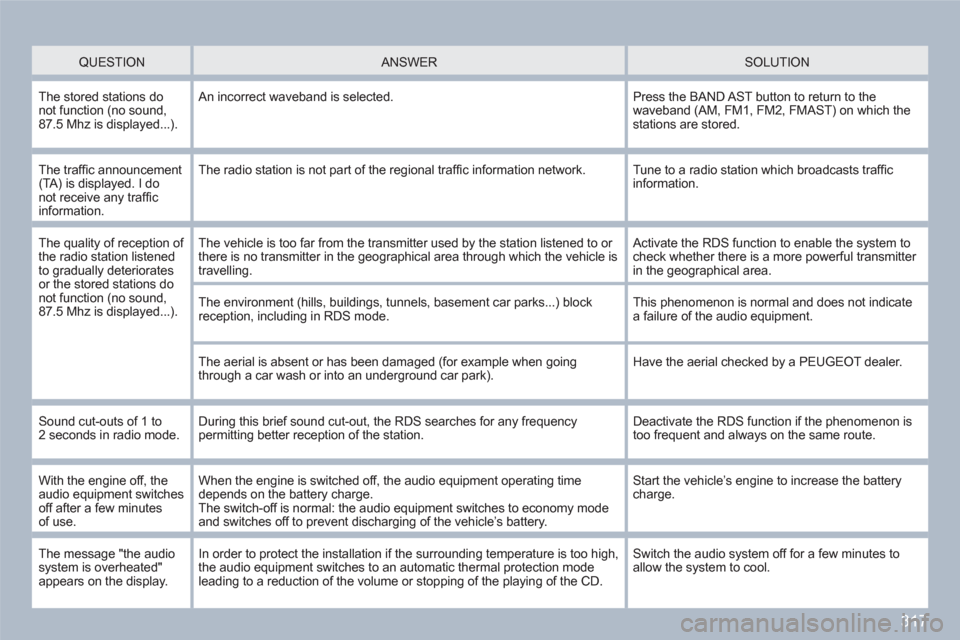
317
QUESTION
ANSWER
SOLUTION
The stored stations do not function (no sound,87.5 Mhz is displayed...).
An incorrect waveband is selected.
Press the BAND AST button to return to thewaveband (AM, FM1, FM2, FMAST) on which the stations are stored.
The traffi c announcement(TA) is displayed. I do not receive any traffi c information.
The radio station is not part of the regional traffi c information network.
Tune to a radio station which broadcasts traffi c information.
The quality of reception of the radio station listened to gradually deterioratesor the stored stations donot function (no sound,87.5 Mhz is displayed...).
The vehicle is too far from the transmitter used by the station listened to or there is no transmitter in the geographical area through which the vehicle is travelling.
Activate the RDS function to enable the system tocheck whether there is a more powerful transmitter in the geographical area.
The environment (hills, buildings, tunnels, basement car parks...) block reception, including in RDS mode.
This phenomenon is normal and does not indicate a failure of the audio equipment.
The aerial is absent or has been damaged (for example when goingthrough a car wash or into an underground car park).
Have the aerial checked by a PEUGEOT dealer.
Sound cut-outs of 1 to 2 seconds in radio mode. During this brief sound cut-out, the RDS searches for any frequencypermitting better reception of the station.
Deactivate the RDS function if the phenomenon istoo frequent and always on the same route.
With the engine off, theaudio equipment switches off after a few minutesof use.
When the engine is switched off, the audio equipment operating time depends on the battery charge.The switch-off is normal: the audio equipment switches to economy modeand switches off to prevent discharging of the vehicleís battery.
Start the vehicleís engine to increase the batterycharge.
The message "the audio system is overheated" appears on the display.
In order to protect the installation if the surrounding temperature is too high,the audio equipment switches to an automatic thermal protection mode leading to a reduction of the volume or stopping of the playing of the CD.
Switch the audio system off for a few minutes to allow the system to cool.
Page 330 of 336
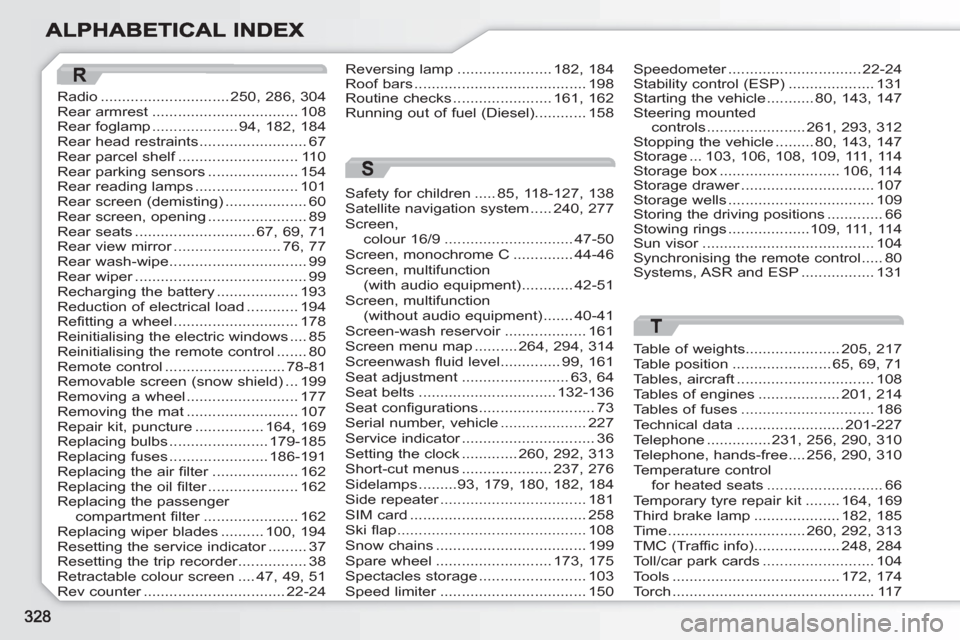
R
Radio..............................250,286,304Rear armrest ..................................108Rear foglamp....................94,182,184Rear head restraints .........................67Rear parcel shelf............................f110Rear parking sensors .....................154Rear reading lamps........................101Rear screen (demisting)...................60Rear screen, opening .......................89Rear seats............................67,69,71Rear view mirror.........................r76,77Rear wash-wipe................................99Rear wiper........................................r99Recharging the battery...................193Reduction of electrical load ............194Refitting a wheel .............................178Reinitialising the electric windows....85Reinitialising the remote control .......80Remote control............................78-81Removable screen (snow shield) ...199Removing a wheel..........................177Removing the mat ..........................107Repair kit, puncture ................164,169Replacing bulbs.......................179-185Replacing fuses .......................186-191Replacing the air filter....................r162Replacing the oil filter.....................r162Replacing the passengercompartment filter......................r162Replacing wiper blades..........100,194Resetting the service indicator.........r37Resetting the trip recorder................r38Retractable colour screen....47,49,51Rev counter.................................r22-24
T
Table of weights......................205, 217Table position.......................65,69,71Tables, aircraft................................108Tables of engines...................201,214Tables of fuses ...............................186Technical data.........................201-227Telephone ...............231,256,290, 310Telephone, hands-free....256, 290, 310Temperature controlfor heated seats...........................66Temporary tyre repair kit ........164, 169Third brake lamp....................182,185Time................................260, 292,313TMC (Traffic info)....................248,284Toll/car park cards ..........................104Tools.......................................172,174Torch ...............................................117
Reversing lamp......................182, 184Roof bars........................................198Routine checks.......................161, 162Running out of fuel (Diesel)............158
Speedometer...............................r22-24Stability control (ESP) ....................131Starting the vehicle ...........80,143,147Steering mountedcontrols.......................261,293,312Stopping the vehicle .........80,143,147Storage ...103,106,108,109, 111,114Storage box............................106,114Storage drawer...............................r107Storage wells..................................109Storing the driving positions.............66Stowing rings...................109,111,114Sun visor........................................r104Synchronising the remote control .....80Systems, ASR and ESP .................131
S
Safety for children.....85, 118-127, 138Satellite navigation system.....240, 277Screen,colour 16/9..............................47-50Screen, monochrome C..............44-46Screen, multifunction(with audio equipment)............42-51Screen, multifunction(without audio equipment).......40-41Screen-wash reservoir...................r161Screen menu map ..........264,294, 314Screenwash fluid level..............99, 161Seat adjustment.........................63, 64Seat belts................................132-136Seat configurations...........................73Serial number, vehicle ....................227Service indicator...............................r36Setting the clock .............260,292, 313Short-cut menus.....................237, 276Sidelamps.........93,179,180,182, 184Side repeater..................................r181SIM card.........................................258Ski flap ............................................108Snow chains...................................199Spare wheel...........................173, 175Spectacles storage.........................103Speed limiter..................................r150