reset Peugeot 406 C Dag 2004 Owner's Manual
[x] Cancel search | Manufacturer: PEUGEOT, Model Year: 2004, Model line: 406 C Dag, Model: Peugeot 406 C Dag 2004Pages: 141, PDF Size: 1.8 MB
Page 14 of 141
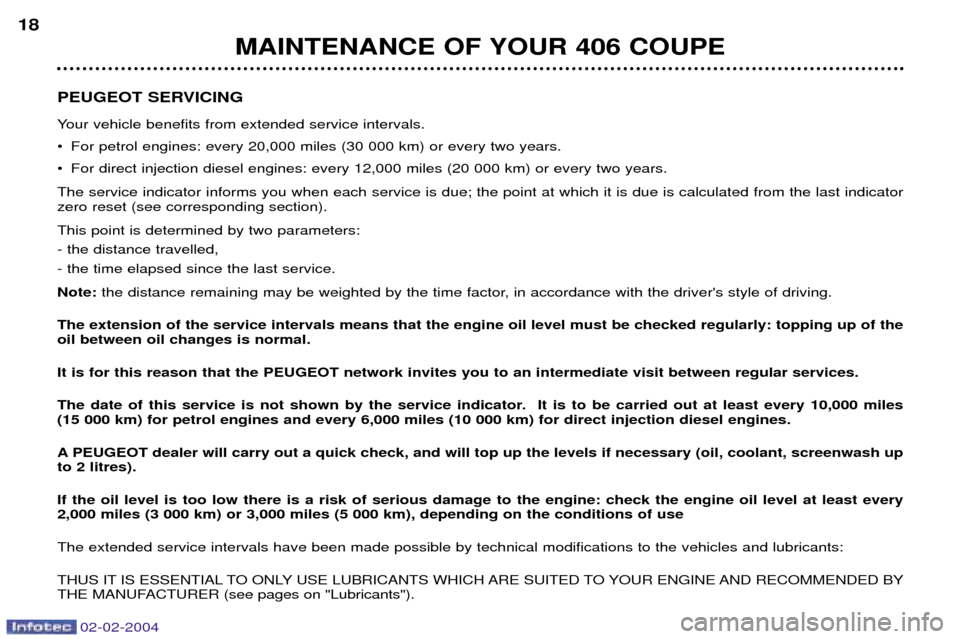
02-02-2004
PEUGEOT SERVICING
Your vehicle benefits from extended service intervals.
¥ For petrol engines: every 20,000 miles (30 000 km) or every two years.
¥ For direct injection diesel engines: every 12,000 miles (20 000 km) or every two years. The service indicator informs you when each service is due; the point at which it is due is calculated from the last indicator zero reset (see corresponding section). This point is determined by two parameters: - the distance travelled,- the time elapsed since the last service. Note:the distance remaining may be weighted by the time factor, in accordance with the driver's style of driving.
The extension of the service intervals means that the engine oil level must be checked regularly: topping up of the oil between oil changes is normal. It is for this reason that the PEUGEOT network invites you to an intermediate visit between regular services.
The date of this service is not shown by the service indicator. It is to be carried out at least every 10,000 miles (15 000 km) for petrol engines and every 6,000 miles (10 000 km) for direct injection diesel engines.
A PEUGEOT dealer will carry out a quick check, and will top up the levels if necessary (oil, coolant, screenwash up to 2 litres). If the oil level is too low there is a risk of serious damage to the engine: check the engine oil level at least every 2,000 miles (3 000 km) or 3,000 miles (5 000 km), depending on the conditions of use The extended service intervals have been made possible by technical modifications to the vehicles and lubricants:
THUS IT IS ESSENTIAL TO ONLY USE LUBRICANTS WHICH ARE SUITED TO YOUR ENGINE AND RECOMMENDED BY
THE MANUFACTURER (see pages on "Lubricants").
MAINTENANCE OF YOUR 406 COUPE
18
Page 18 of 141

02-02-2004
Resetting the service indicator
Your PEUGEOT dealer carries out this operation after each service.The reset procedure is as follows:
- Switch off the ignition.
- Press and hold button 1.
- Switch on the ignition. The display begins a 10 second countdown.
- Keep button 1pressed for 10 sec-
onds.
The display shows [=0]and the
service symbol disappears.
YOUR 406 COUPE IN DETAIL 113
Page 25 of 141
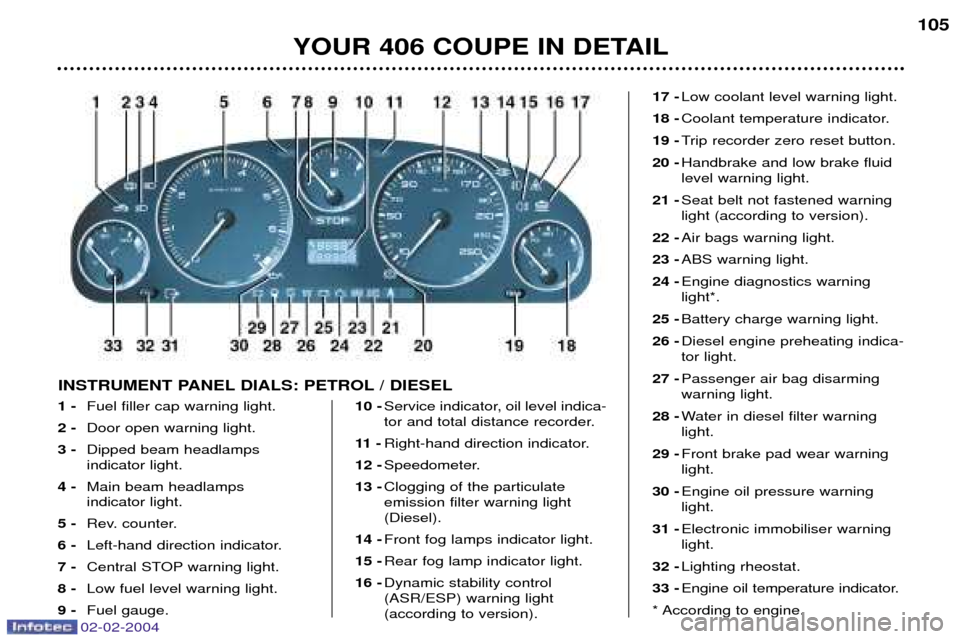
1 -Fuel filler cap warning light.
2 - Door open warning light.
3 - Dipped beam headlamps indicator light.
4 - Main beam headlamps indicator light.
5 - Rev. counter.
6 - Left-hand direction indicator.
7 - Central STOP warning light.
8 - Low fuel level warning light.
9 - Fuel gauge. 10 -
Service indicator, oil level indica-
tor and total distance recorder.
11 - Right-hand direction indicator.
12 - Speedometer.
13 - Clogging of the particulateemission filter warning light(Diesel).
14 - Front fog lamps indicator light.
15 - Rear fog lamp indicator light.
16 - Dynamic stability control(ASR/ESP) warning light(according to version). 17 -
Low coolant level warning light.
18 - Coolant temperature indicator.
19 - Trip recorder zero reset button.
20 - Handbrake and low brake fluid level warning light.
21 - Seat belt not fastened warninglight (according to version).
22 - Air bags warning light.
23 - ABS warning light.
24 - Engine diagnostics warninglight*.
25 - Battery charge warning light.
26 - Diesel engine preheating indica-tor light.
27 - Passenger air bag disarmingwarning light.
28 - Water in diesel filter warninglight.
29 - Front brake pad wear warninglight.
30 - Engine oil pressure warninglight.
31 - Electronic immobiliser warninglight.
32 - Lighting rheostat.
33 - Engine oil temperature indicator.
* According to engine.
YOUR 406 COUPE IN DETAIL 105
INSTRUMENT PANEL DIALS: PETROL / DIESEL
02-02-2004
Page 26 of 141
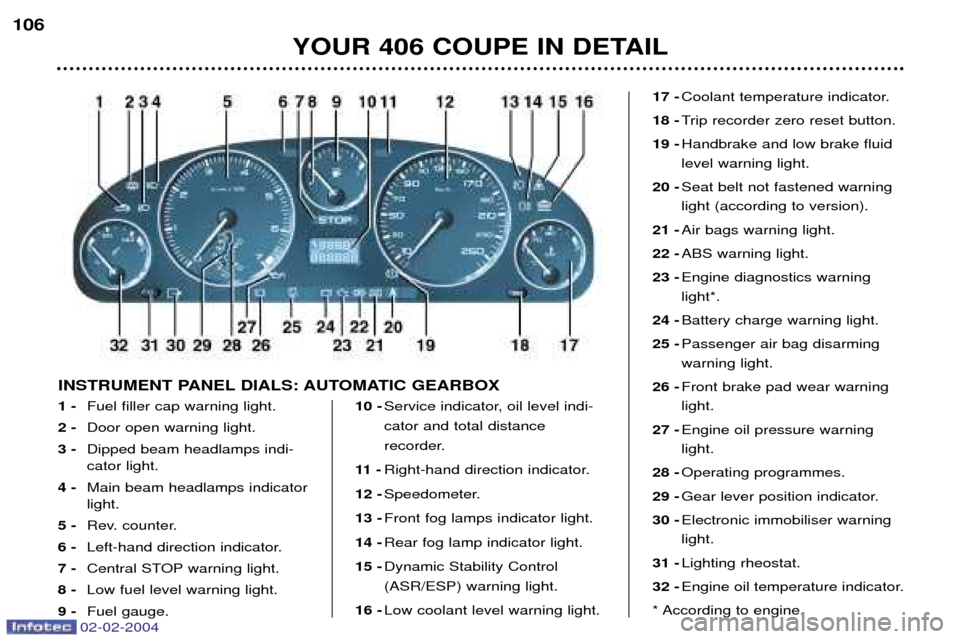
02-02-2004
YOUR 406 COUPE IN DETAIL
106
1 -
Fuel filler cap warning light.
2 - Door open warning light.
3 - Dipped beam headlamps indi- cator light.
4 - Main beam headlamps indicatorlight.
5 - Rev. counter.
6 - Left-hand direction indicator.
7 - Central STOP warning light.
8 - Low fuel level warning light.
9 - Fuel gauge. 10 -
Service indicator, oil level indi- cator and total distance
recorder.
11 - Right-hand direction indicator.
12 - Speedometer.
13 - Front fog lamps indicator light.
14 - Rear fog lamp indicator light.
15 - Dynamic Stability Control(ASR/ESP) warning light.
16 - Low coolant level warning light. 17 -
Coolant temperature indicator.
18 - Trip recorder zero reset button.
19 - Handbrake and low brake fluid level warning light.
20 - Seat belt not fastened warninglight (according to version).
21 - Air bags warning light.
22 - ABS warning light.
23 - Engine diagnostics warninglight*.
24 - Battery charge warning light.
25 - Passenger air bag disarmingwarning light.
26 - Front brake pad wear warning light.
27 - Engine oil pressure warninglight.
28 - Operating programmes.
29 - Gear lever position indicator.
30 - Electronic immobiliser warninglight.
31 - Lighting rheostat.
32 - Engine oil temperature indicator.
* According to engine.
INSTRUMENT PANEL DIALS: AUTOMATIC GEARBOX
Page 32 of 141
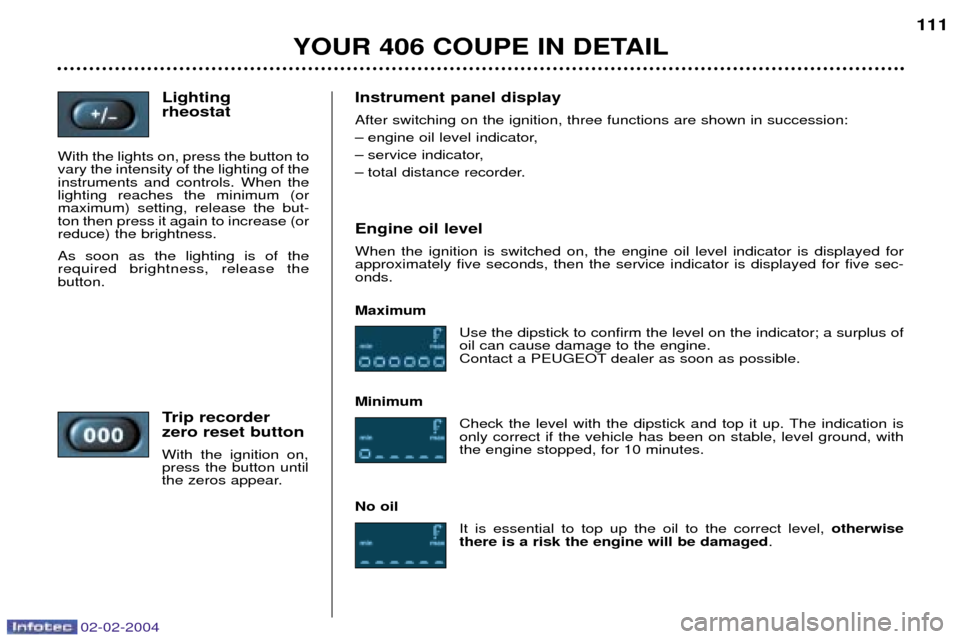
02-02-2004
Lighting rheostat
With the lights on, press the button to vary the intensity of the lighting of theinstruments and controls. When thelighting reaches the minimum (ormaximum) setting, release the but-ton then press it again to increase (orreduce) the brightness. As soon as the lighting is of the required brightness, release the button.
Trip recorder zero reset button
With the ignition on, press the button until
the zeros appear. Instrument panel display After switching on the ignition, three functions are shown in succession:
Ð engine oil level indicator,
Ð service indicator,
Ð total distance recorder. Engine oil level When the ignition is switched on, the engine oil level indicator is displayed for approximately five seconds, then the service indicator is displayed for five sec-onds. Maximum
Use the dipstick to confirm the level on the indicator; a surplus of oil can cause damage to the engine.
Contact a PEUGEOT dealer as soon as possible.
Minimum Check the level with the dipstick and top it up. The indication isonly correct if the vehicle has been on stable, level ground, withthe engine stopped, for 10 minutes.
No oil It is essential to top up the oil to the correct level, otherwise
there is a risk the engine will be damaged .
YOUR 406 COUPE IN DETAIL 111
Page 94 of 141

02-02-2004
TRIP COMPUTERDisplay B Display C
Ð the range
Ð the distance travelled
Ð the average consumption
Ð the current consumption
Ð the average speed Zero reset Press the stalk for more than two seconds. Pressing the button on the end of the
wash/wipe stalkenables the following data to
be displayed:
Ð the current consumption and the range,
Ð the average consumption, the distance travelled and theaverage speed calculated over a period "1",
Ð the average consumption, the distance travelled and the average speed calculated over a period "2".
Periods "1"and "2"are defined by the frequency of the zero
reset. They allow, for instance, daily calculations over period "1" and monthly calculations over period "2".
Zero reset When the required period is displayed, press the stalk for more than two seconds.
YOUR 406 COUPE IN DETAIL
116
Page 95 of 141
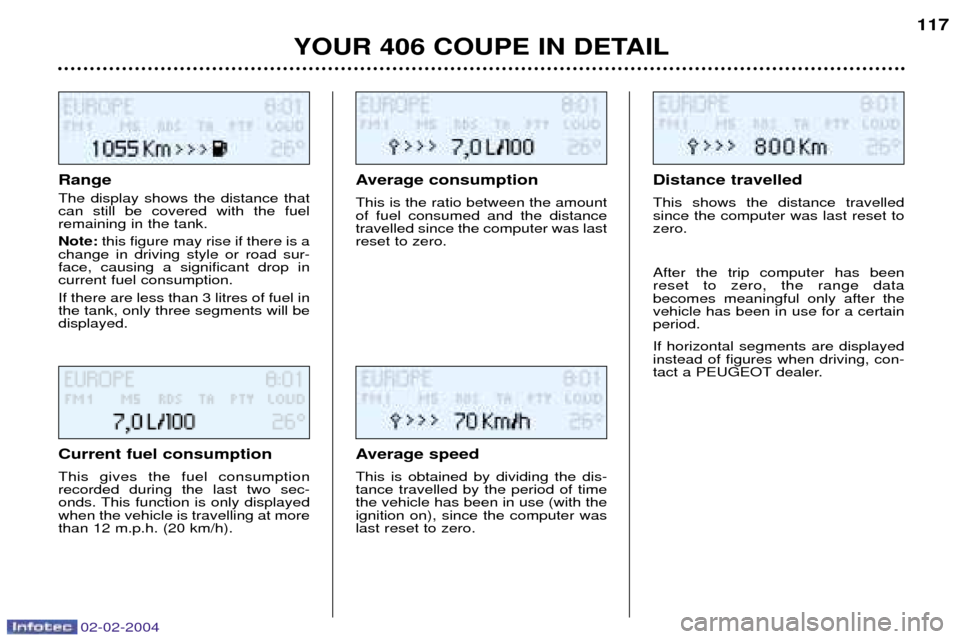
02-02-2004
Range The display shows the distance that can still be covered with the fuelremaining in the tank. Note:this figure may rise if there is a
change in driving style or road sur- face, causing a significant drop incurrent fuel consumption. If there are less than 3 litres of fuel in the tank, only three segments will bedisplayed. Average consumption This is the ratio between the amount of fuel consumed and the distancetravelled since the computer was lastreset to zero.
Current fuel consumption This gives the fuel consumption recorded during the last two sec-
onds. This function is only displayedwhen the vehicle is travelling at morethan 12 m.p.h. (20 km/h). Average speed This is obtained by dividing the dis- tance travelled by the period of timethe vehicle has been in use (with theignition on), since the computer waslast reset to zero.Distance travelled This shows the distance travelled since the computer was last reset tozero. After the trip computer has been reset to zero, the range databecomes meaningful only after thevehicle has been in use for a certainperiod. If horizontal segments are displayed instead of figures when driving, con-
tact a PEUGEOT dealer.
YOUR 406 COUPE IN DETAIL
117