buttons Peugeot 407 C Dag 2008 User Guide
[x] Cancel search | Manufacturer: PEUGEOT, Model Year: 2008, Model line: 407 C Dag, Model: Peugeot 407 C Dag 2008Pages: 211, PDF Size: 11.75 MB
Page 165 of 211
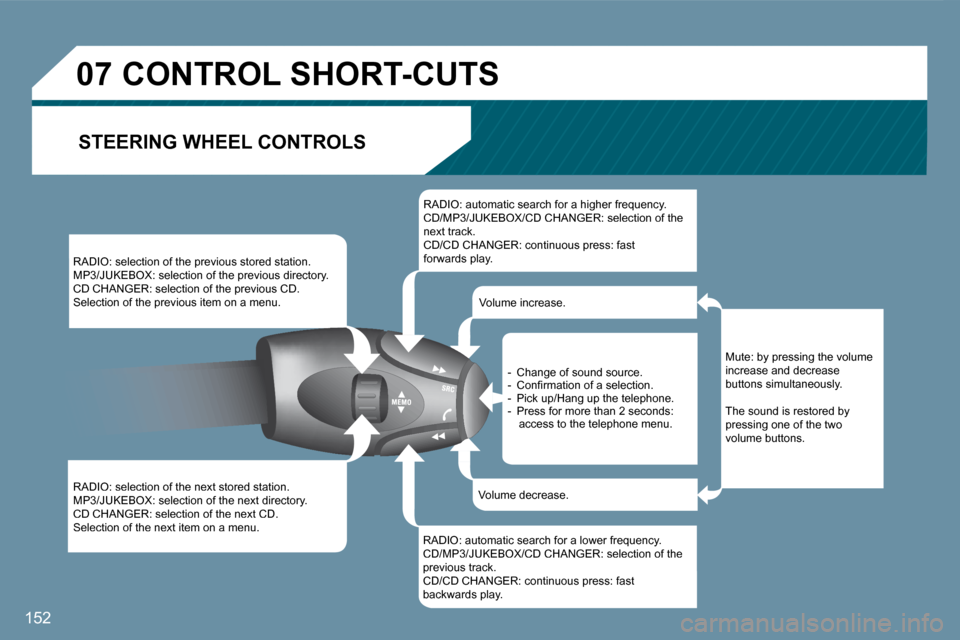
�0�7
152
RADIO: selection of the previous stored station. MP3/JUKEBOX: selection of the previous directory. CD CHANGER: selection of the previous CD. Selection of the previous item on a menu.
RADIO: selection of the next stored station. MP3/JUKEBOX: selection of the next directory. CD CHANGER: selection of the next CD. Selection of the next item on a menu.
RADIO: automatic search for a higher frequency. CD/MP3/JUKEBOX/CD CHANGER: selection of the next track. CD/CD CHANGER: continuous press: fast forwards play.
RADIO: automatic search for a lower frequency. CD/MP3/JUKEBOX/CD CHANGER: selection of the previous track. CD/CD CHANGER: continuous press: fast backwards play.
- Change of sound source. � � �-� � �C�o�n�fi� �r�m�a�t�i�o�n� �o�f� �a� �s�e�l�e�c�t�i�o�n�.� - Pick up/Hang up the telephone. - Press for more than 2 seconds: access to the telephone menu.
Volume increase.
Volume decrease.
� �C�O�N�T�R�O�L� �S�H�O�R�T�-�C�U�T�S�
� �S�T�E�E�R�I�N�G� �W�H�E�E�L� �C�O�N�T�R�O�L�S�
Mute: by pressing the volume increase and decrease buttons simultaneously.
The sound is restored by pressing one of the two volume buttons.
Page 175 of 211
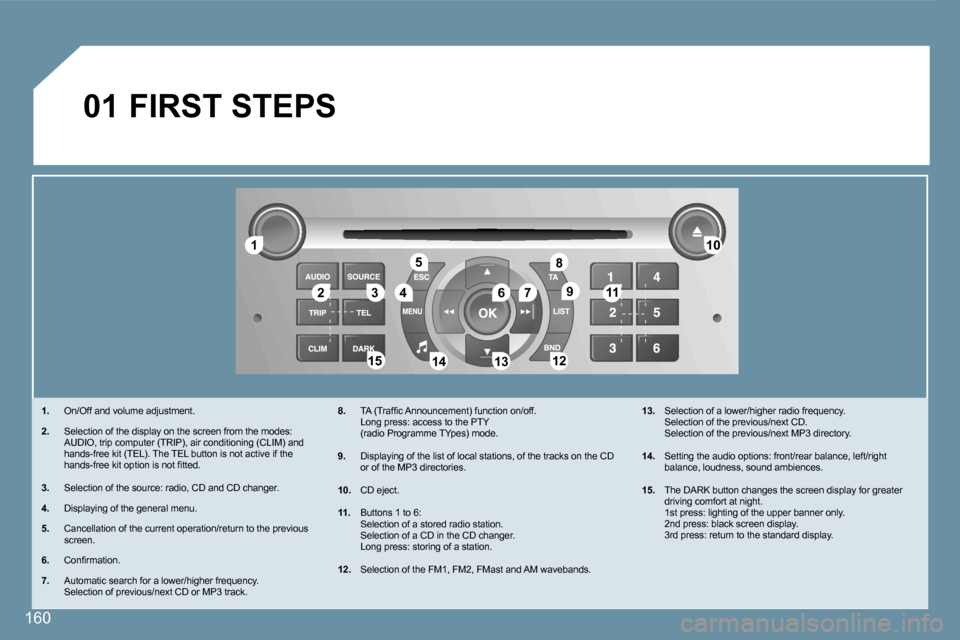
11
�2�2�3�3�4�4
�5�5
�6�6�7�7
1010
1111
�1�2�1�2�1�3�1�3�1�4�1�4�1�5�1�5
�8�8
�9�9
01
160
FIRST STEPS
�1�.� On/Off and volume adjustment.
�2�.� Selection of the display on the screen from the modes: �A�U�D�I�O�,� �t�r�i�p� �c�o�m�p�u�t�e�r� �(�T�R�I�P�)�,� �a�i�r� �c�o�n�d�i�t�i�o�n�i�n�g� �(�C�L�I�M�)� �a�n�d� �h�a�n�d�s�-�f�r�e�e� �k�i�t� �(�T�E�L�)�.� �T�h�e� �T�E�L� �b�u�t�t�o�n� �i�s� �n�o�t� �a�c�t�i�v�e� �i�f� �t�h�e� �h�a�n�d�s�-�f�r�e�e� �k�i�t� �o�p�t�i�o�n� �i�s� �n�o�t� �fi� �t�t�e�d�.�
�3�.� Selection of the source: radio, CD and CD changer .
�4�.� Displaying of the general menu.
�5�.� Cancellation of the current operation/return to the previous screen.
�6�.� � � �C�o�n�fi� �r�m�a�t�i�o�n�.�
�7�.� Automatic search for a lower/higher frequency. Selection of previous/next CD or MP3 track.
�8�.� � � �T�A� �(�T�r�a�f�fi� �c� �A�n�n�o�u�n�c�e�m�e�n�t�)� �f�u�n�c�t�i�o�n� �o�n�/�o�f�f�.� Long press: access to the PTY � �(�r�a�d�i�o� �P�r�o�g�r�a�m�m�e� �T�Y�p�e�s�)� �m�o�d�e�.�
�9�.� Displaying of the list of local stations, of the tracks on the CD or of the MP3 directories.
�1�0�.� CD eject.
�1�1�.� Buttons 1 to 6: Selection of a stored radio station. Selection of a CD in the CD changer. Long press: storing of a station.
�1�2�.� Selection of the FM1, FM2, FMast and AM wavebands .
�1�3�.� Selection of a lower/higher radio frequency. Selection of the previous/next CD. Selection of the previous/next MP3 directory.
�1�4�.� Setting the audio options: front/rear balance, left/right balance, loudness, sound ambiences.
�1�5�.� The DARK button changes the screen display for gr eater driving comfort at night. 1st press: lighting of the upper banner only. 2nd press: black screen display. 3rd press: return to the standard display.
Page 177 of 211
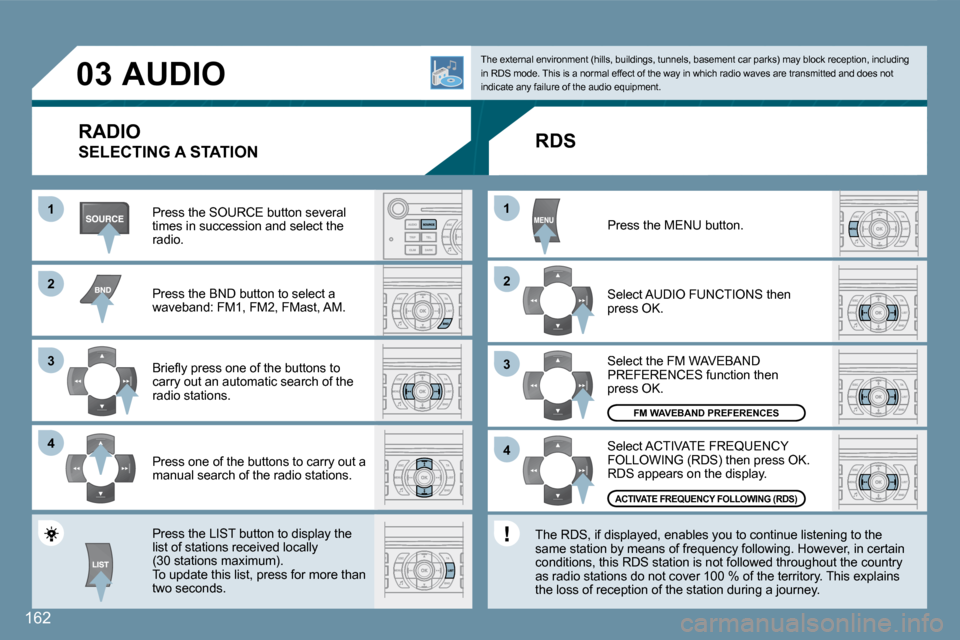
11
�2�2
�3�3
�4�4
�2�2
�4�4
�3�3
11
�0�3
162
� �A�U�D�I�O�
� � �R�A�D�I�O�
� �S�E�L�E�C�T�I�N�G� �A� �S�T�A�T�I�O�N�
Press the SOURCE button several times in succession and select the radio.
Press the BND button to select a waveband: FM1, FM2, FMast, AM.
� �B�r�i�e�fl� �y� �p�r�e�s�s� �o�n�e� �o�f� �t�h�e� �b�u�t�t�o�n�s� �t�o� carry out an automatic search of the radio stations.
Press one of the buttons to carry out a manual search of the radio stations.
Press the LIST button to display the list of stations received locally �(�3�0� �s�t�a�t�i�o�n�s� �m�a�x�i�m�u�m�)�.� To update this list, press for more than two seconds.
� �T�h�e� �e�x�t�e�r�n�a�l� �e�n�v�i�r�o�n�m�e�n�t� �(�h�i�l�l�s�,� �b�u�i�l�d�i�n�g�s�,� �t�u�n�n�e�l�s�,� �b�a�s�e�m�e�n�t� �c�a�r� �p�a�r�k�s�)� �m�a�y� �b�l�o�c�k� �r�e�c�e�p�t�i�o�n�,� �i�n�c�l�u�d�i �n�g� in RDS mode. This is a normal effect of the way in which radio waves are transmitted and does not indicate any failure of the audio equipment.
� � �R�D�S�
Press the MENU button.
The RDS, if displayed, enables you to continue lis tening to the same station by means of frequency following. Howev er, in certain conditions, this RDS station is not followed throughout the country as radio stations do not cover 100 % of the territory. This explains the loss of reception of the station during a journey.
Select ACTIVATE FREQUENCY �F�O�L�L�O�W�I�N�G� �(�R�D�S�)� �t�h�e�n� �p�r�e�s�s� �O�K�.� RDS appears on the display.
Select the FM WAVEBAND PREFERENCES function then press OK.
Select AUDIO FUNCTIONS then press OK.
�F�M� �W�A�V�E�B�A�N�D� �P�R�E�F�E�R�E�N�C�E�S
�A�C�T�I�V�A�T�E� �F�R�E�Q�U�E�N�C�Y� �F�O�L�L�O�W�I�N�G� �(�R�D�S�)
Page 178 of 211
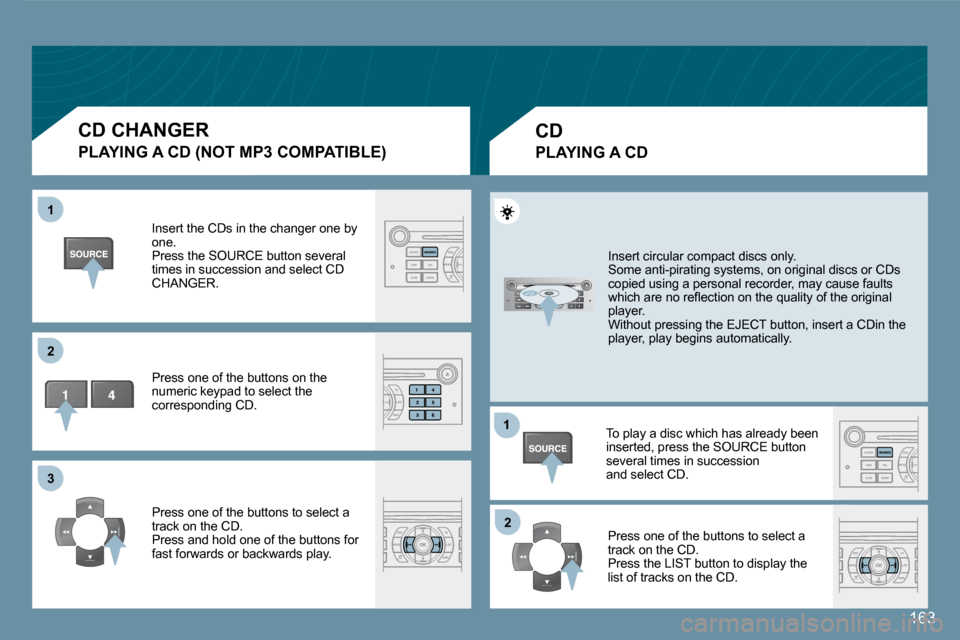
11
�2�2
�3�3
11
�2�2
163
� � �P�L�A�Y�I�N�G� �A� �C�D� �(�N�O�T� �M�P�3� �C�O�M�P�A�T�I�B�L�E�)�
Insert the CDs in the changer one by one. Press the SOURCE button several times in succession and select CD CHANGER.
Press one of the buttons on the numeric keypad to select the corresponding CD.
Press one of the buttons to select a track on the CD. Press and hold one of the buttons for fast forwards or backwards play.
Insert circular compact discs only. Some anti-pirating systems, on original discs or CDs copied using a personal recorder, may cause faults �w�h�i�c�h� �a�r�e� �n�o� �r�e�fl� �e�c�t�i�o�n� �o�n� �t�h�e� �q�u�a�l�i�t�y� �o�f� �t�h�e� �o�r�i�g�i�n�a�l� player. Without pressing the EJECT button, insert a CDin t he player, play begins automatically.
To play a disc which has already been inserted, press the SOURCE button several times in succession and select CD.
Press one of the buttons to select a track on the CD. Press the LIST button to display the list of tracks on the CD.
� � �P�L�A�Y�I�N�G� �A� �C�D�
� �C�D� �C�H�A�N�G�E�R� � � �C�D�
Page 179 of 211
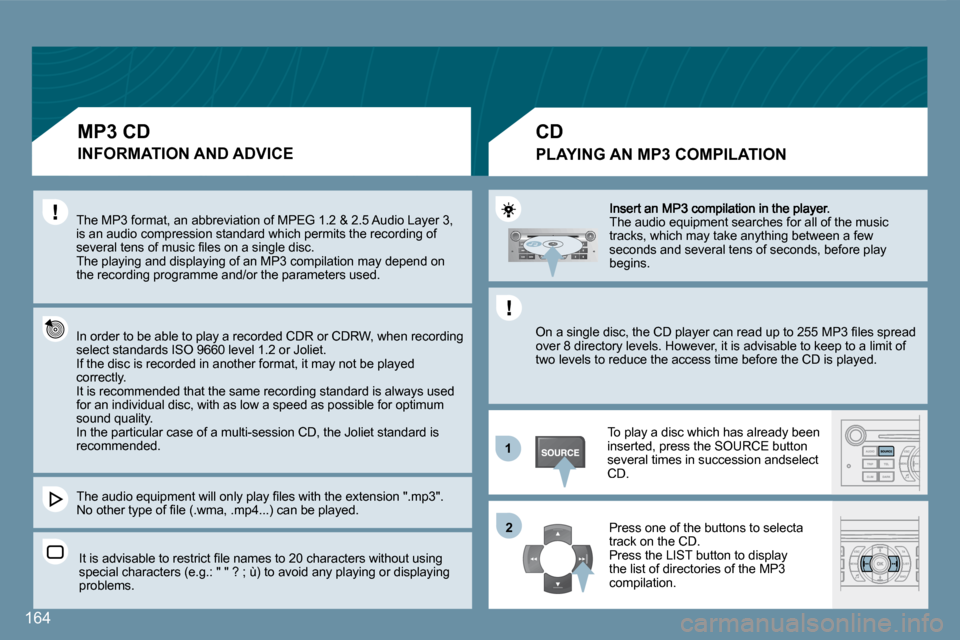
11
�2�2
164
The audio equipment searches for all of the music tracks, which may take anything between a few seconds and several tens of seconds, before play begins.
To play a disc which has already been inserted, press the SOURCE button several times in succession andselect CD.
Press one of the buttons to selecta track on the CD. Press the LIST button to display the list of directories of the MP3 compilation.
� �O�n� �a� �s�i�n�g�l�e� �d�i�s�c�,� �t�h�e� �C�D� �p�l�a�y�e�r� �c�a�n� �r�e�a�d� �u�p� �t�o� �2�5�5� �M�P�3� �fi� �l�e�s� �s�p�r�e�a�d� over 8 directory levels. However, it is advisable to keep to a limit of two levels to reduce the access time before the CD is played.
� � �P�L�A�Y�I�N�G� �A�N� �M�P�3� �C�O�M�P�I�L�A�T�I�O�N� � � �I�N�F�O�R�M�A�T�I�O�N� �A�N�D� �A�D�V�I�C�E�
The MP3 format, an abbreviation of MPEG 1.2 & 2.5 Audio Layer 3, is an audio compression standard which permits the recording of �s�e�v�e�r�a�l� �t�e�n�s� �o�f� �m�u�s�i�c� �fi� �l�e�s� �o�n� �a� �s�i�n�g�l�e� �d�i�s�c�.� The playing and displaying of an MP3 compilation may depend on the recording programme and/or the parameters used.
In order to be able to play a recorded CDR or CDRW, when recording select standards ISO 9660 level 1.2 or Joliet. If the disc is recorded in another format, it may not be played correctly. It is recommended that the same recording standard is always used for an individual disc, with as low a speed as possible for optimum sound quality. In the particular case of a multi-session CD, the Joliet standard is recommended.
� �T�h�e� �a�u�d�i�o� �e�q�u�i�p�m�e�n�t� �w�i�l�l� �o�n�l�y� �p�l�a�y� �fi� �l�e�s� �w�i�t�h� �t�h�e� �e�x�t�e�n�s�i�o�n� �"�.�m�p�3�"�.� �N�o� �o�t�h�e�r� �t�y�p�e� �o�f� �fi� �l�e� �(�.�w�m�a�,� �.�m�p�4�.�.�.�)� �c�a�n� �b�e� �p�l�a�y�e�d �.�
� �I�t� �i�s� �a�d�v�i�s�a�b�l�e� �t�o� �r�e�s�t�r�i�c�t� �fi� �l�e� �n�a�m�e�s� �t�o� �2�0� �c�h�a�r�a�c�t�e�r�s� �w�i�t�h�o�u�t� �u�s�i�n�g� �s�p�e�c�i�a�l� �c�h�a�r�a�c�t�e�r�s� �(�e�.�g�.�:� �"� �"� �?� �;� �ù�)� �t�o� �a�v�o�i�d� �a�n�y� �p �l�a�y�i�n�g� �o�r� �d�i�s�p�l�a�y�i�n�g� problems.
� �C�D� � � �M�P�3� �C�D�
Page 181 of 211
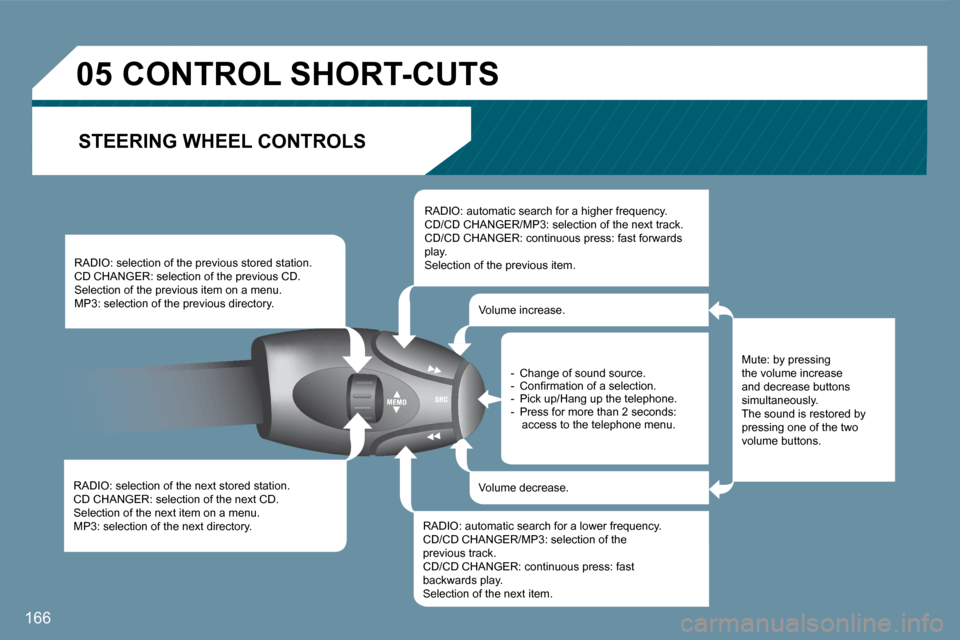
�0�5
166
RADIO: selection of the next stored station. CD CHANGER: selection of the next CD. Selection of the next item on a menu. MP3: selection of the next directory.
RADIO: selection of the previous stored station. CD CHANGER: selection of the previous CD. Selection of the previous item on a menu. MP3: selection of the previous directory.
RADIO: automatic search for a higher frequency. CD/CD CHANGER/MP3: selection of the next track. CD/CD CHANGER: continuous press: fast forwards play. Selection of the previous item.
RADIO: automatic search for a lower frequency. CD/CD CHANGER/MP3: selection of the previous track. CD/CD CHANGER: continuous press: fast backwards play. Selection of the next item.
Volume increase.
Volume decrease.
� � � � � � � �C�O�N�T�R�O�L� �S�H�O�R�T�-�C�U�T�S�
Mute: by pressing the volume increase and decrease buttons simultaneously. The sound is restored by pressing one of the two volume buttons.
- Change of sound source. � � �-� � �C�o�n�fi� �r�m�a�t�i�o�n� �o�f� �a� �s�e�l�e�c�t�i�o�n�.� - Pick up/Hang up the telephone. - Press for more than 2 seconds: access to the telephone menu.
� � �S�T�E�E�R�I�N�G� �W�H�E�E�L� �C�O�N�T�R�O�L�S�
Page 197 of 211
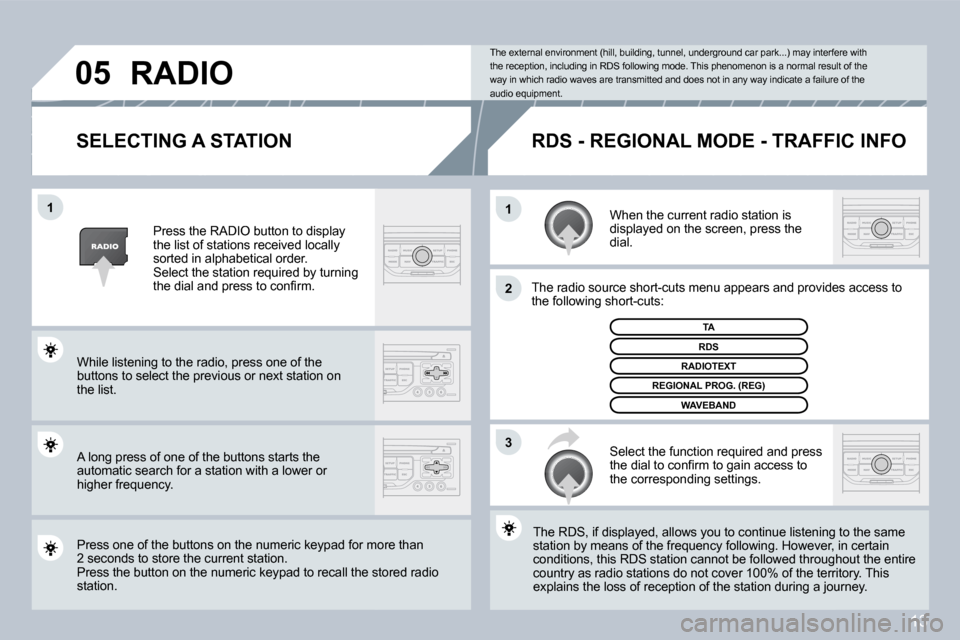
13
�1�1
�2
�3
�0�5
SELECTING A STATION
When the current radio station is displayed on the screen, press the dial.
The radio source short-cuts menu appears and providesovides access to �t�h�e� �f�o�l�l�o�w�i�n�g� �s�h�o�r�t�-�c�u�t�s�:�
Select the function required and press �t�h�e� �d�i�a�l� �t�o� �c�o�n�fi� �r�m� �t�o� �g�a�i�n� �a�c�c�e�s�s� �t�o� �t�h�e� �c�o�r�r�e�s�p�o�n�d�i�n�g� �s�e�t�t�i�n�g�s�.�
TA
� �T�h�e� �R�D�S�,� �i�f� �d�i�s�p�l�a�y�e�d�,� �a�l�l�o�w�s� �y�o�u� �t�o� �c�o�n�t�i�n�u�e� �l�i�s�t�e�n�i�n�g� �t�o� �t�h�e� �s�a�m�e� � �T�h�e� �R�D�S�,� �i�f� �d�i�s�p�l�a�y�e�d�,� �a�l�l�o�w�s� �y�o�u� �t�o� �c�o�n�t�i�n�u�e� �l�i�s�t�e�n�i�n�g� �t�o� �t�h�e� �s�a�m�e� �s�t�a�t�i�o�n� �b�y� �m�e�a�n�s� �o�f� �t�h�e� �f�r�e�q�u�e�n�c�y� �f�o�l�l�o�w�i�n�g�.� �H�o�w�e�v�e �r�,� �i�n� �c�e�r�t�a�i�n� �s�t�a�t�i�o�n� �b�y� �m�e�a�n�s� �o�f� �t�h�e� �f�r�e�q�u�e�n�c�y� �f�o�l�l�o�w�i�n�g�.� �H�o�w�e�v�e�r�,� �i�n� �c�e�r�t�a�i�n� �c�o�n�d�i�t�i�o�n�s�,� �t�h�i�s� �R�D�S� �s�t�a�t�i�o�n� �c�a�n�n�o�t� �b�e� �f�o�l�l�o�w�e�d� �t�h�r�o�u�g�h�o�u�t� �t�h�e� �e�n�t�i�r�e� �c�o�n�d�i�t�i�o�n�s�,� �t�h�i�s� �R�D�S� �s�t�a�t�i�o�n� �c�a�n�n�o�t� �b�e� �f�o�l�l�o�w�e�d� �t�h�r�o�u�g�h�o�u�t� �t�h�e� �e�n�t�i�r�e� country as radio stations do not cover 100% of the territ territory. This �e�x�p�l�a�i�n�s� �t�h�e� �l�o�s�s� �o�f� �r�e�c�e�p�t�i�o�n� �o�f� �t�h�e� �s�t�a�t�i�o�n� �d�u�r�i�n�g� �a� �j�o�u�r�n�e�y�.� � �e�x�p�l�a�i�n�s� �t�h�e� �l�o�s�s� �o�f� �r�e�c�e�p�t�i�o�n� �o�f� �t�h�e� �s�t�a�t�i�o�n� �d�u�r�i�n�g� �a� �j�o�u�r�n�e�y�.� �
� �T�h�e� �e�x�t�e�r�n�a�l� �e�n�v�i�r�o�n�m�e�n�t� �(�h�i�l�l�,� �b�u�i�l�d�i�n�g�,� �t�u�n�n�e�l�,� �u�n�d�e�r�g�r�o�u�n�d� �c�a�r� �p�a�r�k�.�.�.�)� �m�a�y� �i�n�t�e�r�f�e�r�e� �w�i�t�h� �t�h�e� �r�e�c�e�p�t�i�o�n�,� �i�n�c�l�u�d�i�n�g� �i�n� �R�D�S� �f�o�l�l�o�w�i�n�g� �m�o�d�e�.� �T�h�i �s� �p�h�e�n�o�m�e�n�o�n� �i�s� �a� �n�o�r�m�a�l� �r�e�s�u�l�t� �o�f� �t�h�e� way in which radio waves are transmitted and does n ot in any way indicate a failure of the audio equipment.
� � �R�D�S� �-� �R�E�G�I�O�N�A�L� �M�O�D�E� �-� �T�R�A�F�F�I�C� �I�N�F�O�
Press the RADIO button to display the list of stations received locally sorted in alphabetical order. � �S�e�l�e�c�t� �t�h�e� �s�t�a�t�i�o�n� �r�e�q�u�i�r�e�d� �b�y� �t�u�r�n�i�n�g� �t�h�e� �d�i�a�l� �a�n�d� �p�r�e�s�s� �t�o� �c�o�n�fi� �r�m�.�
� �W�h�i�l�e� �l�i�s�t�e�n�i�n�g� �t�o� �t�h�e� �r�a�d�i�o�,� �p�r�e�s�s� �o�n�e� �o�f� �t�h�e� buttons to select the previous or next station on the list.
Press one of the buttons on the numeric keypad for moor more than 2 seconds to store the current station. Press the button on the numeric keypad to recall the stothe stored radio station.
RDS
RADIOTEXT
�R�E�G�I�O�N�A�L� �P�R�O�G�.� �(�R�E�G�)
WAVEBAND
RADIO
� �A� �l�o�n�g� �p�r�e�s�s� �o�f� �o�n�e� �o�f� �t�h�e� �b�u�t�t�o�n�s� �s�t�a�r�t�s� �t�h�e� automatic search for a station with a lower or �h�i�g�h�e�r� �f�r�e�q�u�e�n�c�y�.�
Page 199 of 211
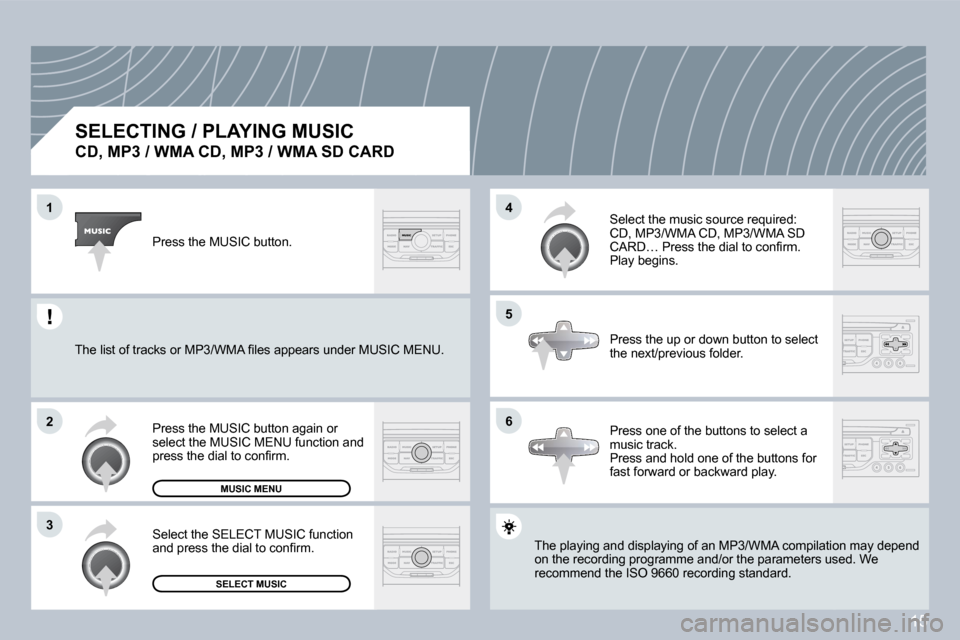
15
�1
�2
�3
�5
�4
�6
SELECTING / PLAYING MUSIC
�C�D�,� �M�P�3� �/� �W�M�A� �C�D�,� �M�P�3� �/� �W�M�A� �S�D� �C�A�R�D�
� �T�h�e� �p�l�a�y�i�n�g� �a�n�d� �d�i�s�p�l�a�y�i�n�g� �o�f� �a�n� �M�P�3�/�W�M�A� �c�o�m�p�i�l�a�t�i�o�n� �m�a�y� �d�e�p�e�n�d� � �T�h�e� �p�l�a�y�i�n�g� �a�n�d� �d�i�s�p�l�a�y�i�n�g� �o�f� �a�n� �M�P�3�/�W�M�A� �c�o�m�p�i�l�a�t�i�o�n� �m�a�y� �d�e�p�e�n�d� �o�n� �t�h�e� �r�e�c�o�r�d�i�n�g� �p�r�o�g�r�a�m�m�e� �a�n�d�/�o�r� �t�h�e� �p�a�r�a�m�e�t�e�r�s� �u�s �e�d�.� �W�e� �o�n� �t�h�e� �r�e�c�o�r�d�i�n�g� �p�r�o�g�r�a�m�m�e� �a�n�d�/�o�r� �t�h�e� �p�a�r�a�m�e�t�e�r�s� �u�s�e�d�.� �W�e� �r�e�c�o�m�m�e�n�d� �t�h�e� �I�S�O� �9�6�6�0� �r�e�c�o�r�d�i�n�g� �s�t�a�n�d�a�r�d�.� �
Press the MUSIC button.
Select the SELECT MUSIC function �a�n�d� �p�r�e�s�s� �t�h�e� �d�i�a�l� �t�o� �c�o�n�fi� �r�m�.�
Press the up or down button to select the next/previous folder.
� �S�e�l�e�c�t� �t�h�e� �m�u�s�i�c� �s�o�u�r�c�e� �r�e�q�u�i�r�e�d�:� CD, MP3/WMA CD, MP3/WMA SD �C�A�R�D�…� �P�r�e�s�s� �t�h�e� �d�i�a�l� �t�o� �c�o�n�fi� �r�m�.� �P�l�a�y� �b�e�g�i�n�s�.�
SELECT MUSIC
� �P�r�e�s�s� �t�h�e� �M�U�S�I�C� �b�u�t�t�o�n� �a�g�a�i�n� �o�r� select the MUSIC MENU function and �p�r�e�s�s� �t�h�e� �d�i�a�l� �t�o� �c�o�n�fi� �r�m�.�
Press one of the buttons to select a music track. Press and hold one of the buttons for fast forward or backward play. MUSIC MENU
� �T�h�e� �l�i�s�t� �o�f� �t�r�a�c�k�s� �o�r� �M�P�3�/�W�M�A� �fi� �l�e�s� �a�p�p�e�a�r�s� �u�n�d�e�r� �M�U�S�I�C� �M�E�N�U�.� � �T�h�e� �l�i�s�t� �o�f� �t�r�a�c�k�s� �o�r� �M�P�3�/�W�M�A� �fi� �l�e�s� �a�p�p�e�a�r�s� �u�n�d�e�r� �M�U�S�I�C� �M�E�N�U�.�
Page 200 of 211
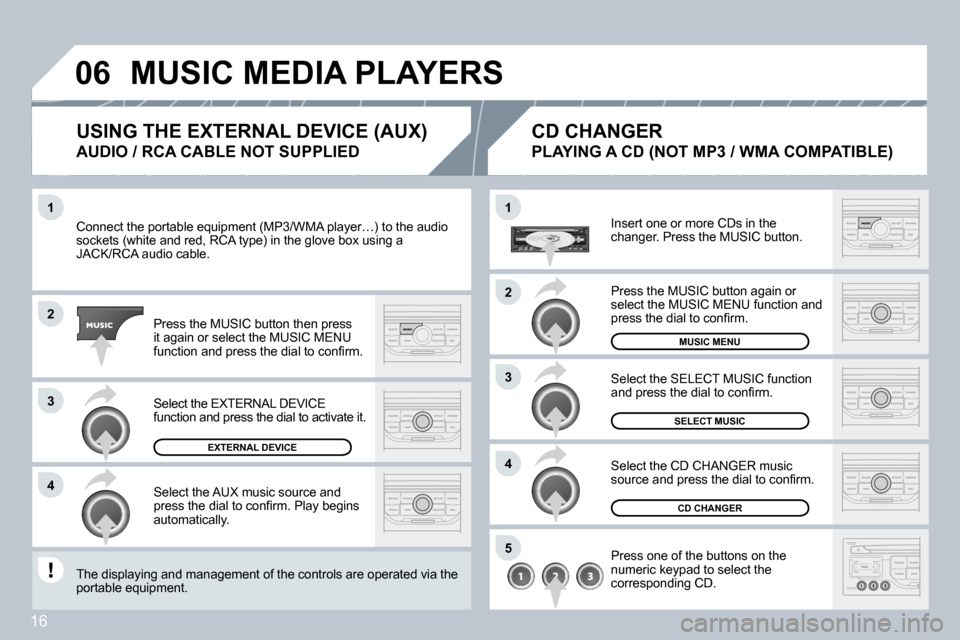
16
�1
�2
�3
�4
�1
�4
�0�6
�2
�3
�5
� �C�o�n�n�e�c�t� �t�h�e� �p�o�r�t�a�b�l�e� �e�q�u�i�p�m�e�n�t� �(�M�P�3�/�W�M�A� �p�l�a�y�e�r�…�)� �t�o� �t�h�e� �a�u�d�i�o� � �C�o�n�n�e�c�t� �t�h�e� �p�o�r�t�a�b�l�e� �e�q�u�i�p�m�e�n�t� �(�M�P�3�/�W�M�A� �p�l�a�y�e�r�…�)� �t�o� �t�h�e� �a�u�d�i�o� �s�o�c�k�e�t�s� �(�w�h�i�t�e� �a�n�d� �r�e�d�,� �R�C�A� �t�y�p�e�)� �i�n� �t�h�e� �g�l�o�v�e� �b�o�x� �u�s�i�n�g� �a� �s�o�c�k�e�t�s� �(�w�h�i�t�e� �a�n�d� �r�e�d�,� �R�C�A� �t�y�p�e�)� �i�n� �t�h�e� �g�l�o�v�e� �b�o�x� �u�s�i�n�g� �a� �J�A�C�K�/�R�C�A� �a�u�d�i�o� �c�a�b�l�e�.�
Press the MUSIC button then press �i�t� �a�g�a�i�n� �o�r� �s�e�l�e�c�t� �t�h�e� �M�U�S�I�C� �M�E�N�U� �f�u�n�c�t�i�o�n� �a�n�d� �p�r�e�s�s� �t�h�e� �d�i�a�l� �t�o� �c�o�n�fi� �r�m�.�
Select the AUX music source and �p�r�e�s�s� �t�h�e� �d�i�a�l� �t�o� �c�o�n�fi� �r�m�.� �P�l�a�y� �b�e�g�i�n�s� automatically.
Select the EXTERNAL DEVICE function and press the dial to activate it.
EXTERNAL DEVICE
Insert one or more CDs in the �c�h�a�n�g�e�r�.� �P�r�e�s�s� �t�h�e� �M�U�S�I�C� �b�u�t�t�o�n�.�
Press one of the buttons on the numeric keypad to select the �c�o�r�r�e�s�p�o�n�d�i�n�g� �C�D�.� �
� �S�e�l�e�c�t� �t�h�e� �C�D� �C�H�A�N�G�E�R� �m�u�s�i�c� �s�o�u�r�c�e� �a�n�d� �p�r�e�s�s� �t�h�e� �d�i�a�l� �t�o� �c�o�n�fi� �r�m�.�
� �T�h�e� �d�i�s�p�l�a�y�i�n�g� �a�n�d� �m�a�n�a�g�e�m�e�n�t� �o�f� �t�h�e� �c�o�n�t�r�o�l�s� �a�r�e� �o�p�e�r�a�t�e�d� �v�i�a� �t�h�e� � �T�h�e� �d�i�s�p�l�a�y�i�n�g� �a�n�d� �m�a�n�a�g�e�m�e�n�t� �o�f� �t�h�e� �c�o�n�t�r�o�l�s� �a�r�e� �o�p�e�r�a�t�e�d� �v�i�a� �t�h�e� portable equipment.
CD CHANGER
Select the SELECT MUSIC function �a�n�d� �p�r�e�s�s� �t�h�e� �d�i�a�l� �t�o� �c�o�n�fi� �r�m�.�
� � �U�S�I�N�G� �T�H�E� �E�X�T�E�R�N�A�L� �D�E�V�I�C�E� �(�A�U�X�)� �
AUDIO / RCA CABLE NOT SUPPLIED
CD CHANGER
�P�L�A�Y�I�N�G� �A� �C�D� �(�N�O�T� �M�P�3� �/� �W�M�A� �C�O�M�P�A�T�I�B�L�E�)�
SELECT MUSIC
� �P�r�e�s�s� �t�h�e� �M�U�S�I�C� �b�u�t�t�o�n� �a�g�a�i�n� �o�r� select the MUSIC MENU function and �p�r�e�s�s� �t�h�e� �d�i�a�l� �t�o� �c�o�n�fi� �r�m�.�
MUSIC MENU
MUSIC MEDIA PLAYERS
Page 204 of 211
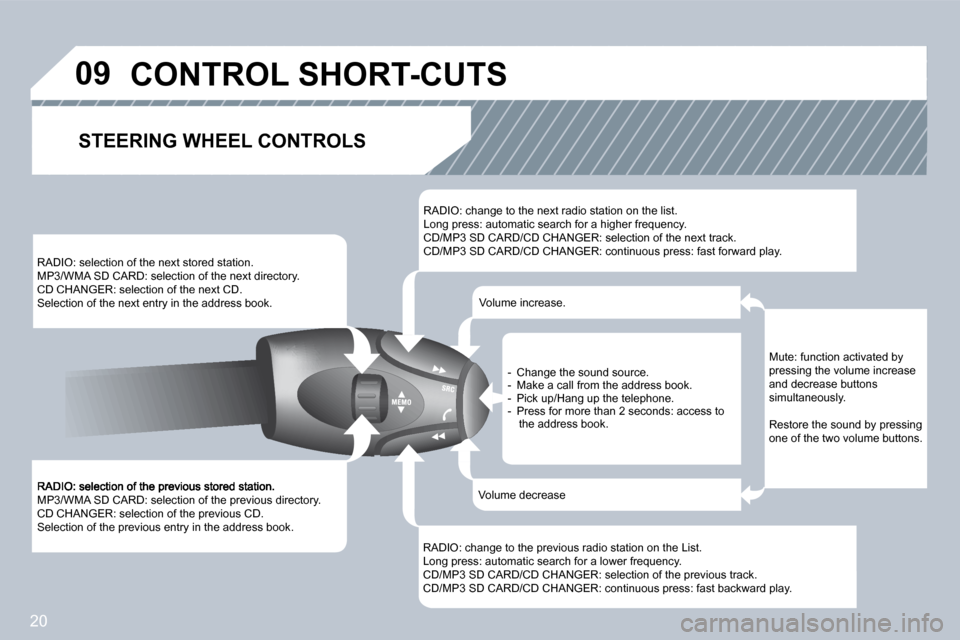
20
�0�9
� �M�P�3�/�W�M�A� �S�D� �C�A�R�D�:� �s�e�l�e�c�t�i�o�n� �o�f� �t�h�e� �p�r�e�v�i�o�u�s� �d�i�r�e�c�t�o�r�y�.� � �C�D� �C�H�A�N�G�E�R�:� �s�e�l�e�c�t�i�o�n� �o�f� �t�h�e� �p�r�e�v�i�o�u�s� �C�D�.� Selection of the previous entry in the address book.
� �R�A�D�I�O�:� �s�e�l�e�c�t�i�o�n� �o�f� �t�h�e� �n�e�x�t� �s�t�o�r�e�d� �s�t�a�t�i�o�n�.� � �M�P�3�/�W�M�A� �S�D� �C�A�R�D�:� �s�e�l�e�c�t�i�o�n� �o�f� �t�h�e� �n�e�x�t� �d�i�r�e�c�t�o�r�y�.� � �C�D� �C�H�A�N�G�E�R�:� �s�e�l�e�c�t�i�o�n� �o�f� �t�h�e� �n�e�x�t� �C�D�.� Selection of the next entry in the address book.
� �R�A�D�I�O�:� �c�h�a�n�g�e� �t�o� �t�h�e� �n�e�x�t� �r�a�d�i�o� �s�t�a�t�i�o�n� �o�n� �t�h�e� �l�i�s�t�.� � �L�o�n�g� �p�r�e�s�s�:� �a�u�t�o�m�a�t�i�c� �s�e�a�r�c�h� �f�o�r� �a� �h�i�g�h�e�r� �f�r�e�q�u�e�n�c�y�.� � �C�D�/�M�P�3� �S�D� �C�A�R�D�/�C�D� �C�H�A�N�G�E�R�:� �s�e�l�e�c�t�i�o�n� �o�f� �t�h�e� �n�e�x�t� �t�r�a�c�k�.� � �C�D�/�M�P�3� �S�D� �C�A�R�D�/�C�D� �C�H�A�N�G�E�R�:� �c�o�n�t�i�n�u�o�u�s� �p�r�e�s�s�:� �f�a�s�t� �f�o�r�w�a�r�d� �p�l�a�y�.�
� �R�A�D�I�O�:� �c�h�a�n�g�e� �t�o� �t�h�e� �p�r�e�v�i�o�u�s� �r�a�d�i�o� �s�t�a�t�i�o�n� �o�n� �t�h�e� �L�i�s�t�.� � �L�o�n�g� �p�r�e�s�s�:� �a�u�t�o�m�a�t�i�c� �s�e�a�r�c�h� �f�o�r� �a� �l�o�w�e�r� �f�r�e�q�u�e�n�c�y�.� � �C�D�/�M�P�3� �S�D� �C�A�R�D�/�C�D� �C�H�A�N�G�E�R�:� �s�e�l�e�c�t�i�o�n� �o�f� �t�h�e� �p�r�e�v�i�o�u�s� �t�r�a�c�k�.� � �C�D�/�M�P�3� �S�D� �C�A�R�D�/�C�D� �C�H�A�N�G�E�R�:� �c�o�n�t�i�n�u�o�u�s� �p�r�e�s�s�:� �f�a�s�t� �b�a�c�k�w�a�r�d� �p�l�a�y�.�
� � � �-� � �C�h�a�n�g�e� �t�h�e� �s�o�u�n�d� �s�o�u�r�c�e�.� - Make a call from the address book. � � �-� � �P�i�c�k� �u�p�/�H�a�n�g� �u�p� �t�h�e� �t�e�l�e�p�h�o�n�e�.� � � �-� � �P�r�e�s�s� �f�o�r� �m�o�r�e� �t�h�a�n� �2� �s�e�c�o�n�d�s�:� �a�c�c�e�s�s� �t�o� the address book.
Volume increase.
Volume decrease
STEERING WHEEL CONTROLS
� �M�u�t�e�:� �f�u�n�c�t�i�o�n� �a�c�t�i�v�a�t�e�d� �b�y� �p�r�e�s�s�i�n�g� �t�h�e� �v�o�l�u�m�e� �i�n�c�r�e�a�s�e� and decrease buttons simultaneously.
� �R�e�s�t�o�r�e� �t�h�e� �s�o�u�n�d� �b�y� �p�r�e�s�s�i�n�g� one of the two volume buttons.
� �C�O�N�T�R�O�L� �S�H�O�R�T�-�C�U�T�S�