remote start PONTIAC G5 2008 User Guide
[x] Cancel search | Manufacturer: PONTIAC, Model Year: 2008, Model line: G5, Model: PONTIAC G5 2008Pages: 388, PDF Size: 2.22 MB
Page 272 of 388
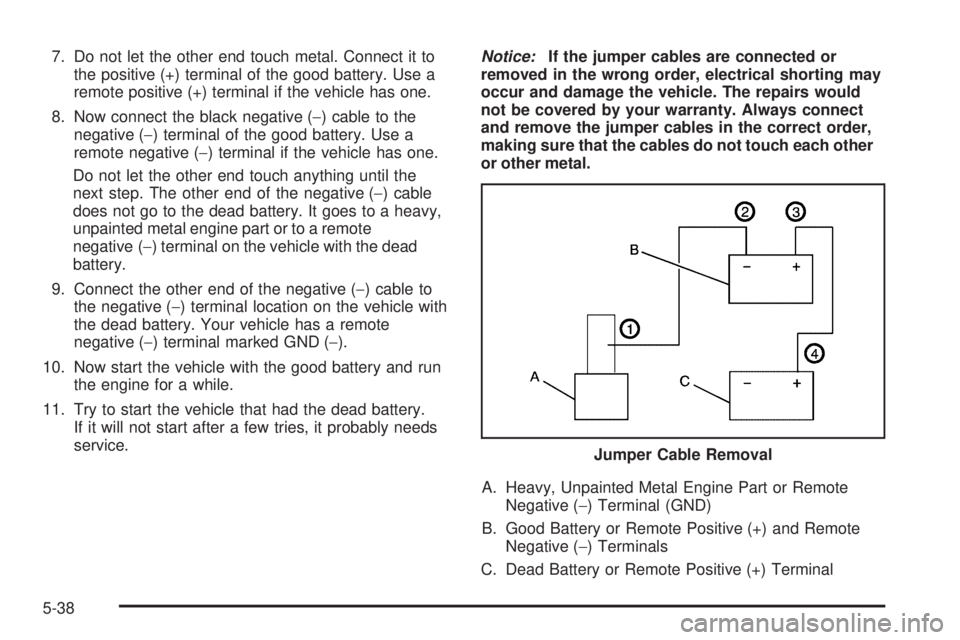
7. Do not let the other end touch metal. Connect it to
the positive (+) terminal of the good battery. Use a
remote positive (+) terminal if the vehicle has one.
8. Now connect the black negative (−) cable to the
negative (−) terminal of the good battery. Use a
remote negative (−) terminal if the vehicle has one.
Do not let the other end touch anything until the
next step. The other end of the negative (−) cable
does not go to the dead battery. It goes to a heavy,
unpainted metal engine part or to a remote
negative (−) terminal on the vehicle with the dead
battery.
9. Connect the other end of the negative (−) cable to
the negative (−) terminal location on the vehicle with
the dead battery. Your vehicle has a remote
negative (−) terminal marked GND (−).
10. Now start the vehicle with the good battery and run
the engine for a while.
11. Try to start the vehicle that had the dead battery.
If it will not start after a few tries, it probably needs
service.Notice:If the jumper cables are connected or
removed in the wrong order, electrical shorting may
occur and damage the vehicle. The repairs would
not be covered by your warranty. Always connect
and remove the jumper cables in the correct order,
making sure that the cables do not touch each other
or other metal.
A. Heavy, Unpainted Metal Engine Part or Remote
Negative (−) Terminal (GND)
B. Good Battery or Remote Positive (+) and Remote
Negative (−) Terminals
C. Dead Battery or Remote Positive (+) TerminalJumper Cable Removal
5-38
Page 294 of 388

TPMS Sensor Matching Process
Each TPMS sensor has a unique identi�cation code.
Any time you replace one or more of the TPMS sensors
or rotate the vehicle’s tires, the identi�cation codes need
to be matched to the new tire/wheel location. The sensors
are matched, to the tire/wheel locations, in the following
order: driver side front tire, passenger side front tire,
passenger side rear tire, and driver side rear tire using a
TPMS diagnostic tool. See your dealer/retailer for
service.
The TPMS sensors can also be matched to each
tire/wheel position by increasing or decreasing the tire’s
air pressure. When increasing the tire’s pressure, do
not exceed the maximum in�ation pressure indicated on
the tire’s sidewall. To decrease the tire’s air-pressure
use the pointed end of the valve cap, a pencil-style air
pressure gage, or a key.
You have two minutes to match each tire and wheel
position. If it takes longer than two minutes to match any
tire and wheel position, the matching process stops and
you need to start over.
TPMS Matching Process for Vehicles
with Remote Keyless Entry (RKE)
1. Set the parking brake.
2. Turn the ignition switch to ON/RUN with the
engine off.
3. Press and hold the Remote Keyless Entry (RKE)
transmitter’s LOCK and UNLOCK buttons, at the
same time, for about �ve seconds to start the TPMS
learn mode. The horn sounds twice indicating the
TPMS receiver is ready and in learn mode.
4. Start with the driver side front tire. The driver side
front turn signal also comes on to indicate that
corner’s sensor is ready to be learned.
5. Remove the valve cap from the tire’s valve stem.
Activate the TPMS sensor by increasing or
decreasing the tire’s air pressure for about
eight seconds. The horn chirp, can take up to
30 seconds to sound. It chirps one time and then all
the turn signals �ash one time to con�rm the
sensor identi�cation code has been matched to the
tire/wheel position.
6. The passenger side front turn signal comes on to
indicate that corner sensor is ready to be learned.
Proceed to the passenger side front tire and
repeat the procedure in Step 5.
5-60
Page 295 of 388
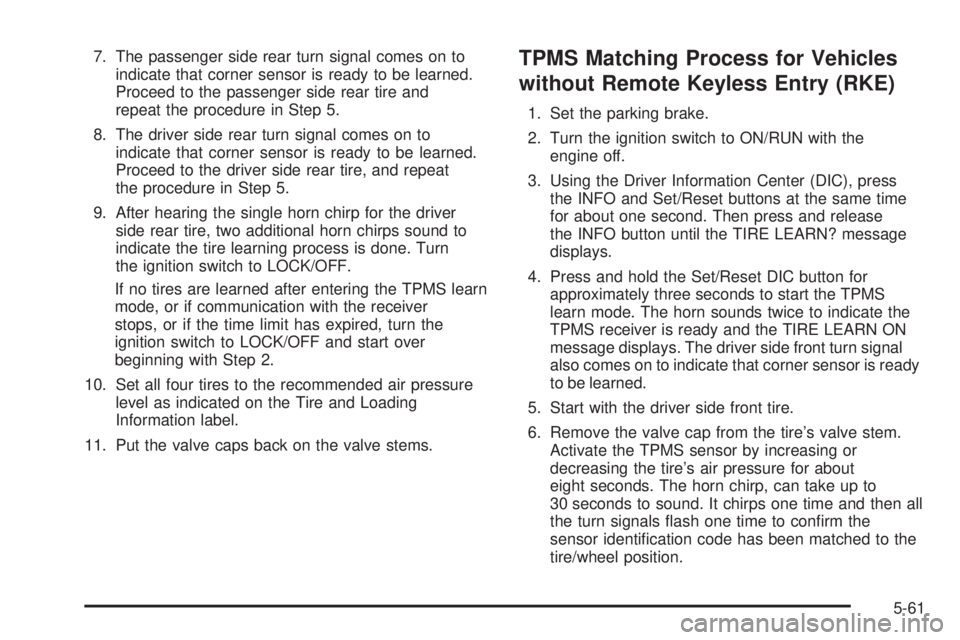
7. The passenger side rear turn signal comes on to
indicate that corner sensor is ready to be learned.
Proceed to the passenger side rear tire and
repeat the procedure in Step 5.
8. The driver side rear turn signal comes on to
indicate that corner sensor is ready to be learned.
Proceed to the driver side rear tire, and repeat
the procedure in Step 5.
9. After hearing the single horn chirp for the driver
side rear tire, two additional horn chirps sound to
indicate the tire learning process is done. Turn
the ignition switch to LOCK/OFF.
If no tires are learned after entering the TPMS learn
mode, or if communication with the receiver
stops, or if the time limit has expired, turn the
ignition switch to LOCK/OFF and start over
beginning with Step 2.
10. Set all four tires to the recommended air pressure
level as indicated on the Tire and Loading
Information label.
11. Put the valve caps back on the valve stems.TPMS Matching Process for Vehicles
without Remote Keyless Entry (RKE)
1. Set the parking brake.
2. Turn the ignition switch to ON/RUN with the
engine off.
3. Using the Driver Information Center (DIC), press
the INFO and Set/Reset buttons at the same time
for about one second. Then press and release
the INFO button until the TIRE LEARN? message
displays.
4. Press and hold the Set/Reset DIC button for
approximately three seconds to start the TPMS
learn mode. The horn sounds twice to indicate the
TPMS receiver is ready and the TIRE LEARN ON
message displays. The driver side front turn signal
also comes on to indicate that corner sensor is ready
to be learned.
5. Start with the driver side front tire.
6. Remove the valve cap from the tire’s valve stem.
Activate the TPMS sensor by increasing or
decreasing the tire’s air pressure for about
eight seconds. The horn chirp, can take up to
30 seconds to sound. It chirps one time and then all
the turn signals �ash one time to con�rm the
sensor identi�cation code has been matched to the
tire/wheel position.
5-61
Page 374 of 388
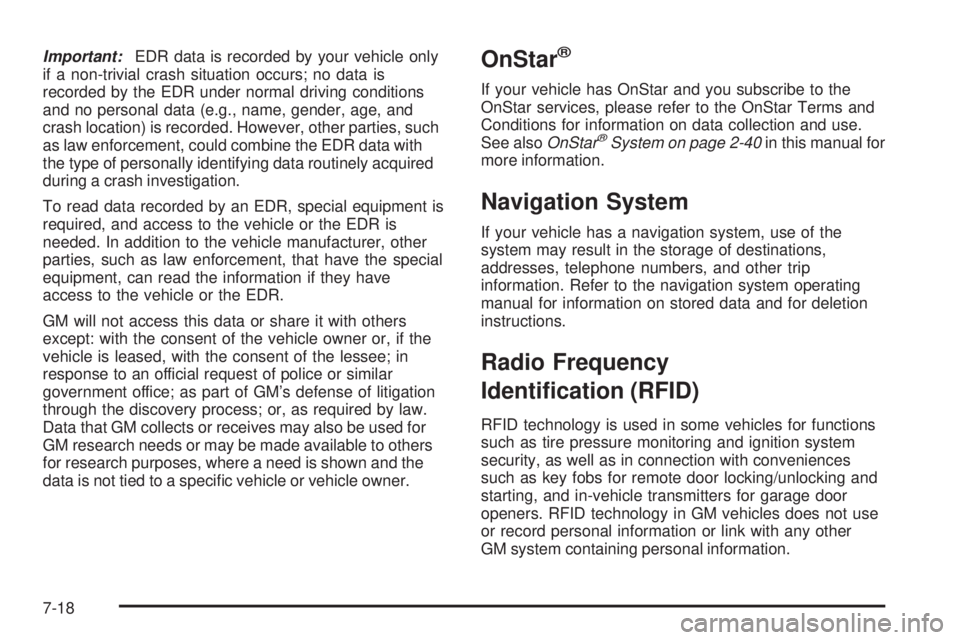
Important:EDR data is recorded by your vehicle only
if a non-trivial crash situation occurs; no data is
recorded by the EDR under normal driving conditions
and no personal data (e.g., name, gender, age, and
crash location) is recorded. However, other parties, such
as law enforcement, could combine the EDR data with
the type of personally identifying data routinely acquired
during a crash investigation.
To read data recorded by an EDR, special equipment is
required, and access to the vehicle or the EDR is
needed. In addition to the vehicle manufacturer, other
parties, such as law enforcement, that have the special
equipment, can read the information if they have
access to the vehicle or the EDR.
GM will not access this data or share it with others
except: with the consent of the vehicle owner or, if the
vehicle is leased, with the consent of the lessee; in
response to an official request of police or similar
government office; as part of GM’s defense of litigation
through the discovery process; or, as required by law.
Data that GM collects or receives may also be used for
GM research needs or may be made available to others
for research purposes, where a need is shown and the
data is not tied to a speci�c vehicle or vehicle owner.OnStar®
If your vehicle has OnStar and you subscribe to the
OnStar services, please refer to the OnStar Terms and
Conditions for information on data collection and use.
See alsoOnStar
®System on page 2-40in this manual for
more information.
Navigation System
If your vehicle has a navigation system, use of the
system may result in the storage of destinations,
addresses, telephone numbers, and other trip
information. Refer to the navigation system operating
manual for information on stored data and for deletion
instructions.
Radio Frequency
Identi�cation (RFID)
RFID technology is used in some vehicles for functions
such as tire pressure monitoring and ignition system
security, as well as in connection with conveniences
such as key fobs for remote door locking/unlocking and
starting, and in-vehicle transmitters for garage door
openers. RFID technology in GM vehicles does not use
or record personal information or link with any other
GM system containing personal information.
7-18
Page 384 of 388

R
Radio Frequency Identi�cation (RFID), Privacy......7-18
Radio(s)........................................................3-59
Radios
Reception...................................................3-76
Setting the Clock.........................................3-56
Theft-Deterrent............................................3-75
Rear Door Security Locks................................2-11
Rearview Mirror with OnStar
®...........................2-38
Rearview Mirrors.............................................2-38
Reclining Seatbacks.......................................... 1-4
Recommended Fluids and Lubricants.................6-12
Recreational Vehicle Towing.............................4-30
Remote Keyless Entry (RKE) System.................. 2-3
Remote Keyless Entry (RKE) System, Operation..... 2-4
Remote Vehicle Start........................................ 2-6
Removing the Flat Tire and Installing the
Spare Tire..................................................5-78
Removing the Spare Tire and Tools...................5-73
Replacement Bulbs.........................................5-47
Replacement Parts, Maintenance......................6-14
Reporting Safety Defects
Canadian Government..................................7-15
General Motors...........................................7-15
United States Government............................7-15Restraint System Check
Checking the Restraint Systems....................1-66
Replacing Restraint System Parts
After a Crash..........................................1-67
Retained Accessory Power (RAP)......................2-24
Roadside
Assistance Program....................................... 7-7
Rocking Your Vehicle to Get it Out....................4-24
Routing, Engine Drive Belt...............................6-15
Running Out of Fuel........................................2-37
S
Safety Belt
Reminder Light............................................3-28
Safety Belts
Care of......................................................5-89
How to Wear Safety Belts Properly................1-15
Lap-Shoulder Belt........................................1-23
Safety Belt Extender....................................1-29
Safety Belt Use During Pregnancy.................1-29
Safety Belts Are for Everyone.......................1-10
Safety Warnings and Symbols.............................. iii
Scheduled Maintenance..................................... 6-4
10
Page 385 of 388
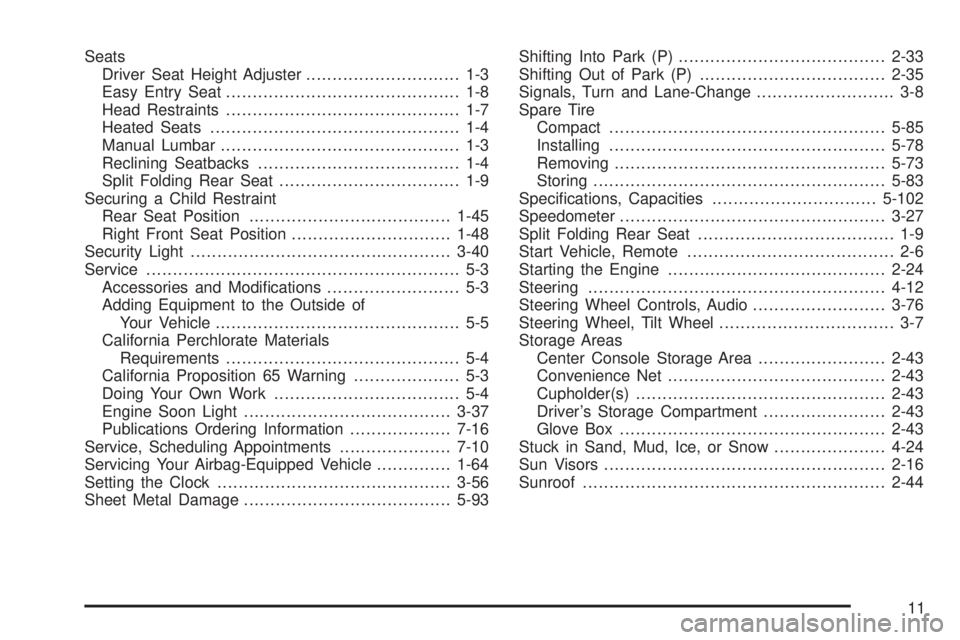
Seats
Driver Seat Height Adjuster............................. 1-3
Easy Entry Seat............................................ 1-8
Head Restraints............................................ 1-7
Heated Seats............................................... 1-4
Manual Lumbar............................................. 1-3
Reclining Seatbacks...................................... 1-4
Split Folding Rear Seat.................................. 1-9
Securing a Child Restraint
Rear Seat Position......................................1-45
Right Front Seat Position..............................1-48
Security Light.................................................3-40
Service........................................................... 5-3
Accessories and Modi�cations......................... 5-3
Adding Equipment to the Outside of
Your Vehicle.............................................. 5-5
California Perchlorate Materials
Requirements............................................ 5-4
California Proposition 65 Warning.................... 5-3
Doing Your Own Work................................... 5-4
Engine Soon Light.......................................3-37
Publications Ordering Information...................7-16
Service, Scheduling Appointments.....................7-10
Servicing Your Airbag-Equipped Vehicle..............1-64
Setting the Clock............................................3-56
Sheet Metal Damage.......................................5-93Shifting Into Park (P).......................................2-33
Shifting Out of Park (P)...................................2-35
Signals, Turn and Lane-Change.......................... 3-8
Spare Tire
Compact....................................................5-85
Installing....................................................5-78
Removing...................................................5-73
Storing.......................................................5-83
Speci�cations, Capacities...............................5-102
Speedometer..................................................3-27
Split Folding Rear Seat..................................... 1-9
Start Vehicle, Remote....................................... 2-6
Starting the Engine.........................................2-24
Steering........................................................4-12
Steering Wheel Controls, Audio.........................3-76
Steering Wheel, Tilt Wheel................................. 3-7
Storage Areas
Center Console Storage Area........................2-43
Convenience Net.........................................2-43
Cupholder(s)...............................................2-43
Driver’s Storage Compartment.......................2-43
Glove Box..................................................2-43
Stuck in Sand, Mud, Ice, or Snow.....................4-24
Sun Visors.....................................................2-16
Sunroof.........................................................2-44
11
Page 387 of 388
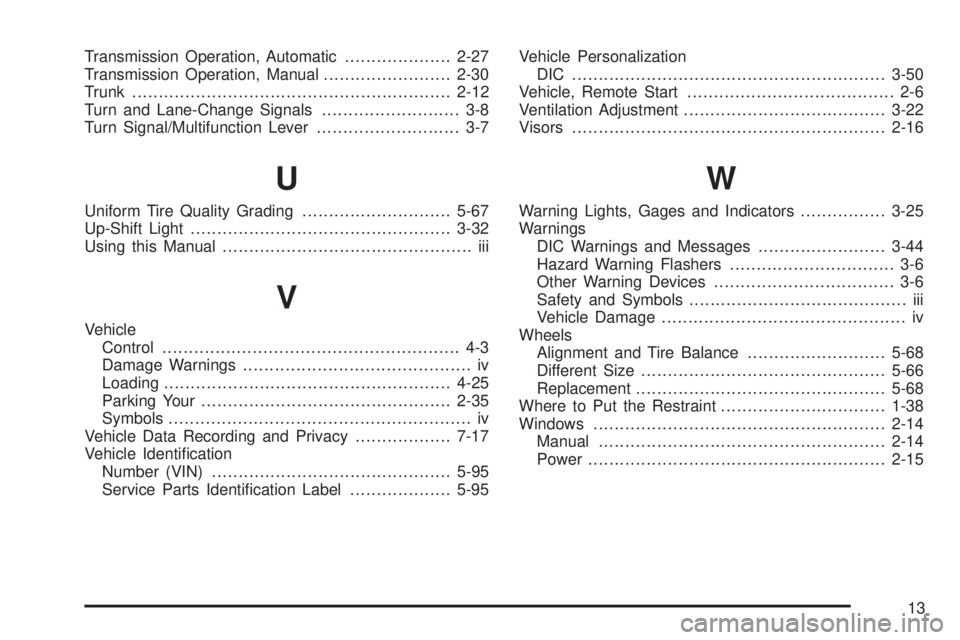
Transmission Operation, Automatic....................2-27
Transmission Operation, Manual........................2-30
Trunk............................................................2-12
Turn and Lane-Change Signals.......................... 3-8
Turn Signal/Multifunction Lever........................... 3-7
U
Uniform Tire Quality Grading............................5-67
Up-Shift Light.................................................3-32
Using this Manual............................................... iii
V
Vehicle
Control........................................................ 4-3
Damage Warnings........................................... iv
Loading......................................................4-25
Parking Your...............................................2-35
Symbols......................................................... iv
Vehicle Data Recording and Privacy..................7-17
Vehicle Identi�cation
Number (VIN).............................................5-95
Service Parts Identi�cation Label...................5-95Vehicle Personalization
DIC ...........................................................3-50
Vehicle, Remote Start....................................... 2-6
Ventilation Adjustment......................................3-22
Visors...........................................................2-16
W
Warning Lights, Gages and Indicators................3-25
Warnings
DIC Warnings and Messages........................3-44
Hazard Warning Flashers............................... 3-6
Other Warning Devices.................................. 3-6
Safety and Symbols......................................... iii
Vehicle Damage.............................................. iv
Wheels
Alignment and Tire Balance..........................5-68
Different Size..............................................5-66
Replacement...............................................5-68
Where to Put the Restraint...............................1-38
Windows.......................................................2-14
Manual......................................................2-14
Power........................................................2-15
13