radio PONTIAC GRAND-AM 1995 Owners Manual
[x] Cancel search | Manufacturer: PONTIAC, Model Year: 1995, Model line: GRAND-AM, Model: PONTIAC GRAND-AM 1995Pages: 354, PDF Size: 17.81 MB
Page 6 of 354
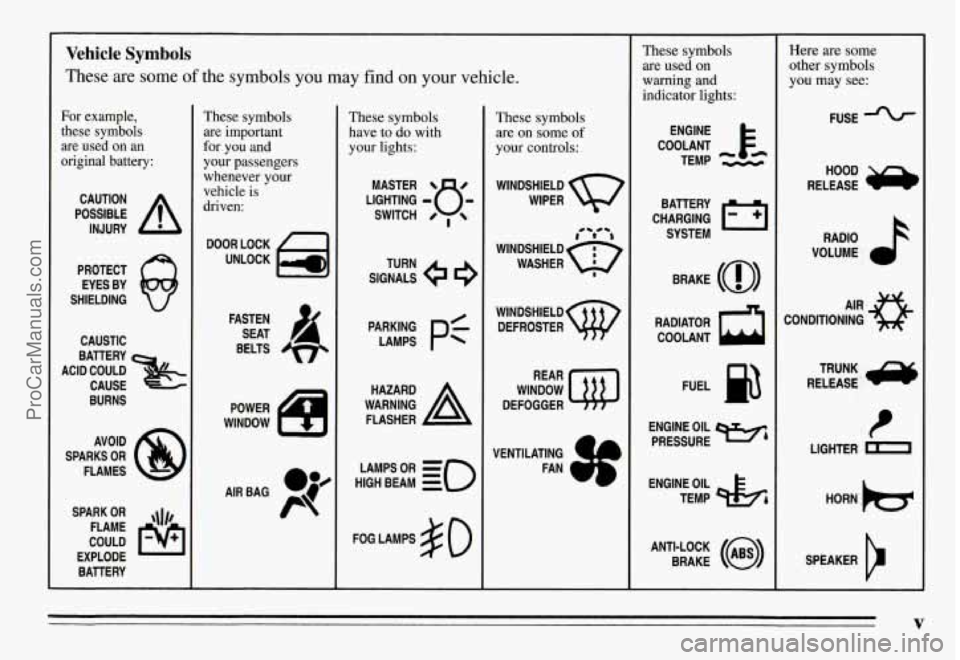
Vehicle Symbols
These are some of the symbols you may find on your vehicle.
For example,
these symbols
are used on an
original battery:
POSSIBLE A
CAUTION
INJURY
PROTECT EYES BY
SHIELDING
CAUSTIC
BURNS
SPARK OR ,\I/,
COULD FLAME
EXPLODE BATTERY
These symbols are important
for you and
your passengers
whenever your
vehicle
is
driven:
DOOR LOCK
UNLOCK
FASTEN SEAT 4
BELTS
POWER
WINDOW
These symbols
have to do with
your lights:
SIGNALS e 9
TURN
WARNING A
HAZARD
FLASHER
FOG LAMPS $0
These symbols
are on some
of
your controls:
WINDSHIELD
WIPER
WINDSHIELD
DEFROSTER
WINDOW
DEFOGGER
VENTILATING FAN
These symbols are used on
warning and
indicator lights:
COOLANT Fe
TEMP --
ENGINE
CHARGING I-1
BATTERY
SYSTEM
BRAKE (a)
RADIATOR COOLANT
FUEL
ENGINE OIL
PRESSURE
Wb
TEMP OIL &
ANTI-LOCK (@)
BRAKE
Here are some
other symbols
you may see:
FUSE
RELEASE
RADIO
VOLUME
CONDITIONING A‘R 43
RELEASE
LIGHTER m
HORN )tr
SPEAKER
b
V
ProCarManuals.com
Page 61 of 354
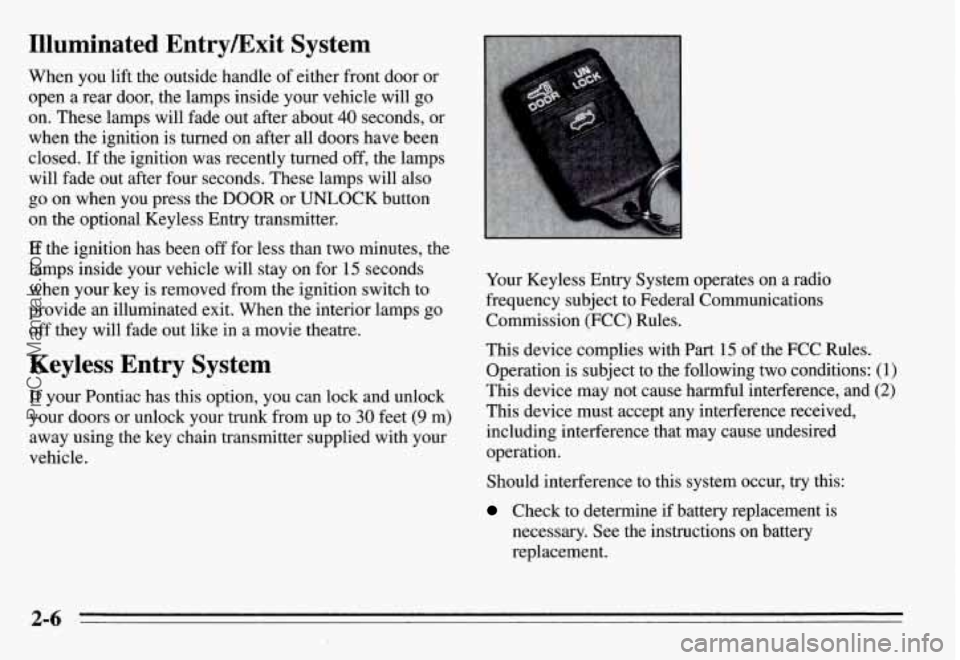
Illuminated EntryExit System
When you lift the outside handle of either front door or
open a rear door, the lamps inside your vehicle will go
on. These lamps will fade out after about
40 seconds, or
when the ignition is turned on after all doors have been
closed.
If the ignition was recently turned off, the lamps
will fade out after
four seconds. These lamps will also
go on when you press the
DOOR or UNLOCK button
on the optional Keyless Entry transmitter.
If the ignition has been off for less than two minutes, the
lamps inside your vehicle will stay on for
15 seconds
when your key is removed from the ignition switch to
provide an illuminated exit. When the interior lamps go
off they will fade out like in a movie theatre.
Keyless Entry System
If your Pontiac has this option, you can lock and unlock
your doors or unlock your trunk from up to
30 feet (9 m)
away using the key chain transmitter supplied with your
vehicle.
Your Keyless Entry System operates on a radio
frequency subject to Federal Communications
Commission (FCC) Rules.
This device complies with Part 15 of the FCC Rules.
Operation is subject to the following two conditions:
(1)
This device may not cause harmful interference, and (2)
This device must accept any interference received,
including interference that may cause undesired
operation.
Should interference to this system occur, try this:
Check to determine if battery replacement is
necessary. See the instructions on battery
replacement.
2-6
ProCarManuals.com
Page 67 of 354
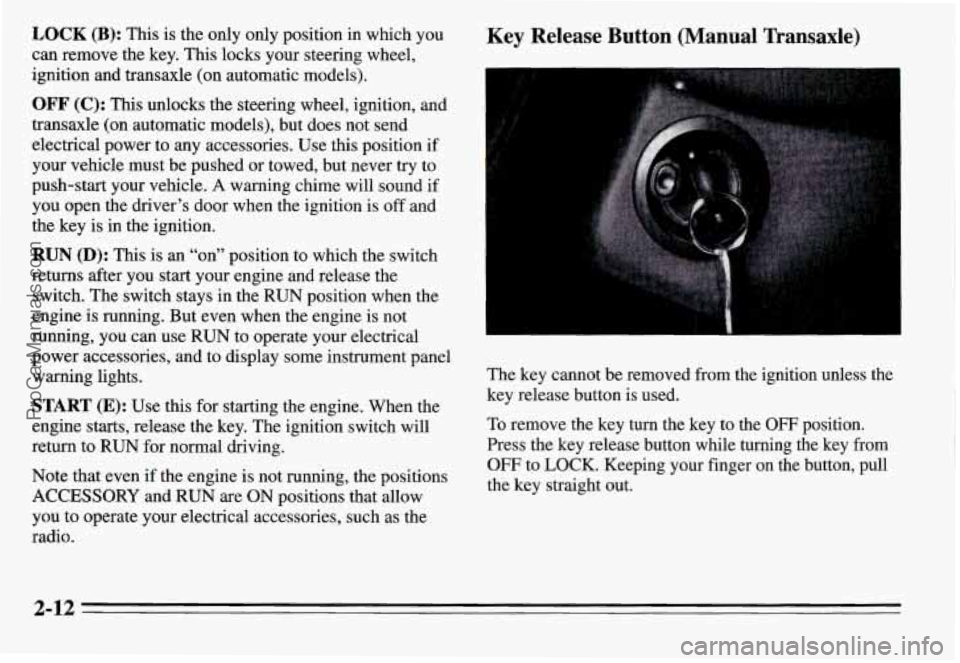
LOCK (B): This is the only only position in which you
can remove the key. This locks your steering wheel,
ignition and transaxle (on automatic models).
OFF (C): This unlocks the steering wheel, ignition, and
transaxle (on automatic models), but does not send
electrical power to any accessories. Use this position
if
your vehicle must be pushed or towed, but never try to
push-start your vehicle.
A warning chime will sound if
you open the driver’s door when the ignition is
off and
the key is in the ignition.
RUN (D): This is an “on” position to which the switch
returns after you start your engine and release the
switch. The switch stays in the RUN position when the
engine
is running. But even when the engine is not
running, you can use RUN to operate your electrical
power accessories, and to display some instrument panel
warning lights.
START (E): Use this for starting the engine. When the
engine starts, release the key. The ignition switch will
return to RUN for normal driving.
Note that even if the engine is not running, the positions
ACCESSORY and RUN are ON positions that allow
you to operate your electrical accessories, such as the
radio.
Key Release Button (Manual Transaxle)
The key cannot be removed from the ignition unless the
key release button is used.
To remove the key turn the key to the OFF position.
Press the key release button while turning the key from
OFF to LOCK. Keeping your finger on the button, pull
the key straight out.
2-12
ProCarManuals.com
Page 114 of 354
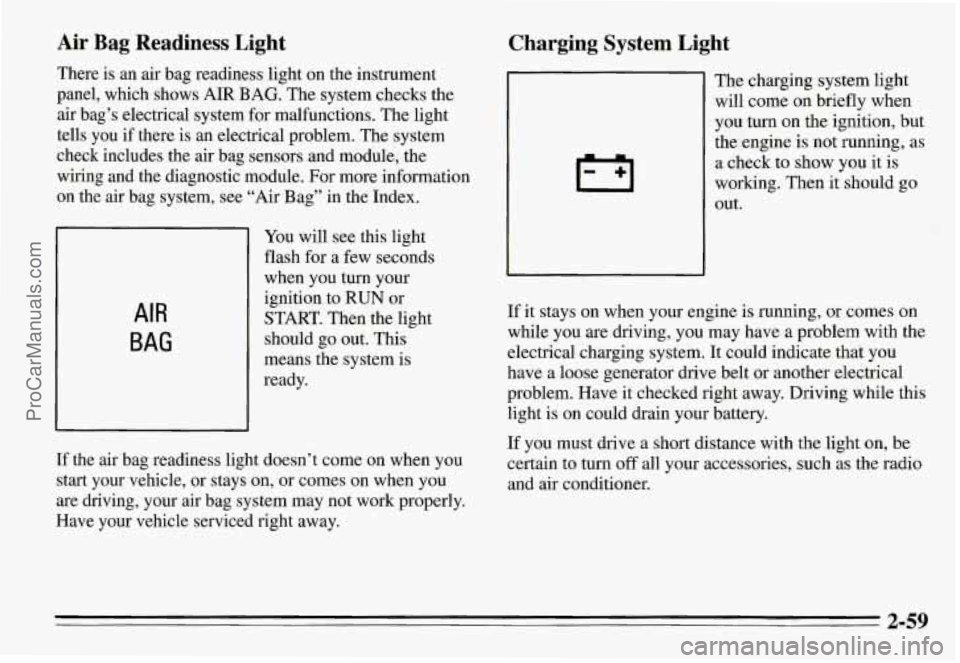
Air Bag Readiness Light
There is an air bag readiness light on the instrument
panel, which shows AIR BAG. The system checks the
air bag’s electrical system for malfunctions. The light
tells you if there is an electrical problem. The system
check includes the air bag sensors and module, the
wiring and the diagnostic module. For more information
on the air bag system, see “Air Bag” in the Index.
AIR
BAG
You will see this light
flash
for a few seconds
when you turn your
ignition to
RUN or
START. Then the light
should go out. This
means the system is
ready.
If the air bag readiness light doesn’t come on when you
start your vehicle, or stays on,
or comes on when you
are driving, your air bag system may not work properly.
Have your vehicle serviced right away.
Charging System Light
The charging system light
will come on briefly when
you turn on the ignition, but
the engine
is not running, as
a check to show you
it is
working. Then it should go
out.
If it stays on when your engine is running, or comes on
while you are driving, you may have
a problem with the
electrical charging system. It could indicate that you
have a loose generator drive belt or another electrical
problem. Have it checked right away. Driving while this
light is on could drain your battery.
If you must drive a short distance with the light on, be
certain to
turn off all your accessories, such as the radio
and air conditioner.
2-59
ProCarManuals.com
Page 128 of 354
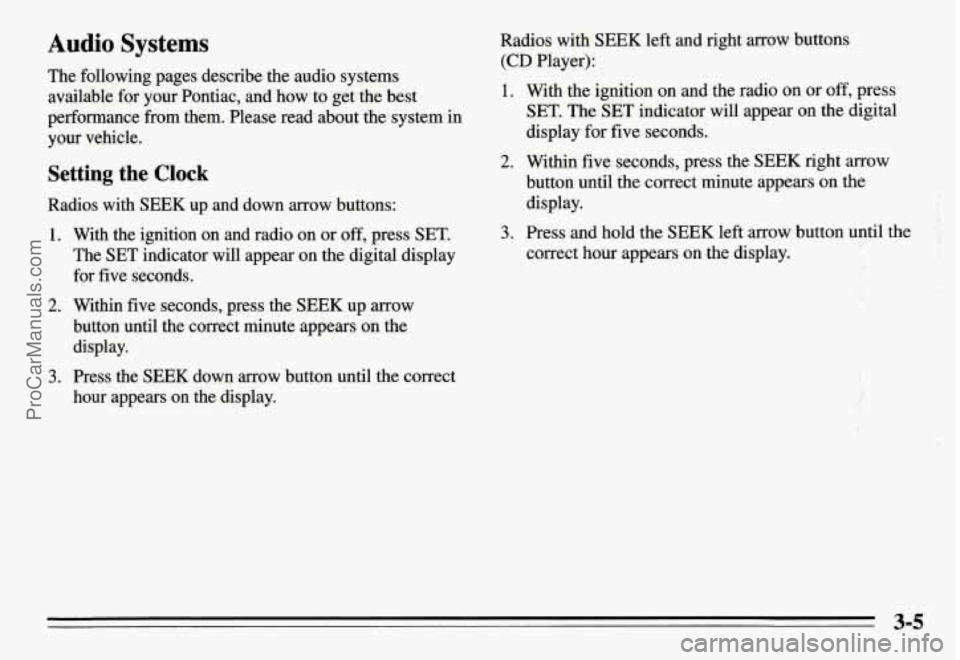
Audio Systems
The following pages describe the audio systems
available for your Pontiac, and how to get the best
performance
from them. Please read about the system in
your vehicle.
Setting the Clock
Radios with SEEK up and down arrow buttons:
1. With the ignition on and radio on or off, press SET.
The SET indicator will appear on the digital display
for five seconds.
2. Within five seconds, press the SEEK up arrow
button until the correct minute appears on the
display.
3. Press the SEEK down arrow button until the correct
hour appears on the display.
Radios with SEEK left and right arrow buttons
(CD Player):
1. With the ignition on and the radio on or off, press
SET. The
SET indicator will appear on the digital
display
for five seconds.
2. Within five seconds, press the SEEK right arrow
button until the correct minute appears on the
display.
3. Press and hold the SEEK left arrow button until the
correct hour appears on the display.
i- .. . .
. .,.. , ' ..
3-5
ProCarManuals.com
Page 129 of 354
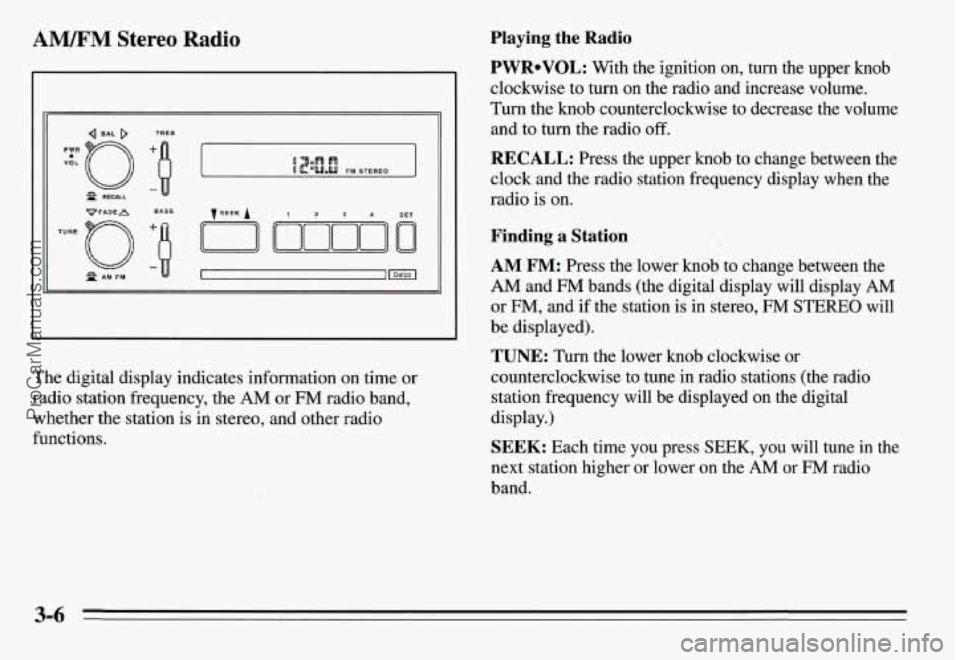
AM/FM Stereo Radio
I’
The digital display indicates information on time or
radio station frequency, the
AM or FM radio band,
whether the station is in stereo, and other radio
functions.
Playing the Radio
PWRoVOL: With the ignition on, turn the upper knob
clockwise to turn
on the radio and increase volume.
Turn the knob counterclockwise to decrease the volume
and to turn the radio off.
RECALL: Press the upper knob to change between the
clock and the radio station frequency display when the
radio is on.
Finding a Station
AM FM: Press the lower knob to change between the
AM and FM bands (the digital display will display AM
or FM, and if the station is in stereo, FM STEREO will
be displayed).
TUNE: Turn the lower knob clockwise or
counterclockwise to tune
in radio stations (the radio
station frequency will be displayed on the digital
display.)
SEEK: Each time you press SEEK, you will tune in the
next station higher or lower on the
AM or FM radio
band.
3-6
ProCarManuals.com
Page 130 of 354
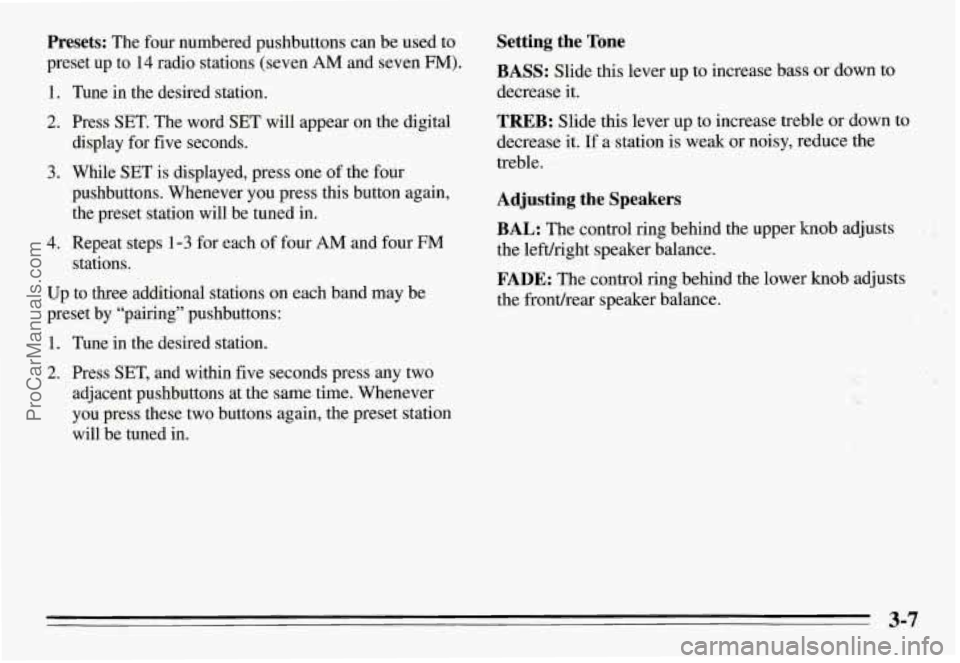
Presets: The four numbered pushbuttons can be used to
preset up to 14 radio stations (seven AM and seven €34).
1. Tune in the desired station.
2. Press SET. The word SET will appear on the digital
3. While SET is displayed, press one of the four
display for five seconds.
pushbuttons. Whenever you press this button again,
the preset station will be tuned in.
4. Repeat steps 1-3 for each of four AM and four FM
Up to three additional stations on each band may be
preset
by “pairing” pushbuttons:
stations.
1. Tune in the desired station.
2. Press SET, and within five seconds press any two
adjacent pushbuttons at the
same time. Whenever
you press these two buttons again, the preset station
will be tuned in.
Setting the Tone
BASS: Slide this lever up to increase bass or down to
decrease it.
TREB: Slide this lever up to increase treble or down to
decrease it. If a station is weak or noisy, reduce the
treble.
Adjusting the Speakers
BAL: The control ring behind the upper knob adjusts
the lefthight speaker balance.
FADE: The control ring behind the lower knob adjusts
the fronthear speaker balance.
ProCarManuals.com
Page 131 of 354
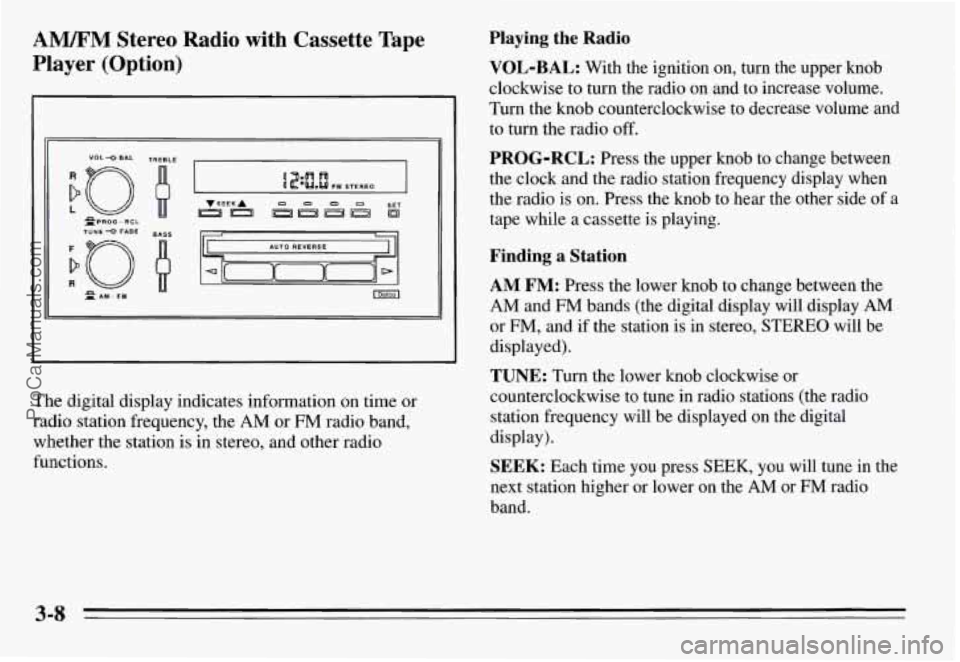
AM/FM Stereo Radio with Cassette Tape
Player (Option)
VoL-OBAL TREBLE I
TUNE -0 FADE
LO
~PROG-RCL
R PAM-FM
B
BASS
The digital display indicates information on time or
radio station frequency, the
AM or FM radio band,
whether the station is in stereo, and other radio
functions.
Playing the Radio
VOL-BAL: With the ignition on, turn the upper knob
clockwise to turn the radio on and to increase volume.
Turn the knob counterclockwise to decrease volume and
to turn the radio off.
PROG-RCL: Press the upper knob to change between
the clock and the radio station frequency display when
the radio is on. Press the knob to hear the other side of a
tape while a cassette is playing.
Finding a Station
AM FM: Press the lower knob to change between the
AM and FM bands (the digital display will display AM
or FM, and if the station is in stereo, STEREO will be
displayed).
TUNE: Turn the lower knob clockwise or
counterclockwise to tune in radio stations (the radio station frequency will be displayed on the digital
display).
SEEK: Each time you press SEEK, you will tune in the
next station higher or lower on the
AM or FM radio
band.
ProCarManuals.com
Page 132 of 354
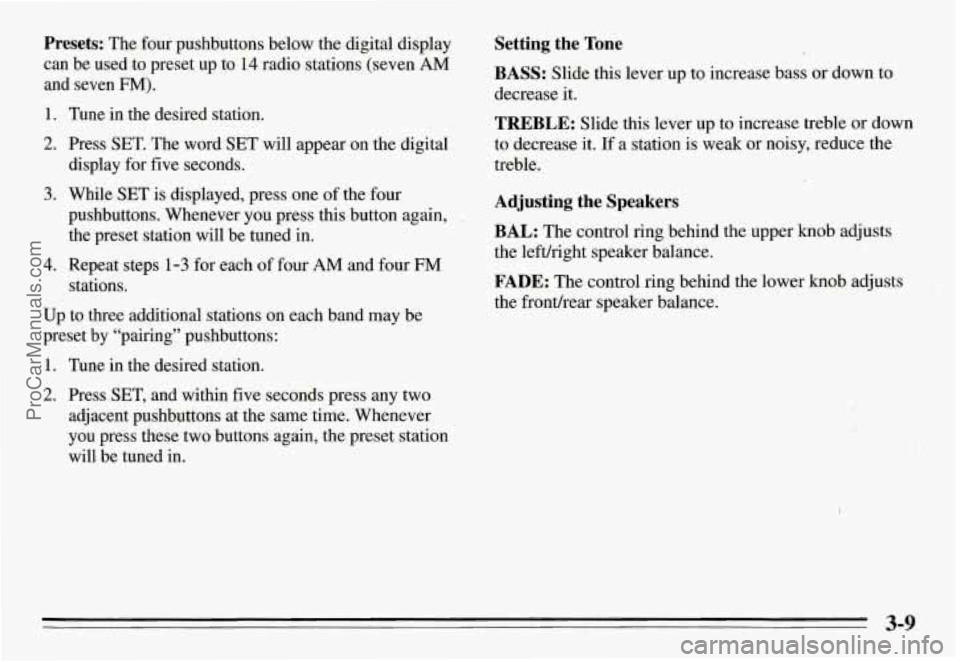
PES&: The four pushbuttons below the digital display
can be used to preset up to
14 radio stations (seven AM
and seven EM).
1.
2.
3.
4.
Tune in the desired station.
Press
SET. The word SET will appear on the digital
display for five seconds.
While SET is displayed, press one of the four
pushbuttons. Whenever you press this button again,
the preset station
will be tuned in.
Repeat steps 1-3 for each of four AM and four FM
stations.
Up to three additional stations on each band may be
preset by “pairing” pushbuttons:
1.
2.
Tune in the desired station.
Press SET, and within five seconds press any two
adjacent pushbuttons at the same time. Whenever
you press these two buttons again, the preset station
will be tuned
in.
Setting the Tone
BASS: Slide this lever up to increase bass or down to
decrease it.
TREBLE: Slide this lever up to increase treble or down
to decrease it. If a station is weak or noisy, reduce the
treble.
Adjusting the Speakers
BAL: The control ring behind the upper knob adjusts
the lefvright speaker balance.
FADE: The control ring behind the lower knob adjusts
the frondrear speaker balance.
3-9
ProCarManuals.com
Page 133 of 354
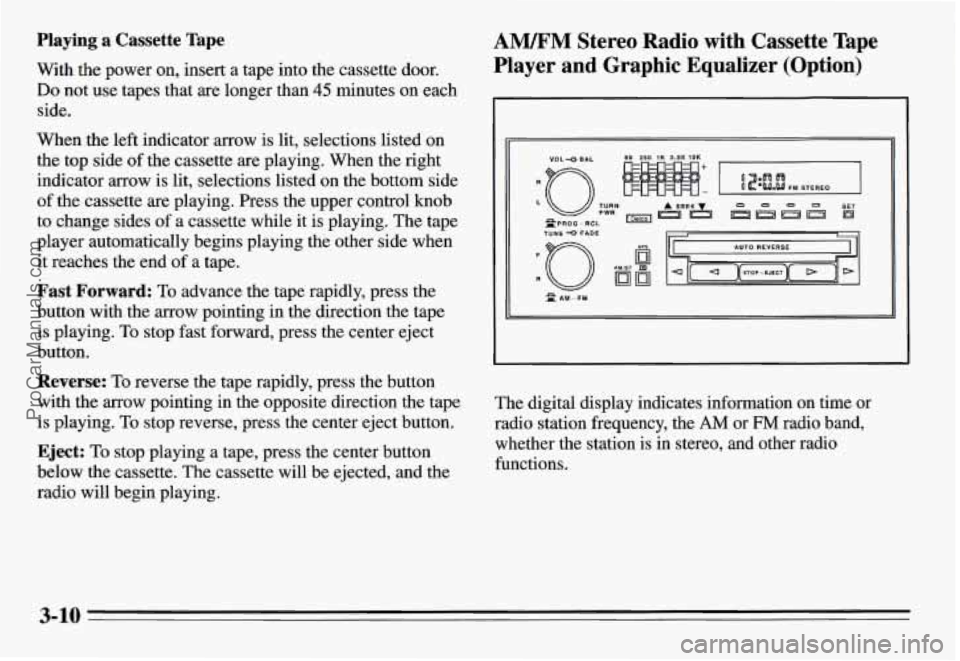
Playing a Cassette Tape
With the power on, insert a tape into the cassette door.
Do not use tapes that are longer than 45 minutes on each
side.
When the left indicator arrow is lit, selections listed on
the top side of the cassette are playing. When the right
indicator mow is lit, selections listed on the bottom side
of the cassette are playing. Press the upper control knob
to change sides of a cassette while it is playing. The tape
player automatically begins playing the other side when
it reaches the end of a tape.
Fast Forward: To advance the tape rapidly, press the
button with the arrow pointing in the direction the tape
is playing.
To stop fast forward, press the center eject
button.
Reverse: To reverse the tape rapidly, press the button
with the arrow pointing
in the opposite direction the tape
is playing.
To stop reverse, press the center eject button.
Eject: To stop playing a tape, press the center button
below the cassette. The cassette
will be ejected, and the
radio will begin playing.
AWM Stereo Radio with Cassette Tape
Player and Graphic Equalizer (Option)
TUNE 0 FADE
n
The digital display indicates information on time or
radio station frequency, the
AM or FM radio band,
whether the station is
in stereo, and other radio
functions.
3-10
ProCarManuals.com