radio Ram 3500 Chassis Cab 2020 Repair Manual
[x] Cancel search | Manufacturer: RAM, Model Year: 2020, Model line: 3500 Chassis Cab, Model: Ram 3500 Chassis Cab 2020Pages: 516, PDF Size: 29.24 MB
Page 486 of 516
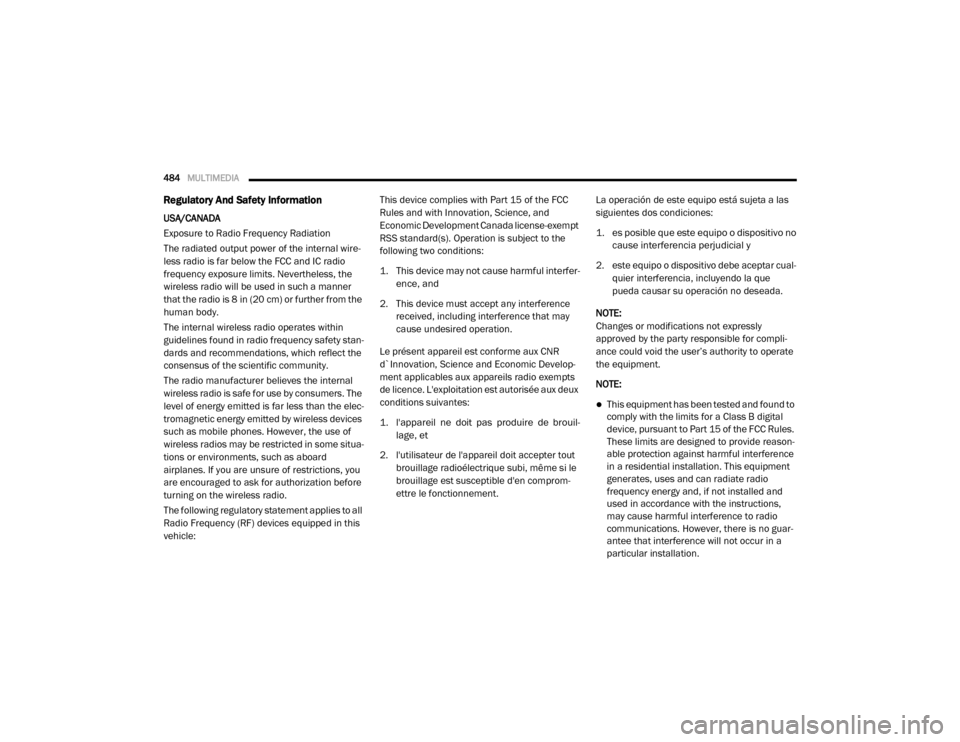
484MULTIMEDIA
Regulatory And Safety Information
USA/CANADA
Exposure to Radio Frequency Radiation
The radiated output power of the internal wire -
less radio is far below the FCC and IC radio
frequency exposure limits. Nevertheless, the
wireless radio will be used in such a manner
that the radio is 8 in (20 cm) or further from the
human body.
The internal wireless radio operates within
guidelines found in radio frequency safety stan -
dards and recommendations, which reflect the
consensus of the scientific community.
The radio manufacturer believes the internal
wireless radio is safe for use by consumers. The
level of energy emitted is far less than the elec -
tromagnetic energy emitted by wireless devices
such as mobile phones. However, the use of
wireless radios may be restricted in some situa-
tions or environments, such as aboard
airplanes. If you are unsure of restrictions, you
are encouraged to ask for authorization before
turning on the wireless radio.
The following regulatory statement applies to all
Radio Frequency (RF) devices equipped in this
vehicle: This device complies with Part 15 of the FCC
Rules and with Innovation, Science, and
Economic Development Canada license-exempt
RSS standard(s). Operation is subject to the
following two conditions:
1. This device may not cause harmful interfer
-
ence, and
2. This device must accept any interference received, including interference that may
cause undesired operation.
Le présent appareil est conforme aux CNR
d`Innovation, Science and Economic Develop -
ment applicables aux appareils radio exempts
de licence. L'exploitation est autorisée aux deux
conditions suivantes:
1. l'appareil ne doit pas produire de brouil -
lage, et
2. l'utilisateur de l'appareil doit accepter tout brouillage radioélectrique subi, même si le
brouillage est susceptible d'en comprom -
ettre le fonctionnement. La operación de este equipo está sujeta a las
siguientes dos condiciones:
1. es posible que este equipo o dispositivo no
cause interferencia perjudicial y
2. este equipo o dispositivo debe aceptar cual -
quier interferencia, incluyendo la que
pueda causar su operación no deseada.
NOTE:
Changes or modifications not expressly
approved by the party responsible for compli -
ance could void the user’s authority to operate
the equipment.
NOTE:
This equipment has been tested and found to
comply with the limits for a Class B digital
device, pursuant to Part 15 of the FCC Rules.
These limits are designed to provide reason -
able protection against harmful interference
in a residential installation. This equipment
generates, uses and can radiate radio
frequency energy and, if not installed and
used in accordance with the instructions,
may cause harmful interference to radio
communications. However, there is no guar -
antee that interference will not occur in a
particular installation.
2020_RAM_CHASSIS_CAB_OM_USA=GUID-6C67832B-7839-4CCF-BEFC-CDF988F949EA=1=en=.book Page 484
Page 487 of 516
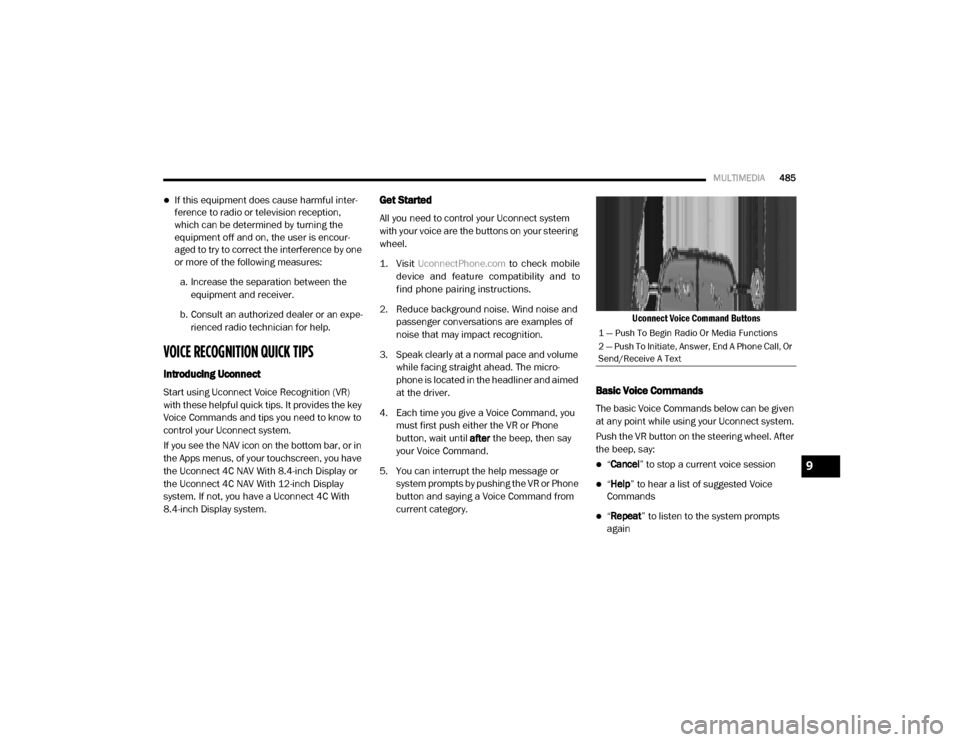
MULTIMEDIA485
If this equipment does cause harmful inter -
ference to radio or television reception,
which can be determined by turning the
equipment off and on, the user is encour -
aged to try to correct the interference by one
or more of the following measures:
a. Increase the separation between the equipment and receiver.
b. Consult an authorized dealer or an expe -
rienced radio technician for help.
VOICE RECOGNITION QUICK TIPS
Introducing Uconnect
Start using Uconnect Voice Recognition (VR)
with these helpful quick tips. It provides the key
Voice Commands and tips you need to know to
control your Uconnect system.
If you see the NAV icon on the bottom bar, or in
the Apps menus, of your touchscreen, you have
the Uconnect 4C NAV With 8.4-inch Display or
the Uconnect 4C NAV With 12-inch Display
system. If not, you have a Uconnect 4C With
8.4-inch Display system.
Get Started
All you need to control your Uconnect system
with your voice are the buttons on your steering
wheel.
1. Visit
UconnectPhone.com
to check mobile
device and feature compatibility and to
find phone pairing instructions.
2. Reduce background noise. Wind noise and passenger conversations are examples of
noise that may impact recognition.
3. Speak clearly at a normal pace and volume while facing straight ahead. The micro -
phone is located in the headliner and aimed
at the driver.
4. Each time you give a Voice Command, you must first push either the VR or Phone
button, wait until after the beep, then say
your Voice Command.
5. You can interrupt the help message or system prompts by pushing the VR or Phone
button and saying a Voice Command from
current category.
Uconnect Voice Command Buttons
Basic Voice Commands
The basic Voice Commands below can be given
at any point while using your Uconnect system.
Push the VR button on the steering wheel. After
the beep, say:
“
Cancel ” to stop a current voice session
“Help ” to hear a list of suggested Voice
Commands
“ Repeat ” to listen to the system prompts
again
1 — Push To Begin Radio Or Media Functions
2 — Push To Initiate, Answer, End A Phone Call, Or
Send/Receive A Text
9
2020_RAM_CHASSIS_CAB_OM_USA=GUID-6C67832B-7839-4CCF-BEFC-CDF988F949EA=1=en=.book Page 485
Page 488 of 516

486MULTIMEDIA
Notice the visual cues that inform you of your
voice recognition system’s status. Cues appear
on the top of the touchscreen.
Uconnect 3 With 5-inch Display Radio Visual Cues
Uconnect 4C/4C NAV With 8.4-inch Display Radio Visual Cues Uconnect 4C NAV With 12-inch Display
Radio
Use your voice to quickly get to the AM, FM or
SiriusXM® Satellite Radio stations you would
like to hear. (Subscription or included Siri
-
usXM® Satellite Radio trial required.)
Push the VR button on the steering wheel. After
the beep, say:
“ Tune to ninety-five-point-five FM”
“Tune to Satellite Channel Hits 1”
2020_RAM_CHASSIS_CAB_OM_USA=GUID-6C67832B-7839-4CCF-BEFC-CDF988F949EA=1=en=.book Page 486
Page 489 of 516

MULTIMEDIA487
TIP:
At any time, if you are not sure of what to say or
want to learn a Voice Command, push the VR
button on the steering wheel and say “ Help.”
The system provides you with a list of
commands.
Uconnect 3 Radio Uconnect 4/4C/4C NAV With 8.4-inch Display Radio
Uconnect 4C NAV With 12-inch Display
9
2020_RAM_CHASSIS_CAB_OM_USA=GUID-6C67832B-7839-4CCF-BEFC-CDF988F949EA=1=en=.book Page 487
Page 500 of 516
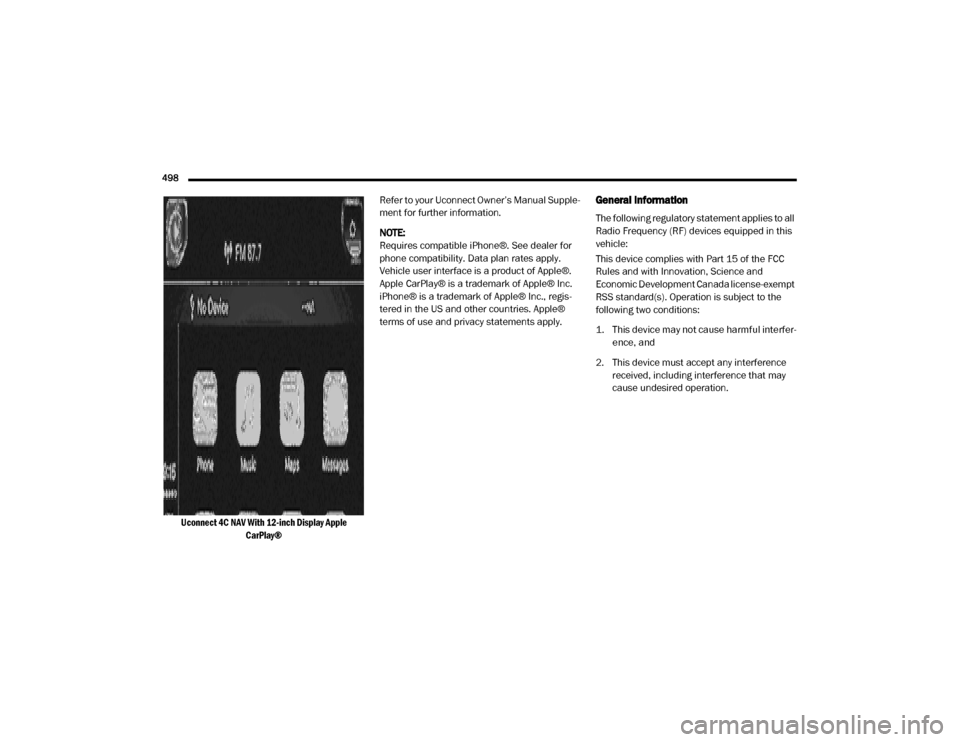
498
Uconnect 4C NAV With 12-inch Display Apple CarPlay®
Refer to your Uconnect Owner’s Manual Supple
-
ment for further information.
NOTE:
Requires compatible iPhone®. See dealer for
phone compatibility. Data plan rates apply.
Vehicle user interface is a product of Apple®.
Apple CarPlay® is a trademark of Apple® Inc.
iPhone® is a trademark of Apple® Inc., regis -
tered in the US and other countries. Apple®
terms of use and privacy statements apply.
General Information
The following regulatory statement applies to all
Radio Frequency (RF) devices equipped in this
vehicle:
This device complies with Part 15 of the FCC
Rules and with Innovation, Science and
Economic Development Canada license-exempt
RSS standard(s). Operation is subject to the
following two conditions:
1. This device may not cause harmful interfer -
ence, and
2. This device must accept any interference received, including interference that may
cause undesired operation.
2020_RAM_CHASSIS_CAB_OM_USA=GUID-6C67832B-7839-4CCF-BEFC-CDF988F949EA=1=en=.book Page 498
Page 501 of 516

MULTIMEDIA499
Le présent appareil est conforme aux CNR
d`Innovation, Science and Economic Develop -
ment applicables aux appareils radio exempts
de licence. L'exploitation est autorisée aux deux
conditions suivantes:
1. l'appareil ne doit pas produire de brouil -
lage, et
2. l'utilisateur de l'appareil doit accepter tout brouillage radioélectrique subi, même si le
brouillage est susceptible d'en comprom -
ettre le fonctionnement. La operación de este equipo está sujeta a las
siguientes dos condiciones:
1. es posible que este equipo o dispositivo no
cause interferencia perjudicial y
2. este equipo o dispositivo debe aceptar cual -
quier interferencia, incluyendo la que
pueda causar su operación no deseada.
NOTE:
Changes or modifications not expressly
approved by the party responsible for compli -
ance could void the user’s authority to operate
the equipment.Additional Information
© 2019 FCA US LLC. All rights reserved. Mopar
and Uconnect are registered trademarks and
Mopar Owner Connect is a trademark of FCA US
LLC. Android™ is a trademark of Google Inc.
SiriusXM® and all related marks and logos are
trademarks of SiriusXM® Radio Inc.
Uconnect System Support:
US residents visit www.DriveUconnect.com
or call: 1-877-855-8400 (24 hours a day 7
days a week)
Canadian residents visit www.DriveUcon-
nect.ca or call: 1-800-465-2001 (English) or
1-800-387-9983 (French)
SiriusXM Guardian™ services support:
US residents visit www.siriusxm.com/
guardian or call: 1-844-796-4827
Canadian residents visit www.siriusxm.ca/
guardian or call: 1-877-324-9091
9
2020_RAM_CHASSIS_CAB_OM_USA=GUID-6C67832B-7839-4CCF-BEFC-CDF988F949EA=1=en=.book Page 499
Page 506 of 516
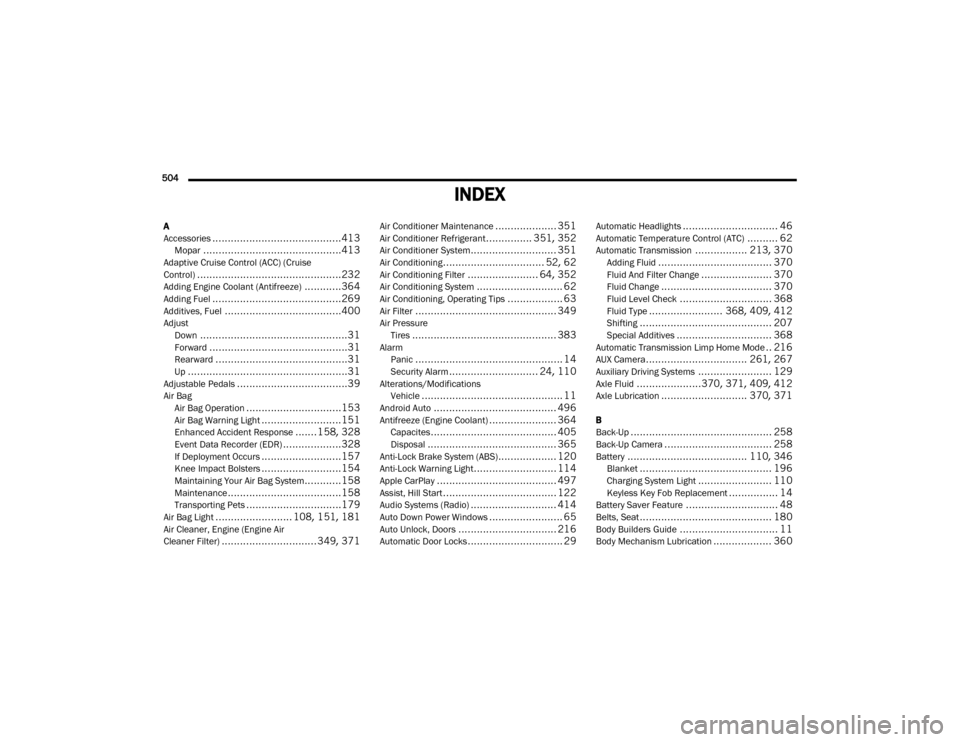
504
INDEX
A
Accessories..........................................413Mopar.............................................413Adaptive Cruise Control (ACC) (Cruise
Control)...............................................232Adding Engine Coolant (Antifreeze)............364Adding Fuel..........................................269Additives, Fuel......................................400AdjustDown................................................31Forward.............................................31Rearward...........................................31Up....................................................31Adjustable Pedals....................................39Air BagAir Bag Operation...............................153Air Bag Warning Light..........................151Enhanced Accident Response.......158, 328Event Data Recorder (EDR)...................328If Deployment Occurs..........................157Knee Impact Bolsters..........................154Maintaining Your Air Bag System............158Maintenance.....................................158Transporting Pets...............................179Air Bag Light......................... 108, 151, 181Air Cleaner, Engine (Engine Air
Cleaner Filter)............................... 349, 371
Air Conditioner Maintenance.................... 351Air Conditioner Refrigerant............... 351, 352Air Conditioner System............................ 351Air Conditioning................................. 52, 62Air Conditioning Filter....................... 64, 352Air Conditioning System............................ 62Air Conditioning, Operating Tips.................. 63Air Filter.............................................. 349Air PressureTires............................................... 383AlarmPanic................................................ 14Security Alarm............................. 24, 110Alterations/ModificationsVehicle.............................................. 11Android Auto........................................ 496Antifreeze (Engine Coolant)...................... 364Capacites......................................... 405Disposal.......................................... 365Anti-Lock Brake System (ABS)................... 120Anti-Lock Warning Light........................... 114Apple CarPlay....................................... 497Assist, Hill Start..................................... 122Audio Systems (Radio)............................ 414Auto Down Power Windows........................ 65Auto Unlock, Doors................................ 216Automatic Door Locks............................... 29
Automatic Headlights............................... 46Automatic Temperature Control (ATC).......... 62Automatic Transmission................. 213, 370Adding Fluid..................................... 370Fluid And Filter Change....................... 370Fluid Change.................................... 370Fluid Level Check.............................. 368Fluid Type........................ 368, 409, 412Shifting........................................... 207Special Additives............................... 368Automatic Transmission Limp Home Mode.. 216AUX Camera................................. 261, 267Auxiliary Driving Systems........................ 129Axle Fluid.....................370, 371, 409, 412Axle Lubrication............................ 370, 371
B
Back-Up.............................................. 258Back-Up Camera................................... 258Battery....................................... 110, 346Blanket........................................... 196Charging System Light........................ 110Keyless Key Fob Replacement................ 14Battery Saver Feature.............................. 48Belts, Seat........................................... 180Body Builders Guide................................ 11Body Mechanism Lubrication................... 360
2020_RAM_CHASSIS_CAB_OM_USA=GUID-6C67832B-7839-4CCF-BEFC-CDF988F949EA=1=en=.book Page 504
Page 511 of 516
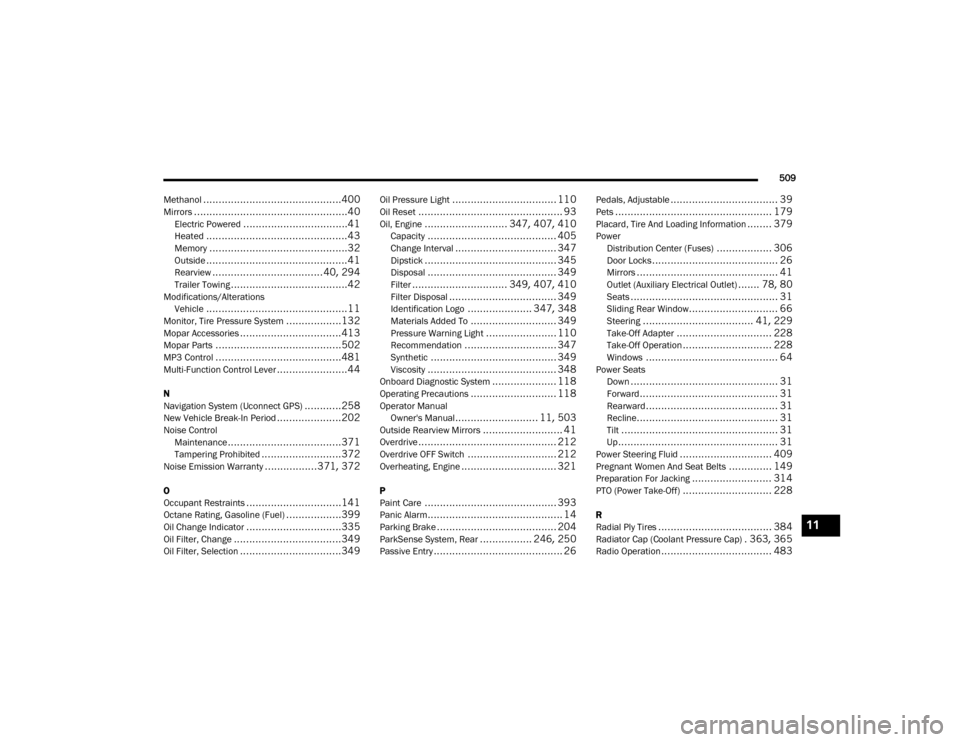
509
Methanol
.............................................400Mirrors..................................................40Electric Powered..................................41Heated..............................................43Memory.............................................32Outside..............................................41Rearview.................................... 40, 294Trailer Towing......................................42Modifications/Alterations Vehicle..............................................11Monitor, Tire Pressure System..................132Mopar Accessories.................................413Mopar Parts.........................................502MP3 Control.........................................481Multi-Function Control Lever.......................44
N
Navigation System (Uconnect GPS)............258New Vehicle Break-In Period.....................202Noise ControlMaintenance.....................................371Tampering Prohibited..........................372Noise Emission Warranty.................371, 372
O
Occupant Restraints...............................141Octane Rating, Gasoline (Fuel)..................399Oil Change Indicator...............................335Oil Filter, Change...................................349Oil Filter, Selection.................................349
Oil Pressure Light.................................. 110Oil Reset............................................... 93Oil, Engine........................... 347, 407, 410Capacity.......................................... 405Change Interval................................. 347Dipstick........................................... 345Disposal.......................................... 349Filter............................... 349, 407, 410Filter Disposal................................... 349Identification Logo..................... 347, 348Materials Added To............................ 349Pressure Warning Light....................... 110Recommendation.............................. 347Synthetic......................................... 349Viscosity.......................................... 348Onboard Diagnostic System..................... 118Operating Precautions............................ 118Operator ManualOwner's Manual........................... 11, 503Outside Rearview Mirrors.......................... 41Overdrive............................................. 212Overdrive OFF Switch............................. 212Overheating, Engine............................... 321
P
Paint Care........................................... 393Panic Alarm............................................ 14Parking Brake....................................... 204ParkSense System, Rear................. 246, 250Passive Entry.......................................... 26
Pedals, Adjustable................................... 39Pets................................................... 179Placard, Tire And Loading Information........ 379PowerDistribution Center (Fuses).................. 306Door Locks......................................... 26Mirrors.............................................. 41Outlet (Auxiliary Electrical Outlet)....... 78, 80Seats................................................ 31Sliding Rear Window............................. 66Steering.................................... 41, 229Take-Off Adapter............................... 228Take-Off Operation............................. 228Windows........................................... 64Power SeatsDown................................................ 31Forward............................................. 31Rearward........................................... 31Recline.............................................. 31Tilt................................................... 31Up.................................................... 31Power Steering Fluid.............................. 409Pregnant Women And Seat Belts.............. 149Preparation For Jacking.......................... 314PTO (Power Take-Off)............................. 228
R
Radial Ply Tires..................................... 384Radiator Cap (Coolant Pressure Cap). 363, 365Radio Operation.................................... 483
11
2020_RAM_CHASSIS_CAB_OM_USA=GUID-6C67832B-7839-4CCF-BEFC-CDF988F949EA=1=en=.book Page 509
Page 515 of 516

WARNING: Operating, servicing and maintaining a passenger vehicle or off-highway
motor vehicle can expose you to chemicals including engine exhaust, carbon monoxide,
phthalates, and lead, which are known to the State of California to cause cancer and birth defects
or other reproductive harm. To minimize exposure, avoid breathing exhaust, do not idle the
engine except as necessary, service your vehicle in a well-ventilated area and wear gloves or wash
your hands frequently when servicing your vehicle. For more information go to
www.P65Warnings.ca.gov/passenger-vehicle.
The driver’s primary responsibility is the safe operation of the vehicle. Driving while distracted can result in loss of vehicle control, resulting in an accident and
personal injury. FCA US LLC strongly recommends that the driver use extreme caution when using any device or feature that may take their attention off the
road. Use of any electrical devices, such as cellular telephones, computers, portable radios, vehicle navigation or other devices, by the driver while the vehicle
is moving is dangerous and could lead to a serious accident. Texting while driving is also dangerous and should never be done while the vehicle is moving. If you
find yourself unable to devote your full attention to vehicle operation, pull off the road to a safe location and stop your vehicle. Some states or provinces prohibit
the use of cellular telephones or texting while driving. It is always the driver’s responsibility to comply with all local laws.
This Owner’s Manual has been prepared to help you get acquainted with your new Ram brand vehicle and to provide a convenient reference for common
questions.
Not all features shown in this manual may apply to your vehicle. For additional information on accessories to help personalize your vehicle, visit
www.mopar.com/en-us/care/owners-manual.html (U.S.), www.owners.mopar.ca (Canada) or your local Ram brand dealer.
DRIVING AND ALCOHOL
Drunk driving is one of the most frequent causes of accidents. Your driving ability can be seriously
impaired with blood alcohol levels far below the legal minimum. If you are drinking, don’t drive. Ride with
a designated non-drinking driver, call a cab, a friend or use public transportation.
This Owner’s Manual illustrates and describes the operation of features and equipment that are either standard or optional on this vehicle. This manual may
also include a description of features and equipment that are no longer available or were not ordered on this vehicle. Please disregard any features and
equipment that are no longer available or were not ordered on this vehicle. FCA US LLC reserves the right to make changes in design and specifications, and/or
make additions to or improvements to its products without imposing any obligation upon itself to install them on products previously manufactured.
With respect to vehicles sold in Canada, the name FCA US LLC shall be deemed to be deleted and the name FCA Canada Inc. used in substitution therefore.
If you are the first registered retail owner of your vehicle, you may obtain a complimentary printed copy of the Warranty Booklet by calling
1-866-726-4636 (U.S.) or 1-800-387-1143 (Canada), or by contacting your dealer.
This Owner’s Manual is intended to familiarize you with the important features of your vehicle. Your most up-to-date Owner’s Manual, Navigation/Uconnect
manuals and Warranty Booklet can be found by visiting the website on the back cover. U.S. residents can purchase replacement kits by visiting
www.techauthority.com and Canadian residents can purchase replacement kits by calling 1-800-387-1143.
WARNING
Driving after drinking can lead to an accident. Your perceptions are less sharp, your reflexes are slower
and your judgment is impaired when you have been drinking. Never drink and then drive.