warning RENAULT FLUENCE 2012 1.G Service Manual
[x] Cancel search | Manufacturer: RENAULT, Model Year: 2012, Model line: FLUENCE, Model: RENAULT FLUENCE 2012 1.GPages: 241, PDF Size: 6.5 MB
Page 103 of 241
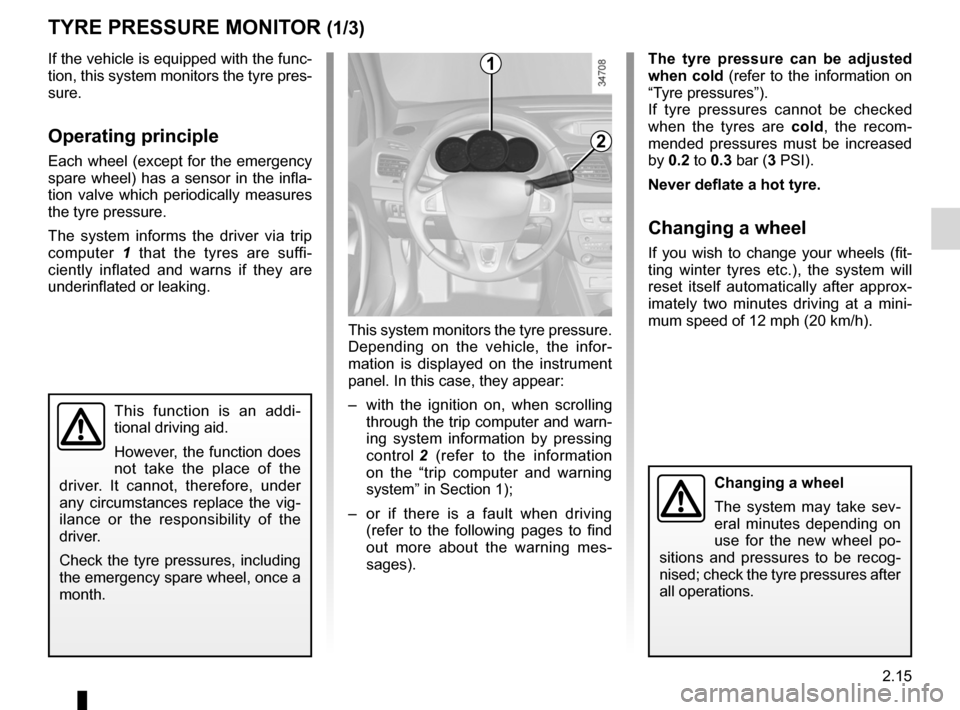
tyres ...................................................... (up to the end of the DU)
tyre pressure monitor ............................(up to the end of the DU)
tyre pressure ......................................... (up to the end of the DU)
driving ................................................... (up to the end of the DU)
2.15
ENG_UD24232_3
Système de surveillance de pression des pneumatiques (L38 - X38 - Re\
nault)
ENG_NU_891_892-7_L38-B32_Renault_2
This system monitors the tyre pressure.
Depending on the vehicle, the infor -
mation is displayed on the instrument
panel. In this case, they appear:
– with the ignition on, when scrolling
through the trip computer and warn-
ing system information by pressing
control 2 (refer to the information
on the “trip computer and warning
system” in Section 1);
– or if there is a fault when driving
(refer to the following pages to find
out more about the warning mes -
sages).
Tyre pressure monitor
This function is an addi -
tional driving aid.
However, the function does
not take the place of the
driver. It cannot, therefore, under
any circumstances replace the vig -
ilance or the responsibility of the
driver.
Check the tyre pressures, including
the emergency spare wheel, once a
month.
tyRe PReSSURe MONIt OR (1/3)
If the vehicle is equipped with the func-
tion, this system monitors the tyre pres-
sure.
Operating principle
Each wheel (except for the emergency
spare wheel) has a sensor in the infla-
tion valve which periodically measures
the tyre pressure.
The system informs the driver via trip
computer 1 that the tyres are suffi -
ciently inflated and warns if they are
underinflated or leaking.
t he tyre pressure can be adjusted
when cold (refer to the information on
“Tyre pressures”).
If tyre pressures cannot be checked
when the tyres are cold, the recom -
mended pressures must be increased
by 0.2 to 0.3 bar (3 PSI).
Never deflate a hot tyre.
Changing a wheel
If you wish to change your wheels (fit-
ting winter tyres etc.), the system will
reset itself automatically after approx -
imately two minutes driving at a mini -
mum speed of 12 mph (20 km/h).
1
Changing a wheel
The system may take sev -
eral minutes depending on
use for the new wheel po -
sitions and pressures to be recog -
nised; check the tyre pressures after
all operations.
2
Page 104 of 241
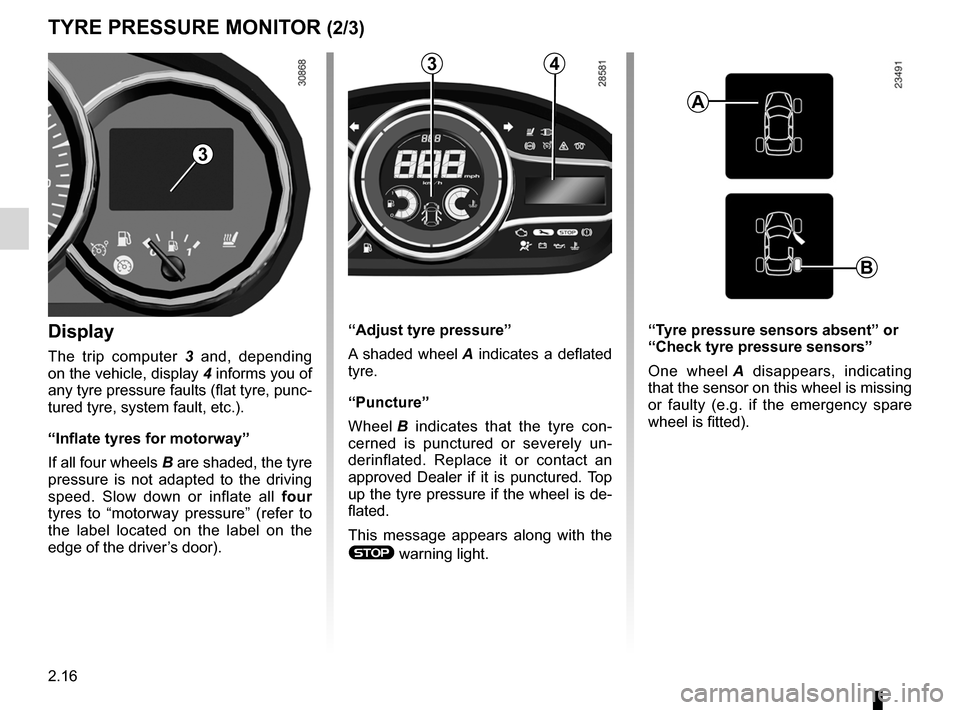
2.16
ENG_UD24232_3
Système de surveillance de pression des pneumatiques (L38 - X38 - Re\
nault)
ENG_NU_891_892-7_L38-B32_Renault_2
Jaune NoirNoir texte
Display
The trip computer 3 and, depending
on the vehicle, display 4 informs you of
any tyre pressure faults (flat tyre, punc-
tured tyre, system fault, etc.).
“Inflate tyres for motorway”
If all four wheels B are shaded, the tyre
pressure is not adapted to the driving
speed. Slow down or inflate all four
tyres to “motorway pressure” (refer to
the label located on the label on the
edge of the driver’s door).
tyRe PReSSURe MONIt OR (2/3)
“tyre pressure sensors absent ” or
“Check tyre pressure sensors ”
One wheel A disappears, indicating
that the sensor on this wheel is missing
or faulty (e.g. if the emergency spare
wheel is fitted).
“Adjust tyre pressure
”
A shaded wheel A indicates a deflated
tyre.
“Puncture”
Wheel B indicates that the tyre con -
cerned is punctured or severely un -
derinflated. Replace it or contact an
approved Dealer if it is punctured. Top
up the tyre pressure if the wheel is de-
flated.
This message appears along with the
® warning light.
A
B
34
3
Page 108 of 241
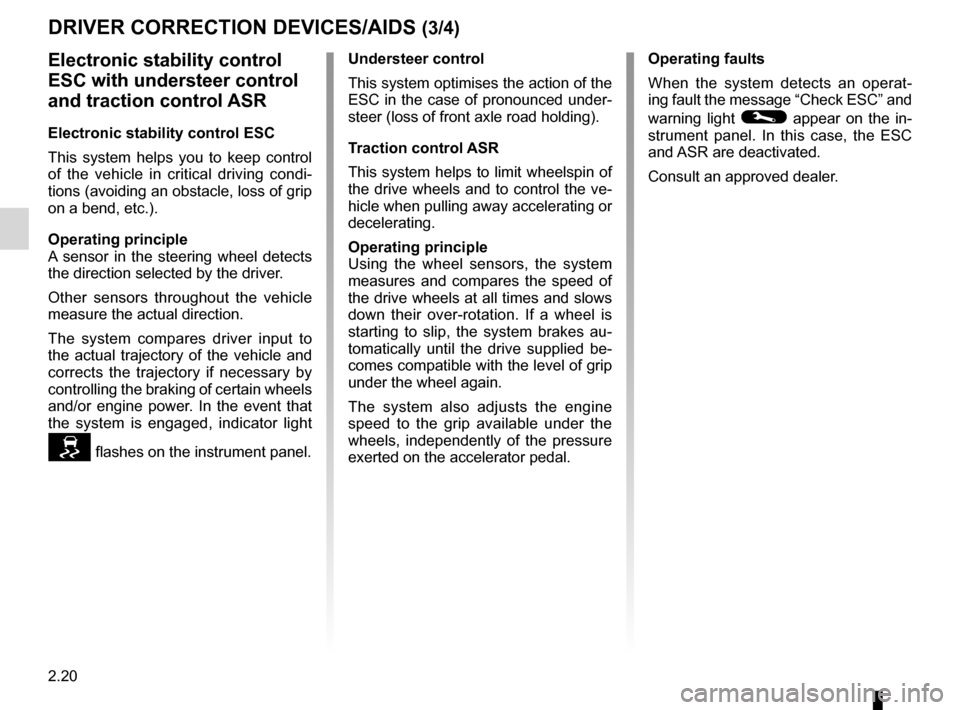
2.20
ENG_UD26632_2
Dispositifs de correction et d’assistance à la conduite (X95 - B\
95 - D95 - E95 - K95 - Renault)
ENG_NU_891_892-7_L38-B32_Renault_2
Jaune NoirNoir texte
DRIVeR CORReCtION DeVICeS/AIDS (3/4)
electronic stability control
eSC with understeer control
and traction control ASR
electronic stability control eSC
This system helps you to keep control
of the vehicle in critical driving condi -
tions (avoiding an obstacle, loss of grip
on a bend, etc.).
Operating principle
A sensor in the steering wheel detects
the direction selected by the driver.
Other sensors throughout the vehicle
measure the actual direction.
The system compares driver input to
the actual trajectory of the vehicle and
corrects the trajectory if necessary by
controlling the braking of certain wheels
and/or engine power. In the event that
the system is engaged, indicator light
flashes on the instrument panel. Understeer control
This system optimises the action of the
ESC in the case of pronounced under
-
steer (loss of front axle road holding).
t raction control ASR
This system helps to limit wheelspin of
the drive wheels and to control the ve-
hicle when pulling away accelerating or
decelerating.
Operating principle
Using the wheel sensors, the system
measures and compares the speed of
the drive wheels at all times and slows
down their over-rotation. If a wheel is
starting to slip, the system brakes au -
tomatically until the drive supplied be -
comes compatible with the level of grip
under the wheel again.
The system also adjusts the engine
speed to the grip available under the
wheels, independently of the pressure
exerted on the accelerator pedal. Operating faults
When the system detects an operat
-
ing fault the message “Check ESC” and
warning light
© appear on the in-
strument panel. In this case, the ESC
and ASR are deactivated.
Consult an approved dealer.
Page 109 of 241
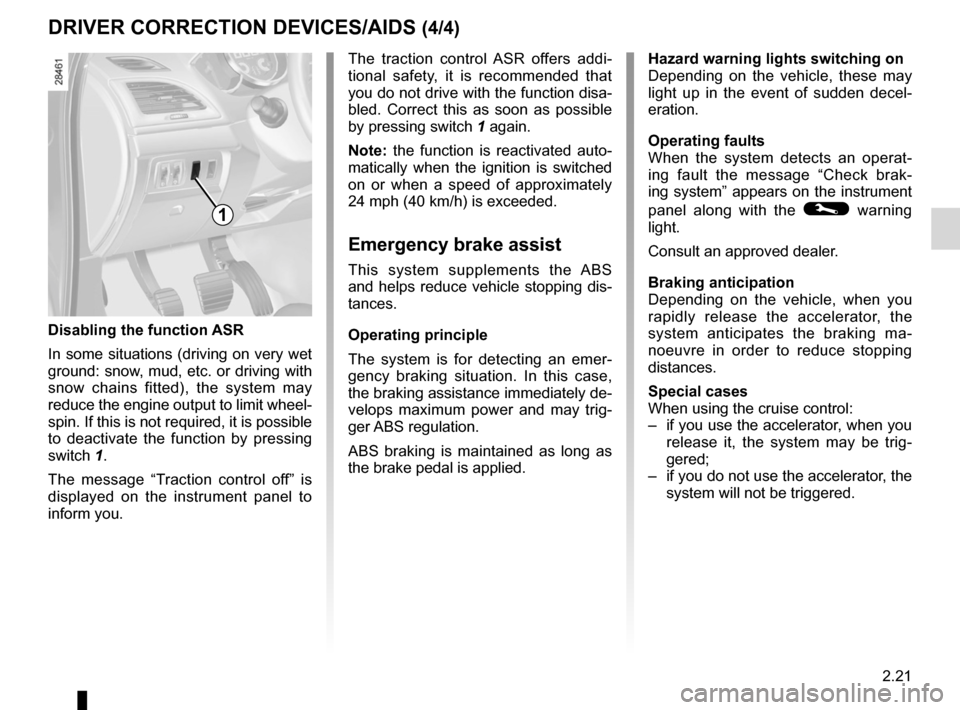
JauneNoirNoir texte
2.21
ENG_UD26632_2
Dispositifs de correction et d’assistance à la conduite (X95 - B\
95 - D95 - E95 - K95 - Renault)
ENG_NU_891_892-7_L38-B32_Renault_2
The traction control ASR offers addi -
tional safety, it is recommended that
you do not drive with the function disa-
bled. Correct this as soon as possible
by pressing switch 1 again.
Note: the function is reactivated auto -
matically when the ignition is switched
on or when a speed of approximately
24 mph (40 km/h) is exceeded.
emergency brake assist
This system supplements the ABS
and helps reduce vehicle stopping dis-
tances.
Operating principle
The system is for detecting an emer -
gency braking situation. In this case,
the braking assistance immediately de-
velops maximum power and may trig -
ger ABS regulation.
ABS braking is maintained as long as
the brake pedal is applied.
hazard warning lights switching on
Depending on the vehicle, these may
light up in the event of sudden decel -
eration.
Operating faults
When the system detects an operat -
ing fault the message “ Check brak-
ing system” appears on the instrument
panel along with the
© warning
light.
Consult an approved dealer.
Braking anticipation
Depending on the vehicle, when you
rapidly release the accelerator, the
system anticipates the braking ma -
noeuvre in order to reduce stopping
distances.
Special cases
When using the cruise control:
– if you use the accelerator, when you
release it, the system may be trig -
gered;
– if you do not use the accelerator, the
system will not be triggered.
DRIVeR CORReCtION DeVICeS/AIDS (4/4)
Disabling the function ASR
In some situations (driving on very wet
ground: snow, mud, etc. or driving with
snow chains fitted), the system may
reduce the engine output to limit wheel -
spin. If this is not required, it is possible
to deactivate the function by pressing
switch 1.
The message “ Traction control off ” is
displayed on the instrument panel to
inform you.
1
Page 110 of 241
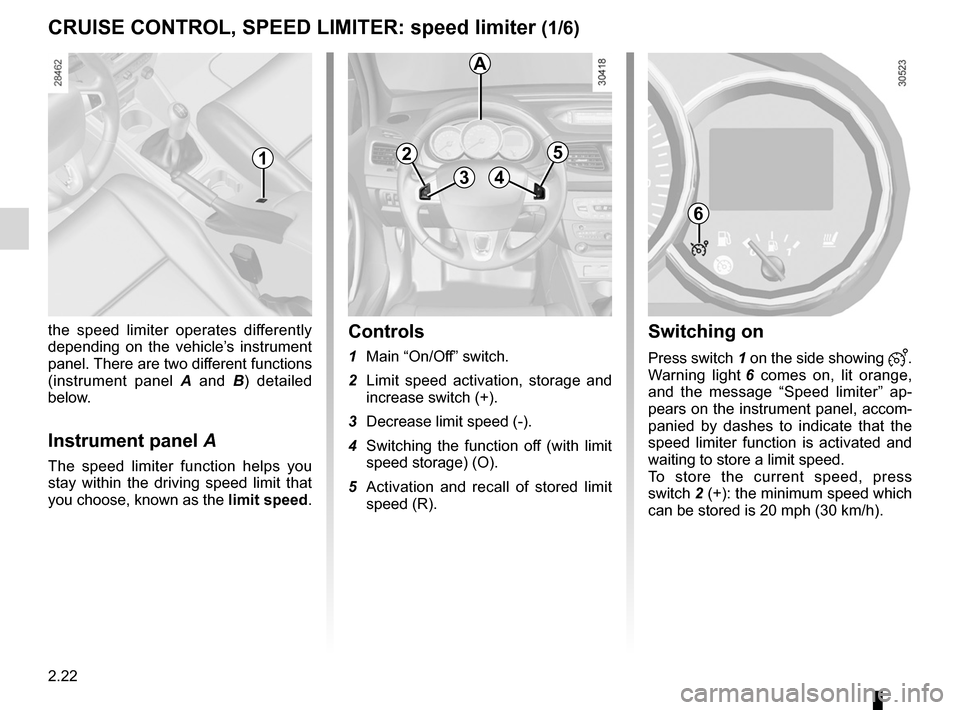
speed limiter ......................................... (up to the end of the DU)
cruise control-speed limiter................... (up to the end of the DU)
cruise control ........................................ (up to the end of the DU)
driving ................................................... (up to the end of the DU)
2.22
ENG_UD24019_3
Régulateur-limiteur de vitesse : fonction limiteur (L38 - X38 - X32 \
- B32 - Renault)
ENG_NU_891_892-7_L38-B32_Renault_2
Jaune NoirNoir texte
Speed limiter (Analogue instrument panel)
the speed limiter operates differently
depending on the vehicle’s instrument
panel. There are two different functions
(instrument panel A and B ) detailed
below.
Instrument panel A
The speed limiter function helps you
stay within the driving speed limit that
you choose, known as the limit speed.
Controls
1 Main “On/Off” switch.
2 Limit speed activation, storage and
increase switch (+).
3 Decrease limit speed (-).
4 Switching the function off (with limit
speed storage) (O).
5 Activation and recall of stored limit
speed (R).
12
3
5
4
Switching on
Press switch 1 on the side showing .
Warning light 6 comes on, lit orange,
and the message “ Speed limiter” ap-
pears on the instrument panel, accom-
panied by dashes to indicate that the
speed limiter function is activated and
waiting to store a limit speed.
To store the current speed, press
switch 2 (+): the minimum speed which
can be stored is 20 mph (30 km/h).
6
CRUISe CONtROL, SPeeD LIMIteR: speed limiter (1/6)
A
Page 117 of 241

JauneNoirNoir texte
2.29
ENG_UD24020_2
Régulateur-limiteur de vitesse : fonction régulateur (L38 - X38 -\
Renault)
ENG_NU_891_892-7_L38-B32_Renault_2
CRUISe CONtROL, SPeeD LIMIteR: cruise control function (2/8)
Switching on
Press switch 1 on the side showing .
Warning light 6 comes on, lit green, and
the message “ Cruise control” appears
on the instrument panel, accompanied
by dashes to indicate that the cruise
control function is activated and waiting
to store a cruising speed.
Activating cruise control
At a steady speed (above 20 mph (30
km/h) approximately) press switch 2
(+): the function is activated and the
speed is stored.
Cruise control activation is confirmed
when indicator light 7 is lit up in green
in addition to indicator light 6.
Driving
Once a cruising speed is stored and
the cruise control function is active,
you may lift your foot off the accelera -
tor pedal.
Important: you are never -
theless advised to keep
your feet close to the pedals
in order to react if neces -
sary.
6
7
1
2354
7
Page 125 of 241
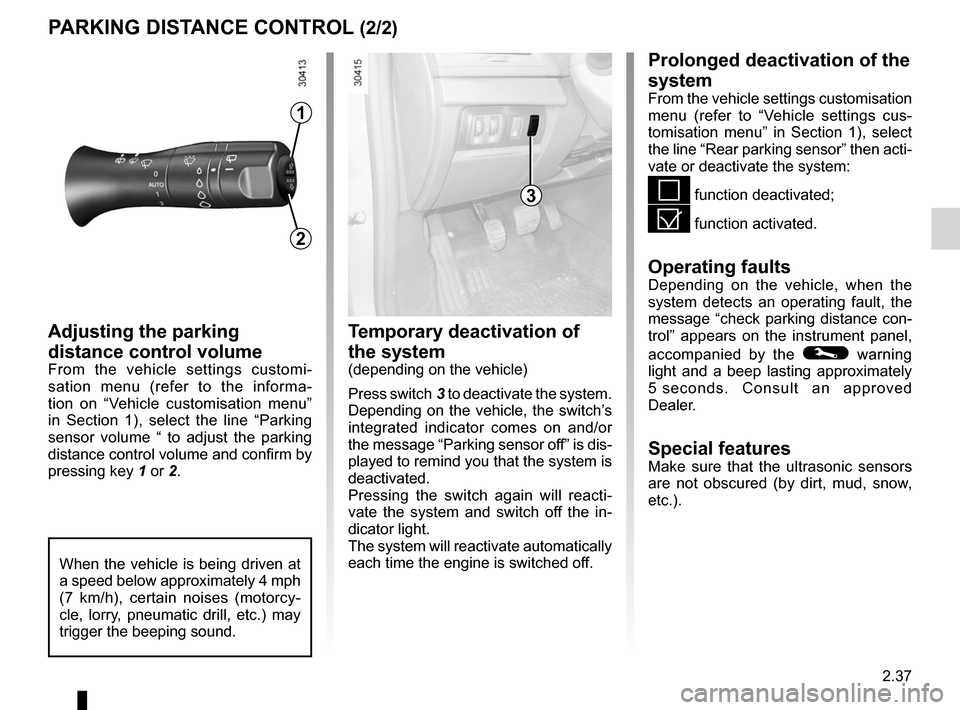
JauneNoirNoir texte
2.37
ENG_UD21625_2
Aide au parking (L38 - X38 - Renault)
ENG_NU_891_892-7_L38-B32_Renault_2
Adjusting the parking
distance control volume
From the vehicle settings customi -
sation menu (refer to the informa -
tion on “Vehicle customisation menu”
in Section 1), select the line “ Parking
sensor volume “ to adjust the parking
distance control volume and confirm by
pressing key 1 or 2.
temporary deactivation of
the system
(depending on the vehicle)
Press switch 3 to deactivate the system.
Depending on the vehicle, the switch’s
integrated indicator comes on and/or
the message “Parking sensor off” is dis-
played to remind you that the system is
deactivated.
Pressing the switch again will reacti -
vate the system and switch off the in -
dicator light.
The system will reactivate automatically
each time the engine is switched off.
PARkING DISt ANCe CONtROL (2/2)
Prolonged deactivation of the
system
From the vehicle settings customisation
menu (refer to “Vehicle settings cus -
tomisation menu” in Section 1), select
the line “Rear parking sensor” then acti-
vate or deactivate the system:
< function deactivated;
= function activated.
Operating faultsDepending on the vehicle, when the
system detects an operating fault, the
message “check parking distance con-
trol” appears on the instrument panel,
accompanied by the
© warning
light and a beep lasting approximately
5 seconds. Consult an approved
Dealer.
Special featuresMake sure that the ultrasonic sensors
are not obscured (by dirt, mud, snow,
etc.).
3
1
2
When the vehicle is being driven at
a speed below approximately 4 mph
(7 km/h), certain noises (motorcy -
cle, lorry, pneumatic drill, etc.) may
trigger the beeping sound.
Page 127 of 241
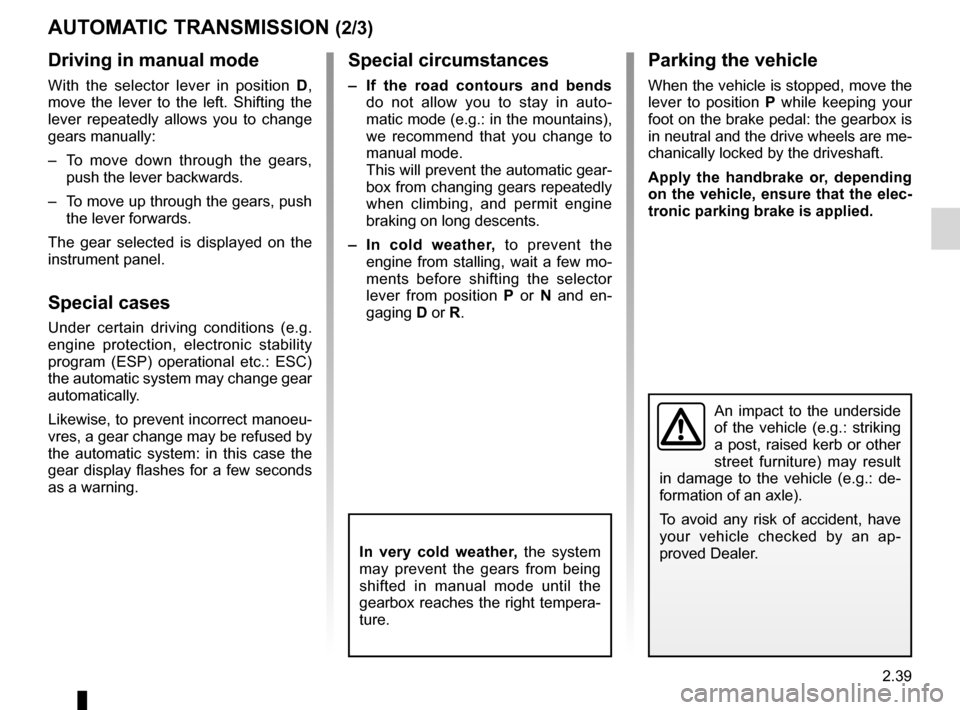
JauneNoirNoir texte
2.39
ENG_UD27296_4
Boîte automatique (L38 - X38 - Renault)
ENG_NU_891_892-7_L38-B32_Renault_2
Parking the vehicle
When the vehicle is stopped, move the
lever to position P while keeping your
foot on the brake pedal: the gearbox is
in neutral and the drive wheels are me-
chanically locked by the driveshaft.
Apply the handbrake or, depending
on the vehicle, ensure that the elec-
tronic parking brake is applied.
Special circumstances
– If the road contours and bends
do not allow you to stay in auto -
matic mode (e.g.: in the mountains),
we recommend that you change to
manual mode.
This will prevent the automatic gear-
box from changing gears repeatedly
when climbing, and permit engine
braking on long descents.
– In cold weather, to prevent the
engine from stalling, wait a few mo-
ments before shifting the selector
lever from position P or N and en -
gaging D or R.
Driving in manual mode
With the selector lever in position D,
move the lever to the left. Shifting the
lever repeatedly allows you to change
gears manually:
– To move down through the gears,
push the lever backwards.
– To move up through the gears, push
the lever forwards.
The gear selected is displayed on the
instrument panel.
Special cases
Under certain driving conditions (e.g.
engine protection, electronic stability
program (ESP) operational etc.: ESC)
the automatic system may change gear
automatically.
Likewise, to prevent incorrect manoeu -
vres, a gear change may be refused by
the automatic system: in this case the
gear display flashes for a few seconds
as a warning.
AUt OMA tIC tRANSMISSION (2/3)
In very cold weather, the system
may prevent the gears from being
shifted in manual mode until the
gearbox reaches the right tempera-
ture.
An impact to the underside
of the vehicle (e.g.: striking
a post, raised kerb or other
street furniture) may result
in damage to the vehicle (e.g.: de -
formation of an axle).
To avoid any risk of accident, have
your vehicle checked by an ap -
proved Dealer.
Page 160 of 241
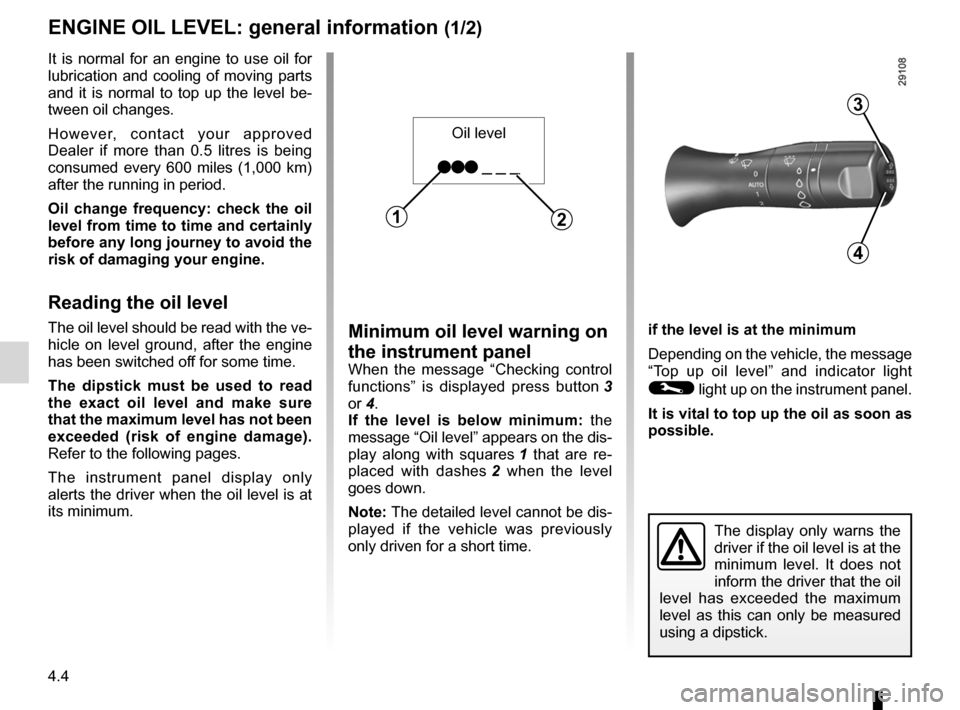
engine oil .............................................. (up to the end of the DU)
oil change ............................................. (up to the end of the DU)
engine oil level ...................................... (up to the end of the DU)
4.4
ENG_UD24022_3
Niveau huile moteur : généralités (L38 - X38 - Renault)
ENG_NU_891_892-7_L38-B32_Renault_4
Jaune NoirNoir texte
Oil level
Engine oil level:
general information
engine Oil level: general information (1/2)
Minimum oil level warning on
the instrument panel
When the message “ Checking control
functions ” is displayed press button 3
or 4.
i f the level is below minimum: the
message “Oil level” appears on the dis-
play along with squares 1 that are re -
placed with dashes 2 when the level
goes down.
note: The detailed level cannot be dis-
played if the vehicle was previously
only driven for a short time. if the level is at the minimum
Depending on the vehicle, the message
“
Top up oil level ” and indicator light
© light up on the instrument panel.
it is vital to top up the oil as soon as
possible.
The display only warns the
driver if the oil level is at the
minimum level. It does not
inform the driver that the oil
level has exceeded the maximum
level as this can only be measured
using a dipstick.
It is normal for an engine to use oil for
lubrication and cooling of moving parts
and it is normal to top up the level be-
tween oil changes.
However, contact your approved
Dealer if more than 0.5 litres is being
consumed every 600 miles (1,000 km)
after the running in period.
Oil change frequency: check the oil
level from time to time and certainly
before any long journey to avoid the
risk of damaging your engine.
Reading the oil level
The oil level should be read with the ve-
hicle on level ground, after the engine
has been switched off for some time.
t he dipstick must be used to read
the exact oil level and make sure
that the maximum level has not been
exceeded (risk of engine damage).
Refer to the following pages.
The instrument panel display only
alerts the driver when the oil level is at
its minimum.
3
4
21
Page 177 of 241
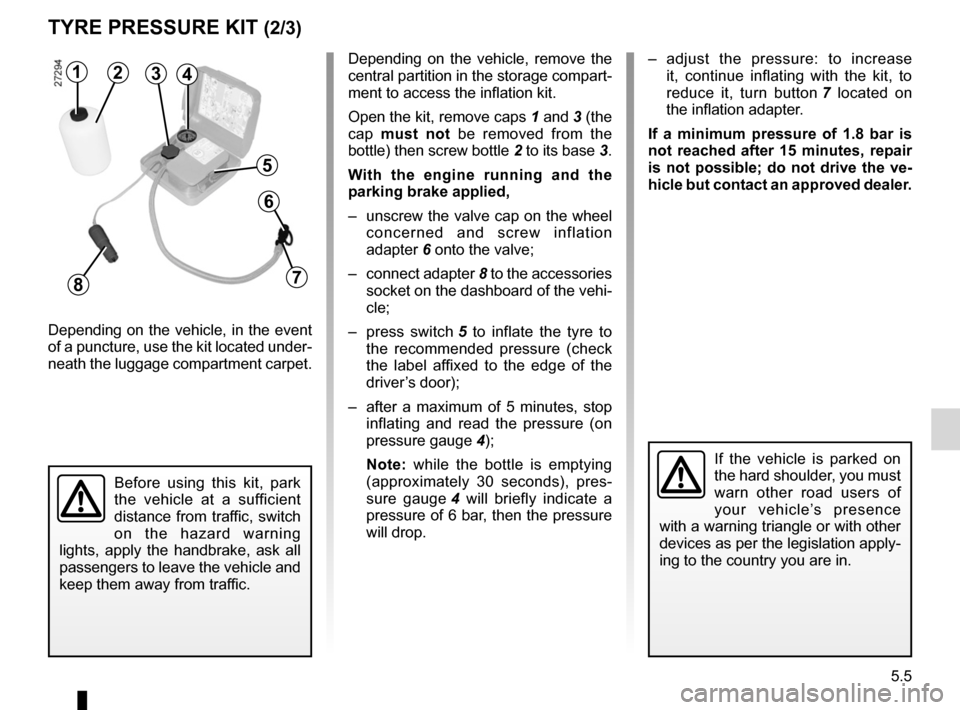
JauneNoirNoir texte
5.5
ENG_UD21559_4
Kit de gonflage (X95 - B95 - D95 - L38 - X38 - X32 - B32 - Renault)
ENG_NU_891_892-7_L38-B32_Renault_5
Depending on the vehicle, remove the
central partition in the storage compart-
ment to access the inflation kit.
Open the kit, remove caps 1 and 3 (the
cap must not be removed from the
bottle) then screw bottle 2 to its base 3.
w ith the engine running and the
parking brake applied,
– unscrew the valve cap on the wheel
concerned and screw inflation
adapter 6 onto the valve;
– connect adapter 8 to the accessories
socket on the dashboard of the vehi-
cle;
– press switch 5 to inflate the tyre to
the recommended pressure (check
the label affixed to the edge of the
driver’s door);
– after a maximum of 5 minutes, stop
inflating and read the pressure (on
pressure gauge 4);
n ote: while the bottle is emptying
(approximately 30 seconds), pres -
sure gauge 4 will briefly indicate a
pressure of 6 bar, then the pressure
will drop.
tyre Pressure KIt (2/3)
143
5
6
78
2– adjust the pressure: to increase
it, continue inflating with the kit, to
reduce it, turn button 7 located on
the inflation adapter.
If a minimum pressure of 1.8 bar is
not reached after 15 minutes, repair
is not possible; do not drive the ve-
hicle but contact an approved dealer.
Depending on the vehicle, in the event
of a puncture, use the kit located under -
neath the luggage compartment carpet.
Before using this kit, park
the vehicle at a sufficient
distance from traffic, switch
on the hazard warning
lights, apply the handbrake, ask all
passengers to leave the vehicle and
keep them away from traffic.
If the vehicle is parked on
the hard shoulder, you must
warn other road users of
your vehicle’s presence
with a warning triangle or with other
devices as per the legislation apply-
ing to the country you are in.