stop start RENAULT LAGUNA COUPE 2012 X91 / 3.G User Guide
[x] Cancel search | Manufacturer: RENAULT, Model Year: 2012, Model line: LAGUNA COUPE, Model: RENAULT LAGUNA COUPE 2012 X91 / 3.GPages: 221, PDF Size: 7.16 MB
Page 66 of 221
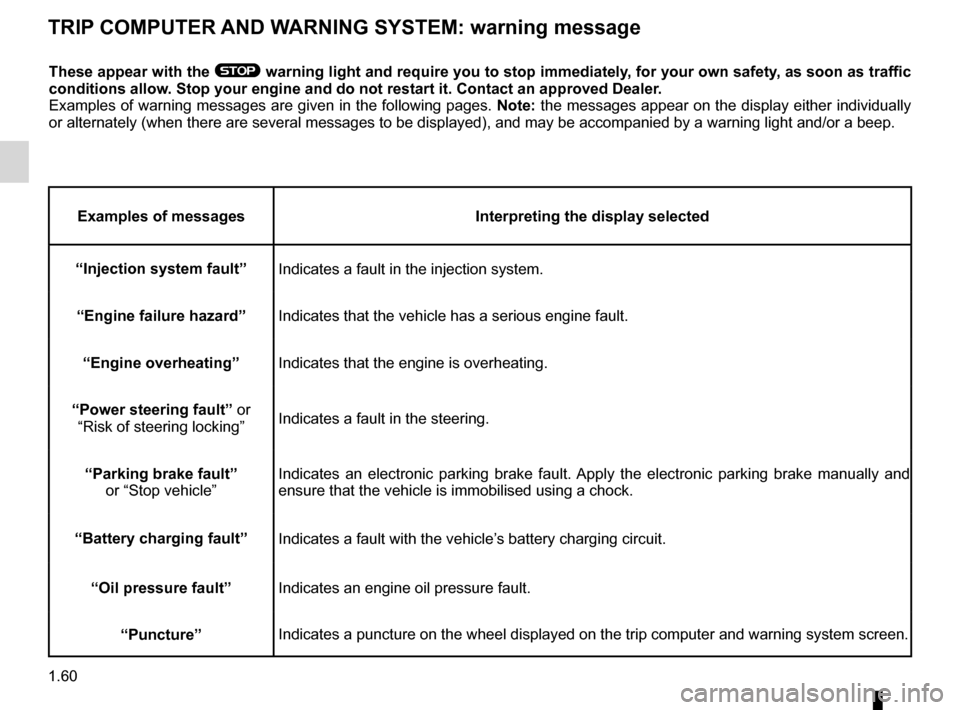
trip computer and warning system.........................(current page)
warning lights ......................................................... (current page)
instrument panel messages ...................................(current page)
instrument panel .................................................... (current page)
1.60
ENG_UD23771_1
Ordinateur de bord : messages d’alerte (X91 - B91 - K91 - Renault)
ENG_NU_939-3_D91_Renault_1
TRIp cOmpUTER ANd WARNINg sYsTEm: warning message
These appear with the ® warning light and require you to stop immediately, for your own safety, as soon as traffic
conditions allow. stop your engine and do not restart it. contact an approved dealer.
Examples of warning messages are given in the following pages. Note: the messages appear on the display either individually
or alternately (when there are several messages to be displayed), and \
may be accompanied by a warning light and/or a beep.
Examples of messages Interpreting the display selected
“Injection system fault” Indicates a fault in the injection system.
“Engine failure hazard ”
Indicates that the vehicle has a serious engine fault.
“Engine overheating ”
Indicates that the engine is overheating.
“power steering fault” or “Risk of steering locking ”Indicates a fault in the steering.
“parking brake fault” or “Stop vehicle ”Indicates an electronic parking brake fault. Apply the electronic parking brake manually and
ensure that the vehicle is immobilised using a chock.
“Battery charging fault” Indicates a fault with the vehicle’s battery charging circuit.
“Oil pressure fault” Indicates an engine oil pressure fault.
“puncture” Indicates a puncture on the wheel displayed on the trip computer and war\
ning system screen.
Page 71 of 221
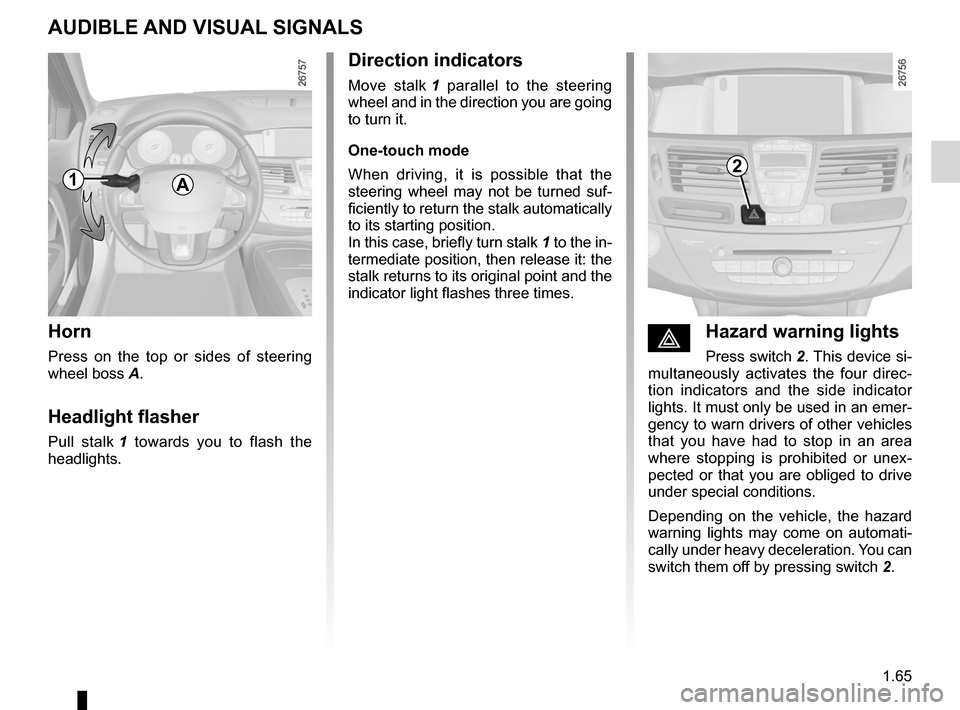
warning buzzer ..................................... (up to the end of the DU)
headlight flashers ................................. (up to the end of the DU)
indicators .............................................. (up to the end of the DU)
lights: hazard warning ............................... (up to the end of the DU)
lights: direction indicators .......................... (up to the end of the DU)
indicators: direction indicators .......................... (up to the end of the DU)
hazard warning lights signal ................. (up to the end of the DU)
hazard warning lights signal ................. (up to the end of the DU)
horn ...................................................... (up to the end of the DU)
horn: flash ................................................................. (current page)
horn: sounding the horn ............................................ (current page)
horn ....................................................................... (current page)
1.65
ENG_UD27625_2
Avertisseurs sonores et lumineux (X91 - B91 - K91 - D91 - Renault)
ENG_NU_939-3_D91_Renault_1
Audible and visual signals
AUdIBLE ANd vIsUAL sIgNALs
Horn
Press on the top or sides of steering
wheel boss A.
Headlight flasher
Pull stalk 1 towards you to flash the
headlights.
éHazard warning lights
Press switch 2. This device si-
multaneously activates the four direc -
tion indicators and the side indicator
lights. It must only be used in an emer-
gency to warn drivers of other vehicles
that you have had to stop in an area
where stopping is prohibited or unex -
pected or that you are obliged to drive
under special conditions.
Depending on the vehicle, the hazard
warning lights may come on automati -
cally under heavy deceleration. You can
switch them off by pressing switch 2.
direction indicators
Move stalk 1 parallel to the steering
wheel and in the direction you are going
to turn it.
One-touch mode
When driving, it is possible that the
steering wheel may not be turned suf -
ficiently to return the stalk automatically
to its starting position.
In this case, briefly turn stalk 1 to the in-
termediate position, then release it: the
stalk returns to its original point and the
indicator light flashes three times.
A12
Page 78 of 221
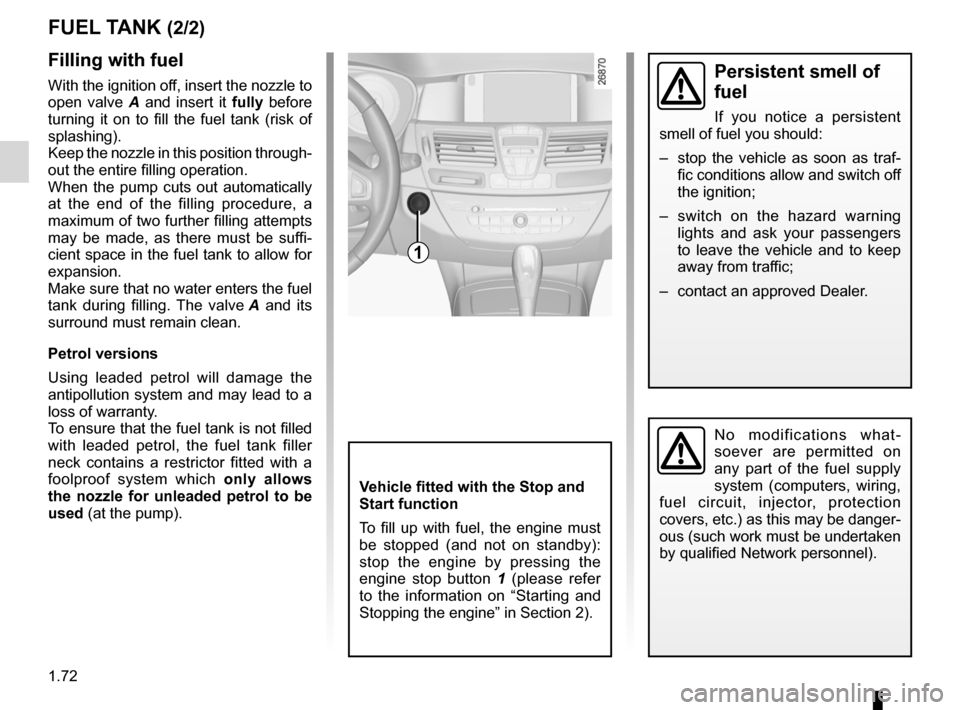
1.72
ENG_UD29086_2
Réservoir carburant (X91 - D91 - Renault)
ENG_NU_939-3_D91_Renault_1
No modifications what -
soever are permitted on
any part of the fuel supply
system (computers, wiring,
fuel circuit, injector, protection
covers, etc.) as this may be danger-
ous (such work must be undertaken
by qualified Network personnel).
fUEL TANK (2/2)
persistent smell of
fuel
If you notice a persistent
smell of fuel you should:
– stop the vehicle as soon as traf-
fic conditions allow and switch off
the ignition;
– switch on the hazard warning
lights and ask your passengers
to leave the vehicle and to keep
away from traffic;
– contact an approved Dealer.
filling with fuel
With the ignition off, insert the nozzle to
open valve A and insert it fully before
turning it on to fill the fuel tank (risk of
splashing).
Keep the nozzle in this position through -
out the entire filling operation.
When the pump cuts out automatically
at the end of the filling procedure, a
maximum of two further filling attempts
may be made, as there must be suffi -
cient space in the fuel tank to allow for
expansion.
Make sure that no water enters the fuel
tank during filling. The valve A and its
surround must remain clean.
petrol versions
Using leaded petrol will damage the
antipollution system and may lead to a
loss of warranty.
To ensure that the fuel tank is not filled
with leaded petrol, the fuel tank filler
neck contains a restrictor fitted with a
foolproof system which only allows
the nozzle for unleaded petrol to be
used (at the pump).
v ehicle fitted with the stop and
start function
To fill up with fuel, the engine must
be stopped (and not on standby):
stop the engine by pressing the
engine stop button 1 (please refer
to the information on “Starting and
Stopping the engine” in Section 2).
1
Page 79 of 221
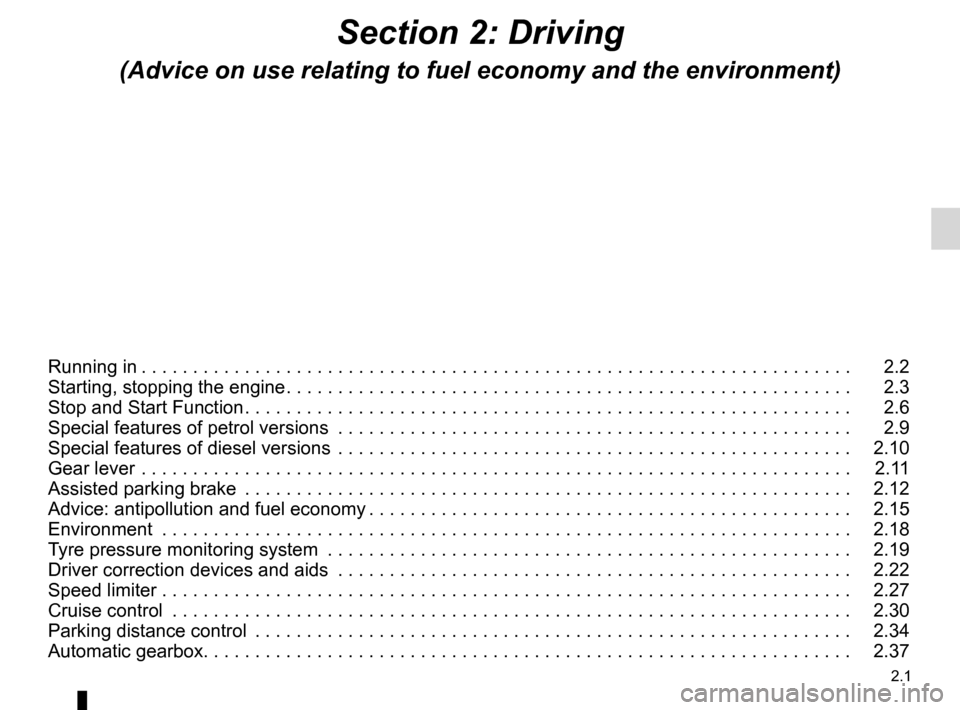
2.1
ENG_UD29928_4
Sommaire 2 (X91 - D91 - Renault)
ENG_NU_939-3_D91_Renault_2
Section 2: Driving
(Advice on use relating to fuel economy and the environment)
Running in . . . . . . . . . . . . . . . . . . . . . . . . . . . . . . . . . . . . . . . . . . . . . . . . . . . . . . . . . . . . . . . . . . . . . 2.2
Starting, stopping the engine . . . . . . . . . . . . . . . . . . . . . . . . . . . . . . . . . . . . . . . . . . . . . . . . . . . . . . . 2.3
Stop and Start Function . . . . . . . . . . . . . . . . . . . . . . . . . . . . . . . . . . . . . . . . . . . . . . . . . . . . . . . . . . . 2.6
Special features of petrol versions . . . . . . . . . . . . . . . . . . . . . . . . . . . . . . . . . . . . . . . . . . . . . . . . . . 2.9
Special features of diesel versions . . . . . . . . . . . . . . . . . . . . . . . . . . . . . . . . . . . . . . . . . . . . . . . . . . 2.10
Gear lever . . . . . . . . . . . . . . . . . . . . . . . . . . . . . . . . . . . . . . . . . . . . . . . . . . . . . . . . . . . . . . . . . . . . . 2.11
Assisted parking brake . . . . . . . . . . . . . . . . . . . . . . . . . . . . . . . . . . . . . . . . . . . . . . . . . . . . . . . . . . . 2.12
Advice: antipollution and fuel economy . . . . . . . . . . . . . . . . . . . . . . . . . . . . . . . . . . . . . . . . . . . . . . . 2.15
Environment . . . . . . . . . . . . . . . . . . . . . . . . . . . . . . . . . . . . . . . . . . . . . . . . . . . . . . . . . . . . . . . . . . . 2.18
Tyre pressure monitoring system . . . . . . . . . . . . . . . . . . . . . . . . . . . . . . . . . . . . . . . . . . . . . . . . . . . 2.19
Driver correction devices and aids . . . . . . . . . . . . . . . . . . . . . . . . . . . . . . . . . . . . . . . . . . . . . . . . . . 2.22
Speed limiter . . . . . . . . . . . . . . . . . . . . . . . . . . . . . . . . . . . . . . . . . . . . . . . . . . . . . . . . . . . . . . . . . . . 2.27
Cruise control . . . . . . . . . . . . . . . . . . . . . . . . . . . . . . . . . . . . . . . . . . . . . . . . . . . . . . . . . . . . . . . . . . 2.30
Parking distance control . . . . . . . . . . . . . . . . . . . . . . . . . . . . . . . . . . . . . . . . . . . . . . . . . . . . . . . . . . 2.34
Automatic gearbox . . . . . . . . . . . . . . . . . . . . . . . . . . . . . . . . . . . . \
. . . . . . . . . . . . . . . . . . . . . . . . . . . 2.37
Page 81 of 221
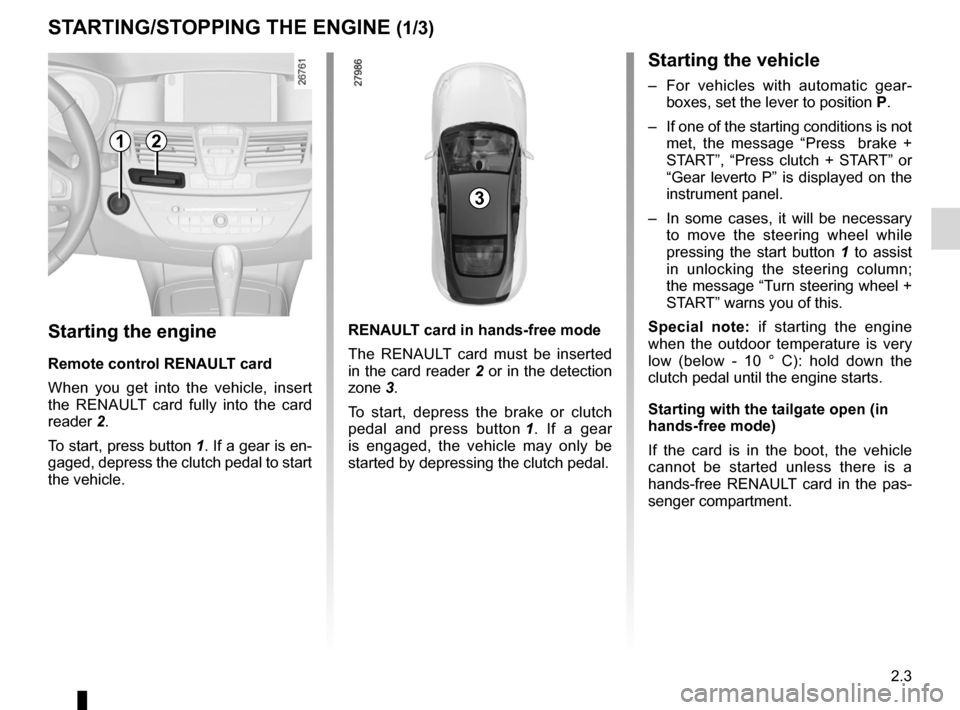
starting the engine ................................ (up to the end of the DU)
engine start/stop button ........................ (up to the end of the DU)
starting the engine ................................ (up to the end of the DU)
driving ................................................... (up to the end of the DU)
stopping the engine .............................. (up to the end of the DU)
2.3
ENG_UD29087_2
Démarrage, arrêt du moteur (X91 - D91 - Renault)
ENG_NU_939-3_D91_Renault_2
Starting, stopping the engine
StaRtING/StoPPING the eNGINe (1/3)
Starting the engine
Remote control ReNaUL t card
When you get into the vehicle, insert
the RENAULT card fully into the card
reader 2.
To start, press button 1. If a gear is en-
gaged, depress the clutch pedal to start
the vehicle. ReNaUL
t card in hands-free mode
The RENAULT card must be inserted
in the card reader 2 or in the detection
zone 3.
To start, depress the brake or clutch
pedal and press button 1 . If a gear
is engaged, the vehicle may only be
started by depressing the clutch pedal.
Starting the vehicle
– For vehicles with automatic gear -
boxes, set the lever to position P.
– If one of the starting conditions is not
met, the message “ Press brake +
START”, “Press clutch + START” or
“Gear leverto P” is displayed on the
instrument panel.
– In some cases, it will be necessary
to move the steering wheel while
pressing the start button 1 to assist
in unlocking the steering column;
the message “Turn steering wheel +
START” warns you of this.
Special note: if starting the engine
when the outdoor temperature is very
low (below - 10 ° C): hold down the
clutch pedal until the engine starts.
Starting with the tailgate open (in
hands-free mode)
If the card is in the boot, the vehicle
cannot be started unless there is a
hands-free RENAULT card in the pas -
senger compartment.
12
3
Page 82 of 221
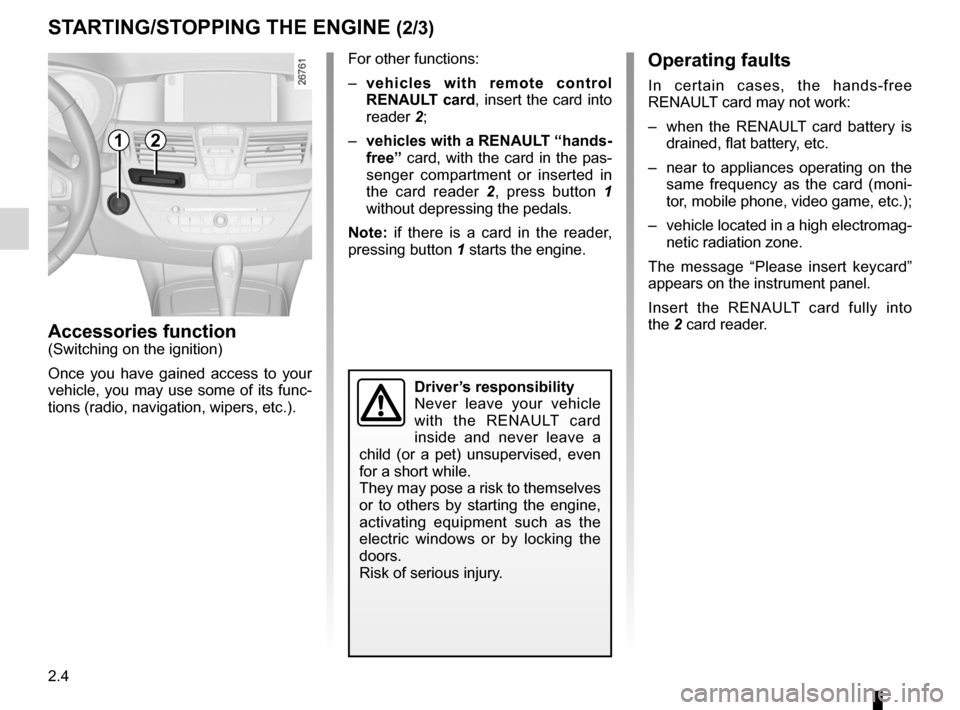
switching on the vehicle ignition ............................ (current page)
2.4
ENG_UD29087_2
Démarrage, arrêt du moteur (X91 - D91 - Renault)
ENG_NU_939-3_D91_Renault_2
Jaune NoirNoir texte
StaRtING/StoPPING the eNGINe (2/3)
accessories function(Switching on the ignition)
Once you have gained access to your
vehicle, you may use some of its func-
tions (radio, navigation, wipers, etc.).
operating faults
In certain cases, the hands-free
RENAULT card may not work:
– when the RENAULT card battery is
drained, flat battery, etc.
– near to appliances operating on the
same frequency as the card (moni -
tor, mobile phone, video game, etc.);
– vehicle located in a high electromag-
netic radiation zone.
The message “ Please insert keycard ”
appears on the instrument panel.
Insert the RENAULT card fully into
the 2 card reader.
12
Driver’s responsibility
Never leave your vehicle
with the RENAULT card
inside and never leave a
child (or a pet) unsupervised, even
for a short while.
They may pose a risk to themselves
or to others by starting the engine,
activating equipment such as the
electric windows or by locking the
doors.
Risk of serious injury.
For other functions:
– vehicles with remote control
ReNaUL t card, insert the card into
reader 2;
– vehicles with a ReNaULt “hands-
free” card, with the card in the pas-
senger compartment or inserted in
the card reader 2 , press button 1
without depressing the pedals.
Note: if there is a card in the reader,
pressing button 1 starts the engine.
Page 83 of 221
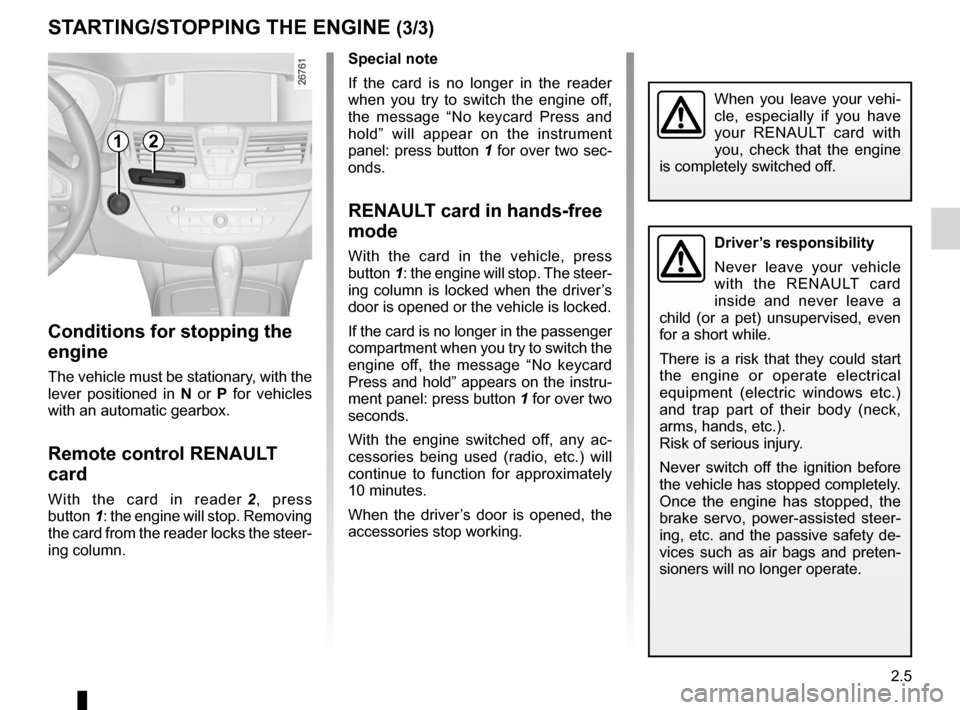
JauneNoirNoir texte
2.5
ENG_UD29087_2
Démarrage, arrêt du moteur (X91 - D91 - Renault)
ENG_NU_939-3_D91_Renault_2
StaRtING/StoPPING the eNGINe (3/3)
When you leave your vehi -
cle, especially if you have
your RENAULT card with
you, check that the engine
is completely switched off.
Special note
If the card is no longer in the reader
when you try to switch the engine off,
the message “ No keycard Press and
hold ” will appear on the instrument
panel: press button 1 for over two sec-
onds.
ReNaUL t card in hands-free
mode
With the card in the vehicle, press
button 1: the engine will stop. The steer-
ing column is locked when the driver’s
door is opened or the vehicle is locked.
If the card is no longer in the passenger
compartment when you try to switch the
engine off, the message “ No keycard
Press and hold ” appears on the instru-
ment panel: press button 1 for over two
seconds.
With the engine switched off, any ac -
cessories being used (radio, etc.) will
continue to function for approximately
10 minutes.
When the driver’s door is opened, the
accessories stop working.
Conditions for stopping the
engine
The vehicle must be stationary, with the
lever positioned in N or P for vehicles
with an automatic gearbox.
Remote control ReNaUL t
card
With the card in reader 2 , press
button 1: the engine will stop. Removing
the card from the reader locks the steer-
ing column.
12
Driver’s responsibility
Never leave your vehicle
with the RENAULT card
inside and never leave a
child (or a pet) unsupervised, even
for a short while.
There is a risk that they could start
the engine or operate electrical
equipment (electric windows etc.)
and trap part of their body (neck,
arms, hands, etc.).
Risk of serious injury.
Never switch off the ignition before
the vehicle has stopped completely.
Once the engine has stopped, the
brake servo, power-assisted steer -
ing, etc. and the passive safety de-
vices such as air bags and preten -
sioners will no longer operate.
Page 84 of 221
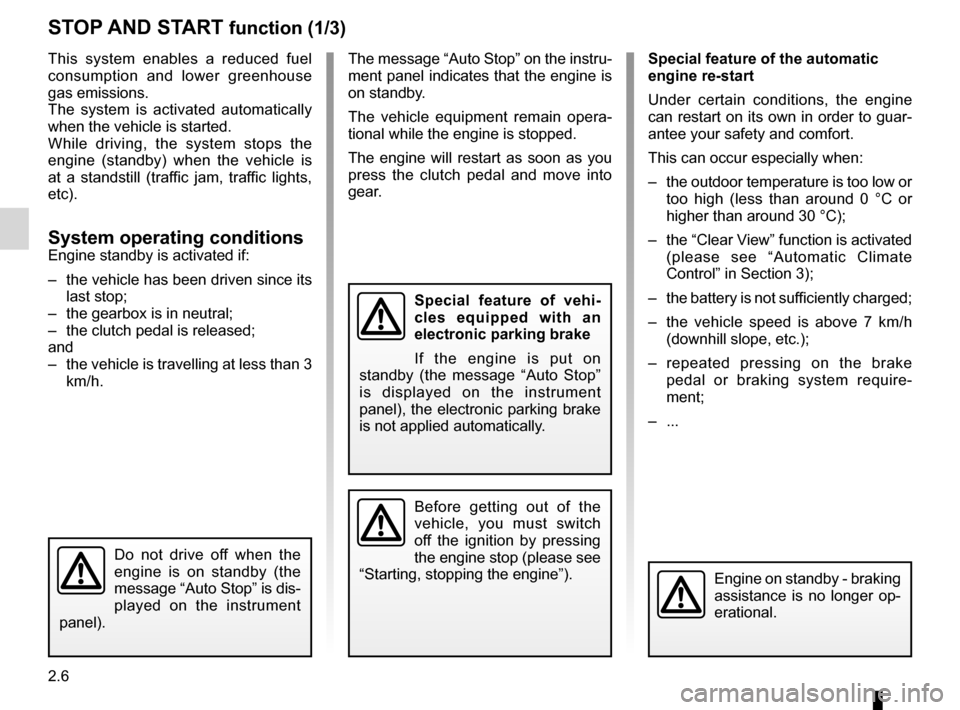
starting the engine ................................ (up to the end of the DU)
engine standby ..................................... (up to the end of the DU)
Stop & Start function .............................(up to the end of the DU)
Stop & Start .......................................... (up to the end of the DU)
2.6
ENG_UD28949_4
Fonction Stop and Start (X91 - B91 - K91 - D91 - Renault)
ENG_NU_939-3_D91_Renault_2
Jaune NoirNoir texte
stop and start function
StoP aND StaRt function (1/3)
The message “Auto Stop” on the instru-
ment panel indicates that the engine is
on standby.
The vehicle equipment remain opera -
tional while the engine is stopped.
The engine will restart as soon as you
press the clutch pedal and move into
gear.This system enables a reduced fuel
consumption and lower greenhouse
gas emissions.
The system is activated automatically
when the vehicle is started.
While driving, the system stops the
engine (standby) when the vehicle is
at a standstill (traffic jam, traffic lights,
etc).
System operating conditionsEngine standby is activated if:
– the vehicle has been driven since its
last stop;
– the gearbox is in neutral;
– the clutch pedal is released;
and
– the vehicle is travelling at less than 3
km/h. Special feature of the automatic
engine re-start
Under certain conditions, the engine
can restart on its own in order to guar-
antee your safety and comfort.
This can occur especially when:
–
the outdoor temperature is too low or
too high (less than around 0 °C or
higher than around 30 °C);
– the “Clear View” function is activated
(please see “Automatic Climate
Control” in Section 3);
– the battery is not sufficiently charged;
– the vehicle speed is above 7 km/h
(downhill slope, etc.);
– repeated pressing on the brake
pedal or braking system require -
ment;
– ...
Special feature of vehi -
cles equipped with an
electronic parking brake
If the engine is put on
standby (the message “ Auto Stop”
is displayed on the instrument
panel), the electronic parking brake
is not applied automatically.
Engine on standby - braking
assistance is no longer op-
erational.
Before getting out of the
vehicle, you must switch
off the ignition by pressing
the engine stop (please see
“Starting, stopping the engine”).
Do not drive off when the
engine is on standby (the
message “Auto Stop” is dis-
played on the instrument
panel).
Page 85 of 221
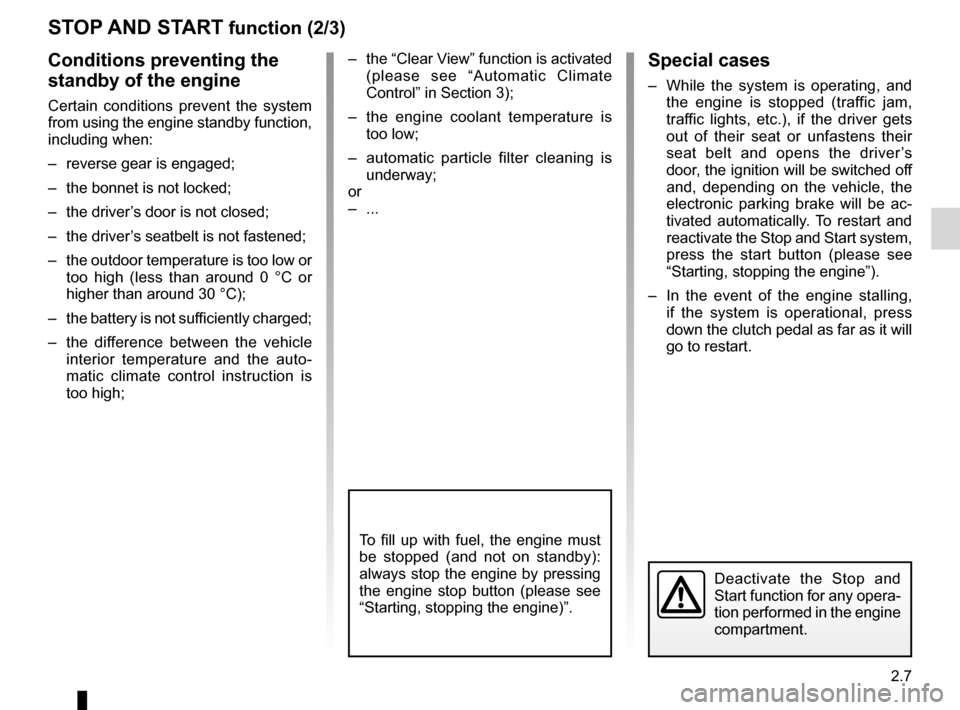
JauneNoirNoir texte
2.7
ENG_UD28949_4
Fonction Stop and Start (X91 - B91 - K91 - D91 - Renault)
ENG_NU_939-3_D91_Renault_2
StoP aND StaRt function (2/3)
Special cases
– While the system is operating, and
the engine is stopped (traffic jam,
traffic lights, etc.), if the driver gets
out of their seat or unfastens their
seat belt and opens the driver ’s
door, the ignition will be switched off
and, depending on the vehicle, the
electronic parking brake will be ac -
tivated automatically. To restart and
reactivate the Stop and Start system,
press the start button (please see
“Starting, stopping the engine”).
– In the event of the engine stalling,
if the system is operational, press
down the clutch pedal as far as it will
go to restart.
Deactivate the Stop and
Start function for any opera -
tion performed in the engine
compartment.
Conditions preventing the
standby of the engine
Certain conditions prevent the system
from using the engine standby function,
including when:
– reverse gear is engaged;
– the bonnet is not locked;
– the driver’s door is not closed;
– the driver’s seatbelt is not fastened;
– the outdoor temperature is too low or
too high (less than around 0 °C or
higher than around 30 °C);
– the battery is not sufficiently charged;
– the difference between the vehicle
interior temperature and the auto -
matic climate control instruction is
too high; –
the “Clear View” function is activated
(please see “Automatic Climate
Control” in Section 3);
– the engine coolant temperature is
too low;
– automatic particle filter cleaning is
underway;
or
– ...
To fill up with fuel, the engine must
be stopped (and not on standby):
always stop the engine by pressing
the engine stop button (please see
“Starting, stopping the engine)”.
Page 86 of 221
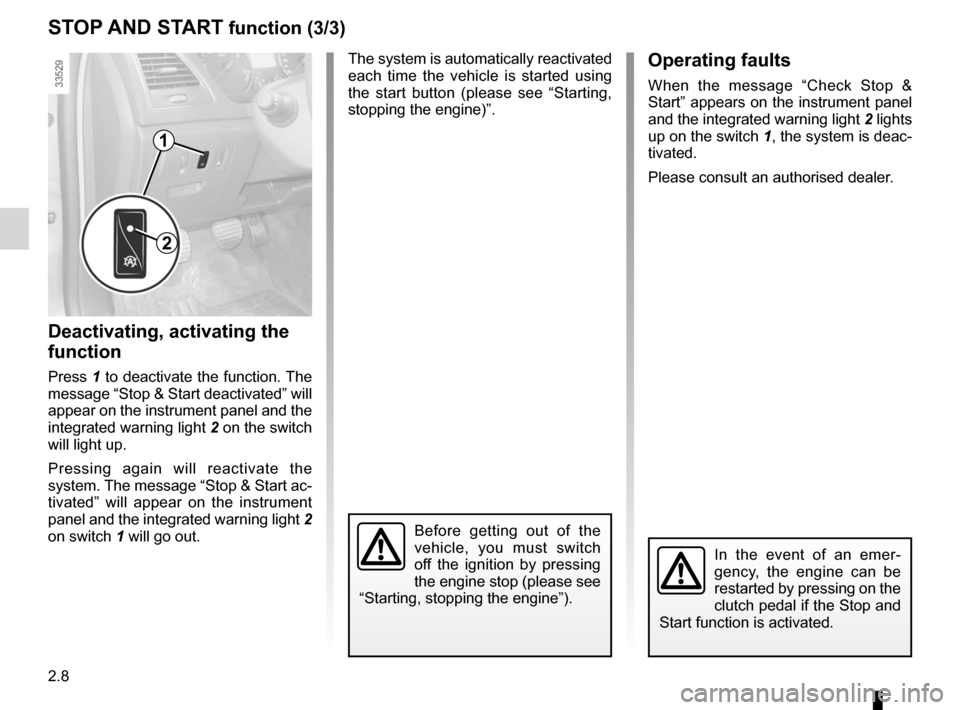
2.8
ENG_UD28949_4
Fonction Stop and Start (X91 - B91 - K91 - D91 - Renault)
ENG_NU_939-3_D91_Renault_2
operating faults
When the message “ Check Stop &
Start” appears on the instrument panel
and the integrated warning light 2 lights
up on the switch 1, the system is deac-
tivated.
Please consult an authorised dealer.
Deactivating, activating the
function
Press 1 to deactivate the function. The
message “Stop & Start deactivated ” will
appear on the instrument panel and the
integrated warning light 2 on the switch
will light up.
Pressing again will reactivate the
system. The message “Stop & Start ac-
tivated ” will appear on the instrument
panel and the integrated warning light 2
on switch 1 will go out.
StoP aND StaRt function (3/3)
The system is automatically reactivated
each time the vehicle is started using
the start button (please see “Starting,
stopping the engine)”.
Before getting out of the
vehicle, you must switch
off the ignition by pressing
the engine stop (please see
“Starting, stopping the engine”).
2
1
In the event of an emer -
gency, the engine can be
restarted by pressing on the
clutch pedal if the Stop and
Start function is activated.