stop start RENAULT LAGUNA COUPE 2012 X91 / 3.G Owner's Manual
[x] Cancel search | Manufacturer: RENAULT, Model Year: 2012, Model line: LAGUNA COUPE, Model: RENAULT LAGUNA COUPE 2012 X91 / 3.GPages: 221, PDF Size: 7.16 MB
Page 90 of 221
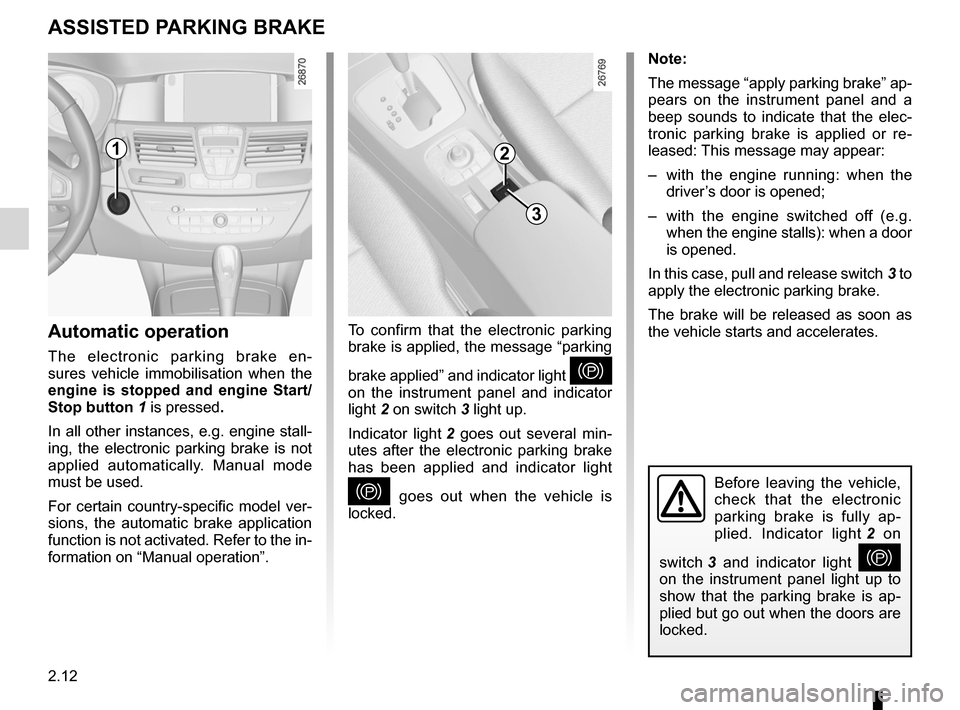
driving ................................................... (up to the end of the DU)
electronic parking brake ....................... (up to the end of the DU)
2.12
ENG_UD11986_3
Frein de parking assisté (X91 - D91 - Renault)
ENG_NU_939-3_D91_Renault_2
Jaune NoirNoir texte
Electronic parking brake
Before leaving the vehicle,
check that the electronic
parking brake is fully ap -
plied. Indicator light 2 on
switch 3 and indicator light
}
on the instrument panel light up to
show that the parking brake is ap -
plied but go out when the doors are
locked.
Note:
The message “apply parking brake” ap-
pears on the instrument panel and a
beep sounds to indicate that the elec -
tronic parking brake is applied or re -
leased: This message may appear:
– with the engine running: when the
driver’s door is opened;
– with the engine switched off (e.g.
when the engine stalls): when a door
is opened.
In this case, pull and release switch 3 to
apply the electronic parking brake.
The brake will be released as soon as
the vehicle starts and accelerates.
automatic operation
The electronic parking brake en -
sures vehicle immobilisation when the
engine is stopped and engine Start/
Stop button 1 is pressed.
In all other instances, e.g. engine stall-
ing, the electronic parking brake is not
applied automatically. Manual mode
must be used.
For certain country-specific model ver-
sions, the automatic brake application
function is not activated. Refer to the in-
formation on “Manual operation”.
aSSISteD P aRKING BRaKe
To confirm that the electronic parking
brake is applied, the message “parking
brake applied” and indicator light
}
on the instrument panel and indicator
light 2 on switch 3 light up.
Indicator light 2 goes out several min -
utes after the electronic parking brake
has been applied and indicator light
} goes out when the vehicle is
locked.
12
3
Page 91 of 221
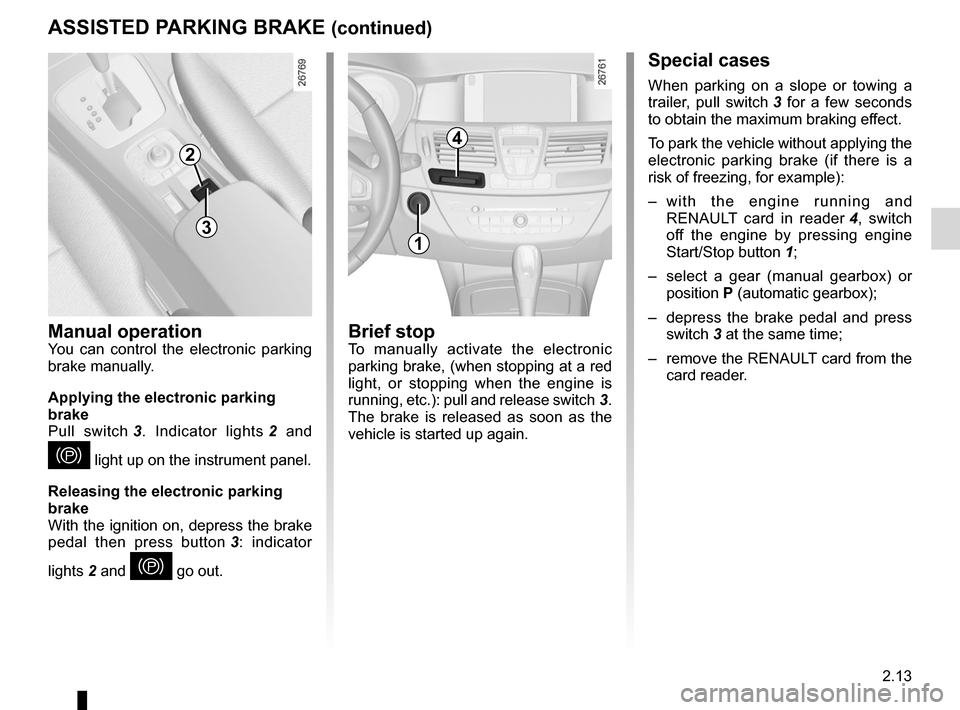
JauneNoirNoir texte
2.13
ENG_UD11986_3
Frein de parking assisté (X91 - D91 - Renault)
ENG_NU_939-3_D91_Renault_2
Special cases
When parking on a slope or towing a
trailer, pull switch 3 for a few seconds
to obtain the maximum braking effect.
To park the vehicle without applying the
electronic parking brake (if there is a
risk of freezing, for example):
– w i t h t h e e n g i n e r u n n i n g a n d
RENAULT card in reader 4 , switch
off the engine by pressing engine
Start/Stop button 1;
– select a gear (manual gearbox) or
position P (automatic gearbox);
– depress the brake pedal and press
switch 3 at the same time;
– remove the RENAULT card from the
card reader.
Brief stopTo manually activate the electronic
parking brake, (when stopping at a red
light, or stopping when the engine is
running, etc.): pull and release switch 3.
The brake is released as soon as the
vehicle is started up again.
aSSISteD P aRKING BRaKe (continued)
4
13
Manual operationYou can control the electronic parking
brake manually.
applying the electronic parking
brake
Pull switch 3 . Indicator lights 2 and
} light up on the instrument panel.
Releasing the electronic parking
brake
With the ignition on, depress the brake
pedal then press button 3 : indicator
lights 2 and
} go out.
2
Page 94 of 221
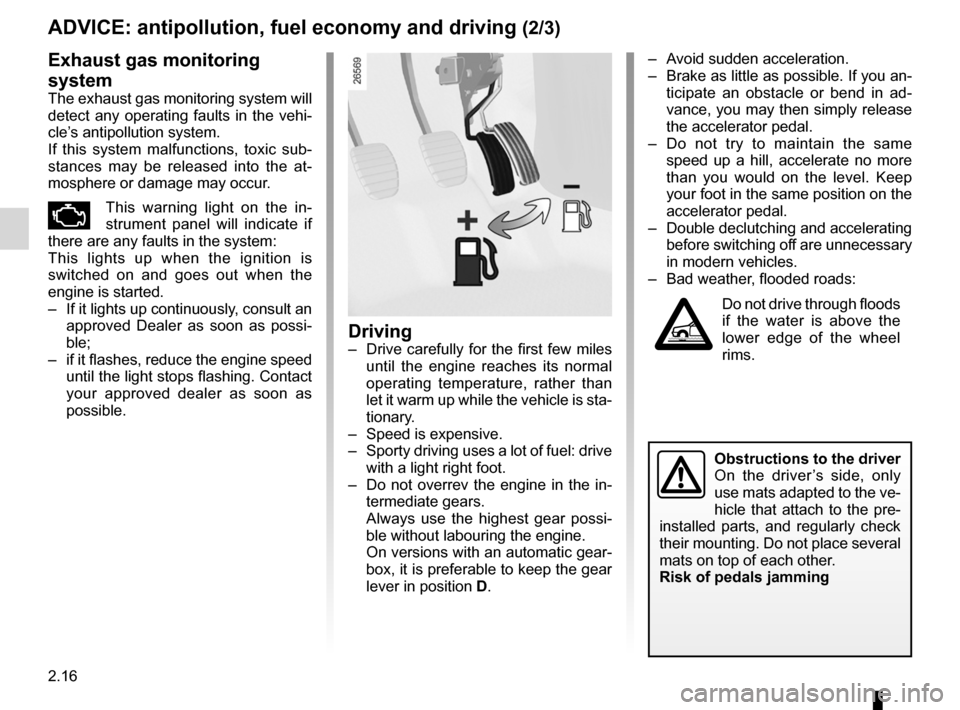
2.16
ENG_UD19886_6
Conseils antipollution, économie de carburant, conduite (X45 - H45 -\
X85 - B85 - C85 - S85 - X91 - X83 - X61 - F61 - K61 - K85 - X95 - B95 -\
D95 - J95 - R95 - L38 - X61
ENG_NU_939-3_D91_Renault_2
Jaune NoirNoir texte
aDVICe: antipollution, fuel economy and driving (2/3)
– Avoid sudden acceleration.
– Brake as little as possible. If you an-
ticipate an obstacle or bend in ad -
vance, you may then simply release
the accelerator pedal.
– Do not try to maintain the same
speed up a hill, accelerate no more
than you would on the level. Keep
your foot in the same position on the
accelerator pedal.
– Double declutching and accelerating
before switching off are unnecessary
in modern vehicles.
– Bad weather, flooded roads:
Do not drive through floods
if the water is above the
lower edge of the wheel
rims.
Driving– Drive carefully for the first few miles
until the engine reaches its normal
operating temperature, rather than
let it warm up while the vehicle is sta-
tionary.
– Speed is expensive.
– Sporty driving uses a lot of fuel: drive
with a light right foot.
– Do not overrev the engine in the in-
termediate gears.
Always use the highest gear possi -
ble without labouring the engine.
On versions with an automatic gear-
box, it is preferable to keep the gear
lever in position D.
exhaust gas monitoring
system
The exhaust gas monitoring system will
detect any operating faults in the vehi-
cle’s antipollution system.
If this system malfunctions, toxic sub -
stances may be released into the at -
mosphere or damage may occur.
ÄThis warning light on the in -
strument panel will indicate if
there are any faults in the system:
This lights up when the ignition is
switched on and goes out when the
engine is started.
– If it lights up continuously, consult an
approved Dealer as soon as possi -
ble;
– if it flashes, reduce the engine speed
until the light stops flashing. Contact
your approved dealer as soon as
possible.
obstructions to the driver
On the driver ’s side, only
use mats adapted to the ve-
hicle that attach to the pre-
installed parts, and regularly check
their mounting. Do not place several
mats on top of each other.
Risk of pedals jamming
Page 100 of 221
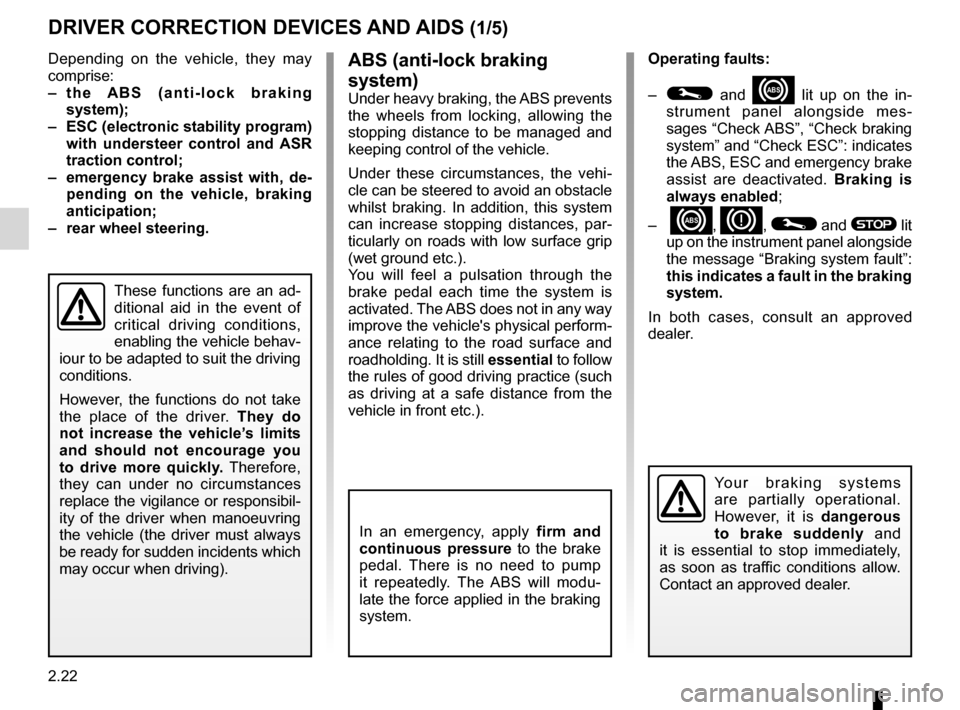
ABS ...................................................... (up to the end of the DU)
anti-lock braking system: ABS ..............(up to the end of the DU)
emergency brake assist ........................(up to the end of the DU)
emergency braking ............................... (up to the end of the DU)
driving ................................................... (up to the end of the DU)
ASR (traction control) ........................... (up to the end of the DU)
traction control: ASR .............................(up to the end of the DU)
traction control system: ASR ................(up to the end of the DU)
electronic stability control: ESC ............ (up to the end of the DU)
ESC: electronic stability control ............ (up to the end of the DU)
Hill Start Assist...................................... (up to the end of the DU)
2.22
ENG_UD27695_10
Dispositifs de correction et d’assistance à la de conduite (X91 -\
B91 - K91 - D91 - Renault)
ENG_NU_939-3_D91_Renault_2
Jaune NoirNoir texte
aBS (anti-lock braking
system)
Under heavy braking, the ABS prevents
the wheels from locking, allowing the
stopping distance to be managed and
keeping control of the vehicle.
Under these circumstances, the vehi -
cle can be steered to avoid an obstacle
whilst braking. In addition, this system
can increase stopping distances, par -
ticularly on roads with low surface grip
(wet ground etc.).
You will feel a pulsation through the
brake pedal each time the system is
activated. The ABS does not in any way
improve the vehicle's physical perform-
ance relating to the road surface and
roadholding. It is still essential to follow
the rules of good driving practice (such
as driving at a safe distance from the
vehicle in front etc.).
Driver correction devices and aids
DRIVeR CoRReCtIoN DeVICeS aND aIDS (1/5)
Depending on the vehicle, they may
comprise:
– t h e aB S ( a n t i - l o c k b r a k i n g
system);
– eSC (electronic stability program)
with understeer control and a SR
traction control;
– emergency brake assist with, de -
pending on the vehicle, braking
anticipation;
– rear wheel steering.
In an emergency, apply firm and
continuous pressure to the brake
pedal. There is no need to pump
it repeatedly. The ABS will modu -
late the force applied in the braking
system.
These functions are an ad-
ditional aid in the event of
critical driving conditions,
enabling the vehicle behav -
iour to be adapted to suit the driving
conditions.
However, the functions do not take
the place of the driver. they do
not increase the vehicle’s limits
and should not encourage you
to drive more quickly. Therefore,
they can under no circumstances
replace the vigilance or responsibil -
ity of the driver when manoeuvring
the vehicle (the driver must always
be ready for sudden incidents which
may occur when driving).
Yo u r b r a k i n g s y s t e m s
are partially operational.
However, it is dangerous
to brake suddenly and
it is essential to stop immediately,
as soon as traffic conditions allow.
Contact an approved dealer.
operating faults:
–
© and x lit up on the in -
strument panel alongside mes -
sages “Check ABS”, “Check braking
system” and “Check ESC”: indicates
the ABS, ESC and emergency brake
assist are deactivated. Braking is
always enabled;
–
x, D, © and ® lit
up on the instrument panel alongside
the message “Braking system fault”:
this indicates a fault in the braking
system.
In both cases, consult an approved
dealer.
Page 101 of 221
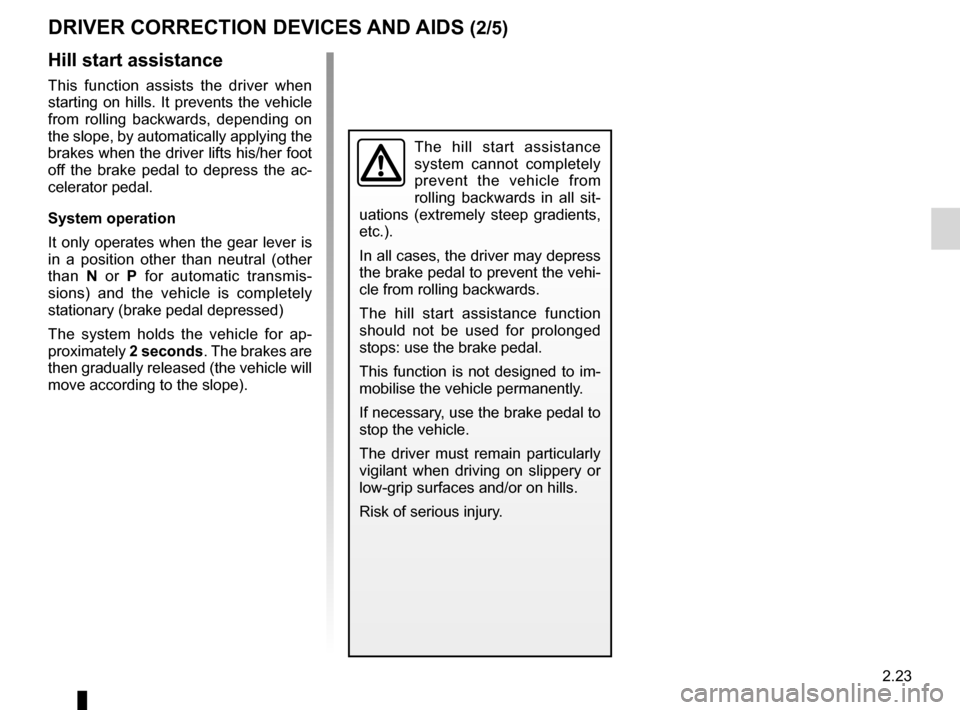
JauneNoirNoir texte
2.23
ENG_UD27695_10
Dispositifs de correction et d’assistance à la de conduite (X91 -\
B91 - K91 - D91 - Renault)
ENG_NU_939-3_D91_Renault_2
DRIVeR CoRReCtIoN DeVICeS aND aIDS (2/5)
hill start assistance
This function assists the driver when
starting on hills. It prevents the vehicle
from rolling backwards, depending on
the slope, by automatically applying the
brakes when the driver lifts his/her foot
off the brake pedal to depress the ac -
celerator pedal.
System operation
It only operates when the gear lever is
in a position other than neutral (other
than N or P for automatic transmis -
sions) and the vehicle is completely
stationary (brake pedal depressed)
The system holds the vehicle for ap -
proximately 2 seconds. The brakes are
then gradually released (the vehicle will
move according to the slope).
The hill start assistance
system cannot completely
prevent the vehicle from
rolling backwards in all sit -
uations (extremely steep gradients,
etc.).
In all cases, the driver may depress
the brake pedal to prevent the vehi-
cle from rolling backwards.
The hill start assistance function
should not be used for prolonged
stops: use the brake pedal.
This function is not designed to im-
mobilise the vehicle permanently.
If necessary, use the brake pedal to
stop the vehicle.
The driver must remain particularly
vigilant when driving on slippery or
low-grip surfaces and/or on hills.
Risk of serious injury.
Page 116 of 221
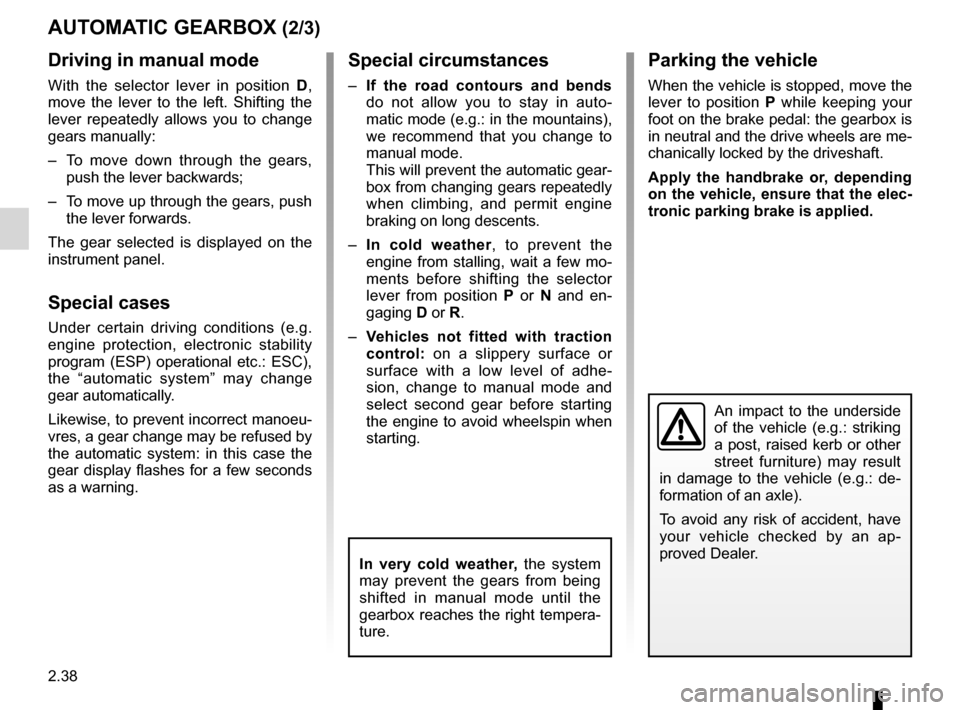
2.38
ENG_UD27633_9
Boîte de vitesses automatique (X91 - B91 - K91 - D91 - Renault)
ENG_NU_939-3_D91_Renault_2
Jaune NoirNoir texte
Parking the vehicle
When the vehicle is stopped, move the
lever to position P while keeping your
foot on the brake pedal: the gearbox is
in neutral and the drive wheels are me-
chanically locked by the driveshaft.
a pply the handbrake or, depending
on the vehicle, ensure that the elec-
tronic parking brake is applied.
Special circumstances
– If the road contours and bends
do not allow you to stay in auto -
matic mode (e.g.: in the mountains),
we recommend that you change to
manual mode.
This will prevent the automatic gear-
box from changing gears repeatedly
when climbing, and permit engine
braking on long descents.
– In cold weather , to prevent the
engine from stalling, wait a few mo-
ments before shifting the selector
lever from position P or N and en -
gaging D or R.
– Vehicles not fitted with traction
control: on a slippery surface or
surface with a low level of adhe -
sion, change to manual mode and
select second gear before starting
the engine to avoid wheelspin when
starting.
Driving in manual mode
With the selector lever in position D,
move the lever to the left. Shifting the
lever repeatedly allows you to change
gears manually:
– To move down through the gears,
push the lever backwards;
– To move up through the gears, push
the lever forwards.
The gear selected is displayed on the
instrument panel.
Special cases
Under certain driving conditions (e.g.
engine protection, electronic stability
program (ESP) operational etc.: ESC),
the “automatic system” may change
gear automatically.
Likewise, to prevent incorrect manoeu -
vres, a gear change may be refused by
the automatic system: in this case the
gear display flashes for a few seconds
as a warning.
aUtoMatIC GeaRBox (2/3)
An impact to the underside
of the vehicle (e.g.: striking
a post, raised kerb or other
street furniture) may result
in damage to the vehicle (e.g.: de -
formation of an axle).
To avoid any risk of accident, have
your vehicle checked by an ap -
proved Dealer.
In very cold weather, the system
may prevent the gears from being
shifted in manual mode until the
gearbox reaches the right tempera-
ture.
Page 122 of 221
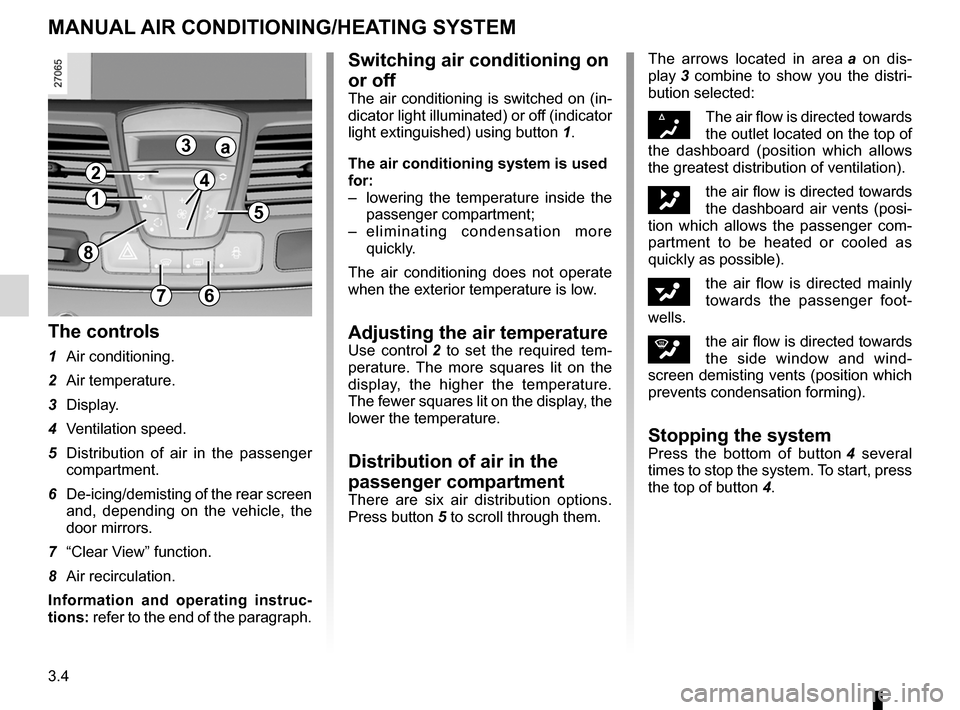
heating system ..................................... (up to the end of the DU)
air conditioning ..................................... (up to the end of the DU)
ventilation ............................................. (up to the end of the DU)
air conditioning ..................................... (up to the end of the DU)
3.4
ENG_UD12313_3
Chauffage / air conditionné (X91 - B91 - K91 - Renault)
ENG_NU_939-3_D91_Renault_3
Jaune NoirNoir texte
Manual air conditioning/heating system
The controls
1 Air conditioning.
2 Air temperature.
3 Display.
4 Ventilation speed.
5 Distribution of air in the passenger
compartment.
6 De-icing/demisting of the rear screen
and, depending on the vehicle, the
door mirrors.
7 “Clear View” function.
8 Air recirculation.
Information and operating instruc -
tions: refer to the end of the paragraph. The arrows located in area
a on dis -
play 3 combine to show you the distri -
bution selected:
§The air flow is directed towards
the outlet located on the top of
the dashboard (position which allows
the greatest distribution of ventilation).
„the air flow is directed towards
the dashboard air vents (posi-
tion which allows the passenger com -
partment to be heated or cooled as
quickly as possible).
ƒthe air flow is directed mainly
towards the passenger foot -
wells.
‚the air flow is directed towards
the side window and wind -
screen demisting vents (position which
prevents condensation forming).
Stopping the systemPress the bottom of button 4 several
times to stop the system. To start, press
the top of button 4.
MANuAl AIR coNDITIoNINg/hEATINg SySTEM
7
8
1
2
3
4
5
6
a
Switching air conditioning on
or off
The air conditioning is switched on (in-
dicator light illuminated) or off (indicator
light extinguished) using button 1.
The air conditioning system is used
for:
– lowering the temperature inside the
passenger compartment;
– e l i m i n a t i n g c o n d e n s a t i o n m o r e
quickly.
The air conditioning does not operate
when the exterior temperature is low.
Adjusting the air temperatureUse control 2 to set the required tem -
perature. The more squares lit on the
display, the higher the temperature.
The fewer squares lit on the display, the
lower the temperature.
Distribution of air in the
passenger compartment
There are six air distribution options.
Press button 5 to scroll through them.
Page 124 of 221
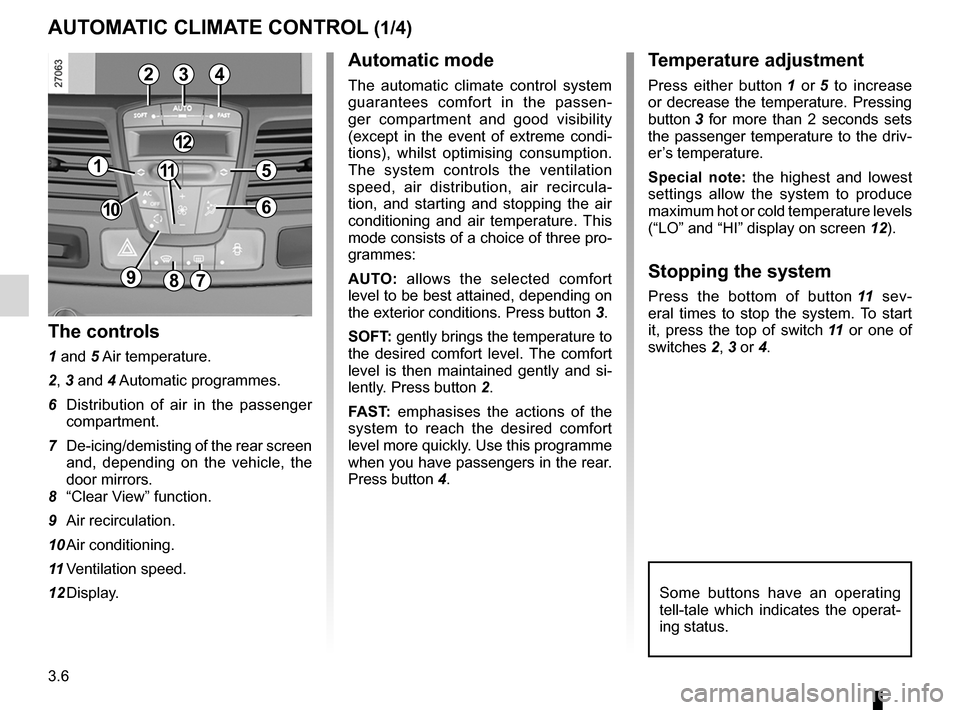
air conditioning ..................................... (up to the end of the DU)
heating system ..................................... (up to the end of the DU)
temperature regulation ......................... (up to the end of the DU)
ventilation ............................................. (up to the end of the DU)
air conditioning ..................................... (up to the end of the DU)
3.6
ENG_UD22215_6
Air conditionné automatique (X91 - B91 - K91 - Renault)
ENG_NU_939-3_D91_Renault_3
Jaune NoirNoir texte
Automatic climate control
The controls
1 and 5 Air temperature.
2, 3 and 4 Automatic programmes.
6 Distribution of air in the passenger
compartment.
7 De-icing/demisting of the rear screen
and, depending on the vehicle, the
door mirrors.
8 “Clear View” function.
9 Air recirculation.
10 Air conditioning.
11 Ventilation speed.
12 Display.
Some buttons have an operating
tell-tale which indicates the operat -
ing status.
AuT oMATIc clIMATE coNTRol (1/4)
Automatic mode
The automatic climate control system
guarantees comfort in the passen -
ger compartment and good visibility
(except in the event of extreme condi -
tions), whilst optimising consumption.
The system controls the ventilation
speed, air distribution, air recircula -
tion, and starting and stopping the air
conditioning and air temperature. This
mode consists of a choice of three pro-
grammes:
A uTo : allows the selected comfort
level to be best attained, depending on
the exterior conditions. Press button 3.
SoFT: gently brings the temperature to
the desired comfort level. The comfort
level is then maintained gently and si -
lently. Press button 2.
FAST: emphasises the actions of the
system to reach the desired comfort
level more quickly. Use this programme
when you have passengers in the rear.
Press button 4.
9
10
111
6
12
23
5
4
8
Temperature adjustment
Press either button 1 or 5 to increase
or decrease the temperature. Pressing
button 3 for more than 2 seconds sets
the passenger temperature to the driv-
er’s temperature.
Special note: the highest and lowest
settings allow the system to produce
maximum hot or cold temperature levels
(“LO” and “HI” display on screen 12).
Stopping the system
Press the bottom of button 11 sev -
eral times to stop the system. To start
it, press the top of switch 11 or one of
switches 2, 3 or 4.7
Page 128 of 221
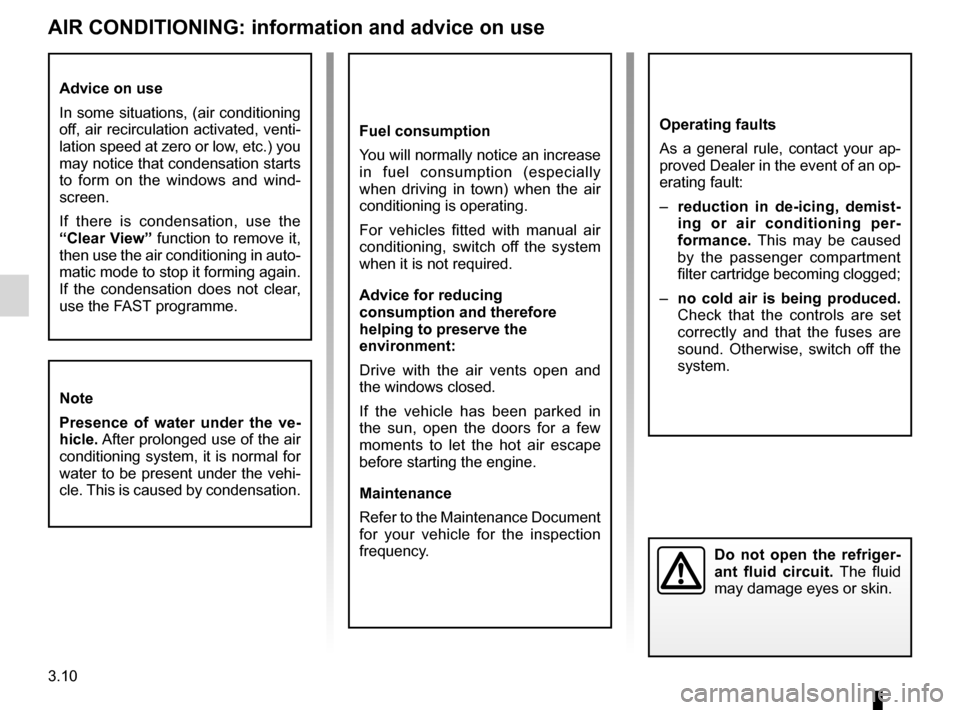
3.10
ENG_UD10081_2
Air conditionné : informations et conseils d’utilisation (X91 - B91 - K91 - Renault)
ENG_NU_939-3_D91_Renault_3
Air conditioning: information and advice on use
AIR coNDITIoNINg: information and advice on use
Fuel consumption
You will normally notice an increase
in fuel consumption (especially
when driving in town) when the air
conditioning is operating.
For vehicles fitted with manual air
conditioning, switch off the system
when it is not required.
Advice for reducing
consumption and therefore
helping to preserve the
environment:
Drive with the air vents open and
the windows closed.
If the vehicle has been parked in
the sun, open the doors for a few
moments to let the hot air escape
before starting the engine.
Maintenance
Refer to the Maintenance Document
for your vehicle for the inspection
frequency.operating faults
As a general rule, contact your ap-
proved Dealer in the event of an op-
erating fault:
– reduction in de-icing, demist -
ing or air conditioning per -
formance. This may be caused
by the passenger compartment
filter cartridge becoming clogged;
– no cold air is being produced.
Check that the controls are set
correctly and that the fuses are
sound. Otherwise, switch off the
system.
Advice on use
In some situations, (air conditioning
off, air recirculation activated, venti-
lation speed at zero or low, etc.) you
may notice that condensation starts
to form on the windows and wind -
screen.
If there is condensation, use the
“clear View” function to remove it,
then use the air conditioning in auto-
matic mode to stop it forming again.
If the condensation does not clear,
use the FAST programme.
Do not open the refriger -
ant fluid circuit. The fluid
may damage eyes or skin.
Note
Presence of water under the ve -
hicle. After prolonged use of the air
conditioning system, it is normal for
water to be present under the vehi-
cle. This is caused by condensation.
Page 129 of 221
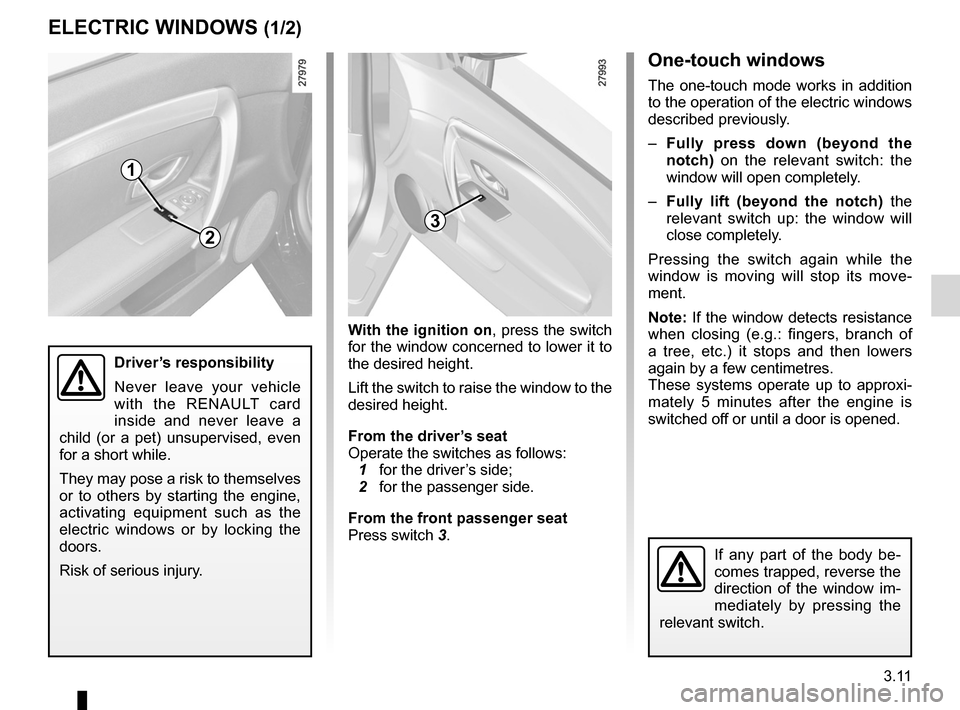
electric windows ................................... (up to the end of the DU)
child safety ............................................................. (current page)
children (safety) .................................... (up to the end of the DU)
3.11
ENG_UD22219_4
Lève-vitres électriques (X91 - D91 - Renault)
ENG_NU_939-3_D91_Renault_3
Electric windows
ElEcTRIc WINDoWS (1/2)
With the ignition on, press the switch
for the window concerned to lower it to
the desired height.
Lift the switch to raise the window to the
desired height.
From the driver’s seat
Operate the switches as follows:
1 for the driver’s side;
2 for the passenger side.
From the front passenger seat
Press switch 3.
1
23
one-touch windows
The one-touch mode works in addition
to the operation of the electric windows
described previously.
– Fully press down (beyond the
notch) on the relevant switch: the
window will open completely.
– Fully lift (beyond the notch) the
relevant switch up: the window will
close completely.
Pressing the switch again while the
window is moving will stop its move -
ment.
Note: If the window detects resistance
when closing (e.g.: fingers, branch of
a tree, etc.) it stops and then lowers
again by a few centimetres.
These systems operate up to approxi -
mately 5 minutes after the engine is
switched off or until a door is opened.
If any part of the body be -
comes trapped, reverse the
direction of the window im -
mediately by pressing the
relevant switch.
Driver’s responsibility
Never leave your vehicle
with the RENAULT card
inside and never leave a
child (or a pet) unsupervised, even
for a short while.
They may pose a risk to themselves
or to others by starting the engine,
activating equipment such as the
electric windows or by locking the
doors.
Risk of serious injury.