RENAULT MEGANE 2005 X84 / 2.G Manual PDF
Manufacturer: RENAULT, Model Year: 2005, Model line: MEGANE, Model: RENAULT MEGANE 2005 X84 / 2.GPages: 250, PDF Size: 5.72 MB
Page 71 of 250
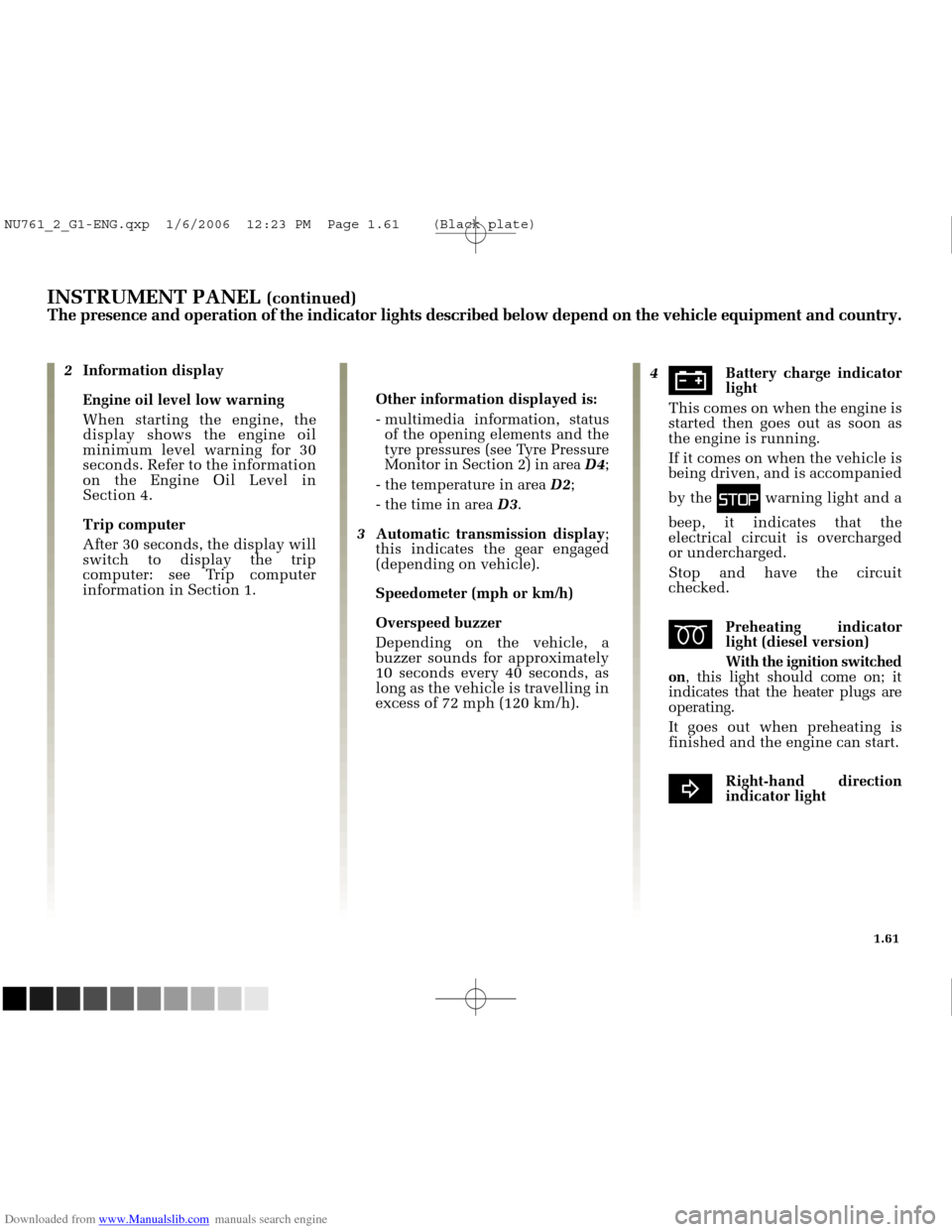
Downloaded from www.Manualslib.com manuals search engine
NU761_2_G1-FRA.qxd 10/11/05 15:54 Page 1.61
1.61
INSTRUMENT PANEL (continued)
The presence and operation of the indicator lights described below depen\
d on the vehicle equipment and country.
2 Information display
Engine oil level low warning
When starting the engine, the
display shows the engine oil
minimum level warning for 30
seconds. Refer to the information
on the Engine Oil Level in
Section 4.
Trip computer
After 30 seconds, the display will
switch to display the trip
computer: see Trip computer
information in Section 1. Other information displayed is:
- multimedia information, status
of the opening elements and the
tyre pressures (see Tyre Pressure
Monitor in Section 2) in area D4;
- the temperature in area D2;
- the time in area D3.
3 Automatic transmission display ;
this indicates the gear engaged
(depending on vehicle).
Speedometer (mph or km/h)
Overspeed buzzer
Depending on the vehicle, a
buzzer sounds for approximately
10 seconds every 40 seconds, as
long as the vehicle is travelling in
excess of 72 mph (120 km/h). 4úBattery charge indicator
light
This comes on when the engine is
started then goes out as soon as
the engine is running.
If it comes on when the vehicle is
being driven, and is accompanied
by the
ûwarning light and a
beep, it indicates that the
electrical circuit is overcharged
or undercharged.
Stop and have the circuit
checked.
éPreheating indicator
light (diesel version)
With the ignition switched
on , this light should come on; it
indicates that the heater plugs are
operating.
It goes out when preheating is
finished and the engine can start.
bRight-hand direction
indicator light
NU761_2_G1-ENG.qxp 1/6/2006 12:23 PM Page 1.61 (Black plate)
Page 72 of 250
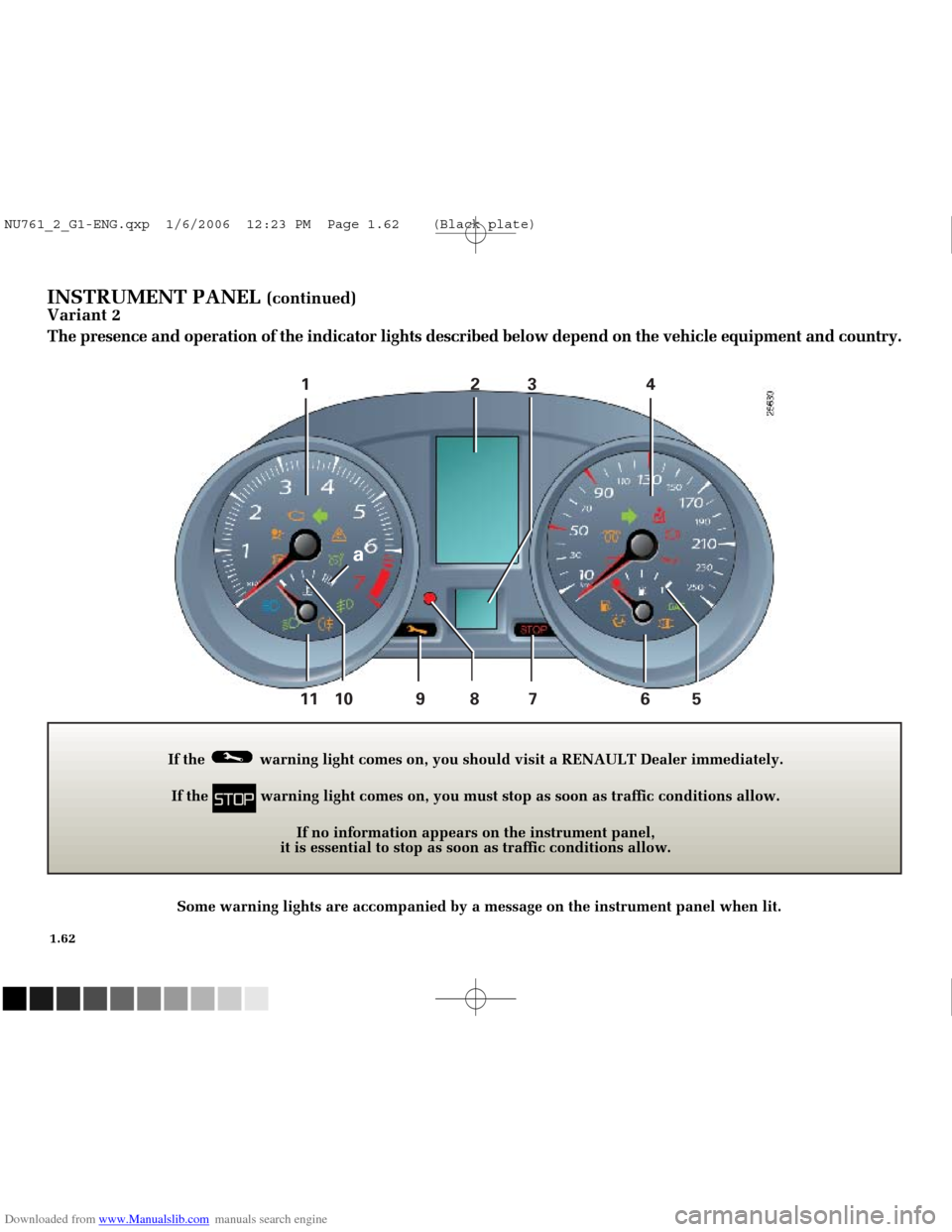
Downloaded from www.Manualslib.com manuals search engine
1234
11 10 9 8 7 6 5
a
NU761_2_G1-FRA.qxd 10/11/05 15:54 Page 1.62
1.62
INSTRUMENT PANEL (continued)
Variant 2
The presence and operation of the indicator lights described below depen\
d on the vehicle equipment and country.
Some warning lights are accompanied by a message on the instrument panel\
when lit.
If the warning light comes on, you should visit a RENAULT Dealer immediately.
If the
ûwarning light comes on, you must stop as soon as traffic conditions allo\
w. If no information appears on the instrument panel,
it is essential to stop as soon as traffic conditions allow.
NU761_2_G1-ENG.qxp 1/6/2006 12:23 PM Page 1.62 (Black plate)
Page 73 of 250
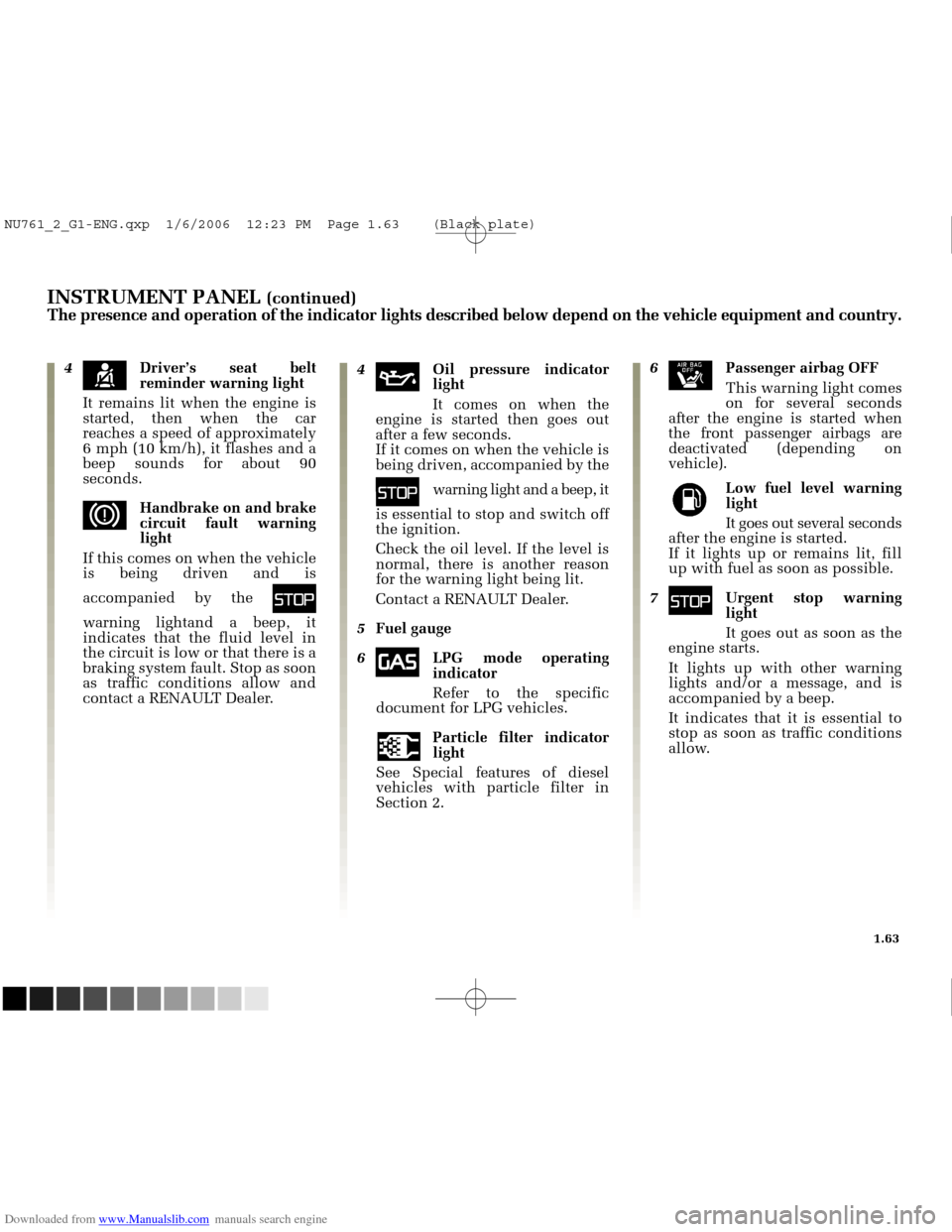
Downloaded from www.Manualslib.com manuals search engine
NU761_2_G1-FRA.qxd 10/11/05 15:54 Page 1.63
1.63
INSTRUMENT PANEL (continued)
The presence and operation of the indicator lights described below depen\
d on the vehicle equipment and country.
4çDriver’s seat belt
reminder warning light
It remains lit when the engine is
started, then when the car
reaches a speed of approximately
6 mph (10 km/h), it flashes and a
beep sounds for about 90
seconds.
dHandbrake on and brake
circuit fault warning
light
If this comes on when the vehicle
is being driven and is
accompanied by the
û
warning lightand a beep, it
indicates that the fluid level in
the circuit is low or that there is a
braking system fault. Stop as soon
as traffic conditions allow and
contact a RENAULT Dealer. 4
àOil pressure indicator
light
It comes on when the
engine is started then goes out
after a few seconds. If it comes on when the vehicle is
being driven, accompanied by the
ûwarning light and a beep, it
is essential to stop and switch off
the ignition.
Check the oil level. If the level is
normal, there is another reason
for the warning light being lit.
Contact a RENAULT Dealer.
5 Fuel gauge
6
îLPG mode operating
indicator
Refer to the specific
document for LPG vehicles.
Particle filter indicator
light
See Special features of diesel
vehicles with particle filter in
Section 2.
6ãPassenger airbag OFF
This warning light comes
on for several seconds
after the engine is started when
the front passenger airbags are
deactivated (depending on
vehicle).
Low fuel level warning
lightIt goes out several seconds
after the engine is started.
If it lights up or remains lit, fill
up with fuel as soon as possible.
7
ûUrgent stop warning
light
It goes out as soon as the
engine starts.
It lights up with other warning
lights and/or a message, and is
accompanied by a beep.
It indicates that it is essential to
stop as soon as traffic conditions
allow.
NU761_2_G1-ENG.qxp 1/6/2006 12:23 PM Page 1.63 (Black plate)
Page 74 of 250

Downloaded from www.Manualslib.com manuals search engine
1234
11 10 9 8 7 6 5
a
NU761_2_G1-FRA.qxd 10/11/05 15:54 Page 1.64
1.64
INSTRUMENT PANEL (continued)
Variant 2
The presence and operation of the indicator lights described below depend\
on the vehicle equipment and country.
Some warning lights are accompanied by a message on the instrument panel\
when lit.
If the warning light comes on, you should visit a RENAULT Dealer immediately.
If the
ûwarning light comes on, you must stop as soon as traffic conditions allo\
w. If no information appears on the instrument panel,
it is essential to stop as soon as traffic conditions allow.
NU761_2_G1-ENG.qxp 1/6/2006 12:23 PM Page 1.64 (Black plate)
Page 75 of 250
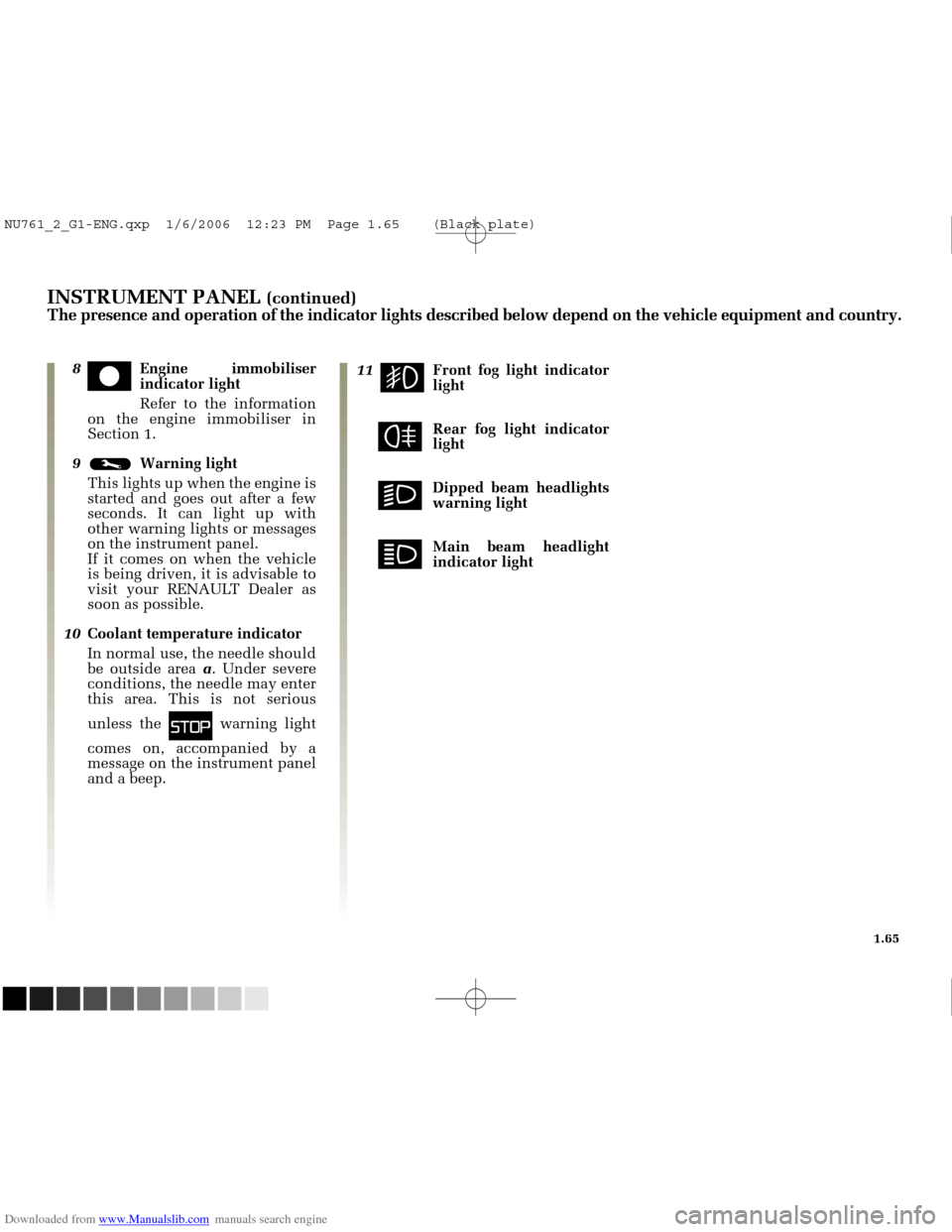
Downloaded from www.Manualslib.com manuals search engine
NU761_2_G1-FRA.qxd 10/11/05 15:54 Page 1.65
1.65
INSTRUMENT PANEL (continued)
The presence and operation of the indicator lights described below depend\
on the vehicle equipment and country.
8êEngine immobiliser
indicator light
Refer to the information
on the engine immobiliser in
Section 1.
9 Warning light
This lights up when the engine is
started and goes out after a few
seconds. It can light up with
other warning lights or messages
on the instrument panel.
If it comes on when the vehicle
is being driven, it is advisable to
visit your RENAULT Dealer as
soon as possible.
10 Coolant temperature indicator
In normal use, the needle should
be outside area a. Under severe
conditions, the needle may enter
this area. This is not serious
unless the
ûwarning light
comes on, accompanied by a
message on the instrument panel
and a beep.
11gFront fog light indicator
light
fRear fog light indicator
light
kDipped beam headlights
warning light
áMain beam headlight
indicator light
NU761_2_G1-ENG.qxp 1/6/2006 12:23 PM Page 1.65 (Black plate)
Page 76 of 250
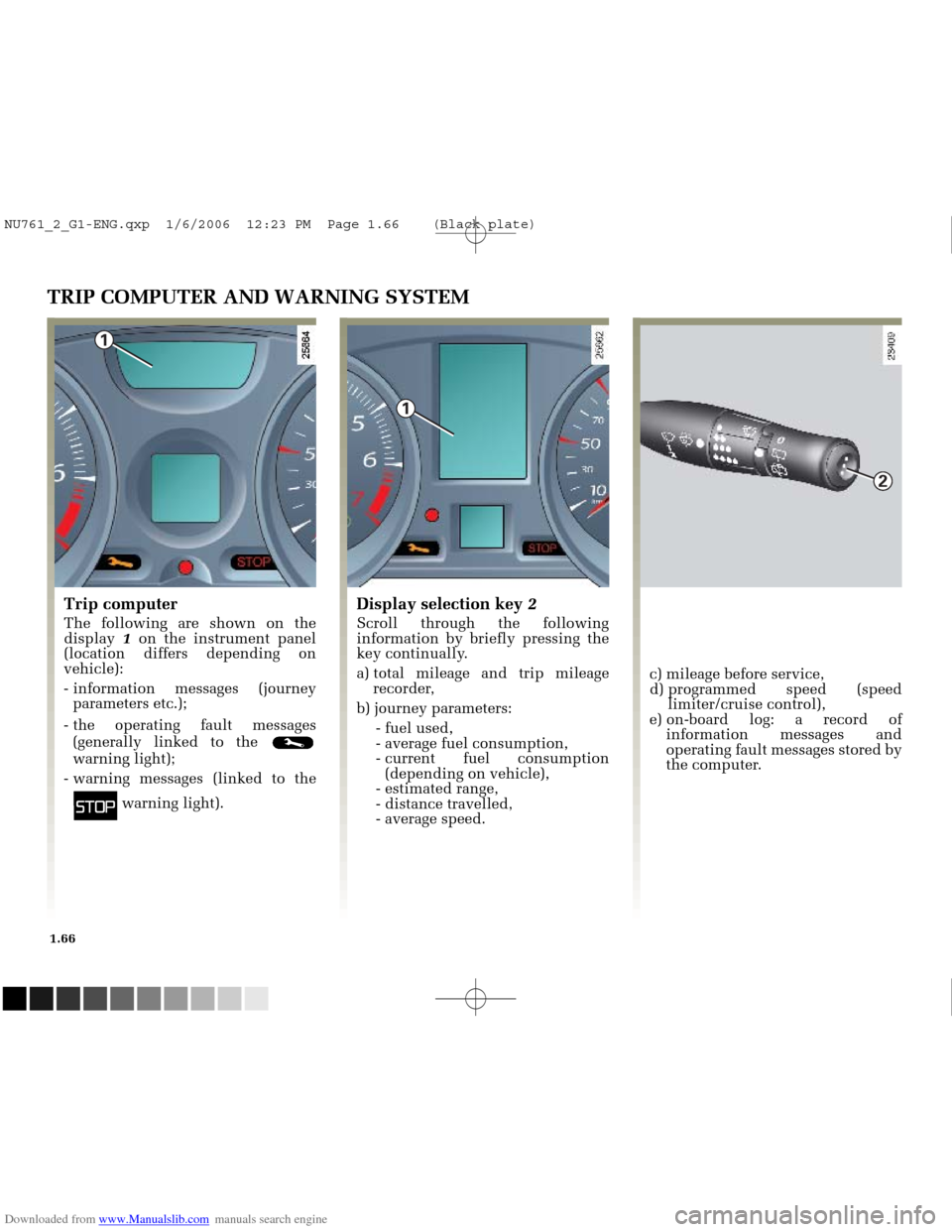
Downloaded from www.Manualslib.com manuals search engine
1
2
1
NU761_2_G1-FRA.qxd 10/11/05 15:54 Page 1.66
1.66
TRIP COMPUTER AND WARNING SYSTEM
Trip computer
The following are shown on the
display 1on the instrument panel
(location differs depending on
vehicle):
- information messages (journey parameters etc.);
- the operating fault messages (generally linked to the
warning light);
- warning messages (linked to the
ûwarning light).
c) mileage before service,
d) programmed speed (speed limiter/cruise control),
e) on-board log: a record of information messages and
operating fault messages stored by
the computer.
Display selection key 2
Scroll through the following
information by briefly pressing the
key continually.
a) total mileage and trip mileage
recorder,
b) journey parameters: - fuel used,
- average fuel consumption,
- current fuel consumption(depending on vehicle),
- estimated range,
- distance travelled,
- average speed.
NU761_2_G1-ENG.qxp 1/6/2006 12:23 PM Page 1.66 (Black plate)
Page 77 of 250

Downloaded from www.Manualslib.com manuals search engine
2
NU761_2_G1-FRA.qxd 10/11/05 15:54 Page 1.67
1.67
TRIP COMPUTER AND WARNING SYSTEM (continued)
Trip mileage recorder reset
button
To reset the trip mileage recorder,
select the Trip mileage recorder
display, then press key 2until the
recorder is reset.
Resetting of the journey
parameters
With one of the trip parameters
selected on the display, press
button 2 until the display is reset.
Interpreting some of the values
displayed after resetting
The values showing average fuel
consumption, range and average
speed will become more stable and
reliable the further you travel since
the last time the reset button was
pressed.
For the first few miles after pressing
the reset button you may notice:
that the range increases as you
travel.
This is normal; average fuel
consumption may decrease when:
- the vehicle stops accelerating,
- the engine reaches its operating temperature (engine cold when
reset button pressed),
- when you drive from a built up area on to the open road. that the average fuel consumption
increases when the vehicle is
stationary with the engine idling.
This is normal since the computer
takes account of fuel used during
idling.
Automatic resetting of the
journey parameters
A reset is automatic when the
maximum value for any of the
parameters is exceeded.
NU761_2_G1-ENG.qxp 1/6/2006 12:23 PM Page 1.67 (Black plate)
Page 78 of 250
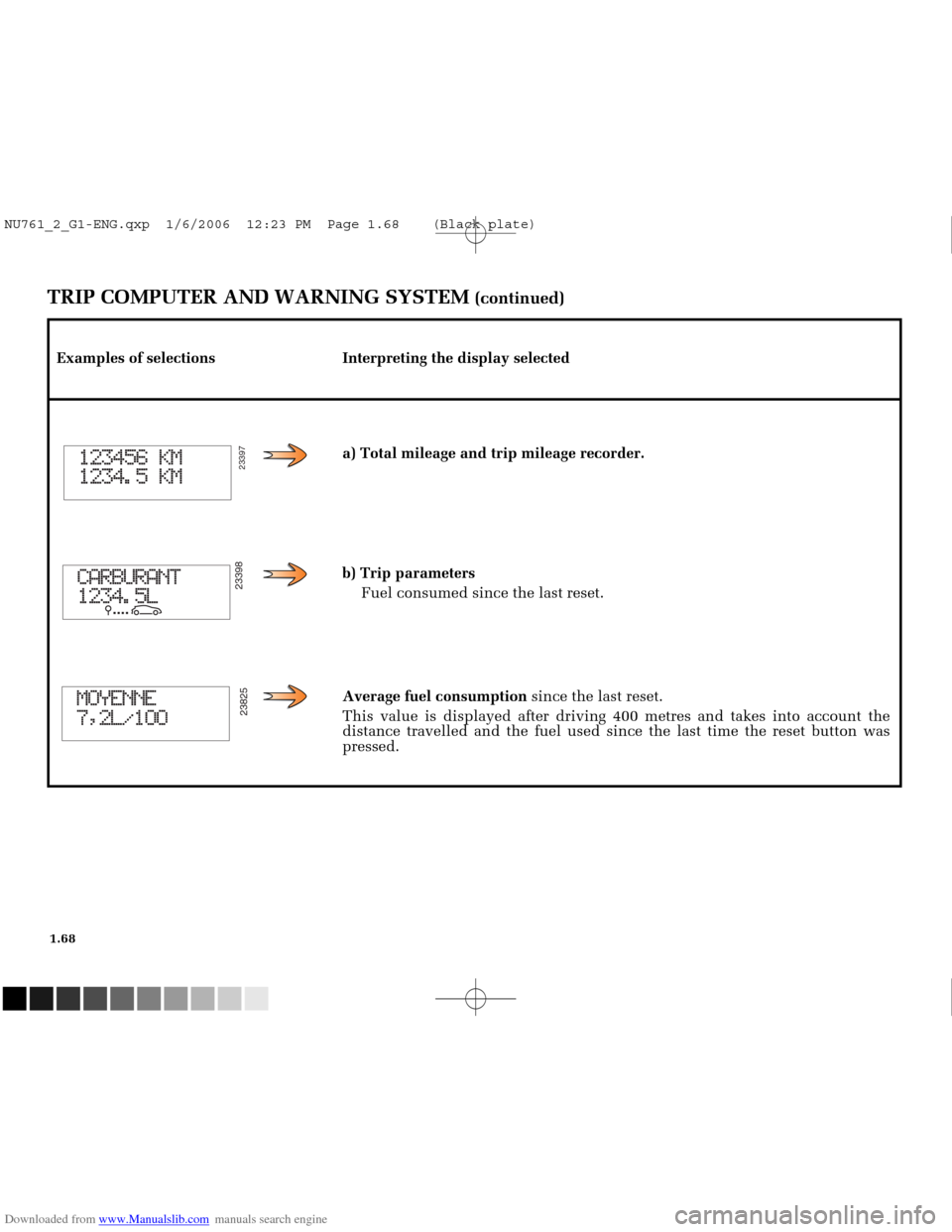
Downloaded from www.Manualslib.com manuals search engine
23397
23398
23825
NU761_2_G1-FRA.qxd 10/11/05 15:54 Page 1.68
1.68
TRIP COMPUTER AND WARNING SYSTEM (continued)
Examples of selections Interpreting the display selecteda) Total mileage and trip mileage recorder.
b) Trip parametersFuel consumed since the last reset.
Average fuel consumption since the last reset.
This value is displayed after driving 400 metres and takes into account \
the
distance travelled and the fuel used since the last time the reset butto\
n was
pressed.
NU761_2_G1-ENG.qxp 1/6/2006 12:23 PM Page 1.68 (Black plate)
Page 79 of 250
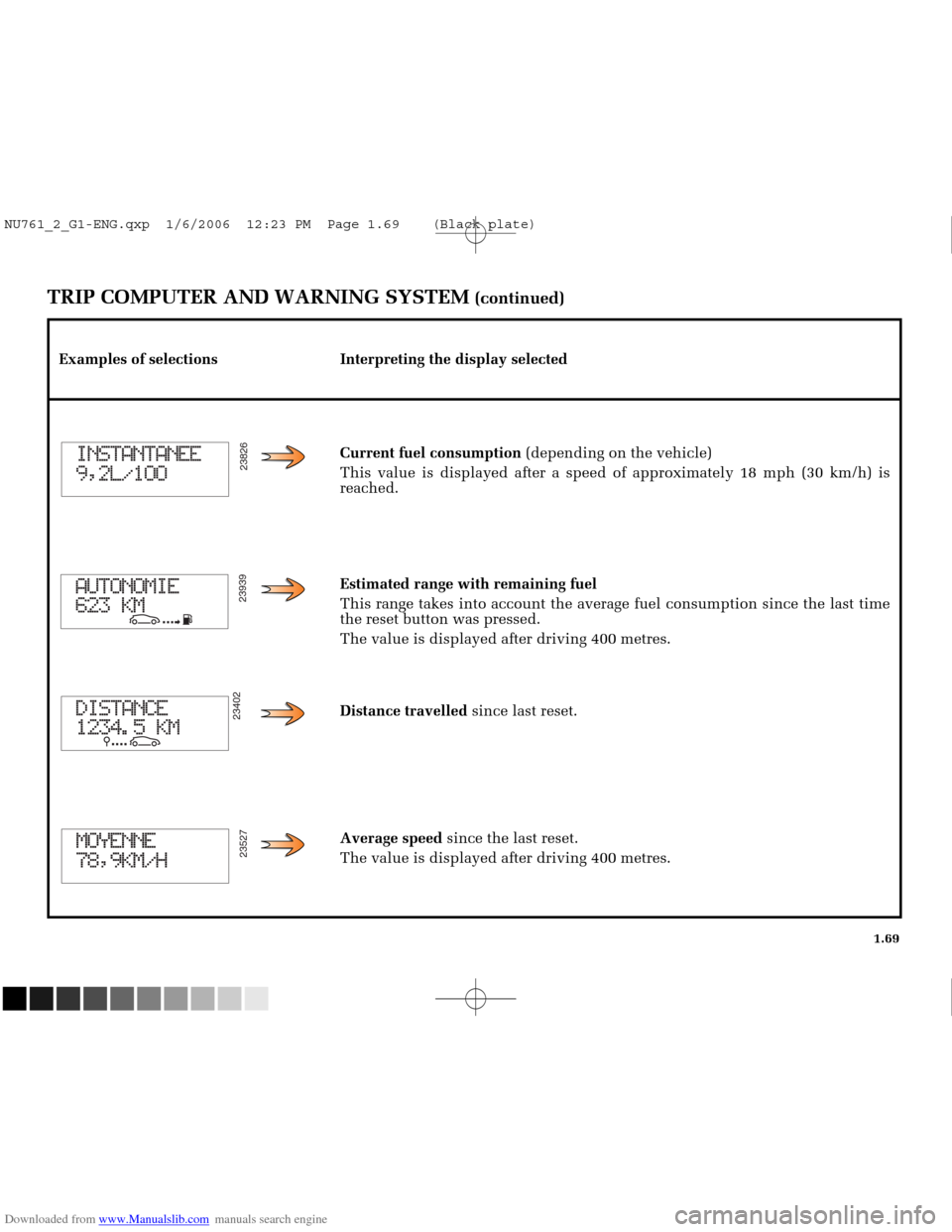
Downloaded from www.Manualslib.com manuals search engine
23939
23402
23527
23826
NU761_2_G1-FRA.qxd 10/11/05 15:54 Page 1.69
1.69
TRIP COMPUTER AND WARNING SYSTEM (continued)
Examples of selections Interpreting the display selectedCurrent fuel consumption(depending on the vehicle)
This value is displayed after a speed of approximately 18 mph (30 km/h)\
is
reached.
Estimated range with remaining fuel
This range takes into account the average fuel consumption since the las\
t time
the reset button was pressed.
The value is displayed after driving 400 metres.
Distance travelled since last reset.
Average speed since the last reset.
The value is displayed after driving 400 metres.
NU761_2_G1-ENG.qxp 1/6/2006 12:23 PM Page 1.69 (Black plate)
Page 80 of 250

Downloaded from www.Manualslib.com manuals search engine
NU761_2_G1-FRA.qxd 10/11/05 15:54 Page 1.70
1.70
TRIP COMPUTER AND WARNING SYSTEM (continued)
Examples of selections Interpreting the display selectedc) Mileage before oil change/serviceDistance before the next service.
There are several scenarios:
remaining mileage less than 900 miles (1,500 km)or next service due within
two months. The SERVICE DUE message is displayed along with the
Ê
symbol on the trip computer (while Mileage before service is displayed,\
or
for 15 seconds).
mileage before service equal to 0 miles/km or date of service reached.
The message “SERVICE DUE” is displayed when the “mileage before oil
change” display is selected accompanied by the trip computer symbol
Ê
flashing continuously across all of the trip computer pages.
Resetting the display after service in accordance with the maintenance
schedule
The mileage before oil change/service must only be reset after a service\
in
accordance with the recommendations in the Warranty and Services booklet.
If you decide to change the oil more frequently, do not reset this data each
time the oil is changed. This prevents the replacement interval from bei\
ng
exceeded for other parts included in the maintenance schedule.
To reset the service distance display, press the reset button for about
10 seconds until the fixed service distance display appears.
NU761_2_G1-ENG.qxp 1/6/2006 12:23 PM Page 1.70 (Black plate)