navigation system RENAULT TALISMAN 2016 1.G User Guide
[x] Cancel search | Manufacturer: RENAULT, Model Year: 2016, Model line: TALISMAN, Model: RENAULT TALISMAN 2016 1.GPages: 328, PDF Size: 3.39 MB
Page 152 of 328
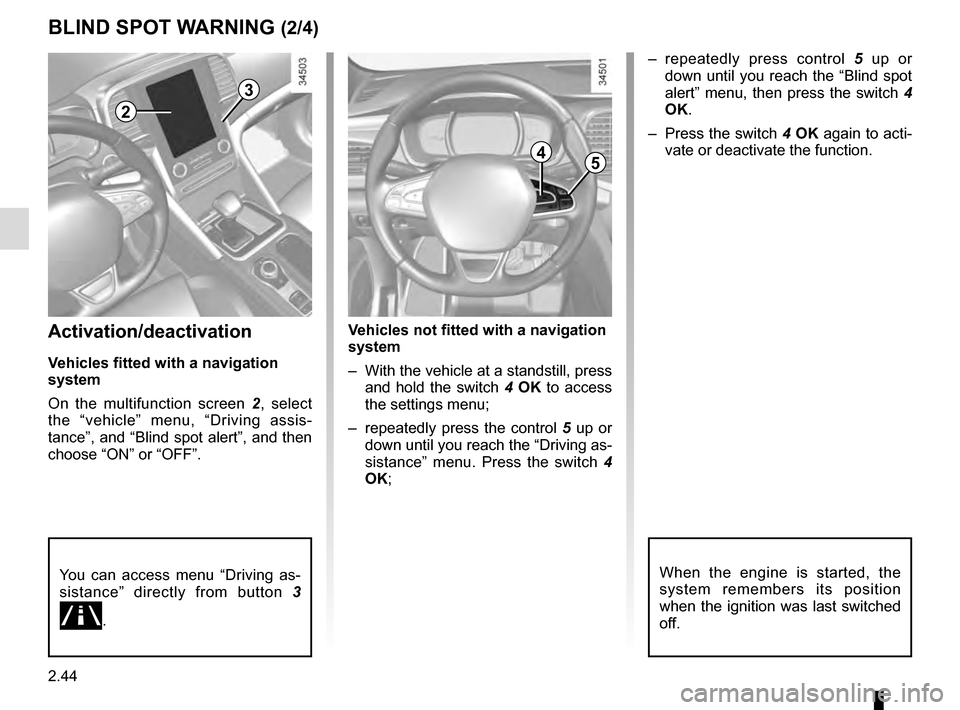
2.44
BLIND SPOT WARNING (2/4)
2
3
Activation/deactivation
Vehicles fitted with a navigation
system
On the multifunction screen 2, select
the ‚Äúvehicle‚ÄĚ menu, ‚ÄúDriving assis-
tance‚ÄĚ, and ‚ÄúBlind spot alert‚ÄĚ, and then
choose ‚ÄúON‚ÄĚ or ‚ÄúOFF‚ÄĚ.
You can access menu “Driving as-
sistance‚ÄĚ directly from button 3
ÓāÉ.
Vehicles not fitted with a navigation
system
‚Äď With the vehicle at a standstill, press
and hold the switch 4 OK to access
the settings menu;
‚Äď repeatedly press the control 5 up or
down until you reach the “Driving as-
sistance‚ÄĚ menu. Press the switch 4
OK; ‚Äď repeatedly press control
5 up or
down until you reach the “Blind spot
alert‚ÄĚ menu, then press the switch 4
OK.
‚Äď Press the switch 4 OK again to acti-
vate or deactivate the function.
When the engine is started, the
system remembers its position
when the ignition was last switched
off.
45
Page 160 of 328
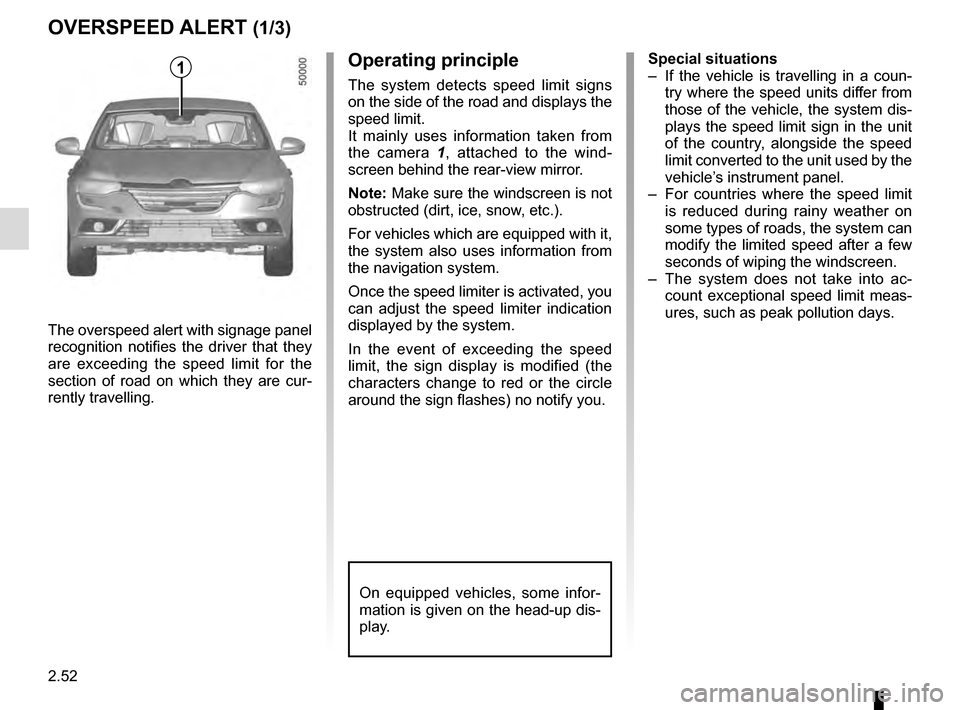
2.52
OVERSPEED ALERT (1/3)
The overspeed alert with signage panel
recognition notifies the driver that they
are exceeding the speed limit for the
section of road on which they are cur-
rently travelling.Special situations
‚Äď If the vehicle is travelling in a coun-
try where the speed units differ from
those of the vehicle, the system dis-
plays the speed limit sign in the unit
of the country, alongside the speed
limit converted to the unit used by the
vehicle’s instrument panel.
‚Äď For countries where the speed limit is reduced during rainy weather on
some types of roads, the system can
modify the limited speed after a few
seconds of wiping the windscreen.
‚Äď The system does not take into ac- count exceptional speed limit meas-
ures, such as peak pollution days.
On equipped vehicles, some infor-
mation is given on the head-up dis-
play.
1Operating principle
The system detects speed limit signs
on the side of the road and displays the
speed limit.
It mainly uses information taken from
the camera 1 , attached to the wind-
screen behind the rear-view mirror.
Note: Make sure the windscreen is not
obstructed (dirt, ice, snow, etc.).
For vehicles which are equipped with it,
the system also uses information from
the navigation system.
Once the speed limiter is activated, you
can adjust the speed limiter indication
displayed by the system.
In the event of exceeding the speed
limit, the sign display is modified (the
characters change to red or the circle
around the sign flashes) no notify you.
Page 161 of 328
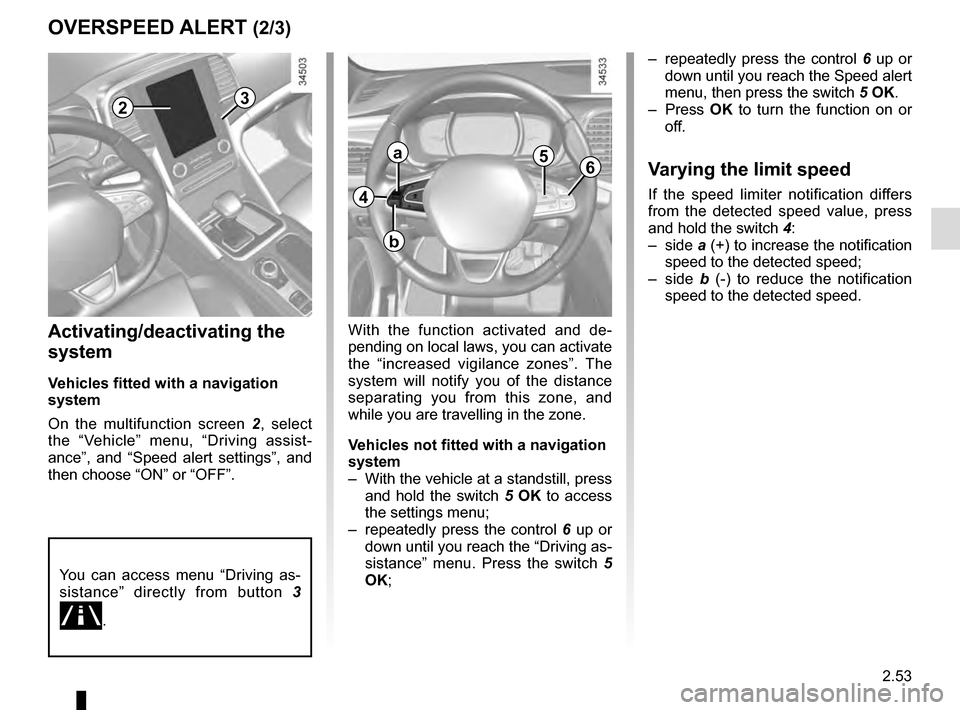
2.53
OVERSPEED ALERT (2/3)
23
4
a
b
56
Activating/deactivating the
system
Vehicles fitted with a navigation
system
On the multifunction screen 2, select
the ‚ÄúVehicle‚ÄĚ menu, ‚ÄúDriving assist-
ance‚ÄĚ, and ‚ÄúSpeed alert settings‚ÄĚ, and
then choose ‚ÄúON‚ÄĚ or ‚ÄúOFF‚ÄĚ.
With the function activated and de-
pending on local laws, you can activate
the ‚Äúincreased vigilance zones‚ÄĚ. The
system will notify you of the distance
separating you from this zone, and
while you are travelling in the zone.
Vehicles not fitted with a navigation
system
‚Äď With the vehicle at a standstill, press and hold the switch 5 OK to access
the settings menu;
‚Äď repeatedly press the control 6 up or
down until you reach the “Driving as-
sistance‚ÄĚ menu. Press the switch 5
OK; ‚Äď repeatedly press the control
6 up or
down until you reach the Speed alert
menu, then press the switch 5 OK.
‚Äď Press OK to turn the function on or
off.
Varying the limit speed
If the speed limiter notification differs
from the detected speed value, press
and hold the switch 4:
‚Äď side a (+) to increase the notification
speed to the detected speed;
‚Äď side b (-) to reduce the notification
speed to the detected speed.
You can access menu “Driving as-
sistance‚ÄĚ directly from button 3
ÓāÉ.
Page 177 of 328
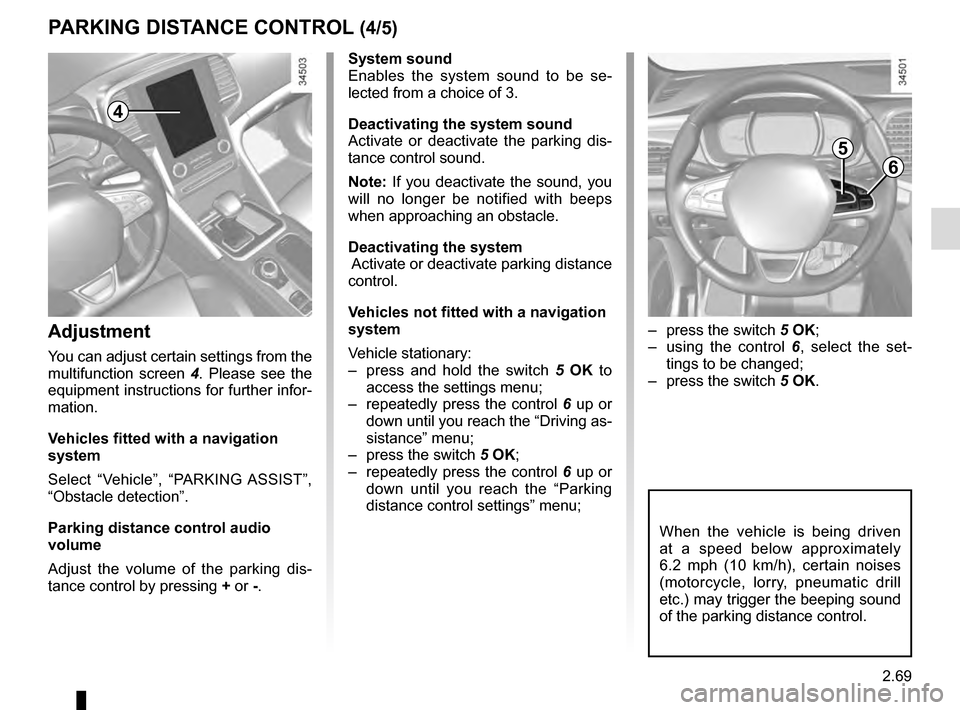
2.69
‚Äď press the switch 5 OK;
‚Äď using the control 6, select the set-
tings to be changed;
‚Äď press the switch 5 OK.
PARKING DISTANCE CONTROL (4/5)
When the vehicle is being driven
at a speed below approximately
6.2 mph (10 km/h), certain noises
(motorcycle, lorry, pneumatic drill
etc.) may trigger the beeping sound
of the parking distance control.
4
System sound
Enables the system sound to be se-
lected from a choice of 3.
Deactivating the system sound
Activate or deactivate the parking dis-
tance control sound.
Note: If you deactivate the sound, you
will no longer be notified with beeps
when approaching an obstacle.
Deactivating the system
Activate or deactivate parking distance
control.
Vehicles not fitted with a navigation
system
Vehicle stationary:
‚Äď press and hold the switch 5 OK to
access the settings menu;
‚Äď repeatedly press the control 6 up or
down until you reach the “Driving as-
sistance‚ÄĚ menu;
‚Äď press the switch 5 OK;
‚Äď repeatedly press the control 6 up or
down until you reach the “Parking
distance control settings‚ÄĚ menu;
Adjustment
You can adjust certain settings from the
multifunction screen 4. Please see the
equipment instructions for further infor-
mation.
Vehicles fitted with a navigation
system
Select ‚ÄúVehicle‚ÄĚ, ‚ÄúPARKING ASSIST‚ÄĚ,
‚ÄúObstacle detection‚ÄĚ.
Parking distance control audio
volume
Adjust the volume of the parking dis-
tance control by pressing + or -.
5
6
Page 324 of 328
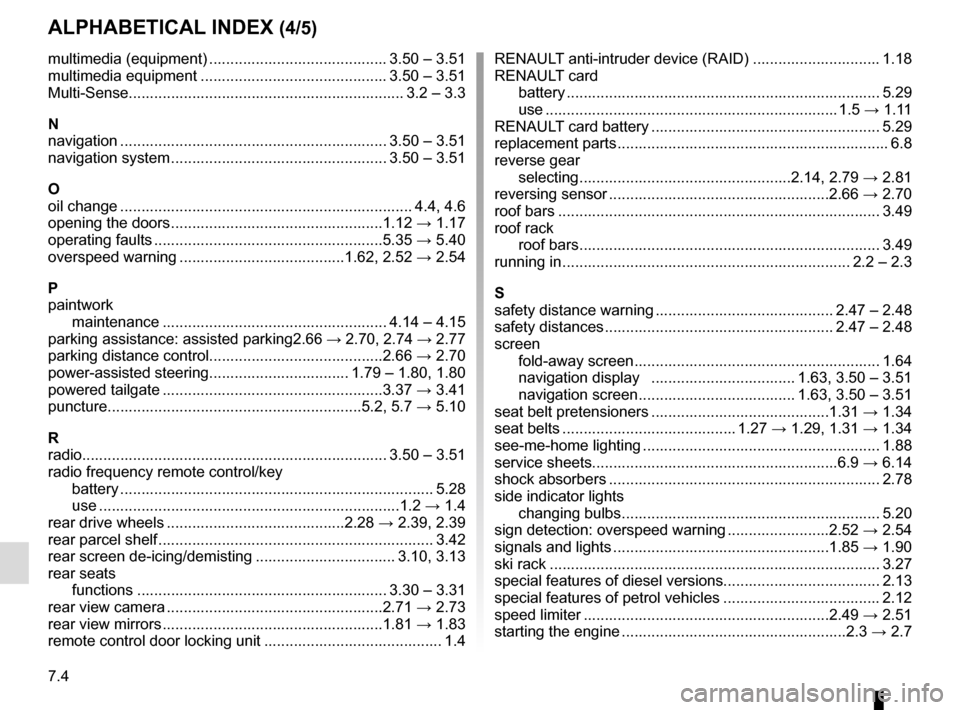
7.4
ALPHABETICAL INDEX (4/5)
multimedia (equipment) .......................................... 3.50 ‚Äď 3.51
multimedia equipment ............................................ 3.50 ‚Äď 3.51
Multi-Sense.............................................................\
.... 3.2 ‚Äď 3.3
N
navigation ............................................................... 3.50 ‚Äď 3.51
navigation system ................................................... 3.50 ‚Äď 3.51
O
oil change ..................................................................... 4.4, 4.6
opening the doors ..................................................1.12 ‚Üí 1.17
operating faults ......................................................5.35 ‚Üí 5.40
overspeed warning .......................................1.62, 2.52 ‚Üí 2.54
P
paintwork maintenance ..................................................... 4.14 ‚Äď 4.15
parking assistance: assisted parking 2.66 ‚Üí 2.70, 2.74 ‚Üí 2.77
parking distance control.........................................2.66 ‚Üí 2.70
power-assisted steering................................. 1.79 ‚Äď 1.80, 1.80
powered tailgate ....................................................3.37 ‚Üí 3.41
puncture............................................................5.2,\
5.7 ‚Üí 5.10
R
radio...................................................................\
..... 3.50 ‚Äď 3.51
radio frequency remote control/key battery ................................................................\
.......... 5.28
use ....................................................................\
...1.2 ‚Üí 1.4
rear drive wheels ..........................................2.28 ‚Üí 2.39, 2.39
rear parcel shelf ................................................................. 3.42
rear screen de-icing/demisting ................................. 3.10, 3.13
rear seats functions ........................................................... 3.30 ‚Äď 3.31
rear view camera ...................................................2.71 ‚Üí 2.73
rear view mirrors ....................................................1.81 ‚Üí 1.83
remote control door locking unit .......................................... 1.4 RENAULT anti-intruder device (RAID) .............................. 1.18
RENAULT card battery ................................................................\
.......... 5.29
use ....................................................................\
. 1.5 ‚Üí 1.11
RENAULT card battery ...................................................... 5.29
replacement parts ................................................................ 6.8
reverse gear selecting ..................................................2.14, 2.79 ‚Üí 2.81
reversing sensor ....................................................2.66 ‚Üí 2.70
roof bars ........................................................................\
.... 3.49
roof rack roof bars ....................................................................... 3.49
running in .................................................................... 2.2 ‚Äď 2.3
S
safety distance warning .......................................... 2.47 ‚Äď 2.48
safety distances ...................................................... 2.47 ‚Äď 2.48
screen fold-away screen .......................................................... 1.64
navigation display .................................. 1.63, 3.50 ‚Äď 3.51
navigation screen ..................................... 1.63, 3.50 ‚Äď 3.51
seat belt pretensioners ..........................................1.31 ‚Üí 1.34
seat belts ......................................... 1.27 ‚Üí 1.29, 1.31 ‚Üí 1.34
see-me-home lighting ........................................................ 1.88
service sheets..........................................................\
6.9 ‚Üí 6.14
shock absorbers ................................................................ 2.78
side indicator lights changing bulbs ............................................................. 5.20
sign detection: overspeed warning ........................2.52 ‚Üí 2.54
signals and lights ...................................................1.85 ‚Üí 1.90
ski rack ........................................................................\
...... 3.27
special features of diesel versions.....................................\
2.13
special features of petrol vehicles ..................................... 2.12
speed limiter ..........................................................2.49 ‚Üí 2.51
starting the engine .....................................................2.3 ‚Üí 2.7