SATURN ASTRA 2008 Manual PDF
Manufacturer: SATURN, Model Year: 2008, Model line: ASTRA, Model: SATURN ASTRA 2008Pages: 304, PDF Size: 1.92 MB
Page 71 of 304
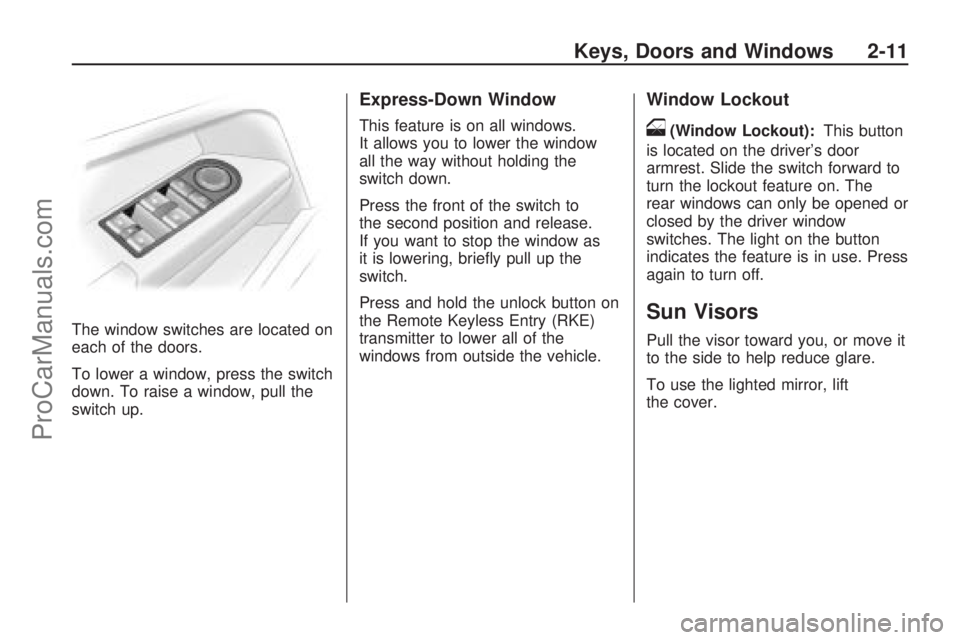
The window switches are located on
each of the doors.
To lower a window, press the switch
down. To raise a window, pull the
switch up.
Express-Down Window
This feature is on all windows.
It allows you to lower the window
all the way without holding the
switch down.
Press the front of the switch to
the second position and release.
If you want to stop the window as
it is lowering, brie�y pull up the
switch.
Press and hold the unlock button on
the Remote Keyless Entry (RKE)
transmitter to lower all of the
windows from outside the vehicle.
Window Lockout
o(Window Lockout):This button
is located on the driver’s door
armrest. Slide the switch forward to
turn the lockout feature on. The
rear windows can only be opened or
closed by the driver window
switches. The light on the button
indicates the feature is in use. Press
again to turn off.
Sun Visors
Pull the visor toward you, or move it
to the side to help reduce glare.
To use the lighted mirror, lift
the cover.
Keys, Doors and Windows 2-11
ProCarManuals.com
Page 72 of 304
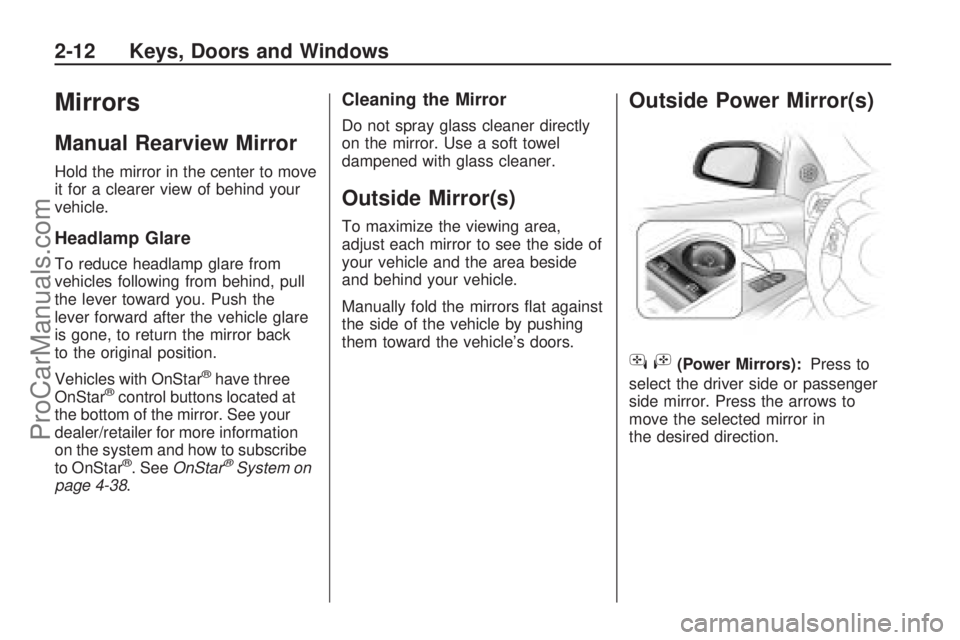
Mirrors
Manual Rearview Mirror
Hold the mirror in the center to move
it for a clearer view of behind your
vehicle.
Headlamp Glare
To reduce headlamp glare from
vehicles following from behind, pull
the lever toward you. Push the
lever forward after the vehicle glare
is gone, to return the mirror back
to the original position.
Vehicles with OnStar
®have three
OnStar®control buttons located at
the bottom of the mirror. See your
dealer/retailer for more information
on the system and how to subscribe
to OnStar
®. SeeOnStar®System on
page 4-38.
Cleaning the Mirror
Do not spray glass cleaner directly
on the mirror. Use a soft towel
dampened with glass cleaner.
Outside Mirror(s)
To maximize the viewing area,
adjust each mirror to see the side of
your vehicle and the area beside
and behind your vehicle.
Manually fold the mirrors �at against
the side of the vehicle by pushing
them toward the vehicle’s doors.
Outside Power Mirror(s)
hi
(Power Mirrors):Press to
select the driver side or passenger
side mirror. Press the arrows to
move the selected mirror in
the desired direction.
2-12 Keys, Doors and Windows
ProCarManuals.com
Page 73 of 304
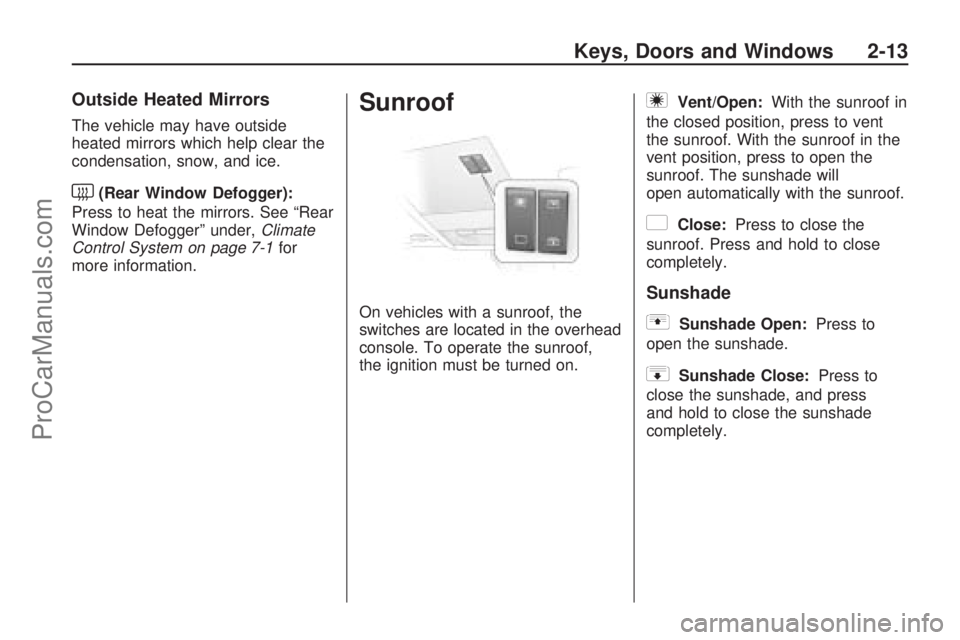
Outside Heated Mirrors
The vehicle may have outside
heated mirrors which help clear the
condensation, snow, and ice.
<(Rear Window Defogger):
Press to heat the mirrors. See “Rear
Window Defogger” under,Climate
Control System on page 7-1for
more information.
Sunroof
On vehicles with a sunroof, the
switches are located in the overhead
console. To operate the sunroof,
the ignition must be turned on.
tVent/Open:With the sunroof in
the closed position, press to vent
the sunroof. With the sunroof in the
vent position, press to open the
sunroof. The sunshade will
open automatically with the sunroof.
uClose:Press to close the
sunroof. Press and hold to close
completely.
Sunshade
rSunshade Open:Press to
open the sunshade.
sSunshade Close:Press to
close the sunshade, and press
and hold to close the sunshade
completely.
Keys, Doors and Windows 2-13
ProCarManuals.com
Page 74 of 304

✍NOTES
2-14 Keys, Doors and Windows
ProCarManuals.com
Page 75 of 304

Storage
Storage
Glove Box..........................3-1
Cupholders.........................3-1
Cargo Cover.......................3-1
Cargo Tie Downs...............3-1
Storage
Glove Box
Pull up on the handle to open the
glovebox. There may be a shelf
inside that can be removed by lifting
up on the shelf and pulling it out.
Cupholders
There is a cupholder on the front
edge of the rear seat cushion.
To open or close, press on the
cupholder.
There is a cupholder on the rear
center console.
Cargo Cover
Your vehicle may have a cargo
cover.
To remove the cover, unhook the
retaining straps from the liftgate and
pull the cover from the side guides.
Cargo Tie Downs
There are four cargo tie-downs
located in the rear compartment of
the vehicle, that can be used to
secure small loads.
Storage 3-1
ProCarManuals.com
Page 76 of 304
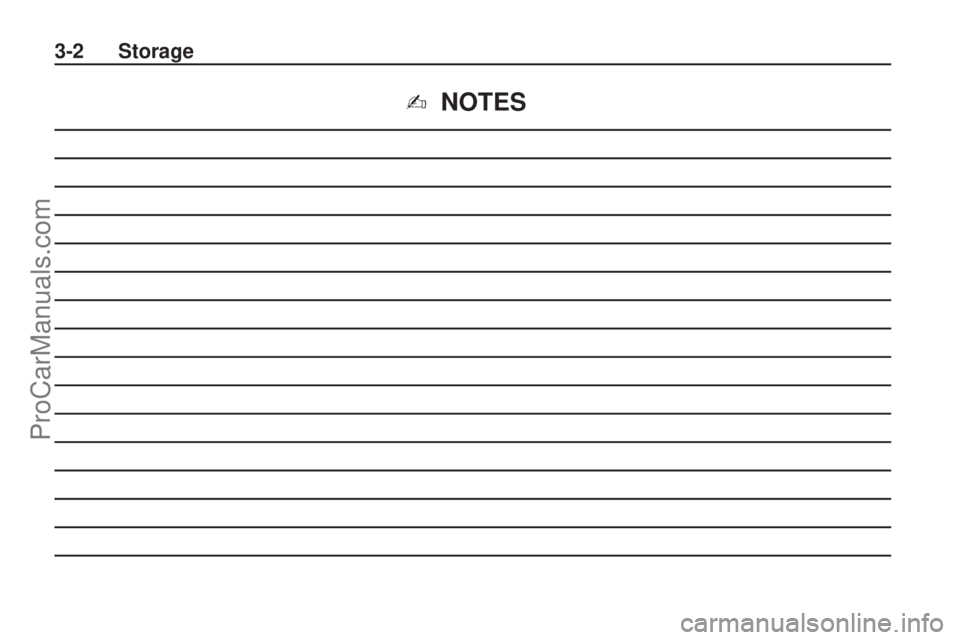
✍NOTES
3-2 Storage
ProCarManuals.com
Page 77 of 304
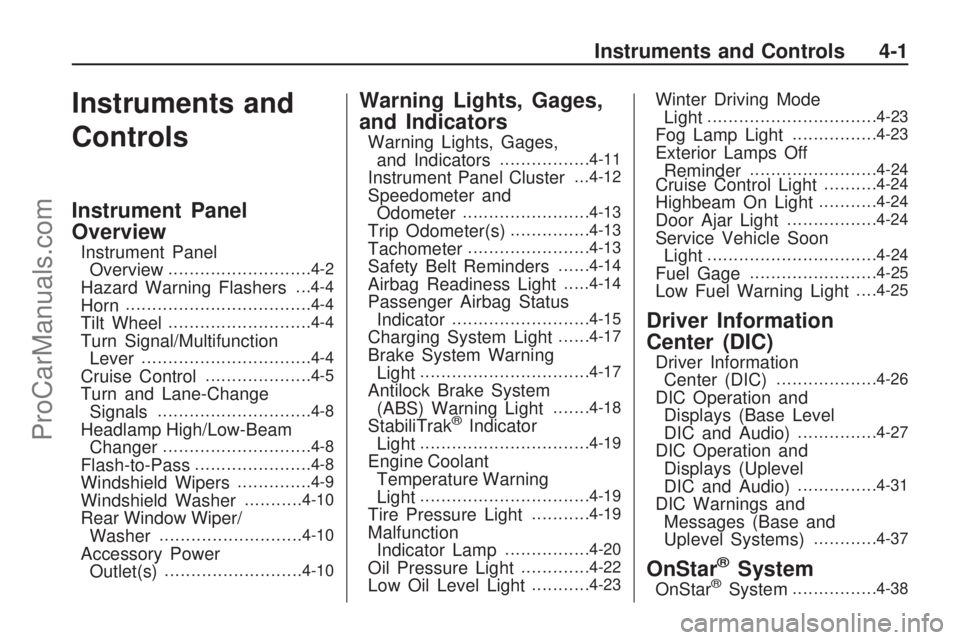
Instruments and
Controls
Instrument Panel
Overview
Instrument Panel
Overview...........................4-2
Hazard Warning Flashers. . .4-4
Horn...................................4-4
Tilt Wheel...........................4-4
Turn Signal/Multifunction
Lever................................4-4
Cruise Control....................4-5
Turn and Lane-Change
Signals.............................4-8
Headlamp High/Low-Beam
Changer............................4-8
Flash-to-Pass......................4-8
Windshield Wipers..............4-9
Windshield Washer...........4-10
Rear Window Wiper/
Washer...........................4-10
Accessory Power
Outlet(s)..........................4-10
Warning Lights, Gages,
and Indicators
Warning Lights, Gages,
and Indicators.................4-11
Instrument Panel Cluster. . .4-12
Speedometer and
Odometer........................4-13
Trip Odometer(s)...............4-13
Tachometer.......................4-13
Safety Belt Reminders......4-14
Airbag Readiness Light.....4-14
Passenger Airbag Status
Indicator..........................4-15
Charging System Light......4-17
Brake System Warning
Light................................4-17
Antilock Brake System
(ABS) Warning Light.......4-18
StabiliTrak®Indicator
Light................................4-19
Engine Coolant
Temperature Warning
Light
................................4-19
Tire Pressure Light...........4-19
Malfunction
Indicator Lamp................4-20
Oil Pressure Light.............4-22
Low Oil Level Light...........4-23
Winter Driving Mode
Light................................4-23
Fog Lamp Light................4-23
Exterior Lamps Off
Reminder........................4-24Cruise Control Light..........4-24
Highbeam On Light...........4-24
Door Ajar Light.................4-24
Service Vehicle Soon
Light................................4-24
Fuel Gage........................4-25
Low Fuel Warning Light. . . .4-25
Driver Information
Center (DIC)
Driver Information
Center (DIC)...................4-26
DIC Operation and
Displays (Base Level
DIC and Audio)
...............4-27
DIC Operation and
Displays (Uplevel
DIC and Audio)
...............4-31
DIC Warnings and
Messages (Base and
Uplevel Systems)
............4-37
OnStar®System
OnStar®System................4-38
Instruments and Controls 4-1
ProCarManuals.com
Page 78 of 304

Instrument Panel Overview
4-2 Instruments and Controls
ProCarManuals.com
Page 79 of 304
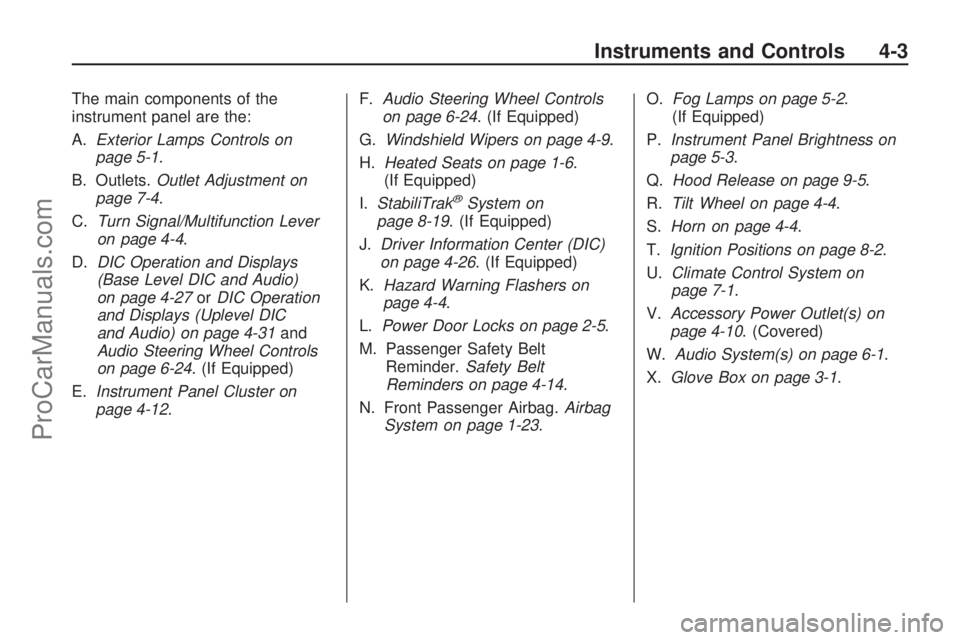
The main components of the
instrument panel are the:
A.Exterior Lamps Controls on
page 5-1.
B. Outlets.Outlet Adjustment on
page 7-4.
C.Turn Signal/Multifunction Lever
on page 4-4.
D.DIC Operation and Displays
(Base Level DIC and Audio)
on page 4-27orDIC Operation
and Displays (Uplevel DIC
and Audio) on page 4-31and
Audio Steering Wheel Controls
on page 6-24. (If Equipped)
E.Instrument Panel Cluster on
page 4-12.F.Audio Steering Wheel Controls
on page 6-24. (If Equipped)
G.Windshield Wipers on page 4-9.
H.Heated Seats on page 1-6.
(If Equipped)
I.StabiliTrak
®System on
page 8-19. (If Equipped)
J.Driver Information Center (DIC)
on page 4-26. (If Equipped)
K.Hazard Warning Flashers on
page 4-4.
L.Power Door Locks on page 2-5.
M. Passenger Safety Belt
Reminder.Safety Belt
Reminders on page 4-14.
N. Front Passenger Airbag.Airbag
System on page 1-23.O.Fog Lamps on page 5-2.
(If Equipped)
P.Instrument Panel Brightness on
page 5-3.
Q.Hood Release on page 9-5.
R.Tilt Wheel on page 4-4.
S.Horn on page 4-4.
T.Ignition Positions on page 8-2.
U.Climate Control System on
page 7-1.
V.Accessory Power Outlet(s) on
page 4-10. (Covered)
W.Audio System(s) on page 6-1.
X.Glove Box on page 3-1.
Instruments and Controls 4-3
ProCarManuals.com
Page 80 of 304
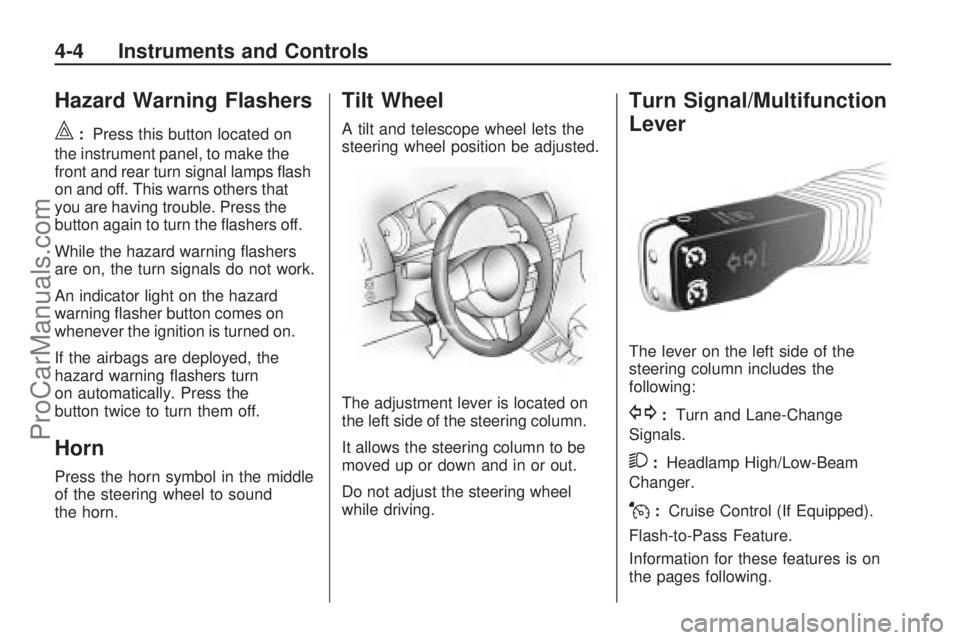
Hazard Warning Flashers
|
:Press this button located on
the instrument panel, to make the
front and rear turn signal lamps �ash
on and off. This warns others that
you are having trouble. Press the
button again to turn the �ashers off.
While the hazard warning �ashers
are on, the turn signals do not work.
An indicator light on the hazard
warning �asher button comes on
whenever the ignition is turned on.
If the airbags are deployed, the
hazard warning �ashers turn
on automatically. Press the
button twice to turn them off.
Horn
Press the horn symbol in the middle
of the steering wheel to sound
the horn.
Tilt Wheel
A tilt and telescope wheel lets the
steering wheel position be adjusted.
The adjustment lever is located on
the left side of the steering column.
It allows the steering column to be
moved up or down and in or out.
Do not adjust the steering wheel
while driving.
Turn Signal/Multifunction
Lever
The lever on the left side of the
steering column includes the
following:
G:Turn and Lane-Change
Signals.
2:Headlamp High/Low-Beam
Changer.
J:Cruise Control (If Equipped).
Flash-to-Pass Feature.
Information for these features is on
the pages following.
4-4 Instruments and Controls
ProCarManuals.com