light SATURN VUE HYBRID 2009 Workshop Manual
[x] Cancel search | Manufacturer: SATURN, Model Year: 2009, Model line: VUE HYBRID, Model: SATURN VUE HYBRID 2009Pages: 346, PDF Size: 2.1 MB
Page 147 of 346

FUEL LEVEL LOW
This message displays when your
vehicle is low on fuel. Re�ll the
fuel tank as soon as possible. See
Fuel Gage on page 3-34and
Filling the Tank on page 5-7for
more information.
HOOD OPEN
This message displays on some
vehicles when the hood is not closed
properly. Close the hood completely.
SeeHood Release on page 5-9.
ICE POSSIBLE DRIVE
WITH CARE
This message displays when the
outside air temperature is cold
enough to create icy road
conditions. Adjust your driving
accordingly.
LIFTGATE OPEN
This message displays when the
liftgate is not closed completely.
Close the liftgate completely. See
Liftgate on page 2-8.
OIL PRESSURE LOW STOP
ENGINE
Notice:If you drive your vehicle
while the engine oil pressure
is low, severe engine damage
may occur. If a low oil pressure
warning appears on the Driver
Information Center (DIC), stop the
vehicle as soon as possible.
Do not drive the vehicle until the
cause of the low oil pressure
is corrected. SeeEngine Oil on
page 5-11for more information.
This message displays when
the vehicle’s engine oil pressure is
low. The oil pressure light also
appears on the instrument panel
cluster. SeeOil Pressure Light
on page 3-33.
Stop the vehicle immediately, as
engine damage can result from
driving a vehicle with low oil
pressure. Have the vehicle serviced
by your dealer/retailer as soon as
possible when this message is
displayed.
PASSENGER DOOR OPEN
This message displays when one or
more of the passenger doors are
not closed properly. Close the doors
completely.
REMOTE KEY LEARNING
ACTIVE
This message displays while
matching a Remote Keyless Entry
(RKE) transmitter to your vehicle.
See “MATCHING TRANSMITTERS
TO YOUR VEHICLE” under
Remote Keyless Entry (RKE)
System Operation on page 2-4and
DIC Operation and Displays on
page 3-36for more information.
Instrument Panel 3-45
ProCarManuals.com
Page 148 of 346

REMOTE KEY LEARNING
COMPLETE
This message displays while
matching a Remote Keyless Entry
(RKE) transmitter to your vehicle.
See “MATCHING TRANSMITTERS
TO YOUR VEHICLE” under
Remote Keyless Entry (RKE)
System Operation on page 2-4and
DIC Operation and Displays on
page 3-36for more information.
REPLACE REMOTE KEY FOB
BATTERY
This message displays if a Remote
Keyless Entry (RKE) transmitter
battery is low. The battery needs to
be replaced in the transmitter.
See “Battery Replacement” under
Remote Keyless Entry (RKE)
System Operation on page 2-4.
SERVICE A/C
(Air Conditioning) SYSTEM
This message displays when there
is a problem detected in the air
conditioning system. Have the
vehicle serviced by your
dealer/retailer.
SERVICE AIR BAG
This message displays when there
is a problem with the airbag
system. Have your vehicle serviced
by your dealer/retailer immediately.
SeeAirbag Readiness Light on
page 3-25for more information.
SERVICE BRAKE SYSTEM
This message displays along with
the brake system warning light
if there is a problem with the brake
system or when the brake �uid
level is low. SeeBrake System
Warning Light on page 3-27. Have
the brake system serviced by
your dealer/retailer as soon as
possible.
SERVICE HILL START ASSIST
This message displays if there is
a problem with the hill start
assist function. Have your vehicle
serviced by your dealer/retailer.
SERVICE HYBRID SYSTEM
This message displays if the hybrid
components need to be serviced.
Have your vehicle serviced by your
dealer/retailer.
SERVICE POWER STEERING
This message displays if there
has been a problem detected with
the power steering. SeeSteering on
page 4-9for more information.
3-46 Instrument Panel
ProCarManuals.com
Page 149 of 346

SERVICE STABILITRAK
This message displays if there has
been a problem detected with
StabiliTrak
®. A warning light also
appears on the instrument
panel cluster. SeeStabiliTrak
®/
Traction Control System (TCS)
Warning Light on page 3-28. See
StabiliTrak
®System on page 4-7for
more information.
If this message turns on while you
are driving, pull off the road as soon
as possible and stop carefully.
Try resetting the system by turning
the ignition off and then back
on. If this message still stays on or
turns back on again while you
are driving, your vehicle needs
service. Have the system inspected
by your dealer/retailer as soon
as possible.
SERVICE TIRE MONITORING
SYSTEM
On vehicles with the Tire Pressure
Monitor System (TPMS), this
message displays if a part on the
TPMS is not working properly.
The tire pressure light also �ashes
and then remains on during the
same ignition cycle. SeeTire
Pressure Light on page 3-29.
Several conditions may cause this
message to appear. SeeTire
Pressure Monitor Operation on
page 5-46for more information. If
the warning comes on and stays on,
there may be a problem with the
TPMS. See your dealer/retailer.
SERVICE TRACTION
CONTROL
This message displays when the
Traction Control System (TCS)
is not functioning properly. A
warning light also appears on the
instrument panel cluster. See
StabiliTrak
®/Traction Control System
(TCS) Warning Light on page 3-28
andTraction Control System(TCS) on page 4-8for more
information. Have the TCS serviced
by your dealer/retailer as soon
as possible.
SERVICE TRANSMISSION
This message displays when there
is a problem with the transmission.
See your dealer/retailer for
service.
SERVICE VEHICLE SOON
This message displays when
a non-emissions related malfunction
occurs. Have the vehicle serviced
by your dealer/retailer as soon
as possible.
SPEED LIMITED TO
XXX MPH (KM/H)
This message displays when your
vehicle speed is limited to 80 mph
(128 km/h) because the vehicle
detects a problem in the speed
variable assist steering system.
Have your vehicle serviced by your
dealer/retailer.
Instrument Panel 3-47
ProCarManuals.com
Page 150 of 346

STABILITRAK NOT READY
If your vehicle has StabiliTrak, this
message may display and the
StabiliTrak indicator light on the
instrument panel cluster may be on
after �rst driving the vehicle and
exceeding 20 mph (32 km/h)
for 30 seconds. The StabiliTrak
system is not functional until the light
has turned off. SeeStabiliTrak
®
System on page 4-7for more
information.
STABILITRAK OFF
If your vehicle has StabiliTrak, this
message displays when you
turn off the StabiliTrak, or when the
stability control has been
automatically disabled. To limit
wheel spin and realize the full
bene�ts of the stability enhancement
system, you should normally
leave StabiliTrak on. However, you
should turn StabiliTrak off if your
vehicle gets stuck in sand, mud, ice,
or snow and you want to rock
your vehicle to attempt to free it, or
if you are driving in extremeoff-road conditions and require more
wheel spin. SeeIf Your Vehicle is
Stuck in Sand, Mud, Ice, or Snow on
page 4-17. To turn the StabiliTrak
system on or off, seeStabiliTrak
®
System on page 4-7.
TIGHTEN GAS CAP
This message may display along
with the check engine light on
the instrument panel cluster if the
vehicle’s fuel cap is not tightened
properly. SeeMalfunction Indicator
Lamp on page 3-30. Reinstall
the fuel cap fully. SeeFilling the
Tank on page 5-7. The diagnostic
system can determine if the fuel cap
has been left off or improperly
installed. A loose or missing fuel
cap allows fuel to evaporate into the
atmosphere. A few driving trips
with the cap properly installed
should turn this light and
message off.
TIRE LEARNING ACTIVE
On vehicles with the Tire Pressure
Monitor System (TPMS), this
message displays when the TPMS
is re-learning the tire positions
on your vehicle. The tire positions
must be re-learned after rotating the
tires or after replacing a tire or
sensor. SeeTire Inspection
and Rotation on page 5-50,Tire
Pressure Monitor System on
page 5-45, andInflation - Tire
Pressure on page 5-43for more
information.
TRACTION CONTROL OFF
This message displays when
the Traction Control System (TCS)
turns off. SeeTraction Control
System (TCS) on page 4-8for more
information.
This message only displays while
the ignition is in ON/RUN and
disappears after 10 seconds, unless
it is acknowledged or an urgent
warning appears.
3-48 Instrument Panel
ProCarManuals.com
Page 154 of 346

Press the customization button until
PRESS
VTO SET REMOTE
DOOR LOCK appears on the DIC
display. Press the set/reset
button once to access the settings
for this feature. Then press the
customization button to scroll
through the following settings:
VERIFICATION OFF:There will be
no feedback when you press the
lock button on the RKE transmitter.
VERIFICATION LIGHTS ONLY:
The exterior lamps will �ash
when you press the lock button on
the RKE transmitter.
VERIFICATION HORN ONLY:The
horn will sound on the second
press of the lock button on the RKE
transmitter.VERIFICATION HORN & LIGHTS
(default):The exterior lamps
will �ash when you press the lock
button on the RKE transmitter,
and the horn will sound when the
lock button is pressed again
within �ve seconds of the previous
command.
VERIFICATION NO CHANGE:No
change will be made to this
feature. The current setting will
remain.
To select a setting, press the
set/reset button while the desired
setting is displayed on the DIC.
REMOTE DOOR UNLOCK
This feature allows you to select the
type of feedback you will receive
when unlocking the vehicle with the
Remote Keyless Entry (RKE)
transmitter. You will not receive
feedback when unlocking the vehicle
with the RKE transmitter if the
doors are open. SeeRemoteKeyless Entry (RKE) System
Operation on page 2-4for more
information.
Press the customization button until
PRESS
VTO SET REMOTE
DOOR UNLOCK appears on the
DIC display. Press the set/reset
button once to access the settings
for this feature. Then press the
customization button to scroll
through the following settings:
VERIF LIGHTS OFF:The exterior
lamps will not �ash when you
press the unlock button on the RKE
transmitter.
VERIF LIGHTS ON (default):The
exterior lamps will �ash when
you press the unlock button on the
RKE transmitter.
3-52 Instrument Panel
ProCarManuals.com
Page 155 of 346

VERIF NO CHANGE:No change
will be made to this feature.
The current setting will remain.
To select a setting, press the
set/reset button while the desired
setting is displayed on the DIC.
DELAY DOOR LOCK
On vehicles with a crew cab, this
feature allows you to select whether
or not the locking of the vehicle’s
doors will be delayed. When locking
the doors with the power door
lock switch and a door is open, this
feature will delay locking the
doors until �ve seconds after the
last door is closed. You will
hear three chimes to signal that the
delayed locking feature is in use.
The key must be out of the ignition
for this feature to work. You can
temporarily override delayed locking
by pressing the power door lock
switch twice or the lock button
on the RKE transmitter twice. See
Delayed Locking on page 2-6
for more information.Press the customization button until
PRESS
VTO SET DELAY
DOOR LOCK appears on the DIC
display. Press the set/reset
button once to access the settings
for this feature. Then press the
customization button to scroll
through the following settings:
OFF:There will be no delayed
locking of the vehicle’s doors.
ON (default):The doors will not
lock until �ve seconds after the last
door is closed.
NO CHANGE:No change will be
made to this feature. The current
setting will remain.
To select a setting, press the
set/reset button while the desired
setting is displayed on the DIC.EXIT LIGHTING
This feature allows you to select the
amount of time you want the exterior
lamps to remain on when it is dark
enough outside. This happens after
the key is turned from ON/RUN to
LOCK/OFF.
Press the customization button until
PRESS
VTO SET EXIT LIGHTING
appears on the DIC display.
Press the set/reset button once to
access the settings for this feature.
Then press the customization
button to scroll through the following
settings:
OFF:The exterior lamps will not
turn on.
10 SECONDS (default):The
exterior lamps will stay on for
10 seconds.
30 SECONDS:The exterior lamps
will stay on for 30 seconds.
2 MINUTES:The exterior lamps will
stay on for two minutes.
Instrument Panel 3-53
ProCarManuals.com
Page 156 of 346

NO CHANGE:No change will be
made to this feature. The current
setting will remain.
To select a setting, press the
set/reset button while the desired
setting is displayed on the DIC.
APPROACH LIGHTING
This feature allows you to select
whether or not to have the exterior
lights turn on brie�y during low
light periods after unlocking
the vehicle using the Remote
Keyless Entry (RKE) transmitter.
Press the customization button until
PRESS
VTO SET APPROACH
LIGHTING appears on the DIC
display. Press the set/reset button
once to access the settings for
this feature. Then press the
customization button to scroll
through the following settings:
OFF:The exterior lights will not
turn on when you unlock the vehicle
with the RKE transmitter.ON (default):If it is dark enough
outside, the exterior lights will
turn on brie�y when you unlock the
vehicle with the RKE transmitter.
The lights will remain on for
20 seconds or until the lock button
on the RKE transmitter is pressed,
or the vehicle is no longer off.
SeeRemote Keyless Entry (RKE)
System Operation on page 2-4
for more information.
NO CHANGE:No change will be
made to this feature. The current
setting will remain.
To select a setting, press the
set/reset button while the desired
setting is displayed on the DIC.CHIME VOLUME
This feature allows you to select the
volume level of the chime.
Press the customization button until
PRESS
VTO SET CHIME
VOLUME appears on the DIC
display. Press the set/reset button
once to access the settings for
this feature. Then press the
customization button to scroll
through the following settings:
NORMAL:The chime volume will
be set to a normal level.
LOUD:The chime volume will be
set to a loud level.
NO CHANGE:No change will be
made to this feature. The current
setting will remain.
There is no default for chime
volume. The volume will stay at the
last known setting.
To select a setting, press the
set/reset button while the desired
setting is displayed on the DIC.
3-54 Instrument Panel
ProCarManuals.com
Page 162 of 346
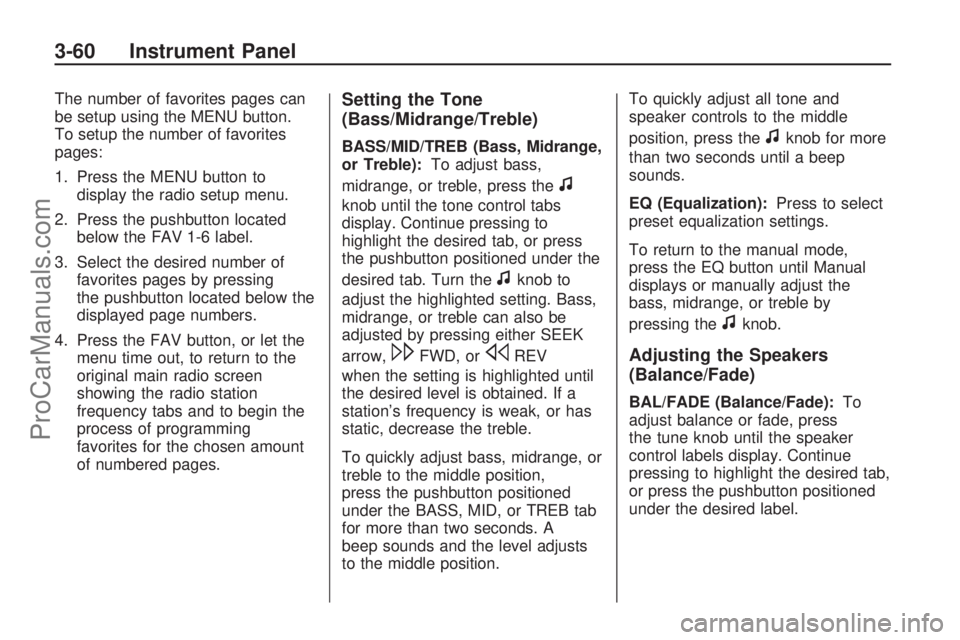
The number of favorites pages can
be setup using the MENU button.
To setup the number of favorites
pages:
1. Press the MENU button to
display the radio setup menu.
2. Press the pushbutton located
below the FAV 1-6 label.
3. Select the desired number of
favorites pages by pressing
the pushbutton located below the
displayed page numbers.
4. Press the FAV button, or let the
menu time out, to return to the
original main radio screen
showing the radio station
frequency tabs and to begin the
process of programming
favorites for the chosen amount
of numbered pages.Setting the Tone
(Bass/Midrange/Treble)
BASS/MID/TREB (Bass, Midrange,
or Treble):To adjust bass,
midrange, or treble, press the
f
knob until the tone control tabs
display. Continue pressing to
highlight the desired tab, or press
the pushbutton positioned under the
desired tab. Turn the
fknob to
adjust the highlighted setting. Bass,
midrange, or treble can also be
adjusted by pressing either SEEK
arrow,
\FWD, orsREV
when the setting is highlighted until
the desired level is obtained. If a
station’s frequency is weak, or has
static, decrease the treble.
To quickly adjust bass, midrange, or
treble to the middle position,
press the pushbutton positioned
under the BASS, MID, or TREB tab
for more than two seconds. A
beep sounds and the level adjusts
to the middle position.To quickly adjust all tone and
speaker controls to the middle
position, press the
fknob for more
than two seconds until a beep
sounds.
EQ (Equalization):Press to select
preset equalization settings.
To return to the manual mode,
press the EQ button until Manual
displays or manually adjust the
bass, midrange, or treble by
pressing the
fknob.
Adjusting the Speakers
(Balance/Fade)
BAL/FADE (Balance/Fade):To
adjust balance or fade, press
the tune knob until the speaker
control labels display. Continue
pressing to highlight the desired tab,
or press the pushbutton positioned
under the desired label.
3-60 Instrument Panel
ProCarManuals.com
Page 163 of 346

Turn thefknob clockwise or
counterclockwise to adjust the
highlighted setting. The highlighted
setting can also be adjusted by
pressing either SEEK arrow,
\FWD, orsREV until the
desired levels are obtained.
To quickly adjust balance or fade
to the middle position, press the
pushbutton positioned under the
BAL or FADE label for more than
two seconds. A beep sounds and the
level adjusts to the middle position.
To quickly adjust all speaker and
tone controls to the middle position,
press the
fknob for more than
two seconds until a beep sounds.
Finding a Category (CAT)
Station
CAT (Category):The CAT button
is used to �nd XM stations when
the radio is in the XM mode. To �nd
XM channels within a desired
category, perform the following:
1. Press the BAND button until the
XM frequency displays. Press
the CAT button to display
the category tabs on the radio
display. Continue pressing
the CAT button until the desired
category name displays.
2. Press either of the two buttons
below the desired category tab
to immediately tune to the
�rst XM station associated with
that category.
3. Turn the
fknob, press the
buttons below the right or
left arrows displayed, or press
either SEEK arrow to go to
the previous or to the next XM
station within the selected
category.4. To exit the category search
mode, press the FAV button
or BAND button to display
favorites again.
Undesired XM categories can be
removed through the setup
menu. To remove an undesired
category:
1. Press the MENU button to
display the radio setup menu.
2. Press the pushbutton located
below the XM CAT tab.
3. Turn the
fknob to display the
category to be removed.
4. Press the pushbutton located
under the Remove tab until
the category name along with the
word Removed displays.
5. Repeat the steps to remove
more categories.
Instrument Panel 3-61
ProCarManuals.com
Page 165 of 346

To insert multiple CDs:
1. Press and hold the
^button for
two seconds. A beep sounds and
Load All Discs displays.
2. Follow the displayed instruction
on when to insert the discs. The
CD player takes up to six CDs.
3. Press the
^button again
to cancel loading more CDs.
If the ignition or radio is turned off,
with a CD in the player, it stays
in the player. When the ignition or
radio is turned on, the CD starts
playing where it stopped, if it
was the last selected audio source.
When a CD is inserted, the CD
symbol displays on the CD. As each
new track starts to play, the track
number displays.
The CD player can play the smaller
3 inch (8 cm) single CDs with an
adapter ring. Full-size CDs and the
smaller CDs are loaded in the
same manner.Care of CDs
If playing a CD-R, the sound quality
can be reduced due to CD-R quality,
the method of recording, the quality
of the music that has been recorded,
and the way the CD-R has been
handled. Handle them carefully.
Store CD-R(s) in their original cases
or other protective cases and away
from direct sunlight and dust. The CD
player scans the bottom surface of
the disc. If the surface of a CD is
damaged, such as cracked, broken,
or scratched, the CD does not play
properly or not at all. Do not touch
the bottom side of a CD while
handling it; this could damage the
surface. Pick up CDs by grasping the
outer edges or the edge of the hole
and the outer edge.
If the surface of a CD is soiled, take
a soft, lint free cloth or dampen a
clean, soft cloth in a mild, neutral
detergent solution mixed with water,
and clean it. Make sure the wiping
process starts from the center to
the edge.Care of the CD Player
Do not add any label to a CD, it
could get caught in the CD player. If
a CD is recorded on a personal
computer and a description label is
needed, try labeling the top of
the recorded CD with a marking pen.
To prevent contaminating the lens
of the disc optics with lubricants
internal to the player mechanism the
use of disc lens cleaners is not
advised.
Notice:If a label is added to a CD,
or more than one CD is inserted
into the slot at a time, or an
attempt is made to play scratched
or damaged CDs, the CD player
could be damaged. While using
the CD player, use only CDs in
good condition without any label,
load one CD at a time, and keep
the CD player and the loading slot
free of foreign materials, liquids,
and debris.
If an error displays, see “CD
Messages” later in this section.
Instrument Panel 3-63
ProCarManuals.com