service interval Seat Exeo 2010 Owner's manual
[x] Cancel search | Manufacturer: SEAT, Model Year: 2010, Model line: Exeo, Model: Seat Exeo 2010Pages: 319, PDF Size: 9.64 MB
Page 61 of 319
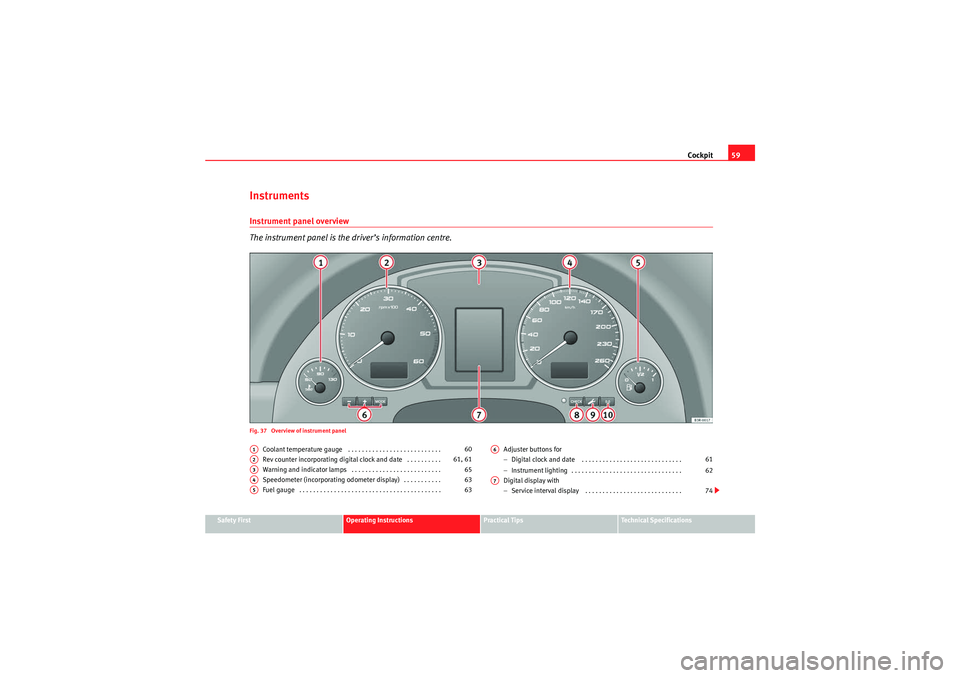
Cockpit59
Safety First
Operating Instructions
Practical Tips
Technical Specifications
InstrumentsInstrument panel overview
The instrument panel is the driver’s information centre.Fig. 37 Overview of instrument panel
Coolant temperature gauge . . . . . . . . . . . . . . . . . . . . . . . . . . .
Rev counter incorporating digital clock and date . . . . . . . . . .
Warning and indicator lamps . . . . . . . . . . . . . . . . . . . . . . . . . .
Speedometer (incorporating odometer display) . . . . . . . . . . .
Fuel gauge . . . . . . . . . . . . . . . . . . . . . . . . . . . . . . . . . . . . . . . . . Adjuster buttons for
−
Digital clock and date . . . . . . . . . . . . . . . . . . . . . . . . . . . . .
− Instrument lighting . . . . . . . . . . . . . . . . . . . . . . . . . . . . . . . .
Digital display with
− Service interval display . . . . . . . . . . . . . . . . . . . . . . . . . . . .
A1
60
A2
61, 61
A3
65
A4
63
A5
63
A6
61
62
A7
74
exeo_EN.book Seite 59 Montag, 30. August 2010 4:45 16
Page 76 of 319
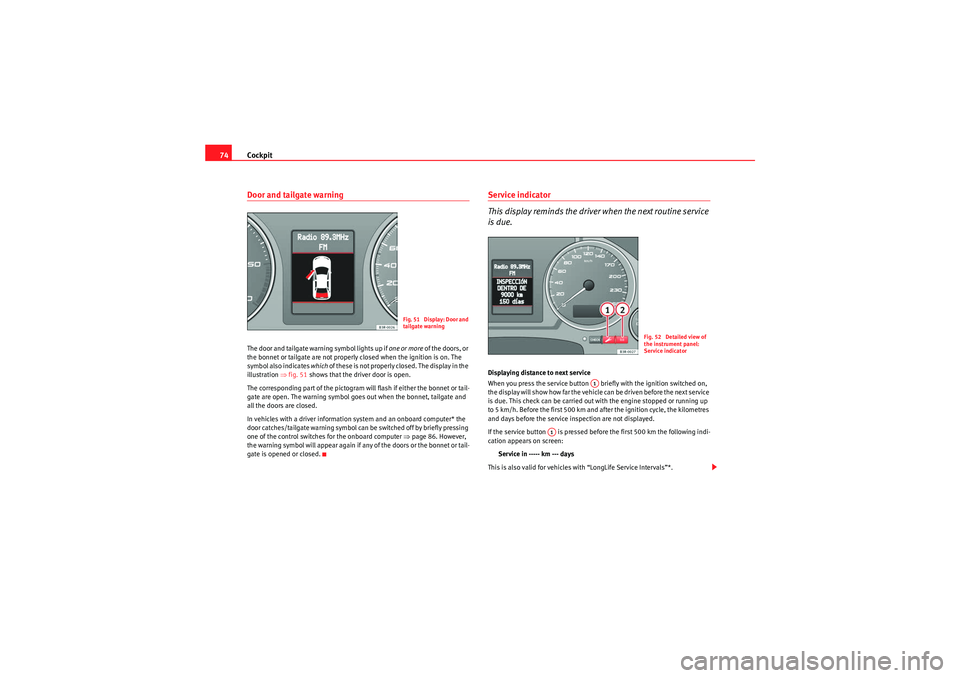
Cockpit
74Door and tailgate warningThe door and tailgate warning symbol lights up if one or more of the doors, or
the bonnet or tailgate are not properly closed when the ignition is on. The
symbol also indicates which of these is not properly closed. The display in the
illustration ⇒fig. 51 shows that the driver door is open.
The corresponding part of the pictogram will flash if either the bonnet or tail-
gate are open. The warning symbol goes out when the bonnet, tailgate and
all the doors are closed.
In vehicles with a driver information system and an onboard computer* the
door catches/tailgate warning symbol can be switched off by briefly pressing
one of the control switches for the onboard computer ⇒page 86. However,
the warning symbol will appear again if any of the doors or the bonnet or tail-
gate is opened or closed.
Service indicator
This display reminds the driver when the next routine service
is due.Displaying distance to next service
When you press the service button briefly with the ignition switched on,
the display will show how far the vehicle can be driven before the next service
is due. This check can be carried out with the engine stopped or running up
to 5 km/h. Before the first 500 km and after the ignition cycle, the kilometres
and days before the service inspection are not displayed.
If the service button is pressed before the first 500 km the following indi-
cation appears on screen:
Service in ----- km --- days
This is also valid for vehicles with “LongLife Service Intervals”*.
Fig. 51 Display: Door and
tailgate warning
Fig. 52 Detailed view of
the instrument panel:
Service indicator
A1
A1
exeo_EN.book Seite 74 Montag, 30. August 2010 4:45 16
Page 77 of 319

Cockpit75
Safety First
Operating Instructions
Practical Tips
Technical Specifications
Service reminder
The instrument panel controls the distance travelled every day. It calculates
the average of these distances travelled and activates the service reminder
sufficiently in advance.
The display reverts back to the standard display after about 5 seconds. The
remaining distance to the next service is updated every time the ignition is
switched on, until the service becomes due.
Service due
When a service is due,
SERVICE! will appear in the display immediately after
you switch on the ignition. The display reverts back to the standard display
after about 5 seconds.
Resetting the display
The display is reset by the workshop after the service has been carried out.
The service interval will be set to a LongLife Service (flexible service interval)
or Inspection Service (fixed service interval), depending on which engine oil
is used. It is only possible to reset the display via the instrument panel when
a n o i l cha n ge i s p e r f o r m e d ; i n t h is cas e t h e d is p l a y ca n o n l y b e r e s e t t o a f i xe d
service interval of 15,000 km. Proceed as follows:
•Switch the ignition off.•Press the service button ⇒page 74, fig. 52 and hold while switching
on the ignition. The display will show one of these messages: Service in -----
km or Service!•Now press and hold the reset button until the display shows Service
in ----- km --- days or Service!
The display switches out of the reset mode if you do not press the reset button
within 5 seconds.Caution
The system cannot calculate the figures for the service interval display if the
battery is disconnected from the vehicle, so no service reminder can be displayed during this time. Please remember that it is essential to service the
vehicle within the established time limits to prevent its deterioration and to
extend its useful life (particularly that of the engine). The period between two
services must never be longer than the time specified in the Maintenance
Programme, even if you only cover a low mileage during this time.
Note
•Do not reset the service indicator between services, otherwise the display
will be incorrect.•The information in the service indicator remains intact if the battery is
disconnected.•The distance to the next service cannot be called up if the system has
detected a Priority 1 fault (red symbol).Auto-check systemIntroductionThe auto-check system checks important components and vehicle systems.
These background checks are run constantly, as long as the ignition is
switched on.
A message is displayed on the instrument panel if a fault should occur or if
any maintenance or repairs are urgently required. This is accompanied by an
audible warning signal. Depending on the priority of the fault, a red or yellow
warning symbol lights up on the display.
The red symbol indicates danger, whereas the yellow one represents a
warning . Additional messages for the driver may be shown with the red or
yellow symbols.
A1
A2
exeo_EN.book Seite 75 Montag, 30. August 2010 4:45 16
Page 158 of 319

Air conditioning
156Air conditioning2C-ClimatronicDescription
The air conditioner is designed to automatically keep the
passenger compartment at the temperature you find most
comfortable at all times of the year.Recommended settings:
– Set the temperature to 22°C (71°F).
–Press the button ⇒page 158, fig. 130 .The following setting quickly provides a comfortable temperature inside the
vehicle. We therefore recommend you do not modify the setting unless you
find this temperature uncomfortable or where circumstances require as such.
The air conditioner provides heating and ventilation and also cools and dehu-
midifies the air inside the vehicle.
The air conditioner is fully automatic and will constantly maintain the temper-
ature which has been set. To achieve this, the temperature of the air supplied
to the interior, the blower speed (volume of air delivery) and the air distribu-
tion are regulated automatically. The system also takes solar radiation into
account and, therefore, no subsequent manual readjustments are required.
Therefore, automatic mode ⇒ page 159 should be used for the comfort of all
the passengers in virtually all conditions throughout the year.
Please note the following points:
The humidity of the air is automatically reduced when the system cools the
interior of the vehicle. This helps to prevent condensation on the windows. If the humidity and temperature outside the vehicle are high,
condensation
can drip off the evaporator in the air cooling system and form a pool under-
neath the vehicle. This is normal and does not indicate a leak.
If the outside temperature is low, the blower normally only switches to a
higher speed once the coolant has warmed up sufficiently (this does not
apply to the defrost setting).
In order to achieve maximum engine power, the air conditioner compressor is
temporarily switched off when pulling away from standstill with full throttle.
The compressor also switches off if the coolant temperature is excessively
high to ensure adequate engine cooling under extreme loads.
Pollution filter
The pollution filter (a combined particulate filter and activated charcoal filter)
serves as a barrier against impurities in the outside air, including dust and
pollen.
For the air conditioner to work with maximum efficiency, the pollution filter
element must be replaced at the intervals specified in the Service Plan.
If the vehicle is driven in areas with a high level of air pollution and the filter
is no longer fully effective, it may be necessary to change the filter element
more frequently.
Caution
•If you suspect that the air conditioner system is damaged, switch over to
ECON mode to prevent further damage and have the system checked by a
qualified workshop.•Repairs to the air conditioner require specialist knowledge and special
tools. For this reason, please contact a qualified workshop if the system is not
working properly.
AUTO
exeo_EN.book Seite 156 Montag, 30. August 2010 4:45 16
Page 192 of 319

Intelligent technology
190and prolongs the service life of the brakes. If you still have to use the brakes,
it is better to brake firmly at intervals than to apply the brakes continuously.
Note
If you wish to equip the vehicle with accessories such as a front spoiler or
wheel covers, it is important that the flow of air to the front wheels is not
obstructed, otherwise the brakes can overheat.Brake servo
The brake servo assists the driver when brakingThe brake servo increases the pressure you apply to the brake pedal. The
brake servo works only when the engine is running.
WARNING
Ensure the vehicle does not move while in neutral, when the engine is
stopped. Failure to do so could result in an accident.
Note
If the brake servo is not working, e.g. because the vehicle has to be towed or
because it is broken, you will have to press the brake pedal considerably
harder to make up for the lack of servo assistance.
Power steeringPower steering makes it easier to turn the steering wheel
when the engine is running.Power steering assists the driver by reducing the force needed to turn the
steering wheel.
Power steering does not work if the engine is off. In this case the steering
wheel requires much more force to turn.
If the steering is held at its turning limit when the vehicle is stationary, this
will place an excessive load on the power steering system. Turning the
steering wheel to its limit places a load on the system, which causes noise. It
will also reduce the idling speed of the engine.
Caution
When the engine is running, do not turn the steering wheel to its limit for
more than 15 seconds. Otherwise, there is a risk of damaging the power
steering.
Note
•If the power steering should fail at any time or the engine is switched off
(for instance when being towed), the vehicle can still be steered. However,
more effort will be required to turn the steering wheel.•If the system is leaking or malfunctioning, please take the vehicle to a
qualified workshop as soon as possible.•The power steering system requires a special hydraulic fluid. The fluid
reservoir is located at the front of the engine compartment on the left
⇒ page 295. The correct fluid level in the reservoir is important for the power
steering to function properly. The hydraulic fluid level is checked at the
Inspection Service.
exeo_EN.book Seite 190 Montag, 30. August 2010 4:45 16
Page 227 of 319
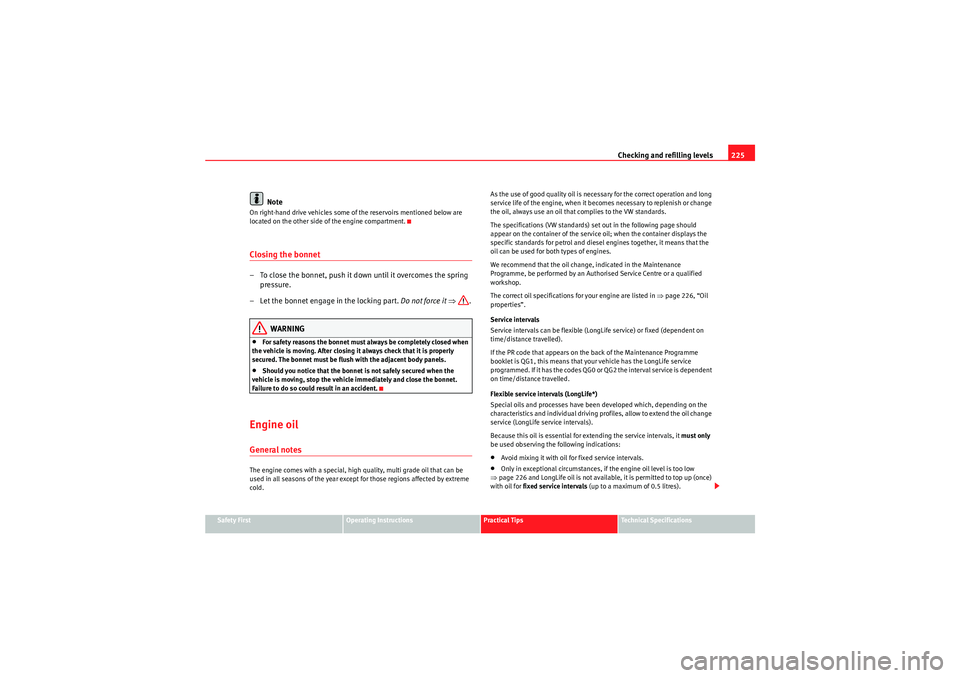
Checking and refilling levels225
Safety First
Operating Instructions
Practical Tips
Technical Specifications
Note
On right-hand drive vehicles some of the reservoirs mentioned below are
located on the other side of the engine compartment.Closing the bonnet– To close the bonnet, push it down until it overcomes the spring
pressure.
– Let the bonnet engage in the locking part. Do not force it ⇒ .
WARNING
•For safety reasons the bonnet must always be completely closed when
the vehicle is moving. After closing it always check that it is properly
secured. The bonnet must be flush with the adjacent body panels.•Should you notice that the bonnet is not safely secured when the
vehicle is moving, stop the vehicle immediately and close the bonnet.
Failure to do so could result in an accident.
Engine oilGeneral notesThe engine comes with a special, high quality, multi grade oil that can be
used in all seasons of the year except for those regions affected by extreme
cold. As the use of good quality oil is necessary for the correct operation and long
service life of the engine, when it becomes necessary to replenish or change
the oil, always use an oil that complies to the VW standards.
The specifications (VW standards) set out in the following page should
appear on the container of the service oil; when the container displays the
specific standards for petrol and diesel
engines together, it means that the
oil can be used for both types of engines.
We recommend that the oil change, indicated in the Maintenance
Programme, be performed by an Authorised Service Centre or a qualified
workshop.
The correct oil specifications for your engine are listed in ⇒page 226, “Oil
properties”.
Service intervals
Service intervals can be flexible (LongLife service) or fixed (dependent on
time/distance travelled).
If the PR code that appears on the back of the Maintenance Programme
booklet is QG1, this means that your vehicle has the LongLife service
programmed. If it has the codes QG0 or QG2 the interval service is dependent
on time/distance travelled.
Flexible service intervals (LongLife*)
Special oils and processes have been developed which, depending on the
characteristics and individual driving profiles, allow to extend the oil change
service (LongLife service intervals).
Because this oil is essential for extending the service intervals, it must only
be used observing the following indications:
•Avoid mixing it with oil for fixed service intervals.•Only in exceptional circumstances, if the engine oil level is too low
⇒ page 226 and LongLife oil is not available, it is permitted to top up (once)
with oil for fixed service intervals (up to a maximum of 0.5 litres).
exeo_EN.book Seite 225 Montag, 30. August 2010 4:45 16
Page 228 of 319

Checking and refilling levels
226Fixed service intervals*
If your vehicle does not have the “LongLife service interval” or it has been
disabled (by request), you may use oils for fixed service intervals, which also
appear in ⇒page 226, “Oil properties”. In this case, your vehicle must be
serviced after a fixed interval of 1 year / 15,000 km (whatever comes first)
⇒ Booklet “Maintenance Programme”.•In exceptional circumstances, if the engine oil level is too low
⇒ page 226 and you cannot obtain the oil specified for your vehicle, you can
put in a small quantity of oil conforming to the specification ACEA A2 or
ACEA A3 (petrol engines) or ACEA B3 or ACEA B4 (diesel engines) (up to 0.5l).
Vehicles with diesel particulate filter*
All Exeo vehicles with a diesel engine have a diesel particulate filter and must
only be filled with VW 507 00 engine oil, which has a low level of soot forma-
tion. Using other types of oil will cause a higher soot concentration and
reduce the life of the DPF. Therefore:•Avoid mixing this oil with other engine oils.•Only in exceptional circumstances, if the engine oil level is too low
⇒ page 226 and you cannot obtain the oil specified for your vehicle, can you
put in a small quantity of oil (once) conforming to the VW 506 00, VW 506 01,
VW 505 00, VW 505 01 or ACEA B3 / ACEA B4 specification. (up to 0.5 l).Oil properties
Engine oil additives
No type of additive should be mixed with the engine oil. The deterioration
caused by these additives is not covered by the warranty.
Note
Before a long trip, we recommend finding an engine oil that conforms to the
corresponding VW specifications and keeping it in the vehicle. This way, the
correct engine oil will always be available for a top-up if needed.Checking the oil level
Engine type
Specification
Petrol
VW 502 00/ VW 504 00
Diesel. Engines with particu-
late filter (DPF)
a)
a)Only use recommended oils, otherwise you may damage the engine.
VW 507 00
Oils for LongLife service intervals *
Engine type
Specification
Petrol
VW 504 00
Diesel
VW 507 00
Fig. 166 Markings on oil
dipstick
exeo_EN.book Seite 226 Montag, 30. August 2010 4:45 16
Page 229 of 319

Checking and refilling levels227
Safety First
Operating Instructions
Practical Tips
Technical Specifications
Checking oil level
– Park the vehicle in a horizontal position.
– Briefly run the engine at idle speed until the service temperature
is reached and stop.
– Wait two minutes.
– Pull out the dipstick. Wipe the dipstick with a clean cloth and insert it again, pushing it in as far as it will go.
– Then pull it out once more and check the oil level ⇒ page 226,
fig. 166. If the oil level is too low, add more engine oil
⇒ page 227.
Oil level in area
–Do not top up oil.
Oil level in area
–Oil can be topped up. After topping up the oil level should be in
area .
Oil level in area
–Oil must be topped up. After topping up the oil level should be in
area .Depending on how you drive and the conditions in which the vehicle is used,
oil consumption can be up to 0.5 l/1000 km. Oil consumption is likely to be
higher for the first 5000 km. Therefore, the engine oil level must be checked
at regular intervals, preferably when filling the tank and before a journey.
Topping up the engine oil
�E
–Unscrew cap
�E
from oil filler opening ⇒page 295, fig. 233 .
– Carefully put in the specified grade of oil ⇒page 226, adding
0.5 litres at a time.
– After two minutes, check the oil level once again ⇒page 226.
– Where necessary, add more engine oil.
– Replace the oil filler cap carefully and push the dipstick all the way in.
WARNING
•When refilling with oil, make sure no oil falls onto hot engine parts.
Failure to comply could result in fire.•Wash your skin thoroughly if it comes into contact with engine oil.
AaAb
Aa
Ac
Aa
Fig. 167 In the engine
compartment: Engine oil
filler cap
exeo_EN.book Seite 227 Montag, 30. August 2010 4:45 16