ignition SKODA FABIA 2009 2.G / 5J Owner's Guide
[x] Cancel search | Manufacturer: SKODA, Model Year: 2009, Model line: FABIA, Model: SKODA FABIA 2009 2.G / 5JPages: 259, PDF Size: 31.99 MB
Page 53 of 259
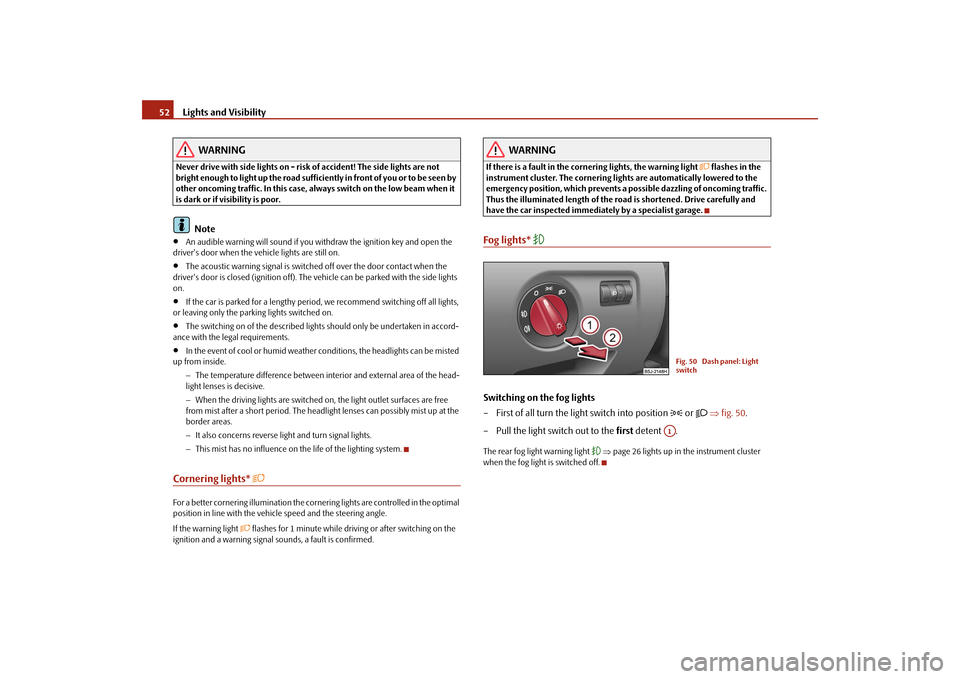
Lights and Visibility 52
WARNING
Never drive with side lights on - risk of accident! The side lights are not
bright enough to light up the road sufficiently in front of you or to be seen by
other oncoming traffic. In this case, always switch on the low beam when it
is dark or if visibility is poor.
Note
•
An audible warning will sound if you withdraw the ignition key and open the
driver's door when the vehicle lights are still on.
•
The acoustic warning signal is switched off over the door contact when the
driver's door is closed (ignition off). The vehicle can be parked with the side lights
on.
•
If the car is parked for a lengthy period, we recommend switching off all lights,
or leaving only the parking lights switched on.
•
The switching on of the described lights should only be undertaken in accord-
ance with the legal requirements.
•
In the event of cool or humid weather conditions, the headlights can be misted
up from inside.
−The temperature difference between interior and external area of the head-
light lenses is decisive.
−When the driving lights are switched on, the light outlet surfaces are free
from mist after a short period. The headlight lenses can possibly mist up at the
border areas.
−It also concerns reverse light and turn signal lights.
−This mist has no influence on the life of the lighting system.
Cornering lights*
For a better cornering illumination the cornering lights are controlled in the optimal
position in line with the vehicle speed and the steering angle.
If the warning light
flashes for 1 minute while driving or after switching on the
ignition and a warning signal sounds, a fault is confirmed.
WARNING
If there is a fault in the cornering lights, the warning light
flashes in the
instrument cluster. The cornering lights are automatically lowered to the
emergency position, which prevents a possible dazzling of oncoming traffic.
Thus the illuminated length of the road is shortened. Drive carefully and
have the car inspected immediately by a specialist garage.
Fog lights*
Switching on the fog lights
– First of all turn the light switch into position
or
⇒fig. 50.
– Pull the light switch out to the first detent .
The rear fog light warning light
⇒page 26 lights up in the instrument cluster
when the fog light is switched off.
Fig. 50 Dash panel: Light
switch
A1
s3f4.1.book Page 52 Thursday, June 18, 2009 11:07 AM
Page 55 of 259
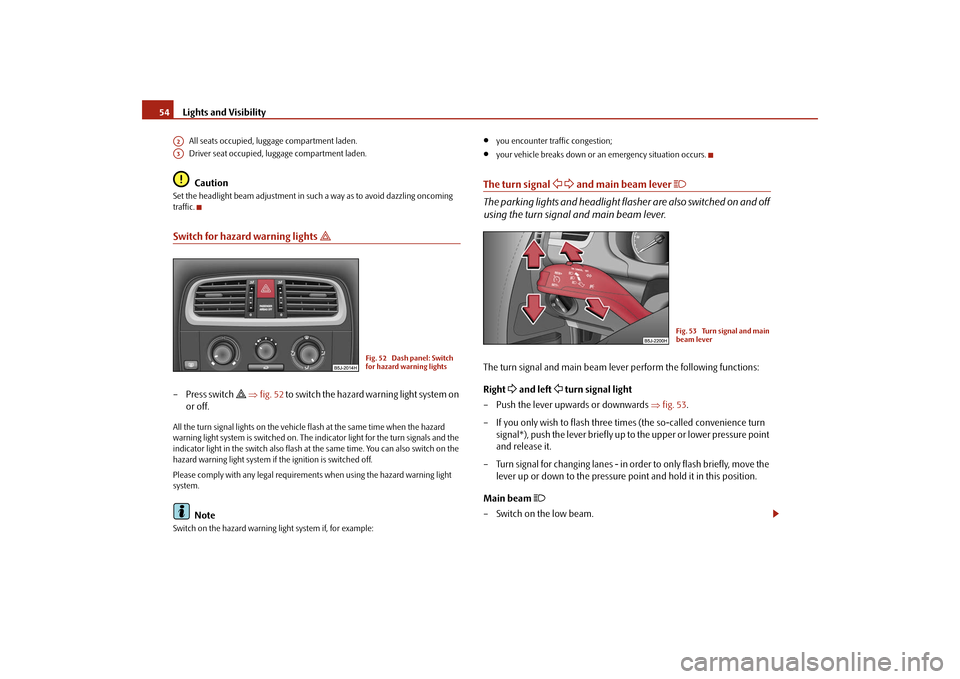
Lights and Visibility 54All seats occupied, luggage compartment laden.
Driver seat occupied, luggage compartment laden.Caution
Set the headlight beam adjustment in such a way as to avoid dazzling oncoming
traffic.Switch for hazard warning lights
– Press switch
⇒fig. 52 to switch the hazard warning light system on
or off.
All the turn signal lights on the vehicle flash at the same time when the hazard
warning light system is switched on. The indicator light for the turn signals and the
indicator light in the switch also flash at the same time. You can also switch on the
hazard warning light system if the ignition is switched off.
Please comply with any legal requirements when using the hazard warning light
system.
Note
Switch on the hazard warning light system if, for example:
•
you encounter traffic congestion;
•
your vehicle breaks down or an emergency situation occurs.
The turn signal
and main beam lever
The parking lights and headlight flasher are also switched on and off
using the turn signal and main beam lever.The turn signal and main beam lever perform the following functions:
Right
and left
turn signal light
– Push the lever upwards or downwards ⇒fig. 53.
– If you only wish to flash three times (the so-called convenience turn
signal*), push the lever briefly up to the upper or lower pressure point
and release it.
– Turn signal for changing lanes - in order to only flash briefly, move the
lever up or down to the pressure point and hold it in this position.
Main beam
– Switch on the low beam.
A2A3
Fig. 52 Dash panel: Switch
for hazard warning lights
Fig. 53 Turn signal and main
beam lever
s3f4.1.book Page 54 Thursday, June 18, 2009 11:07 AM
Page 56 of 259
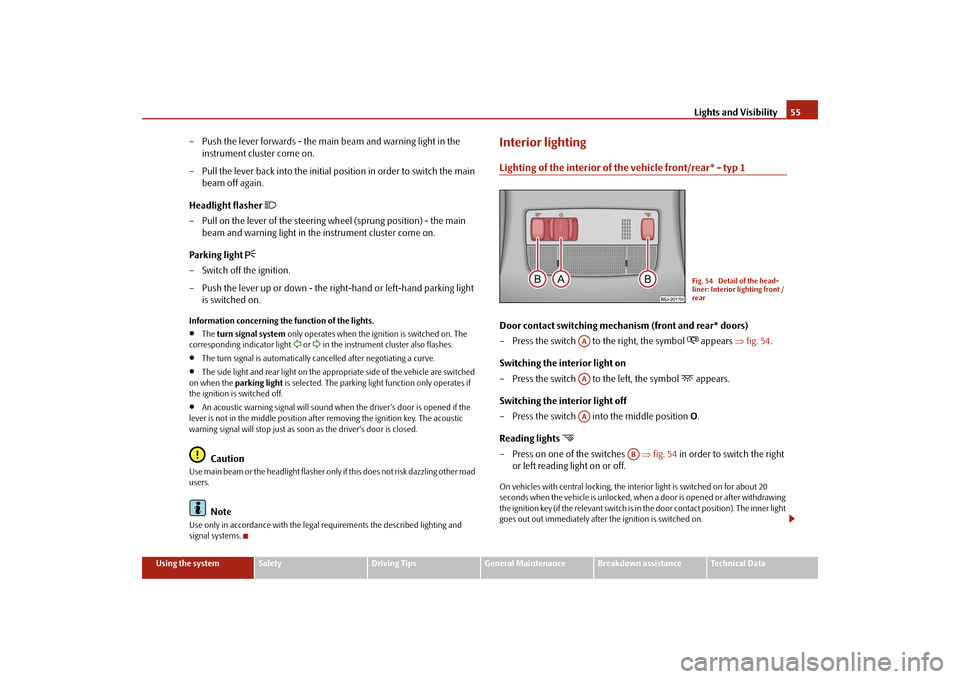
Lights and Visibility55
Using the system
Safety
Driving Tips
General Maintenance
Breakdown assistance
Technical Data
– Push the lever forwards - the main beam and warning light in the
instrument cluster come on.
– Pull the lever back into the initial position in order to switch the main
beam off again.
Headlight flasher
– Pull on the lever of the steering wheel (sprung position) - the main
beam and warning light in the instrument cluster come on.
Parking light
– Switch off the ignition.
– Push the lever up or down - the right-hand or left-hand parking light
is switched on.Information concerning the function of the lights.•
The turn signal system only operates when the ignition is switched on. The
corresponding indicator light
or in the instrument cluster also flashes.
•
The turn signal is automatically cancelled after negotiating a curve.
•
The side light and rear light on the appropriate side of the vehicle are switched
on when the parking light is selected. The parking light function only operates if
the ignition is switched off.
•
An acoustic warning signal will sound when the driver's door is opened if the
lever is not in the middle position after removing the ignition key. The acoustic
warning signal will stop just as soon as the driver's door is closed.Caution
Use main beam or the headlight flasher only if this does not risk dazzling other road
users.
Note
Use only in accordance with the legal requirements the described lighting and
signal systems.
Interior lightingLighting of the interior of the vehicle front/rear* - typ 1Door contact switching mechanism (front and rear* doors)
– Press the switch to the right, the symbol
appears ⇒fig. 54.
Switching the interior light on
– Press the switch to the left, the symbol
appears.
Switching the interior light off
– Press the switch into the middle position O.
Reading lights
– Press on one of the switches ⇒fig. 54 in order to switch the right
or left reading light on or off.On vehicles with central locking, the interior light is switched on for about 20
seconds when the vehicle is unlocked, when a door is opened or after withdrawing
the ignition key (if the relevant switch is in the door contact position). The inner light
goes out out immediately after the ignition is switched on.
Fig. 54 Detail of the head-
liner: Interior lighting front /
rear
AAAAAA
AB
s3f4.1.book Page 55 Thursday, June 18, 2009 11:07 AM
Page 57 of 259
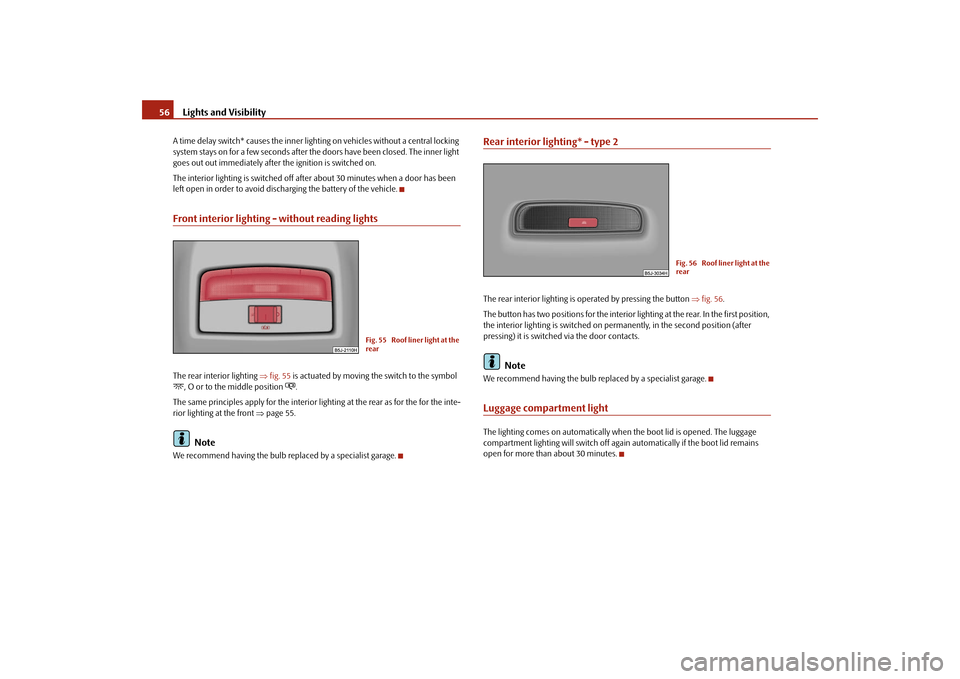
Lights and Visibility 56A time delay switch* causes the inner lighting on vehicles without a central locking
system stays on for a few seconds after the doors have been closed. The inner light
goes out out immediately after the ignition is switched on.
The interior lighting is switched off after about 30 minutes when a door has been
left open in order to avoid discharging the battery of the vehicle.Front interior lighting - without reading lightsThe rear interior lighting ⇒fig. 55 is actuated by moving the switch to the symbol , O or to the middle position
.
The same principles apply for the interior lighting at the rear as for the for the inte-
rior lighting at the front ⇒page 55.
Note
We recommend having the bulb replaced by a specialist garage.
Rear interior lighting* - type 2The rear interior lighting is operated by pressing the button ⇒fig. 56.
The button has two positions for the interior lighting at the rear. In the first position,
the interior lighting is switched on permanently, in the second position (after
pressing) it is switched via the door contacts.
Note
We recommend having the bulb replaced by a specialist garage.Luggage compartment lightThe lighting comes on automatically when the boot lid is opened. The luggage
compartment lighting will switch off again automatically if the boot lid remains
open for more than about 30 minutes.
Fig. 55 Roof liner light at the
rear
Fig. 56 Roof liner light at the
rear
s3f4.1.book Page 56 Thursday, June 18, 2009 11:07 AM
Page 60 of 259
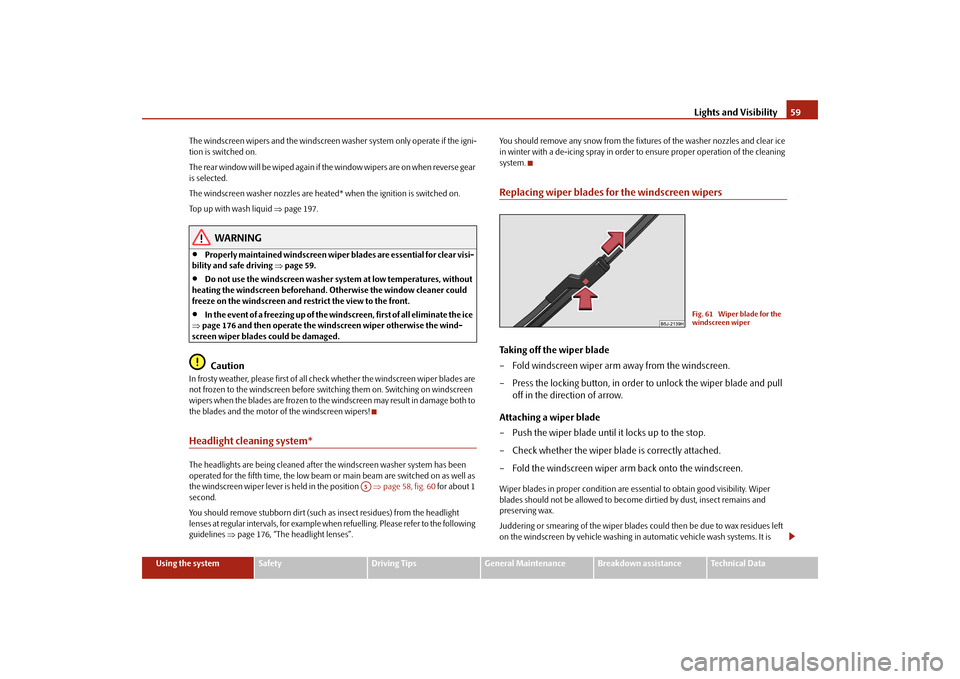
Lights and Visibility59
Using the system
Safety
Driving Tips
General Maintenance
Breakdown assistance
Technical Data The windscreen wipers and the windscreen washer system only operate if the igni-
tion is switched on.
The rear window will be wiped again if the window wipers are on when reverse gear
is selected.
The windscreen washer nozzles are heated* when the ignition is switched on.
Top up with wash liquid ⇒page 197.
WARNING
•
Properly maintained windscreen wiper blades are essential for clear visi-
bility and safe driving ⇒page 59.
•
Do not use the windscreen washer system at low temperatures, without
heating the windscreen beforehand. Otherwise the window cleaner could
freeze on the windscreen and restrict the view to the front.
•
In the event of a freezing up of the windscreen, first of all eliminate the ice
⇒page 176 and then operate the windscreen wiper otherwise the wind-
screen wiper blades could be damaged.Caution
In frosty weather, please first of all check whether the windscreen wiper blades are
not frozen to the windscreen before switching them on. Switching on windscreen
wipers when the blades are frozen to the windscreen may result in damage both to
the blades and the motor of the windscreen wipers!Headlight cleaning system*The headlights are being cleaned after the windscreen washer system has been
operated for the fifth time, the low beam or main beam are switched on as well as
the windscreen wiper lever is held in the position ⇒page 58, fig. 60 for about 1
second.
You should remove stubborn dirt (such as insect residues) from the headlight
lenses at regular intervals, for example when refuelling. Please refer to the following
guidelines ⇒page 176, “The headlight lenses”.You should remove any snow from the fixtures of the washer nozzles and clear ice
in winter with a de-icing spray in order to ensure proper operation of the cleaning
system.
Replacing wiper blades for the windscreen wipersTaking off the wiper blade
– Fold windscreen wiper arm away from the windscreen.
– Press the locking button, in order to unlock the wiper blade and pull
off in the direction of arrow.
Attaching a wiper blade
– Push the wiper blade until it locks up to the stop.
– Check whether the wiper blade is correctly attached.
– Fold the windscreen wiper arm back onto the windscreen.Wiper blades in proper condition are essential to obtain good visibility. Wiper
blades should not be allowed to become dirtied by dust, insect remains and
preserving wax.
Juddering or smearing of the wiper blades could then be due to wax residues left
on the windscreen by vehicle washing in automatic vehicle wash systems. It is
A5
Fig. 61 Wiper blade for the
windscreen wiper
s3f4.1.book Page 59 Thursday, June 18, 2009 11:07 AM
Page 65 of 259
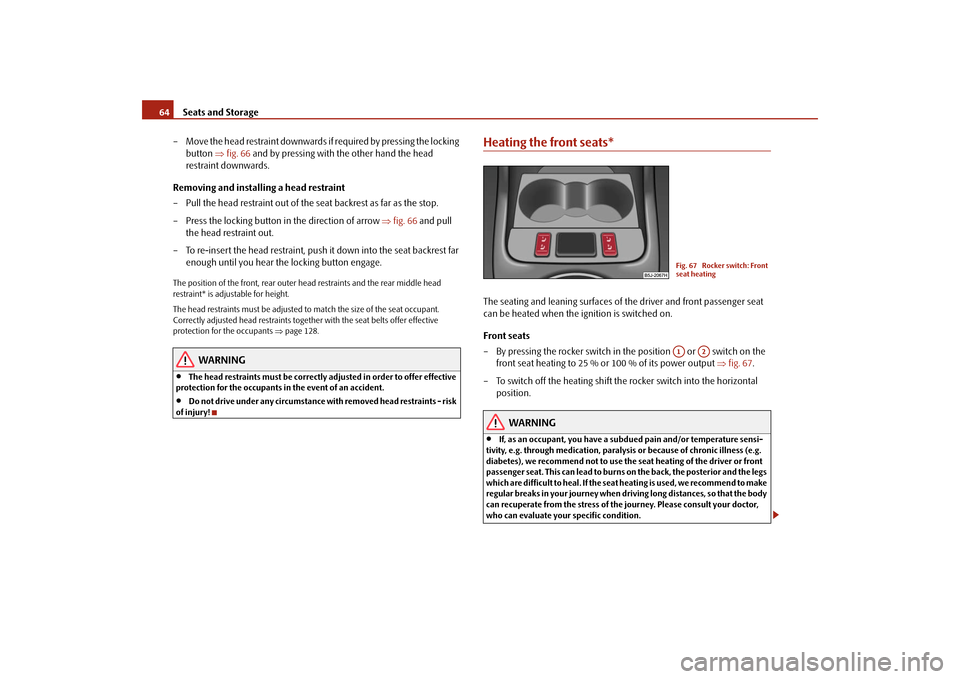
Seats and Storage 64
– Move the head restraint downwards if required by pressing the locking
button ⇒fig. 66 and by pressing with the other hand the head
restraint downwards.
Removing and installing a head restraint
– Pull the head restraint out of the seat backrest as far as the stop.
– Press the locking button in the direction of arrow ⇒fig. 66 and pull
the head restraint out.
– To re-insert the head restraint, push it down into the seat backrest far
enough until you hear the locking button engage.The position of the front, rear outer head restraints and the rear middle head
restraint* is adjustable for height.
The head restraints must be adjusted to match the size of the seat occupant.
Correctly adjusted head restraints together with the seat belts offer effective
protection for the occupants ⇒page 128.
WARNING
•
The head restraints must be correctly adjusted in order to offer effective
protection for the occupants in the event of an accident.
•
Do not drive under any circumstance with removed head restraints - risk
of injury!
Heating the front seats*The seating and leaning surfaces of the driver and front passenger seat
can be heated when the ignition is switched on.
Front seats
– By pressing the rocker switch in the position or switch on the
front seat heating to 25 % or 100 % of its power output ⇒fig. 67.
– To switch off the heating shift the rocker switch into the horizontal
position.
WARNING
•
If, as an occupant, you have a subdued pain and/or temperature sensi-
tivity, e.g. through medication, paralysis or because of chronic illness (e.g.
diabetes), we recommend not to use the seat heating of the driver or front
passenger seat. This can lead to burns on the back, the posterior and the legs
which are difficult to heal. If the seat heating is used, we recommend to make
regular breaks in your journey when driving long distances, so that the body
can recuperate from the stress of the journey. Please consult your doctor,
who can evaluate your specific condition.
Fig. 67 Rocker switch: Front
seat heatingA1
A2
s3f4.1.book Page 64 Thursday, June 18, 2009 11:07 AM
Page 84 of 259
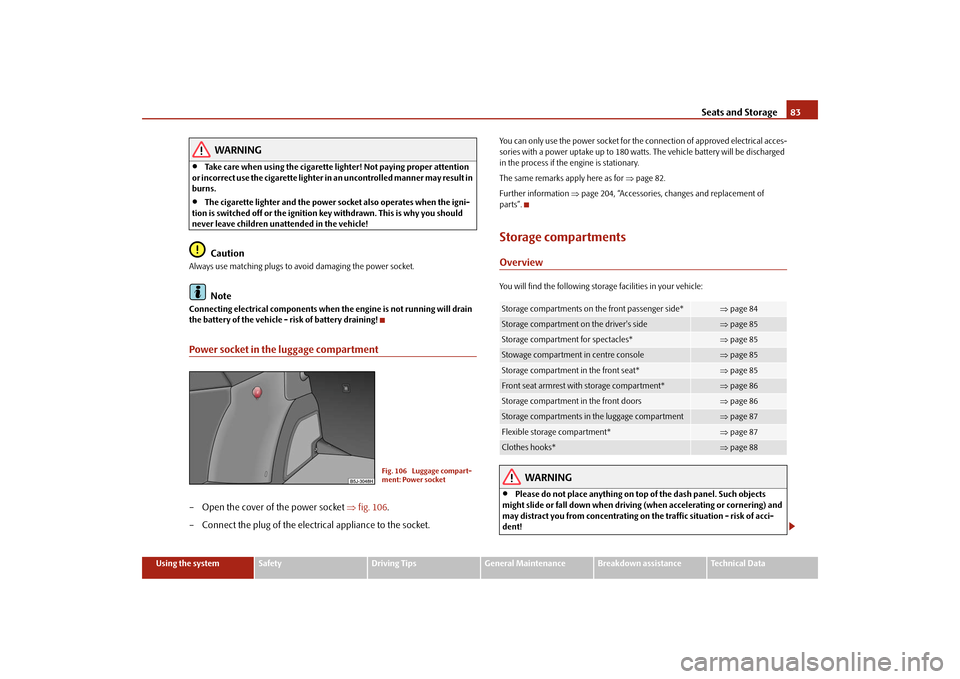
Seats and Storage83
Using the system
Safety
Driving Tips
General Maintenance
Breakdown assistance
Technical Data
WARNING
•
Take care when using the cigarette lighter! Not paying proper attention
or incorrect use the cigarette lighter in an uncontrolled manner may result in
burns.
•
The cigarette lighter and the power socket also operates when the igni-
tion is switched off or the ignition key withdrawn. This is why you should
never leave children unattended in the vehicle!Caution
Always use matching plugs to avoid damaging the power socket.
Note
Connecting electrical components when the engine is not running will drain
the battery of the vehicle - risk of battery draining!Power socket in the luggage compartment– Open the cover of the power socket ⇒fig. 106.
– Connect the plug of the electrical appliance to the socket.
You can only use the power socket for the connection of approved electrical acces-
sories with a power uptake up to 180 watts. The vehicle battery will be discharged
in the process if the engine is stationary.
The same remarks apply here as for ⇒page 82.
Further information ⇒page 204, “Accessories, changes and replacement of
parts”.Storage compartmentsOverviewYou will find the following storage facilities in your vehicle:
WARNING
•
Please do not place anything on top of the dash panel. Such objects
might slide or fall down when driving (when accelerating or cornering) and
may distract you from concentrating on the traffic situation - risk of acci-
dent!
Fig. 106 Luggage compart-
ment: Power socket
Storage compartments on the front passenger side*
⇒page 84
Storage compartment on the driver's side
⇒page 85
Storage compartment for spectacles*
⇒page 85
Stowage compartment in centre console
⇒page 85
Storage compartment in the front seat*
⇒page 85
Front seat armrest with storage compartment*
⇒page 86
Storage compartment in the front doors
⇒page 86
Storage compartments in the luggage compartment
⇒page 87
Flexible storage compartment*
⇒page 87
Clothes hooks*
⇒page 88
s3f4.1.book Page 83 Thursday, June 18, 2009 11:07 AM
Page 96 of 259
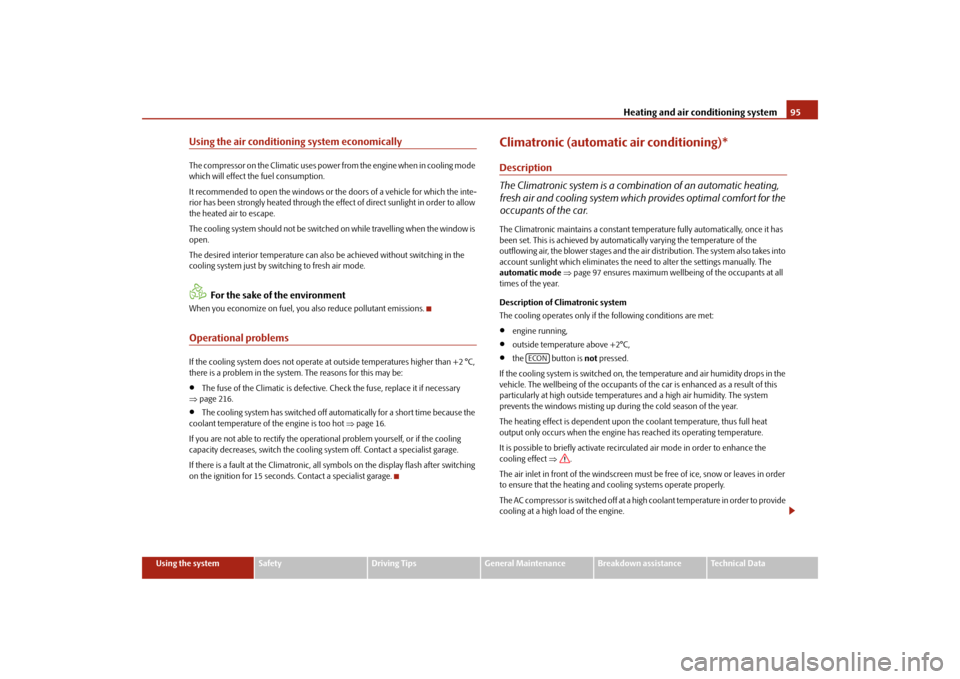
Heating and air conditioning system95
Using the system
Safety
Driving Tips
General Maintenance
Breakdown assistance
Technical Data
Using the air conditioning system economicallyThe compressor on the Climatic uses power from the engine when in cooling mode
which will effect the fuel consumption.
It recommended to open the windows or the doors of a vehicle for which the inte-
rior has been strongly heated through the effect of direct sunlight in order to allow
the heated air to escape.
The cooling system should not be switched on while travelling when the window is
open.
The desired interior temperature can also be achieved without switching in the
cooling system just by switching to fresh air mode.
For the sake of the environment
When you economize on fuel, you also reduce pollutant emissions.Operational problemsIf the cooling system does not operate at outside temperatures higher than +2 °C,
there is a problem in the system. The reasons for this may be:•
The fuse of the Climatic is defective. Check the fuse, replace it if necessary
⇒page 216.
•
The cooling system has switched off automatically for a short time because the
coolant temperature of the engine is too hot ⇒page 16.
If you are not able to rectify the operational problem yourself, or if the cooling
capacity decreases, switch the cooling system off. Contact a specialist garage.
If there is a fault at the Climatronic, all symbols on the display flash after switching
on the ignition for 15 seconds. Contact a specialist garage.
Climatronic (automatic air conditioning)*Description
The Climatronic system is a combination of an automatic heating,
fresh air and cooling system which provides optimal comfort for the
occupants of the car.The Climatronic maintains a constant temperature fully automatically, once it has
been set. This is achieved by automatically varying the temperature of the
outflowing air, the blower stages and the air distribution. The system also takes into
account sunlight which eliminates the need to alter the settings manually. The
automatic mode ⇒page 97 ensures maximum wellbeing of the occupants at all
times of the year.
Description of Climatronic system
The cooling operates only if the following conditions are met:•
engine running,
•
outside temperature above +2°C,
•
the button is not pressed.
If the cooling system is switched on, the temperature and air humidity drops in the
vehicle. The wellbeing of the occupants of the car is enhanced as a result of this
particularly at high outside temperatures and a high air humidity. The system
prevents the windows misting up during the cold season of the year.
The heating effect is dependent upon the coolant temperature, thus full heat
output only occurs when the engine has reached its operating temperature.
It is possible to briefly activate recirculated air mode in order to enhance the
cooling effect ⇒.
The air inlet in front of the windscreen must be free of ice, snow or leaves in order
to ensure that the heating and cooling systems operate properly.
The AC compressor is switched off at a high coolant temperature in order to provide
cooling at a high load of the engine.
ECON
s3f4.1.book Page 95 Thursday, June 18, 2009 11:07 AM
Page 99 of 259

Heating and air conditioning system 98Setting temperature– You can set the desired interior temperature after switching on the
ignition with the control dial .You can set the interior temperature between +18°C and +29 °C. The interior
temperature is regulated automatically within this range. If you select a tempera-
ture of less than +18 °C, “LO” is shown on the display. If you select a temperature
above +29 °C, “HI” is shown on the display. In both limit positions the Climatronic
operates at maximum cooling or heating capacity, respectively. The temperature is
not controlled in this case.
Lengthy and uneven distribution of the air flow out of the vents (in particular at the
leg area) and large differences in temperature, for example when getting out of the
vehicle, can result in chills in sensitive persons.Controlling blower
There are a total of seven blower stages available.The Climatronic system controls the blower stages automatically in line
with the interior temperature. You can also, however, adapt the blower
stages manually to suit your particular needs.
– Turn the control dial ⇒page 96, fig. 121 to the left (reduce blower
speed) or right (increase blower speed).If you switch off the blowers, the Climatronic is switched off and OFF is shown in
the display.
The set blower speed is displayed next to the control dial when the respective
number of warning lights come on.
WARNING
•
“Stale air” may result in fatigue in the driver and occupants, reduce
attention levels and also cause the windows to mist up. The risk of having an
accident increases.
•
Do not switch the Climatronic system off for longer than necessary.
•
Switch the Climatronic system on as soon as the windows mist up.
A11
A1
A1
WARNING (continued)
s3f4.1.book Page 98 Thursday, June 18, 2009 11:07 AM
Page 101 of 259
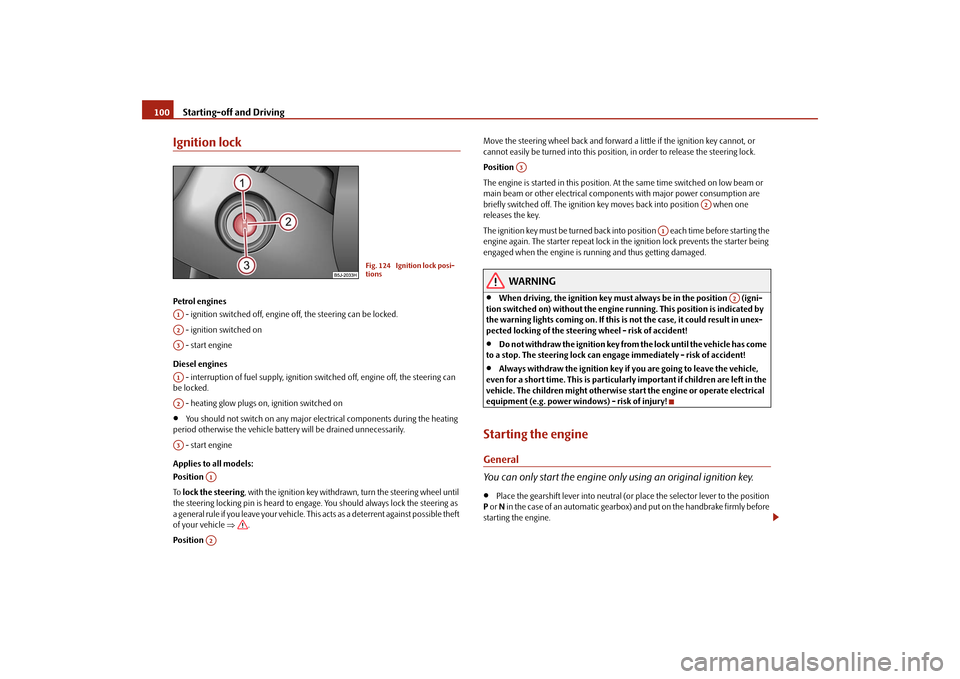
Starting-off and Driving 100Ignition lockPetrol engines
- ignition switched off, engine off, the steering can be locked.
- ignition switched on
- start engine
Diesel engines
- interruption of fuel supply, ignition switched off, engine off, the steering can
be locked.
- heating glow plugs on, ignition switched on•
You should not switch on any major electrical components during the heating
period otherwise the vehicle battery will be drained unnecessarily.
- start engine
Applies to all models:
Position
To lock the steering, with the ignition key withdrawn, turn the steering wheel until
the steering locking pin is heard to engage. You should always lock the steering as
a general rule if you leave your vehicle. This acts as a deterrent against possible theft
of your vehicle ⇒.
Position Move the steering wheel back and forward a little if the ignition key cannot, or
cannot easily be turned into this position, in order to release the steering lock.
Position
The engine is started in this position. At the same time switched on low beam or
main beam or other electrical components with major power consumption are
briefly switched off. The ignition key moves back into position when one
releases the key.
The ignition key must be turned back into position each time before starting the
engine again. The starter repeat lock in the ignition lock prevents the starter being
engaged when the engine is running and thus getting damaged.
WARNING
•
When driving, the ignition key must always be in the position (igni-
tion switched on) without the engine running. This position is indicated by
the warning lights coming on. If this is not the case, it could result in unex-
pected locking of the steering wheel - risk of accident!
•
Do not withdraw the ignition key from the lock until the vehicle has come
to a stop. The steering lock can engage immediately - risk of accident!
•
Always withdraw the ignition key if you are going to leave the vehicle,
even for a short time. This is particularly important if children are left in the
vehicle. The children might otherwise start the engine or operate electrical
equipment (e.g. power windows) - risk of injury!
Starting the engineGeneral
You can only start the engine only using an original ignition key.•
Place the gearshift lever into neutral (or place the selector lever to the position
P or N in the case of an automatic gearbox) and put on the handbrake firmly before
starting the engine.
Fig. 124 Ignition lock posi-
tions
A1A2A3A1A2A3
A1A2
A3
A2
A1
A2
s3f4.1.book Page 100 Thursday, June 18, 2009 11:07 AM