Bluetooth SKODA OCTAVIA 2008 2.G / (1Z) Owner's Manual
[x] Cancel search | Manufacturer: SKODA, Model Year: 2008, Model line: OCTAVIA, Model: SKODA OCTAVIA 2008 2.G / (1Z)Pages: 304, PDF Size: 17.69 MB
Page 144 of 304
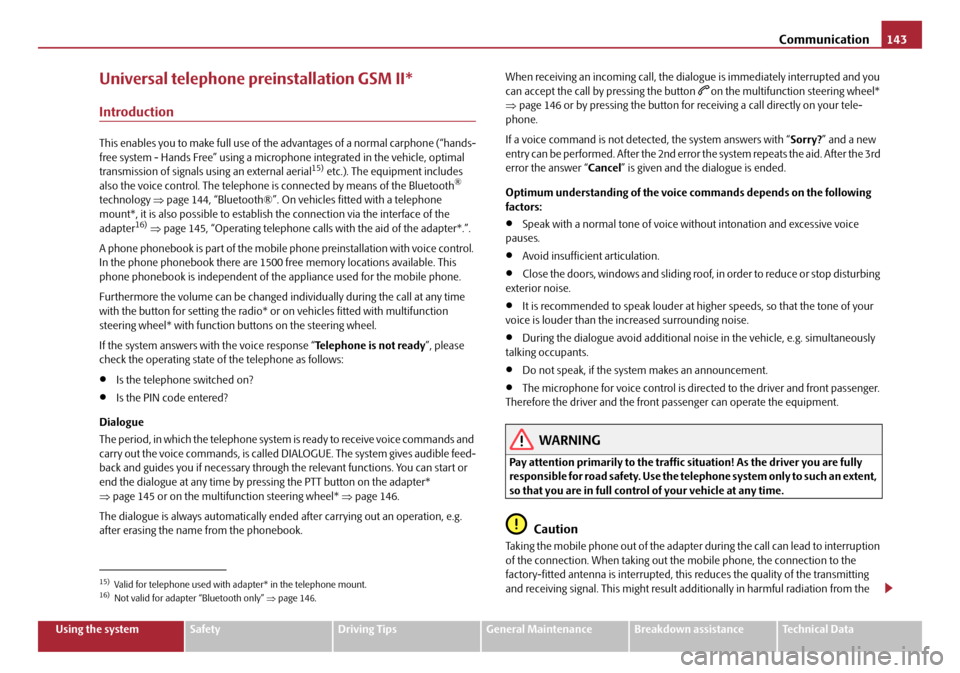
Communication143
Using the systemSafetyDriving TipsGeneral MaintenanceBreakdown assistanceTechnical Data
Universal telephone preinstallation GSM II*
Introduction
This enables you to make full use of the advantages of a normal carphone (“hands-
free system - Hands Free” using a micropho ne integrated in the vehicle, optimal
transmission of signals using an external aerial
15) etc.). The equipment includes
also the voice control. The telephone is connected by means of the Bluetooth®
technology ⇒page 144, “Bluetooth®”. On vehicles fitted with a telephone
mount*, it is also possible to establish the connection via the interface of the
adapter
16) ⇒ page 145, “Operating telephone calls with the aid of the adapter*.”.
A phone phonebook is part of the mobile ph one preinstallation with voice control.
In the phone phonebook there are 1500 free memory locations available. This
phone phonebook is independent of the appliance used for the mobile phone.
Furthermore the volume can be changed individually during the call at any time
with the button for setting the radio* or on vehicles fitted with multifunction
steering wheel* with function buttons on the steering wheel.
If the system answers with the voice response “ Telephone is not ready”, please
check the operating state of the telephone as follows:
•Is the telephone switched on?
•Is the PIN code entered?
Dialogue
The period, in which the telephone system is ready to receive voice commands and
carry out the voice commands, is called DIALOGUE. The system gives audible feed-
back and guides you if necessary through the relevant functions. You can start or
end the dialogue at any time by pres sing the PTT button on the adapter*
⇒ page 145 or on the multifunction steering wheel* ⇒page 146.
The dialogue is always automatically ended after carrying out an operation, e.g.
after erasing the name from the phonebook. When receiving an incoming call, the dialogue is immediately interrupted and you
can accept the call by pressing the button
on the multifunction steering wheel*
⇒ page 146 or by pressing the button for receiving a call directly on your tele-
phone.
If a voice command is not detected, the system answers with “ Sorry?” and a new
entry can be performed. After the 2nd error the system repeats the aid. After the 3rd
error the answer “ Cancel” is given and the dialogue is ended.
Optimum understanding of the voice commands depends on the following
factors:
•Speak with a normal tone of voice without intonation and excessive voice
pauses.
•Avoid insufficient articulation.
•Close the doors, windows and sliding roof, in order to reduce or stop disturbing
exterior noise.
•It is recommended to speak louder at higher speeds, so that the tone of your
voice is louder than the increased surrounding noise.
•During the dialogue avoid additional noise in the vehicle, e.g. simultaneously
talking occupants.
•Do not speak, if the system makes an announcement.
•The microphone for voice control is direct ed to the driver and front passenger.
Therefore the driver and the front passenger can operate the equipment.
WARNING
Pay attention primarily to the traffic situation! As the driver you are fully
responsible for road safety. Use the tele phone system only to such an extent,
so that you are in full contro l of your vehicle at any time.
Caution
Taking the mobile phone out of the adapter during the call can lead to interruption
of the connection. When taking out the mobile phone, the connection to the
factory-fitted antenna is interrupted, this reduces the quality of the transmitting
and receiving signal. This might result a dditionally in harmful radiation from the
15)Valid for telephone used with adapter* in the telephone mount.16)Not valid for adapter “Bluetooth only” ⇒page 146.
20A5Facelift.book Page 143 Saturday, September 6, 2008 2:13 PM
Page 145 of 304
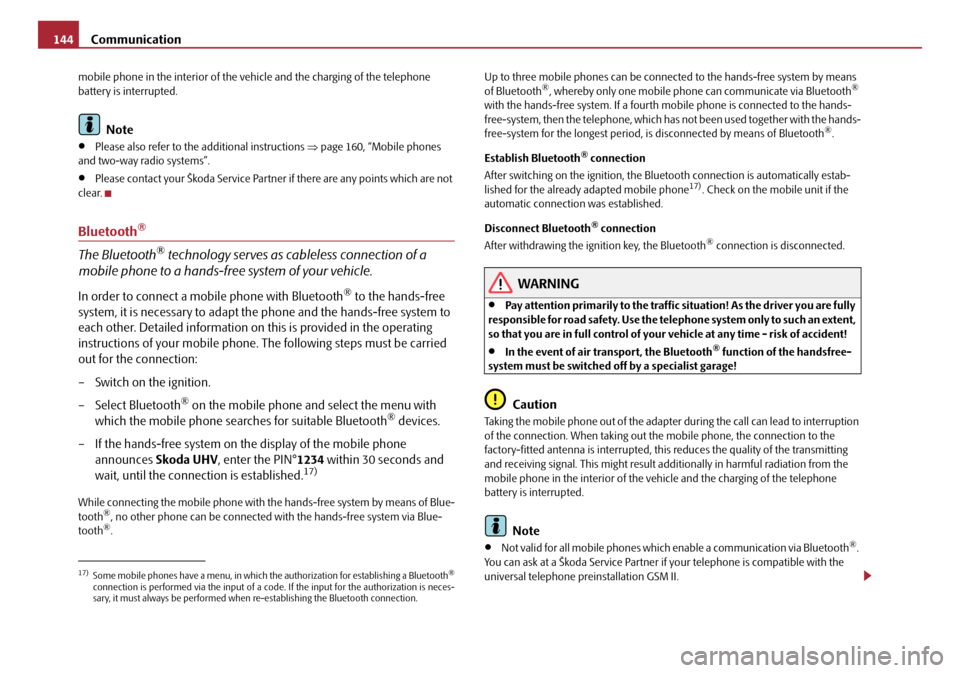
Communication
144
mobile phone in the interior of the ve hicle and the charging of the telephone
battery is interrupted.
Note
•Please also refer to the additional instructions ⇒page 160, “Mobile phones
and two-way radio systems”.
•Please contact your Škoda Service Partner if there are any points which are not
clear.
Bluetooth®
The Bluetooth® technology serves as ca bleless connection of a
mobile phone to a hands-free system of your vehicle.
In order to connect a mobile phone with Bluetooth® to the hands-free
system, it is necessary to adapt th e phone and the hands-free system to
each other. Detailed information on this is provided in the operating
instructions of your mobile phone. The following steps must be carried
out for the connection:
– Switch on the ignition.
– Select Bluetooth
® on the mobile phone and select the menu with
which the mobile phone searches for suitable Bluetooth® devices.
– If the hands-free system on the display of the mobile phone announces Skoda UHV , enter the PIN° 1234 within 30 seconds and
wait, until the connection is established.
17)
While connecting the mobile phone with the hands-free system by means of Blue-
tooth®, no other phone can be connected wi th the hands-free system via Blue-
tooth®. Up to three mobile phones can be connected to the hands-free system by means
of Bluetooth
®, whereby only one mobile phone can communicate via Bluetooth®
with the hands-free system. If a fourth mobile phone is connected to the hands-
free-system, then the telephone, which has not been used together with the hands-
free-system for the longest period, is disconnected by means of Bluetooth
®.
Establish Bluetooth
® connection
After switching on the ignition, the Blue tooth connection is automatically estab-
lished for the already adapted mobile phone
17). Check on the mobile unit if the
automatic connection was established.
Disconnect Bluetooth
® connection
After withdrawing the ignition key, the Bluetooth® connection is disconnected.
WARNING
•Pay attention primarily to the traffic situation! As the driver you are fully
responsible for road safety. Use the telephone system only to such an extent,
so that you are in full control of your vehicle at any time - risk of accident!
•In the event of air transport, the Bluetooth® function of the handsfree-
system must be switched off by a specialist garage!
Caution
Taking the mobile phone out of the adapter during the call can lead to interruption
of the connection. When taking out th e mobile phone, the connection to the
factory-fitted antenna is interrupted, this reduces the quality of the transmitting
and receiving signal. This might result additionally in harmful radiation from the
mobile phone in the interior of the ve hicle and the charging of the telephone
battery is interrupted.
Note
•Not valid for all mobile phones which enable a communication via Bluetooth®.
You can ask at a Škoda Service Partner if your telephone is compatible with the
universal telephone preinstallation GSM II.
17)Some mobile phones have a menu, in which the authorization for establishing a Bluetooth®
connection is performed via the input of a code. If the input for the authorization is neces-
sary, it must always be performed when re-establishing the Bluetooth connection.
20A5Facelift.book Page 144 Saturday, September 6, 2008 2:13 PM
Page 146 of 304
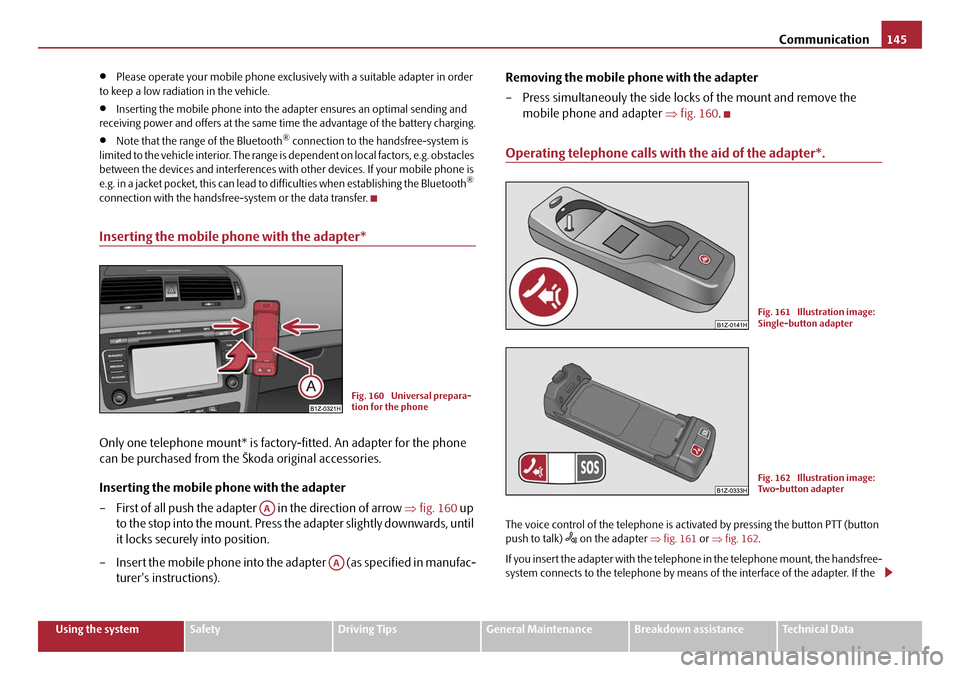
Communication145
Using the systemSafetyDriving TipsGeneral MaintenanceBreakdown assistanceTechnical Data
•Please operate your mobile phone exclus ively with a suitable adapter in order
to keep a low radiation in the vehicle.
•Inserting the mobile phone into the adapter ensures an optimal sending and
receiving power and offers at the same ti me the advantage of the battery charging.
•Note that the range of the Bluetooth® connection to the handsfree-system is
limited to the vehicle interior. The range is dependent on local factors, e.g. obstacles
between the devices and interferences with other devices. If your mobile phone is
e.g. in a jacket pocket, this can lead to difficulties when establishing the Bluetooth
®
connection with the handsfree-system or the data transfer.
Inserting the mobile phone with the adapter*
Only one telephone mount* is factory-fitted. An adapter for the phone
can be purchased from the Škoda original accessories.
Inserting the mobile phone with the adapter
– First of all push the adapter in the direction of arrow ⇒fig. 160 up
to the stop into the mo unt. Press the adapter slightly downwards, until
it locks securely into position.
– Insert the mobile phone into the adapter (as specified in manufac- turer's instructions). Removing the mobile phone with the adapter
– Press simultaneouly the side locks of the mount and remove the
mobile phone and adapter ⇒fig. 160 .
Operating telephone calls with the aid of the adapter*.
The voice control of the telephone is acti vated by pressing the button PTT (button
push to talk) on the adapter ⇒fig. 161 or ⇒fig. 162 .
If you insert the adapter with the telephone in the telephone mount, the handsfree-
system connects to the telephone by means of the interface of the adapter. If the
Fig. 160 Universal prepara-
tion for the phone
AA
AA
Fig. 161 Illustration image:
Single-button adapter
Fig. 162 Illustration image:
Two-button adapter
20A5Facelift.book Page 145 Saturday, September 6, 2008 2:13 PM
Page 147 of 304
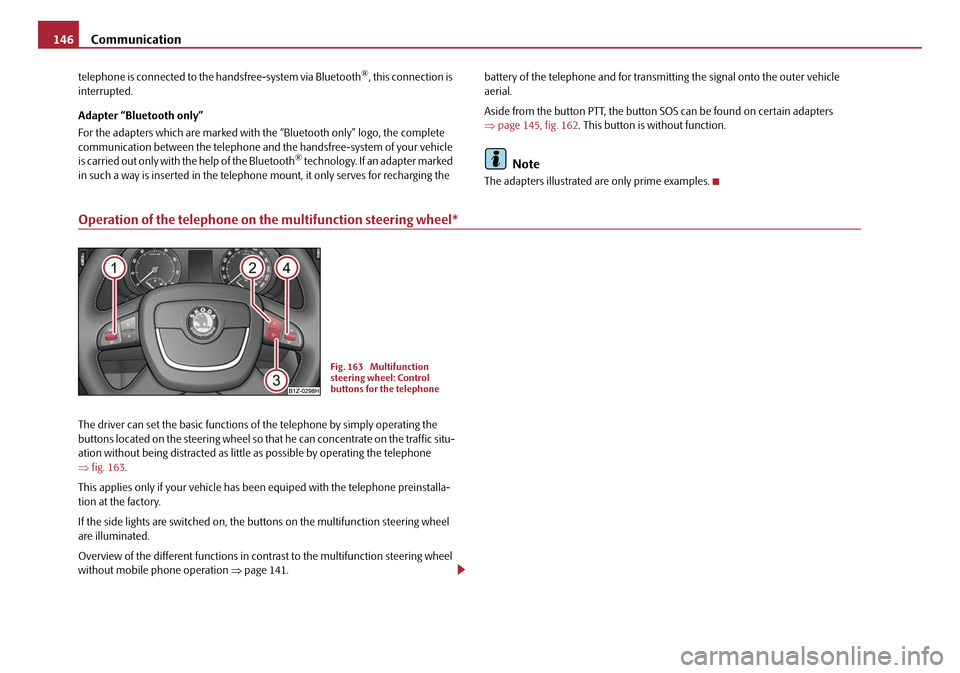
Communication
146
telephone is connected to the handsfree-system via Bluetooth®, this connection is
interrupted.
Adapter “Bluetooth only”
For the adapters which are marked with the “Bluetooth only” logo, the complete
communication between the telephone and the handsfree-system of your vehicle
is carried out only with the help of the Bluetooth
® technology. If an adapter marked
in such a way is inserted in the telephon e mount, it only serves for recharging the battery of the telephone and for transmit
ting the signal onto the outer vehicle
aerial.
Aside from the button PTT, the button SOS can be found on certain adapters
⇒ page 145, fig. 162 . This button is without function.Note
The adapters illustrated are only prime examples.
Operation of the telephone on the multifunction steering wheel*
The driver can set the basic functions of the telephone by simply operating the
buttons located on the steering wheel so th at he can concentrate on the traffic situ-
ation without being distracted as little as possible by operating the telephone
⇒ fig. 163 .
This applies only if your vehicle has been equiped with the telephone preinstalla-
tion at the factory.
If the side lights are switched on, the buttons on the multifunction steering wheel
are illuminated.
Overview of the different functions in cont rast to the multifunction steering wheel
without mobile phone operation ⇒page 141.
Fig. 163 Multifunction
steering wheel: Control
buttons for the telephone
20A5Facelift.book Page 146 Saturday, September 6, 2008 2:13 PM
Page 153 of 304
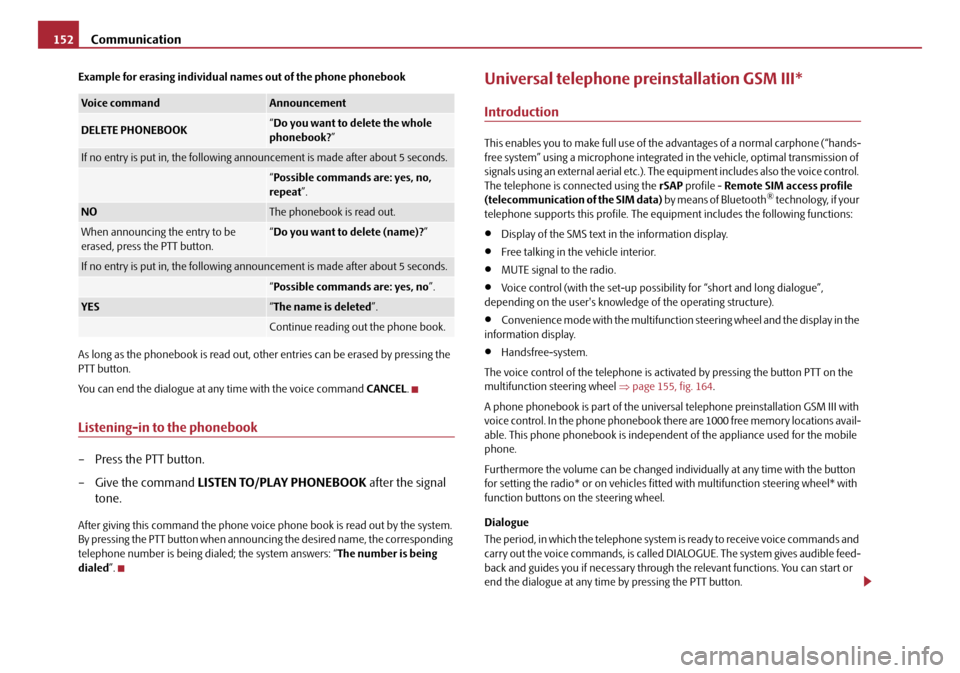
Communication
152
Example for erasing individual names out of the phone phonebook
As long as the phonebook is read out, ot her entries can be erased by pressing the
PTT button.
You can end the dialogue at an y time with the voice command CANCEL.
Listening-in to the phonebook
– Press the PTT button.
– Give the command LISTEN TO/PLAY PHONEBOOK after the signal
tone.
After giving this command th e phone voice phone book is read out by the system.
By pressing the PTT button when announcin g the desired name, the corresponding
telephone number is being dialed; the system answers: “ The number is being
dialed ”.
Universal telephone preinstallation GSM III*
Introduction
This enables you to make full use of the advantages of a normal carphone (“hands-
free system” using a microphone integrated in the vehicle, optimal transmission of
signals using an external aerial etc.). The equipment includes also the voice control.
The telephone is connected using the rSAP profile - Remote SIM access profile
(telecommunication of the SIM data) by means of Bluetooth
® technology, if your
telephone supports this profile. The equi pment includes the following functions:
•Display of the SMS text in the information display.
•Free talking in the vehicle interior.
•MUTE signal to the radio.
•Voice control (with the set-up possibility for “short and long dialogue”,
depending on the user's knowledge of the operating structure).
•Convenience mode with the multifunction steering wheel and the display in the
information display.
•Handsfree-system.
The voice control of the telephone is activated by pressing the button PTT on the
multifunction steering wheel ⇒page 155, fig. 164 .
A phone phonebook is part of the univers al telephone preinstallation GSM III with
voice control. In the phone phonebook there are 1000 free memory locations avail-
able. This phone phonebook is independen t of the appliance used for the mobile
phone.
Furthermore the volume can be changed individually at any time with the button
for setting the radio* or on vehicles fitte d with multifunction steering wheel* with
function buttons on the steering wheel.
Dialogue
The period, in which the telephone system is ready to receive voice commands and
carry out the voice commands, is called DIALOGUE. The system gives audible feed-
back and guides you if necessary through the relevant functions. You can start or
end the dialogue at any time by pressing the PTT button.
Voice commandAnnouncement
DELETE PHONEBOOK“ Do you want to delete the whole
phonebook? ”
If no entry is put in, the following a nnouncement is made after about 5 seconds.
“Possible commands are: yes, no,
repeat ”.
NOThe phonebook is read out.
When announcing the entry to be
erased, press the PTT button.“Do you want to delete (name)? ”
If no entry is put in, the following a nnouncement is made after about 5 seconds.
“Possible commands are: yes, no ”.
YES“The name is deleted ”.
Continue reading out the phone book.
20A5Facelift.book Page 152 Saturday, September 6, 2008 2:13 PM
Page 154 of 304
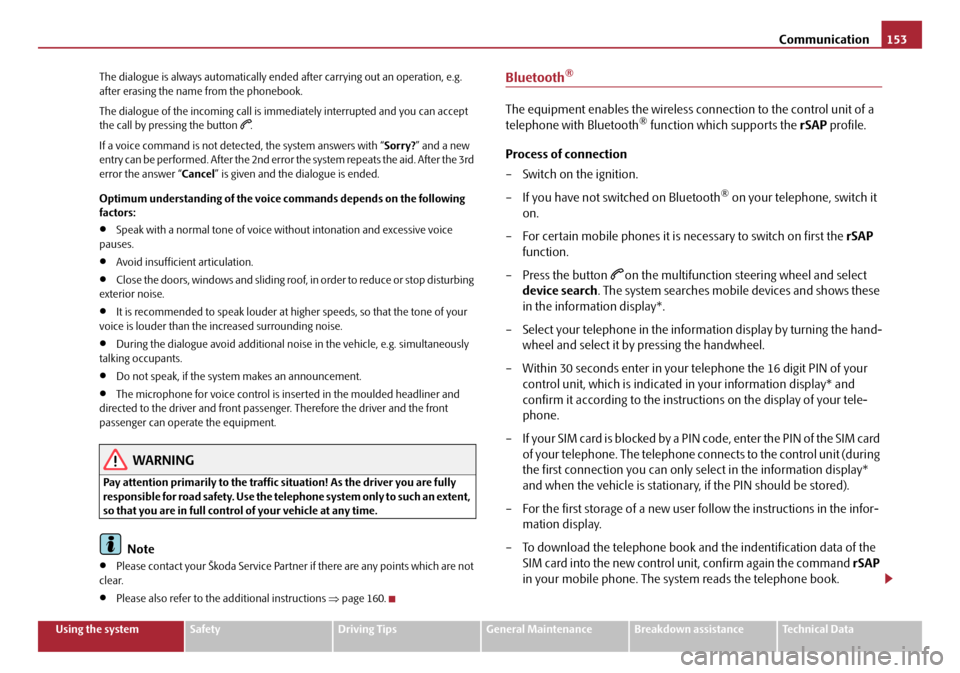
Communication153
Using the systemSafetyDriving TipsGeneral MaintenanceBreakdown assistanceTechnical Data
The dialogue is always automatically ended after carrying out an operation, e.g.
after erasing the name from the phonebook.
The dialogue of the incoming call is i
mmediately interrupted and you can accept
the call by pressing the button
.
If a voice command is not detected, the system answers with “ Sorry?” and a new
entry can be performed. After the 2nd error the system repeats the aid. After the 3rd
error the answer “ Cancel” is given and the dialogue is ended.
Optimum understanding of the voice commands depends on the following
factors:
•Speak with a normal tone of voice wi thout intonation and excessive voice
pauses.
•Avoid insufficient articulation.
•Close the doors, windows and sliding roof, in order to reduce or stop disturbing
exterior noise.
•It is recommended to speak louder at hi gher speeds, so that the tone of your
voice is louder than the increased surrounding noise.
•During the dialogue avoid additional nois e in the vehicle, e.g. simultaneously
talking occupants.
•Do not speak, if the system makes an announcement.
•The microphone for voice control is in serted in the moulded headliner and
directed to the driver and front passenger. Therefore the driver and the front
passenger can operate the equipment.
WARNING
Pay attention primarily to the traffic situation! As the driver you are fully
responsible for road safety. Use the telephone system only to such an extent,
so that you are in full control of your vehicle at any time.
Note
•Please contact your Škoda Service Partner if there are any points which are not
clear.
•Please also refer to the additional instructions ⇒page 160.
Bluetooth®
The equipment enables the wireless connection to the control unit of a
telephone with Bluetooth® function which supports the rSAP profile.
Process of connection
– Switch on the ignition.
– If you have not switched on Bluetooth
® on your telephone, switch it
on.
– For certain mobile phones it is necessary to switch on first the rSAP
function.
–Press the button
on the multifunction st eering wheel and select
device search . The system searches mobile devices and shows these
in the information display*.
– Select your telephone in the information display by turning the hand- wheel and select it by pressing the handwheel.
– Within 30 seconds enter in your telephone the 16 digit PIN of your
control unit, which is indicated in your information display* and
confirm it according to the instructions on the display of your tele-
phone.
– If your SIM card is blocked by a PIN code, enter the PIN of the SIM card of your telephone. The telephone connects to the control unit (during
the first connection you can only se lect in the information display*
and when the vehicle is stationary, if the PIN should be stored).
– For the first storage of a new user follow the instructions in the infor- mation display.
– To download the telephone book and the indentification data of the SIM card into the new control unit, confirm again the command rSAP
in your mobile phone. The sy stem reads the telephone book.
20A5Facelift.book Page 153 Saturday, September 6, 2008 2:13 PM
Page 155 of 304
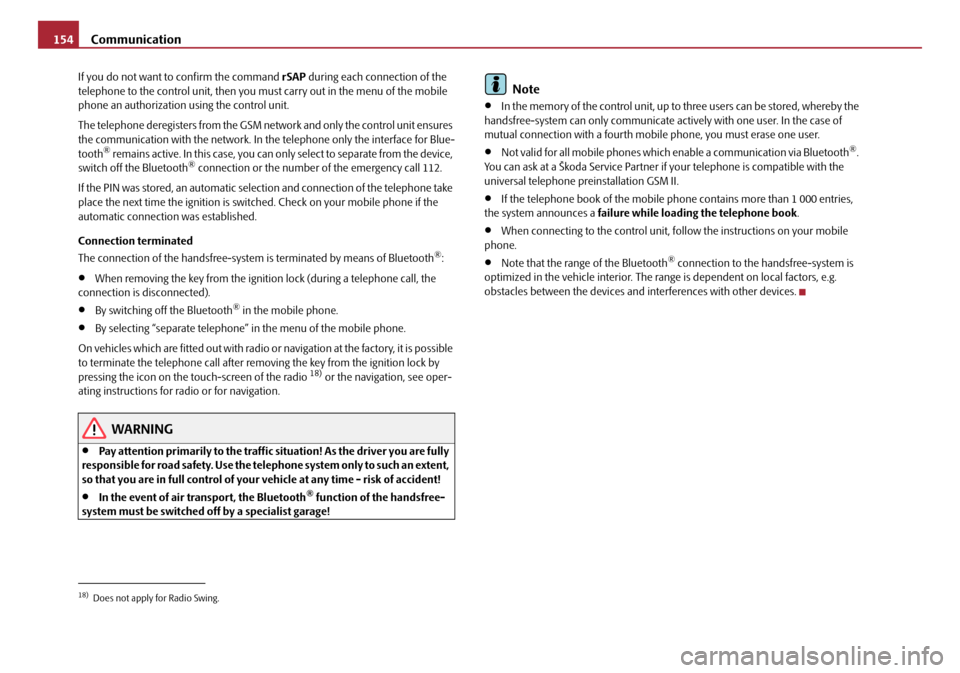
Communication
154
If you do not want to confirm the command rSAP during each connection of the
telephone to the control unit, then you mu st carry out in the menu of the mobile
phone an authorization using the control unit.
The telephone deregisters from the GSM network and only the control unit ensures
the communication with the network. In the telephone only the interface for Blue-
tooth
® remains active. In this case, you can only select to separate from the device,
switch off the Bluetooth® connection or the number of the emergency call 112.
If the PIN was stored, an automatic selection and connection of the telephone take
place the next time the ignition is swit ched. Check on your mobile phone if the
automatic connection was established.
Connection terminated
The connection of the handsfree-system is terminated by means of Bluetooth
®:
•When removing the key from the ignition lock (during a telephone call, the
connection is disconnected).
•By switching off the Bluetooth® in the mobile phone.
•By selecting “separate telephone” in the menu of the mobile phone.
On vehicles which are fitted out with radio or navigation at the factory, it is possible
to terminate the telephone call after remo ving the key from the ignition lock by
pressing the icon on the touch-screen of the radio
18) or the navigation, see oper-
ating instructions for radio or for navigation.
WARNING
•Pay attention primarily to the traffic situation! As the driver you are fully
responsible for road safety. Use the tele phone system only to such an extent,
so that you are in full control of your vehicle at any time - risk of accident!
•In the event of air transport, the Bluetooth® function of the handsfree-
system must be switched off by a specialist garage!
Note
•In the memory of the control unit, up to three users can be stored, whereby the
handsfree-system can only communicate actively with one user. In the case of
mutual connection with a fourth mobile phone, you must erase one user.
•Not valid for all mobile phones which enable a communication via Bluetooth®.
You can ask at a Škoda Service Partner if your telephone is compatible with the
universal telephone preinstallation GSM II.
•If the telephone book of the mobile ph one contains more than 1 000 entries,
the system announces a failure while loading the telephone book .
•When connecting to the control unit, follow the instructions on your mobile
phone.
•Note that the range of the Bluetooth® connection to the handsfree-system is
optimized in the vehicle interior. The rang e is dependent on local factors, e.g.
obstacles between the devices and interferences with other devices.
18)Does not apply for Radio Swing.
20A5Facelift.book Page 154 Saturday, September 6, 2008 2:13 PM
Page 158 of 304
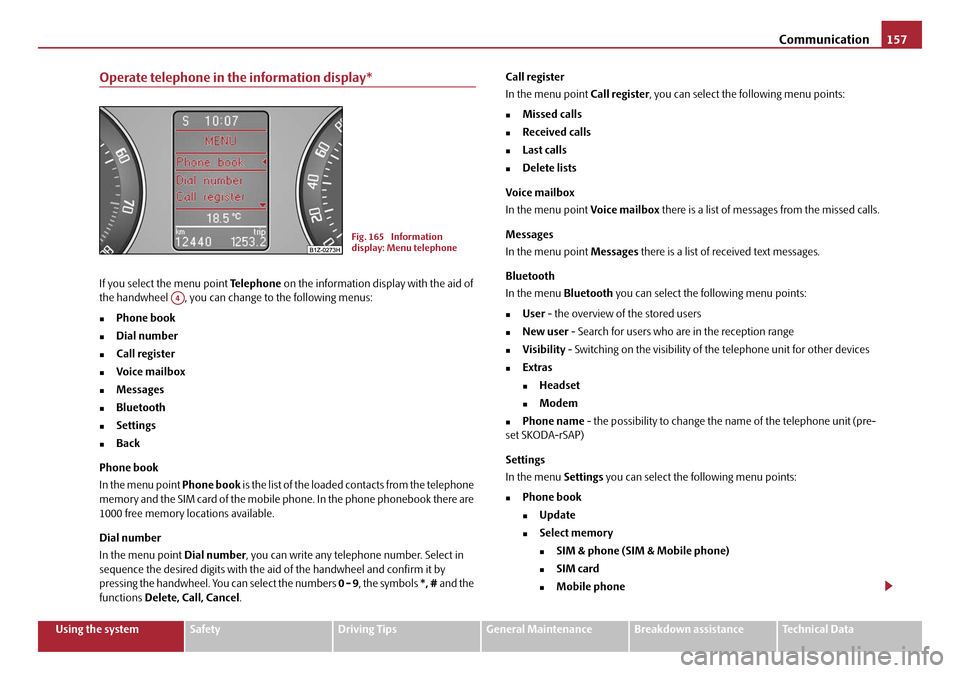
Communication157
Using the systemSafetyDriving TipsGeneral MaintenanceBreakdown assistanceTechnical Data
Operate telephone in the information display*
If you select the menu point Te l e p h o n e on the information display with the aid of
the handwheel , you can change to the following menus:
�„Phone book
�„Dial number
�„Call register
�„Voice mailbox
�„Messages
�„Bluetooth
�„Settings
�„Back
Phone book
In the menu point Phone book is the list of the loaded contacts from the telephone
memory and the SIM card of the mobile phone. In the phone phonebook there are
1000 free memory locations available.
Dial number
In the menu point Dial number, you can write any telephone number. Select in
sequence the desired digits with the ai d of the handwheel and confirm it by
pressing the handwheel. Yo u can select the numbers 0 - 9, the symbols *, # and the
functions Delete, Call, Cancel . Call register
In the menu point
Call register, you can select the following menu points:
�„Missed calls
�„Received calls
�„Last calls
�„Delete lists
Voice mailbox
In the menu point Voice mailbox there is a list of messages from the missed calls.
Messages
In the menu point Messages there is a list of received text messages.
Bluetooth
In the menu Bluetooth you can select the following menu points:
�„User - the overview of the stored users
�„New user - Search for users who are in the reception range
�„Visibility - Switching on the visibility of the telephone unit for other devices
�„Extras
�„Headset
�„Modem
�„Phone name - the possibility to change the name of the telephone unit (pre-
set SKODA-rSAP)
Settings
In the menu Settings you can select the following menu points:
�„Phone book
�„Update
�„Select memory
�„SIM & phone (SIM & Mobile phone)
�„SIM card
�„Mobile phone
Fig. 165 Information
display: Menu telephone
A4
20A5Facelift.book Page 157 Saturday, September 6, 2008 2:13 PM
Page 296 of 304
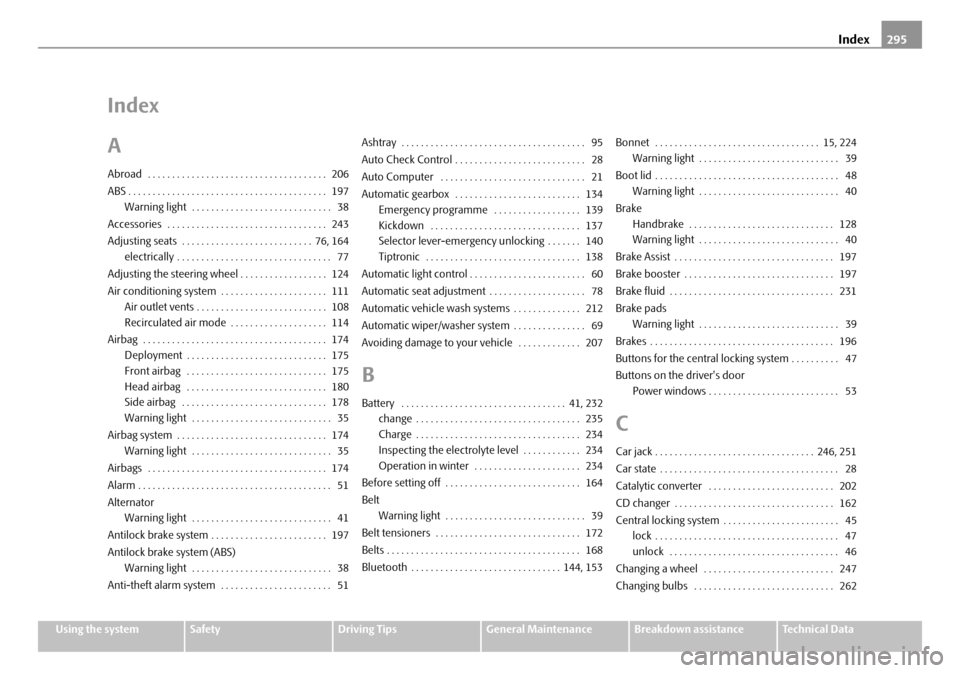
Index295
Using the systemSafetyDriving TipsGeneral MaintenanceBreakdown assistanceTechnical Data
Index
A
Abroad . . . . . . . . . . . . . . . . . . . . . . . . . . . . . . . . . . . . . 206
ABS . . . . . . . . . . . . . . . . . . . . . . . . . . . . . . . . . . . . . . . . . 197
Warning light . . . . . . . . . . . . . . . . . . . . . . . . . . . . . 38
Accessories . . . . . . . . . . . . . . . . . . . . . . . . . . . . . . . . . 243
Adjusting seats . . . . . . . . . . . . . . . . . . . . . . . . . . . 76, 164 electrically . . . . . . . . . . . . . . . . . . . . . . . . . . . . . . . . 77
Adjusting the steering wheel . . . . . . . . . . . . . . . . . . 124
Air conditioning system . . . . . . . . . . . . . . . . . . . . . . 111 Air outlet vents . . . . . . . . . . . . . . . . . . . . . . . . . . . 108
Recirculated air mode . . . . . . . . . . . . . . . . . . . . 114
Airbag . . . . . . . . . . . . . . . . . . . . . . . . . . . . . . . . . . . . . . 174 Deployment . . . . . . . . . . . . . . . . . . . . . . . . . . . . . 175
Front airbag . . . . . . . . . . . . . . . . . . . . . . . . . . . . . 175
Head airbag . . . . . . . . . . . . . . . . . . . . . . . . . . . . . 180
Side airbag . . . . . . . . . . . . . . . . . . . . . . . . . . . . . . 178
Warning light . . . . . . . . . . . . . . . . . . . . . . . . . . . . . 35
Airbag system . . . . . . . . . . . . . . . . . . . . . . . . . . . . . . . 174 Warning light . . . . . . . . . . . . . . . . . . . . . . . . . . . . . 35
Airbags . . . . . . . . . . . . . . . . . . . . . . . . . . . . . . . . . . . . . 174
Alarm . . . . . . . . . . . . . . . . . . . . . . . . . . . . . . . . . . . . . . . . 51
Alternator Warning light . . . . . . . . . . . . . . . . . . . . . . . . . . . . . 41
Antilock brake system . . . . . . . . . . . . . . . . . . . . . . . . 197
Antilock brake system (ABS) Warning light . . . . . . . . . . . . . . . . . . . . . . . . . . . . . 38
Anti-theft alarm system . . . . . . . . . . . . . . . . . . . . . . . 51 Ashtray . . . . . . . . . . . . . . . . . . . . . . . . . . . . . . . . . . . . . . 95
Auto Check Control . . . . . . . . . . . . . . . . . . . . . . . . . . . 28
Auto Computer . . . . . . . . . . . . . . . . . . . . . . . . . . . . . . 21
Automatic gearbox . . . . . . . . . . . . . . . . . . . . . . . . . . 134
Emergency programme . . . . . . . . . . . . . . . . . . 139
Kickdown . . . . . . . . . . . . . . . . . . . . . . . . . . . . . . . 137
Selector lever-emergency unlocking . . . . . . . 140
Tiptronic . . . . . . . . . . . . . . . . . . . . . . . . . . . . . . . . 138
Automatic light control . . . . . . . . . . . . . . . . . . . . . . . . 60
Automatic seat adjustment . . . . . . . . . . . . . . . . . . . . 78
Automatic vehicle wash systems . . . . . . . . . . . . . . 212
Automatic wiper/washer system . . . . . . . . . . . . . . . 69
Avoiding damage to your vehicle . . . . . . . . . . . . . 207
B
Battery . . . . . . . . . . . . . . . . . . . . . . . . . . . . . . . . . . 41, 232 change . . . . . . . . . . . . . . . . . . . . . . . . . . . . . . . . . . 235
Charge . . . . . . . . . . . . . . . . . . . . . . . . . . . . . . . . . . 234
Inspecting the electrolyte level . . . . . . . . . . . . 234
Operation in winter . . . . . . . . . . . . . . . . . . . . . . 234
Before setting off . . . . . . . . . . . . . . . . . . . . . . . . . . . . 164
Belt Warning light . . . . . . . . . . . . . . . . . . . . . . . . . . . . . 39
Belt tensioners . . . . . . . . . . . . . . . . . . . . . . . . . . . . . . 172
Belts . . . . . . . . . . . . . . . . . . . . . . . . . . . . . . . . . . . . . . . . 168
Bluetooth . . . . . . . . . . . . . . . . . . . . . . . . . . . . . . . 144, 153 Bonnet . . . . . . . . . . . . . . . . . . . . . . . . . . . . . . . . . . 15, 224
Warning light . . . . . . . . . . . . . . . . . . . . . . . . . . . . . 39
Boot lid . . . . . . . . . . . . . . . . . . . . . . . . . . . . . . . . . . . . . . 48 Warning light . . . . . . . . . . . . . . . . . . . . . . . . . . . . . 40
Brake Handbrake . . . . . . . . . . . . . . . . . . . . . . . . . . . . . . 128
Warning light . . . . . . . . . . . . . . . . . . . . . . . . . . . . . 40
Brake Assist . . . . . . . . . . . . . . . . . . . . . . . . . . . . . . . . . 197
Brake booster . . . . . . . . . . . . . . . . . . . . . . . . . . . . . . . 197
Brake fluid . . . . . . . . . . . . . . . . . . . . . . . . . . . . . . . . . . 231
Brake pads Warning light . . . . . . . . . . . . . . . . . . . . . . . . . . . . . 39
Brakes . . . . . . . . . . . . . . . . . . . . . . . . . . . . . . . . . . . . . . 196
Buttons for the central locking system . . . . . . . . . . 47
Buttons on the driver's door Power windows . . . . . . . . . . . . . . . . . . . . . . . . . . . 53
C
Car jack . . . . . . . . . . . . . . . . . . . . . . . . . . . . . . . . . 246, 251
Car state . . . . . . . . . . . . . . . . . . . . . . . . . . . . . . . . . . . . . 28
Catalytic converter . . . . . . . . . . . . . . . . . . . . . . . . . . 202
CD changer . . . . . . . . . . . . . . . . . . . . . . . . . . . . . . . . . 162
Central locking system . . . . . . . . . . . . . . . . . . . . . . . . 45lock . . . . . . . . . . . . . . . . . . . . . . . . . . . . . . . . . . . . . . 47
unlock . . . . . . . . . . . . . . . . . . . . . . . . . . . . . . . . . . . 46
Changing a wheel . . . . . . . . . . . . . . . . . . . . . . . . . . . 247
Changing bulbs . . . . . . . . . . . . . . . . . . . . . . . . . . . . . 262
20A5Facelift.book Page 295 Saturday, September 6, 2008 2:13 PM
Page 299 of 304
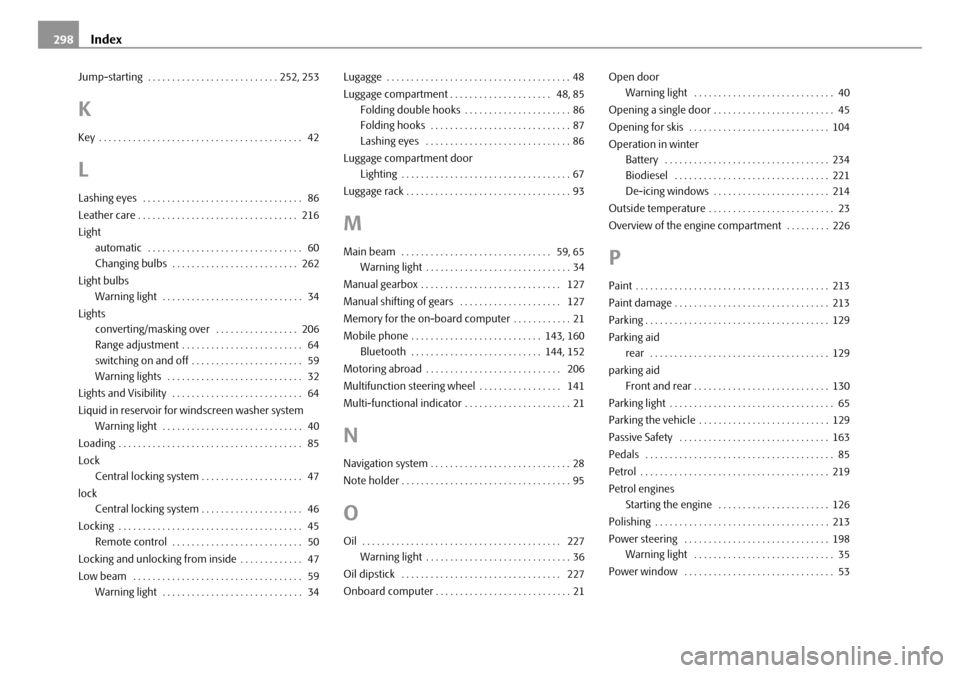
Index
298
Jump-starting . . . . . . . . . . . . . . . . . . . . . . . . . . . 252, 253
K
Key . . . . . . . . . . . . . . . . . . . . . . . . . . . . . . . . . . . . . . . . . . 42
L
Lashing eyes . . . . . . . . . . . . . . . . . . . . . . . . . . . . . . . . . 86
Leather care . . . . . . . . . . . . . . . . . . . . . . . . . . . . . . . . . 216
Light
automatic . . . . . . . . . . . . . . . . . . . . . . . . . . . . . . . . 60
Changing bulbs . . . . . . . . . . . . . . . . . . . . . . . . . . 262
Light bulbs Warning light . . . . . . . . . . . . . . . . . . . . . . . . . . . . . 34
Lights converting/masking over . . . . . . . . . . . . . . . . . 206
Range adjustment . . . . . . . . . . . . . . . . . . . . . . . . . 64
switching on and off . . . . . . . . . . . . . . . . . . . . . . . 59
Warning lights . . . . . . . . . . . . . . . . . . . . . . . . . . . . 32
Lights and Visibility . . . . . . . . . . . . . . . . . . . . . . . . . . . 64
Liquid in reservoir for windscreen washer system Warning light . . . . . . . . . . . . . . . . . . . . . . . . . . . . . 40
Loading . . . . . . . . . . . . . . . . . . . . . . . . . . . . . . . . . . . . . . 85
Lock Central locking system . . . . . . . . . . . . . . . . . . . . . 47
lock Central locking system . . . . . . . . . . . . . . . . . . . . . 46
Locking . . . . . . . . . . . . . . . . . . . . . . . . . . . . . . . . . . . . . . 45 Remote control . . . . . . . . . . . . . . . . . . . . . . . . . . . 50
Locking and unlocking from inside . . . . . . . . . . . . . 47
Low beam . . . . . . . . . . . . . . . . . . . . . . . . . . . . . . . . . . . 59 Warning light . . . . . . . . . . . . . . . . . . . . . . . . . . . . . 34 Lugagge . . . . . . . . . . . . . . . . . . . . . . . . . . . . . . . . . . . . . . 48
Luggage compartment . . . . . . . . . . . . . . . . . . . . . 48, 85
Folding double hooks . . . . . . . . . . . . . . . . . . . . . . 86
Folding hooks . . . . . . . . . . . . . . . . . . . . . . . . . . . . . 87
Lashing eyes . . . . . . . . . . . . . . . . . . . . . . . . . . . . . . 86
Luggage compartment door Lighting . . . . . . . . . . . . . . . . . . . . . . . . . . . . . . . . . . . 67
Luggage rack . . . . . . . . . . . . . . . . . . . . . . . . . . . . . . . . . . 93
M
Main beam . . . . . . . . . . . . . . . . . . . . . . . . . . . . . . . 59, 65 Warning light . . . . . . . . . . . . . . . . . . . . . . . . . . . . . . 34
Manual gearbox . . . . . . . . . . . . . . . . . . . . . . . . . . . . . 127
Manual shifting of gears . . . . . . . . . . . . . . . . . . . . . 127
Memory for the on-board computer . . . . . . . . . . . . 21
Mobile phone . . . . . . . . . . . . . . . . . . . . . . . . . . . 143, 160 Bluetooth . . . . . . . . . . . . . . . . . . . . . . . . . . . 144, 152
Motoring abroad . . . . . . . . . . . . . . . . . . . . . . . . . . . . 206
Multifunction steering wheel . . . . . . . . . . . . . . . . . 141
Multi-functional indicator . . . . . . . . . . . . . . . . . . . . . . 21
N
Navigation system . . . . . . . . . . . . . . . . . . . . . . . . . . . . . 28
Note holder . . . . . . . . . . . . . . . . . . . . . . . . . . . . . . . . . . . 95
O
Oil . . . . . . . . . . . . . . . . . . . . . . . . . . . . . . . . . . . . . . . . . 227 Warning light . . . . . . . . . . . . . . . . . . . . . . . . . . . . . . 36
Oil dipstick . . . . . . . . . . . . . . . . . . . . . . . . . . . . . . . . . 227
Onboard computer . . . . . . . . . . . . . . . . . . . . . . . . . . . . 21 Open door
Warning light . . . . . . . . . . . . . . . . . . . . . . . . . . . . . 40
Opening a single door . . . . . . . . . . . . . . . . . . . . . . . . . 45
Opening for skis . . . . . . . . . . . . . . . . . . . . . . . . . . . . . 104
Operation in winter Battery . . . . . . . . . . . . . . . . . . . . . . . . . . . . . . . . . . 234
Biodiesel . . . . . . . . . . . . . . . . . . . . . . . . . . . . . . . . 221
De-icing windows . . . . . . . . . . . . . . . . . . . . . . . . 214
Outside temperature . . . . . . . . . . . . . . . . . . . . . . . . . . 23
Overview of the engine compartment . . . . . . . . . 226
P
Paint . . . . . . . . . . . . . . . . . . . . . . . . . . . . . . . . . . . . . . . . 213
Paint damage . . . . . . . . . . . . . . . . . . . . . . . . . . . . . . . . 213
Parking . . . . . . . . . . . . . . . . . . . . . . . . . . . . . . . . . . . . . . 129
Parking aid rear . . . . . . . . . . . . . . . . . . . . . . . . . . . . . . . . . . . . . 129
parking aid Front and rear . . . . . . . . . . . . . . . . . . . . . . . . . . . . 130
Parking light . . . . . . . . . . . . . . . . . . . . . . . . . . . . . . . . . . 65
Parking the vehicle . . . . . . . . . . . . . . . . . . . . . . . . . . . 129
Passive Safety . . . . . . . . . . . . . . . . . . . . . . . . . . . . . . . 163
Pedals . . . . . . . . . . . . . . . . . . . . . . . . . . . . . . . . . . . . . . . 85
Petrol . . . . . . . . . . . . . . . . . . . . . . . . . . . . . . . . . . . . . . . 219
Petrol engines Starting the engine . . . . . . . . . . . . . . . . . . . . . . . 126
Polishing . . . . . . . . . . . . . . . . . . . . . . . . . . . . . . . . . . . . 213
Power steering . . . . . . . . . . . . . . . . . . . . . . . . . . . . . . 198 Warning light . . . . . . . . . . . . . . . . . . . . . . . . . . . . . 35
Power window . . . . . . . . . . . . . . . . . . . . . . . . . . . . . . . 53
20A5Facelift.book Page 298 Saturday, September 6, 2008 2:13 PM