bluetooth SKODA OCTAVIA 2010 2.G / (1Z) User Guide
[x] Cancel search | Manufacturer: SKODA, Model Year: 2010, Model line: OCTAVIA, Model: SKODA OCTAVIA 2010 2.G / (1Z)Pages: 275, PDF Size: 16.43 MB
Page 137 of 275
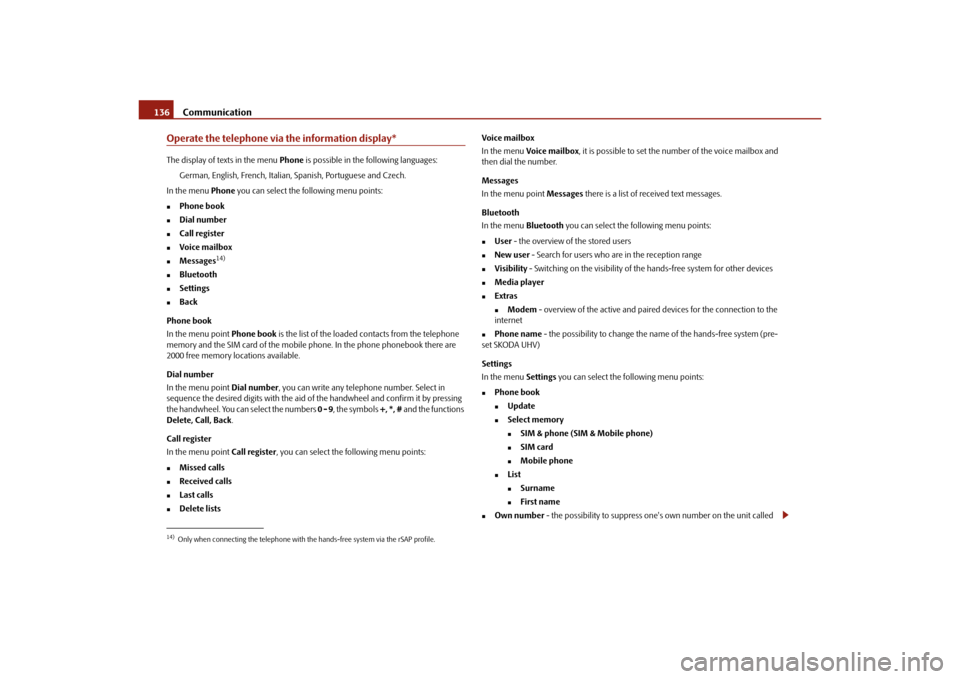
Communication
136
Operate the telephone via the information display*The display of texts in the menu Phone is possible in the following languages:
German, English, French, Italian, Spanish, Portuguese and Czech.
In the menu Phone you can select the following menu points:
Phone book
Dial number
Call register
Voice mailbox
Messages
14)
Bluetooth
Settings
Back
Phone book
In the menu point Phone book is the list of the loaded contacts from the telephone
memory and the SIM card of the mobile phone. In the phone phonebook there are
2000 free memory locations available.
Dial number
In the menu point Dial number, you can write any telephone number. Select in
sequence the desired digits with the aid of the handwheel and confirm it by pressing
the handwheel. You can select the numbers 0 - 9, the symbols +, *, # and the functions
Delete, Call, Back .
Call register
In the menu point Call register, you can select the following menu points:
Missed calls
Received calls
Last calls
Delete lists Voice mailbox
In the menu
Voice mailbox, it is possible to set the number of the voice mailbox and
then dial the number.
Messages
In the menu point Messages there is a list of received text messages.
Bluetooth
In the menu Bluetooth you can select the fo llowing menu points:
User - the overview of the stored users
New user - Search for users who are in the reception range
Visibility - Switching on the visibility of th e hands-free system for other devices
Media player
Extras
Modem - overview of the active and paired devices for the connection to the
internet
Phone name - the possibility to change the name of the hands-free system (pre-
set SKODA UHV)
Settings
In the menu Settings you can select the following menu points:
Phone book
Update
Select memory
SIM & phone (SIM & Mobile phone)
SIM card
Mobile phone
List
Surname
First name
Own number - the possibility to suppress on e's own number on the unit called
14)Only when connecting the telephone with th e hands-free system via the rSAP profile.s43s.1.book Page 136 Thursday, May 13, 2010 1:21 PM
Page 139 of 275
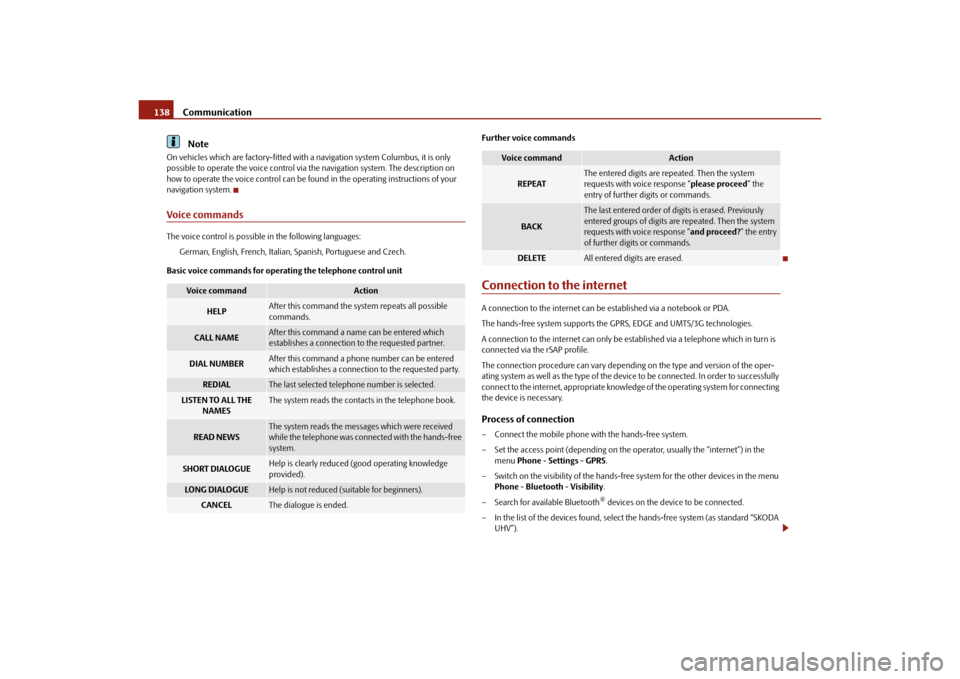
Communication
138Note
On vehicles which are factory-fitted with a navigation system Columbus, it is only
possible to operate the voice control via the navigation system. The description on
how to operate the voice control can be found in the operating instructions of your
navigation system.Voice commandsThe voice control is possible in the following languages:
German, English, French, Italian, Spanish, Portuguese and Czech.
Basic voice commands for operating the telephone control unit Further voice commands
Connection to the internetA connection to the internet can be established via a notebook or PDA.
The hands-free system supports the GPRS, EDGE and UMTS/3G technologies.
A connection to the internet can only be es
tablished via a telephone which in turn is
connected via the rSAP profile.
The connection procedure can vary dependin g on the type and version of the oper-
ating system as well as the type of the device to be connected. In order to successfully
connect to the internet, appropriate knowledge of the operating system for connecting
the device is necessary.Process of connection– Connect the mobile phone with the hands-free system.
– Set the access point (depending on the operator, usually the “internet”) in the
menu Phone - Settings - GPRS .
– Switch on the visibility of the hands-free system for the other devices in the menu Phone - Bluetooth - Visibility .
– Search for available Bluetooth
® devices on the device to be connected.
– In the list of the devices found, select the hands-free system (as standard “SKODA
UHV”).
Voice command
Action
HELP
After this command the system repeats all possible
commands.
CALL NAME
After this command a name can be entered which
establishes a conne ction to the requested partner.
DIAL NUMBER
After this command a phone number can be entered
which establishes a connection to the requested party.
REDIAL
The last selected teleph one number is selected.
LISTEN TO ALL THE
NAMES
The system reads the contacts in the telephone book.
READ NEWS
The system reads the messages which were received
while the telephone was connected with the hands-free
system.
SHORT DIALOGUE
Help is clearly reduced (good operating knowledge
provided).
LO N G D I A LO G U E
Help is not reduced (suitable for beginners).
CANCEL
The dialogue is ended.
Voice command
Action
REPEAT
The entered digits are repeated. Then the system
requests with voice response “ please proceed” the
entry of further digits or commands.
BACK
The last entered order of digits is erased. Previously
entered groups of digits are repeated. Then the system
requests with voice response “ and proceed?” the entry
of further digits or commands.
DELETE
All entered digits are erased.
s43s.1.book Page 138 Thursday, May 13, 2010 1:21 PM
Page 140 of 275
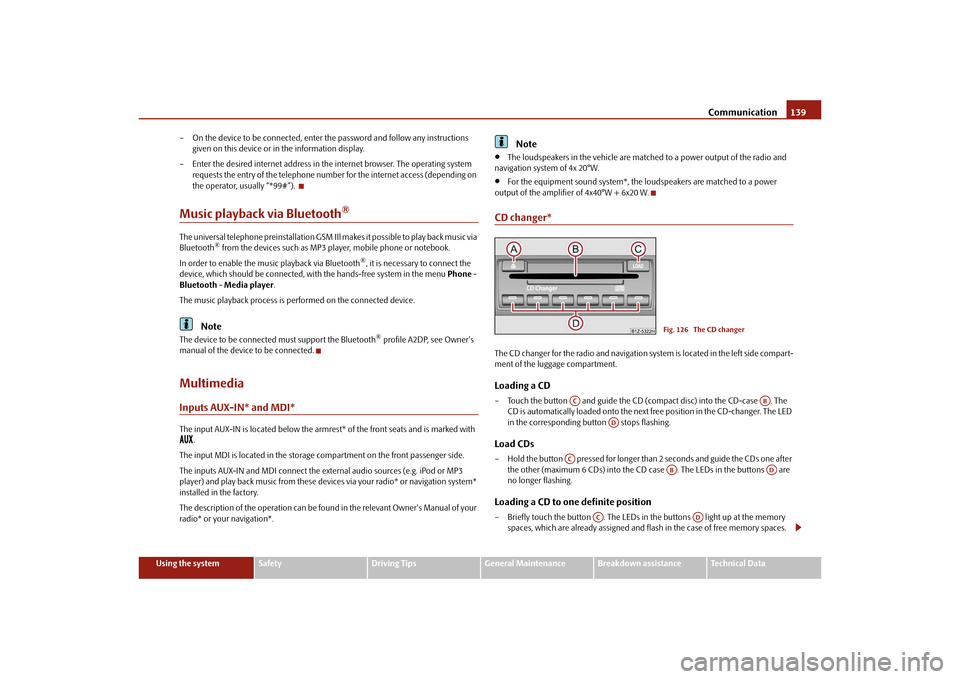
Communication139
Using the system
Safety
Driving Tips
General Maintenance
Breakdown assistance
Technical Data
– On the device to be connected, enter the password and follow any instructions
given on this device or in the information display.
– Enter the desired internet address in the internet browser. The operating system requests the entry of the telephone number for the internet access (depending on
the operator, usually “*99#”).
Music playback via Bluetooth
®
The universal telephone preinstallation GSM IIl makes it possible to play back music via
Bluetooth
® from the devices such as MP3 player, mobile phone or notebook.
In order to enable the music playback via Bluetooth
®, it is necessary to connect the
device, which should be connected, with the hands-free system in the menu Phone -
Bluetooth - Media player .
The music playback process is performed on the connected device.
Note
The device to be connected must support the Bluetooth
® profile A2DP, see Owner's
manual of the device to be connected.
MultimediaInputs AUX-IN* and MDI*The input AUX-IN is located below the armrest* of the front seats and is marked with
.
The input MDI is located in the storage compartment on the front passenger side.
The inputs AUX-IN and MDI connect the ex ternal audio sources (e.g. iPod or MP3
player) and play back music fr om these devices via your radio* or navigation system*
installed in the factory.
The description of the operation can be found in the relevant Owner's Manual of your
radio* or your navigation*.
Note
The loudspeakers in the vehicle are matched to a power output of the radio and
navigation system of 4x 20°W.
For the equipment sound system*, the loudspeakers are matched to a power
output of the amplifier of 4x40°W + 6x20 W.
CD changer*The CD changer for the radio and navigation system is located in the left side compart-
ment of the luggage compartment.Loading a CD– Touch the button and guide the CD (compact disc) into the CD-case . The CD is automatically loaded onto the next free position in the CD-changer. The LED
in the corresponding button stops flashing.Load CDs– Hold the button pressed for longer than 2 seconds and guide the CDs one after
the other (maximum 6 CDs) into the CD case . The LEDs in the buttons are
no longer flashing.Loading a CD to one definite position– Briefly touch the button . The LEDs in the buttons light up at the memory spaces, which are already assigned and flash in the case of free memory spaces.
Fig. 126 The CD changer
AC
AB
AD
AC
AB
AD
AC
AD
s43s.1.book Page 139 Thursday, May 13, 2010 1:21 PM