warning SKODA OCTAVIA 2012 2.G / (1Z) User Guide
[x] Cancel search | Manufacturer: SKODA, Model Year: 2012, Model line: OCTAVIA, Model: SKODA OCTAVIA 2012 2.G / (1Z)Pages: 222, PDF Size: 13.52 MB
Page 17 of 222
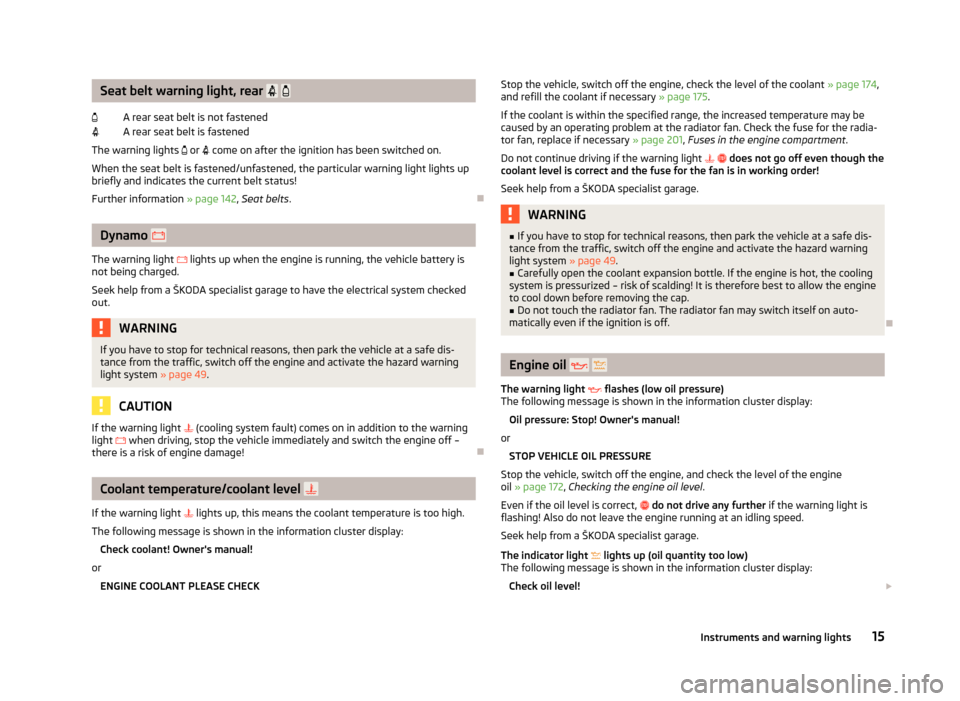
Seat belt warning light, rear
A rear seat belt is not fastenedA rear seat belt is fastened
The warning lights or come on after the ignition has been switched on.
When the seat belt is fastened/unfastened, the particular warning light lights up briefly and indicates the current belt status!
Further information » page 142, Seat belts .
Dynamo
The warning light
lights up when the engine is running, the vehicle battery is
not being charged.
Seek help from a ŠKODA specialist garage to have the electrical system checked
out.
WARNINGIf you have to stop for technical reasons, then park the vehicle at a safe dis-
tance from the traffic, switch off the engine and activate the hazard warning
light system » page 49.
CAUTION
If the warning light (cooling system fault) comes on in addition to the warning
light when driving, stop the vehicle immediately and switch the engine off –
there is a risk of engine damage!
Coolant temperature/coolant level
If the warning light
lights up, this means the coolant temperature is too high.
The following message is shown in the information cluster display:
Check coolant! Owner's manual!
or ENGINE COOLANT PLEASE CHECK
Stop the vehicle, switch off the engine, check the level of the coolant » page 174,
and refill the coolant if necessary » page 175.
If the coolant is within the specified range, the increased temperature may be
caused by an operating problem at the radiator fan. Check the fuse for the radia-
tor fan, replace if necessary » page 201, Fuses in the engine compartment .
Do not continue driving if the warning light does not go off even though the
coolant level is correct and the fuse for the fan is in working order!
Seek help from a ŠKODA specialist garage.WARNING■ If you have to stop for technical reasons, then park the vehicle at a safe dis-
tance from the traffic, switch off the engine and activate the hazard warning
light system » page 49.■
Carefully open the coolant expansion bottle. If the engine is hot, the cooling
system is pressurized – risk of scalding! It is therefore best to allow the engine
to cool down before removing the cap.
■
Do not touch the radiator fan. The radiator fan may switch itself on auto-
matically even if the ignition is off.
Engine oil
The warning light
flashes (low oil pressure)
The following message is shown in the information cluster display:
Oil pressure: Stop! Owner's manual!
or STOP VEHICLE OIL PRESSURE
Stop the vehicle, switch off the engine, and check the level of the engine
oil » page 172 , Checking the engine oil level .
Even if the oil level is correct,
do not drive any further if the warning light is
flashing! Also do not leave the engine running at an idling speed.
Seek help from a ŠKODA specialist garage.
The indicator light
lights up (oil quantity too low)
The following message is shown in the information cluster display:
Check oil level!
15Instruments and warning lights
Page 18 of 222
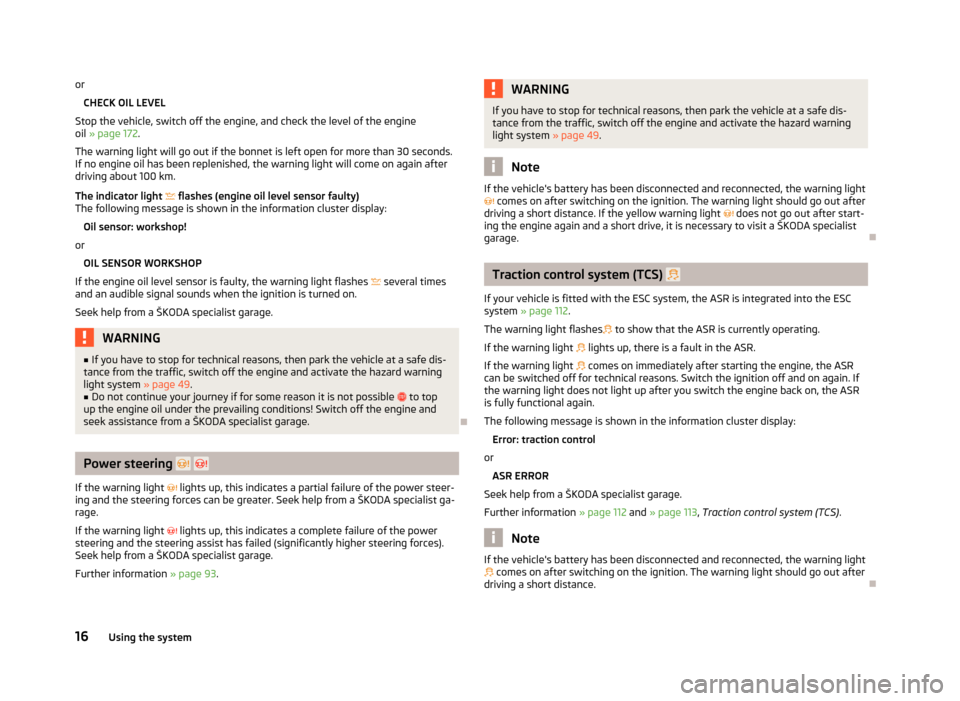
orCHECK OIL LEVEL
Stop the vehicle, switch off the engine, and check the level of the engine
oil » page 172 .
The warning light will go out if the bonnet is left open for more than 30 seconds.
If no engine oil has been replenished, the warning light will come on again after
driving about 100 km.
The indicator light flashes (engine oil level sensor faulty)
The following message is shown in the information cluster display:
Oil sensor: workshop!
or
OIL SENSOR WORKSHOP
If the engine oil level sensor is faulty, the warning light flashes
several times
and an audible signal sounds when the ignition is turned on.
Seek help from a ŠKODA specialist garage.WARNING■ If you have to stop for technical reasons, then park the vehicle at a safe dis-
tance from the traffic, switch off the engine and activate the hazard warning
light system » page 49.■
Do not continue your journey if for some reason it is not possible to top
up the engine oil under the prevailing conditions! Switch off the engine and
seek assistance from a ŠKODA specialist garage.
Power steering
If the warning light
lights up, this indicates a partial failure of the power steer-
ing and the steering forces can be greater. Seek help from a ŠKODA specialist ga-
rage.
If the warning light
lights up, this indicates a complete failure of the power
steering and the steering assist has failed (significantly higher steering forces).
Seek help from a ŠKODA specialist garage.
Further information » page 93.
WARNINGIf you have to stop for technical reasons, then park the vehicle at a safe dis-
tance from the traffic, switch off the engine and activate the hazard warning
light system » page 49.
Note
If the vehicle's battery has been disconnected and reconnected, the warning light
comes on after switching on the ignition. The warning light should go out after
driving a short distance. If the yellow warning light does not go out after start-
ing the engine again and a short drive, it is necessary to visit a ŠKODA specialist
garage.
Traction control system (TCS)
If your vehicle is fitted with the ESC system, the ASR is integrated into the ESC
system » page 112 .
The warning light flashes
to show that the ASR is currently operating.
If the warning light
lights up, there is a fault in the ASR.
If the warning light
comes on immediately after starting the engine, the ASR
can be switched off for technical reasons. Switch the ignition off and on again. If
the warning light does not light up after you switch the engine back on, the ASR
is fully functional again.
The following message is shown in the information cluster display: Error: traction control
or
ASR ERROR
Seek help from a ŠKODA specialist garage.
Further information » page 112 and » page 113 , Traction control system (TCS) .
Note
If the vehicle's battery has been disconnected and reconnected, the warning light
comes on after switching on the ignition. The warning light should go out after
driving a short distance.
16Using the system
Page 19 of 222
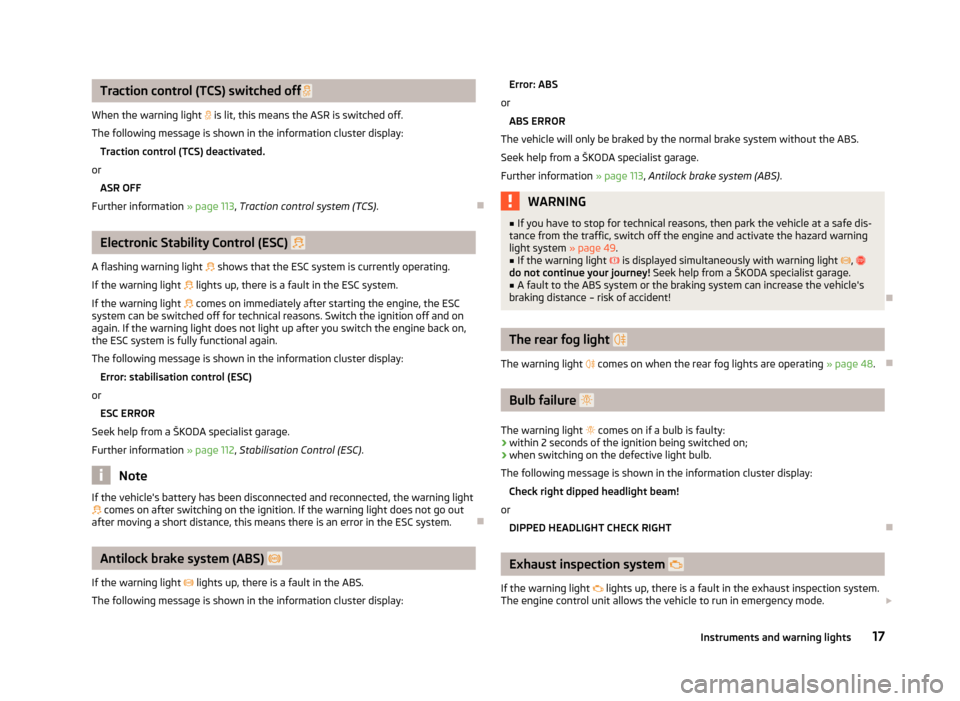
Traction control (TCS) switched off
When the warning light is lit, this means the ASR is switched off.
The following message is shown in the information cluster display: Traction control (TCS) deactivated.
or ASR OFF
Further information » page 113, Traction control system (TCS) .
Electronic Stability Control (ESC)
A flashing warning light
shows that the ESC system is currently operating.
If the warning light
lights up, there is a fault in the ESC system.
If the warning light
comes on immediately after starting the engine, the ESC
system can be switched off for technical reasons. Switch the ignition off and on
again. If the warning light does not light up after you switch the engine back on,
the ESC system is fully functional again.
The following message is shown in the information cluster display:
Error: stabilisation control (ESC)
or
ESC ERROR
Seek help from a ŠKODA specialist garage.
Further information » page 112, Stabilisation Control (ESC) .
Note
If the vehicle's battery has been disconnected and reconnected, the warning light
comes on after switching on the ignition. If the warning light does not go out
after moving a short distance, this means there is an error in the ESC system.
Antilock brake system (ABS)
If the warning light
lights up, there is a fault in the ABS.
The following message is shown in the information cluster display:
Error: ABS
or
ABS ERROR
The vehicle will only be braked by the normal brake system without the ABS.
Seek help from a ŠKODA specialist garage. Further information » page 113, Antilock brake system (ABS) .WARNING■
If you have to stop for technical reasons, then park the vehicle at a safe dis-
tance from the traffic, switch off the engine and activate the hazard warning
light system » page 49.■
If the warning light is displayed simultaneously with warning light ,
do not continue your journey! Seek help from a ŠKODA specialist garage.
■
A fault to the ABS system or the braking system can increase the vehicle's
braking distance – risk of accident!
The rear fog light
The warning light
comes on when the rear fog lights are operating » page 48.
Bulb failure
The warning light
comes on if a bulb is faulty:
› within 2 seconds of the ignition being switched on;
› when switching on the defective light bulb.
The following message is shown in the information cluster display: Check right dipped headlight beam!
or DIPPED HEADLIGHT CHECK RIGHT
Exhaust inspection system
If the warning light
lights up, there is a fault in the exhaust inspection system.
The engine control unit allows the vehicle to run in emergency mode.
17Instruments and warning lights
Page 20 of 222
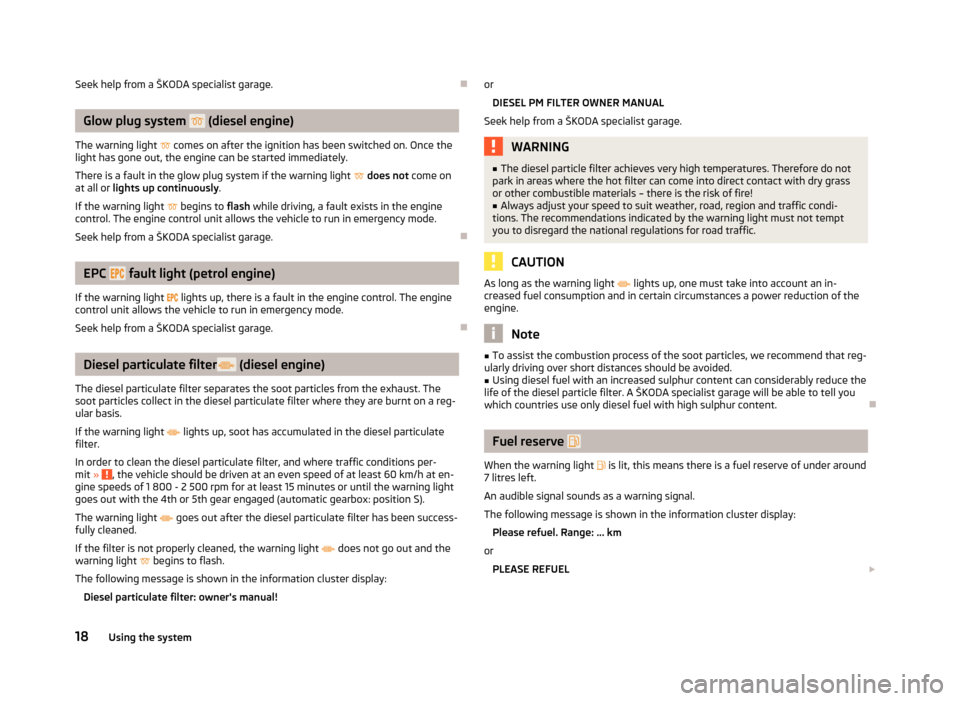
Seek help from a ŠKODA specialist garage.
Glow plug system (diesel engine)
The warning light comes on after the ignition has been switched on. Once the
light has gone out, the engine can be started immediately.
There is a fault in the glow plug system if the warning light does not come on
at all or lights up continuously .
If the warning light begins to flash while driving, a fault exists in the engine
control. The engine control unit allows the vehicle to run in emergency mode.
Seek help from a ŠKODA specialist garage.
EPC fault light (petrol engine)
If the warning light
lights up, there is a fault in the engine control. The engine
control unit allows the vehicle to run in emergency mode.
Seek help from a ŠKODA specialist garage.
Diesel particulate filter (diesel engine)
The diesel particulate filter separates the soot particles from the exhaust. The soot particles collect in the diesel particulate filter where they are burnt on a reg-
ular basis.
If the warning light
lights up, soot has accumulated in the diesel particulate
filter.
In order to clean the diesel particulate filter, and where traffic conditions per-
mit »
, the vehicle should be driven at an even speed of at least 60 km/h at en-
gine speeds of 1 800 - 2 500 rpm for at least 15 minutes or until the warning light
goes out with the 4th or 5th gear engaged (automatic gearbox: position S).
The warning light
goes out after the diesel particulate filter has been success-
fully cleaned.
If the filter is not properly cleaned, the warning light
does not go out and the
warning light
begins to flash.
The following message is shown in the information cluster display: Diesel particulate filter: owner's manual!
orDIESEL PM FILTER OWNER MANUAL
Seek help from a ŠKODA specialist garage.WARNING■ The diesel particle filter achieves very high temperatures. Therefore do not
park in areas where the hot filter can come into direct contact with dry grass
or other combustible materials – there is the risk of fire!■
Always adjust your speed to suit weather, road, region and traffic condi-
tions. The recommendations indicated by the warning light must not tempt
you to disregard the national regulations for road traffic.
CAUTION
As long as the warning light lights up, one must take into account an in-
creased fuel consumption and in certain circumstances a power reduction of the
engine.
Note
■ To assist the combustion process of the soot particles, we recommend that reg-
ularly driving over short distances should be avoided.■
Using diesel fuel with an increased sulphur content can considerably reduce the
life of the diesel particle filter. A ŠKODA specialist garage will be able to tell you
which countries use only diesel fuel with high sulphur content.
Fuel reserve
When the warning light is lit, this means there is a fuel reserve of under around
7 litres left.
An audible signal sounds as a warning signal.
The following message is shown in the information cluster display:
Please refuel. Range: ... km
or PLEASE REFUEL
18Using the system
Page 21 of 222
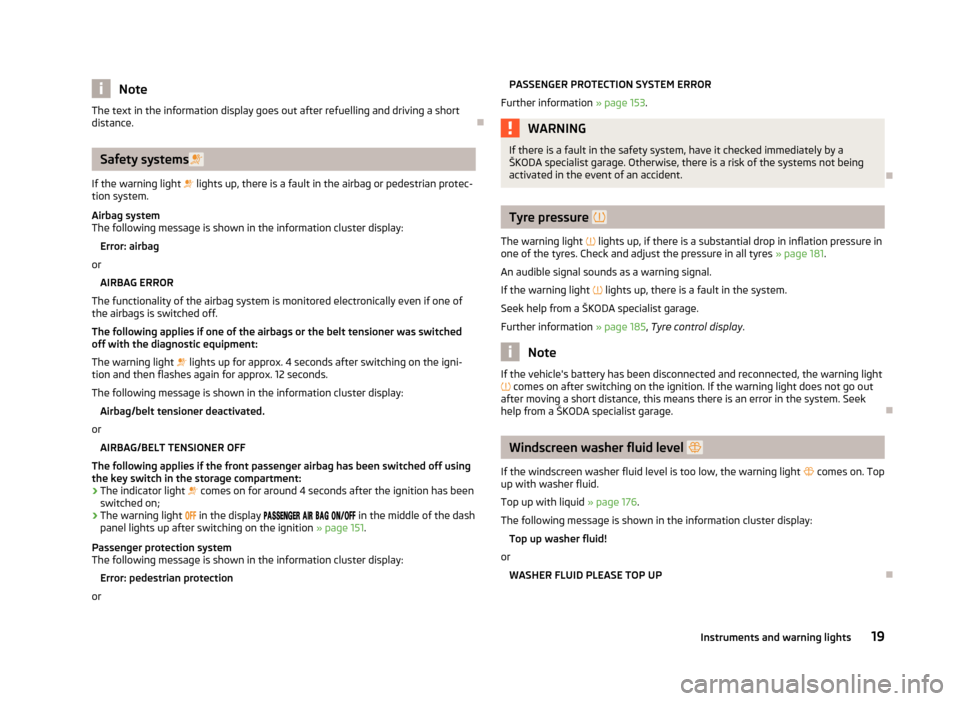
NoteThe text in the information display goes out after refuelling and driving a short
distance.
Safety systems
If the warning light lights up, there is a fault in the airbag or pedestrian protec-
tion system.
Airbag system
The following message is shown in the information cluster display:
Error: airbag
or AIRBAG ERROR
The functionality of the airbag system is monitored electronically even if one of
the airbags is switched off.
The following applies if one of the airbags or the belt tensioner was switched
off with the diagnostic equipment:
The warning light
lights up for approx. 4 seconds after switching on the igni-
tion and then flashes again for approx. 12 seconds.
The following message is shown in the information cluster display: Airbag/belt tensioner deactivated.
or AIRBAG/BELT TENSIONER OFF
The following applies if the front passenger airbag has been switched off using the key switch in the storage compartment:
› The indicator light
comes on for around 4 seconds after the ignition has been
switched on;
› The warning light
in the display
in the middle of the dash
panel lights up after switching on the ignition » page 151.
Passenger protection system The following message is shown in the information cluster display:
Error: pedestrian protection
or
PASSENGER PROTECTION SYSTEM ERROR
Further information » page 153.WARNINGIf there is a fault in the safety system, have it checked immediately by a
ŠKODA specialist garage. Otherwise, there is a risk of the systems not being
activated in the event of an accident.
Tyre pressure
The warning light
lights up, if there is a substantial drop in inflation pressure in
one of the tyres. Check and adjust the pressure in all tyres » page 181.
An audible signal sounds as a warning signal.
If the warning light
lights up, there is a fault in the system.
Seek help from a ŠKODA specialist garage. Further information » page 185, Tyre control display .
Note
If the vehicle's battery has been disconnected and reconnected, the warning light
comes on after switching on the ignition. If the warning light does not go out
after moving a short distance, this means there is an error in the system. Seek
help from a ŠKODA specialist garage.
Windscreen washer fluid level
If the windscreen washer fluid level is too low, the warning light
comes on. Top
up with washer fluid.
Top up with liquid » page 176.
The following message is shown in the information cluster display: Top up washer fluid!
or
WASHER FLUID PLEASE TOP UP
19Instruments and warning lights
Page 22 of 222
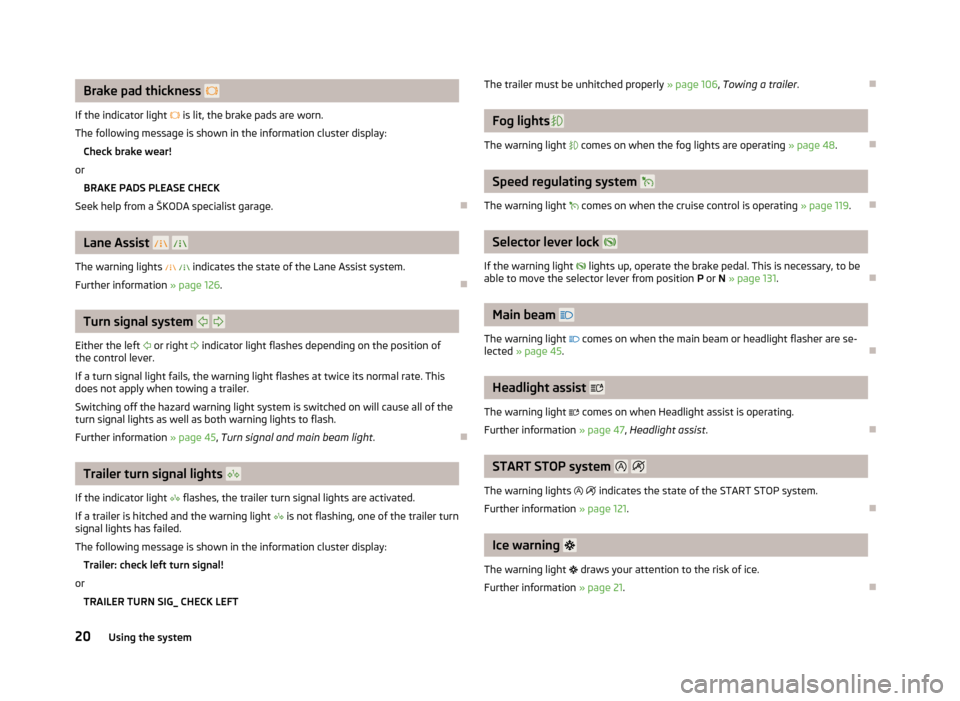
Brake pad thickness
If the indicator light is lit, the brake pads are worn.
The following message is shown in the information cluster display: Check brake wear!
or BRAKE PADS PLEASE CHECK
Seek help from a ŠKODA specialist garage.
Lane Assist
The warning lights
indicates the state of the Lane Assist system.
Further information » page 126.
Turn signal system
Either the left
or right
indicator light flashes depending on the position of
the control lever.
If a turn signal light fails, the warning light flashes at twice its normal rate. This
does not apply when towing a trailer.
Switching off the hazard warning light system is switched on will cause all of the
turn signal lights as well as both warning lights to flash.
Further information » page 45, Turn signal and main beam light .
Trailer turn signal lights
If the indicator light
flashes, the trailer turn signal lights are activated.
If a trailer is hitched and the warning light
is not flashing, one of the trailer turn
signal lights has failed.
The following message is shown in the information cluster display: Trailer: check left turn signal!
or TRAILER TURN SIG_ CHECK LEFT
The trailer must be unhitched properly » page 106
, Towing a trailer .
Fog lights
The warning light comes on when the fog lights are operating » page 48.
Speed regulating system
The warning light comes on when the cruise control is operating » page 119.
Selector lever lock
If the warning light
lights up, operate the brake pedal. This is necessary, to be
able to move the selector lever from position P or N » page 131 .
Main beam
The warning light
comes on when the main beam or headlight flasher are se-
lected » page 45 .
Headlight assist
The warning light
comes on when Headlight assist is operating.
Further information » page 47, Headlight assist .
START STOP system
The warning lights
indicates the state of the START STOP system.
Further information » page 121.
Ice warning
The warning light
draws your attention to the risk of ice.
Further information » page 21.
20Using the system
Page 23 of 222
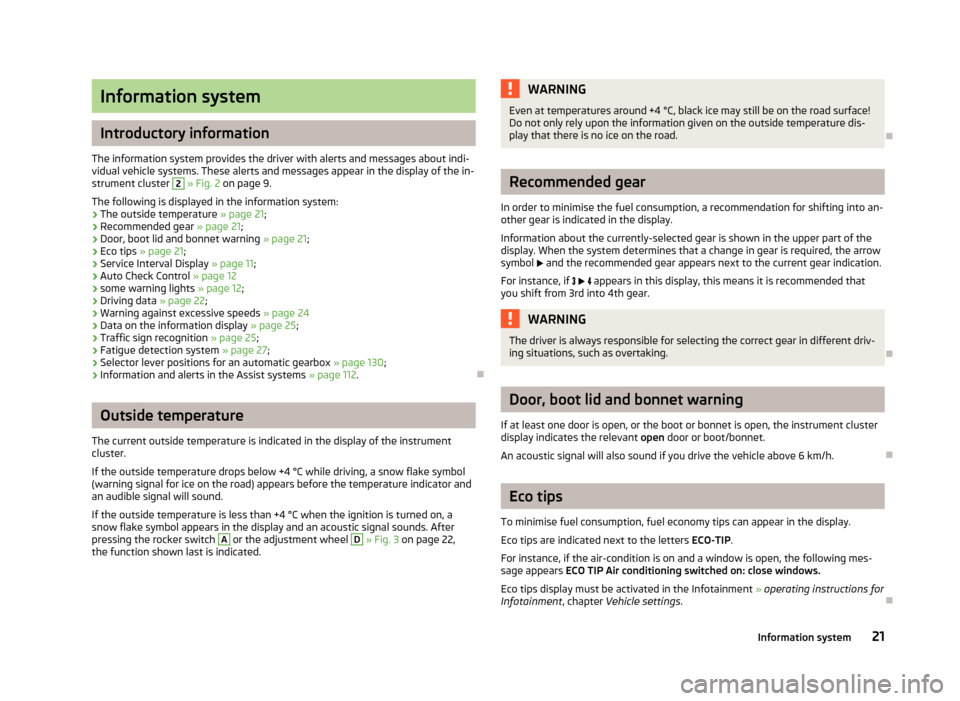
Information system
Introductory information
The information system provides the driver with alerts and messages about indi-
vidual vehicle systems. These alerts and messages appear in the display of the in- strument cluster
2
» Fig. 2 on page 9.
The following is displayed in the information system:
› The outside temperature
» page 21;
› Recommended gear
» page 21;
› Door, boot lid and bonnet warning
» page 21;
› Eco tips
» page 21 ;
› Service Interval Display
» page 11;
› Auto Check Control
» page 12
› some warning lights
» page 12;
› Driving data
» page 22;
› Warning against excessive speeds
» page 24
› Data on the information display
» page 25;
› Traffic sign recognition
» page 25;
› Fatigue detection system
» page 27;
› Selector lever positions for an automatic gearbox
» page 130;
› Information and alerts in the Assist systems
» page 112.
Outside temperature
The current outside temperature is indicated in the display of the instrument cluster.
If the outside temperature drops below +4 °C while driving, a snow flake symbol
(warning signal for ice on the road) appears before the temperature indicator and
an audible signal will sound.
If the outside temperature is less than +4 °C when the ignition is turned on, a
snow flake symbol appears in the display and an acoustic signal sounds. After
pressing the rocker switch
A
or the adjustment wheel
D
» Fig. 3 on page 22,
the function shown last is indicated.
WARNINGEven at temperatures around +4 °C, black ice may still be on the road surface!
Do not only rely upon the information given on the outside temperature dis-
play that there is no ice on the road.
Recommended gear
In order to minimise the fuel consumption, a recommendation for shifting into an- other gear is indicated in the display.
Information about the currently-selected gear is shown in the upper part of the
display. When the system determines that a change in gear is required, the arrow
symbol
and the recommended gear appears next to the current gear indication.
For instance, if
appears in this display, this means it is recommended that
you shift from 3rd into 4th gear.
WARNINGThe driver is always responsible for selecting the correct gear in different driv-
ing situations, such as overtaking.
Door, boot lid and bonnet warning
If at least one door is open, or the boot or bonnet is open, the instrument cluster
display indicates the relevant open door or boot/bonnet.
An acoustic signal will also sound if you drive the vehicle above 6 km/h.
Eco tips
To minimise fuel consumption, fuel economy tips can appear in the display.
Eco tips are indicated next to the letters ECO-TIP.
For instance, if the air-condition is on and a window is open, the following mes- sage appears ECO TIP Air conditioning switched on: close windows.
Eco tips display must be activated in the Infotainment » operating instructions for
Infotainment , chapter Vehicle settings .
21Information system
Page 24 of 222
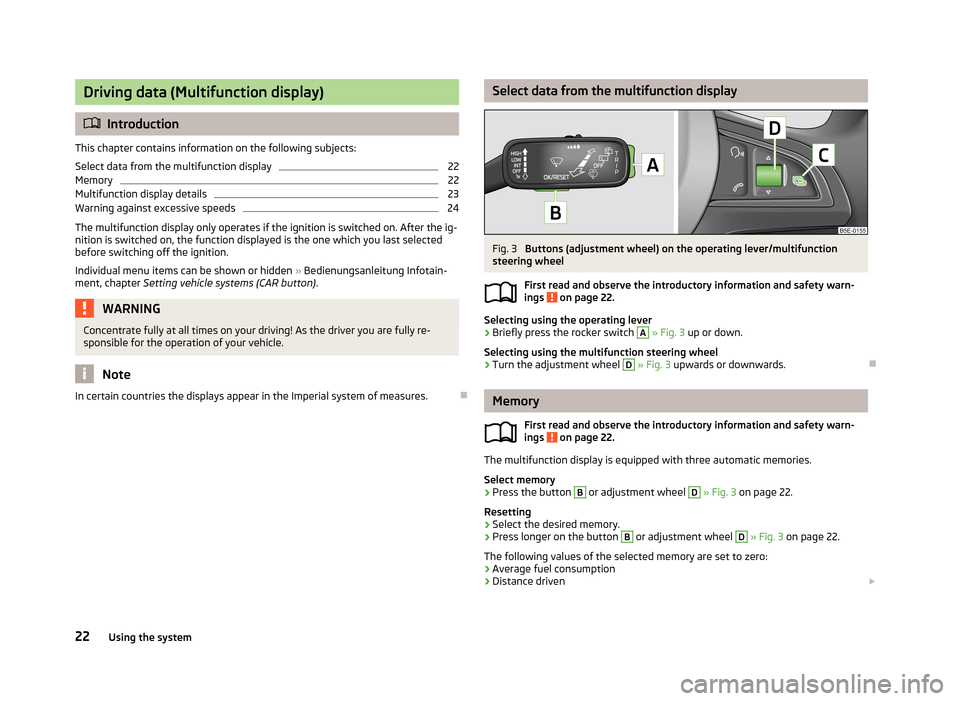
Driving data (Multifunction display)
Introduction
This chapter contains information on the following subjects:
Select data from the multifunction display
22
Memory
22
Multifunction display details
23
Warning against excessive speeds
24
The multifunction display only operates if the ignition is switched on. After the ig- nition is switched on, the function displayed is the one which you last selected
before switching off the ignition.
Individual menu items can be shown or hidden » Bedienungsanleitung Infotain-
ment, chapter Setting vehicle systems (CAR button) .
WARNINGConcentrate fully at all times on your driving! As the driver you are fully re-
sponsible for the operation of your vehicle.
Note
In certain countries the displays appear in the Imperial system of measures.
Select data from the multifunction displayFig. 3
Buttons (adjustment wheel) on the operating lever/multifunction
steering wheel
First read and observe the introductory information and safety warn-
ings
on page 22.
Selecting using the operating lever
›
Briefly press the rocker switch
A
» Fig. 3 up or down.
Selecting using the multifunction steering wheel
›
Turn the adjustment wheel
D
» Fig. 3 upwards or downwards.
Memory
First read and observe the introductory information and safety warn-
ings
on page 22.
The multifunction display is equipped with three automatic memories.
Select memory
›
Press the button
B
or adjustment wheel
D
» Fig. 3 on page 22.
Resetting
›
Select the desired memory.
›
Press longer on the button
B
or adjustment wheel
D
» Fig. 3 on page 22.
The following values of the selected memory are set to zero:
› Average fuel consumption
› Distance driven
22Using the system
Page 25 of 222
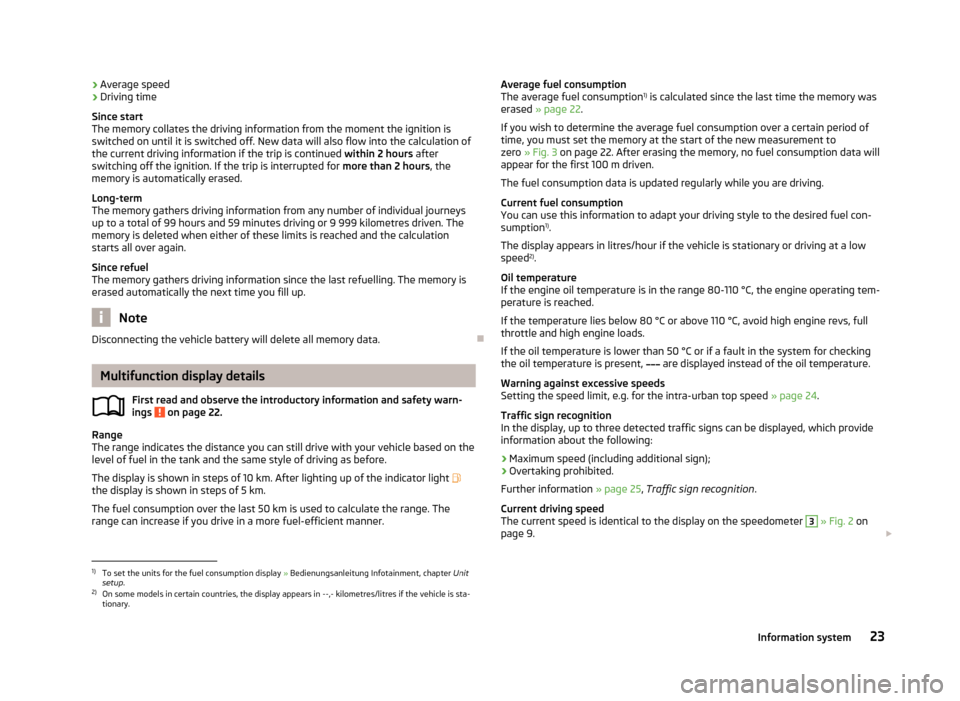
›Average speed
› Driving time
Since start
The memory collates the driving information from the moment the ignition is
switched on until it is switched off. New data will also flow into the calculation of
the current driving information if the trip is continued within 2 hours after
switching off the ignition. If the trip is interrupted for more than 2 hours, the
memory is automatically erased.
Long-term
The memory gathers driving information from any number of individual journeys
up to a total of 99 hours and 59 minutes driving or 9 999 kilometres driven. The
memory is deleted when either of these limits is reached and the calculation
starts all over again.
Since refuel
The memory gathers driving information since the last refuelling. The memory is erased automatically the next time you fill up.
Note
Disconnecting the vehicle battery will delete all memory data.
Multifunction display details
First read and observe the introductory information and safety warn-
ings
on page 22.
Range
The range indicates the distance you can still drive with your vehicle based on the
level of fuel in the tank and the same style of driving as before.
The display is shown in steps of 10 km. After lighting up of the indicator light
the display is shown in steps of 5 km.
The fuel consumption over the last 50 km is used to calculate the range. Therange can increase if you drive in a more fuel-efficient manner.
Average fuel consumption
The average fuel consumption 1)
is calculated since the last time the memory was
erased » page 22 .
If you wish to determine the average fuel consumption over a certain period of
time, you must set the memory at the start of the new measurement to zero » Fig. 3 on page 22. After erasing the memory, no fuel consumption data will
appear for the first 100 m driven.
The fuel consumption data is updated regularly while you are driving.
Current fuel consumption
You can use this information to adapt your driving style to the desired fuel con-
sumption 1)
.
The display appears in litres/hour if the vehicle is stationary or driving at a low
speed 2)
.
Oil temperature
If the engine oil temperature is in the range 80-110 °C, the engine operating tem-
perature is reached.
If the temperature lies below 80 °C or above 110 °C, avoid high engine revs, full
throttle and high engine loads.
If the oil temperature is lower than 50 °C or if a fault in the system for checking
the oil temperature is present,
are displayed instead of the oil temperature.
Warning against excessive speeds
Setting the speed limit, e.g. for the intra-urban top speed » page 24.
Traffic sign recognition
In the display, up to three detected traffic signs can be displayed, which provide
information about the following:
› Maximum speed (including additional sign);
› Overtaking prohibited.
Further information » page 25, Traffic sign recognition .
Current driving speed
The current speed is identical to the display on the speedometer 3
» Fig. 2 on
page 9.
1)
To set the units for the fuel consumption display
» Bedienungsanleitung Infotainment, chapter Unit
setup .
2)
On some models in certain countries, the display appears in --,- kilometres/litres if the vehicle is sta-
tionary.
23Information system
Page 26 of 222
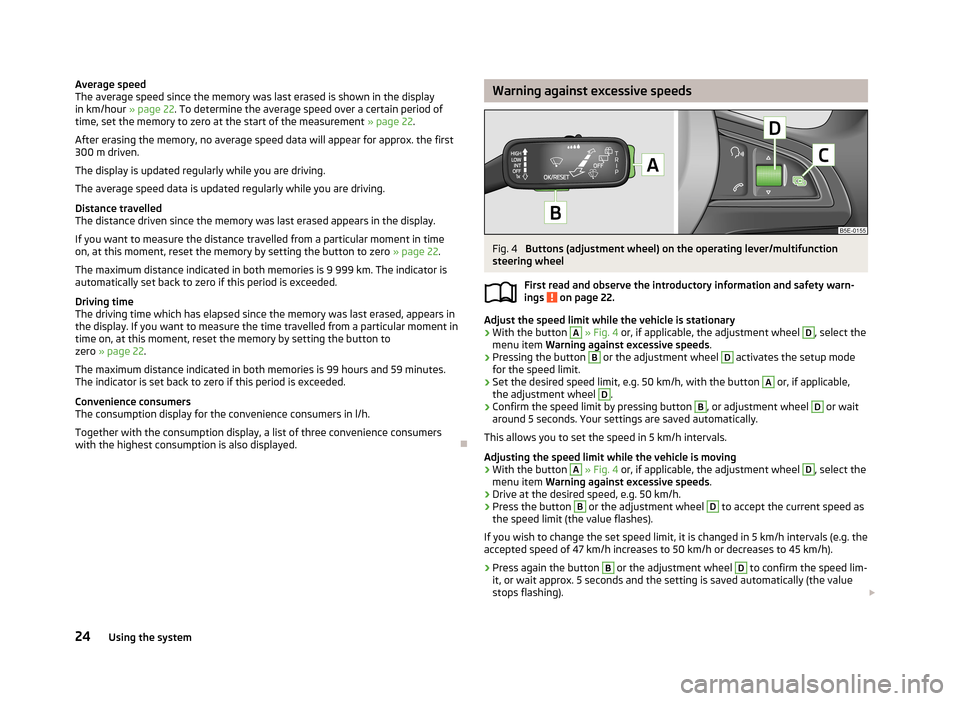
Average speed
The average speed since the memory was last erased is shown in the display
in km/hour » page 22. To determine the average speed over a certain period of
time, set the memory to zero at the start of the measurement » page 22.
After erasing the memory, no average speed data will appear for approx. the first
300 m driven.
The display is updated regularly while you are driving. The average speed data is updated regularly while you are driving.
Distance travelled
The distance driven since the memory was last erased appears in the display.
If you want to measure the distance travelled from a particular moment in time on, at this moment, reset the memory by setting the button to zero » page 22.
The maximum distance indicated in both memories is 9 999 km. The indicator is
automatically set back to zero if this period is exceeded.
Driving time
The driving time which has elapsed since the memory was last erased, appears in
the display. If you want to measure the time travelled from a particular moment intime on, at this moment, reset the memory by setting the button tozero » page 22 .
The maximum distance indicated in both memories is 99 hours and 59 minutes. The indicator is set back to zero if this period is exceeded.
Convenience consumers
The consumption display for the convenience consumers in l/h.
Together with the consumption display, a list of three convenience consumers with the highest consumption is also displayed.
Warning against excessive speedsFig. 4
Buttons (adjustment wheel) on the operating lever/multifunction
steering wheel
First read and observe the introductory information and safety warn-ings
on page 22.
Adjust the speed limit while the vehicle is stationary
›
With the button
A
» Fig. 4 or, if applicable, the adjustment wheel
D
, select the
menu item Warning against excessive speeds .
›
Pressing the button
B
or the adjustment wheel
D
activates the setup mode
for the speed limit.
›
Set the desired speed limit, e.g. 50 km/h, with the button
A
or, if applicable,
the adjustment wheel
D
.
›
Confirm the speed limit by pressing button
B
, or adjustment wheel
D
or wait
around 5 seconds. Your settings are saved automatically.
This allows you to set the speed in 5 km/h intervals.
Adjusting the speed limit while the vehicle is moving
›
With the button
A
» Fig. 4 or, if applicable, the adjustment wheel
D
, select the
menu item Warning against excessive speeds .
›
Drive at the desired speed, e.g. 50 km/h.
›
Press the button
B
or the adjustment wheel
D
to accept the current speed as
the speed limit (the value flashes).
If you wish to change the set speed limit, it is changed in 5 km/h intervals (e.g. the
accepted speed of 47 km/h increases to 50 km/h or decreases to 45 km/h).
›
Press again the button
B
or the adjustment wheel
D
to confirm the speed lim-
it, or wait approx. 5 seconds and the setting is saved automatically (the value stops flashing).
24Using the system