tow SKODA OCTAVIA 2013 3.G / (5E) User Guide
[x] Cancel search | Manufacturer: SKODA, Model Year: 2013, Model line: OCTAVIA, Model: SKODA OCTAVIA 2013 3.G / (5E)Pages: 287, PDF Size: 18.55 MB
Page 63 of 287
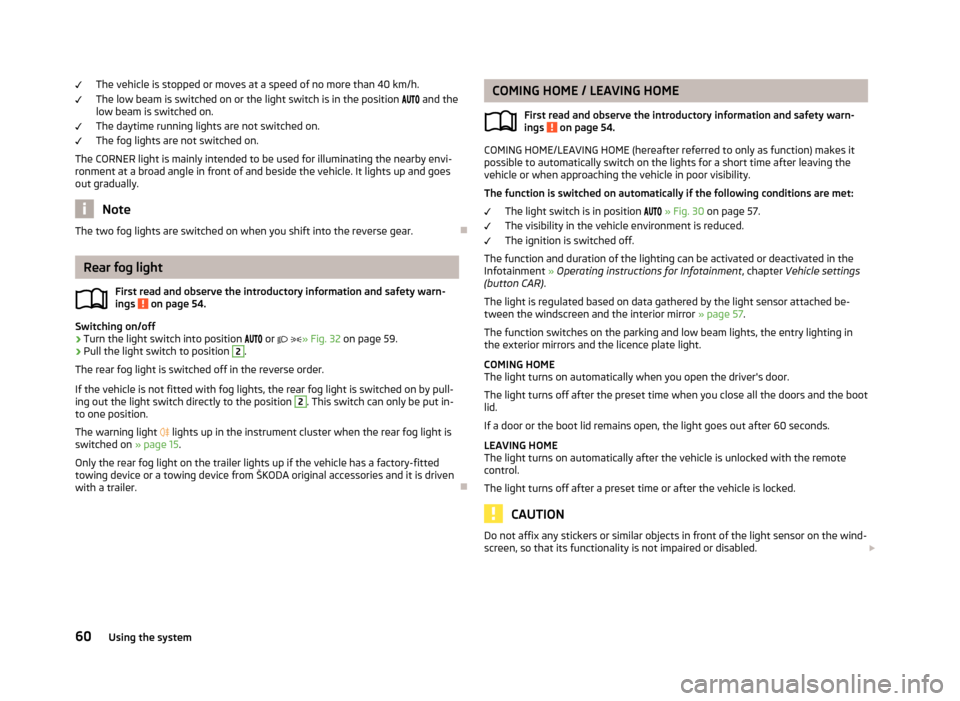
The vehicle is stopped or moves at a speed of no more than 40 km/h.
The low beam is switched on or the light switch is in the position and the
low beam is switched on.
The daytime running lights are not switched on. The fog lights are not switched on.
The CORNER light is mainly intended to be used for illuminating the nearby envi-
ronment at a broad angle in front of and beside the vehicle. It lights up and goes out gradually.
Note
The two fog lights are switched on when you shift into the reverse gear.
Rear fog light
First read and observe the introductory information and safety warn-
ings
on page 54.
Switching on/off
›
Turn the light switch into position
or
» Fig. 32 on page 59.
›
Pull the light switch to position
2
.
The rear fog light is switched off in the reverse order.
If the vehicle is not fitted with fog lights, the rear fog light is switched on by pull-
ing out the light switch directly to the position
2
. This switch can only be put in-
to one position.
The warning light
lights up in the instrument cluster when the rear fog light is
switched on » page 15.
Only the rear fog light on the trailer lights up if the vehicle has a factory-fitted towing device or a towing device from ŠKODA original accessories and it is driven
with a trailer.
COMING HOME / LEAVING HOME
First read and observe the introductory information and safety warn-ings
on page 54.
COMING HOME/LEAVING HOME (hereafter referred to only as function) makes it possible to automatically switch on the lights for a short time after leaving the
vehicle or when approaching the vehicle in poor visibility.
The function is switched on automatically if the following conditions are met: The light switch is in position » Fig. 30 on page 57.
The visibility in the vehicle environment is reduced.
The ignition is switched off.
The function and duration of the lighting can be activated or deactivated in the Infotainment » Operating instructions for Infotainment , chapter Vehicle settings
(button CAR) .
The light is regulated based on data gathered by the light sensor attached be-
tween the windscreen and the interior mirror » page 57.
The function switches on the parking and low beam lights, the entry lighting in
the exterior mirrors and the licence plate light.
COMING HOME
The light turns on automatically when you open the driver's door.
The light turns off after the preset time when you close all the doors and the boot
lid.
If a door or the boot lid remains open, the light goes out after 60 seconds.
LEAVING HOME
The light turns on automatically after the vehicle is unlocked with the remote
control.
The light turns off after a preset time or after the vehicle is locked.
CAUTION
Do not affix any stickers or similar objects in front of the light sensor on the wind-
screen, so that its functionality is not impaired or disabled. 60Using the system
Page 68 of 287
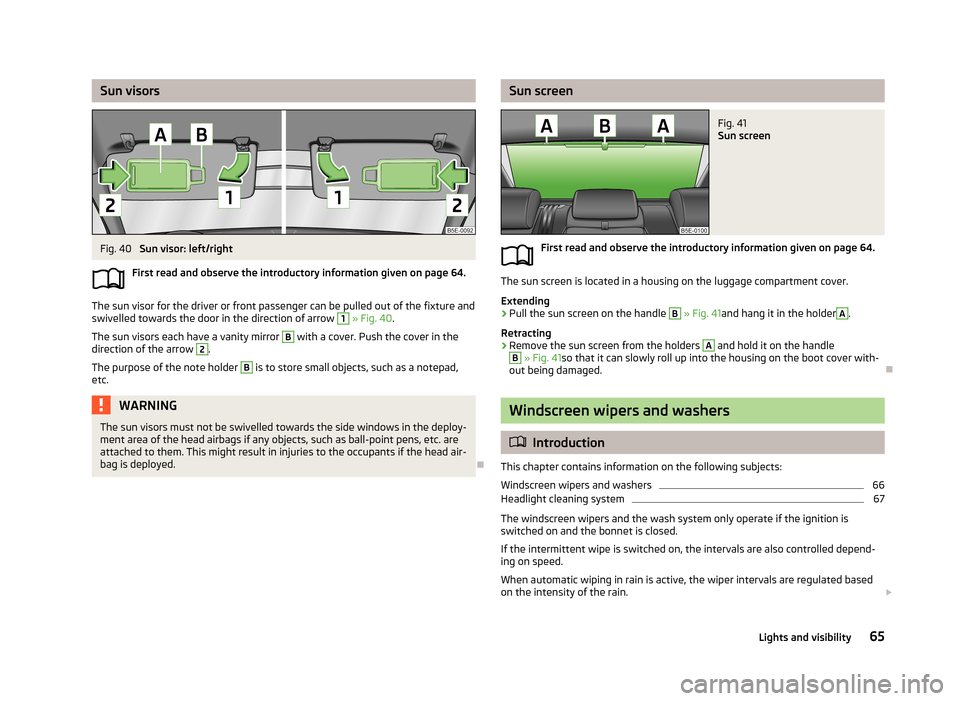
Sun visorsFig. 40
Sun visor: left/right
First read and observe the introductory information given on page 64.
The sun visor for the driver or front passenger can be pulled out of the fixture and
swivelled towards the door in the direction of arrow
1
» Fig. 40 .
The sun visors each have a vanity mirror
B
with a cover. Push the cover in the
direction of the arrow
2
.
The purpose of the note holder
B
is to store small objects, such as a notepad,
etc.
WARNINGThe sun visors must not be swivelled towards the side windows in the deploy-
ment area of the head airbags if any objects, such as ball-point pens, etc. are attached to them. This might result in injuries to the occupants if the head air-
bag is deployed.
Sun screenFig. 41
Sun screen
First read and observe the introductory information given on page 64.
The sun screen is located in a housing on the luggage compartment cover.
Extending
›
Pull the sun screen on the handle
B
» Fig. 41 and hang it in the holder
A
.
Retracting
›
Remove the sun screen from the holders
A
and hold it on the handle
B
» Fig. 41 so that it can slowly roll up into the housing on the boot cover with-
out being damaged.
Windscreen wipers and washers
Introduction
This chapter contains information on the following subjects:
Windscreen wipers and washers
66
Headlight cleaning system
67
The windscreen wipers and the wash system only operate if the ignition is
switched on and the bonnet is closed.
If the intermittent wipe is switched on, the intervals are also controlled depend-
ing on speed.
When automatic wiping in rain is active, the wiper intervals are regulated based
on the intensity of the rain.
65Lights and visibility
Page 84 of 287
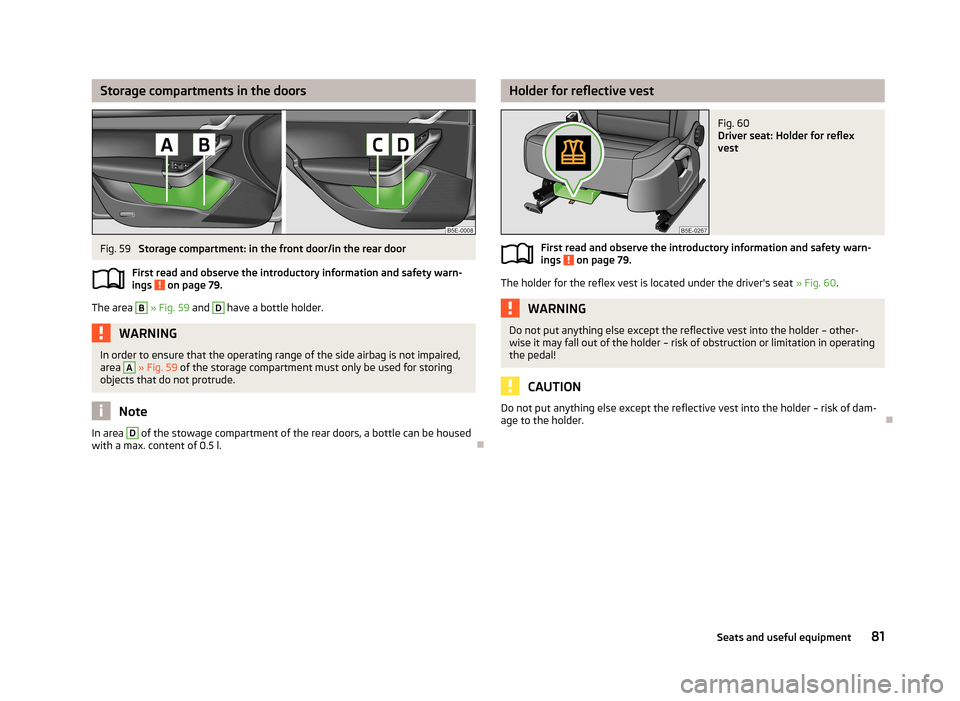
Storage compartments in the doorsFig. 59
Storage compartment: in the front door/in the rear door
First read and observe the introductory information and safety warn-
ings
on page 79.
The area
B
» Fig. 59 and
D
have a bottle holder.
WARNINGIn order to ensure that the operating range of the side airbag is not impaired,
area A » Fig. 59 of the storage compartment must only be used for storing
objects that do not protrude.
Note
In area D of the stowage compartment of the rear doors, a bottle can be housed
with a max. content of 0.5 l.
Holder for reflective vestFig. 60
Driver seat: Holder for reflex
vest
First read and observe the introductory information and safety warn-
ings on page 79.
The holder for the reflex vest is located under the driver's seat » Fig. 60.
WARNINGDo not put anything else except the reflective vest into the holder – other-
wise it may fall out of the holder – risk of obstruction or limitation in operating
the pedal!
CAUTION
Do not put anything else except the reflective vest into the holder – risk of dam-
age to the holder.
81Seats and useful equipment
Page 89 of 287
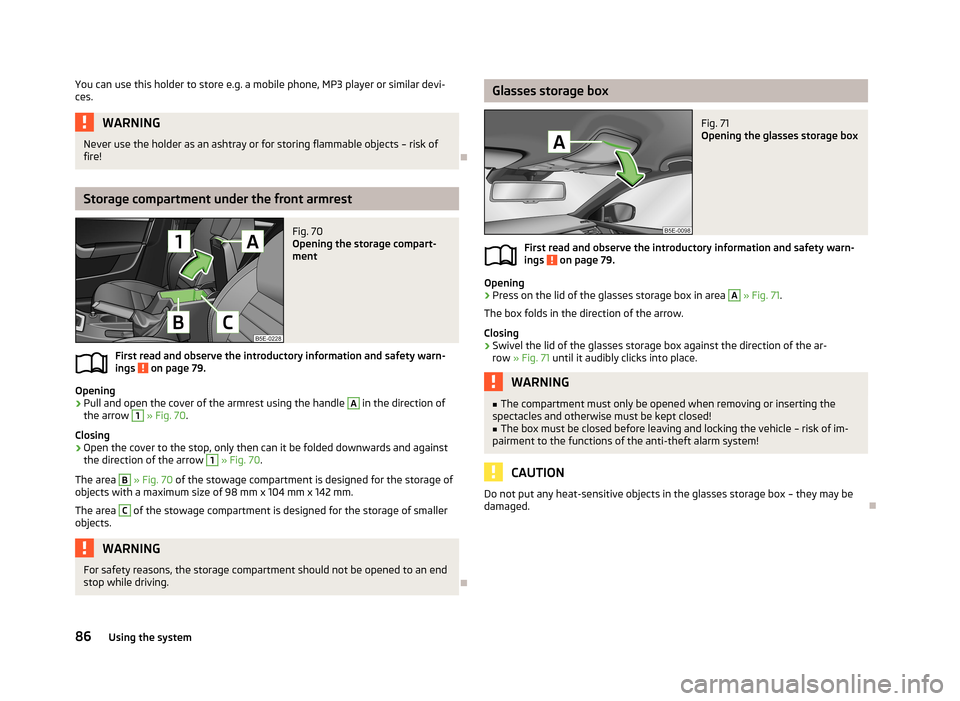
You can use this holder to store e.g. a mobile phone, MP3 player or similar devi-
ces.WARNINGNever use the holder as an ashtray or for storing flammable objects – risk of
fire!
Storage compartment under the front armrest
Fig. 70
Opening the storage compart-
ment
First read and observe the introductory information and safety warn- ings on page 79.
Opening
›
Pull and open the cover of the armrest using the handle
A
in the direction of
the arrow
1
» Fig. 70 .
Closing
›
Open the cover to the stop, only then can it be folded downwards and against the direction of the arrow
1
» Fig. 70 .
The area
B
» Fig. 70 of the stowage compartment is designed for the storage of
objects with a maximum size of 98 mm x 104 mm x 142 mm.
The area
C
of the stowage compartment is designed for the storage of smaller
objects.
WARNINGFor safety reasons, the storage compartment should not be opened to an end
stop while driving.
Glasses storage boxFig. 71
Opening the glasses storage box
First read and observe the introductory information and safety warn- ings on page 79.
Opening
›
Press on the lid of the glasses storage box in area
A
» Fig. 71 .
The box folds in the direction of the arrow.
Closing
›
Swivel the lid of the glasses storage box against the direction of the ar- row » Fig. 71 until it audibly clicks into place.
WARNING■
The compartment must only be opened when removing or inserting the
spectacles and otherwise must be kept closed!■
The box must be closed before leaving and locking the vehicle – risk of im-
pairment to the functions of the anti-theft alarm system!
CAUTION
Do not put any heat-sensitive objects in the glasses storage box – they may be
damaged.
86Using the system
Page 90 of 287
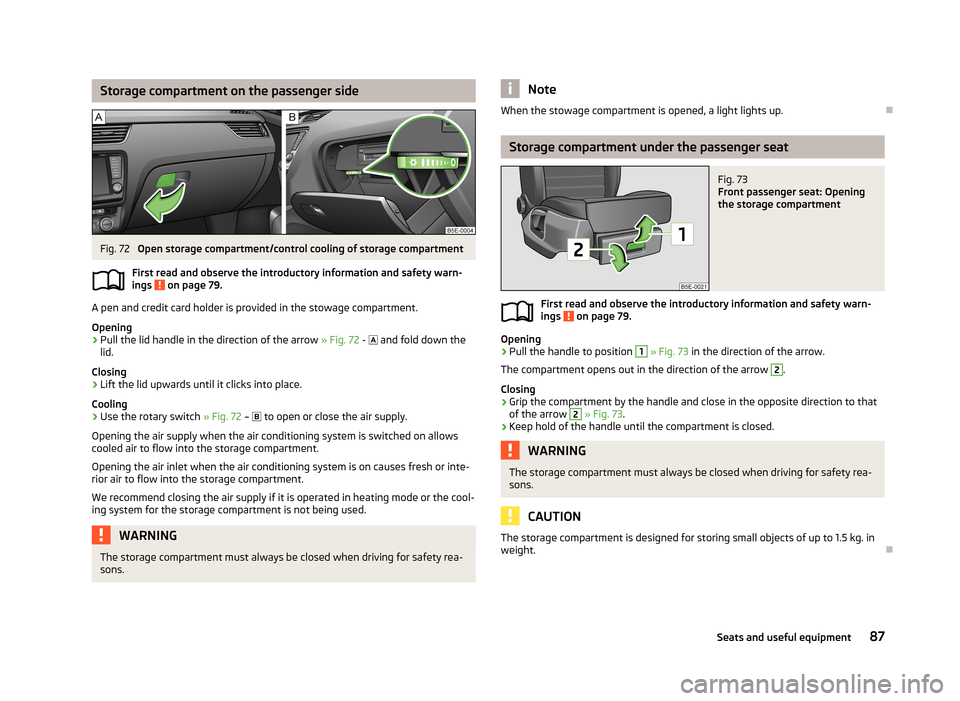
Storage compartment on the passenger sideFig. 72
Open storage compartment/control cooling of storage compartment
First read and observe the introductory information and safety warn-
ings
on page 79.
A pen and credit card holder is provided in the stowage compartment.
Opening
›
Pull the lid handle in the direction of the arrow » Fig. 72 -
and fold down the
lid.
Closing
›
Lift the lid upwards until it clicks into place.
Cooling
›
Use the rotary switch » Fig. 72 –
to open or close the air supply.
Opening the air supply when the air conditioning system is switched on allows cooled air to flow into the storage compartment.
Opening the air inlet when the air conditioning system is on causes fresh or inte-rior air to flow into the storage compartment.
We recommend closing the air supply if it is operated in heating mode or the cool-ing system for the storage compartment is not being used.
WARNINGThe storage compartment must always be closed when driving for safety rea-
sons.NoteWhen the stowage compartment is opened, a light lights up.
Storage compartment under the passenger seat
Fig. 73
Front passenger seat: Opening
the storage compartment
First read and observe the introductory information and safety warn-
ings on page 79.
Opening
›
Pull the handle to position
1
» Fig. 73 in the direction of the arrow.
The compartment opens out in the direction of the arrow
2
.
Closing
›
Grip the compartment by the handle and close in the opposite direction to that
of the arrow
2
» Fig. 73 .
›
Keep hold of the handle until the compartment is closed.
WARNINGThe storage compartment must always be closed when driving for safety rea-
sons.
CAUTION
The storage compartment is designed for storing small objects of up to 1.5 kg. in
weight.
87Seats and useful equipment
Page 92 of 287
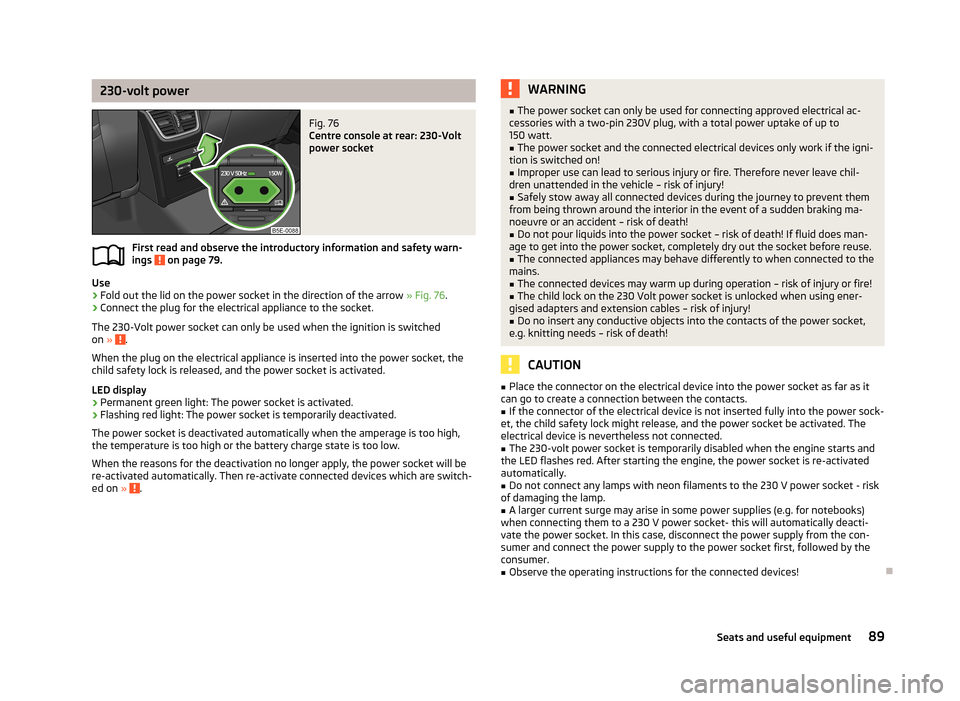
230-volt powerFig. 76
Centre console at rear: 230-Volt
power socket
First read and observe the introductory information and safety warn-
ings on page 79.
Use
›
Fold out the lid on the power socket in the direction of the arrow » Fig. 76.
›
Connect the plug for the electrical appliance to the socket.
The 230-Volt power socket can only be used when the ignition is switched on »
.
When the plug on the electrical appliance is inserted into the power socket, the
child safety lock is released, and the power socket is activated.
LED display › Permanent green light: The power socket is activated.
› Flashing red light: The power socket is temporarily deactivated.
The power socket is deactivated automatically when the amperage is too high, the temperature is too high or the battery charge state is too low.
When the reasons for the deactivation no longer apply, the power socket will be
re-activated automatically. Then re-activate connected devices which are switch-
ed on »
.
WARNING■
The power socket can only be used for connecting approved electrical ac-
cessories with a two-pin 230V plug, with a total power uptake of up to 150 watt.■
The power socket and the connected electrical devices only work if the igni-
tion is switched on!
■
Improper use can lead to serious injury or fire. Therefore never leave chil-
dren unattended in the vehicle – risk of injury!
■
Safely stow away all connected devices during the journey to prevent them
from being thrown around the interior in the event of a sudden braking ma- noeuvre or an accident – risk of death!
■
Do not pour liquids into the power socket – risk of death! If fluid does man-
age to get into the power socket, completely dry out the socket before reuse.
■
The connected appliances may behave differently to when connected to the
mains.
■
The connected devices may warm up during operation – risk of injury or fire!
■
The child lock on the 230 Volt power socket is unlocked when using ener-
gised adapters and extension cables – risk of injury!
■
Do no insert any conductive objects into the contacts of the power socket,
e.g. knitting needs – risk of death!
CAUTION
■ Place the connector on the electrical device into the power socket as far as it
can go to create a connection between the contacts.■
If the connector of the electrical device is not inserted fully into the power sock-
et, the child safety lock might release, and the power socket be activated. The
electrical device is nevertheless not connected.
■
The 230-volt power socket is temporarily disabled when the engine starts and
the LED flashes red. After starting the engine, the power socket is re-activated
automatically.
■
Do not connect any lamps with neon filaments to the 230 V power socket - risk
of damaging the lamp.
■
A larger current surge may arise in some power supplies (e.g. for notebooks)
when connecting them to a 230 V power socket- this will automatically deacti-
vate the power socket. In this case, disconnect the power supply from the con-
sumer and connect the power supply to the power socket first, followed by the
consumer.
■
Observe the operating instructions for the connected devices!
89Seats and useful equipment
Page 94 of 287
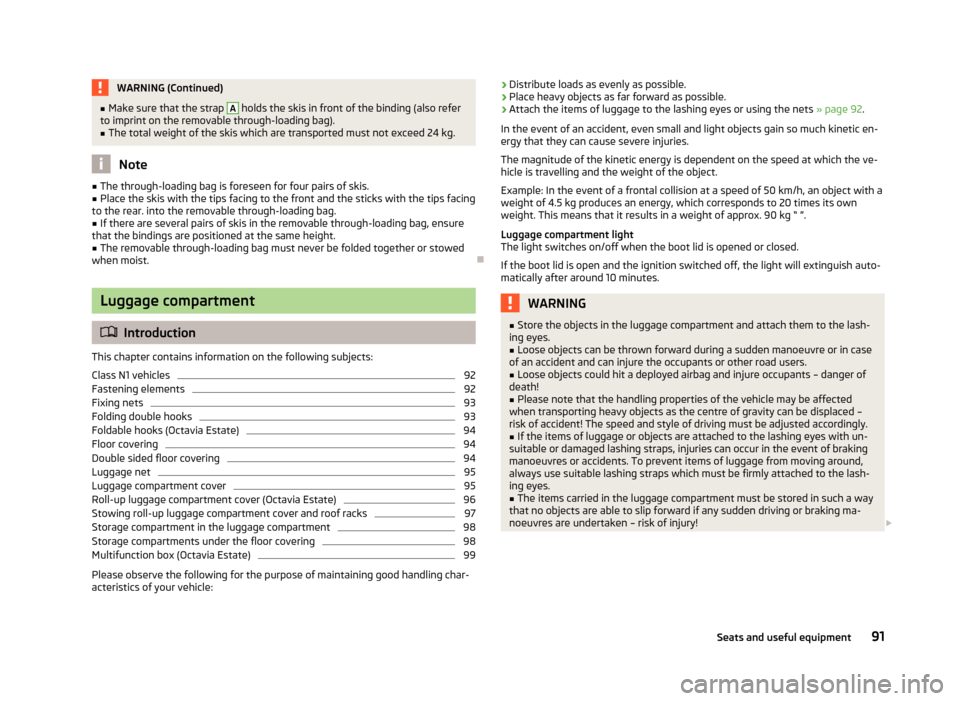
WARNING (Continued)■Make sure that the strap A holds the skis in front of the binding (also refer
to imprint on the removable through-loading bag).■
The total weight of the skis which are transported must not exceed 24 kg.
Note
■ The through-loading bag is foreseen for four pairs of skis.■Place the skis with the tips facing to the front and the sticks with the tips facing
to the rear. into the removable through-loading bag.■
If there are several pairs of skis in the removable through-loading bag, ensure
that the bindings are positioned at the same height.
■
The removable through-loading bag must never be folded together or stowed
when moist.
Luggage compartment
Introduction
This chapter contains information on the following subjects:
Class N1 vehicles
92
Fastening elements
92
Fixing nets
93
Folding double hooks
93
Foldable hooks (Octavia Estate)
94
Floor covering
94
Double sided floor covering
94
Luggage net
95
Luggage compartment cover
95
Roll-up luggage compartment cover (Octavia Estate)
96
Stowing roll-up luggage compartment cover and roof racks
97
Storage compartment in the luggage compartment
98
Storage compartments under the floor covering
98
Multifunction box (Octavia Estate)
99
Please observe the following for the purpose of maintaining good handling char-
acteristics of your vehicle:
› Distribute loads as evenly as possible.›Place heavy objects as far forward as possible.›
Attach the items of luggage to the lashing eyes or using the nets
» page 92.
In the event of an accident, even small and light objects gain so much kinetic en-
ergy that they can cause severe injuries.
The magnitude of the kinetic energy is dependent on the speed at which the ve-
hicle is travelling and the weight of the object.
Example: In the event of a frontal collision at a speed of 50 km/h, an object with a
weight of 4.5 kg produces an energy, which corresponds to 20 times its own
weight. This means that it results in a weight of approx. 90 kg “ ”.
Luggage compartment light
The light switches on/off when the boot lid is opened or closed.
If the boot lid is open and the ignition switched off, the light will extinguish auto-
matically after around 10 minutes.
WARNING■ Store the objects in the luggage compartment and attach them to the lash-
ing eyes.■
Loose objects can be thrown forward during a sudden manoeuvre or in case
of an accident and can injure the occupants or other road users.
■
Loose objects could hit a deployed airbag and injure occupants – danger of
death!
■
Please note that the handling properties of the vehicle may be affected
when transporting heavy objects as the centre of gravity can be displaced –
risk of accident! The speed and style of driving must be adjusted accordingly.
■
If the items of luggage or objects are attached to the lashing eyes with un-
suitable or damaged lashing straps, injuries can occur in the event of braking
manoeuvres or accidents. To prevent items of luggage from moving around,
always use suitable lashing straps which must be firmly attached to the lash-
ing eyes.
■
The items carried in the luggage compartment must be stored in such a way
that no objects are able to slip forward if any sudden driving or braking ma-
noeuvres are undertaken – risk of injury!
91Seats and useful equipment
Page 98 of 287
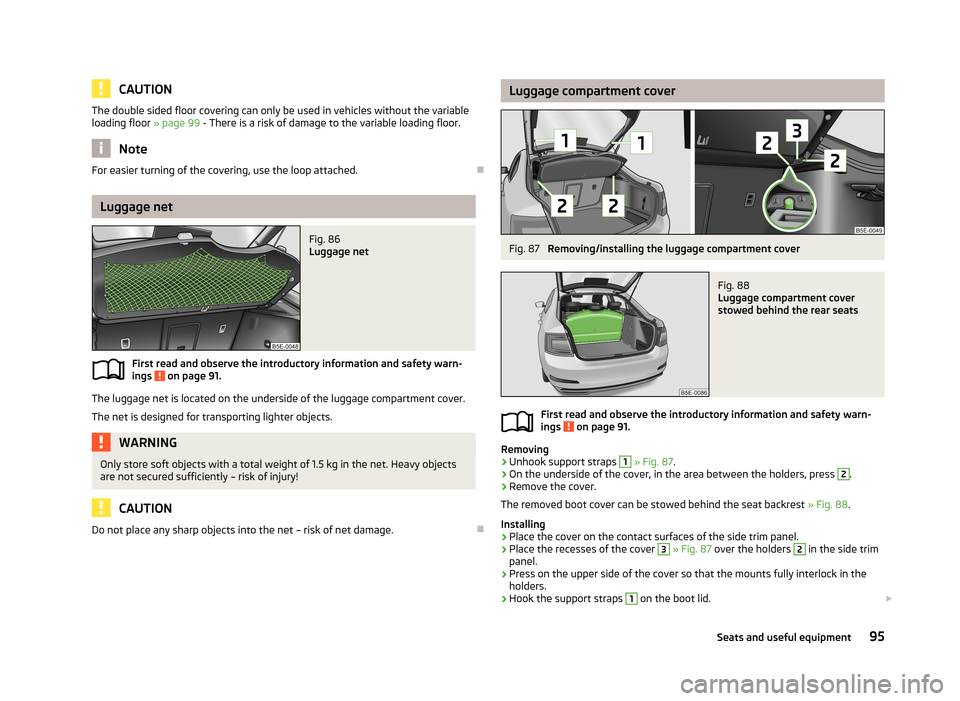
CAUTIONThe double sided floor covering can only be used in vehicles without the variable
loading floor » page 99 - There is a risk of damage to the variable loading floor.
Note
For easier turning of the covering, use the loop attached.
Luggage net
Fig. 86
Luggage net
First read and observe the introductory information and safety warn-
ings on page 91.
The luggage net is located on the underside of the luggage compartment cover.
The net is designed for transporting lighter objects.
WARNINGOnly store soft objects with a total weight of 1.5 kg in the net. Heavy objects are not secured sufficiently – risk of injury!
CAUTION
Do not place any sharp objects into the net – risk of net damage.
Luggage compartment coverFig. 87
Removing/installing the luggage compartment cover
Fig. 88
Luggage compartment cover
stowed behind the rear seats
First read and observe the introductory information and safety warn-
ings on page 91.
Removing
›
Unhook support straps
1
» Fig. 87 .
›
On the underside of the cover, in the area between the holders, press
2
.
›
Remove the cover.
The removed boot cover can be stowed behind the seat backrest » Fig. 88.
Installing
›
Place the cover on the contact surfaces of the side trim panel.
›
Place the recesses of the cover
3
» Fig. 87 over the holders
2
in the side trim
panel.
›
Press on the upper side of the cover so that the mounts fully interlock in the holders.
›
Hook the support straps
1
on the boot lid.
95Seats and useful equipment
Page 99 of 287
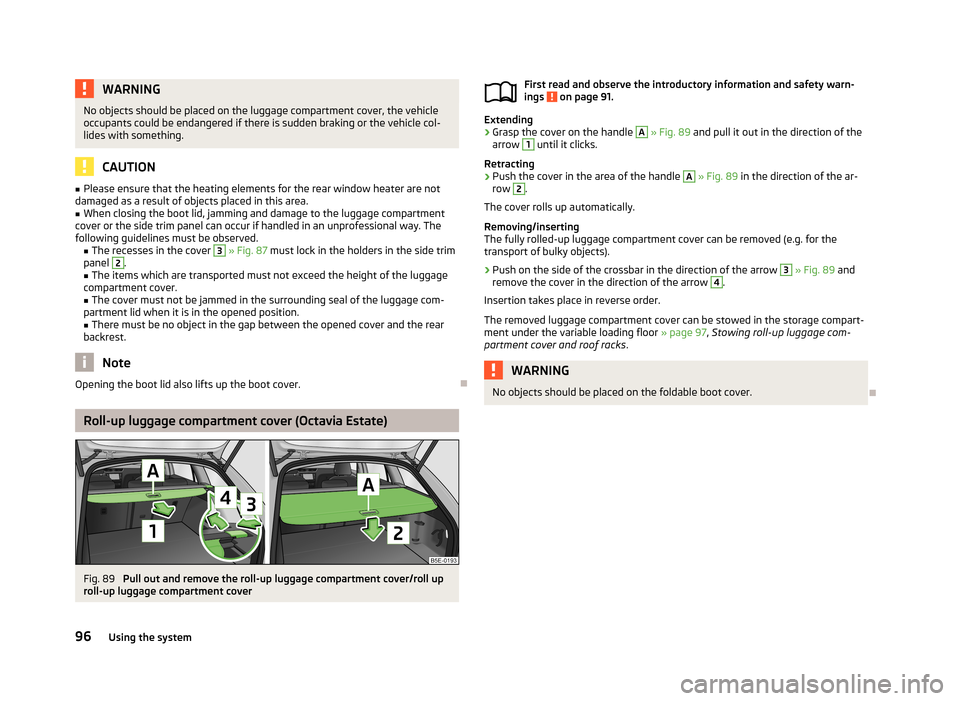
WARNINGNo objects should be placed on the luggage compartment cover, the vehicle
occupants could be endangered if there is sudden braking or the vehicle col-
lides with something.
CAUTION
■ Please ensure that the heating elements for the rear window heater are not
damaged as a result of objects placed in this area.■
When closing the boot lid, jamming and damage to the luggage compartment
cover or the side trim panel can occur if handled in an unprofessional way. The following guidelines must be observed. ■ The recesses in the cover
3
» Fig. 87 must lock in the holders in the side trim
panel
2
.
■ The items which are transported must not exceed the height of the luggage
compartment cover. ■ The cover must not be jammed in the surrounding seal of the luggage com-
partment lid when it is in the opened position. ■ There must be no object in the gap between the opened cover and the rear
backrest.
Note
Opening the boot lid also lifts up the boot cover.
Roll-up luggage compartment cover (Octavia Estate)
Fig. 89
Pull out and remove the roll-up luggage compartment cover/roll up
roll-up luggage compartment cover
First read and observe the introductory information and safety warn-
ings on page 91.
Extending
›
Grasp the cover on the handle
A
» Fig. 89 and pull it out in the direction of the
arrow
1
until it clicks.
Retracting
›
Push the cover in the area of the handle
A
» Fig. 89 in the direction of the ar-
row
2
.
The cover rolls up automatically.
Removing/inserting
The fully rolled-up luggage compartment cover can be removed (e.g. for the
transport of bulky objects).
›
Push on the side of the crossbar in the direction of the arrow
3
» Fig. 89 and
remove the cover in the direction of the arrow
4
.
Insertion takes place in reverse order.
The removed luggage compartment cover can be stowed in the storage compart- ment under the variable loading floor » page 97, Stowing roll-up luggage com-
partment cover and roof racks .
WARNINGNo objects should be placed on the foldable boot cover.
96Using the system
Page 100 of 287
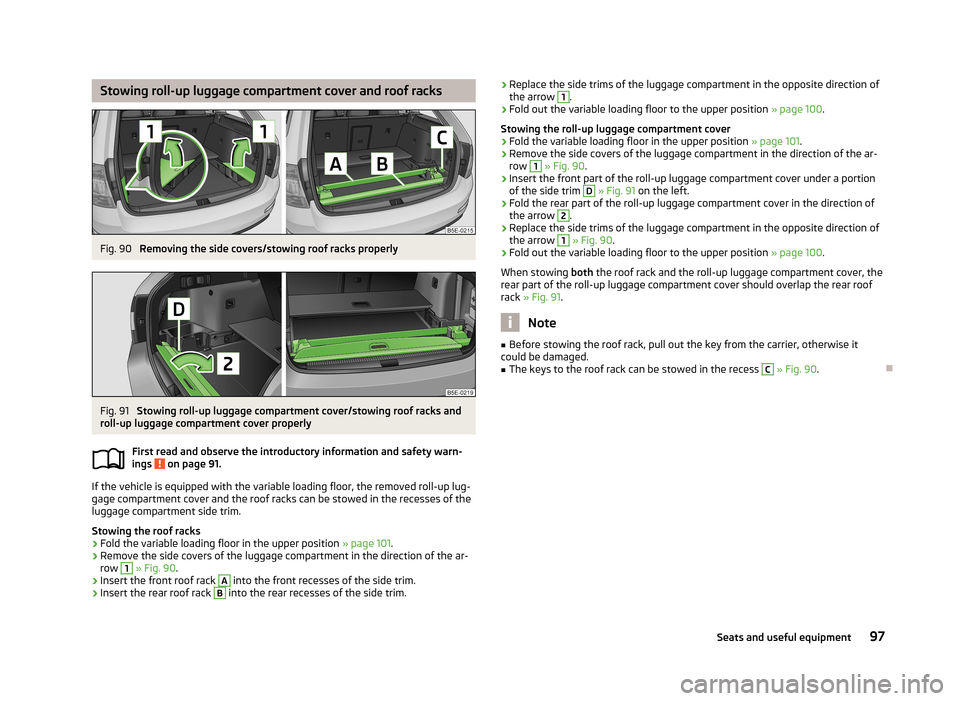
Stowing roll-up luggage compartment cover and roof racksFig. 90
Removing the side covers/stowing roof racks properly
Fig. 91
Stowing roll-up luggage compartment cover/stowing roof racks and
roll-up luggage compartment cover properly
First read and observe the introductory information and safety warn-
ings
on page 91.
If the vehicle is equipped with the variable loading floor, the removed roll-up lug-
gage compartment cover and the roof racks can be stowed in the recesses of the
luggage compartment side trim.
Stowing the roof racks
›
Fold the variable loading floor in the upper position » page 101.
›
Remove the side covers of the luggage compartment in the direction of the ar-
row
1
» Fig. 90 .
›
Insert the front roof rack
A
into the front recesses of the side trim.
›
Insert the rear roof rack
B
into the rear recesses of the side trim.
›Replace the side trims of the luggage compartment in the opposite direction of
the arrow 1.›
Fold out the variable loading floor to the upper position » page 100.
Stowing the roll-up luggage compartment cover
›
Fold the variable loading floor in the upper position » page 101.
›
Remove the side covers of the luggage compartment in the direction of the ar-
row
1
» Fig. 90 .
›
Insert the front part of the roll-up luggage compartment cover under a portion
of the side trim
D
» Fig. 91 on the left.
›
Fold the rear part of the roll-up luggage compartment cover in the direction of
the arrow
2
.
›
Replace the side trims of the luggage compartment in the opposite direction of
the arrow
1
» Fig. 90 .
›
Fold out the variable loading floor to the upper position » page 100.
When stowing both the roof rack and the roll-up luggage compartment cover, the
rear part of the roll-up luggage compartment cover should overlap the rear roof
rack » Fig. 91 .
Note
■
Before stowing the roof rack, pull out the key from the carrier, otherwise it
could be damaged.■
The keys to the roof rack can be stowed in the recess
C
» Fig. 90 .
97Seats and useful equipment