ESP SKODA OCTAVIA TOUR 2011 2.G / (1Z) Owner's Manual
[x] Cancel search | Manufacturer: SKODA, Model Year: 2011, Model line: OCTAVIA TOUR, Model: SKODA OCTAVIA TOUR 2011 2.G / (1Z)Pages: 183, PDF Size: 11.13 MB
Page 5 of 183
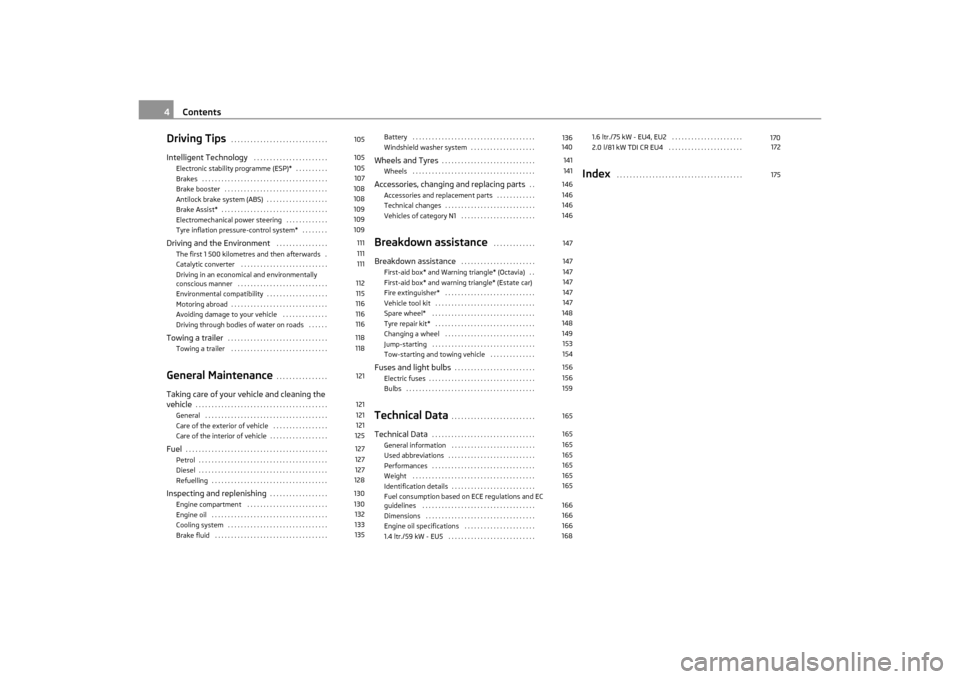
Contents
4
Driving Tips
. . . . . . . . . . . . . . . . . . . . . . . . . . . . . .
Intelligent Technology
. . . . . . . . . . . . . . . . . . . . . . .
Electronic stability programme (ESP)* . . . . . . . . . .
Brakes . . . . . . . . . . . . . . . . . . . . . . . . . . . . . . . . . . . . . . .
Brake booster . . . . . . . . . . . . . . . . . . . . . . . . . . . . . . . .
Antilock brake system (ABS) . . . . . . . . . . . . . . . . . . .
Brake Assist* . . . . . . . . . . . . . . . . . . . . . . . . . . . . . . . . .
Electromechanical power steering . . . . . . . . . . . . .
Tyre inflation pressure-control system* . . . . . . . .
Driving and the Environment
. . . . . . . . . . . . . . . .
The first 1 500 kilometres and then afterwards .
Catalytic converter . . . . . . . . . . . . . . . . . . . . . . . . . . .
Driving in an economical and environmentally
conscious manner . . . . . . . . . . . . . . . . . . . . . . . . . . . .
Environmental compatibility . . . . . . . . . . . . . . . . . . .
Motoring abroad . . . . . . . . . . . . . . . . . . . . . . . . . . . . . .
Avoiding damage to your vehicle . . . . . . . . . . . . . .
Driving through bodies of water on roads . . . . . .
Towing a trailer
. . . . . . . . . . . . . . . . . . . . . . . . . . . . . . .
Towing a trailer . . . . . . . . . . . . . . . . . . . . . . . . . . . . . .
General Maintenance
. . . . . . . . . . . . . . . .
Taking care of your vehicle and cleaning the
vehicle
. . . . . . . . . . . . . . . . . . . . . . . . . . . . . . . . . . . . . . . . .
General . . . . . . . . . . . . . . . . . . . . . . . . . . . . . . . . . . . . . .
Care of the exterior of vehicle . . . . . . . . . . . . . . . . .
Care of the interior of vehicle . . . . . . . . . . . . . . . . . .
Fuel
. . . . . . . . . . . . . . . . . . . . . . . . . . . . . . . . . . . . . . . . . . . .
Petrol . . . . . . . . . . . . . . . . . . . . . . . . . . . . . . . . . . . . . . . .
Diesel . . . . . . . . . . . . . . . . . . . . . . . . . . . . . . . . . . . . . . . .
Refuelling . . . . . . . . . . . . . . . . . . . . . . . . . . . . . . . . . . . .
Inspecting and replenishing
. . . . . . . . . . . . . . . . . .
Engine compartment . . . . . . . . . . . . . . . . . . . . . . . . .
Engine oil . . . . . . . . . . . . . . . . . . . . . . . . . . . . . . . . . . . .
Cooling system . . . . . . . . . . . . . . . . . . . . . . . . . . . . . . .
Brake fluid . . . . . . . . . . . . . . . . . . . . . . . . . . . . . . . . . . . Battery . . . . . . . . . . . . . . . . . . . . . . . . . . . . . . . . . . . . . .
Windshield washer system . . . . . . . . . . . . . . . . . . . .
Wheels and Tyres
. . . . . . . . . . . . . . . . . . . . . . . . . . . . .
Wheels . . . . . . . . . . . . . . . . . . . . . . . . . . . . . . . . . . . . . .
Accessories, changing and replacing parts
. .
Accessories and replacement parts . . . . . . . . . . . .
Technical changes . . . . . . . . . . . . . . . . . . . . . . . . . . . .
Vehicles of category N1 . . . . . . . . . . . . . . . . . . . . . . .
Breakdown assistance
. . . . . . . . . . . . .
Breakdown assistance
. . . . . . . . . . . . . . . . . . . . . . .
First-aid box* and Warning triangle* (Octavia) . .
First-aid box* and warning triangle* (Estate car)
Fire extinguisher* . . . . . . . . . . . . . . . . . . . . . . . . . . . .
Vehicle tool kit . . . . . . . . . . . . . . . . . . . . . . . . . . . . . . .
Spare wheel* . . . . . . . . . . . . . . . . . . . . . . . . . . . . . . . .
Tyre repair kit* . . . . . . . . . . . . . . . . . . . . . . . . . . . . . . .
Changing a wheel . . . . . . . . . . . . . . . . . . . . . . . . . . . .
Jump-starting . . . . . . . . . . . . . . . . . . . . . . . . . . . . . . . .
Tow-starting and towing vehicle . . . . . . . . . . . . . .
Fuses and light bulbs
. . . . . . . . . . . . . . . . . . . . . . . . .
Electric fuses . . . . . . . . . . . . . . . . . . . . . . . . . . . . . . . . .
Bulbs . . . . . . . . . . . . . . . . . . . . . . . . . . . . . . . . . . . . . . . .
Technical Data
. . . . . . . . . . . . . . . . . . . . . . . . . .
Technical Data
. . . . . . . . . . . . . . . . . . . . . . . . . . . . . . . .
General information . . . . . . . . . . . . . . . . . . . . . . . . . .
Used abbreviations . . . . . . . . . . . . . . . . . . . . . . . . . . .
Performances . . . . . . . . . . . . . . . . . . . . . . . . . . . . . . . .
Weight . . . . . . . . . . . . . . . . . . . . . . . . . . . . . . . . . . . . . .
Identification details . . . . . . . . . . . . . . . . . . . . . . . . . .
Fuel consumption based on ECE regulations and EC
guidelines . . . . . . . . . . . . . . . . . . . . . . . . . . . . . . . . . . .
Dimensions . . . . . . . . . . . . . . . . . . . . . . . . . . . . . . . . . .
Engine oil specifications . . . . . . . . . . . . . . . . . . . . . .
1.4 ltr./59 kW - EU5 . . . . . . . . . . . . . . . . . . . . . . . . . . . 1.6 ltr./75 kW - EU4, EU2 . . . . . . . . . . . . . . . . . . . . . .
2.0 l/81 kW TDI CR EU4 . . . . . . . . . . . . . . . . . . . . . . .
Index
. . . . . . . . . . . . . . . . . . . . . . . . . . . . . . . . . . . . . . .
105105105107108108109109109111111111112115116116116118118121121121121125127127127128130130132133135
136140141141146146146146147147147147147147148148149153154156156159165165165165165165165166166166168
170172175
s2lk.2.book Page 4 Monday, April 18, 2011 7:41 AM
Page 7 of 183
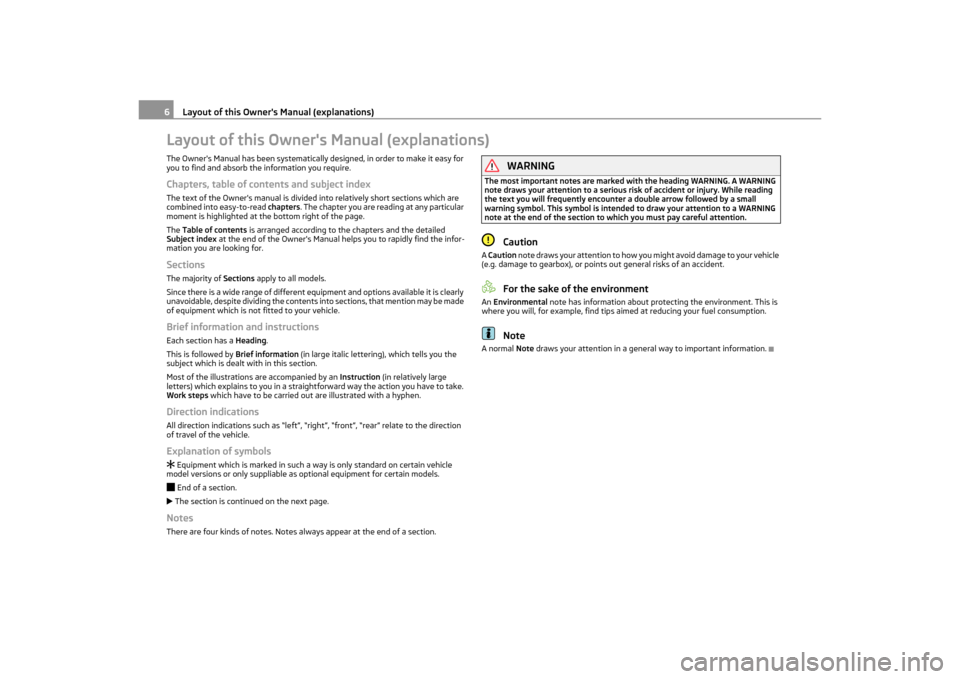
Layout of this Owner's Manual (explanations)
6
Layout of this Owner's Manual (explanations)The Owner's Manual has been systematically designed, in order to make it easy for
you to find and absorb the information you require.Chapters, table of contents and subject indexThe text of the Owner's manual is divided into relatively short sections which are
combined into easy-to-read chapters . The chapter you are reading at any particular
moment is highlighted at the bottom right of the page.
The Table of contents is arranged according to the chapters and the detailed
Subject index at the end of the Owner's Manual helps you to rapidly find the infor-
mation you are looking for.SectionsThe majority of Sections apply to all models.
Since there is a wide range of different equipment and options available it is clearly
unavoidable, despite dividing the contents into sections, that mention may be made
of equipment which is not fitted to your vehicle.Brief information and instructionsEach section has a Heading .
This is followed by Brief information (in large italic letteri ng), which tells you the
subject which is dealt with in this section.
Most of the illustration s are accompanied by an Instruction (in relatively large
letters) which explains to you in a straight forward way the action you have to take.
Work steps which have to be carried out are illustrated with a hyphen.Direction indicationsAll direction indications such as “left”, “right ”, “front”, “rear” relate to the direction
of travel of the vehicle.Explanation of symbols Equipment which is marked in such a way is only standard on certain vehicle
model versions or only suppliable as optional equipment for certain models. End of a section. The section is continued on the next page.NotesThere are four kinds of notes. Notes al ways appear at the end of a section.
WARNING
The most important notes are marked with the heading WARNING. A WARNING
note draws your attention to a serious risk of accident or injury. While reading
the text you will frequently encounter a double arrow followed by a small
warning symbol. This symbol is intended to draw your attention to a WARNING
note at the end of the section to which you must pay careful attention.
Caution
A Caution note draws your attention to how you might avoid damage to your vehicle
(e.g. damage to gearbox), or points out general risks of an accident.
For the sake of the environment
An Environmental note has information about protecting the environment. This is
where you will, for example, find tips aimed at reducing your fuel consumption.
Note
A normal Note draws your attention in a gene ral way to important information.
s2lk.2.book Page 6 Monday, April 18, 2011 7:41 AM
Page 22 of 183
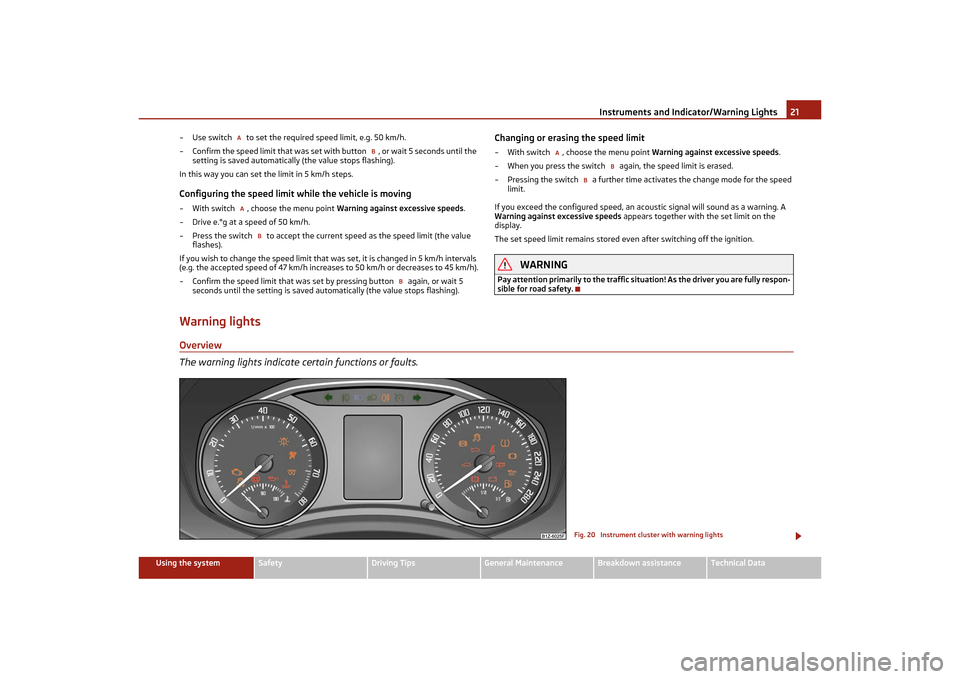
Instruments and Indicator/Warning Lights21
Using the system
Safety
Driving Tips
General Maintenance
Breakdown assistance
Technical Data
– Use switch to set the requir
ed speed limit, e.g. 50 km/h.
– Confirm the speed limit that was set with button , or wait 5 seconds until the setting is saved automatically (the value stops flashing).
In this way you can set the limit in 5 km/h steps.
Configuring the speed limit while the vehicle is moving– With switch , choose the menu point Warning against excessive speeds.
– Drive e.°g at a speed of 50 km/h.
– Press the switch to accept the current speed as the speed limit (the value flashes).
If you wish to change the speed limit that was set, it is changed in 5 km/h intervals
(e.g. the accepted speed of 47 km/h increa ses to 50 km/h or decreases to 45 km/h).
– Confirm the speed limit that was set by pressing button again, or wait 5
seconds until the setting is saved automatically (the value stops flashing).
Changing or erasing the speed limit– With switch , choose the menu point Warning against excessive speeds.
– When you press the switch again, the speed limit is erased.
– Pressing the switch a further time ac tivates the change mode for the speed
limit.
If you exceed the configured speed, an ac oustic signal will sound as a warning. A
Warning against excessive speeds appears together with the set limit on the
display.
The set speed limit remains stored even after switching off the ignition.
WARNING
Pay attention primarily to the traffic situation! As the driver you are fully respon-
sible for road safety.
Warning lightsOverview
The warning lights indicate certain functions or faults.
A
B
A
B
B
A
B
BFig. 20 Instrument cluster with warning lights
s2lk.2.book Page 21 Monday, April 18, 2011 7:41 AM
Page 23 of 183
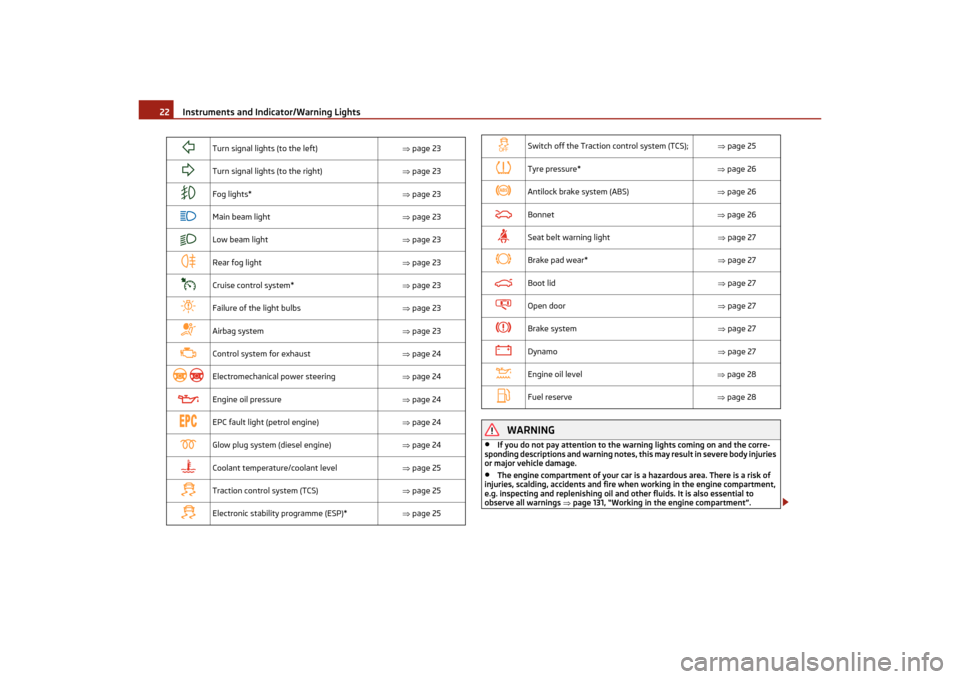
Instruments and Indicator/Warning Lights
22
WARNING
•
If you do not pay attention to the wa rning lights coming on and the corre-
sponding descriptions and warning notes, th is may result in severe body injuries
or major vehicle damage.
•
The engine compartment of your car is a hazardous area. There is a risk of
injuries, scalding, accidents and fire wh en working in the engine compartment,
e.g. inspecting and replenis hing oil and other fluids. It is also essential to
observe all warnings page 131, “Working in the engine compartment”.
Turn signal lights (to the left) page 23
Turn signal lights (to the right) page 23
Fog lights* page 23
Main beam light page 23
Low beam light page 23
Rear fog light page 23
Cruise control system* page 23
Failure of the light bulbs page 23
Airbag system page 23
Control system for exhaust page 24
Electromechanical power steering page 24
Engine oil pressure page 24
EPC fault light (petrol engine) page 24
Glow plug system (diesel engine) page 24
Coolant temperature/coolant level page 25
Traction control system (TCS) page 25
Electronic stability programme (ESP)* page 25
Switch off the Traction control system (TCS); page 25
Tyre pressure* page 26
Antilock brake system (ABS) page 26
Bonnet page 26
Seat belt warning light page 27
Brake pad wear* page 27
Boot lid page 27
Open door page 27
Brake system page 27
Dynamo page 27
Engine oil level page 28
Fuel reserve page 28
s2lk.2.book Page 22 Monday, April 18, 2011 7:41 AM
Page 26 of 183
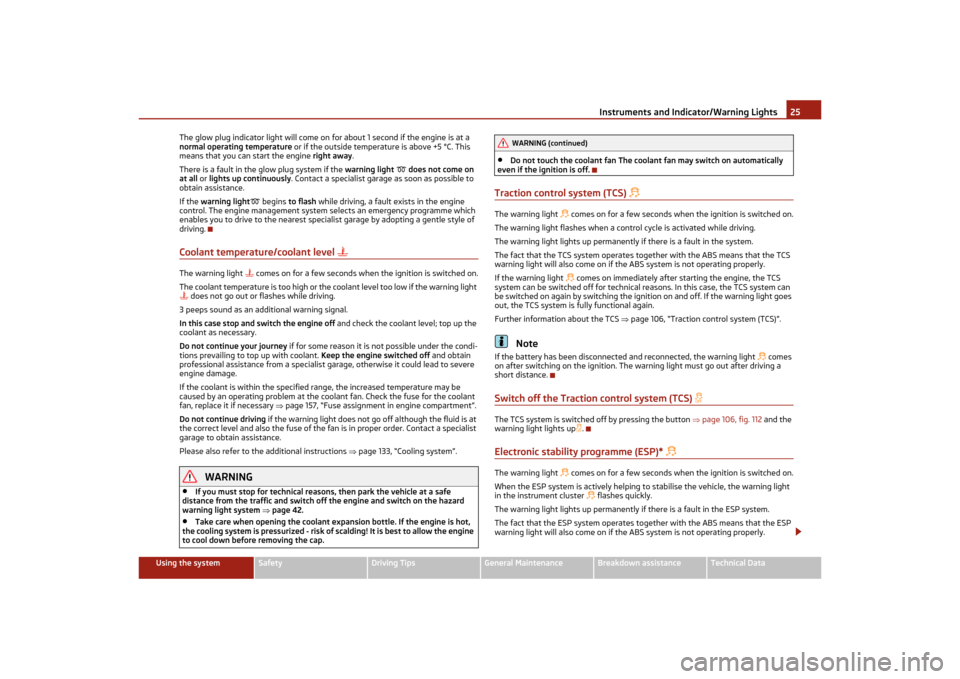
Instruments and Indicator/Warning Lights25
Using the system
Safety
Driving Tips
General Maintenance
Breakdown assistance
Technical Data
The glow plug indicator light will come on
for about 1 second if the engine is at a
normal operating temperature or if the outside temperature is above +5 °C. This
means that you can start the engine right away .
There is a fault in the glow plug system if the warning light
does not come on
at all or lights up continuously . Contact a specialist garage as soon as possible to
obtain assistance.
If the warning light
begins to flash while driving, a fault exists in the engine
control. The engine management system selects an emergency programme which
enables you to drive to the nearest specialist garage by adopting a gentle style of
driving.
Coolant temperature/coolant level
The warning light
comes on for a few seconds when the ignition is switched on.
The coolant temperature is too high or the coolant level too low if the warning light
does not go out or flashes while driving.
3 peeps sound as an additional warning signal.
In this case stop and switch the engine off and check the coolant level; top up the
coolant as necessary.
Do not continue your journey if for some reason it is not possible under the condi-
tions prevailing to top up with coolant. Keep the engine switched off and obtain
professional assistance from a specialist garage, otherwise it could lead to severe
engine damage.
If the coolant is within the specified range, the increased temperature may be
caused by an operating problem at the coolant fan. Check the fuse for the coolant
fan, replace it if necessary page 157, “Fuse assignment in engine compartment”.
Do not continue driving if the warning light does not go off although the fluid is at
the correct level and also the fuse of the fan is in proper order. Contact a specialist
garage to obtain assistance.
Please also refer to the additional instructions page 133, “Cooling system”.
WARNING
•
If you must stop for technical reason s, then park the vehicle at a safe
distance from the traffic and switch o ff the engine and switch on the hazard
warning light system page 42.
•
Take care when opening the coolant exp ansion bottle. If the engine is hot,
the cooling system is pressuri zed - risk of scalding! It is best to allow the engine
to cool down before removing the cap.
•
Do not touch the coolant fan The coolant fan may switch on automatically
even if the ignition is off.
Traction control system (TCS)
The warning light
comes on for a few seconds when the ignition is switched on.
The warning light flashes when a control cycle is activated while driving.
The warning light lights up permanently if there is a fault in the system.
The fact that the TCS system operates to gether with the ABS means that the TCS
warning light will also come on if the ABS system is not operating properly.
If the warning light comes on immediately after starting the engine, the TCS
system can be switched off for technical reasons. In this case, the TCS system can
be switched on again by switching the igniti on on and off. If the warning light goes
out, the TCS system is fully functional again.
Further information about the TCS page 106, “Traction control system (TCS)”.
Note
If the battery has been disconnected and reconnected, the warning light
comes
on after switching on the ignition. The warning light must go out after driving a
short distance.
Switch off the Traction control system (TCS)
The TCS system is switched off by pressing the button page 106, fig. 112 and the
warning light lights up
.
Electronic stability programme (ESP)*
The warning light
comes on for a few seconds when the ignition is switched on.
When the ESP system is actively helping to stabilise the vehicle, the warning light
in the instrument cluster
flashes quickly.
The warning light lights up permanently if there is a fault in the ESP system.
The fact that the ESP system operates to gether with the ABS means that the ESP
warning light will also come on if the ABS system is not operating properly.
WARNING (continued)
s2lk.2.book Page 25 Monday, April 18, 2011 7:41 AM
Page 27 of 183
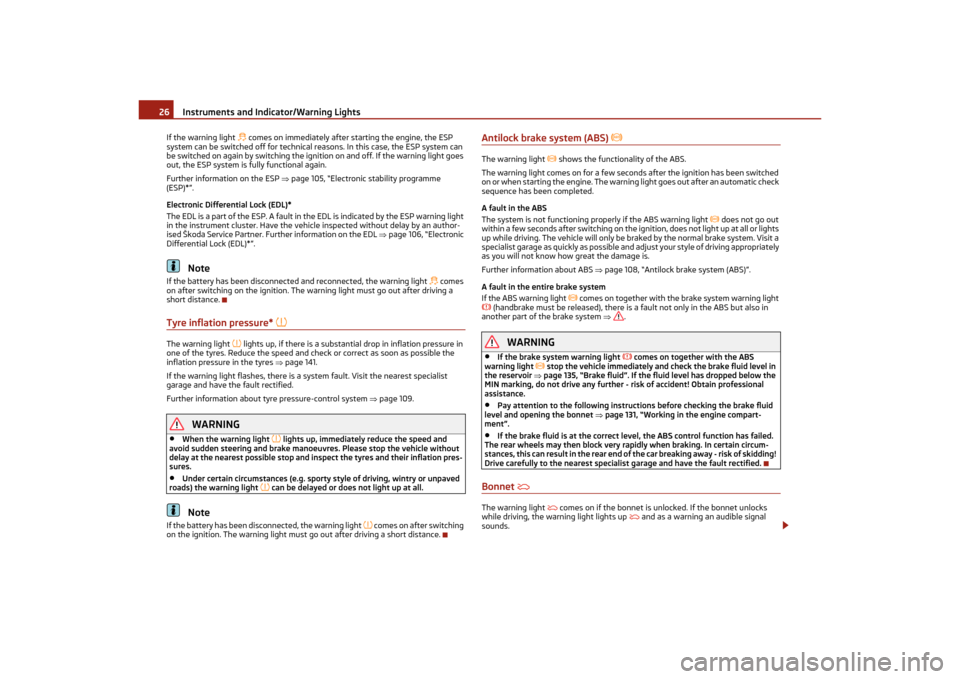
Instruments and Indicator/Warning Lights
26
If the warning light
comes on immediately after starting the engine, the ESP
system can be switched off for technical reasons. In this case, the ESP system can
be switched on again by switching the ignition on and off. If the warning light goes
out, the ESP system is fully functional again.
Further information on the ESP page 105, “Electronic stability programme
(ESP)*”.
Electronic Differential Lock (EDL)*
The EDL is a part of the ESP. A fault in the EDL is indicated by the ESP warning light
in the instrument cluster. Have the vehi cle inspected without delay by an author-
ised Škoda Service Partner. Further information on the EDL page 106, “Electronic
Differential Lock (EDL)*”.
Note
If the battery has been disconnected and reconnected, the warning light
comes
on after switching on the ignition. The wa rning light must go out after driving a
short distance.
Tyre inflation pressure*
The warning light
lights up, if there is a substantial drop in inflation pressure in
one of the tyres. Reduce the speed and check or correct as soon as possible the
inflation pressure in the tyres page 141.
If the warning light flashes, there is a system fault. Visit the nearest specialist
garage and have the fault rectified.
Further information about tyre pressure-control system page 109.
WARNING
•
When the warning light
lights up, immediately reduce the speed and
avoid sudden steering and brake manoeu vres. Please stop the vehicle without
delay at the nearest possible stop and inspect the tyres and their inflation pres-
sures.
•
Under certain circumstances (e.g. sporty style of driving, wintry or unpaved
roads) the warning light
can be delayed or does not light up at all.
Note
If the battery has been disconnected, the warning light
comes on after switching
on the ignition. The warning light must go out after driving a short distance.
Antilock brake system (ABS)
The warning light
shows the functionality of the ABS.
The warning light comes on for a few seconds after the ignition has been switched
on or when starting the engine. The warning light goes out after an automatic check
sequence has been completed.
A fault in the ABS
The system is not functioning pr operly if the ABS warning light
does not go out
within a few seconds after switching on the ignition, does not light up at all or lights
up while driving. The vehicle will only be braked by the normal brake system. Visit a
specialist garage as quickly as possible an d adjust your style of driving appropriately
as you will not know how great the damage is.
Further information about ABS page 108, “Antilock brake system (ABS)”.
A fault in the entire brake system
If the ABS warning light
comes on together with th e brake system warning light
(handbrake must be released), there is a fault not only in the ABS but also in
another part of the brake system .
WARNING
•
If the brake system warning light
comes on together with the ABS
warning light
stop the vehicle immediately and check the brake fluid level in
the reservoir page 135, “Brake fluid”. If the fluid level has dropped below the
MIN marking, do not drive any further - risk of accident! Obtain professional
assistance.
•
Pay attention to the following instruct ions before checking the brake fluid
level and opening the bonnet page 131, “Working in the engine compart-
ment”.
•
If the brake fluid is at the correct leve l, the ABS control function has failed.
The rear wheels may then block very ra pidly when braking. In certain circum-
stances, this can result in the rear end of the car breaking away - risk of skidding!
Drive carefully to the nearest specialist garage and have the fault rectified.
Bonnet
The warning light
comes on if the bonnet is unlocked. If the bonnet unlocks
while driving, the warning light lights up
and as a warning an audible signal
sounds.
s2lk.2.book Page 26 Monday, April 18, 2011 7:41 AM
Page 38 of 183
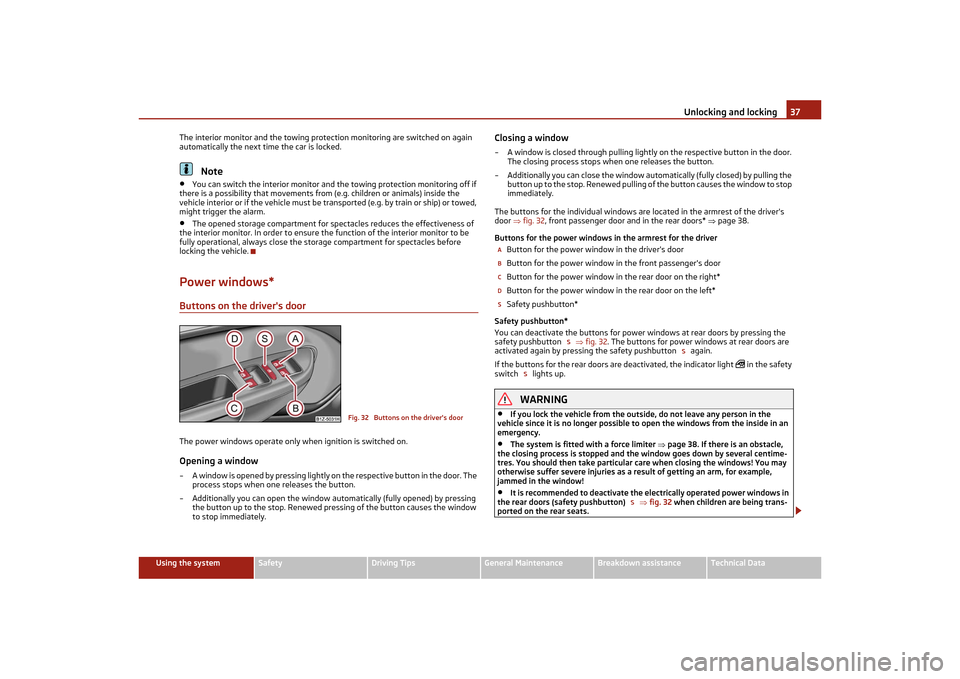
Unlocking and locking37
Using the system
Safety
Driving Tips
General Maintenance
Breakdown assistance
Technical Data
The interior monitor and the towing protec
tion monitoring are switched on again
automatically the next time the car is locked.
Note
•
You can switch the interior monitor and the towing protection monitoring off if
there is a possibility that movements from (e.g. children or animals) inside the
vehicle interior or if the vehicle must be tr ansported (e.g. by train or ship) or towed,
might trigger the alarm.
•
The opened storage compartment for spectacles reduces the effectiveness of
the interior monitor. In orde r to ensure the function of the interior monitor to be
fully operational, always close the storage compartment for spectacles before
locking the vehicle.
Power windows*Buttons on the driver's doorThe power windows operate only when ignition is switched on.Opening a window – A window is opened by pressing lightly on the respective button in the door. The process stops when one releases the button.
– Additionally you can open the window automatically (fully opened) by pressing the button up to the stop. Renewed pres sing of the button causes the window
to stop immediately.
Closing a window– A window is closed through pulling lightl y on the respective button in the door.
The closing process stops wh en one releases the button.
– Additionally you can close the window automatically (fully closed) by pulling the button up to the stop. Renewed pulling of the button causes the window to stop
immediately.
The buttons for the individual windows are located in the armrest of the driver's
door fig. 32 , front passenger door and in the rear doors* page 38.
Buttons for the power windows in the armrest for the driver Button for the power window in the driver's door
Button for the power window in the front passenger's door
Button for the power window in the rear door on the right*
Button for the power window in the rear door on the left*
Safety pushbutton*
Safety pushbutton*
You can deactivate the buttons for power windows at rear doors by pressing the
safety pushbutton fig. 32 . The buttons for power windows at rear doors are
activated again by pressing the safety pushbutton again.
If the buttons for the rear doors ar e deactivated, the indicator light
in the safety
switch lights up.
WARNING
•
If you lock the vehicle from the outs ide, do not leave any person in the
vehicle since it is no longer possible to open the windows from the inside in an
emergency.
•
The system is fitted with a force limiter page 38. If there is an obstacle,
the closing process is stopped and the window goes down by several centime-
tres. You should then take particular care when closing the windows! You may
otherwise suffer severe injuries as a result of getting an arm, for example,
jammed in the window!
•
It is recommended to deactivate the el ectrically operated power windows in
the rear doors (safety pushbutton) fig. 32 when children are being trans-
ported on the rear seats.
Fig. 32 Buttons on the driver's door
ABCDS
S
S
S
S
s2lk.2.book Page 37 Monday, April 18, 2011 7:41 AM
Page 42 of 183
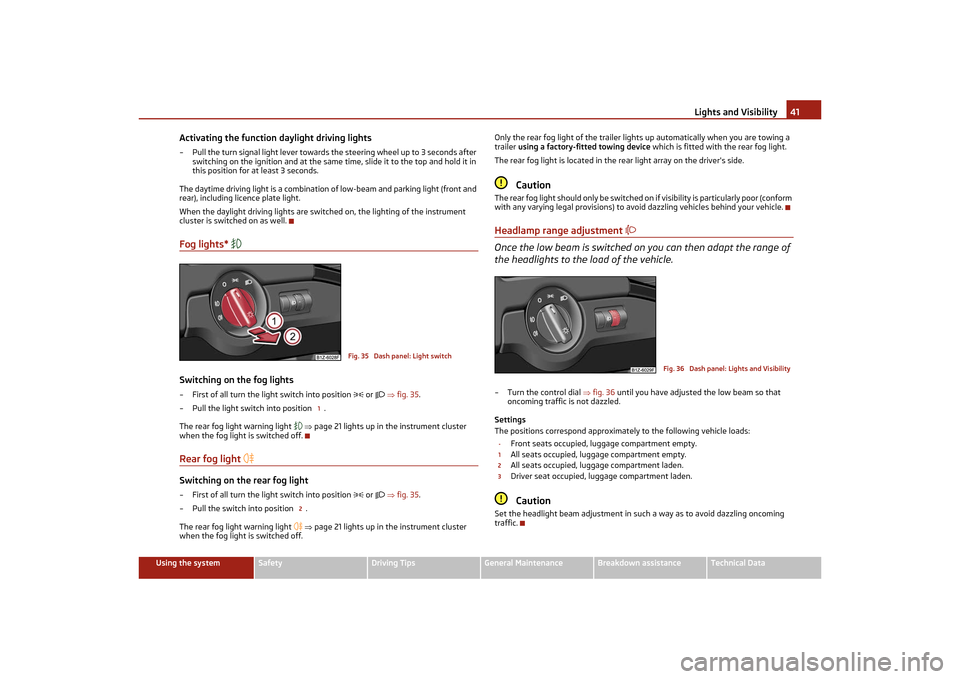
Lights and Visibility41
Using the system
Safety
Driving Tips
General Maintenance
Breakdown assistance
Technical Data
Activating the function daylight driving lights– Pull the turn signal light lever towards the steering wheel up to 3 seconds after
switching on the ignition and at the same time, slide it to the top and hold it in
this position for at least 3 seconds.
The daytime driving light is a combination of low-beam and parking light (front and
rear), including licence plate light.
When the daylight driving lights are switched on, the lighting of the instrument
cluster is switched on as well.Fog lights*
Switching on the fog lights– First of all turn the light switch into position
or
fig. 35 .
– Pull the light switch into position .
The rear fog light warning light
page 21 lights up in the instrument cluster
when the fog light is switched off.
Rear fog light
Switching on the rear fog light– First of all turn the light switch into position
or
fig. 35 .
– Pull the switch into position .
The rear fog light warning light
page 21 lights up in the instrument cluster
when the fog light is switched off. Only the rear fog light of the trailer ligh
ts up automatically when you are towing a
trailer using a factory-fitted towing device which is fitted with the rear fog light.
The rear fog light is located in the re ar light array on the driver's side.
Caution
The rear fog light should only b e s w i t c h e d o n i f v i s i b i l i t y i s p a r t i c u l a r l y p o o r ( c o n f o r m
with any varying legal provisions) to avoid dazzling vehicles behind your vehicle.Headlamp range adjustment
Once the low beam is switched on you can then adapt the range of
the headlights to the load of the vehicle.– Turn the control dial fig. 36 until you have adjusted the low beam so that
oncoming traffic is not dazzled.
Settings
The positions correspond approximately to the following vehicle loads: Front seats occupied, luggage compartment empty.
All seats occupied, luggage compartment empty.
All seats occupied, luggage compartment laden.
Driver seat occupied, luggage compartment laden.
Caution
Set the headlight beam adjustment in such a way as to avoid dazzling oncoming
traffic.
Fig. 35 Dash panel: Light switch
1
2
Fig. 36 Dash panel: Lights and Visibility
-123
s2lk.2.book Page 41 Monday, April 18, 2011 7:41 AM
Page 44 of 183
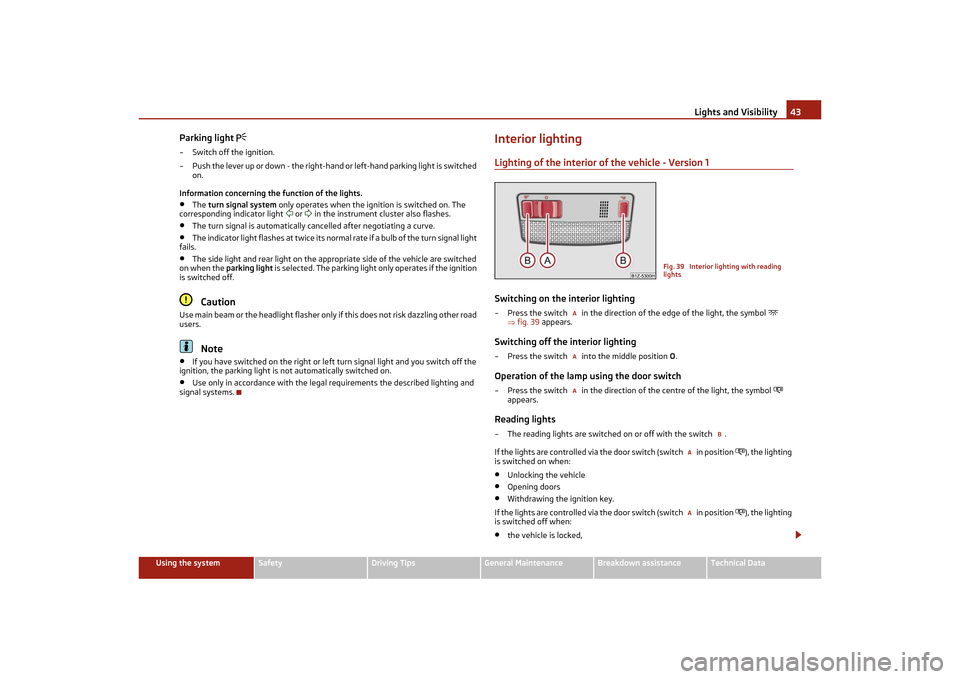
Lights and Visibility43
Using the system
Safety
Driving Tips
General Maintenance
Breakdown assistance
Technical Data
Parking light
– Switch off the ignition.
– Push the lever up or down - the right-hand or left-hand parking light is switched
on.
Information concerning the function of the lights.•
The turn signal system only operates when the ig nition is switched on. The
corresponding indicator light
or in the instrument cluster also flashes.
•
The turn signal is automatically cancelled after negotiating a curve.
•
The indicator light flashes at twice its normal rate if a bulb of the turn signal light
fails.
•
The side light and rear light on the appropriate side of the vehicle are switched
on when the parking light is selected. The parking light only operates if the ignition
is switched off.Caution
Use main beam or the headlight flasher only if this does not risk dazzling other road
users.
Note
•
If you have switched on the right or left turn signal light and you switch off the
ignition, the parking light is not automatically switched on.
•
Use only in accordance with the legal requirements the described lighting and
signal systems.
Interior lightingLighting of the interior of the vehicle - Version 1Switching on the interior lighting– Press the switch in the direction of the edge of the light, the symbol
fig. 39 appears.
Switching off the interior lighting– Press the switch into the middle position O .Operation of the lamp using the door switch– Press the switch in the direction of the centre of the light, the symbol
appears.
Reading lights– The reading lights are switched on or off with the switch .
If the lights are controlled via the door switch (switch in position
), the lighting
is switched on when:
•
Unlocking the vehicle
•
Opening doors
•
Withdrawing the ignition key.
If the lights are controlled via the door switch (switch in position
), the lighting
is switched off when:
•
the vehicle is locked,
Fig. 39 Interior lighting with reading
lights
AAA
B
AA
s2lk.2.book Page 43 Monday, April 18, 2011 7:41 AM
Page 47 of 183
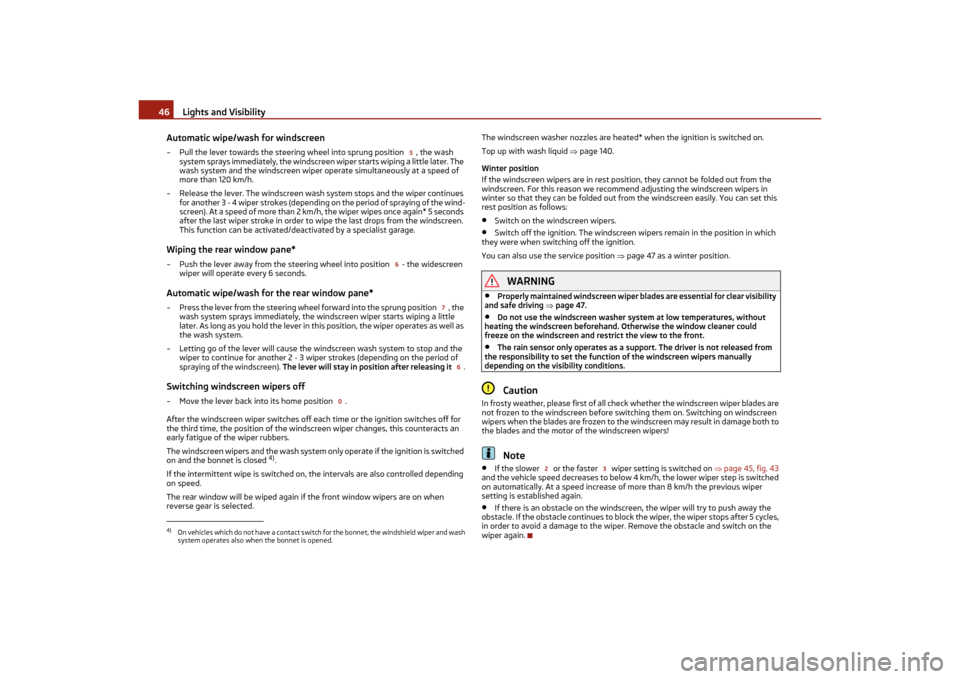
Lights and Visibility
46
Automatic wipe/wash for windscreen
– Pull the lever towards the steering wheel into sprung position , the wash system sprays immediately, the windscreen wiper starts wiping a little later. The
wash system and the windscreen wiper operate simultaneously at a speed of
more than 120 km/h.
– Release the lever. The windscreen wash system stops and the wiper continues for another 3 - 4 wiper strokes (depending on the period of spraying of the wind-
screen). At a speed of more than 2 km/h, the wiper wipes once again* 5 seconds
after the last wiper stroke in order to wipe the last drops from the windscreen.
This function can be activated/de activated by a specialist garage.Wiping the rear window pane*– Push the lever away from the steering wheel into position - the widescreen
wiper will operate every 6 seconds.Automatic wipe/wash for the rear window pane*– Press the lever from the steering wheel forward into the sprung position , the
wash system sprays immediately, the windscreen wiper starts wiping a little
later. As long as you hold the lever in this position, the wiper operates as well as
the wash system.
– Letting go of the lever will cause the windscreen wash system to stop and the wiper to continue for another 2 - 3 wiper strokes (depending on the period of
spraying of the windscreen). The lever will stay in position after releasing it .Switching windscreen wipers off– Move the lever back into its home position .
After the windscreen wiper switches off each time or the ignition switches off for
the third time, the position of the windscreen wiper changes, this counteracts an
early fatigue of the wiper rubbers.
The windscreen wipers and the wash system only operate if the ignition is switched
on and the bonnet is closed
4).
If the intermittent wipe is switched on, the intervals are also controlled depending
on speed.
The rear window will be wiped again if the front window wipers are on when
reverse gear is selected. The windscreen washer nozzles are heated* when the ignition is switched on.
Top up with wash liquid
page 140.
Winter position
If the windscreen wipers are in rest position, they cannot be folded out from the
windscreen. For this reason we recommend adjusting the windscreen wipers in
winter so that they can be folded out from the windscreen easily. You can set this
rest position as follows:
•
Switch on the windscreen wipers.
•
Switch off the ignition. The windscreen wipers remain in the position in which
they were when switching off the ignition.
You can also use the service position page 47 as a winter position.
WARNING
•
Properly maintained windscreen wiper bl ades are essential for clear visibility
and safe driving page 47.
•
Do not use the windscreen washer system at low temperatures, without
heating the windscreen beforehand. Ot herwise the window cleaner could
freeze on the windscreen and restrict the view to the front.
•
The rain sensor only operates as a supp ort. The driver is not released from
the responsibility to set the function of the windscreen wipers manually
depending on the visibility conditions.Caution
In frosty weather, please first of all check whether the windscreen wiper blades are
not frozen to the windscreen before switching them on. Switching on windscreen
wipers when the blades are frozen to the windscreen may result in damage both to
the blades and the motor of the windscreen wipers!
Note
•
If the slower or the faster wiper setting is switched on page 45, fig. 43
and the vehicle speed decreases to below 4 km/h, the lower wiper step is switched
on automatically. At a speed increase of more than 8 km/h the previous wiper
setting is established again.
•
If there is an obstacle on the windscreen, the wiper will try to push away the
obstacle. If the obstacle continues to bloc k the wiper, the wiper stops after 5 cycles,
in order to avoid a damage to the wiper. Remove the obstacle and switch on the
wiper again.
4)On vehicles which do not have a contact switch for the bonnet, the windshield wiper and wash
system operates also when the bonnet is opened.
5
6
7
6
0
2
3
s2lk.2.book Page 46 Monday, April 18, 2011 7:41 AM