buttons SKODA ROOMSTER 2010 1.G User Guide
[x] Cancel search | Manufacturer: SKODA, Model Year: 2010, Model line: ROOMSTER, Model: SKODA ROOMSTER 2010 1.GPages: 231, PDF Size: 12.91 MB
Page 105 of 231
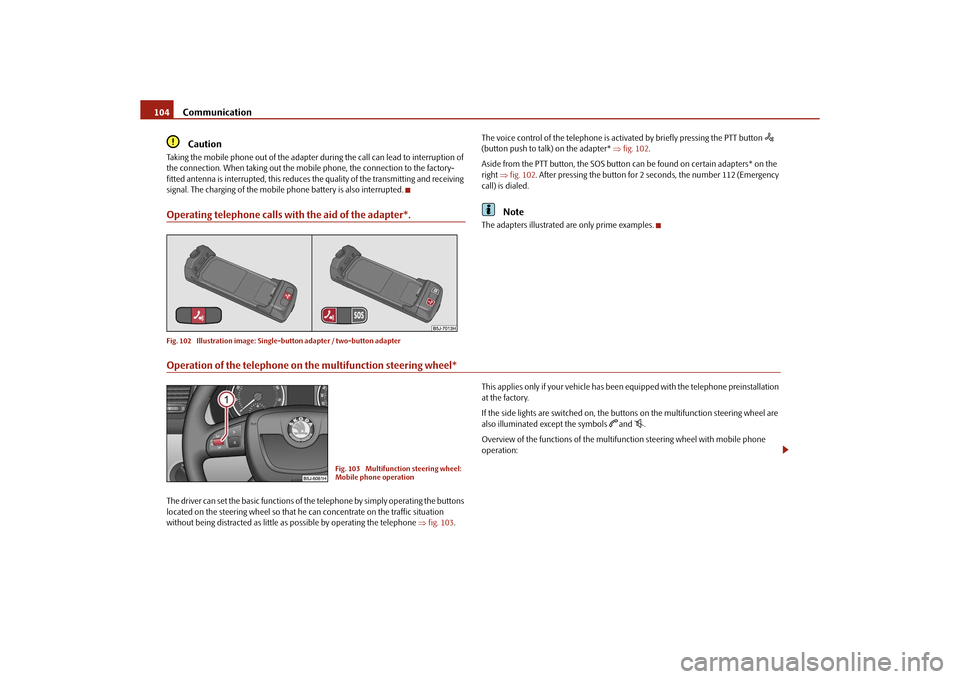
Communication
104Caution
Taking the mobile phone out of the adapter du ring the call can lead to interruption of
the connection. When taking out the mobile phone, the connection to the factory-
fitted antenna is interrupted, this reduces the quality of the transmitting and receiving
signal. The charging of the mobile phone battery is also interrupted.Operating telephone calls with the aid of the adapter*.Fig. 102 Illustration image: Single -button adapter / two-button adapter
The voice control of the telephone is acti vated by briefly pressing the PTT button
(button push to talk) on the adapter* fig. 102 .
Aside from the PTT button, the SOS button can be found on certain adapters* on the
right fig. 102 . After pressing the button for 2 seconds, the number 112 (Emergency
call) is dialed.
Note
The adapters illustrated are only prime examples.
Operation of the telephone on the multifunction steering wheel*The driver can set the basic functions of the telephone by simply operating the buttons
located on the steering whee l so that he can concentrate on the traffic situation
without being distracted as little as possible by operating the telephone fig. 103 . This applies only if your vehicle has been equipped with the telephone preinstallation
at the factory.
If the side lights are switched on, the buttons on the multifunction steering wheel are
also illuminated except the symbols
and
.
Overview of the functions of the multifunction steering wheel with mobile phone
operation:
Fig. 103 Multifunction steering wheel:
Mobile phone operation
s16g.4.book Page 104 Wednesda y, February 10, 2010 3:53 PM
Page 106 of 231
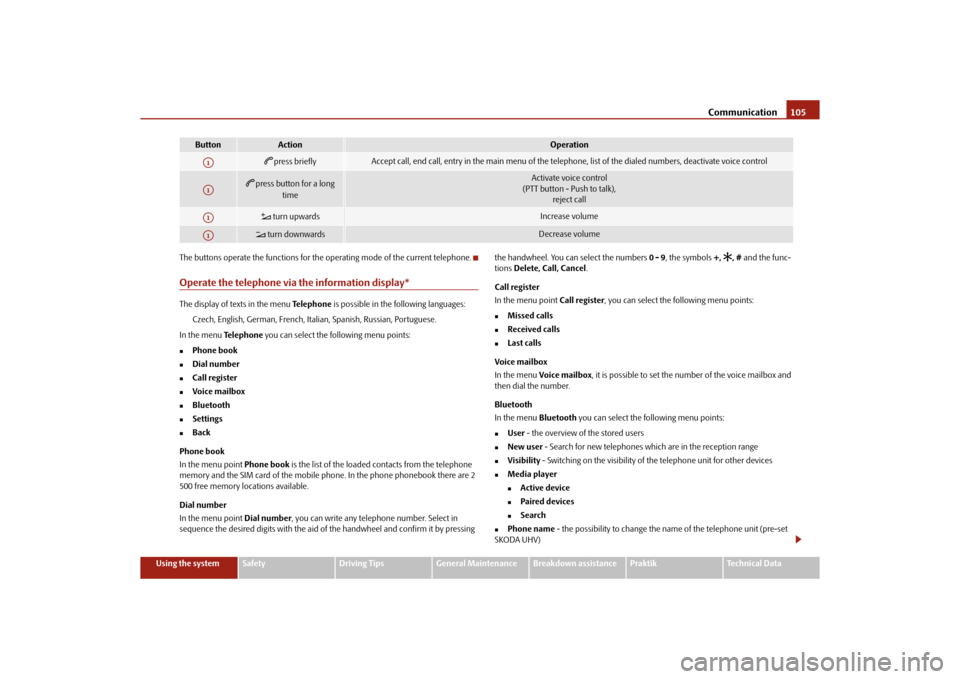
Communication105
Using the system
Safety
Driving Tips
General Maintenance
Breakdown assistance
Praktik
Technical Data
The buttons operate the functions for the operating mode of the current telephone.
Operate the telephone via the information display*The display of texts in the menu
Te l e p h o n e is possible in the following languages:
Czech, English, German, French, Italian, Spanish, Russian, Portuguese.
In the menu Te l e p h o n e you can select the following menu points:
Phone book
Dial number
Call register
Voice mailbox
Bluetooth
Settings
Back
Phone book
In the menu point Phone book is the list of the loaded contacts from the telephone
memory and the SIM card of the mobile phone. In the phone phonebook there are 2
500 free memory locations available.
Dial number
In the menu point Dial number, you can write any telephone number. Select in
sequence the desired digits with the aid of the handwheel and confirm it by pressing the handwheel. You can select the numbers 0 - 9
, the symbols +,
, # and the func-
tions Delete, Call, Cancel .
Call register
In the menu point Call register, you can select the following menu points:
Missed calls
Received calls
Last calls
Voice mailbox
In the menu Voice mailbox , it is possible to set the number of the voice mailbox and
then dial the number.
Bluetooth
In the menu Bluetooth you can select the following menu points:
User - the overview of the stored users
New user - Search for new telephones which are in the reception range
Visibility - Switching on the visibility of the telephone unit for other devices
Media player
Active device
Paired devices
Search
Phone name - the possibility to change the name of the telephone unit (pre-set
SKODA UHV)
Button
Action
Operation
press briefly
Accept call, end call, entry in the main menu of the telephone, list of the dialed numbers, deactivate voice control
press button for a long
time
Activate voice control
(PTT button - Push to talk), reject call
turn upwards
Increase volume
turn downwards
Decrease volume
A1A1A1A1
s16g.4.book Page 105 Wednesda y, February 10, 2010 3:53 PM