remote start SUBARU CROSSTREK 2017 1.G User Guide
[x] Cancel search | Manufacturer: SUBARU, Model Year: 2017, Model line: CROSSTREK, Model: SUBARU CROSSTREK 2017 1.GPages: 572, PDF Size: 41.52 MB
Page 122 of 572
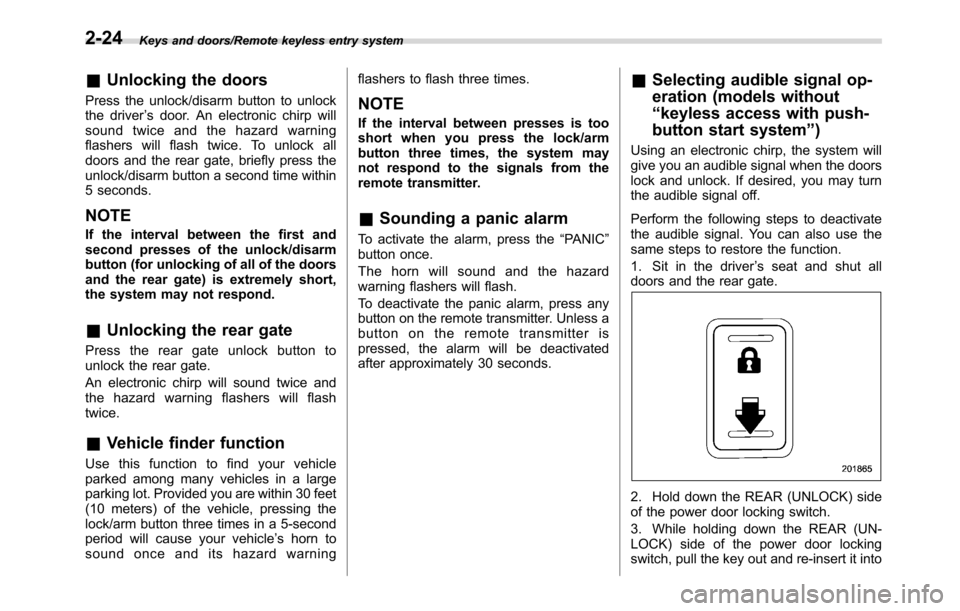
Keys and doors/Remote keyless entry system
&Unlocking the doors
Press the unlock/disarm button to unlock
the driver’s door. An electronic chirp will
sound twice and the hazard warning
flashers will flash twice. To unlock all
doors and the rear gate, briefly press the
unlock/disarm button a second time within
5 seconds.
NOTE
If the interval between the first and
second presses of the unlock/disarm
button (for unlocking of all of the doors
and the rear gate) is extremely short,
the system may not respond.
&Unlocking the rear gate
Press the rear gate unlock button to
unlock the rear gate.
An electronic chirp will sound twice and
the hazard warning flashers will flash
twice.
&Vehicle finder function
Use this function to find your vehicle
parked among many vehicles in a large
parking lot. Provided you are within 30 feet
(10 meters) of the vehicle, pressing the
lock/arm button three times in a 5-second
period will cause your vehicle’s horn to
sound once and its hazard warningflashers to flash three times.
NOTE
If the interval between presses is too
short when you press the lock/arm
button three times, the system may
not respond to the signals from the
remote transmitter.
&Sounding a panic alarm
To activate the alarm, press the“PANIC”
button once.
The horn will sound and the hazard
warning flashers will flash.
To deactivate the panic alarm, press any
button on the remote transmitter. Unless a
button on the remote transmitter is
pressed, the alarm will be deactivated
after approximately 30 seconds.
&Selecting audible signal op-
eration (models without
“keyless access with push-
button start system”)
Using an electronic chirp, the system will
give you an audible signal when the doors
lock and unlock. If desired, you may turn
the audible signal off.
Perform the following steps to deactivate
the audible signal. You can also use the
same steps to restore the function.
1. Sit in the driver’s seat and shut all
doors and the rear gate.
2. Hold down the REAR (UNLOCK) side
of the power door locking switch.
3. While holding down the REAR (UN-
LOCK) side of the power door locking
switch, pull the key out and re-insert it into
2-24
Page 124 of 572
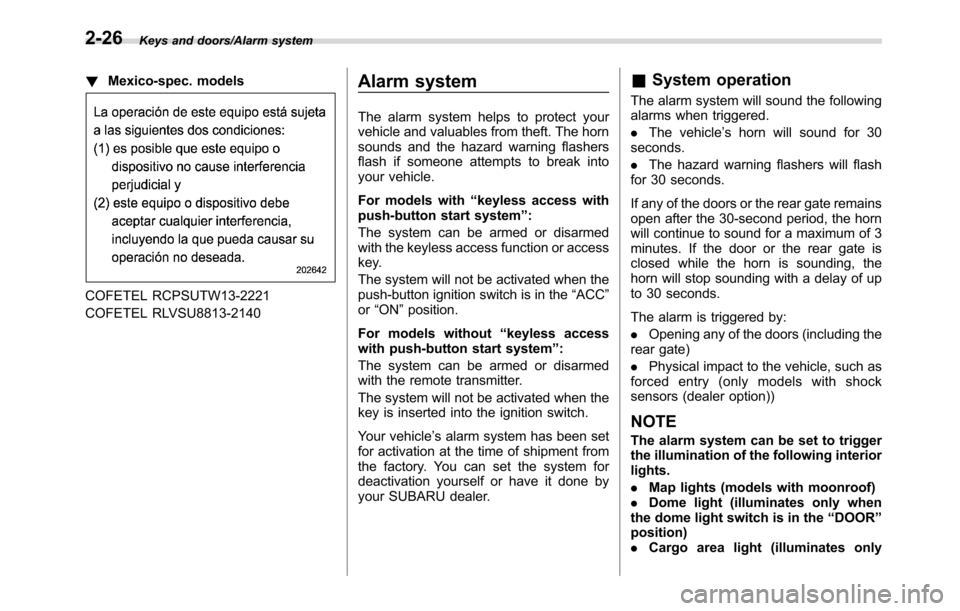
Keys and doors/Alarm system
!Mexico-spec. models
COFETEL RCPSUTW13-2221
COFETEL RLVSU8813-2140
Alarm system
The alarm system helps to protect your
vehicle and valuables from theft. The horn
sounds and the hazard warning flashers
flash if someone attempts to break into
your vehicle.
For models with“keyless access with
push-button start system”:
The system can be armed or disarmed
with the keyless access function or access
key.
The system will not be activated when the
push-button ignition switch is in the“ACC”
or“ON”position.
For models without“keyless access
with push-button start system”:
The system can be armed or disarmed
with the remote transmitter.
The system will not be activated when the
key is inserted into the ignition switch.
Your vehicle’s alarm system has been set
for activation at the time of shipment from
the factory. You can set the system for
deactivation yourself or have it done by
your SUBARU dealer.
&System operation
The alarm system will sound the following
alarms when triggered.
.The vehicle’s horn will sound for 30
seconds.
.The hazard warning flashers will flash
for 30 seconds.
If any of the doors or the rear gate remains
open after the 30-second period, the horn
will continue to sound for a maximum of 3
minutes. If the door or the rear gate is
closed while the horn is sounding, the
horn will stop sounding with a delay of up
to 30 seconds.
The alarm is triggered by:
.Opening any of the doors (including the
rear gate)
.Physical impact to the vehicle, such as
forced entry (only models with shock
sensors (dealer option))
NOTE
The alarm system can be set to trigger
the illumination of the following interior
lights.
.Map lights (models with moonroof)
.Dome light (illuminates only when
the dome light switch is in the“DOOR”
position)
.Cargo area light (illuminates only
2-26
Page 125 of 572
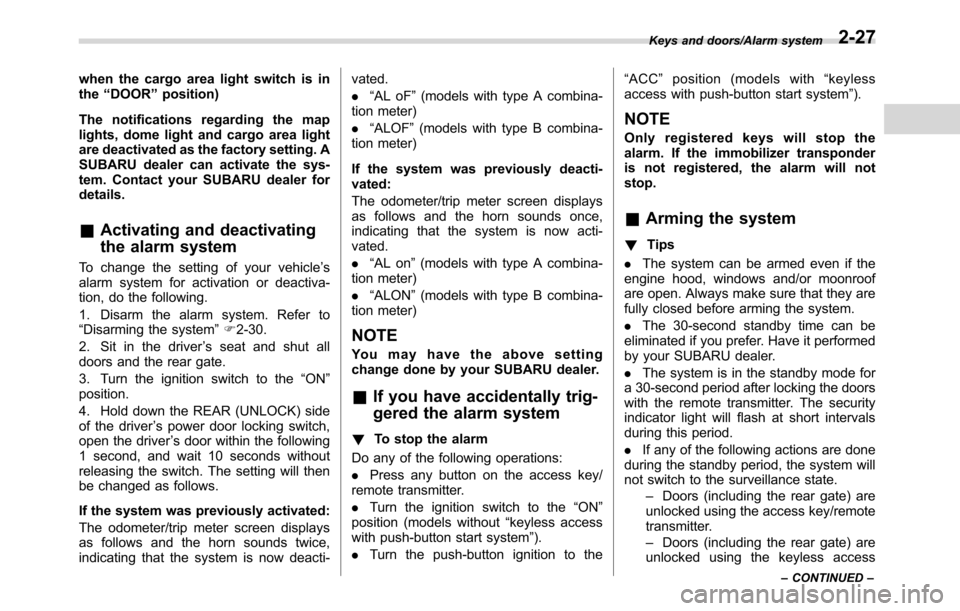
when the cargo area light switch is in
the“DOOR”position)
The notifications regarding the map
lights, dome light and cargo area light
are deactivated as the factory setting. A
SUBARU dealer can activate the sys-
tem. Contact your SUBARU dealer for
details.
&Activating and deactivating
the alarm system
To change the setting of your vehicle’s
alarm system for activation or deactiva-
tion, do the following.
1. Disarm the alarm system. Refer to
“Disarming the system”F2-30.
2. Sit in the driver’s seat and shut all
doors and the rear gate.
3. Turn the ignition switch to the“ON”
position.
4. Hold down the REAR (UNLOCK) side
of the driver’s power door locking switch,
open the driver’s door within the following
1 second, and wait 10 seconds without
releasing the switch. The setting will then
be changed as follows.
If the system was previously activated:
The odometer/trip meter screen displays
as follows and the horn sounds twice,
indicating that the system is now deacti-vated.
.“AL oF”(models with type A combina-
tion meter)
.“ALOF”(models with type B combina-
tion meter)
If the system was previously deacti-
vated:
The odometer/trip meter screen displays
as follows and the horn sounds once,
indicating that the system is now acti-
vated.
.“AL on”(models with type A combina-
tion meter)
.“ALON”(models with type B combina-
tion meter)
NOTE
You may have the above setting
change done by your SUBARU dealer.
&If you have accidentally trig-
gered the alarm system
!To stop the alarm
Do any of the following operations:
.Press any button on the access key/
remote transmitter.
.Turn the ignition switch to the“ON”
position (models without“keyless access
with push-button start system”).
.Turn the push-button ignition to the“ACC”position (models with“keyless
access with push-button start system”).
NOTE
Only registered keys will stop the
alarm. If the immobilizer transponder
is not registered, the alarm will not
stop.
&Arming the system
!Tips
.The system can be armed even if the
engine hood, windows and/or moonroof
are open. Always make sure that they are
fully closed before arming the system.
.The 30-second standby time can be
eliminated if you prefer. Have it performed
by your SUBARU dealer.
.The system is in the standby mode for
a 30-second period after locking the doors
with the remote transmitter. The security
indicator light will flash at short intervals
during this period.
.If any of the following actions are done
during the standby period, the system will
not switch to the surveillance state.
–Doors (including the rear gate) are
unlocked using the access key/remote
transmitter.
–Doors (including the rear gate) are
unlocked using the keyless access
Keys and doors/Alarm system
–CONTINUED–2-27
Page 126 of 572
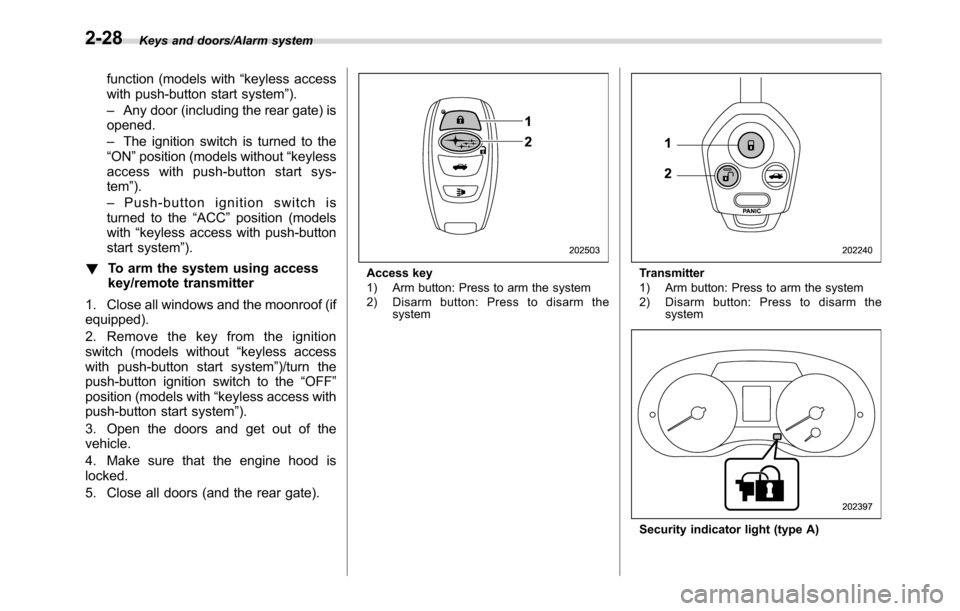
Keys and doors/Alarm system
function (models with“keyless access
with push-button start system”).
–Any door (including the rear gate) is
opened.
–The ignition switch is turned to the
“ON”position (models without“keyless
access with push-button start sys-
tem”).
–Push-button ignition switch is
turned to the“ACC”position (models
with“keyless access with push-button
start system”).
!To arm the system using access
key/remote transmitter
1. Close all windows and the moonroof (if
equipped).
2. Remove the key from the ignition
switch (models without“keyless access
with push-button start system”)/turn the
push-button ignition switch to the“OFF”
position (models with“keyless access with
push-button start system”).
3. Open the doors and get out of the
vehicle.
4. Make sure that the engine hood is
locked.
5. Close all doors (and the rear gate).
Access key
1) Arm button: Press to arm the system
2) Disarm button: Press to disarm the
systemTransmitter
1) Arm button: Press to arm the system
2) Disarm button: Press to disarm the
system
Security indicator light (type A)
2-28
Page 128 of 572
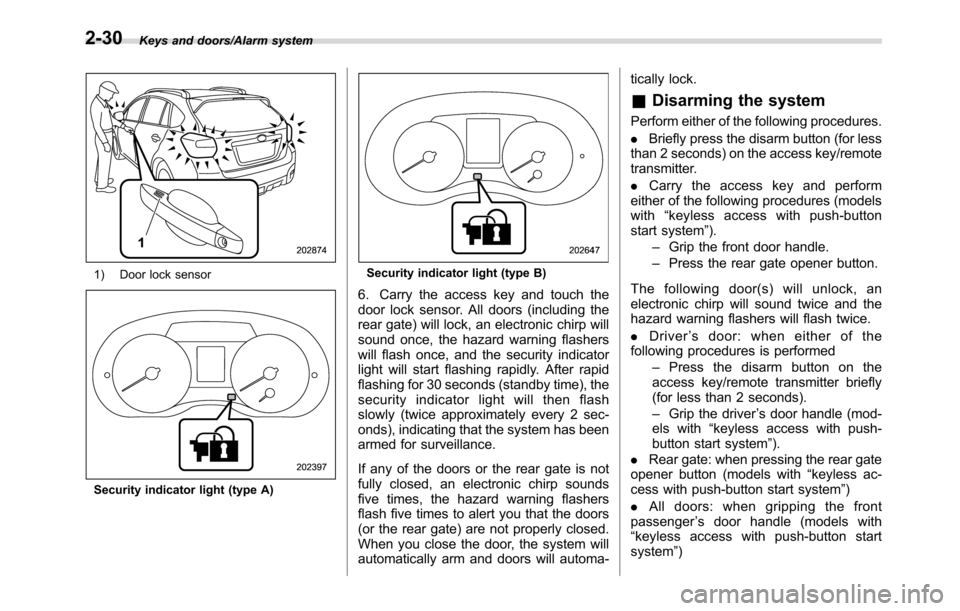
Keys and doors/Alarm system
1) Door lock sensor
Security indicator light (type A)
Security indicator light (type B)
6. Carry the access key and touch the
door lock sensor. All doors (including the
rear gate) will lock, an electronic chirp will
sound once, the hazard warning flashers
will flash once, and the security indicator
light will start flashing rapidly. After rapid
flashing for 30 seconds (standby time), the
security indicator light will then flash
slowly (twice approximately every 2 sec-
onds), indicating that the system has been
armed for surveillance.
If any of the doors or the rear gate is not
fully closed, an electronic chirp sounds
five times, the hazard warning flashers
flash five times to alert you that the doors
(or the rear gate) are not properly closed.
When you close the door, the system will
automatically arm and doors will automa-tically lock.
&Disarming the system
Perform either of the following procedures.
.Briefly press the disarm button (for less
than 2 seconds) on the access key/remote
transmitter.
.Carry the access key and perform
either of the following procedures (models
with“keylessaccesswithpush-button
start system”).
–Grip the front door handle.
–Press the rear gate opener button.
The following door(s) will unlock, an
electronic chirp will sound twice and the
hazard warning flashers will flash twice.
.Driver’s door: when either of the
following procedures is performed
–Press the disarm button on the
access key/remote transmitter briefly
(for less than 2 seconds).
–Grip the driver’s door handle (mod-
els with“keyless access with push-
button start system”).
.Rear gate: when pressing the rear gate
opener button (models with“keyless ac-
cess with push-button start system”)
.All doors: when gripping the front
passenger’s door handle (models with
“keyless access with push-button start
system”)
2-30
Page 129 of 572
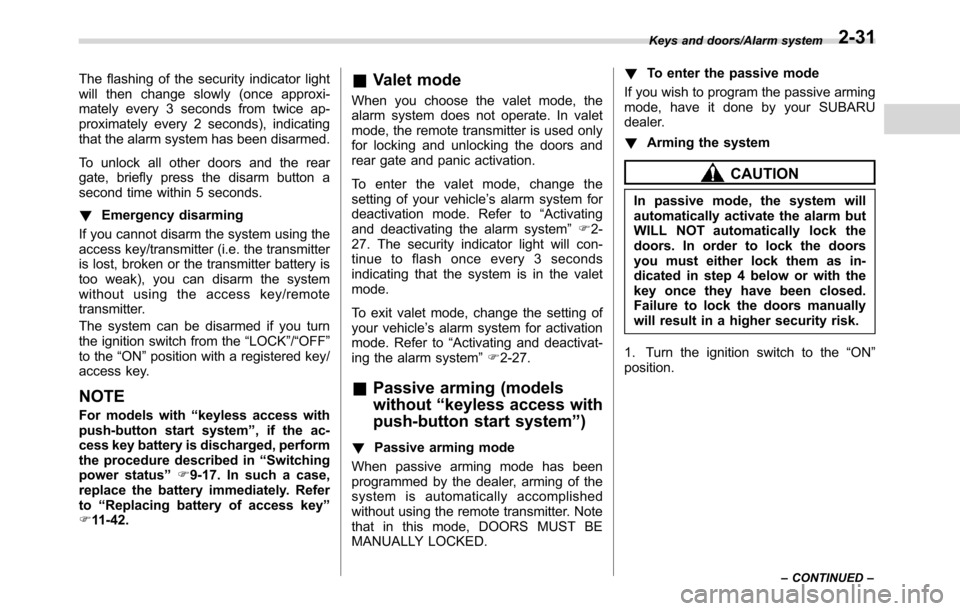
The flashing of the security indicator light
will then change slowly (once approxi-
mately every 3 seconds from twice ap-
proximately every 2 seconds), indicating
that the alarm system has been disarmed.
To unlock all other doors and the rear
gate, briefly press the disarm button a
second time within 5 seconds.
!Emergency disarming
If you cannot disarm the system using the
access key/transmitter (i.e. the transmitter
is lost, broken or the transmitter battery is
too weak), you can disarm the system
without using the access key/remote
transmitter.
The system can be disarmed if you turn
the ignition switch from the“LOCK”/“OFF”
to the“ON”position with a registered key/
access key.
NOTE
For models with“keyless access with
push-button start system”, if the ac-
cess key battery is discharged, perform
the procedure described in“Switching
power status”F9-17. In such a case,
replace the battery immediately. Refer
to“Replacing battery of access key”
F11-42.
&Valet mode
When you choose the valet mode, the
alarm system does not operate. In valet
mode, the remote transmitter is used only
for locking and unlocking the doors and
rear gate and panic activation.
To enter the valet mode, change the
setting of your vehicle’s alarm system for
deactivation mode. Refer to“Activating
and deactivating the alarm system”F2-
27. The security indicator light will con-
tinue to flash once every 3 seconds
indicating that the system is in the valet
mode.
To exit valet mode, change the setting of
your vehicle’s alarm system for activation
mode. Refer to“Activating and deactivat-
ing the alarm system”F2-27.
&Passive arming (models
without“keyless access with
push-button start system”)
!Passive arming mode
When passive arming mode has been
programmed by the dealer, arming of the
system is automatically accomplished
without using the remote transmitter. Note
that in this mode, DOORS MUST BE
MANUALLY LOCKED.!To enter the passive mode
If you wish to program the passive arming
mode, have it done by your SUBARU
dealer.
!Arming the system
CAUTION
In passive mode, the system will
automatically activate the alarm but
WILL NOT automatically lock the
doors. In order to lock the doors
you must either lock them as in-
dicated in step 4 below or with the
key once they have been closed.
Failure to lock the doors manually
will result in a higher security risk.
1. Turn the ignition switch to the“ON”
position.
Keys and doors/Alarm system
–CONTINUED–2-31
Page 135 of 572
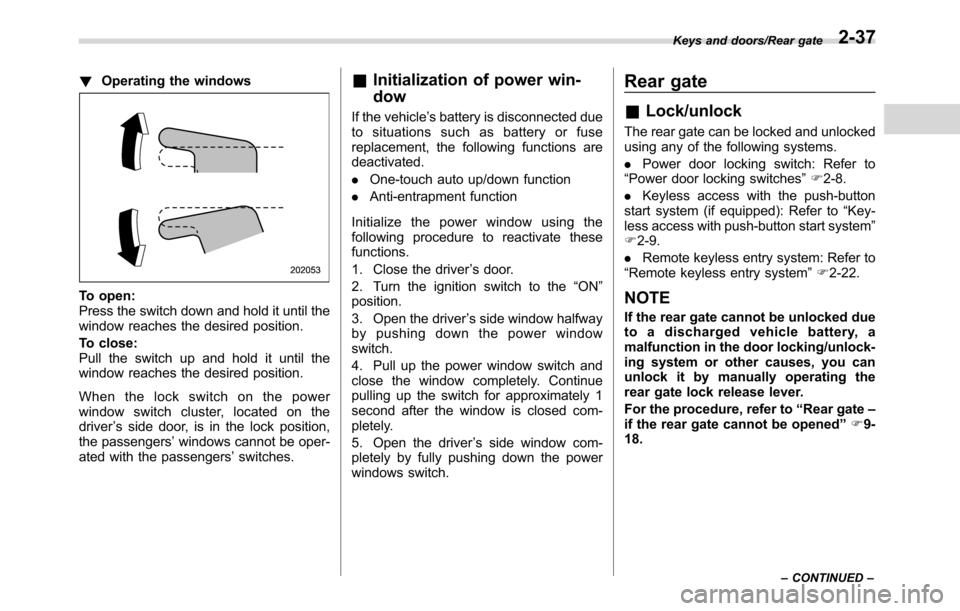
!Operating the windows
To open:
Press the switch down and hold it until the
window reaches the desired position.
To close:
Pull the switch up and hold it until the
window reaches the desired position.
When the lock switch on the power
window switch cluster, located on the
driver’s side door, is in the lock position,
the passengers’windows cannot be oper-
ated with the passengers’switches.
&Initialization of power win-
dow
If the vehicle’s battery is disconnected due
to situations such as battery or fuse
replacement, the following functions are
deactivated.
.One-touch auto up/down function
.Anti-entrapment function
Initialize the power window using the
following procedure to reactivate these
functions.
1. Close the driver’s door.
2. Turn the ignition switch to the“ON”
position.
3. Open the driver’s side window halfway
by pushing down the power window
switch.
4. Pull up the power window switch and
close the window completely. Continue
pulling up the switch for approximately 1
second after the window is closed com-
pletely.
5. Open the driver’s side window com-
pletely by fully pushing down the power
windows switch.
Rear gate
&Lock/unlock
The rear gate can be locked and unlocked
using any of the following systems.
.Power door locking switch: Refer to
“Power door locking switches”F2-8.
.Keyless access with the push-button
start system (if equipped): Refer to“Key-
less access with push-button start system”
F2-9.
.Remote keyless entry system: Refer to
“Remote keyless entry system”F2-22.
NOTE
If the rear gate cannot be unlocked due
to a discharged vehicle battery, a
malfunction in the door locking/unlock-
ing system or other causes, you can
unlock it by manually operating the
rear gate lock release lever.
For the procedure, refer to“Rear gate–
if the rear gate cannot be opened”F9-
18.
Keys and doors/Rear gate
–CONTINUED–2-37
Page 144 of 572
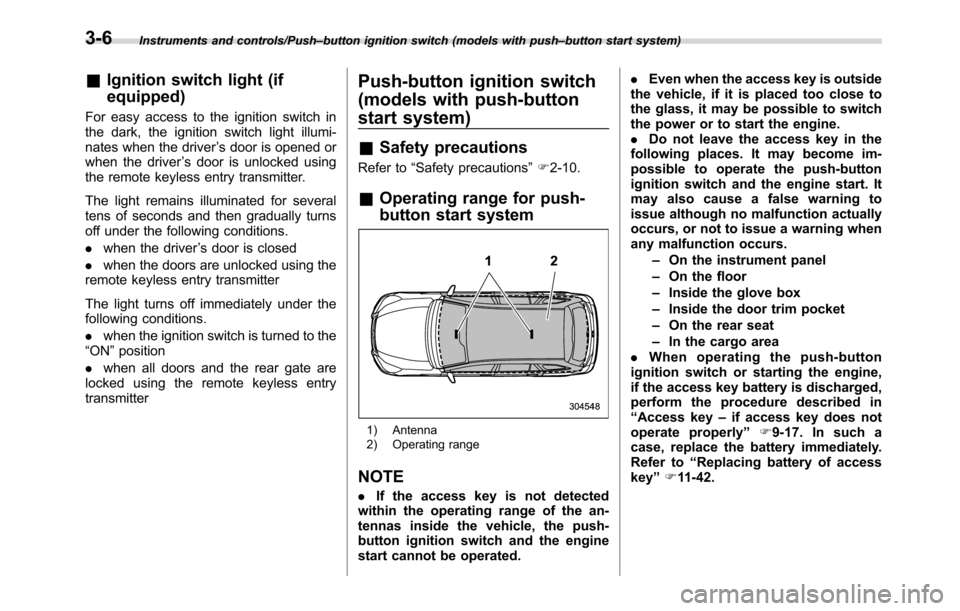
Instruments and controls/Push–button ignition switch (models with push–button start system)
&Ignition switch light (if
equipped)
For easy access to the ignition switch in
the dark, the ignition switch light illumi-
nates when the driver’s door is opened or
when the driver’s door is unlocked using
the remote keyless entry transmitter.
The light remains illuminated for several
tens of seconds and then gradually turns
off under the following conditions.
.when the driver’s door is closed
.when the doors are unlocked using the
remote keyless entry transmitter
The light turns off immediately under the
following conditions.
.when the ignition switch is turned to the
“ON”position
.when all doors and the rear gate are
locked using the remote keyless entry
transmitter
Push-button ignition switch
(models with push-button
start system)
&Safety precautions
Refer to“Safety precautions”F2-10.
&Operating range for push-
button start system
1) Antenna
2) Operating range
NOTE
.If the access key is not detected
within the operating range of the an-
tennas inside the vehicle, the push-
button ignition switch and the engine
start cannot be operated..Even when the access key is outside
the vehicle, if it is placed too close to
the glass, it may be possible to switch
the power or to start the engine.
.Do not leave the access key in the
following places. It may become im-
possible to operate the push-button
ignition switch and the engine start. It
may also cause a false warning to
issue although no malfunction actually
occurs, or not to issue a warning when
any malfunction occurs.
–On the instrument panel
–On the floor
–Inside the glove box
–Inside the door trim pocket
–On the rear seat
–In the cargo area
.When operating the push-button
ignition switch or starting the engine,
if the access key battery is discharged,
perform the procedure described in
“Access key–if access key does not
operate properly”F9-17. In such a
case, replace the battery immediately.
Refer to“Replacing battery of access
key”F11-42.
3-6
Page 227 of 572
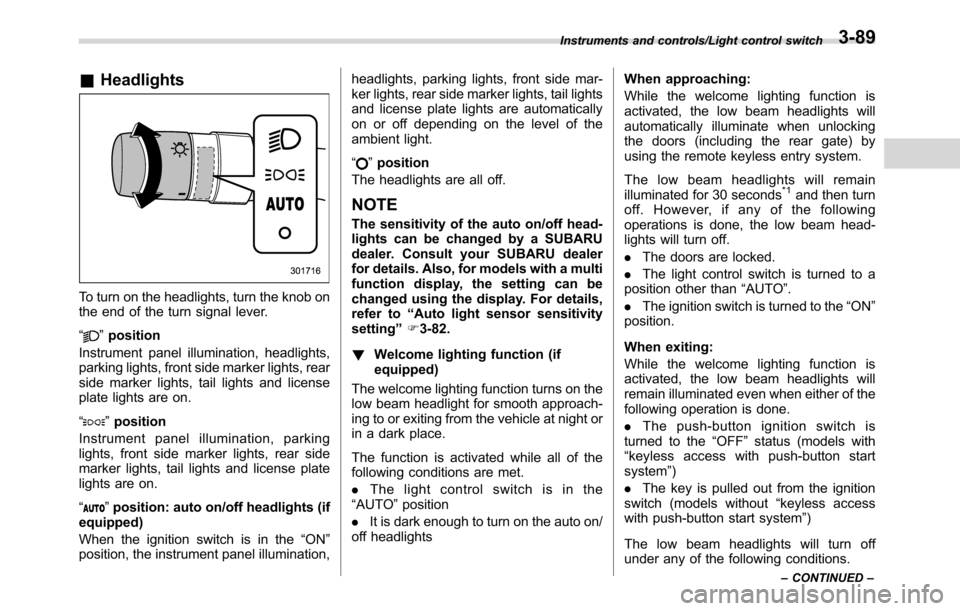
&Headlights
To turn on the headlights, turn the knob on
the end of the turn signal lever.
“
”position
Instrument panel illumination, headlights,
parking lights, front side marker lights, rear
side marker lights, tail lights and license
plate lights are on.
“
”position
Instrument panel illumination, parking
lights, front side marker lights, rear side
marker lights, tail lights and license plate
lights are on.
“
”position: auto on/off headlights (if
equipped)
When the ignition switch is in the“ON”
position, the instrument panel illumination,headlights, parking lights, front side mar-
ker lights, rear side marker lights, tail lights
and license plate lights are automatically
on or off depending on the level of the
ambient light.
“
”position
The headlights are all off.
NOTE
The sensitivity of the auto on/off head-
lights can be changed by a SUBARU
dealer. Consult your SUBARU dealer
for details. Also, for models with a multi
function display, the setting can be
changed using the display. For details,
refer to“Auto light sensor sensitivity
setting”F3-82.
!Welcome lighting function (if
equipped)
The welcome lighting function turns on the
low beam headlight for smooth approach-
ing to or exiting from the vehicle at night or
in a dark place.
The function is activated while all of the
following conditions are met.
.The light control switch is in the
“AUTO”position
.It is dark enough to turn on the auto on/
off headlightsWhen approaching:
While the welcome lighting function is
activated, the low beam headlights will
automatically illuminate when unlocking
the doors (including the rear gate) by
using the remote keyless entry system.
The low beam headlights will remain
illuminated for 30 seconds
*1and then turn
off. However, if any of the following
operations is done, the low beam head-
lights will turn off.
.The doors are locked.
.The light control switch is turned to a
position other than“AUTO”.
.The ignition switch is turned to the“ON”
position.
When exiting:
While the welcome lighting function is
activated, the low beam headlights will
remain illuminated even when either of the
following operation is done.
.Thepush-buttonignitionswitchis
turned to the“OFF”status (models with
“keyless access with push-button start
system”)
.The key is pulled out from the ignition
switch (models without“keyless access
with push-button start system”)
The low beam headlights will turn off
under any of the following conditions.
Instruments and controls/Light control switch
–CONTINUED–3-89
Page 369 of 572
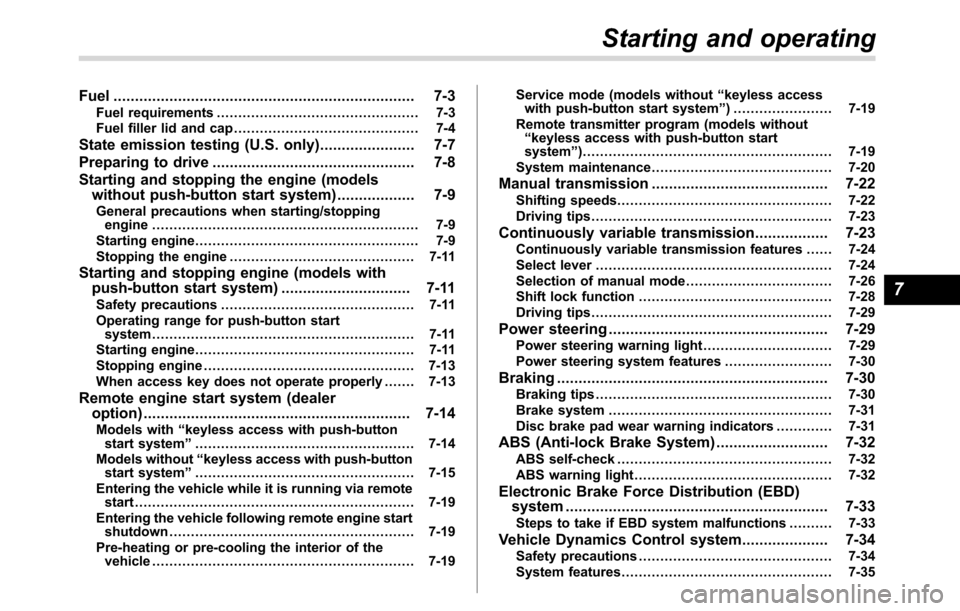
Fuel...................................................................... 7-3
Fuel requirements............................................... 7-3
Fuel filler lid and cap........................................... 7-4
State emission testing (U.S. only)...................... 7-7
Preparing to drive............................................... 7-8
Starting and stopping the engine (models
without push-button start system).................. 7-9
General precautions when starting/stopping
engine.............................................................. 7-9
Starting engine.................................................... 7-9
Stopping the engine........................................... 7-11
Starting and stopping engine (models with
push-button start system).............................. 7-11
Safety precautions............................................. 7-11
Operating range for push-button start
system............................................................. 7-11
Starting engine................................................... 7-11
Stopping engine................................................. 7-13
When access key does not operate properly....... 7-13
Remote engine start system (dealer
option).............................................................. 7-14
Models with“keyless access with push-button
start system”................................................... 7-14
Models without“keyless access with push-button
start system”................................................... 7-15
Entering the vehicle while it is running via remote
start................................................................. 7-19
Entering the vehicle following remote engine start
shutdown......................................................... 7-19
Pre-heating or pre-cooling the interior of the
vehicle............................................................. 7-19Service mode (models without“keyless access
with push-button start system”) ....................... 7-19
Remote transmitter program (models without
“keyless access with push-button start
system”).......................................................... 7-19
System maintenance.......................................... 7-20
Manual transmission......................................... 7-22
Shifting speeds.................................................. 7-22
Driving tips........................................................ 7-23
Continuously variable transmission................. 7-23Continuously variable transmission features ...... 7-24
Select lever....................................................... 7-24
Selection of manual mode.................................. 7-26
Shift lock function............................................. 7-28
Driving tips........................................................ 7-29
Power steering................................................... 7-29
Power steering warning light.............................. 7-29
Power steering system features......................... 7-30
Braking............................................................... 7-30Braking tips....................................................... 7-30
Brake system.................................................... 7-31
Disc brake pad wear warning indicators............. 7-31
ABS (Anti-lock Brake System).......................... 7-32ABS self-check.................................................. 7-32
ABS warning light.............................................. 7-32
Electronic Brake Force Distribution (EBD)
system............................................................. 7-33
Steps to take if EBD system malfunctions.......... 7-33
Vehicle Dynamics Control system.................... 7-34Safety precautions............................................. 7-34
System features................................................. 7-35
Starting and operating
7