service schedule SUBARU CROSSTREK 2022 Getting Started Guide
[x] Cancel search | Manufacturer: SUBARU, Model Year: 2022, Model line: CROSSTREK, Model: SUBARU CROSSTREK 2022Pages: 132, PDF Size: 33.54 MB
Page 70 of 132
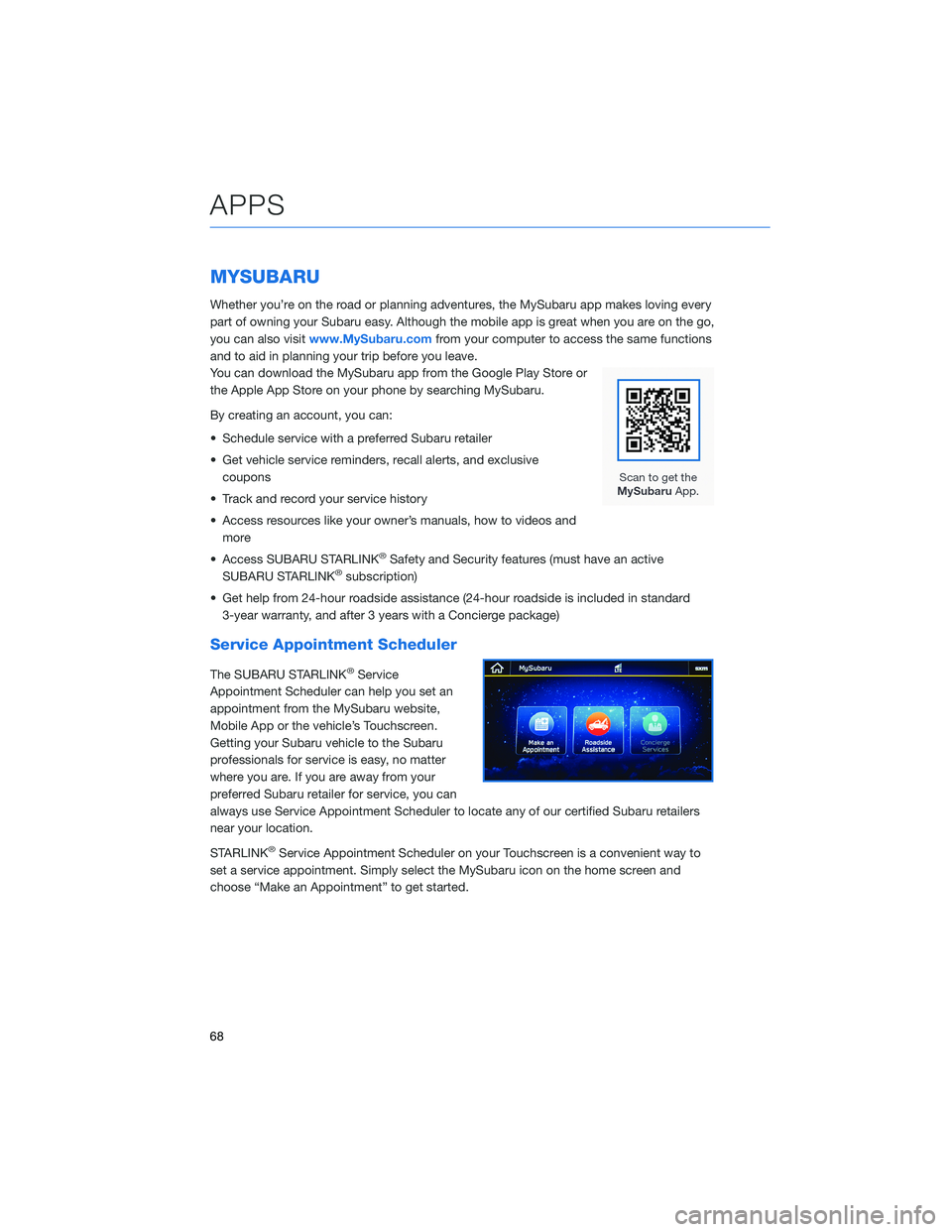
MYSUBARU
Whether you’re on the road or planning adventures, the MySubaru app makes loving every
part of owning your Subaru easy. Although the mobile app is great when you are on the go,
you can also visitwww.MySubaru.comfrom your computer to access the same functions
and to aid in planning your trip before you leave.
You can download the MySubaru app from the Google Play Store or
the Apple App Store on your phone by searching MySubaru.
By creating an account, you can:
• Schedule service with a preferred Subaru retailer
• Get vehicle service reminders, recall alerts, and exclusive
coupons
• Track and record your service history
• Access resources like your owner’s manuals, how to videos and
more
• Access SUBARU STARLINK
®Safety and Security features (must have an active
SUBARU STARLINK®subscription)
• Get help from 24-hour roadside assistance (24-hour roadside is included in standard
3-year warranty, and after 3 years with a Concierge package)
Service Appointment Scheduler
The SUBARU STARLINK®Service
Appointment Scheduler can help you set an
appointment from the MySubaru website,
Mobile App or the vehicle’s Touchscreen.
Getting your Subaru vehicle to the Subaru
professionals for service is easy, no matter
where you are. If you are away from your
preferred Subaru retailer for service, you can
always use Service Appointment Scheduler to locate any of our certified Subaru retailers
near your location.
STARLINK
®Service Appointment Scheduler on your Touchscreen is a convenient way to
set a service appointment. Simply select the MySubaru icon on the home screen and
choose “Make an Appointment” to get started.
APPS
68
Page 73 of 132
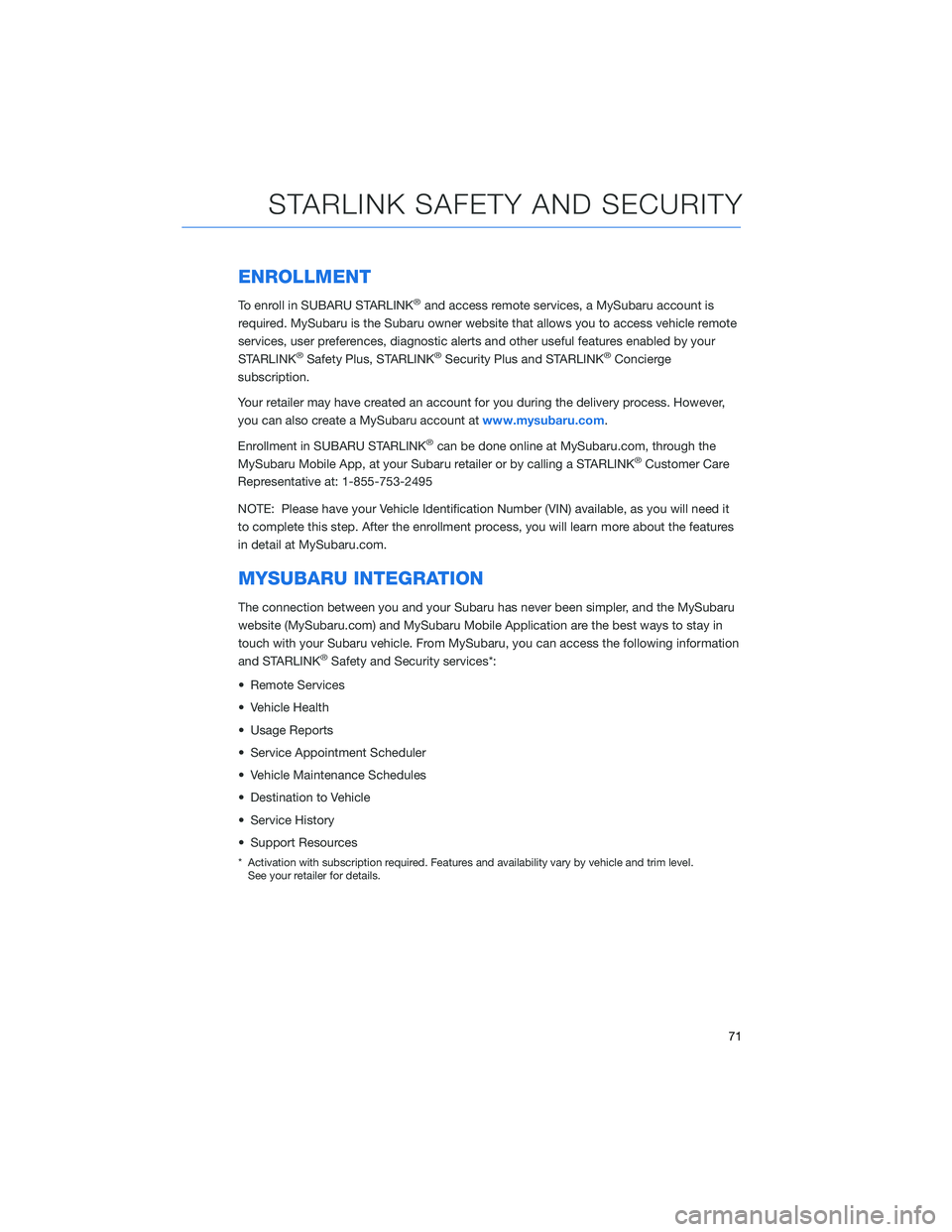
ENROLLMENT
To enroll in SUBARU STARLINK®and access remote services, a MySubaru account is
required. MySubaru is the Subaru owner website that allows you to access vehicle remote
services, user preferences, diagnostic alerts and other useful features enabled by your
STARLINK
®Safety Plus, STARLINK®Security Plus and STARLINK®Concierge
subscription.
Your retailer may have created an account for you during the delivery process. However,
you can also create a MySubaru account atwww.mysubaru.com.
Enrollment in SUBARU STARLINK
®can be done online at MySubaru.com, through the
MySubaru Mobile App, at your Subaru retailer or by calling a STARLINK®Customer Care
Representative at: 1-855-753-2495
NOTE: Please have your Vehicle Identification Number (VIN) available, as you will need it
to complete this step. After the enrollment process, you will learn more about the features
in detail at MySubaru.com.
MYSUBARU INTEGRATION
The connection between you and your Subaru has never been simpler, and the MySubaru
website (MySubaru.com) and MySubaru Mobile Application are the best ways to stay in
touch with your Subaru vehicle. From MySubaru, you can access the following information
and STARLINK
®Safety and Security services*:
• Remote Services
• Vehicle Health
• Usage Reports
• Service Appointment Scheduler
• Vehicle Maintenance Schedules
• Destination to Vehicle
• Service History
• Support Resources
* Activation with subscription required. Features and availability vary by vehicle and trim level.
See your retailer for details.
STARLINK SAFETY AND SECURITY
71
Page 124 of 132
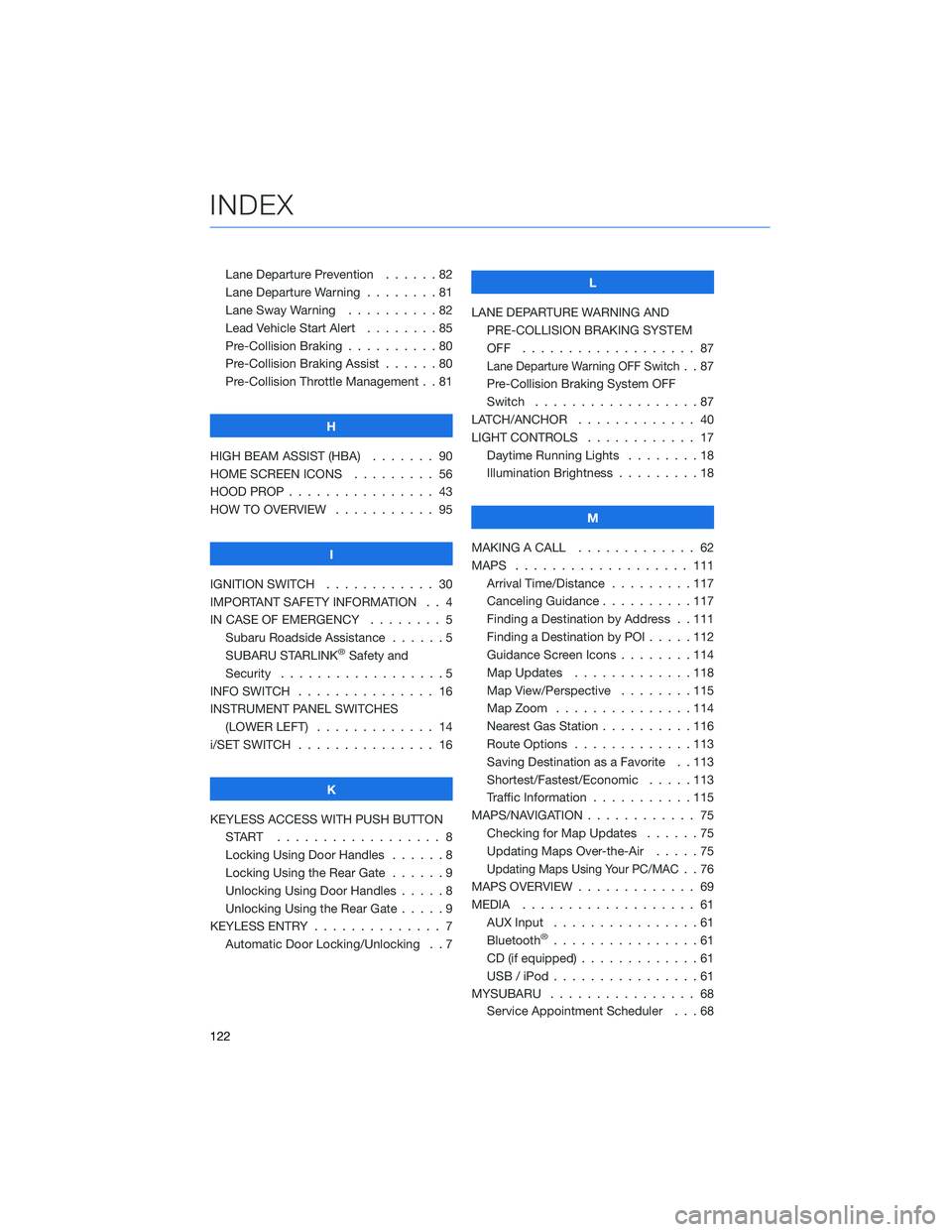
Lane Departure Prevention . . . . . . 82
Lane Departure Warning . . . . . . . . 81
Lane Sway Warning . . . . . . . . . . 82
Lead Vehicle Start Alert........85
Pre-Collision Braking ..........80
Pre-Collision Braking Assist......80
Pre-Collision Throttle Management . . 81
H
HIGH BEAM ASSIST (HBA)....... 90
HOME SCREEN ICONS ......... 56
HOOD PROP . . . . . . . . ........ 43
HOW TO OVERVIEW . .......... 95
I
IGNITION SWITCH . . .......... 30
IMPORTANT SAFETY INFORMATION . . 4
IN CASE OF EMERGENCY . . . . . . . . 5
Subaru Roadside Assistance . . . . . . 5
SUBARU STARLINK
®Safety and
Security . . . . . . . . ..........5
INFO SWITCH . . . . . . . . . . . . . . . 16
INSTRUMENT PANEL SWITCHES
(LOWER LEFT) . . . . . . . . . . . . . 14
i/SET SWITCH . . . . . . ......... 16
K
KEYLESS ACCESS WITH PUSH BUTTON
START .................. 8
Locking Using Door Handles......8
Locking Using the Rear Gate . . . . . . 9
Unlocking Using Door Handles . . . . . 8
Unlocking Using the Rear Gate.....9
KEYLESS ENTRY . . . . . . ........ 7
Automatic Door Locking/Unlocking . . 7L
LANE DEPARTURE WARNING AND
PRE-COLLISION BRAKING SYSTEM
OFF ................... 87
Lane Departure Warning OFF Switch..87
Pre-Collision Braking System OFF
Switch . . . ...............87
LATCH/ANCHOR . . . .......... 40
LIGHT CONTROLS . ........... 17
Daytime Running Lights . . . . . . . . 18
Illumination Brightness . . . . . . . . . 18
M
MAKING A CALL . . . . . . . ...... 62
MAPS . . . . . . . . . . . ........ 111
Arrival Time/Distance . . . . . . . . . 117
Canceling Guidance..........117
Finding a Destination by Address . . 111
Finding a Destination by POI .....112
Guidance Screen Icons . . . . . . . . 114
Map Updates . . . . . . . ......118
Map View/Perspective . . . . . . . . 115
Map Zoom . . . . . . .........114
Nearest Gas Station . . . . ......116
Route Options . . . . . . .......113
Saving Destination as a Favorite . . 113
Shortest/Fastest/Economic . . . . . 113
Traffic Information . . . . . ......115
MAPS/NAVIGATION . . . . . . . . . . . . 75
Checking for Map Updates ......75
Updating Maps Over-the-Air . . . . . 75
Updating Maps Using Your PC/MAC..76
MAPS OVERVIEW . . ........... 69
MEDIA................... 61
AUX Input . . ..............61
Bluetooth
®................61
CD (if equipped) . . . . . . .......61
USB / iPod . . . . . . . .........61
MYSUBARU . . . . . . . . . . . . . . . . 68
Service Appointment Scheduler . . . 68
INDEX
122