CD player SUBARU LEGACY 2004 4.G Owners Manual
[x] Cancel search | Manufacturer: SUBARU, Model Year: 2004, Model line: LEGACY, Model: SUBARU LEGACY 2004 4.GPages: 525, PDF Size: 5.68 MB
Page 202 of 525
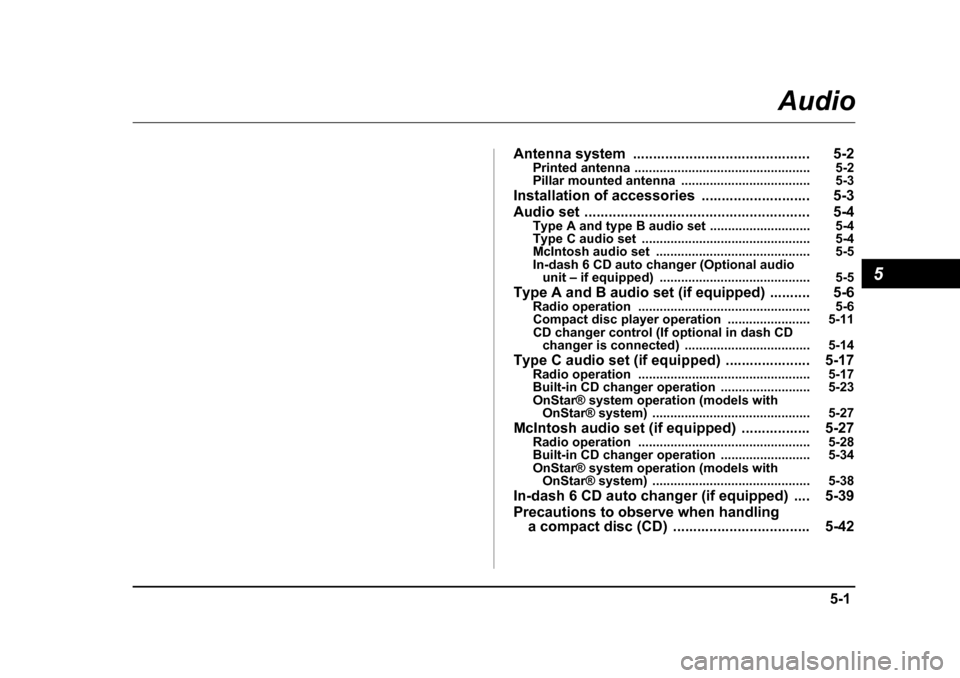
5-1
5
Audio
Antenna system ............................................ 5-2 Printed antenna ................................................. 5-2
Pillar mounted antenna .................................... 5-3
Installation of accessories ........................... 5-3
Audio set ........................................................ 5-4 Type A and type B audio set ............................ 5-4
Type C audio set ............................................... 5-4
McIntosh audio set ........................................... 5-5
In-dash 6 CD auto changer (Optional audio unit – if equipped) .......................................... 5-5
Type A and B audio set (if equipped) .......... 5-6 Radio operation ................................................ 5-6
Compact disc player operation ....................... 5-11
CD changer control (If optional in dash CD changer is connected) ................................... 5-14
Type C audio set (if equipped) ..................... 5-17 Radio operation ................................................ 5-17
Built-in CD changer operation ......................... 5-23
OnStar® system operation (models with OnStar® system) ............................................ 5-27
McIntosh audio set (if equipped) ................. 5-27 Radio operation ................................................ 5-28
Built-in CD changer operation ......................... 5-34
OnStar® system operation (models with OnStar® system) ............................................ 5-38
In-dash 6 CD auto changer (if equipped) .... 5-39
Precautions to observe when handling a compact disc (CD) .................................. 5-42
Page 205 of 525
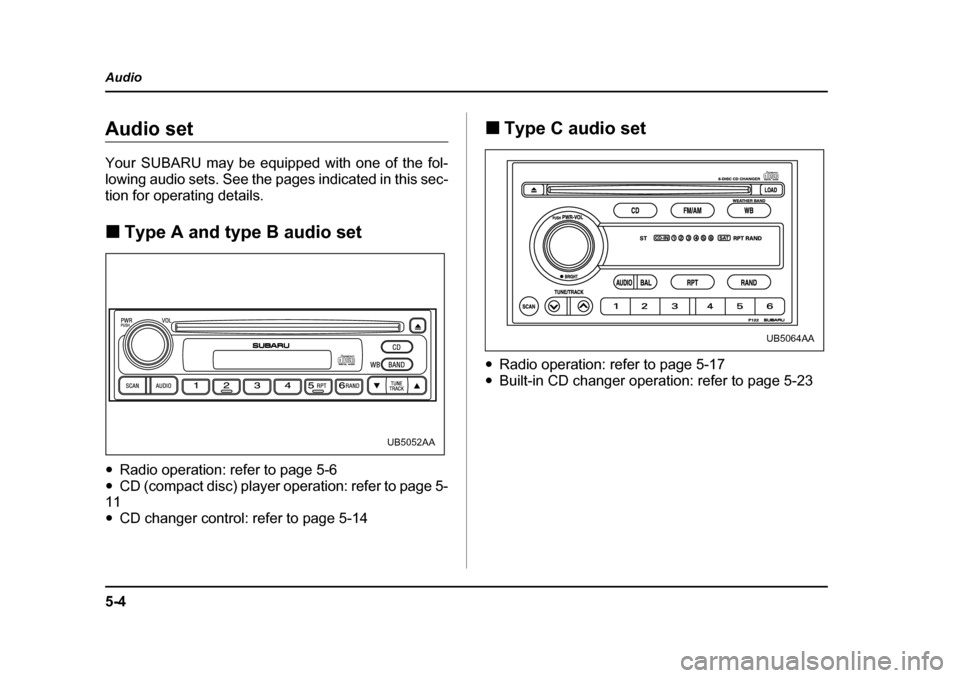
5-4
Audio
Audio set
Your SUBARU may be equipped with one of the fol-
lowing audio sets. See the pages indicated in this sec-
tion for operating details. �„
Type A and type B audio set
�y Radio operation: refer to page 5-6
�y CD (compact disc) player operation: refer to page 5-
11 �y CD changer control: refer to page 5-14 �„
Type C audio set
�y Radio operation: refer to page 5-17
�y Built-in CD changer operation: refer to page 5-23
UB5052AA
UB5064AA
Page 212 of 525
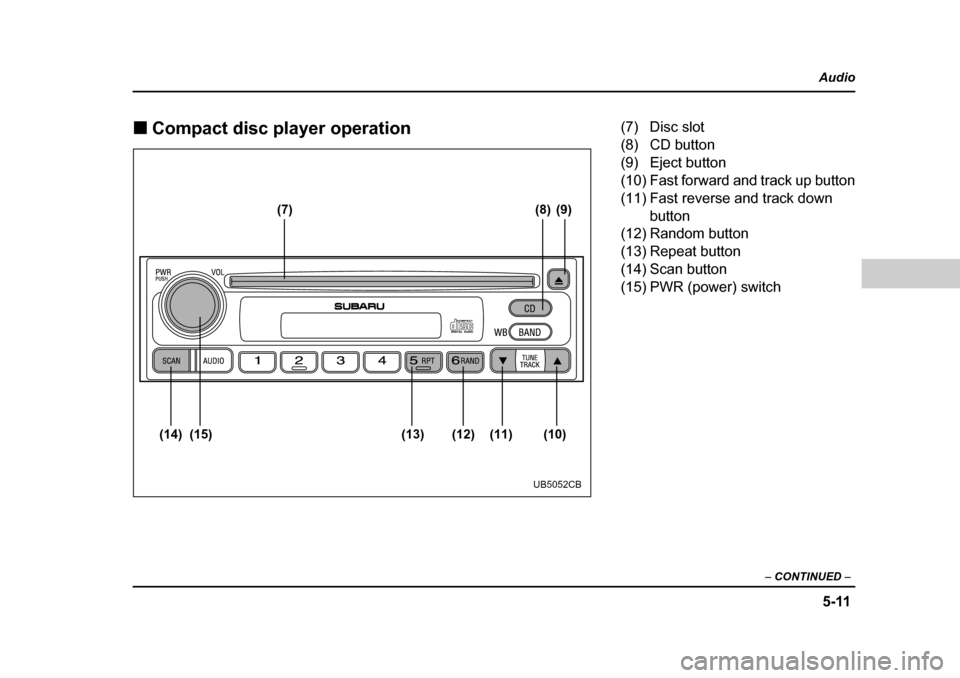
5-11
Audio
– CONTINUED –
�„Compact disc player operation
(7) (8) (9)
(10)
(11)
(12)
(13)
(14) (15)
UB5052CB
(7) Disc slot
(8) CD button
(9) Eject button
(10) Fast forward and track up button
(11) Fast reverse and track down
button
(12) Random button
(13) Repeat button
(14) Scan button
(15) PWR (power) switch
Page 213 of 525
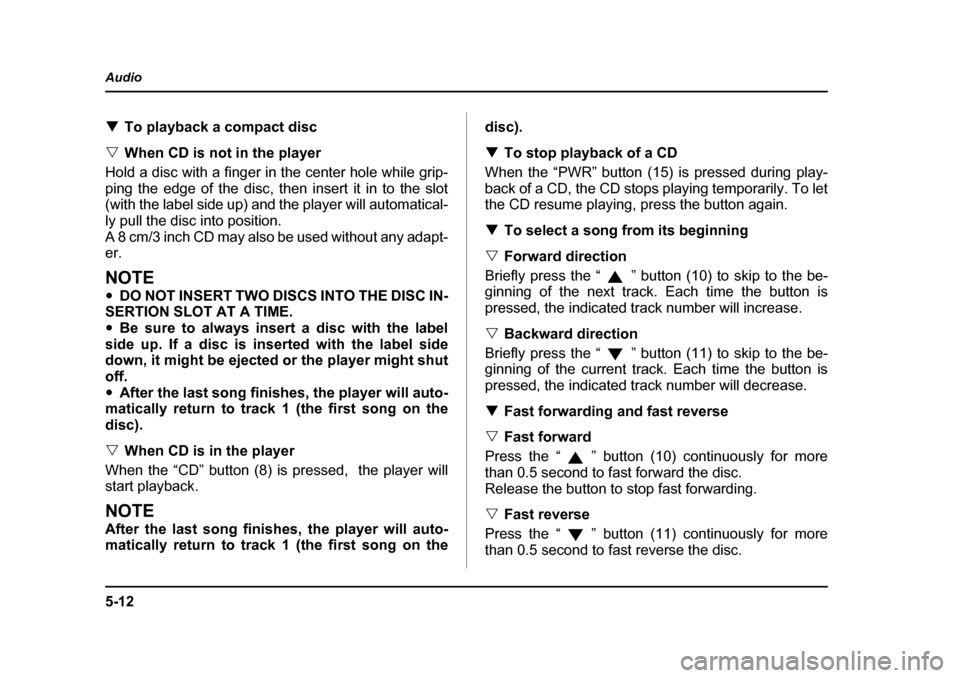
5-12
Audio
�T
To playback a compact disc
�V When CD is not in the player
Hold a disc with a finger in the center hole while grip-
ping the edge of the disc, then insert it in to the slot
(with the label side up) and the player will automatical-
ly pull the disc into position.
A 8 cm/3 inch CD may also be used without any adapt- er.
NOTE �y DO NOT INSERT TWO DISCS INTO THE DISC IN-
SERTION SLOT AT A TIME. �y Be sure to always insert a disc with the label
side up. If a disc is inserted with the label side
down, it might be ejected or the player might shut off.�y After the last song finishes, the player will auto-
matically return to track 1 (the first song on the
disc). �V When CD is in the player
When the “CD” button (8) is pressed, the player will
start playback.
NOTE
After the last song finishes, the player will auto-
matically return to track 1 (the first song on the disc). �T
To stop playback of a CD
When the “PWR” button (15) is pressed during play-
back of a CD, the CD stops playing temporarily. To let
the CD resume playing, press the button again. �T To select a song from its beginning
�V Forward direction
Briefly press the “ ” button (10) to skip to the be-
ginning of the next track. Each time the button is
pressed, the indicated track number will increase. �V Backward direction
Briefly press the “ ” button (11) to skip to the be-
ginning of the current track. Each time the button is
pressed, the indicated track number will decrease. �T Fast forwarding and fast reverse
�V Fast forward
Press the “ ” button (10) continuously for more
than 0.5 second to fast forward the disc.
Release the button to stop fast forwarding. �V Fast reverse
Press the “ ” button (11) continuously for more
than 0.5 second to fast reverse the disc.
Page 214 of 525
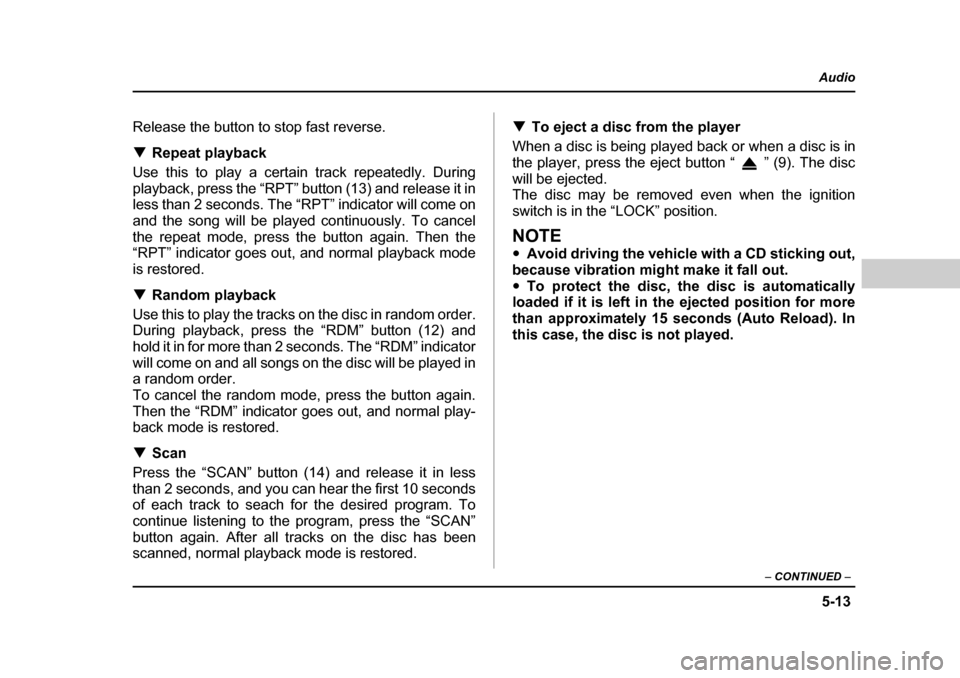
5-13
Audio
– CONTINUED –
Release the button to stop fast reverse. �TRepeat playback
Use this to play a certain track repeatedly. During
playback, press the “RPT” button (13) and release it in
less than 2 seconds. The “RPT” indicator will come on
and the song will be played continuously. To cancel
the repeat mode, press the button again. Then the
“RPT” indicator goes out, and normal playback mode
is restored. �T Random playback
Use this to play the tracks on the disc in random order.
During playback, press the “RDM” button (12) and
hold it in for more than 2 seconds. The “RDM” indicator
will come on and all songs on the disc will be played in
a random order.
To cancel the random mode, press the button again.
Then the “RDM” indicator goes out, and normal play-
back mode is restored. �T Scan
Press the “SCAN” button (14) and release it in less
than 2 seconds, and you can hear the first 10 seconds
of each track to seach for the desired program. To
continue listening to the program, press the “SCAN”
button again. After all tracks on the disc has been
scanned, normal playback mode is restored. �T
To eject a disc from the player
When a disc is being played back or when a disc is in
the player, press the eject button “ ” (9). The disc
will be ejected.
The disc may be removed even when the ignition
switch is in the “LOCK” position.
NOTE �y Avoid driving the vehicle with a CD sticking out,
because vibration might make it fall out. �y To protect the disc, the disc is automatically
loaded if it is left in the ejected position for more
than approximately 15 seconds (Auto Reload). In
this case, the disc is not played.
Page 224 of 525
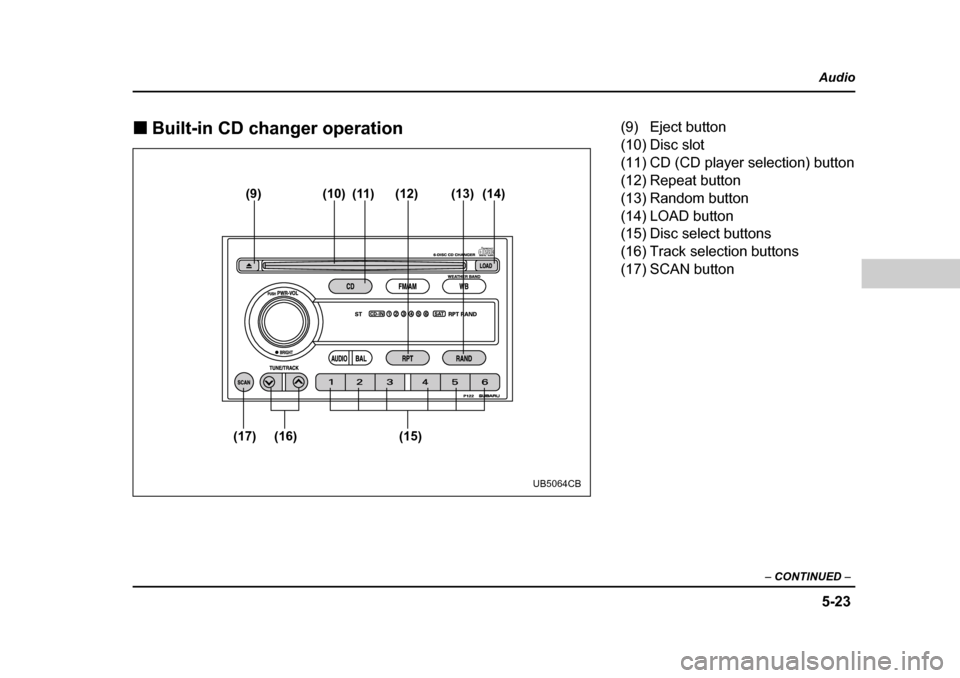
5-23
Audio
– CONTINUED –
�„Built-in CD changer operation
(9) (10) (11) (12) (13) (14)
(15)
(16)
(17)
UB5064CB
(9) Eject button
(10) Disc slot
(11) CD (CD player selection) button
(12) Repeat button
(13) Random button
(14) LOAD button
(15) Disc select buttons
(16) Track selection buttons
(17) SCAN button
Page 225 of 525
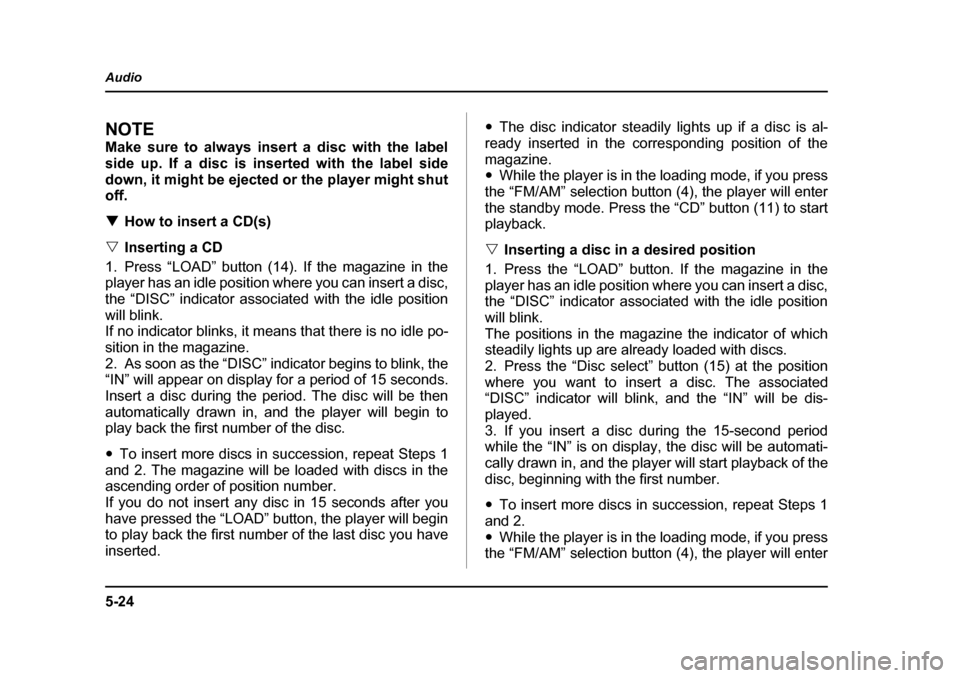
5-24
Audio
NOTE
Make sure to always insert a disc with the label
side up. If a disc is inserted with the label side
down, it might be ejected or the player might shut off. �T
How to insert a CD(s)
�V Inserting a CD
1. Press “LOAD” button (14). If the magazine in the
player has an idle position where you can insert a disc,
the “DISC” indicator associated with the idle position
will blink.
If no indicator blinks, it means that there is no idle po- sition in the magazine.
2. As soon as the “DISC” indicator begins to blink, the
“IN” will appear on display for a period of 15 seconds.
Insert a disc during the period. The disc will be then
automatically drawn in, and the player will begin to
play back the first number of the disc. �y To insert more discs in succession, repeat Steps 1
and 2. The magazine will be loaded with discs in the
ascending order of position number.
If you do not insert any disc in 15 seconds after you
have pressed the “LOAD” button, the player will begin
to play back the first number of the last disc you have
inserted. �y
The disc indicator steadily lights up if a disc is al-
ready inserted in the corresponding position of themagazine. �y While the player is in the loading mode, if you press
the “FM/AM” selection button (4), the player will enter
the standby mode. Press the “CD” button (11) to start
playback. �V Inserting a disc in a desired position
1. Press the “LOAD” button. If the magazine in the
player has an idle position where you can insert a disc,
the “DISC” indicator associated with the idle position
will blink.
The positions in the magazine the indicator of which
steadily lights up are already loaded with discs.
2. Press the “Disc select” button (15) at the position
where you want to insert a disc. The associated
“DISC” indicator will blink, and the “IN” will be dis-
played.
3. If you insert a disc during the 15-second period
while the “IN” is on display, the disc will be automati-
cally drawn in, and the player will start playback of the
disc, beginning with the first number. �y To insert more discs in succession, repeat Steps 1
and 2. �y While the player is in the loading mode, if you press
the “FM/AM” selection button (4), the player will enter
Page 226 of 525
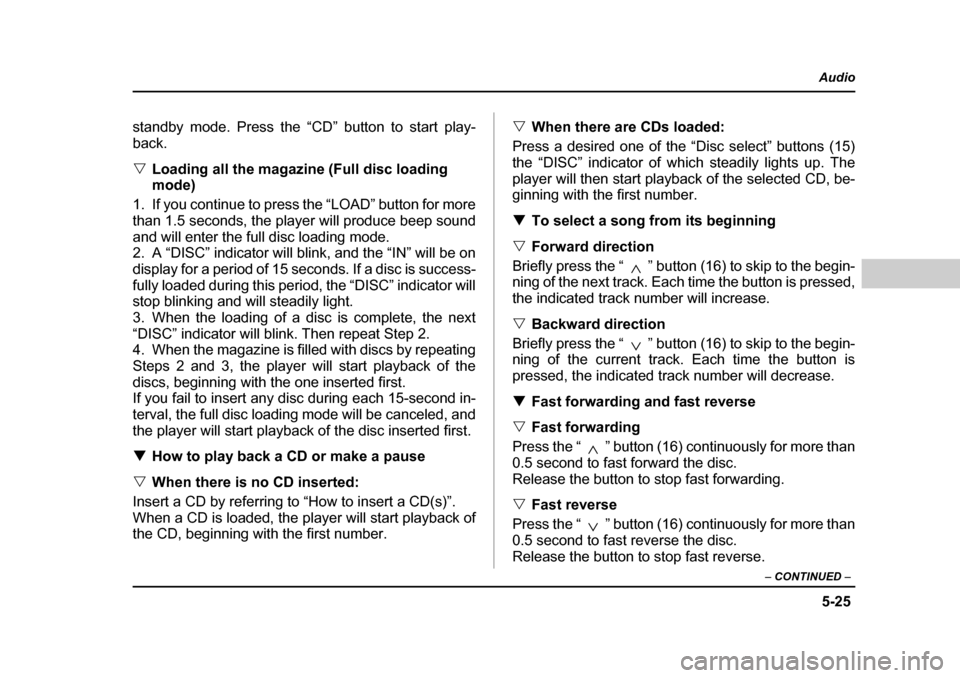
5-25
Audio
– CONTINUED –
standby mode. Press the “CD” button to start play- back. �VLoading all the magazine (Full disc loading
mode)
1. If you continue to press the “LOAD” button for more
than 1.5 seconds, the player will produce beep sound
and will enter the full disc loading mode.
2. A “DISC” indicator will blink, and the “IN” will be on
display for a period of 15 seconds. If a disc is success-
fully loaded during this period, the “DISC” indicator will
stop blinking and will steadily light.
3. When the loading of a disc is complete, the next
“DISC” indicator will blink. Then repeat Step 2.
4. When the magazine is filled with discs by repeating
Steps 2 and 3, the player will start playback of the
discs, beginning with the one inserted first.
If you fail to insert any disc during each 15-second in-
terval, the full disc loading mode will be canceled, and
the player will start playback of the disc inserted first. �T How to play back a CD or make a pause
�V When there is no CD inserted:
Insert a CD by referring to “How to insert a CD(s)”.
When a CD is loaded, the player will start playback of
the CD, beginning with the first number. �V
When there are CDs loaded:
Press a desired one of the “Disc select” buttons (15)
the “DISC” indicator of which steadily lights up. The
player will then start playback of the selected CD, be-
ginning with the first number. �T To select a song from its beginning
�V Forward direction
Briefly press the “ ” button (16) to skip to the begin-
ning of the next track. Each time the button is pressed,
the indicated track number will increase. �V Backward direction
Briefly press the “ ” button (16) to skip to the begin-
ning of the current track. Each time the button is
pressed, the indicated track number will decrease. �T Fast forwarding and fast reverse
�V Fast forwarding
Press the “ ” button (16) continuously for more than
0.5 second to fast forward the disc.
Release the button to stop fast forwarding. �V Fast reverse
Press the “ ” button (16) continuously for more than
0.5 second to fast reverse the disc.
Release the button to stop fast reverse.
Page 227 of 525
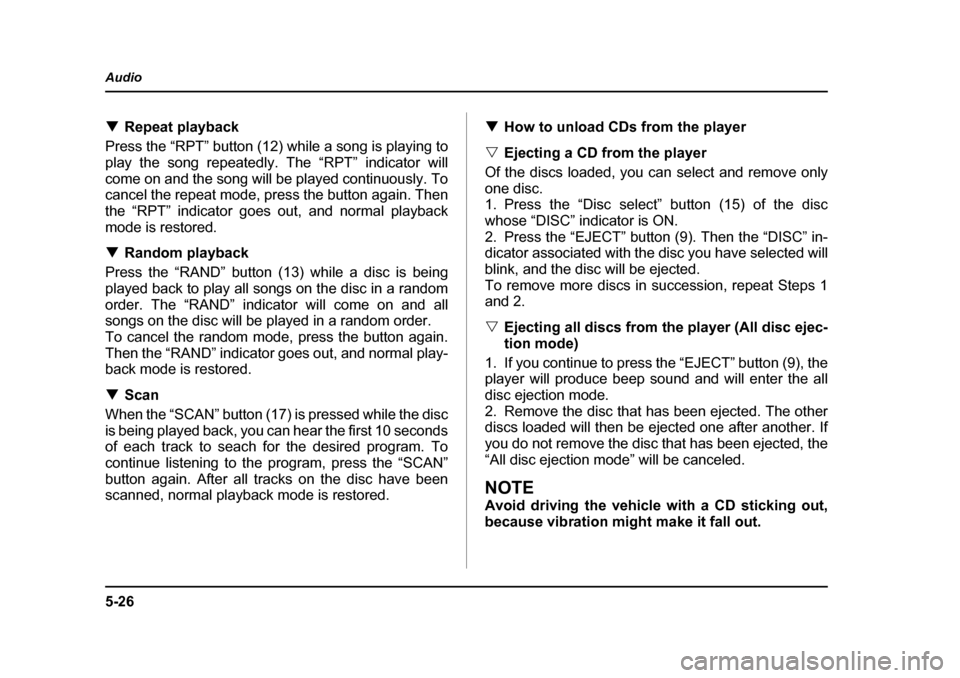
5-26
Audio
�T
Repeat playback
Press the “RPT” button (12) while a song is playing to
play the song repeatedly. The “RPT” indicator will
come on and the song will be played continuously. To
cancel the repeat mode, press the button again. Then
the “RPT” indicator goes out, and normal playback
mode is restored. �T Random playback
Press the “RAND” button (13) while a disc is being
played back to play all songs on the disc in a random
order. The “RAND” indicator will come on and all
songs on the disc will be played in a random order.
To cancel the random mode, press the button again.
Then the “RAND” indicator goes out, and normal play-
back mode is restored. �T Scan
When the “SCAN” button (17) is pressed while the disc
is being played back, you can hear the first 10 seconds
of each track to seach for the desired program. To
continue listening to the program, press the “SCAN”
button again. After all tracks on the disc have been
scanned, normal playback mode is restored. �T
How to unload CDs from the player
�V Ejecting a CD from the player
Of the discs loaded, you can select and remove only
one disc.
1. Press the “Disc select” button (15) of the disc
whose “DISC” indicator is ON.
2. Press the “EJECT” button (9). Then the “DISC” in-
dicator associated with the disc you have selected will
blink, and the disc will be ejected.
To remove more discs in succession, repeat Steps 1
and 2. �V Ejecting all discs from the player (All disc ejec- tion mode)
1. If you continue to press the “EJECT” button (9), the
player will produce beep sound and will enter the all
disc ejection mode.
2. Remove the disc that has been ejected. The other
discs loaded will then be ejected one after another. If
you do not remove the disc that has been ejected, the
“All disc ejection mode” will be canceled.
NOTE
Avoid driving the vehicle with a CD sticking out,
because vibration might make it fall out.
Page 236 of 525
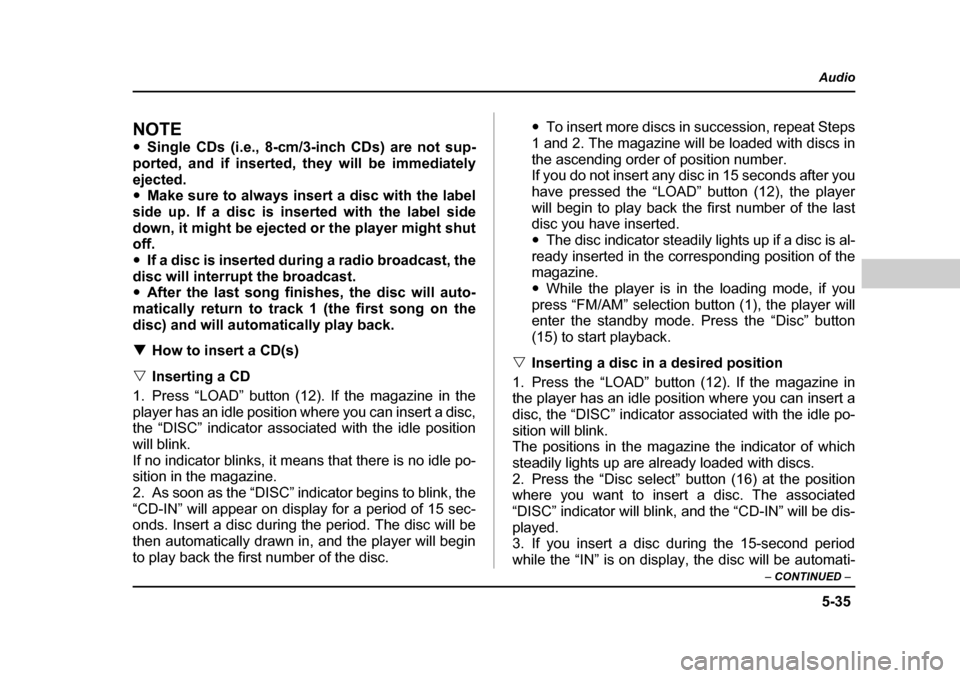
5-35
Audio
– CONTINUED –
NOTE �ySingle CDs (i.e., 8-cm/3-inch CDs) are not sup-
ported, and if inserted, they will be immediately
ejected. �y Make sure to always insert a disc with the label
side up. If a disc is inserted with the label side
down, it might be ejected or the player might shut off. �y If a disc is inserted during a radio broadcast, the
disc will interrupt the broadcast. �y After the last song finishes, the disc will auto-
matically return to track 1 (the first song on the
disc) and will automatically play back. �T How to insert a CD(s)
�V Inserting a CD
1. Press “LOAD” button (12). If the magazine in the
player has an idle position where you can insert a disc,
the “DISC” indicator associated with the idle position
will blink.
If no indicator blinks, it means that there is no idle po-
sition in the magazine.
2. As soon as the “DISC” indicator begins to blink, the
“CD-IN” will appear on display for a period of 15 sec-
onds. Insert a disc during the period. The disc will be
then automatically drawn in, and the player will begin
to play back the first number of the disc. �y
To insert more discs in succession, repeat Steps
1 and 2. The magazine will be loaded with discs in
the ascending order of position number.
If you do not insert any disc in 15 seconds after you
have pressed the “LOAD” button (12), the player
will begin to play back the first number of the last
disc you have inserted. �y The disc indicator steadily lights up if a disc is al-
ready inserted in the corresponding position of the
magazine. �y While the player is in the loading mode, if you
press “FM/AM” selection button (1), the player will
enter the standby mode. Press the “Disc” button
(15) to start playback.
�V Inserting a disc in a desired position
1. Press the “LOAD” button (12). If the magazine in
the player has an idle position where you can insert a
disc, the “DISC” indicator associated with the idle po-
sition will blink.
The positions in the magazine the indicator of which
steadily lights up are already loaded with discs.
2. Press the “Disc select” button (16) at the position
where you want to insert a disc. The associated
“DISC” indicator will blink, and the “CD-IN” will be dis-
played.
3. If you insert a disc during the 15-second period
while the “IN” is on display, the disc will be automati-