display SUZUKI AERIO 2007 1.G Owner's Manual
[x] Cancel search | Manufacturer: SUZUKI, Model Year: 2007, Model line: AERIO, Model: SUZUKI AERIO 2007 1.GPages: 232, PDF Size: 3.34 MB
Page 110 of 232
![SUZUKI AERIO 2007 1.G Owners Manual Downloaded from www.Manualslib.com manuals search engine 4-45 INSTRUMENT PANEL
54G27-03E
How to input the code number
(for example “0364”)
54G564
1. Press the disc select button [1] once.
The numb SUZUKI AERIO 2007 1.G Owners Manual Downloaded from www.Manualslib.com manuals search engine 4-45 INSTRUMENT PANEL
54G27-03E
How to input the code number
(for example “0364”)
54G564
1. Press the disc select button [1] once.
The numb](/img/20/7570/w960_7570-109.png)
Downloaded from www.Manualslib.com manuals search engine 4-45 INSTRUMENT PANEL
54G27-03E
How to input the code number
(for example “0364”)
54G564
1. Press the disc select button [1] once.
The number “0” is displayed.
Every time this button is pressed, the
displayed number changes over in
the order “0” to “9”.
54G565
2. Press the disc select button [2] four
times. The number “3” is displayed.
54G566
3. Manipulate the disc select buttons
[3] and [4] in the same way as
above, and input “0364”.
54G567
4. Press the CD button (3).
Pressing the CD button (3) will
cause the unit to beep and enter PIN
confirmation mode. Re-input the PIN
to confirm it, and press the CD but-
ton (3). If the number entered the
second time is different from the first
number, the unit will beep and go
back to first input mode.
NOTE:
Write down your PIN for the future use.
Cancel Your Established PIN
SettingThis operation is to be done when you
want to cancel the anti-theft code or
change your code number.
1) Turn off the power by pressing the
power on/off knob (2).
54G568
2) Press the power on/off knob (2) while
pressing and holding the track up but-
ton (4).
3) Input your PIN and press the CD button
(3).
Input a four-digit PIN using the disc
select buttons [1] through [4]. If the PIN
matches, the unit will emit a short beep
and the PIN will be erased. The unit will
return to normal operation.
If the PIN does not match, the unit will
emit a long beep and return to normal
position. In this case, the PIN will not be
erased.
To change your PIN, first erase your
current PIN, then set the new one.
Audio Systems:
Page 111 of 232
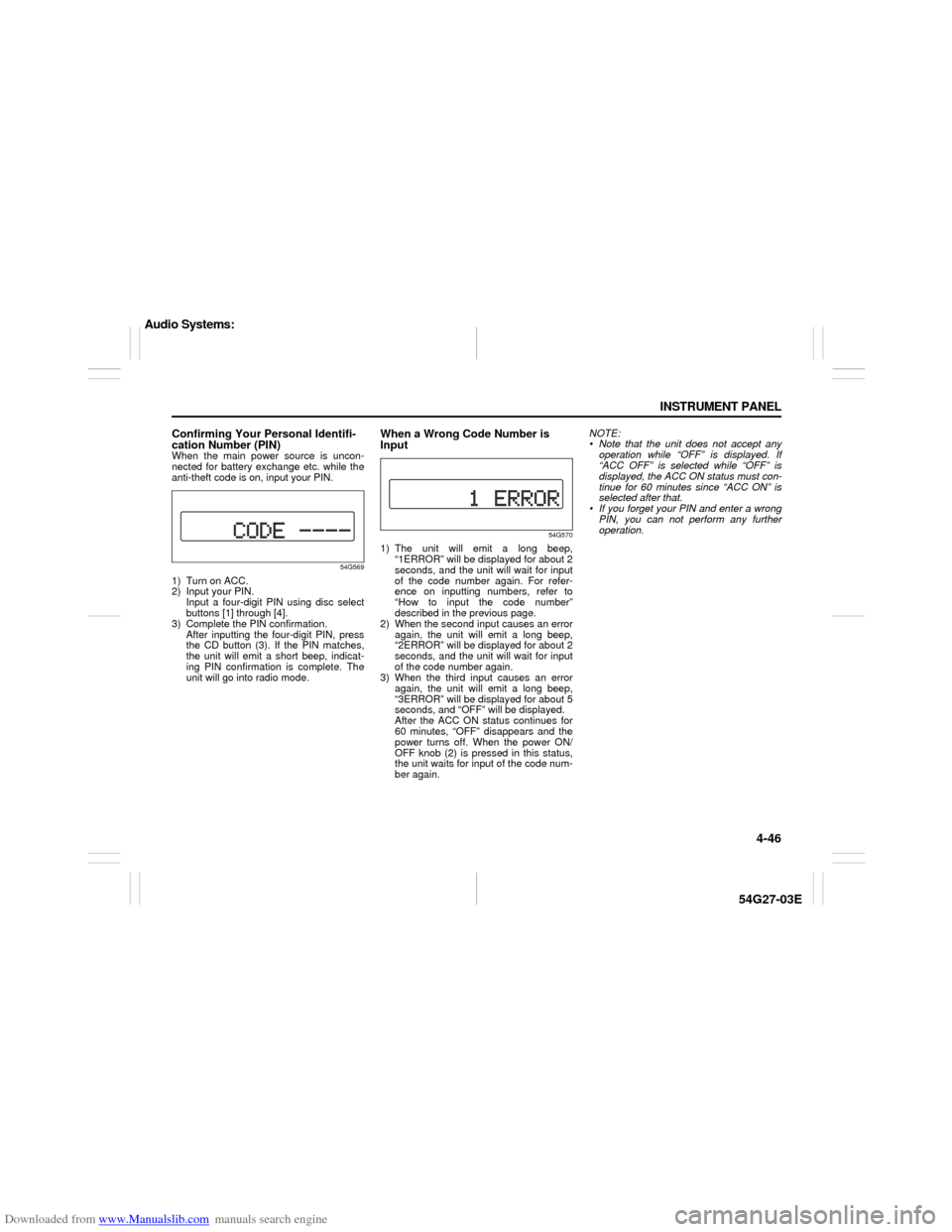
Downloaded from www.Manualslib.com manuals search engine 4-46 INSTRUMENT PANEL
54G27-03E
Confirming Your Personal Identifi-
cation Number (PIN)When the main power source is uncon-
nected for battery exchange etc. while the
anti-theft code is on, input your PIN.
54G569
1) Turn on ACC.
2) Input your PIN.
Input a four-digit PIN using disc select
buttons [1] through [4].
3) Complete the PIN confirmation.
After inputting the four-digit PIN, press
the CD button (3). If the PIN matches,
the unit will emit a short beep, indicat-
ing PIN confirmation is complete. The
unit will go into radio mode.
When a Wrong Code Number is
Input
54G570
1) The unit will emit a long beep,
“1ERROR” will be displayed for about 2
seconds, and the unit will wait for input
of the code number again. For refer-
ence on inputting numbers, refer to
“How to input the code number”
described in the previous page.
2) When the second input causes an error
again, the unit will emit a long beep,
“2ERROR” will be displayed for about 2
seconds, and the unit will wait for input
of the code number again.
3) When the third input causes an error
again, the unit will emit a long beep,
“3ERROR” will be displayed for about 5
seconds, and “OFF” will be displayed.
After the ACC ON status continues for
60 minutes, “OFF” disappears and the
power turns off. When the power ON/
OFF knob (2) is pressed in this status,
the unit waits for input of the code num-
ber again.NOTE:
Note that the unit does not accept any
operation while “OFF” is displayed. If
“ACC OFF” is selected while “OFF” is
displayed, the ACC ON status must con-
tinue for 60 minutes since “ACC ON” is
selected after that.
If you forget your PIN and enter a wrong
PIN, you can not perform any further
operation.
Audio Systems:
Page 113 of 232
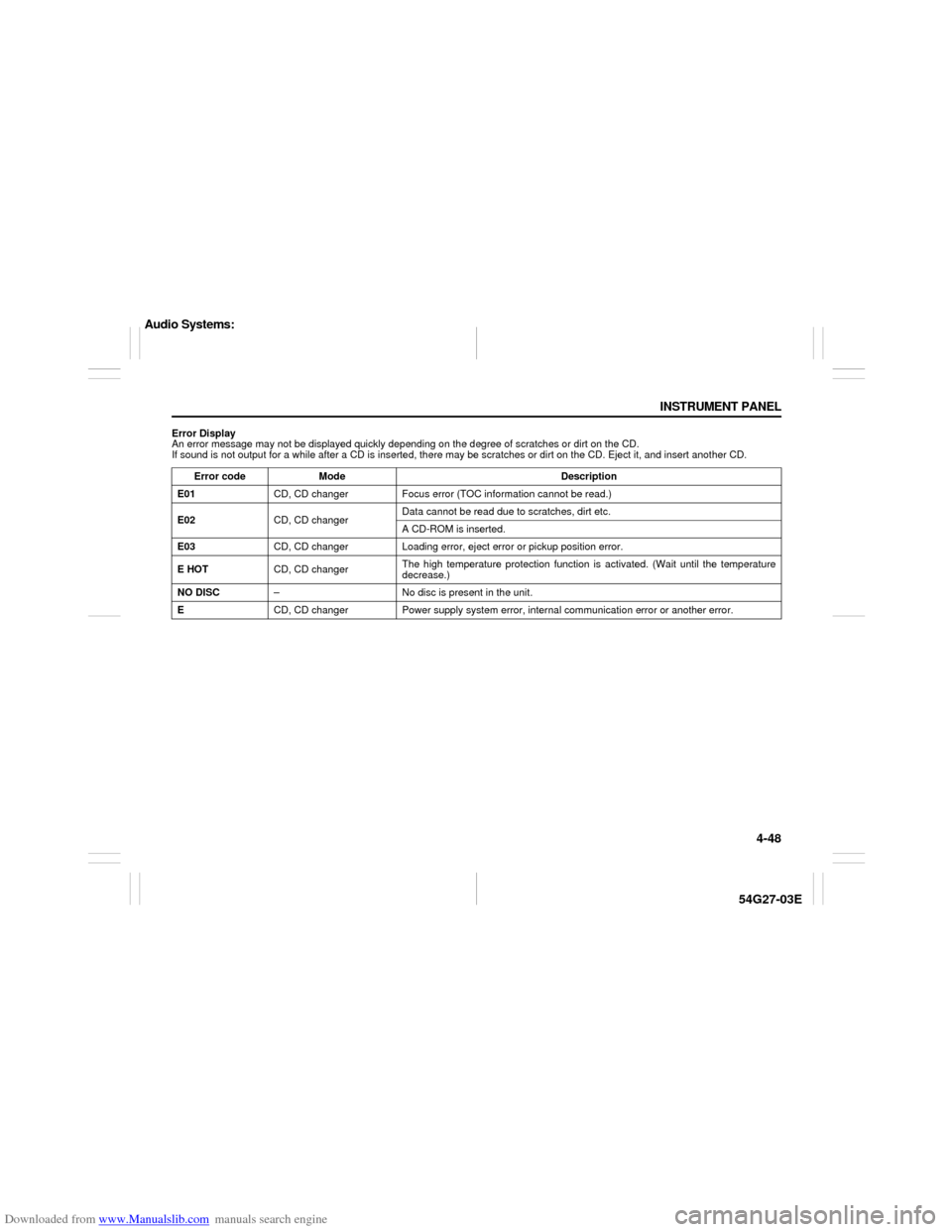
Downloaded from www.Manualslib.com manuals search engine 4-48 INSTRUMENT PANEL
54G27-03E
Error Display
An error message may not be displayed quickly depending on the degree of scratches or dirt on the CD.
If sound is not output for a while after a CD is inserted, there may be scratches or dirt on the CD. Eject it, and insert another CD.
Error code Mode Description
E01CD, CD changer Focus error (TOC information cannot be read.)
E02CD, CD changerData cannot be read due to scratches, dirt etc.
A CD-ROM is inserted.
E03CD, CD changer Loading error, eject error or pickup position error.
E HOTCD, CD changerThe high temperature protection function is activated. (Wait until the temperature
decrease.)
NO DISC– No disc is present in the unit.
ECD, CD changer Power supply system error, internal communication error or another error.
Audio Systems:
Page 229 of 232
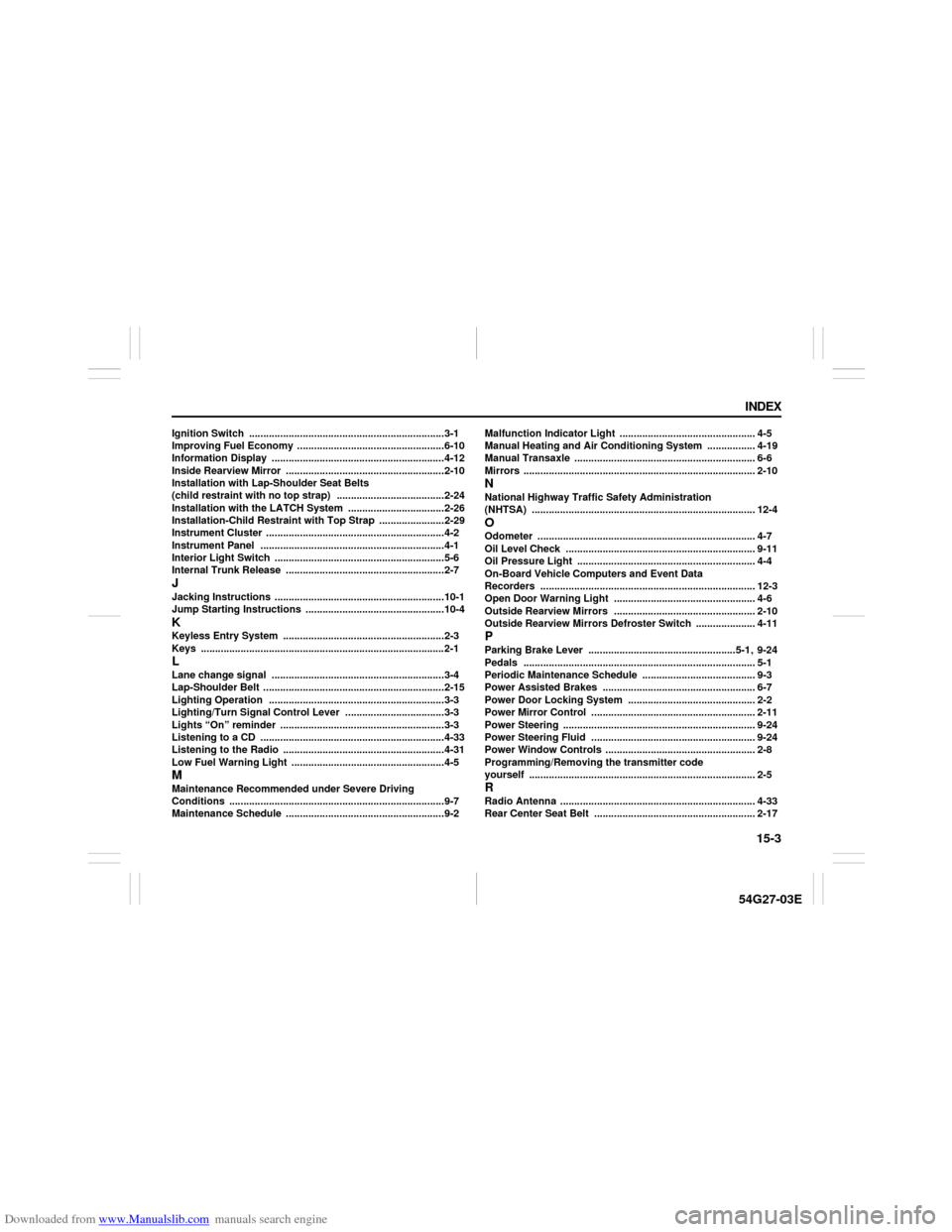
Downloaded from www.Manualslib.com manuals search engine 15-3 INDEX
54G27-03E
Ignition Switch
.....................................................................3-1
Improving Fuel Economy
....................................................6-10
Information Display
.............................................................4-12
Inside Rearview Mirror ........................................................2-10
Installation with Lap-Shoulder Seat Belts
(child restraint with no top strap)
......................................2-24
Installation with the LATCH System ..................................2-26
Installation-Child Restraint with Top Strap
.......................2-29
Instrument Cluster
...............................................................4-2
Instrument Panel
.................................................................4-1
Interior Light Switch ............................................................5-6
Internal Trunk Release ........................................................2-7
JJacking Instructions
............................................................10-1
Jump Starting Instructions
.................................................10-4
KKeyless Entry System
.........................................................2-3
Keys
......................................................................................2-1
LLane change signal
.............................................................3-4
Lap-Shoulder Belt
................................................................2-15
Lighting Operation ..............................................................3-3
Lighting/Turn Signal Control Lever
...................................3-3
Lights “On” reminder
..........................................................3-3
Listening to a CD
.................................................................4-33
Listening to the Radio
.........................................................4-31
Low Fuel Warning Light ......................................................4-5
MMaintenance Recommended under Severe Driving
Conditions
............................................................................9-7
Maintenance Schedule
........................................................9-2Malfunction Indicator Light
................................................ 4-5
Manual Heating and Air Conditioning System
................. 4-19
Manual Transaxle
................................................................ 6-6
Mirrors
.................................................................................. 2-10
NNational Highway Traffic Safety Administration
(NHTSA)
............................................................................... 12-4
OOdometer
............................................................................. 4-7
Oil Level Check
................................................................... 9-11
Oil Pressure Light ............................................................... 4-4
On-Board Vehicle Computers and Event Data
Recorders
............................................................................ 12-3
Open Door Warning Light
.................................................. 4-6
Outside Rearview Mirrors .................................................. 2-10
Outside Rearview Mirrors Defroster Switch
..................... 4-11
PParking Brake Lever
....................................................5-1
, 9-24
Pedals
.................................................................................. 5-1
Periodic Maintenance Schedule
........................................ 9-3
Power Assisted Brakes
...................................................... 6-7
Power Door Locking System
............................................. 2-2
Power Mirror Control
.......................................................... 2-11
Power Steering
.................................................................... 9-24
Power Steering Fluid
.......................................................... 9-24
Power Window Controls ..................................................... 2-8
Programming/Removing the transmitter code
yourself
................................................................................ 2-5
RRadio Antenna
..................................................................... 4-33
Rear Center Seat Belt
......................................................... 2-17