Interior SUZUKI SWIFT 2017 5.G Owners Manual
[x] Cancel search | Manufacturer: SUZUKI, Model Year: 2017, Model line: SWIFT, Model: SUZUKI SWIFT 2017 5.GPages: 336, PDF Size: 6.24 MB
Page 25 of 336
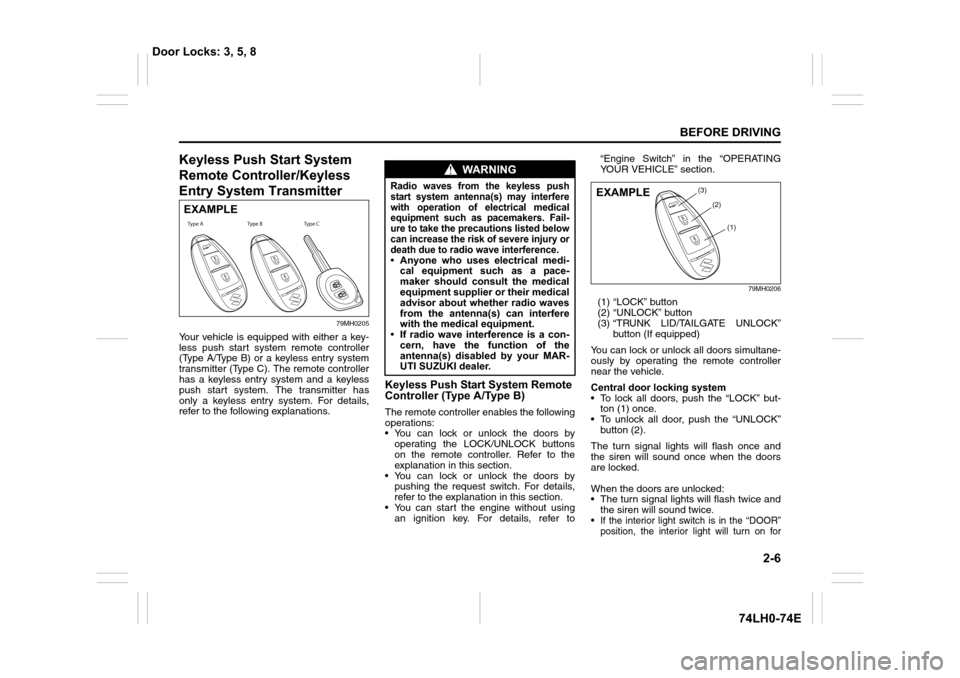
2-6
BEFORE DRIVING
74LH0-74E
Keyless Push Start System
Remote Controller/Keyless
Entry System Transmitter
79MH0205
Your vehicle is equipped with either a key-
less push start system remote controller
(Type A/Type B) or a keyless entry system
transmitter (Type C). The remote controller
has a keyless entry system and a keyless
push start system. The transmitter has
only a keyless entry system. For details,
refer to the following explanations.
Keyless Push Start System Remote
Controller (Type A/Type B)
The remote controller enables the following
operations:
• You can lock or unlock the doors by
operating the LOCK/UNLOCK buttons
on the remote controller. Refer to the
explanation in this section.
• You can lock or unlock the doors by
pushing the request switch. For details,
refer to the explanation in this section.
• You can start the engine without using
an ignition key. For details, refer to“Engine Switch” in the “OPERATING
YOUR VEHICLE” section.
79MH0206
(1) “LOCK” button
(2) “UNLOCK” button
(3) “TRUNK LID/TAILGATE UNLOCK”
button (If equipped)
You can lock or unlock all doors simultane-
ously by operating the remote controller
near the vehicle.
Central door locking system
• To lock all doors, push the “LOCK” but-
ton (1) once.
• To unlock all door, push the “UNLOCK”
button (2).
The turn signal lights will flash once and
the siren will sound once when the doors
are locked.
When the doors are unlocked:
• The turn signal lights will flash twice and
the siren will sound twice.
• If the interior light switch is in the “DOOR”
position, the interior light will turn on for
EXAMPLE
Type B Type CType A
WA R N I N G
Radio waves from the keyless push
start system antenna(s) may interfere
with operation of electrical medical
equipment such as pacemakers. Fail-
ure to take the precautions listed below
can increase the risk of severe injury or
death due to radio wave interference.
• Anyone who uses electrical medi-
cal equipment such as a pace-
maker should consult the medical
equipment supplier or their medical
advisor about whether radio waves
from the antenna(s) can interfere
with the medical equipment.
• If radio wave interference is a con-
cern, have the function of the
antenna(s) disabled by your MAR-
UTI SUZUKI dealer.
EXAMPLE
(1)
(2)
(3)
Door Locks: 3, 5, 8
Page 27 of 336
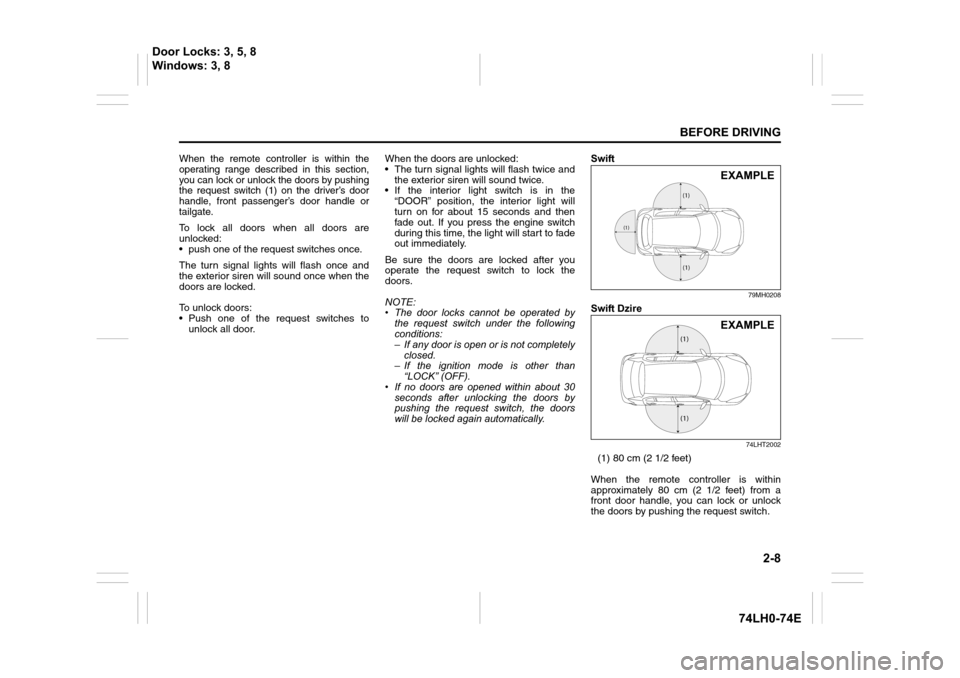
2-8
BEFORE DRIVING
74LH0-74E
When the remote controller is within the
operating range described in this section,
you can lock or unlock the doors by pushing
the request switch (1) on the driver’s door
handle, front passenger’s door handle or
tailgate.
To lock all doors when all doors are
unlocked:
• push one of the request switches once.
The turn signal lights will flash once and
the exterior siren will sound once when the
doors are locked.
To unlock doors:
• Push one of the request switches to
unlock all door.When the doors are unlocked:
• The turn signal lights will flash twice and
the exterior siren will sound twice.
• If the interior light switch is in the
“DOOR” position, the interior light will
turn on for about 15 seconds and then
fade out. If you press the engine switch
during this time, the light will start to fade
out immediately.
Be sure the doors are locked after you
operate the request switch to lock the
doors.
NOTE:
• The door locks cannot be operated by
the request switch under the following
conditions:
– If any door is open or is not completely
closed.
– If the ignition mode is other than
“LOCK” (OFF).
• If no doors are opened within about 30
seconds after unlocking the doors by
pushing the request switch, the doors
will be locked again automatically.Swift
79MH0208
Swift Dzire
74LHT2002
(1) 80 cm (2 1/2 feet)
When the remote controller is within
approximately 80 cm (2 1/2 feet) from a
front door handle, you can lock or unlock
the doors by pushing the request switch.
(1)
(1)
(1)
EXAMPLE
(1)
(1)
EXAMPLE
Door Locks: 3, 5, 8
Windows: 3, 8
Page 31 of 336
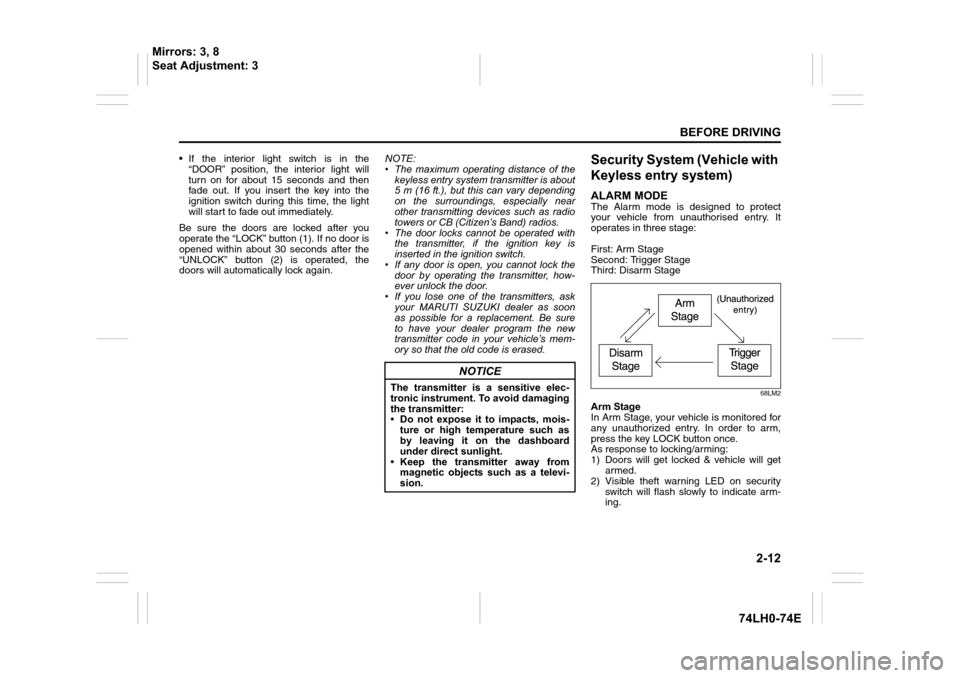
2-12
BEFORE DRIVING
74LH0-74E
• If the interior light switch is in the
“DOOR” position, the interior light will
turn on for about 15 seconds and then
fade out. If you insert the key into the
ignition switch during this time, the light
will start to fade out immediately.
Be sure the doors are locked after you
operate the “LOCK” button (1). If no door is
opened within about 30 seconds after the
“UNLOCK” button (2) is operated, the
doors will automatically lock again.NOTE:
• The maximum operating distance of the
keyless entry system transmitter is about
5 m (16 ft.), but this can vary depending
on the surroundings, especially near
other transmitting devices such as radio
towers or CB (Citizen’s Band) radios.
• The door locks cannot be operated with
the transmitter, if the ignition key is
inserted in the ignition switch.
• If any door is open, you cannot lock the
door by operating the transmitter, how-
ever unlock the door.
• If you lose one of the transmitters, ask
your MARUTI SUZUKI dealer as soon
as possible for a replacement. Be sure
to have your dealer program the new
transmitter code in your vehicle’s mem-
ory so that the old code is erased.Security System (Vehicle with
Keyless entry system)
ALARM MODEThe Alarm mode is designed to protect
your vehicle from unauthorised entry. It
operates in three stage:
First: Arm Stage
Second: Trigger Stage
Third: Disarm Stage
68LM2
Arm Stage
In Arm Stage, your vehicle is monitored for
any unauthorized entry. In order to arm,
press the key LOCK button once.
As response to locking/arming:
1) Doors will get locked & vehicle will get
armed.
2) Visible theft warning LED on security
switch will flash slowly to indicate arm-
ing.
NOTICE
The transmitter is a sensitive elec-
tronic instrument. To avoid damaging
the transmitter:
• Do not expose it to impacts, mois-
ture or high temperature such as
by leaving it on the dashboard
under direct sunlight.
• Keep the transmitter away from
magnetic objects such as a televi-
sion.
Mirrors: 3, 8
Seat Adjustment: 3
Page 40 of 336

2-21
BEFORE DRIVING
74LH0-74E
• If any door is not operated within approx-
imately 30 seconds after the doors have
been unlocked using the keyless push
start system remote controller, the doors
are automatically locked again. When
the doors are locked, the security sys-
tem will be armed.
• If the security system indicator (1) blinks
when the ignition mode is “ON”, there
may be something wrong with the secu-
rity system. Ask your MARUTI SUZUKI
dealer to inspect the system.
How to disarm the security system
Simply unlock the doors using the keyless
push start system remote controller. The
security system indicator will go out, indi-
cating that the security system is dis-
armed.
How to stop the alarm
Should the alarm be triggered accidentally,
unlock the doors using the keyless push
start system remote controller or request
switch, or in case of emergency, press the
engine switch to change the ignition mode
to “ON”.
NOTE:
• Even after the alarm has stopped, if you
lock the doors using the keyless push
start system remote controller, the secu-
rity system will be rearmed.
• If you disconnect the battery while the
security system is in the armed condition
or the alarm is actually in operation, thealarm will be re-triggered when the bat-
tery is then reconnected.
• Even after the alarm has stopped at the
end of the predetermined operation time,
it will be triggered again if any of the
doors, trunk/tailgate or engine hood is
opened, or the warning may be triggered
if the vehicle feels a shock (if the shock
sensor is in the enabled state), without
disarming the security system.
Checking whether the alarm has been
triggered during parking
If the alarm was triggered and you then
turn the ignition mode is “ON”, the security
system indicator will blink rapidly for about
8 seconds and a buzzer will beep 4 times
during this period. If this happens, check
whether the vehicle has been broken into
while you were away from it.
Security system indication
• If any of the doors or trunk/tailgate are
opened without unlocking by the keyless
push start system remote controller, all
turn signal lights start to blink and the
interior buzzer beeps intermittently. After
5 seconds, the siren will sound for about
27.5 seconds. The security system indi-
cator continues to blink during this time.
• If the engine hood is opened, all turn sig-
nal lights blink, and the siren sounds for
about 27.5 seconds. The security sys-
tem indicator continues to blink during
this time.• If the shock sensor is in the enabled
state and the vehicle feels a shock
higher than the pre-warning sensitivity,
the siren sounds for about 2 seconds
(pre-warning). If the vehicle feel a shock
higher than the full blast warning sensi-
tivity, siren will sound for about 4.5 sec-
onds (full blast warning). The security
system indicator continues to blink
during this time.
NOTE:
If you set the full blast warning sensitivity
higher than the pre-warning sensitivity in
the setting mode of the information display,
or the vehicle feels such shock as to be
able to trigger the full blast warning, the full
blast warning will be triggered preferen-
tially. In this case, the pre-warning will not
be triggered.
Seat Belts and Child Restraint Systems: 3
Page 90 of 336

3-5OPERATING YOUR VEHICLE
74LH0-74E
Manual transaxle – Provided you have the
keyless push start system remote control-
ler with you, the engine automatically
starts when you press the engine switch to
select this ignition mode after shifting to
“N” (Neutral) and depressing the brake and
clutch pedals.
Auto Gear Shift – Provided you have the
keyless push start system remote control-
ler with you, the engine automatically
starts when you press the engine switch to
select this ignition mode after placing the
gearshift lever in the “N” position and
depressing the brake pedal.
NOTE:
You do not need to keep the engine switch
pressed to start the engine.
NOTE:
The steering lock may not be released if
some load is acting on the steering
wheel. If this happens, turn the steering
wheel to the right or left to relieve it from
the load before you press the engineswitch again to change to the desired
ignition mode.
In the presence of strong radio signals or
noise, you may not be able to change
the ignition mode to “ACC” or “ON” or to
start the engine using the engine switch.
Keyless Push Start System
(if equipped)Provided the keyless push start system
remote controller is within the “interior work-
able area” (refer to the related explanation
in this section), you can use the engine
switch for starting the engine and selecting
an ignition mode (“ACC” or “ON”). In addi-
tion, the following functions can be used: Keyless entry function. Refer to “Keyless
Push Start System Remote Controller” in the
“BEFORE DRIVING” section for details. Locking and unlocking doors using a
request switch. Refer to “Keyless Push
Start System Remote Controller” in the
“BEFORE DRIVING” section for details.
Immobilizer (anti-theft) function. Refer to
“Immobilizer System” in the “BEFORE
DRIVING” section for details.
Engine Switch IlluminationThe engine switch is illuminated (lit) in the
following situations:
When the engine is off and the driver’s
door is open, or for 15 seconds after the
driver’s door is closed. The illumination
will fade out after the 15 seconds past.
When the engine is off and the position
lights are on. The illumination will go out
when the position lights are turned off.
When the engine is on and the position
lights and/or the headlights are on. The
illumination will go out when the head-
lights are turned off.
82K253
NOTE:
To save the battery, the illumination will be
automatically turned off when both of the
following conditions are simultaneously
met:
The headlights and position lights are
turned off.
A period of 15 minutes has elapsed after
opening the driver’s door.
NOTICE
Do not leave the engine switch in the
“ACC” or “ON” mode when the
engine is not running. Avoid using
the radio or other electric accesso-
ries for a long time when the engine
switch is in the “ACC” or “ON” mode
when the engine is not running, oth-
erwise the battery may discharge.
Using the Transaxle: 10
Page 91 of 336
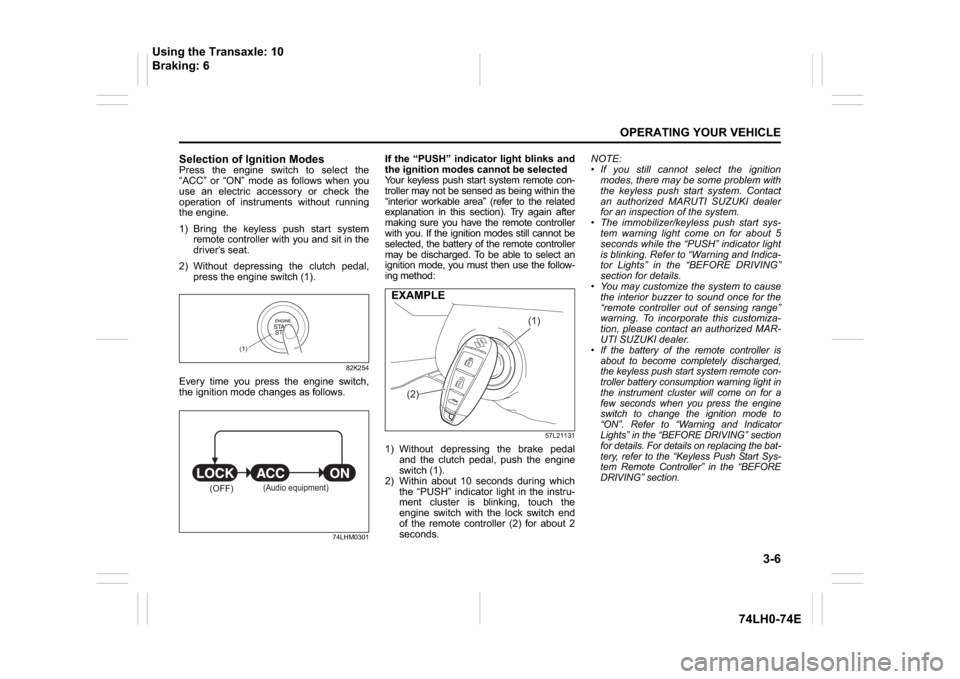
3-6
OPERATING YOUR VEHICLE
74LH0-74E
Selection of Ignition ModesPress the engine switch to select the
“ACC” or “ON” mode as follows when you
use an electric accessory or check the
operation of instruments without running
the engine.
1) Bring the keyless push start system
remote controller with you and sit in the
driver’s seat.
2) Without depressing the clutch pedal,
press the engine switch (1).
82K254
Every time you press the engine switch,
the ignition mode changes as follows.
74LHM0301
If the “PUSH” indicator light blinks and
the ignition modes cannot be selected
Your keyless push start system remote con-
troller may not be sensed as being within the
“interior workable area” (refer to the related
explanation in this section). Try again after
making sure you have the remote controller
with you. If the ignition modes still cannot be
selected, the battery of the remote controller
may be discharged. To be able to select an
ignition mode, you must then use the follow-
ing method:
57L21131
1) Without depressing the brake pedal
and the clutch pedal, push the engine
switch (1).
2) Within about 10 seconds during which
the “PUSH” indicator light in the instru-
ment cluster is blinking, touch the
engine switch with the lock switch end
of the remote controller (2) for about 2
seconds.NOTE:
If you still cannot select the ignition
modes, there may be some problem with
the keyless push start system. Contact
an authorized MARUTI SUZUKI dealer
for an inspection of the system.
The immobilizer/keyless push start sys-
tem warning light come on for about 5
seconds while the “PUSH” indicator light
is blinking. Refer to “Warning and Indica-
tor Lights” in the “BEFORE DRIVING”
section for details.
You may customize the system to cause
the interior buzzer to sound once for the
“remote controller out of sensing range”
warning. To incorporate this customiza-
tion, please contact an authorized MAR-
UTI SUZUKI dealer.
If the battery of the remote controller is
about to become completely discharged,
the keyless push start system remote con-
troller battery consumption warning light in
the instrument cluster will come on for a
few seconds when you press the engine
switch to change the ignition mode to
“ON”. Refer to “Warning and Indicator
Lights” in the “BEFORE DRIVING” section
for details. For details on replacing the bat-
tery, refer to the “Keyless Push Start Sys-
tem Remote Controller” in the “BEFORE
DRIVING” section.
(1)
(OFF)
(Audio equipment)
(1)
(2)
EXAMPLE
Using the Transaxle: 10
Braking: 6
Page 92 of 336
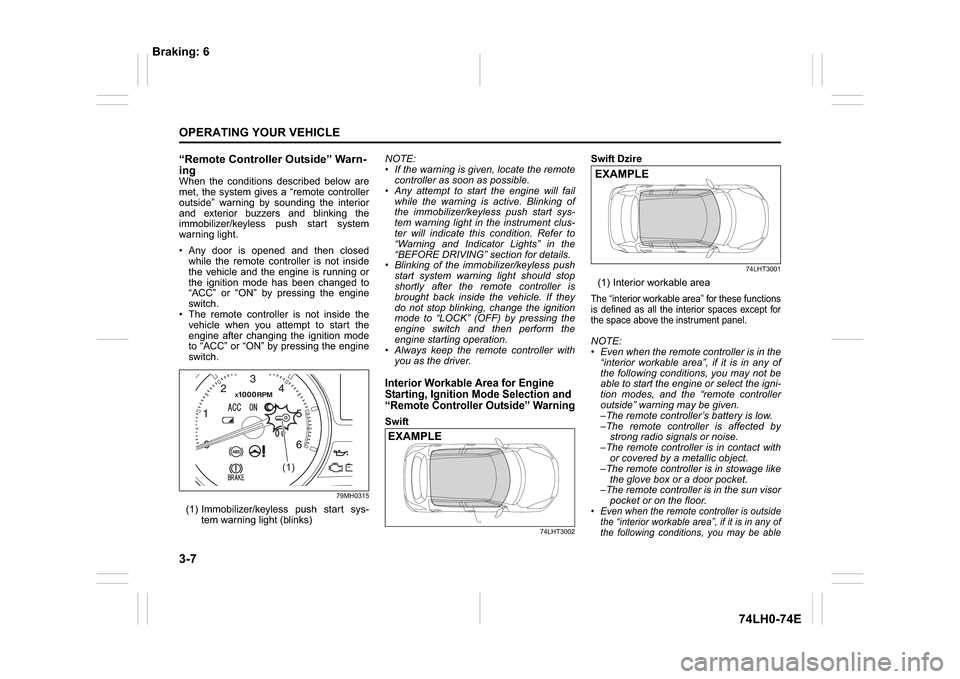
3-7OPERATING YOUR VEHICLE
74LH0-74E
“Remote Controller Outside” Warn-
ingWhen the conditions described below are
met, the system gives a “remote controller
outside” warning by sounding the interior
and exterior buzzers and blinking the
immobilizer/keyless push start system
warning light.
Any door is opened and then closed
while the remote controller is not inside
the vehicle and the engine is running or
the ignition mode has been changed to
“ACC” or “ON” by pressing the engine
switch.
The remote controller is not inside the
vehicle when you attempt to start the
engine after changing the ignition mode
to “ACC” or “ON” by pressing the engine
switch.
79MH0315
(1) Immobilizer/keyless push start sys-
tem warning light (blinks)NOTE:
If the warning is given, locate the remote
controller as soon as possible.
Any attempt to start the engine will fail
while the warning is active. Blinking of
the immobilizer/keyless push start sys-
tem warning light in the instrument clus-
ter will indicate this condition. Refer to
“Warning and Indicator Lights” in the
“BEFORE DRIVING” section for details.
Blinking of the immobilizer/keyless push
start system warning light should stop
shortly after the remote controller is
brought back inside the vehicle. If they
do not stop blinking, change the ignition
mode to “LOCK” (OFF) by pressing the
engine switch and then perform the
engine starting operation.
Always keep the remote controller with
you as the driver.
Interior Workable Area for Engine
Starting, Ignition Mode Selection and
“Remote Controller Outside” WarningSwift
74LHT3002
Swift Dzire
74LHT3001
(1) Interior workable areaThe “interior workable area” for these functions
is defined as all the interior spaces except for
the space above the instrument panel.NOTE:
Even when the remote controller is in the
“interior workable area”, if it is in any of
the following conditions, you may not be
able to start the engine or select the igni-
tion modes, and the “remote controller
outside” warning may be given.
–The remote controller’s battery is low.
–The remote controller is affected by
strong radio signals or noise.
–The remote controller is in contact with
or covered by a metallic object.
–The remote controller is in stowage like
the glove box or a door pocket.
–The remote controller is in the sun visor
pocket or on the floor. Even when the remote controller is outside
the “interior workable area”, if it is in any of
the following conditions, you may be able
(1)
(1)
EXAMPLE
EXAMPLE
Braking: 6
Page 98 of 336
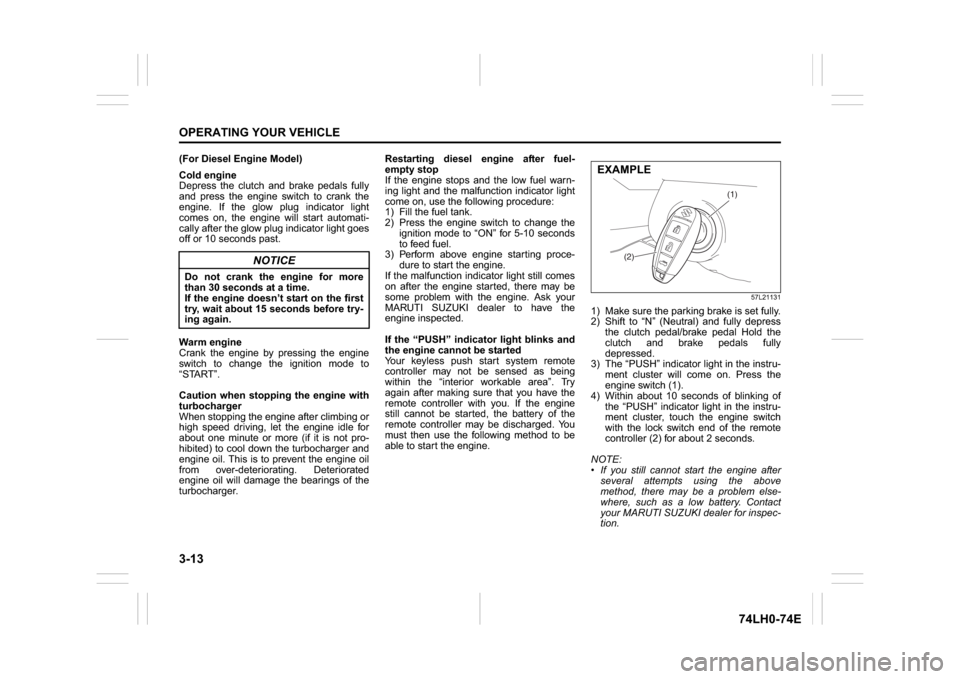
3-13OPERATING YOUR VEHICLE
74LH0-74E
(For Diesel Engine Model)
Cold engine
Depress the clutch and brake pedals fully
and press the engine switch to crank the
engine. If the glow plug indicator light
comes on, the engine will start automati-
cally after the glow plug indicator light goes
off or 10 seconds past.
Warm engine
Crank the engine by pressing the engine
switch to change the ignition mode to
“START”.
Caution when stopping the engine with
turbocharger
When stopping the engine after climbing or
high speed driving, let the engine idle for
about one minute or more (if it is not pro-
hibited) to cool down the turbocharger and
engine oil. This is to prevent the engine oil
from over-deteriorating. Deteriorated
engine oil will damage the bearings of the
turbocharger.Restarting diesel engine after fuel-
empty stop
If the engine stops and the low fuel warn-
ing light and the malfunction indicator light
come on, use the following procedure:
1) Fill the fuel tank.
2) Press the engine switch to change the
ignition mode to “ON” for 5-10 seconds
to feed fuel.
3) Perform above engine starting proce-
dure to start the engine.
If the malfunction indicator light still comes
on after the engine started, there may be
some problem with the engine. Ask your
MARUTI SUZUKI dealer to have the
engine inspected.
If the “PUSH” indicator light blinks and
the engine cannot be started
Your keyless push start system remote
controller may not be sensed as being
within the “interior workable area”. Try
again after making sure that you have the
remote controller with you. If the engine
still cannot be started, the battery of the
remote controller may be discharged. You
must then use the following method to be
able to start the engine.
57L21131
1) Make sure the parking brake is set fully.
2) Shift to “N” (Neutral) and fully depress
the clutch pedal/brake pedal Hold the
clutch and brake pedals fully
depressed.
3) The “PUSH” indicator light in the instru-
ment cluster will come on. Press the
engine switch (1).
4) Within about 10 seconds of blinking of
the “PUSH” indicator light in the instru-
ment cluster, touch the engine switch
with the lock switch end of the remote
controller (2) for about 2 seconds.
NOTE:
If you still cannot start the engine after
several attempts using the above
method, there may be a problem else-
where, such as a low battery. Contact
your MARUTI SUZUKI dealer for inspec-
tion.
NOTICE
Do not crank the engine for more
than 30 seconds at a time.
If the engine doesn’t start on the first
try, wait about 15 seconds before try-
ing again.
(1)
(2)
EXAMPLE
Page 99 of 336
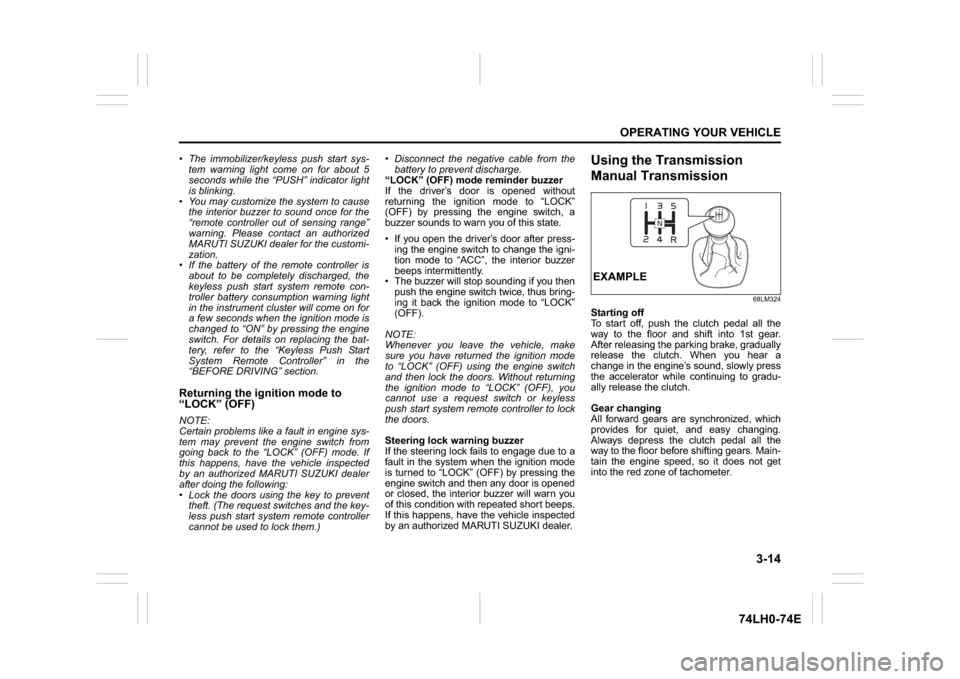
3-14
OPERATING YOUR VEHICLE
74LH0-74E
The immobilizer/keyless push start sys-
tem warning light come on for about 5
seconds while the “PUSH” indicator light
is blinking.
You may customize the system to cause
the interior buzzer to sound once for the
“remote controller out of sensing range”
warning. Please contact an authorized
MARUTI SUZUKI dealer for the customi-
zation.
If the battery of the remote controller is
about to be completely discharged, the
keyless push start system remote con-
troller battery consumption warning light
in the instrument cluster will come on for
a few seconds when the ignition mode is
changed to “ON” by pressing the engine
switch. For details on replacing the bat-
tery, refer to the “Keyless Push Start
System Remote Controller” in the
“BEFORE DRIVING” section.Returning the ignition mode to
“LOCK” (OFF)NOTE:
Certain problems like a fault in engine sys-
tem may prevent the engine switch from
going back to the “LOCK” (OFF) mode. If
this happens, have the vehicle inspected
by an authorized MARUTI SUZUKI dealer
after doing the following:
Lock the doors using the key to prevent
theft. (The request switches and the key-
less push start system remote controller
cannot be used to lock them.) Disconnect the negative cable from the
battery to prevent discharge.
“LOCK” (OFF) mode reminder buzzer
If the driver’s door is opened without
returning the ignition mode to “LOCK”
(OFF) by pressing the engine switch, a
buzzer sounds to warn you of this state.
If you open the driver’s door after press-
ing the engine switch to change the igni-
tion mode to “ACC”, the interior buzzer
beeps intermittently.
The buzzer will stop sounding if you then
push the engine switch twice, thus bring-
ing it back the ignition mode to “LOCK”
(OFF).
NOTE:
Whenever you leave the vehicle, make
sure you have returned the ignition mode
to “LOCK” (OFF) using the engine switch
and then lock the doors. Without returning
the ignition mode to “LOCK” (OFF), you
cannot use a request switch or keyless
push start system remote controller to lock
the doors.
Steering lock warning buzzer
If the steering lock fails to engage due to a
fault in the system when the ignition mode
is turned to “LOCK” (OFF) by pressing the
engine switch and then any door is opened
or closed, the interior buzzer will warn you
of this condition with repeated short beeps.
If this happens, have the vehicle inspected
by an authorized MARUTI SUZUKI dealer.
Using the Transmission
Manual Transmission
68LM324
Starting off
To start off, push the clutch pedal all the
way to the floor and shift into 1st gear.
After releasing the parking brake, gradually
release the clutch. When you hear a
change in the engine’s sound, slowly press
the accelerator while continuing to gradu-
ally release the clutch.
Gear changing
All forward gears are synchronized, which
provides for quiet, and easy changing.
Always depress the clutch pedal all the
way to the floor before shifting gears. Main-
tain the engine speed, so it does not get
into the red zone of tachometer.EXAMPLE
Page 113 of 336
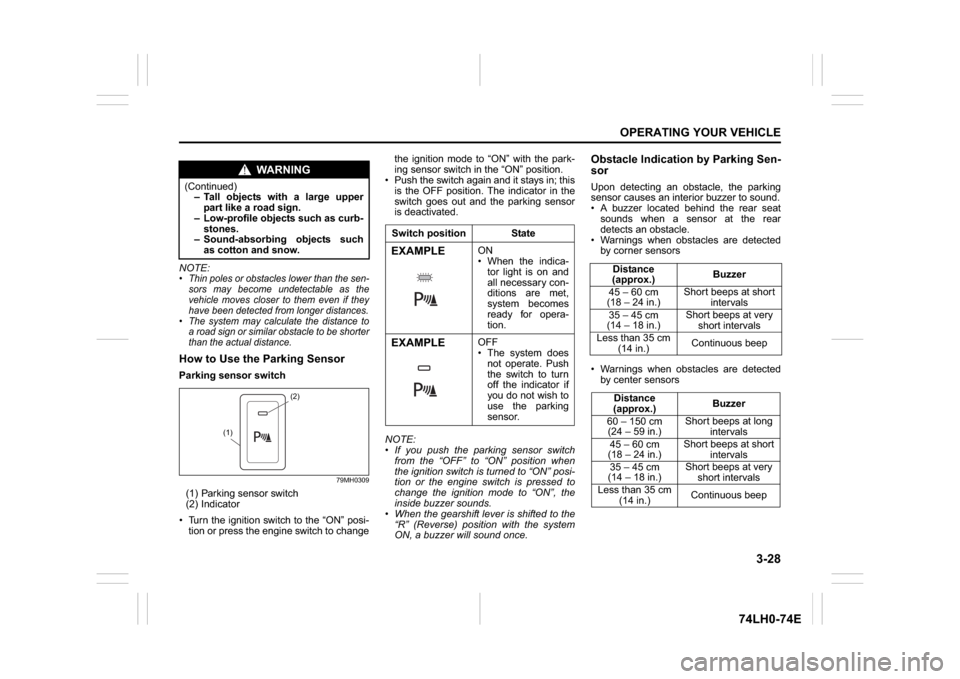
3-28
OPERATING YOUR VEHICLE
74LH0-74E
NOTE: Thin poles or obstacles lower than the sen-
sors may become undetectable as the
vehicle moves closer to them even if they
have been detected from longer distances.
The system may calculate the distance to
a road sign or similar obstacle to be shorter
than the actual dist
ance.How to Use the Parking SensorParking sensor switch
79MH0309
(1) Parking sensor switch
(2) Indicator
Turn the ignition switch to the “ON” posi-
tion or press the engine switch to changethe ignition mode to “ON” with the park-
ing sensor switch in the “ON” position.
Push the switch again and it stays in; this
is the OFF position. The indicator in the
switch goes out and the parking sensor
is deactivated.
NOTE:
If you push the parking sensor switch
from the “OFF” to “ON” position when
the ignition switch is turned to “ON” posi-
tion or the engine switch is pressed to
change the ignition mode to “ON”, the
inside buzzer sounds.
When the gearshift lever is shifted to the
“R” (Reverse) position with the system
ON, a buzzer will sound once.
Obstacle Indication by Parking Sen-
sorUpon detecting an obstacle, the parking
sensor causes an interior buzzer to sound.
A buzzer located behind the rear seat
sounds when a sensor at the rear
detects an obstacle.
Warnings when obstacles are detected
by corner sensors
Warnings when obstacles are detected
by center sensors
WA R N I N G
(Continued)
– Tall objects with a large upper
part like a road sign.
– Low-profile objects such as curb-
stones.
– Sound-absorbing objects such
as cotton and snow.
(2)
(1)
Switch position StateEXAMPLE
ON
When the indica-
tor light is on and
all necessary con-
ditions are met,
system becomes
ready for opera-
tion.
EXAMPLE
OFF
The system does
not operate. Push
the switch to turn
off the indicator if
you do not wish to
use the parking
sensor.
Distance
(approx.)Buzzer
45 – 60 cm
(18 – 24 in.)Short beeps at short
intervals
35 – 45 cm
(14 – 18 in.)Short beeps at very
short intervals
Less than 35 cm
(14 in.)Continuous beep
Distance
(approx.)Buzzer
60 – 150 cm
(24 – 59 in.)Short beeps at long
intervals
45 – 60 cm
(18 – 24 in.)Short beeps at short
intervals
35 – 45 cm
(14 – 18 in.)Short beeps at very
short intervals
Less than 35 cm
(14 in.)Continuous beep