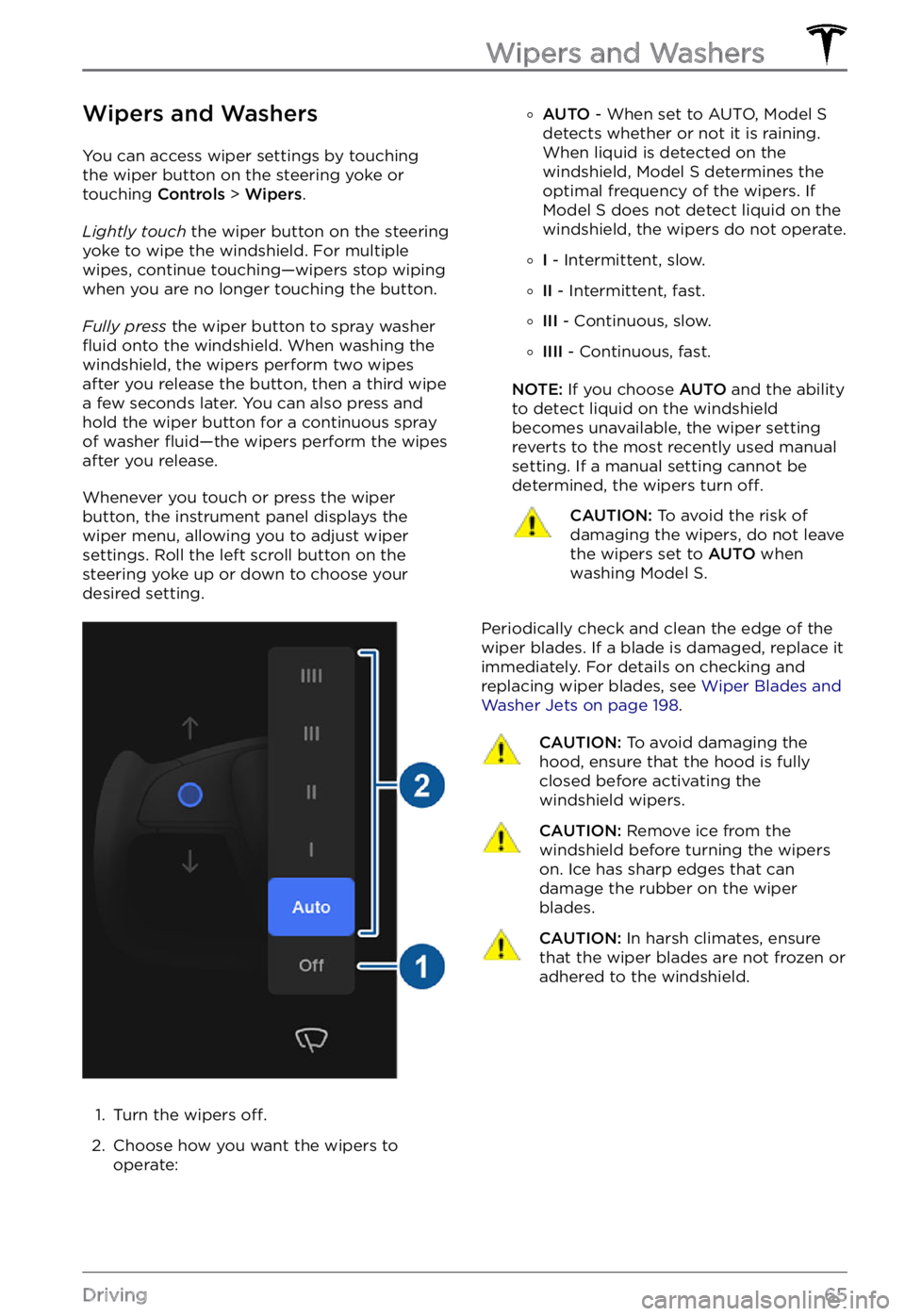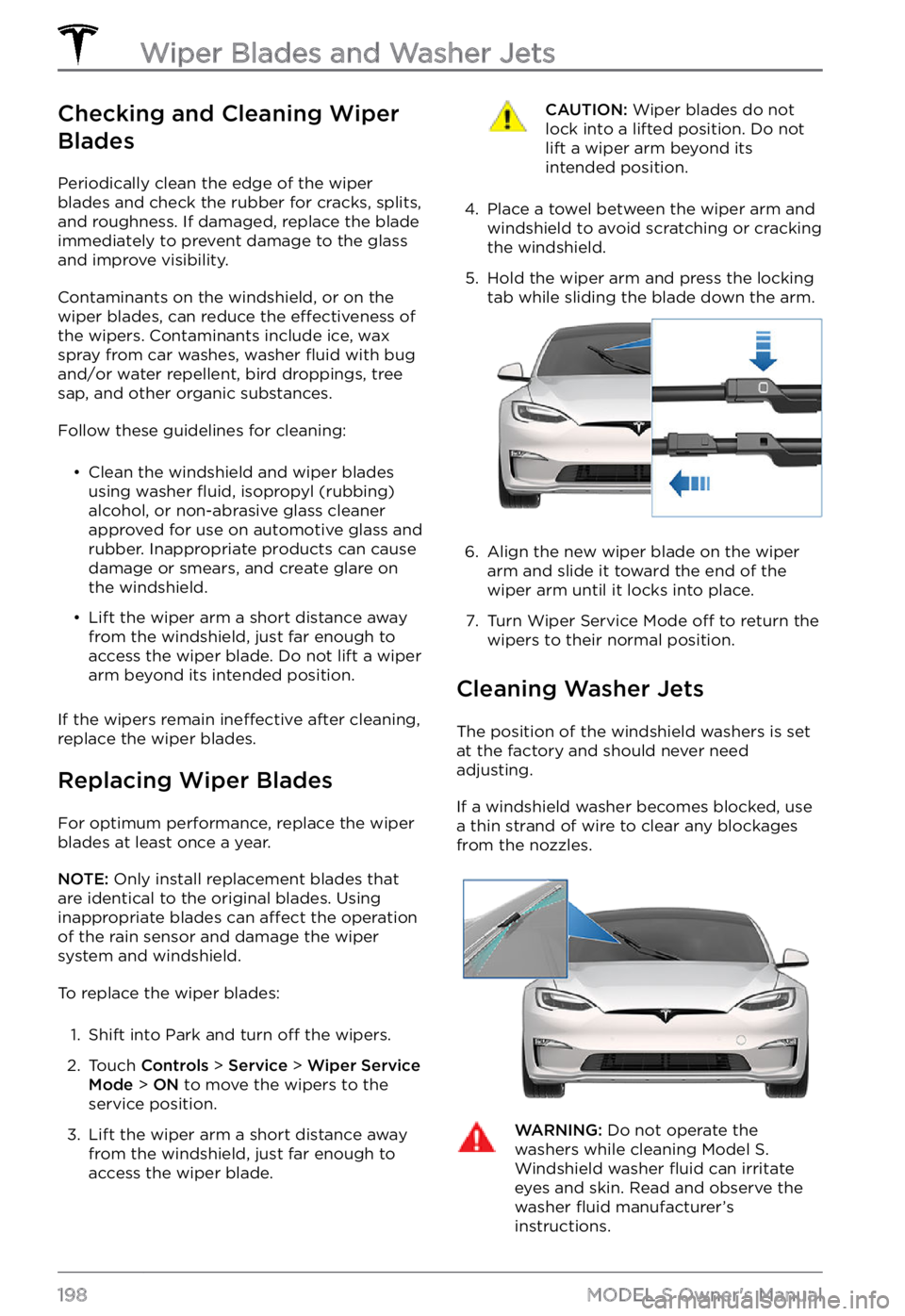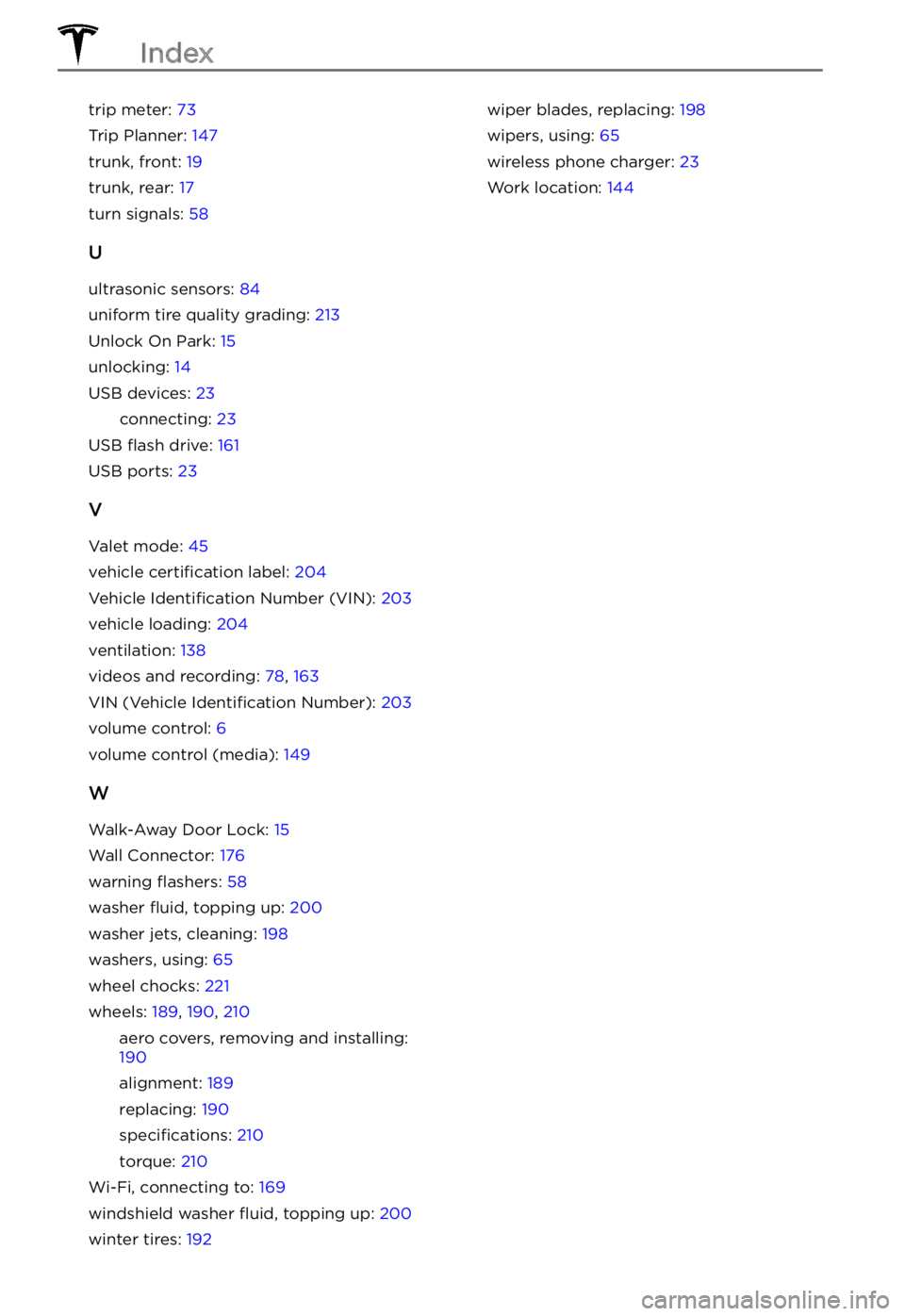Wipers and Washers
You can access wiper settings by touching
the wiper button on the steering yoke or
touching Controls > Wipers.
Lightly touch the wiper button on the steering yoke to wipe the windshield. For multiple
wipes, continue touching
Checking and Cleaning Wiper
Blades
Periodically clean the edge of the wiper
blades and check the rubber for cracks, splits, and roughness. If damaged, replace the blade immediately to prevent damage to the glass
and improve visibility.
Contaminants on the windshield, or on the
wiper blades, can reduce the effectiveness of
the wipers. Contaminants include ice, wax
spray from car washes, washer
fluid with bug
and/or water repellent, bird droppings, tree
sap, and other organic substances.
Follow these guidelines for cleaning:
trip meter: 73
Trip Planner: 147
trunk, front: 19
trunk, rear: 17
turn signals: 58
U
ultrasonic sensors: 84
uniform tire quality grading: 213
Unlock On Park: 15
unlocking: 14
USB devices: 23
connecting: 23
USB flash drive: 161
USB ports: 23
V
Valet mode: 45
vehicle certification label: 204
Vehicle Identification Number (VIN): 203
vehicle loading: 204
ventilation: 138
videos and recording: 78, 163
VIN (Vehicle Identification Number): 203
volume control: 6
volume control (media): 149
W
Walk-Away Door Lock: 15
Wall Connector: 176
warning flashers: 58
washer fluid, topping up: 200
washer jets, cleaning: 198
washers, using: 65
wheel chocks: 221
wheels: 189, 190, 210
aero covers, removing and installing: 190
alignment: 189
replacing: 190
specifications: 210
torque: 210
Wi-Fi, connecting to: 169
windshield washer fluid, topping up: 200
winter tires: 192
wiper blades, replacing: 198
wipers, using: 65
wireless phone charger: 23
Work location: 144
Index