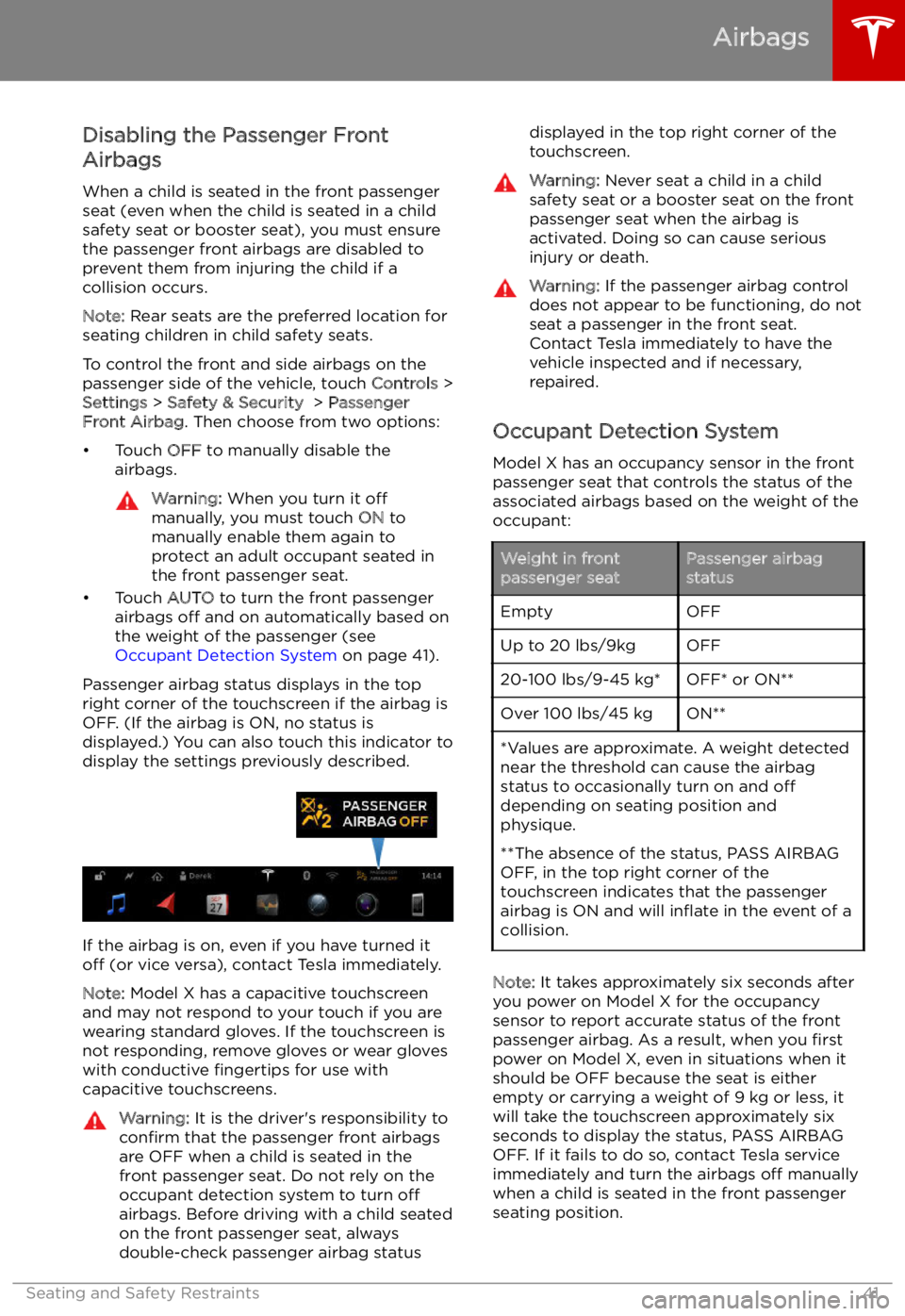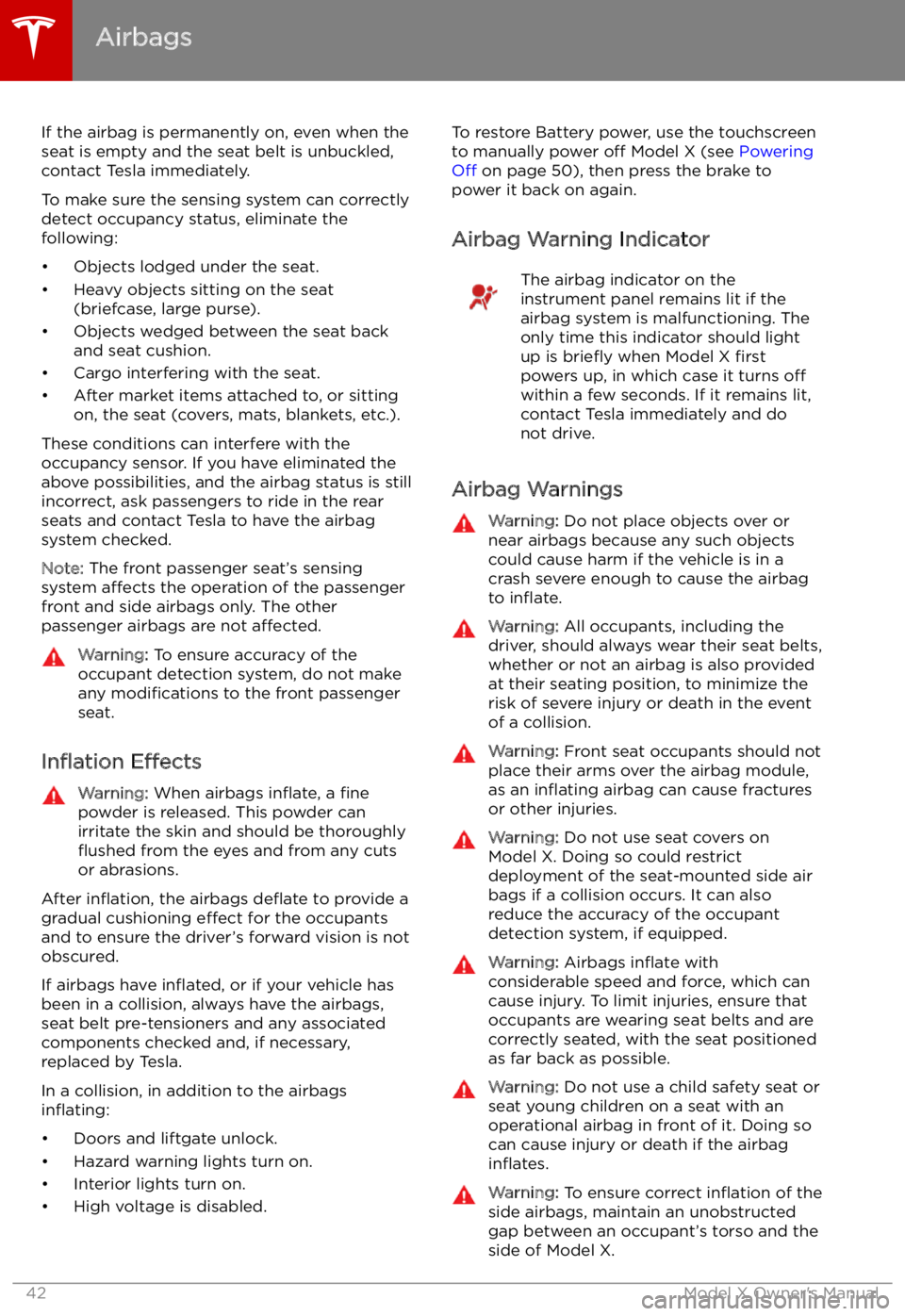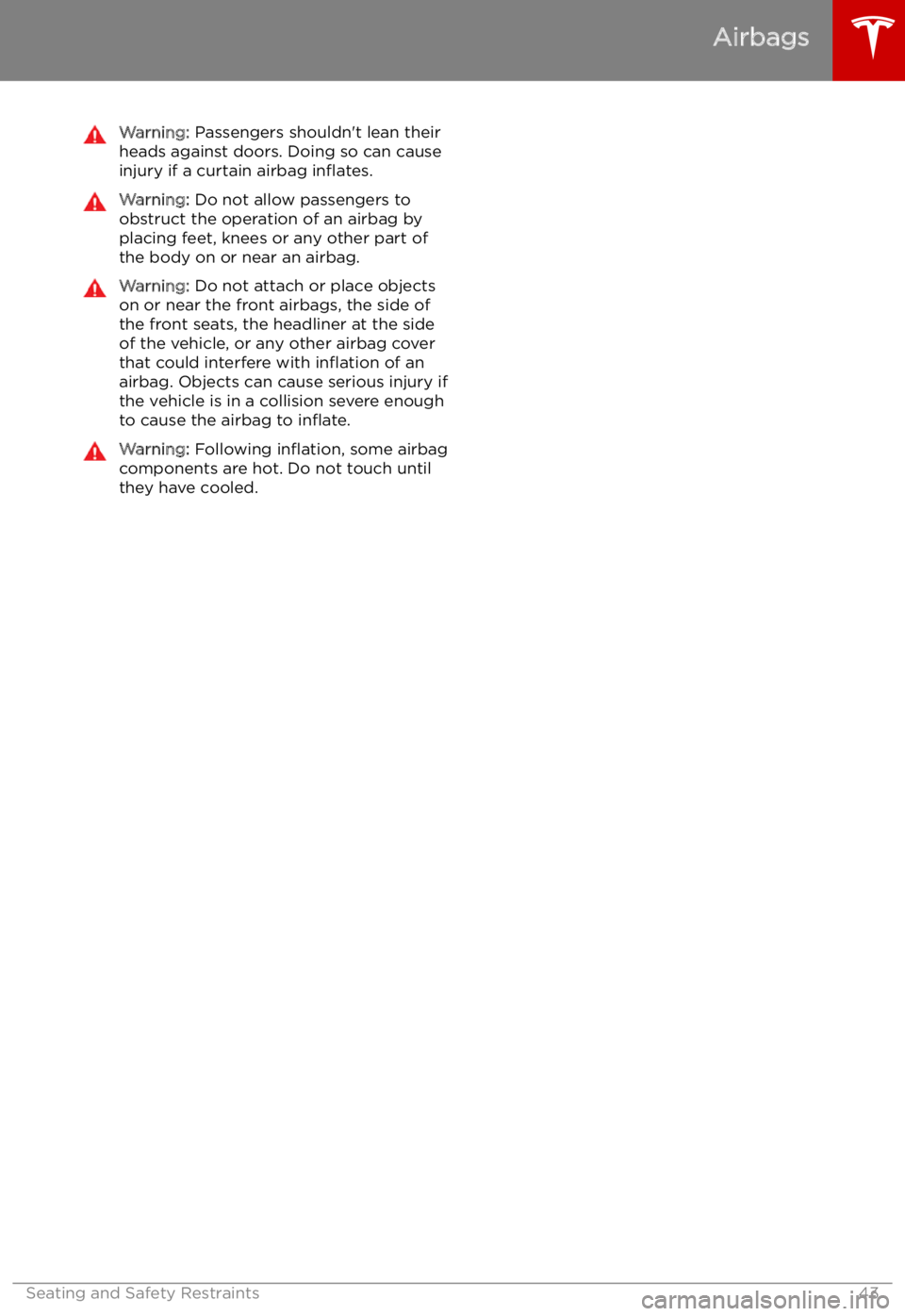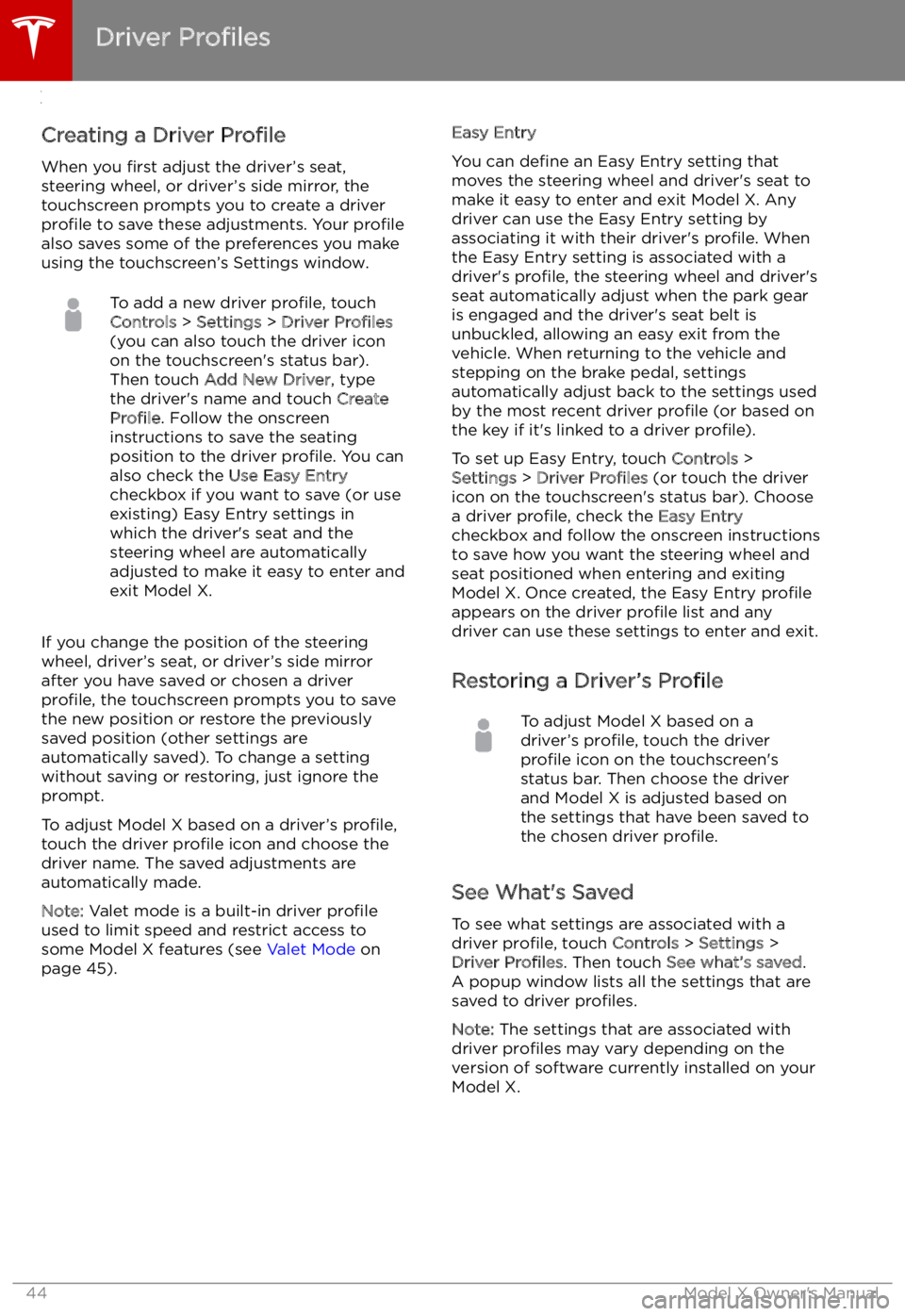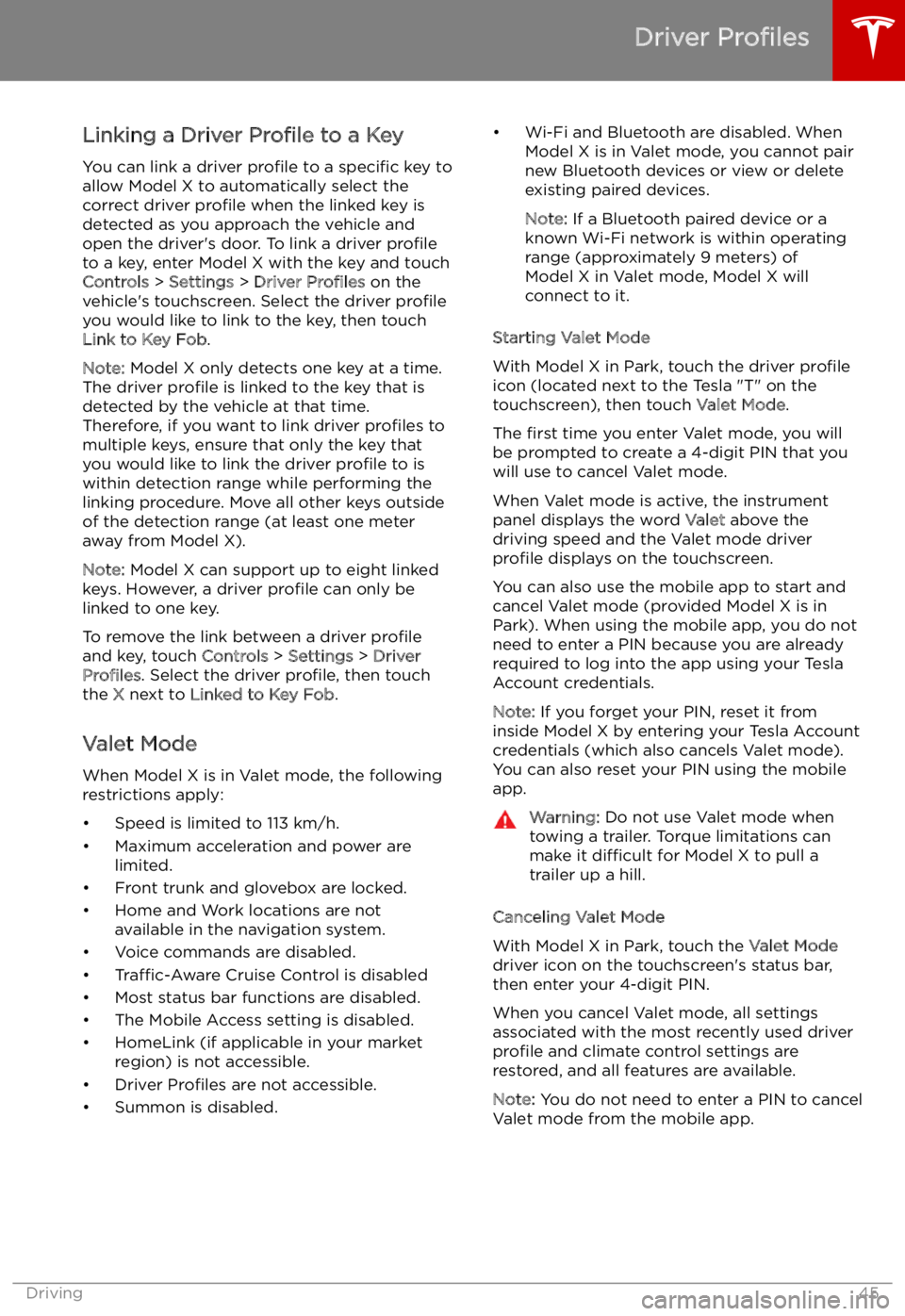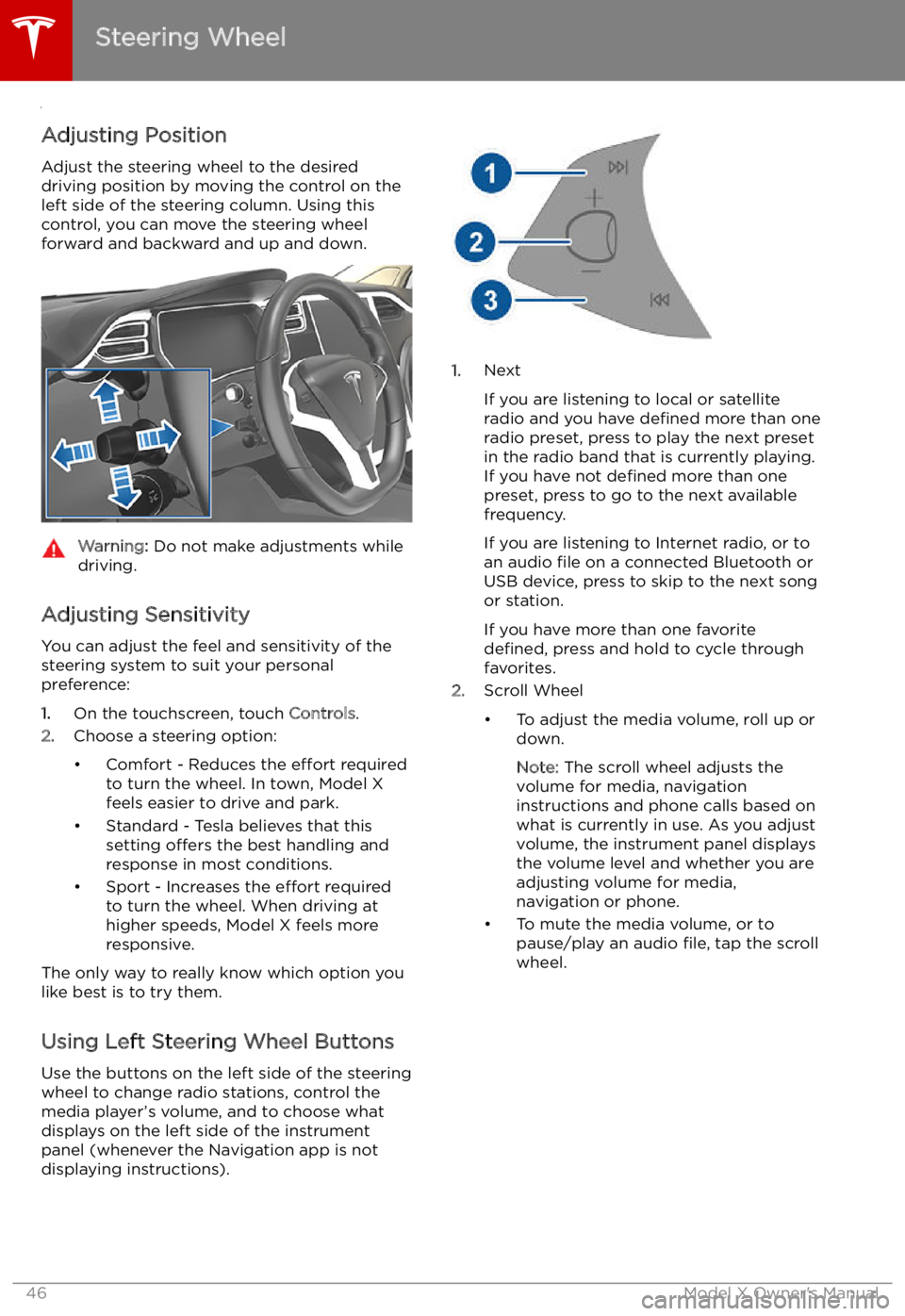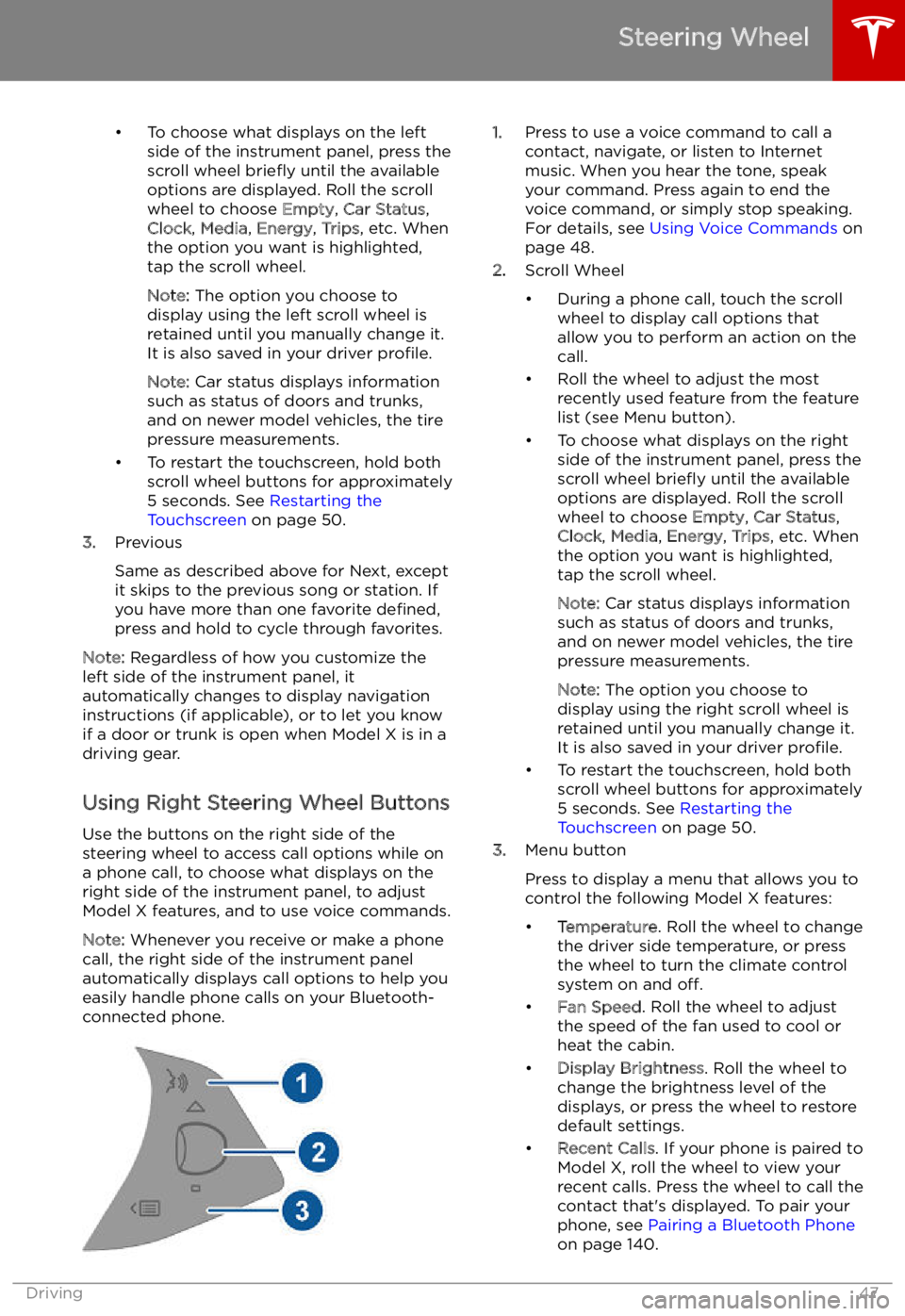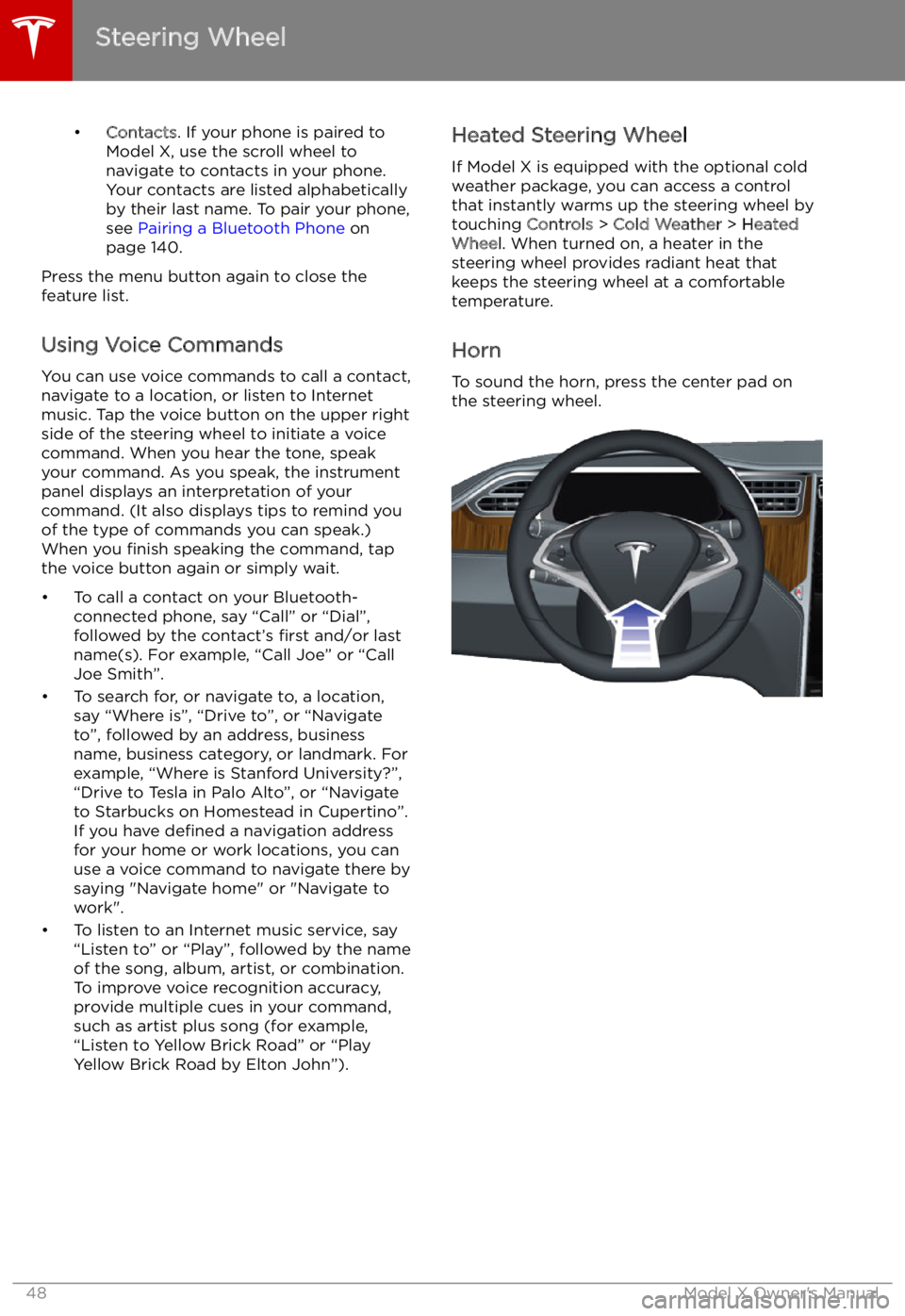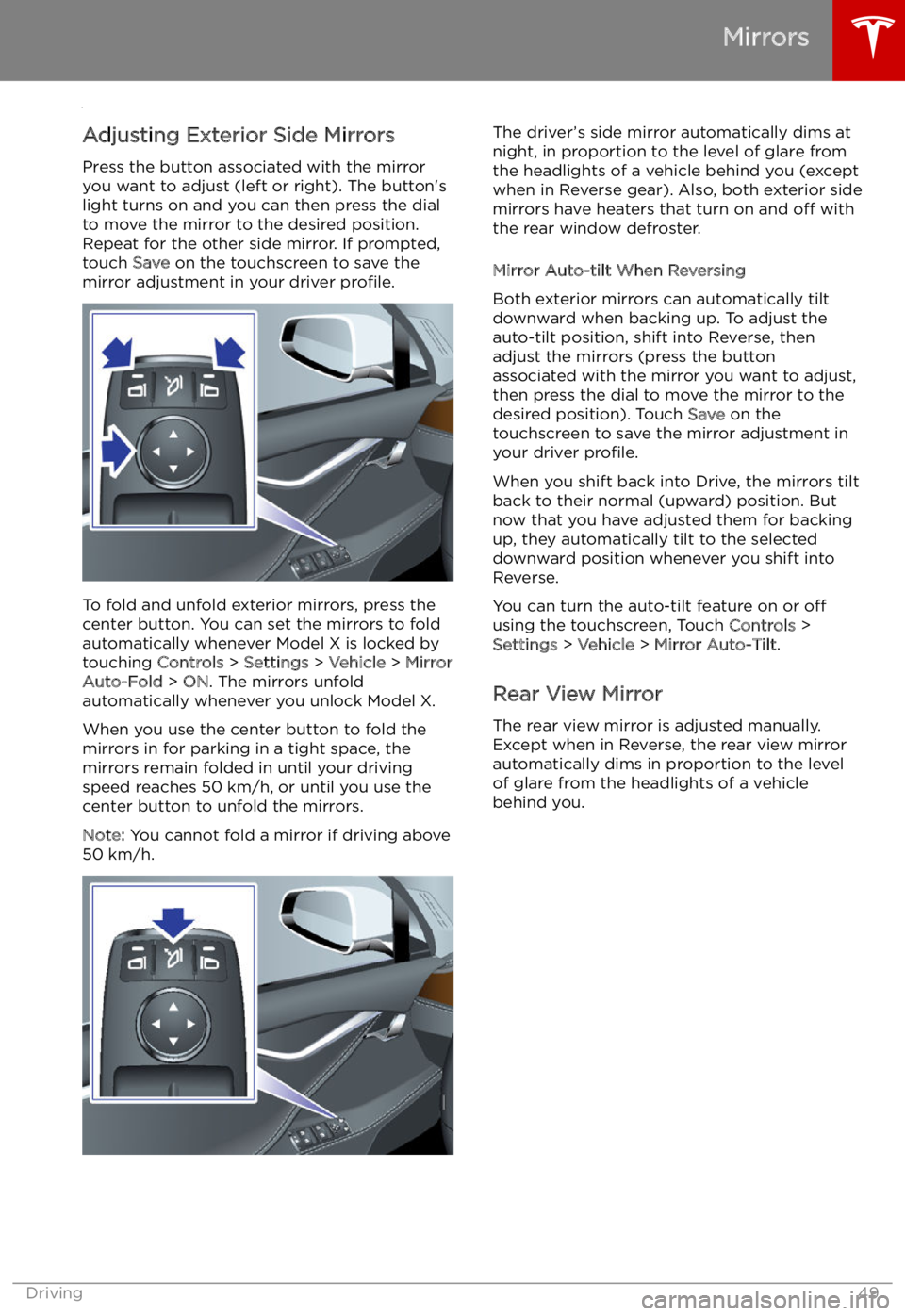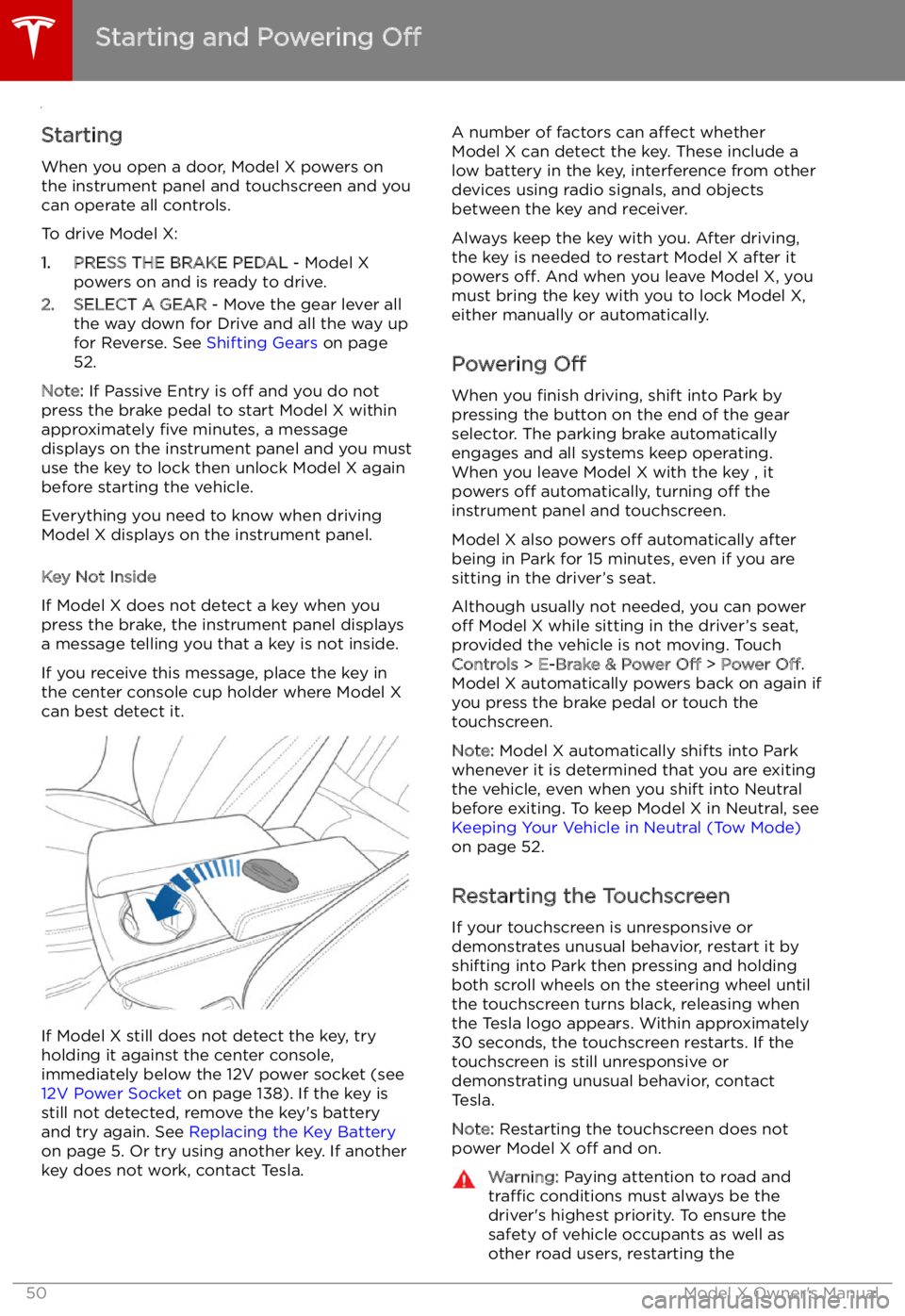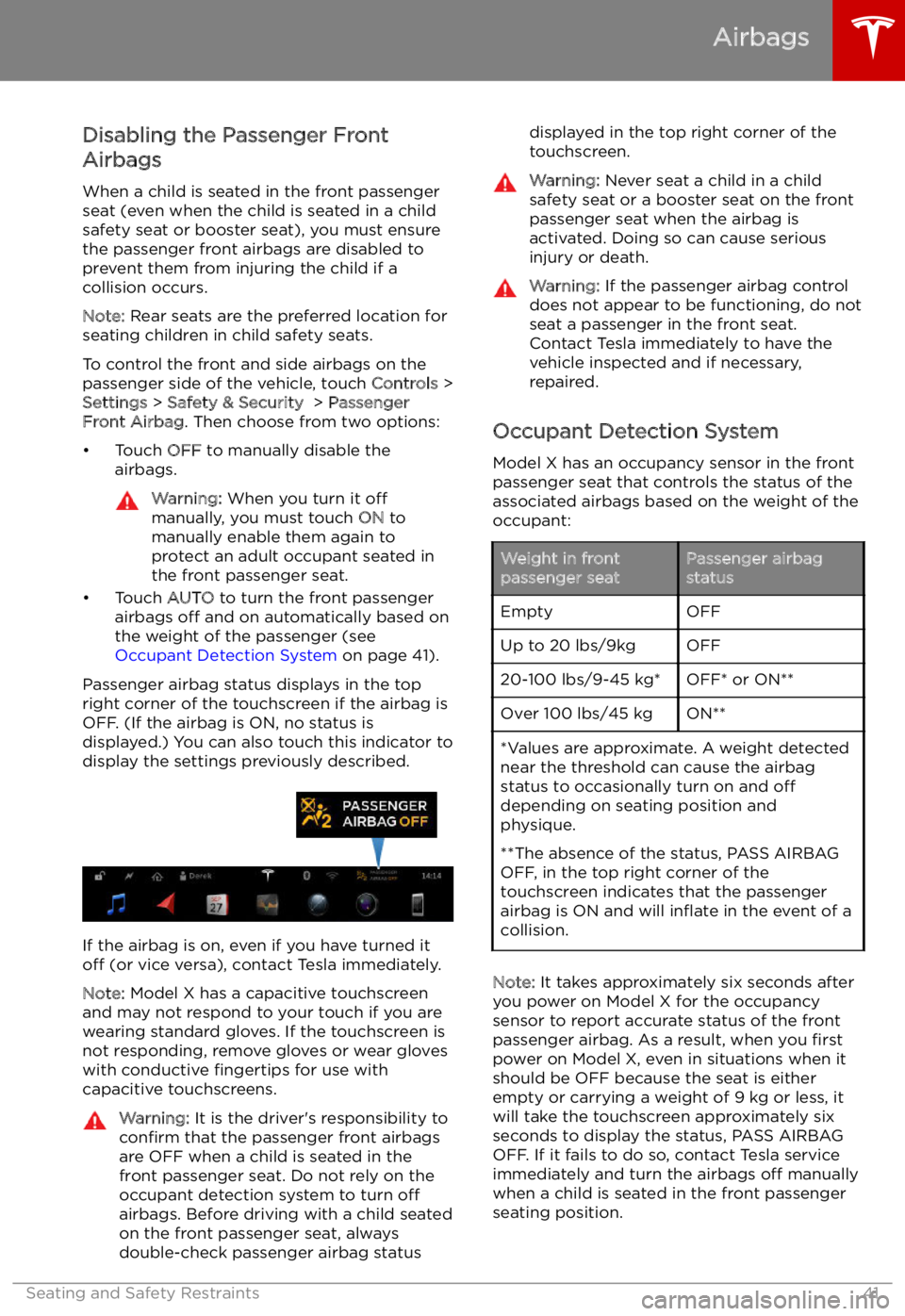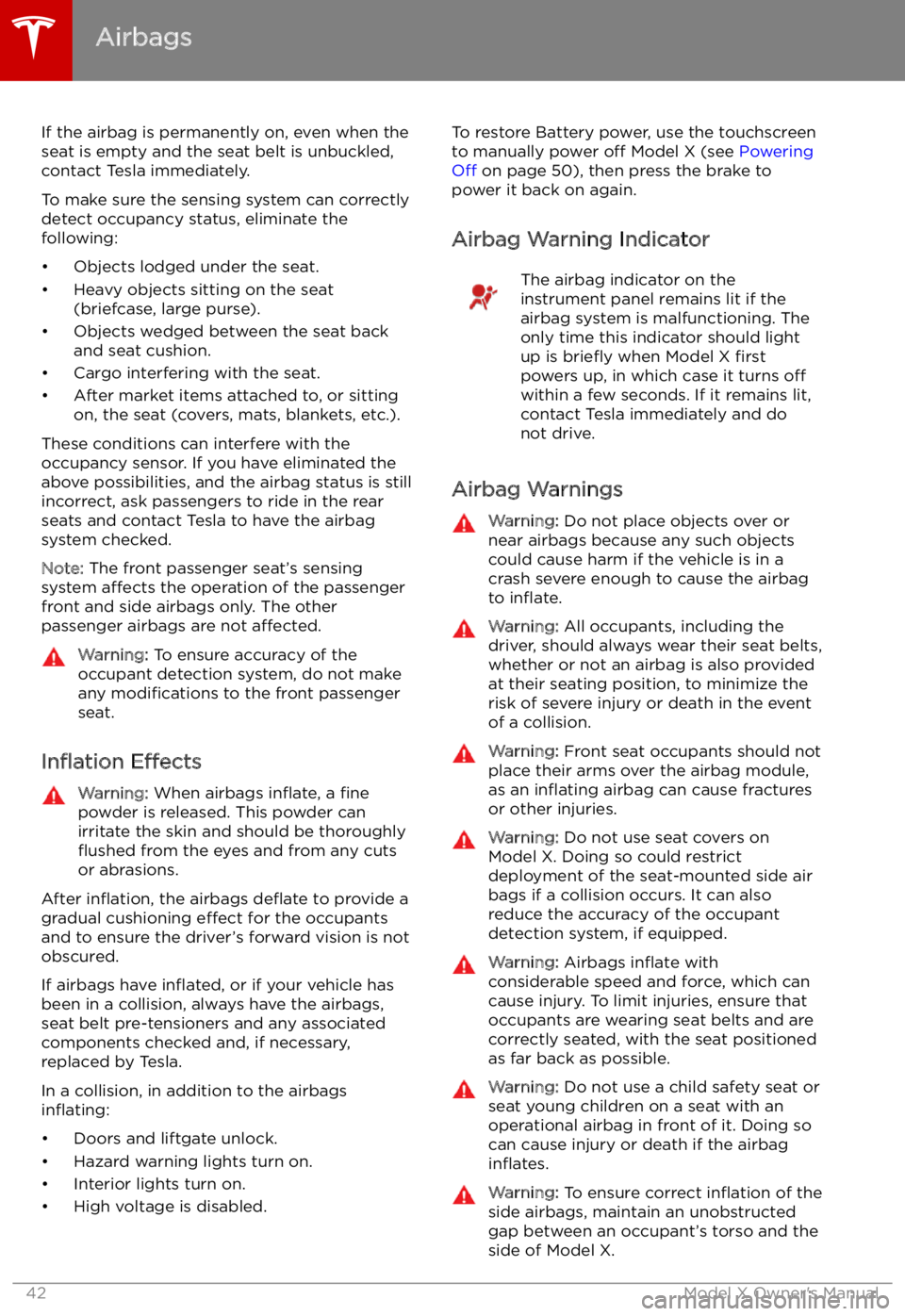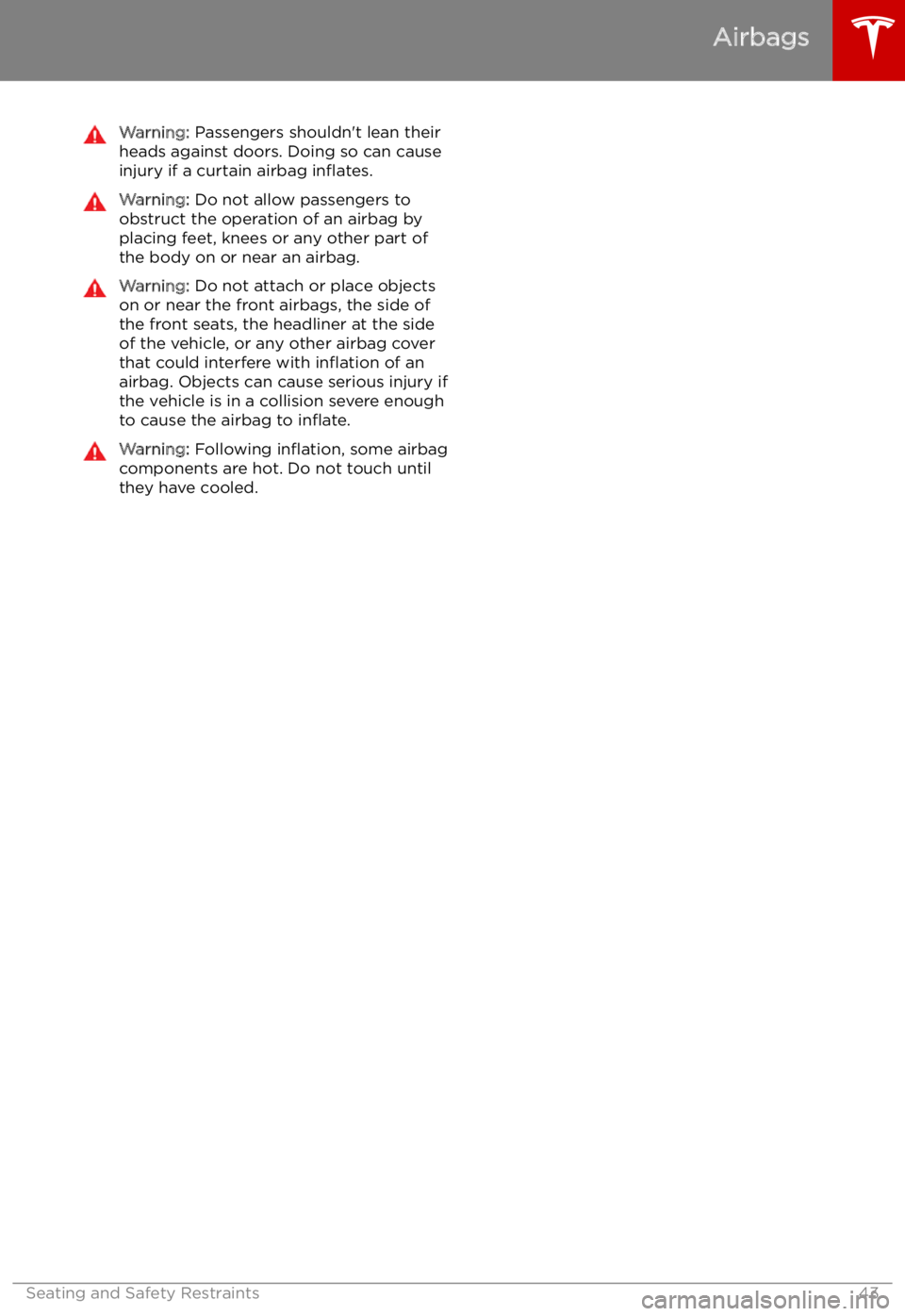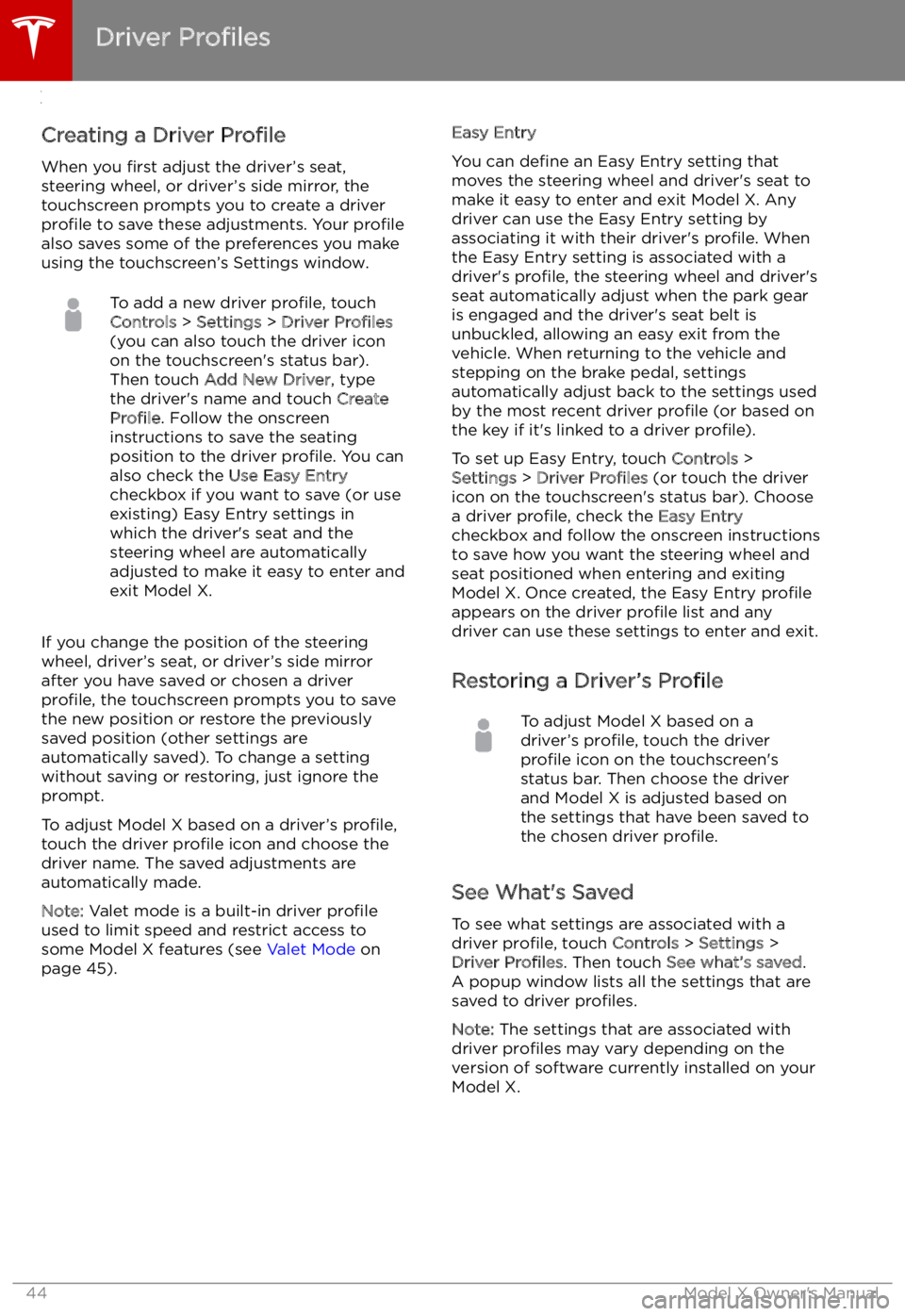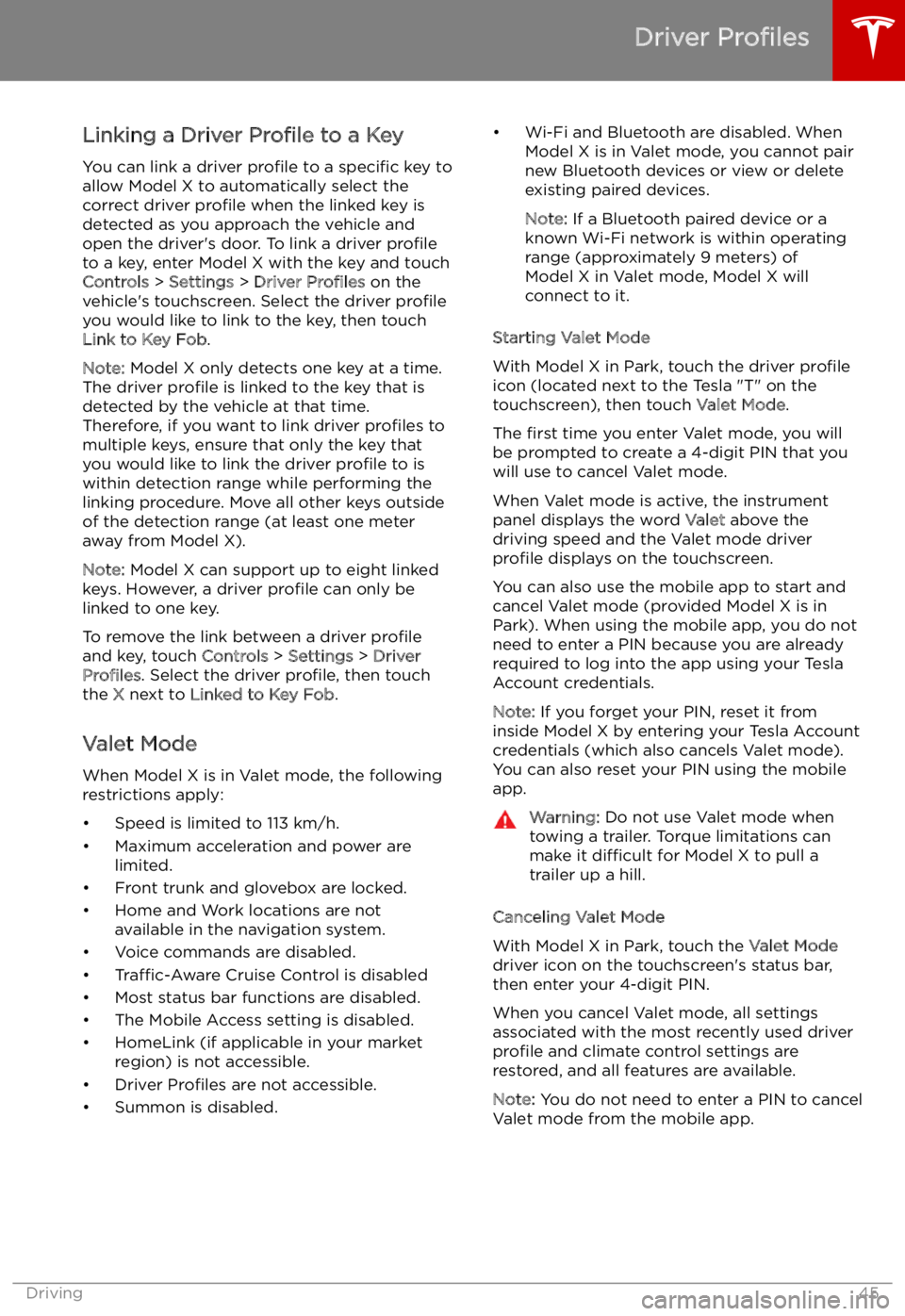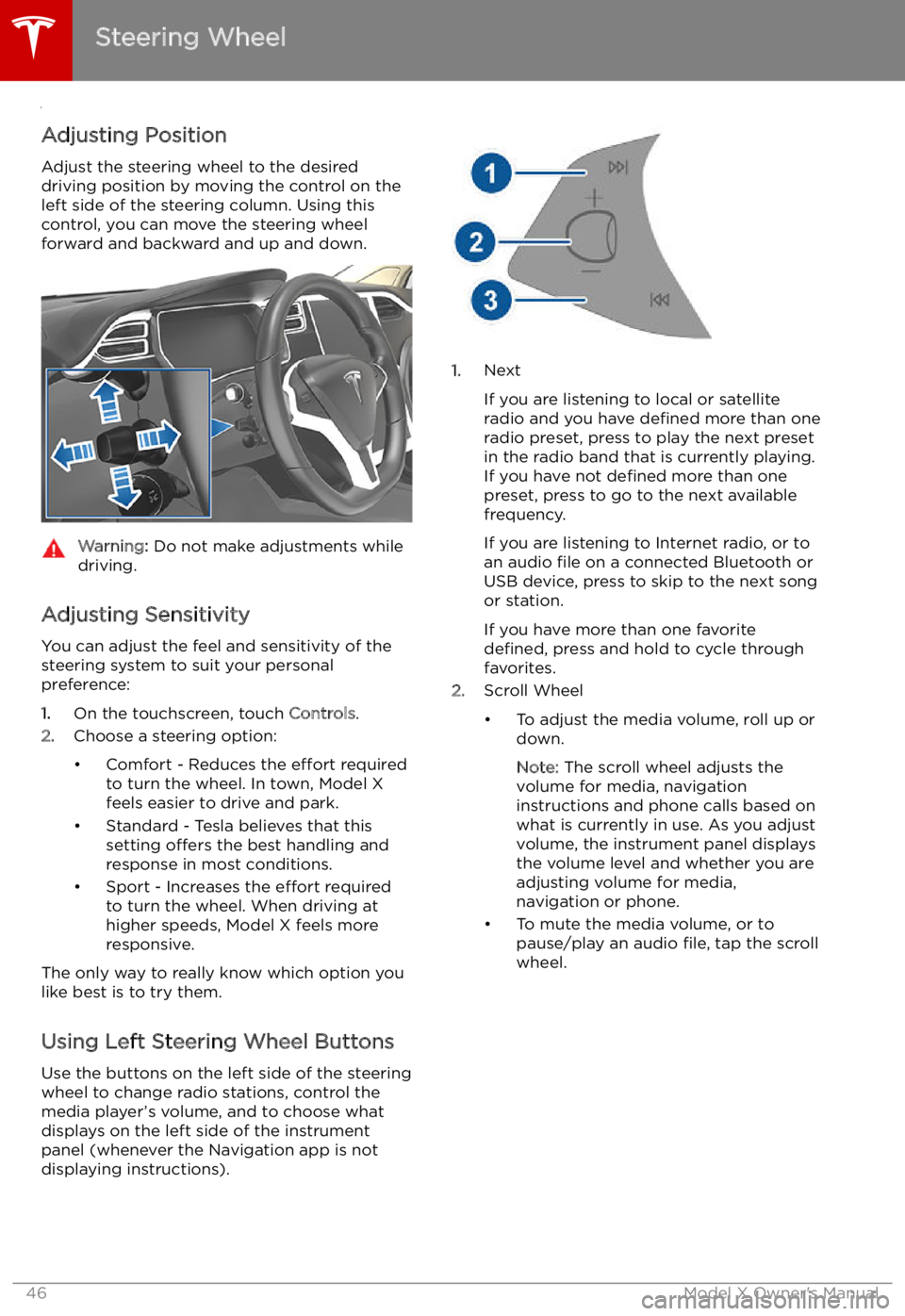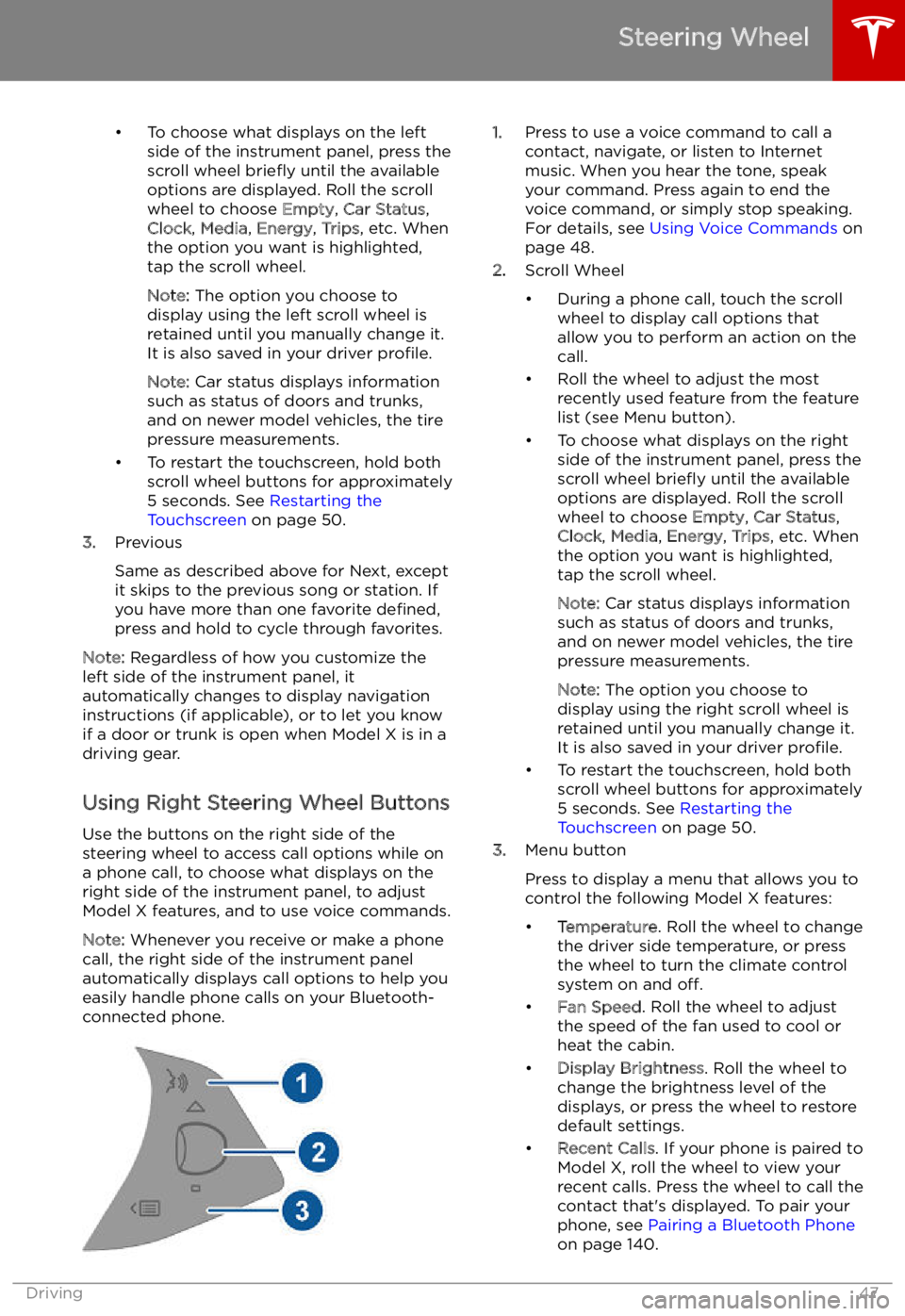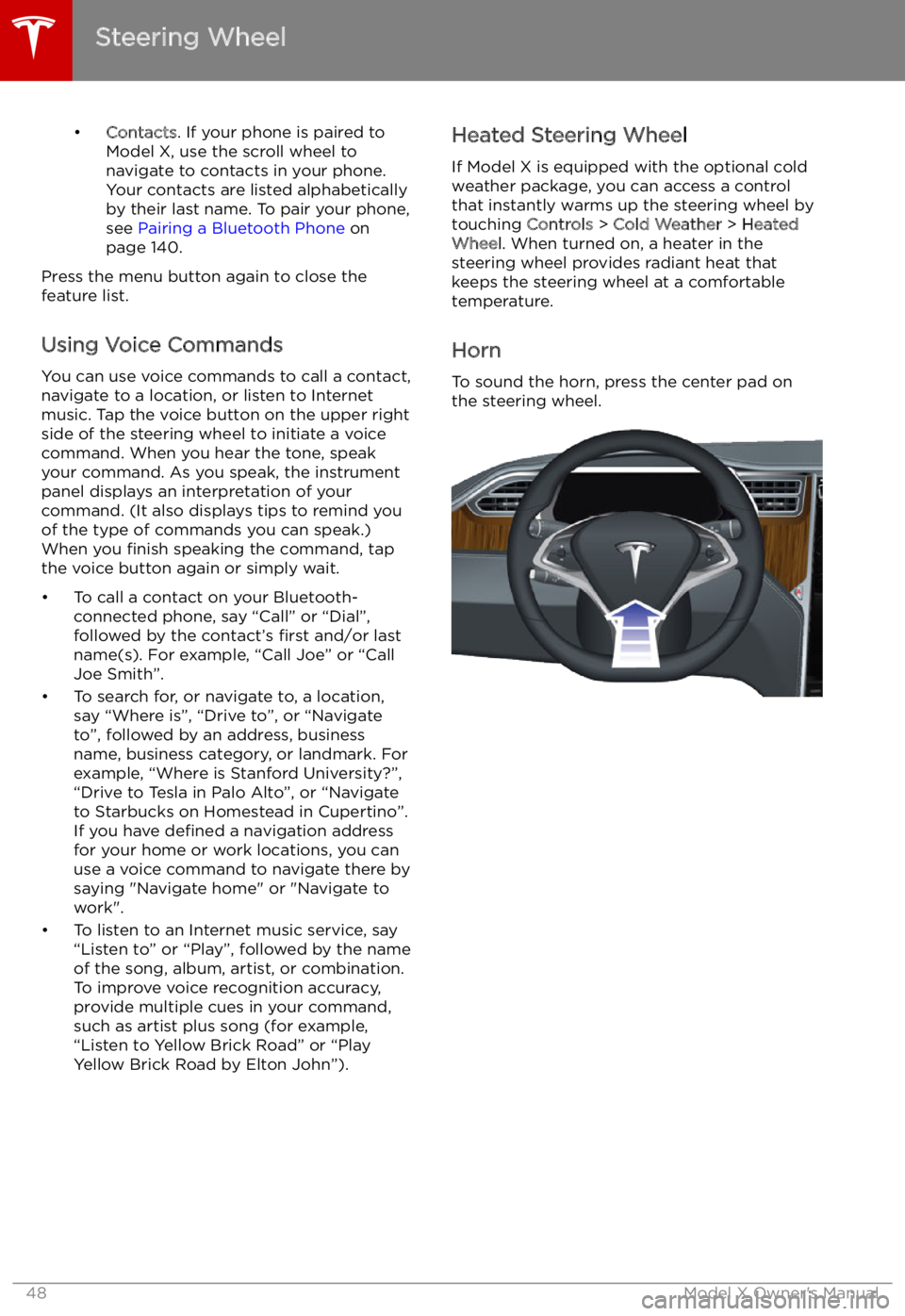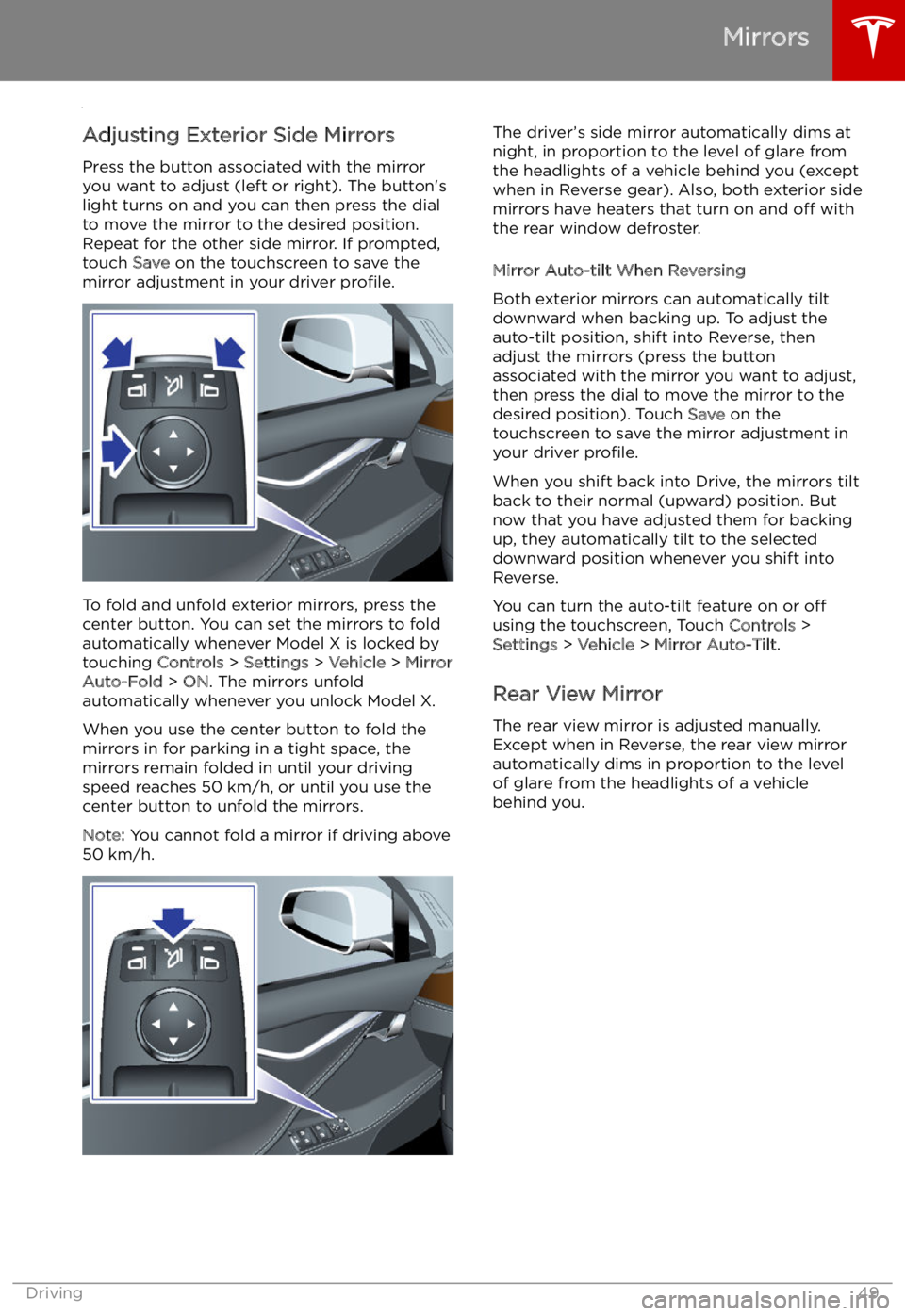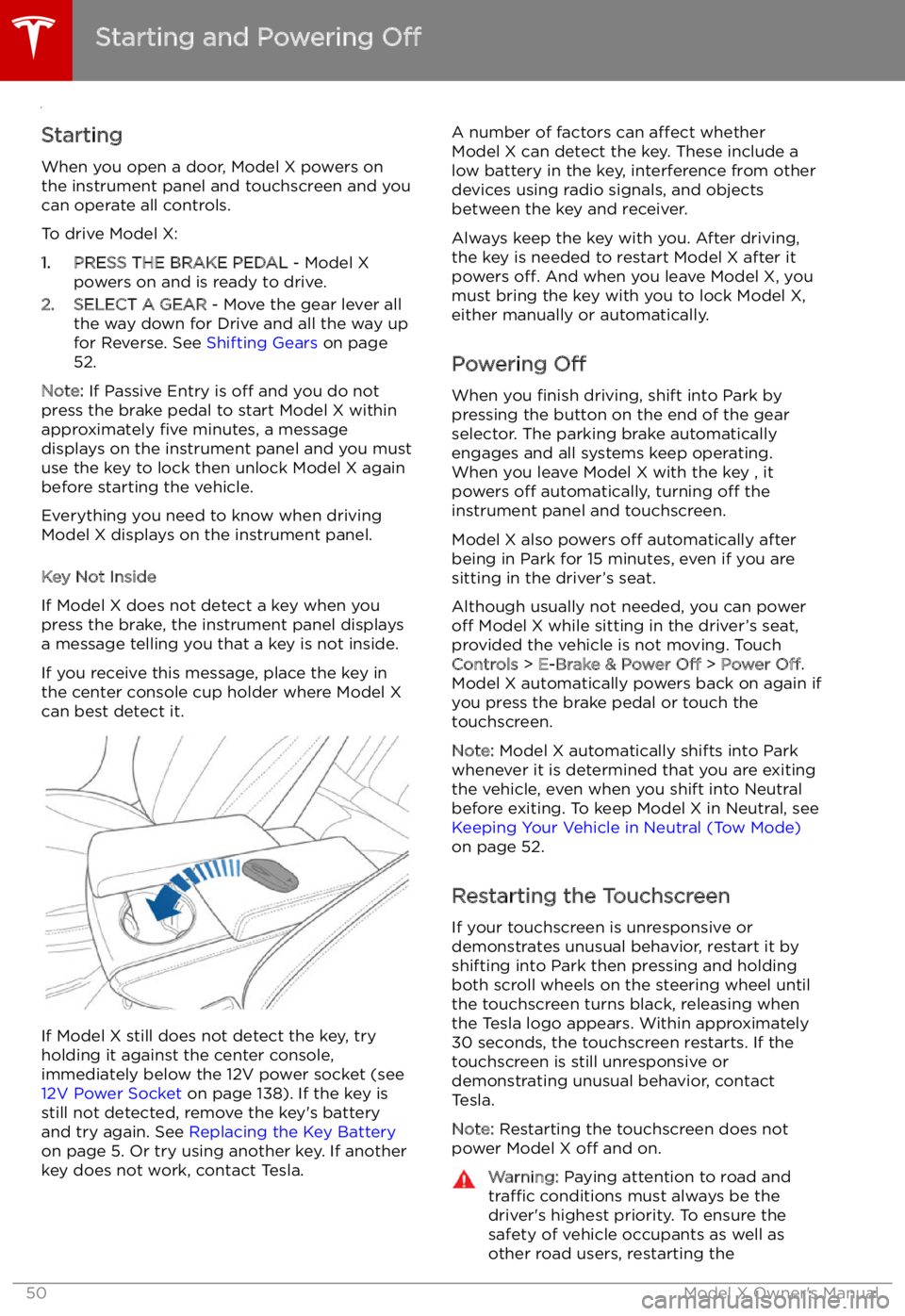TESLA MODEL X 2022 Owner´s Manual
MODEL X 2022
TESLA
TESLA
https://www.carmanualsonline.info/img/26/38041/w960_38041-0.png
TESLA MODEL X 2022 Owner´s Manual
Trending: heating, fuel, stop start, dashboard warning lights, dimensions, oil capacity, headlights
Page 41 of 212
Disabling the Passenger Front
Airbags
When a child is seated in the front passenger
seat (even when the child is seated in a child safety seat or booster seat), you must ensure
the passenger front airbags are disabled to
prevent them from injuring the child if a
collision occurs.
Note: Rear seats are the preferred location for
seating children in child safety seats.
To control the front and side airbags on the
passenger side of the vehicle, touch Controls >
Settings > Safety & Security > Passenger
Front Airbag . Then choose from two options:
Page 42 of 212
If the airbag is permanently on, even when theseat is empty and the seat belt is unbuckled,contact Tesla immediately.
To make sure the sensing system can correctly
detect occupancy status, eliminate the
following:
Page 43 of 212
Warning: Passengers shouldn
Page 44 of 212
Driving
Driver
Profiles
Creating a Driver Profile
When you first adjust the driver
Page 45 of 212
Linking a Driver Profile to a Key
You can link a driver profile to a specific key to
allow Model X to automatically select the
correct driver profile when the linked key is
detected as you approach the vehicle and
open the driver
Page 46 of 212
Steering Wheel
Adjusting Position Adjust the steering wheel to the desireddriving position by moving the control on the
left side of the steering column. Using this
control, you can move the steering wheel forward and backward and up and down.
Warning: Do not make adjustments while
driving.
Adjusting Sensitivity
You can adjust the feel and sensitivity of the
steering system to suit your personal
preference:
1. On the touchscreen, touch Controls.
2. Choose a steering option:
Page 47 of 212
Page 48 of 212
Page 49 of 212
Mirrors
Adjusting Exterior Side Mirrors
Press the button associated with the mirror
you want to adjust (left or right). The button
Page 50 of 212
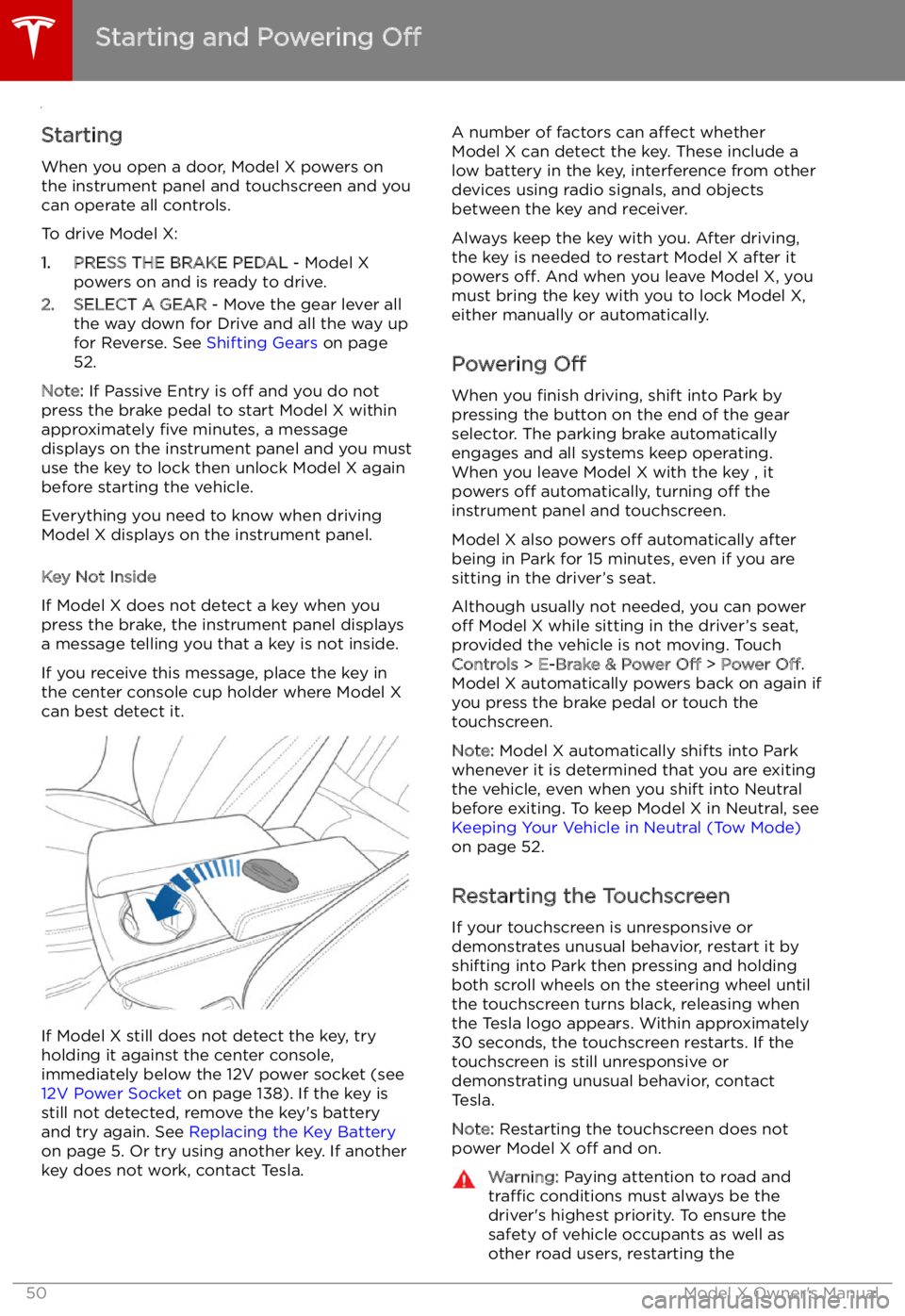
Starting and Powering
Off
Starting When you open a door, Model X powers on
the instrument panel and touchscreen and you
can operate all controls.
To drive Model X:
1. PRESS THE BRAKE PEDAL - Model X
powers on and is ready to drive.
2. SELECT A GEAR - Move the gear lever all
the way down for Drive and all the way up
for Reverse. See Shifting Gears on page
52.
Note: If Passive Entry is off and you do not
press the brake pedal to start Model X within
approximately five minutes, a message
displays on the instrument panel and you must
use the key to lock then unlock Model X again before starting the vehicle.
Everything you need to know when driving
Model X displays on the instrument panel.
Key Not Inside
If Model X does not detect a key when you
press the brake, the instrument panel displays
a message telling you that a key is not inside.
If you receive this message, place the key in
the center console cup holder where Model X can best detect it.
If Model X still does not detect the key, try
holding it against the center console,
immediately below the 12V power socket (see
12V Power Socket on page 138). If the key is
still not detected, remove the key
Trending: navigation update, winter tires, rear view mirror, transmission, change key battery, light, tire pressure