key TOYOTA 4RUNNER 2013 N280 / 5.G Workshop Manual
[x] Cancel search | Manufacturer: TOYOTA, Model Year: 2013, Model line: 4RUNNER, Model: TOYOTA 4RUNNER 2013 N280 / 5.GPages: 704, PDF Size: 11.56 MB
Page 183 of 704
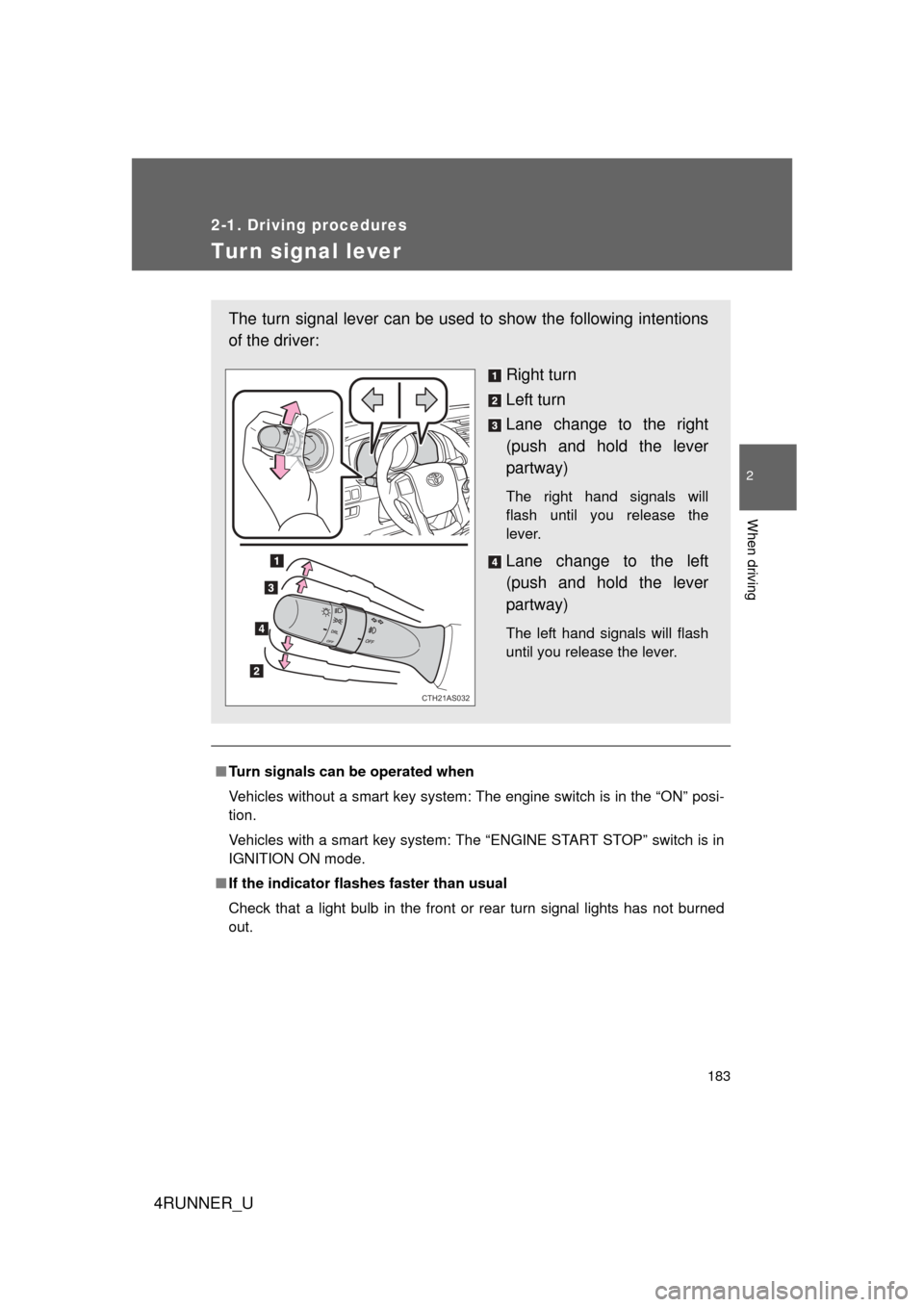
183
2-1. Driving procedures
2
When driving
4RUNNER_U
Tur n signal lever
■Turn signals can be operated when
Vehicles without a smart key system: The engine switch is in the “ON” posi-
tion.
Vehicles with a smart key system: The “ENGINE START STOP” switch is in
IGNITION ON mode.
■ If the indicator flashes faster than usual
Check that a light bulb in the front or rear turn signal lights has not burned
out.
The turn signal lever can be used to show the following intentions
of the driver:
Right turn
Left turn
Lane change to the right
(push and hold the lever
partway)
The right hand signals will
flash until you release the
lever.
Lane change to the left
(push and hold the lever
partway)
The left hand signals will flash
until you release the lever.
CTH21AS032
Page 192 of 704
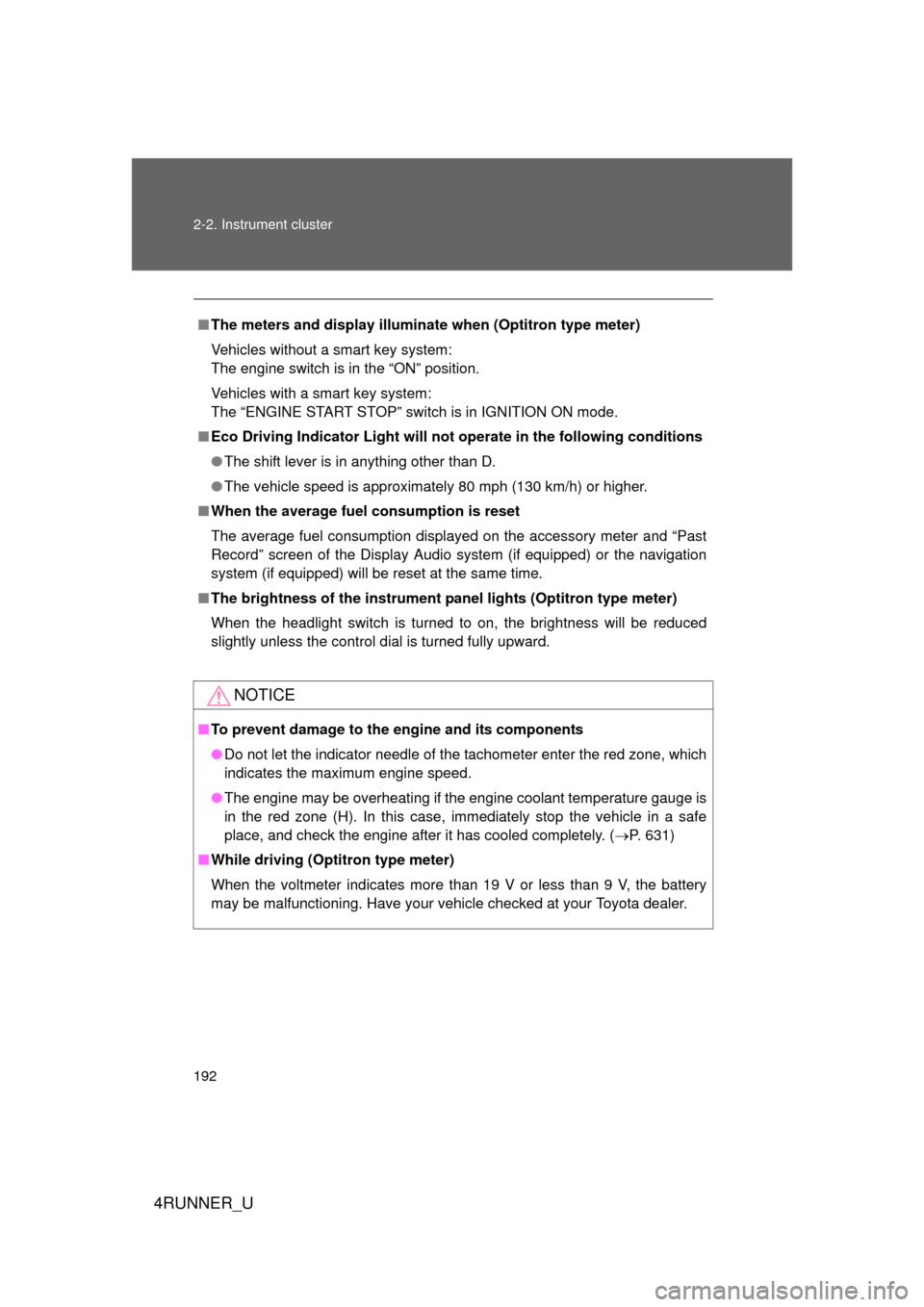
192 2-2. Instrument cluster
4RUNNER_U
■The meters and display illuminate when (Optitron type meter)
Vehicles without a smart key system:
The engine switch is in the “ON” position.
Vehicles with a smart key system:
The “ENGINE START STOP” switch is in IGNITION ON mode.
■ Eco Driving Indicator Light will not operate in the following conditions
● The shift lever is in anything other than D.
● The vehicle speed is approximately 80 mph (130 km/h) or higher.
■ When the average fuel consumption is reset
The average fuel consumption displayed on the accessory meter and “Past
Record” screen of the Display Audio system (if equipped) or the navigation
system (if equipped) will be reset at the same time.
■ The brightness of the instrument panel lights (Optitron type meter)
When the headlight switch is turned to on, the brightness will be reduced
slightly unless the control dial is turned fully upward.
NOTICE
■ To prevent damage to the engine and its components
● Do not let the indicator needle of the tachometer enter the red zone, which
indicates the maximum engine speed.
● The engine may be overheating if the engine coolant temperature gauge is
in the red zone (H). In this case, immediately stop the vehicle in a safe
place, and check the engine after it has cooled completely. ( P. 631)
■ While driving (Optitron type meter)
When the voltmeter indicates more than 19 V or less than 9 V, the battery
may be malfunctioning. Have your vehicle checked at your Toyota dealer.
Page 196 of 704
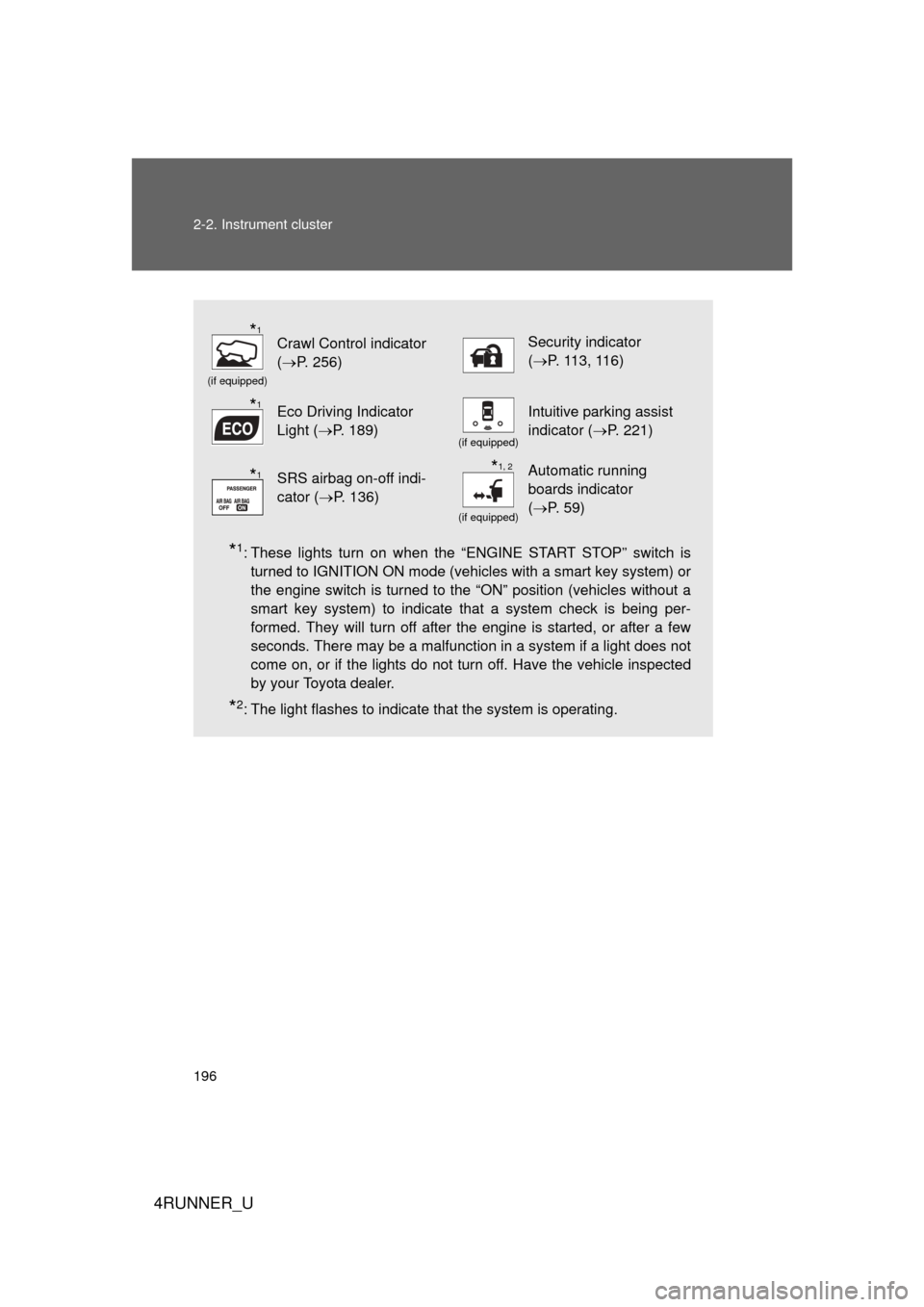
196 2-2. Instrument cluster
4RUNNER_U
*1: These lights turn on when the “ENGINE START STOP” switch isturned to IGNITION ON mode (vehicles with a smart key system) or
the engine switch is turned to the “ON” position (vehicles without a
smart key system) to indicate that a system check is being per-
formed. They will turn off after the engine is started, or after a few
seconds. There may be a malfunction in a system if a light does not
come on, or if the lights do not turn off. Have the vehicle inspected
by your Toyota dealer.
*2: The light flashes to indicate that the system is operating.
(if equipped)
Crawl Control indicator
(P. 256) Security indicator
(P. 11 3 , 11 6 )
Eco Driving Indicator
Light ( P. 189)
(if equipped)
Intuitive parking assist
indicator ( P. 221)
SRS airbag on-off indi-
cator (P. 136)
(if equipped)
Automatic running
boards indicator
(P. 59)
*1
*1
*1*1, 2
Page 197 of 704
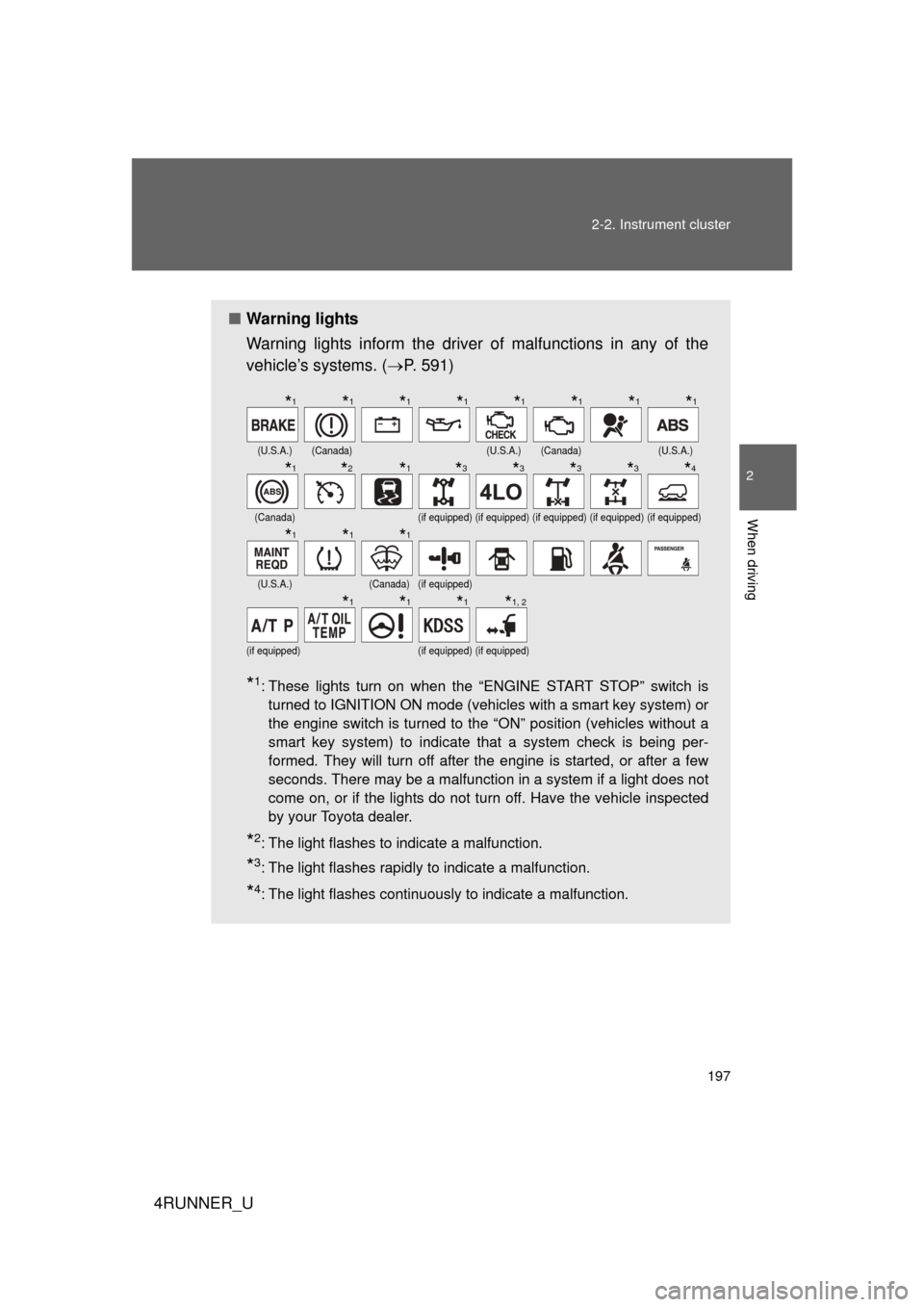
197
2-2. Instrument cluster
2
When driving
4RUNNER_U
■
Warning lights
Warning lights inform the driver of malfunctions in any of the
vehicle’s systems. ( P. 591)
*1: These lights turn on when the “ENGINE START STOP” switch is
turned to IGNITION ON mode (vehicles with a smart key system) or
the engine switch is turned to the “ON” position (vehicles without a
smart key system) to indicate that a system check is being per-
formed. They will turn off after the engine is started, or after a few
seconds. There may be a malfunction in a system if a light does not
come on, or if the lights do not turn off. Have the vehicle inspected
by your Toyota dealer.
*2: The light flashes to indicate a malfunction.
*3: The light flashes rapidly to indicate a malfunction.
*4: The light flashes continuously to indicate a malfunction.
(U.S.A.)(Canada)(U.S.A.)(Canada)(U.S.A.)
(Canada)(if equipped)(if equipped)(if equipped)(if equipped)(if equipped)
(U.S.A.)(Canada)(if equipped)
(if equipped)(if equipped)(if equipped)
*1*1*1*1*1*1*1*1
*1*2*1*3*3*3*3*4
*1*1*1
*1*1*1*1, 2
Page 208 of 704
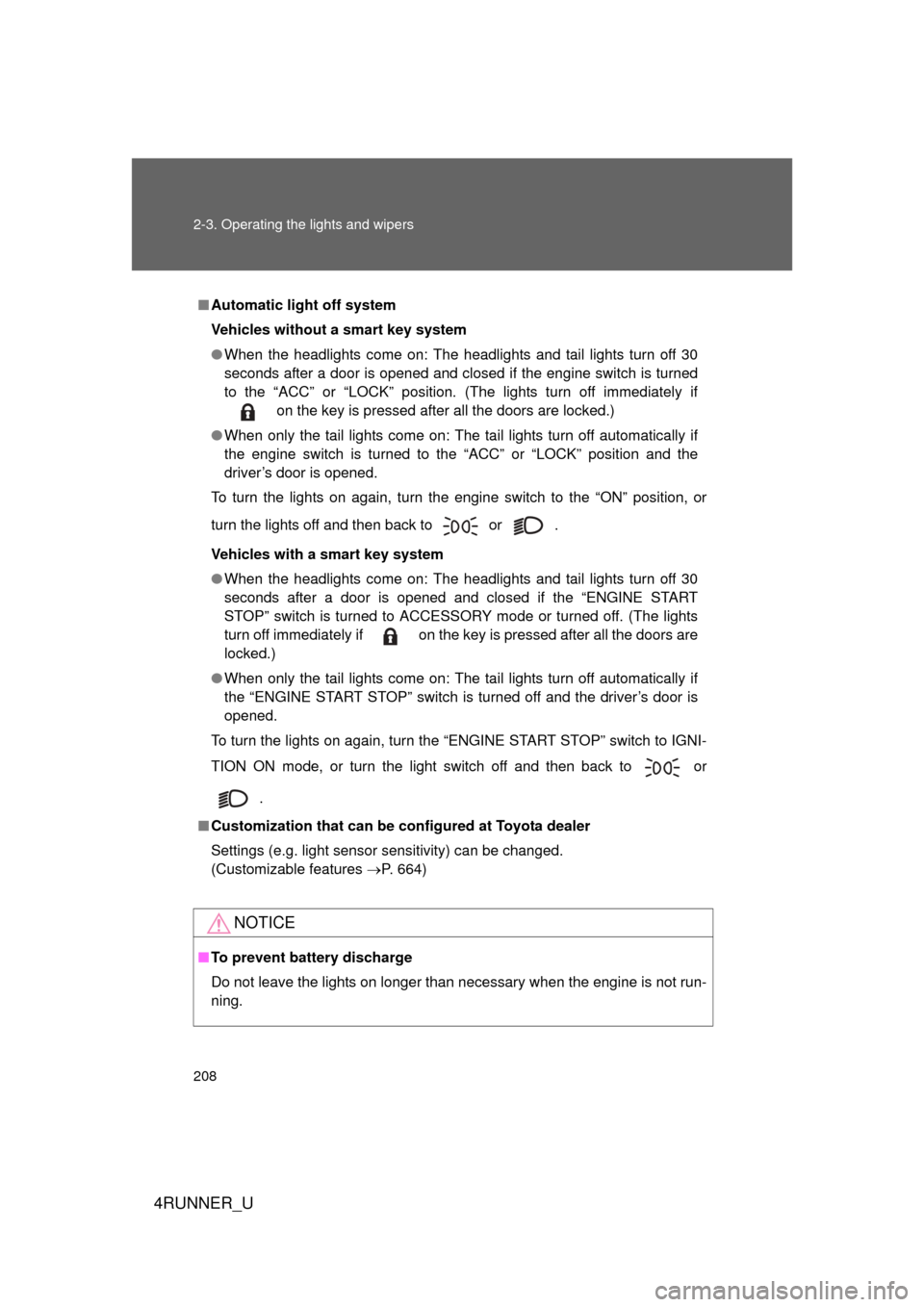
208 2-3. Operating the lights and wipers
4RUNNER_U
■Automatic light off system
Vehicles without a smart key system
● When the headlights come on: The headlights and tail lights turn off 30
seconds after a door is opened and closed if the engine switch is turned
to the “ACC” or “LOCK” position. (The lights turn off immediately if
on the key is pressed after all the doors are locked.)
● When only the tail lights come on: The tail lights turn off automatically if
the engine switch is turned to the “ACC” or “LOCK” position and the
driver’s door is opened.
To turn the lights on again, turn the engine switch to the “ON” position, or
turn the lights off and then back to or .
Vehicles with a smart key system
● When the headlights come on: The headlights and tail lights turn off 30
seconds after a door is opened and closed if the “ENGINE START
STOP” switch is turned to ACCESSORY mode or turned off. (The lights
turn off immediately if on the key is pressed after all the doors are
locked.)
● When only the tail lights come on: The tail lights turn off automatically if
the “ENGINE START STOP” switch is turned off and the driver’s door is
opened.
To turn the lights on again, turn the “ENGINE START STOP” switch to IGNI-
TION ON mode, or turn the light switch off and then back to or
.
■ Customization that can be co nfigured at Toyota dealer
Settings (e.g. light sensor sensitivity) can be changed.
(Customizable features P. 664)
NOTICE
■To prevent battery discharge
Do not leave the lights on longer than necessary when the engine is not run-
ning.
Page 213 of 704
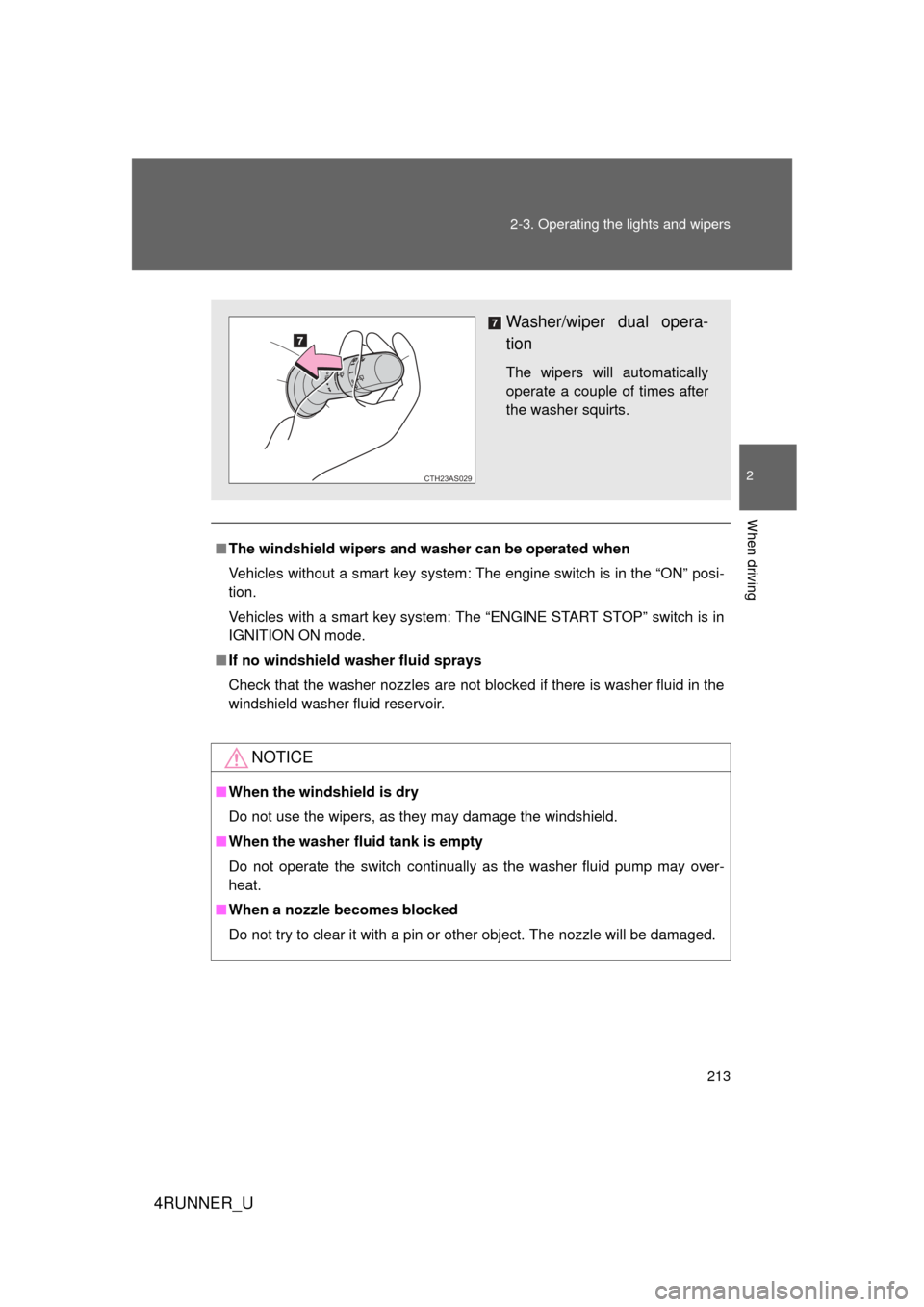
213
2-3. Operating the lights and wipers
2
When driving
4RUNNER_U
■
The windshield wipers and washer can be operated when
Vehicles without a smart key system: The engine switch is in the “ON” posi-
tion.
Vehicles with a smart key system: The “ENGINE START STOP” switch is in
IGNITION ON mode.
■ If no windshield washer fluid sprays
Check that the washer nozzles are not blocked if there is washer fluid in the
windshield washer fluid reservoir.
NOTICE
■When the windshield is dry
Do not use the wipers, as they may damage the windshield.
■ When the washer fluid tank is empty
Do not operate the switch continually as the washer fluid pump may over-
heat.
■ When a nozzle becomes blocked
Do not try to clear it with a pin or other object. The nozzle will be damaged.
Washer/wiper dual opera-
tion
The wipers will automatically
operate a couple of times after
the washer squirts.
CTH23AS029
Page 215 of 704
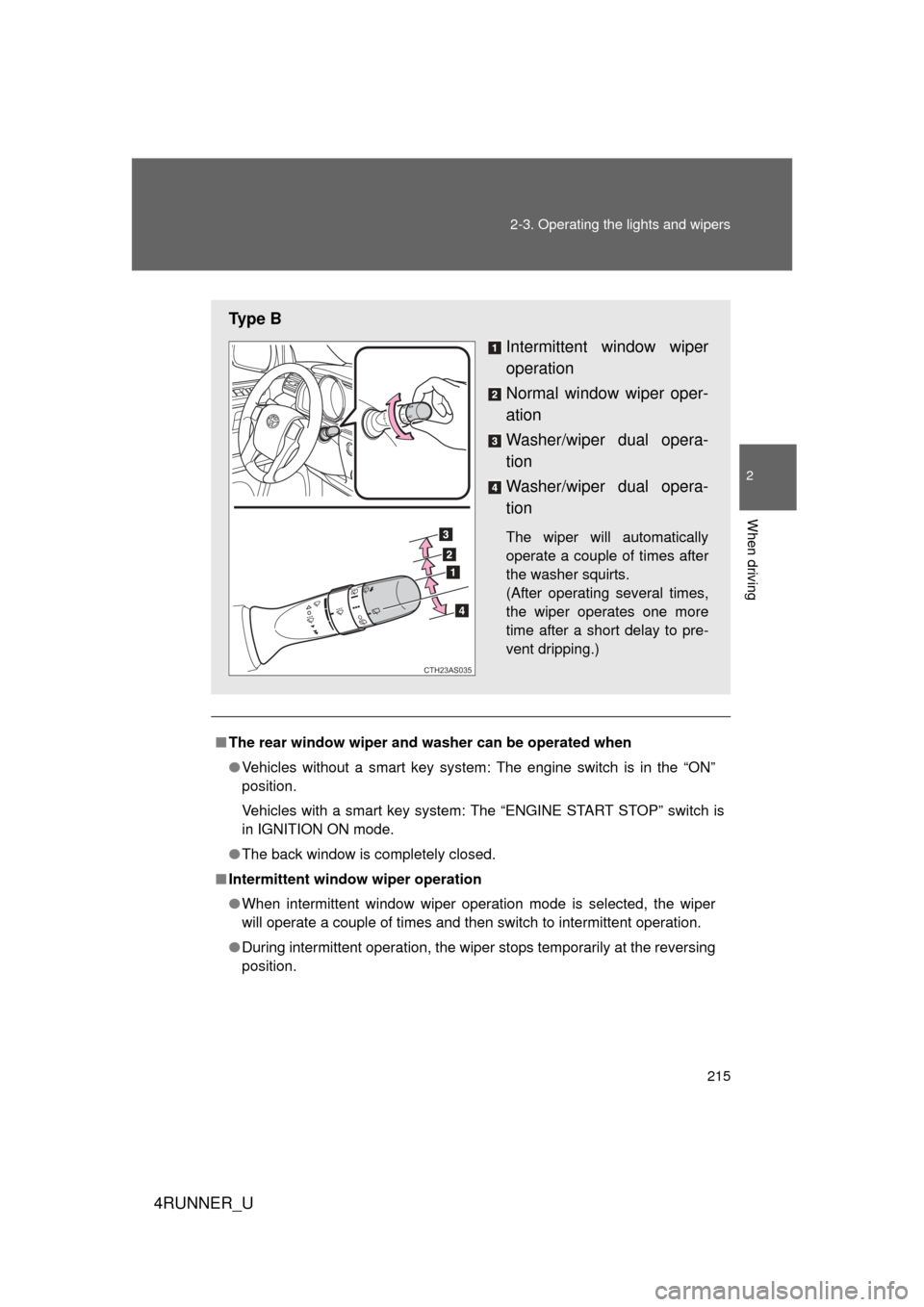
215
2-3. Operating the lights and wipers
2
When driving
4RUNNER_U
■
The rear window wiper and w asher can be operated when
● Vehicles without a smart key system: The engine switch is in the “ON”
position.
Vehicles with a smart key system: The “ENGINE START STOP” switch is
in IGNITION ON mode.
● The back window is completely closed.
■ Intermittent window wiper operation
● When intermittent window wiper operation mode is selected, the wiper
will operate a couple of times and then switch to intermittent operation.
● During intermittent operation, the wiper stops temporarily at the reversing
position.
Ty p e B
Intermittent window wiper
operation
Normal window wiper oper-
ation
Washer/wiper dual opera-
tion
Washer/wiper dual opera-
tion
The wiper will automatically
operate a couple of times after
the washer squirts.
(After operating several times,
the wiper operates one more
time after a short delay to pre-
vent dripping.)
CTH23AS035
Page 216 of 704
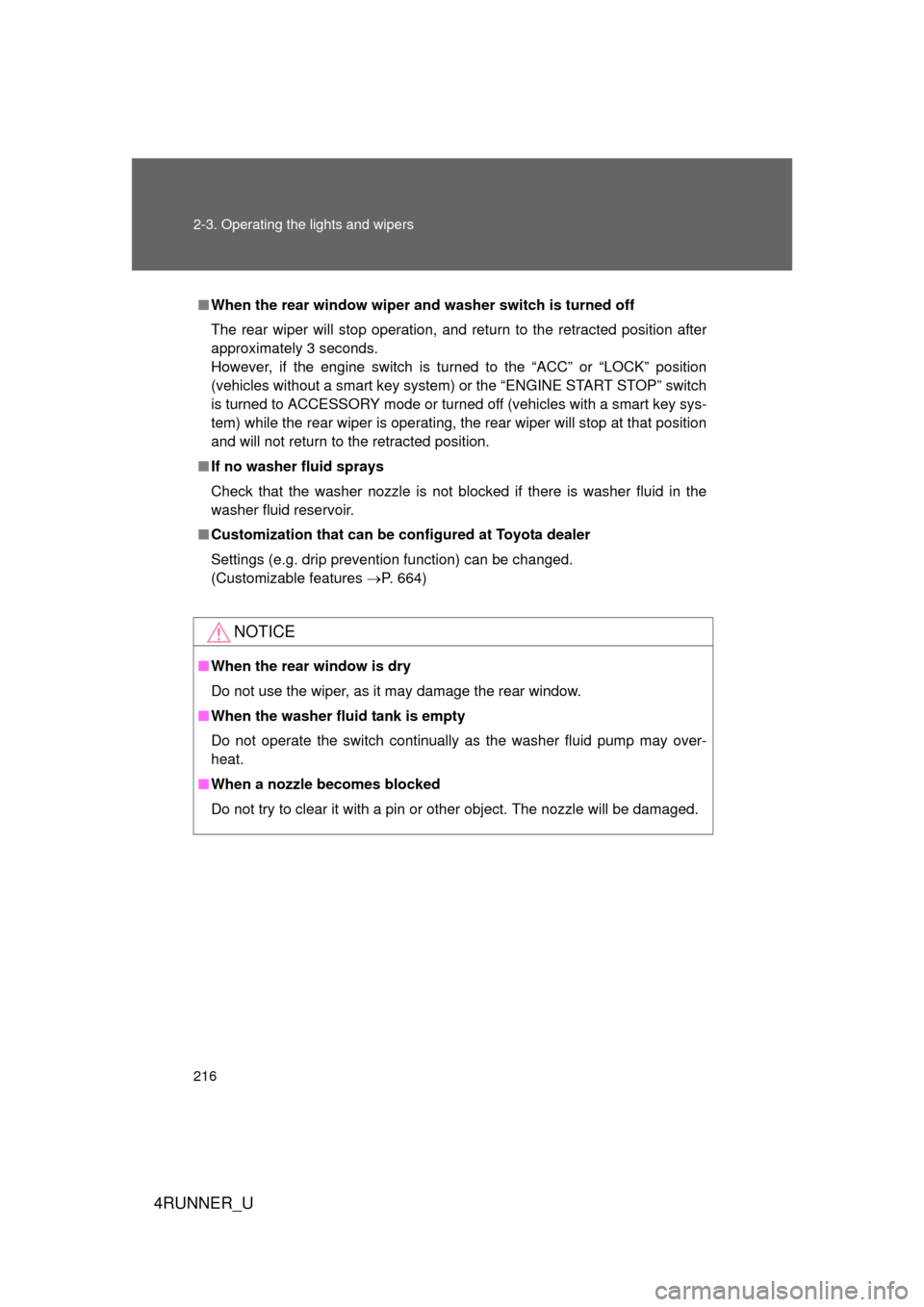
216 2-3. Operating the lights and wipers
4RUNNER_U
■When the rear window wiper and washer switch is turned off
The rear wiper will stop operation, and return to the retracted position after
approximately 3 seconds.
However, if the engine switch is turned to the “ACC” or “LOCK” position
(vehicles without a smart key system) or the “ENGINE START STOP” switch
is turned to ACCESSORY mode or tur ned off (vehicles with a smart key sys-
tem) while the rear wiper is operating, the rear wiper will stop at that position
and will not return to the retracted position.
■ If no washer fluid sprays
Check that the washer nozzle is not blocked if there is washer fluid in the
washer fluid reservoir.
■ Customization that can be co nfigured at Toyota dealer
Settings (e.g. drip prevention function) can be changed.
(Customizable features P. 664)
NOTICE
■When the rear window is dry
Do not use the wiper, as it may damage the rear window.
■ When the washer fluid tank is empty
Do not operate the switch continually as the washer fluid pump may over-
heat.
■ When a nozzle becomes blocked
Do not try to clear it with a pin or other object. The nozzle will be damaged.
Page 223 of 704
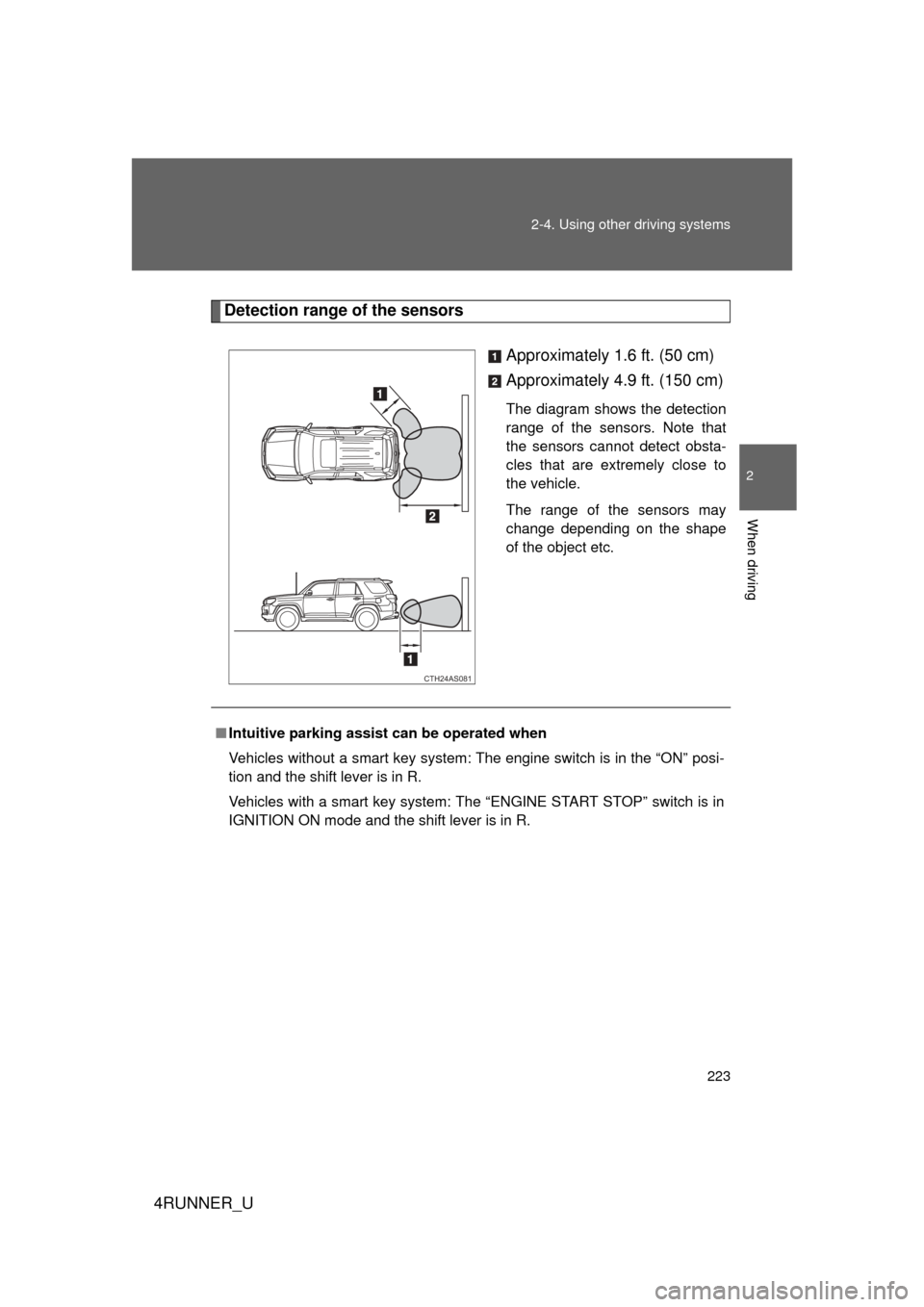
223
2-4. Using other
driving systems
2
When driving
4RUNNER_U
Detection range of the sensors
Approximately 1.6 ft. (50 cm)
Approximately 4.9 ft. (150 cm)
The diagram shows the detection
range of the sensors. Note that
the sensors cannot detect obsta-
cles that are extremely close to
the vehicle.
The range of the sensors may
change depending on the shape
of the object etc.
CTH24AS081
■Intuitive parking assist can be operated when
Vehicles without a smart key system: The engine switch is in the “ON” posi-
tion and the shift lever is in R.
Vehicles with a smart key system: The “ENGINE START STOP” switch is in
IGNITION ON mode and the shift lever is in R.
Page 228 of 704
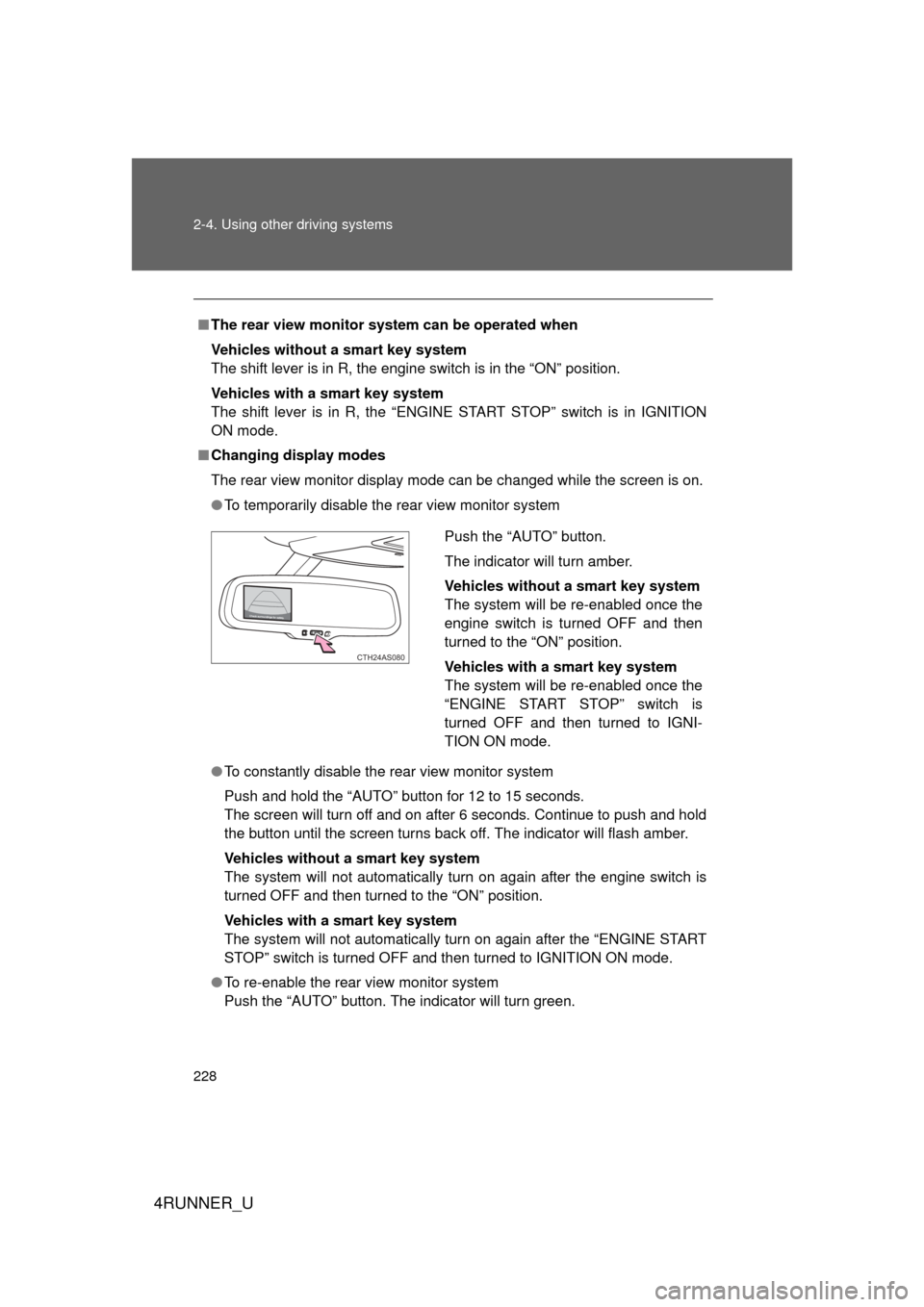
228 2-4. Using other driving systems
4RUNNER_U
■The rear view monitor system can be operated when
Vehicles without a smart key system
The shift lever is in R, the engine switch is in the “ON” position.
Vehicles with a smart key system
The shift lever is in R, the “ENGINE START STOP” switch is in IGNITION
ON mode.
■ Changing display modes
The rear view monitor display mode can be changed while the screen is on.
● To temporarily disable the rear view monitor system
● To constantly disable the rear view monitor system
Push and hold the “AUTO” button for 12 to 15 seconds.
The screen will turn off and on after 6 seconds. Continue to push and hold
the button until the screen turns back off. The indicator will flash amber.
Vehicles without a smart key system
The system will not automatically turn on again after the engine switch is
turned OFF and then turned to the “ON” position.
Vehicles with a smart key system
The system will not automatically turn on again after the “ENGINE START
STOP” switch is turned OFF and then turned to IGNITION ON mode.
● To re-enable the rear view monitor system
Push the “AUTO” button. The indicator will turn green.
Push the “AUTO” button.
The indicator will turn amber.
Vehicles without a smart key system
The system will be re-enabled once the
engine switch is turned OFF and then
turned to the “ON” position.
Vehicles with a smart key system
The system will be re-enabled once the
“ENGINE START STOP” switch is
turned OFF and then turned to IGNI-
TION ON mode.
CTH24AS080