4WD TOYOTA 4RUNNER 2022 Owners Manual
[x] Cancel search | Manufacturer: TOYOTA, Model Year: 2022, Model line: 4RUNNER, Model: TOYOTA 4RUNNER 2022Pages: 616, PDF Size: 12.01 MB
Page 3 of 616
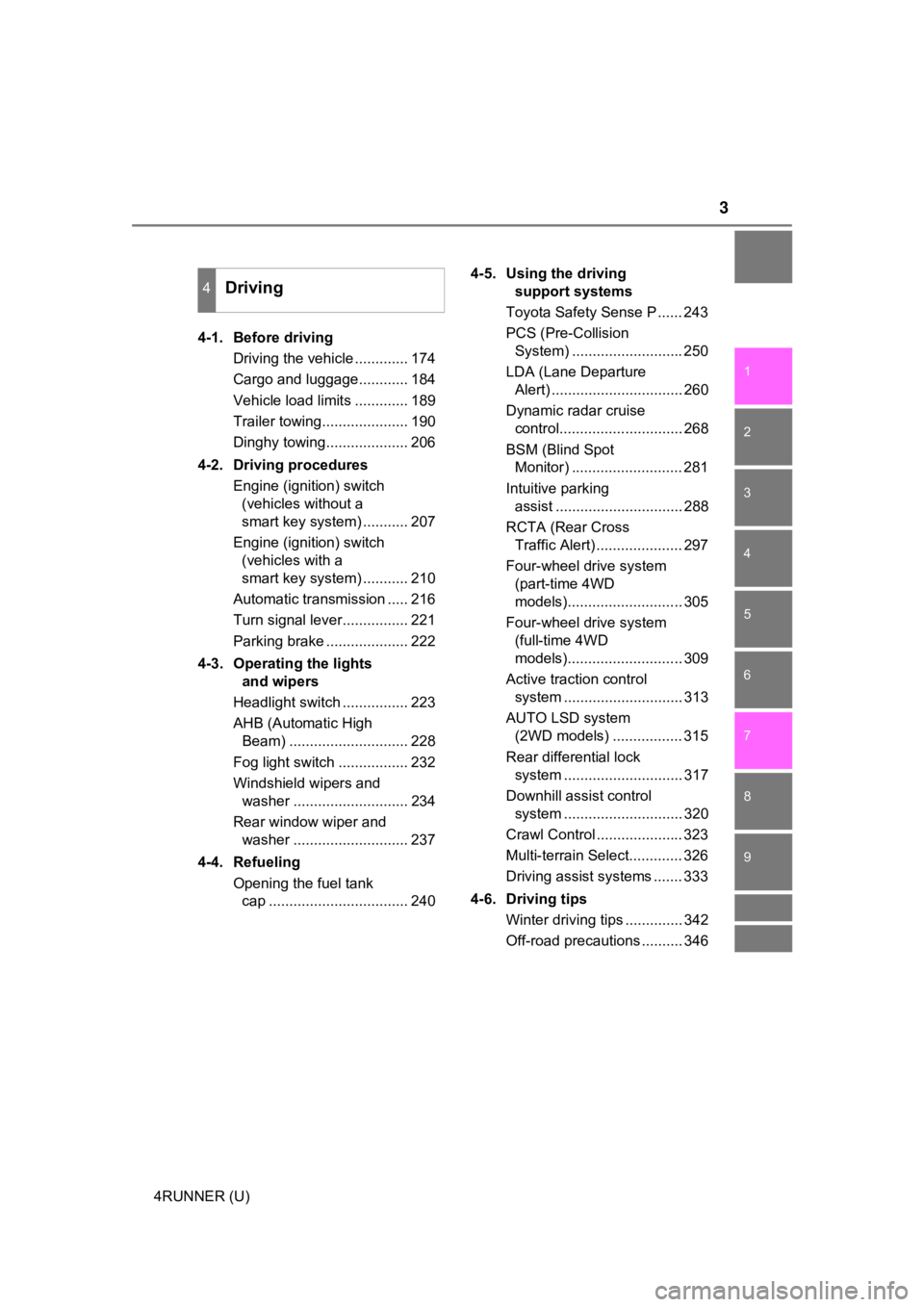
3
1
8 7
6
5
4
3
2
9
4RUNNER (U)4-1. Before driving
Driving the vehicle ............. 174
Cargo and luggage............ 184
Vehicle load limits ............. 189
Trailer towing..................... 190
Dinghy towing.................... 206
4-2. Driving procedures Engine (ignition) switch (vehicles without a
smart key system) ........... 207
Engine (ignition) switch (vehicles with a
smart key system) ........... 210
Automatic transmission ..... 216
Turn signal lever................ 221
Parking brake .................... 222
4-3. Operating the lights and wipers
Headlight switch ................ 223
AHB (Automatic High Beam) ............................. 228
Fog light switch ................. 232
Windshield wipers and washer ............................ 234
Rear window wiper and washer ............................ 237
4-4. Refueling Opening the fuel tank cap .................................. 240 4-5. Using the driving
support systems
Toyota Safety Sense P ...... 243
PCS (Pre-Collision System) ........................... 250
LDA (Lane Departure Alert) ................................ 260
Dynamic radar cruise control.............................. 268
BSM (Blind Spot Monitor) ........................... 281
Intuitive parking assist ............................... 288
RCTA (Rear Cross Traffic Alert) ..................... 297
Four-wheel drive system (part-time 4WD
models)............................ 305
Four-wheel drive system (full-time 4WD
models)............................ 309
Active traction control system ............................. 313
AUTO LSD system (2WD models) ................. 315
Rear differential lock system ............................. 317
Downhill assist control system ............................. 320
Crawl Control ..................... 323
Multi-terrain Select............. 326
Driving assist systems ....... 333
4-6. Driving tips Winter driving tips .............. 342
Off-road precautions .......... 346
4Driving
Page 173 of 616
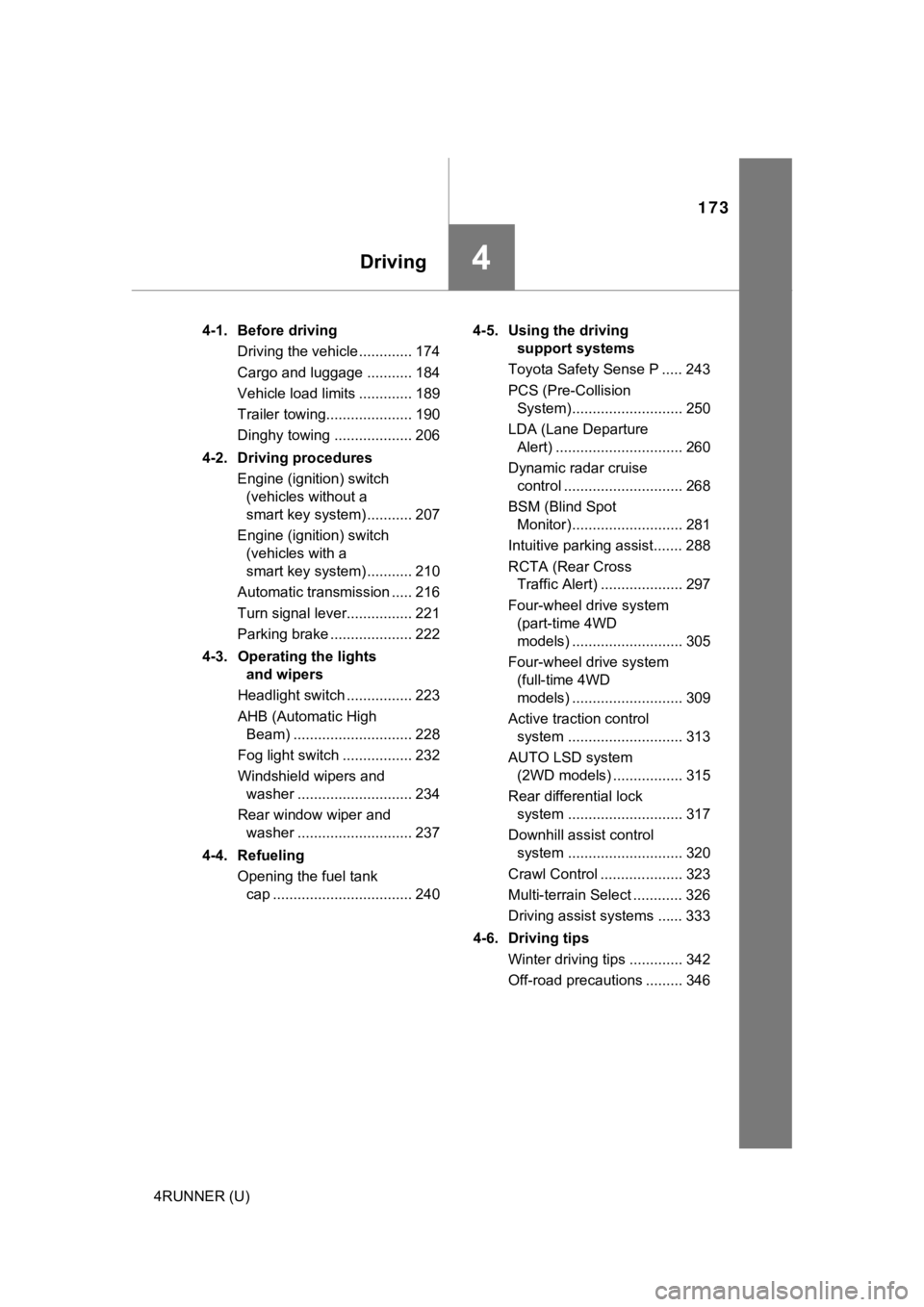
173
Driving4
4RUNNER (U)4-1. Before driving
Driving the vehicle ............. 174
Cargo and luggage ........... 184
Vehicle load limits ............. 189
Trailer towing..................... 190
Dinghy towing ................... 206
4-2. Driving procedures Engine (ignition) switch (vehicles without a
smart key system) ........... 207
Engine (ignition) switch (vehicles with a
smart key system) ........... 210
Automatic transmission ..... 216
Turn signal lever................ 221
Parking brake .................... 222
4-3. Operating the lights and wipers
Headlight switch ................ 223
AHB (Automatic High Beam) ............................. 228
Fog light switch ................. 232
Windshield wipers and washer ............................ 234
Rear window wiper and washer ............................ 237
4-4. Refueling Opening the fuel tank cap .................................. 240 4-5. Using the driving
support systems
Toyota Safety Sense P ..... 243
PCS (Pre-Collision System)........................... 250
LDA (Lane Departure Alert) ............................... 260
Dynamic radar cruise control ............................. 268
BSM (Blind Spot Monitor)........................... 281
Intuitive parking assist....... 288
RCTA (Rear Cross Traffic Alert) .................... 297
Four-wheel drive system (part-time 4WD
models) ........................... 305
Four-wheel drive system (full-time 4WD
models) ........................... 309
Active traction control system ............................ 313
AUTO LSD system (2WD models) ................. 315
Rear differential lock system ............................ 317
Downhill assist control system ............................ 320
Crawl Control .................... 323
Multi-terrain Select ............ 326
Driving assist systems ...... 333
4-6. Driving tips Winter driving tips ............. 342
Off-road precautions ......... 346
Page 175 of 616
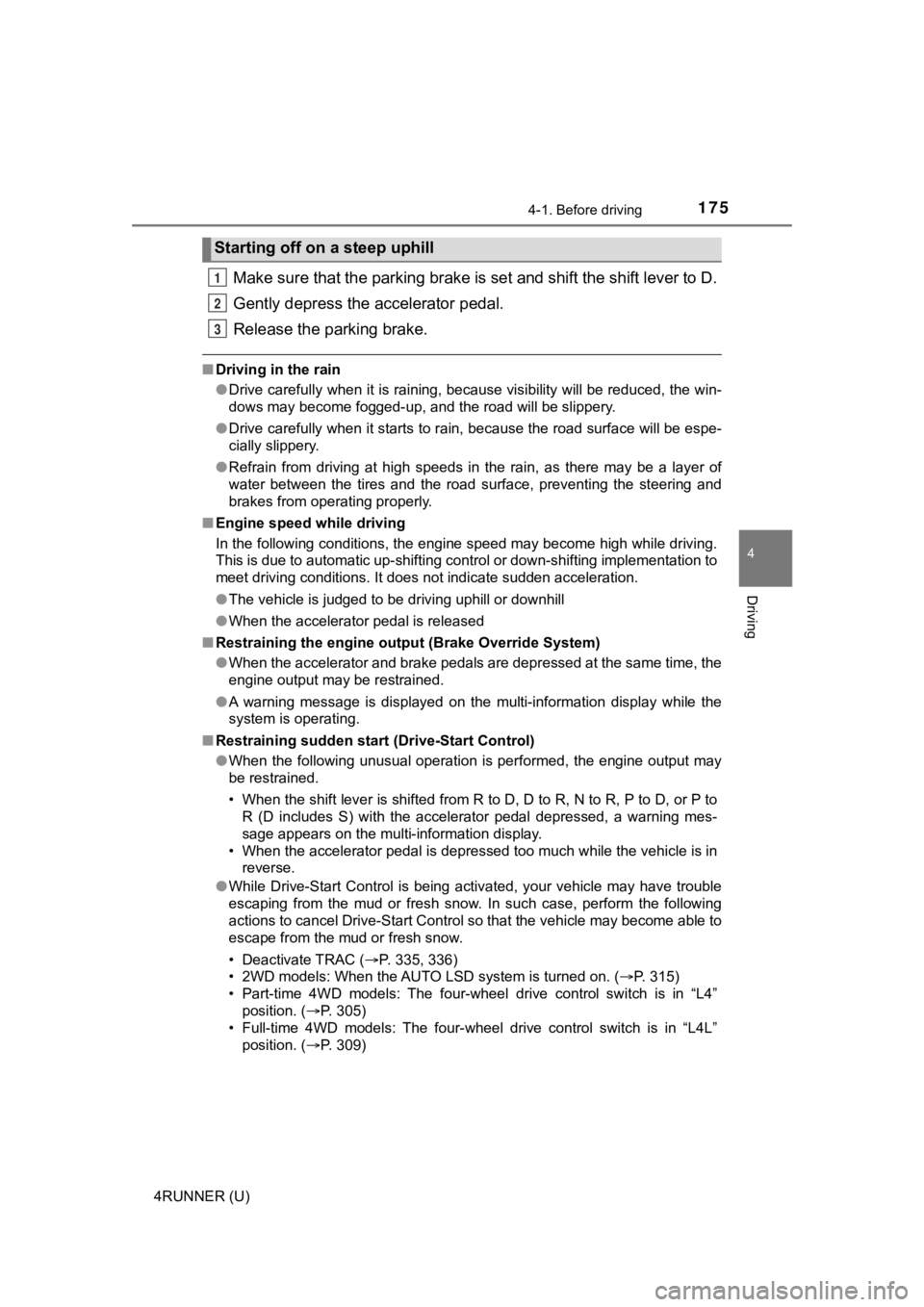
1754-1. Before driving
4
Driving
4RUNNER (U)
Make sure that the parking brake is set and shift the shift lever to D.
Gently depress the accelerator pedal.
Release the parking brake.
■ Driving in the rain
●Drive carefully when it is raining, because visibility will be reduced, the win-
dows may become fogged-up, and the road will be slippery.
● Drive carefully when it starts to rain, because the road surface will be espe-
cially slippery.
● Refrain from driving at high speeds in the rain, as there may b e a layer of
water between the tires and the road surface, preventing the st eering and
brakes from operating properly.
■ Engine speed while driving
In the following conditions, the engine speed may become high while driving.
This is due to automatic up-shifting control or down-shifting implementation to
meet driving conditions. It does not indicate sudden acceleration.
●The vehicle is judged to be driving uphill or downhill
● When the accelerator pedal is released
■ Restraining the engine out put (Brake Override System)
● When the accelerator and brake pedals are depressed at the same time, the
engine output may be restrained.
● A warning message is displayed on the multi-information display while the
system is operating.
■ Restraining sudden start (Drive-Start Control)
● When the following unusual operation is performed, the engine o utput may
be restrained.
• When the shift lever is shifted from R to D, D to R, N to R, P to D, or P to
R (D includes S) with the accelerator pedal depressed, a warnin g mes-
sage appears on the multi-information display.
• When the accelerator pedal is depressed too much while the veh icle is in
reverse.
● While Drive-Start Control is being activated, your vehicle may have trouble
escaping from the mud or fresh snow. In such case, perform the following
actions to cancel Drive-Start Control so that the vehicle may b ecome able to
escape from the mud or fresh snow.
• Deactivate TRAC ( P. 335, 336)
• 2WD models: When the AUTO LSD system is turned on. ( P. 315)
• Part-time 4WD models: The four-wheel drive control switch is in “L4” position. ( P. 305)
• Full-time 4WD models: The four-wheel drive control switch is i n “L4L”
position. ( P. 309)
Starting off on a steep uphill
1
2
3
Page 183 of 616
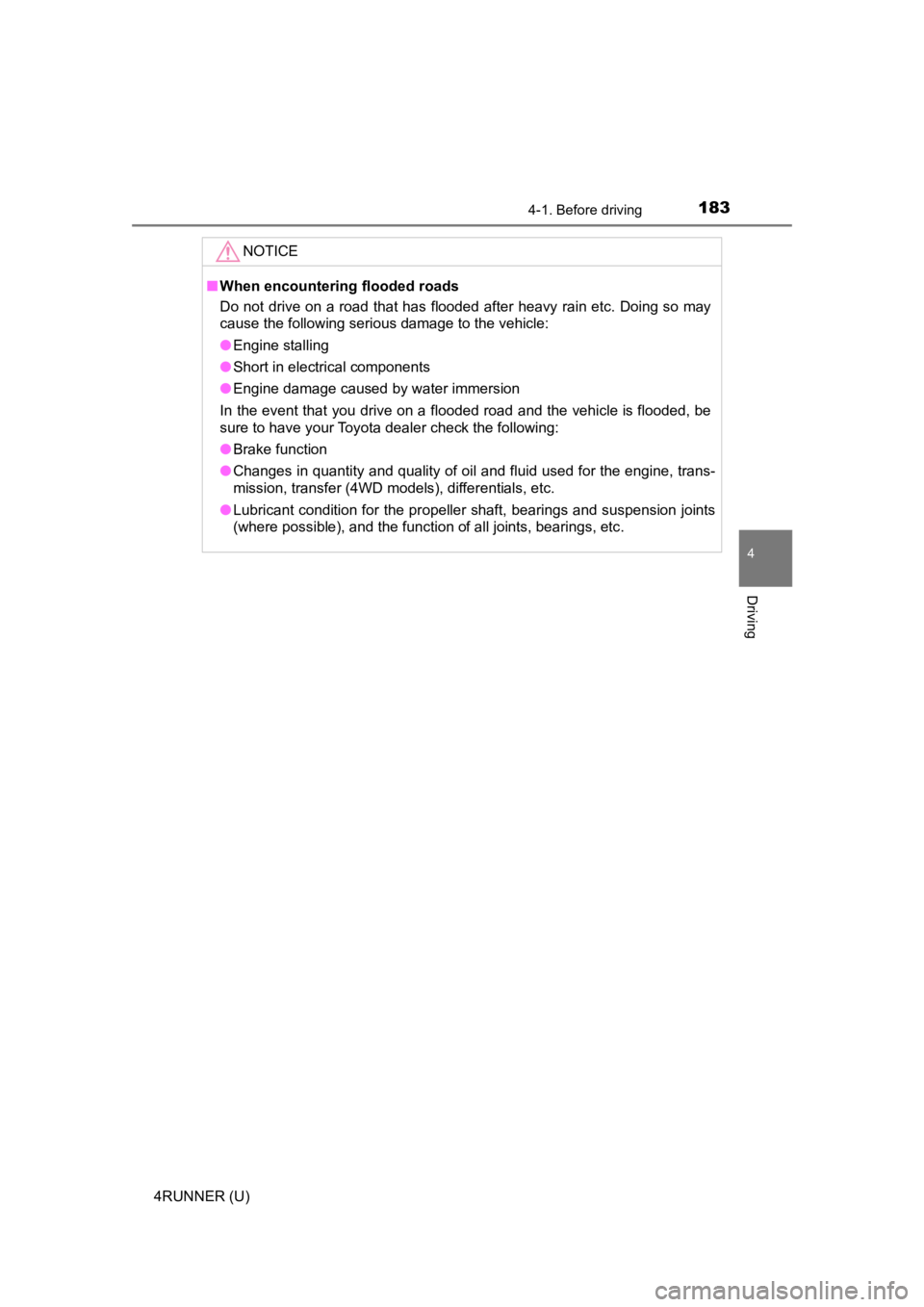
1834-1. Before driving
4
Driving
4RUNNER (U)
NOTICE
■When encountering flooded roads
Do not drive on a road that has flooded after heavy rain etc. D oing so may
cause the following serious damage to the vehicle:
● Engine stalling
● Short in electrical components
● Engine damage caused by water immersion
In the event that you drive on a flooded road and the vehicle i s flooded, be
sure to have your Toyota dealer check the following:
● Brake function
● Changes in quantity and quality of oil and fluid used for the engine, trans-
mission, transfer (4WD models), differentials, etc.
● Lubricant condition for the propeller shaft, bearings and suspe nsion joints
(where possible), and the function of all joints, bearings, etc.
Page 195 of 616
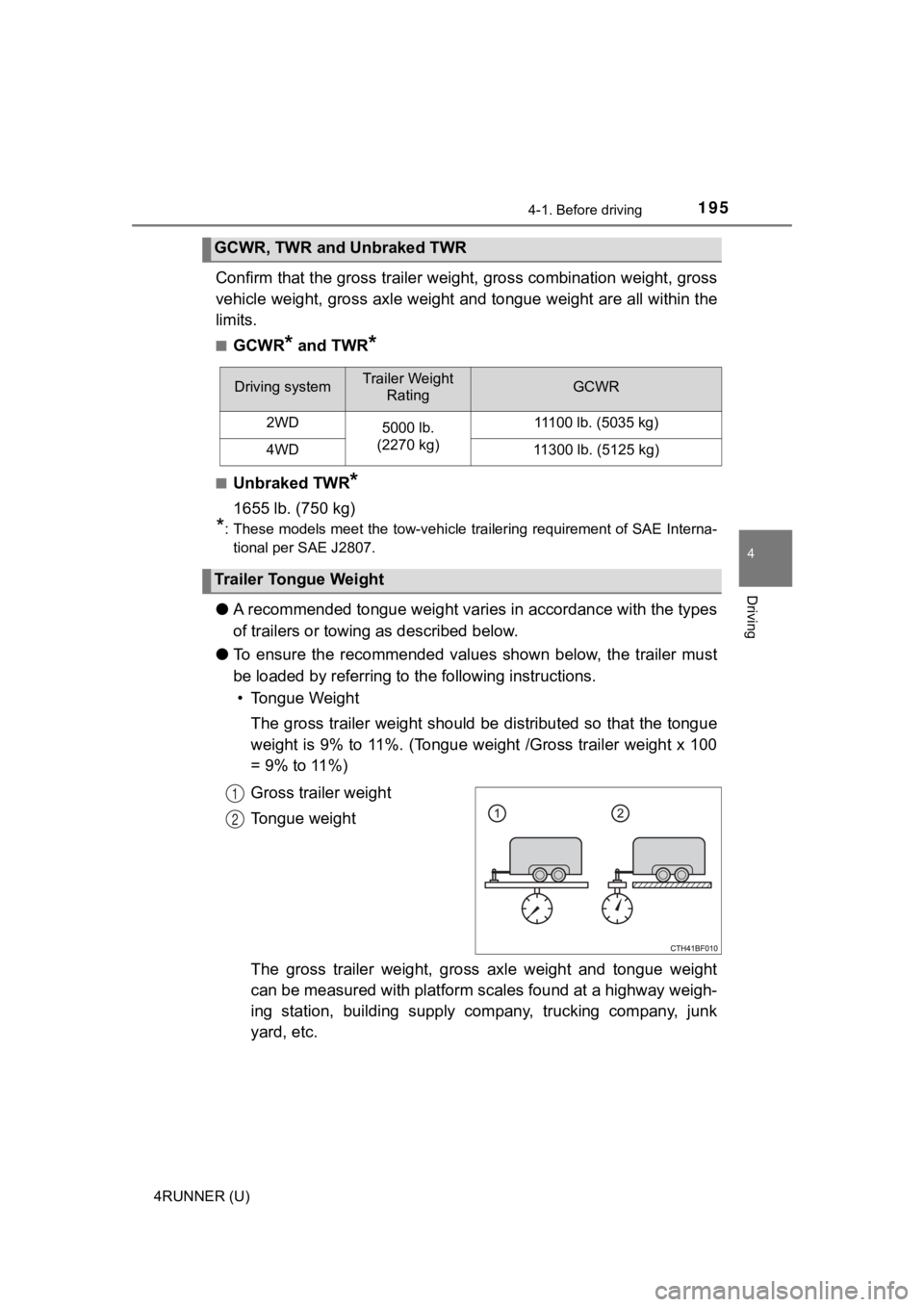
1954-1. Before driving
4
Driving
4RUNNER (U)
Confirm that the gross trailer weight, gross combination weight, gross
vehicle weight, gross axle weight and tongue weight are all within the
limits.
■GCWR* and TWR*
■Unbraked TWR*
1655 lb. (750 kg)
*: These models meet the tow-vehicle trailering requirement of SA E Interna-
tional per SAE J2807.
● A recommended tongue weight varies in accordance with the types
of trailers or towing as described below.
● To ensure the recommended values shown below, the trailer must
be loaded by referring to t he following instructions.
• Tongue Weight
The gross trailer weight should be distributed so that the tong ue
weight is 9% to 11%. (Tongue weight /Gross trailer weight x 100
= 9% to 11%)
Gross trailer weight
Tongue weight
The gross trailer weight, gross axle weight and tongue weight
can be measured with platform sca les found at a highway weigh-
ing station, building supply company, trucking company, junk
yard, etc.
GCWR, TWR and Unbraked TWR
Driving systemTrailer Weight RatingGCWR
2WD 5000 lb.
(2270 kg) 11100 lb. (5035 kg)
4WD11300 lb. (5125 kg)
Trailer Tongue Weight
1
2
Page 305 of 616
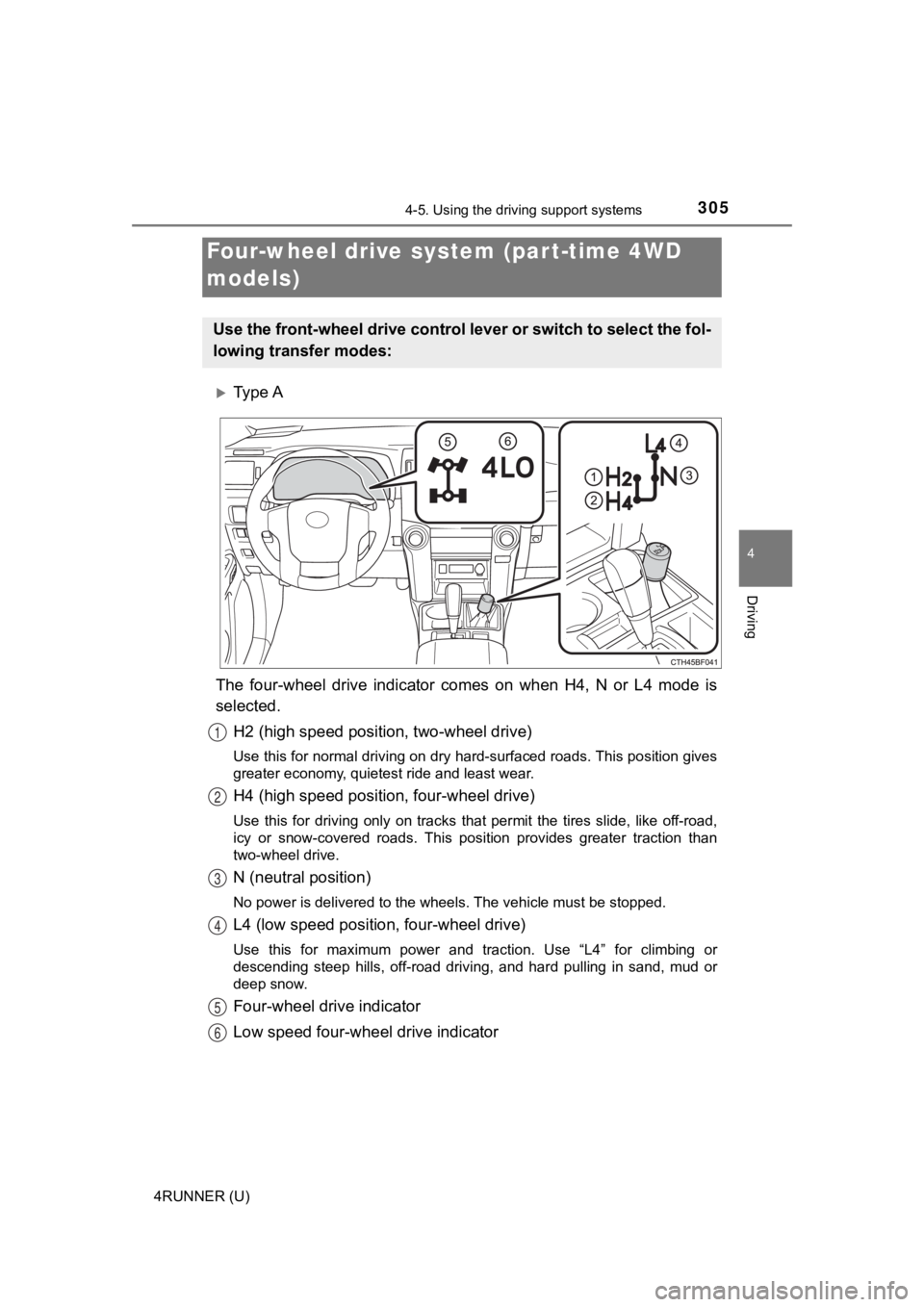
3054-5. Using the driving support systems
4
Driving
4RUNNER (U)
Ty p e A
The four-wheel drive indicator comes on when H4, N or L4 mode i s
selected.
H2 (high speed position, two-wheel drive)
Use this for normal driving on dry hard-surfaced roads. This po sition gives
greater economy, quietest ride and least wear.
H4 (high speed positi on, four-wheel drive)
Use this for driving only on tracks that permit the tires slide , like off-road,
icy or snow-covered roads. This position provides greater tract ion than
two-wheel drive.
N (neutral position)
No power is delivered to the wheels. The vehicle must be stoppe d.
L4 (low speed position, four-wheel drive)
Use this for maximum power and traction. Use “L4” for climbing or
descending steep hills, off-road driving, and hard pulling in s and, mud or
deep snow.
Four-wheel drive indicator
Low speed four-whe el drive indicator
Four-wheel drive system (par t-time 4WD
models)
Use the front-wheel drive control lever or switch to select the fol-
lowing transfer modes:
1
2
3
4
5
6
Page 309 of 616
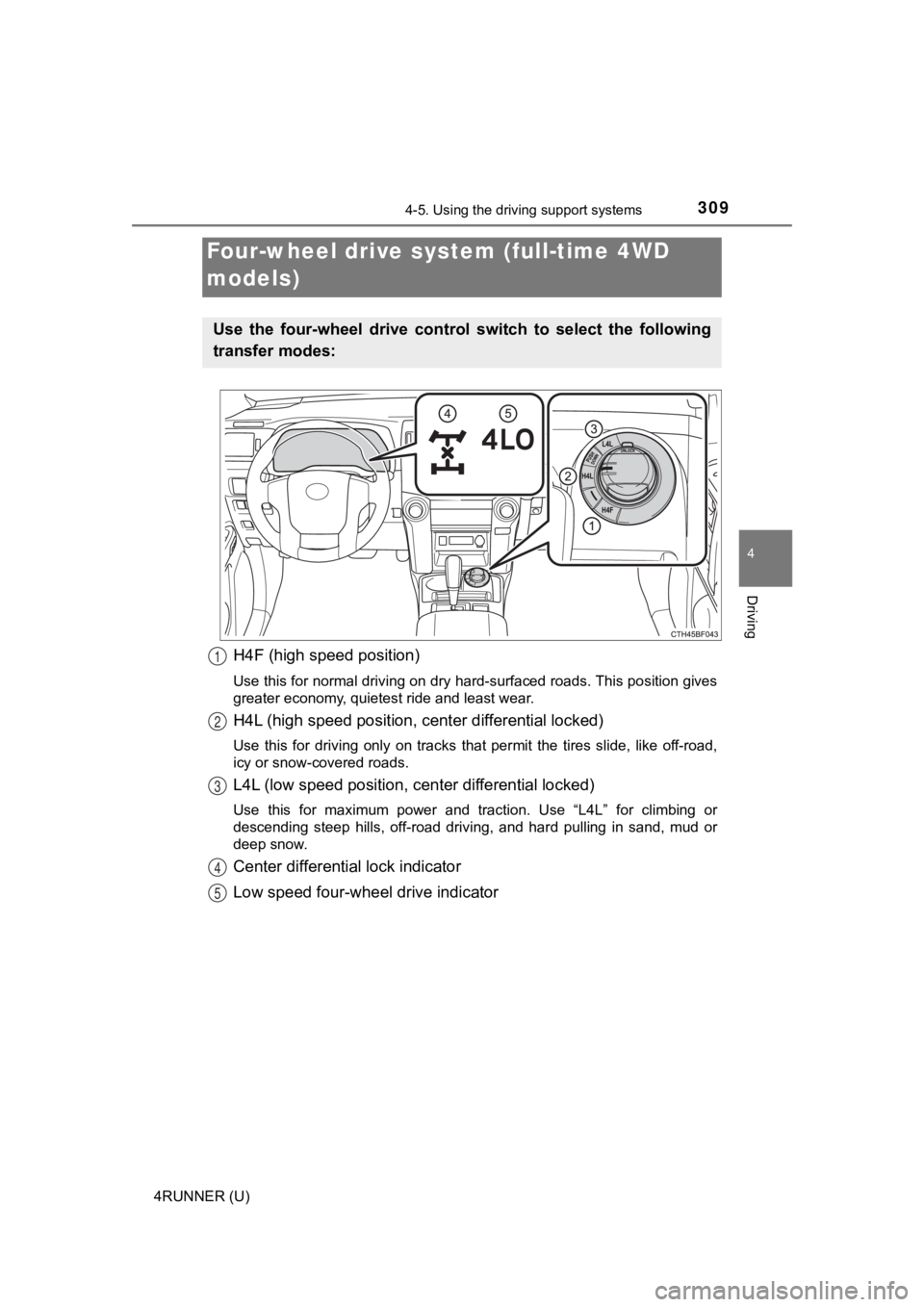
3094-5. Using the driving support systems
4
Driving
4RUNNER (U)
H4F (high speed position)
Use this for normal driving on dry hard-surfaced roads. This position gives
greater economy, quietest ride and least wear.
H4L (high speed position, cent er differential locked)
Use this for driving only on tracks that permit the tires slide , like off-road,
icy or snow-covered roads.
L4L (low speed position, c enter differential locked)
Use this for maximum power and traction. Use “L4L” for climbing or
descending steep hills, off-road driving, and hard pulling in s and, mud or
deep snow.
Center differential lock indicator
Low speed four-whe el drive indicator
Four-wheel drive system (full-time 4WD
models)
Use the four-wheel drive contro l switch to select the following
transfer modes:
1
2
3
4
5
Page 313 of 616
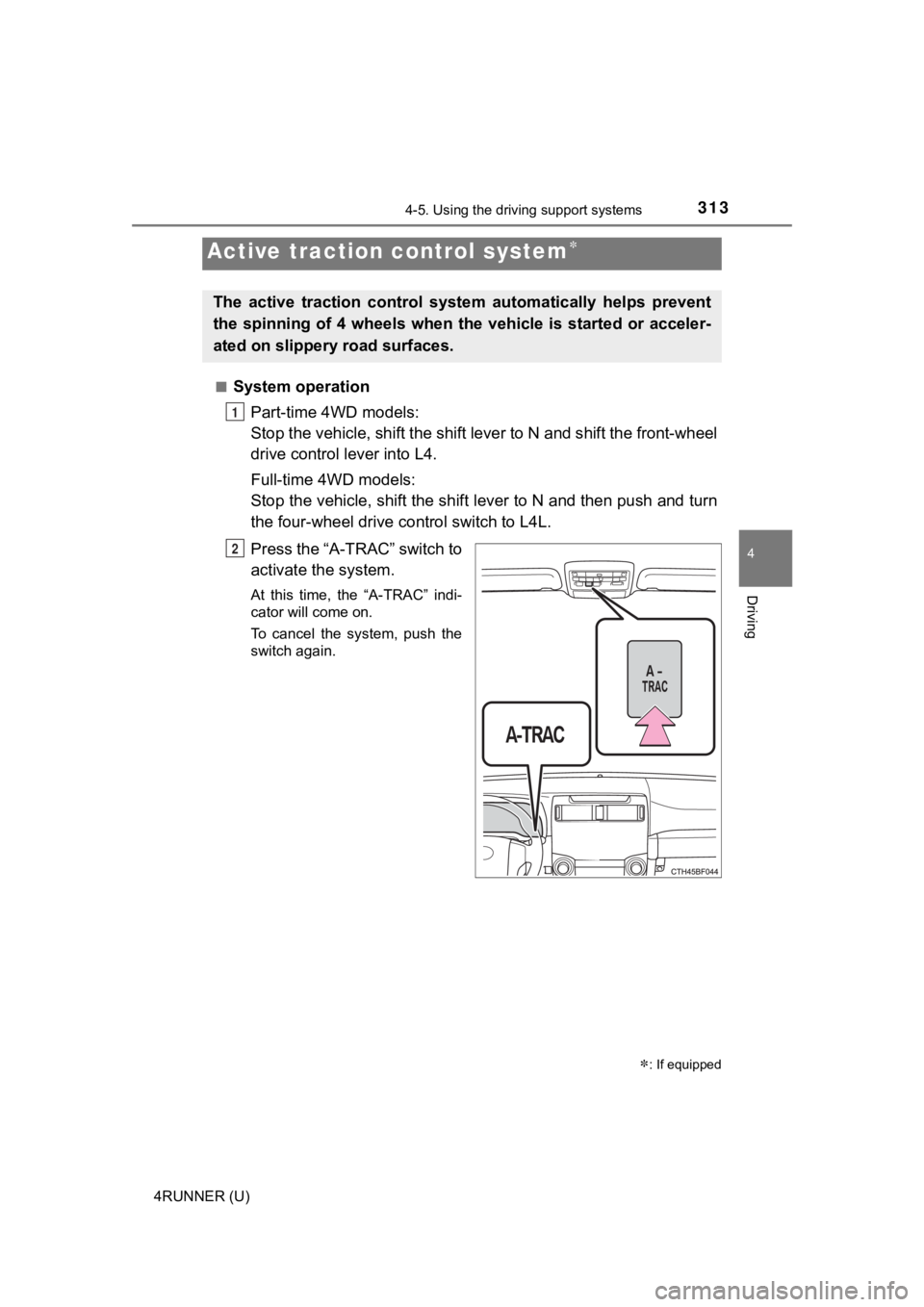
3134-5. Using the driving support systems
4
Driving
4RUNNER (U)■
System operation
Part-time 4WD models:
Stop the vehicle, shift the shif t lever to N and shift the front-wheel
drive control lever into L4.
Full-time 4WD models:
Stop the vehicle, shift the shift lever to N and then push and turn
the four-wheel drive c ontrol switch to L4L.
Press the “A-TRAC” switch to
activate the system.
At this time, the “A-TRAC” indi-
cator will come on.
To cancel the system, push the
switch again.
Active traction control system
: If equipped
The active traction control syst em automatically helps prevent
the spinning of 4 wheels when the vehicle is started or acceler -
ated on slippery road surfaces.
1
2
Page 320 of 616
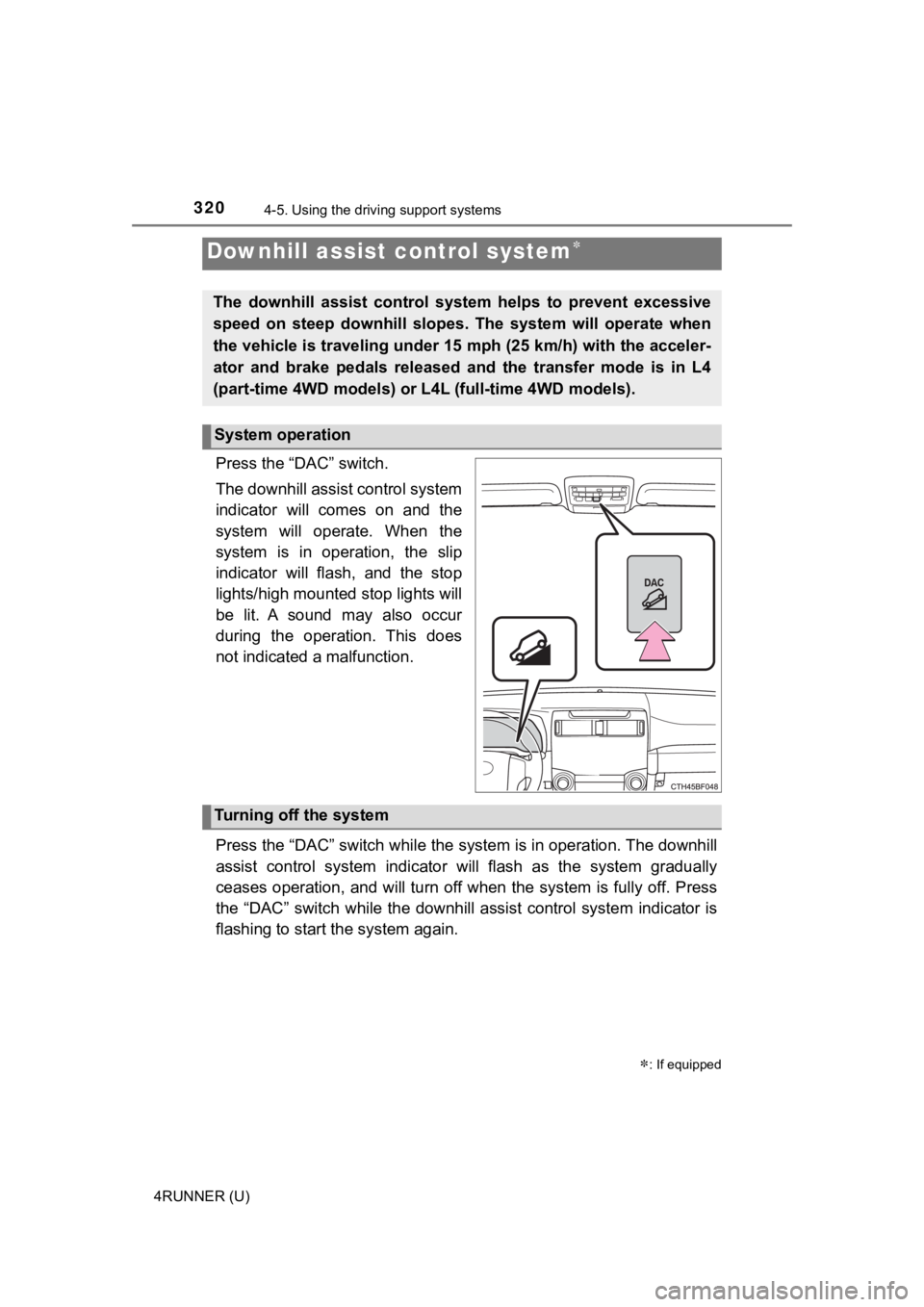
3204-5. Using the driving support systems
4RUNNER (U)
Press the “DAC” switch.
The downhill assist control system
indicator will comes on and the
system will operate. When the
system is in operation, the slip
indicator will flash, and the stop
lights/high mounted stop lights will
be lit. A sound may also occur
during the operation. This does
not indicated a malfunction.
Press the “DAC” switch while the system is in operation. The downhill
assist control system indicator will flash as the system gradua lly
ceases operation, and will turn off when the system is fully of f. Press
the “DAC” switch while the downh ill assist control system indicator is
flashing to start t he system again.
Downhill assist control system
: If equipped
The downhill assist control system helps to prevent excessive
speed on steep downhill slopes. The system will operate when
the vehicle is traveling under 15 mph (25 km/h) with the accele r-
ator and brake pedals released and the transfer mode is in L4
(part-time 4WD models) or L 4L (full-time 4WD models).
System operation
Turning off the system
Page 321 of 616
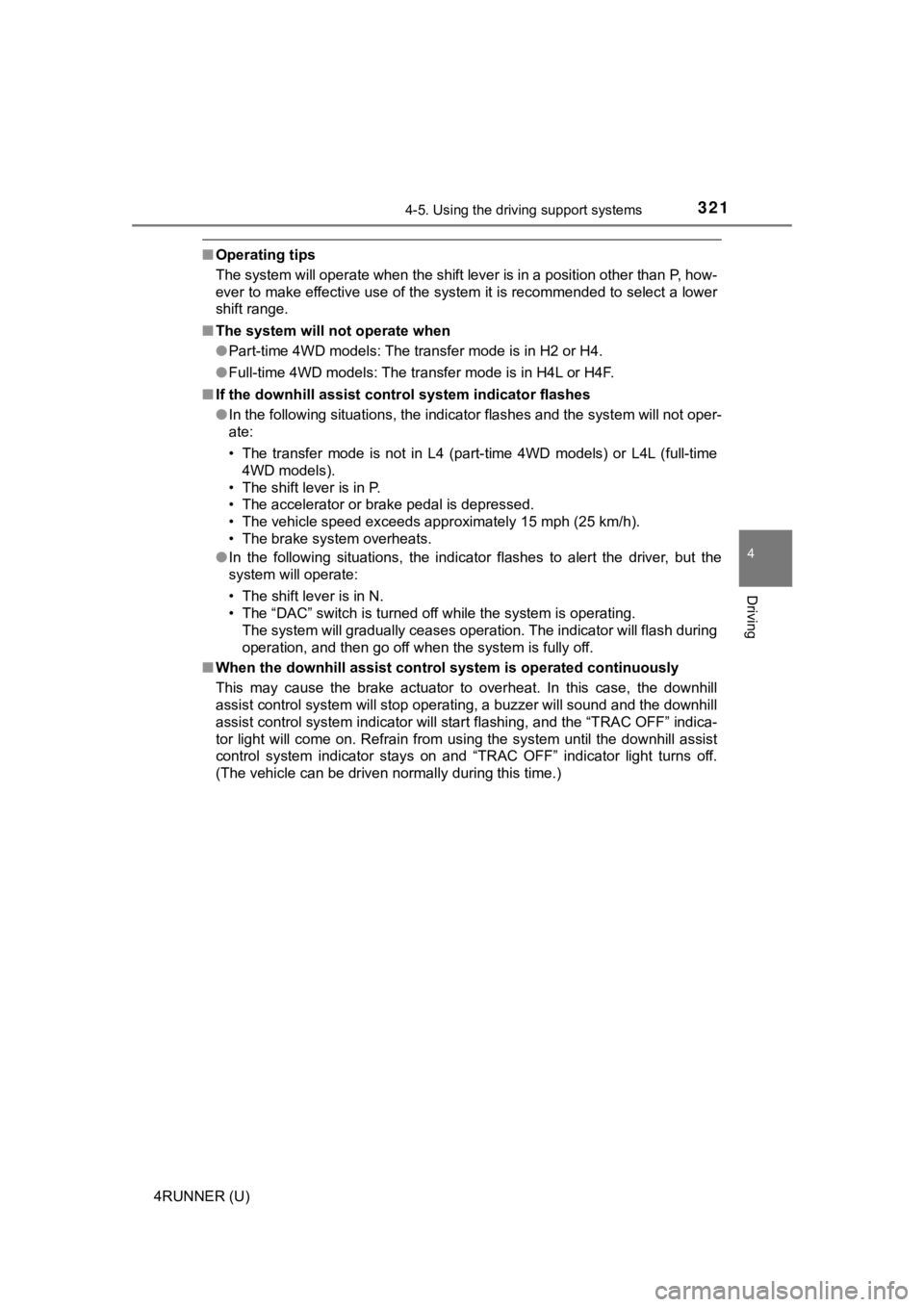
3214-5. Using the driving support systems
4
Driving
4RUNNER (U)
■Operating tips
The system will operate when the shift lever is in a position other than P, how-
ever to make effective use of the system it is recommended to select a lower
shift range.
■ The system will not operate when
●Part-time 4WD models: The transfer mode is in H2 or H4.
● Full-time 4WD models: The transfer mode is in H4L or H4F.
■ If the downhill assist control system indicator flashes
●In the following situations, the indicator flashes and the syst em will not oper-
ate:
• The transfer mode is not in L4 (part-time 4WD models) or L4L ( full-time
4WD models).
• The shift lever is in P.
• The accelerator or brake pedal is depressed.
• The vehicle speed exceeds approximately 15 mph (25 km/h).
• The brake system overheats.
● In the following situations, the indicator flashes to alert the driver, but the
system will operate:
• The shift lever is in N.
• The “DAC” switch is turned off while the system is operating. The system will gradually ceases operation. The indicator will flash during
operation, and then go off when the system is fully off.
■ When the downhill assist contro l system is operated continuously
This may cause the brake actuator to overheat. In this case, th e downhill
assist control system will stop operating, a buzzer will sound and the downhill
assist control system indicator will start flashing, and the “T RAC OFF” indica-
tor light will come on. Refrain from using the system until the downhill assist
control system indicator stays on and “TRAC OFF” indicator light turns off.
(The vehicle can be driven normally during this time.)