TOYOTA AURIS 2012 Owners Manual (in English)
Manufacturer: TOYOTA, Model Year: 2012, Model line: AURIS, Model: TOYOTA AURIS 2012Pages: 750, PDF Size: 20.05 MB
Page 331 of 750
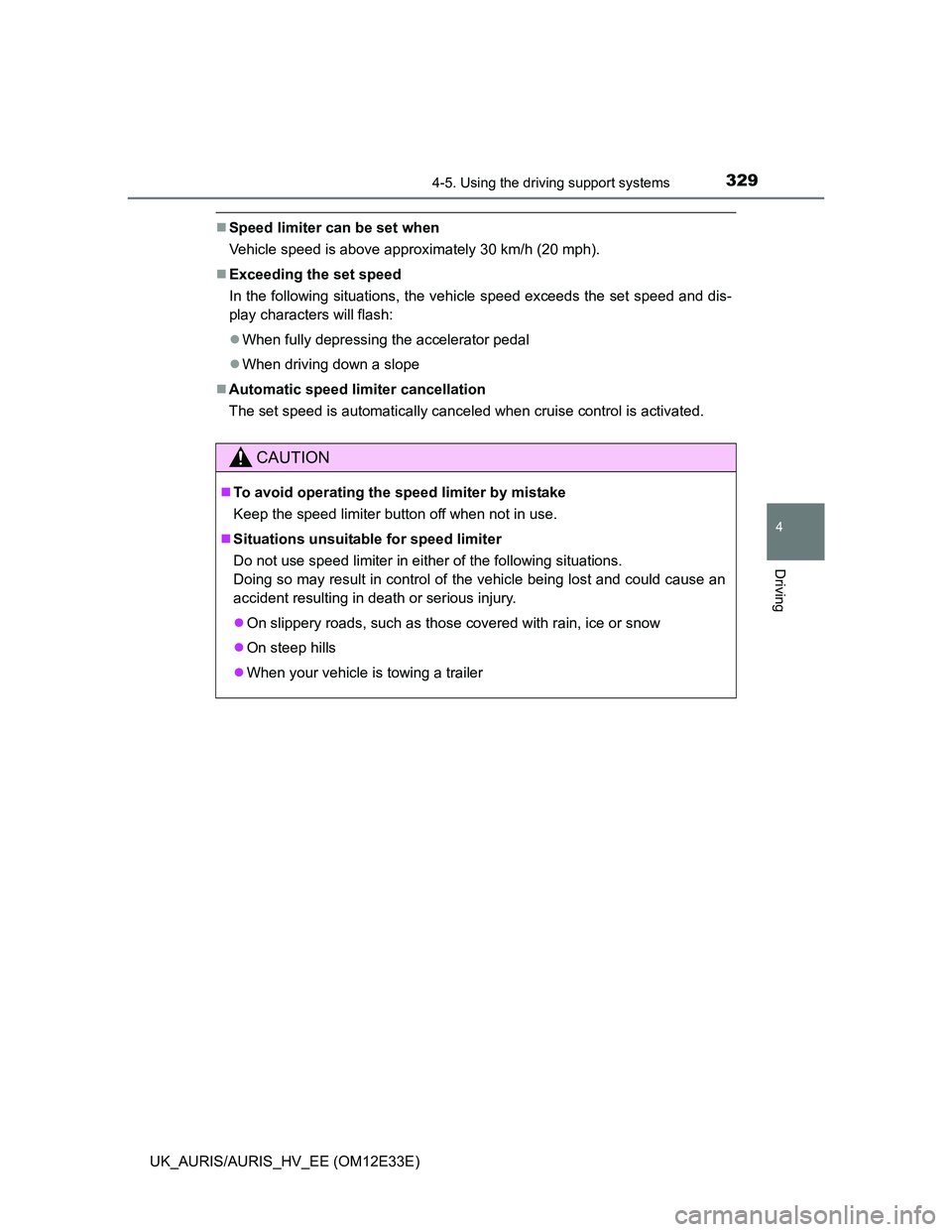
3294-5. Using the driving support systems
UK_AURIS/AURIS_HV_EE (OM12E33E)
4
Driving
Speed limiter can be set when
Vehicle speed is above approximately 30 km/h (20 mph).
Exceeding the set speed
In the following situations, the vehicle speed exceeds the set speed and dis-
play characters will flash:
When fully depressing the accelerator pedal
When driving down a slope
Automatic speed limiter cancellation
The set speed is automatically canceled when cruise control is activated.
CAUTION
To avoid operating the speed limiter by mistake
Keep the speed limiter button off when not in use.
Situations unsuitable for speed limiter
Do not use speed limiter in either of the following situations.
Doing so may result in control of the vehicle being lost and could cause an
accident resulting in death or serious injury.
On slippery roads, such as those covered with rain, ice or snow
On steep hills
When your vehicle is towing a trailer
Page 332 of 750
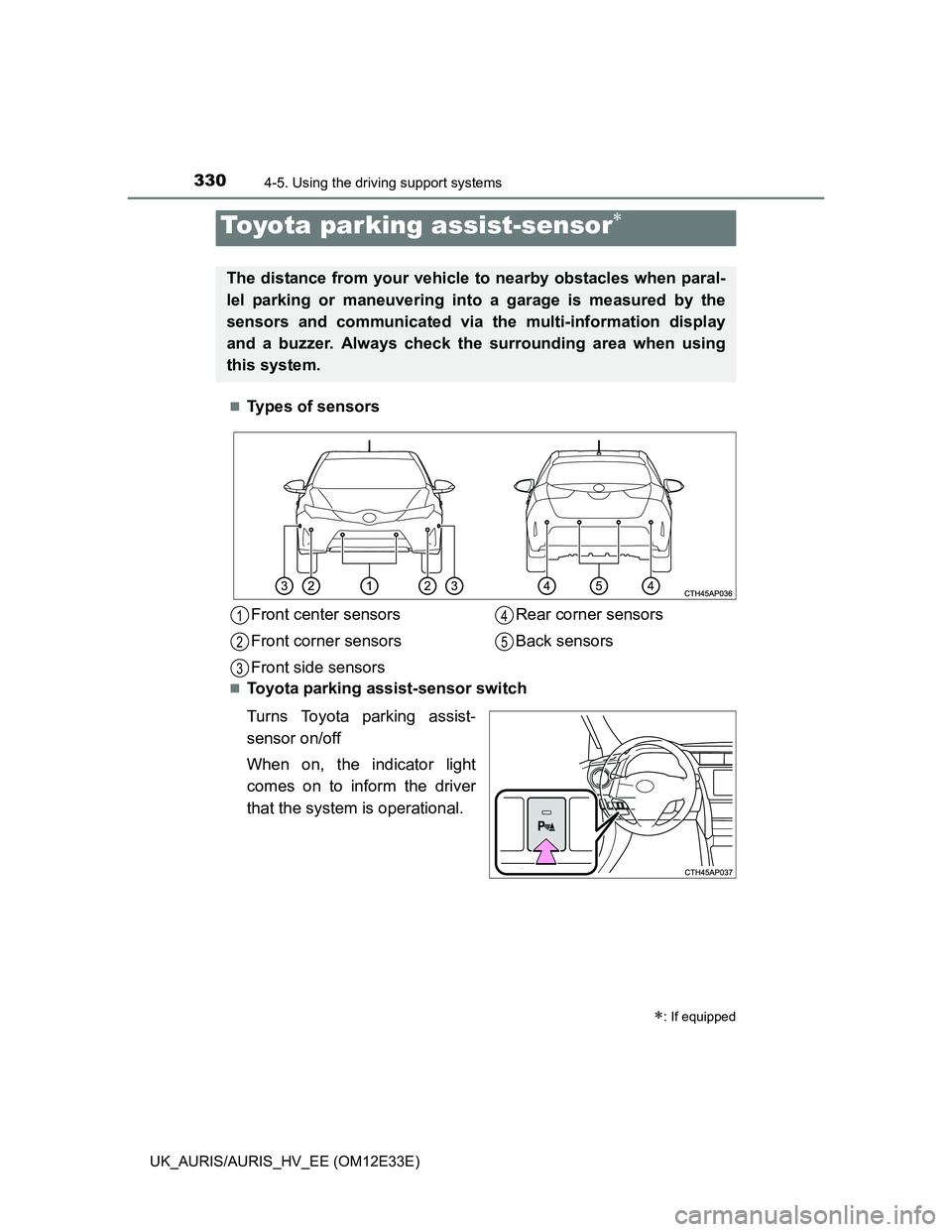
3304-5. Using the driving support systems
UK_AURIS/AURIS_HV_EE (OM12E33E)
Types of sensors
Toyota parking assist-sensor switch
Turns Toyota parking assist-
sensor on/off
When on, the indicator light
comes on to inform the driver
that the system is operational.
Toyota parking assist-sensor
: If equipped
The distance from your vehicle to nearby obstacles when paral-
lel parking or maneuvering into a garage is measured by the
sensors and communicated via the multi-information display
and a buzzer. Always check the surrounding area when using
this system.
Front center sensors
Front corner sensors
Front side sensorsRear corner sensors
Back sensors1
2
3
4
5
Page 333 of 750
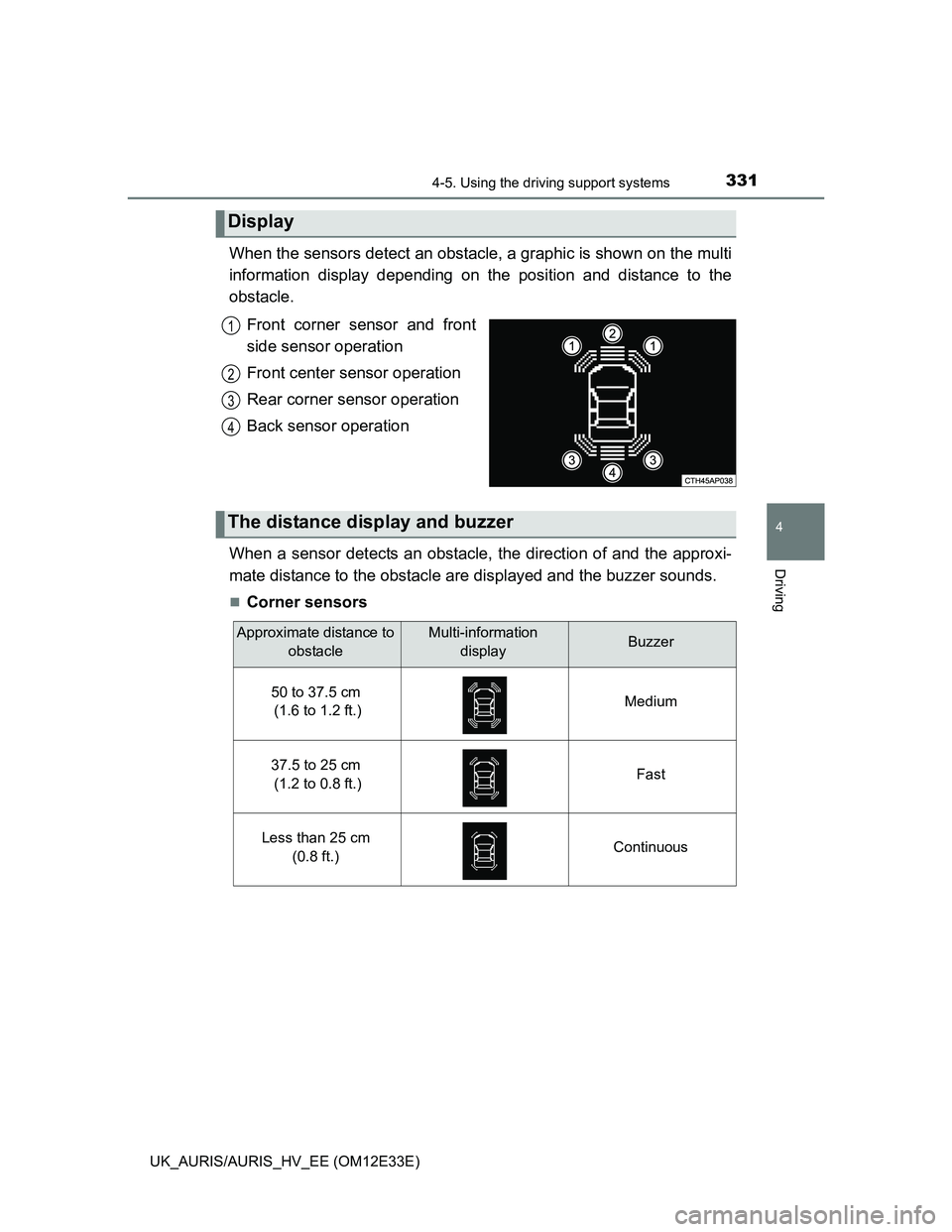
3314-5. Using the driving support systems
UK_AURIS/AURIS_HV_EE (OM12E33E)
4
Driving
When the sensors detect an obstacle, a graphic is shown on the multi
information display depending on the position and distance to the
obstacle.
Front corner sensor and front
side sensor operation
Front center sensor operation
Rear corner sensor operation
Back sensor operation
When a sensor detects an obstacle, the direction of and the approxi-
mate distance to the obstacle are displayed and the buzzer sounds.
Corner sensors
Display
1
2
3
4
The distance display and buzzer
Approximate distance to
obstacleMulti-information
displayBuzzer
50 to 37.5 cm
(1.6 to 1.2 ft.)Medium
37.5 to 25 cm
(1.2 to 0.8 ft.)Fast
Less than 25 cm
(0.8 ft.)Continuous
Page 334 of 750
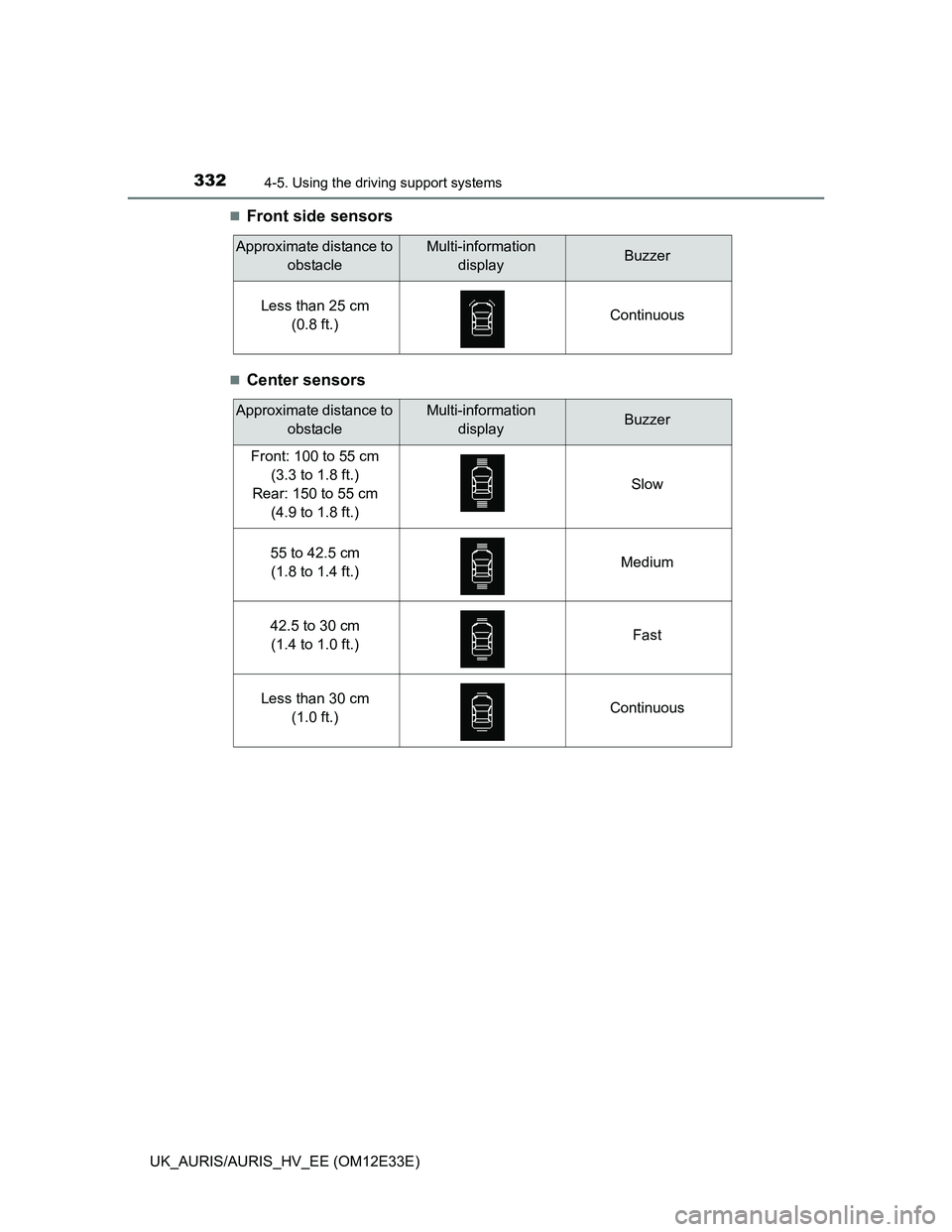
3324-5. Using the driving support systems
UK_AURIS/AURIS_HV_EE (OM12E33E)
Front side sensors
Center sensors
Approximate distance to
obstacleMulti-information
displayBuzzer
Less than 25 cm
(0.8 ft.)Continuous
Approximate distance to
obstacleMulti-information
displayBuzzer
Front: 100 to 55 cm
(3.3 to 1.8 ft.)
Rear: 150 to 55 cm
(4.9 to 1.8 ft.)Slow
55 to 42.5 cm
(1.8 to 1.4 ft.)Medium
42.5 to 30 cm
(1.4 to 1.0 ft.)Fast
Less than 30 cm
(1.0 ft.)Continuous
Page 335 of 750
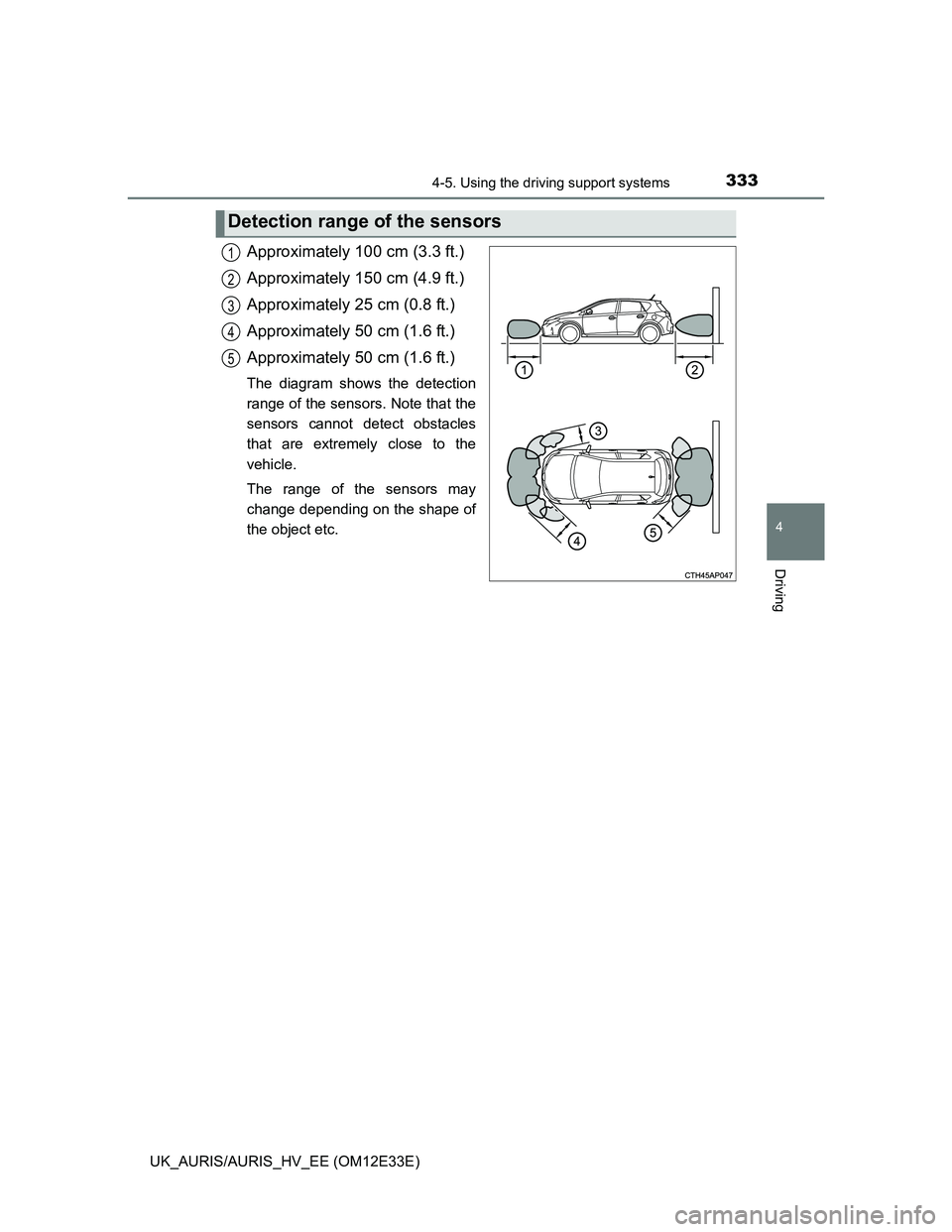
3334-5. Using the driving support systems
UK_AURIS/AURIS_HV_EE (OM12E33E)
4
Driving
Approximately 100 cm (3.3 ft.)
Approximately 150 cm (4.9 ft.)
Approximately 25 cm (0.8 ft.)
Approximately 50 cm (1.6 ft.)
Approximately 50 cm (1.6 ft.)
The diagram shows the detection
range of the sensors. Note that the
sensors cannot detect obstacles
that are extremely close to the
vehicle.
The range of the sensors may
change depending on the shape of
the object etc.
Detection range of the sensors
1
2
3
4
5
Page 336 of 750
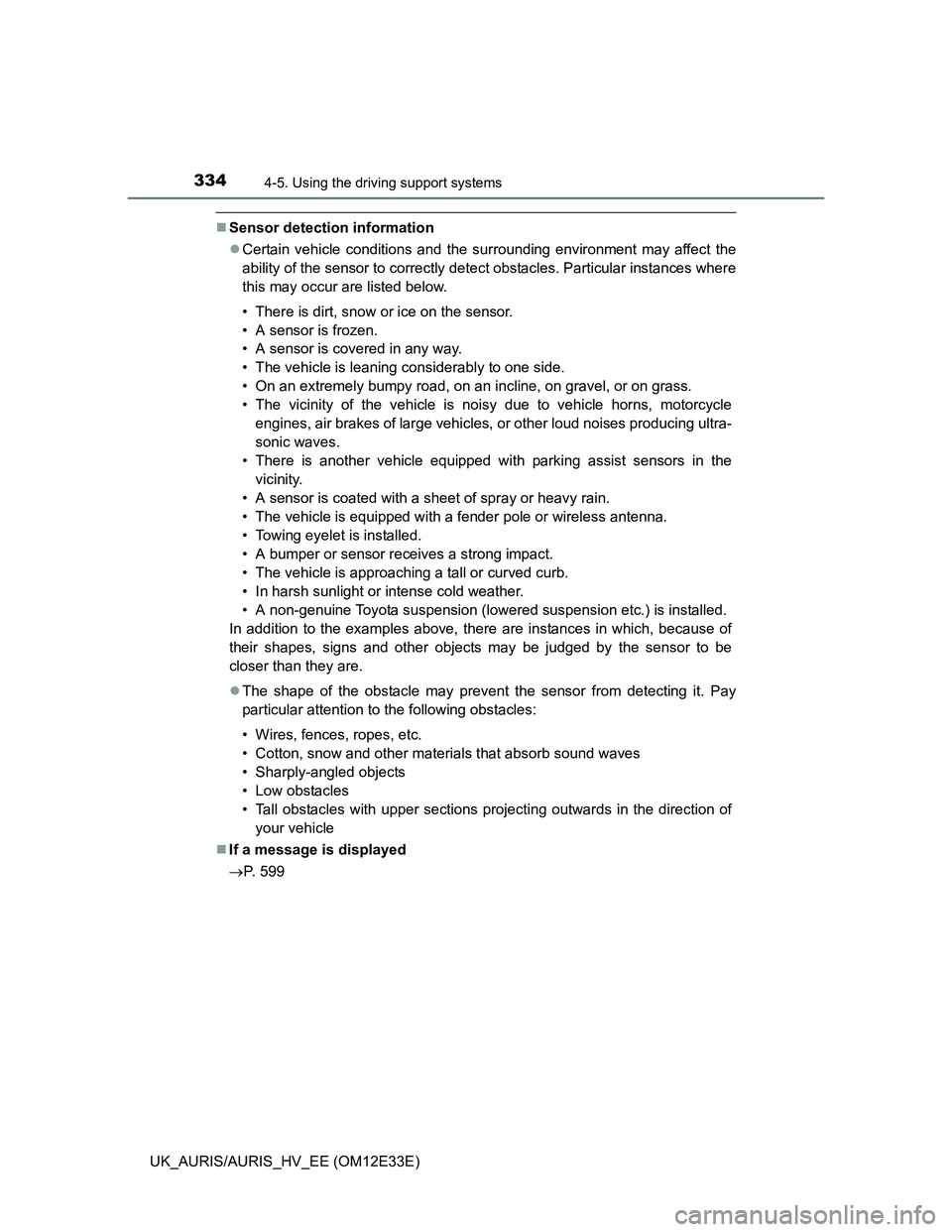
3344-5. Using the driving support systems
UK_AURIS/AURIS_HV_EE (OM12E33E)
Sensor detection information
Certain vehicle conditions and the surrounding environment may affect the
ability of the sensor to correctly detect obstacles. Particular instances where
this may occur are listed below.
• There is dirt, snow or ice on the sensor.
• A sensor is frozen.
• A sensor is covered in any way.
• The vehicle is leaning considerably to one side.
• On an extremely bumpy road, on an incline, on gravel, or on grass.
• The vicinity of the vehicle is noisy due to vehicle horns, motorcycle
engines, air brakes of large vehicles, or other loud noises producing ultra-
sonic waves.
• There is another vehicle equipped with parking assist sensors in the
vicinity.
• A sensor is coated with a sheet of spray or heavy rain.
• The vehicle is equipped with a fender pole or wireless antenna.
• Towing eyelet is installed.
• A bumper or sensor receives a strong impact.
• The vehicle is approaching a tall or curved curb.
• In harsh sunlight or intense cold weather.
• A non-genuine Toyota suspension (lowered suspension etc.) is installed.
In addition to the examples above, there are instances in which, because of
their shapes, signs and other objects may be judged by the sensor to be
closer than they are.
The shape of the obstacle may prevent the sensor from detecting it. Pay
particular attention to the following obstacles:
• Wires, fences, ropes, etc.
• Cotton, snow and other materials that absorb sound waves
• Sharply-angled objects
• Low obstacles
• Tall obstacles with upper sections projecting outwards in the direction of
your vehicle
If a message is displayed
P. 599
Page 337 of 750
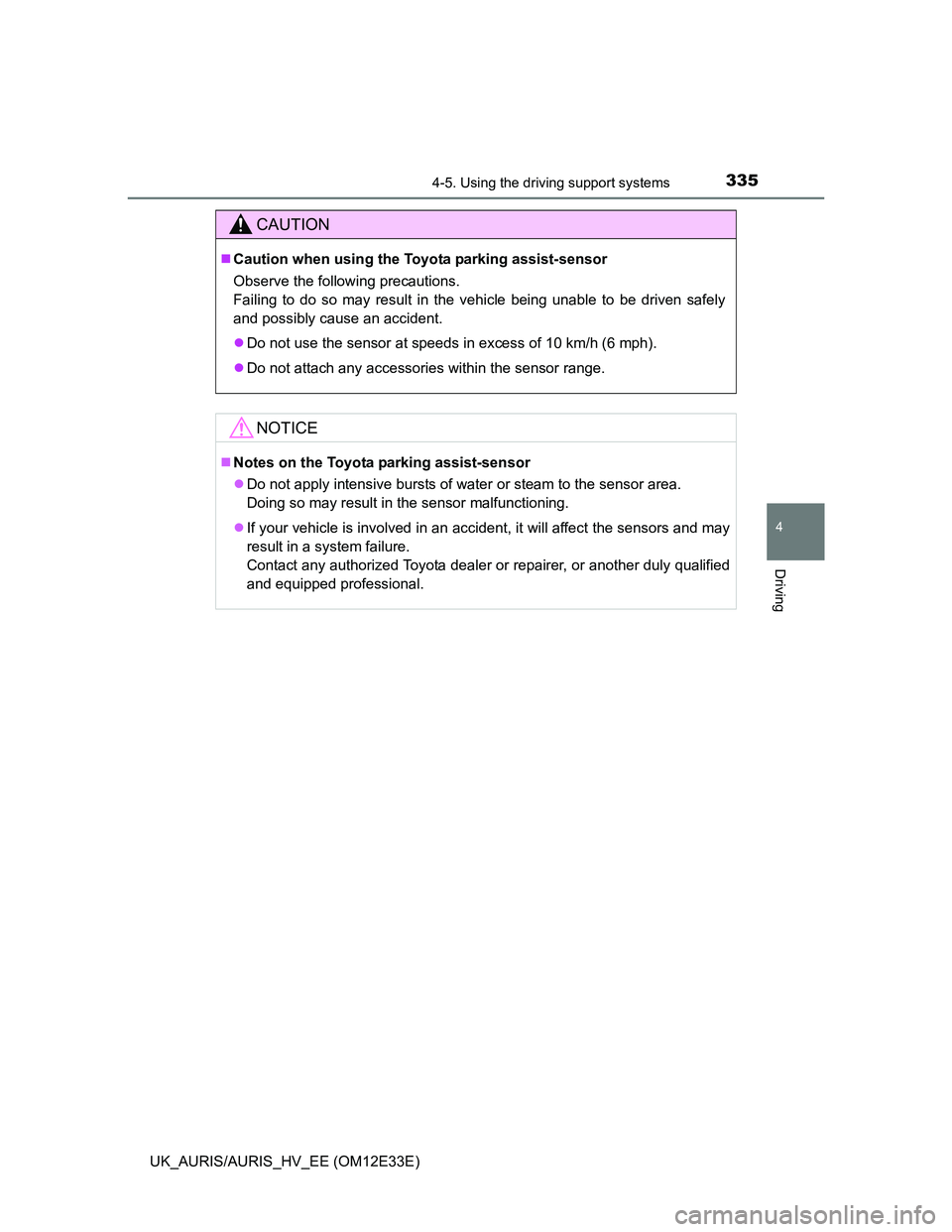
3354-5. Using the driving support systems
UK_AURIS/AURIS_HV_EE (OM12E33E)
4
Driving
CAUTION
Caution when using the Toyota parking assist-sensor
Observe the following precautions.
Failing to do so may result in the vehicle being unable to be driven safely
and possibly cause an accident.
Do not use the sensor at speeds in excess of 10 km/h (6 mph).
Do not attach any accessories within the sensor range.
NOTICE
Notes on the Toyota parking assist-sensor
Do not apply intensive bursts of water or steam to the sensor area.
Doing so may result in the sensor malfunctioning.
If your vehicle is involved in an accident, it will affect the sensors and may
result in a system failure.
Contact any authorized Toyota dealer or repairer, or another duly qualified
and equipped professional.
Page 338 of 750
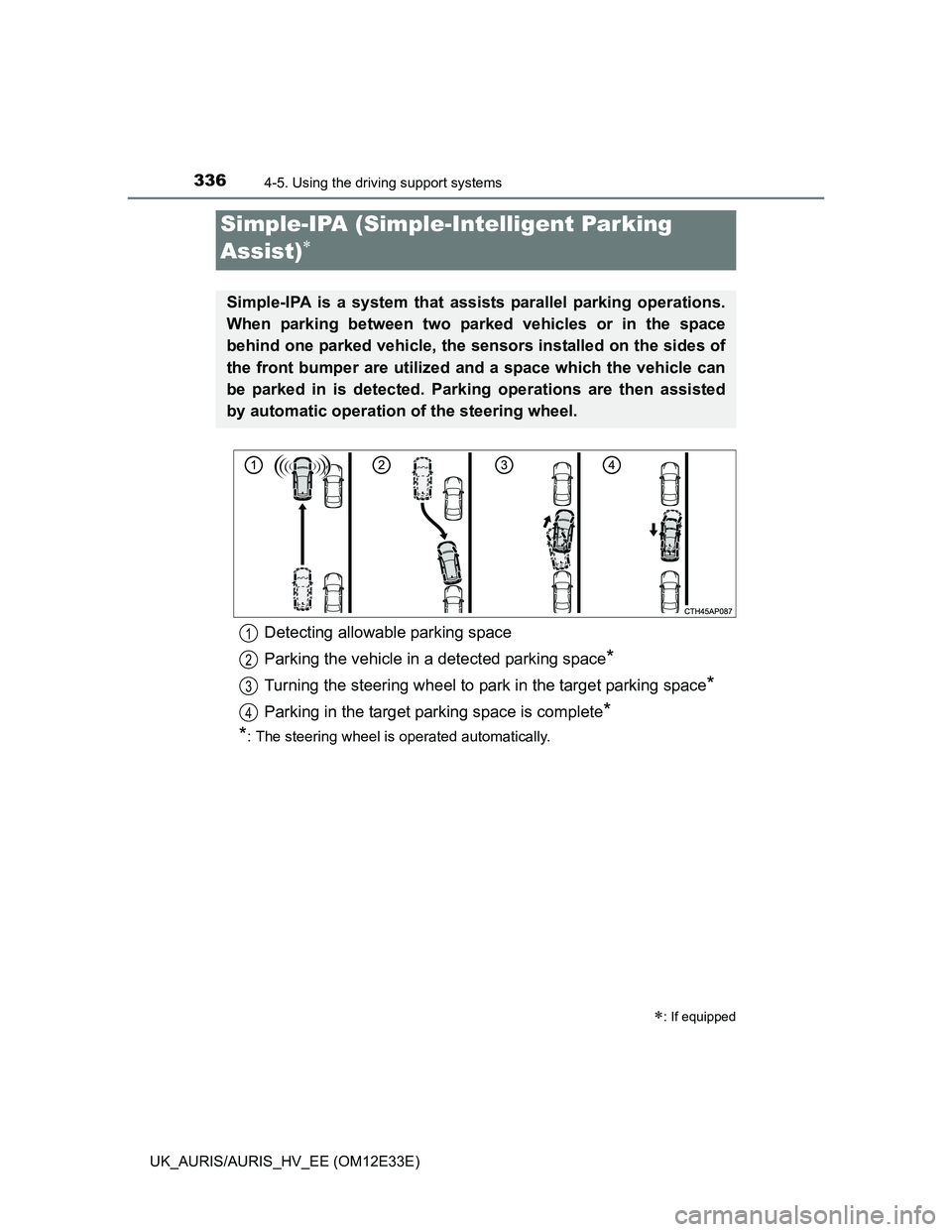
3364-5. Using the driving support systems
UK_AURIS/AURIS_HV_EE (OM12E33E)
Simple-IPA (Simple-Intelligent Parking
Assist)
: If equipped
Simple-IPA is a system that assists parallel parking operations.
When parking between two parked vehicles or in the space
behind one parked vehicle, the sensors installed on the sides of
the front bumper are utilized and a space which the vehicle can
be parked in is detected. Parking operations are then assisted
by automatic operation of the steering wheel.
Detecting allowable parking space
Parking the vehicle in a detected parking space
*
Turning the steering wheel to park in the target parking space*
Parking in the target parking space is complete*
*
: The steering wheel is operated automatically.
1
2
3
4
Page 339 of 750
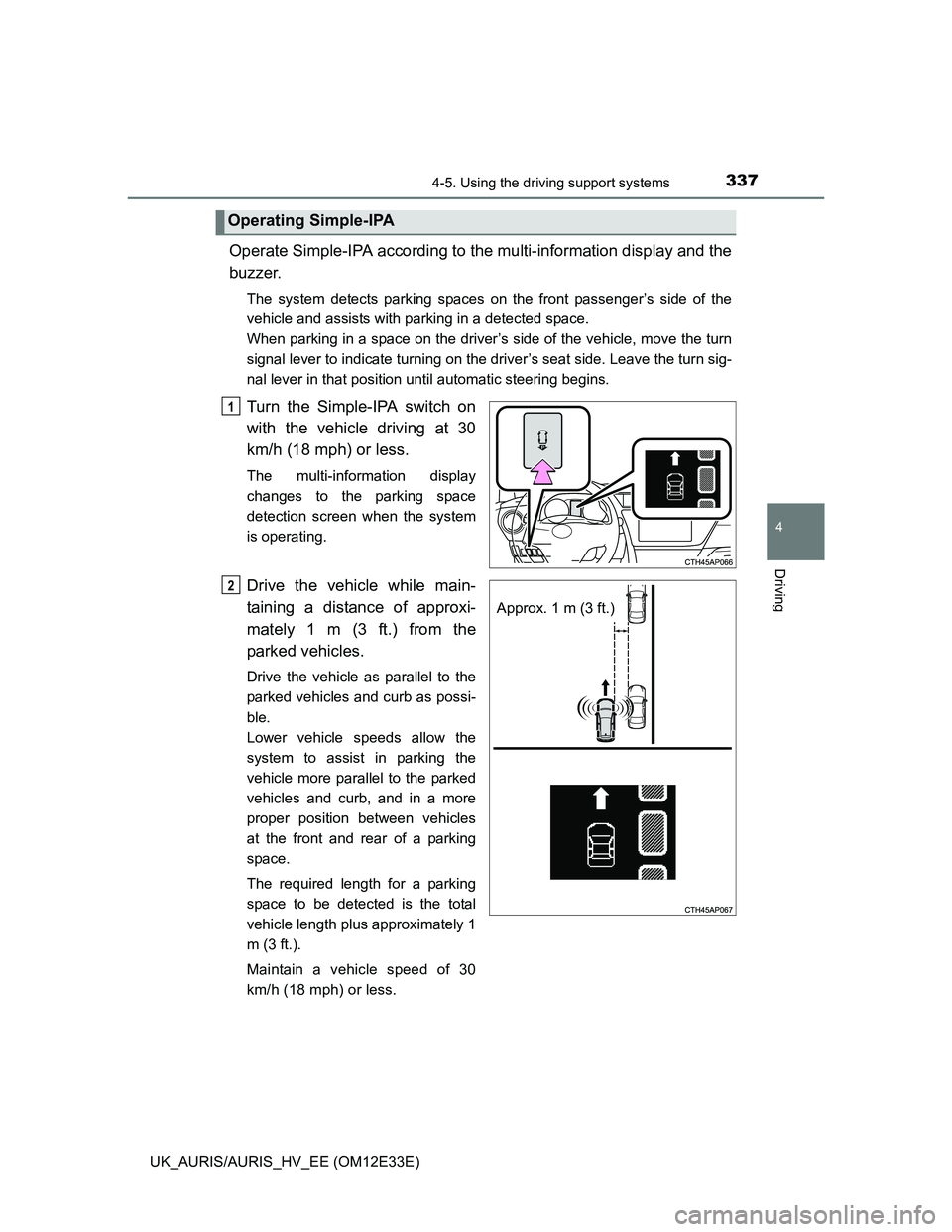
3374-5. Using the driving support systems
UK_AURIS/AURIS_HV_EE (OM12E33E)
4
Driving
Operate Simple-IPA according to the multi-information display and the
buzzer.
The system detects parking spaces on the front passenger’s side of the
vehicle and assists with parking in a detected space.
When parking in a space on the driver’s side of the vehicle, move the turn
signal lever to indicate turning on the driver’s seat side. Leave the turn sig-
nal lever in that position until automatic steering begins.
Turn the Simple-IPA switch on
with the vehicle driving at 30
km/h (18 mph) or less.
The multi-information display
changes to the parking space
detection screen when the system
is operating.
Drive the vehicle while main-
taining a distance of approxi-
mately 1 m (3 ft.) from the
parked vehicles.
Drive the vehicle as parallel to the
parked vehicles and curb as possi-
ble.
Lower vehicle speeds allow the
system to assist in parking the
vehicle more parallel to the parked
vehicles and curb, and in a more
proper position between vehicles
at the front and rear of a parking
space.
The required length for a parking
space to be detected is the total
vehicle length plus approximately 1
m (3 ft.).
Maintain a vehicle speed of 30
km/h (18 mph) or less.
Operating Simple-IPA
1
Approx. 1 m (3 ft.)
2
Page 340 of 750
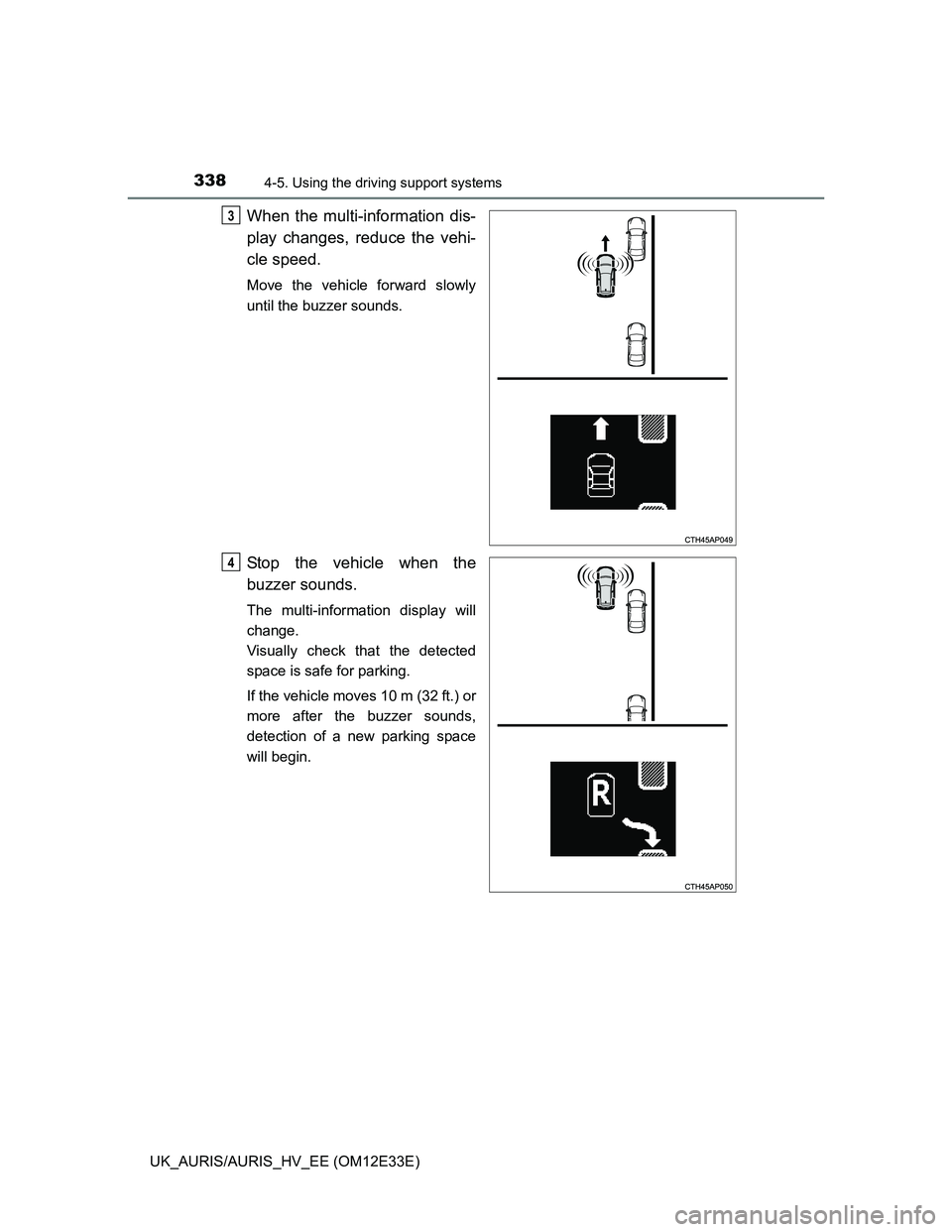
3384-5. Using the driving support systems
UK_AURIS/AURIS_HV_EE (OM12E33E)
When the multi-information dis-
play changes, reduce the vehi-
cle speed.
Move the vehicle forward slowly
until the buzzer sounds.
Stop the vehicle when the
buzzer sounds.
The multi-information display will
change.
Visually check that the detected
space is safe for parking.
If the vehicle moves 10 m (32 ft.) or
more after the buzzer sounds,
detection of a new parking space
will begin.
3
4