navigation TOYOTA AURIS 2014 Notices Demploi (in French)
[x] Cancel search | Manufacturer: TOYOTA, Model Year: 2014, Model line: AURIS, Model: TOYOTA AURIS 2014Pages: 272, PDF Size: 21.93 MB
Page 87 of 272
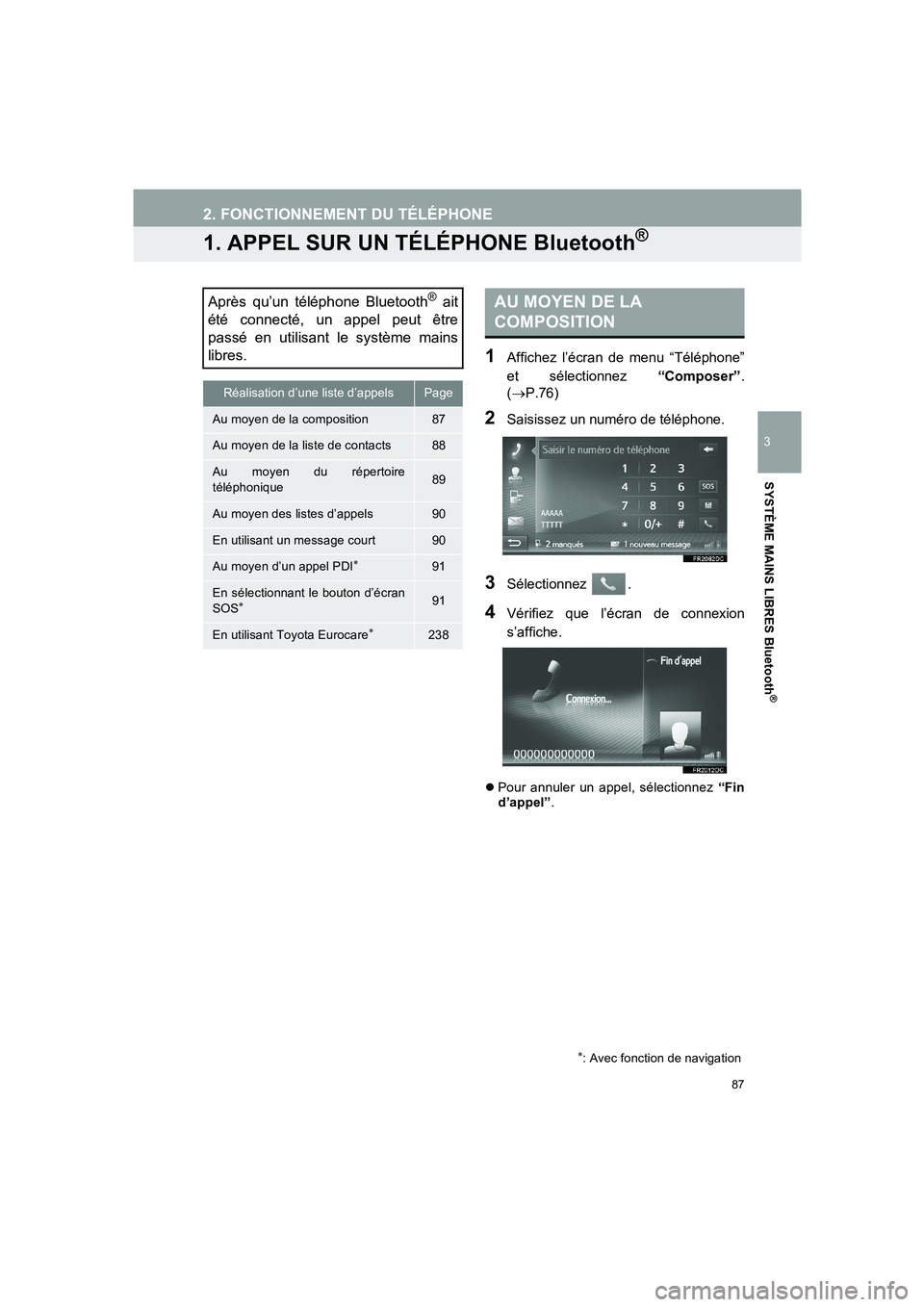
87
COROLLA_14CY_Navi_EK
3
SYSTÈME MAINS LIBRES Bluetooth
®
2. FONCTIONNEMENT DU TÉLÉPHONE
1. APPEL SUR UN TÉLÉPHONE Bluetooth®
1Affichez l’écran de menu “Téléphone”
et sélectionnez “Composer”.
(→P.76)
2Saisissez un numéro de téléphone.
3Sélectionnez .
4Vérifiez que l’écran de connexion
s’affiche.
�zPour annuler un appel, sélectionnez “Fin
d’appel”.
Après qu’un téléphone Bluetooth® ait
été connecté, un appel peut être
passé en utilisant le système mains
libres.
Réalisation d’une liste d’appelsPage
Au moyen de la composition87
Au moyen de la liste de contacts88
Au moyen du répertoire
téléphonique89
Au moyen des listes d’appels90
En utilisant un message court90
Au moyen d’un appel PDI∗91
En sélectionnant le bouton d’écran
SOS∗91
En utilisant Toyota Eurocare∗238
∗: Avec fonction de navigation
AU MOYEN DE LA
COMPOSITION
Corolla_Navi_EK_12J58K.book 87 ページ 2015年1月23日 金曜日 午前11時8分
Page 88 of 272
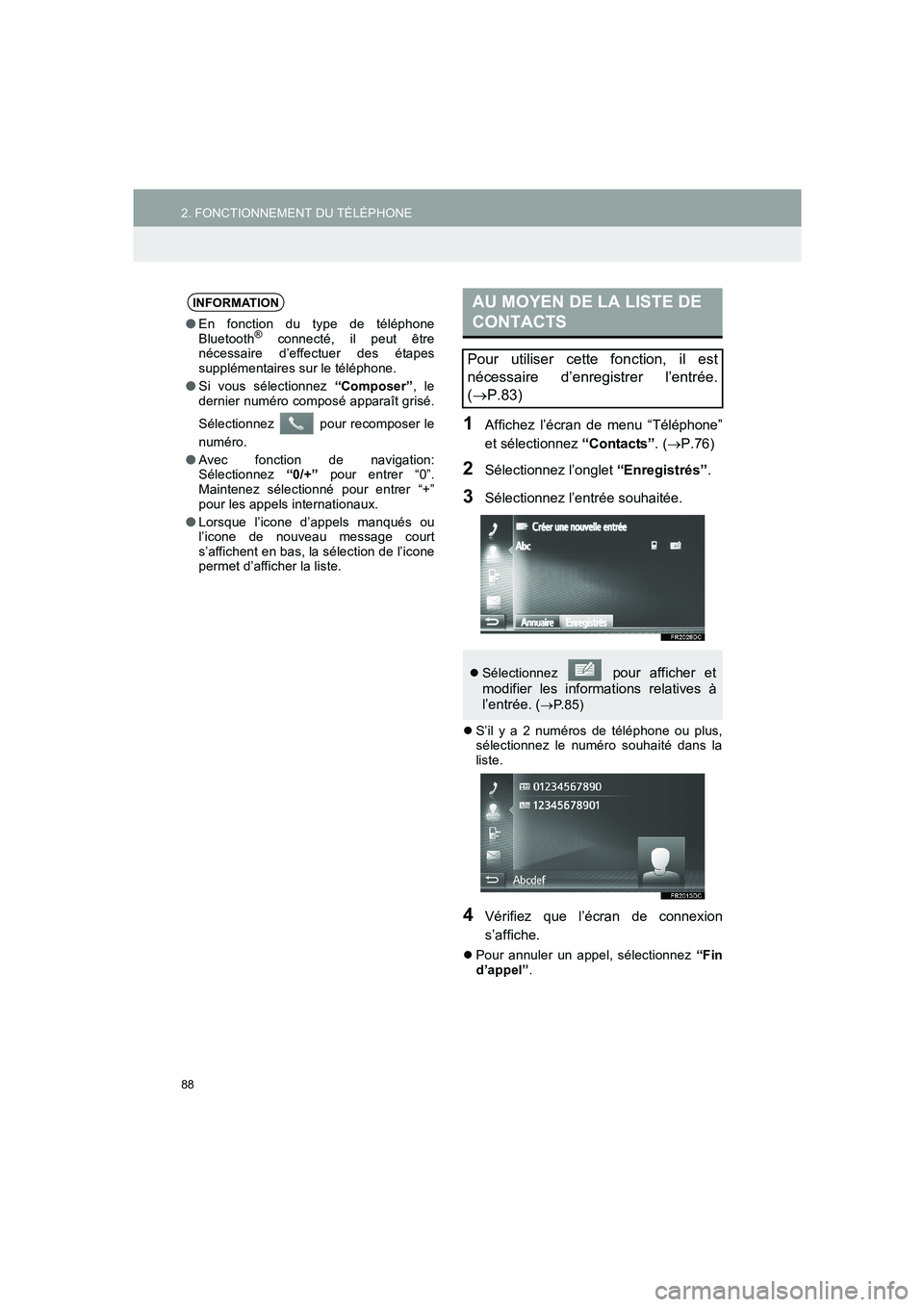
88
2. FONCTIONNEMENT DU TÉLÉPHONE
COROLLA_14CY_Navi_EK
1Affichez l’écran de menu “Téléphone”
et sélectionnez “Contacts”. (→P.76)
2Sélectionnez l’onglet “Enregistrés”.
3Sélectionnez l’entrée souhaitée.
�zS’il y a 2 numéros de téléphone ou plus,
sélectionnez le numéro souhaité dans la
liste.
4Vérifiez que l’écran de connexion
s’affiche.
�zPour annuler un appel, sélectionnez “Fin
d’appel”.
INFORMATION
●En fonction du type de téléphone
Bluetooth® connecté, il peut être
nécessaire d’effectuer des étapes
supplémentaires sur le téléphone.
●Si vous sélectionnez “Composer”, le
dernier numéro composé apparaît grisé.
Sélectionnez pour recomposer le
numéro.
●Avec fonction de navigation:
Sélectionnez “0/+” pour entrer “0”.
Maintenez sélectionné pour entrer “+”
pour les appels internationaux.
●Lorsque l’icone d’appels manqués ou
l’icone de nouveau message court
s’affichent en bas, la sélection de l’icone
permet d’afficher la liste.
AU MOYEN DE LA LISTE DE
CONTACTS
Pour utiliser cette fonction, il est
nécessaire d’enregistrer l’entrée.
(→P.83)
�zSélectionnez pour afficher et
modifier les informations relatives à
l’entrée. (
→P. 8 5 )
Corolla_Navi_EK_12J58K.book 88 ページ 2015年1月23日 金曜日 午前11時8分
Page 91 of 272
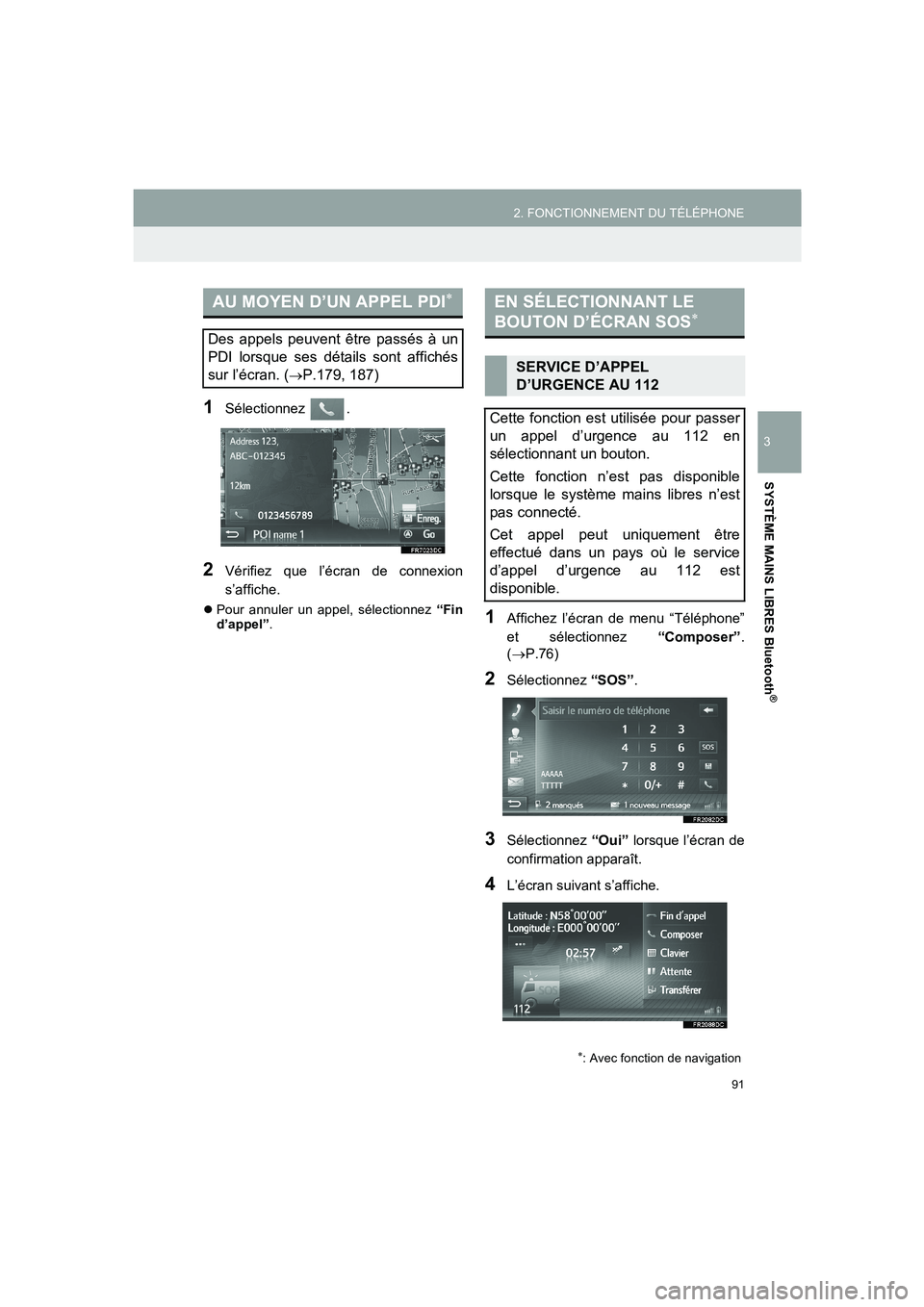
91
2. FONCTIONNEMENT DU TÉLÉPHONE
COROLLA_14CY_Navi_EK
3
SYSTÈME MAINS LIBRES Bluetooth
®
1Sélectionnez .
2Vérifiez que l’écran de connexion
s’affiche.
�zPour annuler un appel, sélectionnez “Fin
d’appel”.1Affichez l’écran de menu “Téléphone”
et sélectionnez “Composer”.
(→P.76)
2Sélectionnez “SOS”.
3Sélectionnez “Oui” lorsque l’écran de
confirmation apparaît.
4L’écran suivant s’affiche.
AU MOYEN D’UN APPEL PDI∗
Des appels peuvent être passés à un
PDI lorsque ses détails sont affichés
sur l’écran. (
→P.179, 187)
EN SÉLECTIONNANT LE
BOUTON D’ÉCRAN SOS∗
SERVICE D’APPEL
D’URGENCE AU 112
Cette fonction est utilisée pour passer
un appel d’urgence au 112 en
sélectionnant un bouton.
Cette fonction n’est pas disponible
lorsque le système mains libres n’est
pas connecté.
Cet appel peut uniquement être
effectué dans un pays où le service
d’appel d’urgence au 112 est
disponible.
∗: Avec fonction de navigation
Corolla_Navi_EK_12J58K.book 91 ページ 2015年1月23日 金曜日 午前11時8分
Page 97 of 272

97
2. FONCTIONNEMENT DU TÉLÉPHONE
COROLLA_14CY_Navi_EK
3
SYSTÈME MAINS LIBRES Bluetooth
®
■CHANGEMENT
D’INTERLOCUTEUR
1Sélectionnez “Permuter”.
�zChaque fois que “Permuter” est
sélectionné, l’appel passe à l’interlocuteur
en attente.
�zL’appel peut également passer à
l’interlocuteur en sélectionnant la photo de
l’interlocuteur souhaité (Avec fonction de
navigation) ou en appuyant sur la
commande située sur le volant.
■PASSAGE À UN APPEL
CONFÉRENCE
1Sélectionnez “Relier”.
1Tournez le bouton d’alimentation/de
volume pour régler le volume de la
voix de l’interlocuteur.
INFORMATION
●L’interruption de l’opération d’appel peut
varier en fonction de votre compagnie
de téléphone et de votre téléphone
portable.
RÉGLAGE DU VOLUME DU
RÉCEPTEUR
INFORMATION
●Le volume du récepteur peut également
être réglé en utilisant la commande de
réglage du volume située sur le volant.
Corolla_Navi_EK_12J58K.book 97 ページ 2015年1月23日 金曜日 午前11時8分
Page 99 of 272

99
3. FONCTION DE MESSAGE COURT
COROLLA_14CY_Navi_EK
3
SYSTÈME MAINS LIBRES Bluetooth
®
1Sélectionnez “Réponse libre” ou
“Réponse type”.
�zLorsque “Réponse type” est sélectionné,
sélectionnez le modèle souhaité.
2Entrez le message puis sélectionnez
“OK”.
�zLe message court est envoyé.
1Affichez l’écran de menu “Téléphone”
et sélectionnez “Messages”. (→P.76)
2Sélectionnez l’onglet “Envoyés”.
3Sélectionnez le message court
souhaité.
�zAvec fonction de navigation: L’état d’un
message est indiqué par les icones
suivants.
: L’envoi a réussi
: L’envoi a échoué
: L’envoi est en cours
4Vérifiez que le message s’affiche.
“Renvoyer”
∗: Sélectionnez pour envoyer
le message à nouveau.
�z“Renvoyer” s’affiche si l’envoi du
message texte a échoué.
RÉPONSE À UN MESSAGE
COURT
INFORMATION
●La fonction “Réponse libre” n’est pas
disponible pendant la conduite.
LECTURE DES MESSAGES
COURTS ENVOYÉS
∗: Avec fonction de navigation
Corolla_Navi_EK_12J58K.book 99 ページ 2015年1月23日 金曜日 午前11時8分
Page 101 of 272
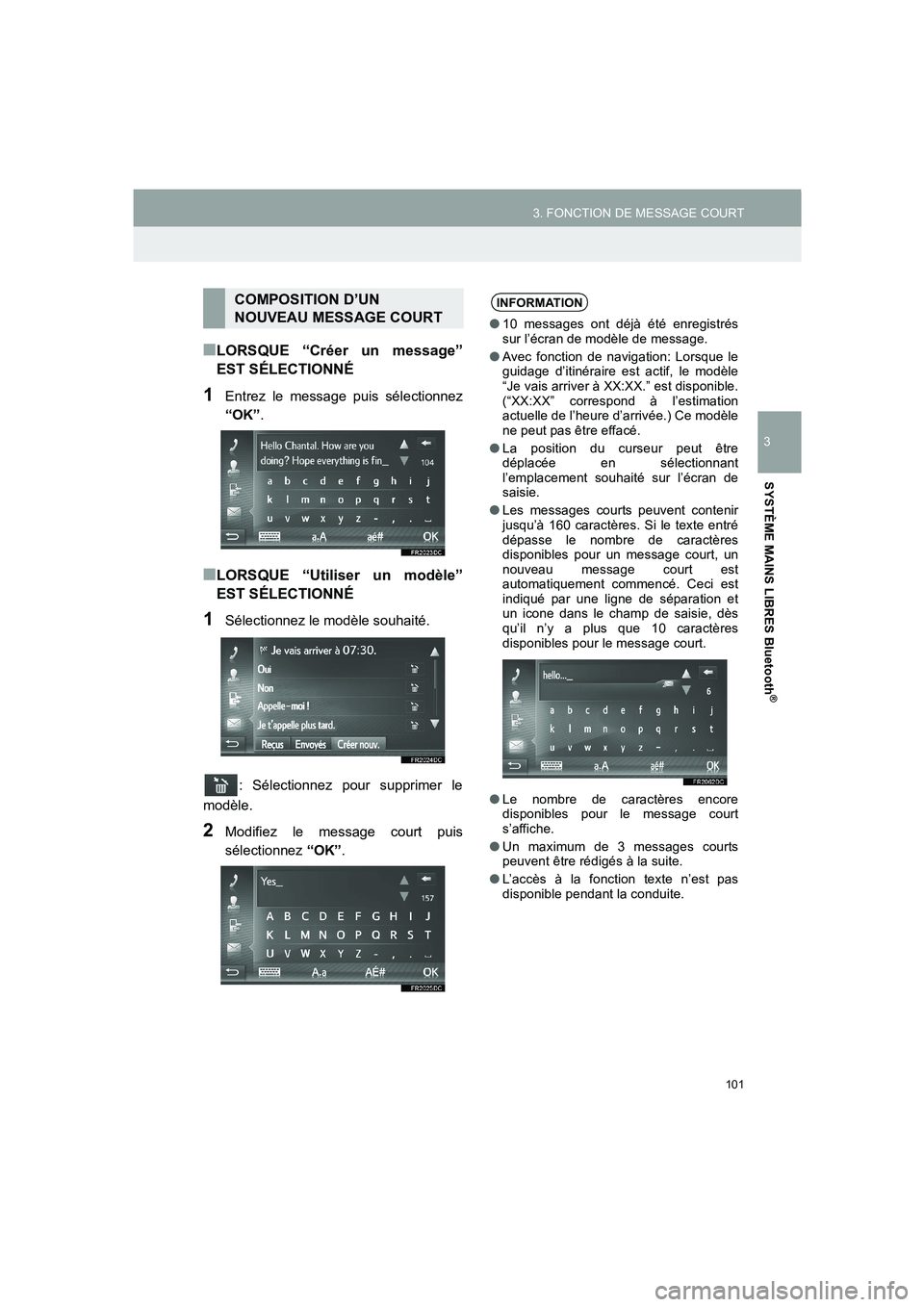
101
3. FONCTION DE MESSAGE COURT
COROLLA_14CY_Navi_EK
3
SYSTÈME MAINS LIBRES Bluetooth
®
■LORSQUE “Créer un message”
EST SÉLECTIONNÉ
1Entrez le message puis sélectionnez
“OK”.
■LORSQUE “Utiliser un modèle”
EST SÉLECTIONNÉ
1Sélectionnez le modèle souhaité.
: Sélectionnez pour supprimer le
modèle.
2Modifiez le message court puis
sélectionnez “OK”.
COMPOSITION D’UN
NOUVEAU MESSAGE COURTINFORMATION
●10 messages ont déjà été enregistrés
sur l’écran de modèle de message.
●Avec fonction de navigation: Lorsque le
guidage d’itinéraire est actif, le modèle
“Je vais arriver à XX:XX.” est disponible.
(“XX:XX” correspond à l’estimation
actuelle de l’heure d’arrivée.) Ce modèle
ne peut pas être effacé.
●La position du curseur peut être
déplacée en sélectionnant
l’emplacement souhaité sur l’écran de
saisie.
●Les messages courts peuvent contenir
jusqu’à 160 caractères. Si le texte entré
dépasse le nombre de caractères
disponibles pour un message court, un
nouveau message court est
automatiquement commencé. Ceci est
indiqué par une ligne de séparation et
un icone dans le champ de saisie, dès
qu’il n’y a plus que 10 caractères
disponibles pour le message court.
●Le nombre de caractères encore
disponibles pour le message court
s’affiche.
●Un maximum de 3 messages courts
peuvent être rédigés à la suite.
●L’accès à la fonction texte n’est pas
disponible pendant la conduite.
Corolla_Navi_EK_12J58K.book 101 ページ 2015年1月23日 金曜日 午前11時8分
Page 115 of 272

115
1. OPÉRATION DE CONFIGURATION
5
CONFIGURATION
COROLLA_14CY_Navi_EK
�XSystème de Navigation
N°FonctionPage
Sélectionnez pour paramétrer la langue, les sons de fonctionnement, etc.11 6
Sélectionnez pour régler le contraste et la luminosité des écrans, éteindre
l’écran, etc.11 9
Sélectionnez pour ajuster le son.144
Sélectionnez pour vous connecter au dispositif Bluetooth®. Les paramètres
sont disponibles pour les téléphones Bluetooth® et les dispositifs audio
Bluetooth®.121
Sélectionnez pour vous connecter. Les paramètres sont disponibles pour
les téléphones Bluetooth®, les dispositifs audio Bluetooth®, les dispositifs
internet via Bluetooth®, les méthodes de connexion à internet et le compte
web Toyota.129
Sélectionnez pour ajuster le son du téléphone, paramétrer un répertoire
téléphonique, etc.143
Sélectionnez pour personnaliser le véhicule.146
Corolla_Navi_EK_12J58K.book 115 ページ 2015年1月23日 金曜日 午前11時8分
Page 117 of 272

117
1. OPÉRATION DE CONFIGURATION
5
CONFIGURATION
COROLLA_14CY_Navi_EK
N°Fonction
Sélectionnez pour changer la
langue.
Sélectionnez pour paramétrer le
volume du téléphone/de la
navigation. (→P.118)
∗1Sélectionnez pour changer l’unité de
mesure pour la distance.
Sélectionnez pour activer/désactiver
les bips sonores.
∗2Sélectionnez pour activer/désactiver
les animations.
Sélectionnez pour activer/désactiver
le défilement de texte automatique.
Cette fonction n’est pas disponible
pendant la conduite.
∗1
Les entrées mémorisées dans la liste
“Enregistrés” sur l’écran “Mes
destinations” et l’écran “Contacts”
(→P.83, 206) peuvent être
transférées à une clé USB. (→P.215)
∗1
Les données formatées “vCard”
peuvent être transférées d’une clé
USB à ce système. Adresses
transférées et les numéros sont
mémorisés dans la liste “Enregistrés”
sur l’écran “Mes destinations” et
l’écran “Contacts”. (→P.216)
Sélectionnez pour supprimer toutes
les données personnelles
mémorisées dans ce système.
(→P.118)
�XSystème de Multimédia
Sélectionnez pour afficher les
informations relatives au système.
�XSystème de Navigation
Sélectionnez pour afficher les
informations relatives au système.
Sélectionnez “Information audio”
sur l’écran pour passer à la
deuxième page.
Sélectionnez pour afficher les
informations relatives à une source
libre.
Les mentions liées à un logiciel tiers
utilisé avec ce produit sont listées.
(Ceci inclut les instructions
permettant d’obtenir un tel logiciel,
selon modèles.)
∗1: Avec fonction de navigation∗2: Sans fonction de navigation
INFORMATION
●Le paramétrage actuel de chaque
élément est affiché à sa droite.
N°Fonction
Corolla_Navi_EK_12J58K.book 117 ページ 2015年1月23日 金曜日 午前11時8分
Page 118 of 272

118
1. OPÉRATION DE CONFIGURATION
COROLLA_14CY_Navi_EK
1Affichez l’écran des paramètres
généraux. (→P.116)
2Sélectionnez “Réglage du volume”.
3Sélectionnez “+” ou “-” pour ajuster
le volume.
1Affichez l’écran des paramètres
généraux. (→P.116)
2Sélectionnez “Effacer toutes les
données personnelles”.
3Sélectionnez “Oui” lorsque l’écran de
confirmation apparaît.
�zLes paramètres personnels enregistrés ou
modifiés sont supprimés ou réinitialisés
selon les conditions par défaut.
PARAMÈTRES DU VOLUME
Le volume est indiqué de manière
numérique pour chacune des
fonctions différentes.
N°Élément
∗Volume des messages de
navigation.
Volume de réception des appels
téléphoniques
Volume d’envoi des appels
téléphoniques
Volume de la sonnerie.
∗: Avec fonction de navigation
SUPPRESSION DE TOUTES
LES DONNÉES
PERSONNELLES
Corolla_Navi_EK_12J58K.book 118 ページ 2015年1月23日 金曜日 午前11時8分
Page 129 of 272
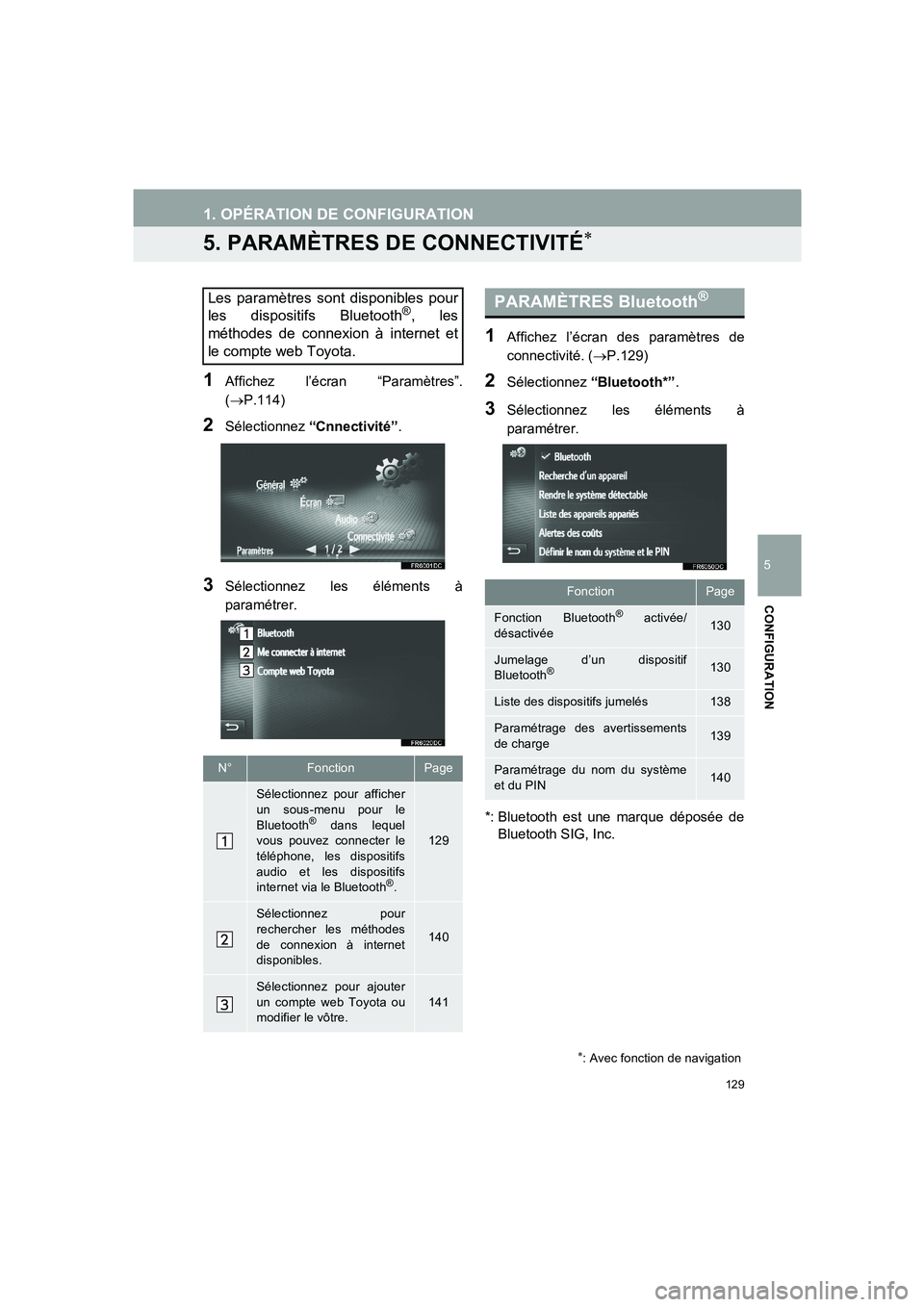
129
COROLLA_14CY_Navi_EK
1. OPÉRATION DE CONFIGURATION
5
CONFIGURATION
5. PARAMÈTRES DE CONNECTIVITÉ∗
1Affichez l’écran “Paramètres”.
(→P.114)
2Sélectionnez “Cnnectivité”.
3Sélectionnez les éléments à
paramétrer.
1Affichez l’écran des paramètres de
connectivité. (→P.129)
2Sélectionnez “Bluetooth*”.
3Sélectionnez les éléments à
paramétrer.
*: Bluetooth est une marque déposée de
Bluetooth SIG, Inc.
Les paramètres sont disponibles pour
les dispositifs Bluetooth®, les
méthodes de connexion à internet et
le compte web Toyota.
N°FonctionPage
Sélectionnez pour afficher
un sous-menu pour le
Bluetooth
® dans lequel
vous pouvez connecter le
téléphone, les dispositifs
audio et les dispositifs
internet via le Bluetooth
®.
129
Sélectionnez pour
rechercher les méthodes
de connexion à internet
disponibles.
140
Sélectionnez pour ajouter
un compte web Toyota ou
modifier le vôtre.141
∗: Avec fonction de navigation
PARAMÈTRES Bluetooth®
FonctionPage
Fonction Bluetooth® activée/
désactivée130
Jumelage d’un dispositif
Bluetooth®130
Liste des dispositifs jumelés138
Paramétrage des avertissements
de charge139
Paramétrage du nom du système
et du PIN140
Corolla_Navi_EK_12J58K.book 129 ページ 2015年1月23日 金曜日 午前11時8分