key TOYOTA AVALON 2014 XX40 / 4.G Workshop Manual
[x] Cancel search | Manufacturer: TOYOTA, Model Year: 2014, Model line: AVALON, Model: TOYOTA AVALON 2014 XX40 / 4.GPages: 496, PDF Size: 6.75 MB
Page 359 of 496
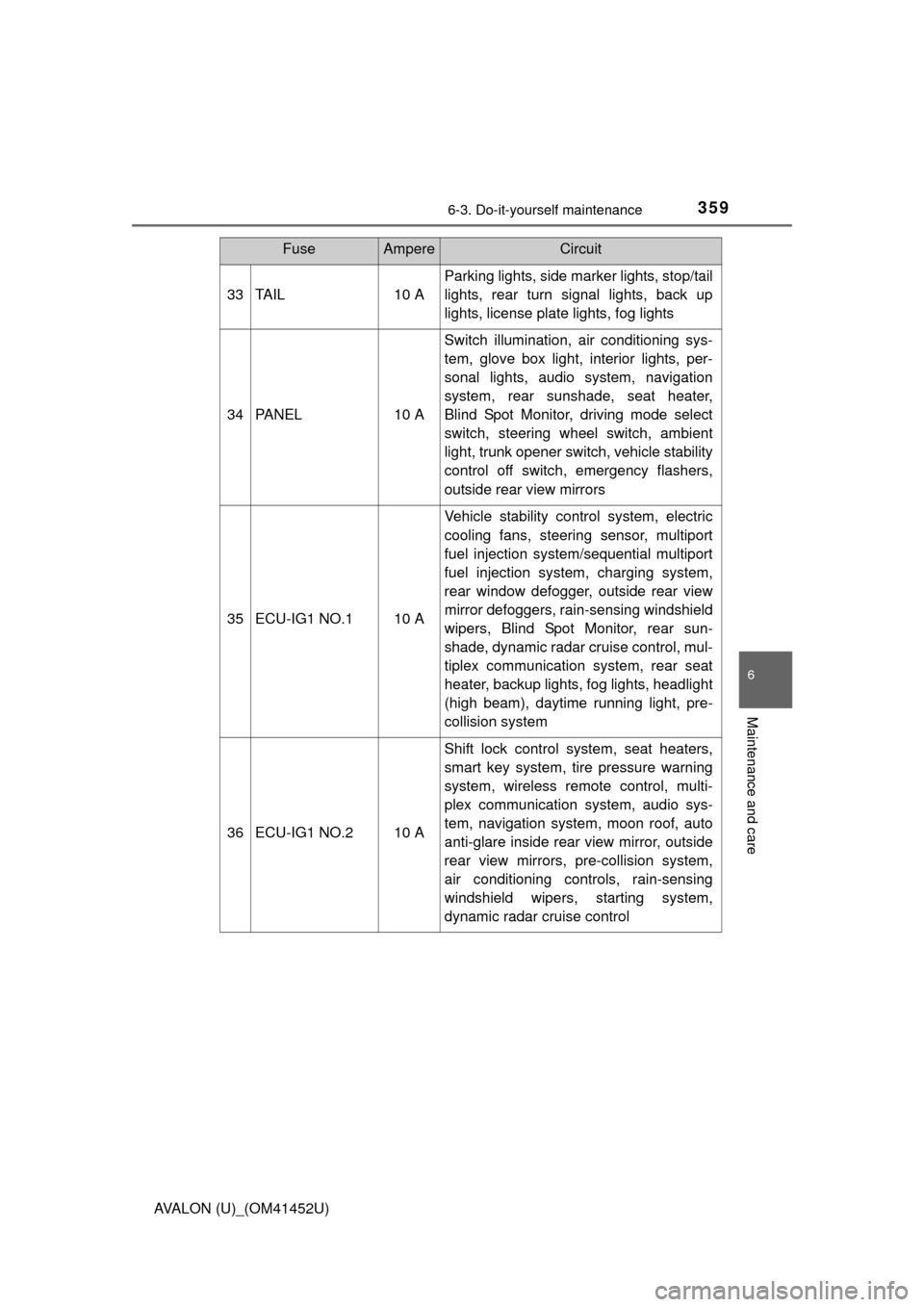
3596-3. Do-it-yourself maintenance
6
Maintenance and care
AVALON (U)_(OM41452U)33 TAIL 10 A
Parking lights, side marker lights, stop/tail
lights, rear turn signal lights, back up
lights, license plate lights, fog lights
34 PANEL 10 A Switch illumination, air conditioning sys-
tem, glove box light, interior lights, per-
sonal lights, audio system, navigation
system, rear sunshade, seat heater,
Blind Spot Monitor, driving mode select
switch, steering wheel switch, ambient
light, trunk opener switch, vehicle stability
control off switch, emergency flashers,
outside rear view mirrors
35 ECU-IG1 NO.1 10 A Vehicle stability control system, electric
cooling fans, steering sensor, multiport
fuel injection system/sequential multiport
fuel injection system, charging system,
rear window defogger, outside rear view
mirror defoggers, rain-sensing windshield
wipers, Blind Spot Monitor, rear sun-
shade, dynamic radar cruise control, mul-
tiplex communication system, rear seat
heater, backup lights, fog lights, headlight
(high beam), daytime running light, pre-
collision system
36 ECU-IG1 NO.2 10 A Shift lock control system, seat heaters,
smart key system, tire pressure warning
system, wireless remote control, multi-
plex communication system, audio sys-
tem, navigation system, moon roof, auto
anti-glare inside rear view mirror, outside
rear view mirrors, pre-collision system,
air conditioning controls, rain-sensing
windshield wipers, starting system,
dynamic radar cruise control
FuseAmpereCircuit
Page 379 of 496
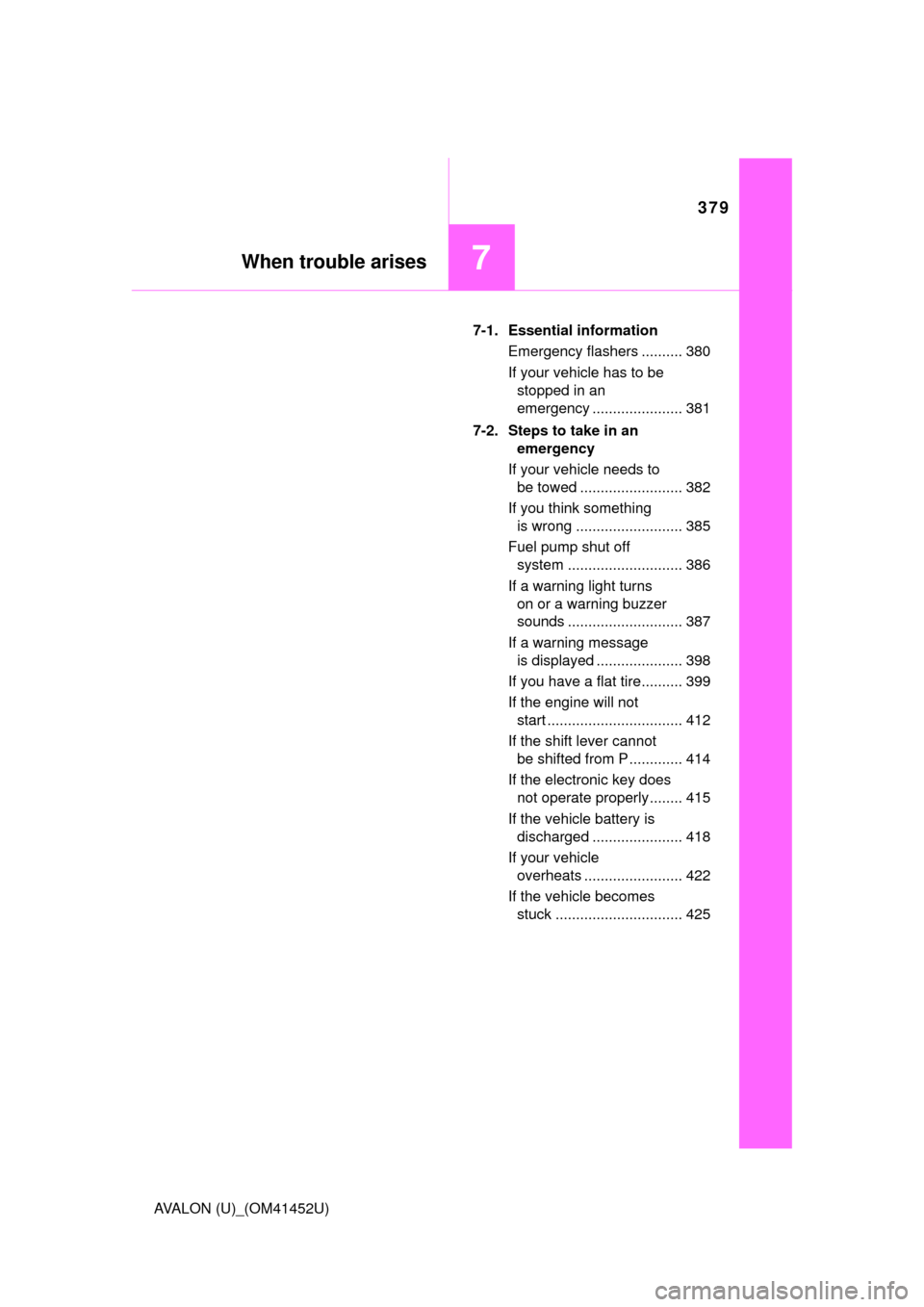
379
When trouble arises7
AVALON (U)_(OM41452U)7-1. Essential information
Emergency flashers .......... 380
If your vehicle has to be stopped in an
emergency ...................... 381
7-2. Steps to take in an emergency
If your vehicle needs to be towed ......................... 382
If you think something is wrong .......................... 385
Fuel pump shut off system ............................ 386
If a warning light turns on or a warning buzzer
sounds ............................ 387
If a warning message is displayed ..................... 398
If you have a flat tire.......... 399
If the engine will not start ................................. 412
If the shift lever cannot be shifted from P............. 414
If the electronic key does not operate properly........ 415
If the vehicle battery is discharged ...................... 418
If your vehicle overheats ........................ 422
If the vehicle becomes stuck ............................... 425
Page 412 of 496
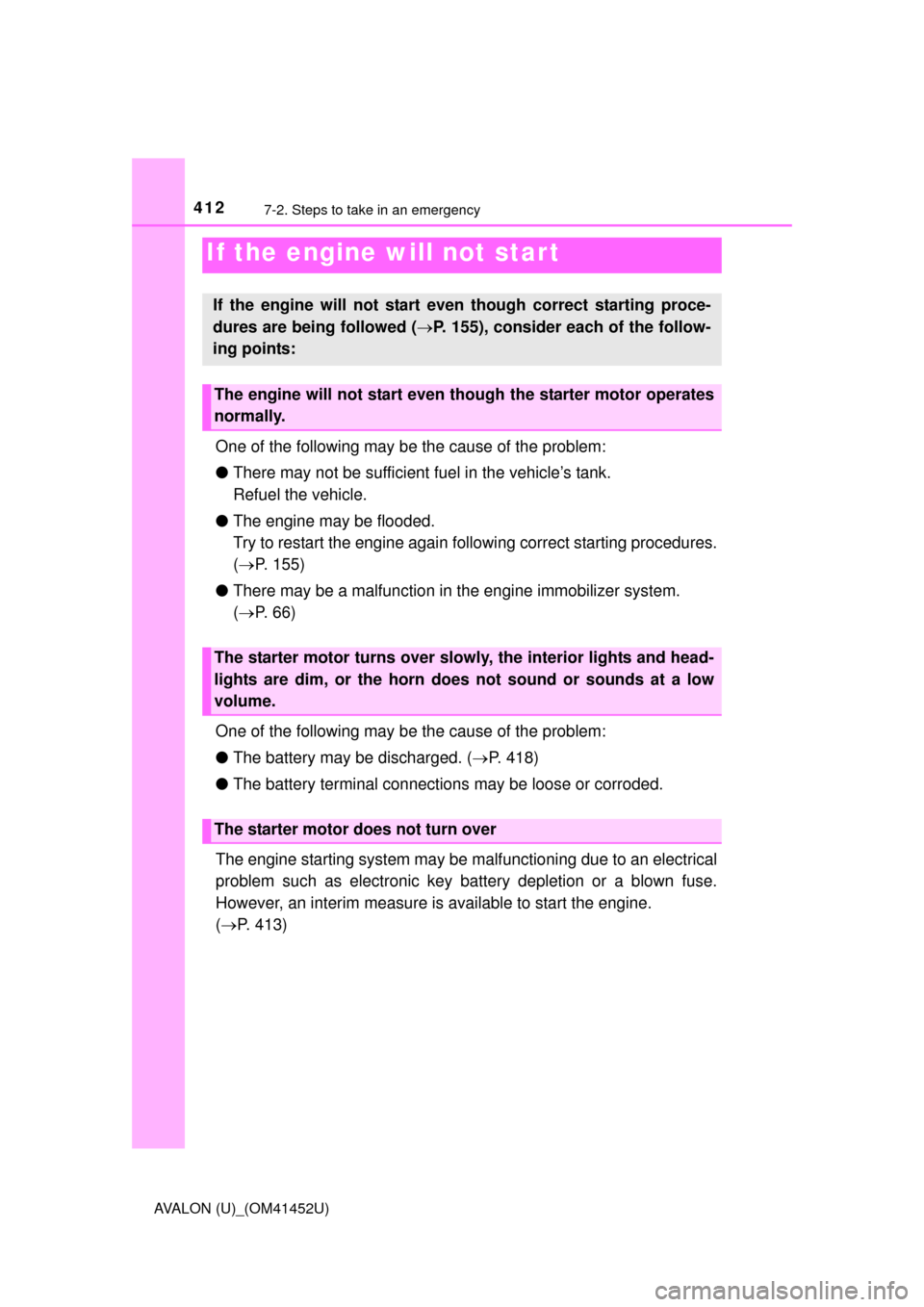
4127-2. Steps to take in an emergency
AVALON (U)_(OM41452U)
One of the following may be the cause of the problem:
●There may not be sufficient fuel in the vehicle’s tank.
Refuel the vehicle.
● The engine may be flooded.
Try to restart the engine again following correct starting procedures.
( P. 155)
● There may be a malfunction in the engine immobilizer system.
( P. 66)
One of the following may be the cause of the problem:
● The battery may be discharged. ( P. 418)
● The battery terminal connections may be loose or corroded.
The engine starting system may be malfunctioning due to an electrical
problem such as electronic key battery depletion or a blown fuse.
However, an interim measure is available to start the engine.
( P. 413)
If the engine will not star t
If the engine will not start even though correct starting proce-
dures are being followed ( P. 155), consider each of the follow-
ing points:
The engine will not start even though the starter motor operates
normally.
The starter motor turns over slowly, the interior lights and head-
lights are dim, or the horn does not sound or sounds at a low
volume.
The starter motor does not turn over
Page 415 of 496
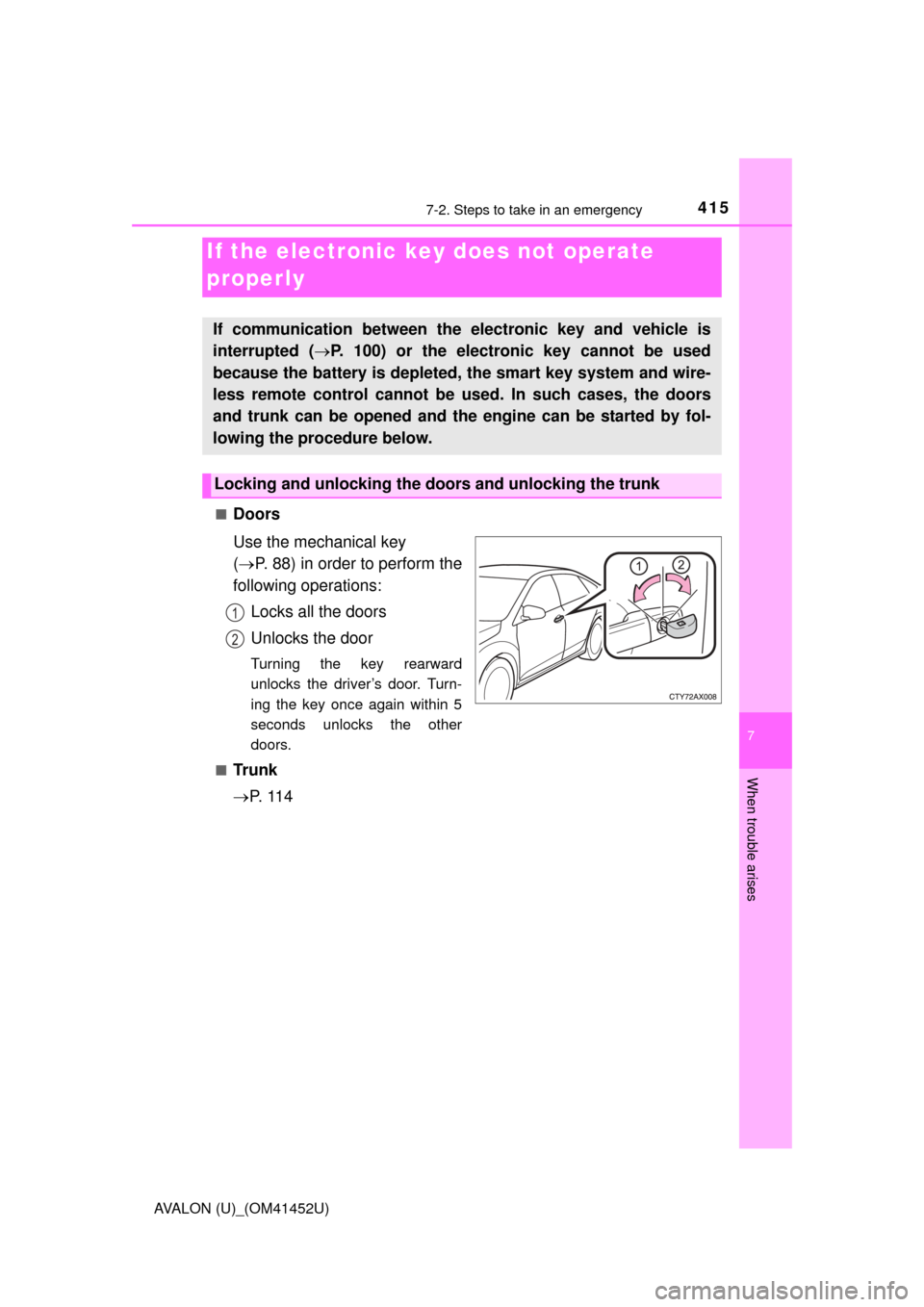
4157-2. Steps to take in an emergency
7
When trouble arises
AVALON (U)_(OM41452U)■
Doors
Use the mechanical key
(
P. 88) in order to perform the
following operations:
Locks all the doors
Unlocks the door
Turning the key rearward
unlocks the driver’s door. Turn-
ing the key once again within 5
seconds unlocks the other
doors.
■
Tr u n k
P. 1 1 4
If the electronic key does not operate
properly
If communication between the electronic key and vehicle is
interrupted ( P. 100) or the electronic key cannot be used
because the battery is depleted, the smart key system and wire-
less remote control cannot be used. In such cases, the doors
and trunk can be opened and the engine can be started by fol-
lowing the procedure below.
Locking and unlocking the doors and unlocking the trunk
1
2
Page 416 of 496
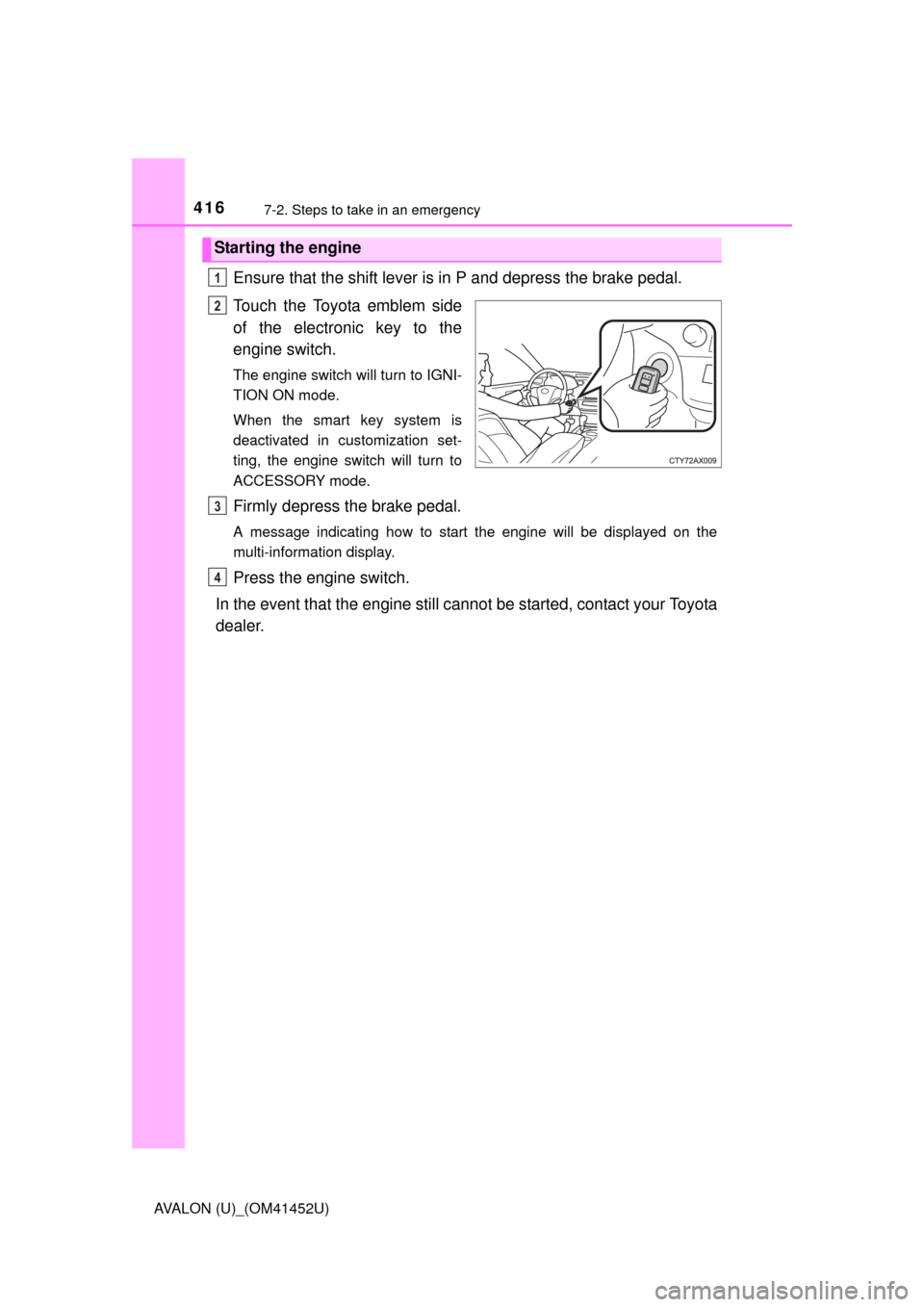
4167-2. Steps to take in an emergency
AVALON (U)_(OM41452U)
Ensure that the shift lever is in P and depress the brake pedal.
Touch the Toyota emblem side
of the electronic key to the
engine switch.
The engine switch will turn to IGNI-
TION ON mode.
When the smart key system is
deactivated in customization set-
ting, the engine switch will turn to
ACCESSORY mode.
Firmly depress the brake pedal.
A message indicating how to start the engine will be displayed on the
multi-information display.
Press the engine switch.
In the event that the engine still c annot be started, contact your Toyota
dealer.
Starting the engine
1
2
3
4
Page 417 of 496
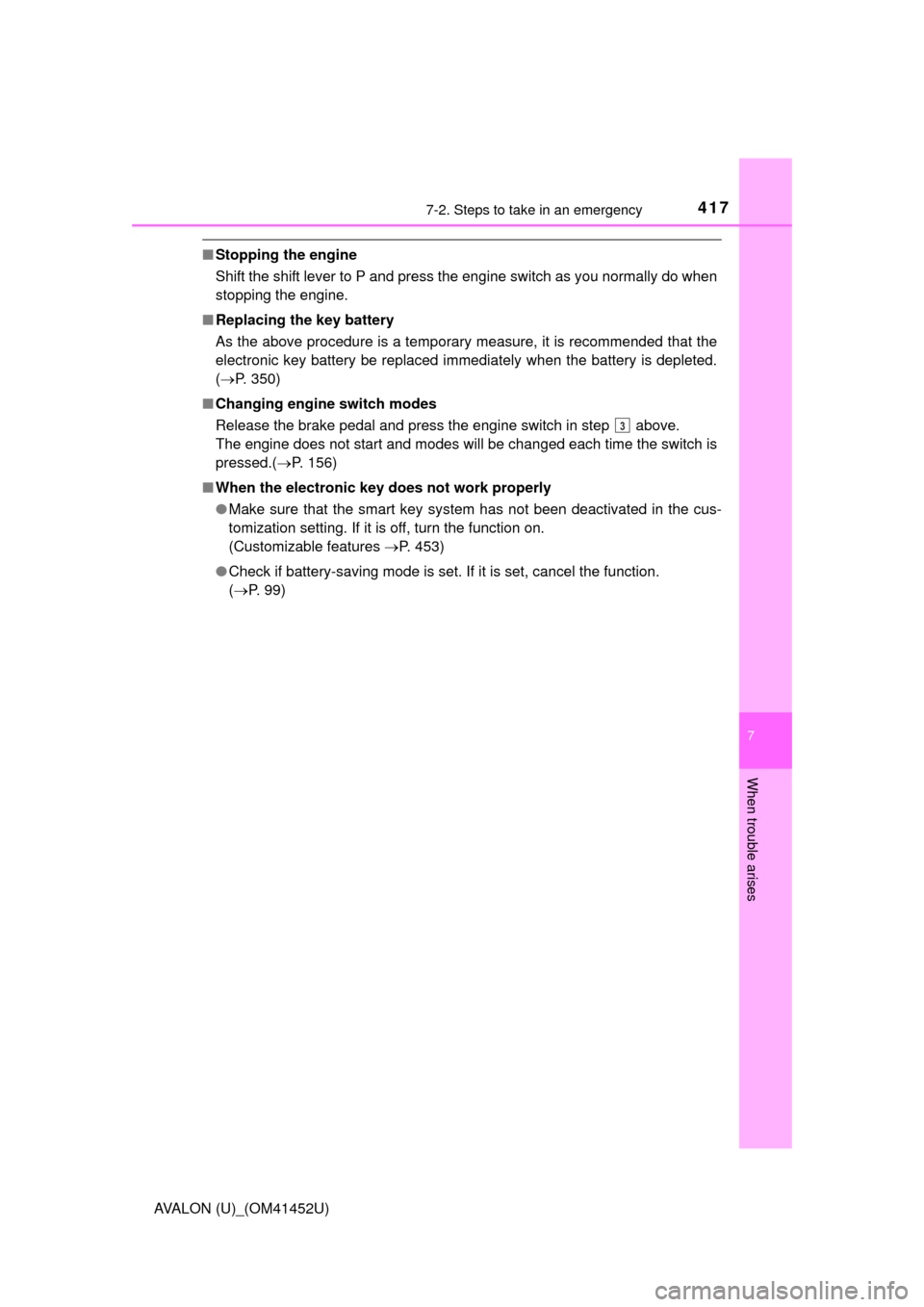
4177-2. Steps to take in an emergency
7
When trouble arises
AVALON (U)_(OM41452U)
■Stopping the engine
Shift the shift lever to P and press the engine switch as you normally do when
stopping the engine.
■ Replacing the key battery
As the above procedure is a temporary measure, it is recommended that the
electronic key battery be replaced immediately when the battery is depleted.
(P. 350)
■ Changing engine switch modes
Release the brake pedal and press the engine switch in step above.
The engine does not start and modes will be changed each time the switch is
pressed.( P. 156)
■ When the electronic key does not work properly
●Make sure that the smart key system has not been deactivated in the cus-
tomization setting. If it is off, turn the function on.
(Customizable features P. 453)
● Check if battery-saving mode is set. If it is set, cancel the function.
(P. 99)
3
Page 420 of 496
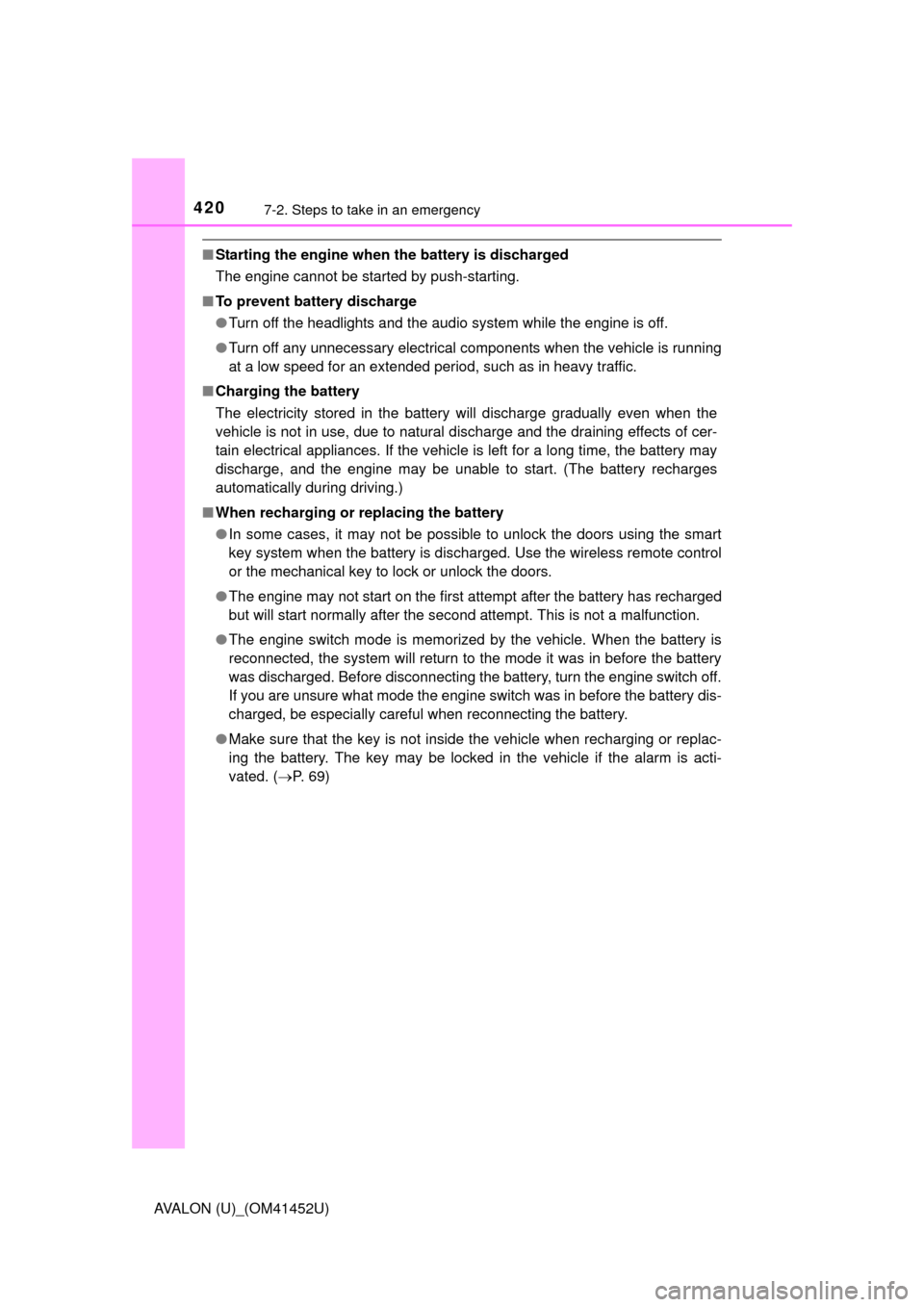
4207-2. Steps to take in an emergency
AVALON (U)_(OM41452U)
■Starting the engine when the battery is discharged
The engine cannot be started by push-starting.
■ To prevent battery discharge
●Turn off the headlights and the audio system while the engine is off.
● Turn off any unnecessary electrical components when the vehicle is running
at a low speed for an extended period, such as in heavy traffic.
■ Charging the battery
The electricity stored in the battery will discharge gradually even when the
vehicle is not in use, due to natural discharge and the draining effects of cer-
tain electrical appliances. If the vehicle is left for a long time, the battery may
discharge, and the engine may be unable to start. (The battery recharges
automatically during driving.)
■ When recharging or replacing the battery
●In some cases, it may not be possible to unlock the doors using the smart
key system when the battery is discharged. Use the wireless remote control
or the mechanical key to lock or unlock the doors.
● The engine may not start on the first attempt after the battery has recharged
but will start normally after the second attempt. This is not a malfunction.
● The engine switch mode is memorized by the vehicle. When the battery is
reconnected, the system will return to the mode it was in before the battery
was discharged. Before disconnecting the battery, turn the engine switch off.
If you are unsure what mode the engine switch was in before the battery dis-
charged, be especially careful when reconnecting the battery.
● Make sure that the key is not inside the vehicle when recharging or replac-
ing the battery. The key may be locked in the vehicle if the alarm is acti-
vated. ( P. 69)
Page 454 of 496
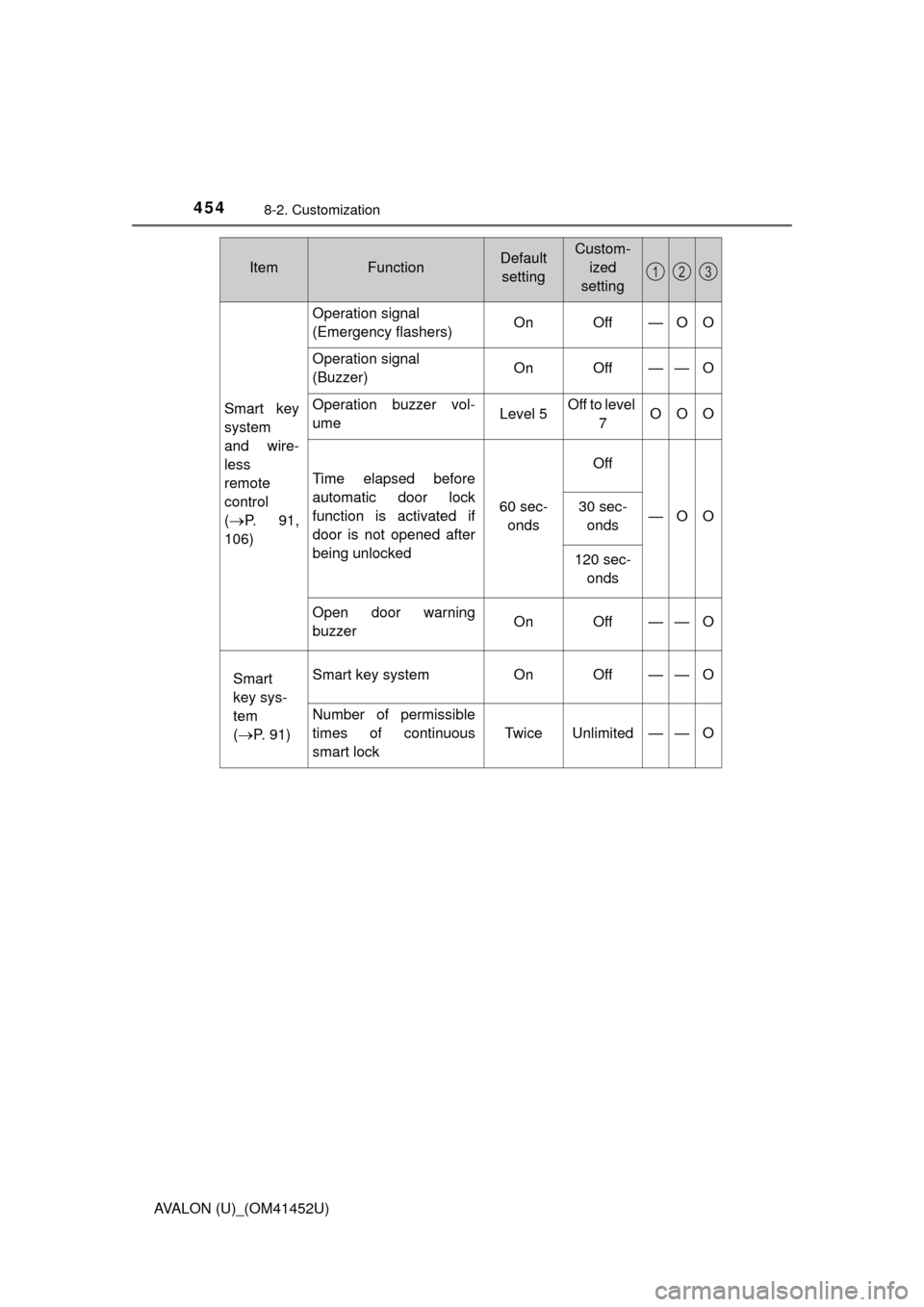
4548-2. Customization
AVALON (U)_(OM41452U)
ItemFunctionDefault settingCustom- ized
setting
Smart key
system
and wire-
less
remote
control
(
P. 91,
106) Operation signal
(Emergency flashers)
On Off — O O
Operation signal
(Buzzer) On Off — — O
Operation buzzer vol-
ume Level 5Off to level
7 OOO
Time elapsed before
automatic door lock
function is activated if
door is not opened after
being unlocked 60 sec-
onds Off
—O O30 sec-onds
120 sec- onds
Open door warning
buzzerOnOff — —O
Smart
key sys-
tem
(P. 91) Smart key system On Off — — O
Number of permissible
times of continuous
smart lock
Twice Unlimited — — O
123
Page 455 of 496
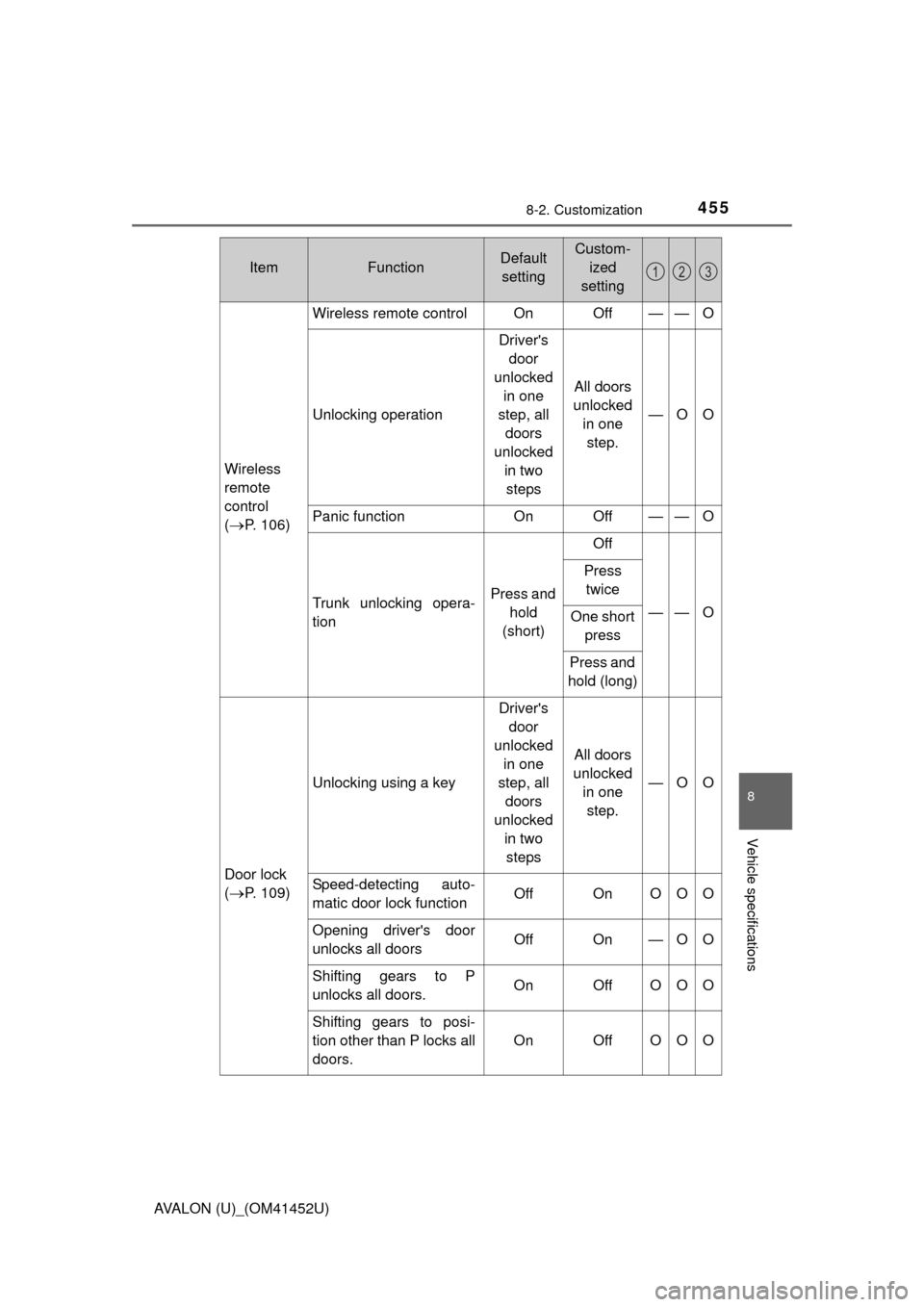
4558-2. Customization
8
Vehicle specifications
AVALON (U)_(OM41452U)Wireless
remote
control
(
P. 106)
Wireless remote control On Off — — O
Unlocking operation
Driver's
door
unlocked in one
step, all doors
unlocked in two steps All doors
unlocked in one step. —O O
Panic function On Off — — O
Trunk unlocking opera-
tionPress and hold
(short)
Off
——O
Press twice
One short press
Press and
hold (long)
Door lock
(
P. 109) Unlocking using a key
Driver's
door
unlocked in one
step, all doors
unlocked in two steps All doors
unlocked in one step. —O O
Speed-detecting auto-
matic door lock function Off On O O O
Opening driver's door
unlocks all doors Off On — O O
Shifting gears to P
unlocks all doors. On Off O O O
Shifting gears to posi-
tion other than P locks all
doors. On Off O O O
ItemFunctionDefault
settingCustom- ized
setting
123
Page 457 of 496
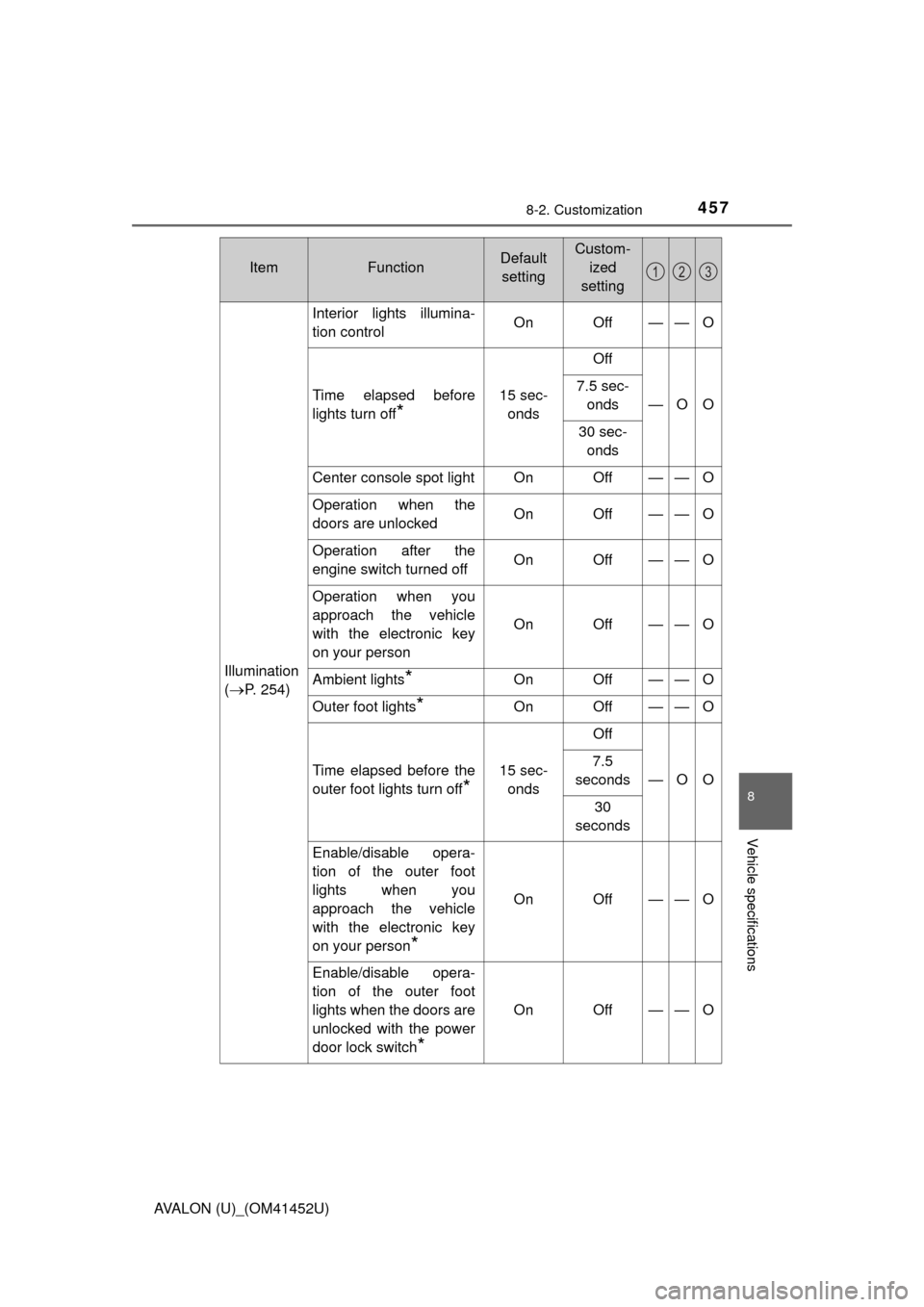
4578-2. Customization
8
Vehicle specifications
AVALON (U)_(OM41452U)
Illumination
(
P. 254)
Interior lights illumina-
tion controlOnOff——O
Time elapsed before
lights turn off
*
15 sec-onds
Off
—OO
7.5 sec- onds
30 sec-onds
Center console spot lightOnOff——O
Operation when the
doors are unlockedOnOff——O
Operation after the
engine switch turned offOnOff——O
Operation when you
approach the vehicle
with the electronic key
on your person
OnOff——O
Ambient lights*OnOff——O
Outer foot lights*OnOff——O
Time elapsed before the
outer foot lights turn off
*
15 sec- onds
Off
—OO
7.5
seconds
30
seconds
Enable/disable opera-
tion of the outer foot
lights when you
approach the vehicle
with the electronic key
on your person
*
OnOff——O
Enable/disable opera-
tion of the outer foot
lights when the doors are
unlocked with the power
door lock switch
*
OnOff——O
ItemFunctionDefault settingCustom- ized
setting
123