stop start TOYOTA AVALON 2019 (in English) Owner's Manual
[x] Cancel search | Manufacturer: TOYOTA, Model Year: 2019, Model line: AVALON, Model: TOYOTA AVALON 2019Pages: 536, PDF Size: 9.43 MB
Page 281 of 536
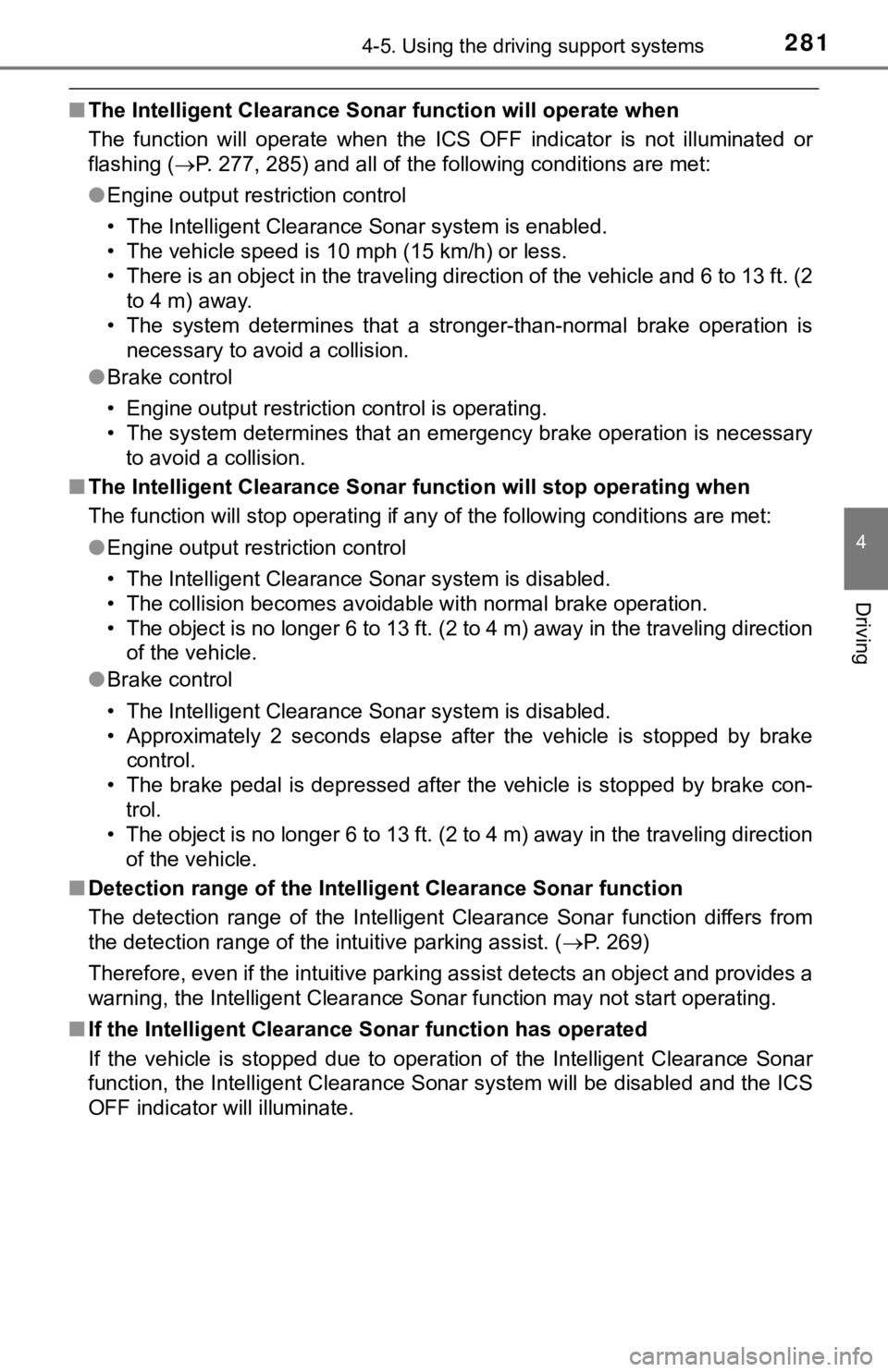
2814-5. Using the driving support systems
4
Driving
■The Intelligent Clearance Sonar function will operate when
The function will operate when the ICS OFF indicator is not illuminated or
flashing ( P. 277, 285) and all of the following conditions are met:
● Engine output restriction control
• The Intelligent Clearance Sonar system is enabled.
• The vehicle speed is 10 mph (15 km/h) or less.
• There is an object in the traveling direction of the vehicle a nd 6 to 13 ft. (2
to 4 m) away.
• The system determines that a stronger-than-normal brake operat ion is
necessary to avoid a collision.
● Brake control
• Engine output restriction control is operating.
• The system determines that an emergency brake operation is nec essary
to avoid a collision.
■ The Intelligent Clearance Sonar function will stop operating when
The function will stop operating if any of the following condit ions are met:
● Engine output restriction control
• The Intelligent Clearance Sonar system is disabled.
• The collision becomes avoidable with normal brake operation.
• The object is no longer 6 to 13 ft. (2 to 4 m) away in the traveling direction
of the vehicle.
● Brake control
• The Intelligent Clearance Sonar system is disabled.
• Approximately 2 seconds elapse after the vehicle is stopped by brake
control.
• The brake pedal is depressed after the vehicle is stopped by b rake con-
trol.
• The object is no longer 6 to 13 ft. (2 to 4 m) away in the traveling direction of the vehicle.
■ Detection range of the Intellig ent Clearance Sonar function
The detection range of the Intelligent Clearance Sonar function differs from
the detection range of the intuitive parking assist. ( P. 269)
Therefore, even if the intuitive parking assist detects an obje ct and provides a
warning, the Intelligent Clearance Sonar function may not start operating.
■ If the Intelligent Clearance Sonar function has operated
If the vehicle is stopped due to operation of the Intelligent C learance Sonar
function, the Intelligent Clearance Sonar system will be disabl ed and the ICS
OFF indicator will illuminate.
Page 290 of 536
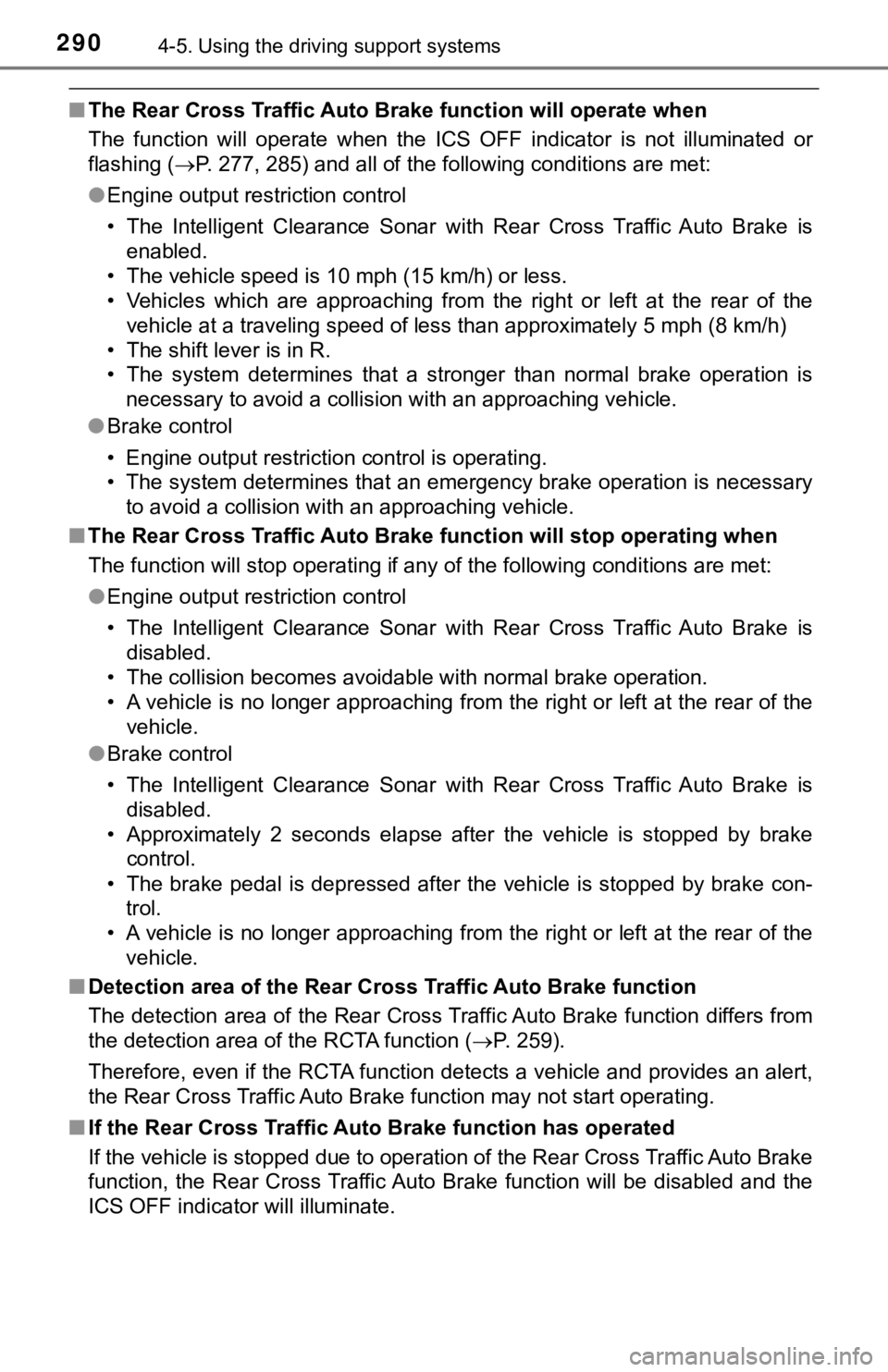
2904-5. Using the driving support systems
■The Rear Cross Traffic Auto Br ake function will operate when
The function will operate when the ICS OFF indicator is not ill uminated or
flashing ( P. 277, 285) and all of the following conditions are met:
● Engine output restriction control
• The Intelligent Clearance Sonar with Rear Cross Traffic Auto B rake is
enabled.
• The vehicle speed is 10 mph (15 km/h) or less.
• Vehicles which are approaching from the right or left at the r ear of the
vehicle at a traveling speed of less than approximately 5 mph ( 8 km/h)
• The shift lever is in R.
• The system determines that a stronger than normal brake operat ion is
necessary to avoid a collision with an approaching vehicle.
● Brake control
• Engine output restriction control is operating.
• The system determines that an emergency brake operation is nec essary
to avoid a collision with an approaching vehicle.
■ The Rear Cross Traffic Auto Br ake function will stop operating when
The function will stop operating if any of the following condit ions are met:
● Engine output restriction control
• The Intelligent Clearance Sonar with Rear Cross Traffic Auto B rake is
disabled.
• The collision becomes avoidable with normal brake operation.
• A vehicle is no longer approaching from the right or left at t he rear of the
vehicle.
● Brake control
• The Intelligent Clearance Sonar with Rear Cross Traffic Auto B rake is
disabled.
• Approximately 2 seconds elapse after the vehicle is stopped by brake
control.
• The brake pedal is depressed after the vehicle is stopped by b rake con-
trol.
• A vehicle is no longer approaching from the right or left at t he rear of the
vehicle.
■ Detection area of the Rear Cro ss Traffic Auto Brake function
The detection area of the Rear Cross Traffic Auto Brake function differs from
the detection area of the RCTA function ( P. 259).
Therefore, even if the RCTA function detects a vehicle and provides an alert,
the Rear Cross Traffic Auto Brake function may not start operat ing.
■ If the Rear Cross Traffic Auto Brake function has operated
If the vehicle is stopped due to operation of the Rear Cross Tr affic Auto Brake
function, the Rear Cross Traffic Auto Brake function will be di sabled and the
ICS OFF indicator will illuminate.
Page 299 of 536
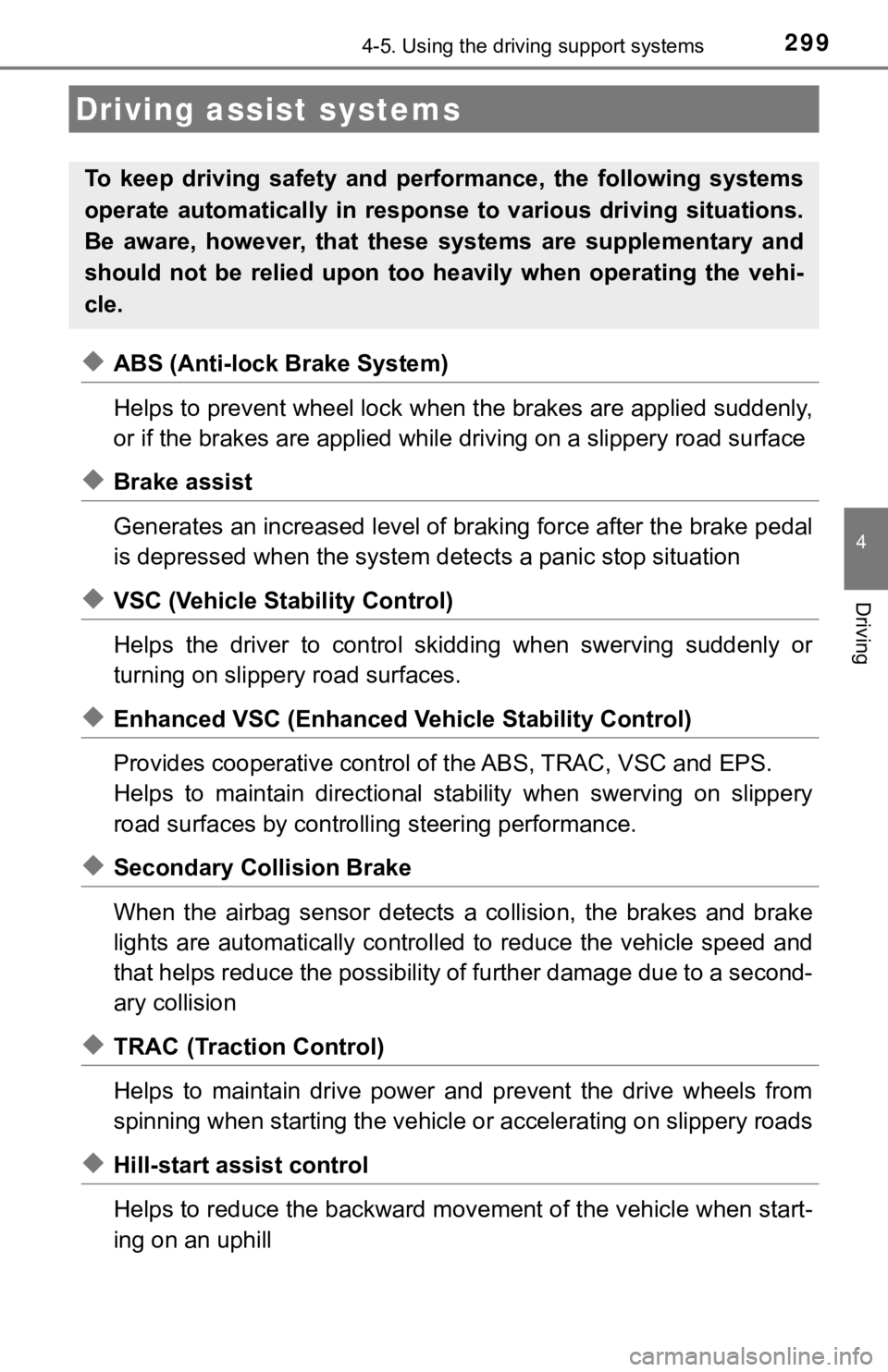
2994-5. Using the driving support systems
4
Driving
◆ABS (Anti-lock Brake System)
Helps to prevent wheel lock when the brakes are applied suddenl y,
or if the brakes are applied while driving on a slippery road surface
◆Brake assist
Generates an increased level of braking force after the brake p edal
is depressed when the system de tects a panic stop situation
◆VSC (Vehicle Stability Control)
Helps the driver to control skidding when swerving suddenly or
turning on slippery road surfaces.
◆Enhanced VSC (Enhanced Vehicle Stability Control)
Provides cooperative control of the ABS, TRAC, VSC and EPS.
Helps to maintain directional stability when swerving on slippe ry
road surfaces by controlling steering performance.
◆Secondary Collision Brake
When the airbag sensor detects a collision, the brakes and brak e
lights are automatically control led to reduce the vehicle speed and
that helps reduce the possibilit y of further damage due to a se cond-
ary collision
◆TRAC (Traction Control)
Helps to maintain drive power and prevent the drive wheels from
spinning when starting the vehicl e or accelerating on slippery roads
◆Hill-start assist control
Helps to reduce the backward movement of the vehicle when start -
ing on an uphill
Driving assist systems
To keep driving safety and perf ormance, the following systems
operate automatically in respon se to various driving situations.
Be aware, however, that these systems are supplementary and
should not be relied upon too heav ily when operating the vehi-
cle.
Page 301 of 536
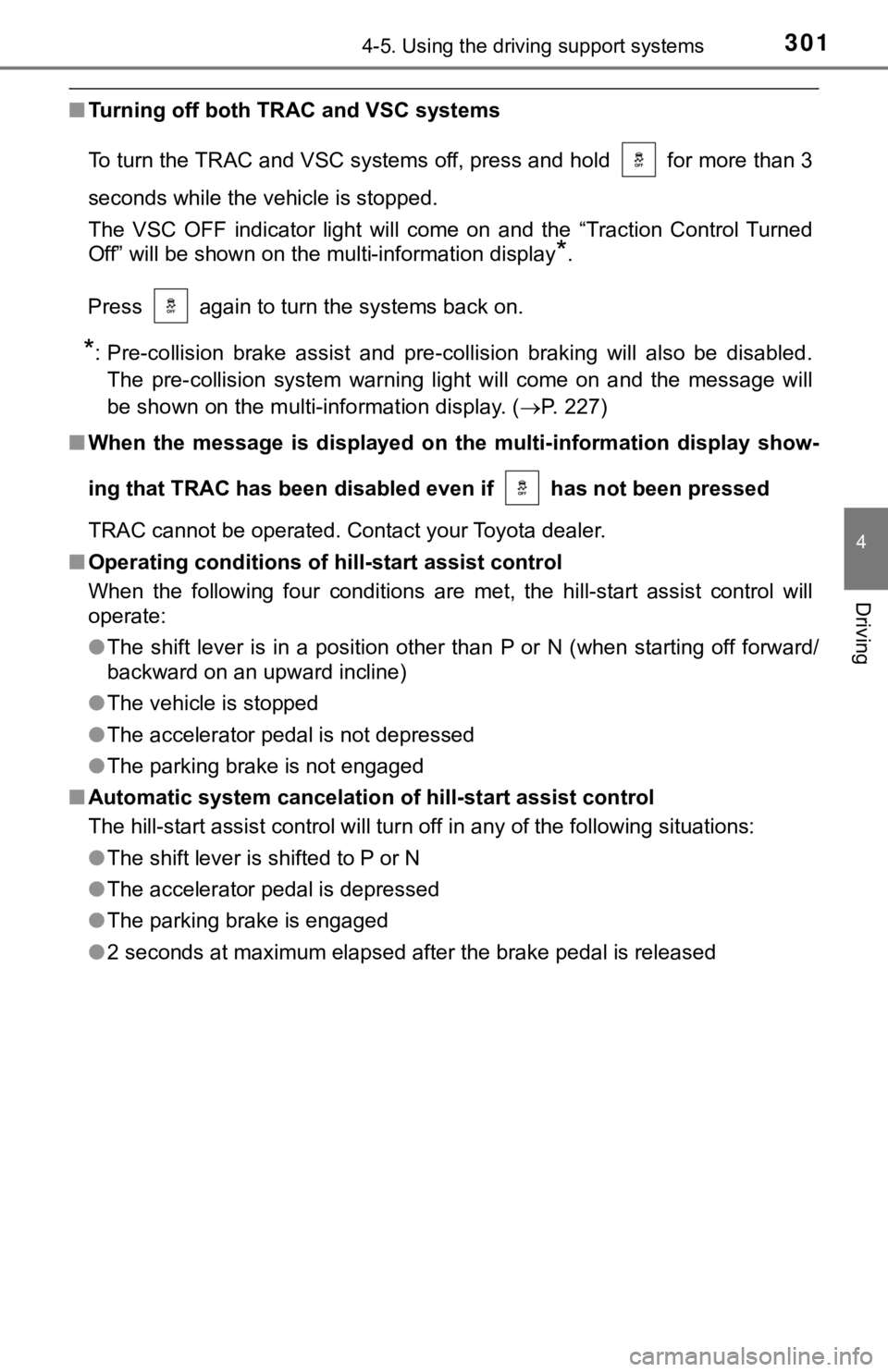
3014-5. Using the driving support systems
4
Driving
■Turning off both TRAC and VSC systems
To turn the TRAC and VSC systems off, press and hold for more than 3
seconds while the vehicle is stopped.
The VSC OFF indicator light will come on and the “Traction Cont rol Turned
Off” will be shown on the multi-information display
*.
Press again to turn the systems back on.
*: Pre-collision brake assist and pre-collision braking will also be disabled. The pre-collision system warning light will come on and the message will
be shown on the multi-information display. ( P. 227)
■ When the message is displayed on the multi-information display show-
ing that TRAC has been disabled even if has not been pressed
TRAC cannot be operated. Contact your Toyota dealer.
■ Operating conditions of hill-start assist control
When the following four conditions are met, the hill-start assi st control will
operate:
● The shift lever is in a position other than P or N (when starting off forward/
backward on an upward incline)
● The vehicle is stopped
● The accelerator pedal is not depressed
● The parking brake is not engaged
■ Automatic system cancelation of hill-start assist control
The hill-start assist control will turn off in any of the follo wing situations:
● The shift lever is shifted to P or N
● The accelerator pedal is depressed
● The parking brake is engaged
● 2 seconds at maximum elapsed after the brake pedal is released
Page 303 of 536
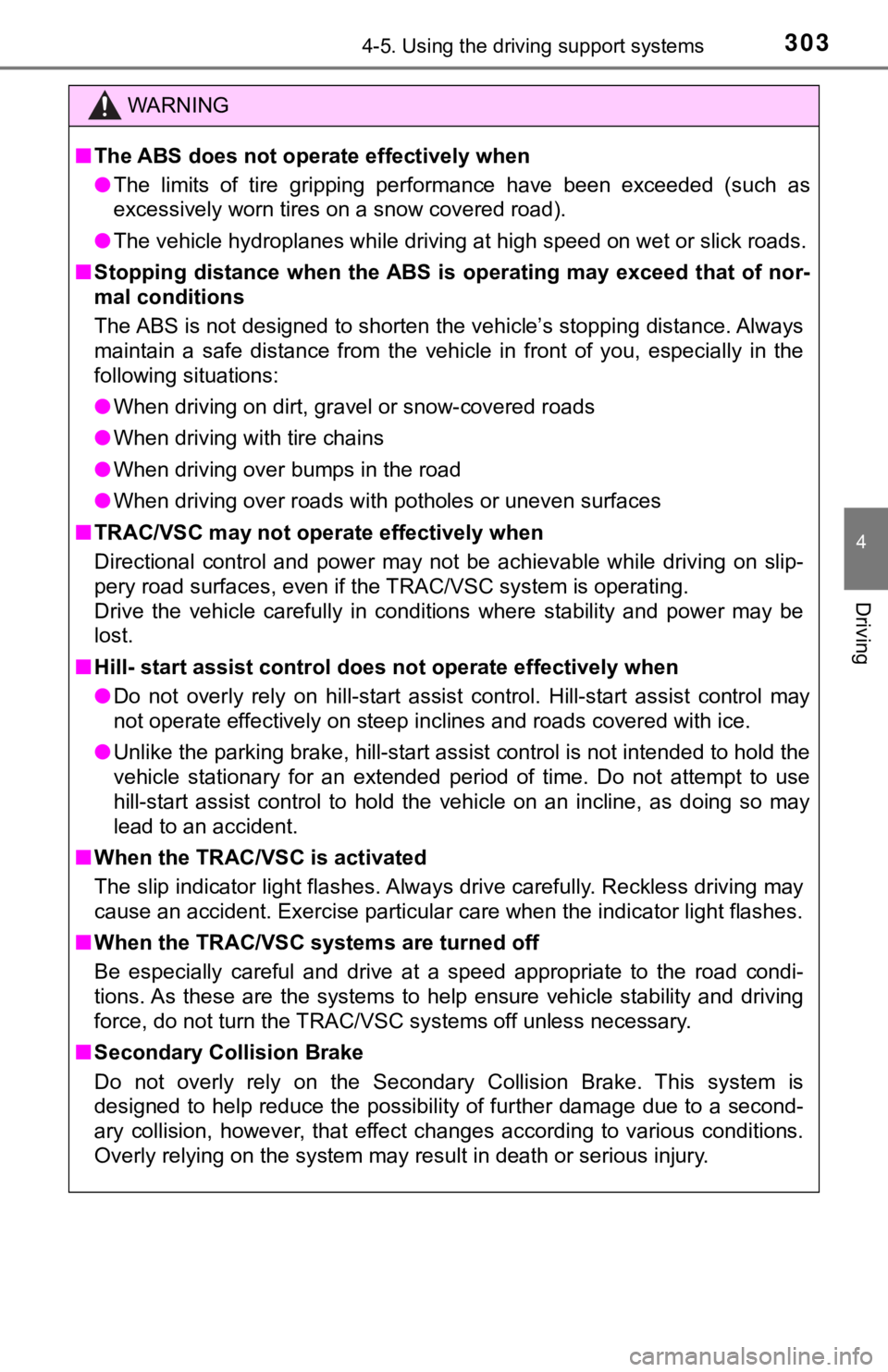
3034-5. Using the driving support systems
4
Driving
WARNING
■The ABS does not operate effectively when
● The limits of tire gripping performance have been exceeded (suc h as
excessively worn tires on a snow covered road).
● The vehicle hydroplanes while driving at high speed on wet or s lick roads.
■ Stopping distance when the ABS is operating may exceed that of nor-
mal conditions
The ABS is not designed to shorten the vehicle’s stopping distance. Always
maintain a safe distance from the vehicle in front of you, espe cially in the
following situations:
● When driving on dirt, gravel or snow-covered roads
● When driving with tire chains
● When driving over bumps in the road
● When driving over roads with potholes or uneven surfaces
■ TRAC/VSC may not operate effectively when
Directional control and power may not be achievable while driving on slip-
pery road surfaces, even if the TRAC/VSC system is operating.
Drive the vehicle carefully in conditions where stability and p ower may be
lost.
■ Hill- start assist control does not operate effectively when
● Do not overly rely on hill-start assist control. Hill-start ass ist control may
not operate effectively on steep inclines and roads covered wit h ice.
● Unlike the parking brake, hill-st art assist control is not intended to hold the
vehicle stationary for an extended period of time. Do not attempt to use
hill-start assist control to hold the vehicle on an incline, as doing so may
lead to an accident.
■ When the TRAC/VSC is activated
The slip indicator light flashes. Always drive carefully. Reckless driving may
cause an accident. Exercise particular care when the indicator light flashes.
■ When the TRAC/VSC systems are turned off
Be especially careful and drive at a speed appropriate to the r oad condi-
tions. As these are the systems to help ensure vehicle stabilit y and driving
force, do not turn the TRAC/VSC systems off unless necessary.
■ Secondary Collision Brake
Do not overly rely on the Secondary Collision Brake. This syste m is
designed to help reduce the possibility of further damage due t o a second-
ary collision, however, that effect changes according to variou s conditions.
Overly relying on the system may result in death or serious inj ury.
Page 335 of 536
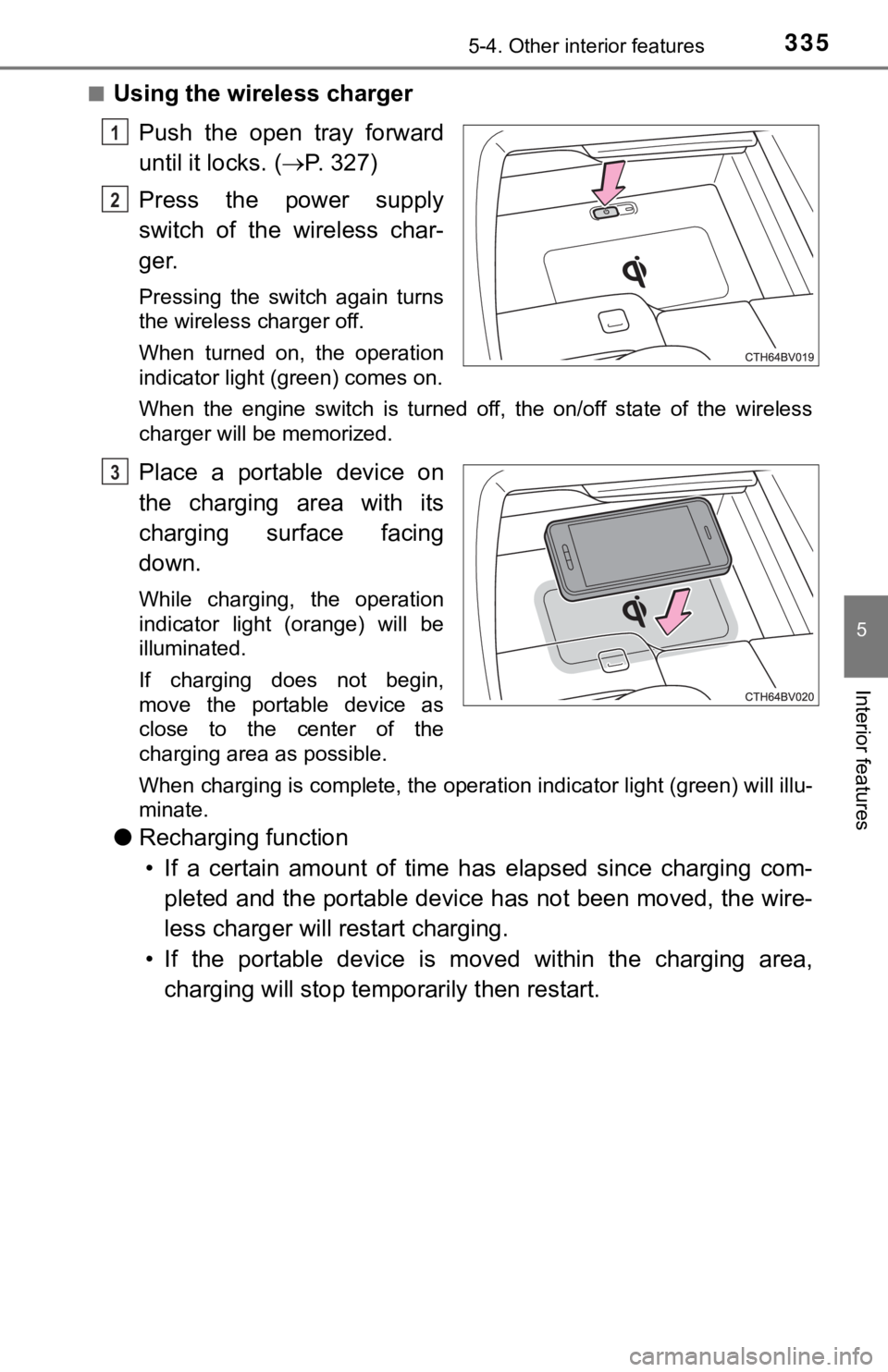
3355-4. Other interior features
5
Interior features
■Using the wireless charger
Push the open tray forward
until it locks. ( P. 3 2 7 )
Press the power supply
switch of the wireless char-
ger.
Pressing the switch again turns
the wireless charger off.
When turned on, the operation
indicator light (green) comes on.
When the engine switch is turned off, the on/off state of the wireless
charger will be memorized.
Place a portable device on
the charging area with its
charging surface facing
down.
While charging, the operation
indicator light (orange) will be
illuminated.
If charging does not begin,
move the portable device as
close to the center of the
charging area as possible.
When charging is complete, the operation indicator light (green ) will illu-
minate.
● Recharging function
• If a certain amount of time has elapsed since charging com- pleted and the portable device has not been moved, the wire-
less charger will restart charging.
• If the portable device is mov ed within the charging area,
charging will stop tempo rarily then restart.
1
2
3
Page 394 of 536
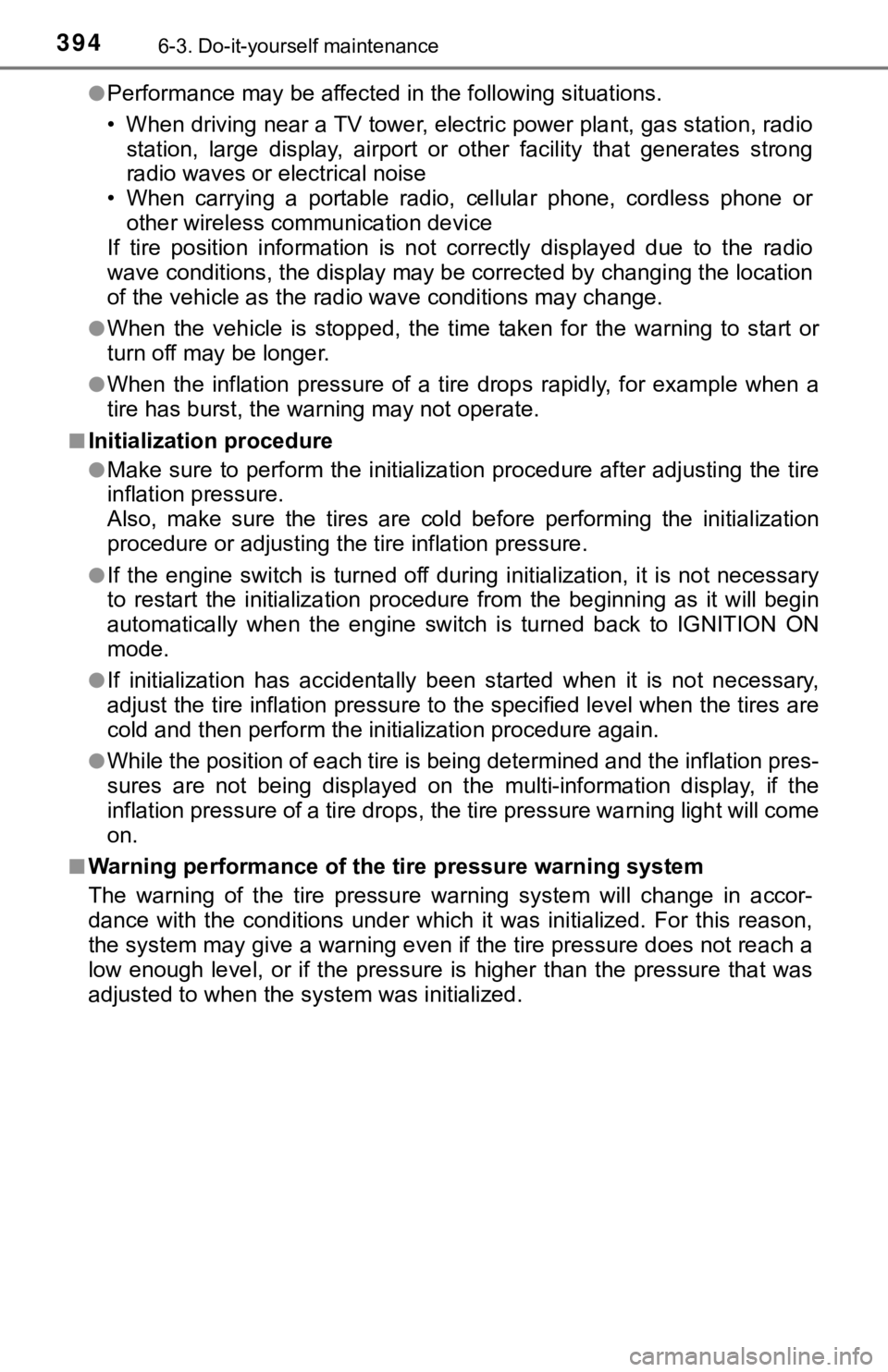
3946-3. Do-it-yourself maintenance
●Performance may be affected in the following situations.
• When driving near a TV tower, electric power plant, gas station, radio
station, large display, airport or other facilit y that generates strong
radio waves or electrical noise
• When carrying a portable radio, cellular phone, cordless phone or
other wireless communication device
If tire position information is not correctly displayed due to the radio
wave conditions, the display ma y be corrected by changing the l ocation
of the vehicle as the radio wa ve conditions may change.
●When the vehicle is stopped, the time taken for the warning to start or
turn off may be longer.
●When the inflation pressure of a tire drops rapidly, for exampl e when a
tire has burst, the warning may not operate.
■Initialization procedure
●Make sure to perform the initialization procedure after adjusti ng the tire
inflation pressure.
Also, make sure the tires are cold before performing the initia lization
procedure or adjusting the tire inflation pressure.
●If the engine switch is turned off during initialization, it is not necessary
to restart the initialization procedure from the beginning as i t will begin
automatically when the engine switch is turned back to IGNITION ON
mode.
●If initialization has accidentally been started when it is not necessary,
adjust the tire inflation pressu re to the specified level when the tires are
cold and then perform the ini tialization procedure again.
●While the position of each tire is being determined and the inf lation pres-
sures are not being displayed on the multi-information display, if the
inflation pressure of a tire drops, the tire pressure warning l ight will come
on.
■Warning performance of the tire pressure warning system
The warning of the tire pressu re warning system will change in accor-
dance with the conditions under which it was initialized. For t his reason,
the system may give a warning even if the tire pressure does no t reach a
low enough level, or if the pressure is higher than the pressur e that was
adjusted to when the sys tem was initialized.
Page 415 of 536
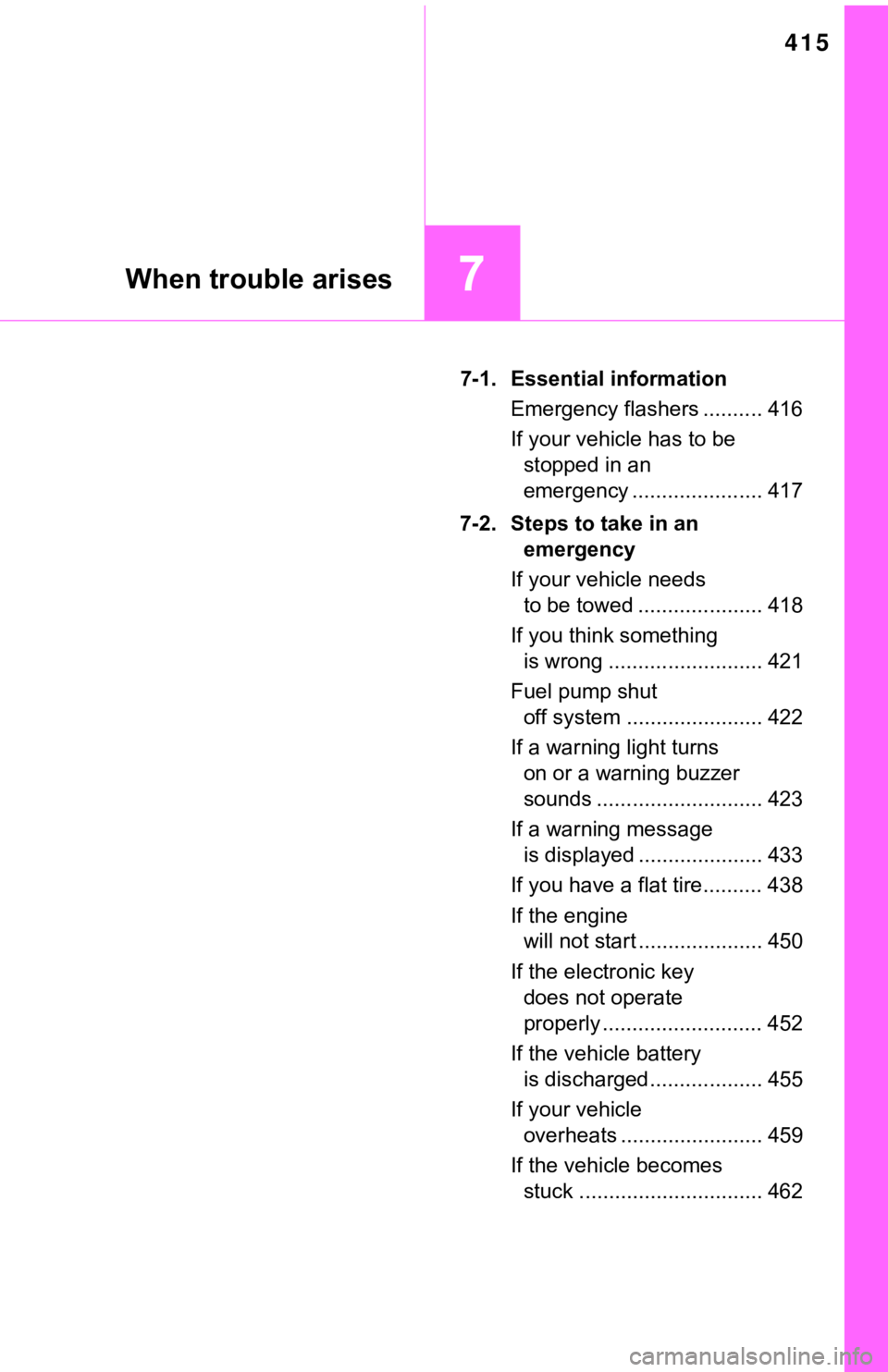
415
7When trouble arises
7-1. Essential informationEmergency flashers .......... 416
If your vehicle has to be stopped in an
emergency ...................... 417
7-2. Steps to take in an emergency
If your vehicle needs to be towed ..................... 418
If you think something is wrong .......................... 421
Fuel pump shut off system ....................... 422
If a warning light turns on or a warning buzzer
sounds ............................ 423
If a warning message is displayed ..................... 433
If you have a flat tire.......... 438
If the engine will not start ..................... 450
If the electronic key does not operate
properly ........................... 452
If the vehicle battery is discharged ................... 455
If your vehicle overheats ........................ 459
If the vehicle becomes stuck ............................... 462
Page 422 of 536
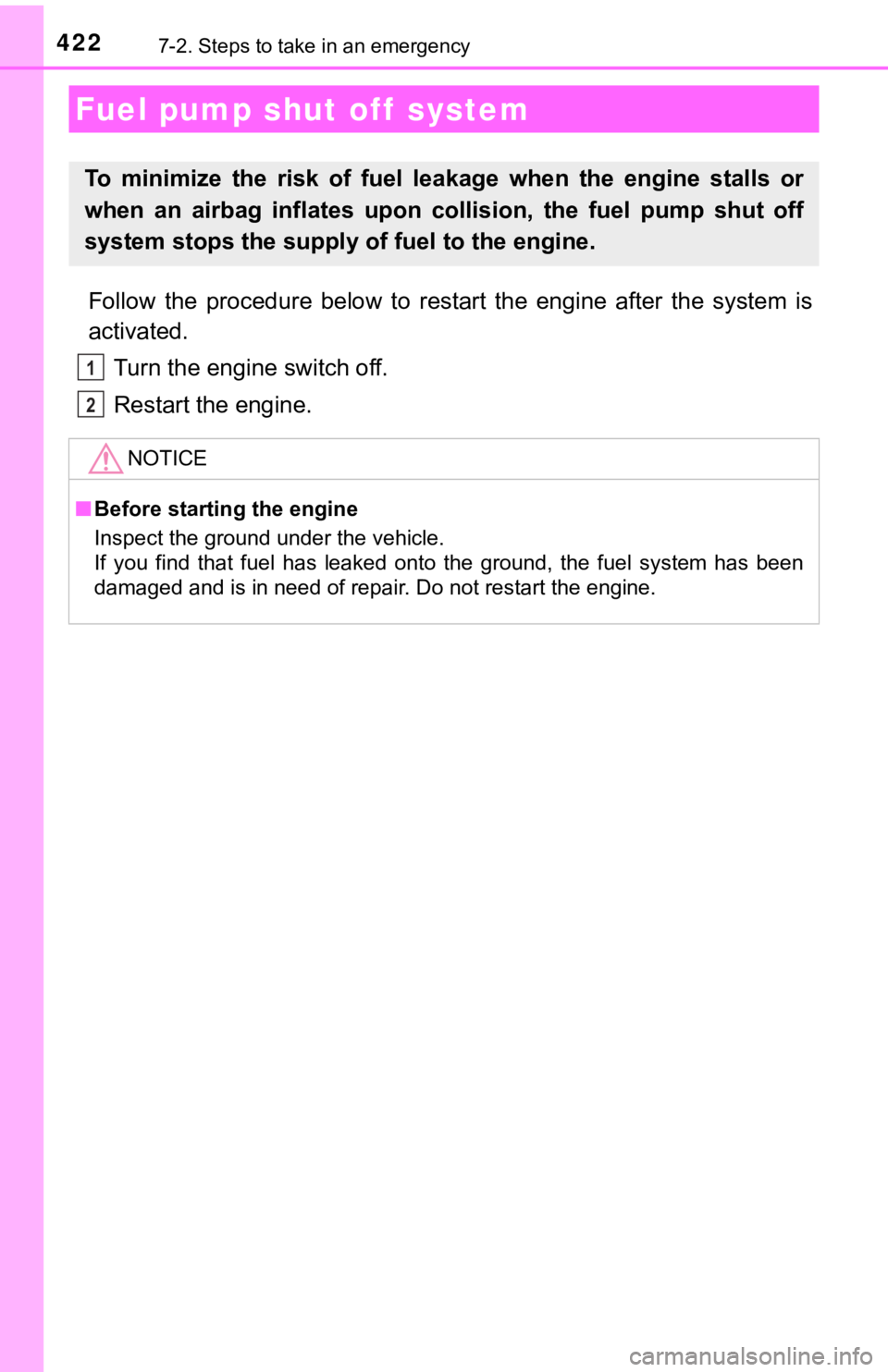
4227-2. Steps to take in an emergency
Follow the procedure below to restart the engine after the system is
activated.
Turn the engine switch off.
Restart the engine.
Fuel pump shut off system
To minimize the risk of fuel leakage when the engine stalls or
when an airbag inflates upon collision, the fuel pump shut off
system stops the supply of fuel to the engine.
NOTICE
■Before starting the engine
Inspect the ground under the vehicle.
If you find that fuel has leaked onto the ground, the fuel system has been
damaged and is in need of repair. Do not restart the engine.
1
2
Page 435 of 536
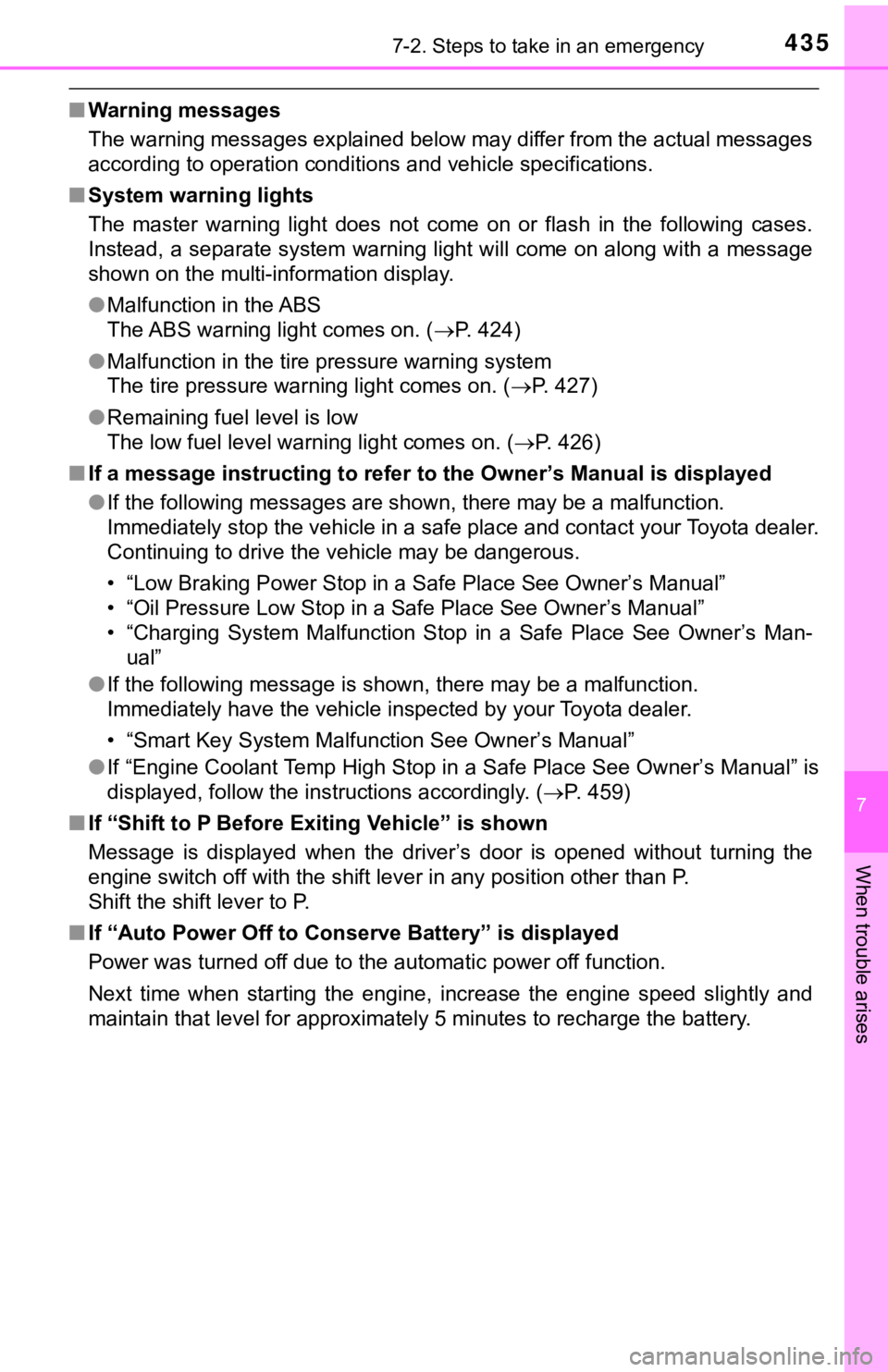
4357-2. Steps to take in an emergency
7
When trouble arises
■Warning messages
The warning messages explained below may differ from the actual messages
according to operation conditions and vehicle specifications.
■ System warning lights
The master warning light does not come on or flash in the following cases.
Instead, a separate system warning light will come on along wit h a message
shown on the multi-information display.
● Malfunction in the ABS
The ABS warning light comes on. ( P. 424)
● Malfunction in the tire pressure warning system
The tire pressure warning light comes on. ( P. 427)
● Remaining fuel level is low
The low fuel level warning light comes on. ( P. 426)
■ If a message instructing to refer to the Owner’s Manual is disp layed
● If the following messages are shown, there may be a malfunction .
Immediately stop the vehicle in a safe place and contact your T oyota dealer.
Continuing to drive the vehicle may be dangerous.
• “Low Braking Power Stop in a Safe Place See Owner’s Manual”
• “Oil Pressure Low Stop in a Safe Place See Owner’s Manual”
• “Charging System Malfunction Stop in a Safe Place See Owner’s Man-
ual”
● If the following message is shown, there may be a malfunction.
Immediately have the vehicle inspected by your Toyota dealer.
• “Smart Key System Malfunction See Owner’s Manual”
● If “Engine Coolant Temp High Stop in a Safe Place See Owner’s Manual” is
displayed, follow the instructions accordingly. ( P. 459)
■ If “Shift to P Before Exiting Vehicle” is shown
Message is displayed when the driver’s door is opened without t urning the
engine switch off with the shift lever in any position other than P.
Shift the shift lever to P.
■ If “Auto Power Off to Con serve Battery” is displayed
Power was turned off due to the automatic power off function.
Next time when starting the engine, increase the engine speed s lightly and
maintain that level for approximately 5 minutes to recharge the battery.