sensor TOYOTA AVALON HYBRID 2019 (in English) Repair Manual
[x] Cancel search | Manufacturer: TOYOTA, Model Year: 2019, Model line: AVALON HYBRID, Model: TOYOTA AVALON HYBRID 2019Pages: 556, PDF Size: 9.73 MB
Page 317 of 556
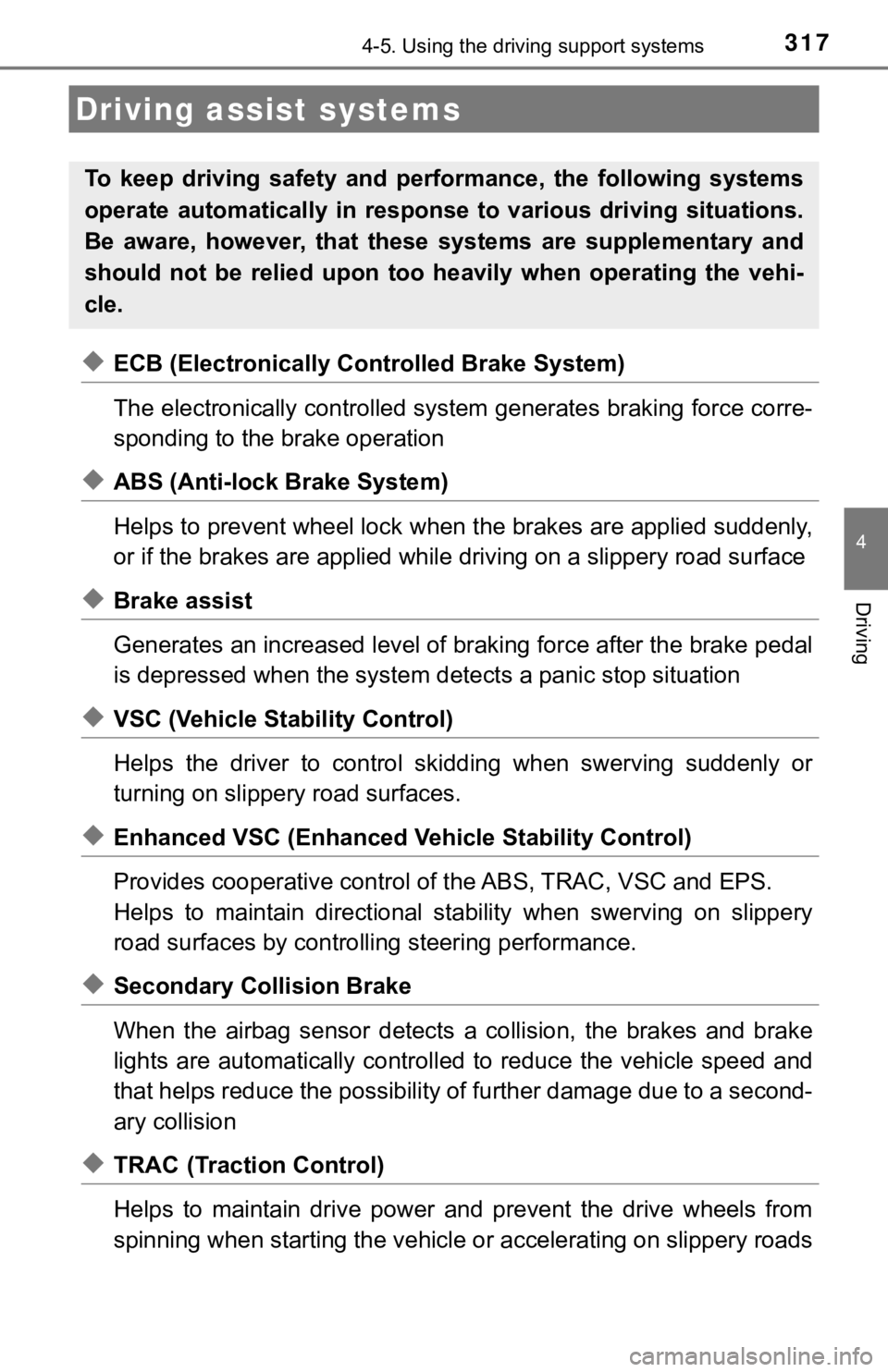
3174-5. Using the driving support systems
4
Driving
◆ECB (Electronically Controlled Brake System)
The electronically controlled system generates braking force corre-
sponding to the brake operation
◆ABS (Anti-lock Brake System)
Helps to prevent wheel lock when the brakes are applied suddenl y,
or if the brakes are applied while driving on a slippery road surface
◆Brake assist
Generates an increased level of braking force after the brake p edal
is depressed when the system de tects a panic stop situation
◆VSC (Vehicle Stability Control)
Helps the driver to control skidding when swerving suddenly or
turning on slippery road surfaces.
◆Enhanced VSC (Enhanced Vehicle Stability Control)
Provides cooperative control of the ABS, TRAC, VSC and EPS.
Helps to maintain directional stability when swerving on slippe ry
road surfaces by controlling steering performance.
◆Secondary Collision Brake
When the airbag sensor detects a collision, the brakes and brak e
lights are automatically control led to reduce the vehicle speed and
that helps reduce the possibilit y of further damage due to a se cond-
ary collision
◆TRAC (Traction Control)
Helps to maintain drive power and prevent the drive wheels from
spinning when starting the vehicl e or accelerating on slippery roads
Driving assist systems
To keep driving safety and perf ormance, the following systems
operate automatically in respon se to various driving situations.
Be aware, however, that these systems are supplementary and
should not be relied upon too heav ily when operating the vehi-
cle.
Page 321 of 556
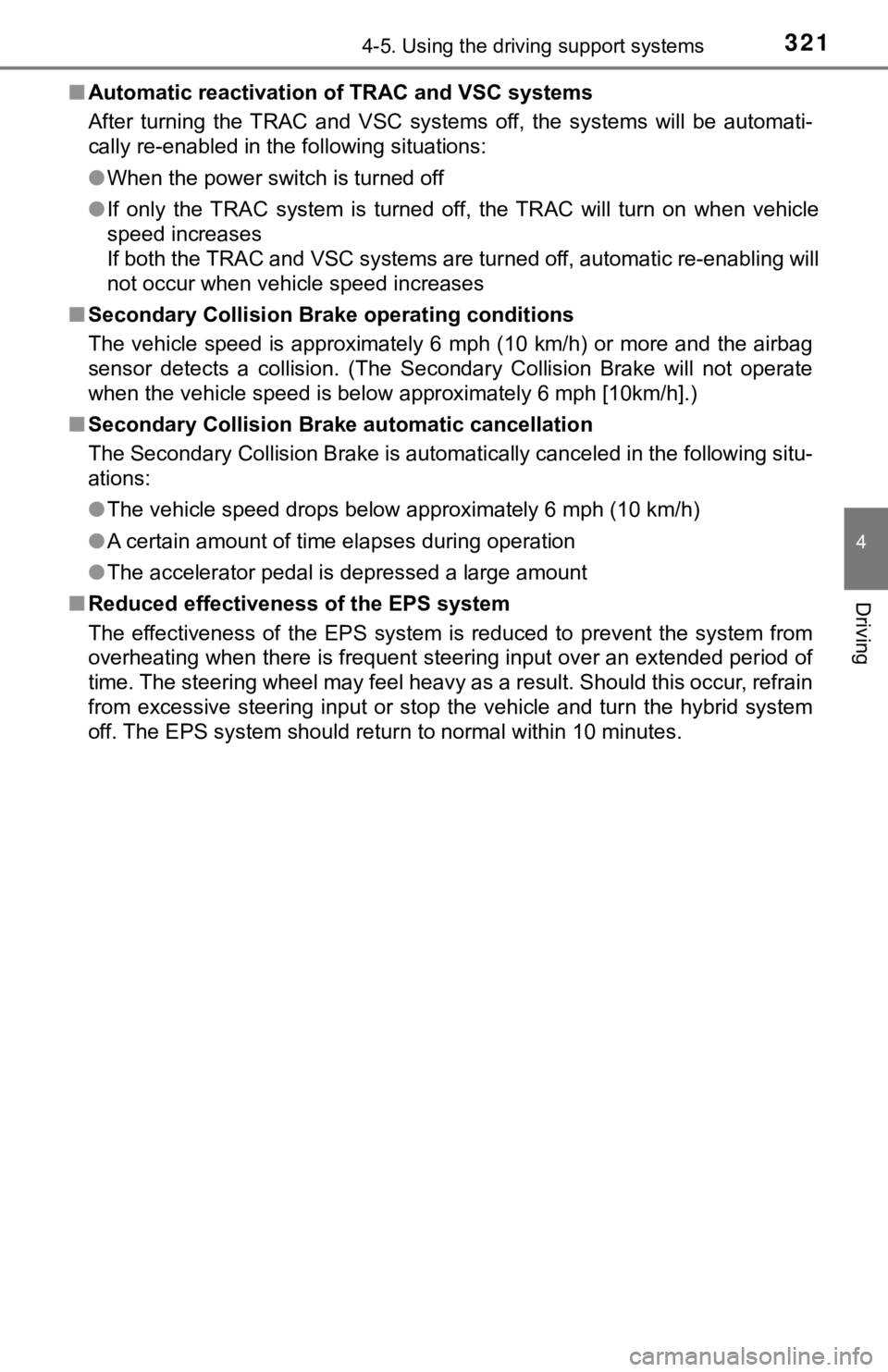
3214-5. Using the driving support systems
4
Driving
■Automatic reactivation of TRAC and VSC systems
After turning the TRAC and VSC systems off, the systems will be automati-
cally re-enabled in the following situations:
● When the power switch is turned off
● If only the TRAC system is turned off, the TRAC will turn on wh en vehicle
speed increases
If both the TRAC and VSC systems are turned off, automatic re-e nabling will
not occur when vehicle speed increases
■ Secondary Collision Brake operating conditions
The vehicle speed is approximately 6 mph (10 km/h) or more and the airbag
sensor detects a collision. (The Secondary Collision Brake will not operate
when the vehicle speed is below approximately 6 mph [10km/h].)
■ Secondary Collision Brake automatic cancellation
The Secondary Collision Brake is automatically canceled in the following situ-
ations:
●The vehicle speed drops below approximately 6 mph (10 km/h)
● A certain amount of time elapses during operation
● The accelerator pedal is depressed a large amount
■ Reduced effectiveness of the EPS system
The effectiveness of the EPS system is reduced to prevent the s ystem from
overheating when there is frequent steering input over an exten ded period of
time. The steering wheel may feel heavy as a result. Should thi s occur, refrain
from excessive steering input or stop the vehicle and turn the hybrid system
off. The EPS system should return to normal within 10 minutes.
Page 340 of 556
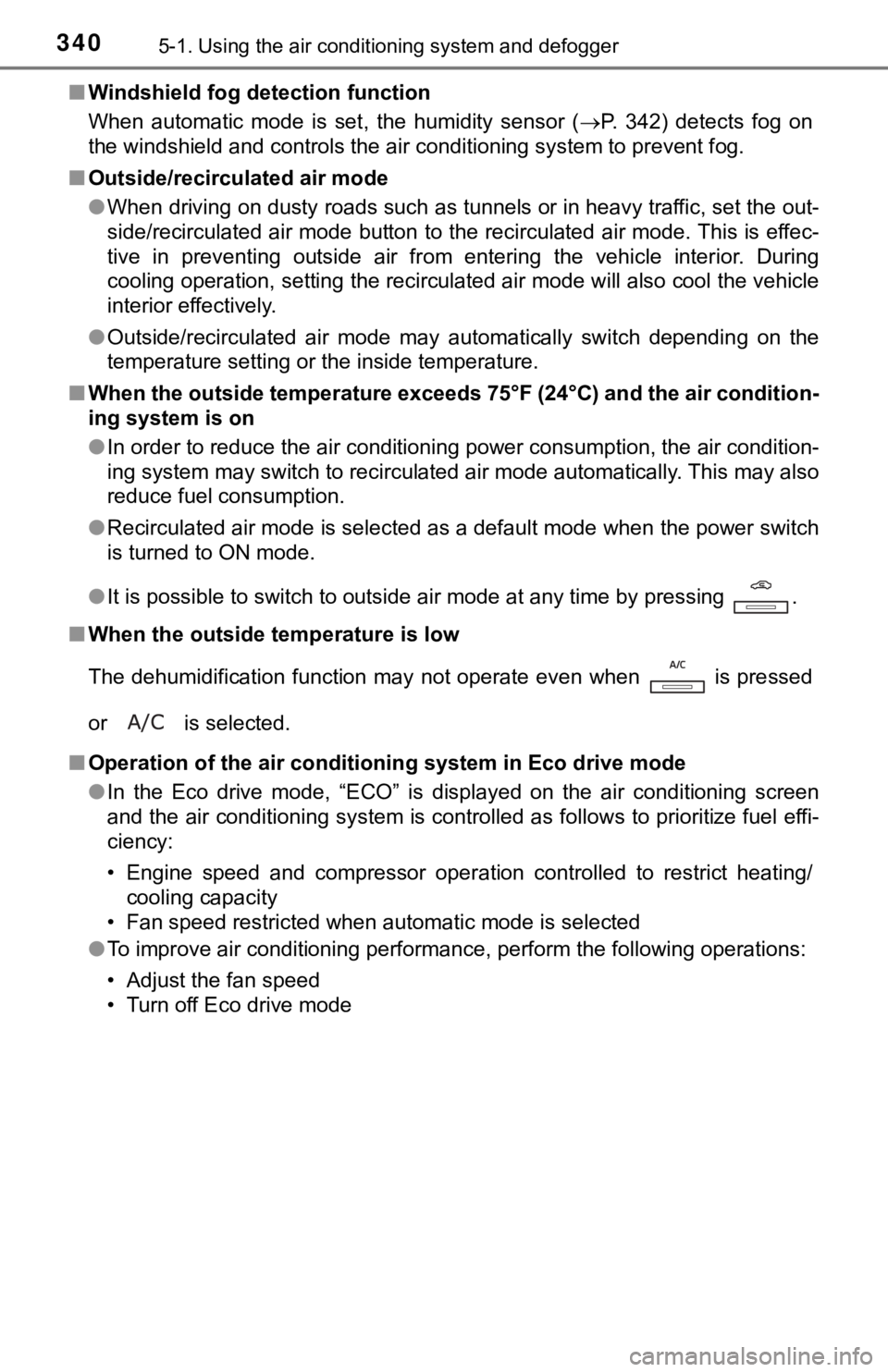
3405-1. Using the air conditioning system and defogger
■Windshield fog detection function
When automatic mode is set, the humidity sensor ( P. 342) detects fog on
the windshield and controls the air conditioning system to prev ent fog.
■ Outside/recirculated air mode
●When driving on dusty roads such as tunnels or in heavy traffic, set the out-
side/recirculated air mode button to the recirculated air mode. This is effec-
tive in preventing outside air from entering the vehicle interi or. During
cooling operation, setting the recirculated air mode will also cool the vehicle
interior effectively.
● Outside/recirculated air mode may automatically switch dependin g on the
temperature setting or the inside temperature.
■ When the outside temperature exceeds 75°F (24°C) and the air co ndition-
ing system is on
● In order to reduce the air conditioning power consumption, the air condition-
ing system may switch to recirculated air mode automatically. This may also
reduce fuel consumption.
● Recirculated air mode is selected as a default mode when the power switch
is turned to ON mode.
● It is possible to switch to outside air mode at any time by pre ssing .
■ When the outside t emperature is low
The dehumidification function may not operate even when is pre ssed
or is selected.
■ Operation of the air conditioning system in Eco drive mode
●In the Eco drive mode, “ECO” is displayed on the air conditioni ng screen
and the air conditioning system is controlled as follows to pri oritize fuel effi-
ciency:
• Engine speed and compressor operation controlled to restrict h eating/
cooling capacity
• Fan speed restricted when automatic mode is selected
● To improve air conditioning performance, perform the following operations:
• Adjust the fan speed
• Turn off Eco drive mode
Page 342 of 556
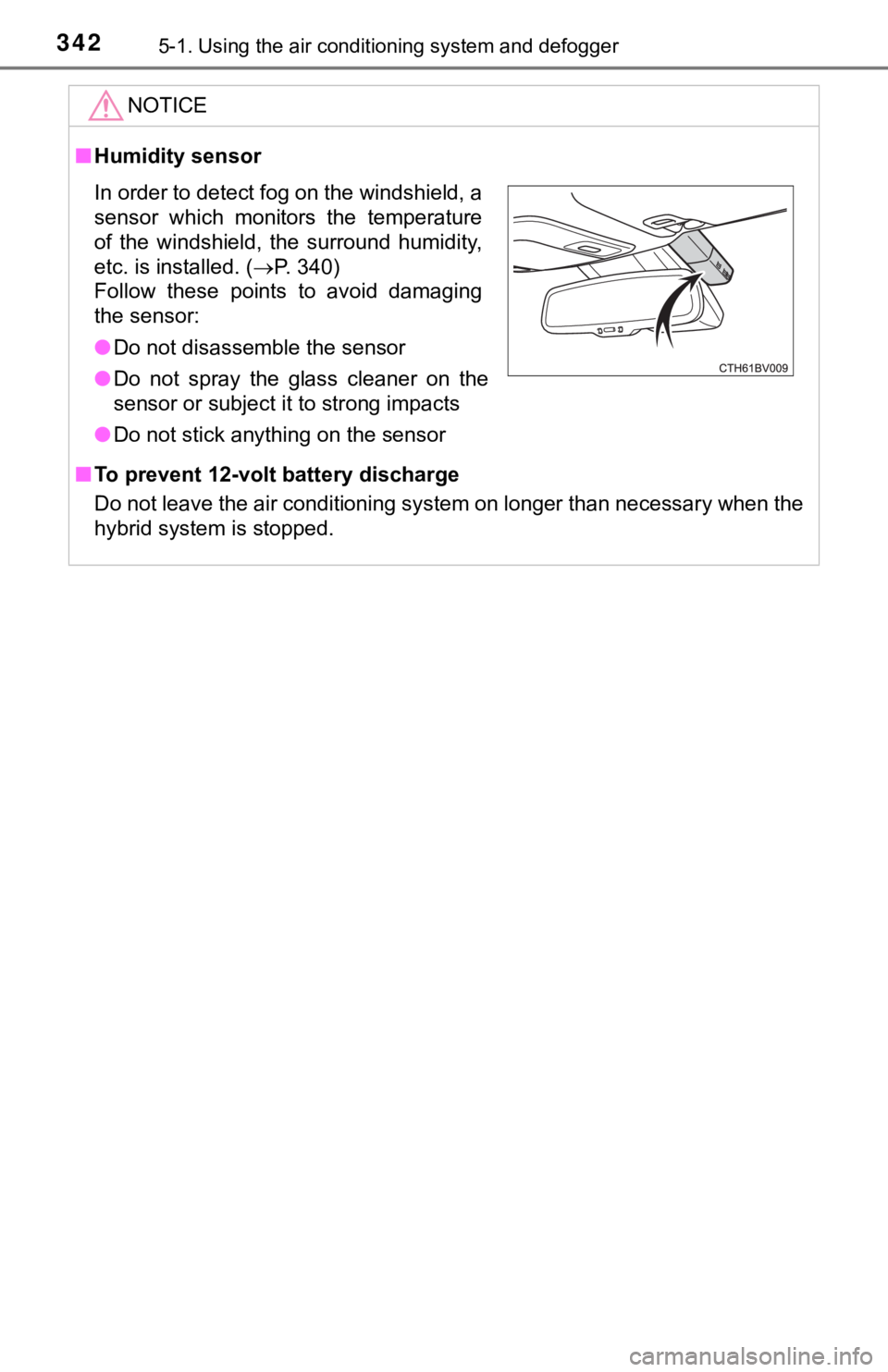
3425-1. Using the air conditioning system and defogger
NOTICE
■Humidity sensor
■ To prevent 12-volt b attery discharge
Do not leave the air conditioning system on longer than necessa ry when the
hybrid system is stopped.
In order to detect fog on the windshield, a
sensor which monitors the temperature
of the windshield, the surround humidity,
etc. is installed. ( P. 340)
Follow these points to avoid damaging
the sensor:
● Do not disassemble the sensor
● Do not spray the glass cleaner on the
sensor or subject it to strong impacts
● Do not stick anything on the sensor
Page 454 of 556
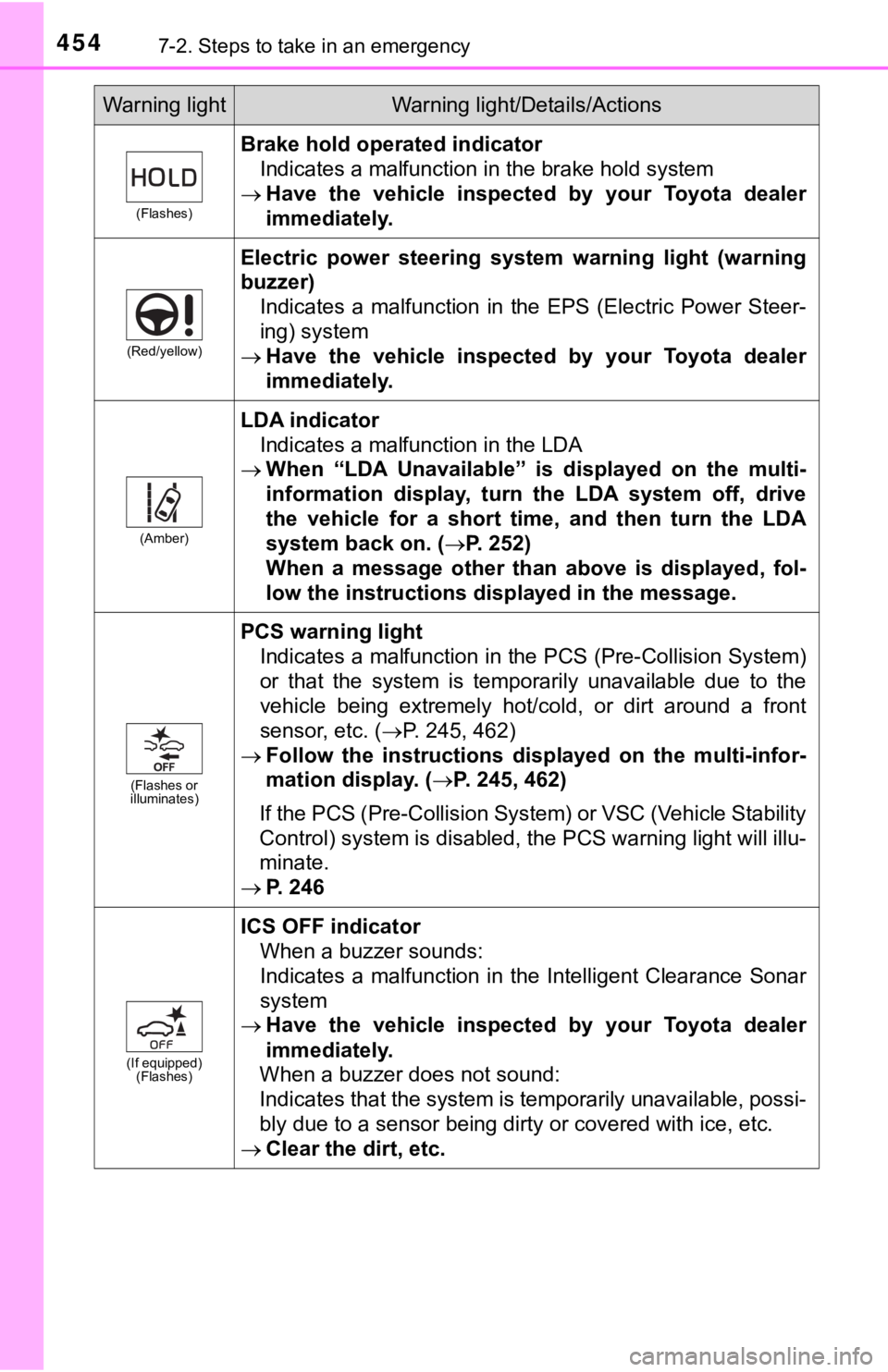
4547-2. Steps to take in an emergency
(Flashes)
Brake hold operated indicatorIndicates a malfunction in the brake hold system
Have the vehicle inspected by your Toyota dealer
immediately.
(Red/yellow)
Electric power steering system warning light (warning
buzzer)
Indicates a malfunction in the EPS (Electric Power Steer-
ing) system
Have the vehicle inspected by your Toyota dealer
immediately.
(Amber)
LDA indicator
Indicates a malfunction in the LDA
When “LDA Unavailable” is displayed on the multi-
information display, turn the LDA system off, drive
the vehicle for a short time, and then turn the LDA
system back on. ( P. 252)
When a message other than above is displayed, fol-
low the instructions displayed in the message.
(Flashes or
illuminates)
PCS warning light
Indicates a malfunction in the PCS (Pre-Collision System)
or that the system is temporarily unavailable due to the
vehicle being extremely hot/cold, or dirt around a front
sensor, etc. ( P. 245, 462)
Follow the instructions displayed on the multi-infor-
mation display. (P. 245, 462)
If the PCS (Pre-Collision System) or VSC (Vehicle Stability
Control) system is disabled, the PCS warning light will illu-
minate.
P. 246
(If equipped)
(Flashes)
ICS OFF indicator
When a buzzer sounds:
Indicates a malfunction in the Intelligent Clearance Sonar
system
Have the vehicle inspected by your Toyota dealer
immediately.
When a buzzer does not sound:
Indicates that the system is temporarily unavailable, possi-
bly due to a sensor being dirty or covered with ice, etc.
Clear the dirt, etc.
Warning lightWarning light/Details/Actions
Page 457 of 556
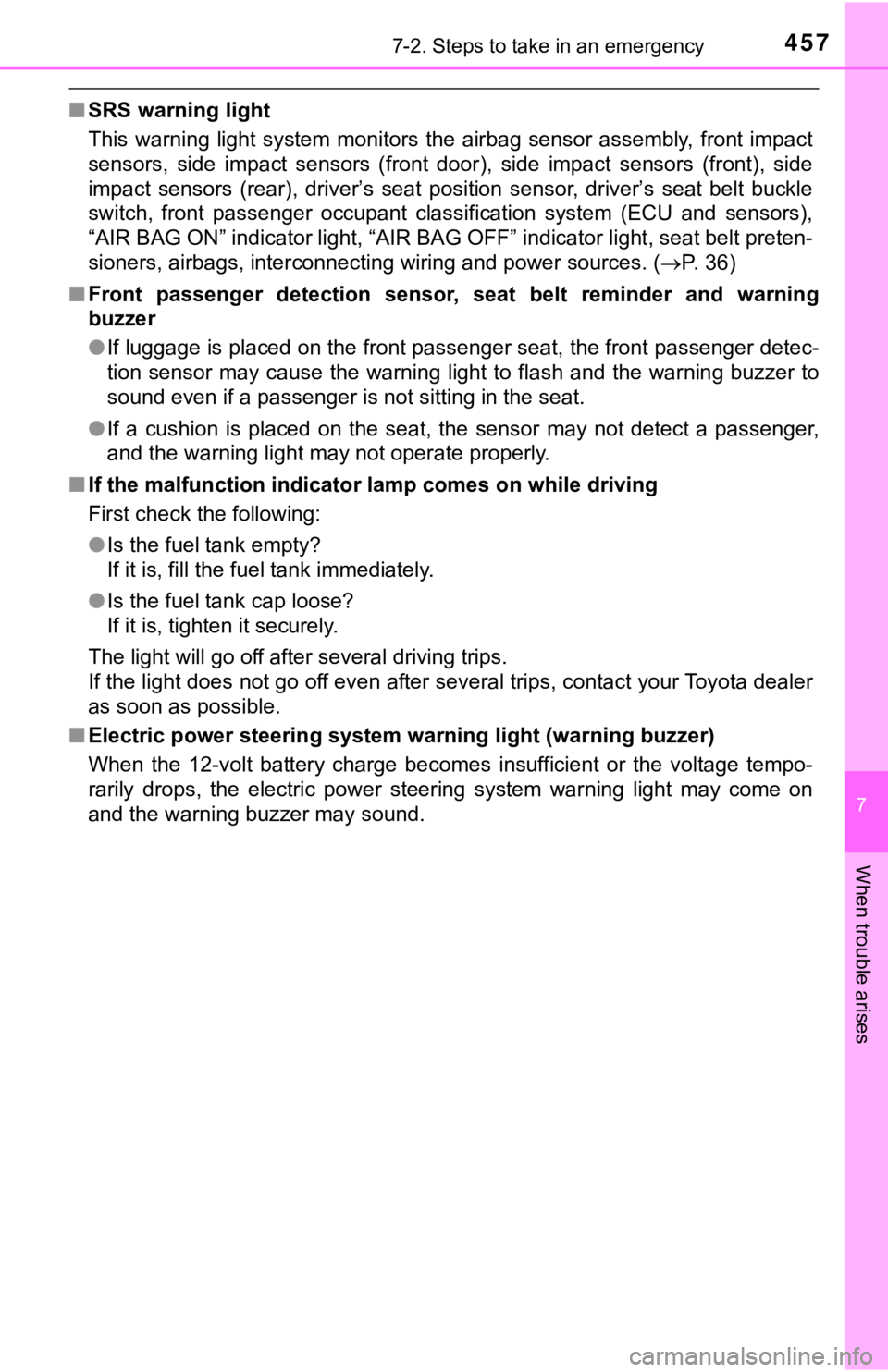
4577-2. Steps to take in an emergency
7
When trouble arises
■SRS warning light
This warning light system monitors the airbag sensor assembly, front impact
sensors, side impact sensors (front door), side impact sensors (front), side
impact sensors (rear), driver’s seat position sensor, driver’s seat belt buckle
switch, front passenger occupant classification system (ECU and sensors),
“AIR BAG ON” indicator light, “A IR BAG OFF” indicator light, seat belt preten-
sioners, airbags, interconnecting wiring and power sources. ( P. 36)
■ Front passenger detection sensor, seat belt reminder and warnin g
buzzer
● If luggage is placed on the front passenger seat, the front pas senger detec-
tion sensor may cause the warning light to flash and the warnin g buzzer to
sound even if a passenger is not sitting in the seat.
● If a cushion is placed on the seat, the sensor may not detect a passenger,
and the warning light may not operate properly.
■ If the malfunction indicator lamp comes on while driving
First check the following:
●Is the fuel tank empty?
If it is, fill the fuel tank immediately.
● Is the fuel tank cap loose?
If it is, tighten it securely.
The light will go off after several driving trips.
If the light does not go off even after several trips, contact your Toyota dealer
as soon as possible.
■ Electric power steering system w arning light (warning buzzer)
When the 12-volt battery charge becomes insufficient or the vol tage tempo-
rarily drops, the electric power steering system warning light may come on
and the warning buzzer may sound.
Page 527 of 556
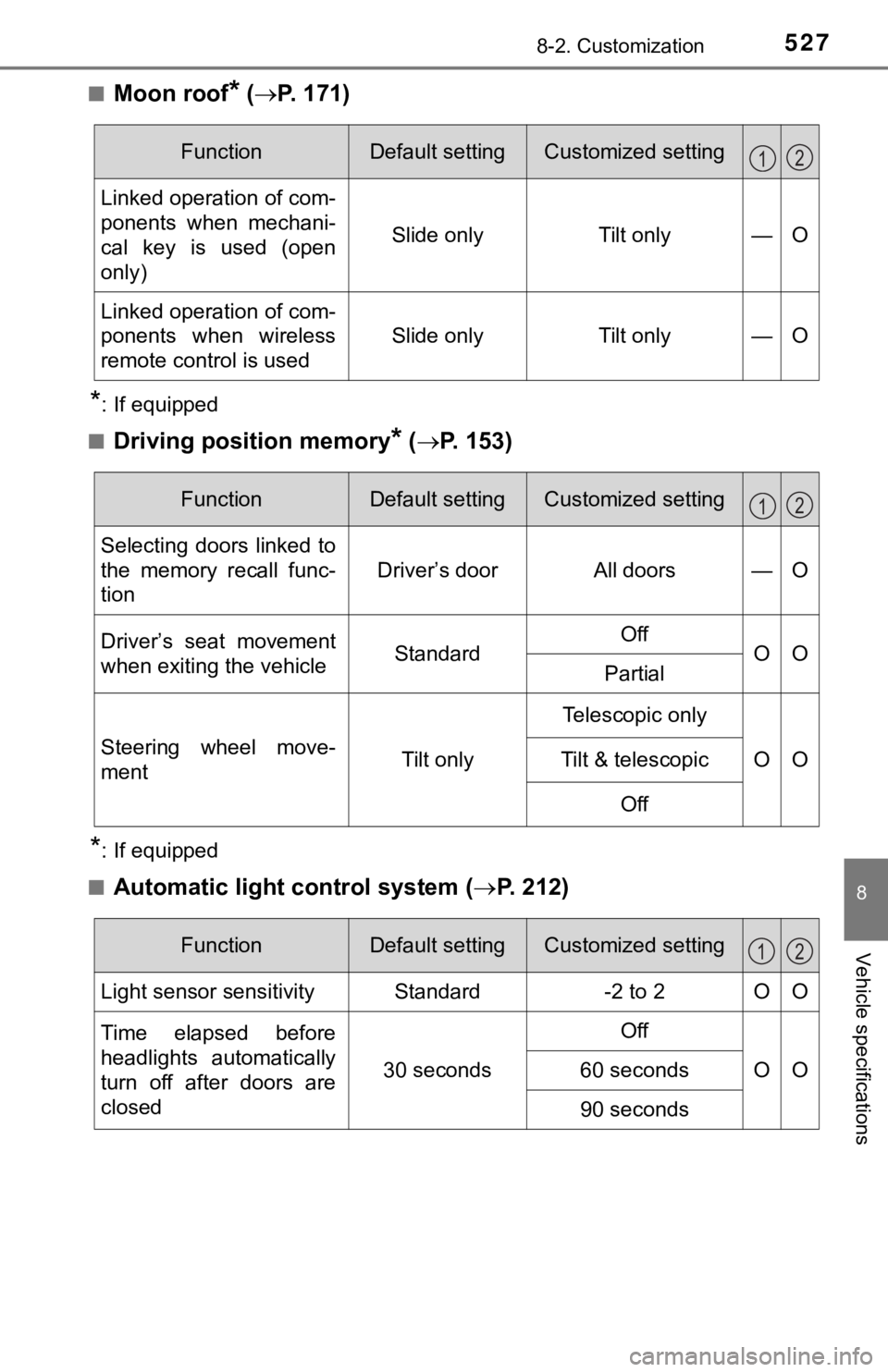
5278-2. Customization
8
Vehicle specifications
■Moon roof* ( P. 171)
*: If equipped
■
Driving position memory* ( P. 153)
*: If equipped
■
Automatic light control system ( P. 212)
FunctionDefault settingCustomized setting
Linked operation of com-
ponents when mechani-
cal key is used (open
only)
Slide onlyTilt only—O
Linked operation of com-
ponents when wireless
remote control is used
Slide onlyTilt only—O
12
FunctionDefault settingCustomized setting
Selecting doors linked to
the memory recall func-
tion
Driver’s doorAll doors—O
Driver’s seat movement
when exiting the vehicleStandardOffOOPartial
Steering wheel move-
ment Tilt onlyTelescopic only
OO
Tilt & telescopic
Off
12
FunctionDefault settingCustomized setting
Light sensor sensitivityStandard-2 to 2OO
Time elapsed before
headlights automatically
turn off after doors are
closed
30 seconds
Off
OO60 seconds
90 seconds
12
Page 528 of 556
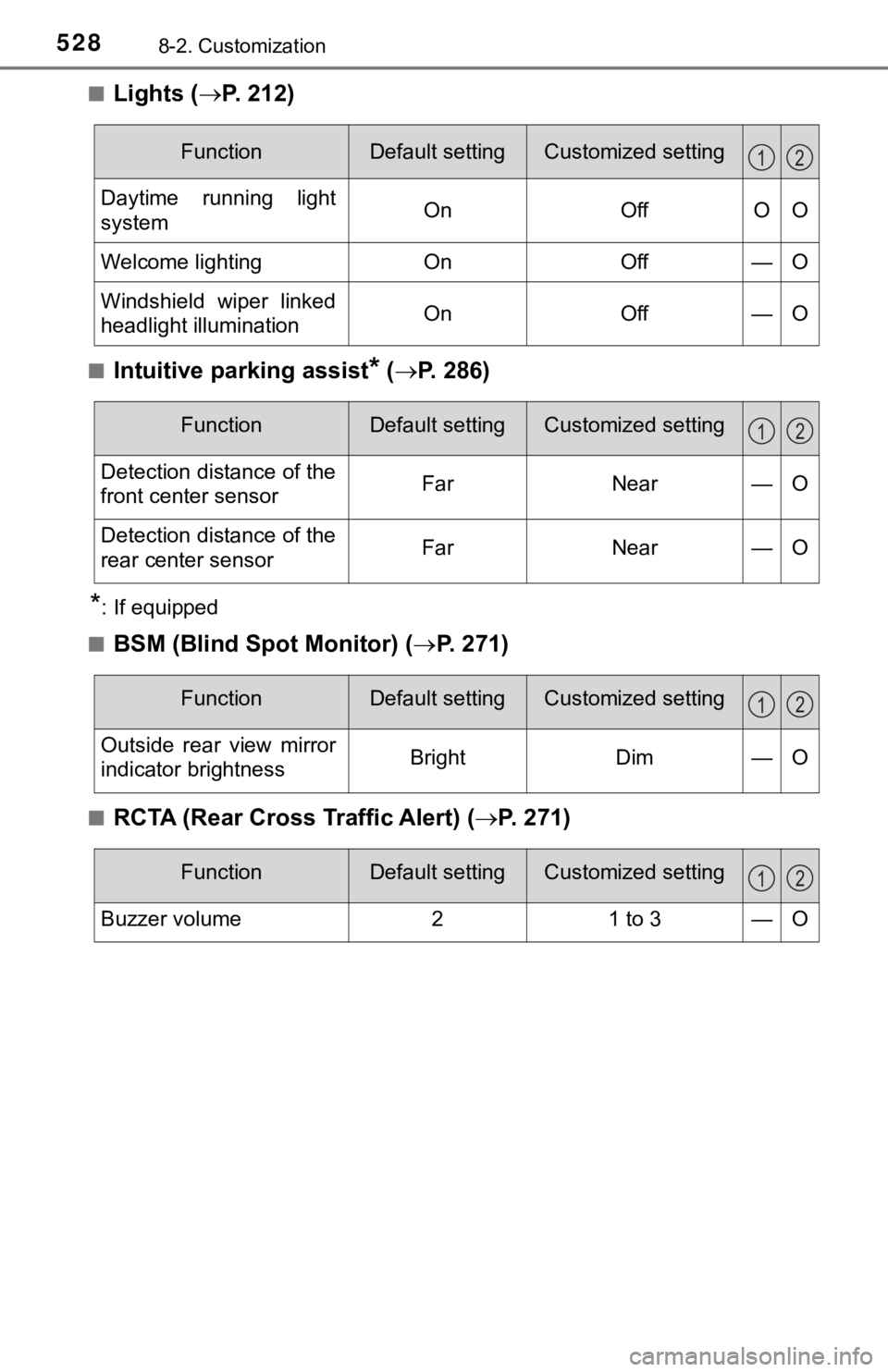
5288-2. Customization
■Lights (P. 2 1 2 )
■Intuitive parking assist* ( P. 286)
*: If equipped
■
BSM (Blind Spot Monitor) ( P. 2 7 1 )
■RCTA (Rear Cross Traffic Alert) ( P. 271)
FunctionDefault settingCustomized setting
Daytime running light
systemOnOffOO
Welcome lightingOnOff—O
Windshield wiper linked
headlight illuminationOnOff—O
12
FunctionDefault settingCustomized setting
Detection distance of the
front center sensorFarNear—O
Detection distance of the
rear center sensorFarNear—O
12
FunctionDefault settingCustomized setting
Outside rear view mirror
indicator brightnessBrightDim—O
12
FunctionDefault settingCustomized setting
Buzzer volume21 to 3—O
12
Page 538 of 556
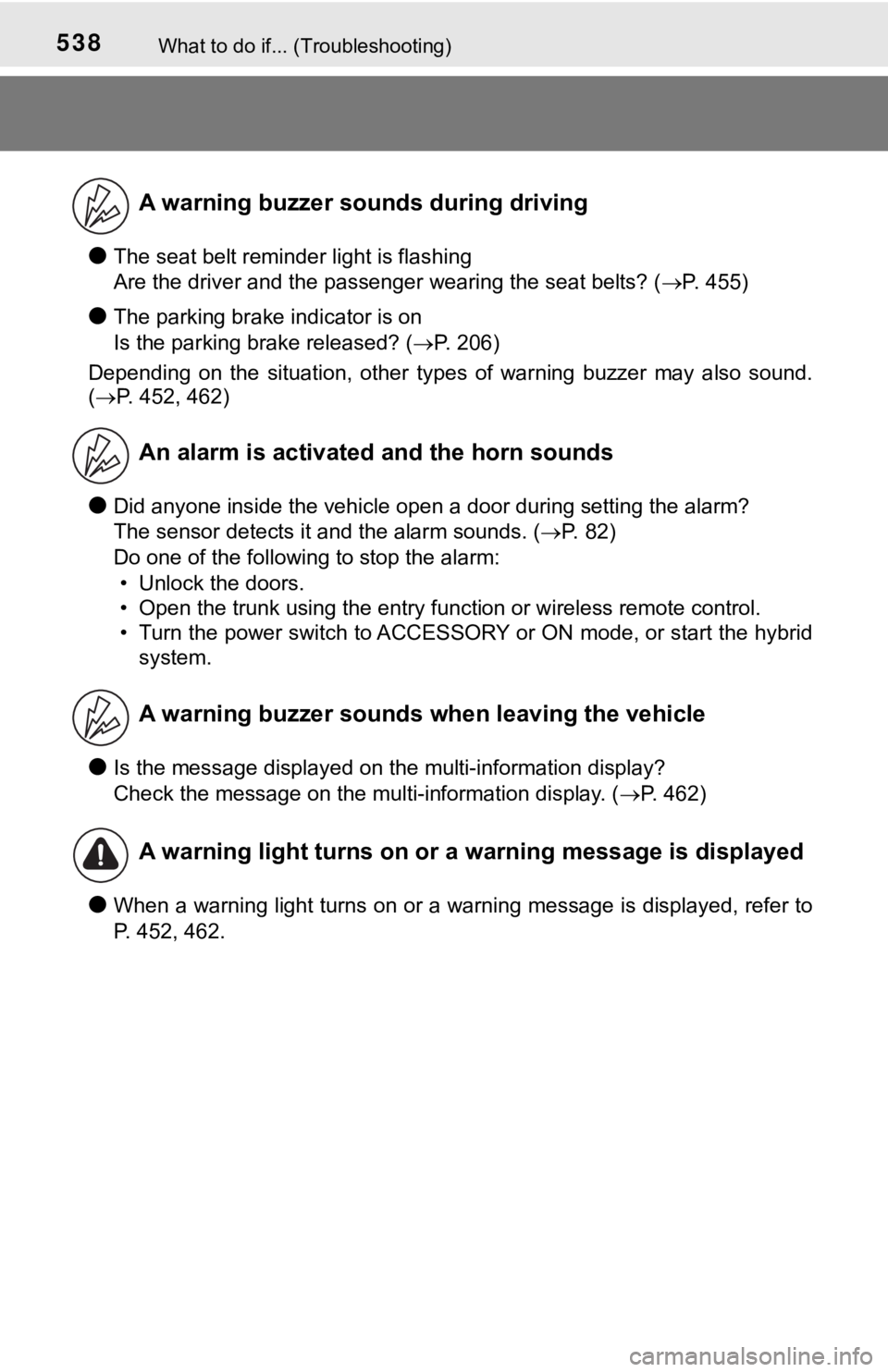
538What to do if... (Troubleshooting)
●The seat belt reminder light is flashing
Are the driver and the passenger wearing the seat belts? (P. 455)
●The parking brake indicator is on
Is the parking brake released? (P. 206)
Depending on the situation, other types of warning buzzer may a lso sound.
( P. 452, 462)
●Did anyone inside the vehicle open a door during setting the al arm?
The sensor detects it and the alarm sounds. ( P. 82)
Do one of the following to stop the alarm:
• Unlock the doors.
• Open the trunk using the entry function or wireless remote con trol.
• Turn the power switch to ACCESSORY or ON mode, or start the hy brid
system.
●Is the message displayed on the multi-information display?
Check the message on the multi-information display. ( P. 462)
●When a warning light turns on or a warning message is displayed , refer to
P. 452, 462.
A warning buzzer sounds during driving
An alarm is activated and the horn sounds
A warning buzzer sounds w hen leaving the vehicle
A warning light turns on or a warning message is displayed
Page 550 of 556
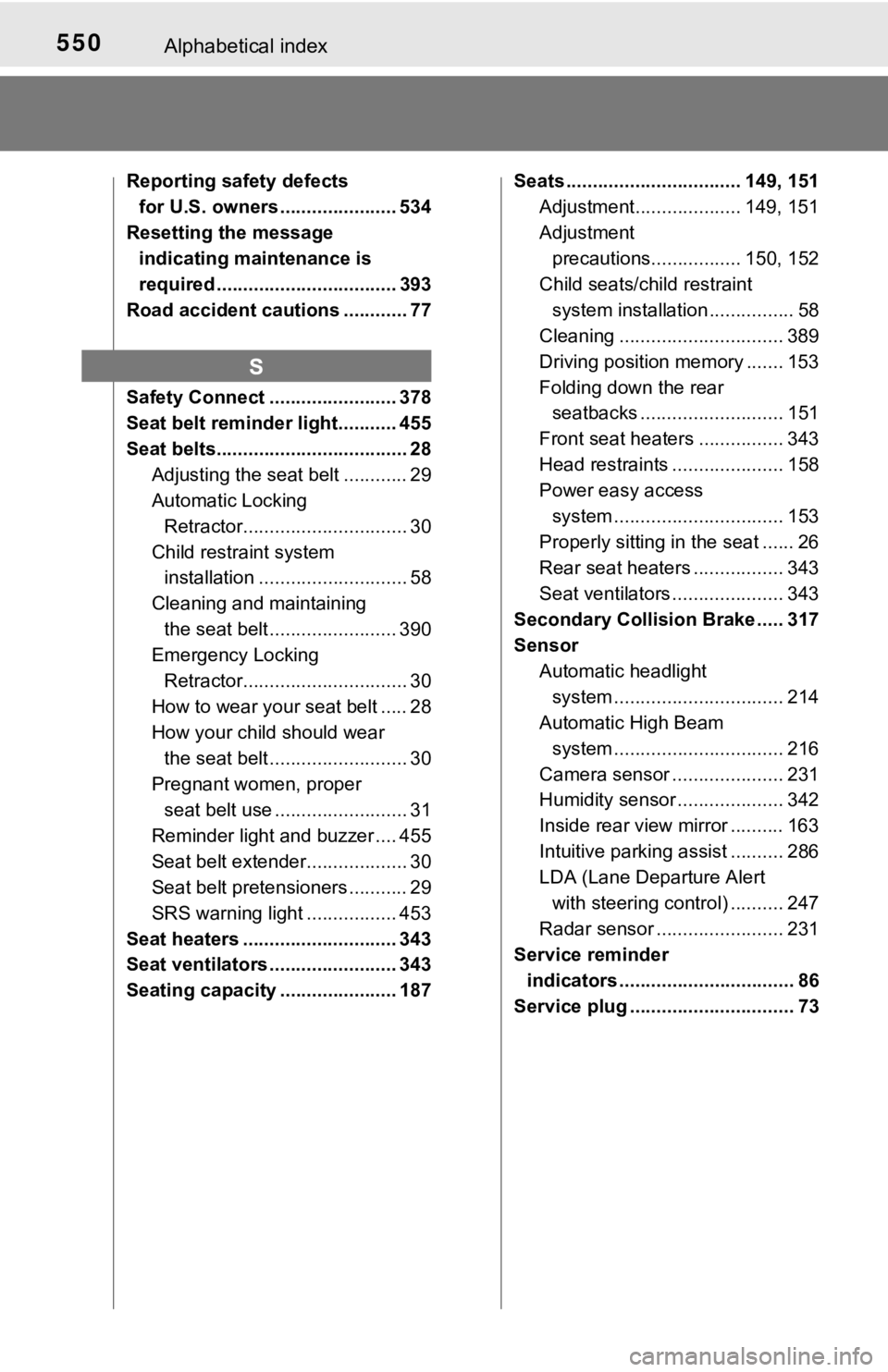
550Alphabetical index
Reporting safety defects for U.S. owners ...................... 534
Resetting the message
indicating maintenance is
required .................................. 393
Road accident cautions ............ 77
Safety Connect ........................ 378
Seat belt reminder light........... 455
Seat belts.................................... 28 Adjusting the seat belt ............ 29
Automatic Locking Retractor............................... 30
Child restra int system
installation ............................ 58
Cleaning and maintaining the seat belt ........................ 390
Emergency Locking
Retractor............................... 30
How to wear your seat belt ..... 28
How your child should wear the seat belt .......................... 30
Pregnant women, proper seat belt use ......................... 31
Reminder light and buzzer .... 455
Seat belt extender................... 30
Seat belt pretensioners ........... 29
SRS warning light ................. 453
Seat heaters ............................. 343
Seat ventilators ........................ 343
Seating capacity ...................... 187 Seats ................................. 149, 151
Adjustment.................... 149, 151
Adjustment precautions................. 150, 152
Child seats/child restraint system installation . ............... 58
Cleaning ............................... 389
Driving position memory ....... 153
Folding down the rear seatbacks ........................... 151
Front seat heaters ................ 343
Head restraints ..................... 158
Power easy access system .......... ...................... 153
Properly sitting in the seat ...... 26
Rear seat heaters ................. 343
Seat ventilators ..................... 343
Secondary Collis ion Brake ..... 317
Sensor
Automatic headlight system .......... ...................... 214
Automatic High Beam
system .......... ...................... 216
Camera sensor ..................... 231
Humidity sensor .................... 342
Inside rear view mirror .......... 163
Intuitive parking assist .......... 286
LDA (Lane Departure Alert with steering control) .......... 247
Radar sensor ........................ 231
Service reminder
indicators ................................. 86
Service plug ............................... 73
S