fog light TOYOTA C-HR 2023 User Guide
[x] Cancel search | Manufacturer: TOYOTA, Model Year: 2023, Model line: C-HR, Model: TOYOTA C-HR 2023Pages: 814, PDF Size: 112.62 MB
Page 342 of 814
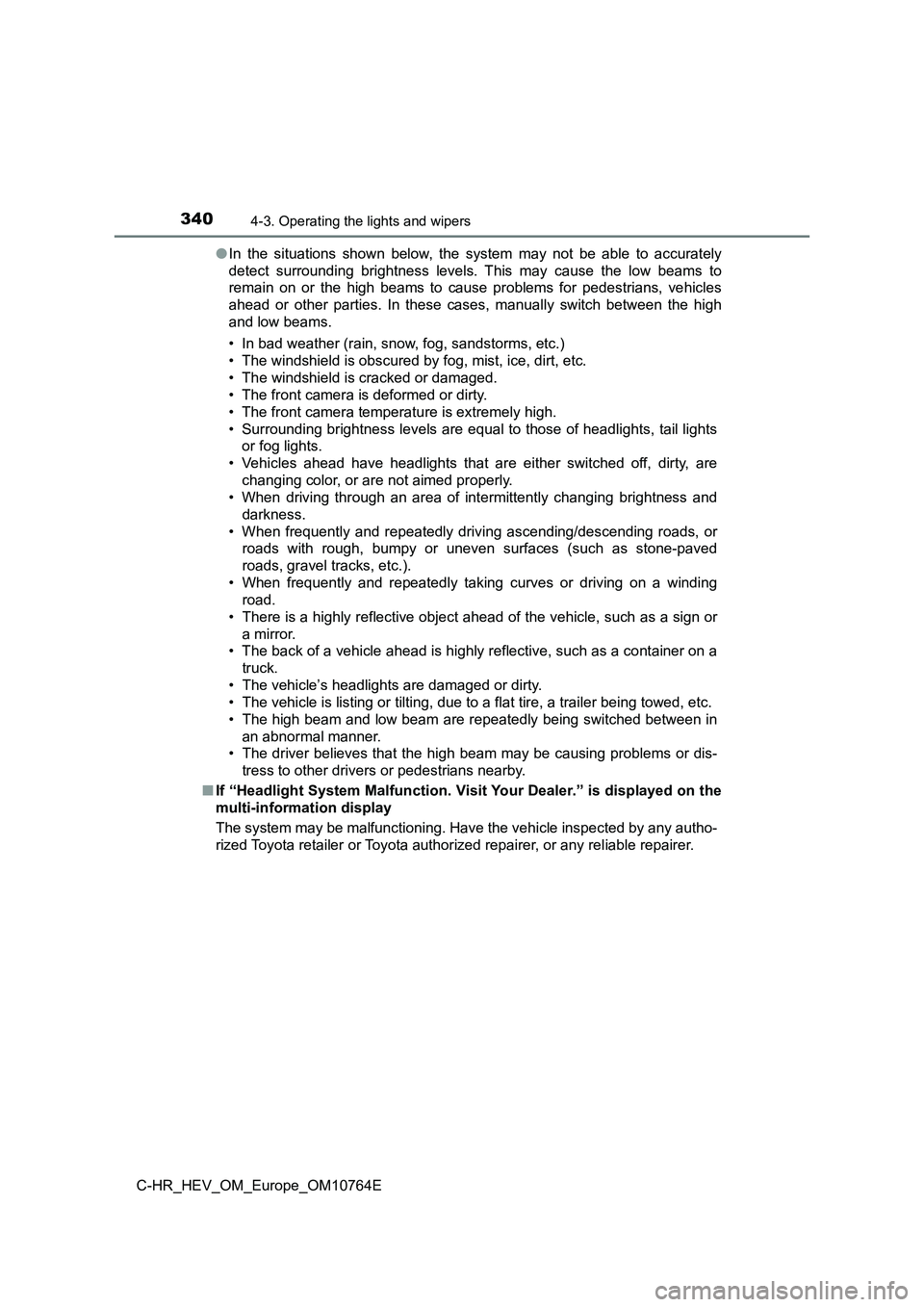
3404-3. Operating the lights and wipers
C-HR_HEV_OM_Europe_OM10764E
● In the situations shown below, the system may not be able to accurately
detect surrounding brightness levels. This may cause the low be ams to
remain on or the high beams to cause problems for pedestrians, vehicles
ahead or other parties. In these cases, manually switch between the high
and low beams.
• In bad weather (rain, snow, fog, sandstorms, etc.)
• The windshield is obscured by fog, mist, ice, dirt, etc.
• The windshield is cracked or damaged.
• The front camera is deformed or dirty.
• The front camera temperat ure is extremely high.
• Surrounding brightness levels are equal to those of headlights , tail lights
or fog lights.
• Vehicles ahead have headlights that are either switched off, d irty, are
changing color, or are not aimed properly.
• When driving through an area of intermittently changing brightness and
darkness.
• When frequently and repeatedly driving ascending/descending ro ads, or
roads with rough, bumpy or uneven surfaces (such as stone-paved
roads, gravel tracks, etc.).
• When frequently and repeatedly taking curves or driving on a w inding
road.
• There is a highly reflective object ahead of the vehicle, such as a sign or
a mirror.
• The back of a vehicle ahead is highly reflective, such as a co ntainer on a
truck.
• The vehicle’s headlights are damaged or dirty.
• The vehicle is listing or tilting, due to a flat tire, a trail er being towed, etc.
• The high beam and low beam are repeatedly being switched betwe en in
an abnormal manner.
• The driver believes that the high beam may be causing problems or dis-
tress to other drivers or pedestrians nearby.
■ If “Headlight System Malfunction. Visit Your Dealer.” is displayed on the
multi-information display
The system may be malfunctioning. Have the vehicle inspected by any autho-
rized Toyota retailer or Toyota authorized repairer, or any rel iable repairer.
Page 343 of 814
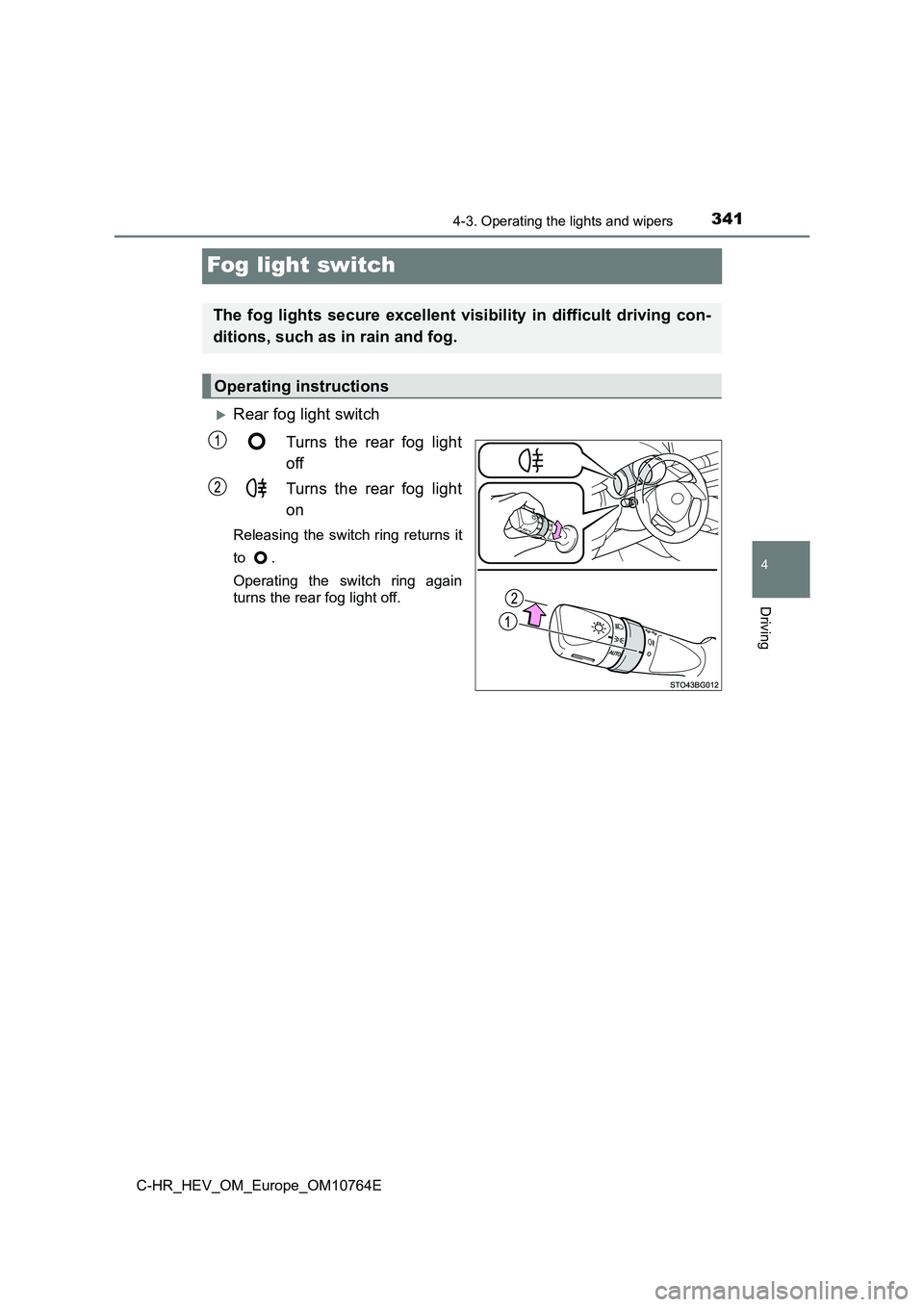
341
4
4-3. Operating the lights and wipers
Driving
C-HR_HEV_OM_Europe_OM10764E
Fog light switch
Rear fog light switch
Turns the rear fog light
off
Turns the rear fog light
on
Releasing the switch ring returns it
to .
Operating the switch ring again
turns the rear fog light off.
The fog lights secure excellent visibility in difficult driving con-
ditions, such as in rain and fog.
Operating instructions
Page 344 of 814
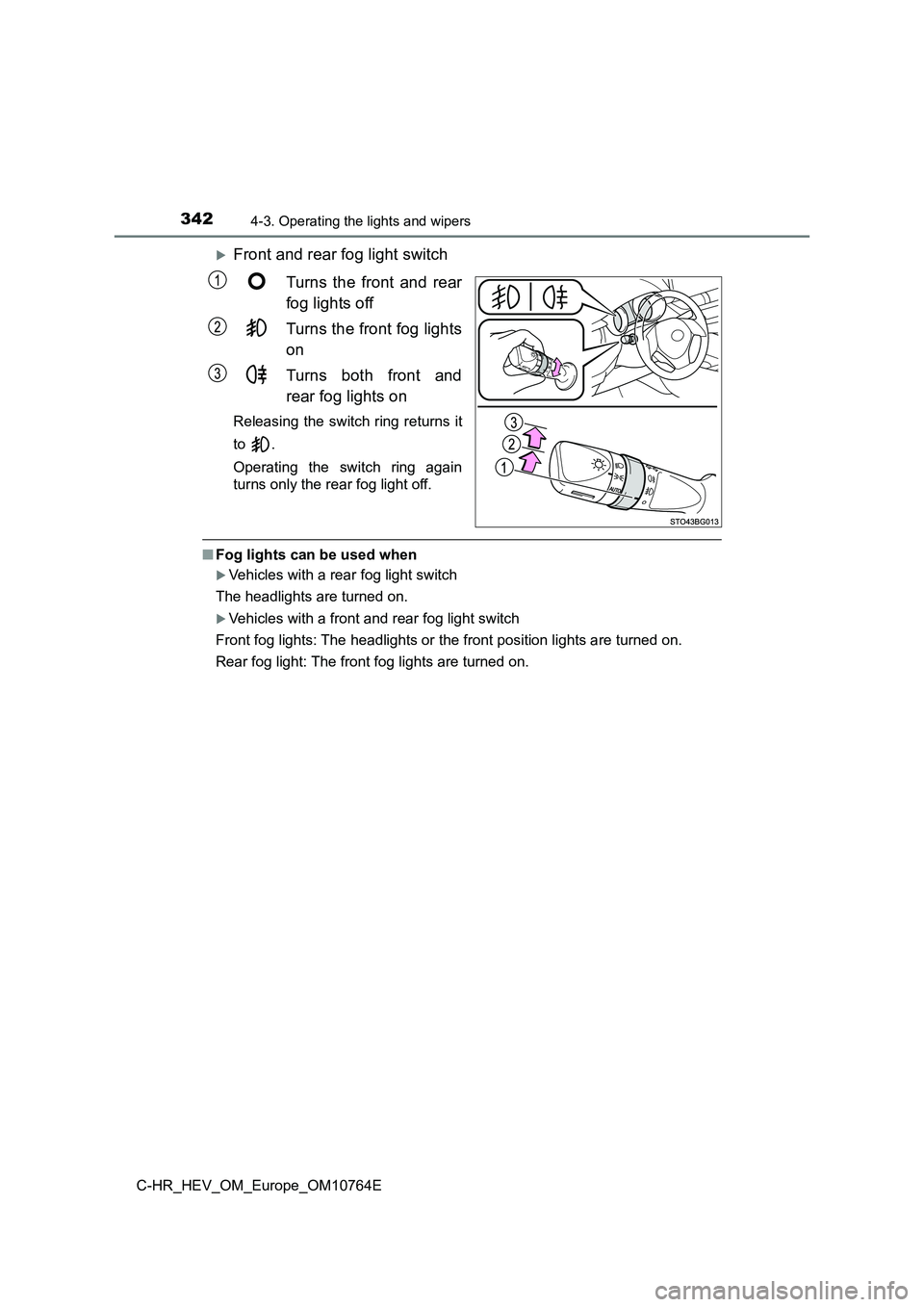
3424-3. Operating the lights and wipers
C-HR_HEV_OM_Europe_OM10764E
Front and rear fog light switch
Turns the front and rear
fog lights off
Turns the front fog lights
on
Turns both front and
rear fog lights on
Releasing the switch ring returns it
to .
Operating the switch ring again
turns only the rear fog light off.
■ Fog lights can be used when
Vehicles with a rear fog light switch
The headlights are turned on.
Vehicles with a front and rear fog light switch
Front fog lights: The headlights or the front position lights a re turned on.
Rear fog light: The front fog lights are turned on.
Page 358 of 814

3564-5. Using the driving support systems
C-HR_HEV_OM_Europe_OM10764E
WARNING
●If the part of the windshield in front of the front camera is fogged up or cov-
ered with condensation, or ice, use the windshield defogger to remove the
fog, condensation, or ice. ( P. 549)
● If water droplets cannot be properly removed from the area of the wind-
shield in front of the front camera by the windshield wipers, r eplace the
wiper insert or wiper blade.
● Do not attach window tint to the windshield.
● Replace the windshield if it is damaged or cracked.
After replacing the windshield, the front camera must be recali brated. Con-
tact any authorized Toyota retailer or Toyota authorized repair er, or any
reliable repairer for details.
● Do not allow liquids to contact the front camera.
● Do not allow bright lights to shine into the front camera.
● Do not dirty or damage the front camera.
When cleaning the inside of the windshield, do not allow glass cleaner to
contact the lens of the front camera. Also, do not touch the le ns.
If the lens is dirty or damaged, contact any authorized Toyota retailer or
Toyota authorized repairer, or any reliable repairer.
● Do not subject the front camera to a strong impact.
● Do not change the installation position or direction of the front camera or
remove it.
● Do not disassemble the front camera.
● Do not modify any components of the vehicle around the front camera
(inside rear view mirror, etc.) or ceiling.
● Do not attach any accessories to the hood, front grille or front bumper that
may obstruct the front camera. Contact any authorized Toyota re tailer or
Toyota authorized repairer, or any reliable repairer for details.
● If a surfboard or other long object is to be mounted on the roof, make sure
that it will not obstruct the front camera.
● Do not modify the headlights or other lights.
Page 367 of 814
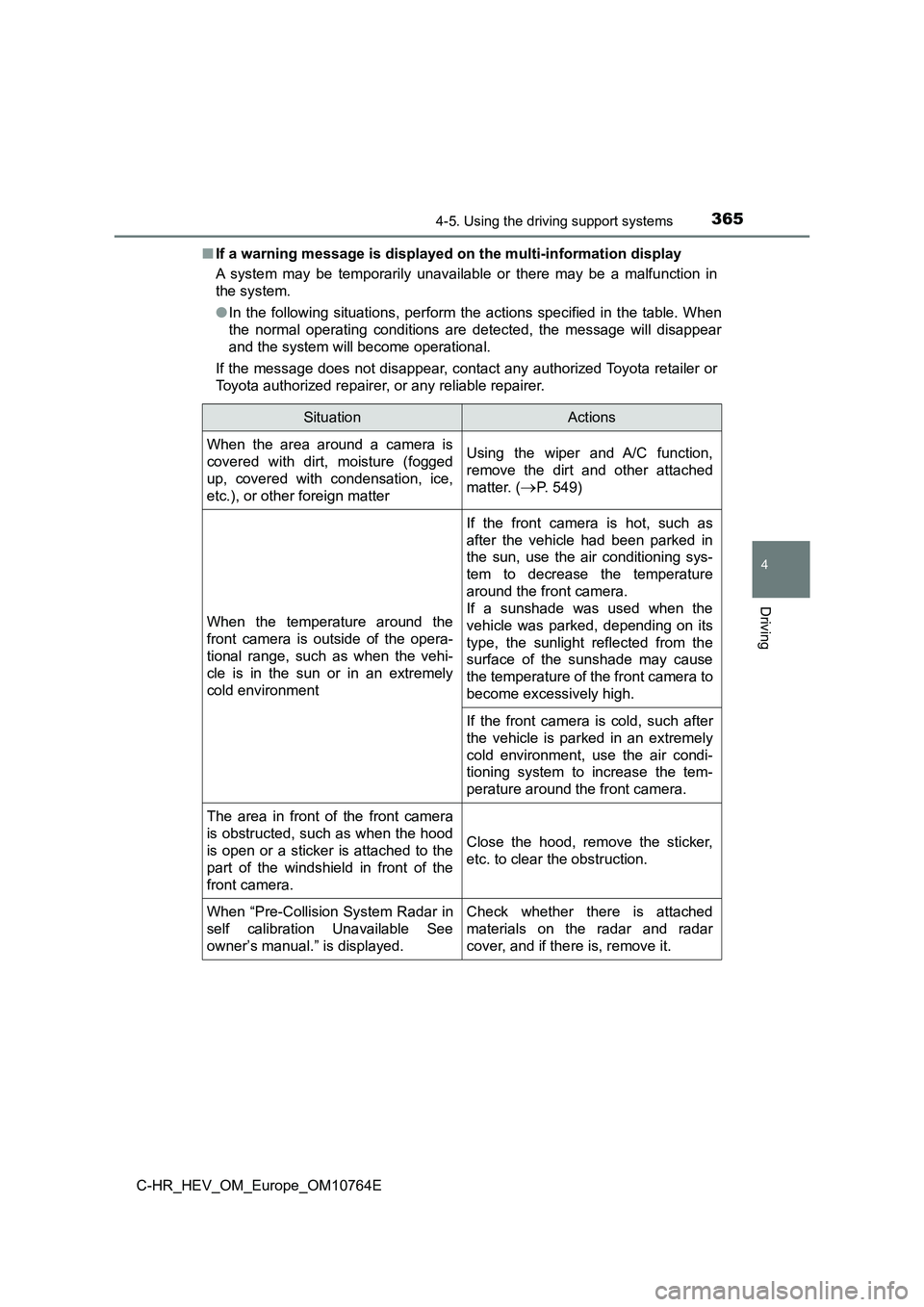
3654-5. Using the driving support systems
4
Driving
C-HR_HEV_OM_Europe_OM10764E
■ If a warning message is displayed on the multi-information display
A system may be temporarily unavailable or there may be a malfu nction in
the system.
● In the following situations, perform the actions specified in the table. When
the normal operating conditions are detected, the message will disappear
and the system will become operational.
If the message does not disappear, contact any authorized Toyot a retailer or
Toyota authorized repairer, or any reliable repairer.
SituationActions
When the area around a camera is
covered with dirt, moisture (fogged
up, covered with condensation, ice,
etc.), or other foreign matter
Using the wiper and A/C function,
remove the dirt and other attached
matter. (P. 549)
When the temperature around the
front camera is outside of the opera-
tional range, such as when the vehi-
cle is in the sun or in an extremely
cold environment
If the front camera is hot, such as
after the vehicle had been parked in
the sun, use the air conditioning sys-
tem to decrease the temperature
around the front camera.
If a sunshade was used when the
vehicle was parked, depending on its
type, the sunlight reflected from the
surface of the sunshade may cause
the temperature of the front camera to
become excessively high.
If the front camera is cold, such after
the vehicle is parked in an extremely
cold environment, use the air condi-
tioning system to increase the tem-
perature around the front camera.
The area in front of the front camera
is obstructed, such as when the hood
is open or a sticker is attached to the
part of the windshield in front of the
front camera.
Close the hood, remove the sticker,
etc. to clear the obstruction.
When “Pre-Collision System Radar in
self calibration Unavailable See
owner’s manual.” is displayed.
Check whether there is attached
materials on the radar and radar
cover, and if there is, remove it.
Page 368 of 814
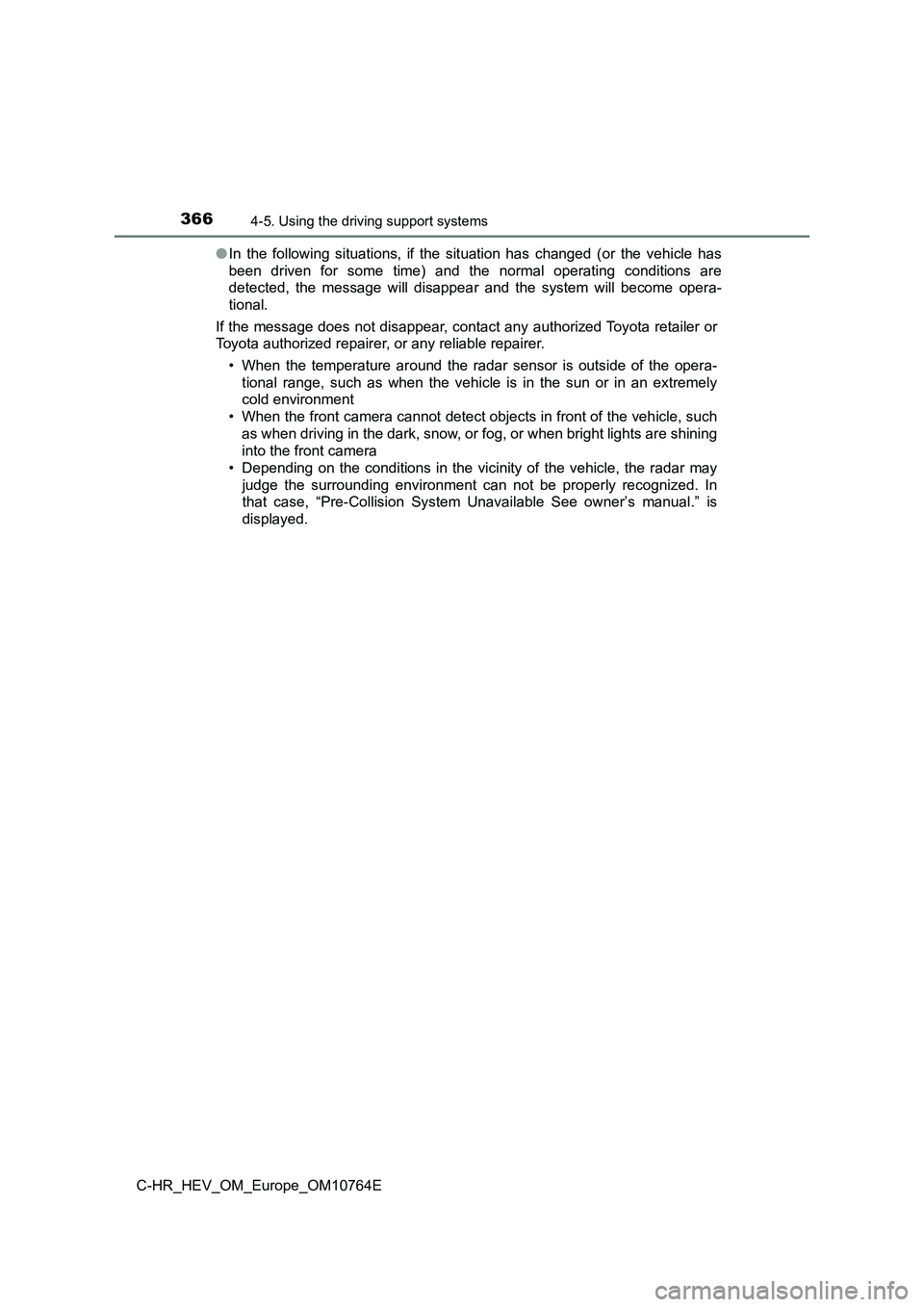
3664-5. Using the driving support systems
C-HR_HEV_OM_Europe_OM10764E
● In the following situations, if the situation has changed (or the vehicle has
been driven for some time) and the normal operating conditions are
detected, the message will disappear and the system will become opera-
tional.
If the message does not disappear, contact any authorized Toyot a retailer or
Toyota authorized repairer, or any reliable repairer.
• When the temperature around the radar sensor is outside of the opera-
tional range, such as when the vehicle is in the sun or in an e xtremely
cold environment
• When the front camera cannot detect objects in front of the ve hicle, such
as when driving in the dark, snow, or fog, or when bright light s are shining
into the front camera
• Depending on the conditions in the vicinity of the vehicle, th e radar may
judge the surrounding environment can not be properly recognize d. In
that case, “Pre-Collision System Unavailable See owner’s manual .” is
displayed.
Page 388 of 814

3864-5. Using the driving support systems
C-HR_HEV_OM_Europe_OM10764E
WARNING
■Situations unsuitable for LTA system
In the following situations, use the LTA switch to turn the sys tem off. Failure
to do so may lead to an accident, resulting in death or serious injury.
● Vehicle is driven on a road surface which is slippery due to rainy weather,
fallen snow, freezing, etc.
● Vehicle is driven on a snow-covered road.
● White (yellow) lines are difficult to see due to rain, snow, fog, dust, etc.
● Vehicle is driven in a temporary lane or restricted lane due to construction
work.
● Vehicle is driven in a construction zone.
● A spare tire, tire chains, etc. are equipped.
● When the tires have been excessively worn, or when the tire inflation pres-
sure is low.
● When your vehicle is towing a trailer or during emergency towing
■ Preventing LTA system malfunctions and operations performed by
mistake
● Do not modify the headlights or place stickers, etc. on the surface of the
lights.
● Do not modify the suspension etc. If the suspension etc. needs to be
replaced, contact any authorized Toyota retailer or Toyota auth orized
repairer, or any reliable repairer.
● Do not install or place anything on the hood or grille. Also, do not install a
grille guard (bull bars, kangaroo bar, etc.).
● If your windshield needs repairs, contact any authorized Toyota retailer or
Toyota authorized repairer, or any reliable repairer.
Page 408 of 814
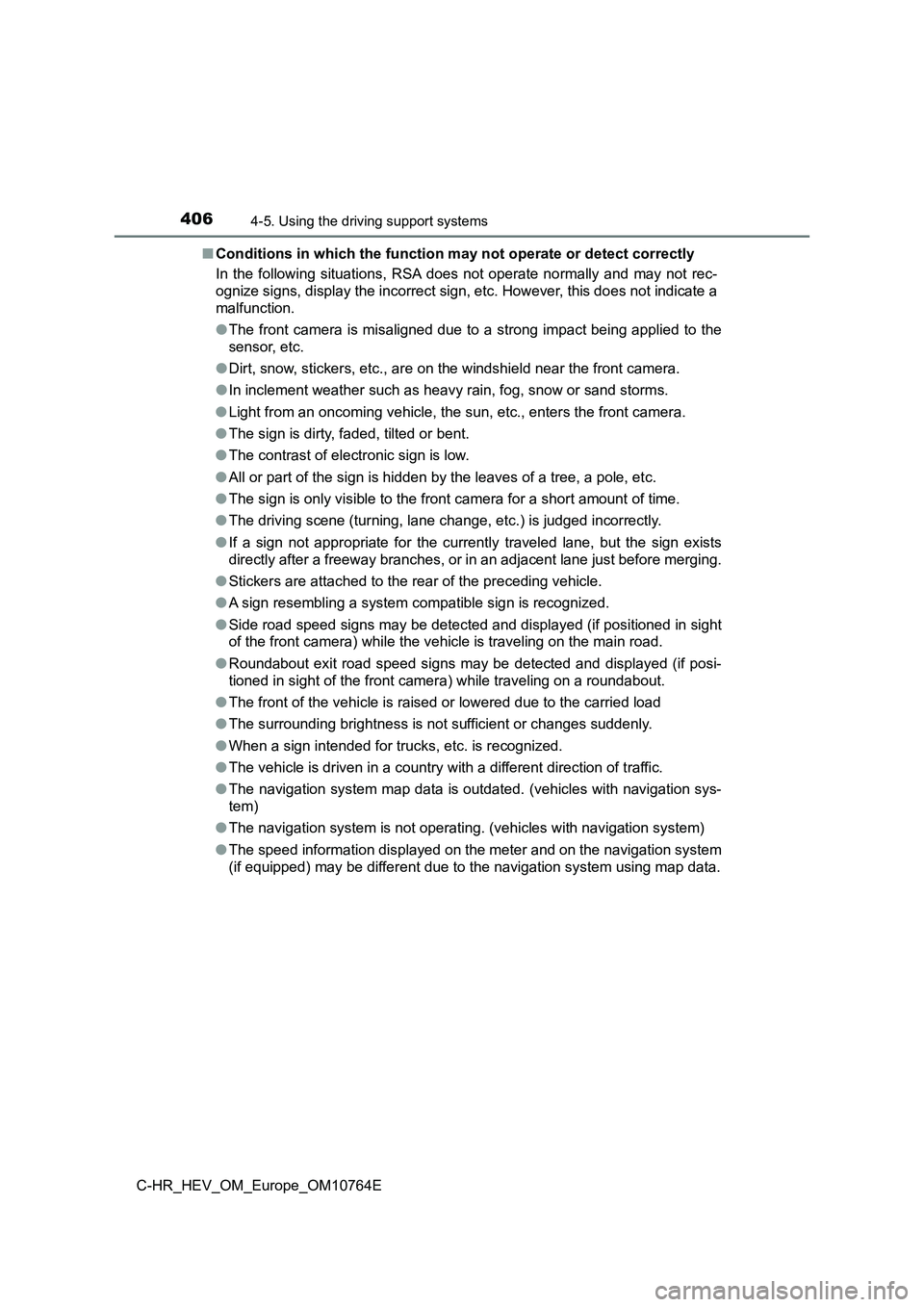
4064-5. Using the driving support systems
C-HR_HEV_OM_Europe_OM10764E
■ Conditions in which the function may not operate or detect correctly
In the following situations, RSA does not operate normally and may not rec-
ognize signs, display the incorrect sign, etc. However, this do es not indicate a
malfunction.
● The front camera is misaligned due to a strong impact being applied to the
sensor, etc.
● Dirt, snow, stickers, etc., are on the windshield near the front camera.
● In inclement weather such as heavy rain, fog, snow or sand storms.
● Light from an oncoming vehicle, the sun, etc., enters the front camera.
● The sign is dirty, faded, tilted or bent.
● The contrast of electronic sign is low.
● All or part of the sign is hidden by the leaves of a tree, a pole, etc.
● The sign is only visible to the front camera for a short amount of time.
● The driving scene (turning, lane change, etc.) is judged incorrectly.
● If a sign not appropriate for the currently traveled lane, but the sign exists
directly after a freeway branches, or in an adjacent lane just before merging.
● Stickers are attached to the rear of the preceding vehicle.
● A sign resembling a system compatible sign is recognized.
● Side road speed signs may be detected and displayed (if positioned in sight
of the front camera) while the vehicle is traveling on the main road.
● Roundabout exit road speed signs may be detected and displayed (if posi-
tioned in sight of the front camera) while traveling on a round about.
● The front of the vehicle is raised or lowered due to the carried load
● The surrounding brightness is not sufficient or changes suddenly.
● When a sign intended for trucks, etc. is recognized.
● The vehicle is driven in a country with a different direction of traffic.
● The navigation system map data is outdated. (vehicles with navigation sys-
tem)
● The navigation system is not operating. (vehicles with navigation system)
● The speed information displayed on the meter and on the navigation system
(if equipped) may be different due to the navigation system usi ng map data.
Page 467 of 814
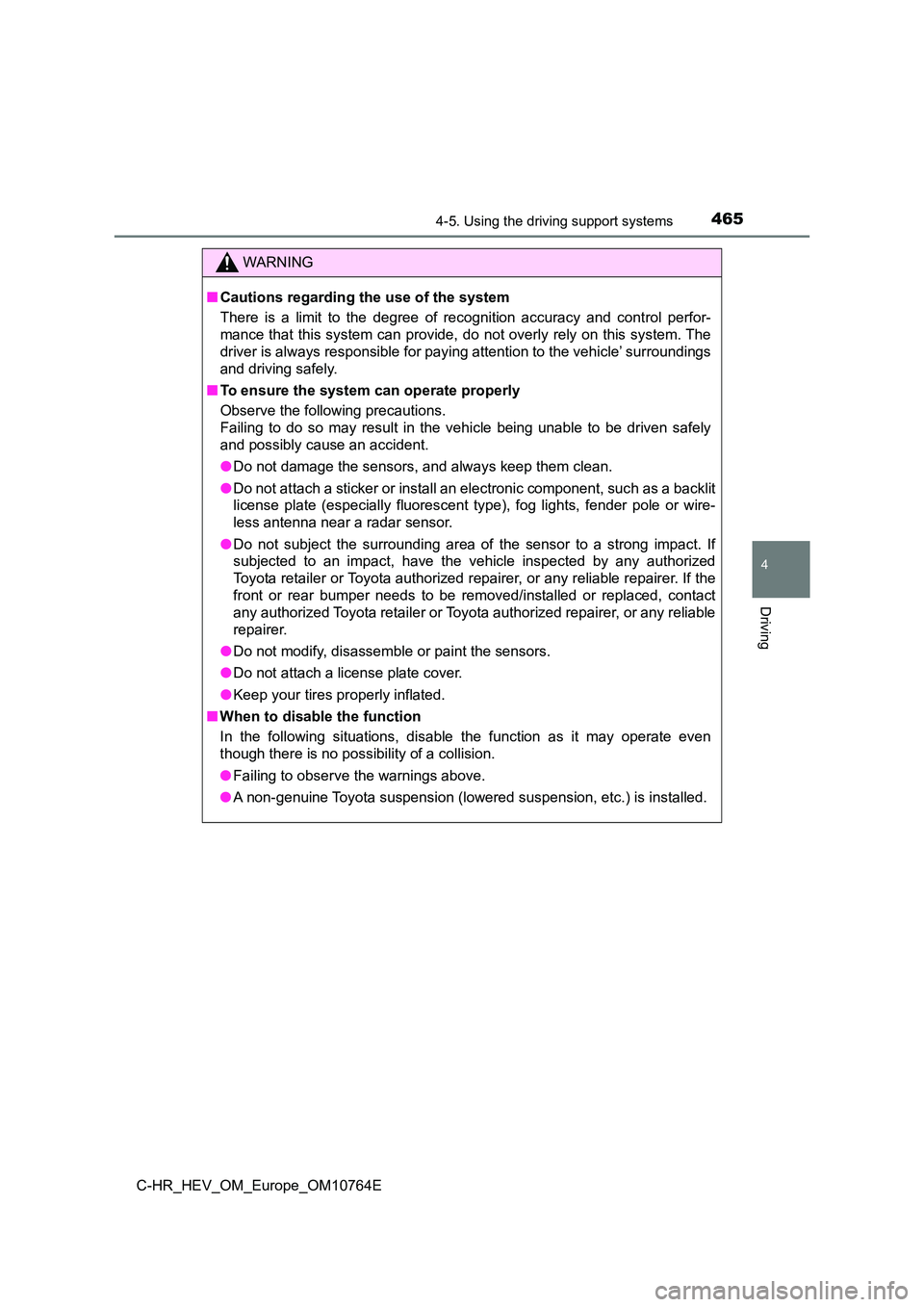
4654-5. Using the driving support systems
4
Driving
C-HR_HEV_OM_Europe_OM10764E
WARNING
■Cautions regarding the use of the system
There is a limit to the degree of recognition accuracy and cont rol perfor-
mance that this system can provide, do not overly rely on this system. The
driver is always responsible for paying attention to the vehicl e’ surroundings
and driving safely.
■ To ensure the system can operate properly
Observe the following precautions.
Failing to do so may result in the vehicle being unable to be d riven safely
and possibly cause an accident.
● Do not damage the sensors, and always keep them clean.
● Do not attach a sticker or install an electronic component, such as a backlit
license plate (especially fluorescent type), fog lights, fender pole or wire-
less antenna near a radar sensor.
● Do not subject the surrounding area of the sensor to a strong impact. If
subjected to an impact, have the vehicle inspected by any autho rized
Toyota retailer or Toyota authorized repairer, or any reliable repairer. If the
front or rear bumper needs to be removed/installed or replaced, contact
any authorized Toyota retailer or Toyota authorized repairer, o r any reliable
repairer.
● Do not modify, disassemble or paint the sensors.
● Do not attach a license plate cover.
● Keep your tires properly inflated.
■ When to disable the function
In the following situations, disable the function as it may ope rate even
though there is no possibility of a collision.
● Failing to observe the warnings above.
● A non-genuine Toyota suspension (lowered suspension, etc.) is installed.
Page 547 of 814
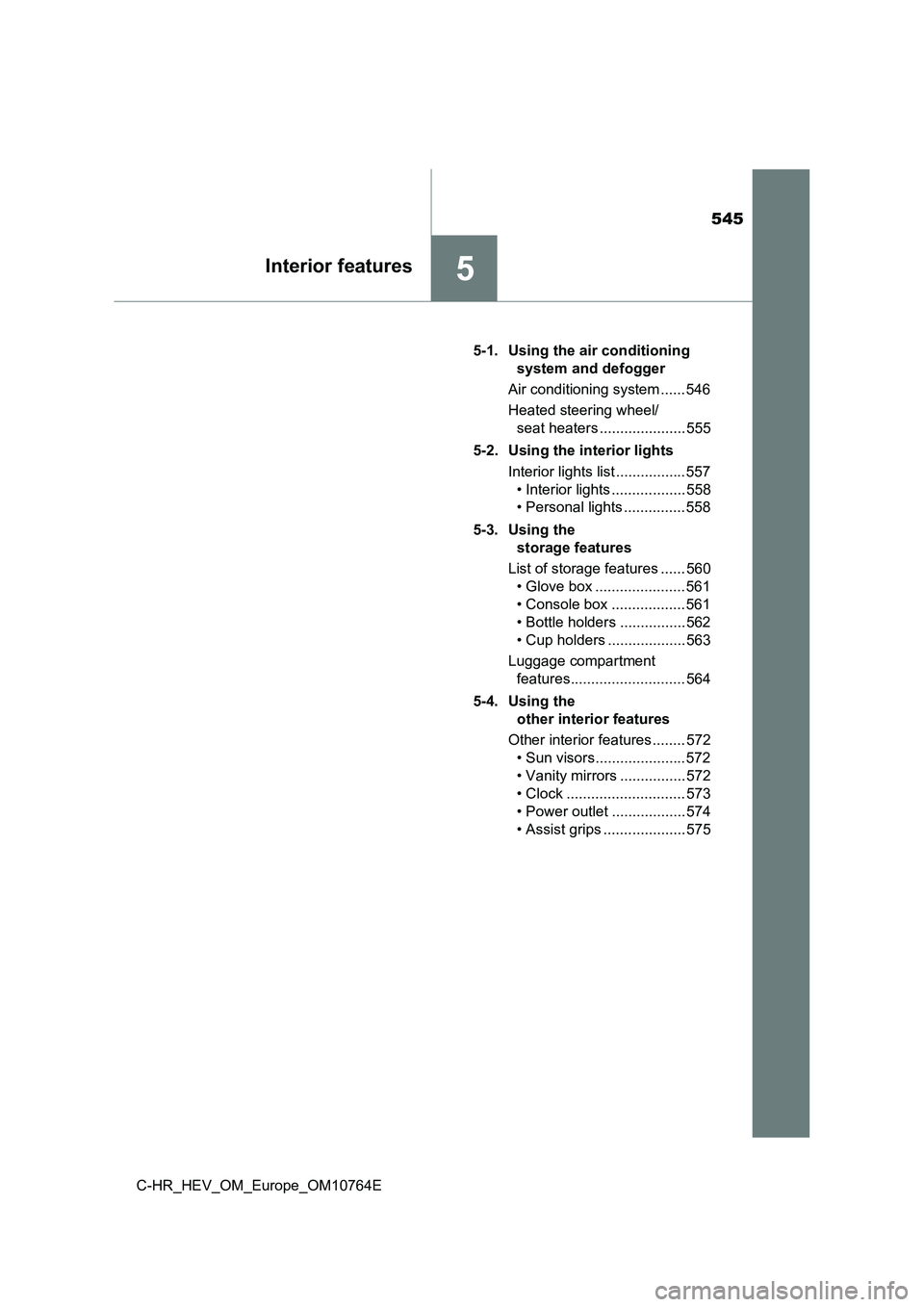
545
5Interior features
C-HR_HEV_OM_Europe_OM10764E
5-1. Using the air conditioning
system and defogger
Air conditioning system ...... 546
Heated steering wheel/
seat heaters ..................... 555
5-2. Using the interior lights
Interior lights list ................. 557
• Interior lights .................. 558
• Personal lights ............... 558
5-3. Using the
storage features
List of storage features ...... 560
• Glove box ...................... 561
• Console box .................. 561
• Bottle holders ................ 562
• Cup holders ................... 563
Luggage compartment
features............................ 564
5-4. Using the
other interior features
Other interior features ........ 572
• Sun visors...................... 572
• Vanity mirrors ................ 572
• Clock ............................. 573
• Power outlet .................. 574
• Assist grips .................... 575