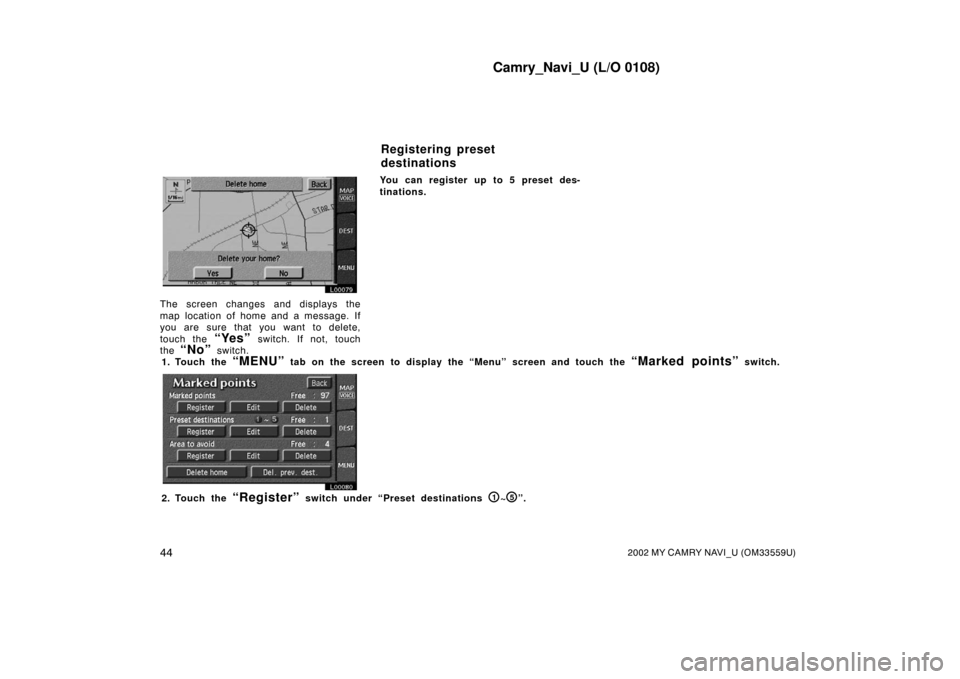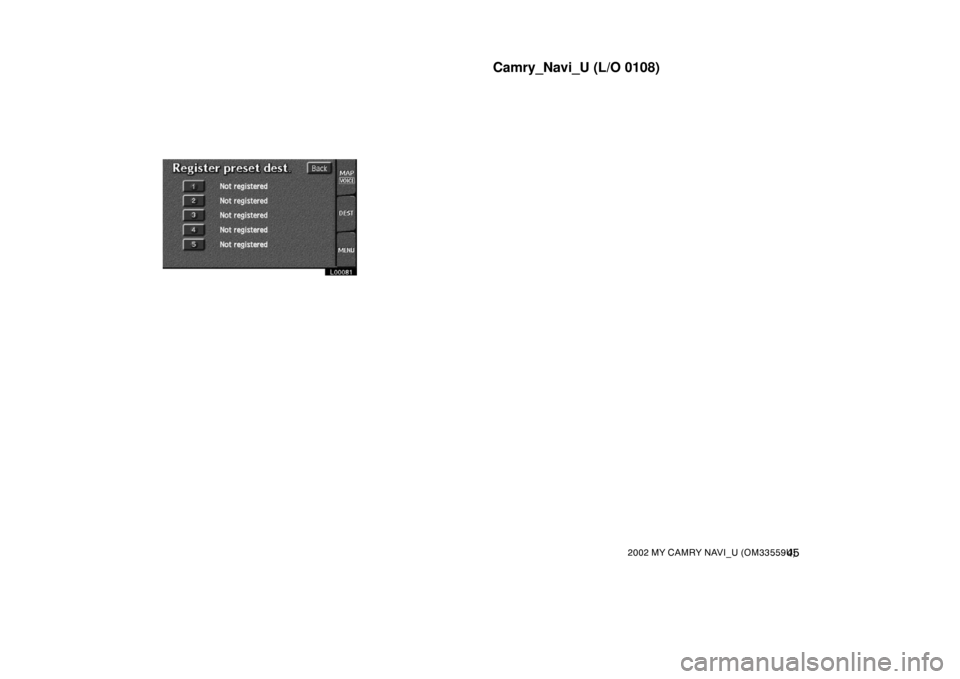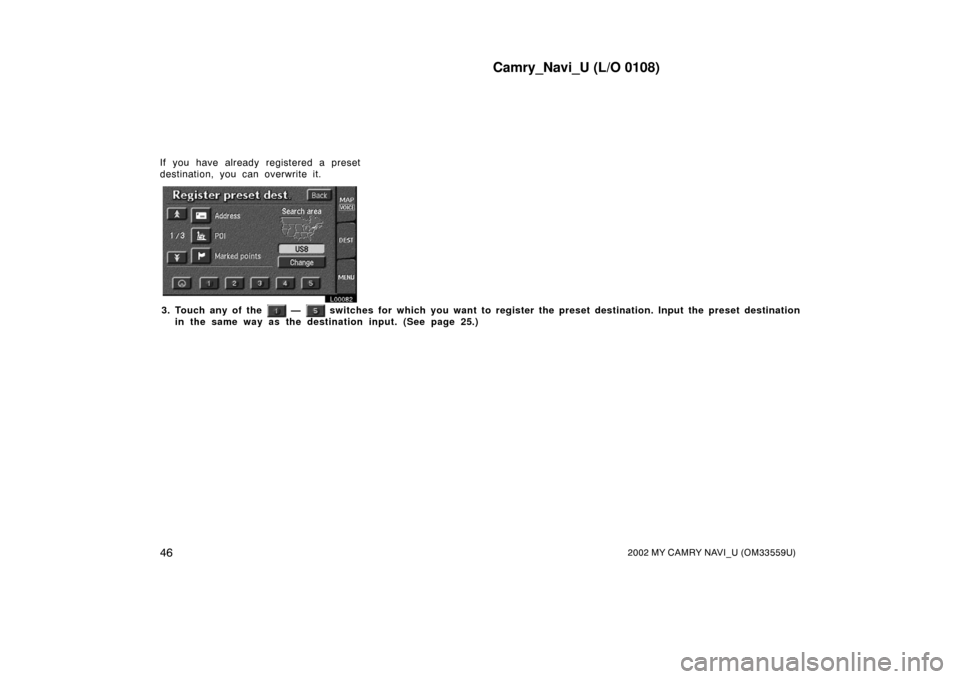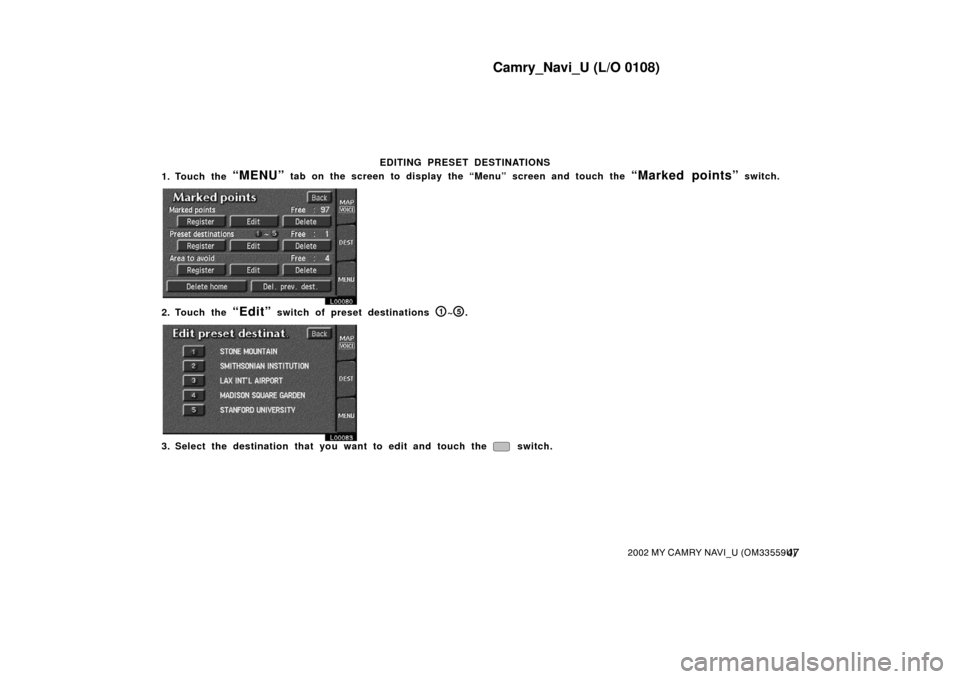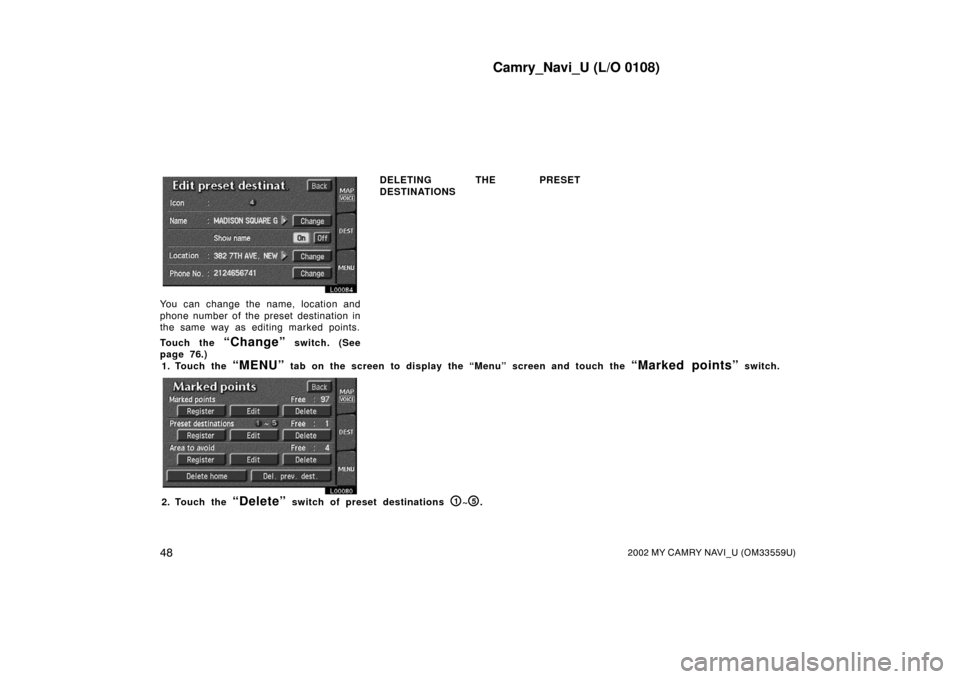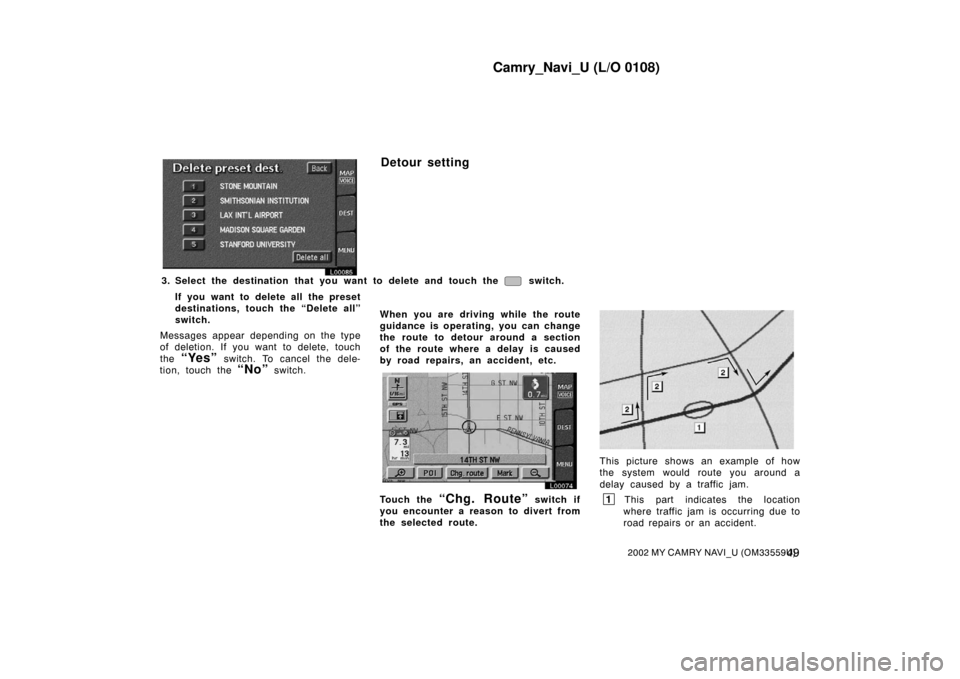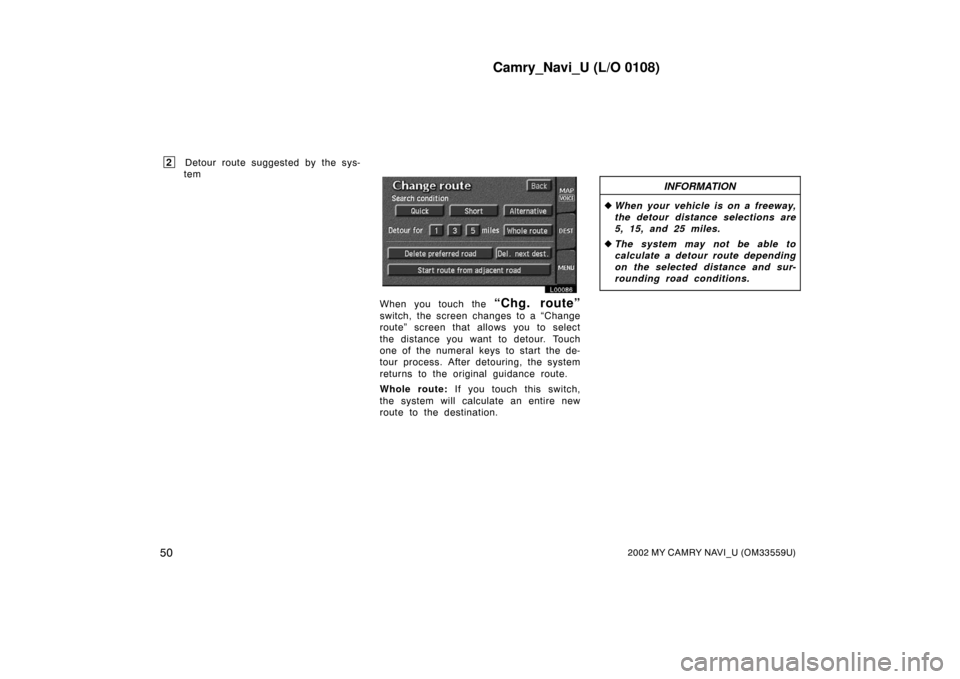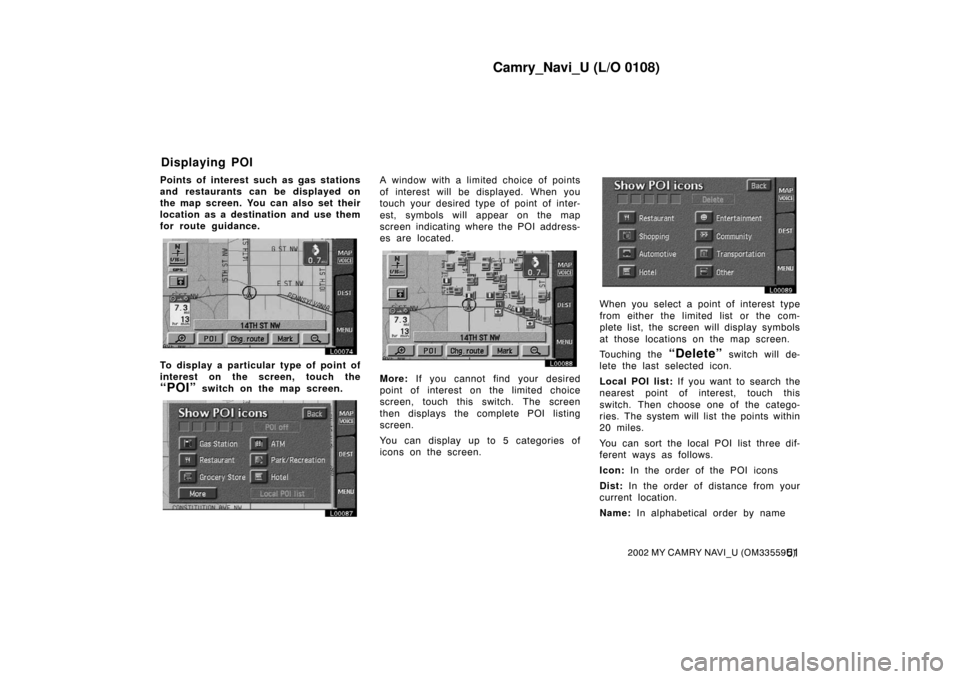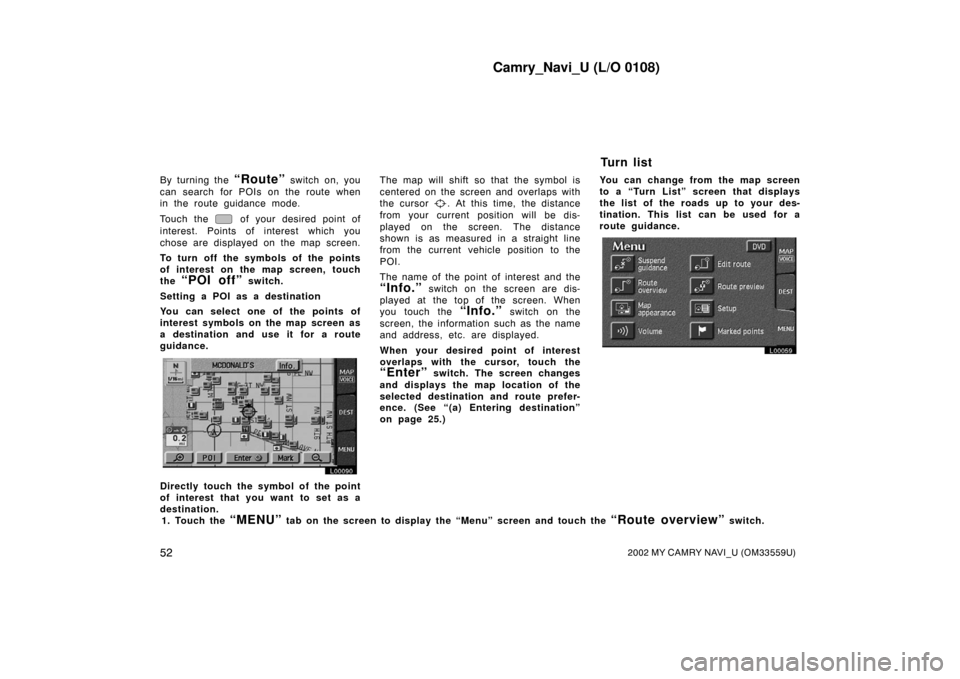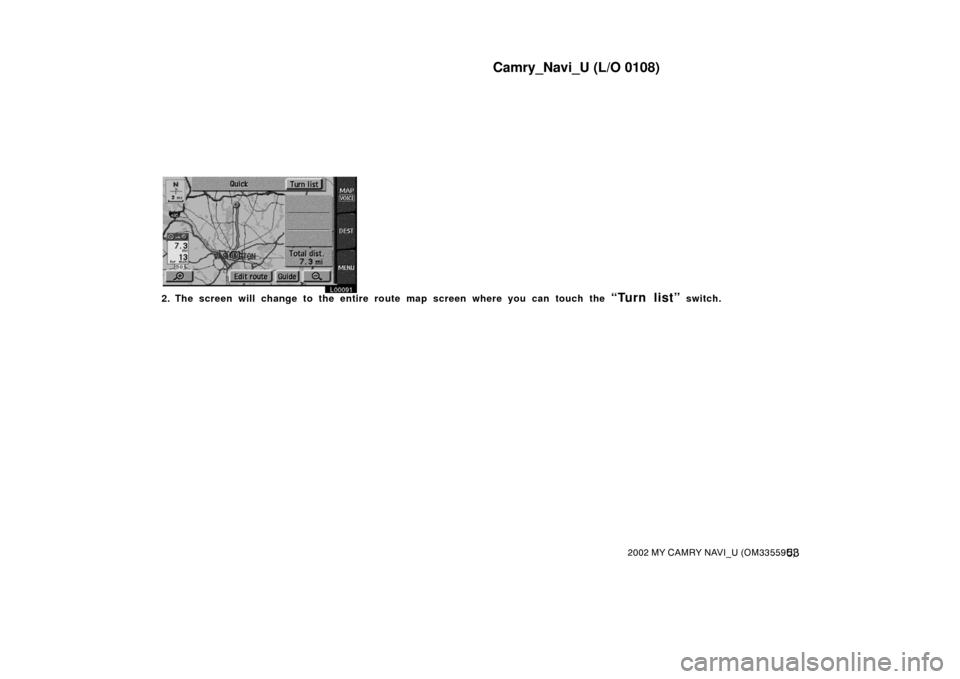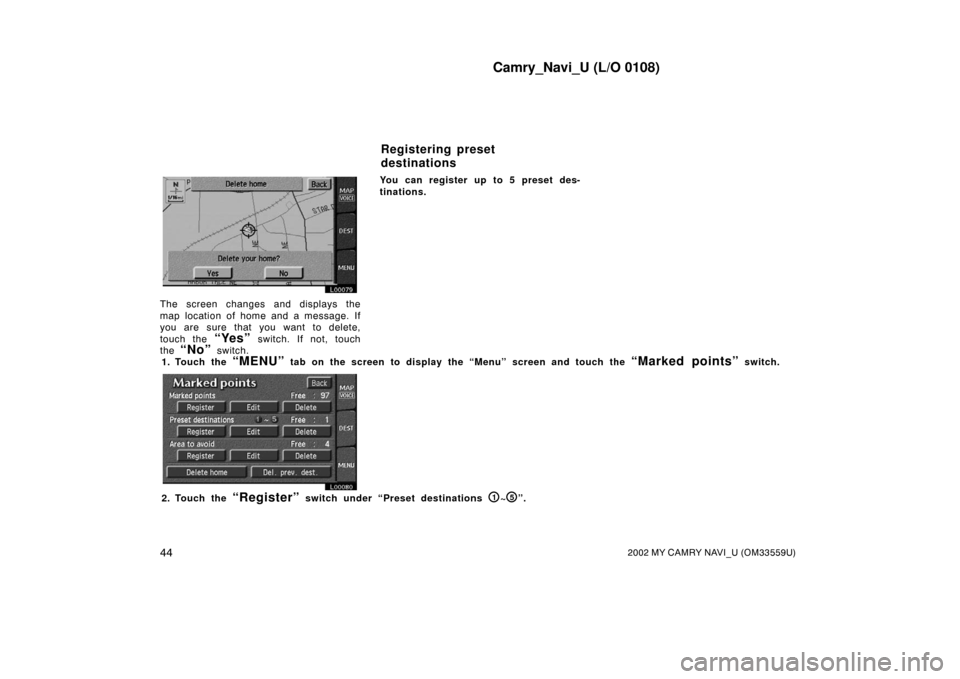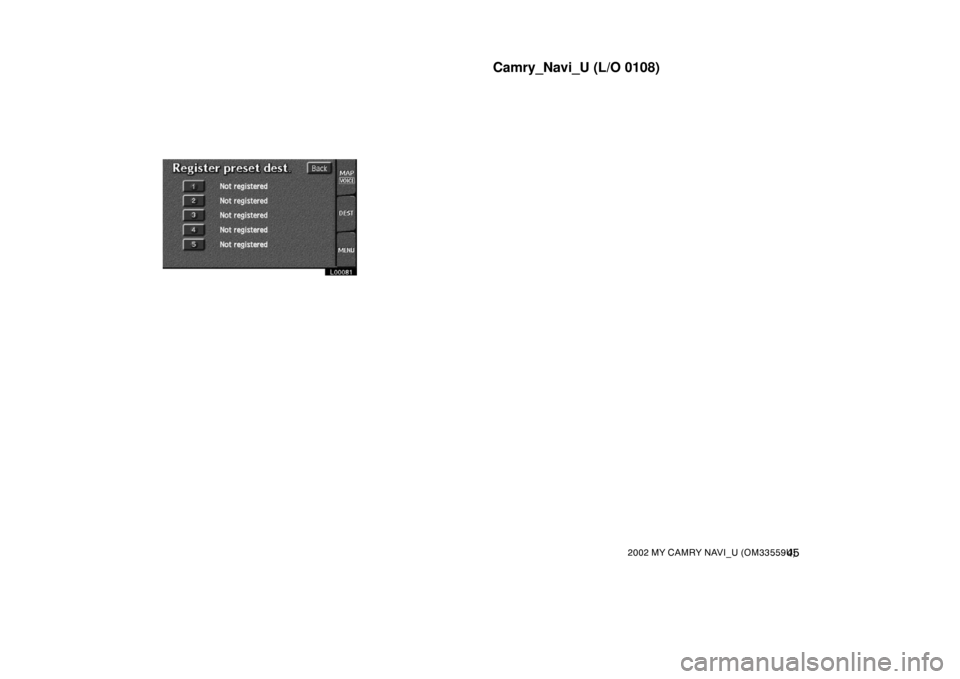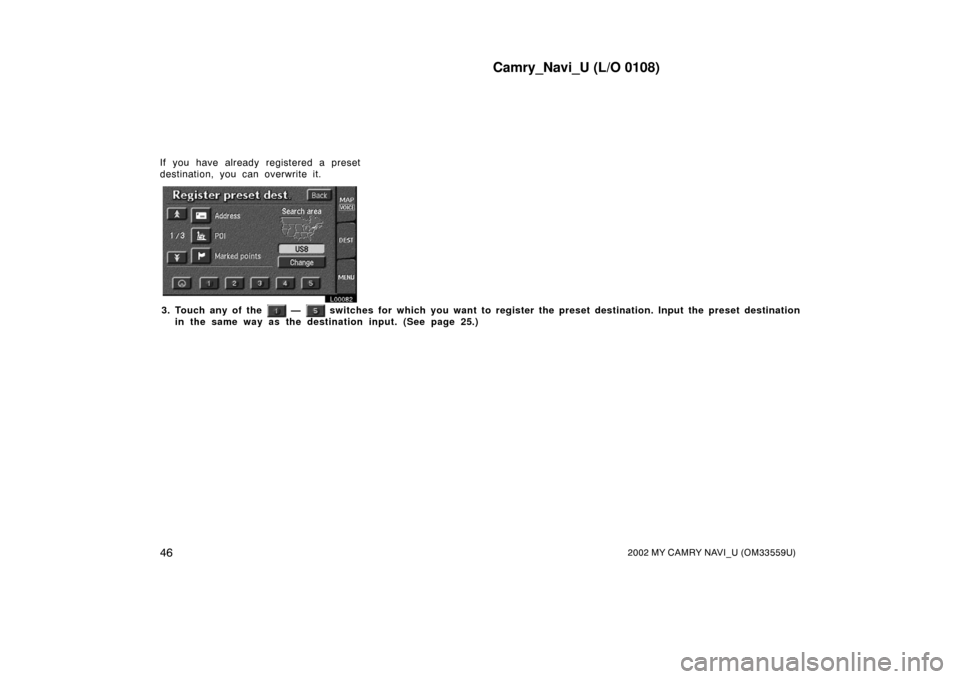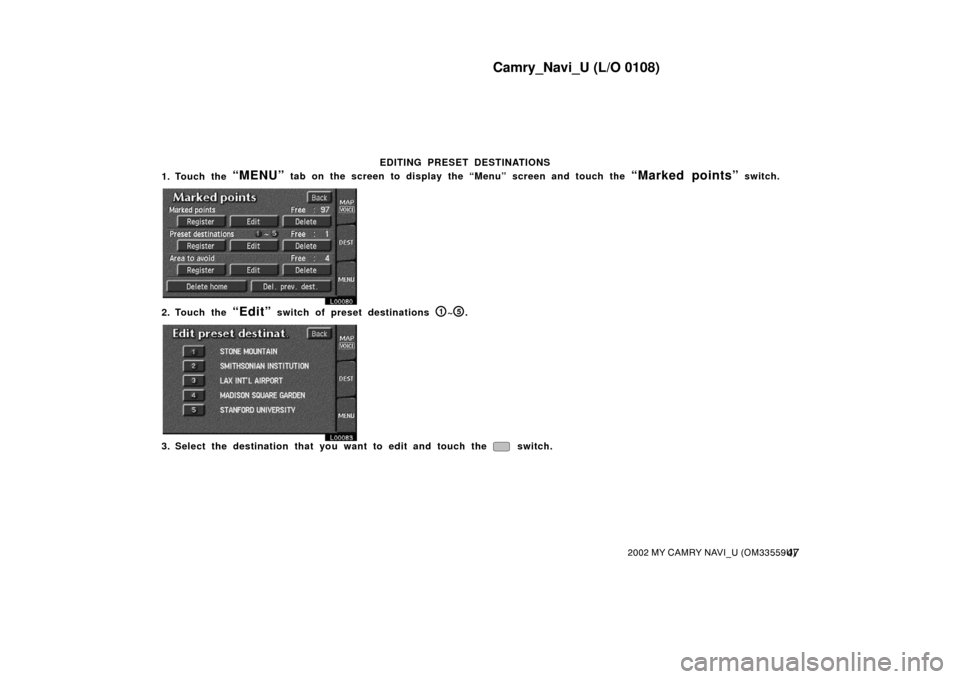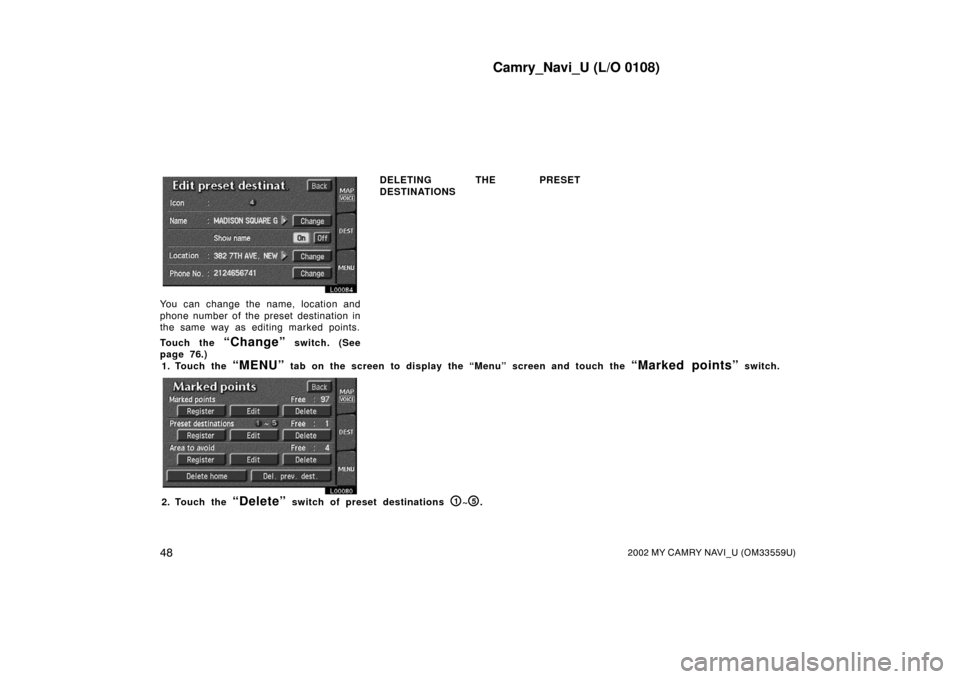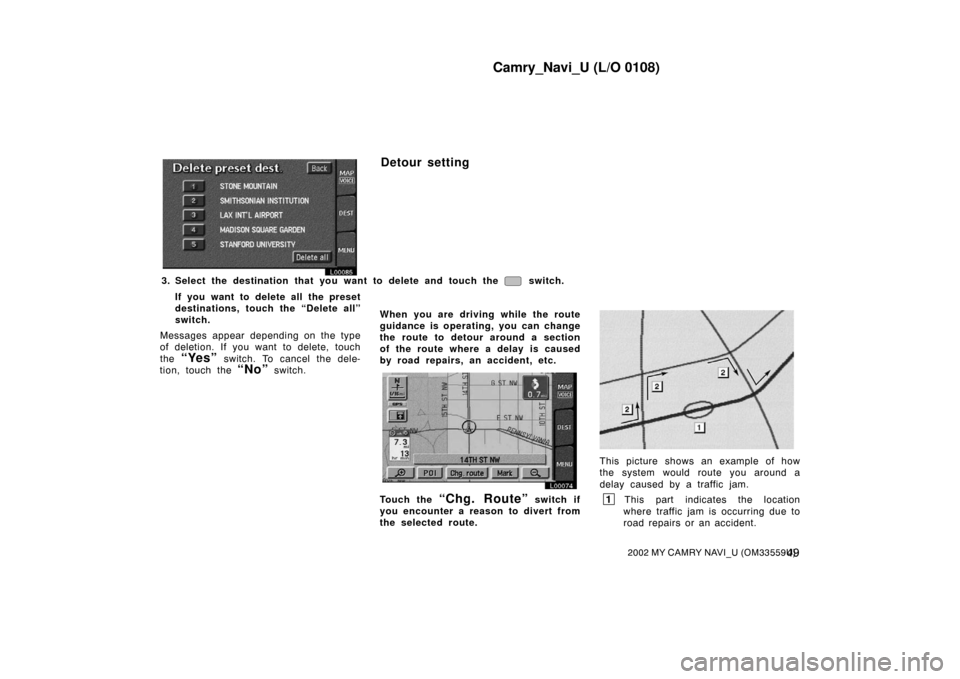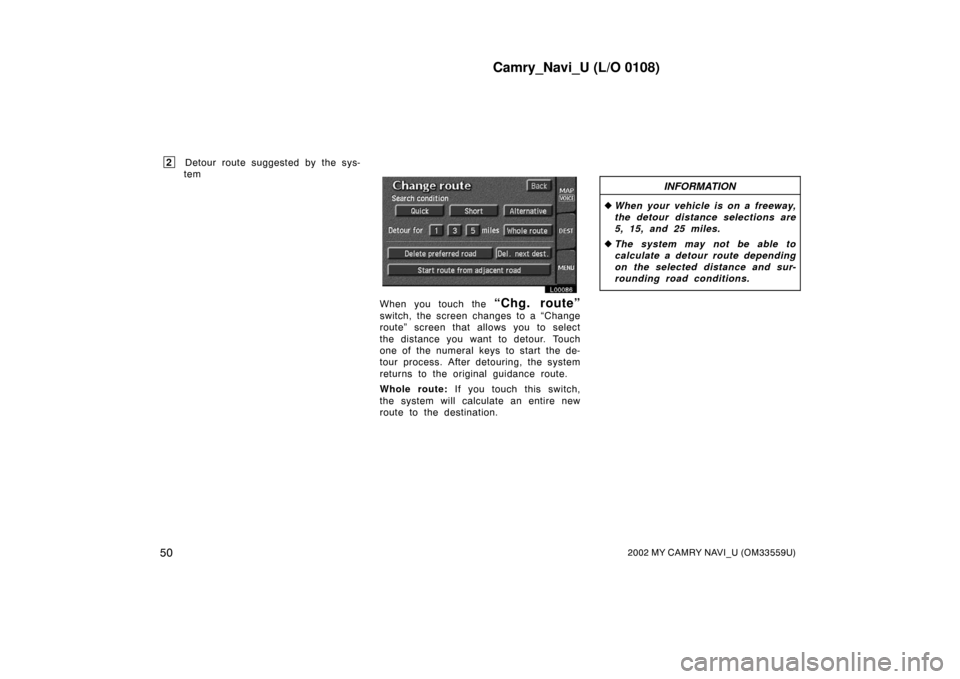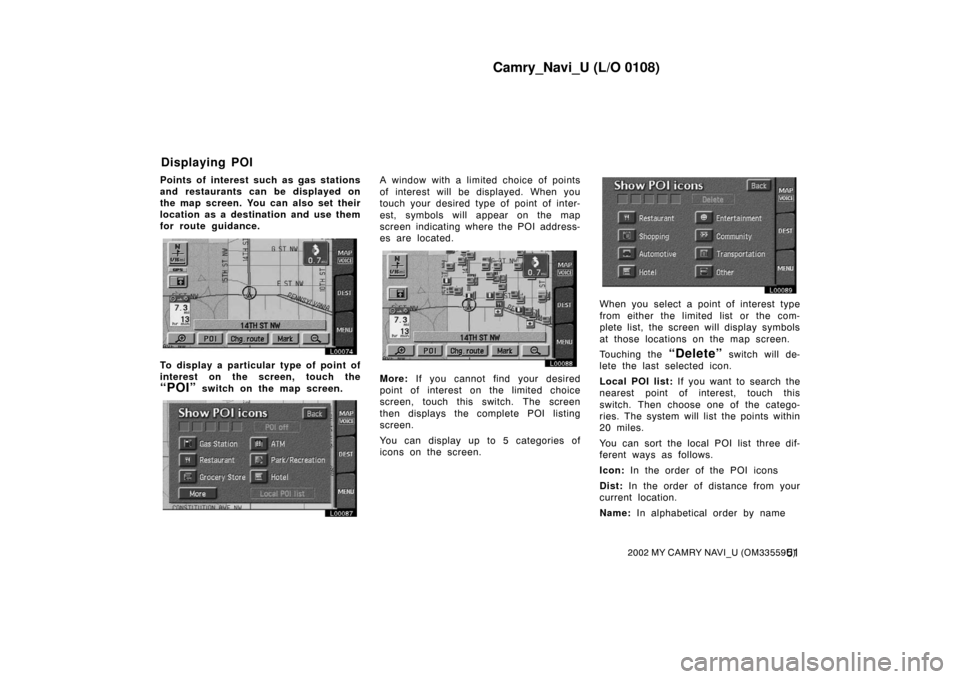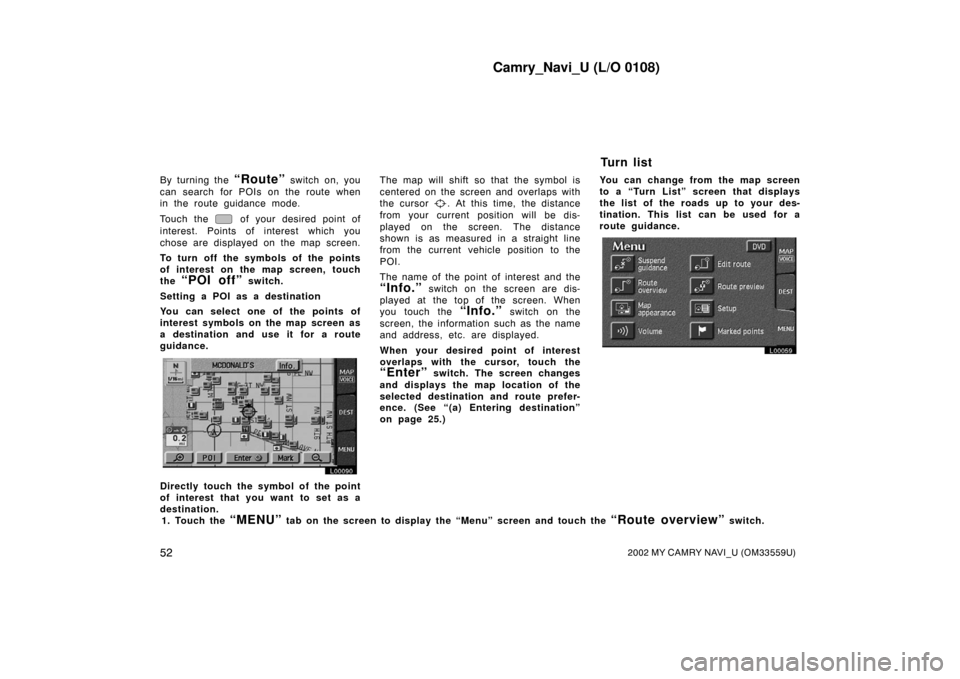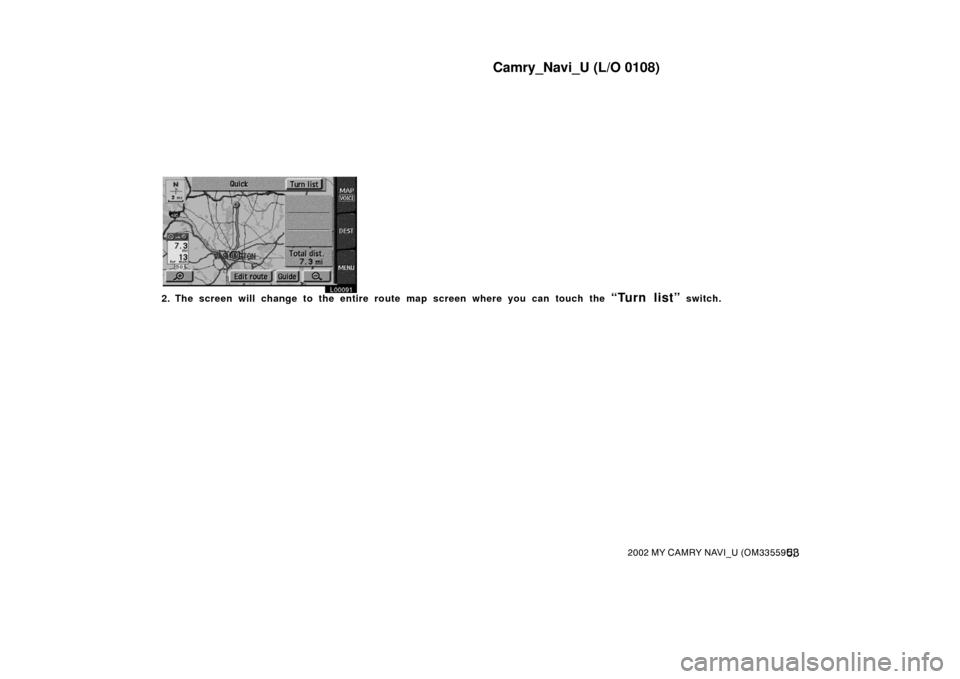TOYOTA CAMRY 2002 XV30 / 7.G Navigation Manual
CAMRY 2002 XV30 / 7.G
TOYOTA
TOYOTA
https://www.carmanualsonline.info/img/14/6203/w960_6203-0.png
TOYOTA CAMRY 2002 XV30 / 7.G Navigation Manual
Trending: oil reset, maintenance reset, reset, coolant, engine coolant, Voice navigation, ignition
Page 51 of 151
Camry_Navi_U (L/O 0108)
442002 MY CAMRY NAVI_U (OM33559U)
L00079
The screen changes and displays the
map location of home and a message. If
you are sure that you want to delete,
touch the
“Yes” switch. If not, touch
the
“No” switch. You can register up to 5 preset des-
tinations.
1. Touch the
“MENU” tab on the screen to display the “Menu” screen and touch the “Marked points” switch.
L00080
2. Touch the “Register” switch under “Preset destinations 1~5”.
Registering preset
destinations
Page 52 of 151
Camry_Navi_U (L/O 0108)
452002 MY CAMRY NAVI_U (OM33559U)
L00081
Page 53 of 151
Camry_Navi_U (L/O 0108)
462002 MY CAMRY NAVI_U (OM33559U)
If you have already registered a preset
destination, you can overwrite it.
L00082
3. Touch any of the — switches for which you want to register the preset destination. Input the preset destination
in the same way as the destination input. (See page 25.)
Page 54 of 151
Camry_Navi_U (L/O 0108)
472002 MY CAMRY NAVI_U (OM33559U)
EDITING PRESET DESTINATIONS
1. Touch the
“MENU” tab on the screen to display the “Menu” screen and touch the “Marked points” switch.
L00080
2. Touch the “Edit” switch of preset destinations 1~5.
L00083
3. Select the destination that yo u want to edit and touch the switch.
Page 55 of 151
Camry_Navi_U (L/O 0108)
482002 MY CAMRY NAVI_U (OM33559U)
L00084
You can change the name, location and
phone number of the preset destination in
the same way as editing marked points.
Touch the
“Change” switch. (See
page 76.) DELETING THE PRESET
DESTINATIONS
1. Touch the
“MENU” tab on the screen to display the “Menu” screen and touch the “Marked points” switch.
L00080
2. Touch the “Delete” switch of preset destinations 1~5.
Page 56 of 151
Camry_Navi_U (L/O 0108)
492002 MY CAMRY NAVI_U (OM33559U)
L00085
3. Select the destination that you want to delete and touch the switch.
If you want to delete all the preset
destinations, touch the “Delete all”
switch.
Messages appear depending on the type
of deletion. If you want to delete, touch
the
“Yes” switch. To cancel the dele-
tion, touch the
“No” switch. When you are driving while the route
guidance is operating, you can change
the route to detour around a section
of the route where a delay is caused
by road repairs, an accident, etc.
L00074
Touch the “Chg. Route” switch if
you encounter a reason to divert from
the selected route.
EMV3065U
This picture shows an example of how
the system would route you around a
delay caused by a traffic jam.
1This part indicates the location
where traffic jam is occurring due to
road repairs or an accident.
Detour setting
Page 57 of 151
Camry_Navi_U (L/O 0108)
502002 MY CAMRY NAVI_U (OM33559U)
2Detour route suggested by the sys-
tem
L00086
When you touch the “Chg. route”
switch, the screen changes to a “Change
route” screen that allows you to select
the distance you want to detour. Touch
one of the numeral keys to start the de-
tour process. After detouring, the system
returns to the original guidance route.
Whole route: If you touch this switch,
the system will calculate an entire new
route to the destination.
INFORMATION
� When your vehicle is on a freeway,
the detour distance selections are
5, 15, and 25 miles.
� The system may not be able to
calculate a detour route depending
on the selected distance and sur-
rounding road conditions.
Page 58 of 151
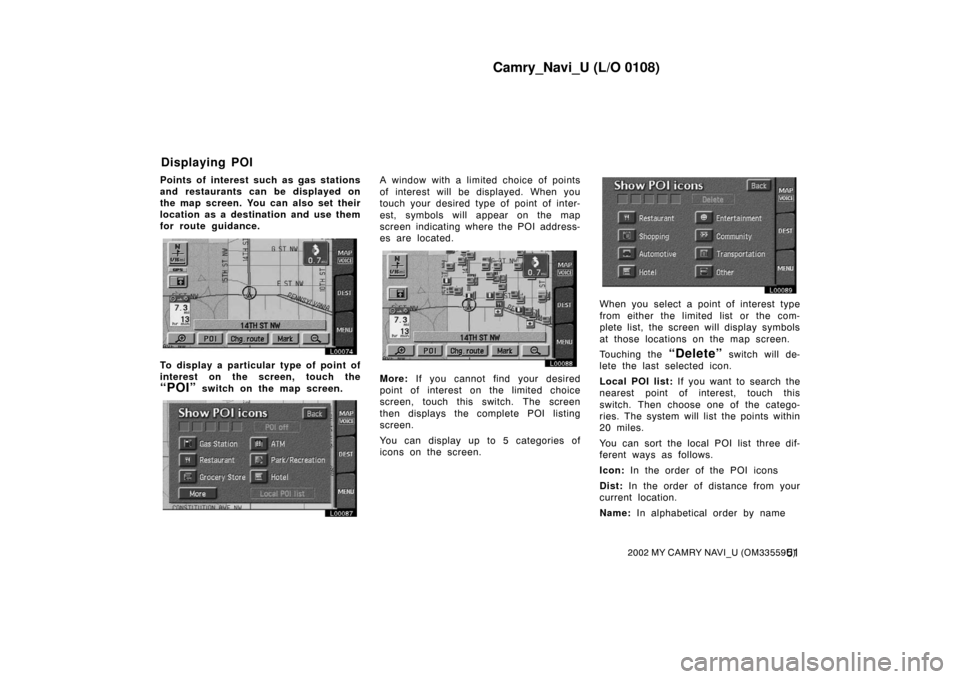
Camry_Navi_U (L/O 0108)
512002 MY CAMRY NAVI_U (OM33559U)
Points of interest such as gas stations
and restaurants can be displayed on
the map screen. You can also set their
location as a destination and use them
for route guidance.
L00074
To display a particular type of point of
interest on the screen, touch the
“POI” switch on the map screen.
L00087
A window with a limited choice of points
of interest will be displayed. When you
touch your desired type of point of inter-
est, symbols will appear on the map
screen indicating where the POI address-
es are located.
L00088
More: If you cannot find your desired
point of interest on the limited choice
screen, touch this switch. The screen
then displays the complete POI listing
screen.
You can display up to 5 categories of
icons on the screen.
L00089
When you select a point of interest type
from either the limited list or the com-
plete list, the screen will display symbols
at those locations on the map screen.
Touching the
“Delete” switch will de-
lete the last selected icon.
Local POI list: If you want to search the
nearest point of interest, touch this
switch. Then choose one of the catego-
ries. The system will list the points within
20 miles.
You can sort the local POI list three dif-
ferent ways as follows.
Icon: In the order of the POI icons
Dist: In the order of distance from your
current location.
Name: In alphabetical order by name
Displaying POI
Page 59 of 151
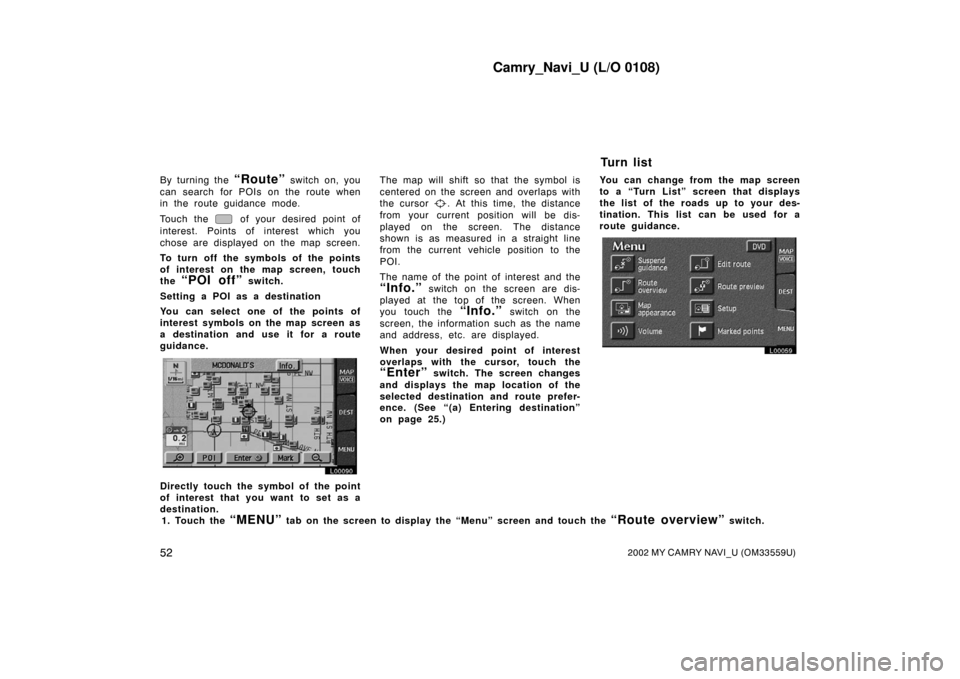
Camry_Navi_U (L/O 0108)
522002 MY CAMRY NAVI_U (OM33559U)
By turning the “Route” switch on, you
can search for POIs on the route when
in the route guidance mode.
Touch the
of your desired point of
interest. Points of interest which you
chose are displayed on the map screen.
To turn off the symbols of the points
of interest on the map screen, touch
the
“POI off” switch.
Setting a POI as a destination
You can select one of the points of
interest symbols on the map screen as
a destination and use it for a route
guidance.
L00090
Directly touch the symbol of the point
of interest that you want to set as a
destination. The map will shift so that the symbol is
centered on the screen and overlaps with
the cursor
. At this time, the distance
from your current position will be dis-
played on the screen. The distance
shown is as measured in a straight line
from the current vehicle position to the
POI.
The name of the point of interest and the
“Info.” switch on the screen are dis-
played at the top of the screen. When
you touch the
“Info.” switch on the
screen, the information such as the name
and address, etc. are displayed.
When your desired point of interest
overlaps with the cursor, touch the
“Enter” switch. The screen changes
and displays the map location of the
selected destination and route prefer-
ence. (See “(a) Entering destination”
on page 25.) You can change from the map screen
to a “Turn List” sc
reen that displays
the list of the roads up to your des-
tination. This list can be used for a
route guidance.
L00059
1. Touch the “MENU” tab on the screen to display the “Menu” screen and touch the “Route overview” switch.
Tu r n l i s t
Page 60 of 151
Camry_Navi_U (L/O 0108)
532002 MY CAMRY NAVI_U (OM33559U)
L00091
2. The screen will change to the entire route map screen where you can touch the “Turn list” switch.
Trending: oil filter, warning, key battery, key, radio antenna, sensor, Map DVD