Beep TOYOTA CAMRY 2009 XV40 / 8.G Owners Manual
[x] Cancel search | Manufacturer: TOYOTA, Model Year: 2009, Model line: CAMRY, Model: TOYOTA CAMRY 2009 XV40 / 8.GPages: 480, PDF Size: 6.44 MB
Page 31 of 480
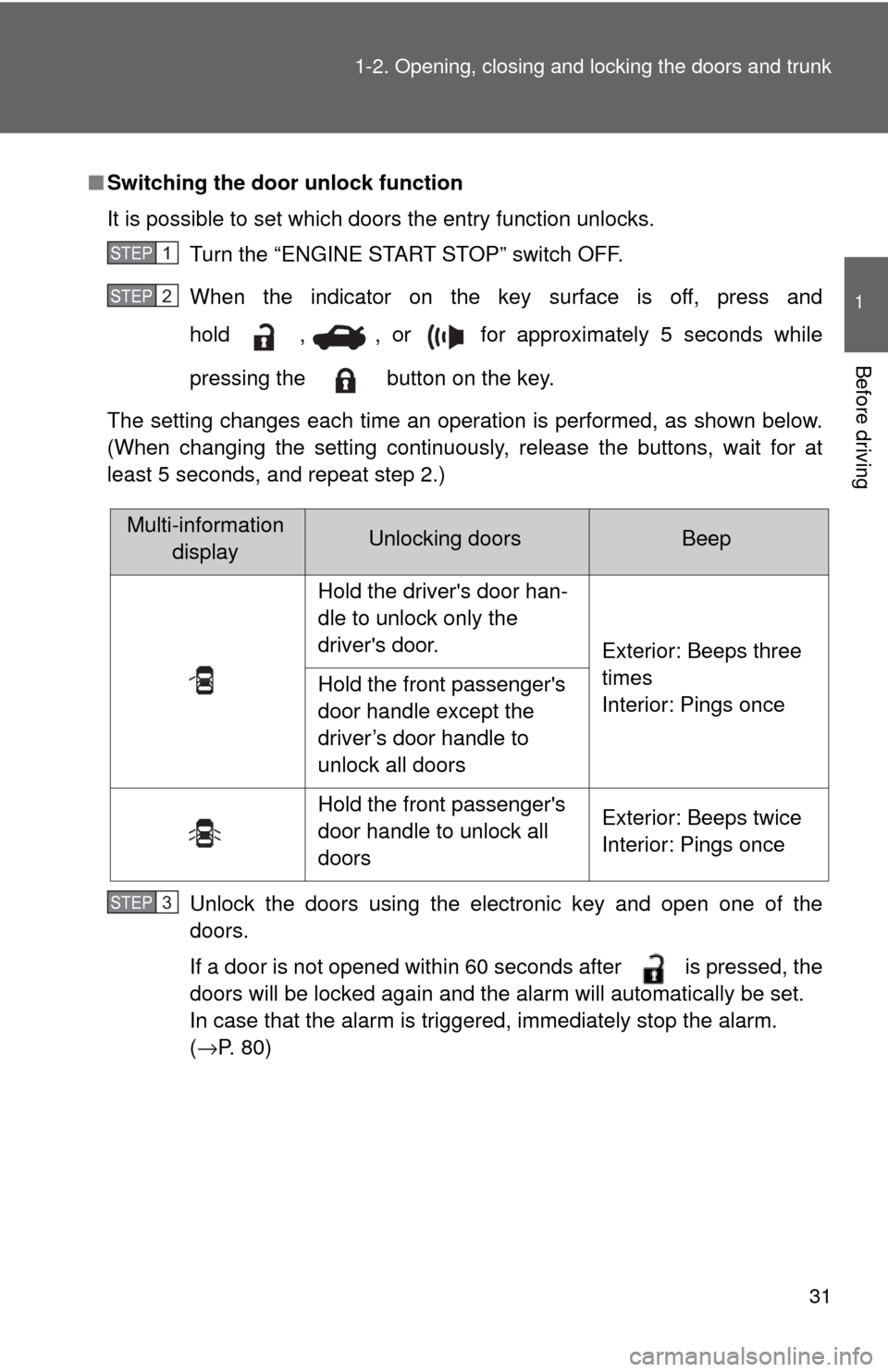
31
1-2. Opening, closing and locking the doors and trunk
1
Before driving
■
Switching the door unlock function
It is possible to set which doors the entry function unlocks.
Turn the “ENGINE START STOP” switch OFF.
When the indicator on the key surface is off, press and
hold , , or for approximately 5 seconds while
pressing the button on the key.
The setting changes each time an operation is performed, as shown below.
(When changing the setting continuously, release the buttons, wait for at
least 5 seconds, and repeat step 2.)
Unlock the doors using the electronic key and open one of the
doors.
If a door is not opened within 60 seconds after is pressed, the
doors will be locked again and the alarm will automatically be set.
In case that the alarm is triggered, immediately stop the alarm.
(→P. 80)
STEP1
STEP2
Multi-information
displayUnlocking doorsBeep
Hold the driver's door han-
dle to unlock only the
driver's door. Exterior: Beeps three
times
Interior: Pings once
Hold the front passenger's
door handle except the
driver’s door handle to
unlock all doors
Hold the front passenger's
door handle to unlock all
doors Exterior: Beeps twice
Interior: Pings once
STEP3
Page 35 of 480
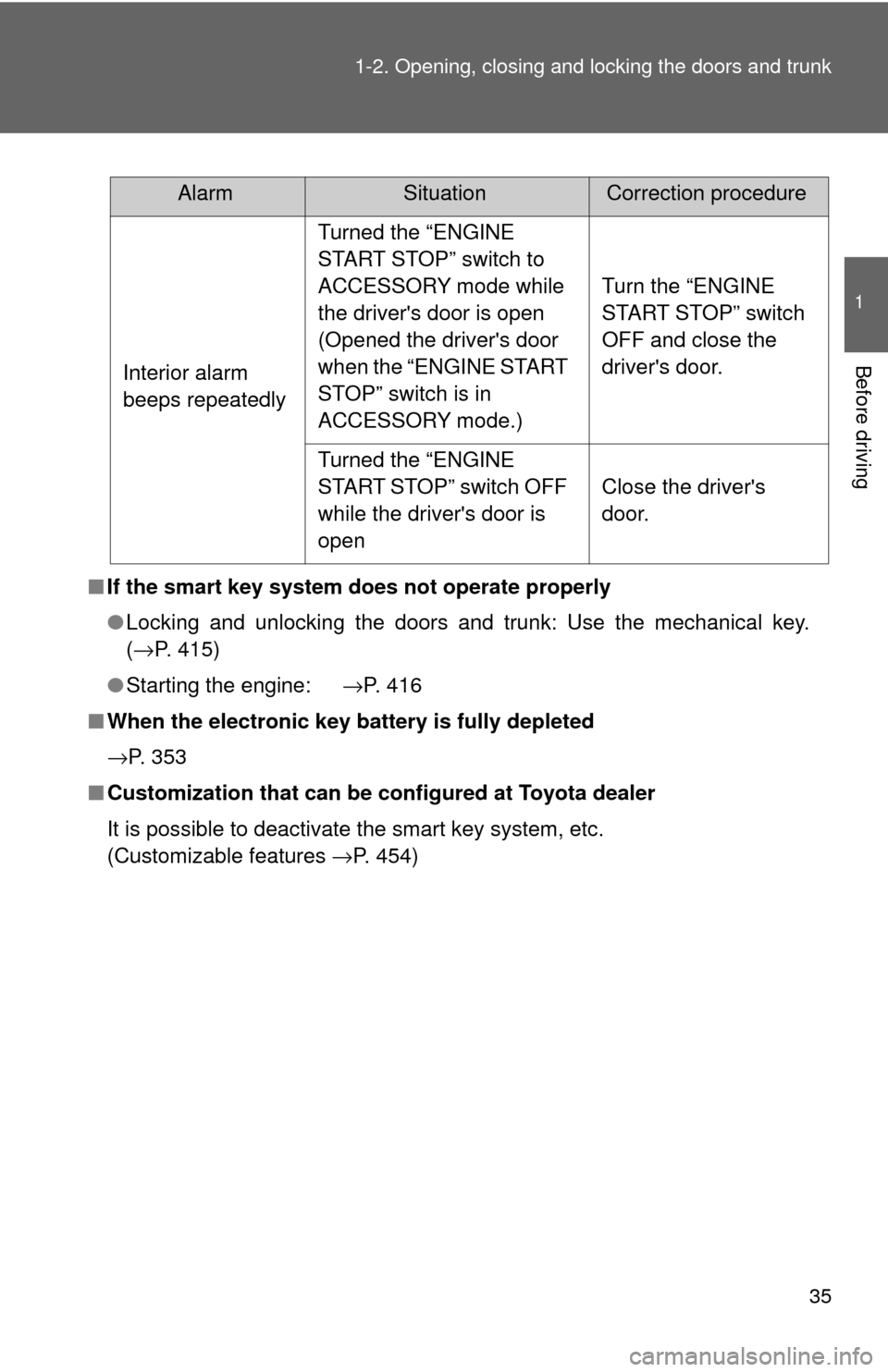
35
1-2. Opening, closing and locking the doors and trunk
1
Before driving
■
If the smart key system does not operate properly
● Locking and unlocking the doors and trunk: Use the mechanical key.
(→ P. 415)
● Starting the engine: →P. 416
■ When the electronic key battery is fully depleted
→P. 353
■ Customization that can be co nfigured at Toyota dealer
It is possible to deactivate the smart key system, etc.
(Customizable features →P. 454)
AlarmSituationCorrection procedure
Interior alarm
beeps repeatedly Turned the “ENGINE
START STOP” switch to
ACCESSORY mode while
the driver's door is open
(Opened the driver's door
when the “ENGINE START
STOP” switch is in
ACCESSORY mode.)
Turn the “ENGINE
START STOP” switch
OFF and close the
driver's door.
Turned the “ENGINE
START STOP” switch OFF
while the driver's door is
open Close the driver's
door.
Page 204 of 480
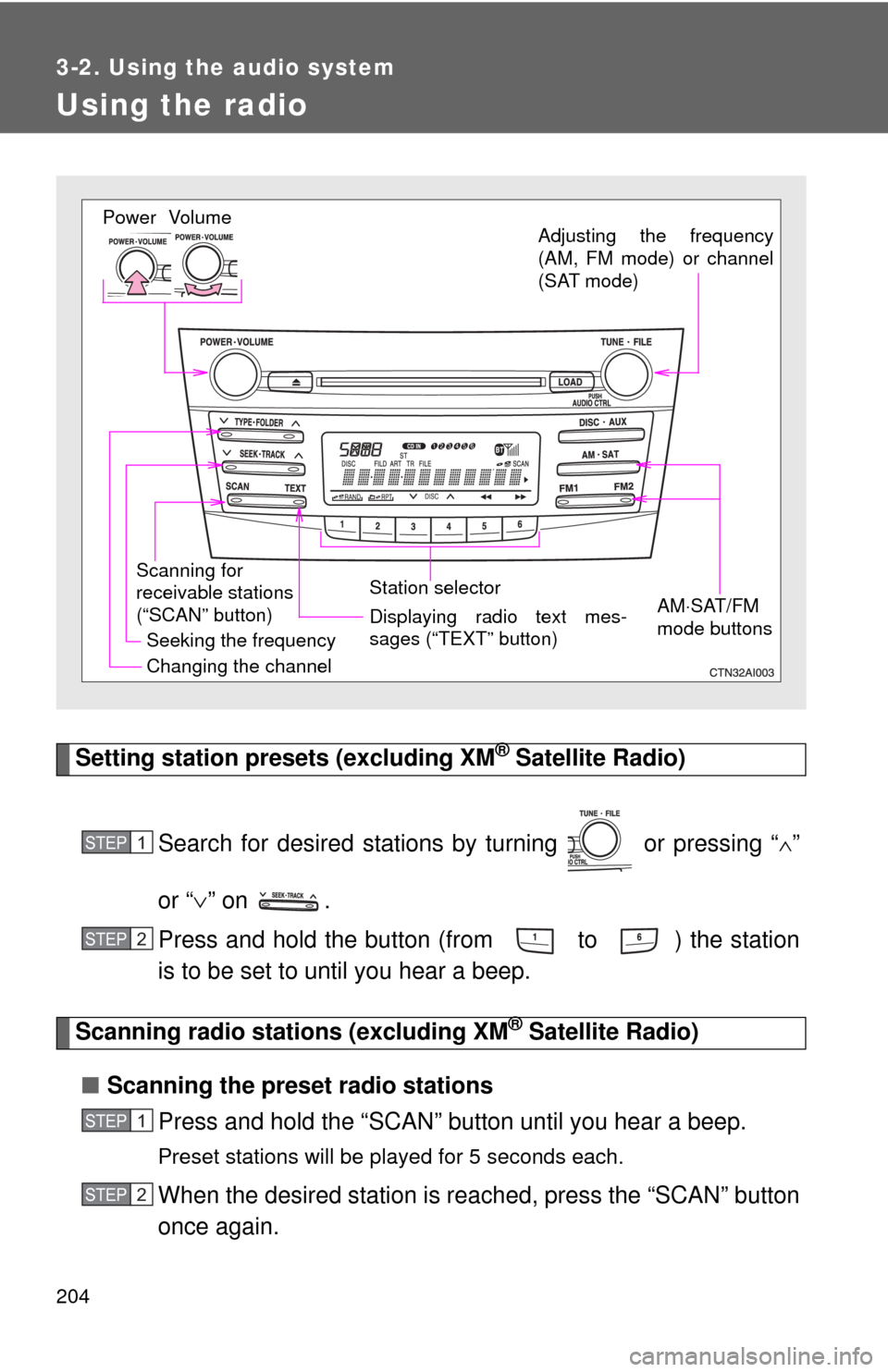
204
3-2. Using the audio system
Using the radio
Setting station presets (excluding XM® Satellite Radio)
Search for desired stations by turning or pressing “
∧”
or “ ∨” on .
Press and hold the button (from to ) the station
is to be set to until you hear a beep.
Scanning radio stations (excluding XM® Satellite Radio)
■ Scanning the preset radio stations
Press and hold the “SCAN” button until you hear a beep.
Preset stations will be played for 5 seconds each.
When the desired station is r eached, press the “SCAN” button
once again.
Vol um e
Scanning for
receivable stations
(“SCAN” button) Station selector
Seeking the frequency Adjusting the frequency
(AM, FM mode) or channel
(SAT mode)
AM⋅SAT/FM
mode buttonsPower
Displaying radio text mes-
sages (“TEXT” button)
Changing the channel
STEP1
STEP2
STEP1
STEP2
Page 205 of 480
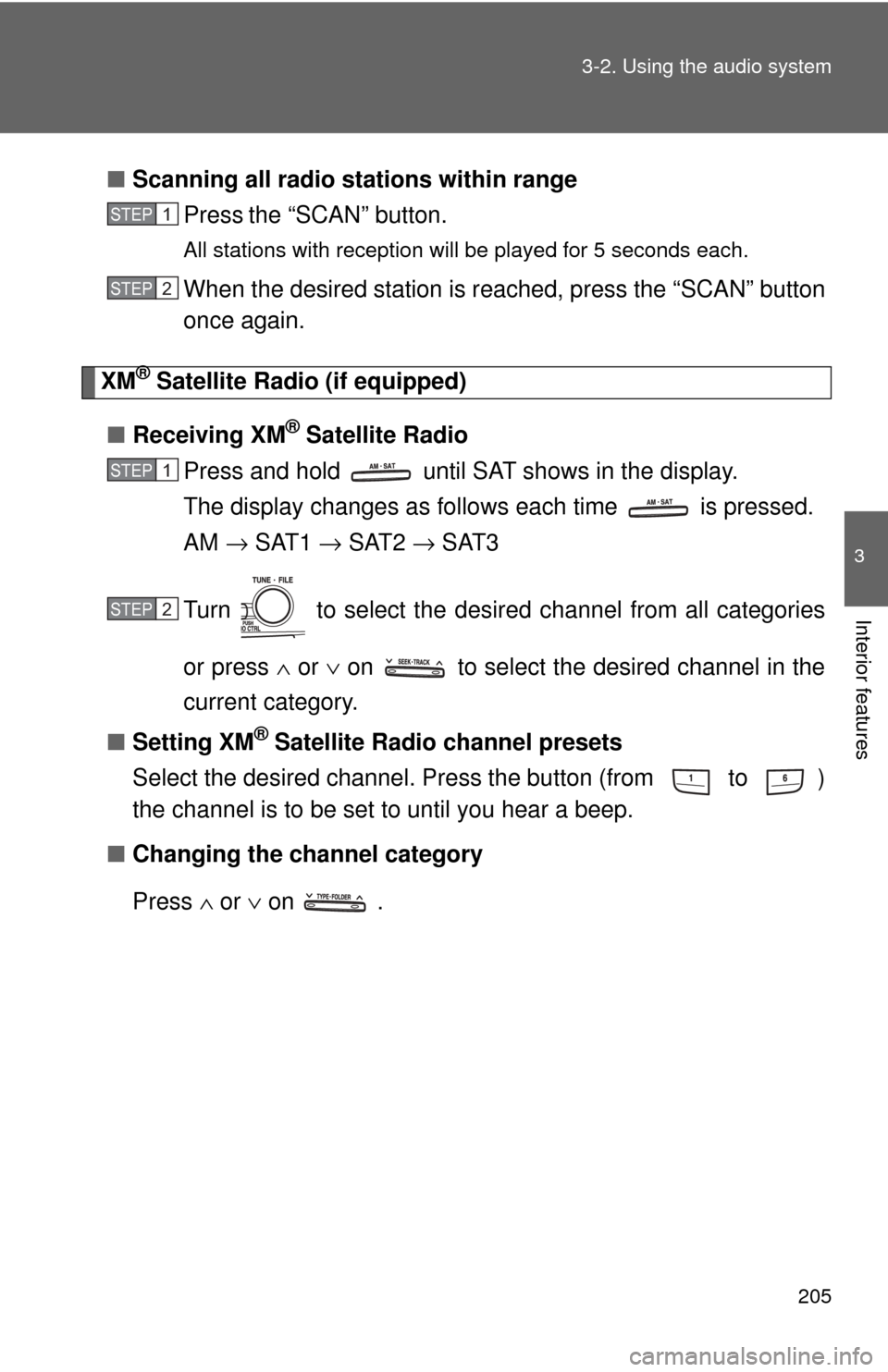
205
3-2. Using the audio system
3
Interior features
■
Scanning all radio stations within range
Press
the “SCAN” button.
All stations with reception will be played for 5 seconds each.
When the desired station is r eached, press the “SCAN” button
once again.
XM® Satellite Radio (if equipped)
■ Receiving XM
® Satellite Radio
Press and hold until SAT shows in the display.
The display changes as follows each time is pressed.
AM → SAT1 → SAT2 → SAT3
Turn to select the desired channel from all categories
or press ∧ or ∨ on to select the desired channel in the
current category.
■ Setting XM
® Satellite Radio channel presets
Select the desired channel. Press the button (from
to )
the channel is to be set to until you hear a beep.
■ Changing the channel category
Press ∧ or ∨ on .
STEP1
STEP2
STEP1
STEP2
Page 206 of 480
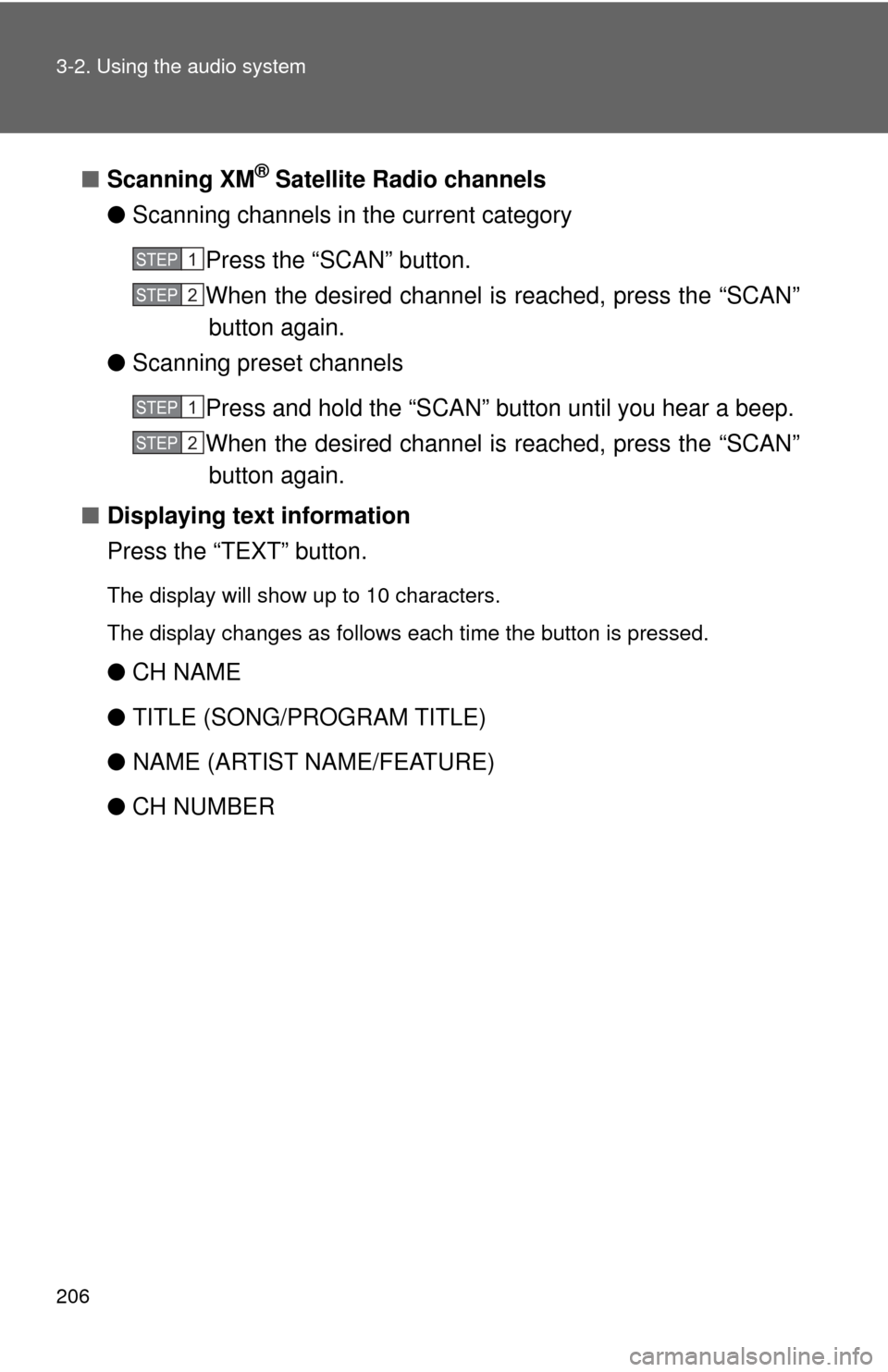
206 3-2. Using the audio system
■Scanning XM® Satellite Radio channels
● Scanning channels in the current category
Press the “SCAN” button.
When the desired channel is reached, press the “SCAN”button again.
● Scanning preset channels
Press and hold the “SCAN” button until you hear a beep.
When the desired channel is reached, press the “SCAN”button again.
■ Displaying text information
Press the “TEXT” button.
The display will show up to 10 characters.
The display changes as follows each time the button is pressed.
●CH NAME
● TITLE (SONG/PROGRAM TITLE)
● NAME (ARTIST NAME/FEATURE)
● CH NUMBER
STEP1
STEP2
STEP1
STEP2
Page 211 of 480
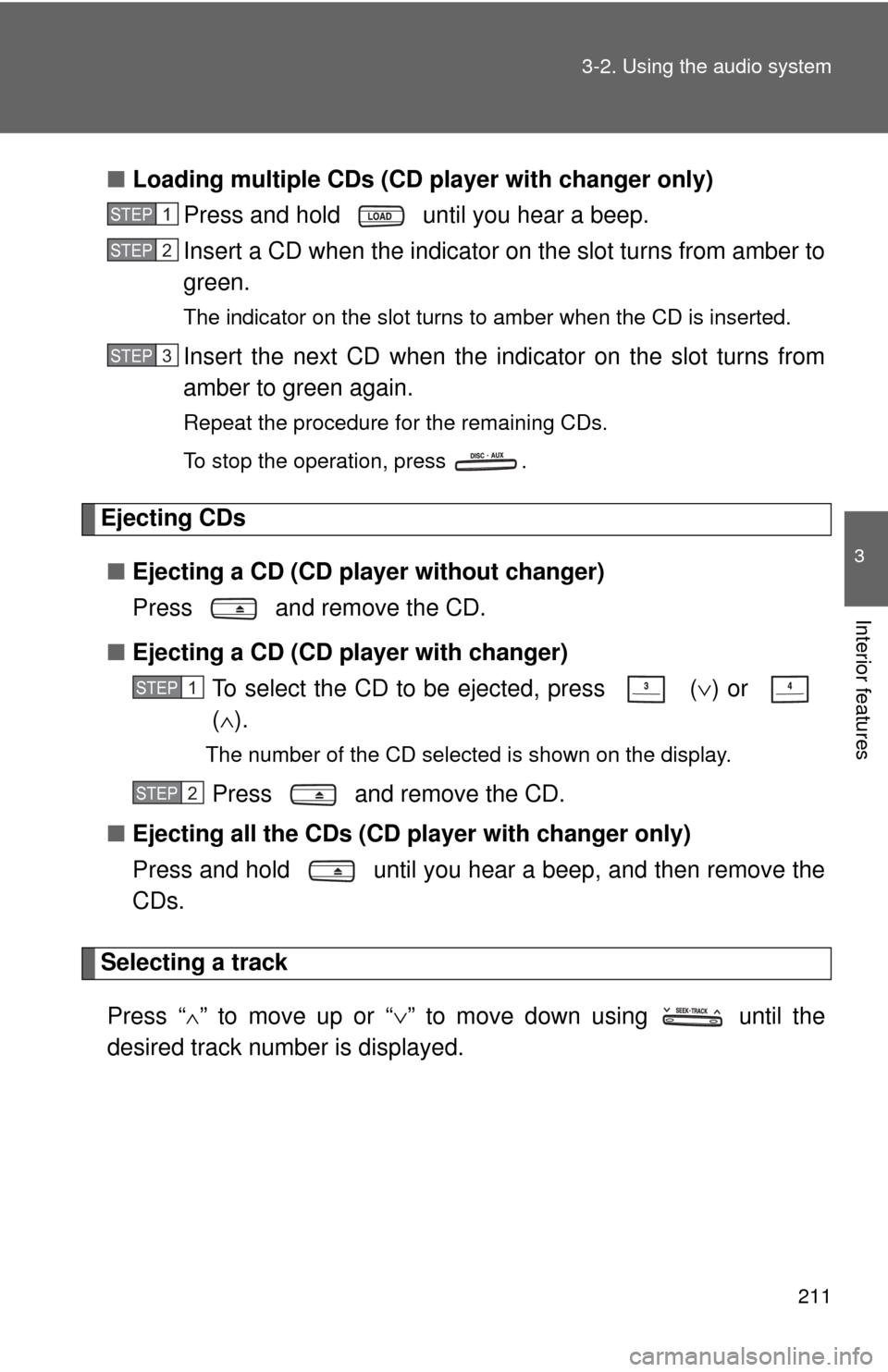
211
3-2. Using the audio system
3
Interior features
■
Loading multiple CDs (CD player with changer only)
Press and hold until you hear a beep.
Insert a CD when the indicator on the slot turns from amber to
green.
The indicator on the slot turns to amber when the CD is inserted.
Insert the next CD when the indicator on the slot turns from
amber to green again.
Repeat the procedure for the remaining CDs.
To stop the operation, press .
Ejecting CDs
■ Ejecting a CD (CD player without changer)
Press and remove the CD.
■ Ejecting a CD (CD player with changer)
To select the CD to be ejected, press
(∨) or
( ∧ ).
The number of the CD selected is shown on the display.
Press and remove the CD.
■ Ejecting all the CDs (CD player with changer only)
Press and hold until you hear a beep, and then remove the
CDs.
Selecting a track
Press “
∧” to move up or “ ∨” to move down using until the
desired track number is displayed.
STEP1
STEP2
STEP3
STEP1
STEP2
Page 212 of 480
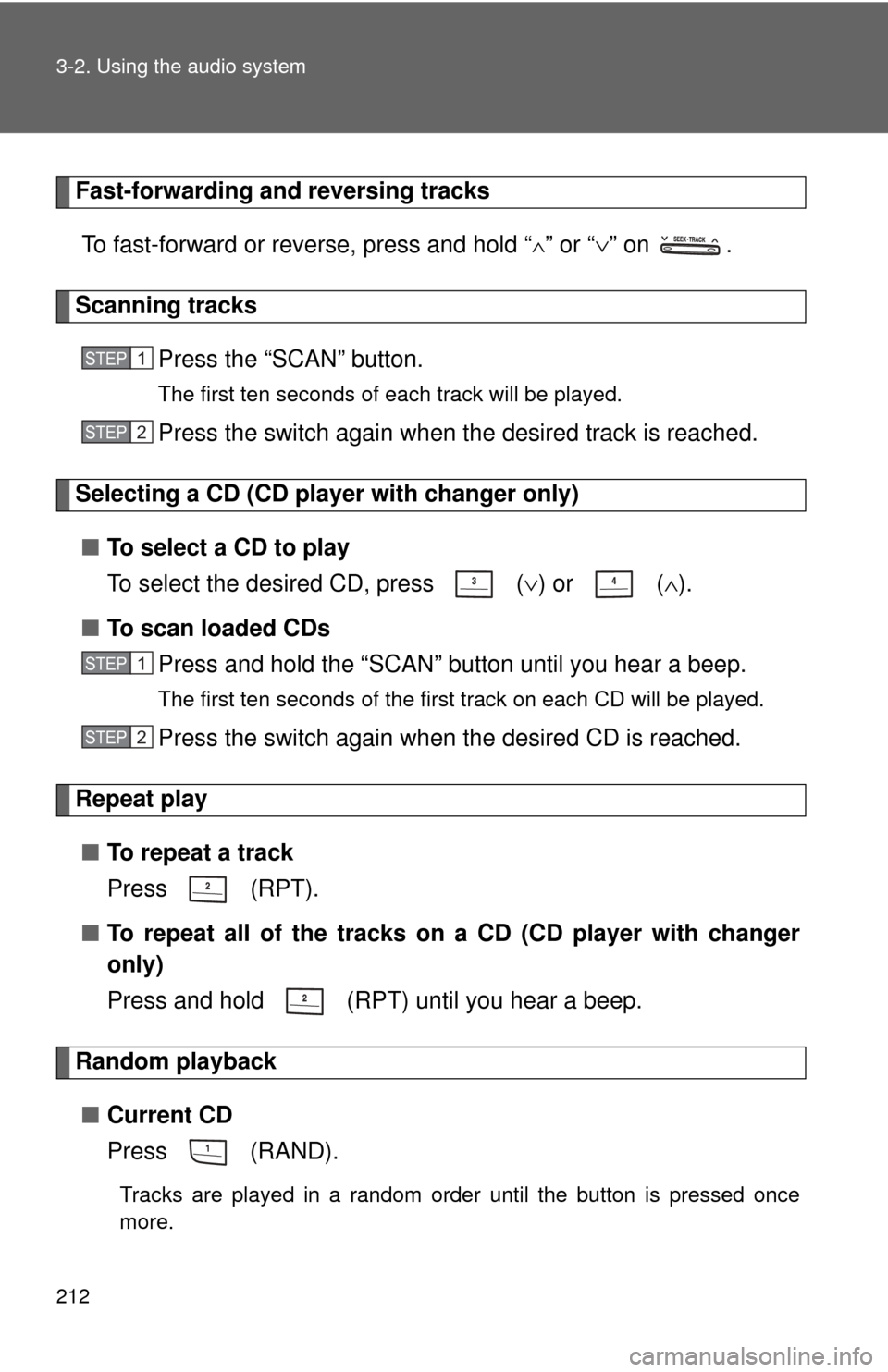
212 3-2. Using the audio system
Fast-forwarding and reversing tracksTo fast-forward or reverse, press and hold “
∧” or “ ∨” on .
Scanning tracks
Press the “SCAN” button.
The first ten seconds of each track will be played.
Press the switch again when the desired track is reached.
Selecting a CD (CD player with changer only)■ To select a CD to play
To select the desired CD, press
(∨) or ( ∧).
■ To scan loaded CDs
Press and hold the “SCAN” button until you hear a beep.
The first ten seconds of the first track on each CD will be played.
Press the switch again when the desired CD is reached.
Repeat play
■ To repeat a track
Press (RPT).
■ To repeat all of the tracks on a CD (CD player with changer
only)
Press and hold (RPT) until you hear a beep.
Random playback
■ Current CD
Press (RAND).
Tracks are played in a random order until the button is pressed once
more.
STEP1
STEP2
STEP1
STEP2
Page 213 of 480
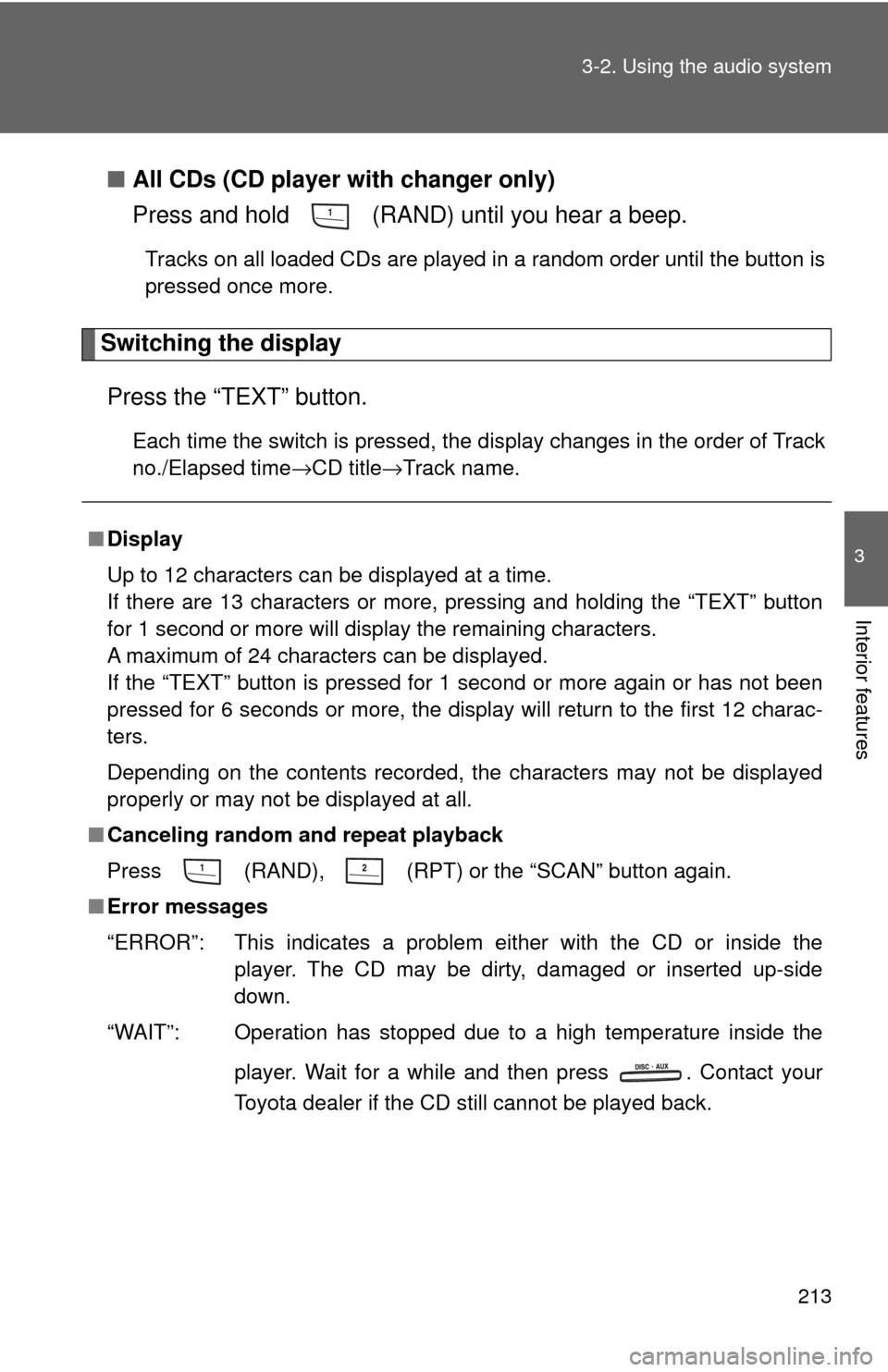
213
3-2. Using the audio system
3
Interior features
■
All CDs (CD player with changer only)
Press and hold (RAND) until you hear a beep.
Tracks on all loaded CDs are played in a random order until the button is
pressed once more.
Switching the display
Press the “TEXT” button.
Each time the switch is pressed, the display changes in the order of Track
no./Elapsed time→CD title →Track name.
■Display
Up to 12 characters can be displayed at a time.
If there are 13 characters or more, pressing and holding the “TEXT” button
for 1 second or more will display the remaining characters.
A maximum of 24 characters can be displayed.
If the “TEXT” button is pressed for 1 second or more again or has not been
pressed for 6 seconds or more, the display will return to the first 12 charac-
ters.
Depending on the contents recorded, the characters may not be displayed
properly or may not be displayed at all.
■ Canceling random and repeat playback
Press
(RAND), (RPT) or the “SCAN” button again.
■ Error messages
“ERROR”: This indicates a problem ei ther with the CD or inside the
player. The CD may be dirty, damaged or inserted up-side
down.
“WAIT”: Operation has stopped due to a high temperature inside the
player. Wait for a while and then press . Contact your
Toyota dealer if the CD still cannot be played back.
Page 218 of 480
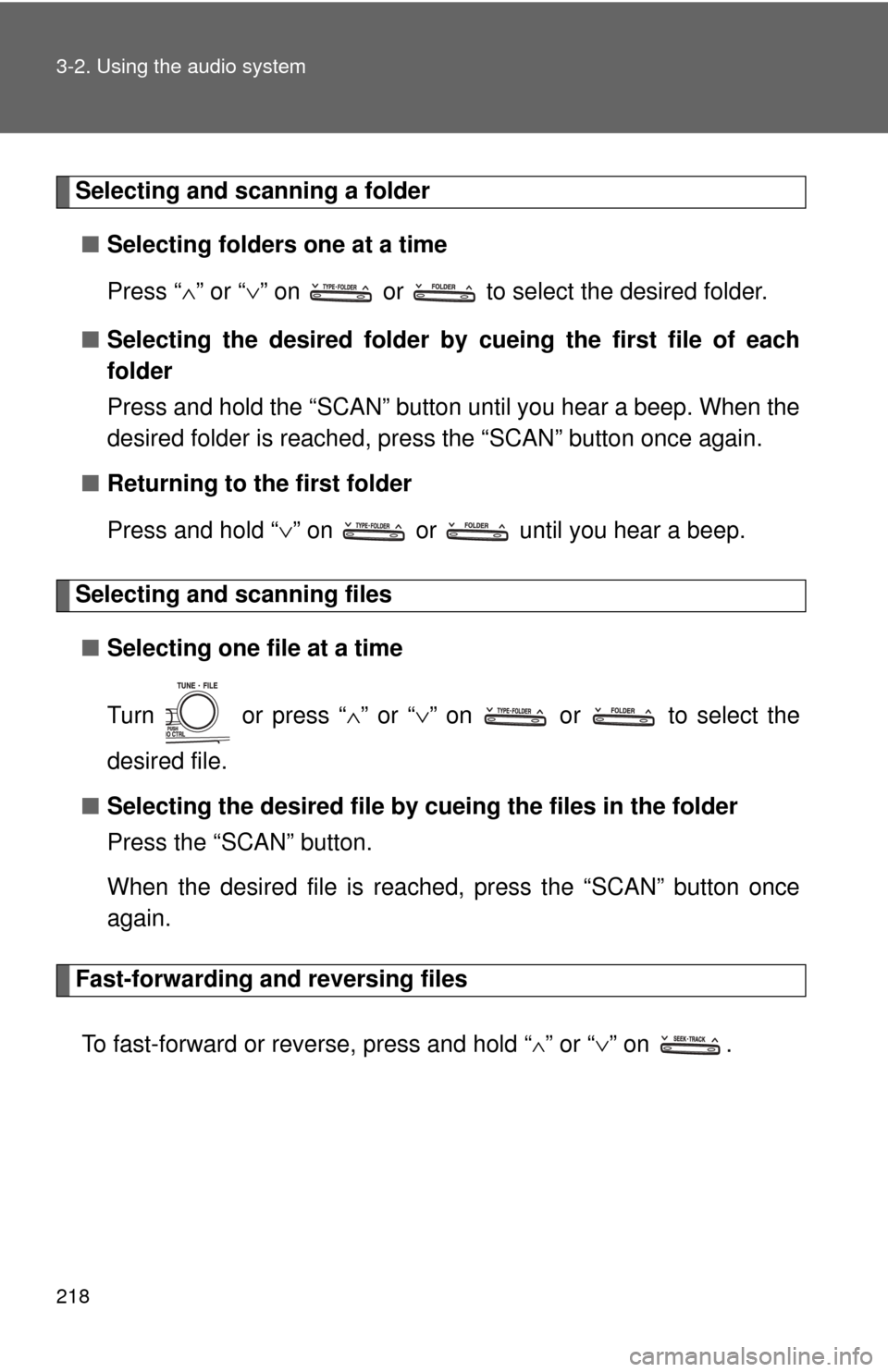
218 3-2. Using the audio system
Selecting and scanning a folder■ Selecting folders one at a time
Press “ ∧” or “ ∨” on or to select the desired folder.
■ Selecting the desired folder by cueing the first file of each
folder
Press and hold the “SCAN” button until you hear a beep. When the
desired folder is reached, press the “SCAN” button once again.
■ Returning to the first folder
Press and hold “ ∨” on or until you hear a beep.
Selecting and scanning files
■ Selecting one file at a time
Turn or press “ ∧” or “∨ ” on or to select the
desired file.
■ Selecting the desired file by cueing the files in the folder
Press the “SCAN” button.
When the desired file is reached, press the “SCAN” button once
again.
Fast-forwarding and reversing files
To fast-forward or reverse, press and hold “
∧” or “ ∨” on .
Page 219 of 480
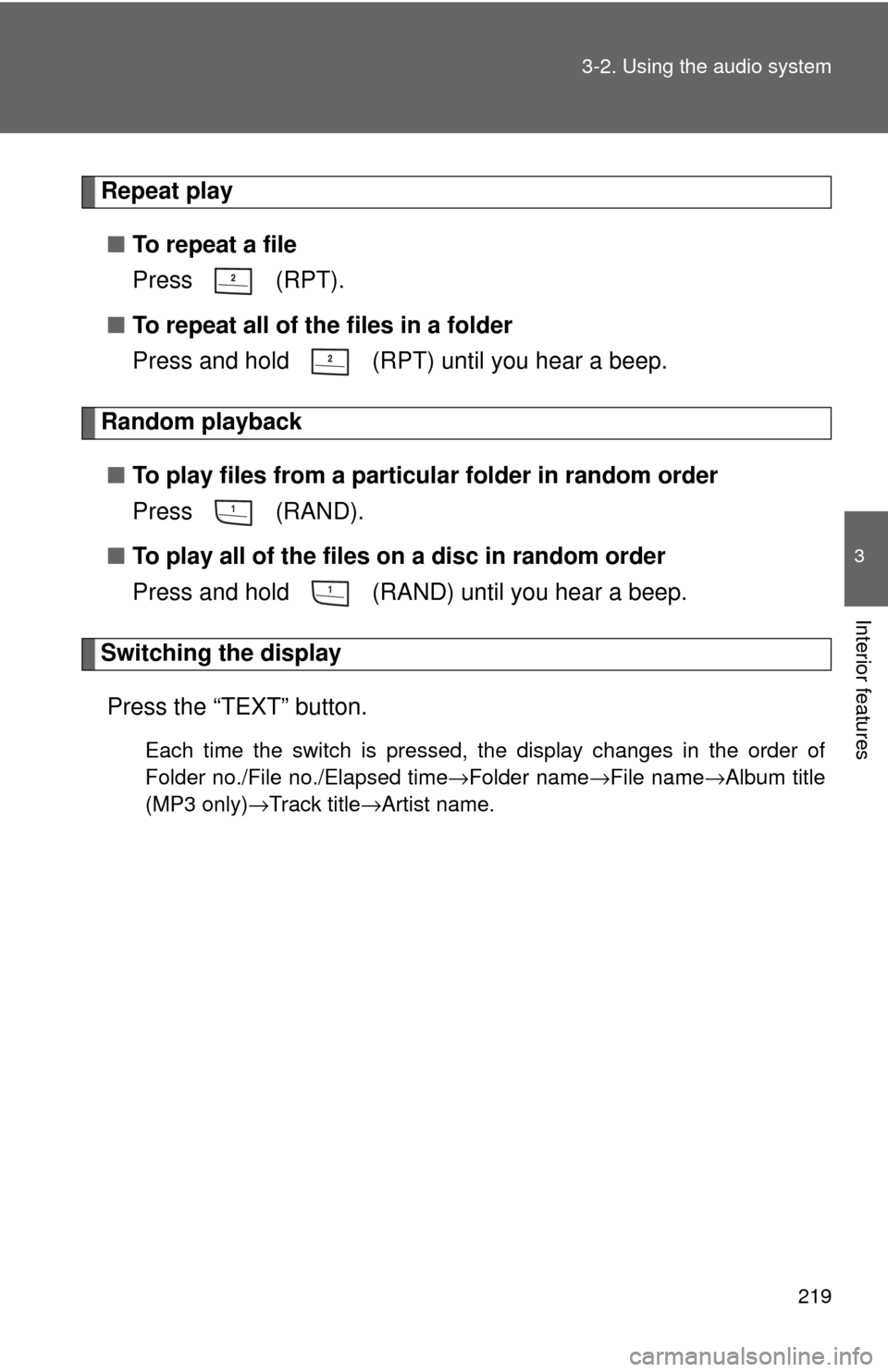
219
3-2. Using the audio system
3
Interior features
Repeat play
■ To repeat a file
Press (RPT).
■ To repeat all of the files in a folder
Press and hold (RPT) until you hear a beep.
Random playback
■ To play files from a particul ar folder in random order
Press (RAND).
■ To play all of the files on a disc in random order
Press and hold (RAND) until you hear a beep.
Switching the display
Press the “TEXT” button.
Each time the switch is pressed, the display changes in the order of
Folder no./File no./Elapsed time→Folder name →File name→Album title
(MP3 only) →Track title →Artist name.