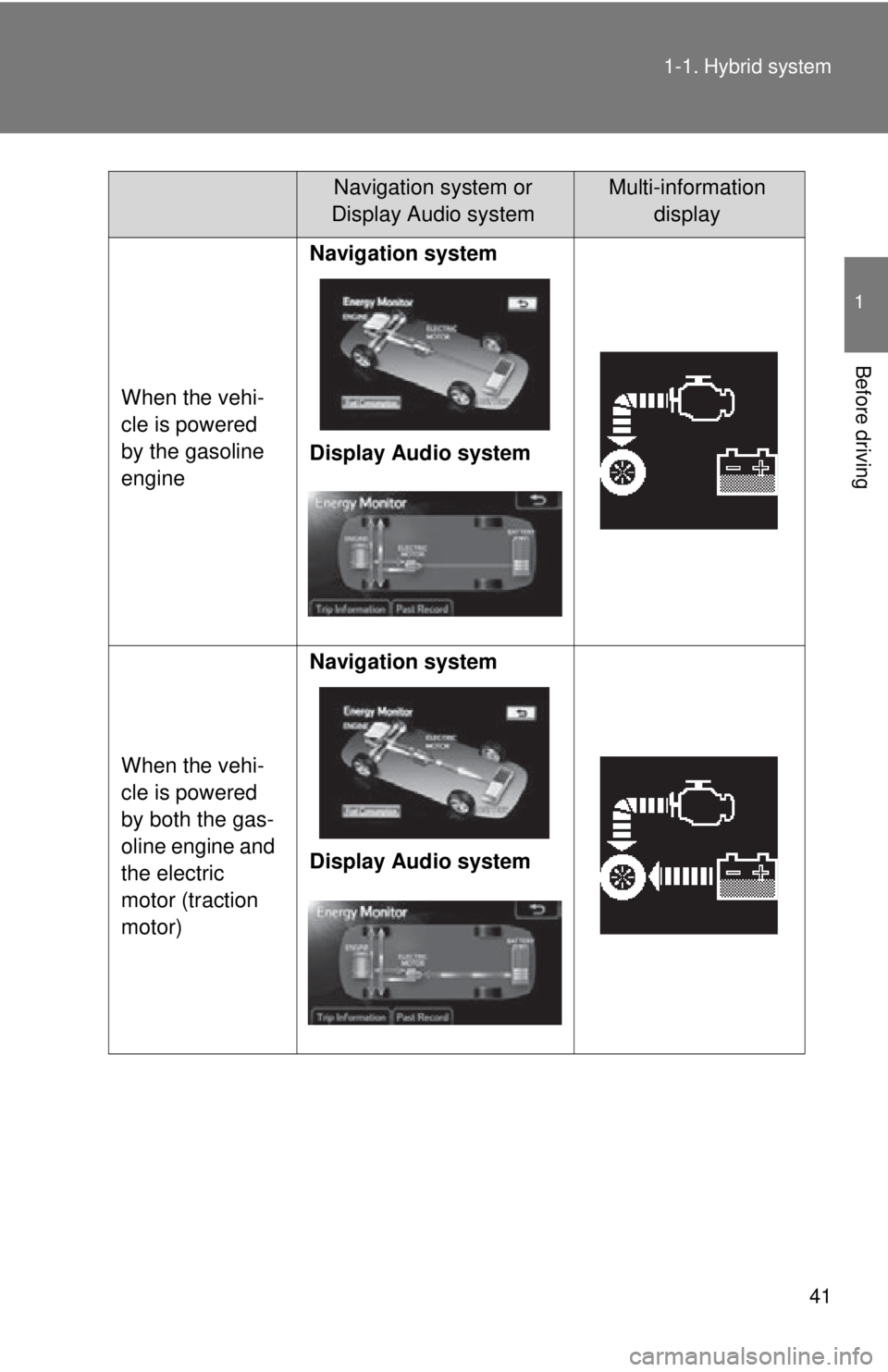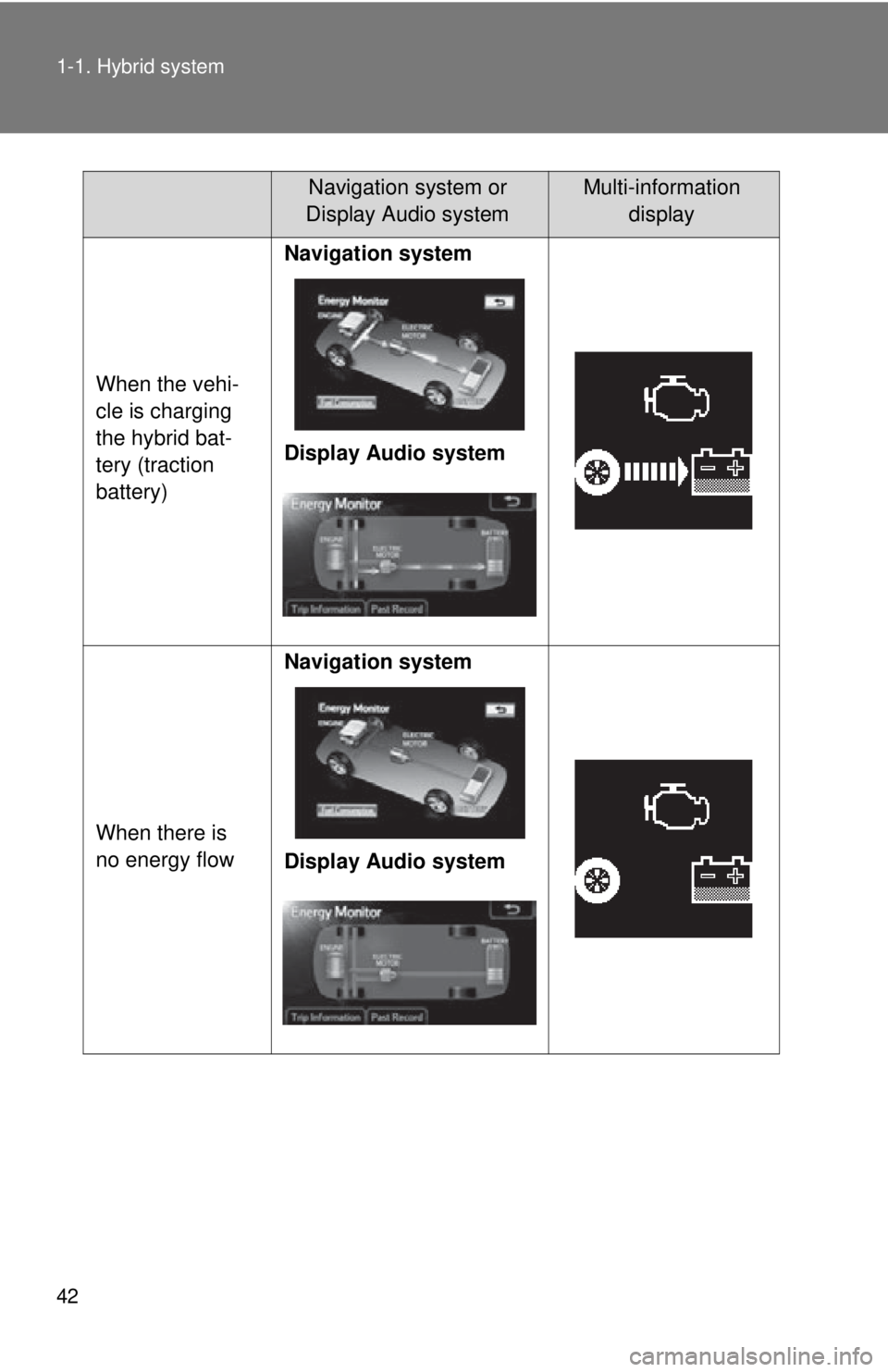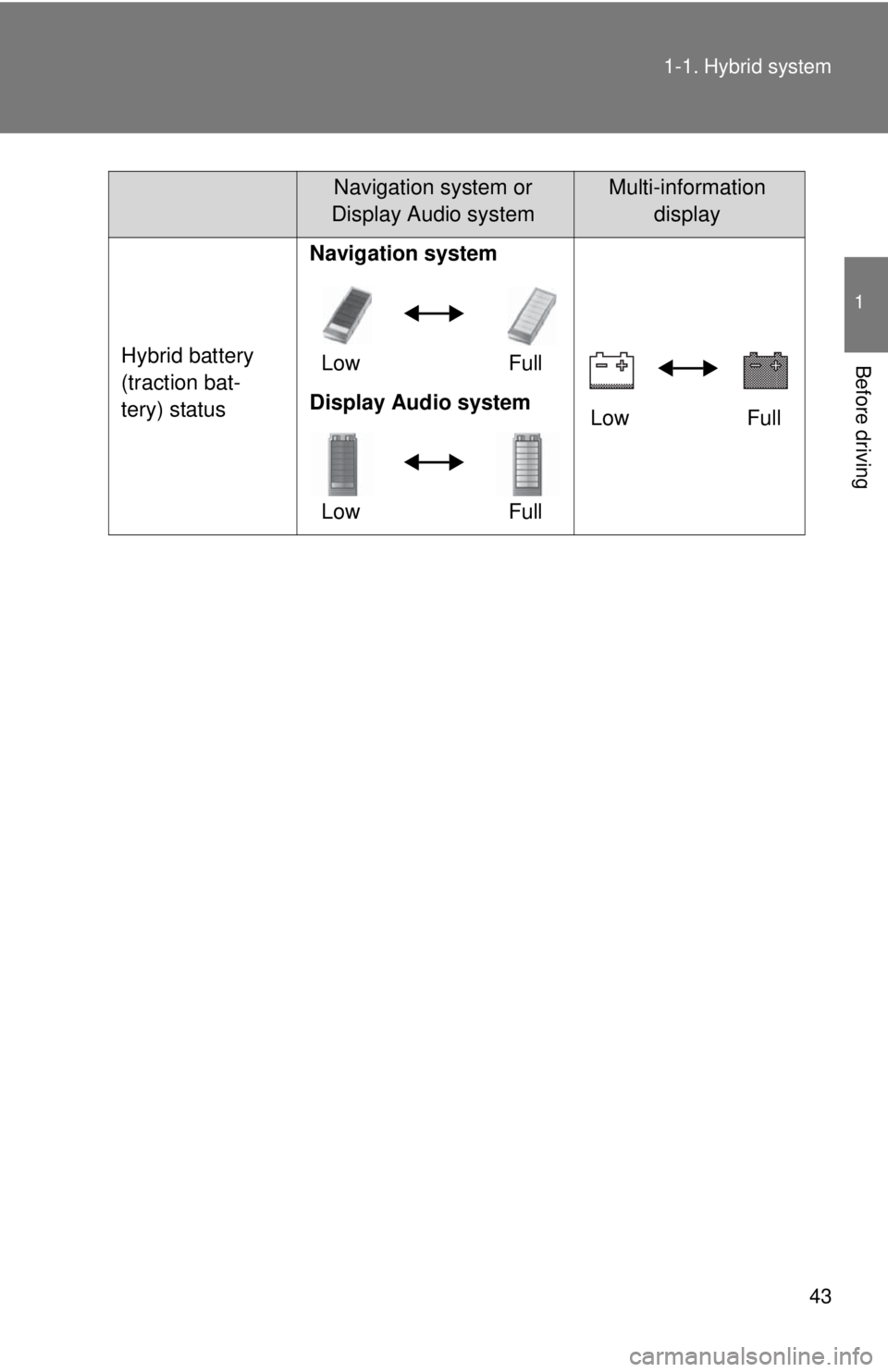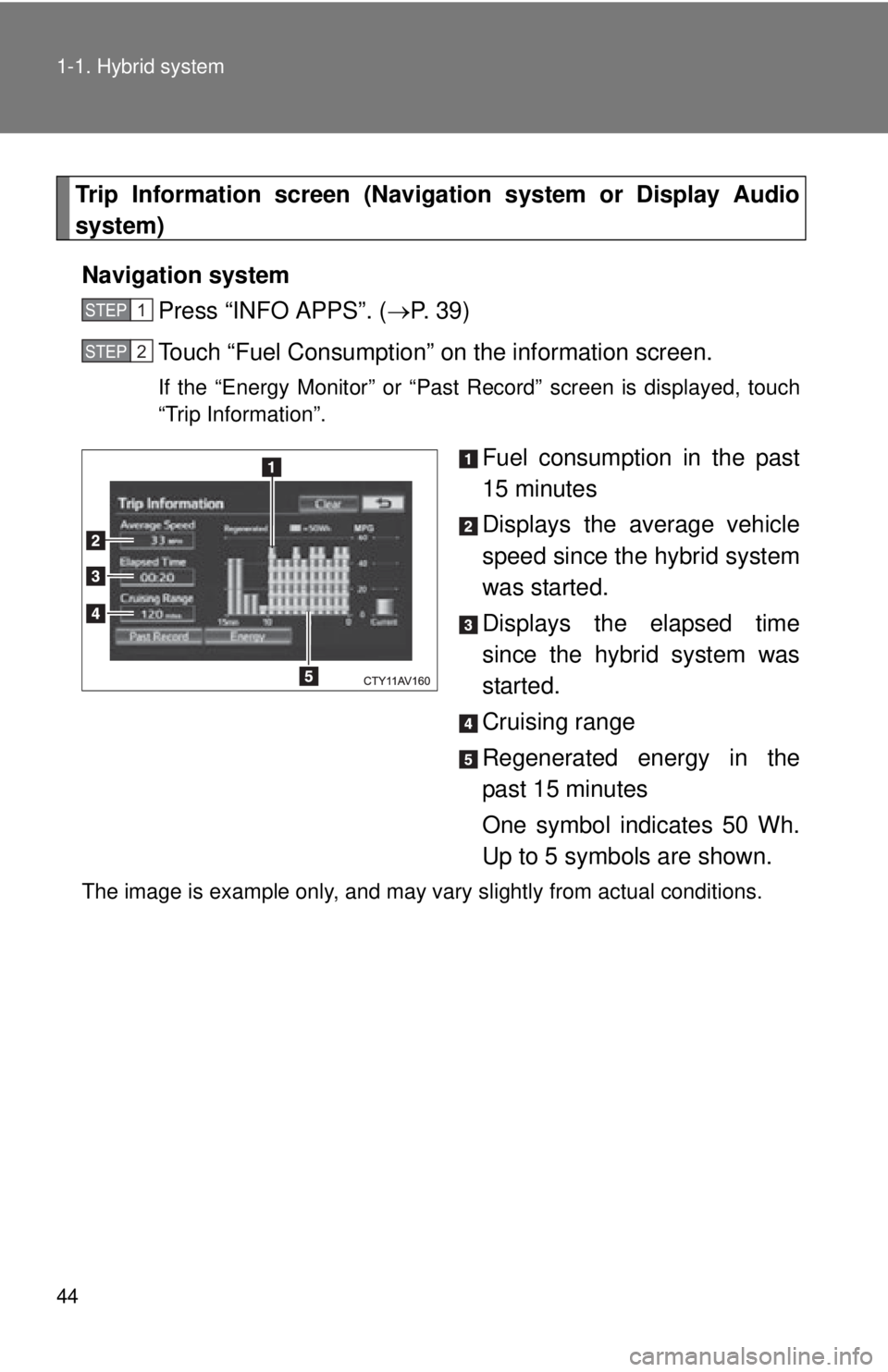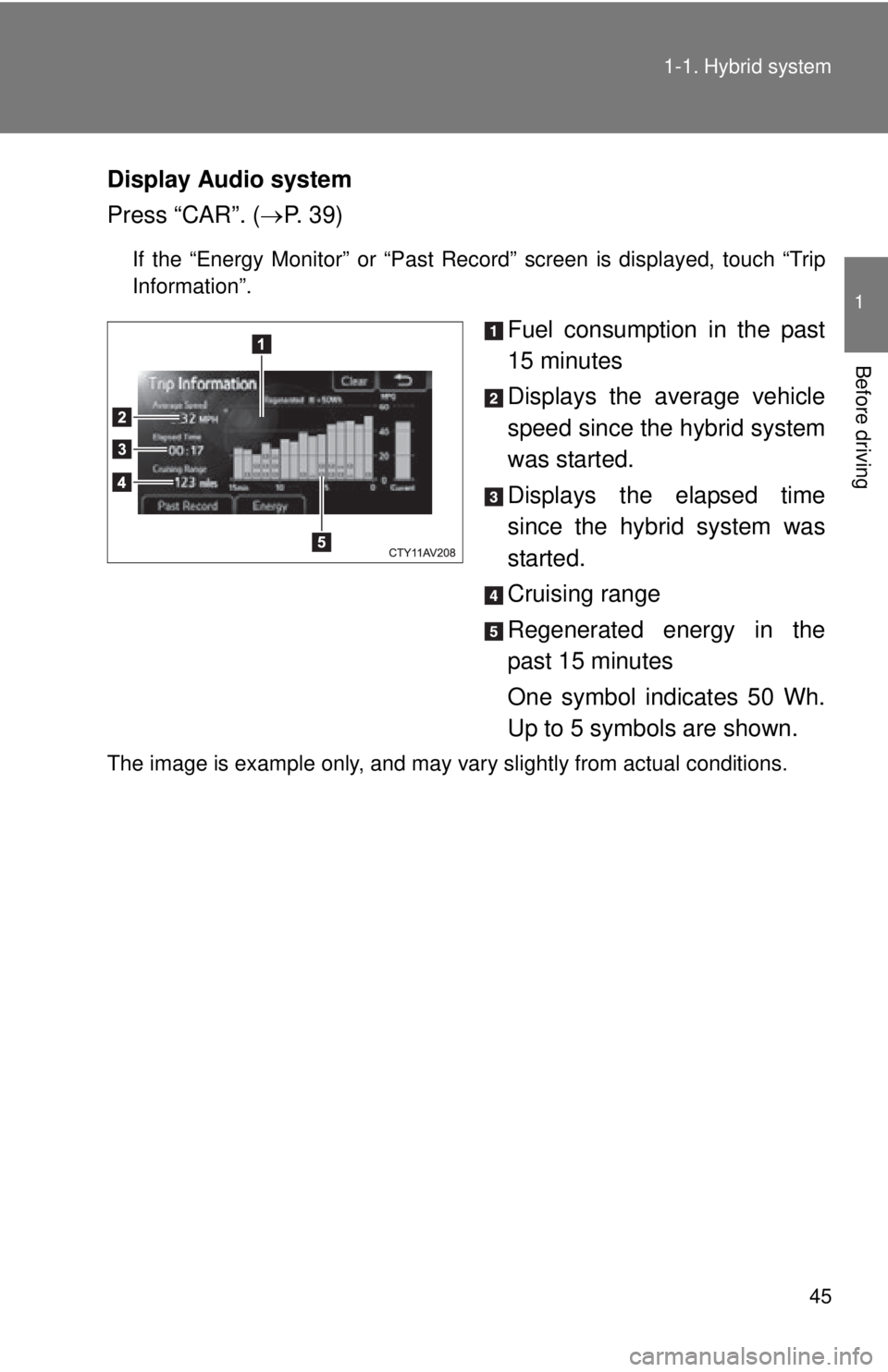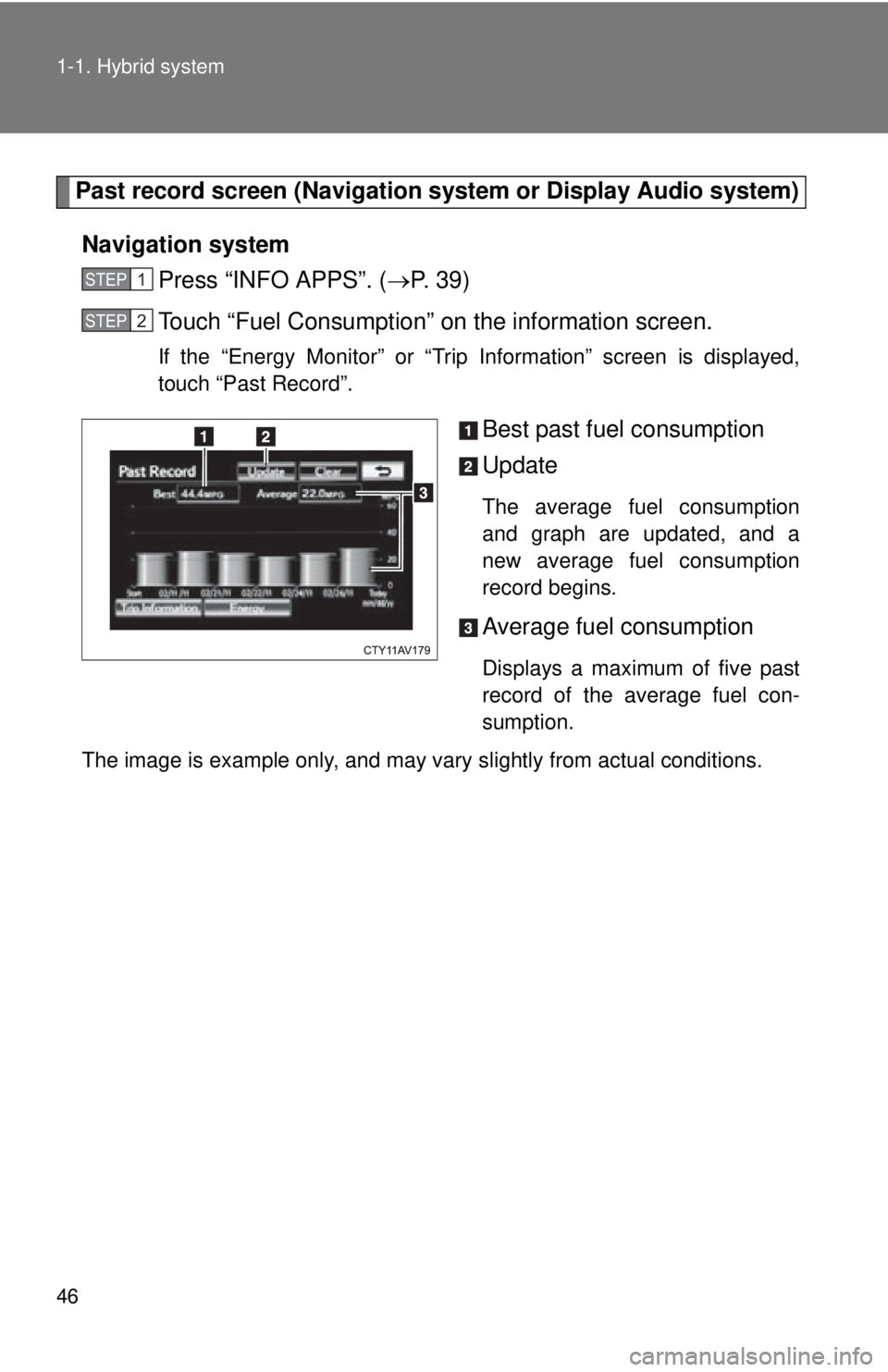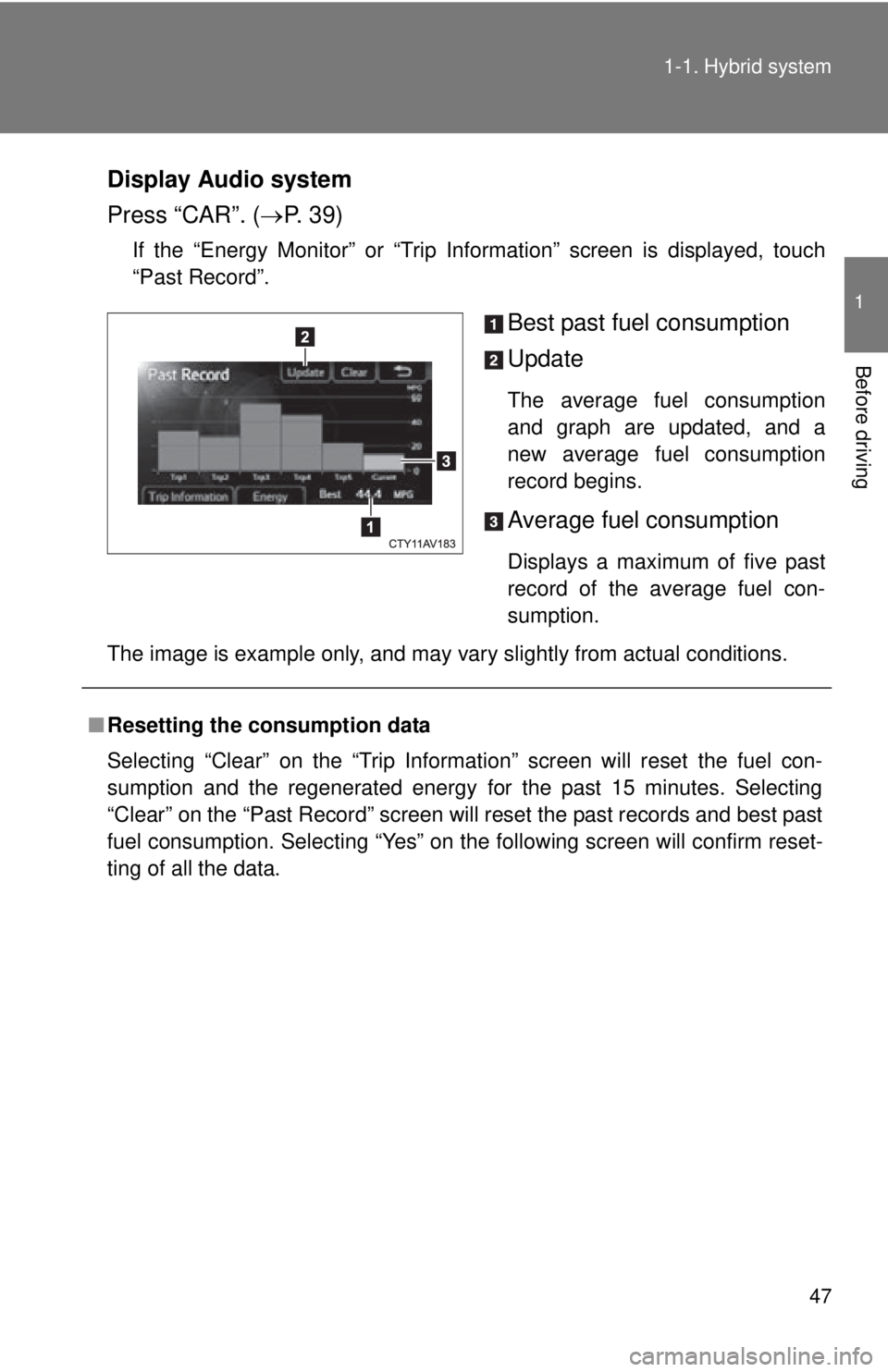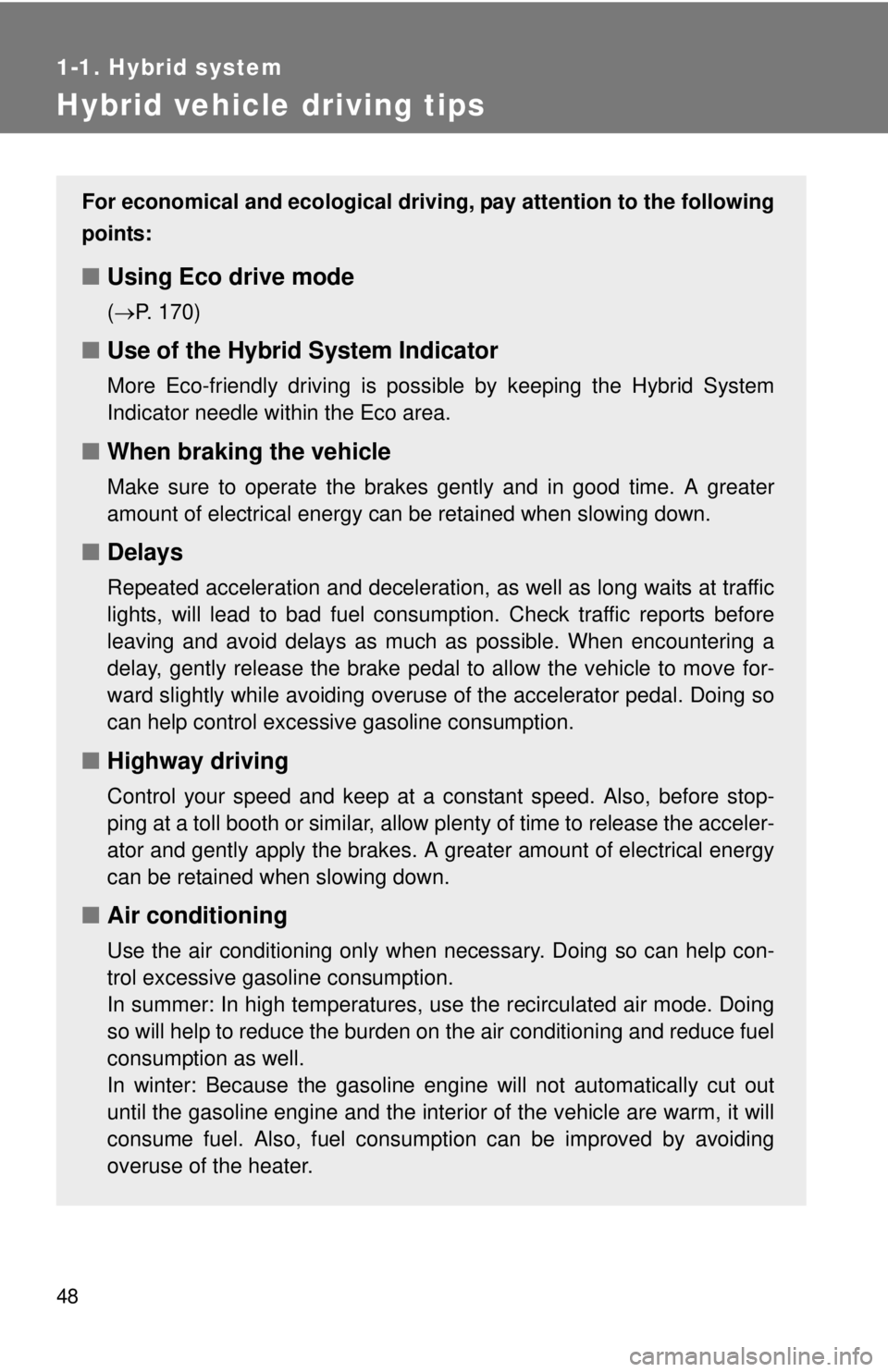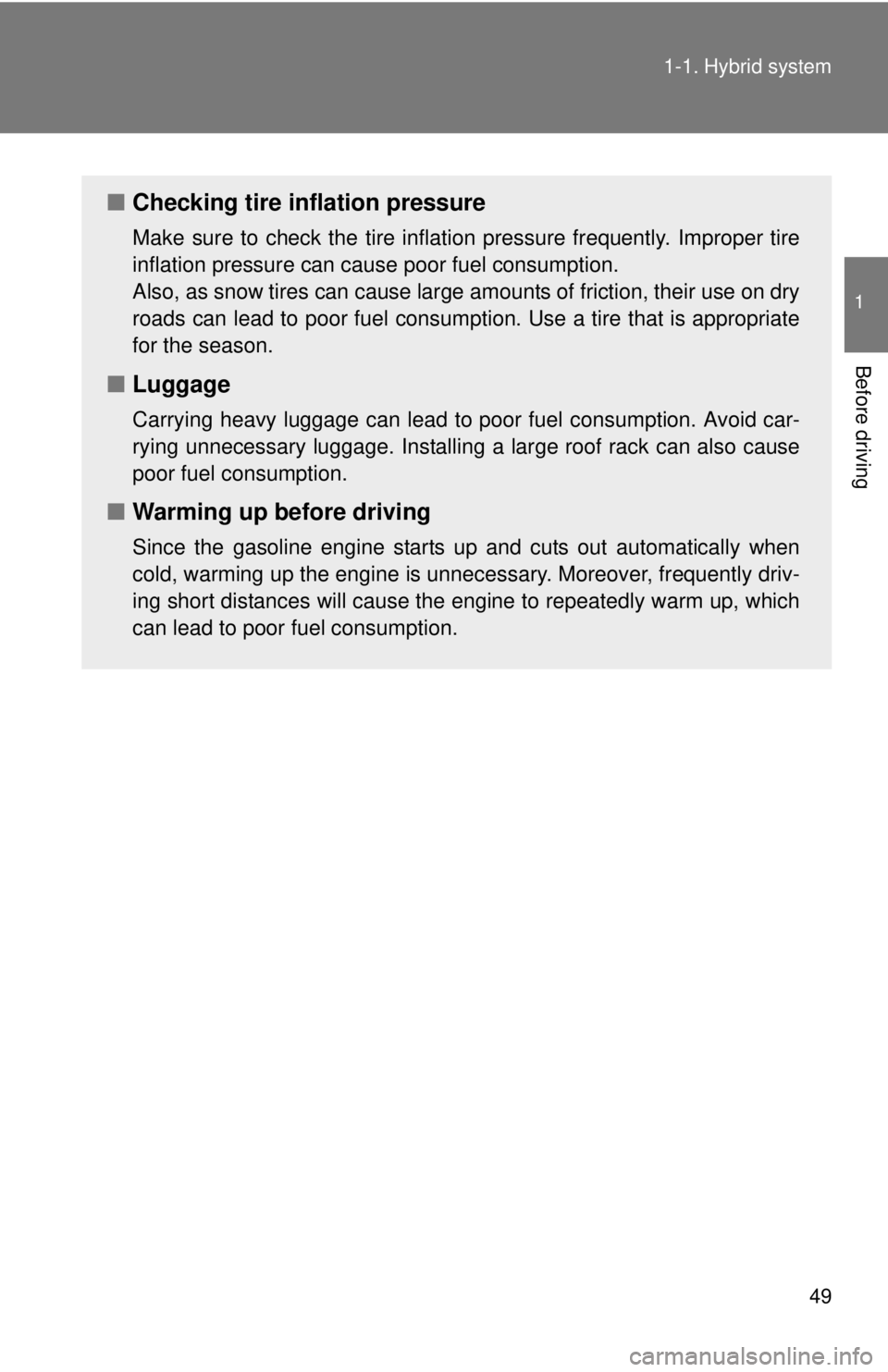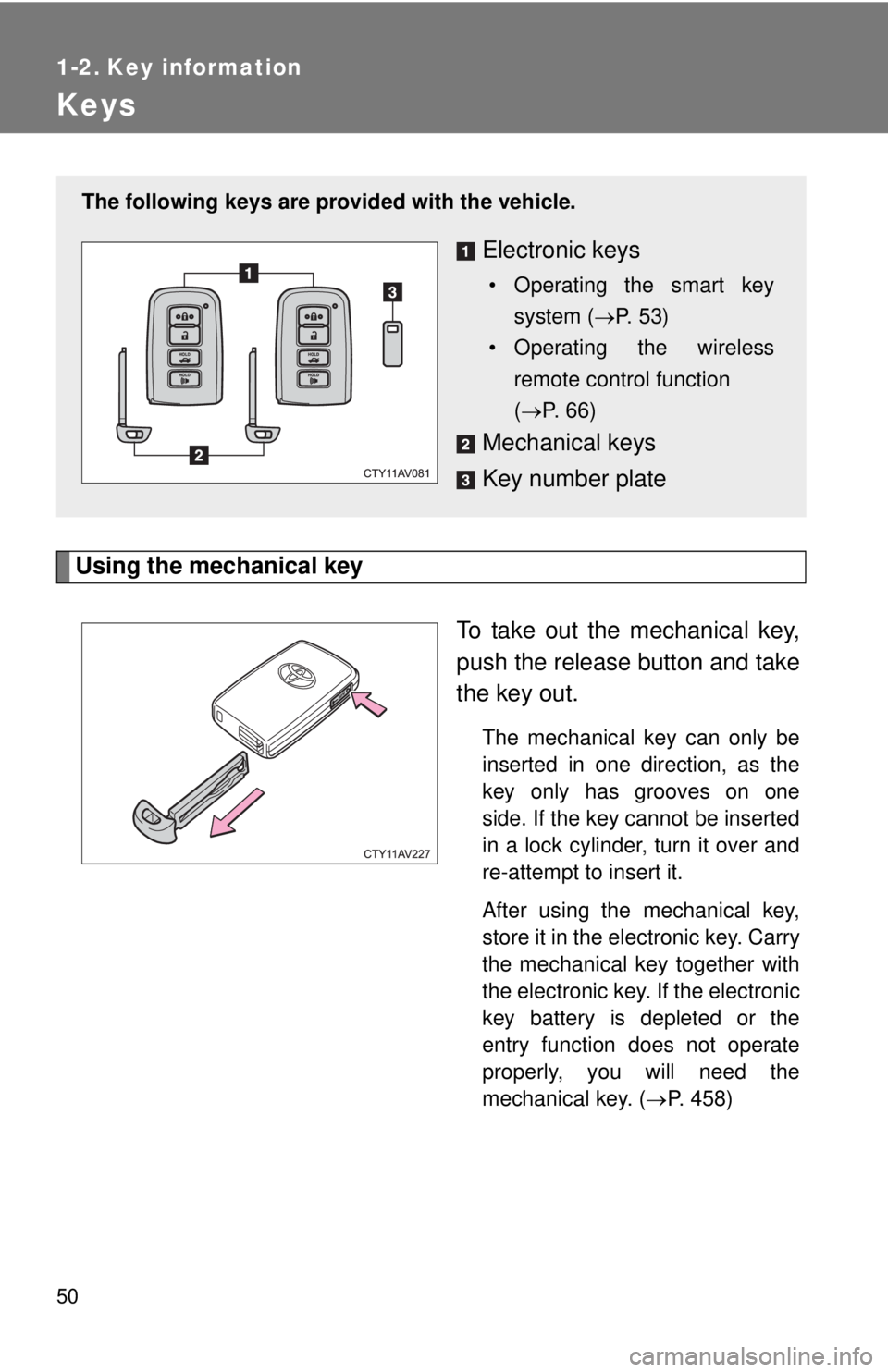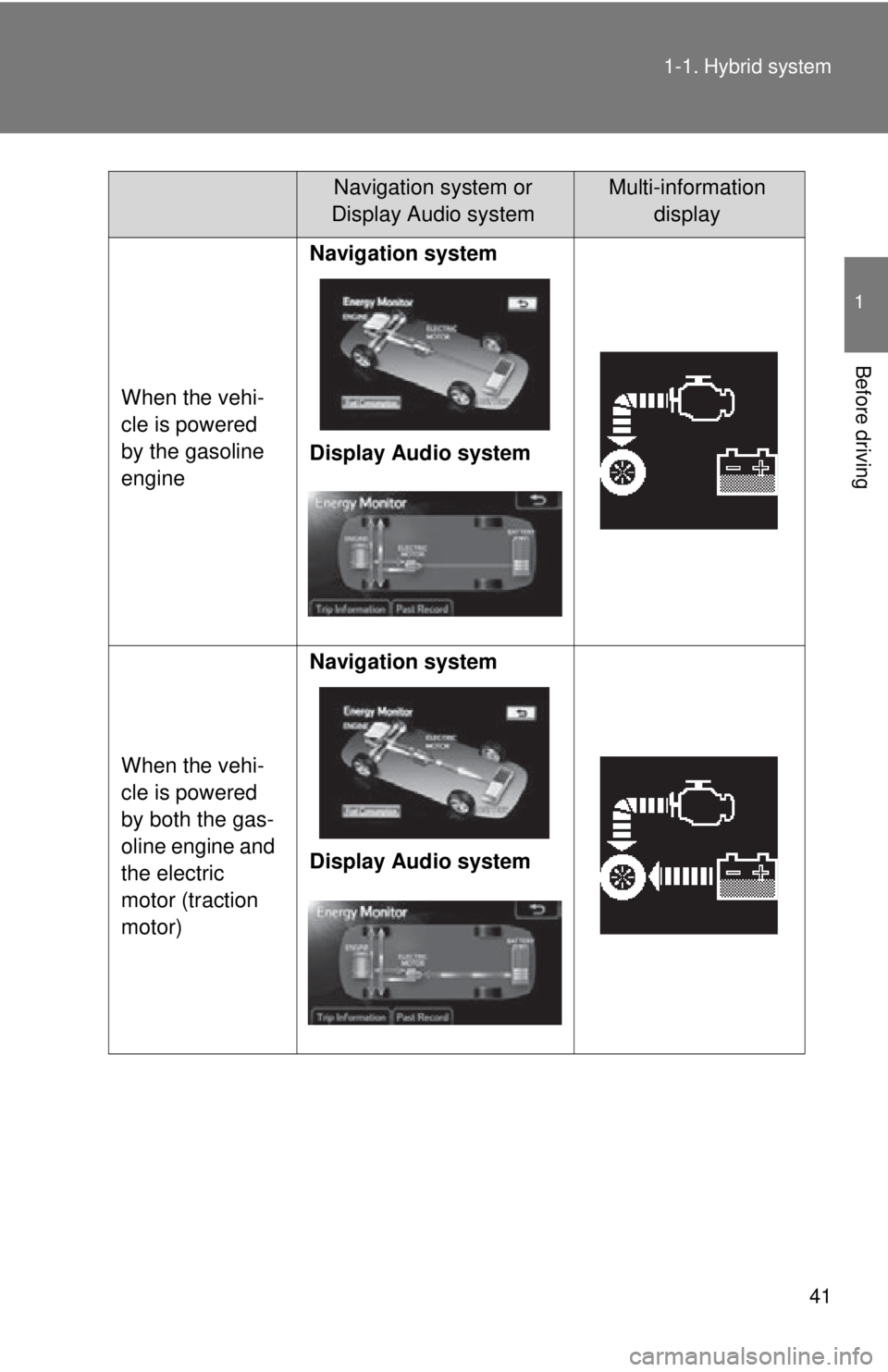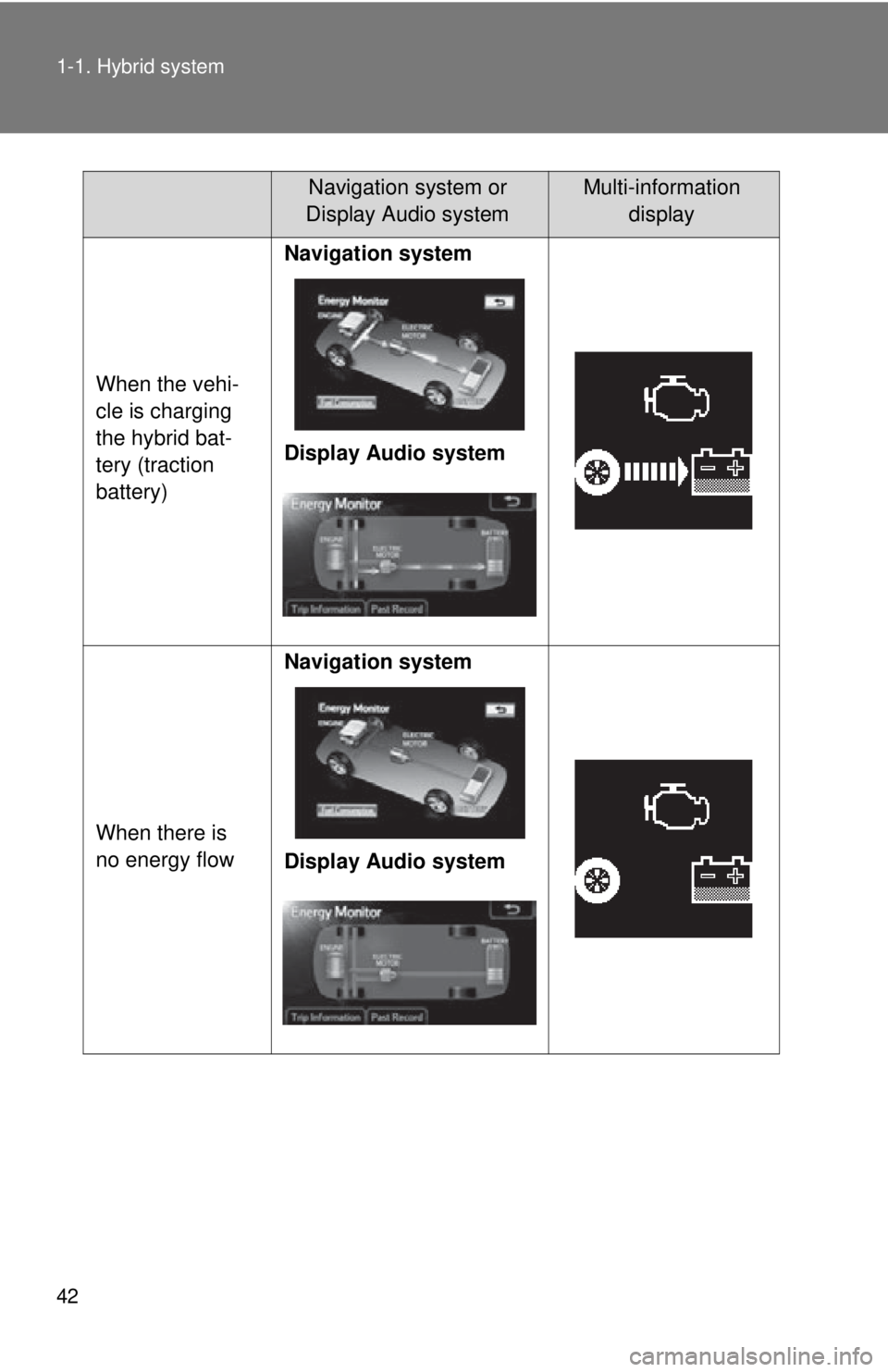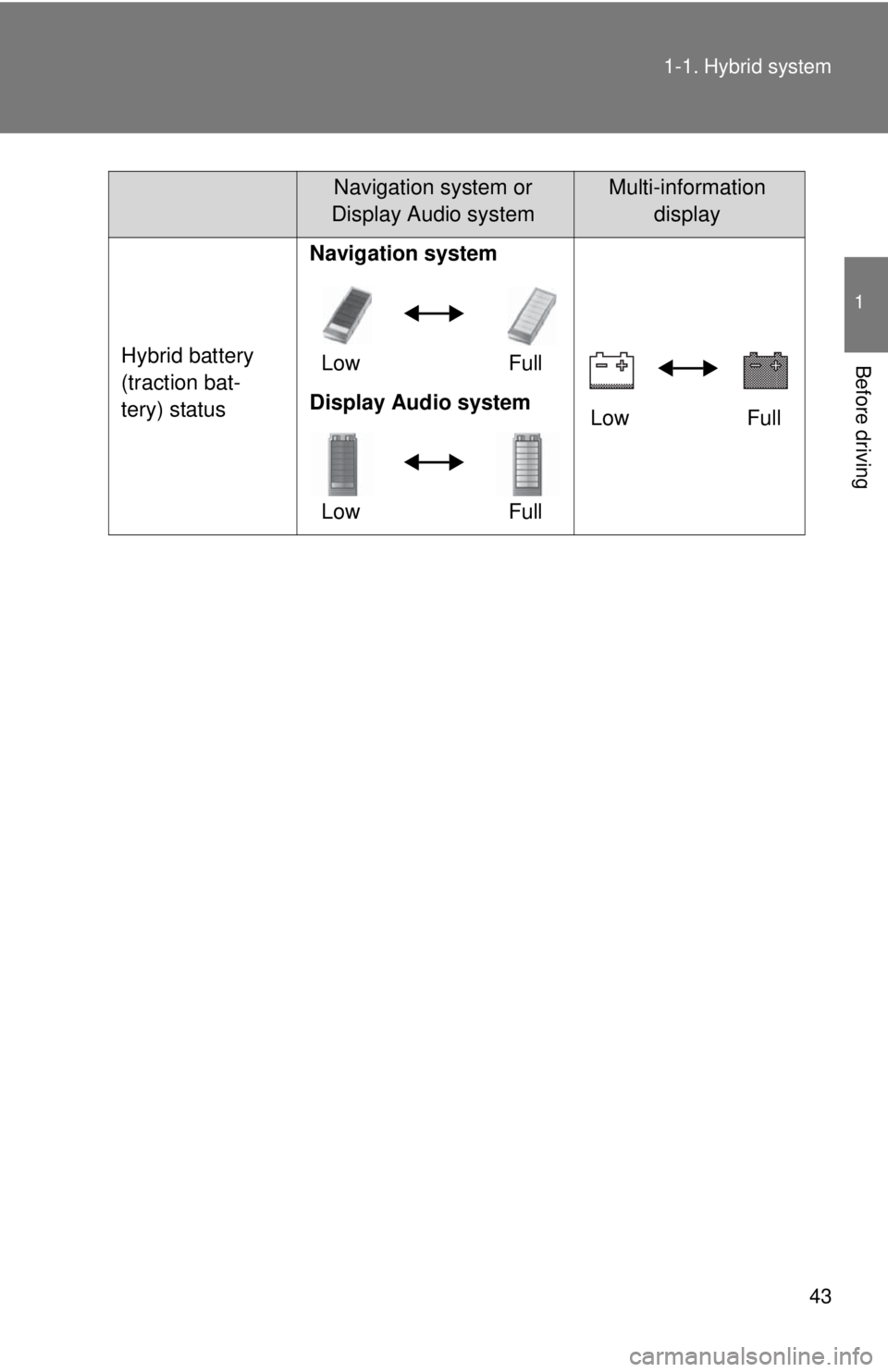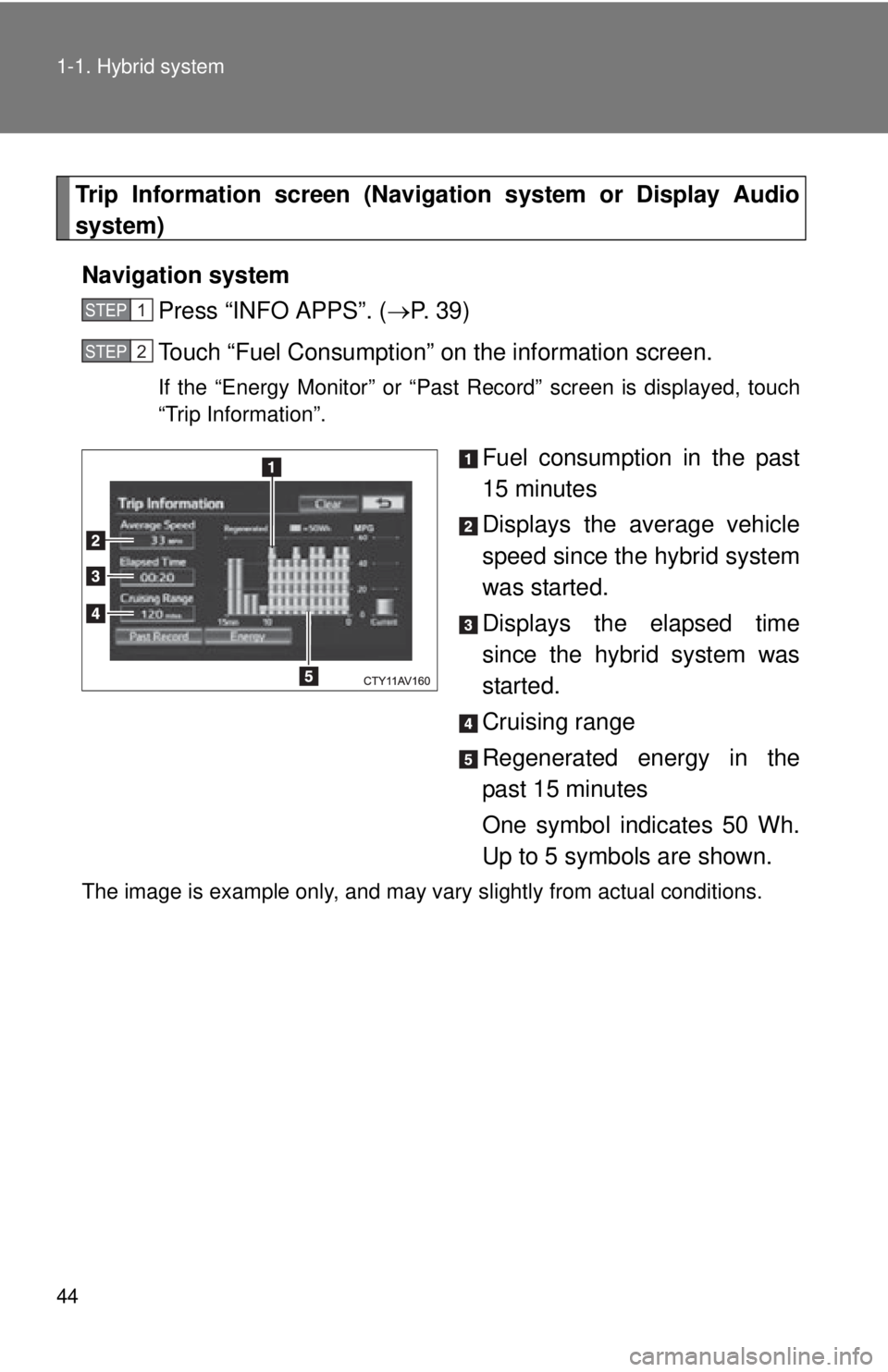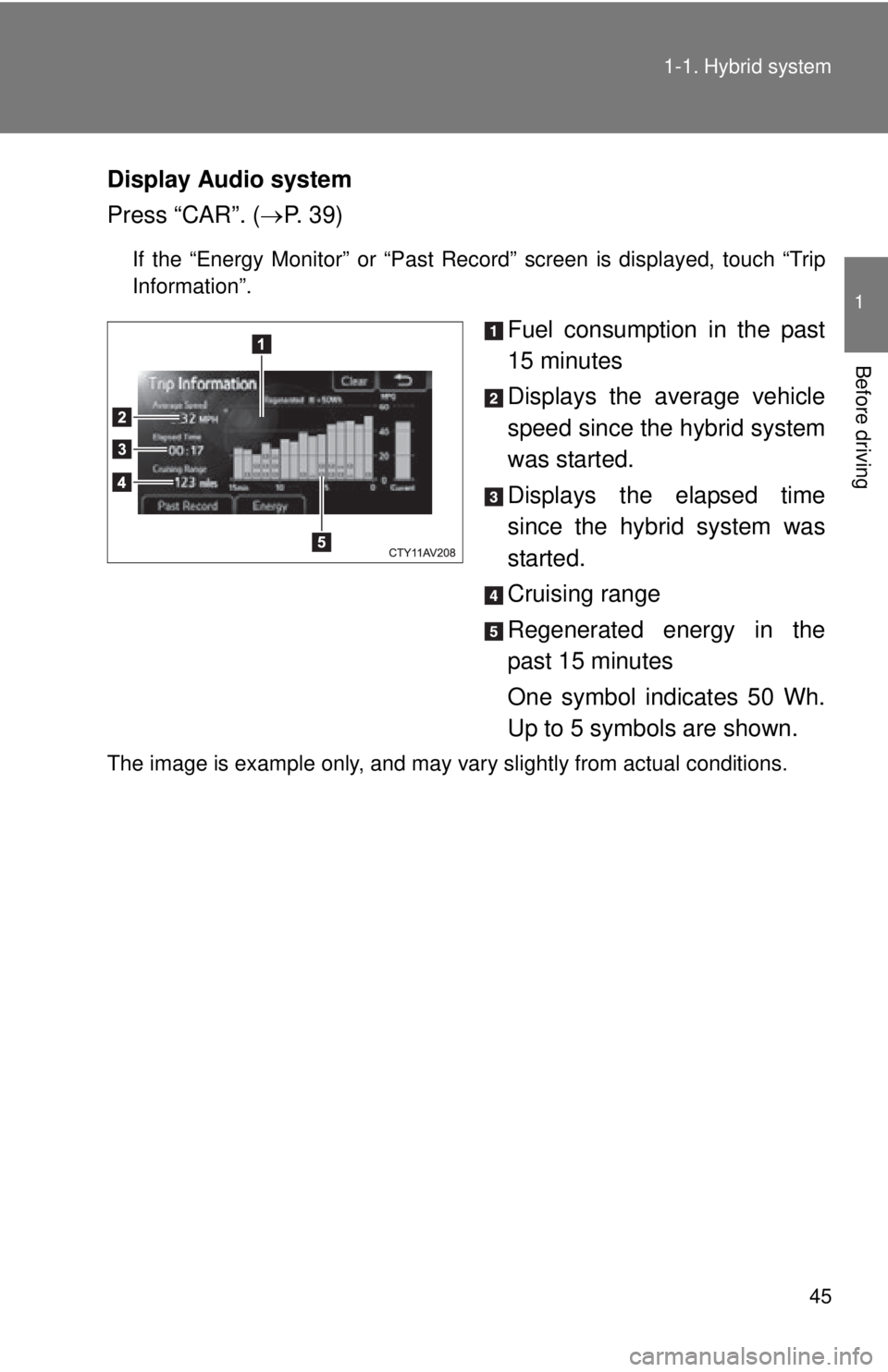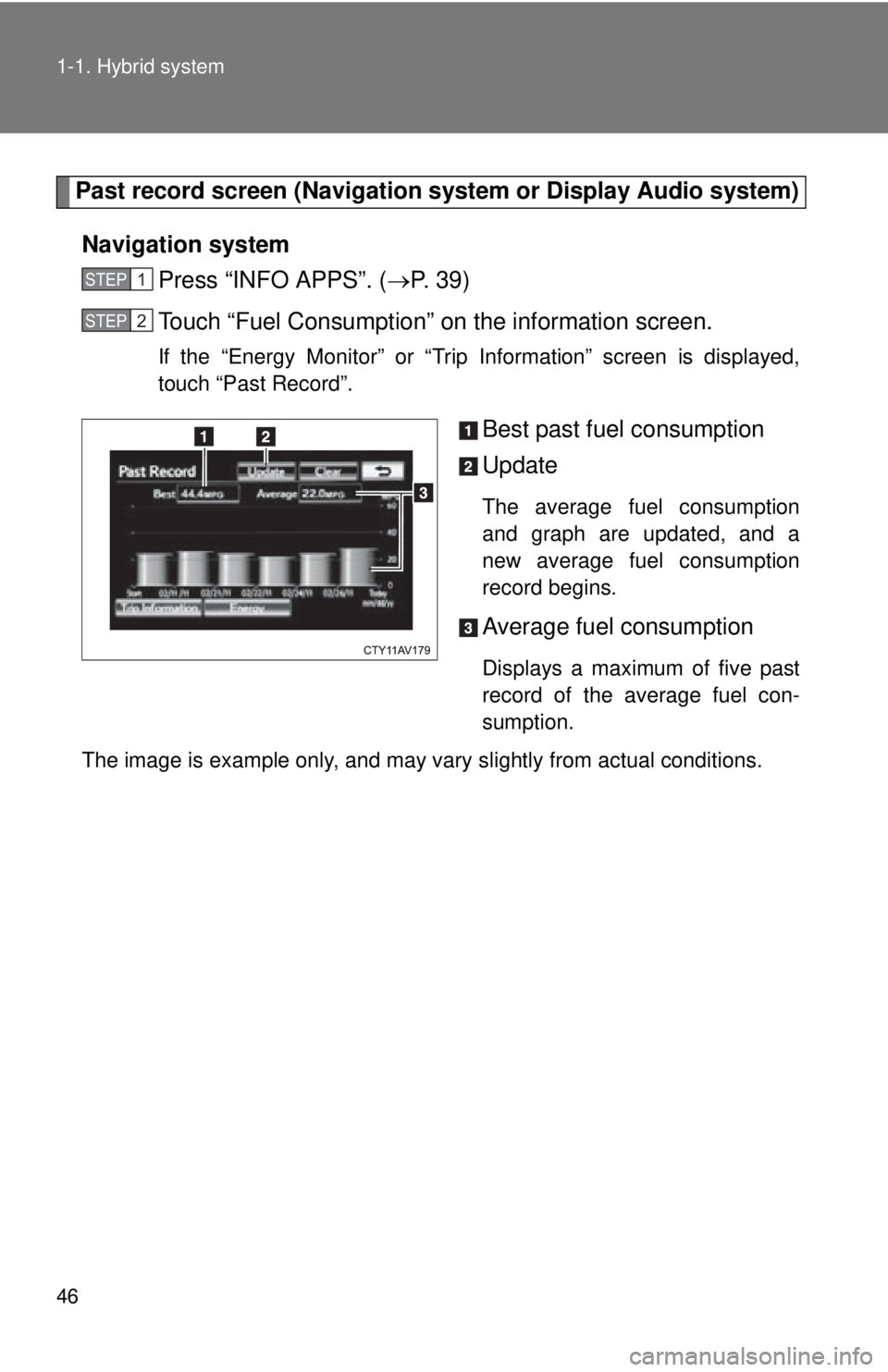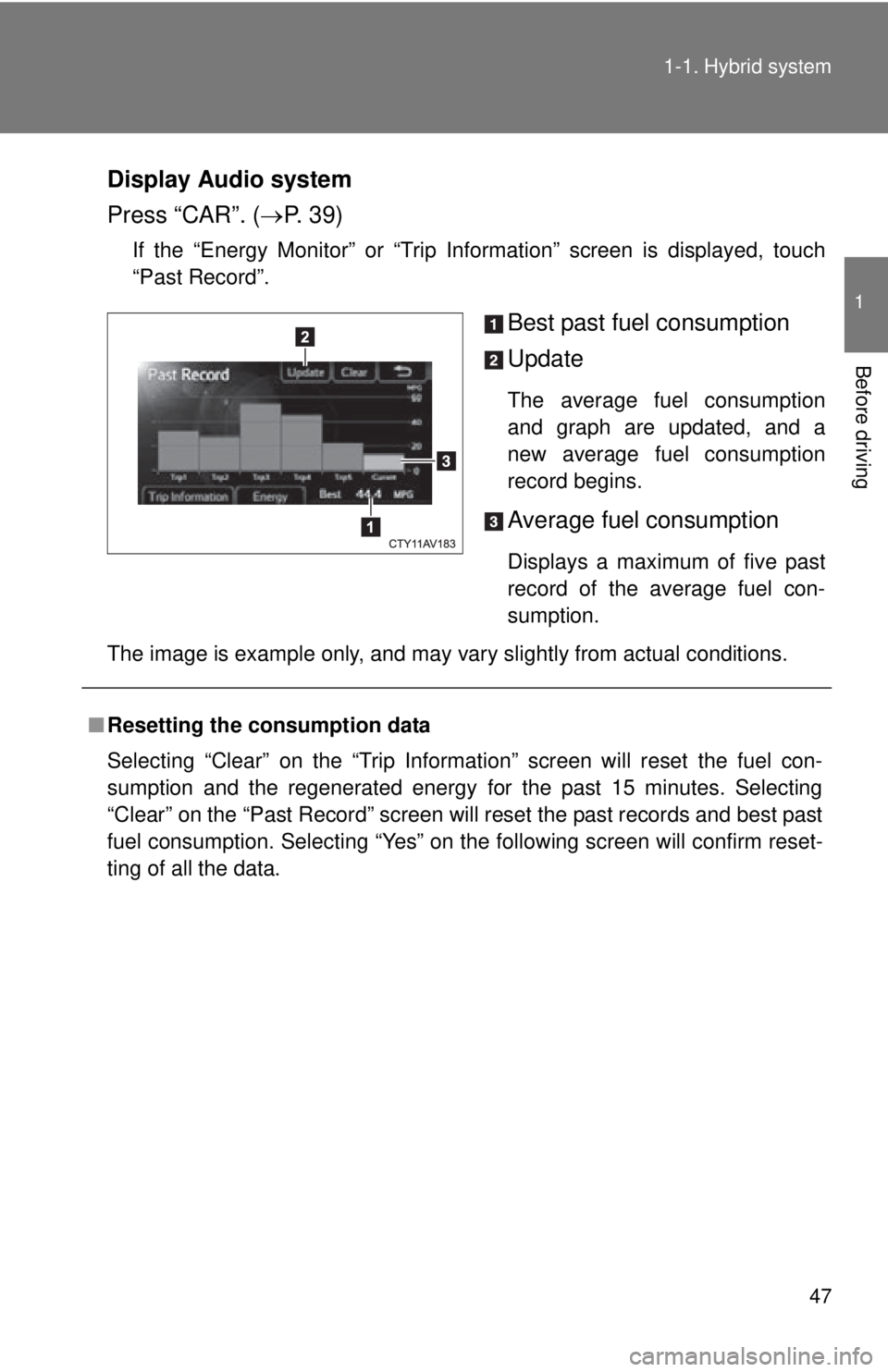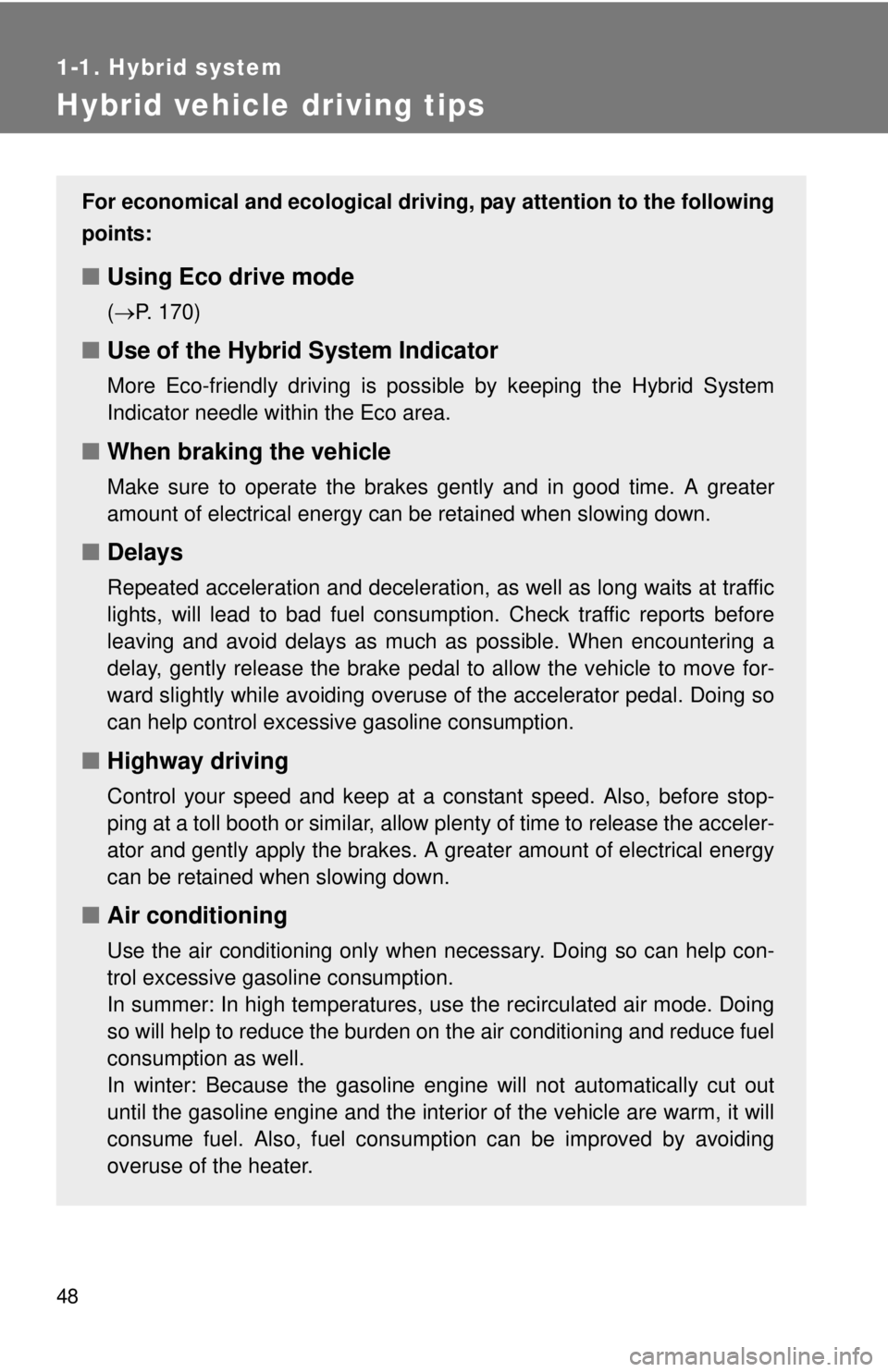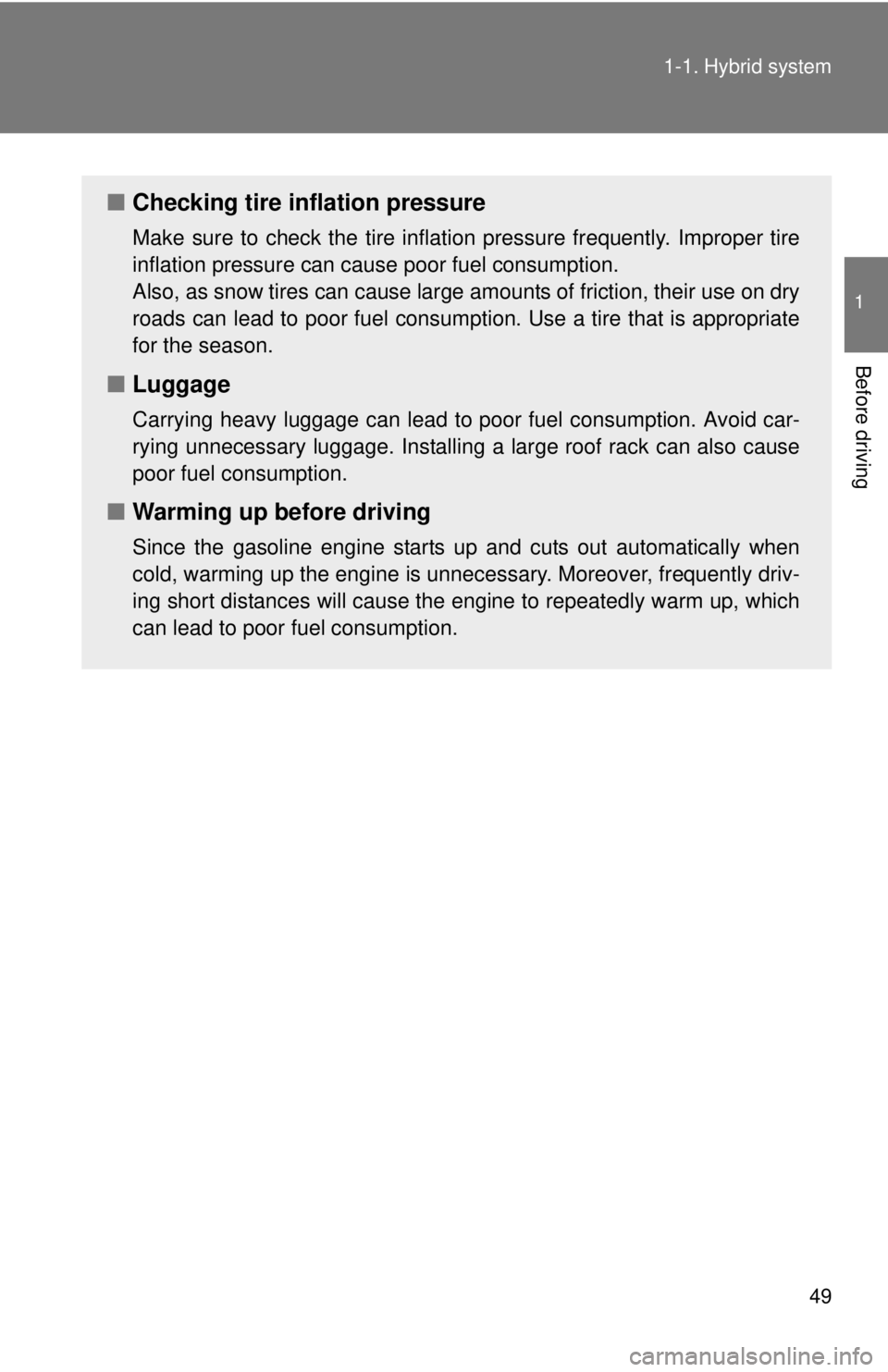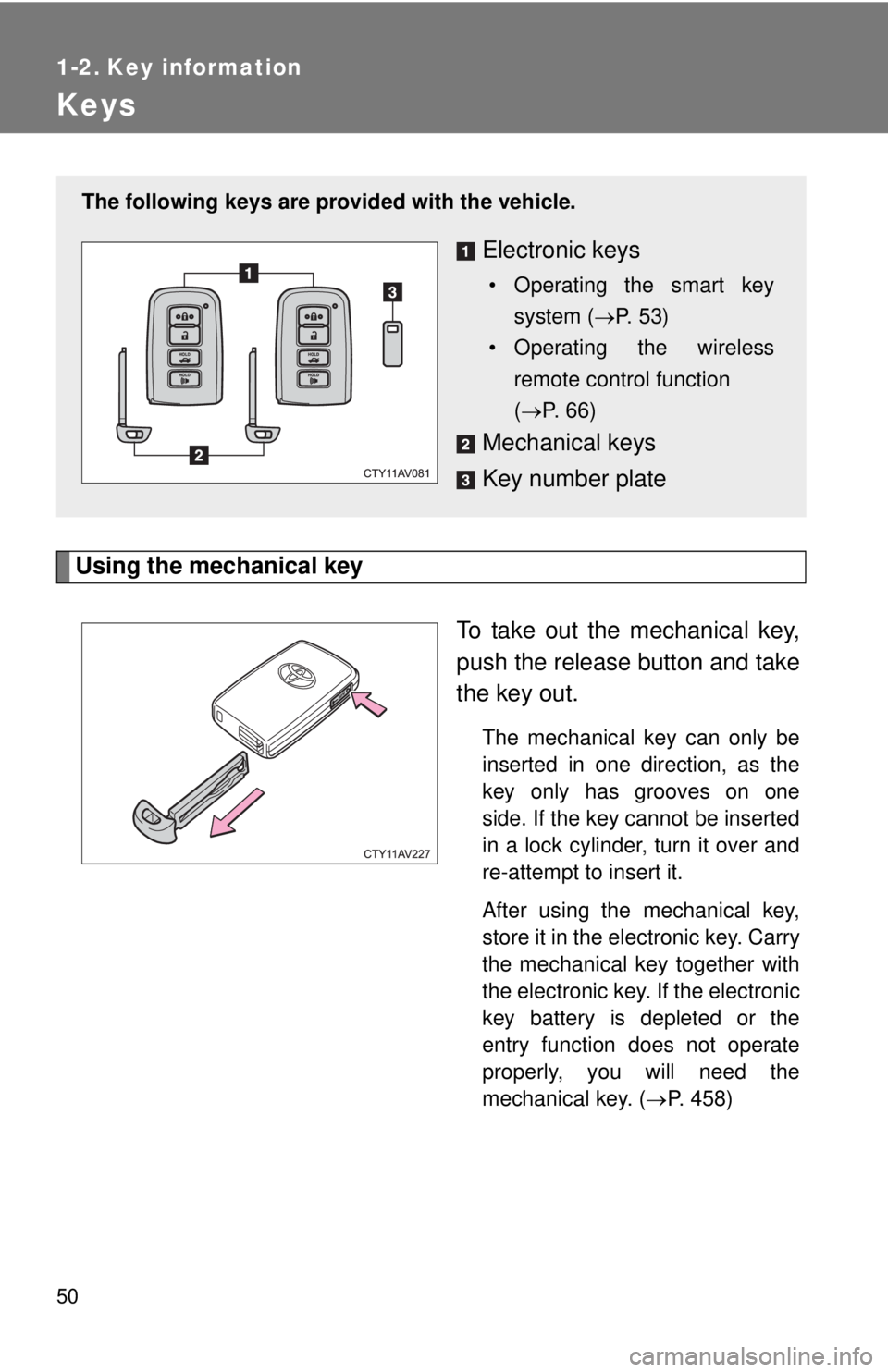TOYOTA CAMRY HV 2012 Service Manual
CAMRY HV 2012
TOYOTA
TOYOTA
https://www.carmanualsonline.info/img/14/59249/w960_59249-0.png
TOYOTA CAMRY HV 2012 Service Manual
Trending: radiator, change language, cruise control, service interval, engine oil, oil filter, park assist
Page 41 of 536
41
1-1. Hybrid system
1
Before driving
When the vehi-
cle is powered
by the gasoline
engine
Navigation system
Display Audio system
When the vehi-
cle is powered
by both the gas-
oline engine and
the electric
motor (traction
motor) Navigation system
Display Audio system
Navigation system or
Display Audio systemMulti-information display
Page 42 of 536
42 1-1. Hybrid system
When the vehi-
cle is charging
the hybrid bat-
tery (traction
battery)Navigation system
Display Audio system
When there is
no energy flow Navigation system
Display Audio system
Navigation system or
Display Audio systemMulti-information display
Page 43 of 536
43
1-1. Hybrid system
1
Before drivingHybrid battery
(traction bat-
tery) status
Navigation system
Low Full
Low Full
Display Audio system
Low Full
Navigation system or
Display Audio systemMulti-information display
Page 44 of 536
44 1-1. Hybrid system
Trip Information screen (Navigation system or Display Audio
system)
Navigation system Press “INFO APPS”. ( P. 3 9 )
Touch “Fuel Consumption” on the information screen.
If the “Energy Monitor” or “Past Record” screen is displayed, touch
“Trip Information”.
Fuel consumption in the past
15 minutes
Displays the average vehicle
speed since the hybrid system
was started.
Displays the elapsed time
since the hybrid system was
started.
Cruising range
Regenerated energy in the
past 15 minutes
One symbol indicates 50 Wh.
Up to 5 symbols are shown.
The image is example only, and may vary slightly from actual conditions.
STEP1
STEP2
Page 45 of 536
45
1-1. Hybrid system
1
Before driving
Display Audio system
Press “CAR”. (
P. 3 9 )
If the “Energy Monitor” or “Past Record” screen is displayed, touch “Trip
Information”.
Fuel consumption in the past
15 minutes
Displays the average vehicle
speed since the hybrid system
was started.
Displays the elapsed time
since the hybrid system was
started.
Cruising range
Regenerated energy in the
past 15 minutes
One symbol indicates 50 Wh.
Up to 5 symbols are shown.
The image is example only, and may vary slightly from actual conditions.
Page 46 of 536
46 1-1. Hybrid system
Past record screen (Navigation system or Display Audio system)Navigation system Press “INFO APPS”. ( P. 3 9 )
Touch “Fuel Consumption” on the information screen.
If the “Energy Monitor” or “Trip Information” screen is displayed,
touch “Past Record”.
Best past fuel consumption
Update
The average fuel consumption
and graph are updated, and a
new average fuel consumption
record begins.
Average fuel consumption
Displays a maximum of five past
record of the average fuel con-
sumption.
The image is example only, and may vary slightly from actual conditions.
STEP1
STEP2
Page 47 of 536
47
1-1. Hybrid system
1
Before driving
Display Audio system
Press “CAR”. (
P. 3 9 )
If the “Energy Monitor” or “Trip Information” screen is displayed, touch
“Past Record”.
Best past fuel consumption
Update
The average fuel consumption
and graph are updated, and a
new average fuel consumption
record begins.
Average fuel consumption
Displays a maximum of five past
record of the average fuel con-
sumption.
The image is example only, and may vary slightly from actual conditions.
■ Resetting the consumption data
Selecting “Clear” on the “Trip Information” screen will reset the fuel con-
sumption and the regenerated energy for the past 15 minutes. Selecting
“Clear” on the “Past Record” screen will reset the past records and best past
fuel consumption. Selecting “Yes” on the following screen will confirm reset-
ting of all the data.
Page 48 of 536
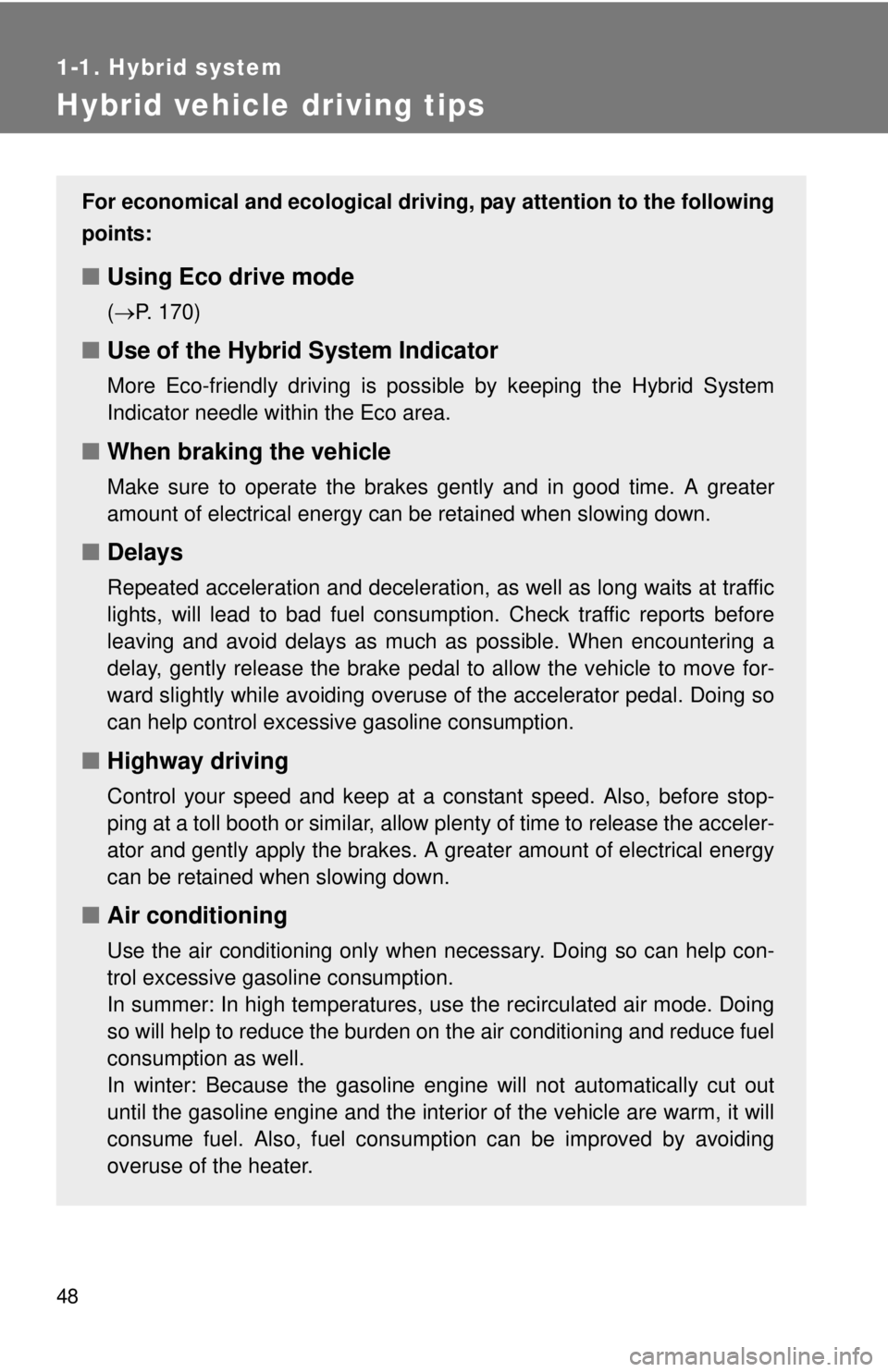
48
1-1. Hybrid system
Hybrid vehicle driving tips
For economical and ecological driving, pay attention to the following
points:
■ Using Eco drive mode
(P. 170)
■ Use of the Hybrid System Indicator
More Eco-friendly driving is possible by keeping the Hybrid System
Indicator needle within the Eco area.
■When braking the vehicle
Make sure to operate the brakes gently and in good time. A greater
amount of electrical energy can be retained when slowing down.
■Delays
Repeated acceleration and deceleration, as well as long waits at traffic
lights, will lead to bad fuel consumption. Check traffic reports before
leaving and avoid delays as much as possible. When encountering a
delay, gently release the brake pedal to allow the vehicle to move for-
ward slightly while avoiding overuse of the accelerator pedal. Doing so
can help control excessive gasoline consumption.
■Highway driving
Control your speed and keep at a constant speed. Also, before stop-
ping at a toll booth or similar, allow plenty of time to release the acceler-
ator and gently apply the brakes. A greater amount of electrical energy
can be retained when slowing down.
■Air conditioning
Use the air conditioning only when necessary. Doing so can help con-
trol excessive gasoline consumption.
In summer: In high temperatures, use the recirculated air mode. Doing
so will help to reduce the burden on the air conditioning and reduce fuel
consumption as well.
In winter: Because the gasoline engine will not automatically cut out
until the gasoline engine and the interior of the vehicle are warm, it will
consume fuel. Also, fuel consumption can be improved by avoiding
overuse of the heater.
Page 49 of 536
49
1-1. Hybrid system
1
Before driving
■
Checking tire inflation pressure
Make sure to check the tire inflation pressure frequently. Improper tire
inflation pressure can cause poor fuel consumption.
Also, as snow tires can cause large amounts of friction, their use on dry
roads can lead to poor fuel consumption. Use a tire that is appropriate
for the season.
■Luggage
Carrying heavy luggage can lead to poor fuel consumption. Avoid car-
rying unnecessary luggage. Installing a large roof rack can also cause
poor fuel consumption.
■Warming up before driving
Since the gasoline engine starts up and cuts out automatically when
cold, warming up the engine is unnecessary. Moreover, frequently driv-
ing short distances will cause the engine to repeatedly warm up, which
can lead to poor fuel consumption.
Page 50 of 536
50
1-2. Key information
Keys
Using the mechanical keyTo take out the mechanical key,
push the release button and take
the key out.
The mechanical key can only be
inserted in one direction, as the
key only has grooves on one
side. If the key cannot be inserted
in a lock cylinder, turn it over and
re-attempt to insert it.
After using the mechanical key,
store it in the electronic key. Carry
the mechanical key together with
the electronic key. If the electronic
key battery is depleted or the
entry function does not operate
properly, you will need the
mechanical key. (P. 458)
The following keys are provid ed with the vehicle.
Electronic keys
• Operating the smart key
system ( P. 53)
• Operating the wireless remote control function
( P. 66)
Mechanical keys
Key number plate
Trending: garage door opener, AUX, mirror, coolant temperature, start stop button, lane assist, fuse