light TOYOTA CAMRY HYBRID 2020 (in English) User Guide
[x] Cancel search | Manufacturer: TOYOTA, Model Year: 2020, Model line: CAMRY HYBRID, Model: TOYOTA CAMRY HYBRID 2020Pages: 52, PDF Size: 2.89 MB
Page 28 of 52
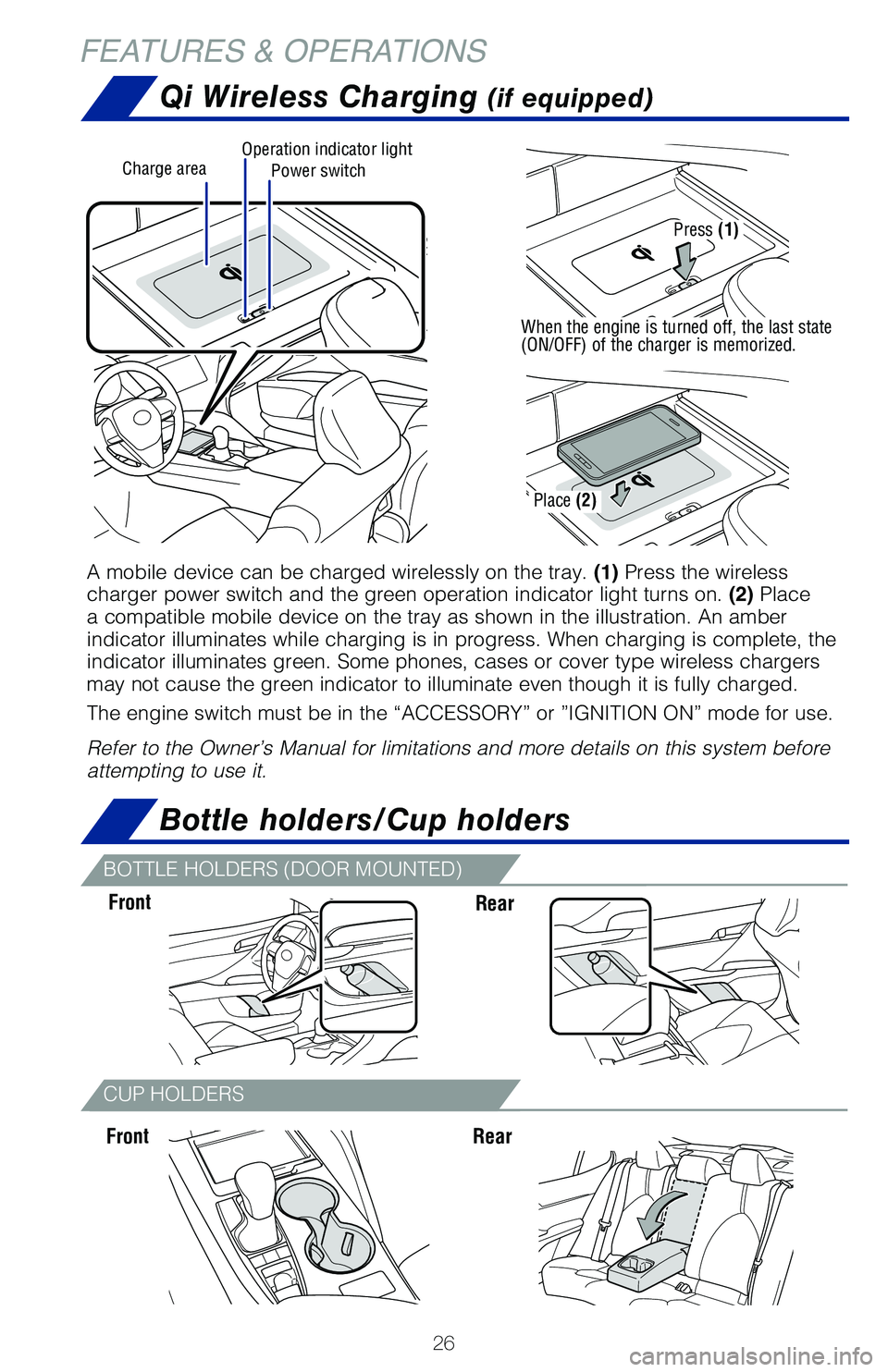
26
FEATURES & OPERATIONS
CUP HOLDERS
FrontRear
Bottle holders/Cup holders
Front
Qi Wireless Charging (if equipped)
Rear
Power switchCharge areaOperation indicator light
A mobile device can be charged wirelessly on the tray. (1) Press the wireless
charger power switch and the green operation indicator light turns on. (2) Place
a compatible mobile device on the tray as shown in the illustration. An \
amber
indicator illuminates while charging is in progress. When charging is co\
mplete, the
indicator illuminates green. Some phones, cases or cover type wireless c\
hargers
may not cause the green indicator to illuminate even though it is fully \
charged.
The engine switch must be in the “ACCESSORY” or ”IGNITION ON” mode for use.
Refer to the Owner’s Manual for limitations and more details on this \
system before
attempting to use it.
Press (1)
When the engine is turned off, the last state
(ON/OFF) of the charger is memorized.
Place (2)
BOTTLE HOLDERS (DOOR MOUNTED)
Page 29 of 52
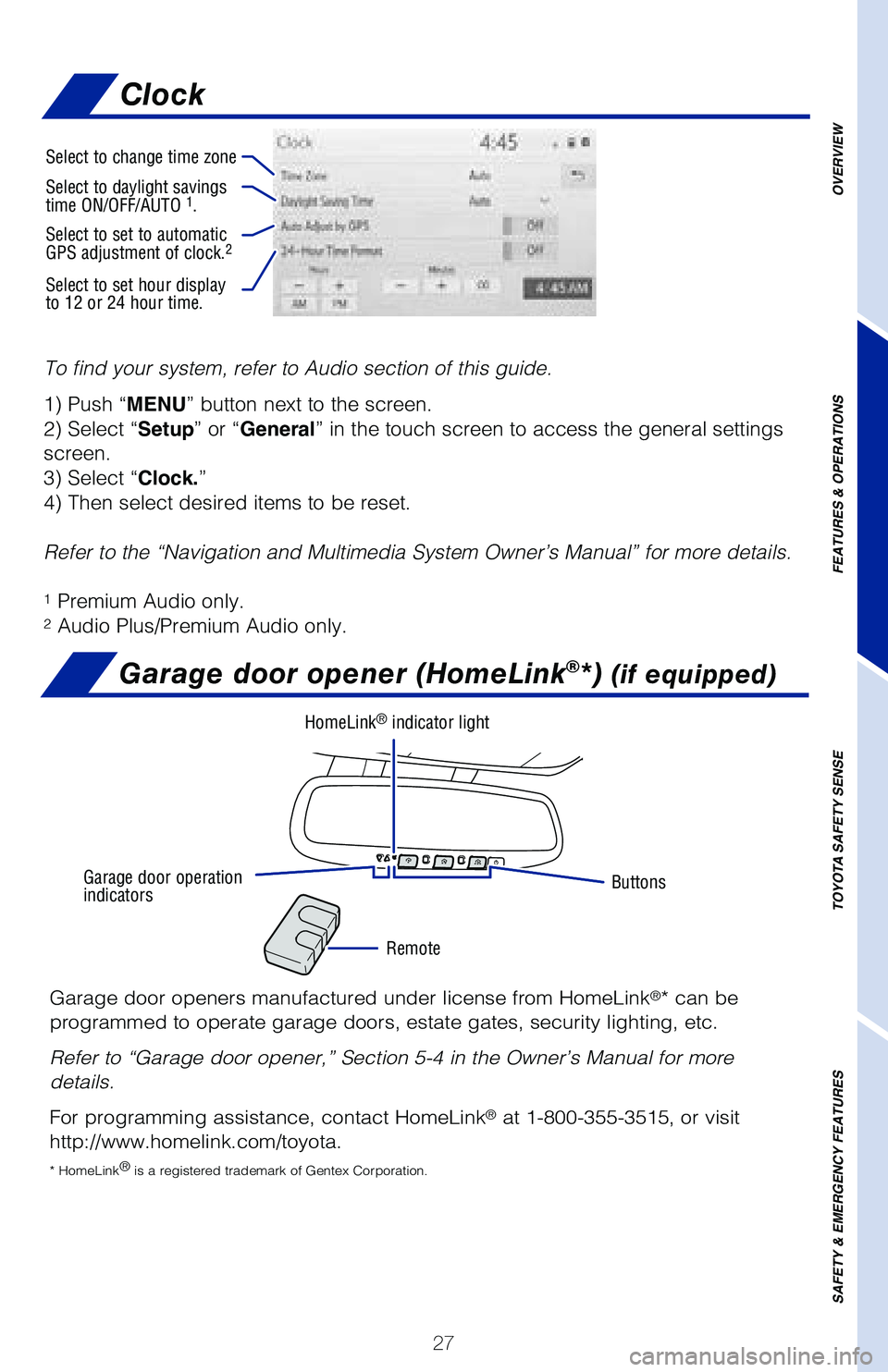
27
OVERVIEW
FEATURES & OPERATIONS
TOYOTA SAFETY SENSE
SAFETY & EMERGENCY FEATURES
To find your system, refer to Audio section of this guide.
1) Push “MENU” button next to the screen.
2) Select “Setup” or “General” in the touch screen to access the general settings
screen.
3) Select “Clock.”
4) Then select desired items to be reset.
Refer to the “Navigation and Multimedia System Owner’s Manual” \
for more details.
1 Premium Audio only.2 Audio Plus/Premium Audio only.
Garage door opener (HomeLink®*) (if equipped)
Garage door openers manufactured under license from HomeLink®* can be
programmed to operate garage doors, estate gates, security lighting, etc\
.
Refer to “Garage door opener,” Section 5-4 in the Owner’s Manua\
l for more
details.
For programming assistance, contact HomeLink
® at 1-800-355-3515, or visit
http://www.homelink.com/toyota.
* HomeLink ®
is a registered trademark of Gentex Corporation.
Buttons
Remote
HomeLink® indicator light
Garage door operation
indicators
Select to change time zone
Select to daylight savings
time ON/OFF/AUTO 1.
Select to set to automatic
GPS adjustment of clock.2
Select to set hour display
to 12 or 24 hour time.
Clock
Page 30 of 52
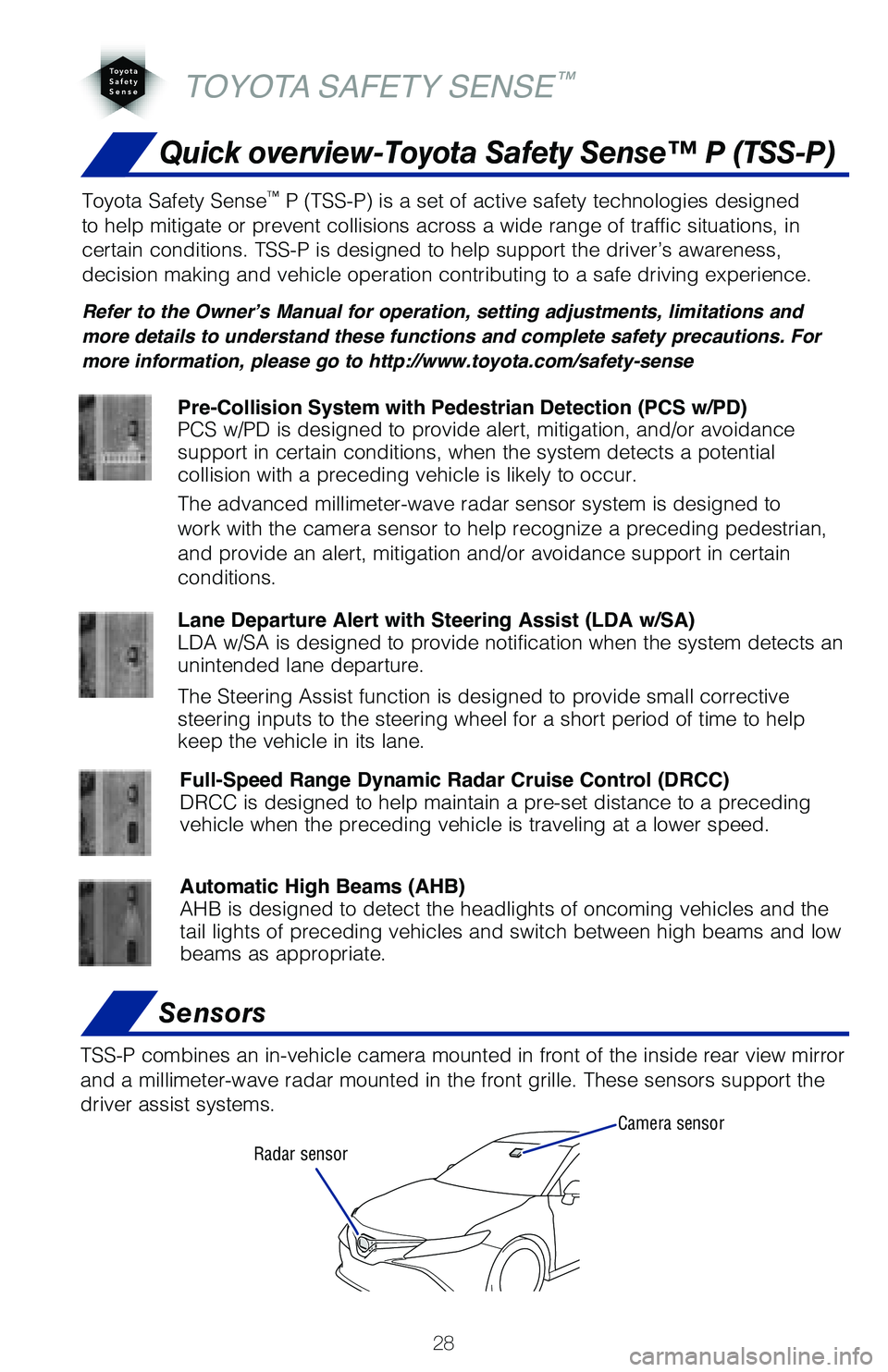
28
Quick overview-Toyota Safety Sense™ P (TSS-P)
Sensors
TSS-P combines an in-vehicle camera mounted in front of the inside rear \
view mirror
and a millimeter-wave radar mounted in the front grille. These sensors s\
upport the
driver assist systems.
TOYOTA SAFETY SENSE™
Toyota Safety Sense™ P (TSS-P) is a set of active safety technologies designed
to help mitigate or prevent collisions across a wide range of traffic si\
tuations, in
certain conditions. TSS-P is designed to help support the driver’s aw\
areness,
decision making and vehicle operation contributing to a safe driving exp\
erience.
Refer to the Owner’s Manual for operation, setting adjustments, limitations and
more details to understand these functions and complete safety precautions. For
more information, please go to http://www.toyota.com/safety-sense
Lane Departure Alert with Steering Assist (LDA w/SA)
LDA w/SA is designed to provide notification when the system detects an \
unintended lane departure.
The Steering Assist function is designed to provide small corrective
steering inputs to the steering wheel for a short period of time to help\
keep the vehicle in its lane.
Automatic High Beams (AHB)
AHB is designed to detect the headlights of oncoming vehicles and the
tail lights of preceding vehicles and switch between high beams and low \
beams as appropriate.
Pre-Collision System with Pedestrian Detection (PCS w/PD)
PCS w/PD is designed to provide alert, mitigation, and/or avoidance
support in certain conditions, when the system detects a potential
collision with a preceding vehicle is likely to occur.
The advanced millimeter-wave radar sensor system is designed to
work with the camera sensor to help recognize a preceding pedestrian,
and provide an alert, mitigation and/or avoidance support in certain
conditions.
Full-Speed Range Dynamic Radar Cruise Control (DRCC)
DRCC is designed to help maintain a pre-set distance to a preceding
vehicle when the preceding vehicle is traveling at a lower speed.
Camera sensor
Radar sensor
Page 38 of 52
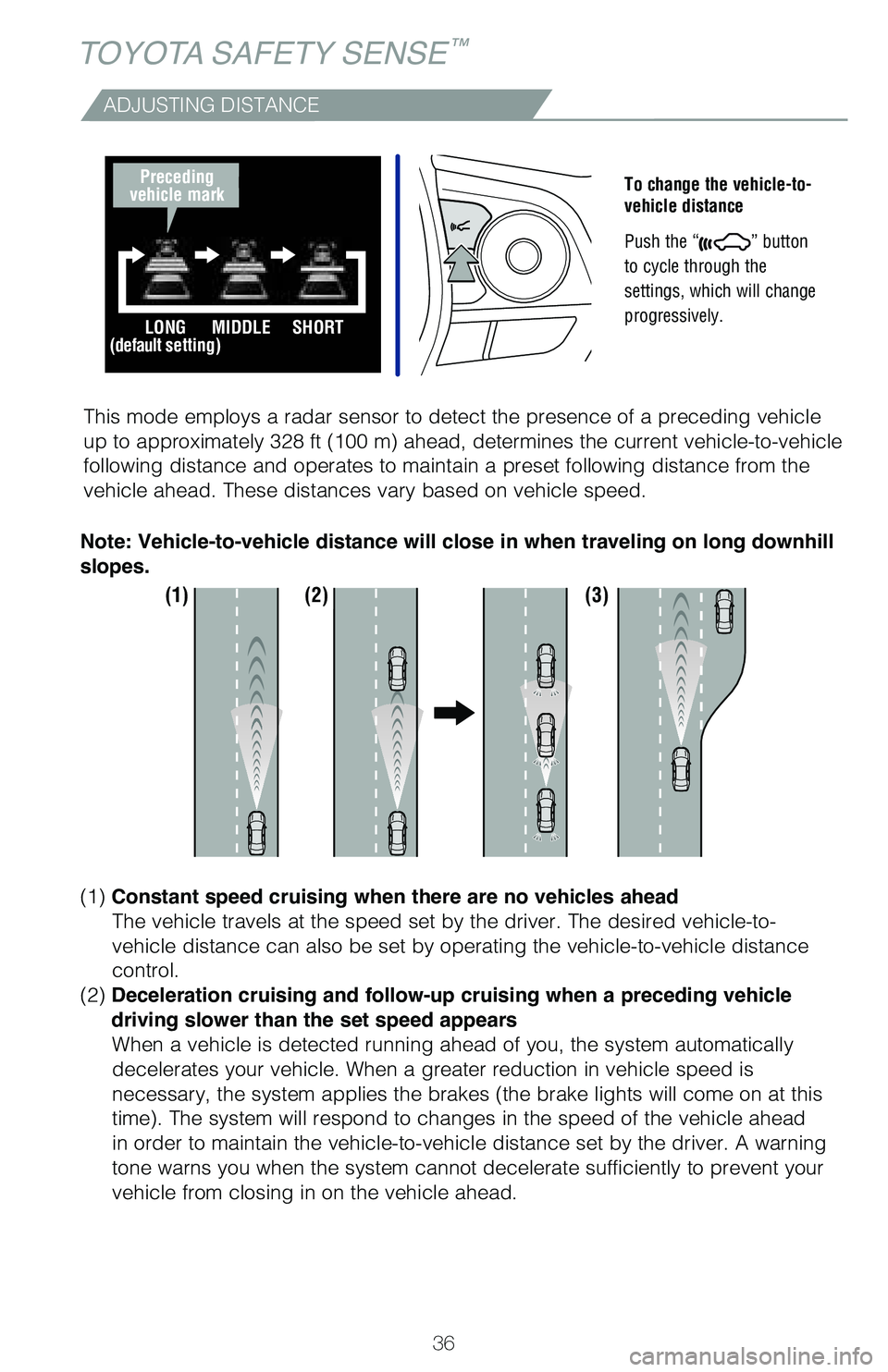
36
TOYOTA SAFETY SENSE™
ADJUSTING DISTANCE
To change the vehicle-to-
vehicle distance
Push the “
” button
to cycle through the
settings, which will change
progressively.
This mode employs a radar sensor to detect the presence of a preceding v\
ehicle
up to approximately 328 ft (100 m) ahead, determines the current vehicle-to-vehicle
following distance and operates to maintain a preset following distance \
from the
vehicle ahead. These distances vary based on vehicle speed.
(1) Constant speed cruising when there are no vehicles ahead
The vehicle travels at the speed set by the driver. The desired vehicle-\
to-
vehicle distance can also be set by operating the vehicle-to-vehicle dis\
tance
control.
(2) Deceleration cruising and follow-up cruising when a preceding vehicle
driving slower than the set speed appears When a vehicle is detected running ahead of you, the system automaticall\
y
decelerates your vehicle. When a greater reduction in vehicle speed is
necessary, the system applies the brakes (the brake lights will come on at this
time). The system will respond to changes in the speed of the vehicle ahead
in order to maintain the vehicle-to-vehicle distance set by the driver. \
A warning
tone warns you when the system cannot decelerate sufficiently to prevent\
your
vehicle from closing in on the vehicle ahead.
Note: Vehicle-to-vehicle distance will close in when traveling on long downhill
slopes.
LONG
(default setting)MIDDLE SHORT
Preceding
vehicle mark
(1) (2) (3)
Page 40 of 52
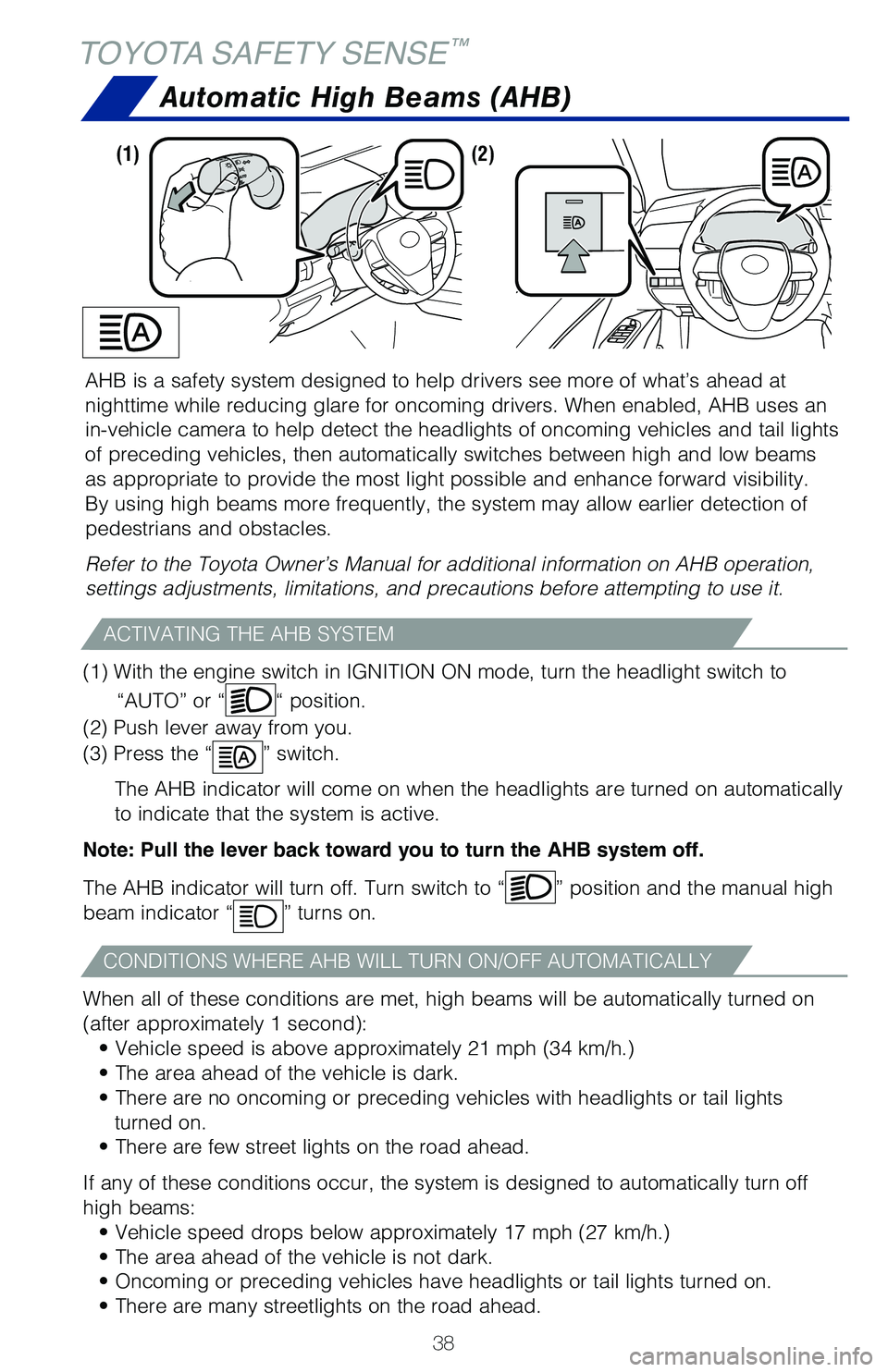
38
TOYOTA SAFETY SENSE™
AHB is a safety system designed to help drivers see more of what’s ah\
ead at
nighttime while reducing glare for oncoming drivers. When enabled, AHB u\
ses an
in-vehicle camera to help detect the headlights of oncoming vehicles and\
tail lights
of preceding vehicles, then automatically switches between high and low \
beams
as appropriate to provide the most light possible and enhance forward vi\
sibility.
By using high beams more frequently, the system may allow earlier detect\
ion of
pedestrians and obstacles.
Refer to the Toyota Owner’s Manual for additional information on AHB \
operation,
settings adjustments, limitations, and precautions before attempting to \
use it.
Automatic High Beams (AHB)
(1) With the engine switch in IGNITION ON mode, turn the headlight switch to “AUTO” or “
“ position.
(2) Push lever away from you.
(3) Press the “
” switch.
The AHB indicator will come on when the headlights are turned on automat\
ically
to indicate that the system is active.
Note: Pull the lever back toward you to turn the AHB system off.
The AHB indicator will turn off. Turn switch to “
” position and the manual high
beam indicator “
” turns on.
When all of these conditions are met, high beams will be automatically t\
urned on
(after approximately 1 second): • Vehicle speed is above approximately 21 mph (34 km/h.)
• The area ahead of the vehicle is dark.
• There are no oncoming or preceding vehicles with headlights or tail\
lights turned on.
• There are few street lights on the road ahead.
If any of these conditions occur, the system is designed to automaticall\
y turn off
high beams: • Vehicle speed drops below approximately 17 mph (27 km/h.)
• The area ahead of the vehicle is not dark.
• Oncoming or preceding vehicles have headlights or tail lights turne\
d on.
• There are many streetlights on the road ahead.
ACTIVATING THE AHB SYSTEM
CONDITIONS WHERE AHB WILL TURN ON/OFF AUTOMATICALLY
(1) (2)
Page 41 of 52
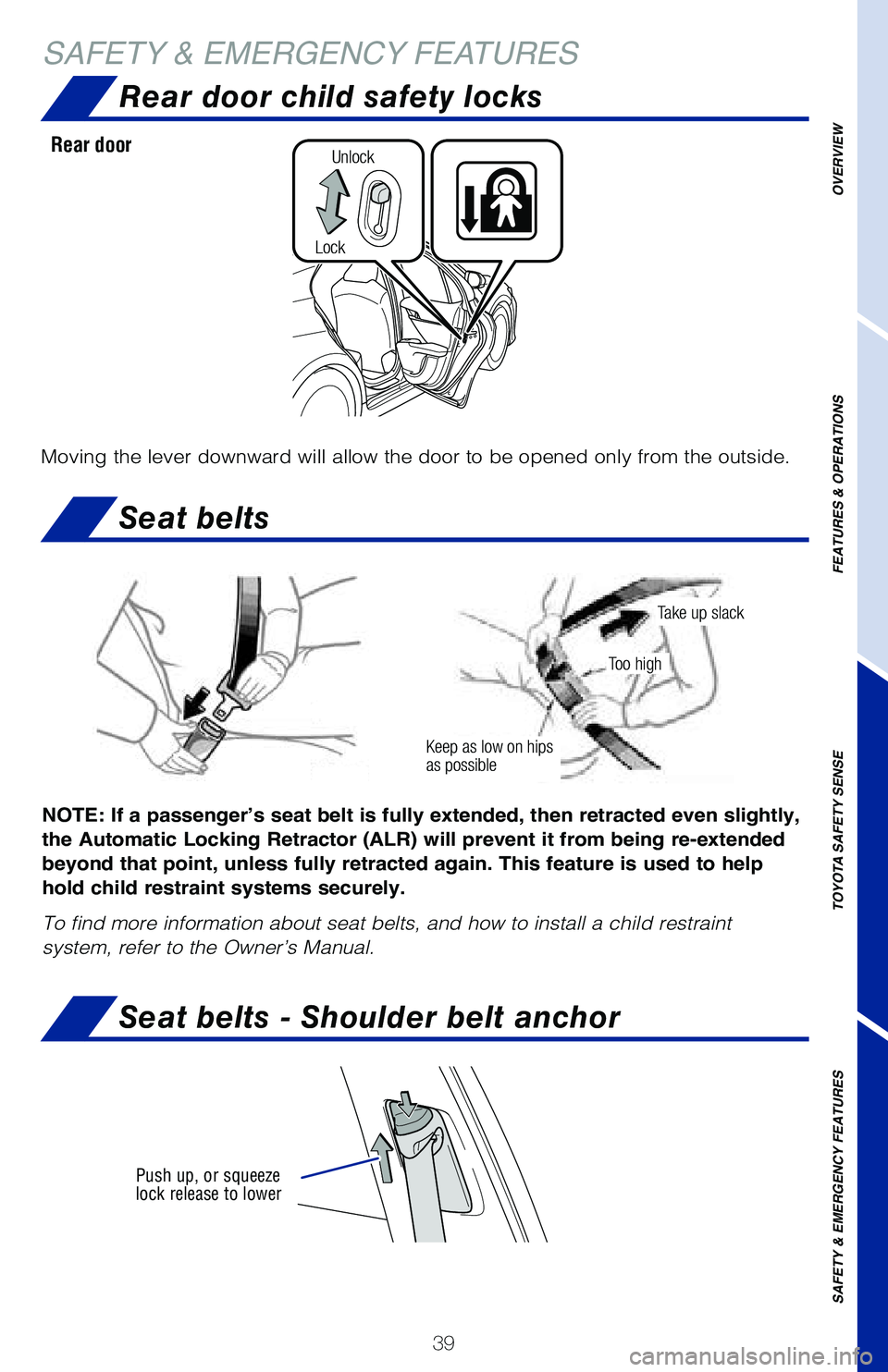
39
OVERVIEW
FEATURES & OPERATIONS
TOYOTA SAFETY SENSE
SAFETY & EMERGENCY FEATURES
SAFETY & EMERGENCY FEATURES
Seat belts
NOTE: If a passenger’s seat belt is fully extended, then retracted even slightly,
the Automatic Locking Retractor (ALR) will prevent it from being re-extended
beyond that point, unless fully retracted again. This feature is used to help
hold child restraint systems securely.
To find more information about seat belts, and how to install a child re\
straint
system, refer to the Owner’s Manual.
Keep as low on hips
as possible
Take up slack
Too high
Rear door child safety locks
Moving the lever downward will allow the door to be opened only from the\
outside.
Rear door
Lock
Unlock
Seat belts - Shoulder belt anchor
Push up, or squeeze
lock release to lower
Page 42 of 52
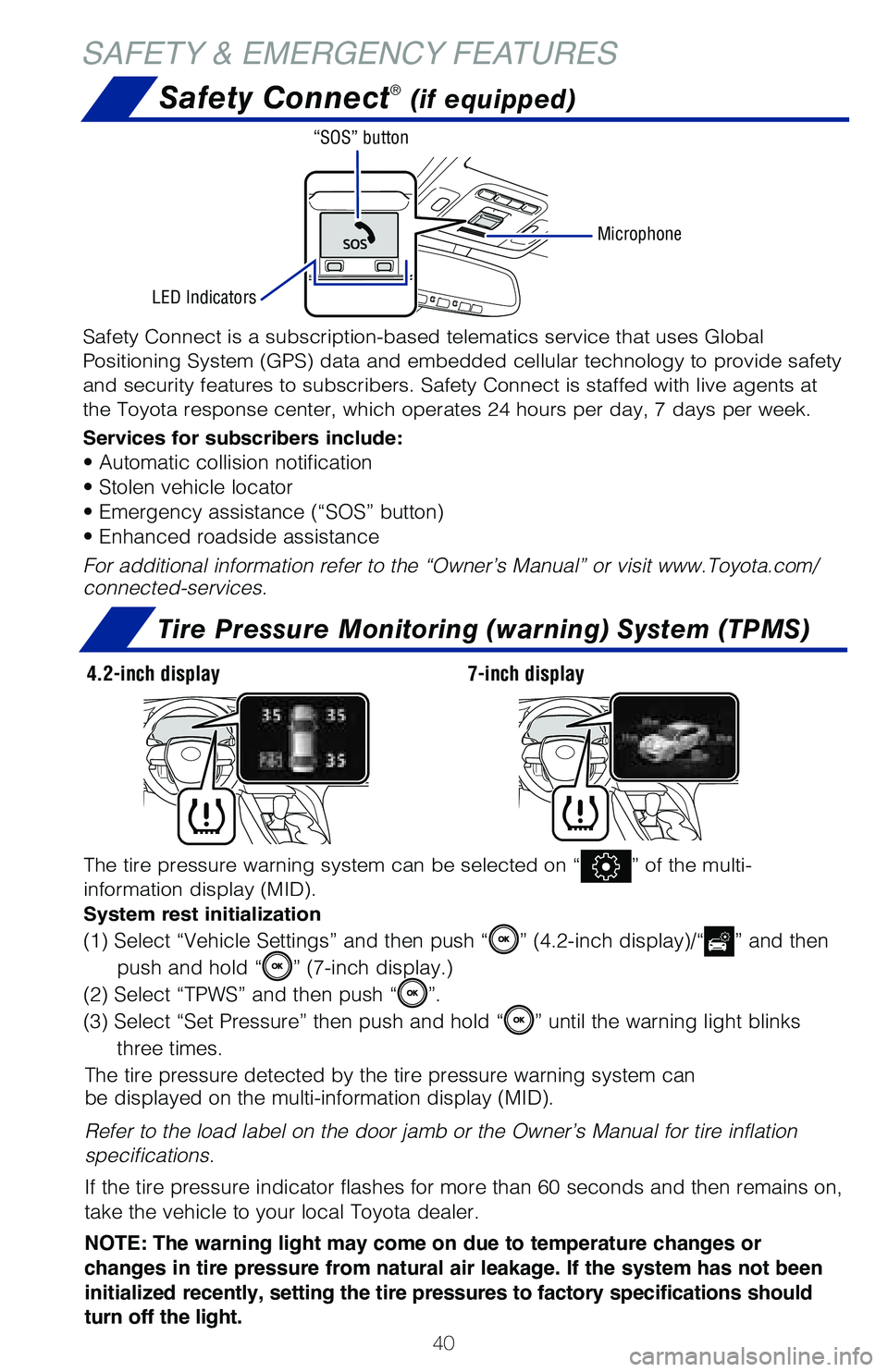
40
SAFETY & EMERGENCY FEATURESSafety Connect
® (if equipped)
Tire Pressure Monitoring (warning) System (TPMS)
The tire pressure detected by the tire pressure warning system can
be displayed on the multi-information display (MID).
Refer to the load label on the door jamb or the Owner’s Manual for ti\
re inflation
specifications.
If the tire pressure indicator flashes for more than 60 seconds and then\
remains on,
take the vehicle to your local Toyota dealer.
NOTE: The warning light may come on due to temperature changes or
changes in tire pressure from natural air leakage. If the system has not been
initialized recently, setting the tire pressures to factory specifications should
turn off the light.
The tire pressure warning system can be selected on “” of the multi-
information display (MID).
System rest initialization
(1) Select “Vehicle Settings” and then push “” (4.2-inch display)/“” and then
push and hold “
” (7-inch display.)
(2) Select “TPWS” and then push “
”.
(3) Select “Set Pressure” then push and hold “
” until the warning light blinks
three times.
Safety Connect is a subscription-based telematics service that uses Glob\
al
Positioning System (GPS) data and embedded cellular technology to provide safety
and security features to subscribers. Safety Connect is staffed with liv\
e agents at
the Toyota response center, which operates 24 hours per day, 7 days per \
week.
Services for subscribers include:
• Automatic collision notification
• Stolen vehicle locator
• Emergency assistance (“SOS” button)
• Enhanced roadside assistance
For additional information refer to the “Owner’s Manual” or vis\
it www.Toyota.com/
connected-services.
Microphone
LED Indicators “SOS” button
4.2-inch display
7-inch display
Page 47 of 52
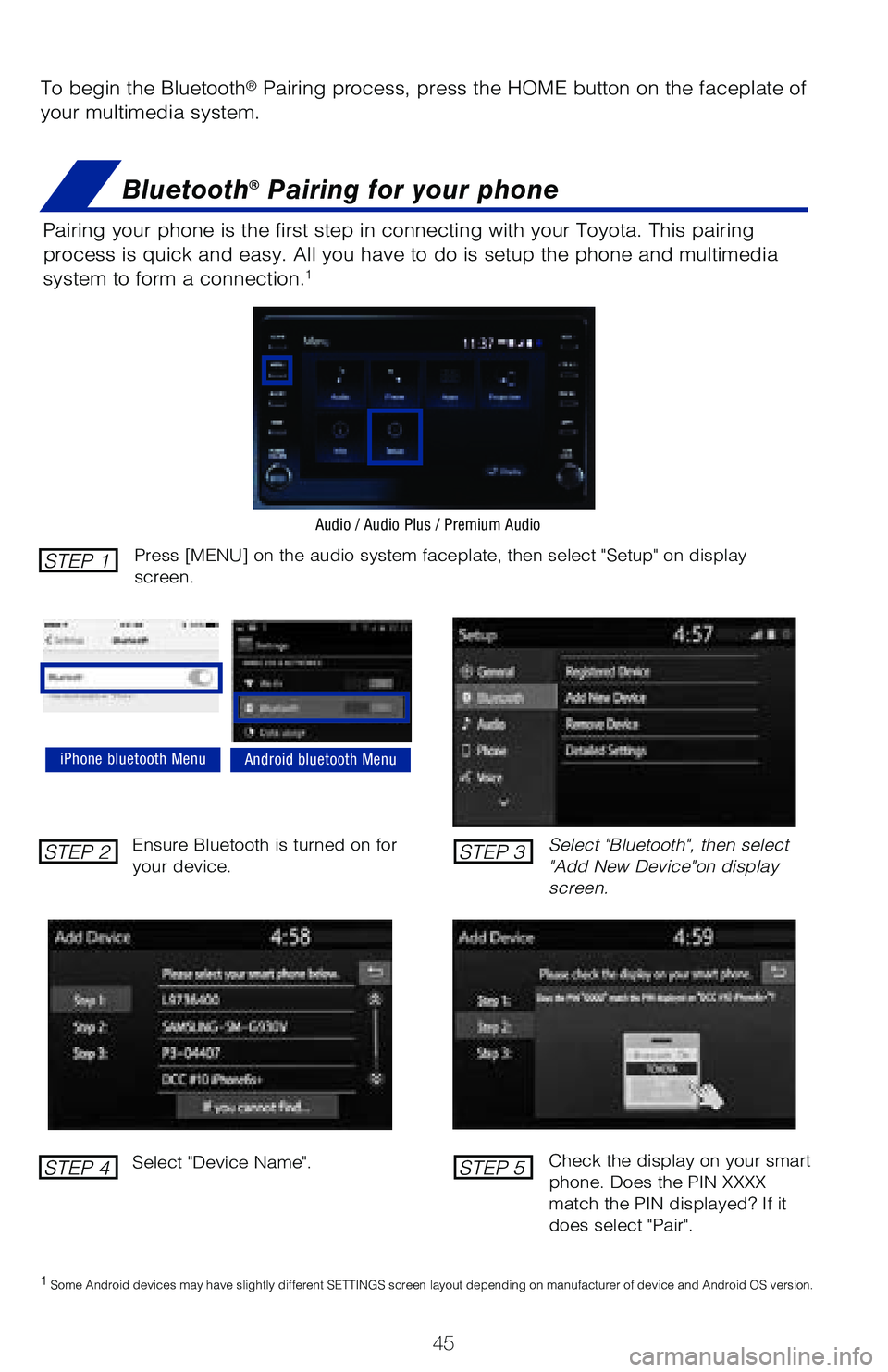
45
To begin the Bluetooth® Pairing process, press the HOME button on the faceplate of
your multimedia system.
Bluetooth® Pairing for your phone
Pairing your phone is the first step in connecting with your Toyota. Thi\
s pairing
process is quick and easy. All you have to do is setup the phone and mul\
timedia
system to form a connection.
1
Select "Bluetooth", then select
"Add New Device"on display
screen.
Ensure Bluetooth is turned on for
your device.
Select "Device Name".
iPhone bluetooth MenuAndroid bluetooth Menu
1
Some Android devices may have slightly different SETTINGS screen layout\
depending on manufacturer of device and Android OS version.
Check the display on your smart
phone. Does the PIN XXXX
match the PIN displayed? If it
does select "Pair".
Press [MENU] on the audio system faceplate, then select "Setup" on display
screen.STEP 1
STEP 2
STEP 4
STEP 3
STEP 5
Audio / Audio Plus / Premium Audio