ECO mode TOYOTA COROLLA 2022 (in English) User Guide
[x] Cancel search | Manufacturer: TOYOTA, Model Year: 2022, Model line: COROLLA, Model: TOYOTA COROLLA 2022Pages: 678, PDF Size: 147.24 MB
Page 148 of 678
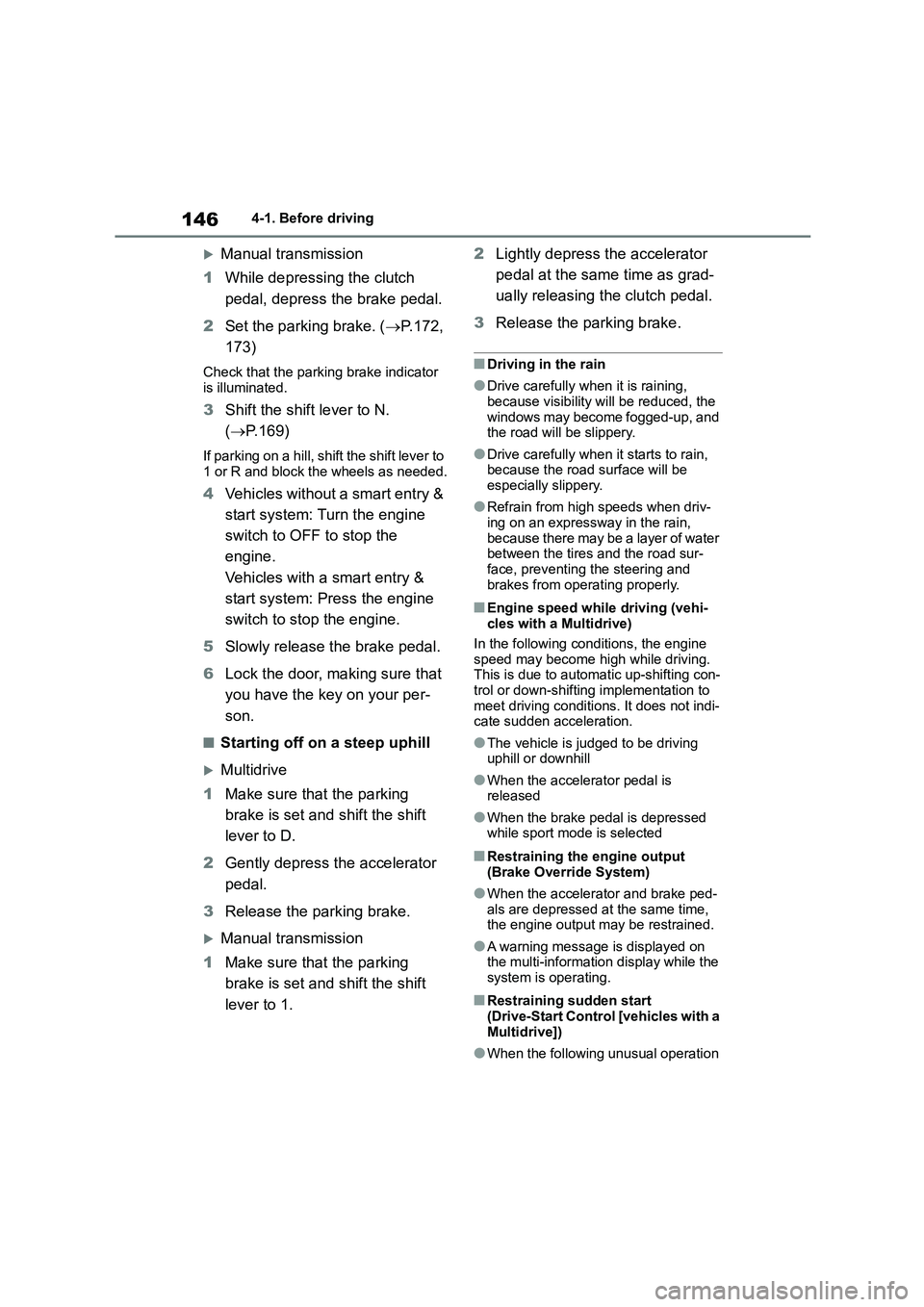
1464-1. Before driving
Manual transmission
1 While depressing the clutch
pedal, depress the brake pedal.
2 Set the parking brake. (P.172,
173)
Check that the parking brake indicator
is illuminated.
3 Shift the shift lever to N.
( P.169)
If parking on a hill, shift the shift lever to
1 or R and block the wheels as needed.
4 Vehicles without a smart entry &
start system: Turn the engine
switch to OFF to stop the
engine.
Vehicles with a smart entry &
start system: Press the engine
switch to stop the engine.
5 Slowly release the brake pedal.
6 Lock the door, making sure that
you have the key on your per-
son.
■Starting off on a steep uphill
Multidrive
1 Make sure that the parking
brake is set and shift the shift
lever to D.
2 Gently depress the accelerator
pedal.
3 Release the parking brake.
Manual transmission
1 Make sure that the parking
brake is set and shift the shift
lever to 1.
2 Lightly depress the accelerator
pedal at the same time as grad-
ually releasing the clutch pedal.
3 Release the parking brake.
■Driving in the rain
●Drive carefully when it is raining,
because visibility will be reduced, the windows may become fogged-up, and
the road will be slippery.
●Drive carefully when it starts to rain,
because the road surface will be
especially slippery.
●Refrain from high speeds when driv-
ing on an expressway in the rain, because there may be a layer of water
between the tires and the road sur-
face, preventing the steering and brakes from operating properly.
■Engine speed while driving (vehi-
cles with a Multidrive)
In the following conditions, the engine speed may become high while driving.
This is due to automatic up-shifting con-
trol or down-shifting implementation to meet driving conditions. It does not indi-
cate sudden acceleration.
●The vehicle is judged to be driving
uphill or downhill
●When the accelerator pedal is released
●When the brake pedal is depressed while sport mode is selected
■Restraining the engine output
(Brake Override System)
●When the accelerator and brake ped-
als are depressed at the same time,
the engine output may be restrained.
●A warning message is displayed on
the multi-information display while the system is operating.
■Restraining sudden start
(Drive-Start Control [vehicles with a
Multidrive])
●When the following unusual operation
Page 162 of 678
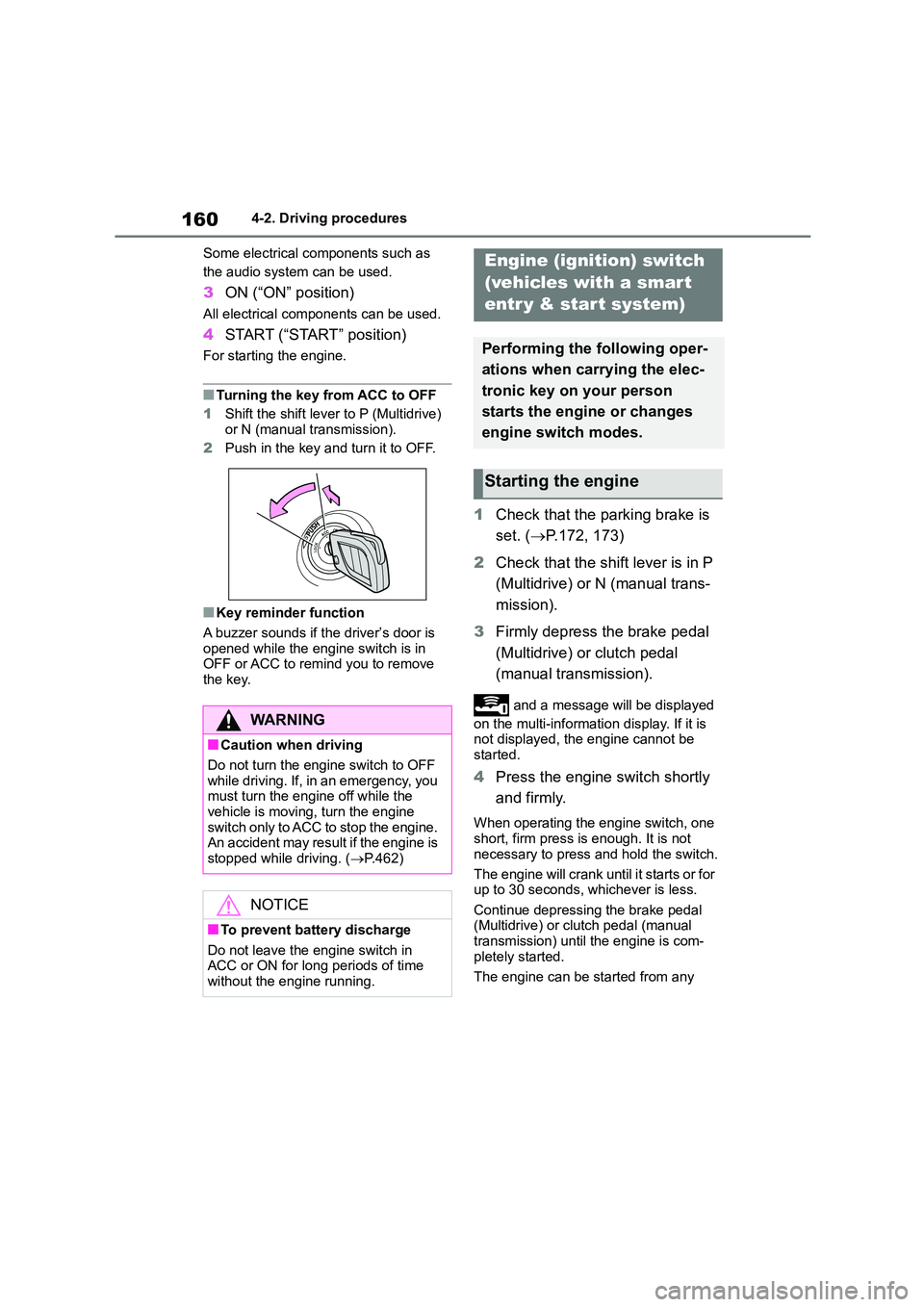
1604-2. Driving procedures
Some electrical components such as
the audio system can be used.
3 ON (“ON” position)
All electrical components can be used.
4START (“START” position)
For starting the engine.
■Turning the key from ACC to OFF
1 Shift the shift lever to P (Multidrive)
or N (manual transmission).
2 Push in the key and turn it to OFF.
■Key reminder function
A buzzer sounds if the driver’s door is opened while the engine switch is in
OFF or ACC to remind you to remove
the key.
1 Check that the parking brake is
set. ( P.172, 173)
2 Check that the shift lever is in P
(Multidrive) or N (manual trans-
mission).
3 Firmly depress the brake pedal
(Multidrive) or clutch pedal
(manual transmission).
and a message will be displayed
on the multi-information display. If it is
not displayed, the engine cannot be started.
4 Press the engine switch shortly
and firmly.
When operating the engine switch, one short, firm press is enough. It is not
necessary to press and hold the switch.
The engine will crank until it starts or for up to 30 seconds, whichever is less.
Continue depressing the brake pedal
(Multidrive) or clutch pedal (manual
transmission) until the engine is com- pletely started.
The engine can be started from any
WA R N I N G
■Caution when driving
Do not turn the engine switch to OFF
while driving. If, in an emergency, you
must turn the engine off while the vehicle is moving, turn the engine
switch only to ACC to stop the engine.
An accident may result if the engine is stopped while driving. ( P.462)
NOTICE
■To prevent battery discharge
Do not leave the engine switch in ACC or ON for long periods of time
without the engine running.
Engine (ignition) switch
(vehicles with a smar t
entr y & star t system)
Performing the following oper-
ations when carrying the elec-
tronic key on your person
starts the engine or changes
engine switch modes.
Starting the engine
Page 163 of 678
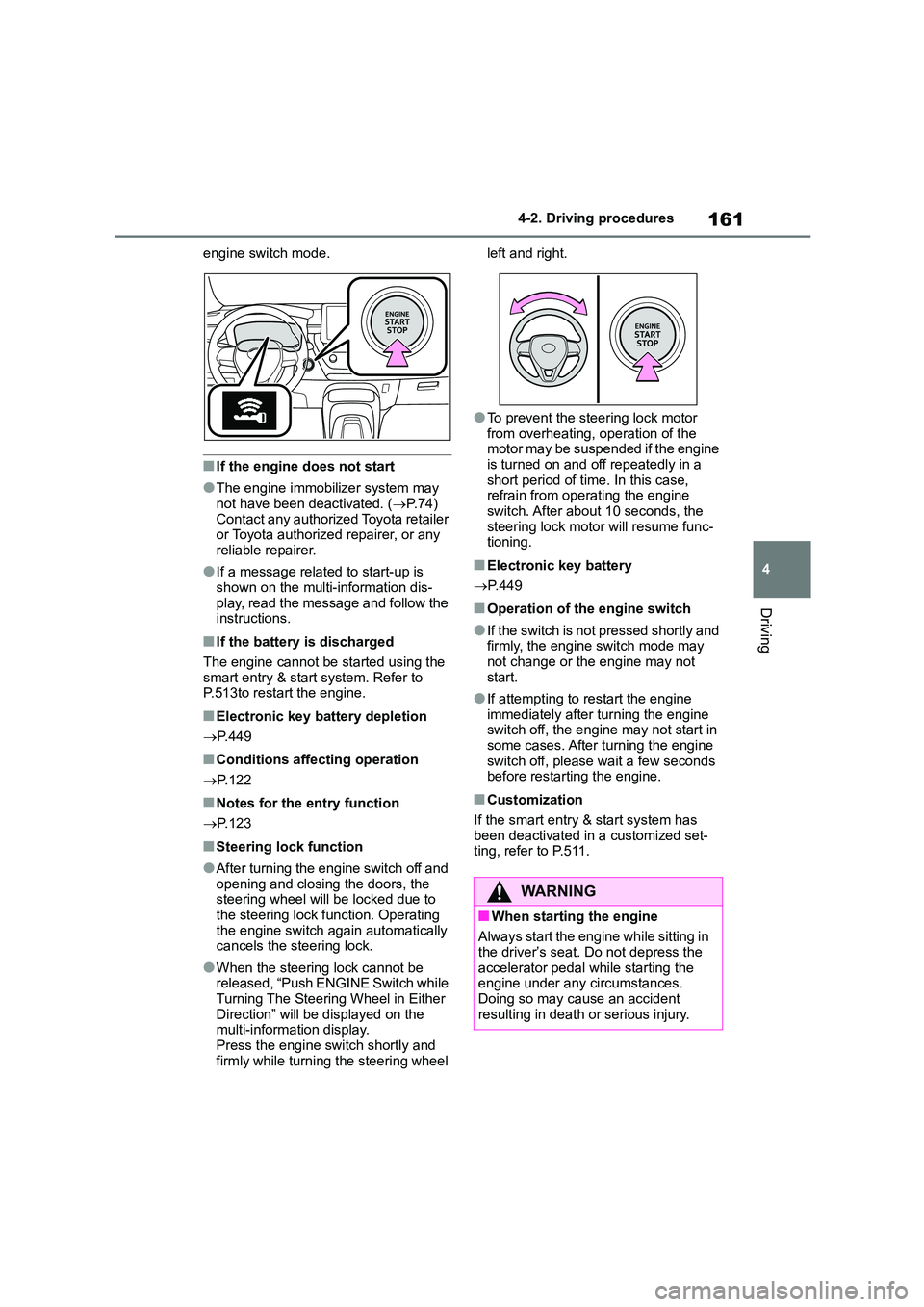
161
4
4-2. Driving procedures
Driving
engine switch mode.
■If the engine does not start
●The engine immobilizer system may
not have been deactivated. ( P.74)
Contact any authorized Toyota retailer or Toyota authorized repairer, or any
reliable repairer.
●If a message related to start-up is
shown on the multi-information dis-
play, read the message and follow the instructions.
■If the battery is discharged
The engine cannot be started using the
smart entry & start system. Refer to P.513to restart the engine.
■Electronic key battery depletion
P.449
■Conditions affecting operation
P.122
■Notes for the entry function
P.123
■Steering lock function
●After turning the engine switch off and opening and closing the doors, the
steering wheel will be locked due to
the steering lock function. Operating
the engine switch again automatically cancels the steering lock.
●When the steering lock cannot be released, “Push ENGINE Switch while
Turning The Steering Wheel in Either
Direction” will be displayed on the multi-information display.
Press the engine switch shortly and
firmly while turning the steering wheel
left and right.
●To prevent the steering lock motor
from overheating, operation of the
motor may be suspended if the engine is turned on and off repeatedly in a
short period of time. In this case,
refrain from operating the engine switch. After about 10 seconds, the
steering lock motor will resume func-
tioning.
■Electronic key battery
P. 4 4 9
■Operation of the engine switch
●If the switch is not pressed shortly and firmly, the engine switch mode may
not change or the engine may not
start.
●If attempting to restart the engine
immediately after turning the engine switch off, the engine may not start in
some cases. After turning the engine
switch off, please wait a few seconds before restarting the engine.
■Customization
If the smart entry & start system has
been deactivated in a customized set- ting, refer to P.511.
WA R N I N G
■When starting the engine
Always start the engine while sitting in
the driver’s seat. Do not depress the accelerator pedal while starting the
engine under any circumstances.
Doing so may cause an accident resulting in death or serious injury.
Page 167 of 678
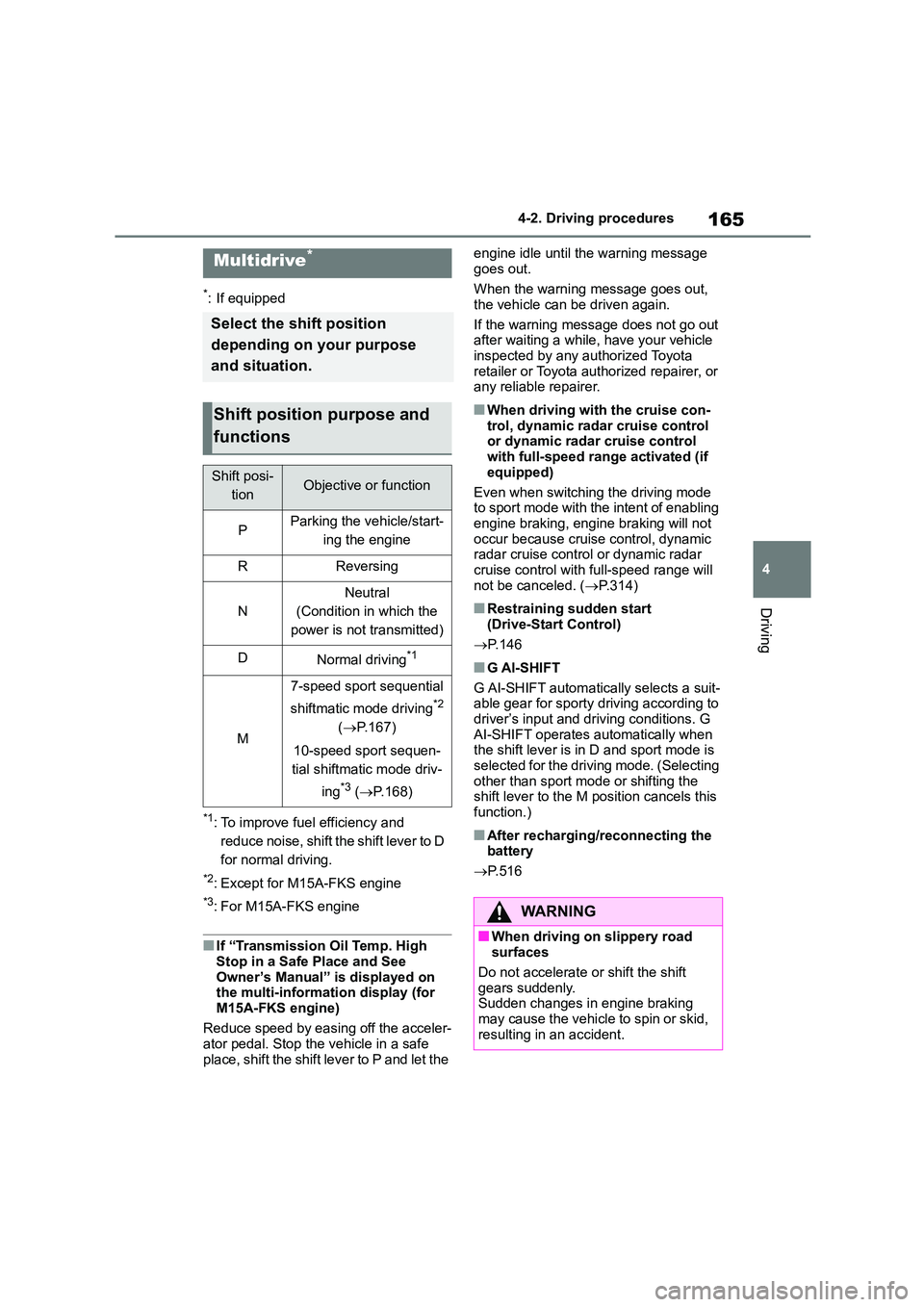
165
4
4-2. Driving procedures
Driving
*: If equipped
*1: To improve fuel efficiency and
reduce noise, shift the shift lever to D
for normal driving.
*2: Except for M15A-FKS engine
*3: For M15A-FKS engine
■If “Transmission Oil Temp. High
Stop in a Safe Place and See Owner’s Manual” is displayed on
the multi-information display (for
M15A-FKS engine)
Reduce speed by easing off the acceler-
ator pedal. Stop the vehicle in a safe
place, shift the shift lever to P and let the
engine idle until the warning message
goes out.
When the warning message goes out,
the vehicle can be driven again.
If the warning message does not go out after waiting a while, have your vehicle
inspected by any authorized Toyota
retailer or Toyota authorized repairer, or any reliable repairer.
■When driving with the cruise con-
trol, dynamic radar cruise control
or dynamic radar cruise control with full-speed range activated (if
equipped)
Even when switching the driving mode to sport mode with the intent of enabling
engine braking, engine braking will not
occur because cruise control, dynamic radar cruise control or dynamic radar
cruise control with full-speed range will
not be canceled. ( P.314)
■Restraining sudden start (Drive-Start Control)
P. 1 4 6
■G AI-SHIFT
G AI-SHIFT automatica lly selects a suit- able gear for sporty driving according to
driver’s input and driving conditions. G
AI-SHIFT operates automatically when the shift lever is in D and sport mode is
selected for the driving mode. (Selecting
other than sport mode or shifting the shift lever to the M position cancels this
function.)
■After recharging/reconnecting the
battery
P. 5 1 6
Multidrive*
Select the shift position
depending on your purpose
and situation.
Shift position purpose and
functions
Shift posi-
tionObjective or function
PParking the vehicle/start-
ing the engine
RReversing
N
Neutral
(Condition in which the
power is not transmitted)
DNormal driving*1
M
7-speed sport sequential
shiftmatic mode driving*2
( P.167)
10-speed sport sequen-
tial shiftmatic mode driv-
ing*3 ( P.168)
WA R N I N G
■When driving on slippery road
surfaces
Do not accelerate or shift the shift gears suddenly.
Sudden changes in engine braking
may cause the vehicle to spin or skid, resulting in an accident.
Page 177 of 678
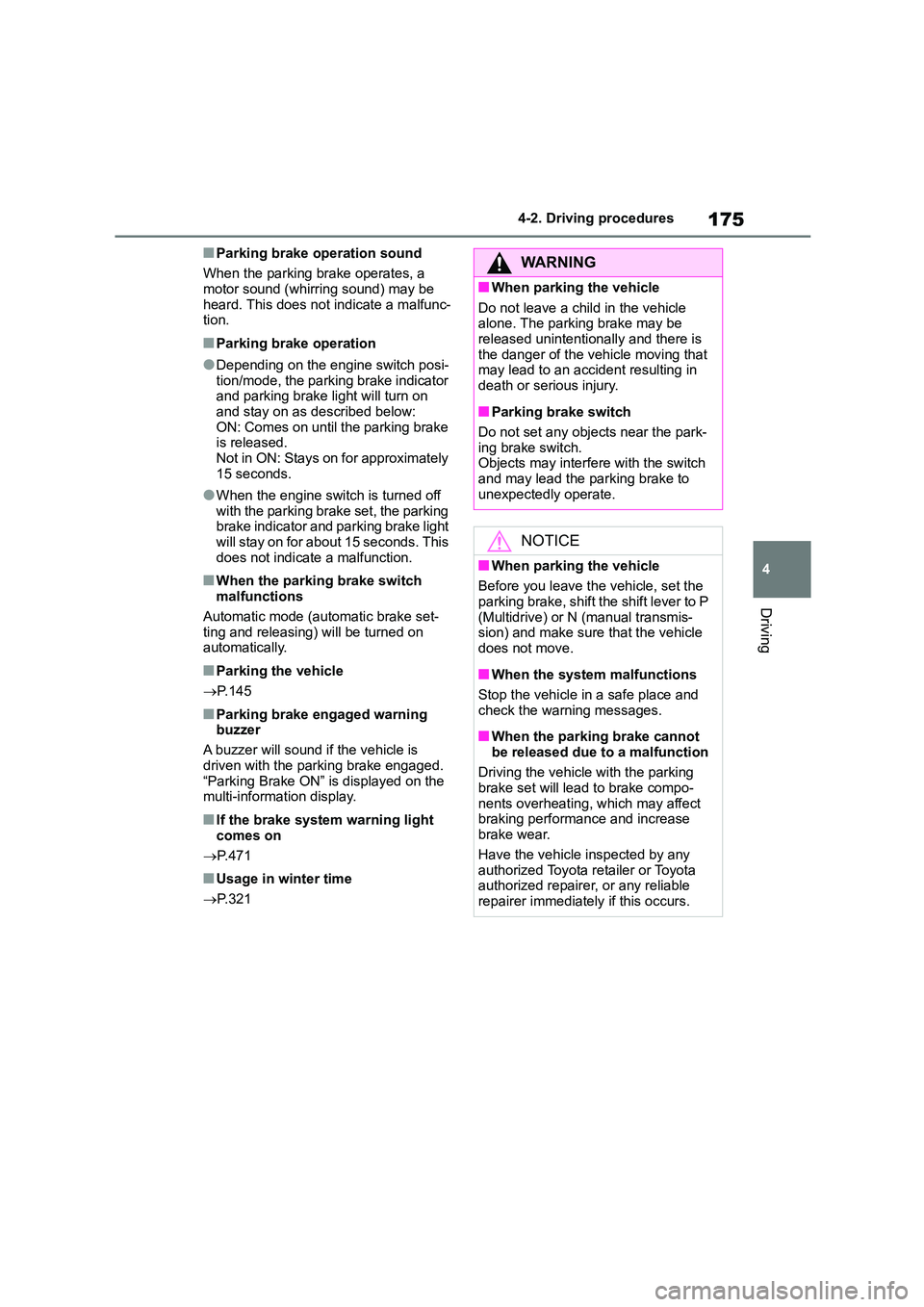
175
4
4-2. Driving procedures
Driving
■Parking brake operation sound
When the parking brake operates, a motor sound (whirring sound) may be
heard. This does not indicate a malfunc-
tion.
■Parking brake operation
●Depending on the engine switch posi-
tion/mode, the parking brake indicator and parking brake light will turn on
and stay on as described below:
ON: Comes on until the parking brake is released.
Not in ON: Stays on for approximately
15 seconds.
●When the engine switch is turned off
with the parking brake set, the parking brake indicator and parking brake light
will stay on for about 15 seconds. This
does not indicate a malfunction.
■When the parking brake switch malfunctions
Automatic mode (automatic brake set-
ting and releasing) will be turned on automatically.
■Parking the vehicle
P.145
■Parking brake engaged warning
buzzer
A buzzer will sound if the vehicle is
driven with the parking brake engaged.
“Parking Brake ON” is displayed on the multi-information display.
■If the brake system warning light
comes on
P.471
■Usage in winter time
P.321
WA R N I N G
■When parking the vehicle
Do not leave a child in the vehicle
alone. The parking brake may be released unintentionally and there is
the danger of the vehicle moving that
may lead to an accident resulting in death or serious injury.
■Parking brake switch
Do not set any objects near the park- ing brake switch.
Objects may interfer e with the switch
and may lead the parking brake to unexpectedly operate.
NOTICE
■When parking the vehicle
Before you leave the vehicle, set the
parking brake, shift the shift lever to P
(Multidrive) or N (manual transmis- sion) and make sure that the vehicle
does not move.
■When the system malfunctions
Stop the vehicle in a safe place and
check the warning messages.
■When the parking brake cannot
be released due to a malfunction
Driving the vehicle with the parking brake set will lead to brake compo-
nents overheating, which may affect
braking performance and increase brake wear.
Have the vehicle inspected by any
authorized Toyota retailer or Toyota authorized repairer, or any reliable
repairer immediately if this occurs.
Page 189 of 678
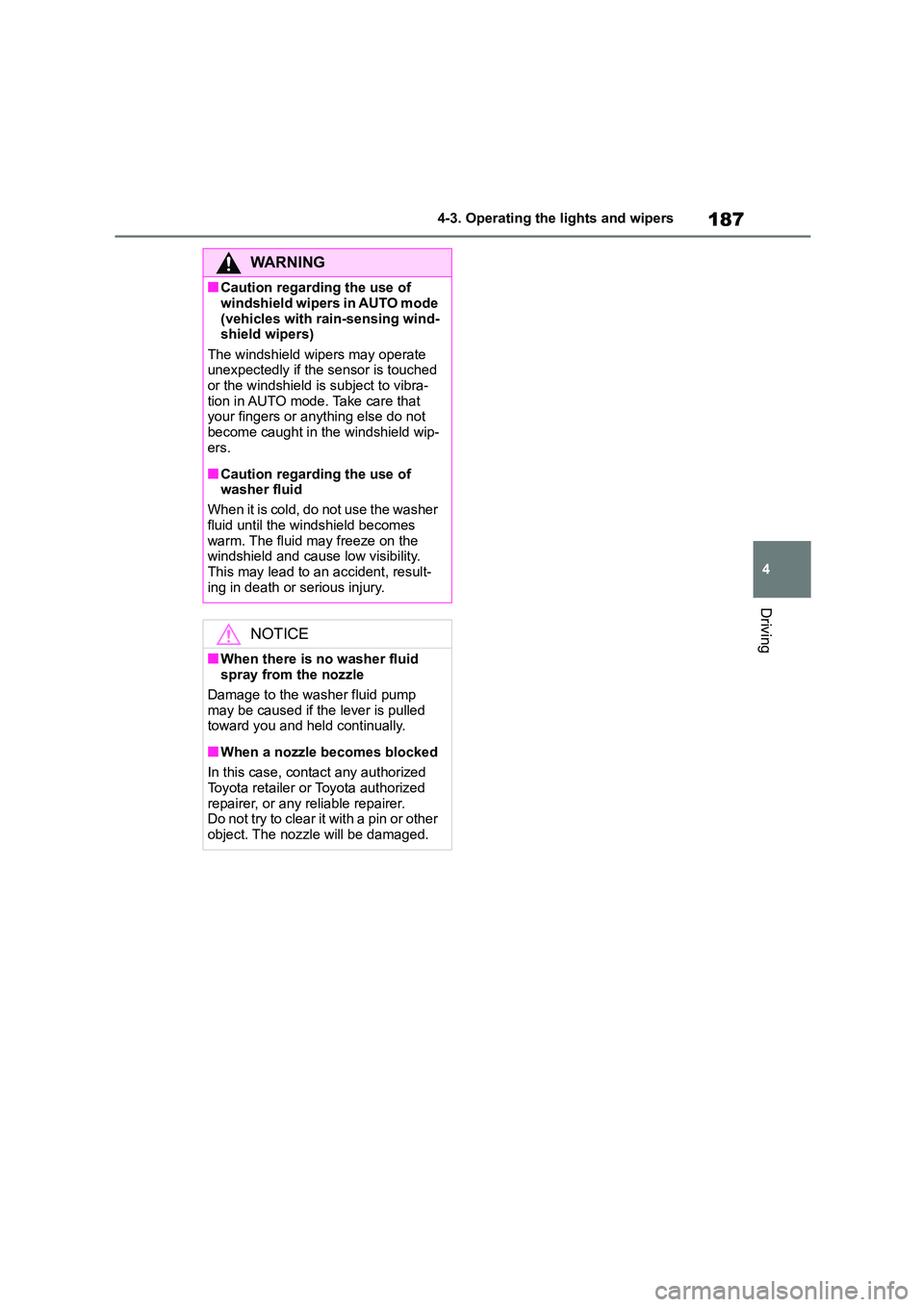
187
4
4-3. Operating the lights and wipers
Driving
WA R N I N G
■Caution regarding the use of
windshield wipers in AUTO mode
(vehicles with rain-sensing wind- shield wipers)
The windshield wipers may operate
unexpectedly if the sensor is touched or the windshield is subject to vibra-
tion in AUTO mode. Take care that
your fingers or anything else do not
become caught in the windshield wip- ers.
■Caution regarding the use of washer fluid
When it is cold, do not use the washer
fluid until the windshield becomes warm. The fluid may freeze on the
windshield and cause low visibility.
This may lead to an accident, result- ing in death or serious injury.
NOTICE
■When there is no washer fluid spray from the nozzle
Damage to the washer fluid pump
may be caused if the lever is pulled
toward you and held continually.
■When a nozzle becomes blocked
In this case, contact any authorized Toyota retailer or Toyota authorized
repairer, or any reliable repairer.
Do not try to clear it with a pin or other object. The nozzle will be damaged.
Page 219 of 678

217
4
4-5. Using the driving support systems
Driving
• Setting for “Sway Warning” in of
the multi-information display is set to “ON”. ( P.538)
• Vehicle speed is approximately 50
km/h (32 mph) or more. • Width of traffic lane is approximately 3
m (9.8 ft.) or more.
• No system malfunctions are detected. ( P.218)
●Lane centering function
This function operates when all of the
following conditions are met.
• LTA is turned on.
• Setting for “Steering Assist” and “Lane
Centre” in of th e multi-information
display are set to “ON” ( P.538)
• This function recognizes white (yel-
low) lane lines or the position of a preceding vehicle (except when the
preceding vehicle is small, such as a
motorcycle). • The dynamic radar cruise control with
full-speed range is operating in vehi-
cle-to-vehicle distance control mode. • Width of traffic lane is approximately 3
to 4 m (10 to 13 ft.).
• Turn signal lever is not operated. • Vehicle is not being driven around a
sharp curve.
• No system malfunctions are detected. ( P.218)
• Vehicle does not accelerate or
decelerate by a fixed amount or more. • Steering wheel is not operated with a
steering force level suitable for chang-
ing lanes.
• ABS, VSC, TRC and PCS are not operating.
• TRC or VSC is not turned off.
• Hands off steering wheel warning is not displayed. ( P.217)
• The vehicle is being driven in the
center of a lane. • Steering assist function is not operat-
ing.
■Temporary cancellation of func-
tions
●When operation conditions are no
longer met, a function may be tempo-
rarily canceled. However, when the
operation conditions are met again, operation of the function is automati-
cally restored. ( P.216)
●If the operation conditions (P.216)
are no longer met while the lane cen-
tering function is operating, the buzzer may sound to indicate that the func-
tion has been temporarily canceled.
■Steering assist function/lane cen-
tering function
●Depending on the vehicle speed, lane
departure situation, road conditions, etc., the driver may not feel the func-
tion is operating or the function may
not operate at all.
●The steering control of the function is
overridden by the driver’s steering wheel operation.
●Do not attempt to test the operation of the steering assist function.
■Lane departure alert function
●The warning buzzer may be difficult to hear due to external noise, audio play-
back, etc.
●If the edge of the course* is not clear
or straight, the lane departure alert
function may not operate.
●Vehicle with BSM: It may not be possi-
ble for the system to determine if there is a danger of a collision with a vehicle
in an adjacent lane.
●Do not attempt to test the operation of
the lane departure alert function.*: Boundary between asphalt and the
side of the road, such as grass, soil,
or a curb
■Hands off steering wheel warning
In the following situations, a warning message urging the driver to hold the
steering wheel and the symbol shown in
the illustration are displayed on the multi-information display to warn the
driver. The warning stops when the sys-
tem determines that the driver holds the steering wheel. Always keep your hands
Page 232 of 678
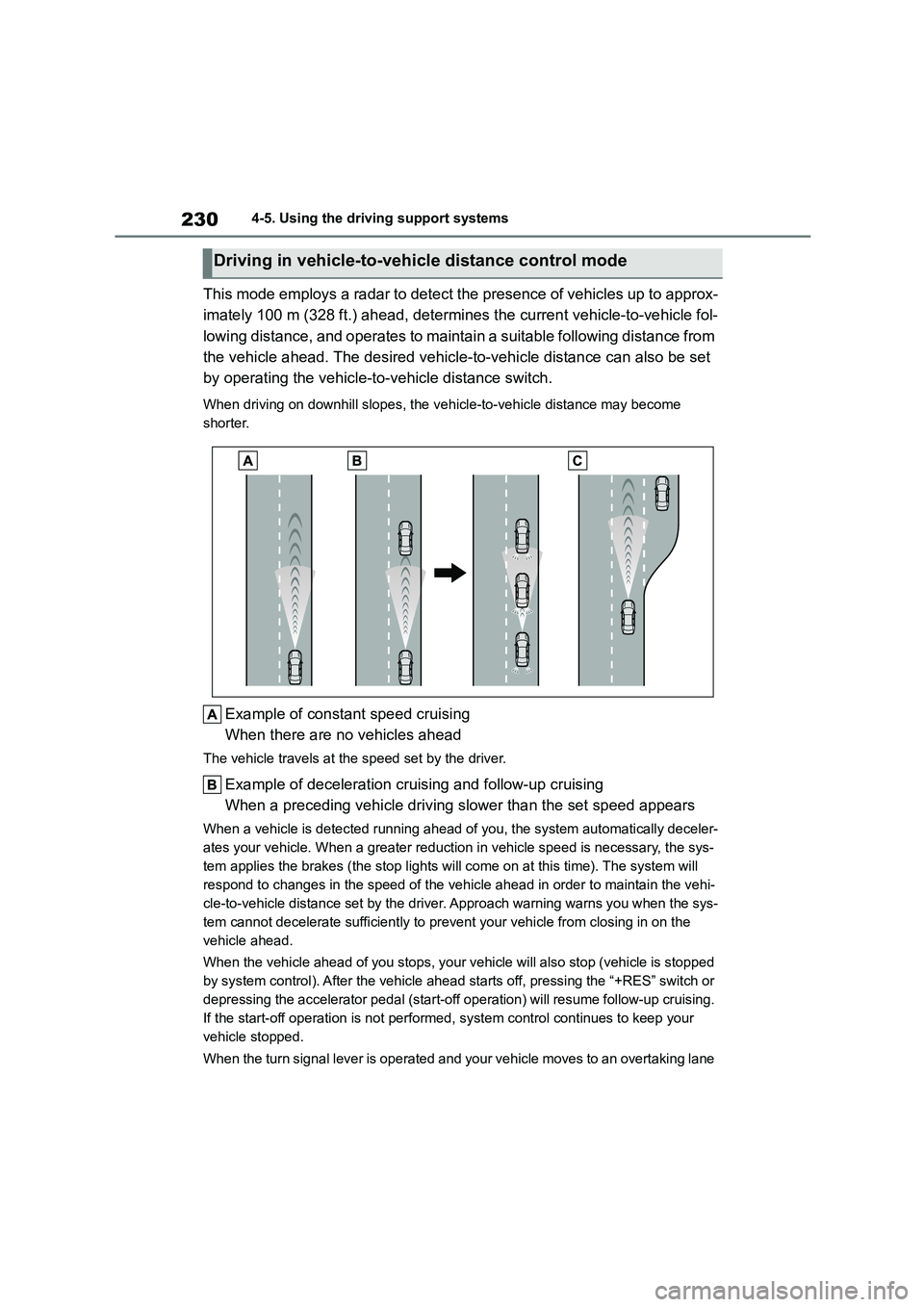
2304-5. Using the driving support systems
This mode employs a radar to detect the presence of vehicles up to approx-
imately 100 m (328 ft.) ahead, determines the current vehicle-to-vehicle fol-
lowing distance, and operates to maintain a suitable following distance from
the vehicle ahead. The desired vehicle-to-vehicle distance can also be set
by operating the vehicle-to -vehicle distance switch.
When driving on downhill slopes, the vehicle-to-vehicle distance may become
shorter.
Example of const ant speed cruising
When there are no vehicles ahead
The vehicle travels at the speed set by the driver.
Example of deceleration cruising and follow-up cruising
When a preceding vehicle driving slower than the set speed appears
When a vehicle is de tected running ahead of you, the system automatically deceler-
ates your vehicle. When a greater reduction in vehicle speed is necessary, the sys-
tem applies the brakes (the stop lights will come on at this time). The system will
respond to changes in the speed of the vehicle ahead in order to maintain the vehi-
cle-to-vehicle distance set by the driver. Approach warning warns you when the sys-
tem cannot decelerate sufficiently to prevent your vehicle from closing in on the
vehicle ahead.
When the vehicle ahead of you stops, your vehicle will also stop (vehicle is stopped
by system control). After the vehicle ahead starts off, pressing the “+RES” switch or
depressing the accelerator pedal (start-off operation) will resume follow-up cruising.
If the start-off operation is not performed, system control continues to keep your
vehicle stopped.
When the turn signal lever is operated and your vehicle moves to an overtaking lane
Driving in vehicle-to-vehicle distance control mode
Page 233 of 678
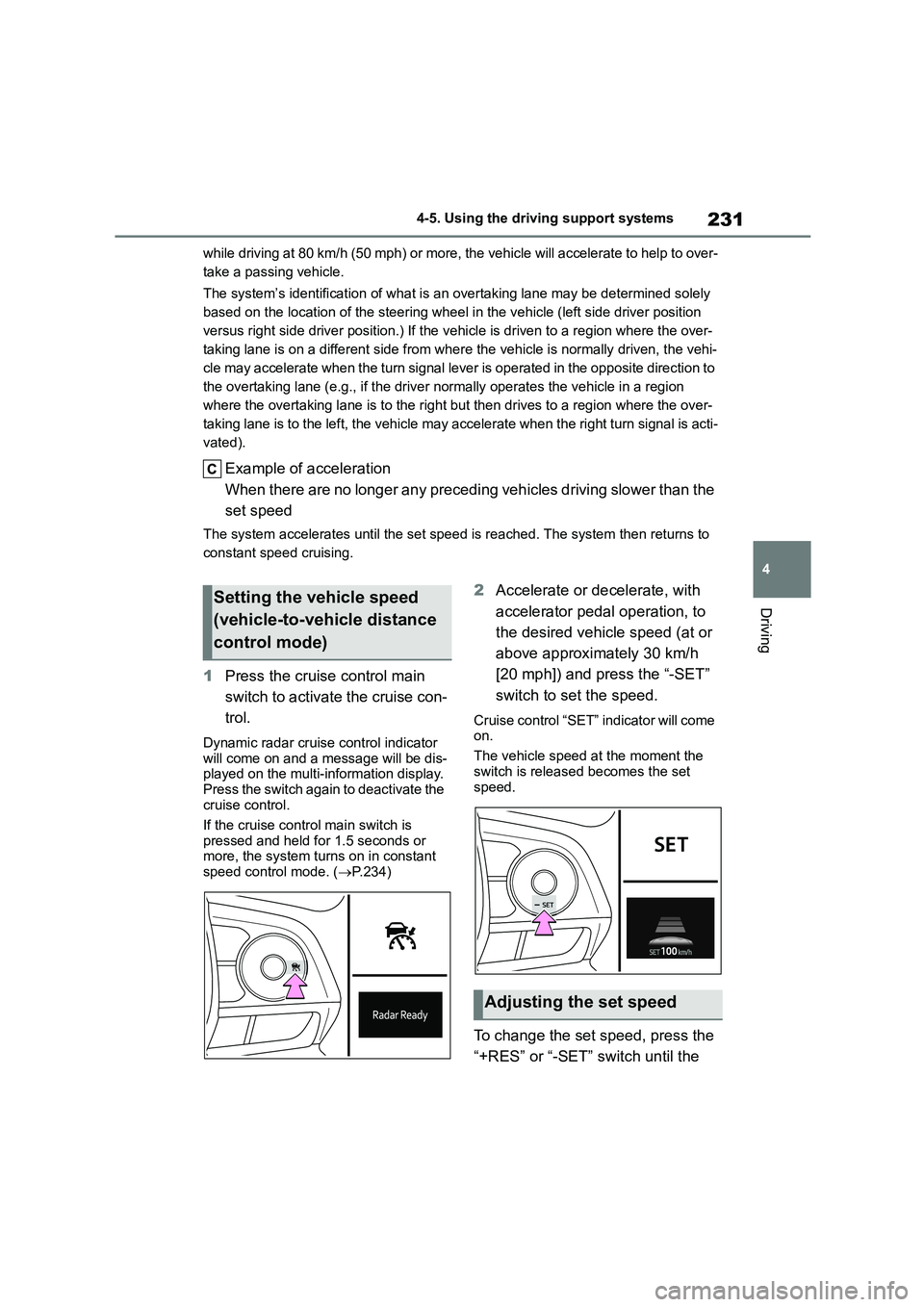
231
4
4-5. Using the driving support systems
Driving
while driving at 80 km/h (50 mph) or more, the vehicle will accelerate to help to over-
take a passing vehicle.
The system’s identificat ion of what is an overtaking lane may be determined solely
based on the location of the steering wheel in the vehicle (left side driver position
versus right side driver position.) If the v ehicle is driven to a region where the over-
taking lane is on a different side from wher e the vehicle is normally driven, the vehi-
cle may accelerate when the turn signal lever is operated in the opposite direction to
the overtaking lane (e.g., if the driver normally operates the vehicle in a region
where the overtaking lane is to the right but then drives to a region where the over-
taking lane is to the left, the vehicle may accelerate when the right turn signal is acti-
vated).
Example of acceleration
When there are no longer any precedi ng vehicles driving slower than the
set speed
The system accelerates until the set speed is reached. The system then returns to
constant speed cruising.
1 Press the cruise control main
switch to activate the cruise con-
trol.
Dynamic radar cruise control indicator will come on and a message will be dis-
played on the multi-information display.
Press the switch again to deactivate the cruise control.
If the cruise control main switch is
pressed and held for 1.5 seconds or more, the system turns on in constant
speed control mode. ( P.234)
2Accelerate or decelerate, with
accelerator pedal operation, to
the desired vehicle speed (at or
above approximately 30 km/h
[20 mph]) and press the “-SET”
switch to set the speed.
Cruise control “SET” indicator will come
on.
The vehicle speed at the moment the
switch is released becomes the set
speed.
To change the set speed, press the
“+RES” or “-SET” switch until the
Setting the vehicle speed
(vehicle-to-vehicle distance
control mode)
Adjusting the set speed
Page 236 of 678
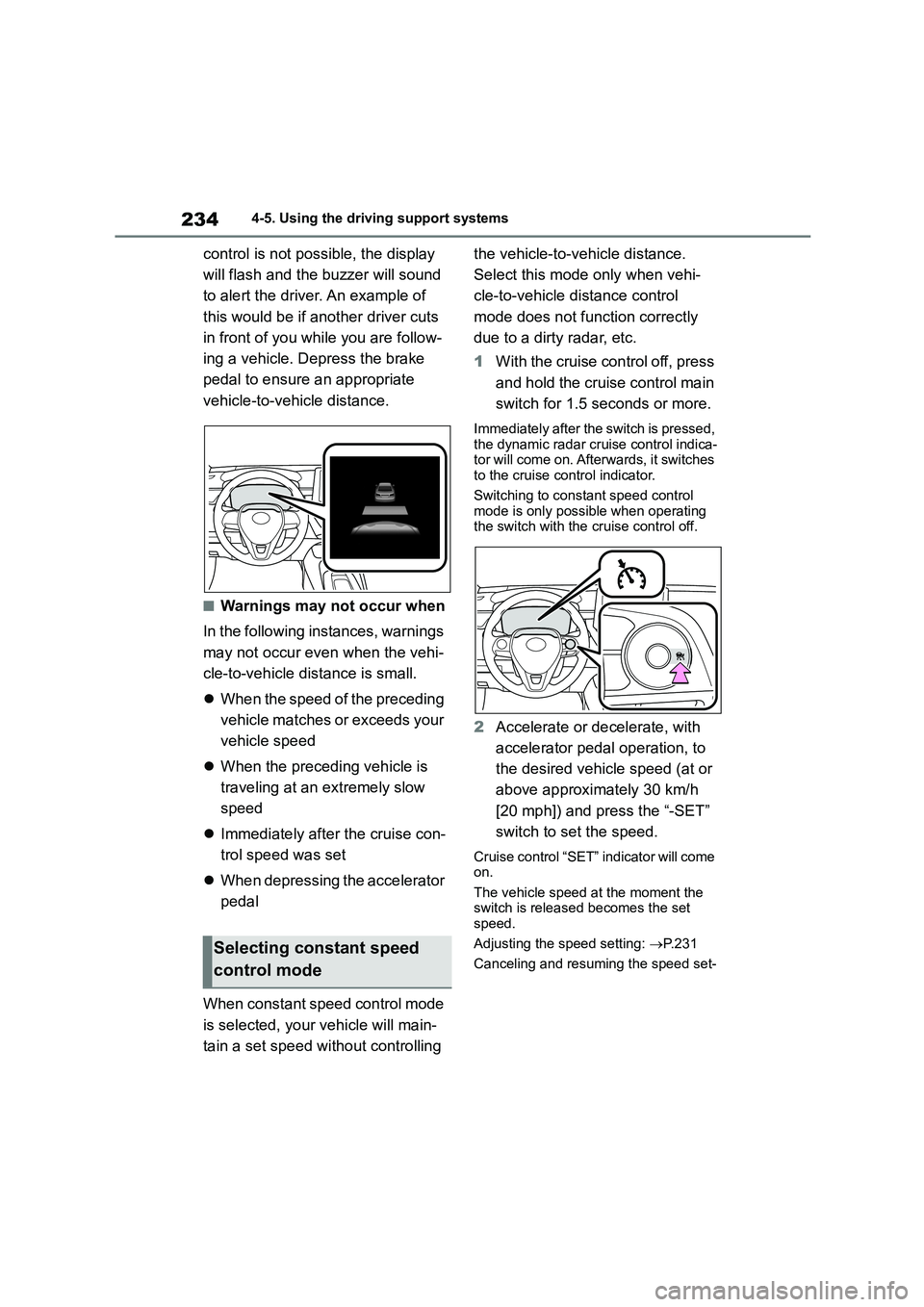
2344-5. Using the driving support systems
control is not possible, the display
will flash and the buzzer will sound
to alert the driver. An example of
this would be if another driver cuts
in front of you while you are follow-
ing a vehicle. Depress the brake
pedal to ensure an appropriate
vehicle-to-vehicle distance.
■Warnings may not occur when
In the following instances, warnings
may not occur even when the vehi-
cle-to-vehicle distance is small.
When the speed of the preceding
vehicle matches or exceeds your
vehicle speed
When the preceding vehicle is
traveling at an extremely slow
speed
Immediately after the cruise con-
trol speed was set
When depressing the accelerator
pedal
When constant speed control mode
is selected, your vehicle will main-
tain a set speed without controlling
the vehicle-to-vehicle distance.
Select this mode only when vehi-
cle-to-vehicle distance control
mode does not function correctly
due to a dirty radar, etc.
1 With the cruise control off, press
and hold the cruise control main
switch for 1.5 seconds or more.
Immediately after the switch is pressed,
the dynamic radar cruise control indica-
tor will come on. Afterwards, it switches to the cruise control indicator.
Switching to constant speed control
mode is only possible when operating the switch with the cruise control off.
2 Accelerate or decelerate, with
accelerator pedal operation, to
the desired vehicle speed (at or
above approximately 30 km/h
[20 mph]) and press the “-SET”
switch to set the speed.
Cruise control “SET” indicator will come on.
The vehicle speed at the moment the
switch is released becomes the set speed.
Adjusting the speed setting: P. 2 3 1
Canceling and resuming the speed set-Selecting constant speed
control mode