ECO mode TOYOTA COROLLA 2022 (in English) Owner's Manual
[x] Cancel search | Manufacturer: TOYOTA, Model Year: 2022, Model line: COROLLA, Model: TOYOTA COROLLA 2022Pages: 678, PDF Size: 147.24 MB
Page 237 of 678
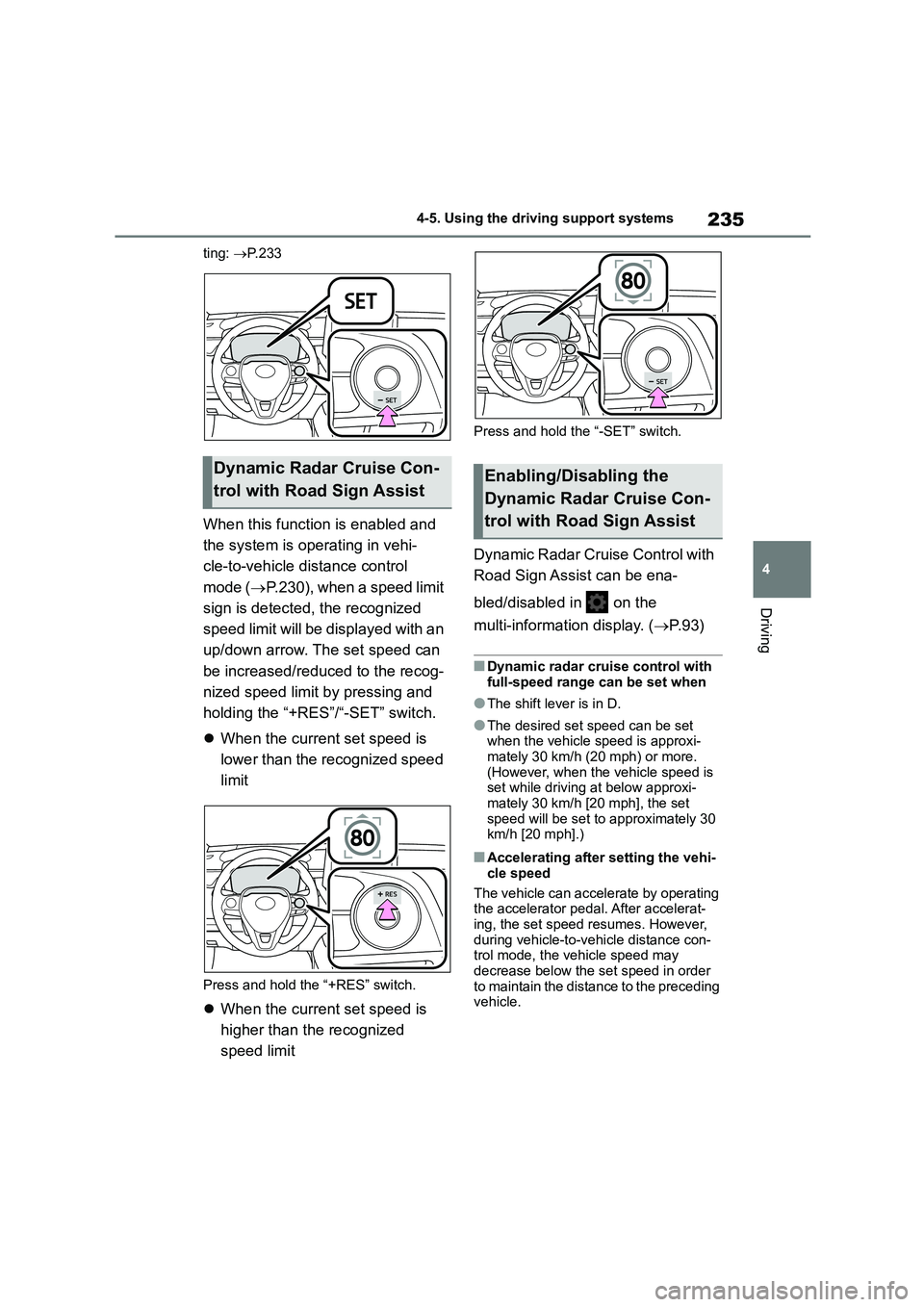
235
4
4-5. Using the driving support systems
Driving
ting: P. 2 3 3
When this function is enabled and
the system is operating in vehi-
cle-to-vehicle distance control
mode ( P.230), when a speed limit
sign is detected, the recognized
speed limit will be displayed with an
up/down arrow. The set speed can
be increased/reduced to the recog-
nized speed limit by pressing and
holding the “+RES”/“-SET” switch.
When the current set speed is
lower than the recognized speed
limit
Press and hold the “+RES” switch.
When the current set speed is
higher than the recognized
speed limit
Press and hold the “-SET” switch.
Dynamic Radar Cruise Control with
Road Sign Assist can be ena-
bled/disabled in on the
multi-information display. ( P. 9 3 )
■Dynamic radar cruise control with
full-speed range can be set when
●The shift lever is in D.
●The desired set speed can be set
when the vehicle speed is approxi-
mately 30 km/h (20 mph) or more. (However, when the vehicle speed is
set while driving at below approxi-
mately 30 km/h [20 mph], the set speed will be set to approximately 30
km/h [20 mph].)
■Accelerating after setting the vehi-
cle speed
The vehicle can accelerate by operating the accelerator pedal. After accelerat-
ing, the set speed resumes. However,
during vehicle-to-vehicle distance con- trol mode, the vehicle speed may
decrease below the set speed in order
to maintain the distance to the preceding vehicle.
Dynamic Radar Cruise Con-
trol with Road Sign AssistEnabling/Disabling the
Dynamic Radar Cruise Con-
trol with Road Sign Assist
Page 238 of 678
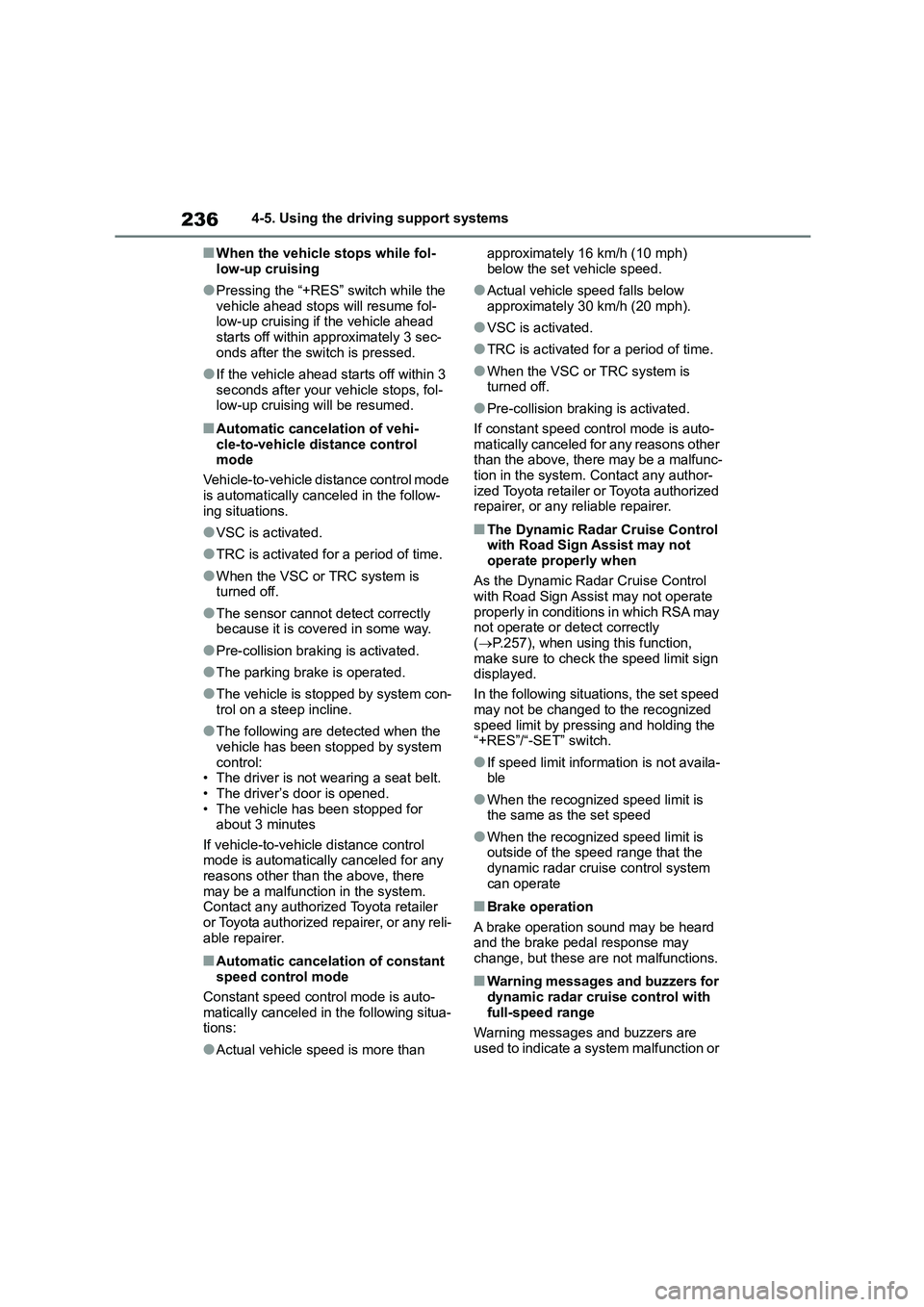
2364-5. Using the driving support systems
■When the vehicle stops while fol-
low-up cruising
●Pressing the “+RES” switch while the
vehicle ahead stops will resume fol- low-up cruising if the vehicle ahead
starts off within approximately 3 sec-
onds after the switch is pressed.
●If the vehicle ahead starts off within 3
seconds after your vehicle stops, fol- low-up cruising will be resumed.
■Automatic cancelation of vehi-
cle-to-vehicle distance control
mode
Vehicle-to-vehicle distance control mode
is automatically canceled in the follow-
ing situations.
●VSC is activated.
●TRC is activated for a period of time.
●When the VSC or TRC system is turned off.
●The sensor cannot detect correctly because it is covered in some way.
●Pre-collision braking is activated.
●The parking brake is operated.
●The vehicle is stopped by system con-
trol on a steep incline.
●The following are detected when the
vehicle has been st opped by system
control: • The driver is not wearing a seat belt.
• The driver’s door is opened.
• The vehicle has been stopped for about 3 minutes
If vehicle-to-vehicle distance control
mode is automatically canceled for any reasons other than the above, there
may be a malfunction in the system.
Contact any authorized Toyota retailer
or Toyota authorized repairer, or any reli- able repairer.
■Automatic cancelation of constant
speed control mode
Constant speed control mode is auto- matically canceled in the following situa-
tions:
●Actual vehicle speed is more than
approximately 16 km/h (10 mph)
below the set vehicle speed.
●Actual vehicle speed falls below
approximately 30 km/h (20 mph).
●VSC is activated.
●TRC is activated for a period of time.
●When the VSC or TRC system is turned off.
●Pre-collision braking is activated.
If constant speed control mode is auto-
matically canceled for any reasons other
than the above, there may be a malfunc- tion in the system. Contact any author-
ized Toyota retailer or Toyota authorized
repairer, or any reliable repairer.
■The Dynamic Radar Cruise Control with Road Sign Assist may not
operate properly when
As the Dynamic Radar Cruise Control with Road Sign Assist may not operate
properly in conditions in which RSA may
not operate or detect correctly ( P.257), when using this function,
make sure to check the speed limit sign
displayed.
In the following situations, the set speed
may not be changed to the recognized
speed limit by pressing and holding the “+RES”/“-SET” switch.
●If speed limit information is not availa-ble
●When the recognized speed limit is the same as the set speed
●When the recognized speed limit is outside of the speed range that the
dynamic radar cruise control system
can operate
■Brake operation
A brake operation sound may be heard and the brake pedal response may
change, but these are not malfunctions.
■Warning messages and buzzers for
dynamic radar cruise control with full-speed range
Warning messages and buzzers are
used to indicate a system malfunction or
Page 243 of 678
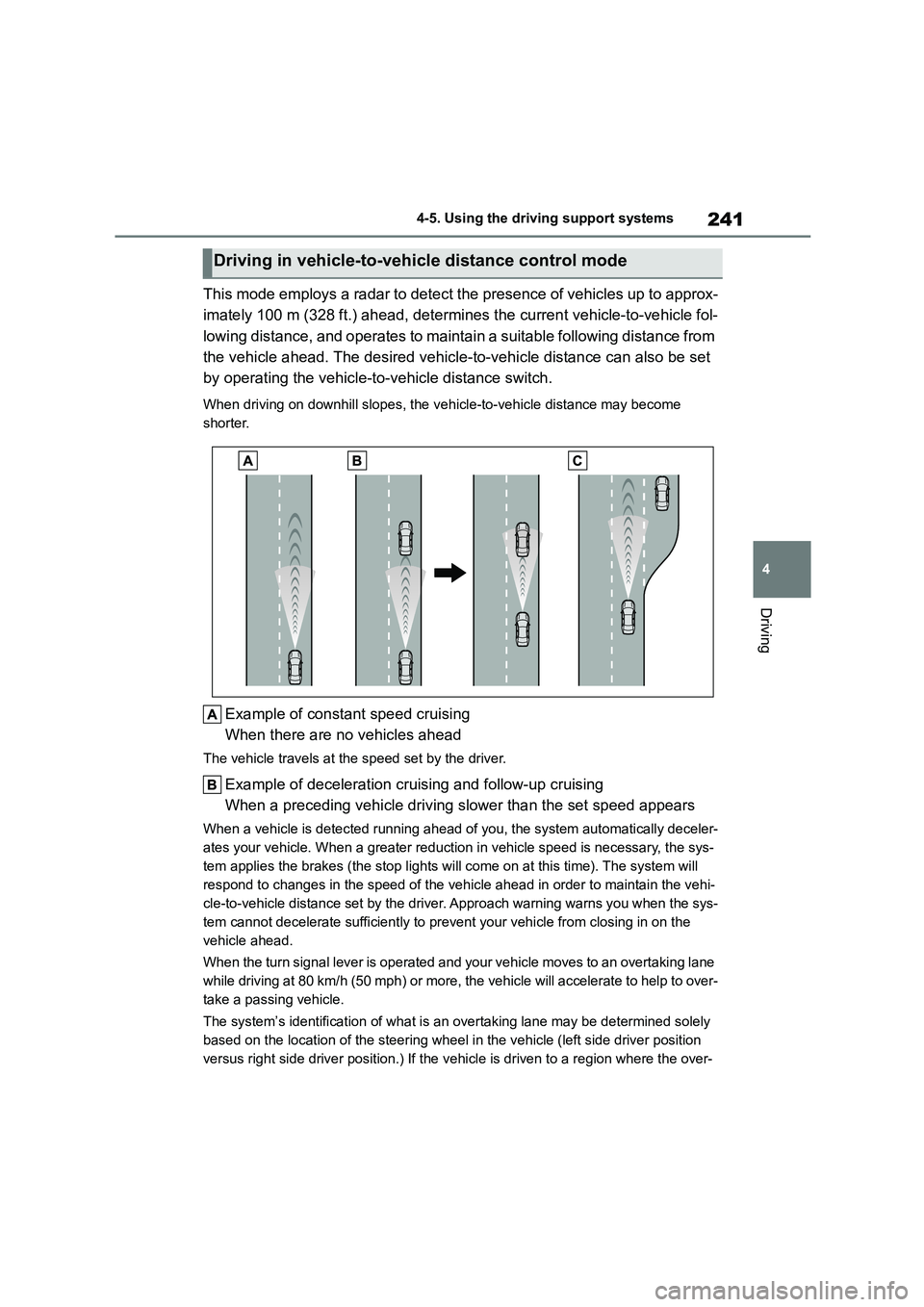
241
4
4-5. Using the driving support systems
Driving
This mode employs a radar to detect the presence of vehicles up to approx-
imately 100 m (328 ft.) ahead, determines the current vehicle-to-vehicle fol-
lowing distance, and operates to maintain a suitable following distance from
the vehicle ahead. The desired vehicle-to-vehicle distance can also be set
by operating the vehicle-to -vehicle distance switch.
When driving on downhill slopes, the vehicle-to-vehicle distance may become
shorter.
Example of const ant speed cruising
When there are no vehicles ahead
The vehicle travels at the speed set by the driver.
Example of deceleration cruising and follow-up cruising
When a preceding vehicle driving slower than the set speed appears
When a vehicle is de tected running ahead of you, the system automatically deceler-
ates your vehicle. When a greater reduction in vehicle speed is necessary, the sys-
tem applies the brakes (the stop lights will come on at this time). The system will
respond to changes in the speed of the vehicle ahead in order to maintain the vehi-
cle-to-vehicle distance set by the driver. Approach warning warns you when the sys-
tem cannot decelerate sufficiently to prevent your vehicle from closing in on the
vehicle ahead.
When the turn signal lever is operated and your vehicle moves to an overtaking lane
while driving at 80 km/h (50 mph) or more, the vehicle will accelerate to help to over-
take a passing vehicle.
The system’s identificat ion of what is an overtaking lane may be determined solely
based on the location of the steering wheel in the vehicle (left side driver position
versus right side driver position.) If the v ehicle is driven to a region where the over-
Driving in vehicle-to-vehicle distance control mode
Page 244 of 678
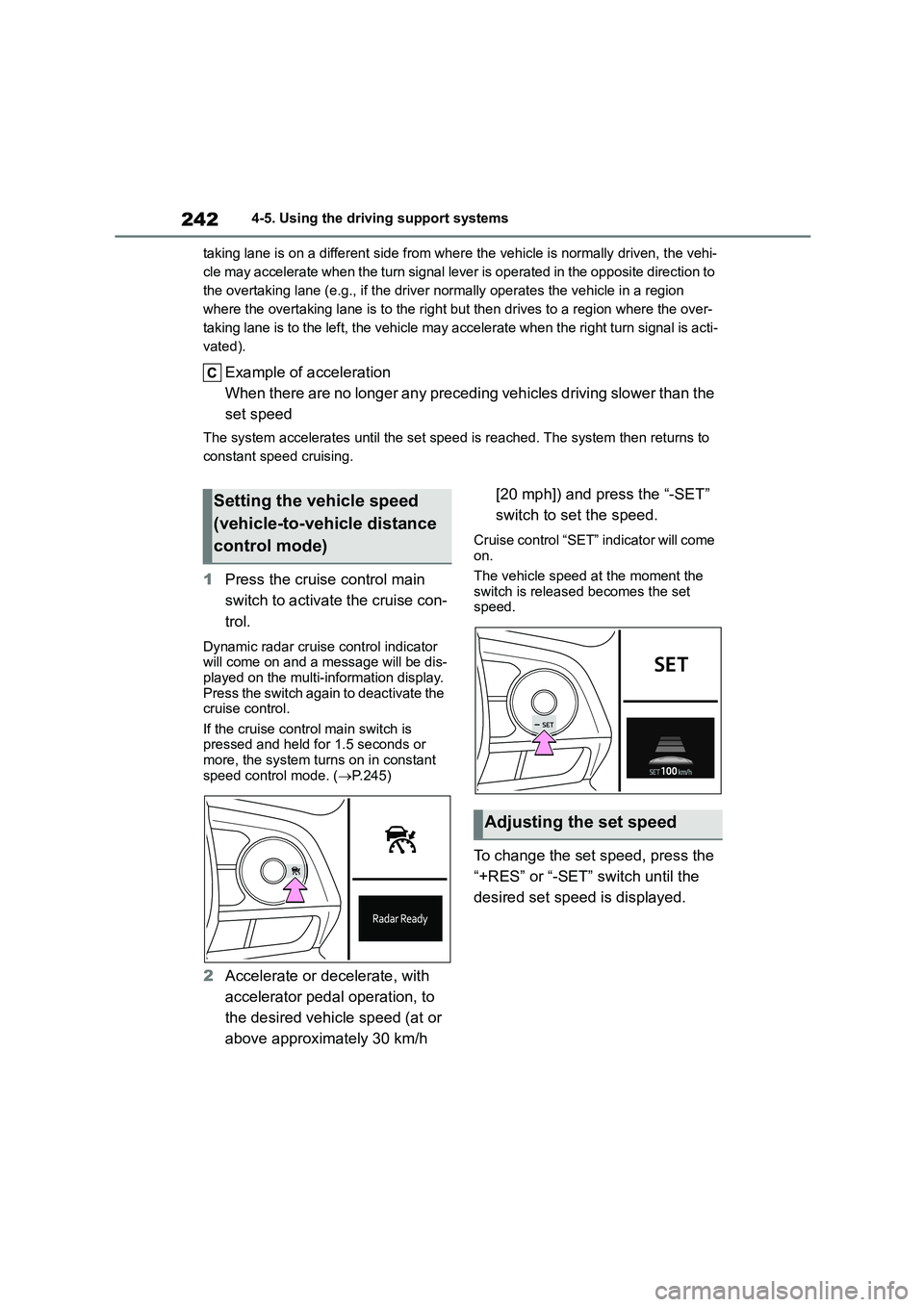
2424-5. Using the driving support systems
taking lane is on a different side from wher e the vehicle is normally driven, the vehi-
cle may accelerate when the turn signal lever is operated in the opposite direction to
the overtaking lane (e.g., if the driver normally operates the vehicle in a region
where the overtaking lane is to the right but then drives to a region where the over-
taking lane is to the left, the vehicle may accelerate when the right turn signal is acti-
vated).
Example of acceleration
When there are no longer any precedi ng vehicles driving slower than the
set speed
The system accelerates until the set speed is reached. The system then returns to
constant speed cruising.
1 Press the cruise control main
switch to activate the cruise con-
trol.
Dynamic radar cruise control indicator
will come on and a message will be dis-
played on the multi-information display. Press the switch again to deactivate the
cruise control.
If the cruise control main switch is pressed and held for 1.5 seconds or
more, the system turns on in constant
speed control mode. ( P.245)
2Accelerate or decelerate, with
accelerator pedal operation, to
the desired vehicle speed (at or
above approximately 30 km/h
[20 mph]) and press the “-SET”
switch to set the speed.
Cruise control “SET” indicator will come on.
The vehicle speed at the moment the
switch is released becomes the set speed.
To change the set speed, press the
“+RES” or “-SET” switch until the
desired set speed is displayed.
Setting the vehicle speed
(vehicle-to-vehicle distance
control mode)
Adjusting the set speed
Page 247 of 678
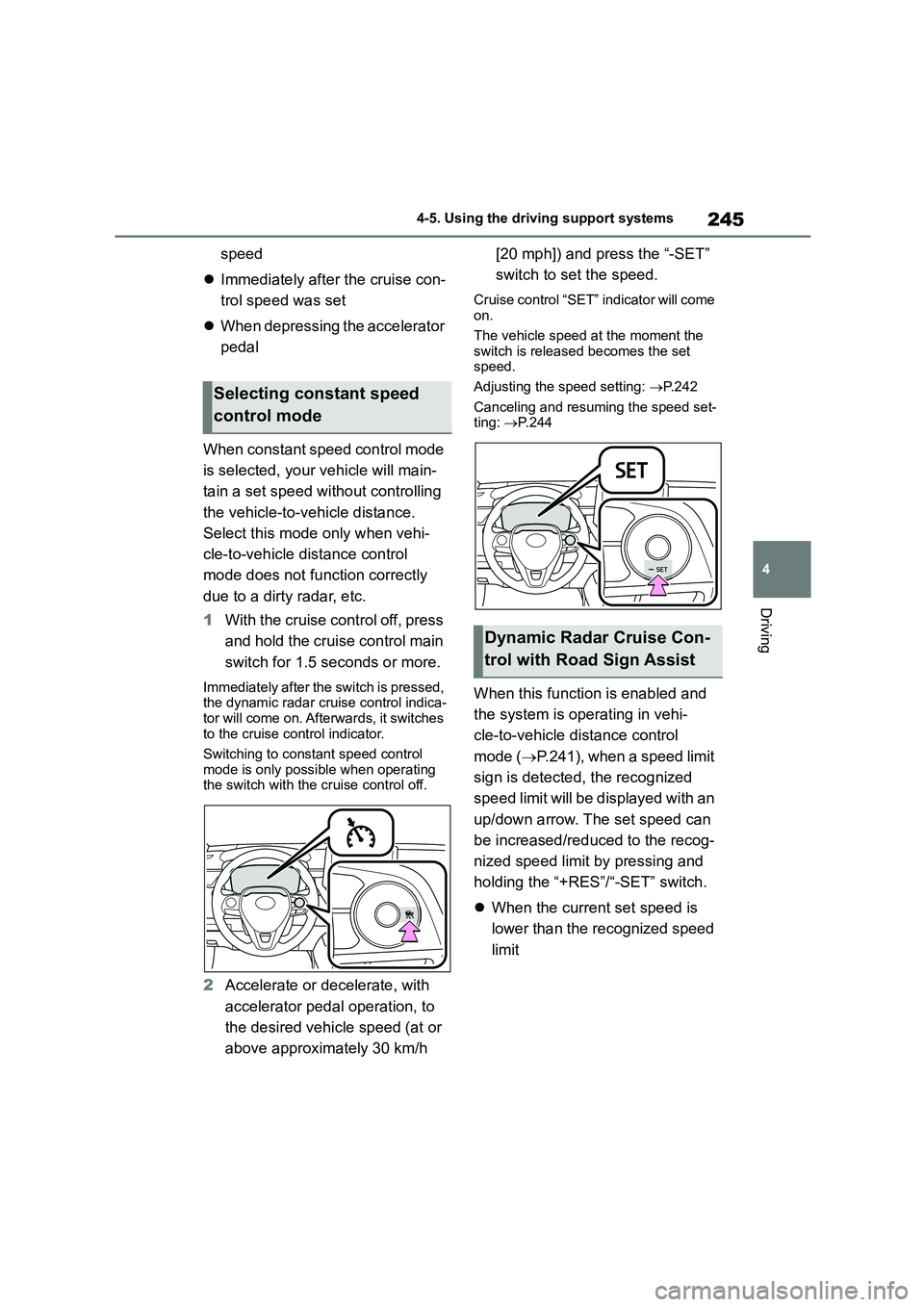
245
4
4-5. Using the driving support systems
Driving
speed
Immediately after the cruise con-
trol speed was set
When depressing the accelerator
pedal
When constant speed control mode
is selected, your vehicle will main-
tain a set speed without controlling
the vehicle-to-vehicle distance.
Select this mode only when vehi-
cle-to-vehicle distance control
mode does not function correctly
due to a dirty radar, etc.
1 With the cruise control off, press
and hold the cruise control main
switch for 1.5 seconds or more.
Immediately after the switch is pressed,
the dynamic radar cruise control indica-
tor will come on. Afte rwards, it switches to the cruise control indicator.
Switching to constant speed control
mode is only possible when operating the switch with the cruise control off.
2Accelerate or decelerate, with
accelerator pedal operation, to
the desired vehicle speed (at or
above approximately 30 km/h
[20 mph]) and press the “-SET”
switch to set the speed.
Cruise control “SET” indicator will come
on.
The vehicle speed at the moment the
switch is released becomes the set
speed.
Adjusting the speed setting: P. 2 4 2
Canceling and resuming the speed set-
ting: P.244
When this function is enabled and
the system is operating in vehi-
cle-to-vehicle distance control
mode ( P.241), when a speed limit
sign is detected, the recognized
speed limit will be displayed with an
up/down arrow. The set speed can
be increased/reduced to the recog-
nized speed limit by pressing and
holding the “+RES”/“-SET” switch.
When the current set speed is
lower than the recognized speed
limit
Selecting constant speed
control mode
Dynamic Radar Cruise Con-
trol with Road Sign Assist
Page 248 of 678
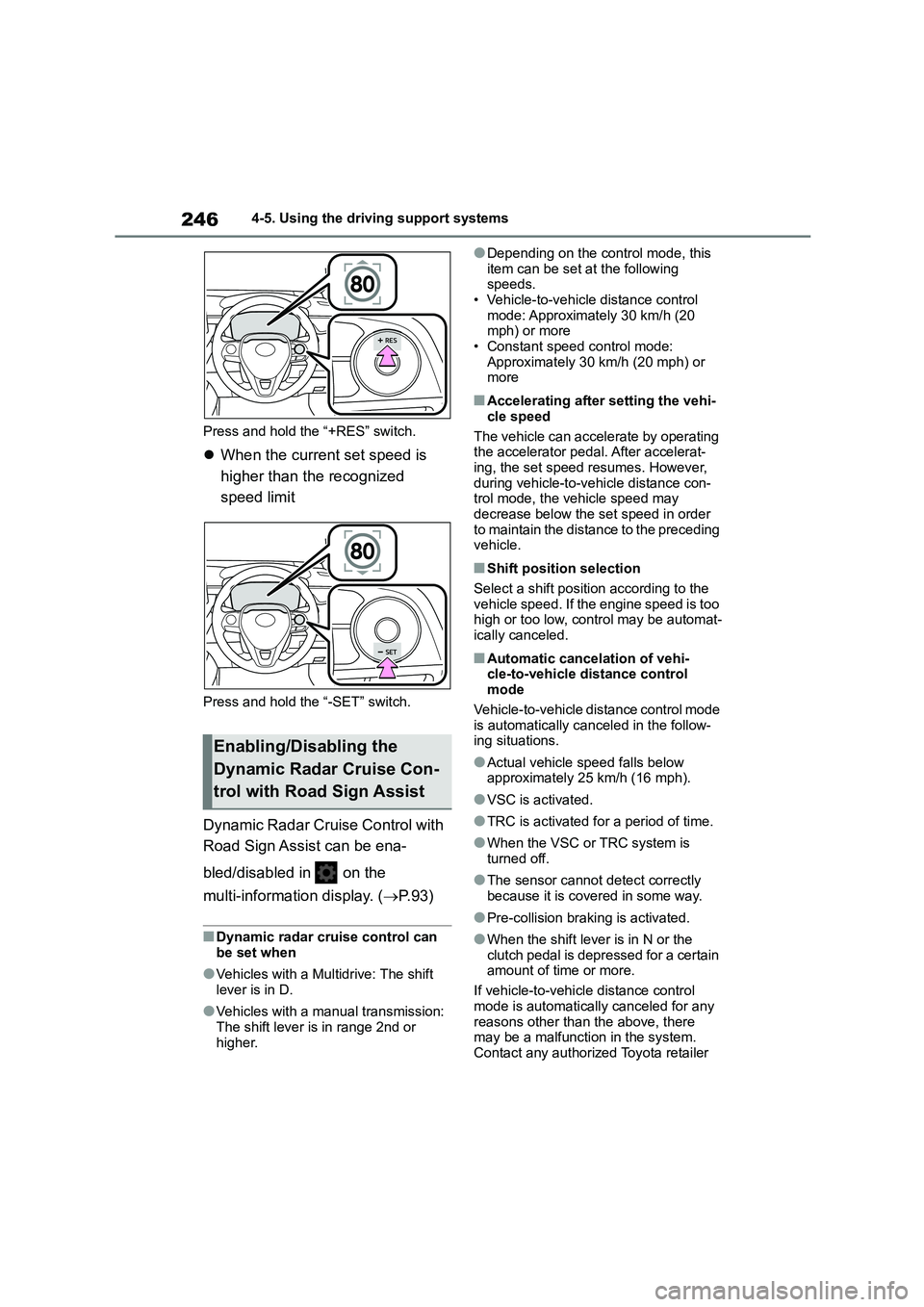
2464-5. Using the driving support systems
Press and hold the “+RES” switch.
When the current set speed is
higher than the recognized
speed limit
Press and hold the “-SET” switch.
Dynamic Radar Cruise Control with
Road Sign Assist can be ena-
bled/disabled in on the
multi-information display. ( P. 9 3 )
■Dynamic radar cruise control can be set when
●Vehicles with a Multidrive: The shift lever is in D.
●Vehicles with a manual transmission:
The shift lever is in range 2nd or higher.
●Depending on the control mode, this
item can be set at the following speeds.
• Vehicle-to-vehicle distance control
mode: Approximately 30 km/h (20 mph) or more
• Constant speed control mode:
Approximately 30 km/h (20 mph) or more
■Accelerating after setting the vehi-
cle speed
The vehicle can accelerate by operating the accelerator pedal. After accelerat-
ing, the set speed resumes. However,
during vehicle-to-vehicle distance con- trol mode, the vehicle speed may
decrease below the set speed in order
to maintain the distance to the preceding vehicle.
■Shift position selection
Select a shift positi on according to the
vehicle speed. If the engine speed is too high or too low, control may be automat-
ically canceled.
■Automatic cancelation of vehi-
cle-to-vehicle distance control mode
Vehicle-to-vehicle distance control mode
is automatically canceled in the follow- ing situations.
●Actual vehicle speed falls below approximately 25 km/h (16 mph).
●VSC is activated.
●TRC is activated for a period of time.
●When the VSC or TRC system is
turned off.
●The sensor cannot detect correctly
because it is covered in some way.
●Pre-collision braking is activated.
●When the shift lever is in N or the
clutch pedal is depressed for a certain amount of time or more.
If vehicle-to-vehicle distance control
mode is automatically canceled for any reasons other than the above, there
may be a malfunction in the system.
Contact any authorized Toyota retailer
Enabling/Disabling the
Dynamic Radar Cruise Con-
trol with Road Sign Assist
Page 249 of 678
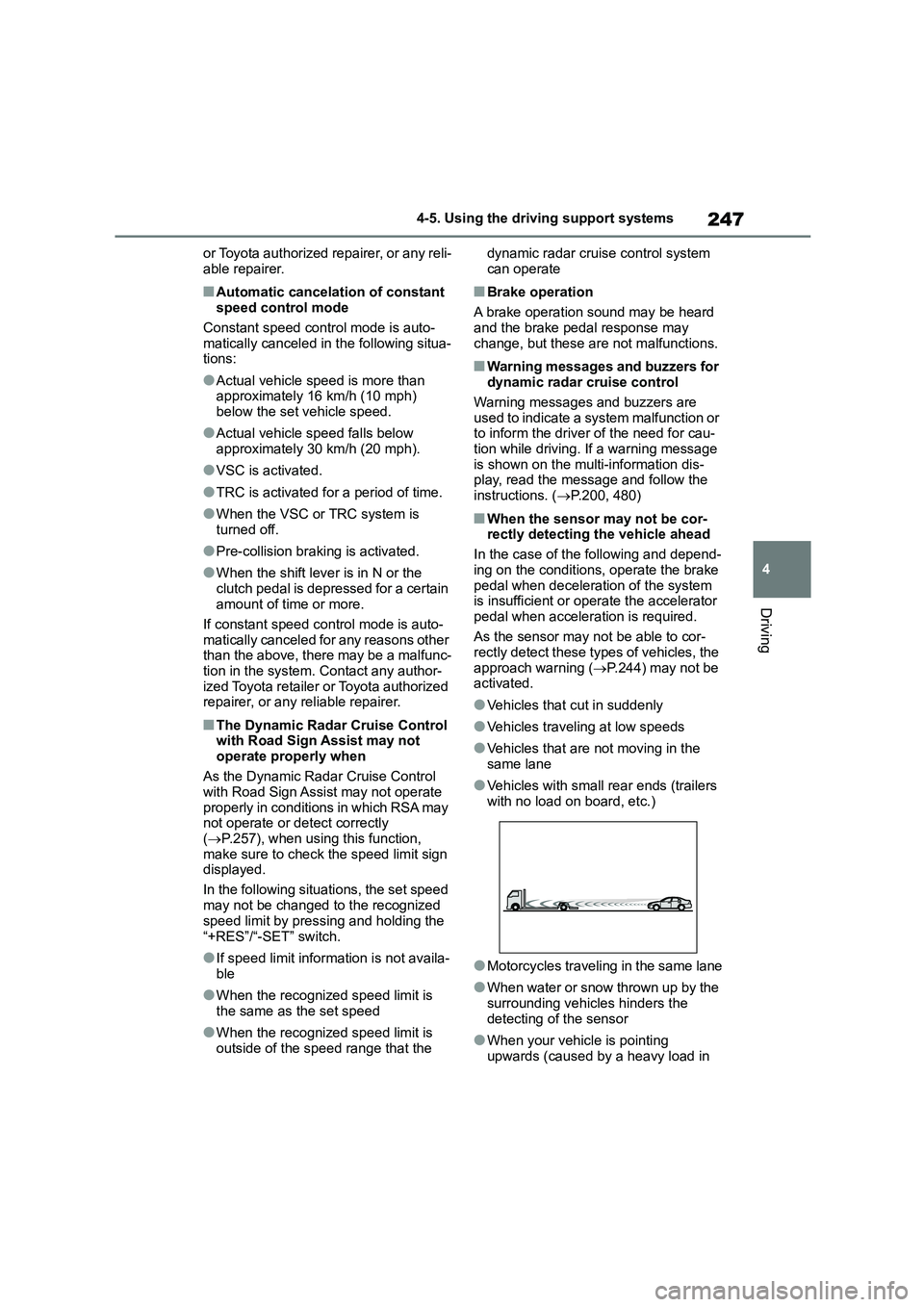
247
4
4-5. Using the driving support systems
Driving
or Toyota authorized repairer, or any reli-
able repairer.
■Automatic cancelation of constant speed control mode
Constant speed control mode is auto-
matically canceled in the following situa- tions:
●Actual vehicle speed is more than approximately 16 km/h (10 mph)
below the set vehicle speed.
●Actual vehicle speed falls below
approximately 30 km/h (20 mph).
●VSC is activated.
●TRC is activated for a period of time.
●When the VSC or TRC system is
turned off.
●Pre-collision braking is activated.
●When the shift lever is in N or the
clutch pedal is depressed for a certain
amount of time or more.
If constant speed control mode is auto-
matically canceled for any reasons other
than the above, there may be a malfunc- tion in the system. Contact any author-
ized Toyota retailer or Toyota authorized
repairer, or any reliable repairer.
■The Dynamic Radar Cruise Control with Road Sign Assist may not
operate properly when
As the Dynamic Radar Cruise Control with Road Sign Assist may not operate
properly in conditions in which RSA may
not operate or detect correctly ( P.257), when using this function,
make sure to check the speed limit sign
displayed.
In the following situations, the set speed
may not be changed to the recognized
speed limit by pressing and holding the
“+RES”/“-SET” switch.
●If speed limit information is not availa-
ble
●When the recognized speed limit is
the same as the set speed
●When the recognized speed limit is
outside of the speed range that the
dynamic radar cruise control system
can operate
■Brake operation
A brake operation sound may be heard
and the brake pedal response may
change, but these are not malfunctions.
■Warning messages and buzzers for dynamic radar cruise control
Warning messages and buzzers are
used to indicate a system malfunction or to inform the driver of the need for cau-
tion while driving. If a warning message
is shown on the multi-information dis- play, read the message and follow the
instructions. ( P.200, 480)
■When the sensor may not be cor-
rectly detecting the vehicle ahead
In the case of the following and depend-
ing on the conditions, operate the brake
pedal when deceleration of the system is insufficient or operate the accelerator
pedal when acceleration is required.
As the sensor may not be able to cor- rectly detect these types of vehicles, the
approach warning ( P.244) may not be
activated.
●Vehicles that cut in suddenly
●Vehicles traveling at low speeds
●Vehicles that are not moving in the same lane
●Vehicles with small rear ends (trailers with no load on board, etc.)
●Motorcycles traveling in the same lane
●When water or snow thrown up by the
surrounding vehicles hinders the
detecting of the sensor
●When your vehicle is pointing
upwards (caused by a heavy load in
Page 291 of 678

289
4
4-5. Using the driving support systems
Driving
■PKSB (Parking Support Brake) sys-
tem while the Simple Intelligent
Parking Assist System is operating
While the Simple Intelligent Parking
Assist System is ope rating, if the system
detects an obstacle that could result in a collision, engine output suppression
control and brake control of the PKSB
(Parking Support Brake) system are operated, regardless of whether the
PKSB (Parking Support Brake) system
is on or off. ( P.277)
●After the PKSB (Parking Support
Brake) system operates, operation of the Simple Intelligent Parking Assist
System is temporarily stopped, and
operation of the PKSB (Parking Sup- port Brake) system is indicated on the
multi-information display. ( P.278)
●When operation of the Simple Intelli-
gent Parking Assist System is stopped
3 times by operation of the PKSB
(Parking Support Brake) system, the Simple Intelligent Parking Assist Sys-
tem is canceled.
●Once the Simple Intelligent Parking
Assist System becomes available
after the PKSB (Parking Support Brake) system is operated, a mes-
sage prompting you to shift is dis-
played on the multi-information display. Operation of the Simple Intel-
ligent Parking Assist System can be
resumed by shifting according to the
prompt on the multi-information dis- play and pressing the S-IPA switch
( P.290) again.
■Shifting while the Simple Intelligent
Parking Assist System is operating
If the system determi nes that the drivers
intends to move forward or in reverse,
Chart of Simple Intelligent Parking Assist System assist
modes and functions
Assist modeType of park-
ingFunction summarySee page
Parallel parking
assist mode
Parallel park-
ing
Guidance is provided to detect the
intended parking spot and reach a
position to begin backing up from.
Assistance is provided from when
the vehicle begins backing up until
it reaches the intended parking
spot.
P. 2 9 2
Exit parallel parking
assist mode
Exit parallel
parking
Assistance starts after the vehicle
has been parallel parked. Assis-
tance is provided to guide the
vehicle from the parking space to a
position from which it can take off.
P. 2 9 6
Back-in parking
assist mode (with
forward guidance
function)
Back-in park-
ing
Assistance starts after stopping
the vehicle in front of the intended
parking spot, and is provided for
backing into a parking space,
including guidance to reach a posi-
tion to begin backing up from.
P. 3 0 0
Page 316 of 678
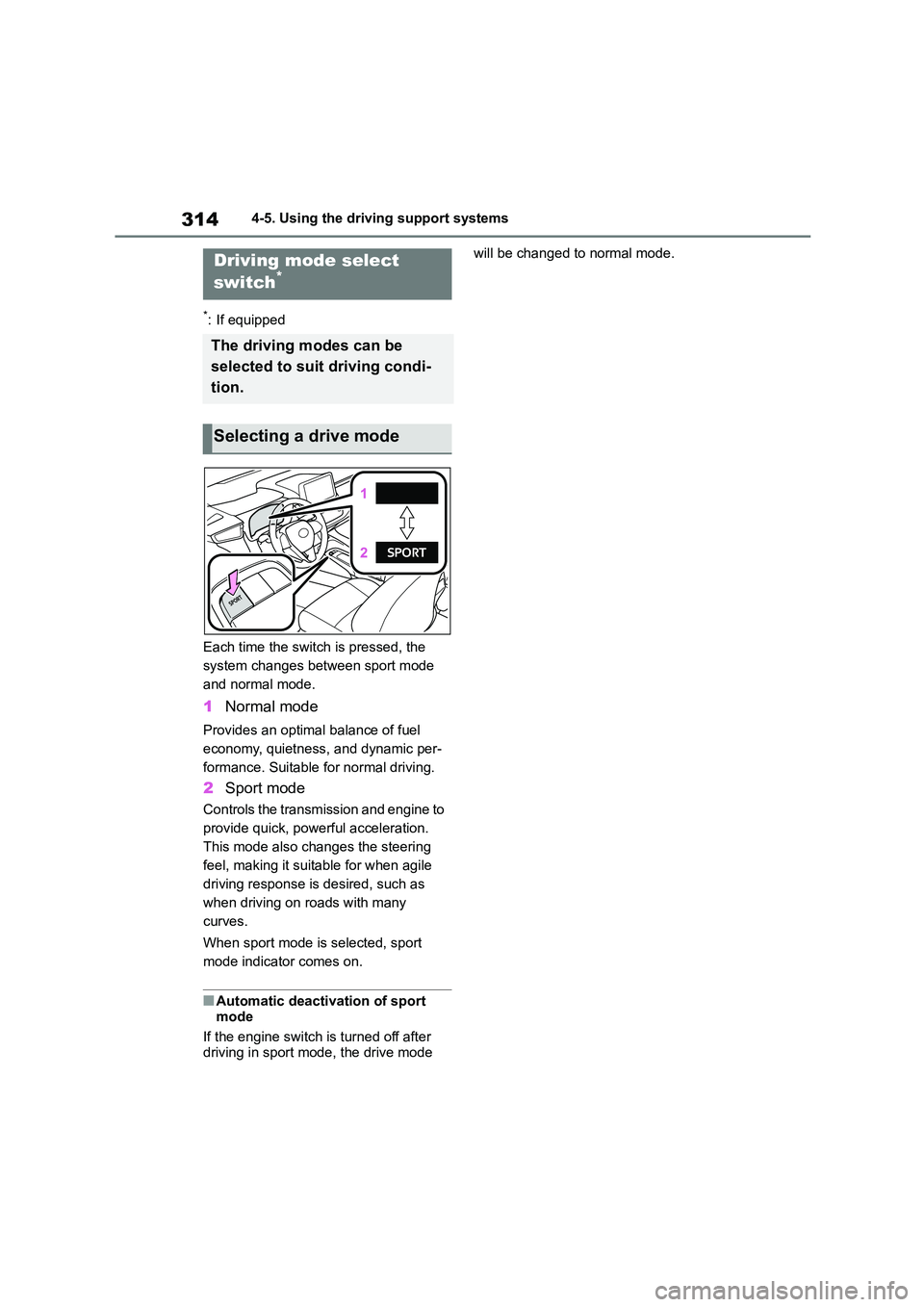
3144-5. Using the driving support systems
*: If equipped
Each time the switch is pressed, the
system changes betw een sport mode
and normal mode.
1 Normal mode
Provides an optimal balance of fuel
economy, quietness, and dynamic per-
formance. Suitable for normal driving.
2 Sport mode
Controls the transmission and engine to
provide quick, powerful acceleration.
This mode also changes the steering
feel, making it suitable for when agile
driving response is desired, such as
when driving on roads with many
curves.
When sport mode is selected, sport
mode indicator comes on.
■Automatic deactivation of sport
mode
If the engine switch is turned off after
driving in sport mode, the drive mode
will be changed to normal mode.Driving mode select
switch*
The driving modes can be
selected to suit driving condi-
tion.
Selecting a drive mode
Page 337 of 678
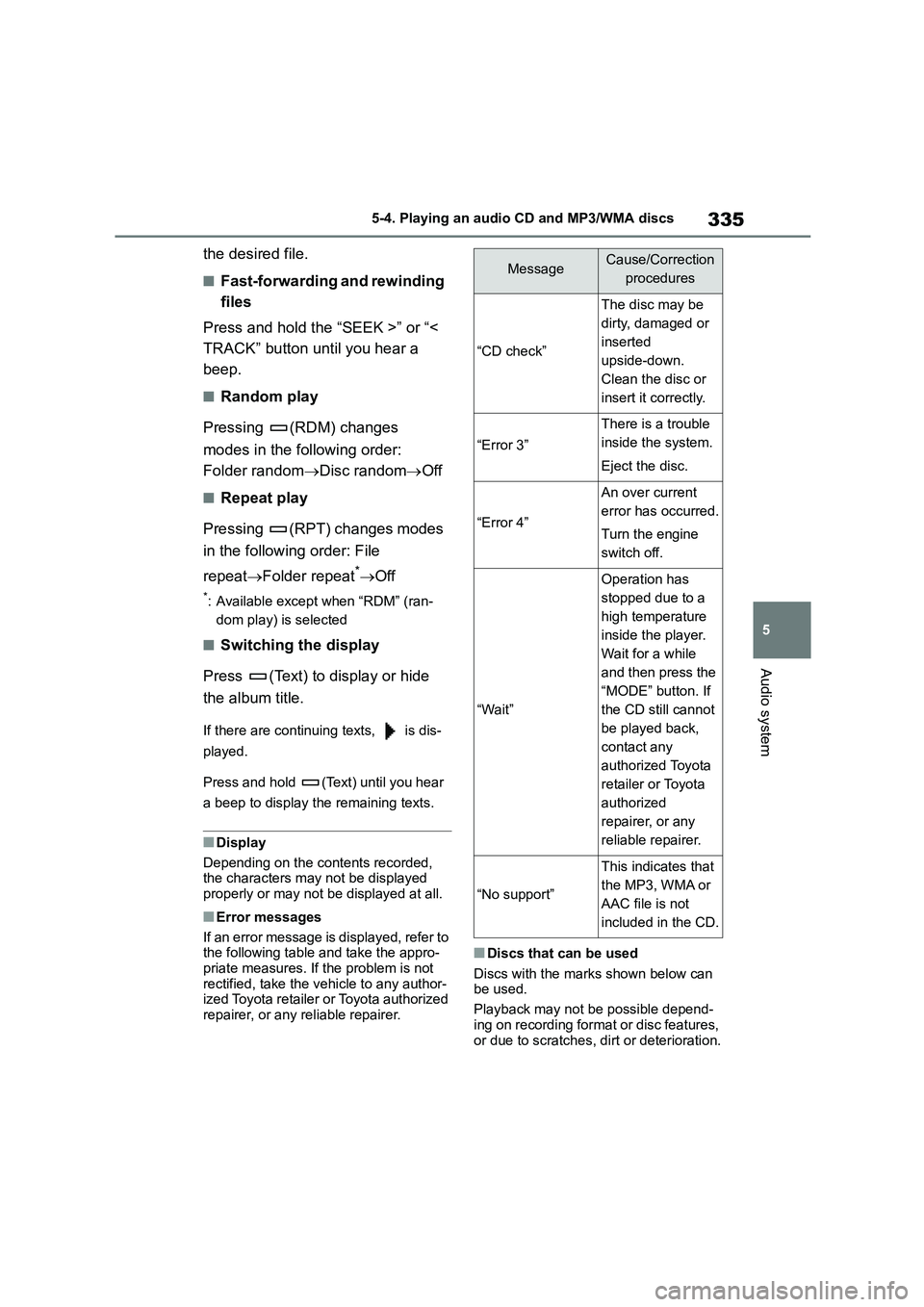
335
5
5-4. Playing an audio CD and MP3/WMA discs
Audio system
the desired file.
■Fast-forwarding and rewinding
files
Press and hold the “SEEK >” or “<
TRACK” button until you hear a
beep.
■Random play
Pressing (RDM) changes
modes in the following order:
Folder random Disc randomOff
■Repeat play
Pressing (RPT) changes modes
in the following order: File
repeat Folder repeat*Off
*: Available except when “RDM” (ran-
dom play) is selected
■Switching the display
Press (Text) to display or hide
the album title.
If there are continuing texts, is dis-
played.
Press and hold (Text) until you hear
a beep to display the remaining texts.
■Display
Depending on the contents recorded,
the characters may not be displayed
properly or may not be displayed at all.
■Error messages
If an error message is displayed, refer to
the following table and take the appro-
priate measures. If the problem is not rectified, take the vehicle to any author-
ized Toyota retailer or Toyota authorized
repairer, or any reliable repairer.
■Discs that can be used
Discs with the marks shown below can be used.
Playback may not be possible depend-
ing on recording format or disc features, or due to scratches, dirt or deterioration.
MessageCause/Correction
procedures
“CD check”
The disc may be
dirty, damaged or
inserted
upside-down.
Clean the disc or
insert it correctly.
“Error 3”
There is a trouble
inside the system.
Eject the disc.
“Error 4”
An over current
error has occurred.
Turn the engine
switch off.
“Wait”
Operation has
stopped due to a
high temperature
inside the player.
Wait for a while
and then press the
“MODE” button. If
the CD still cannot
be played back,
contact any
authorized Toyota
retailer or Toyota
authorized
repairer, or any
reliable repairer.
“No support”
This indicates that
the MP3, WMA or
AAC file is not
included in the CD.