audio TOYOTA COROLLA HATCHBACK 2020 Owners Manual (in English)
[x] Cancel search | Manufacturer: TOYOTA, Model Year: 2020, Model line: COROLLA HATCHBACK, Model: TOYOTA COROLLA HATCHBACK 2020Pages: 572, PDF Size: 13.8 MB
Page 417 of 572
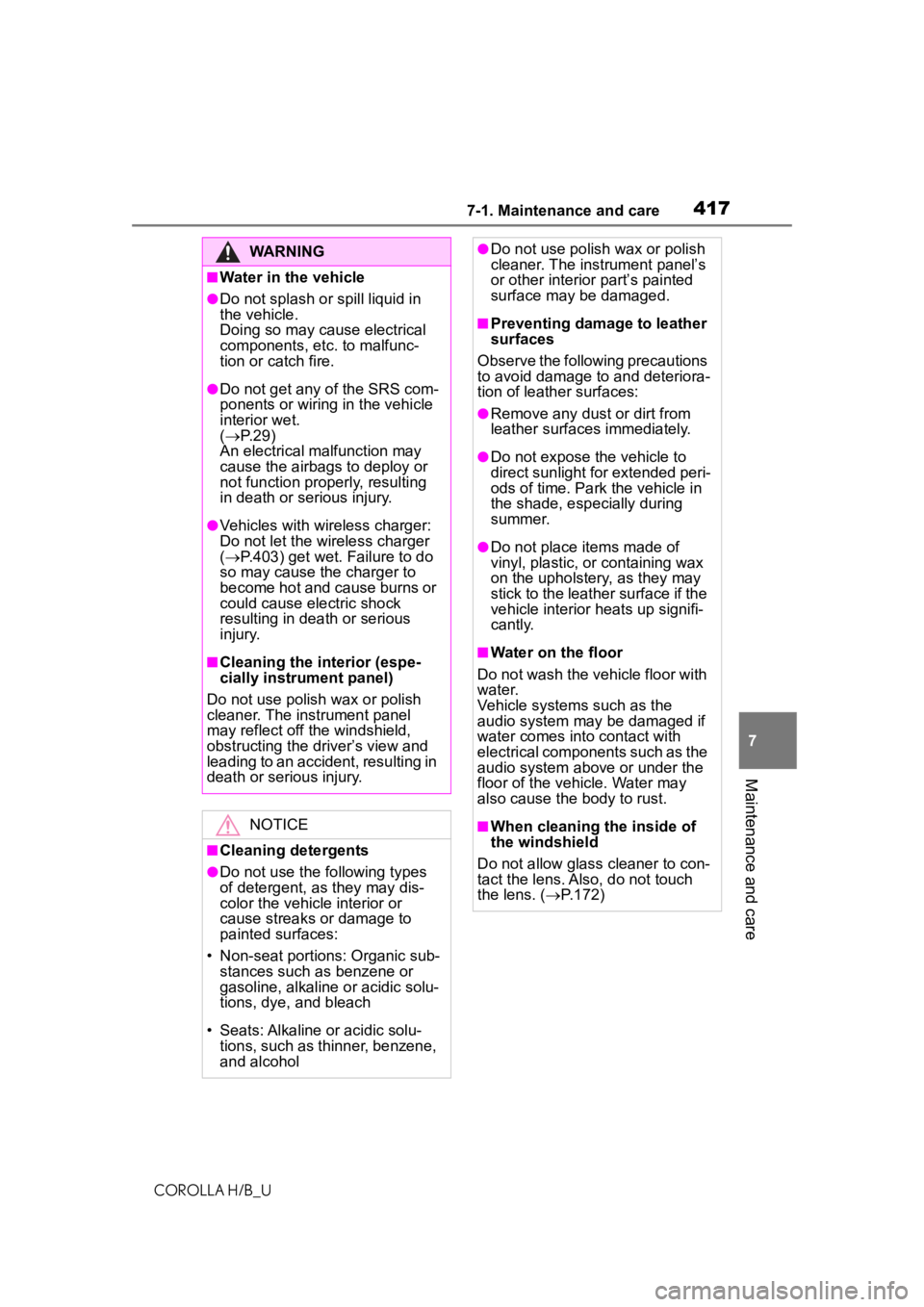
4177-1. Maintenance and care
COROLLA H/B_U
7
Maintenance and care
WARNING
■Water in the vehicle
●Do not splash or spill liquid in
the vehicle.
Doing so may cause electrical
components, etc. to malfunc-
tion or catch fire.
●Do not get any of the SRS com-
ponents or wiring in the vehicle
interior wet.
( P.29)
An electrical malfunction may
cause the airbags to deploy or
not function properly, resulting
in death or serious injury.
●Vehicles with wireless charger:
Do not let the wireless charger
( P.403) get wet. Failure to do
so may cause the charger to
become hot and cause burns or
could cause electric shock
resulting in death or serious
injury.
■Cleaning the interior (espe-
cially instrument panel)
Do not use polish wax or polish
cleaner. The instrument panel
may reflect off the windshield,
obstructing the dr iver’s view and
leading to an accident, resulting in
death or serious injury.
NOTICE
■Cleaning detergents
●Do not use the following types
of detergent, as they may dis-
color the vehicle interior or
cause streaks or damage to
painted surfaces:
• Non-seat portions: Organic sub- stances such as benzene or
gasoline, alkaline or acidic solu-
tions, dye, and bleach
• Seats: Alkaline or acidic solu- tions, such as thinner, benzene,
and alcohol
●Do not use polish wax or polish
cleaner. The instrument panel’s
or other interior part’s painted
surface may be damaged.
■Preventing damage to leather
surfaces
Observe the following precautions
to avoid damage to and deteriora-
tion of leather surfaces:
●Remove any dust or dirt from
leather surfaces immediately.
●Do not expose the vehicle to
direct sunlight for extended peri-
ods of time. Park the vehicle in
the shade, especially during
summer.
●Do not place items made of
vinyl, plastic, or containing wax
on the upholstery, as they may
stick to the leather surface if the
vehicle interior heats up signifi-
cantly.
■Water on the floor
Do not wash the v ehicle floor with
water.
Vehicle systems such as the
audio system may be damaged if
water comes into contact with
electrical components such as the
audio system above or under the
floor of the vehicle. Water may
also cause the body to rust.
■When cleaning the inside of
the windshield
Do not allow glass cleaner to con-
tact the lens. Also, do not touch
the lens. ( P.172)
Page 474 of 572
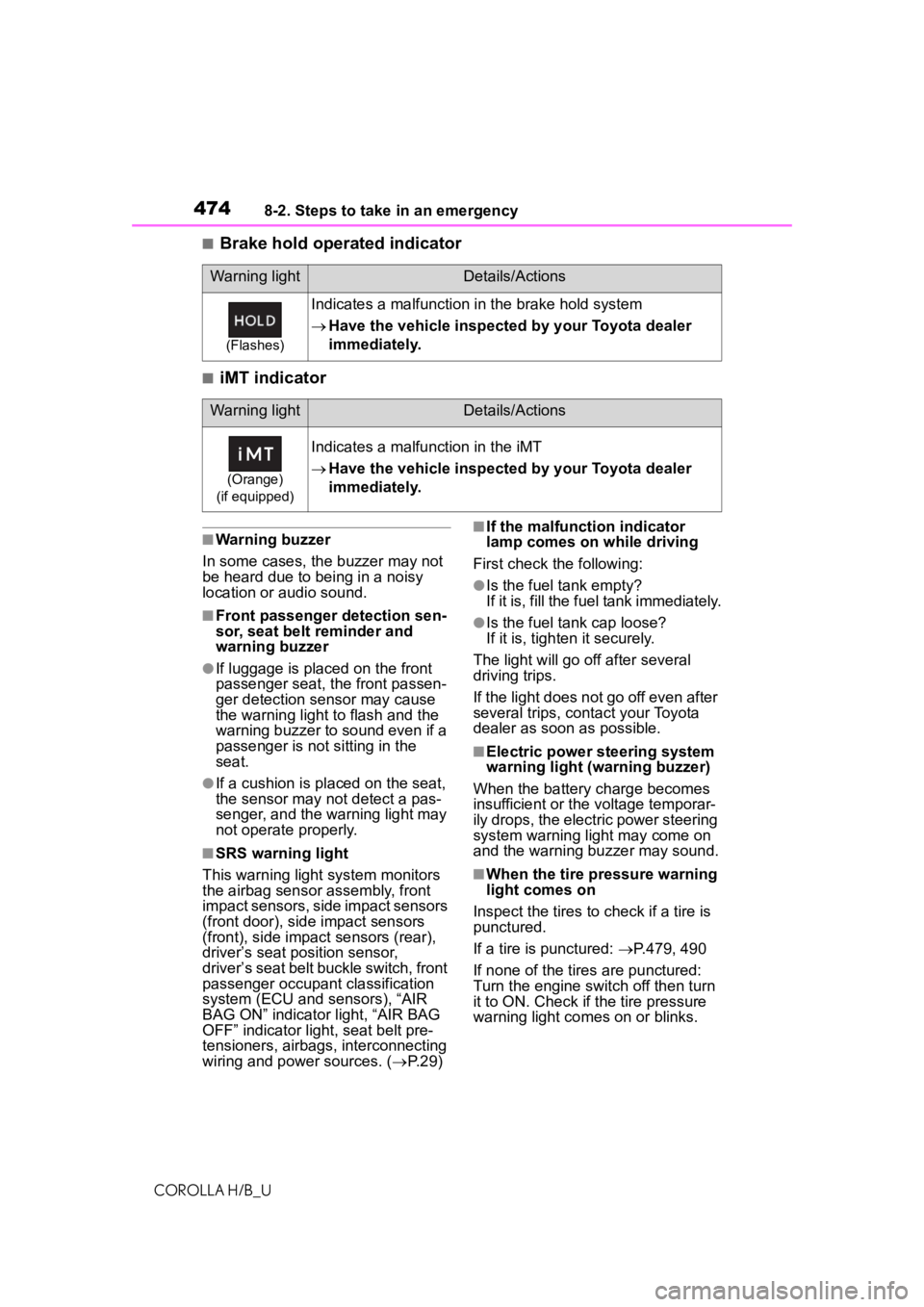
4748-2. Steps to take in an emergency
COROLLA H/B_U
■Brake hold operated indicator
■iMT indicator
■Warning buzzer
In some cases, the buzzer may not
be heard due to being in a noisy
location or audio sound.
■Front passenger detection sen-
sor, seat belt reminder and
warning buzzer
●If luggage is placed on the front
passenger seat, the front passen-
ger detection sensor may cause
the warning light to flash and the
warning buzzer to sound even if a
passenger is not sitting in the
seat.
●If a cushion is placed on the seat,
the sensor may n ot detect a pas-
senger, and the warning light may
not operate properly.
■SRS warning light
This warning light system monitors
the airbag sensor assembly, front
impact sensors, side impact sensors
(front door), side impact sensors
(front), side impact sensors (rear),
driver’s seat position sensor,
driver’s seat belt buckle switch, front
passenger occupant classification
system (ECU and sensors), “AIR
BAG ON” indicator light, “AIR BAG
OFF” indicator light, seat belt pre-
tensioners, airbags, interconnecting
wiring and power sources. ( P.29)
■If the malfunction indicator
lamp comes on while driving
First check the following:
●Is the fuel tank empty?
If it is, fill the fuel tank immediately.
●Is the fuel ta nk cap loose?
If it is, tighten it securely.
The light will go off after several
driving trips.
If the light does not go off even after
several trips, con tact your Toyota
dealer as soon as possible.
■Electric power steering system
warning light (warning buzzer)
When the battery charge becomes
insufficient or the voltage temporar-
ily drops, the electric power steering
system warning light may come on
and the warning buzzer may sound.
■When the tire pressure warning
light comes on
Inspect the tires to check if a tire is
punctured.
If a tire is punctured: P.479, 490
If none of the tires are punctured:
Turn the engine switch off then turn
it to ON. Check if the tire pressure
warning light com es on or blinks.
Warning lightDetails/Actions
(Flashes)
Indicates a malfunction in the brake hold system
Have the vehicle inspected by your Toyota dealer
immediately.
Warning lightDetails/Actions
(Orange)
(if equipped)
Indicates a malfunction in the iMT
Have the vehicle inspected by your Toyota dealer
immediately.
Page 477 of 572
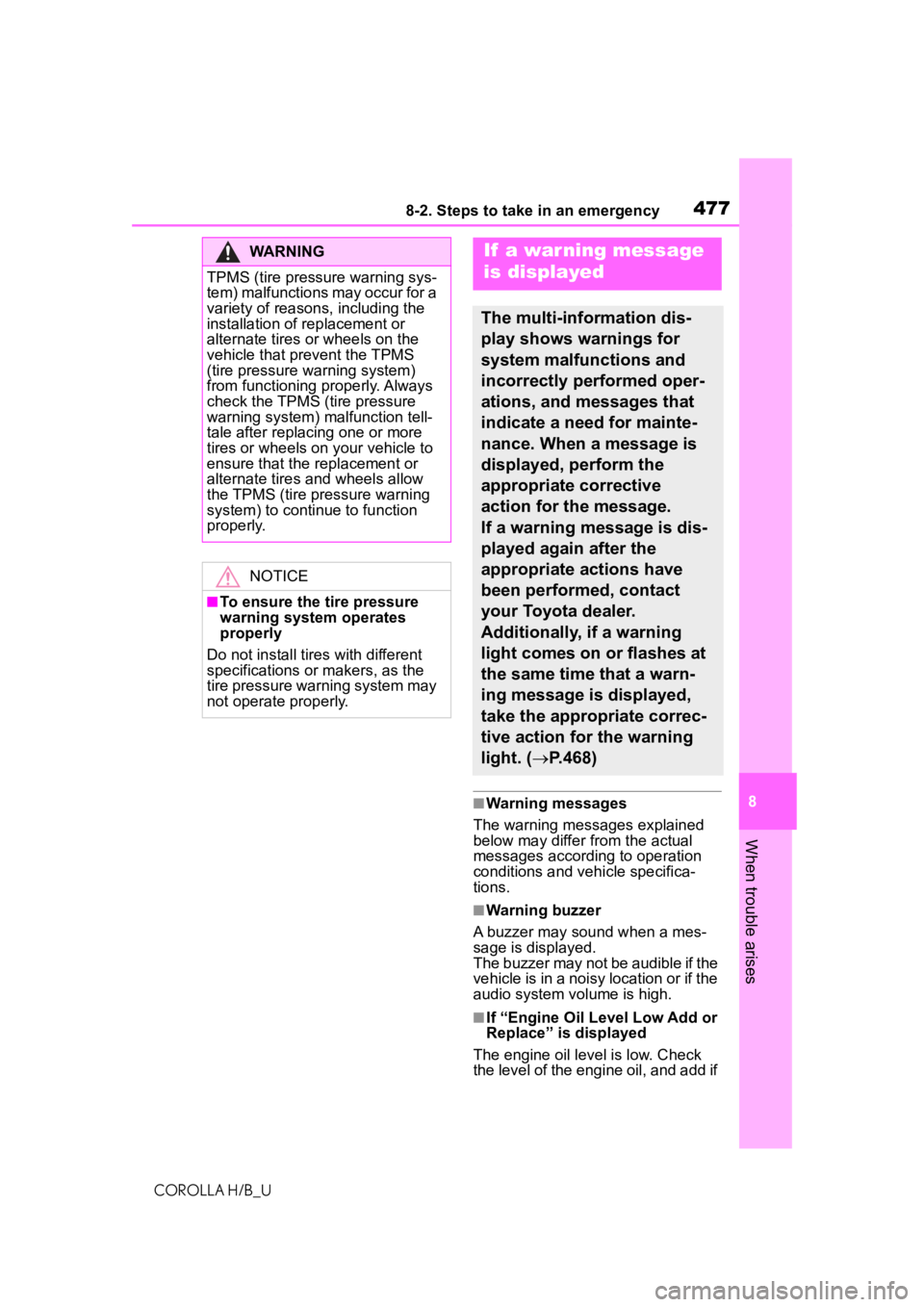
4778-2. Steps to take in an emergency
COROLLA H/B_U
8
When trouble arises
■Warning messages
The warning messages explained
below may differ from the actual
messages according to operation
conditions and vehicle specifica-
tions.
■Warning buzzer
A buzzer may sound when a mes-
sage is displayed.
The buzzer may not be audible if the
vehicle is in a noisy location or if the
audio system volume is high.
■If “Engine Oil Level Low Add or
Replace” is displayed
The engine oil level is low. Check
the level of the engine oil, and add if
WARNING
TPMS (tire pressure warning sys-
tem) malfunctions may occur for a
variety of reasons, including the
installation of replacement or
alternate tires or wheels on the
vehicle that prevent the TPMS
(tire pressure warning system)
from functioning properly. Always
check the TPMS (tire pressure
warning system) malfunction tell-
tale after replacing one or more
tires or wheels on your vehicle to
ensure that the r eplacement or
alternate tires and wheels allow
the TPMS (tire pressure warning
system) to continue to function
properly.
NOTICE
■To ensure the tire pressure
warning system operates
properly
Do not install tires with different
specifications or makers, as the
tire pressure warning system may
not operate properly.
If a war ning message
is displayed
The multi-information dis-
play shows warnings for
system malfunctions and
incorrectly performed oper-
ations, and messages that
indicate a need for mainte-
nance. When a message is
displayed, perform the
appropriate corrective
action for the message.
If a warning message is dis-
played again after the
appropriate actions have
been performed, contact
your Toyota dealer.
Additionally, if a warning
light comes on or flashes at
the same time that a warn-
ing message is displayed,
take the appropriate correc-
tive action for the warning
light. ( P.468)
Page 504 of 572
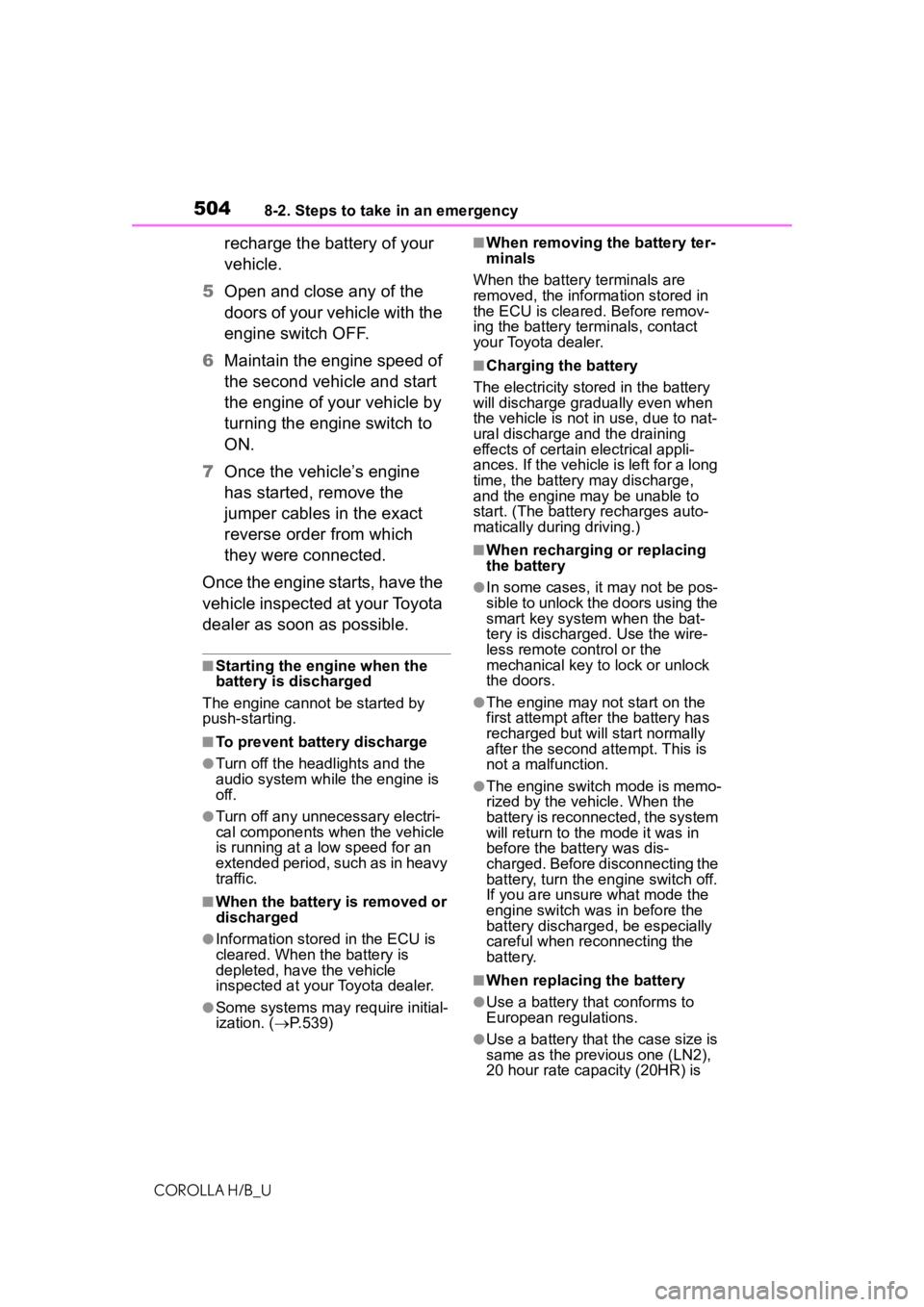
5048-2. Steps to take in an emergency
COROLLA H/B_U
recharge the battery of your
vehicle.
5 Open and close any of the
doors of your vehicle with the
engine switch OFF.
6 Maintain the engine speed of
the second vehicle and start
the engine of your vehicle by
turning the engine switch to
ON.
7 Once the vehicle’s engine
has started, remove the
jumper cables in the exact
reverse order from which
they were connected.
Once the engine starts, have the
vehicle inspected at your Toyota
dealer as soon as possible.
■Starting the engine when the
battery is discharged
The engine cannot be started by
push-starting.
■To prevent battery discharge
●Turn off the headlights and the
audio system while the engine is
off.
●Turn off any unnecessary electri-
cal components when the vehicle
is running at a low speed for an
extended period, such as in heavy
traffic.
■When the battery is removed or
discharged
●Information stor ed in the ECU is
cleared. When the battery is
depleted, have the vehicle
inspected at you r Toyota dealer.
●Some systems may require initial-
ization. ( P.539)
■When removing the battery ter-
minals
When the battery terminals are
removed, the information stored in
the ECU is cleared. Before remov-
ing the battery term inals, contact
your Toyota dealer.
■Charging the battery
The electricity stored in the battery
will discharge grad ually even when
the vehicle is not in use, due to nat-
ural discharge and the draining
effects of certain electrical appli-
ances. If the vehicle is left for a long
time, the battery may discharge,
and the engine may be unable to
start. (The battery recharges auto-
matically during driving.)
■When recharging or replacing
the battery
●In some cases, it may not be pos-
sible to unlock the doors using the
smart key system when the bat-
tery is discharged. Use the wire-
less remote control or the
mechanical key to lock or unlock
the doors.
●The engine may not start on the
first attempt after the battery has
recharged but will start normally
after the second attempt. This is
not a malfunction.
●The engine switch mode is memo-
rized by the vehicle. When the
battery is reconnected, the system
will return to the mode it was in
before the bat tery was dis-
charged. Before disconnecting the
battery, turn the engine switch off.
If you are unsure what mode the
engine switch wa s in before the
battery discharged, be especially
careful when reconnecting the
battery.
■When replacing the battery
●Use a battery that conforms to
European regulations.
●Use a battery that the case size is
same as the previous one (LN2),
20 hour rate capacity (20HR) is
Page 532 of 572
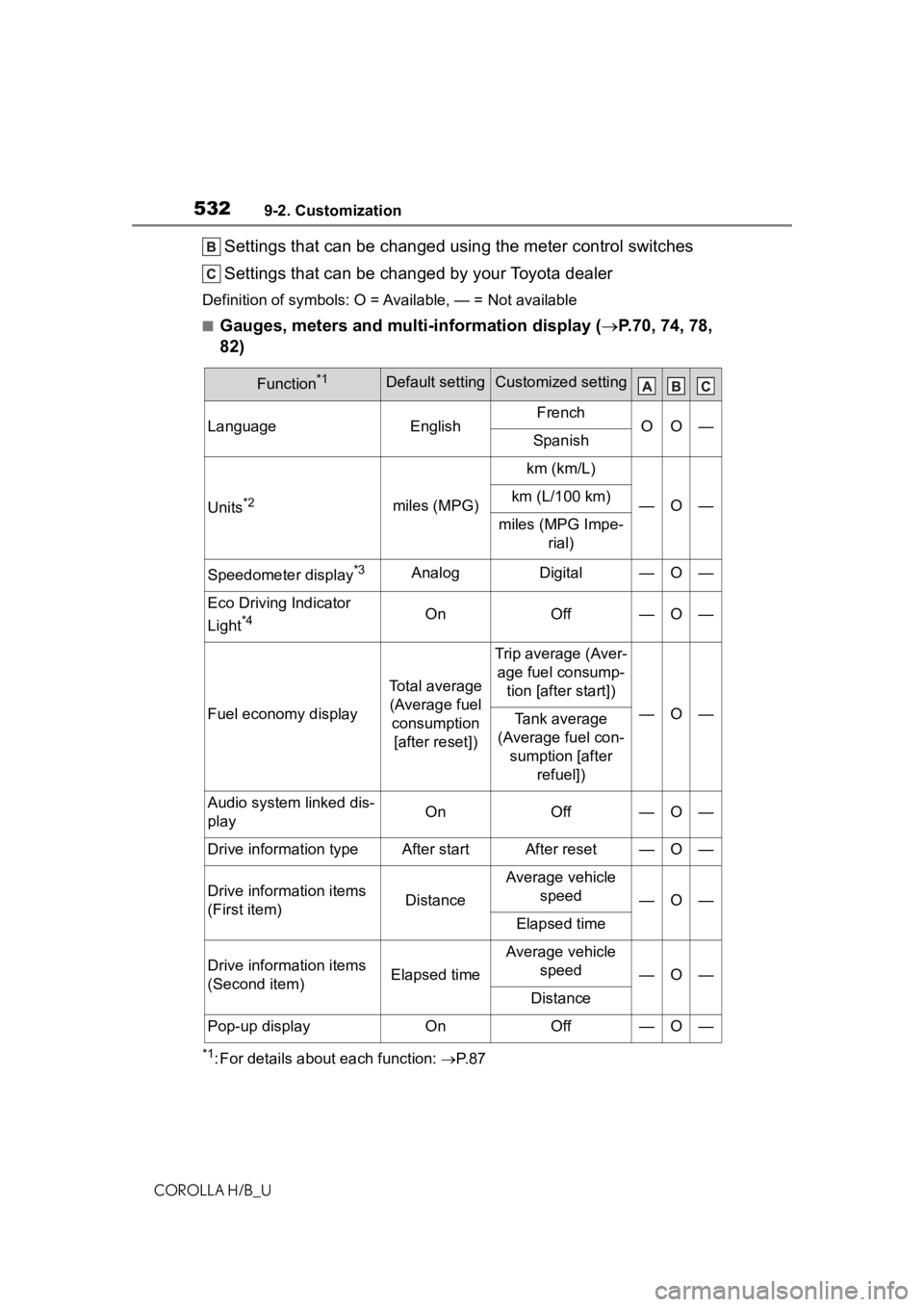
5329-2. Customization
COROLLA H/B_U
Settings that can be changed using the meter control switches
Settings that can be changed by your Toyota dealer
Definition of symbols: O = Available, — = Not available
■Gauges, meters and multi-information display ( P.70, 74, 78,
82)
*1: For details about each function: P. 8 7
Function*1Default settingCustomized setting
LanguageEnglishFrenchOO—Spanish
Units*2miles (MPG)
km (km/L)
—O—km (L/100 km)
miles (MPG Impe-
rial)
Speedometer display*3AnalogDigital—O—
Eco Driving Indicator
Light
*4OnOff—O—
Fuel economy display
Total average (Average fuel consumption [after reset])
Trip average (Aver- age fuel consump- tion [after start])
—O—Tank average
(Average fuel con- sumption [after refuel])
Audio system linked dis-
playOnOff—O—
Drive information typeAfter startAfter reset—O—
Drive information items
(First item)Distance
Average vehicle speed
—O—
Elapsed time
Drive information items
(Second item)Elapsed time
Average vehicle speed
—O—
Distance
Pop-up displayOnOff—O—
Page 533 of 572
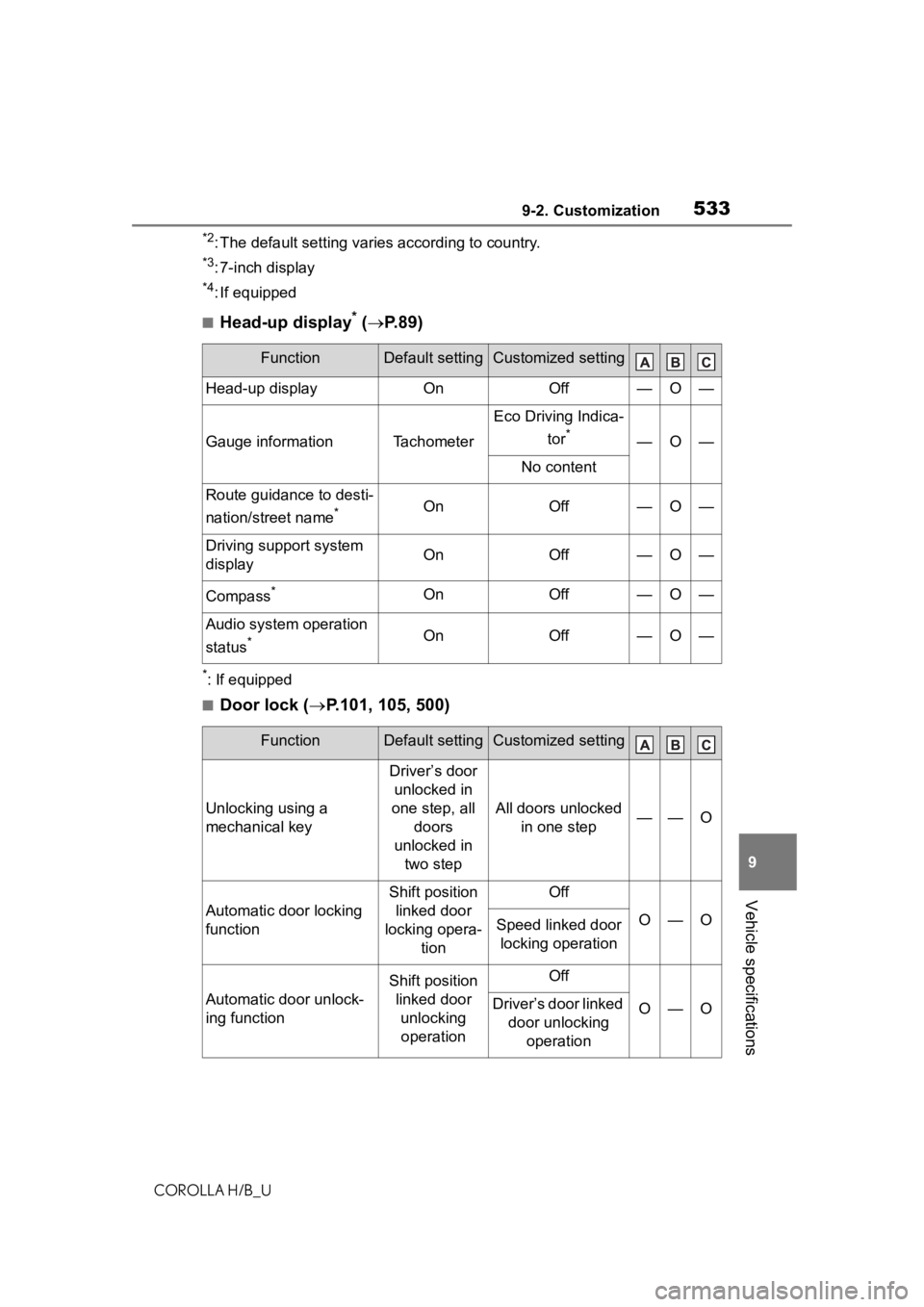
5339-2. Customization
COROLLA H/B_U
9
Vehicle specifications
*2: The default setting varies according to country.
*3: 7-inch display
*4: If equipped
■Head-up display* ( P. 8 9 )
*: If equipped
■Door lock ( P.101, 105, 500)
FunctionDefault settingCustomized setting
Head-up displayOnOff—O—
Gauge informationTachometer
Eco Driving Indica-
tor
*—O—
No content
Route guidance to desti-
nation/street name
*OnOff—O—
Driving support system
displayOnOff—O—
Compass*OnOff—O—
Audio system operation
status
*OnOff—O—
FunctionDefault settingCustomized setting
Unlocking using a
mechanical key
Driver’s door unlocked in
one step, all doors
unlocked in two step
All doors unlocked in one step——O
Automatic door locking
function
Shift position linked door
locking opera- tionOff
O—OSpeed linked door locking operation
Automatic door unlock-
ing function
Shift position linked door unlocking operationOff
O—ODriver’s door linked door unlocking operation
Page 555 of 572
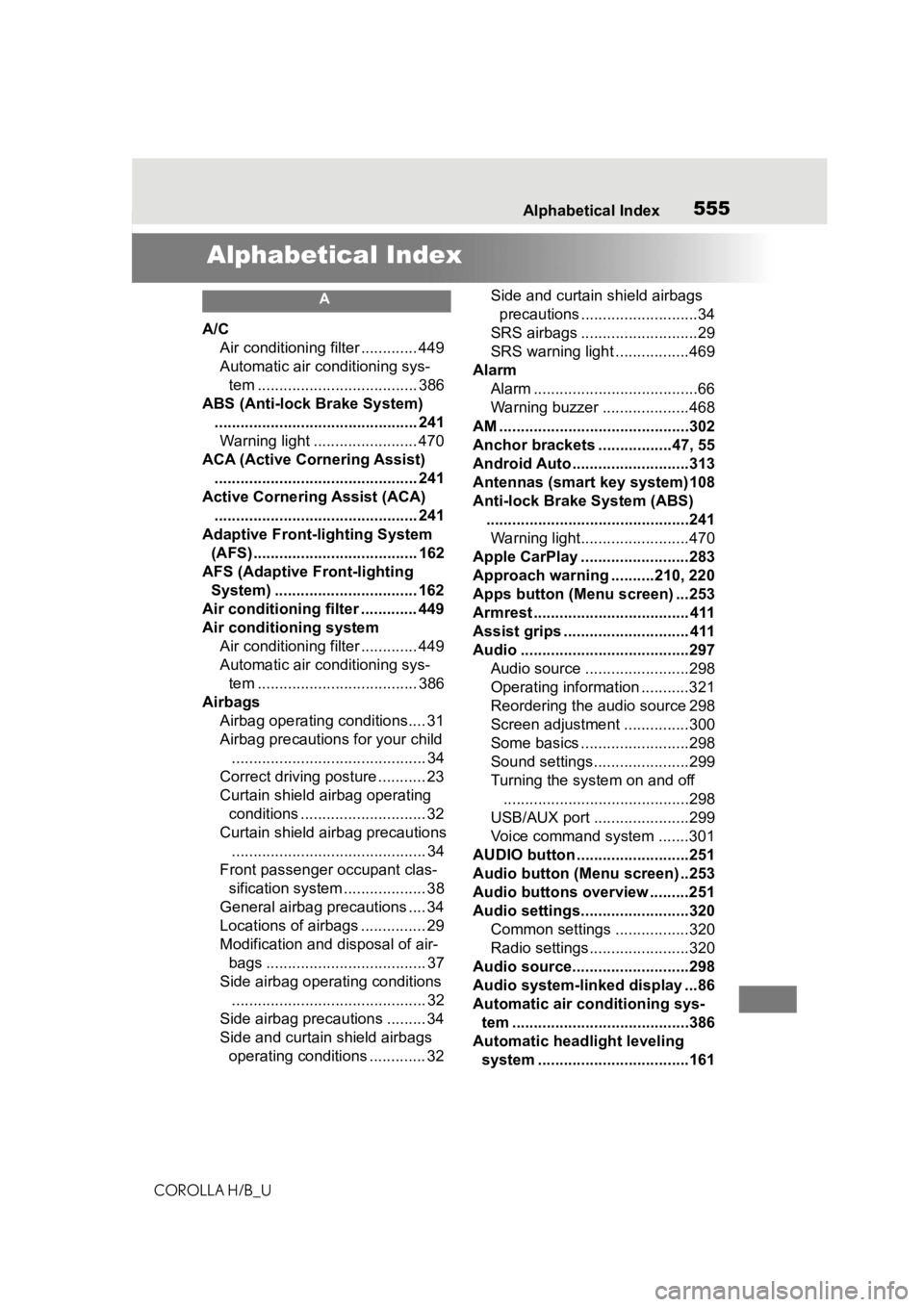
555Alphabetical Index
COROLLA H/B_U
Alphabetical Index
A
A/C Air conditioning filter ............. 449
Automatic air conditioning sys-tem ..................................... 386
ABS (Anti-lock Brake System) ............................................... 241Warning light ........................ 470
ACA (Active Cornering Assist) ............................................... 241
Active Cornering Assist (ACA) ............................................... 241
Adaptive Front-lighting System (AFS)...................................... 162
AFS (Adaptive Front-lighting System) ................................. 162
Air conditioning filter ............. 449
Air conditioning system Air conditioning filter ............. 449
Automatic air conditioning sys-tem ..................................... 386
Airbags Airbag operating conditions.... 31
Airbag precautions for your child............................................. 34
Correct driving posture ........... 23
Curtain shield airbag operating conditions ............................. 32
Curtain shield airbag precautions ............................................. 34
Front passenger occupant clas- sification system ................... 38
General airbag precautions .... 34
Locations of airbags ............... 29
Modification and disposal of air- bags ..................................... 37
Side airbag operating conditions ............................................. 32
Side airbag precautions ......... 34
Side and curtain shield airbags operating conditions ............. 32 Side and curtain shield airbags
precautions ...........................34
SRS airbags ...........................29
SRS warning light .................469
Alarm Alarm ......................................66
Warning buzzer ....................468
AM ............................................302
Anchor brackets ... ..............47, 55
Android Auto ...........................313
Antennas (smart key system)108
Anti-lock Brake System (ABS) ...............................................241Warning light.........................470
Apple CarPlay .........................283
Approach warning ..........210, 220
Apps button (Menu screen) ...253
Armrest ......... ........................... 411
Assist grips ............................. 411
Audio .......................................297 Audio source ........................298
Operating information ...........321
Reordering the audio source 298
Screen adjustment ...............300
Some basics .........................298
Sound settings......................299
Turning the sys tem on and off
...........................................298
USB/AUX port ......................299
Voice command system .......301
AUDIO button ..........................251
Audio button (Menu screen) ..253
Audio buttons overview .........251
Audio settings.........................320 Common settings .................320
Radio settings.......................320
Audio source...........................298
Audio system-linked display ...86
Automatic air conditioning sys- tem .........................................386
Automatic headlight leveling system ...................................161
Page 556 of 572

556Alphabetical Index
COROLLA H/B_U
Automatic High Beam ............ 163
Automatic light control system ............................................... 161
Average fuel economy ............. 84
Average vehicle speed............. 86
B
Back door ................................ 105
Back-up light Replacing light bulbs ............ 455
Battery Battery checking................... 433
If the battery is discharged ... 502
Preparing and c hecking before
winter.................................. 246
Replacing ............................. 504
Warning light ........................ 469
Blind Spot Monitor (BSM) ...... 227
Bluetooth
® audio .................... 314
Registering/Conn ecting a Blue-
tooth
® device...................... 316
Bluetooth® button (Setup
screen) .................................. 256
Bluetooth
® details settings ... 271
Bluetooth® setup screen ...... 271
Connecting a Bluetooth® device
........................................... 271
Deleting a Bluetooth
® device274
Detailed settings screen ....... 276
Displaying the Bluetooth
® setup
screen ................................ 271
Editing the Bluetooth
® device
information ......................... 274
Registering a Bluetooth
® device
........................................... 273
Bluetooth
® device information
............................................... 274
Bluetooth
® hands-free system
............................................... 343
Bluetooth
® phone message func-
tion......................................... 354 Calling the message sender. 357 Checking received messages
...........................................355
Displaying the message screen ...........................................354
Receiving a mess age ...........355
Replying to a message (dicta- tion reply)............................356
Replying to a message (quick reply) ..................................357
Bottle holders .........................398
Brake Brake hold ............................157
Fluid..............................432, 514
Parking brake .......................154
Warning light.........................468
Brake assist ............................241
Break-in tips ............................132
Brightness control Instrument panel light control76, 81
BSM (Blind Spot Monitor) ......227
C
Care Aluminum wheels .................414
Exterior .................................414
Interior ..................................416
Seat belts .............................416
Cargo capacity ........................140
Cargo hooks............................400
Chains......................................247
Child restraint system Fixed with a LATCH system ...54
Fixed with a seat belt..............49
Front passenger occupant clas-sification system ...................38
Points to remember ................45
Riding with children ................44
Types of child restraint system installation method ...............47
Using an anchor bracket ........55
Page 562 of 572
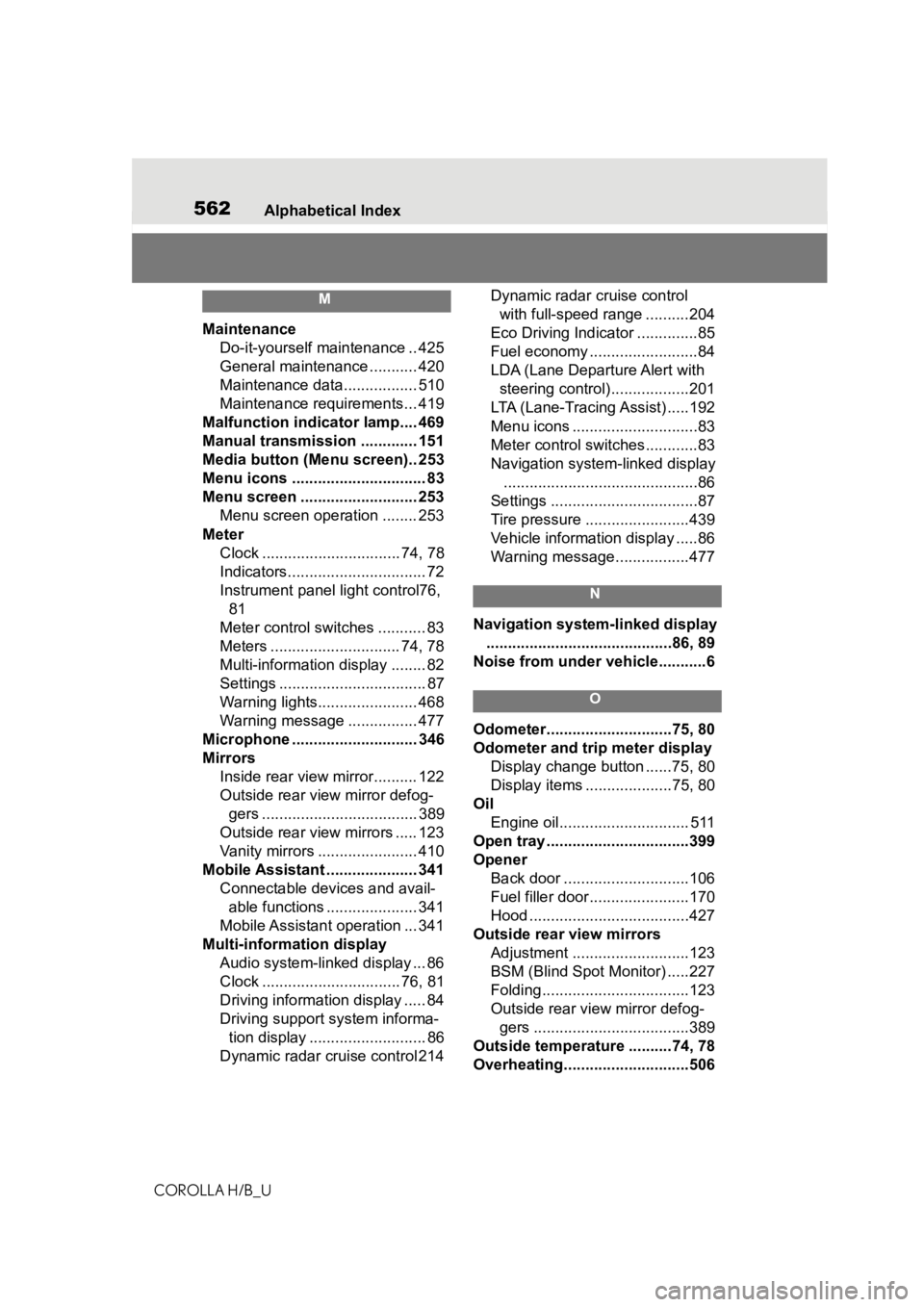
562Alphabetical Index
COROLLA H/B_U
M
Maintenance Do-it-yourself maintenance .. 425
General maintenance ........... 420
Maintenance data................. 510
Maintenance requirements... 419
Malfunction indicator lamp.... 469
Manual transmission ............. 151
Media button (Menu screen).. 253
Menu icons ............................... 83
Menu screen ........................... 253 Menu screen operation ........ 253
Meter Clock ................................ 74, 78
Indicators................................ 72
Instrument panel light control76, 81
Meter control switches ........... 83
Meters .............................. 74, 78
Multi-information display ........ 82
Settings .................................. 87
Warning lights....................... 468
Warning message ................ 477
Microphone ............................. 346
Mirrors Inside rear view mirror.......... 122
Outside rear view mirror defog-gers .................................... 389
Outside rear view mirrors ..... 123
Vanity mirrors ....................... 410
Mobile Assistant ..................... 341 Connectable devices and avail-able functions ..................... 341
Mobile Assistant operation ... 341
Multi-information display Audio system-linked display ... 86
Clock ................................ 76, 81
Driving informatio n display ..... 84
Driving support system informa- tion display ........................... 86
Dynamic radar cruise control 214 Dynamic radar cruise control
with full-speed range ..........204
Eco Driving Indicator ..............85
Fuel economy .........................84
LDA (Lane Departure Alert with steering control)..................201
LTA (Lane-Tracing Assist) .....192
Menu icons .............................83
Meter control switches............83
Navigation system-linked display .............................................86
Settings ..................................87
Tire pressure ...... ..................439
Vehicle information display .....86
Warning message.................477
N
Navigation system-linked display ...........................................86, 89
Noise from under ve hicle...........6
O
Odometer.............................75, 80
Odometer and trip meter display
Display change button ......75, 80
Display items ....................75, 80
Oil Engine oil.............................. 511
Open tray .................................399
Opener Back door .............................106
Fuel filler door.......................170
Hood .....................................427
Outside rear view mirrors Adjustment ...........................123
BSM (Blind Spot M onitor) .....227
Folding..................................123
Outside rear view mirror defog- gers ....................................389
Outside temperatur e ..........74, 78
Overheating.............................506
Page 564 of 572
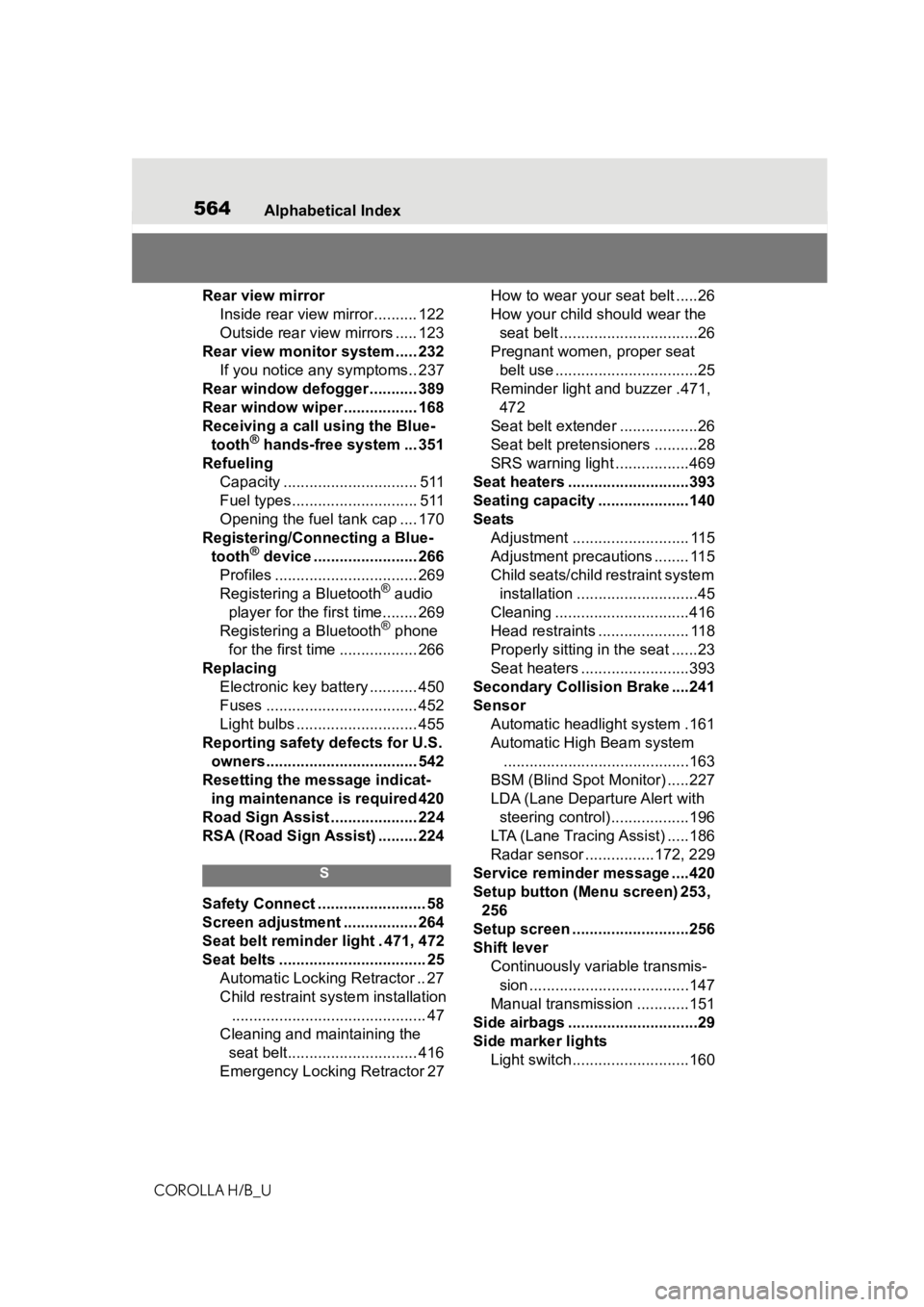
564Alphabetical Index
COROLLA H/B_U
Rear view mirror Inside rear view mirror.......... 122
Outside rear view mirrors ..... 123
Rear view monitor system ..... 232 If you notice any symptoms.. 237
Rear window defogger ........... 389
Rear window wiper ................. 168
Receiving a call using the Blue- tooth
® hands-free system ... 351
Refueling Capacity ............................... 511
Fuel types............................. 511
Opening the fuel tank cap .... 170
Registering/Connecting a Blue- tooth
® device ........................ 266
Profiles ................................. 269
Registering a Bluetooth
® audio
player for the first time........ 269
Registering a Bluetooth
® phone
for the first time .................. 266
Replacing Electronic key battery ........... 450
Fuses ................................... 452
Light bulbs ............................ 455
Reporting safety defects for U.S. owners................................... 542
Resetting the message indicat- ing maintenance is required 420
Road Sign Assist .................... 224
RSA (Road Sign Assist) ......... 224
S
Safety Connect ......................... 58
Screen adjustment ................. 264
Seat belt reminder light . 471, 472
Seat belts .................................. 25 Automatic Locking Retractor .. 27
Child restraint system installation............................................. 47
Cleaning and maintaining the seat belt.............................. 416
Emergency Locking Retractor 27 How to wear your seat belt .....26
How your child should wear the
seat belt ................................26
Pregnant women, proper seat belt use .................................25
Reminder light and buzzer .471, 472
Seat belt extender ..................26
Seat belt pretensioners ..........28
SRS warning light .................469
Seat heaters ............................393
Seating capacity .....................140
Seats Adjustment ........................... 115
Adjustment precautions ........ 115
Child seats/child restraint system installation ............................45
Cleaning ...............................416
Head restraints ..................... 118
Properly sitting in the seat ......23
Seat heaters ....... ..................393
Secondary Collision Brake ....241
Sensor Automatic headlight system .161
Automatic High Beam system...........................................163
BSM (Blind Spot M onitor) .....227
LDA (Lane Departure Alert with steering control)..................196
LTA (Lane Tracing Assist) .....186
Radar sensor ................172, 229
Service reminder message ....420
Setup button (Menu screen) 253, 256
Setup screen ...........................256
Shift lever Continuously variable transmis-sion .....................................147
Manual transmission ............151
Side airbags ..............................29
Side marker lights Light switch...........................160