display TOYOTA FJ CRUISER 2009 1.G User Guide
[x] Cancel search | Manufacturer: TOYOTA, Model Year: 2009, Model line: FJ CRUISER, Model: TOYOTA FJ CRUISER 2009 1.GPages: 432, PDF Size: 8.71 MB
Page 197 of 432
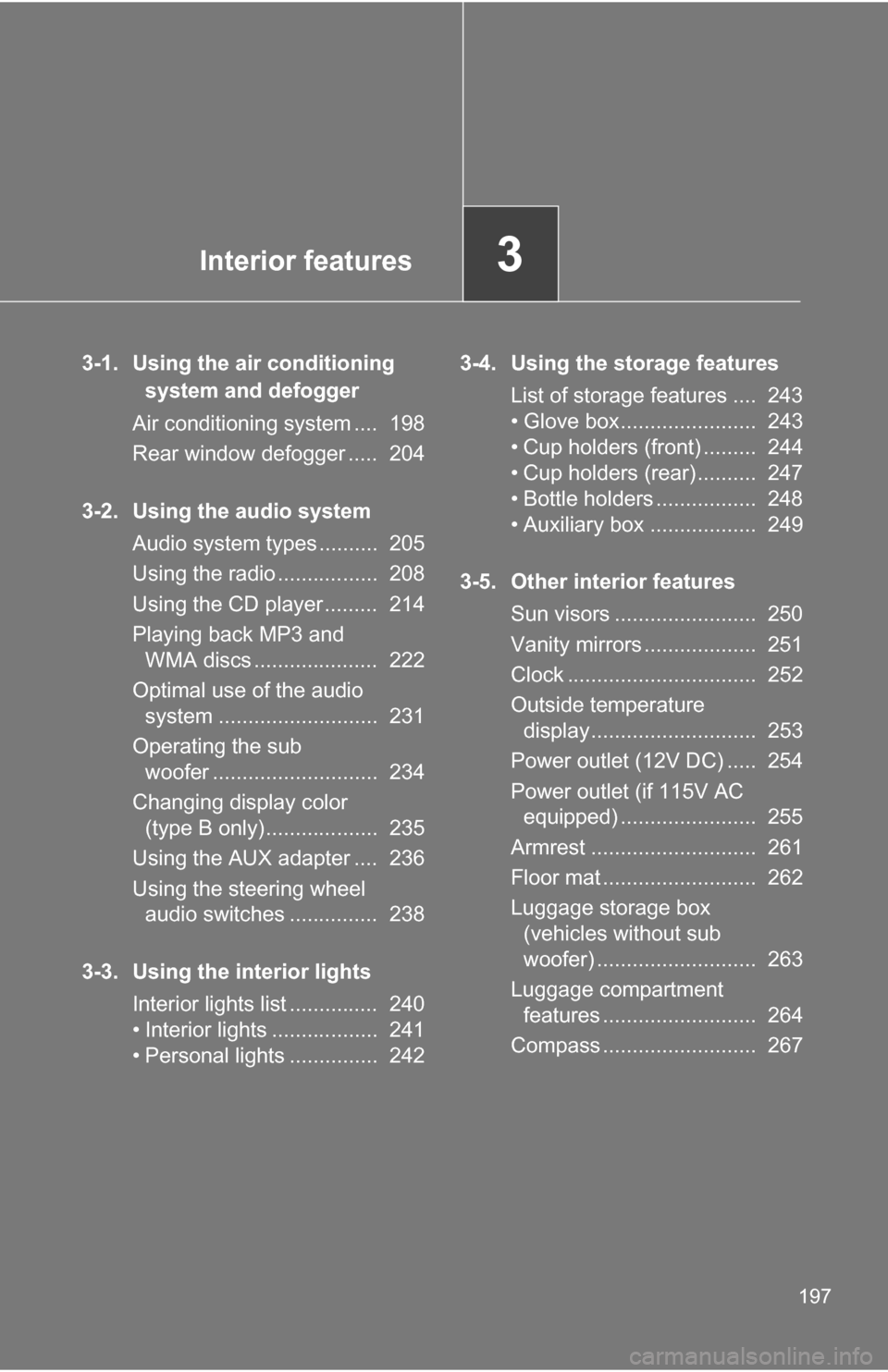
Interior features3
197
3-1. Using the air conditioning system and defogger
Air conditioning system .... 198
Rear window defogger ..... 204
3-2. Using the audio system Audio system types .......... 205
Using the radio ................. 208
Using the CD player ......... 214
Playing back MP3 and WMA discs ..................... 222
Optimal use of the audio system ........................... 231
Operating the sub woofer ............................ 234
Changing display color (type B only)................... 235
Using the AUX adapter .... 236
Using the steering wheel audio switches ............... 238
3-3. Using the interior lights Interior lights list ............... 240
• Interior lights .................. 241
• Personal lights ............... 242 3-4. Using the storage features
List of storage features .... 243
• Glove box....................... 243
• Cup holders (front) ......... 244
• Cup holders (rear) .......... 247
• Bottle holders ................. 248
• Auxiliary box .................. 249
3-5. Other interior features Sun visors ........................ 250
Vanity mirrors ................... 251
Clock ................................ 252
Outside temperature display............................ 253
Power outlet (12V DC) ..... 254
Power outlet (if 115V AC equipped) ....................... 255
Armrest ............................ 261
Floor mat .......................... 262
Luggage storage box (vehicles without sub
woofer) ........................... 263
Luggage compartment features .......................... 264
Compass .......................... 267
Page 206 of 432
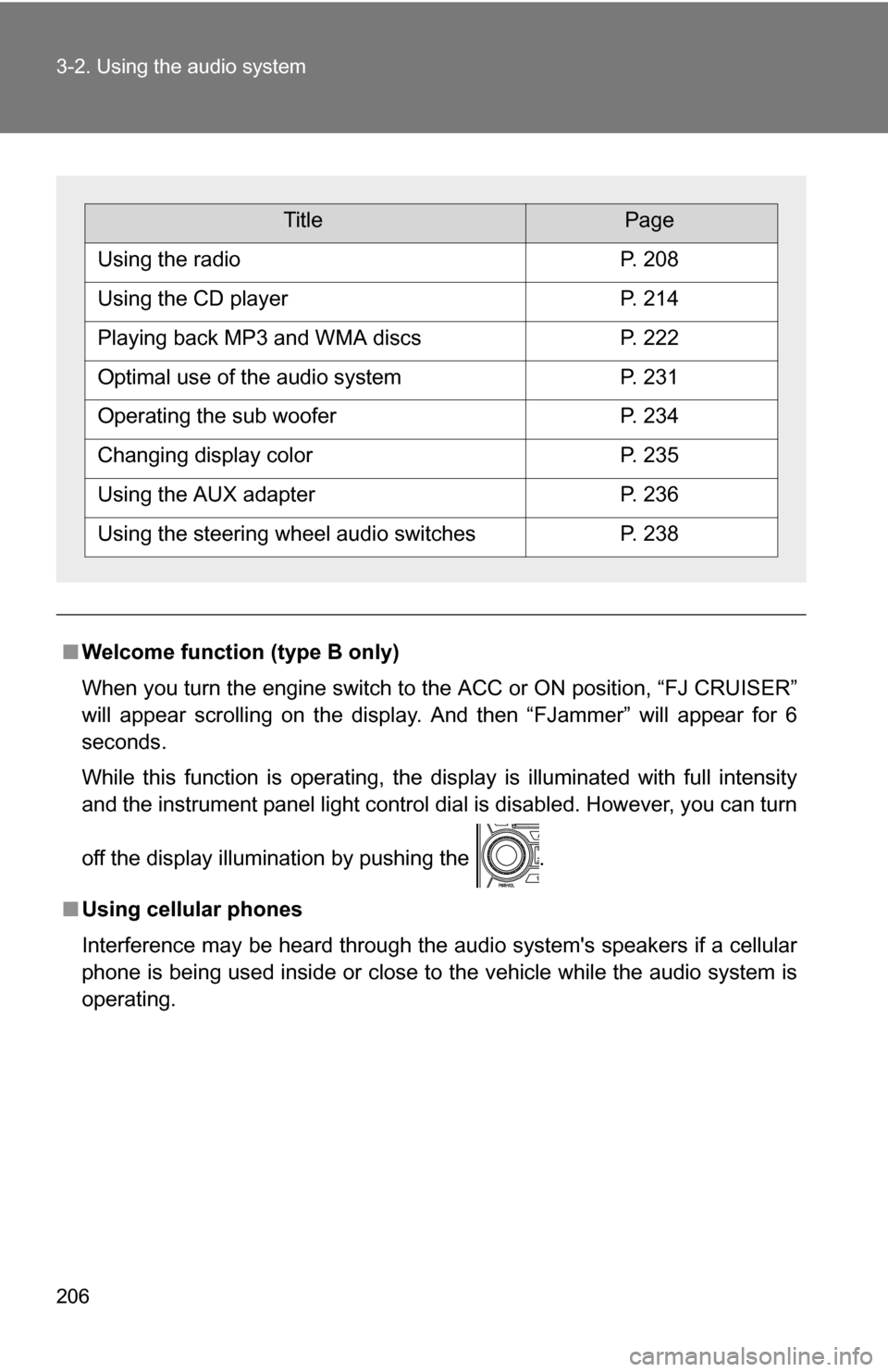
206 3-2. Using the audio system
■Welcome function (type B only)
When you turn the engine switch to the ACC or ON position, “FJ CRUISE\
R”
will appear scrolling on the display. A nd then “FJammer” will appear for 6
seconds.
While this function is operating, the display is illuminated with full intensity
and the instrument panel light control dial is disabled. However, you can turn
off the display illumination by pushing the .
■ Using cellular phones
Interference may be heard through the audio system's speakers if a cellular
phone is being used inside or close to the vehicle while the audio syste\
m is
operating.
TitlePage
Using the radioP. 208
Using the CD playerP. 214
Playing back MP3 and WMA discsP. 222
Optimal use of the audio systemP. 231
Operating the sub wooferP. 234
Changing display colorP. 235
Using the AUX adapterP. 236
Using the steering wheel audio switchesP. 238
Page 208 of 432
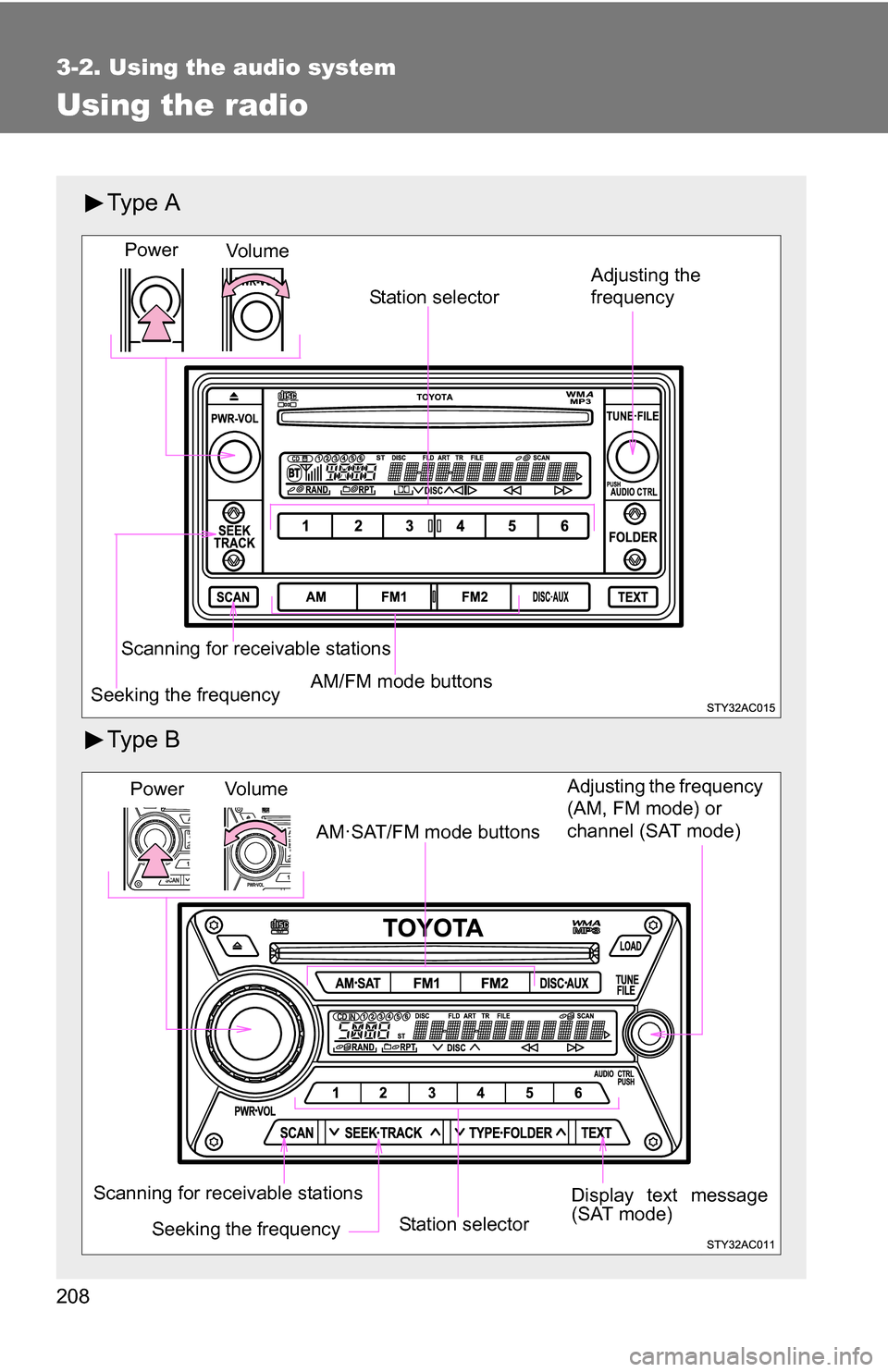
208
3-2. Using the audio system
Using the radio
Ty p e A
Ty p e B
Vo l u m eStation selector
Seeking the frequency Adjusting the
frequency
AM/FM mode buttons
Scanning for receivable stationsPower
Vo lu m e
Scanning for receivable stations Station selector
Seeking the frequency Adjusting the frequency
(AM, FM mode) or
channel (SAT mode)
AM·SAT/FM mode buttonsPower
Display text message
(SAT mode)
Page 209 of 432
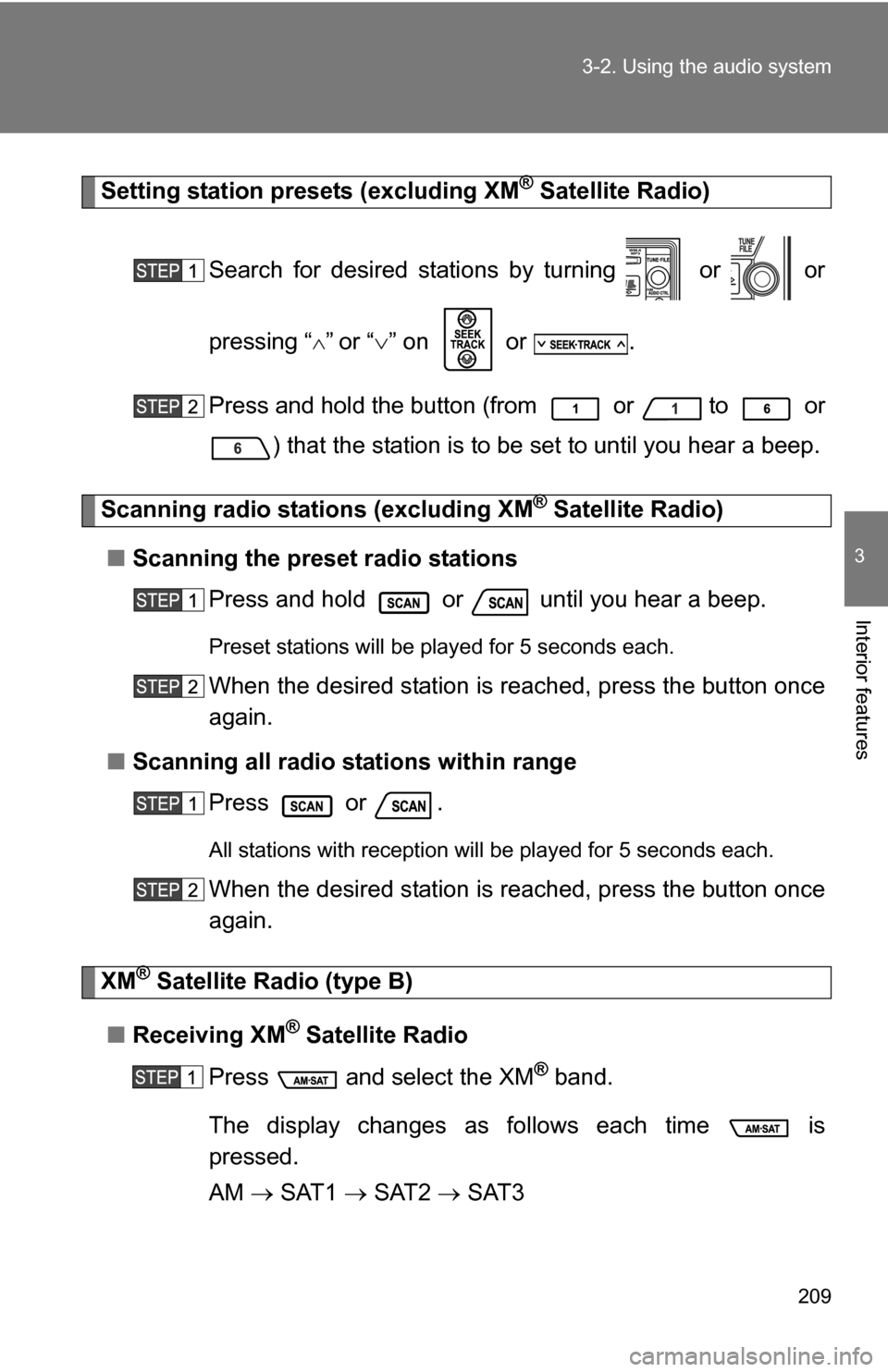
209
3-2. Using the audio system
3
Interior features
Setting station presets (excluding XM® Satellite Radio)
Search for desired stations by turning or or
pressing “
”or “ ” on or .
Press and hold the button (from or
to or
) that the station is to be set to until you hear a beep.
Scanning radio stations (excluding XM® Satellite Radio)
■ Scanning the preset radio stations
Press and hold or until you hear a beep.
Preset stations will be played for 5 seconds each.
When the desired station is reached, press the button once
again.
■ Scanning all radio stations within range
Press or .
All stations with reception will be played for 5 seconds each.
When the desired station is reached, press the button once
again.
XM® Satellite Radio (type B)
■ Receiving XM
® Satellite Radio
Press and select the XM
® band.
The display changes as follows each time is
pressed.
AM SAT1 SAT2 SAT3
Page 210 of 432
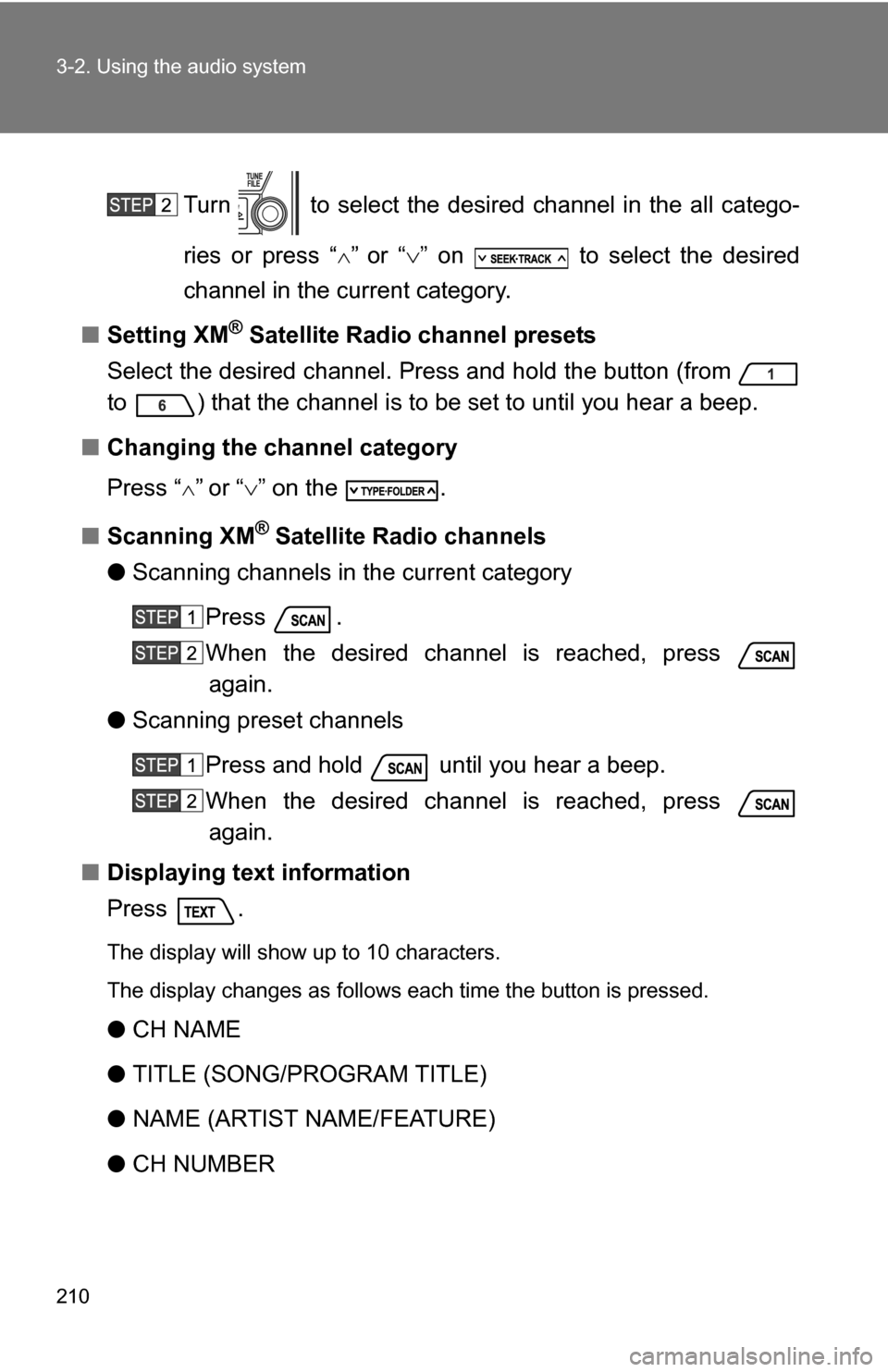
210 3-2. Using the audio system
Turn to select the desired channel in the all catego-
ries or press “
”or “” on to select the desired
channel in the current category.
■ Setting XM
® Satellite Radio channel presets
Select the desired channel. Press and hold the button (from
to ) that the channel is to be set to until you hear a beep.
■ Changing the channel category
Press “
”or “ ” on the .
■ Scanning XM
® Satellite Radio channels
● Scanning channels in the current category
Press .
When the desired channel is reached, press again.
● Scanning preset channels
Press and hold until you hear a beep.
When the desired channel is reached, press again.
■ Displaying text information
Press .
The display will show up to 10 characters.
The display changes as follows each time the button is pressed.
●CH NAME
● TITLE (SONG/PROGRAM TITLE)
● NAME (ARTIST NAME/FEATURE)
● CH NUMBER
Page 214 of 432
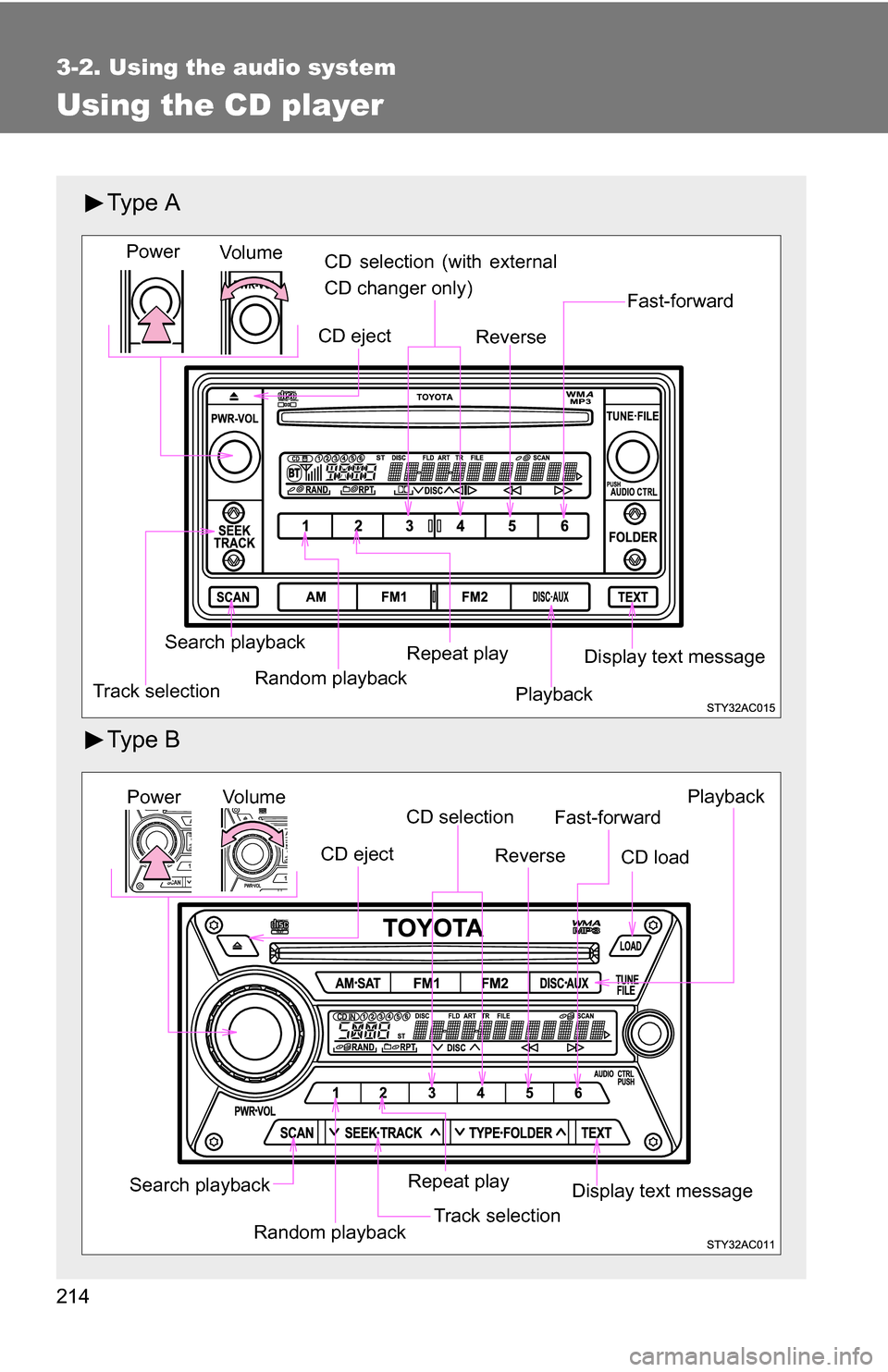
214
3-2. Using the audio system
Using the CD player
Ty p e A
Ty p e B
Random playback
Track selection Repeat play
Playback
CD eject
Display text message
CD selection (with external
CD changer only) Fast-forward
Search playback
Reverse
Vo l u m e
Power
Vol u m e
Random playback Track selection
Repeat play Playback
Power
CD eject
Display text message
CD selection
Search playback Reverse
Fast-forward
CD load
Page 215 of 432
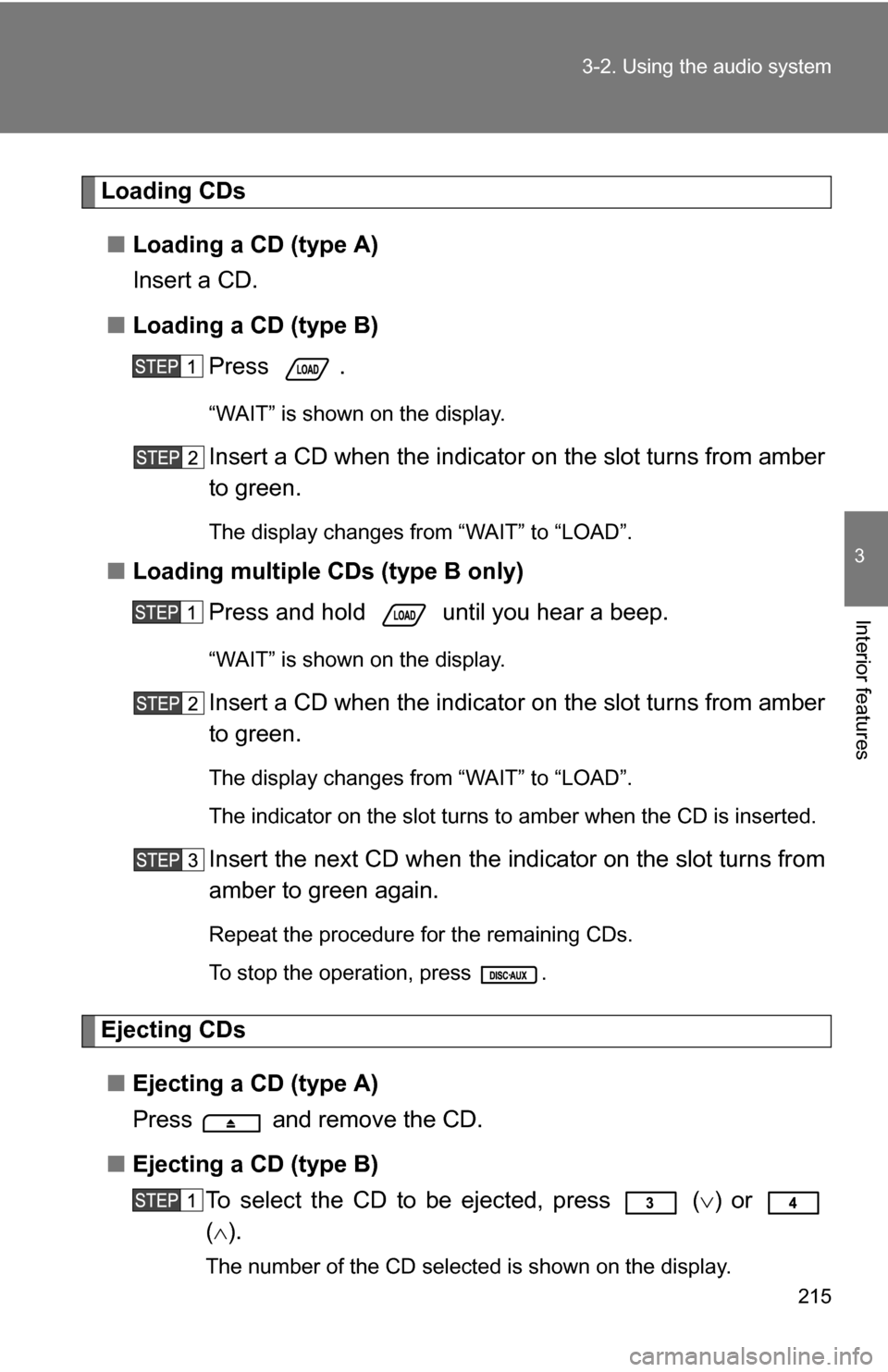
215
3-2. Using the audio system
3
Interior features
Loading CDs
■ Loading a CD (type A)
Insert a CD.
■ Loading a CD (type B)
Press .
“WAIT” is shown on the display.
Insert a CD when the indicator on the slot turns from amber
to green.
The display changes from “WAIT” to “LOAD”.
■Loading multiple CDs (type B only)
Press and hold until you hear a beep.
“WAIT” is shown on the display.
Insert a CD when the indicator on the slot turns from amber
to green.
The display changes from “WAIT” to “LOAD”.
The indicator on the slot turns to amber when the CD is inserted.
Insert the next CD when the indicator on the slot turns from
amber to green again.
Repeat the procedure for the remaining CDs.
To stop the operation, press .
Ejecting CDs
■ Ejecting a CD (type A)
Press and remove the CD.
■ Ejecting a CD (type B)
To select the CD to be ejected, press
() or
( ).
The number of the CD selected is shown on the display.
Page 216 of 432
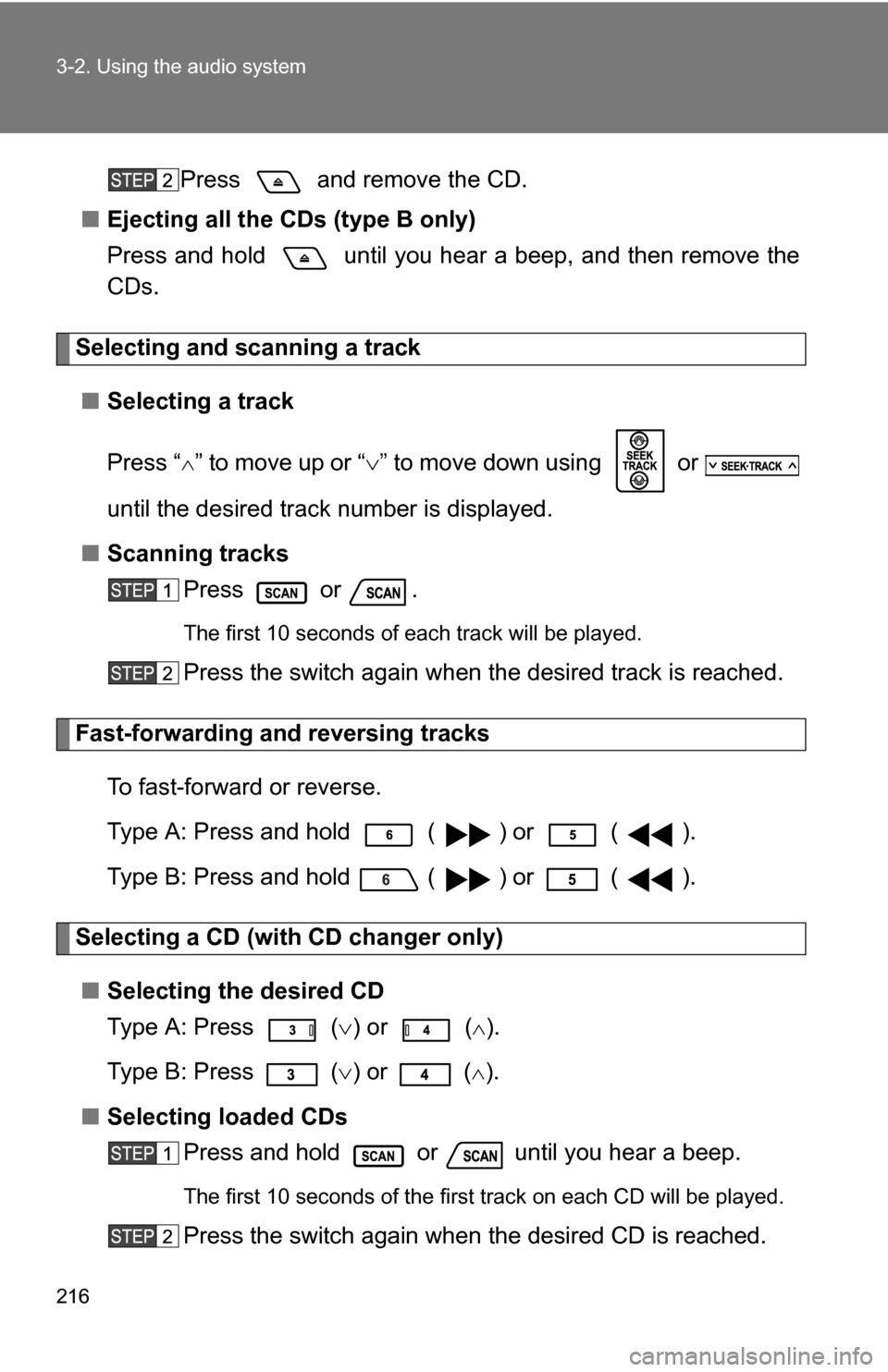
216 3-2. Using the audio system
Press and remove the CD.
■ Ejecting all the CDs (type B only)
Press and hold until you hear a beep, and then remove the
CDs.
Selecting and scanning a track
■ Selecting a track
Press “
” to move up or “ ” to move down using or
until the desired track number is displayed.
■ Scanning tracks
Press or .
The first 10 seconds of each track will be played.
Press the switch again when the desired track is reached.
Fast-forwarding and reversing tracks
To fast-forward or reverse.
Type A: Press and hold ( ) or ( ).
Type B: Press and hold ( ) or ( ).
Selecting a CD (with CD changer only)■ Selecting the desired CD
Type A: Press ( ) or (
).
Type B: Press ( ) or (
).
■ Selecting loaded CDs
Press and hold or until you hear a beep.
The first 10 seconds of the first track on each CD will be played.
Press the switch again when the desired CD is reached.
Page 217 of 432
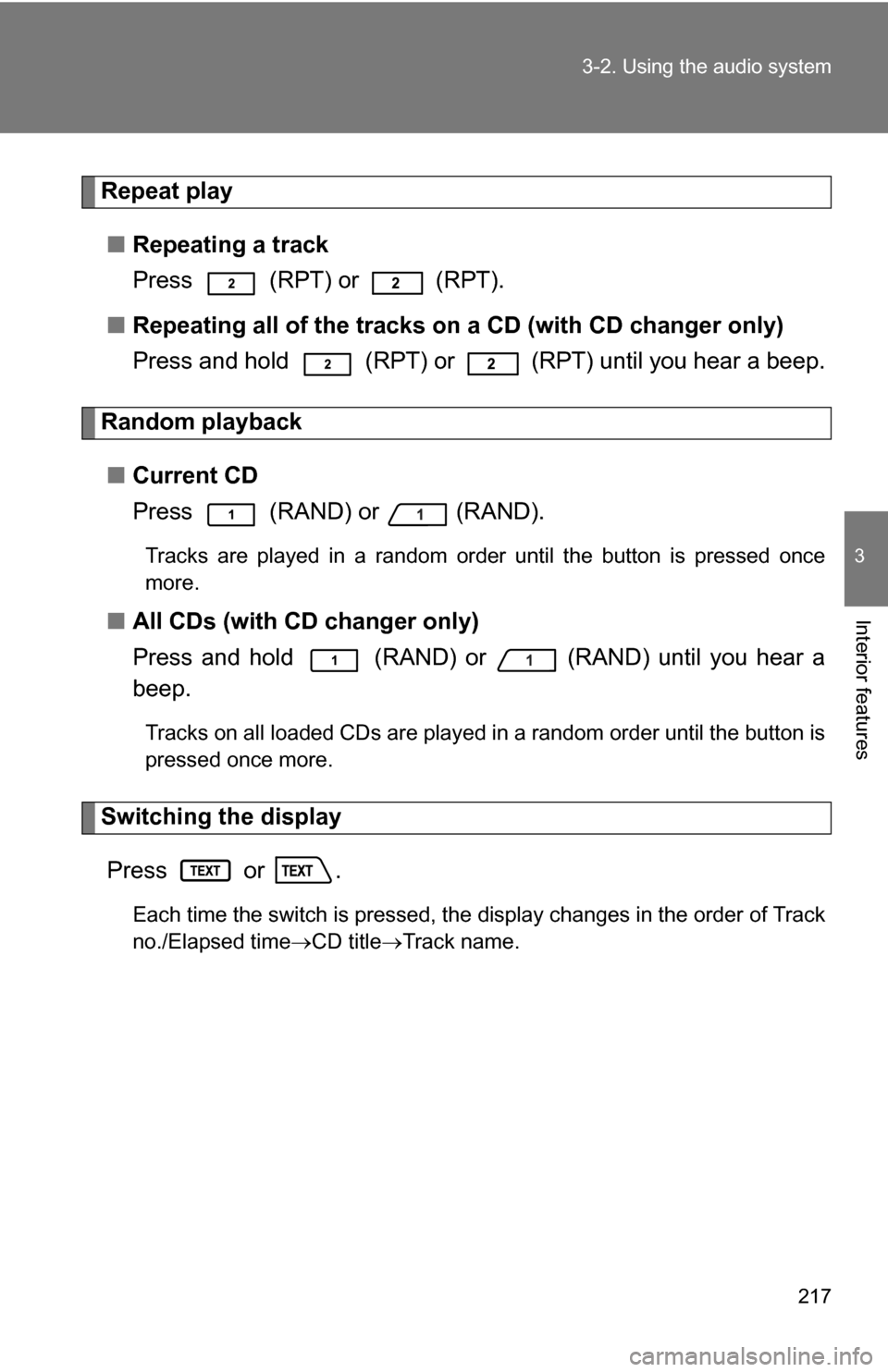
217
3-2. Using the audio system
3
Interior features
Repeat play
■ Repeating a track
Press (RPT) or (RPT).
■ Repeating all of the tracks on a CD (with CD changer only)
Press and hold (RPT) or (RPT) until you hear a beep.
Random playback
■ Current CD
Press (RAND) or (RAND).
Tracks are played in a random order until the button is pressed once
more.
■All CDs (with CD changer only)
Press and hold (RAND) or (RAND) until you hear a
beep.
Tracks on all loaded CDs are played in a random order until the button is
pressed once more.
Switching the display
Press or .
Each time the switch is pressed, the display changes in the order of Track
no./Elapsed time CD titleTrack name.
Page 218 of 432
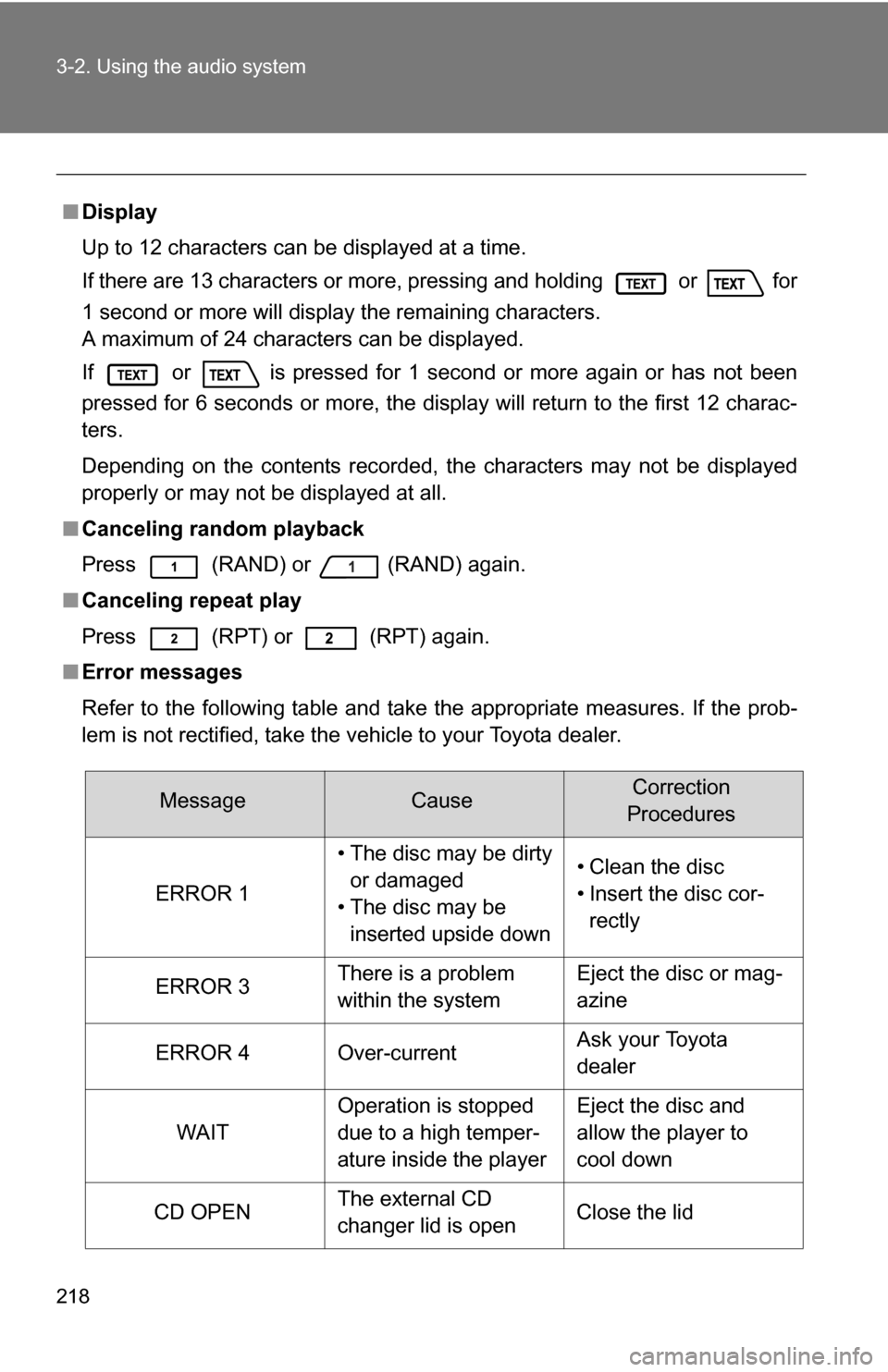
218 3-2. Using the audio system
■Display
Up to 12 characters can be displayed at a time.
If there are 13 characters or more, pressing and holding
or for
1 second or more will display the remaining characters.
A maximum of 24 characters can be displayed.
If or
is pressed for 1 second or more again or has not been
pressed for 6 seconds or more, the display will return to the first 12 charac-
ters.
Depending on the contents recorded, the characters may not be displayed
properly or may not be displayed at all.
■ Canceling random playback
Press (RAND) or
(RAND) again.
■ Canceling repeat play
Press (RPT) or
(RPT) again.
■ Error messages
Refer to the following table and take the appropriate measures. If the prob-
lem is not rectified, take the vehicle to your Toyota dealer.
MessageCauseCorrection
Procedures
ERROR 1
• The disc may be dirty or damaged
• The disc may be inserted upside down• Clean the disc
• Insert the disc cor-rectly
ERROR 3There is a problem
within the systemEject the disc or mag-
azine
ERROR 4Over-currentAsk your Toyota
dealer
WAIT
Operation is stopped
due to a high temper-
ature inside the playerEject the disc and
allow the player to
cool down
CD OPENThe external CD
changer lid is openClose the lid