audio TOYOTA GT86 2019 Accessories, Audio & Navigation (in English)
[x] Cancel search | Manufacturer: TOYOTA, Model Year: 2019, Model line: GT86, Model: TOYOTA GT86 2019Pages: 144, PDF Size: 4.66 MB
Page 49 of 144
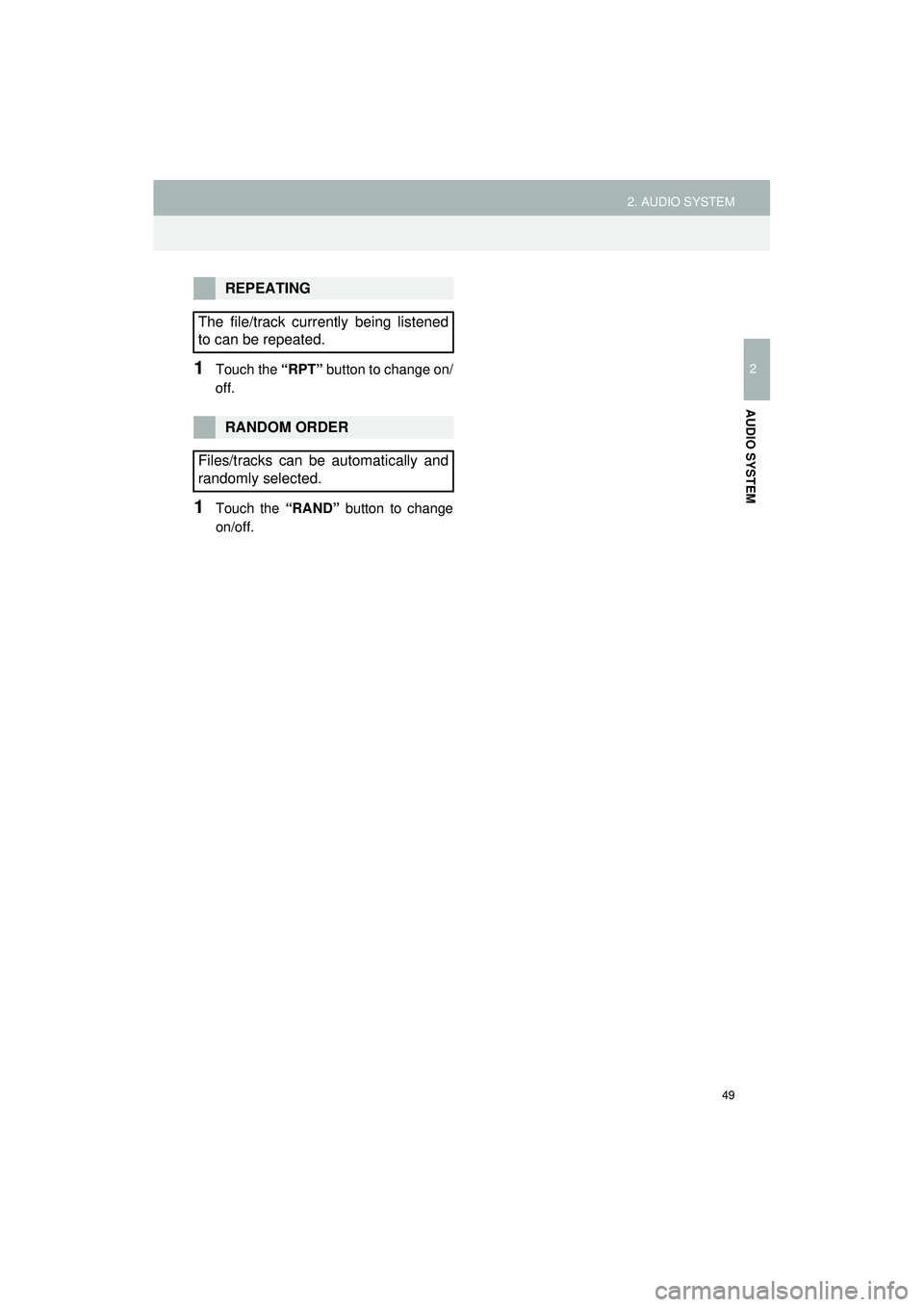
49
2. AUDIO SYSTEM
Highlander_Navi_MXS
2
AUDIO SYSTEM
1Touch the “RPT” button to change on/
off.
1Touch the “RAND” button to change
on/off.
REPEATING
The file/track currently being listened
to can be repeated.
RANDOM ORDER
Files/tracks can be automatically and
randomly selected.
Page 50 of 144
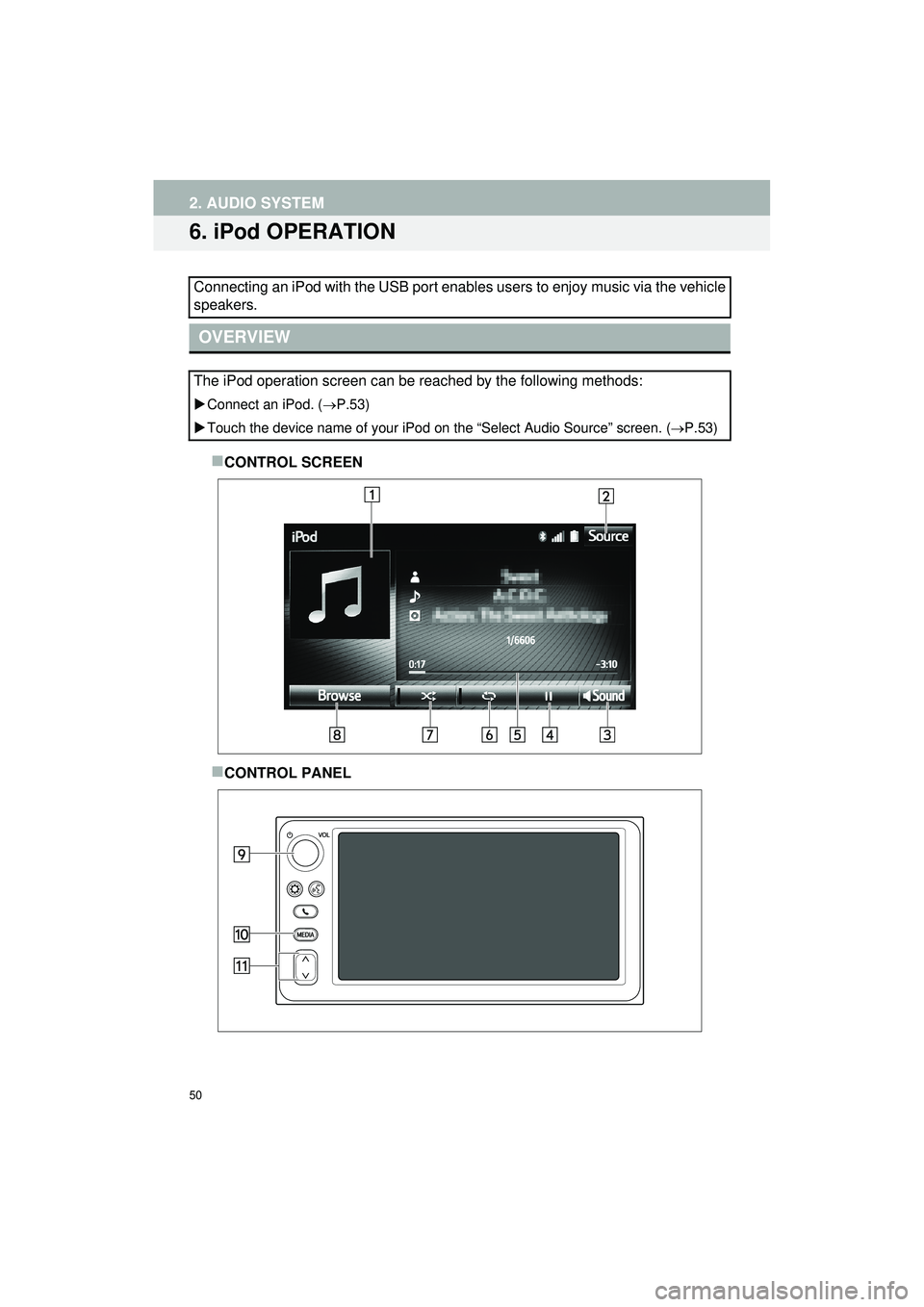
50
2. AUDIO SYSTEM
Highlander_Navi_MXS
6. iPod OPERATION
CONTROL SCREEN
CONTROL PANEL
Connecting an iPod with the USB port enables users to enjoy music via the vehicle
speakers.
OVERVIEW
The iPod operation screen can be reached by the following methods:
Connect an iPod. ( P.53)
Touch the device name of your iPod on the “Select Audio Source” screen. (P.53)
Page 51 of 144
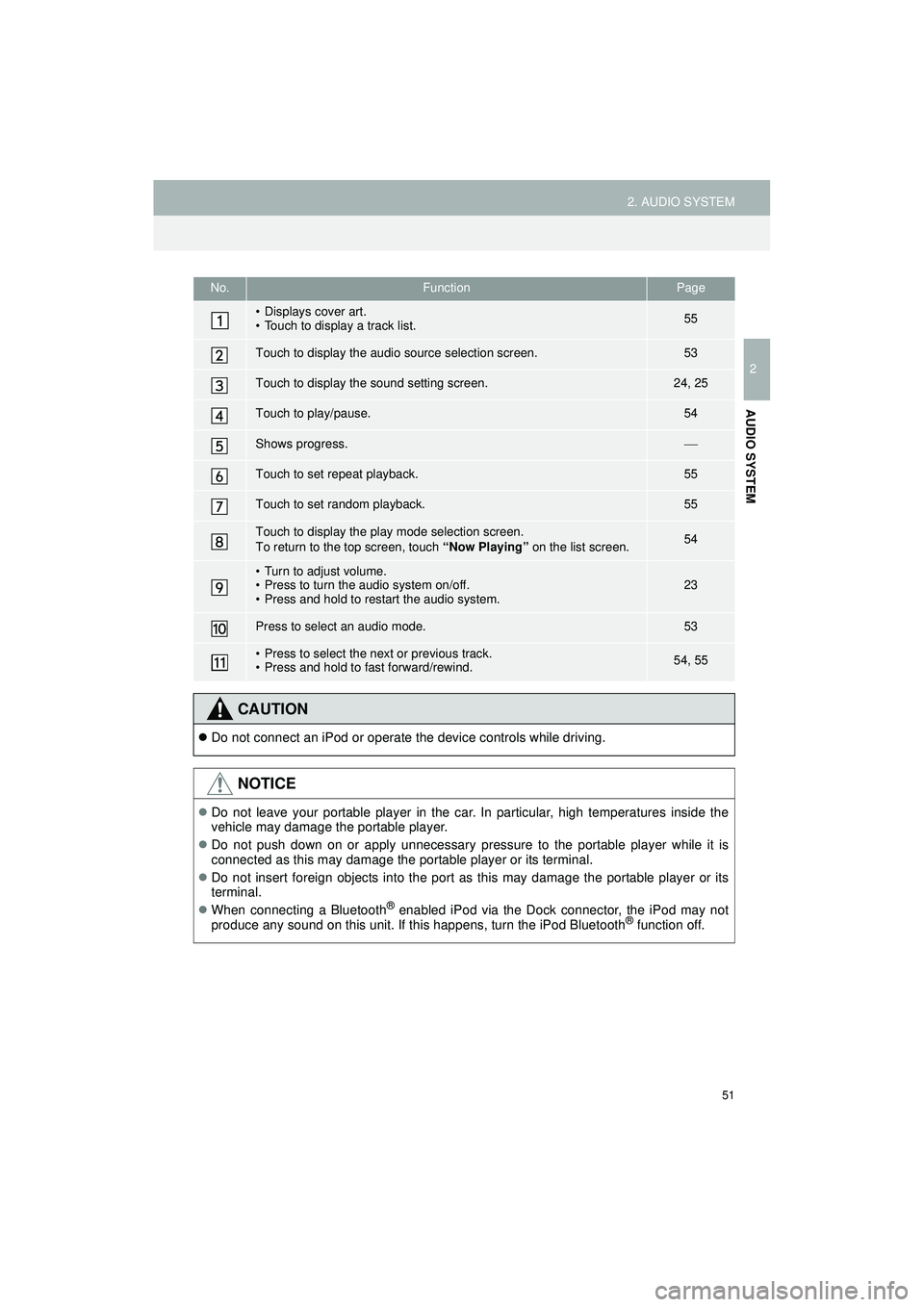
51
2. AUDIO SYSTEM
Highlander_Navi_MXS
2
AUDIO SYSTEM
No.FunctionPage
• Displays cover art.
• Touch to display a track list.55
Touch to display the audio source selection screen.53
Touch to display the sound setting screen.24, 25
Touch to play/pause.54
Shows progress.
Touch to set repeat playback.55
Touch to set random playback.55
Touch to display the play mode selection screen.
To return to the top screen, touch “Now Playing” on the list screen.54
• Turn to adjust volume.
• Press to turn the audio system on/off.
• Press and hold to restart the audio system.23
Press to select an audio mode.53
• Press to select the next or previous track.
• Press and hold to fast forward/rewind.54, 55
CAUTION
Do not connect an iPod or operate the device controls while driving.
NOTICE
Do not leave your portable player in the car. In particular, high temperatures inside the
vehicle may damage the portable player.
Do not push down on or apply unnecessary pressure to the portable player while it is
connected as this may damage the portable player or its terminal.
Do not insert foreign objects into the port as this may damage the portable player or its
terminal.
When connecting a Bluetooth
® enabled iPod via the Dock connector, the iPod may not
produce any sound on this unit. If this happens, turn the iPod Bluetooth® function off.
Page 52 of 144

52
2. AUDIO SYSTEM
Highlander_Navi_MXS
INFORMATION
This system has a charging function for iPods.
When the battery level of an iPod is very lo w, the iPod may not operate. If so, charge the
iPod before use.
Depending on the iPod that is connected to the system, certain functions may not be
available. If a function is unavailable due to a malfunction, disconnecting the iPod and
reconnecting it may resolve the problem.
Page 53 of 144
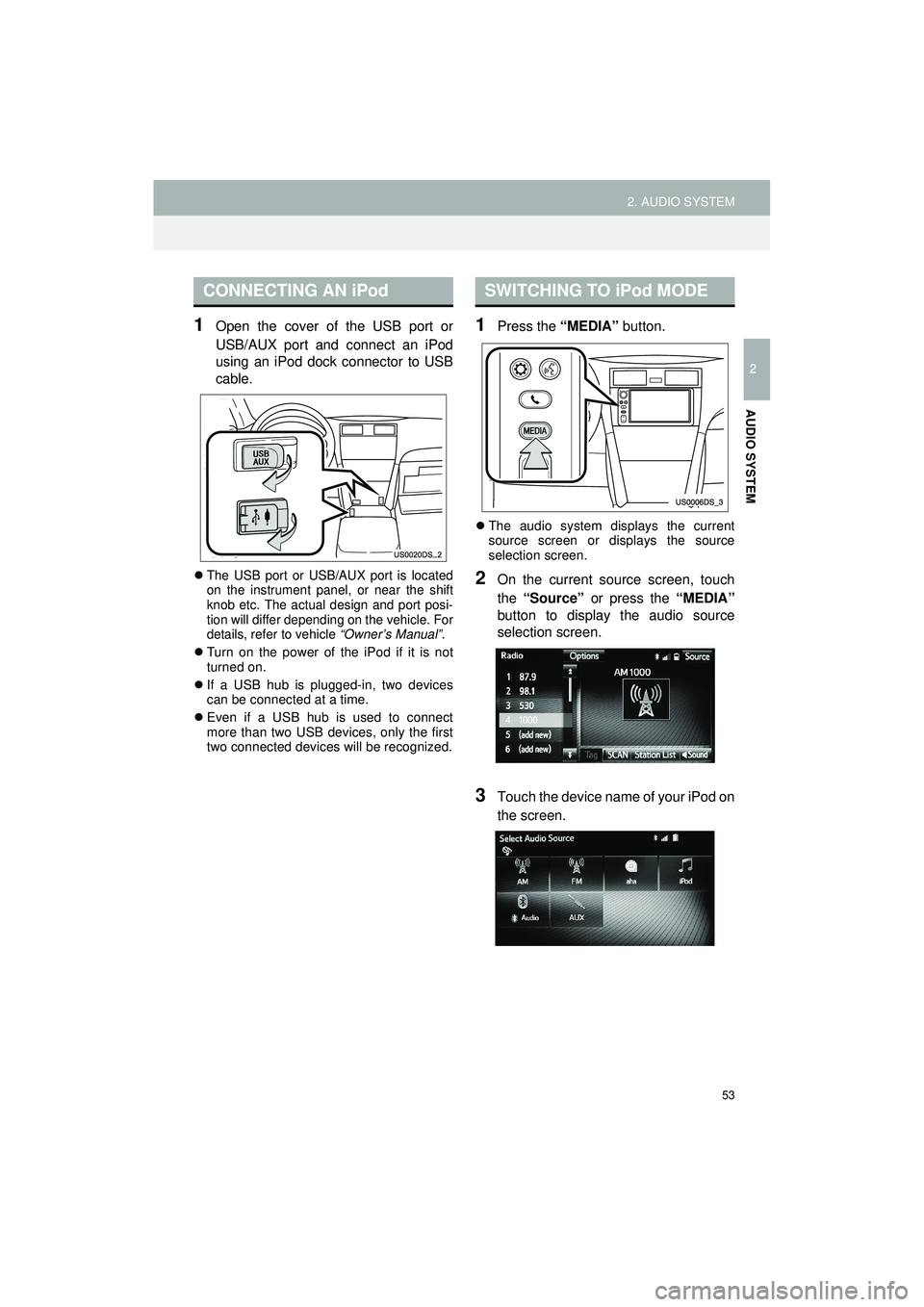
53
2. AUDIO SYSTEM
Highlander_Navi_MXS
2
AUDIO SYSTEM
1Open the cover of the USB port or
USB/AUX port and connect an iPod
using an iPod dock connector to USB
cable.
The USB port or USB/AUX port is located
on the instrument panel, or near the shift
knob etc. The actual design and port posi-
tion will differ depending on the vehicle. For
details, refer to vehicle “Owner’s Manual”.
Turn on the power of the iPod if it is not
turned on.
If a USB hub is plugged-in, two devices
can be connected at a time.
Even if a USB hub is used to connect
more than two USB devices, only the first
two connected devices will be recognized.
1Press the “MEDIA” button.
The audio system displays the current
source screen or displays the source
selection screen.
2On the current source screen, touch
the “Source” or press the “MEDIA”
button to display the audio source
selection screen.
3Touch the device name of your iPod on
the screen.
CONNECTING AN iPodSWITCHING TO iPod MODE
Page 54 of 144
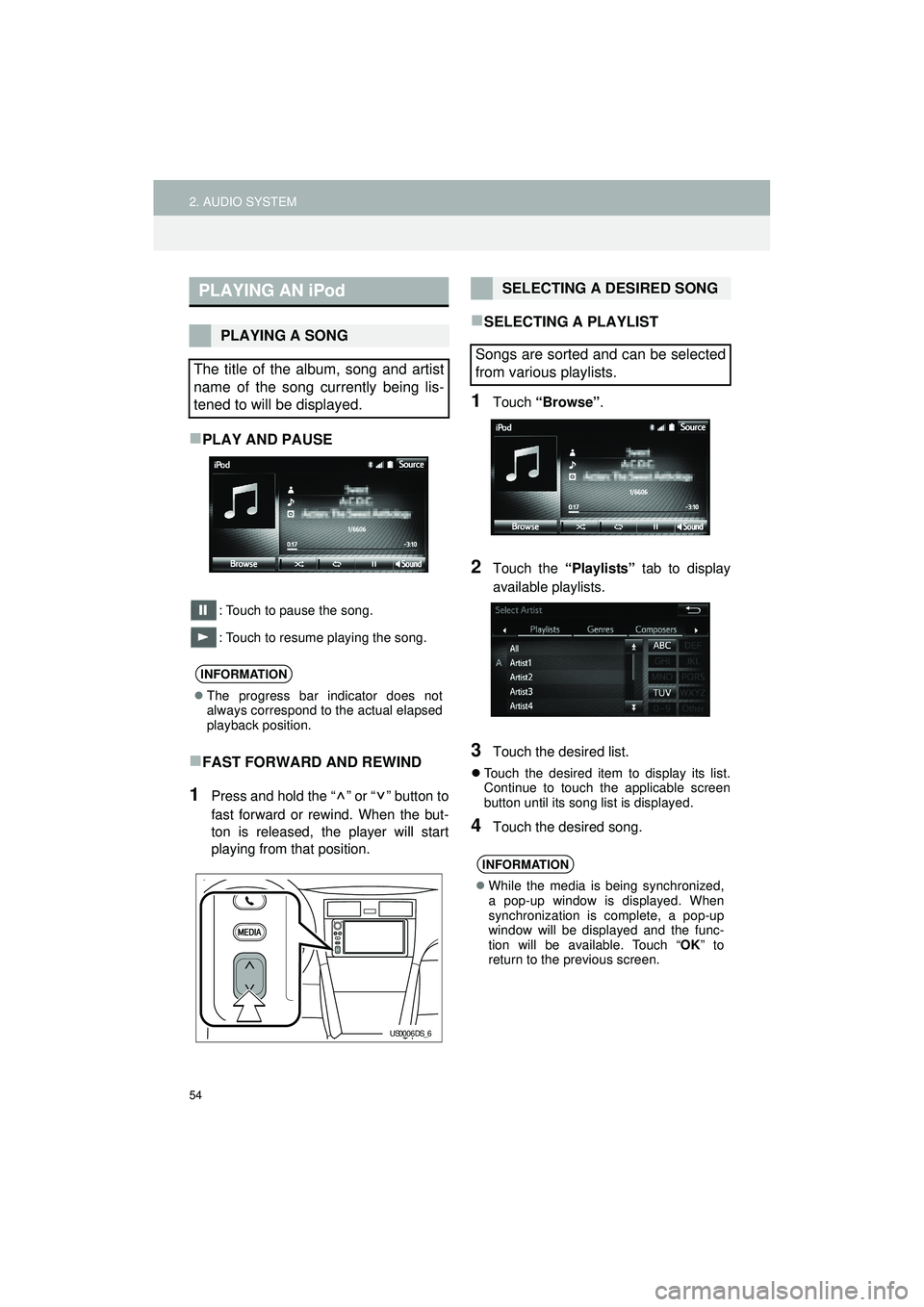
54
2. AUDIO SYSTEM
Highlander_Navi_MXS
PLAY AND PAUSE
: Touch to pause the song.
: Touch to resume playing the song.
FAST FORWARD AND REWIND
1Press and hold the “ ” or “ ” button to
fast forward or rewind. When the but-
ton is released, the player will start
playing from that position.
SELECTING A PLAYLIST
1Touch “Browse” .
2Touch the “Playlists” tab to display
available playlists.
3Touch the desired list.
Touch the desired item to display its list.
Continue to touch the applicable screen
button until its song list is displayed.
4Touch the desired song.
PLAYING AN iPod
PLAYING A SONG
The title of the album, song and artist
name of the song currently being lis-
tened to will be displayed.
INFORMATION
The progress bar indicator does not
always correspond to the actual elapsed
playback position.
US0006DS_6
SELECTING A DESIRED SONG
Songs are sorted and can be selected
from various playlists.
INFORMATION
While the media is being synchronized,
a pop-up window is displayed. When
synchronization is complete, a pop-up
window will be displayed and the func-
tion will be available. Touch “ OK” to
return to the previous screen.
Page 55 of 144
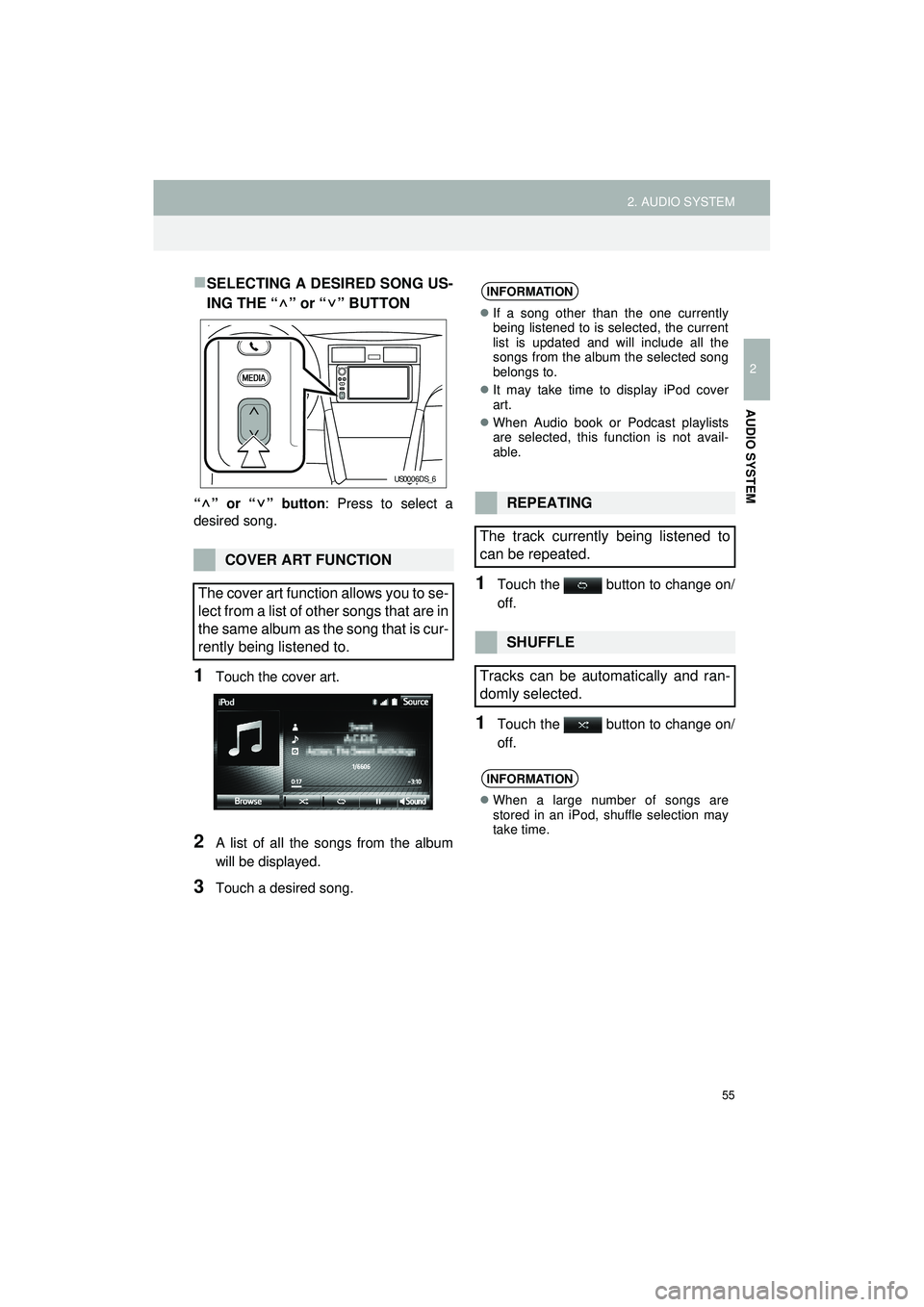
55
2. AUDIO SYSTEM
Highlander_Navi_MXS
2
AUDIO SYSTEM
SELECTING A DESIRED SONG US-
ING THE “ ” or “ ” BUTTON
“” or “” button: Press to select a
desired song.
1Touch the cover art.
2A list of all the songs from the album
will be displayed.
3Touch a desired song.
1Touch the button to change on/
off.
1Touch the button to change on/
off.
COVER ART FUNCTION
The cover art function allows you to se-
lect from a list of other songs that are in
the same album as the song that is cur-
rently being listened to.
US0006DS_6
INFORMATION
If a song other than the one currently
being listened to is selected, the current
list is updated and will include all the
songs from the album the selected song
belongs to.
It may take time to display iPod cover
art.
When Audio book or Podcast playlists
are selected, this function is not avail-
able.
REPEATING
The track currently being listened to
can be repeated.
SHUFFLE
Tracks can be automatically and ran-
domly selected.
INFORMATION
When a large number of songs are
stored in an iPod, shuffle selection may
take time.
Page 56 of 144
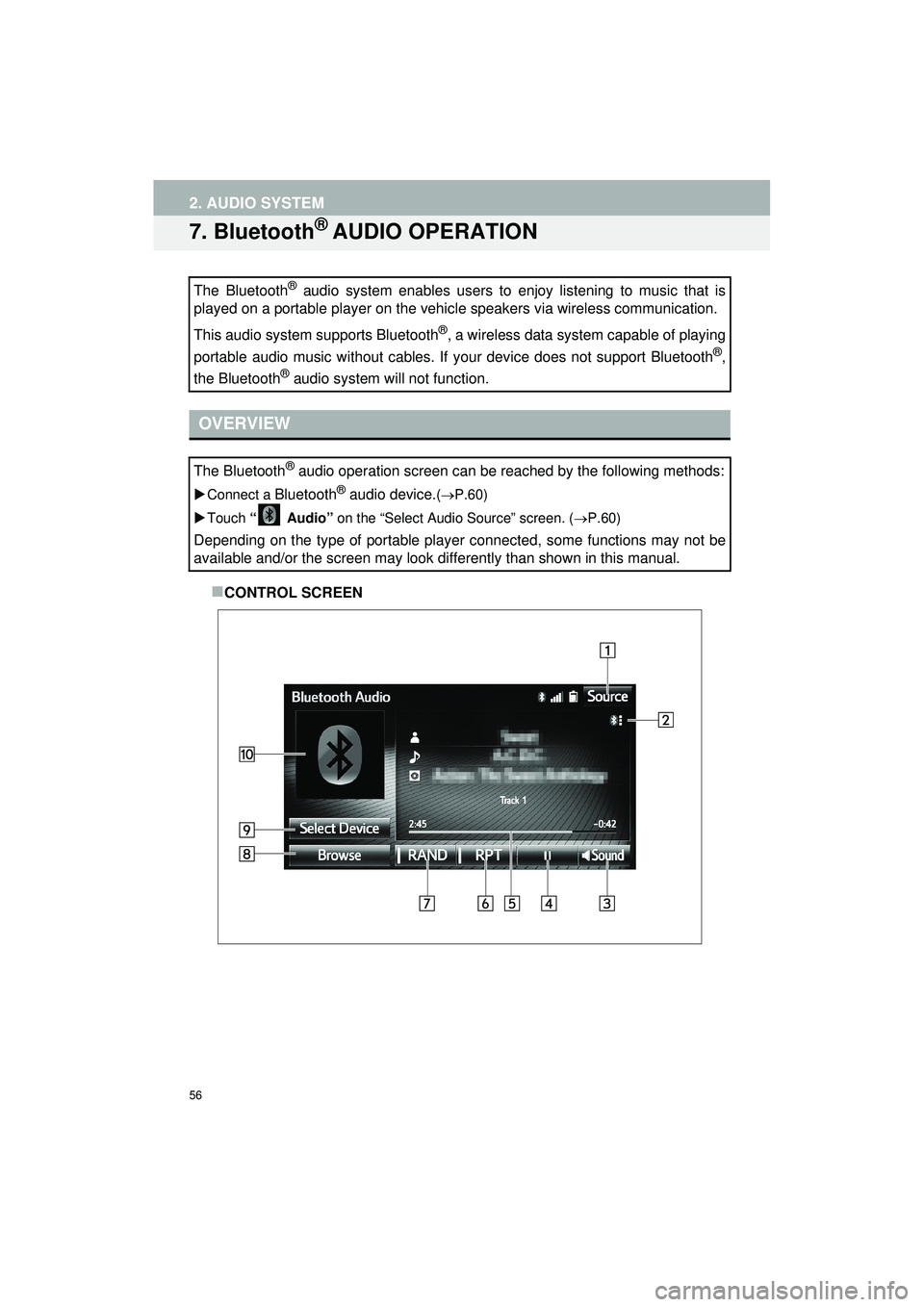
56
2. AUDIO SYSTEM
Highlander_Navi_MXS
7. Bluetooth® AUDIO OPERATION
CONTROL SCREEN
The Bluetooth
® audio system enables users to enjoy listening to music that is
played on a portable player on the vehicle speakers via wireless communication.
This audio system supports Bluetooth
®, a wireless data system capable of playing
portable audio music without cables. If your device does not support Bluetooth
®,
the Bluetooth
® audio system will not function.
OVERVIEW
The Bluetooth® audio operation screen can be reached by the following methods:
Connect a Bluetooth® audio device.(P.60)
Touch “ Audio” on the “Select Audio Source” screen. ( P.60)
Depending on the type of portable player connected, some functions may not be
available and/or the screen may look differently than shown in this manual.
Page 57 of 144
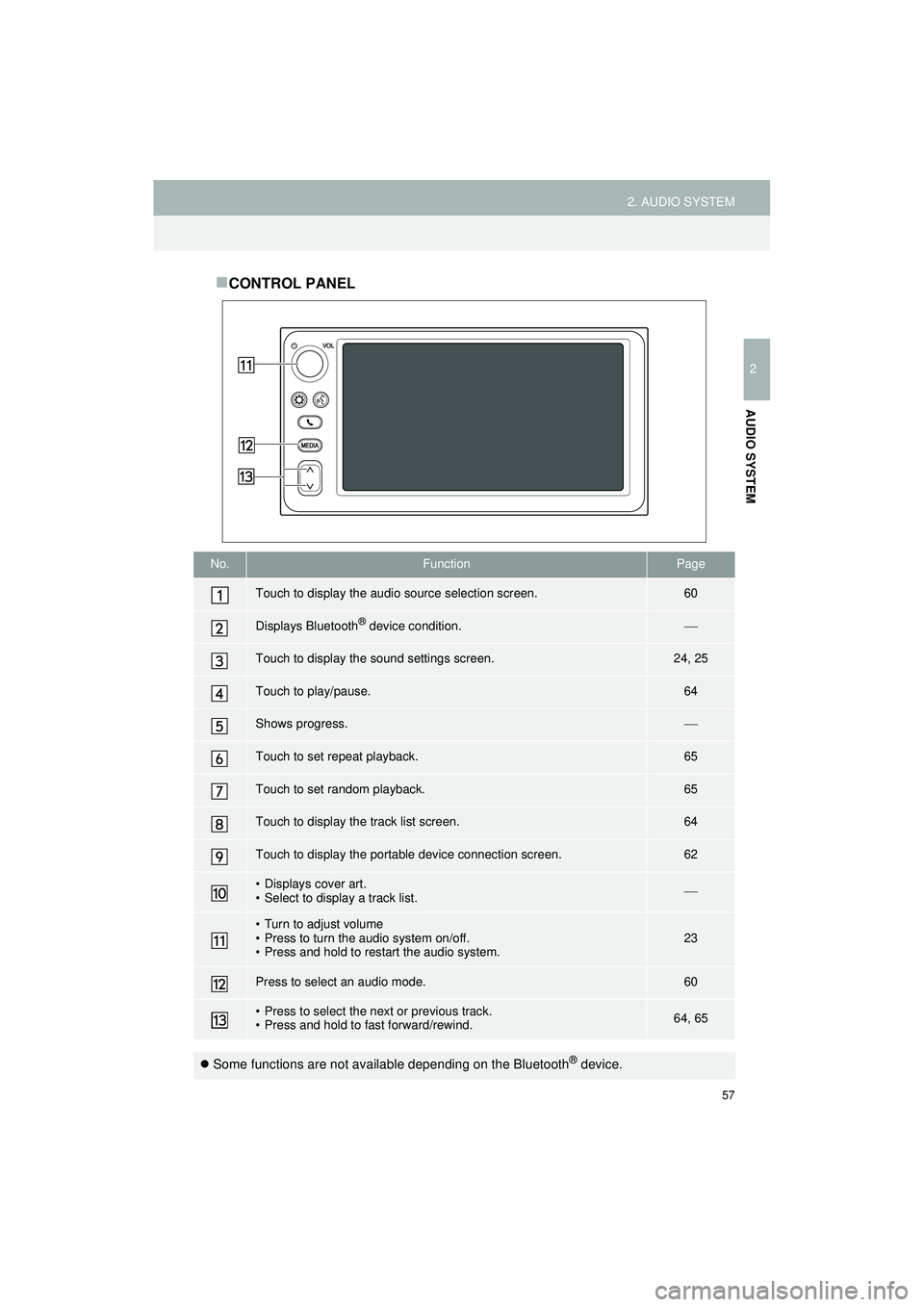
57
2. AUDIO SYSTEM
Highlander_Navi_MXS
2
AUDIO SYSTEM
CONTROL PANEL
No.FunctionPage
Touch to display the audio source selection screen.60
Displays Bluetooth® device condition.
Touch to display the sound settings screen.24, 25
Touch to play/pause.64
Shows progress.
Touch to set repeat playback.65
Touch to set random playback.65
Touch to display the track list screen.64
Touch to display the portable device connection screen.62
• Displays cover art.
• Select to display a track list.
• Turn to adjust volume
• Press to turn the audio system on/off.
• Press and hold to restart the audio system.23
Press to select an audio mode.60
• Press to select the next or previous track.
• Press and hold to fast forward/rewind.64, 65
Some functions are not available depending on the Bluetooth® device.
Page 58 of 144
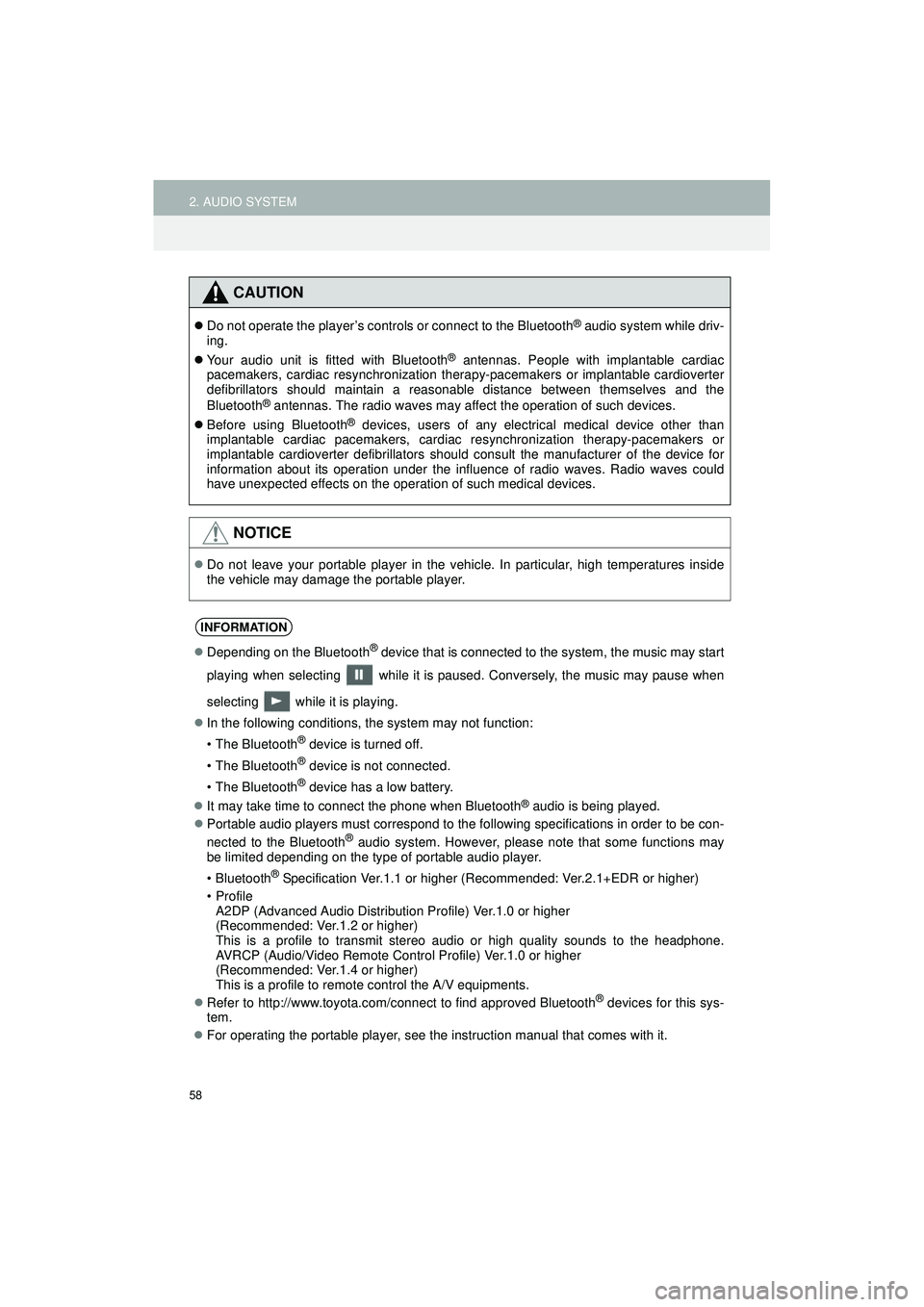
58
2. AUDIO SYSTEM
Highlander_Navi_MXS
CAUTION
Do not operate the player’s controls or connect to the Bluetooth® audio system while driv-
ing.
Your audio unit is fitted with Bluetooth
® antennas. People with implantable cardiac
pacemakers, cardiac resynchronization therapy-pacemakers or implantable cardioverter
defibrillators should maintain a reasonable distance between themselves and the
Bluetooth
® antennas. The radio waves may affect the operation of such devices.
Before using Bluetooth
® devices, users of any electrical medical device other than
implantable cardiac pacemakers, cardiac resynchronization therapy-pacemakers or
implantable cardioverter defibrillators should consult the manufacturer of the device for
information about its operation under the influence of radio waves. Radio waves could
have unexpected effects on the operation of such medical devices.
NOTICE
Do not leave your portable player in the vehicle. In particular, high temperatures inside
the vehicle may damage the portable player.
INFORMATION
Depending on the Bluetooth® device that is connected to the system, the music may start
playing when selecting while it is paused. Conversely, the music may pause when
selecting while it is playing.
In the following conditions, the system may not function:
• The Bluetooth
® device is turned off.
• The Bluetooth
® device is not connected.
• The Bluetooth
® device has a low battery.
It may take time to connect the phone when Bluetooth
® audio is being played.
Portable audio players must correspond to the following specifications in order to be con-
nected to the Bluetooth
® audio system. However, please note that some functions may
be limited depending on the type of portable audio player.
• Bluetooth
® Specification Ver.1.1 or higher (Recommended: Ver.2.1+EDR or higher)
•Profile A2DP (Advanced Audio Distribution Profile) Ver.1.0 or higher
(Recommended: Ver.1.2 or higher)
This is a profile to transmit stereo audio or high quality sounds to the headphone.
AVRCP (Audio/Video Remote Control Profile) Ver.1.0 or higher
(Recommended: Ver.1.4 or higher)
This is a profile to remote control the A/V equipments.
Refer to http://www.toyota.com/connect to find approved Bluetooth
® devices for this sys-
tem.
For operating the portable player, see the instruction manual that comes with it.