audio TOYOTA GT86 2019 Accessories, Audio & Navigation (in English)
[x] Cancel search | Manufacturer: TOYOTA, Model Year: 2019, Model line: GT86, Model: TOYOTA GT86 2019Pages: 144, PDF Size: 4.66 MB
Page 83 of 144

83
3. VOICE COMMAND SYSTEM
Highlander_Navi_MXS
3
VOICE COMMAND SYSTEM
3. COMMAND LIST
Frequently used commands are listed in the following tables.
For devices that are not installed in the vehicle, the related commands will not be dis-
played in the screen. Also, according to conditions, other commands may not be dis-
played in the screen.
The functions available may vary according to the system installed.
Basic
Phone
Audio
Recognizable voice commands and their actions are shown below.
Voice recognition language can be changed. ( P.112)
CommandAction
“Help
or operation methods
“Go Back”Returns to the previous screen
“Number one/two/three/four/five”Selects the number on the list screen
“Next Page”Displays the next page
“Previous Page”Displays the previous page
“Go to
CommandAction
“Redial”Places a call to the phone number of the latest outgoing
call
“Call Back”Places a call to the phone number of latest incoming call
“Show Recent Calls”Displays the call history screen
“Dial
“Call
phone book
CommandAction
“Play Playlist
“Play Artist
“Play Song
“Play Album
Page 87 of 144
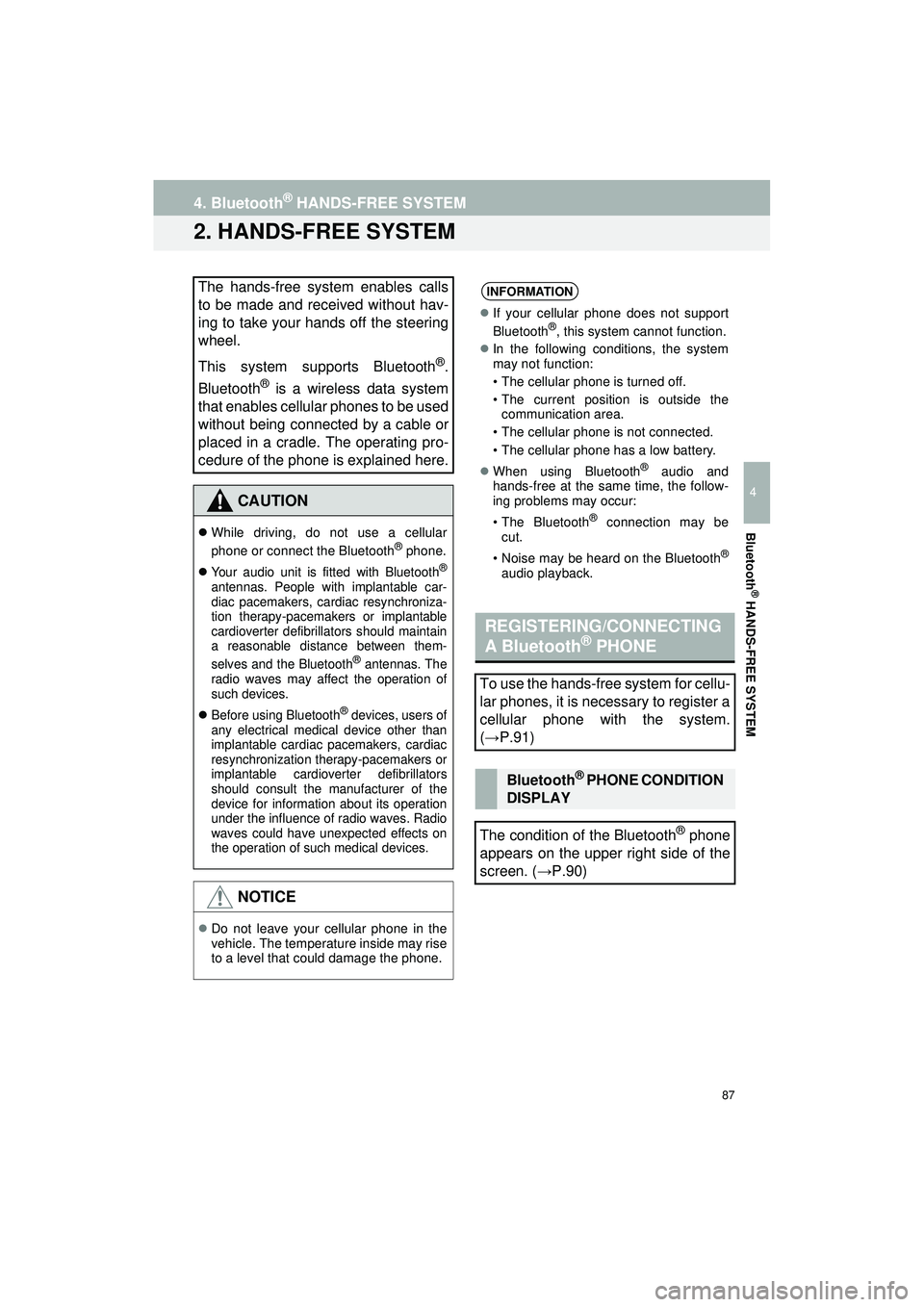
87
4. Bluetooth® HANDS-FREE SYSTEM
Highlander_Navi_MXS
4
Bluetooth
® HANDS-FREE SYSTEM
2. HANDS-FREE SYSTEM
The hands-free system enables calls
to be made and received without hav-
ing to take your hands off the steering
wheel.
This system supports Bluetooth
®.
Bluetooth
® is a wireless data system
that enables cellular phones to be used
without being connected by a cable or
placed in a cradle. The operating pro-
cedure of the phone is explained here.
CAUTION
While driving, do not use a cellular
phone or connect the Bluetooth® phone.
Your audio unit is fitted with Bluetooth®
antennas. People with implantable car-
diac pacemakers, cardiac resynchroniza-
tion therapy-pacemakers or implantable
cardioverter defibrillators should maintain
a reasonable distance between them-
selves and the Bluetooth
® antennas. The
radio waves may affect the operation of
such devices.
Before using Bluetooth® devices, users of
any electrical medical device other than
implantable cardiac pacemakers, cardiac
resynchronization therapy-pacemakers or
implantable cardioverter defibrillators
should consult the manufacturer of the
device for information about its operation
under the influence of radio waves. Radio
waves could have unexpected effects on
the operation of such medical devices.
NOTICE
Do not leave your cellular phone in the
vehicle. The temperature inside may rise
to a level that could damage the phone.
INFORMATION
If your cellular phone does not support
Bluetooth®, this system cannot function.
In the following conditions, the system
may not function:
• The cellular phone is turned off.
• The current position is outside the
communication area.
• The cellular phone is not connected.
• The cellular phone has a low battery.
When using Bluetooth
® audio and
hands-free at the same time, the follow-
ing problems may occur:
• The Bluetooth
® connection may be
cut.
• Noise may be heard on the Bluetooth
®
audio playback.
REGISTERING/CONNECTING
A Bluetooth® PHONE
To use the hands-free system for cellu-
lar phones, it is necessary to register a
cellular phone with the system.
( → P.91)
Bluetooth® PHONE CONDITION
DISPLAY
The condition of the Bluetooth
® phone
appears on the upper right side of the
screen. ( →P.90)
Page 88 of 144
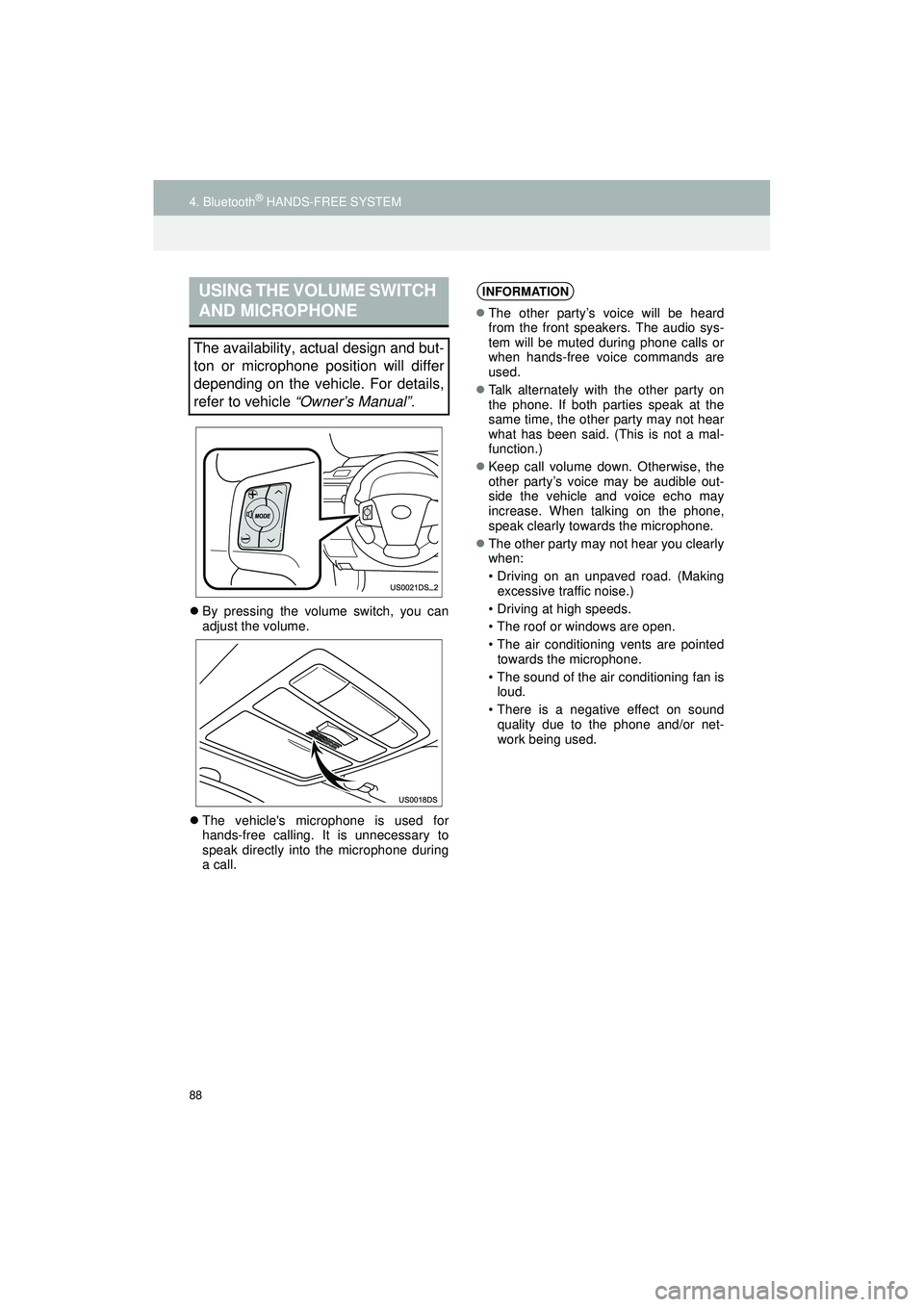
88
4. Bluetooth® HANDS-FREE SYSTEM
Highlander_Navi_MXS
By pressing the volume switch, you can
adjust the volume.
The vehicle's microphone is used for
hands-free calling. It is unnecessary to
speak directly into the microphone during
a call.
USING THE VOLUME SWITCH
AND MICROPHONE
The availability, actual design and but-
ton or microphone position will differ
depending on the vehicle. For details,
refer to vehicle “Owner’s Manual” .
INFORMATION
The other party’s voice will be heard
from the front speakers. The audio sys-
tem will be muted during phone calls or
when hands-free voice commands are
used.
Talk alternately with the other party on
the phone. If both parties speak at the
same time, the other party may not hear
what has been said. (This is not a mal-
function.)
Keep call volume down. Otherwise, the
other party’s voice may be audible out-
side the vehicle and voice echo may
increase. When talking on the phone,
speak clearly towards the microphone.
The other party may not hear you clearly
when:
• Driving on an unpaved road. (Making
excessive traffic noise.)
• Driving at high speeds.
• The roof or windows are open.
• The air conditioning vents are pointed towards the microphone.
• The sound of the air conditioning fan is loud.
• There is a negative effect on sound quality due to the phone and/or net-
work being used.
Page 92 of 144
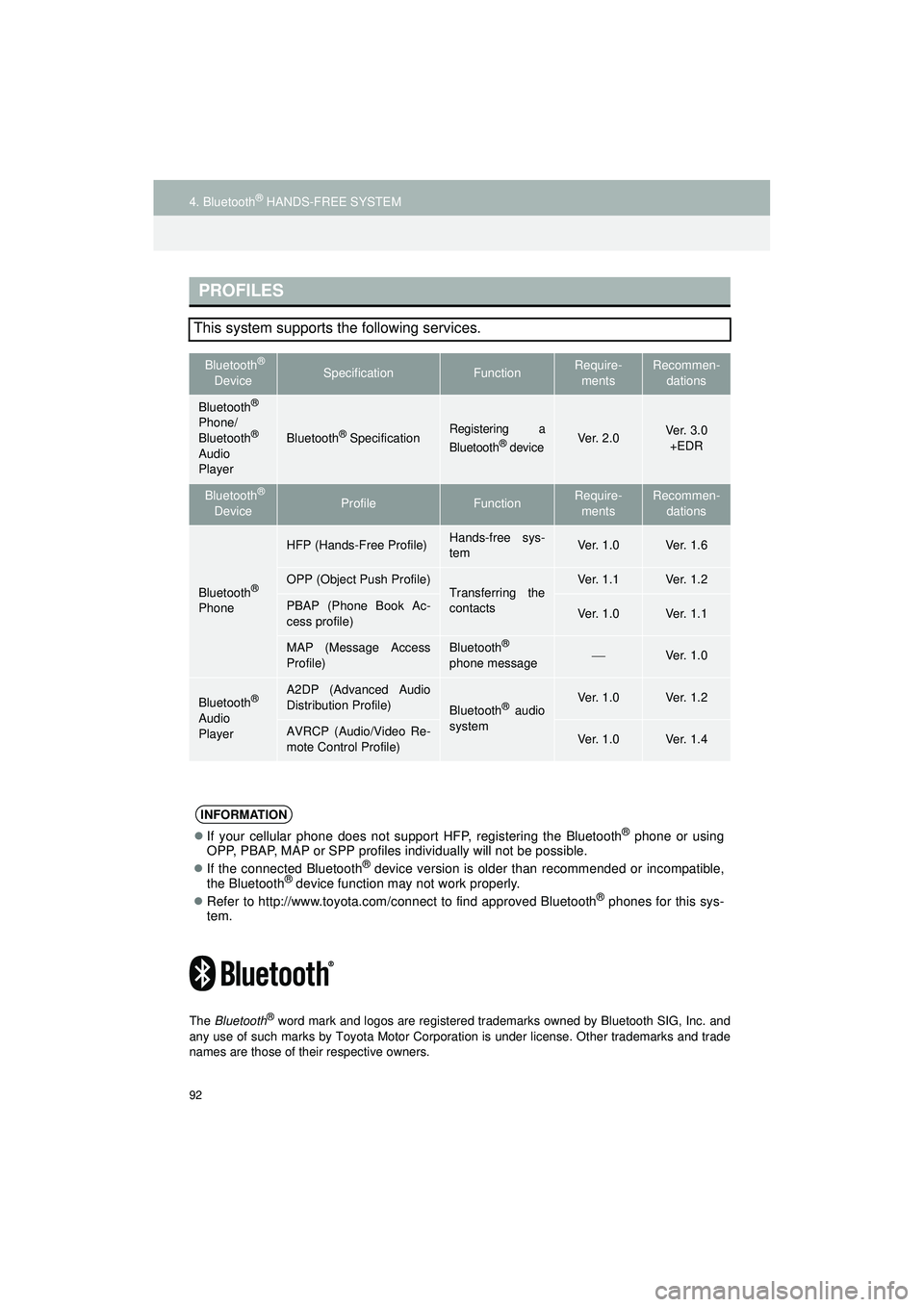
92
4. Bluetooth® HANDS-FREE SYSTEM
Highlander_Navi_MXS
The Bluetooth® word mark and logos are registered trademarks owned by Bluetooth SIG, Inc. and
any use of such marks by Toyota Motor Corpor ation is under license. Other trademarks and trade
names are those of their respective owners.
PROFILES
This system supports the following services.
Bluetooth®
DeviceSpecificationFunctionRequire- mentsRecommen- dations
Bluetooth®
Phone/
Bluetooth®
Audio
Player
Bluetooth® SpecificationRegistering a
Bluetooth® deviceVe r. 2 . 0Ve r. 3 . 0 +EDR
Bluetooth®
DeviceProfileFunctionRequire- mentsRecommen- dations
Bluetooth®
Phone
HFP (Hands-Free Profile)Hands-free sys-
temVe r. 1 . 0Ve r. 1 . 6
OPP (Object Push Profile)Transferring the
contactsVe r. 1 . 1Ve r. 1 . 2
PBAP (Phone Book Ac-
cess profile)Ve r. 1 . 0Ve r. 1 . 1
MAP (Message Access
Profile)Bluetooth®
phone messageVe r. 1 . 0
Bluetooth®
Audio
Player
A2DP (Advanced Audio
Distribution Profile)
Bluetooth® audio
system Ve r. 1 . 0Ve r. 1 . 2
AVRCP (Audio/Video Re-
mote Control Profile)Ve r. 1 . 0Ve r. 1 . 4
INFORMATION
If your cellular phone does not support HFP, registering the Bluetooth® phone or using
OPP, PBAP, MAP or SPP profiles in dividually will not be possible.
If the connected Bluetooth
® device version is older than recommended or incompatible,
the Bluetooth® device function may not work properly.
Refer to http://www.toyota.com/connect to find approved Bluetooth® phones for this sys-
tem.
Page 110 of 144
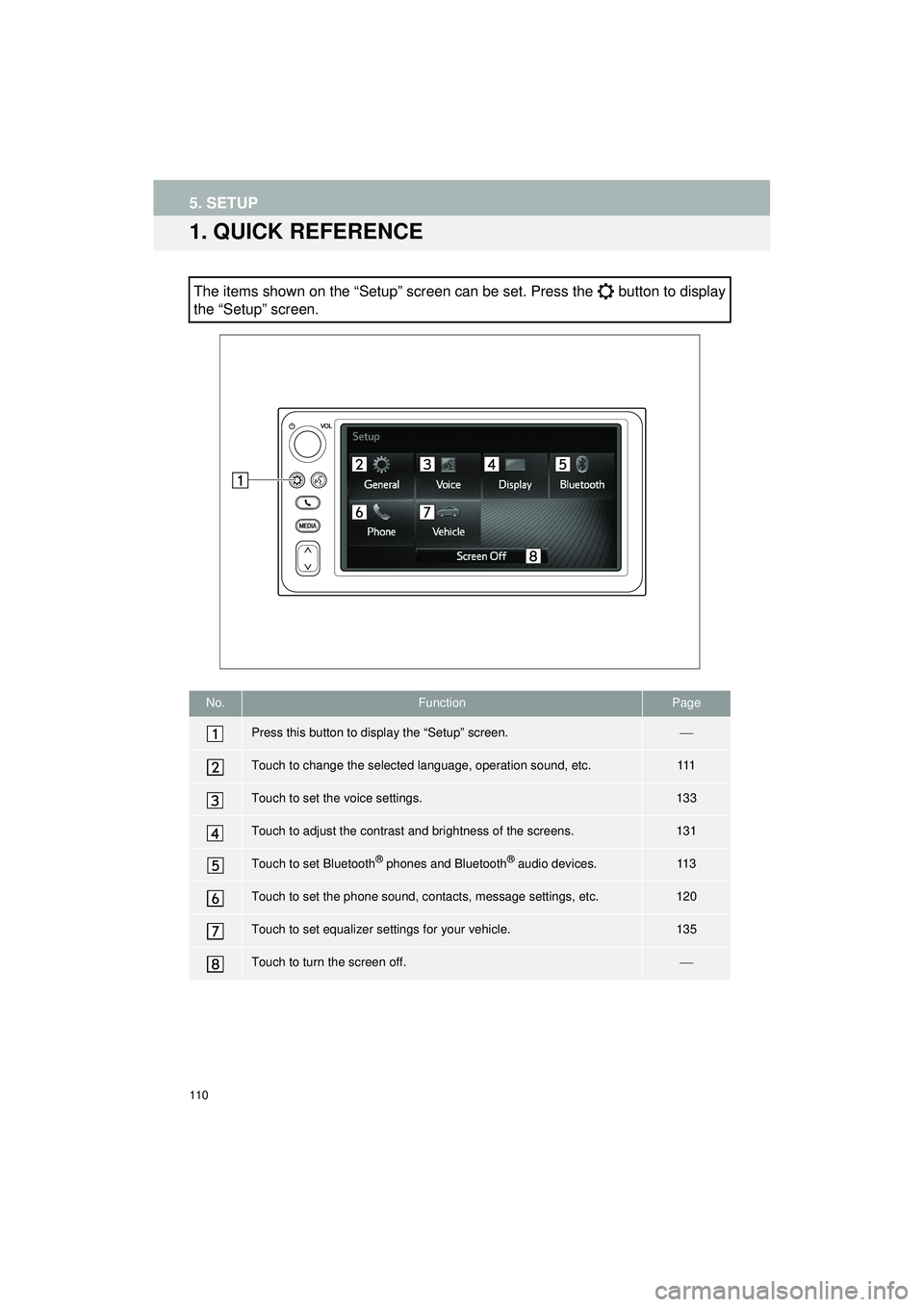
110
Highlander_Navi_MXS
5. SETUP
1. QUICK REFERENCE
The items shown on the “Setup” screen can be set. Press the button to display
the “Setup” screen.
No.FunctionPage
Press this button to display the “Setup” screen.
Touch to change the selected language, operation sound, etc.111
Touch to set the voice settings.133
Touch to adjust the contrast and brightness of the screens.131
Touch to set Bluetooth® phones and Bluetooth® audio devices.11 3
Touch to set the phone sound, contacts, message settings, etc.120
Touch to set equalizer settings for your vehicle.135
Touch to turn the screen off.
Page 114 of 144
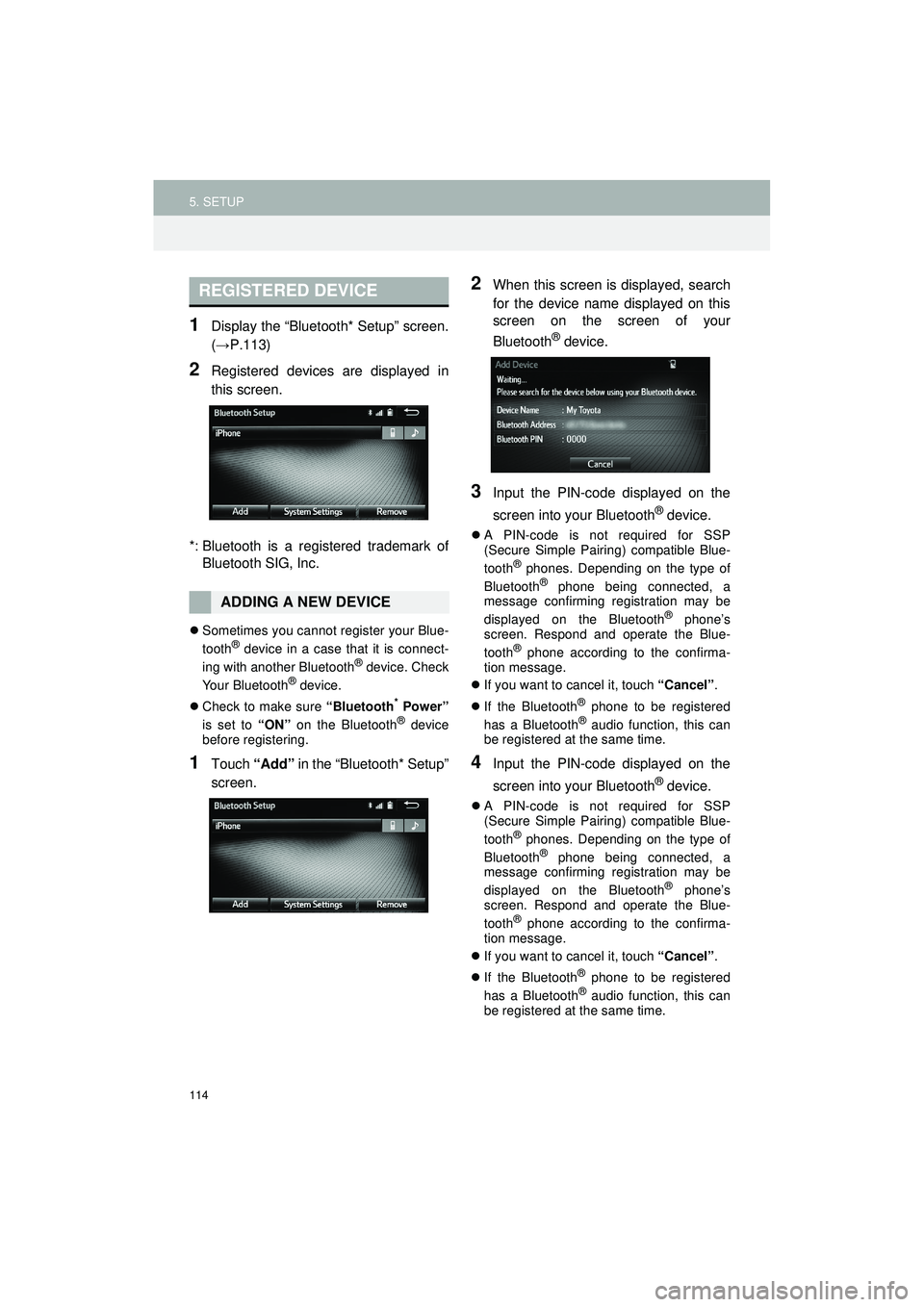
114
5. SETUP
Highlander_Navi_MXS
1Display the “Bluetooth* Setup” screen.
(→P.113)
2Registered devices are displayed in
this screen.
*: Bluetooth is a regi stered trademark of
Bluetooth SIG, Inc.
Sometimes you cannot register your Blue-
tooth® device in a case that it is connect-
ing with another Bluetooth® device. Check
Your Bluetooth® device.
Check to make sure “Bluetooth
* Power”
is set to “ON” on the Bluetooth® device
before registering.
1Touch “Add” in the “Bluetooth* Setup”
screen.
2When this screen is displayed, search
for the device name displayed on this
screen on the screen of your
Bluetooth
® device.
3Input the PIN-code displayed on the
screen into your Bluetooth
® device.
A PIN-code is not required for SSP
(Secure Simple Pairing) compatible Blue-
tooth
® phones. Depending on the type of
Bluetooth® phone being connected, a
message confirming registration may be
displayed on the Bluetooth
® phone’s
screen. Respond and operate the Blue-
tooth
® phone according to the confirma-
tion message.
If you want to cancel it, touch “Cancel”.
If the Bluetooth
® phone to be registered
has a Bluetooth® audio function, this can
be registered at the same time.
4Input the PIN-code displayed on the
screen into your Bluetooth
® device.
A PIN-code is not required for SSP
(Secure Simple Pairing) compatible Blue-
tooth
® phones. Depending on the type of
Bluetooth® phone being connected, a
message confirming registration may be
displayed on the Bluetooth
® phone’s
screen. Respond and operate the Blue-
tooth
® phone according to the confirma-
tion message.
If you want to cancel it, touch “Cancel”.
If the Bluetooth
® phone to be registered
has a Bluetooth® audio function, this can
be registered at the same time.
REGISTERED DEVICE
ADDING A NEW DEVICE
Page 115 of 144
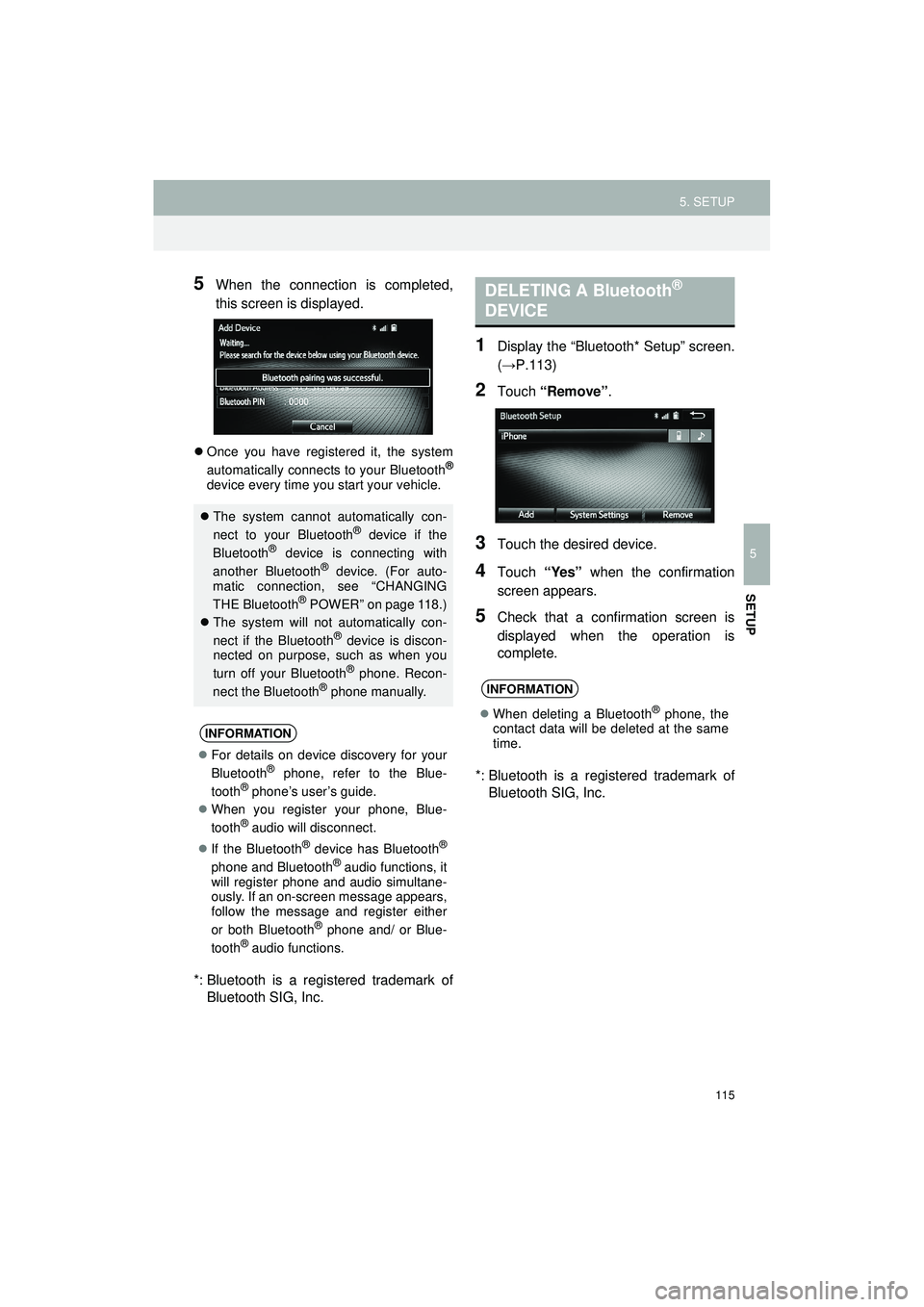
115
5. SETUP
Highlander_Navi_MXS
5
SETUP
5When the connection is completed,
this screen is displayed.
Once you have registered it, the system
automatically connects to your Bluetooth®
device every time you start your vehicle.
*: Bluetooth is a registered trademark of
Bluetooth SIG, Inc.
1Display the “Bluetooth* Setup” screen.
(→P.113)
2Touch “Remove” .
3Touch the desired device.
4Touch “Yes” when the confirmation
screen appears.
5Check that a confirmation screen is
displayed when the operation is
complete.
*: Bluetooth is a regi stered trademark of
Bluetooth SIG, Inc.
The system cannot automatically con-
nect to your Bluetooth® device if the
Bluetooth® device is connecting with
another Bluetooth® device. (For auto-
matic connection, see “CHANGING
THE Bluetooth
® POWER” on page 118.)
The system will not automatically con-
nect if the Bluetooth
® device is discon-
nected on purpose, such as when you
turn off your Bluetooth
® phone. Recon-
nect the Bluetooth® phone manually.
INFORMATION
For details on device discovery for your
Bluetooth® phone, refer to the Blue-
tooth® phone’s user’s guide.
When you register your phone, Blue-
tooth
® audio will disconnect.
If the Bluetooth
® device has Bluetooth®
phone and Bluetooth® audio functions, it
will register phone and audio simultane-
ously. If an on-screen message appears,
follow the message and register either
or both Bluetooth
® phone and/ or Blue-
tooth® audio functions.
DELETING A Bluetooth®
DEVICE
INFORMATION
When deleting a Bluetooth® phone, the
contact data will be deleted at the same
time.
Page 116 of 144
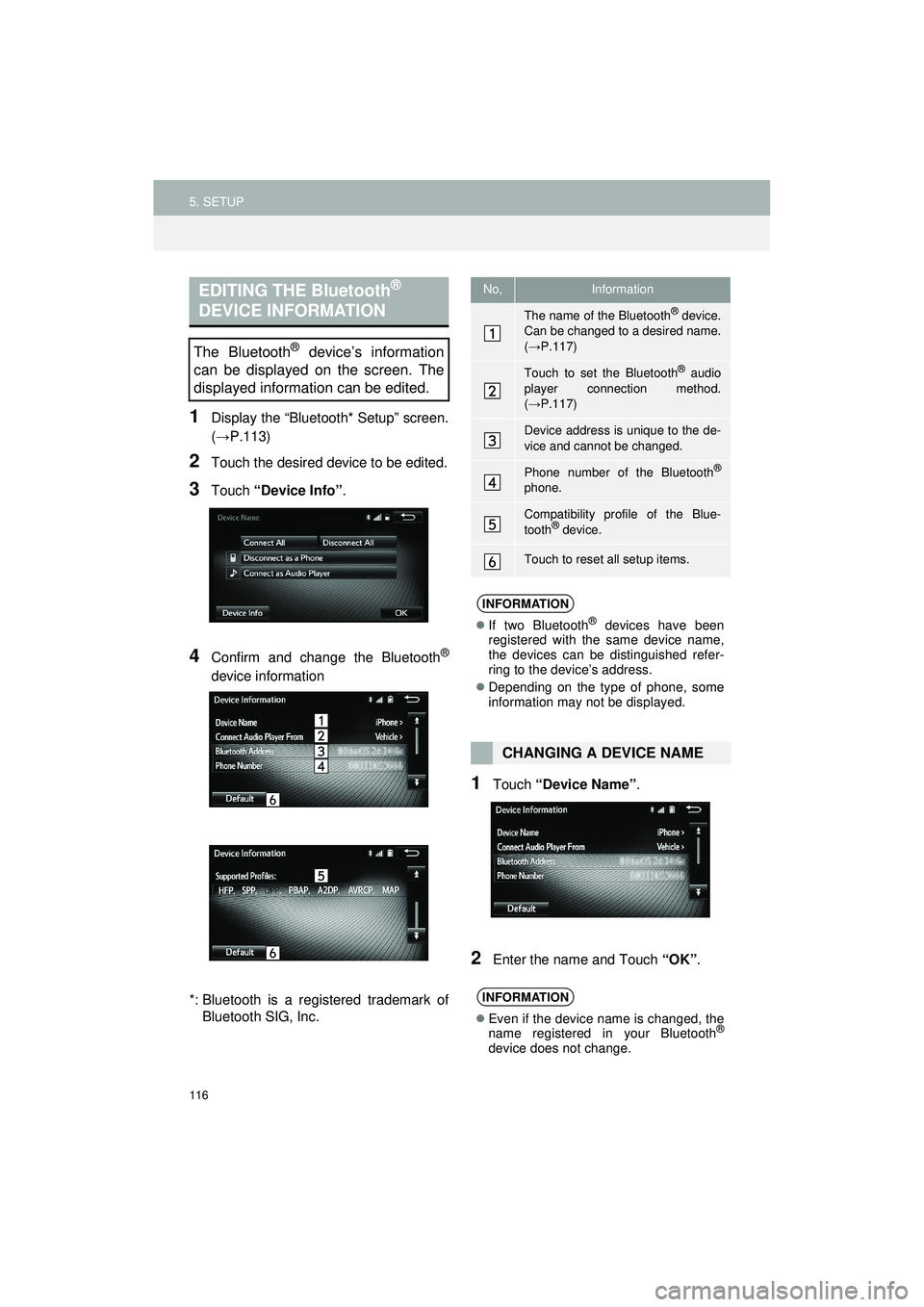
116
5. SETUP
Highlander_Navi_MXS
1Display the “Bluetooth* Setup” screen.
(→P.113)
2Touch the desired device to be edited.
3Touch “Device Info” .
4Confirm and change the Bluetooth®
device information
*: Bluetooth is a regi stered trademark of
Bluetooth SIG, Inc.
1Touch “Device Name” .
2Enter the name and Touch “OK”.
EDITING THE Bluetooth®
DEVICE INFORMATION
The Bluetooth® device’s information
can be displayed on the screen. The
displayed information can be edited.
No,Information
The name of the Bluetooth® device.
Can be changed to a desired name.
( → P.117)
Touch to set the Bluetooth® audio
player connection method.
( → P.117)
Device address is unique to the de-
vice and cannot be changed.
Phone number of the Bluetooth®
phone.
Compatibility profile of the Blue-
tooth® device.
Touch to reset all setup items.
INFORMATION
If two Bluetooth® devices have been
registered with the same device name,
the devices can be distinguished refer-
ring to the device’s address.
Depending on the type of phone, some
information may not be displayed.
CHANGING A DEVICE NAME
INFORMATION
Even if the device name is changed, the
name registered in your Bluetooth®
device does not change.
Page 117 of 144
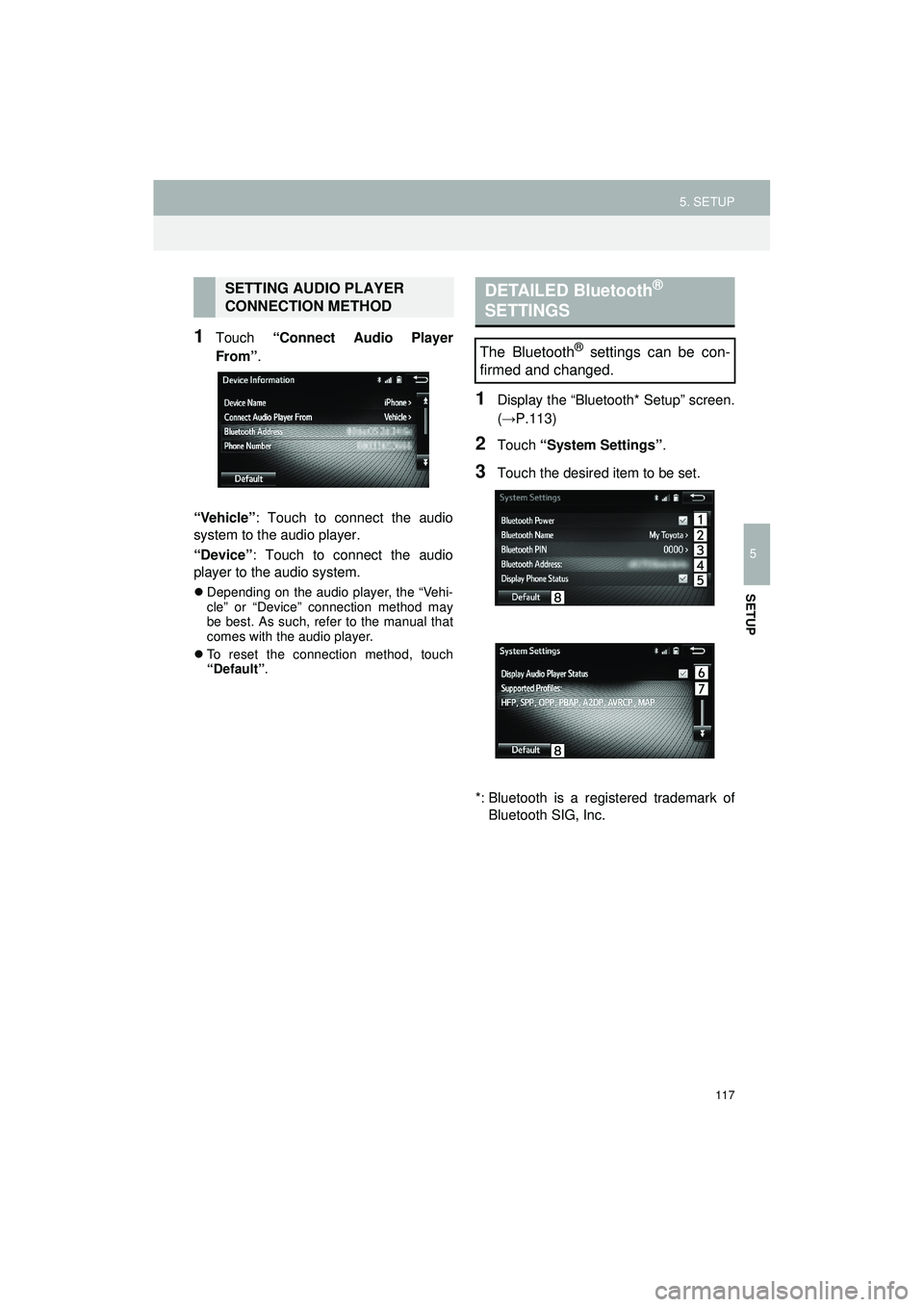
117
5. SETUP
Highlander_Navi_MXS
5
SETUP
1Touch “Connect Audio Player
From”.
“Vehicle” : Touch to connect the audio
system to the audio player.
“Device” : Touch to connect the audio
player to the audio system.
Depending on the audio player, the “Vehi-
cle” or “Device” connection method may
be best. As such, refer to the manual that
comes with the audio player.
To reset the connection method, touch
“Default” .
1Display the “Bluetooth* Setup” screen.
(→P.113)
2Touch “System Settings” .
3Touch the desired item to be set.
*: Bluetooth is a regi stered trademark of
Bluetooth SIG, Inc.
SETTING AUDIO PLAYER
CONNECTION METHODDETAILED Bluetooth®
SETTINGS
The Bluetooth® settings can be con-
firmed and changed.
Page 118 of 144
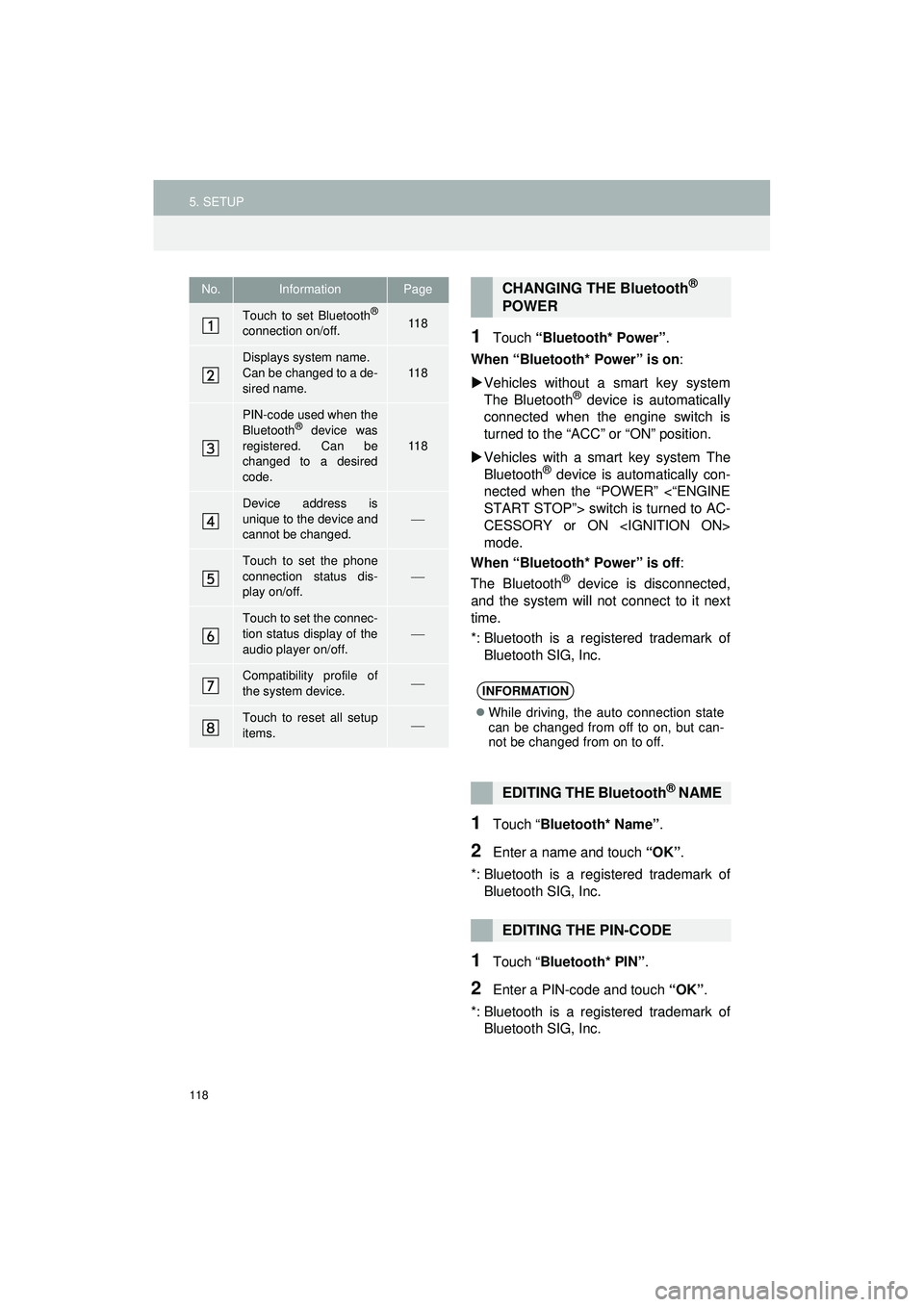
118
5. SETUP
Highlander_Navi_MXS
1Touch “Bluetooth* Power” .
When “Bluetooth* Power” is on :
Vehicles without a smart key system
The Bluetooth
® device is automatically
connected when the engine switch is
turned to the “ACC” or “ON” position.
Vehicles with a sm art key system The
Bluetooth
® device is automatically con-
nected when the “POWER” <“ENGINE
START STOP”> switch is turned to AC-
CESSORY or ON
mode.
When “Bluetooth* Power” is off :
The Bluetooth
® device is disconnected,
and the system will not connect to it next
time.
*: Bluetooth is a registered trademark of
Bluetooth SIG, Inc.
1Touch “ Bluetooth* Name” .
2Enter a name and touch “OK”.
*: Bluetooth is a registered trademark of Bluetooth SIG, Inc.
1Touch “ Bluetooth* PIN” .
2Enter a PIN-code and touch “OK”.
*: Bluetooth is a registered trademark of Bluetooth SIG, Inc.
No.InformationPage
Touch to set Bluetooth®
connection on/off.11 8
Displays system name.
Can be changed to a de-
sired name.11 8
PIN-code used when the
Bluetooth® device was
registered. Can be
changed to a desired
code.
11 8
Device address is
unique to the device and
cannot be changed.
Touch to set the phone
connection status dis-
play on/off.
Touch to set the connec-
tion status display of the
audio player on/off.
Compatibility profile of
the system device.
Touch to reset all setup
items.
CHANGING THE Bluetooth®
POWER
INFORMATION
While driving, the auto connection state
can be changed from off to on, but can-
not be changed from on to off.
EDITING THE Bluetooth® NAME
EDITING THE PIN-CODE