key TOYOTA HIGHLANDER 2009 XU40 / 2.G Service Manual
[x] Cancel search | Manufacturer: TOYOTA, Model Year: 2009, Model line: HIGHLANDER, Model: TOYOTA HIGHLANDER 2009 XU40 / 2.GPages: 608, PDF Size: 11.73 MB
Page 123 of 608
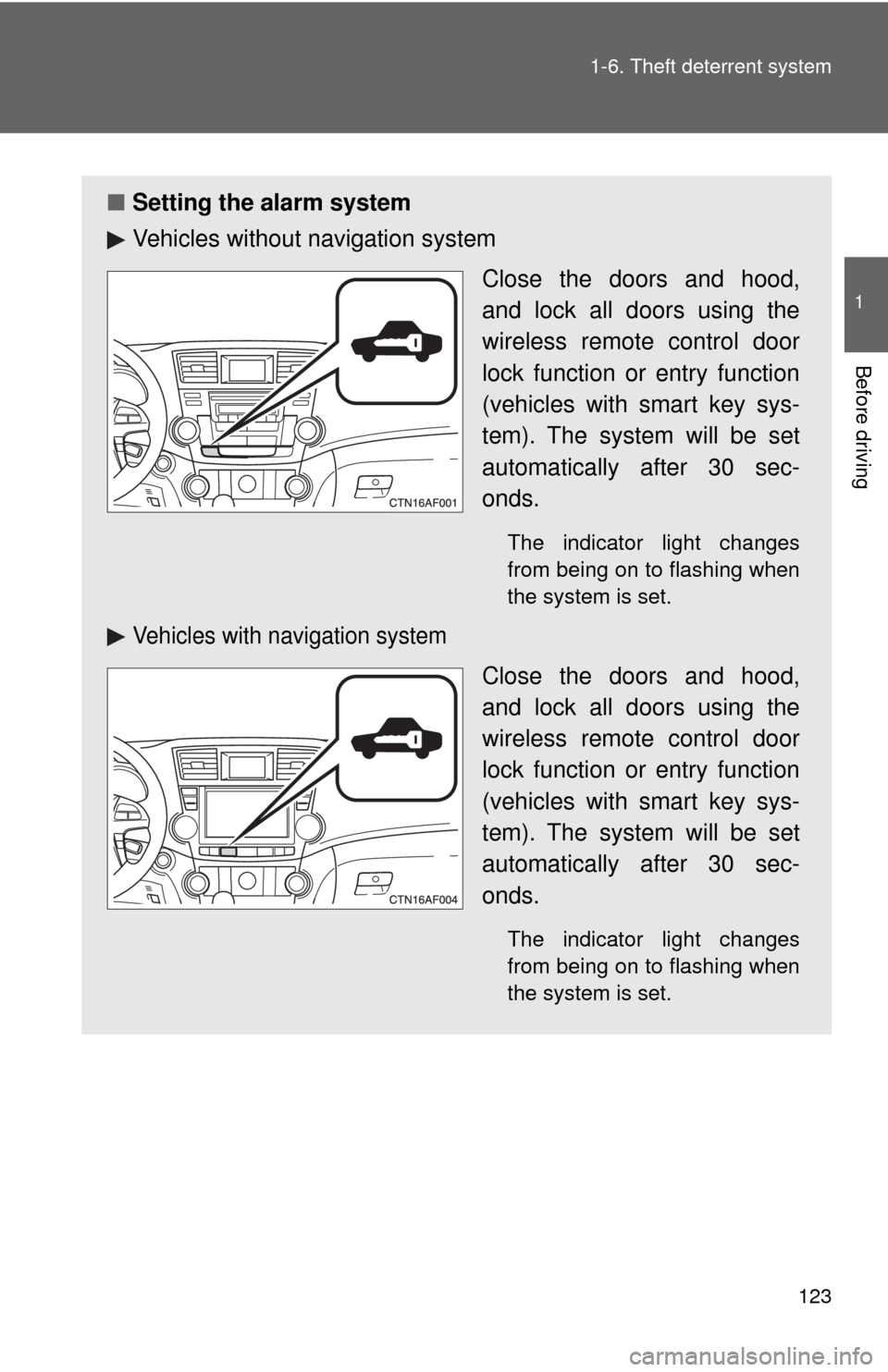
123
1-6. Theft deterrent system
1
Before driving
■
Setting the alarm system
Vehicles without navigation system
Close the doors and hood,
and lock all doors using the
wireless remote control door
lock function or entry function
(vehicles with smart key sys-
tem). The system will be set
automatically after 30 sec-
onds.
The indicator light changes
from being on to flashing when
the system is set.
Vehicles with navigation system
Close the doors and hood,
and lock all doors using the
wireless remote control door
lock function or entry function
(vehicles with smart key sys-
tem). The system will be set
automatically after 30 sec-
onds.
The indicator light changes
from being on to flashing when
the system is set.
Page 124 of 608
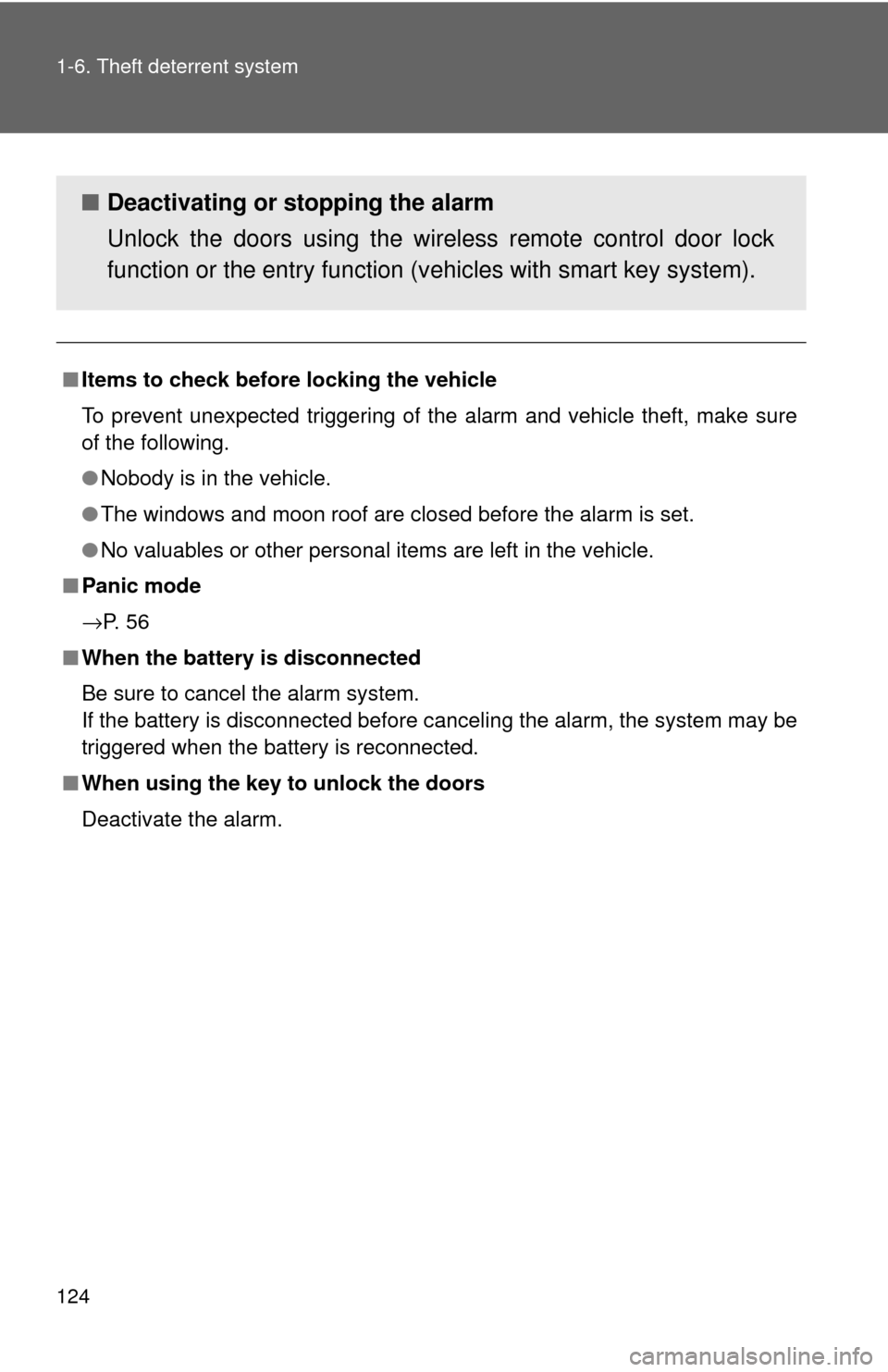
124 1-6. Theft deterrent system
■Items to check before locking the vehicle
To prevent unexpected triggering of the alarm and vehicle theft, make sure
of the following.
●Nobody is in the vehicle.
● The windows and moon roof are closed before the alarm is set.
● No valuables or other personal items are left in the vehicle.
■ Panic mode
→P. 5 6
■ When the battery is disconnected
Be sure to cancel the alarm system.
If the battery is disconnected before canceling the alarm, the system may be
triggered when the battery is reconnected.
■ When using the key to unlock the doors
Deactivate the alarm.
■ Deactivating or stopping the alarm
Unlock the doors using the wireless remote control door lock
function or the entry function (v ehicles with smart key system).
Page 138 of 608
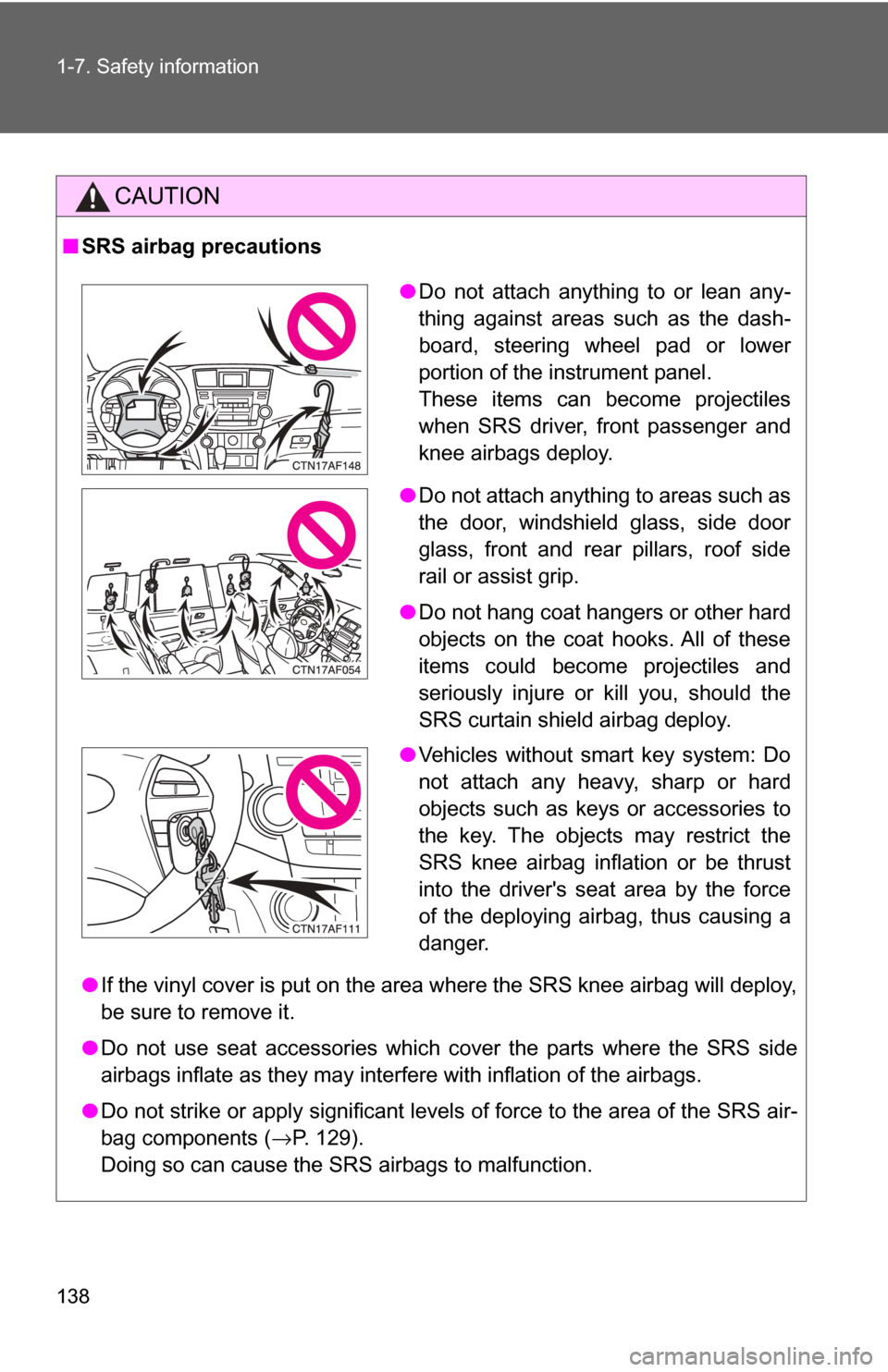
138 1-7. Safety information
CAUTION
■SRS airbag precautions
●If the vinyl cover is put on the area where the SRS knee airbag will deploy,
be sure to remove it.
● Do not use seat accessories which cover the parts where the SRS side
airbags inflate as they may interfere with inflation of the airbags.
● Do not strike or apply significant levels of force to the area of the SRS air-
bag components ( →P. 129).
Doing so can cause the SRS airbags to malfunction.
●Do not attach anything to or lean any-
thing against areas such as the dash-
board, steering wheel pad or lower
portion of the instrument panel.
These items can become projectiles
when SRS driver, front passenger and
knee airbags deploy.
● Do not attach anything to areas such as
the door, windshield glass, side door
glass, front and rear pillars, roof side
rail or assist grip.
● Do not hang coat hangers or other hard
objects on the coat hooks. All of these
items could become projectiles and
seriously injure or kill you, should the
SRS curtain shield airbag deploy.
● Vehicles without smart key system: Do
not attach any heavy, sharp or hard
objects such as keys or accessories to
the key. The objects may restrict the
SRS knee airbag inflation or be thrust
into the driver's seat area by the force
of the deploying airbag, thus causing a
danger.
Page 163 of 608
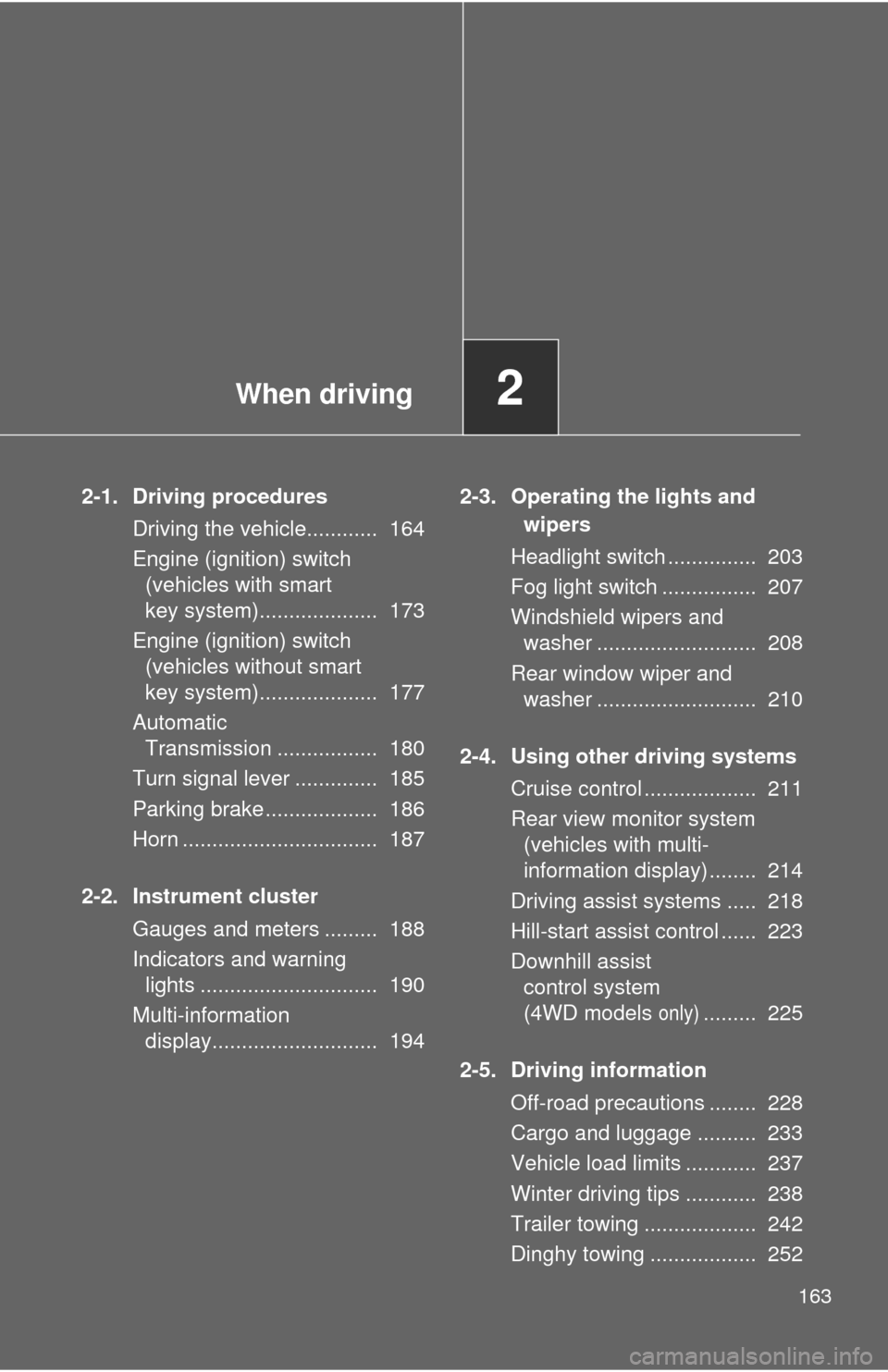
When driving2
163
2-1. Driving proceduresDriving the vehicle............ 164
Engine (ignition) switch (vehicles with smart
key system).................... 173
Engine (ignition) switch (vehicles without smart
key system).................... 177
Automatic Transmission ................. 180
Turn signal lever .............. 185
Parking brake ................... 186
Horn ................................. 187
2-2. Instrument cluster Gauges and meters ......... 188
Indicators and warning lights .............................. 190
Multi-information display............................ 194 2-3. Operating the lights and
wipers
Headlight switch ............... 203
Fog light switch ................ 207
Windshield wipers and washer ........................... 208
Rear window wiper and washer ........................... 210
2-4. Using other driving systems Cruise control ................... 211
Rear view monitor system (vehicles with multi-
information display) ........ 214
Driving assist systems ..... 218
Hill-start assist control ...... 223
Downhill assist control system
(4WD models
only)......... 225
2-5. Driving information Off-road precautions ........ 228
Cargo and luggage .......... 233
Vehicle load limits ............ 237
Winter driving tips ............ 238
Trailer towing ................... 242
Dinghy towing .................. 252
Page 164 of 608
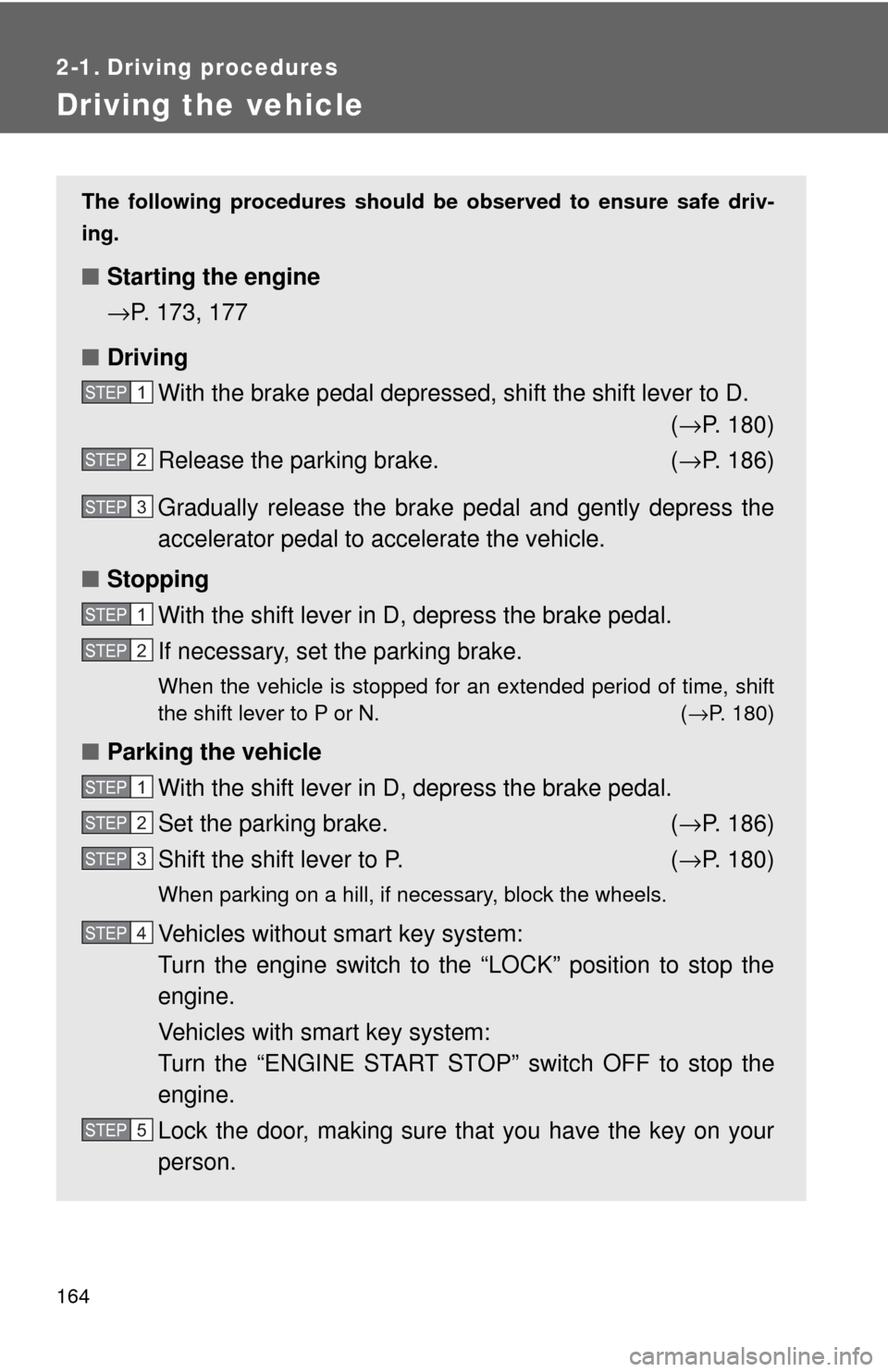
164
2-1. Driving procedures
Driving the vehicle
The following procedures should be observed to ensure safe driv-
ing.
■ Starting the engine
→P. 173, 177
■ Driving
With the brake pedal depressed, shift the shift lever to D. (→ P. 180)
Release the parking brake. ( →P. 186)
Gradually release the brake pedal and gently depress the
accelerator pedal to accelerate the vehicle.
■ Stopping
With the shift lever in D, depress the brake pedal.
If necessary, set the parking brake.
When the vehicle is stopped for an extended period of time, shift
the shift lever to P or N. ( →P. 180)
■Parking the vehicle
With the shift lever in D, depress the brake pedal.
Set the parking brake. ( →P. 186)
Shift the shift lever to P. ( →P. 180)
When parking on a hill, if necessary, block the wheels.
Vehicles without smart key system:
Turn the engine switch to the “LOCK” position to stop the
engine.
Vehicles with smart key system:
Turn the “ENGINE START STOP ” switch OFF to stop the
engine.
Lock the door, making sure that you have the key on your
person.
STEP1
STEP2
STEP3
STEP1
STEP2
STEP1
STEP2
STEP3
STEP4
STEP5
Page 173 of 608
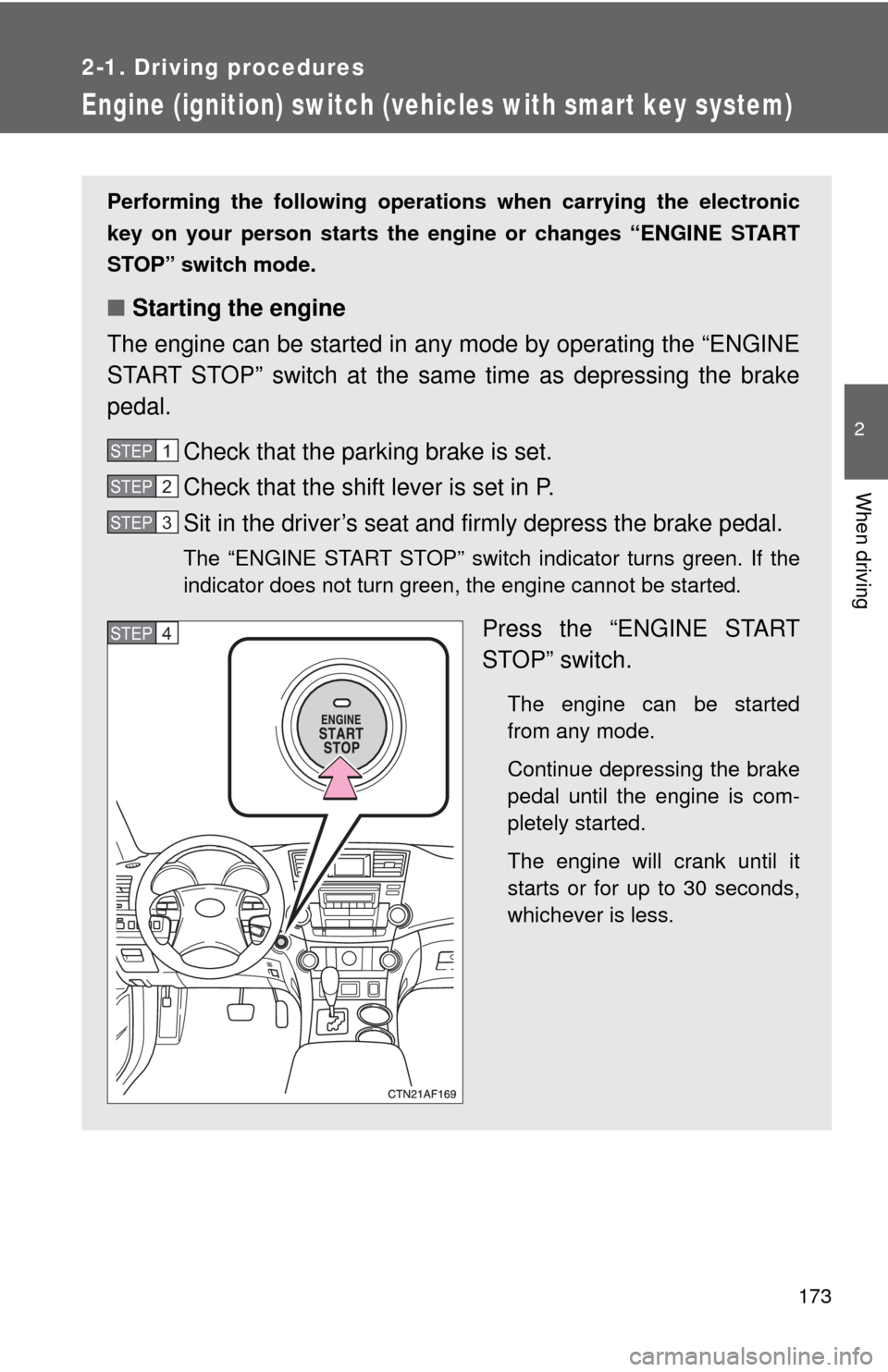
173
2-1. Driving procedures
2
When driving
Engine (ignition) switch (vehicles with smart key system)
Performing the following operati ons when carrying the electronic
key on your person starts the engine or changes “ENGINE START
STOP” switch mode.
■ Starting the engine
The engine can be started in any mode by operating the “ENGINE
START STOP” switch at the same time as depressing the brake
pedal.
Check that the parking brake is set.
Check that the shift lever is set in P.
Sit in the driver’s seat and firmly depress the brake pedal.
The “ENGINE START STOP” switch indicator turns green. If the
indicator does not turn green, the engine cannot be started.
Press the “ENGINE START
STOP” switch.
The engine can be started
from any mode.
Continue depressing the brake
pedal until the engine is com-
pletely started.
The engine will crank until it
starts or for up to 30 seconds,
whichever is less.
STEP1
STEP2
STEP3
STEP4
Page 175 of 608
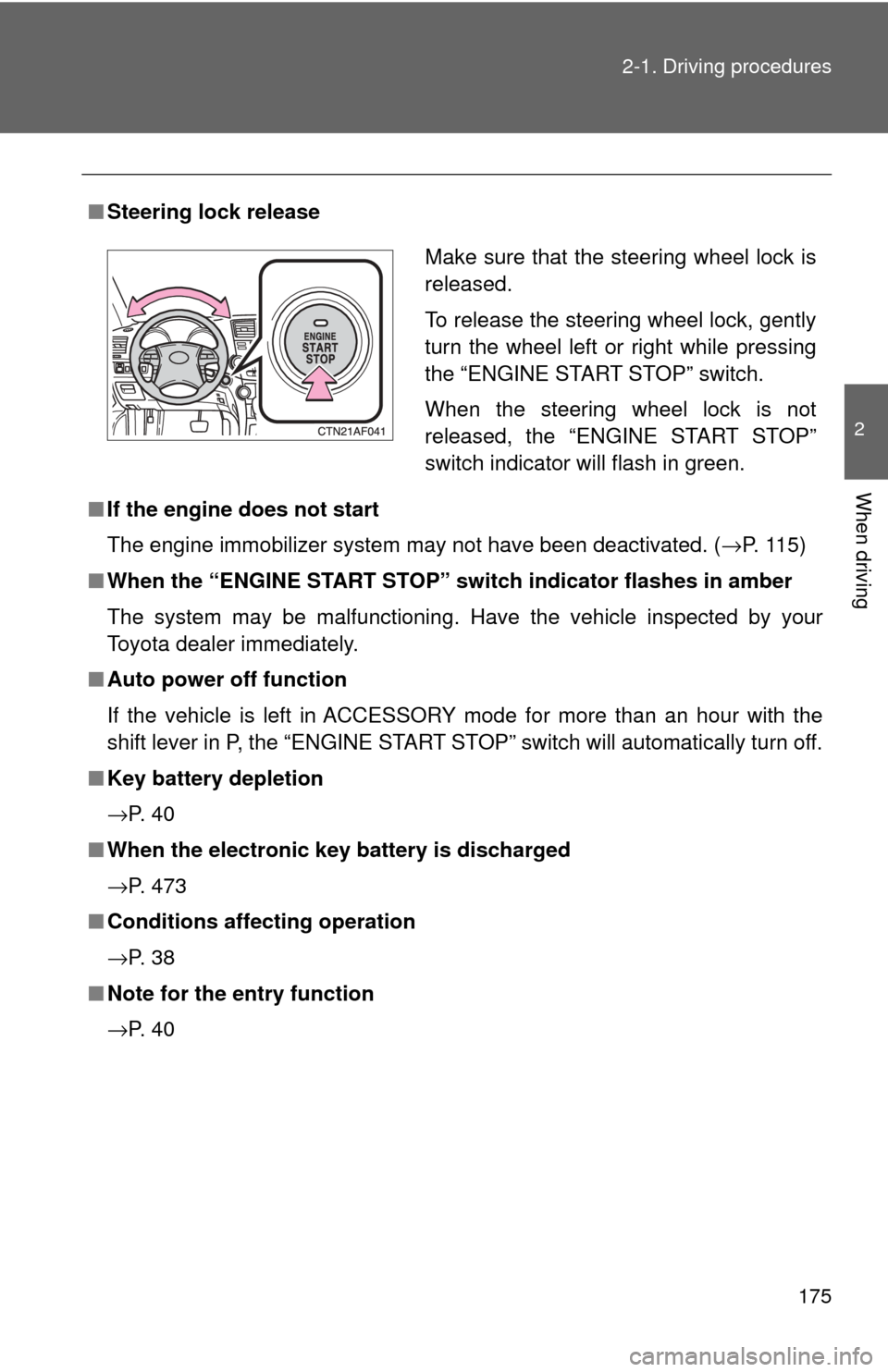
175
2-1. Driving procedures
2
When driving
■
Steering lock release
■ If the engine does not start
The engine immobilizer system may not have been deactivated. ( →P. 115)
■ When the “ENGINE START STOP” sw itch indicator flashes in amber
The system may be malfunctioning. Have the vehicle inspected by your
Toyota dealer immediately.
■ Auto power off function
If the vehicle is left in ACCESSORY mode for more than an hour with the
shift lever in P, the “ENGINE START STOP” switch will automatically turn off.
■ Key battery depletion
→P. 4 0
■ When the electronic key battery is discharged
→P. 473
■ Conditions affecting operation
→P. 3 8
■ Note for the entry function
→P. 4 0
Make sure that the steering wheel lock is
released.
To release the steering wheel lock, gently
turn the wheel left or right while pressing
the “ENGINE START STOP” switch.
When the steering wheel lock is not
released, the “ENGINE START STOP”
switch indicator will flash in green.
Page 177 of 608
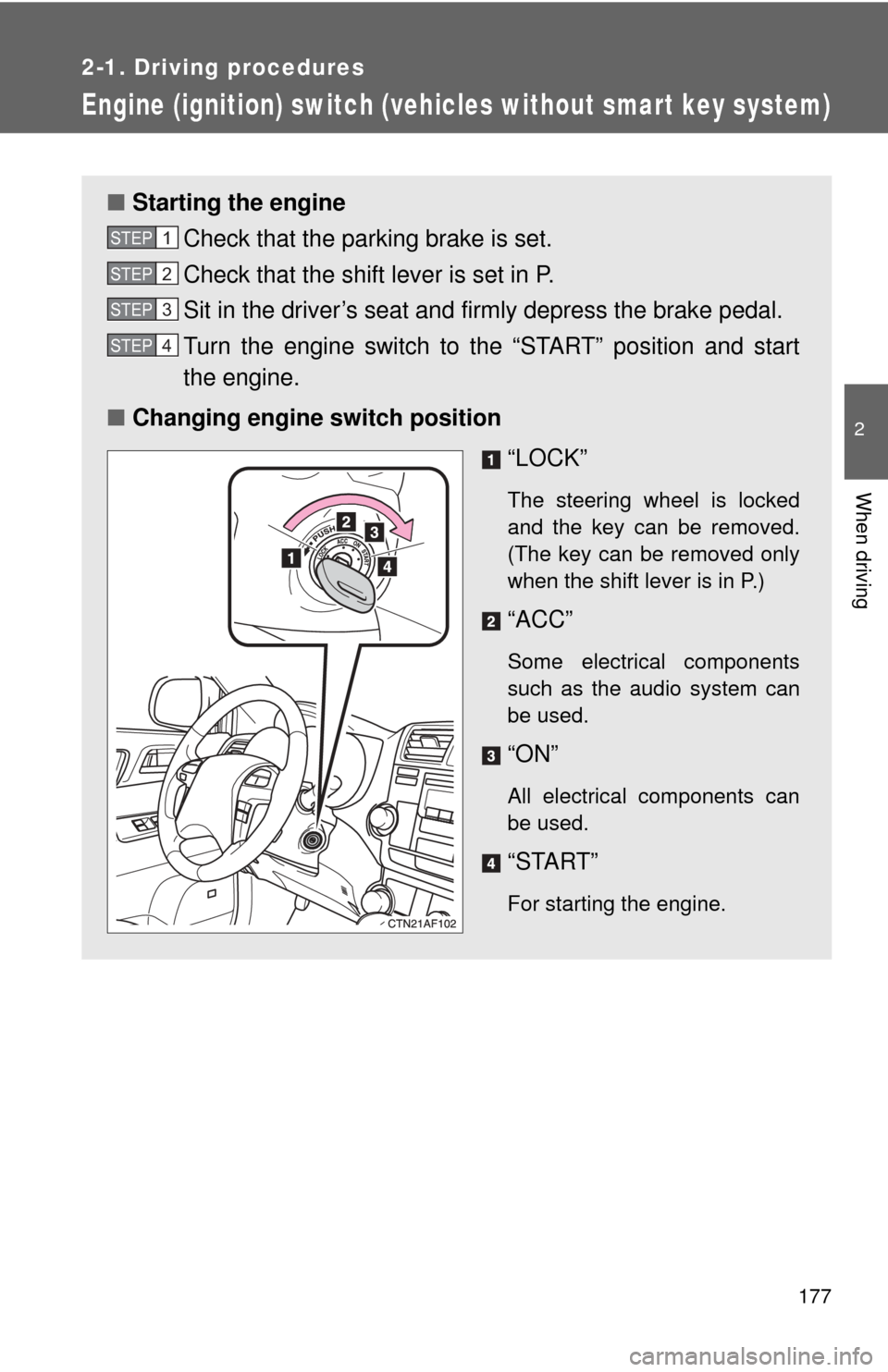
177
2-1. Driving procedures
2
When driving
Engine (ignition) switch (vehicles without smart key system)
■Starting the engine
Check that the parking brake is set.
Check that the shift lever is set in P.
Sit in the driver’s seat and firmly depress the brake pedal.
Turn the engine switch to the “START” position and start
the engine.
■ Changing engine switch position
“LOCK”
The steering wheel is locked
and the key can be removed.
(The key can be removed only
when the shift lever is in P.)
“ACC”
Some electrical components
such as the audio system can
be used.
“ON”
All electrical components can
be used.
“START”
For starting the engine.
STEP1
STEP2
STEP3
STEP4
Page 178 of 608
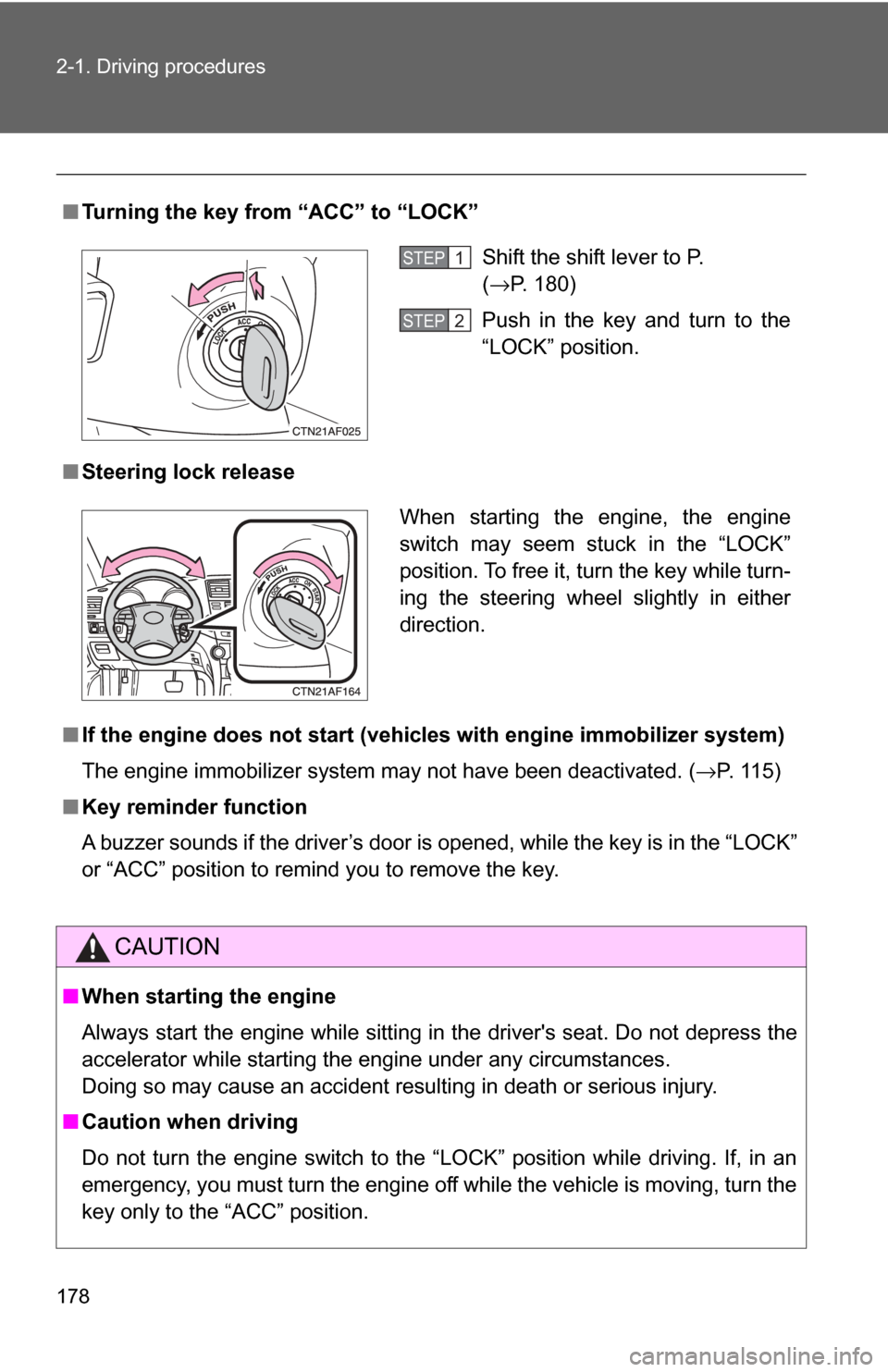
178 2-1. Driving procedures
■Turning the key from “ACC” to “LOCK”
■ Steering lock release
■ If the engine does not start (vehicles with engine immobilizer system)
The engine immobilizer system may not have been deactivated. ( →P. 115)
■ Key reminder function
A buzzer sounds if the driver’s door is opened, while the key is in the “LOCK”
or “ACC” position to remind you to remove the key.
CAUTION
■When starting the engine
Always start the engine while sitting in the driver's seat. Do not depress the
accelerator while starting the engine under any circumstances.
Doing so may cause an accident resulting in death or serious injury.
■ Caution when driving
Do not turn the engine switch to the “LOCK” position while driving. If, in an
emergency, you must turn the engine off while the vehicle is moving, turn the
key only to the “ACC” position.
Shift the shift lever to P.
(→P. 180)
Push in the key and turn to the
“LOCK” position.
STEP1
STEP2
When starting the engine, the engine
switch may seem stuck in the “LOCK”
position. To free it, turn the key while turn-
ing the steering wheel slightly in either
direction.
Page 179 of 608
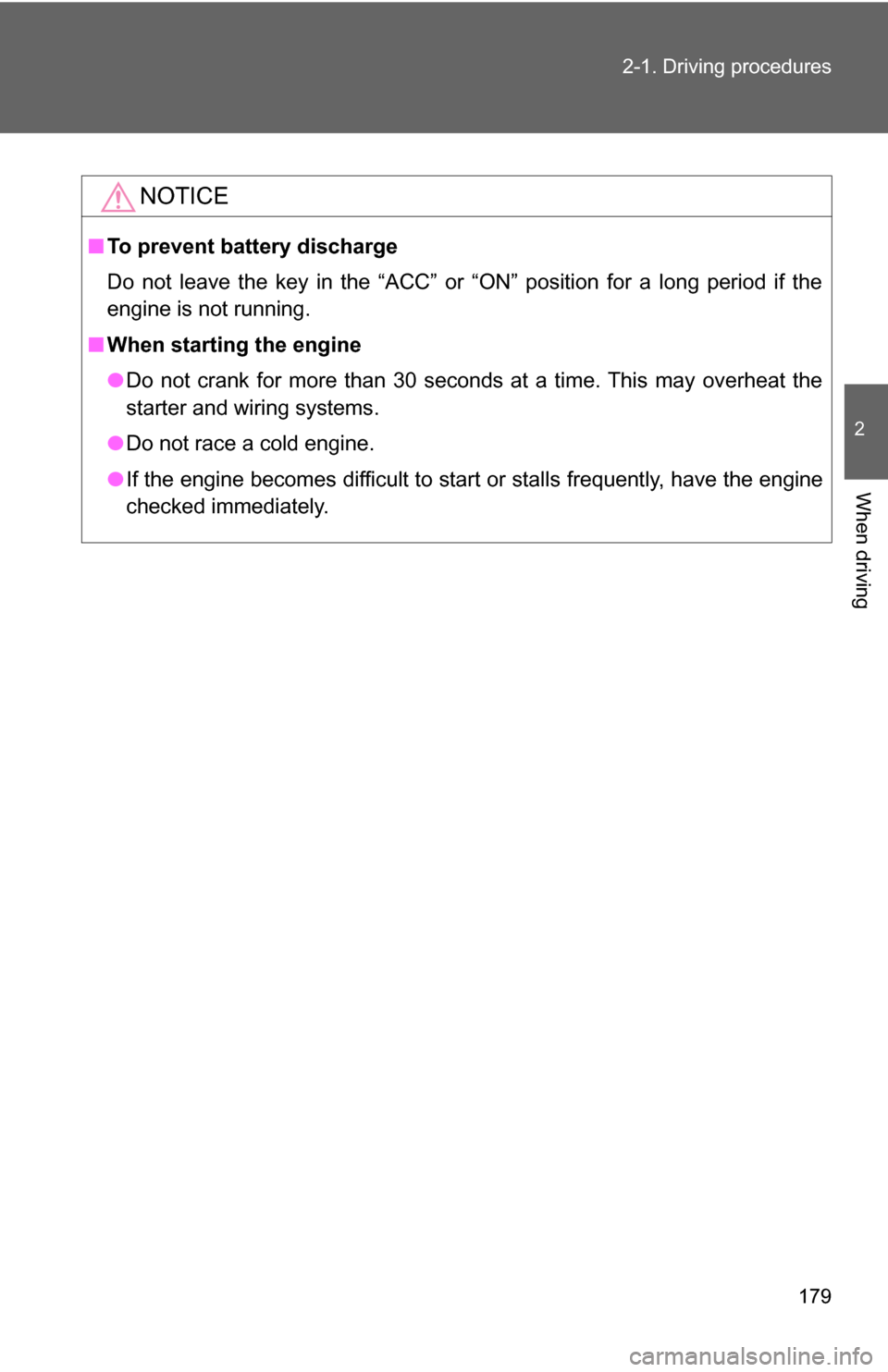
179
2-1. Driving procedures
2
When driving
NOTICE
■
To prevent battery discharge
Do not leave the key in the “ACC” or “ON” position for a long period if the
engine is not running.
■ When starting the engine
●Do not crank for more than 30 seconds at a time. This may overheat the
starter and wiring systems.
● Do not race a cold engine.
● If the engine becomes difficult to start or stalls frequently, have the engine
checked immediately.