engine TOYOTA HIGHLANDER 2017 XU50 / 3.G Owners Manual
[x] Cancel search | Manufacturer: TOYOTA, Model Year: 2017, Model line: HIGHLANDER, Model: TOYOTA HIGHLANDER 2017 XU50 / 3.GPages: 732, PDF Size: 12.34 MB
Page 456 of 732
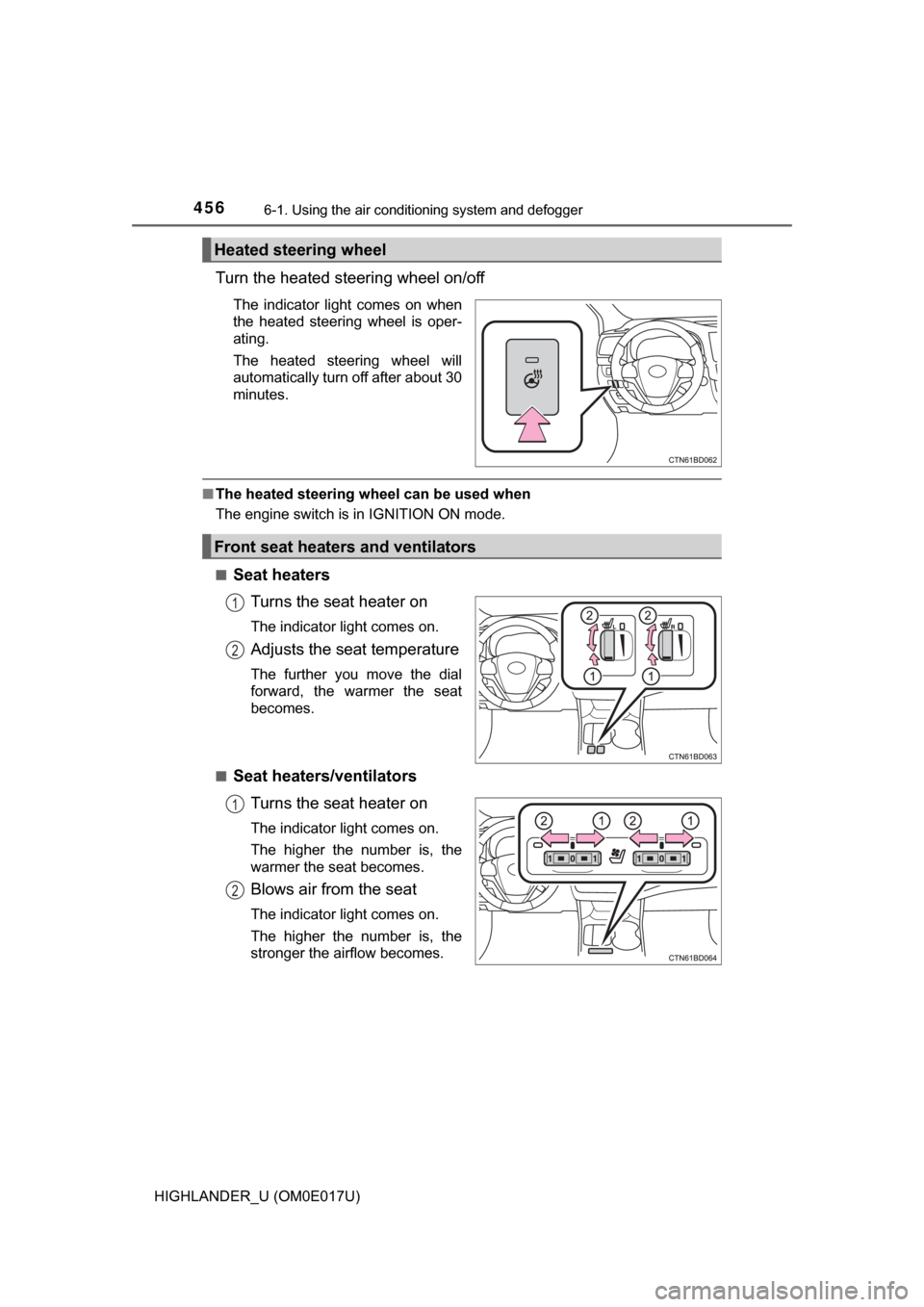
4566-1. Using the air conditioning system and defogger
HIGHLANDER_U (OM0E017U)
Turn the heated steering wheel on/off
The indicator light comes on when
the heated steering wheel is oper-
ating.
The heated steering wheel will
automatically turn off after about 30
minutes.
■The heated steering wheel can be used when
The engine switch is in IGNITION ON mode.
■
Seat heaters
Turns the seat heater on
The indicator light comes on.
Adjusts the seat temperature
The further you move the dial
forward, the warmer the seat
becomes.
■
Seat heaters/ventilators Turns the seat heater on
The indicator light comes on.
The higher the number is, the
warmer the seat becomes.
Blows air from the seat
The indicator light comes on.
The higher the number is, the
stronger the airflow becomes.
Heated steering wheel
Front seat heaters and ventilators
1
2
1
2
Page 457 of 732
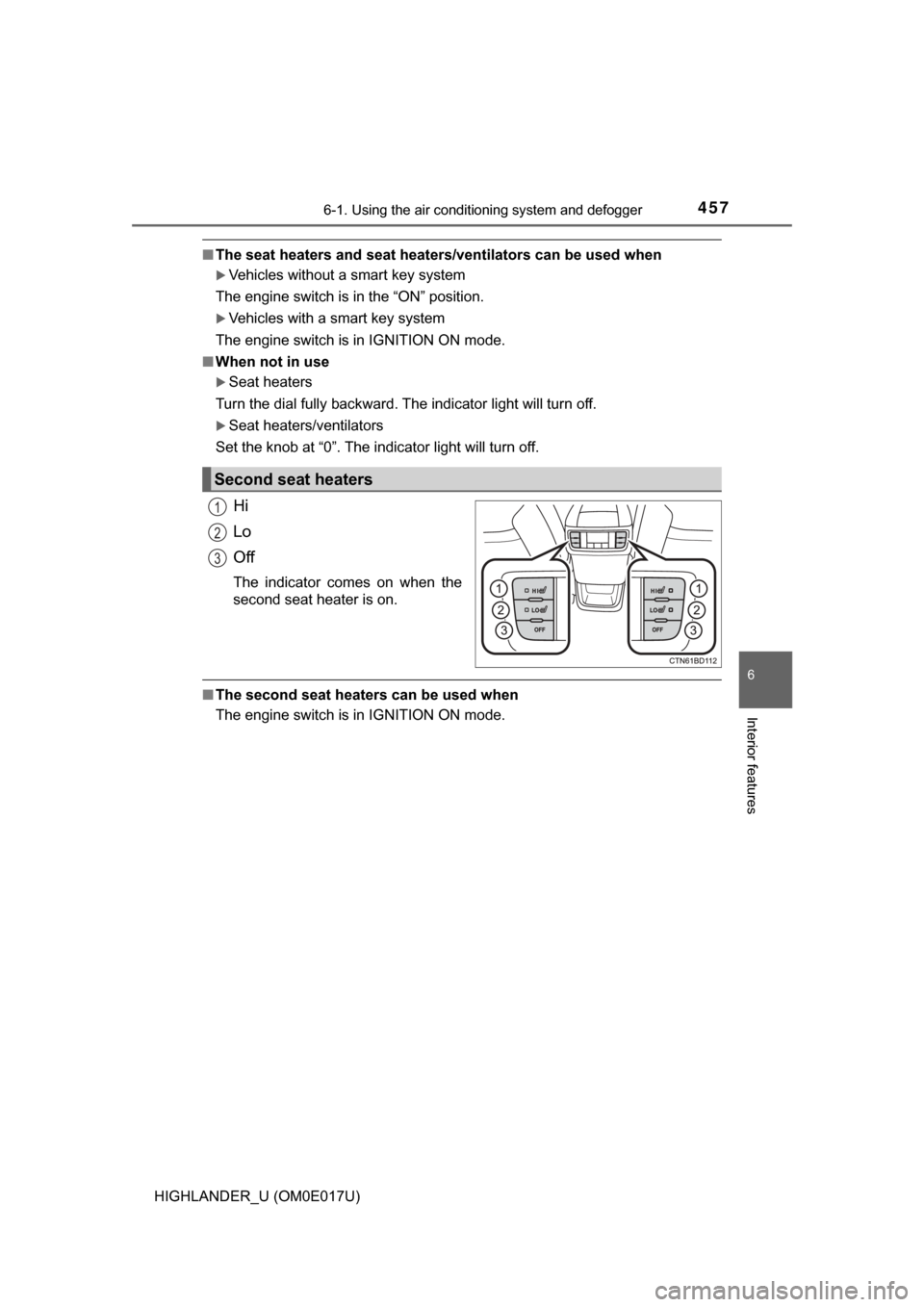
4576-1. Using the air conditioning system and defogger
6
Interior features
HIGHLANDER_U (OM0E017U)
■The seat heaters and seat heaters/ventilators can be used when
Vehicles without a smart key system
The engine switch is in the “ON” position.
Vehicles with a smart key system
The engine switch is in IGNITION ON mode.
■ When not in use
Seat heaters
Turn the dial fully backward. The indicator light will turn off.
Seat heaters/ventilators
Set the knob at “0”. The indicator light will turn off.
Hi
Lo
Off
The indicator comes on when the
second seat heater is on.
■ The second seat heaters can be used when
The engine switch is in IGNITION ON mode.
Second seat heaters
1
2
3
Page 458 of 732
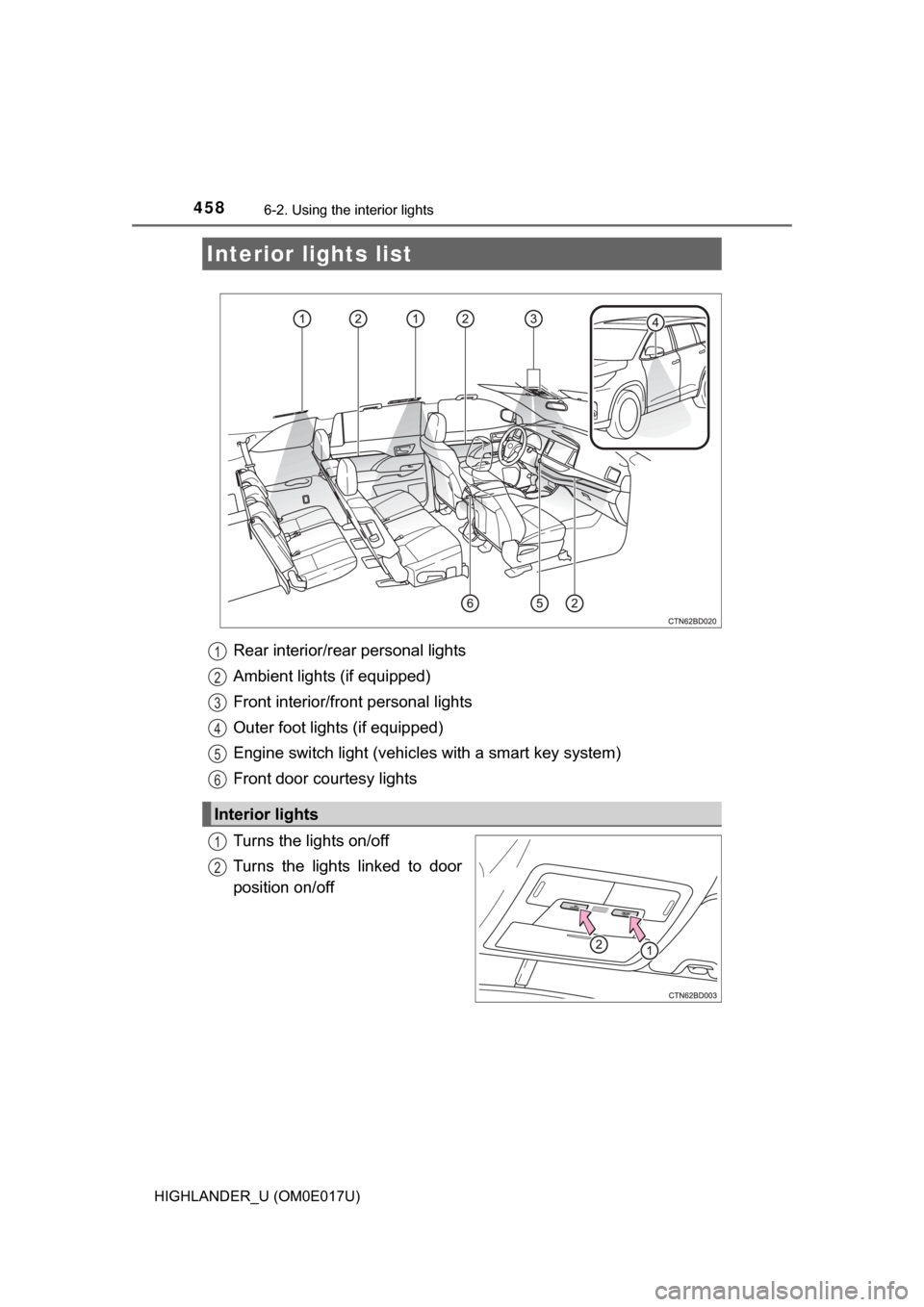
458
HIGHLANDER_U (OM0E017U)
6-2. Using the interior lights
Rear interior/rear personal lights
Ambient lights (if equipped)
Front interior/front personal lights
Outer foot lights (if equipped)
Engine switch light (vehicles with a smart key system)
Front door courtesy lights
Turns the lights on/off
Turns the lights linked to door
position on/off
Interior lights list
Interior lights
1
2
3
4
5
6
1
2
Page 459 of 732
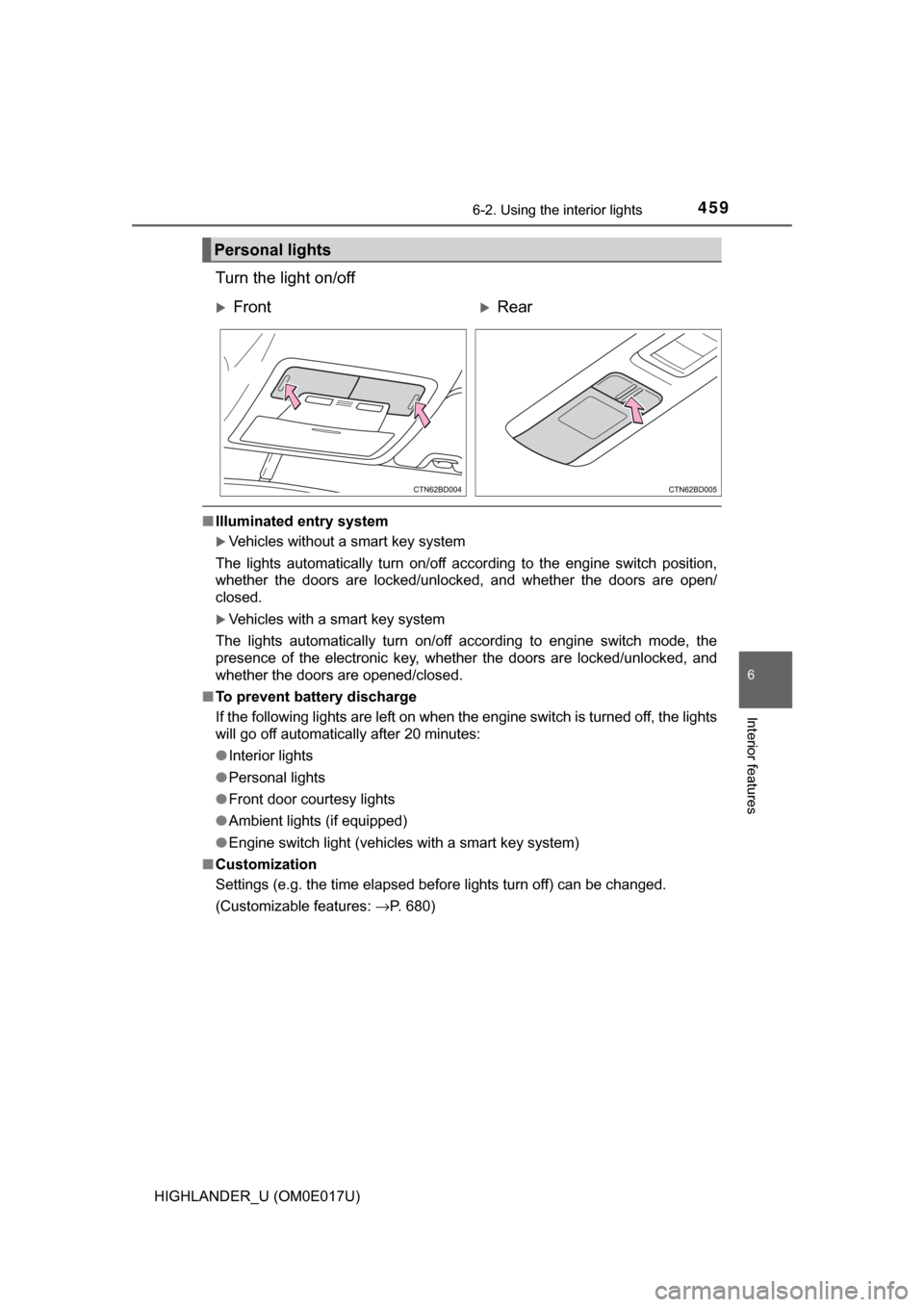
4596-2. Using the interior lights
6
Interior features
HIGHLANDER_U (OM0E017U)
Turn the light on/off
■Illuminated entry system
Vehicles without a smart key system
The lights automatically turn on/off according to the engine switch position,
whether the doors are locked/unlocked, and whether the doors are open/
closed.
Vehicles with a smart key system
The lights automatically turn on/off according to engine switch mode, the
presence of the electronic key, whether the doors are locked/unlocked, and
whether the doors are opened/closed.
■ To prevent battery discharge
If the following lights are left on when the engine switch is turned off, the lights
will go off automatically after 20 minutes:
●Interior lights
● Personal lights
● Front door courtesy lights
● Ambient lights (if equipped)
● Engine switch light (vehicles with a smart key system)
■ Customization
Settings (e.g. the time elapsed before lights turn off) can be changed.
(Customizable features: →P. 680)
Personal lights
FrontRear
Page 469 of 732
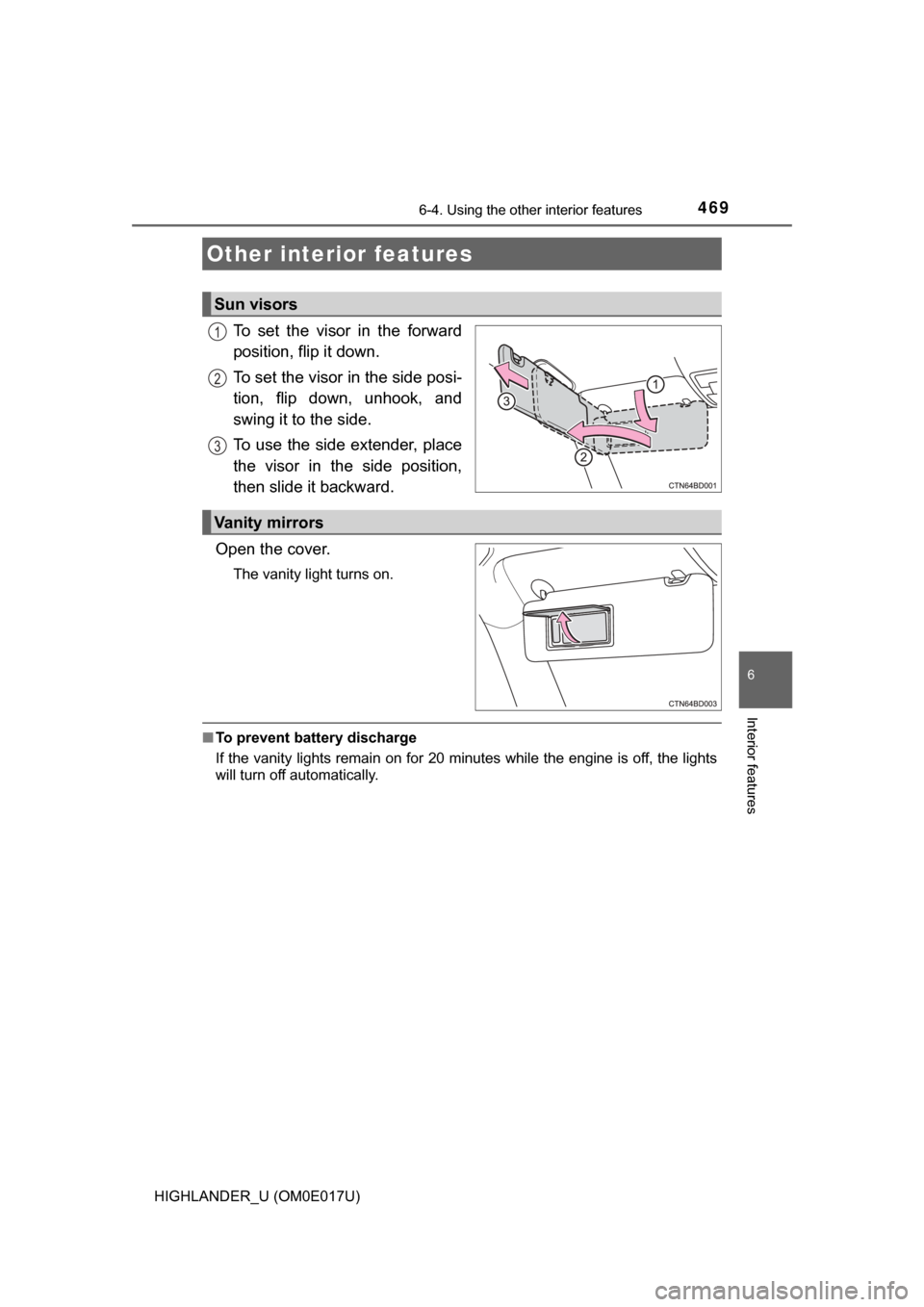
469
6
Interior features
HIGHLANDER_U (OM0E017U)
6-4. Using the other interior features
To set the visor in the forward
position, flip it down.
To set the visor in the side posi-
tion, flip down, unhook, and
swing it to the side.
To use the side extender, place
the visor in the side position,
then slide it backward.
Open the cover.
The vanity light turns on.
■ To prevent battery discharge
If the vanity lights remain on for 20 minutes while the engine is off, the lights
will turn off automatically.
Other interior features
Sun visors
1
2
3
Vanity mirrors
Page 471 of 732
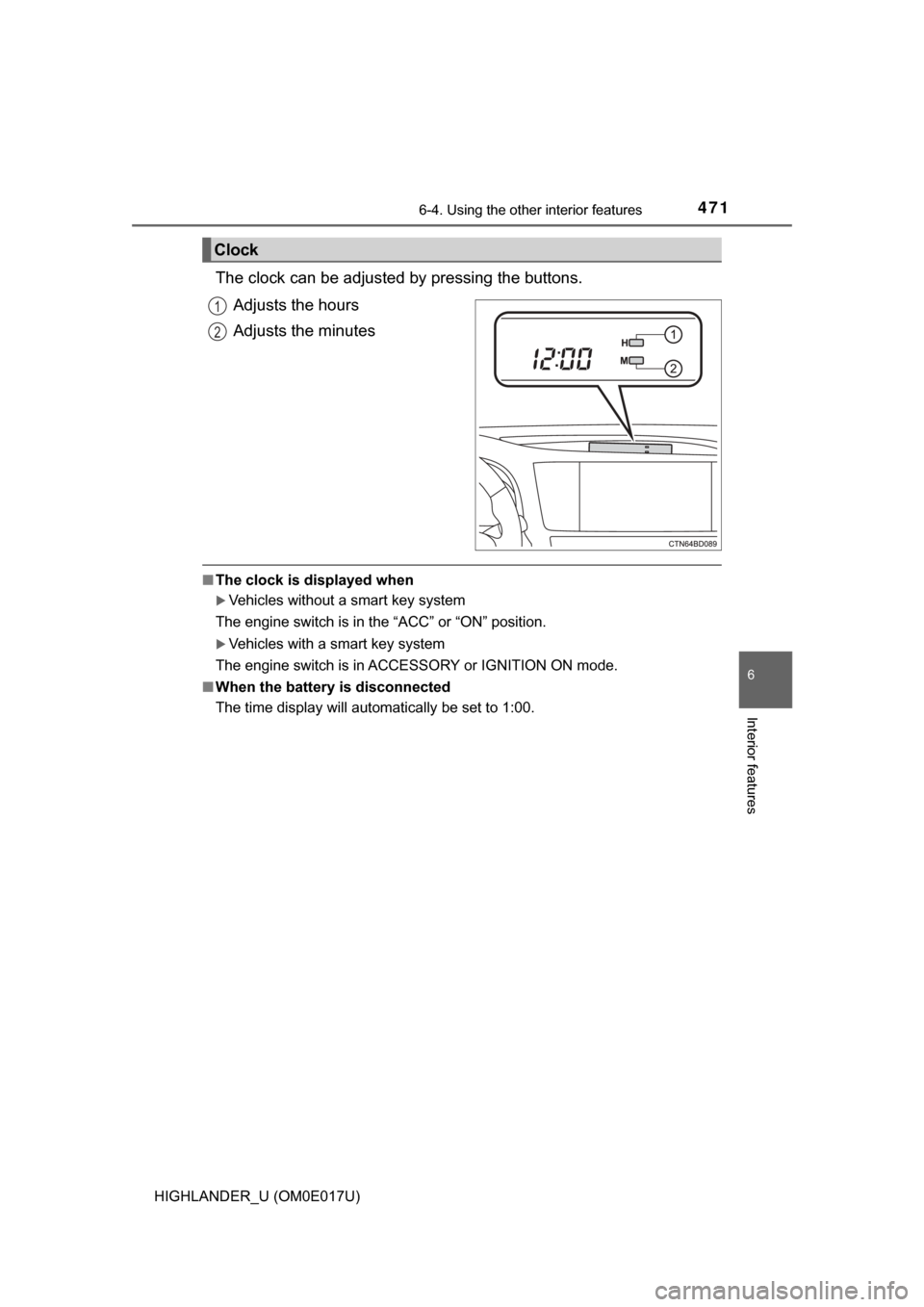
4716-4. Using the other interior features
6
Interior features
HIGHLANDER_U (OM0E017U)
The clock can be adjusted by pressing the buttons.Adjusts the hours
Adjusts the minutes
■The clock is displayed when
Vehicles without a smart key system
The engine switch is in the “ACC” or “ON” position.
Vehicles with a smart key system
The engine switch is in ACCESSORY or IGNITION ON mode.
■ When the battery is disconnected
The time display will automatically be set to 1:00.
Clock
1
2
Page 472 of 732
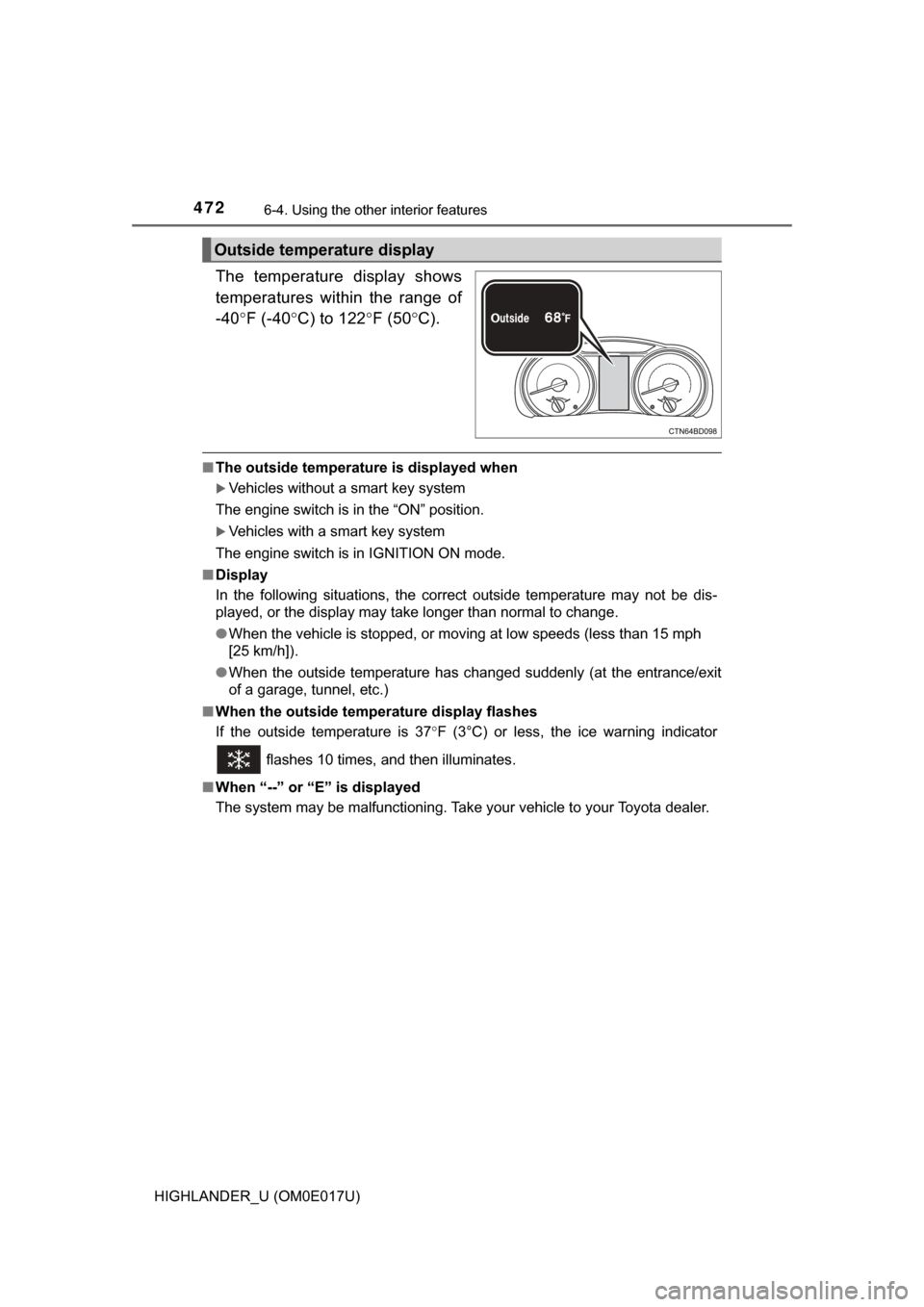
4726-4. Using the other interior features
HIGHLANDER_U (OM0E017U)
The temperature display shows
temperatures within the range of
-40°F (-40 °C) to 122 °F (50 °C).
■ The outside temperatur e is displayed when
Vehicles without a smart key system
The engine switch is in the “ON” position.
Vehicles with a smart key system
The engine switch is in IGNITION ON mode.
■ Display
In the following situations, the correct outside temperature may not be \
dis-
played, or the display may take longer than normal to change.
●When the vehicle is stopped, or moving at low speeds (less than 15 mph
[25 km/h]).
● When the outside temperature has changed suddenly (at the entrance/exit
of a garage, tunnel, etc.)
■ When the outside temperature display flashes
If the outside temperature is 37 °F (3°C) or less, the ice warning indicator
flashes 10 times, and then illuminates.
■ When “--” or “E” is displayed
The system may be malfunctioning. Take your vehicle to your Toyota dealer.
Outside temperature display
Page 474 of 732
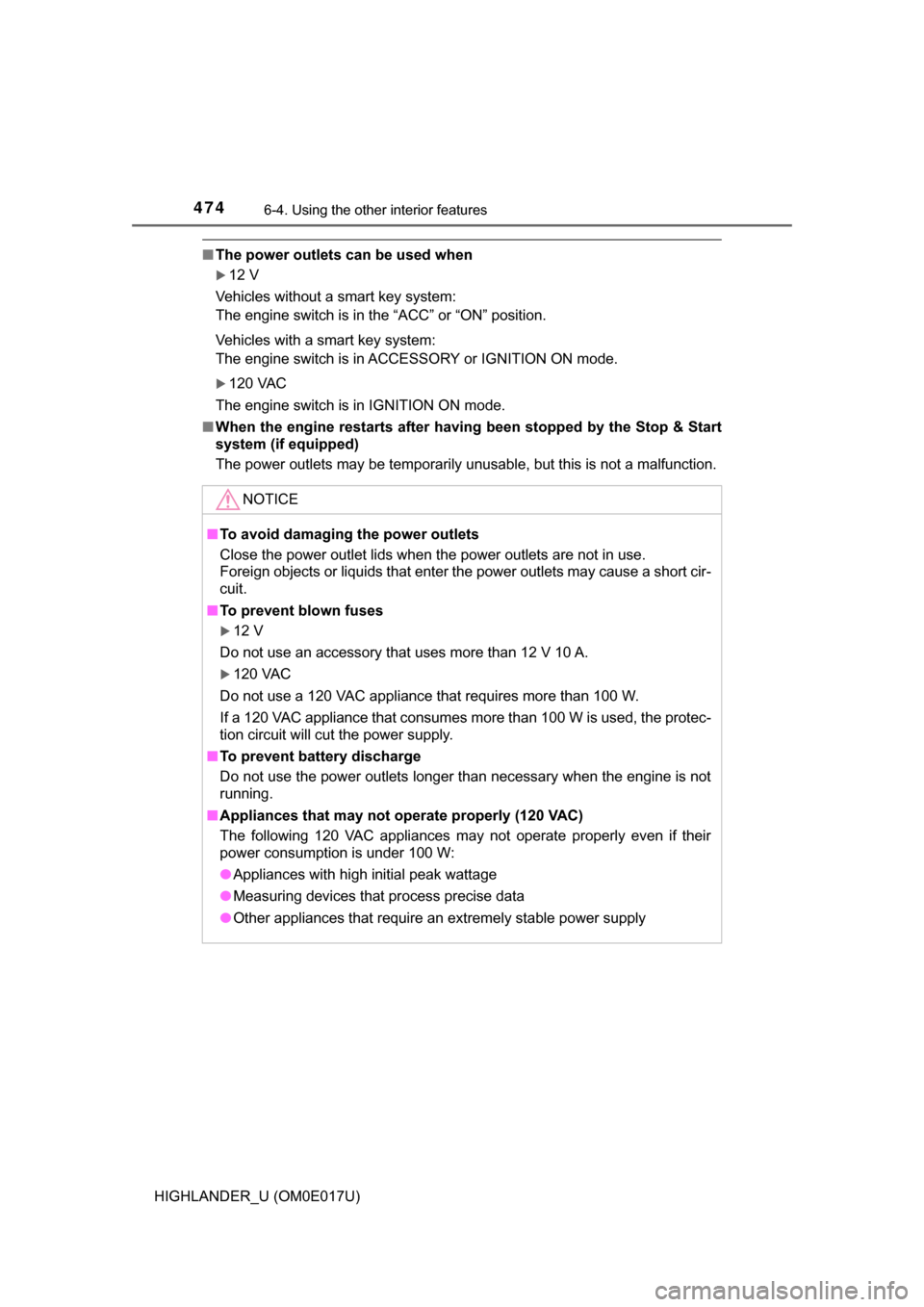
4746-4. Using the other interior features
HIGHLANDER_U (OM0E017U)
■The power outlets can be used when
12 V
Vehicles without a smart key system:
The engine switch is in the “ACC” or “ON” position.
Vehicles with a smart key system:
The engine switch is in ACCESSORY or IGNITION ON mode.
120 VAC
The engine switch is in IGNITION ON mode.
■ When the engine restarts after havi ng been stopped by the Stop & Start
system (if equipped)
The power outlets may be temporarily unusable, but this is not a malfunc\
tion.
NOTICE
■ To avoid damaging the power outlets
Close the power outlet lids when the power outlets are not in use.
Foreign objects or liquids that enter the power outlets may cause a short cir-
cuit.
■ To prevent blown fuses
12 V
Do not use an accessory that uses more than 12 V 10 A.
120 VAC
Do not use a 120 VAC appliance that requires more than 100 W.
If a 120 VAC appliance that consumes more than 100 W is used, the protec-
tion circuit will cut the power supply.
■ To prevent battery discharge
Do not use the power outlets longer than necessary when the engine is not
running.
■ Appliances that may not operate properly (120 VAC)
The following 120 VAC appliances may not operate properly even if their
power consumption is under 100 W:
● Appliances with high initial peak wattage
● Measuring devices that process precise data
● Other appliances that require an extremely stable power supply
Page 475 of 732
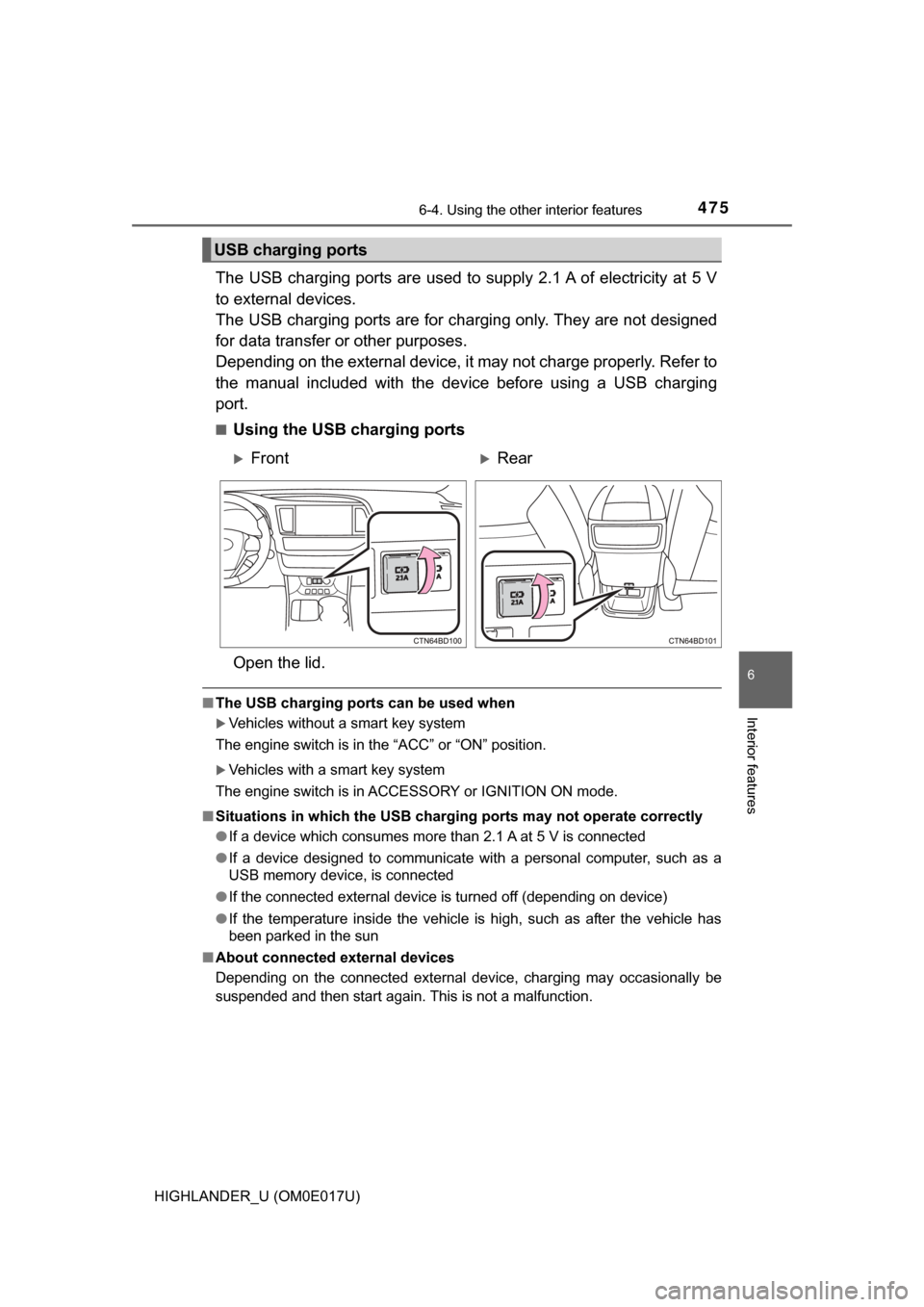
4756-4. Using the other interior features
6
Interior features
HIGHLANDER_U (OM0E017U)
The USB charging ports are used to supply 2.1 A of electricity at 5 V
to external devices.
The USB charging ports are for charging only. They are not designed
for data transfer or other purposes.
Depending on the external device, it may not charge properly. Refer to
the manual included with the device before using a USB charging
port.
■Using the USB charging ports
Open the lid.
■ The USB charging ports can be used when
Vehicles without a smart key system
The engine switch is in the “ACC” or “ON” position.
Vehicles with a smart key system
The engine switch is in ACCESSORY or IGNITION ON mode.
■ Situations in which the USB chargi ng ports may not operate correctly
● If a device which consumes more than 2.1 A at 5 V is connected
● If a device designed to communicate with a personal computer, such as a
USB memory device, is connected
● If the connected external device is turned off (depending on device)
● If the temperature inside the vehicle is high, such as after the vehicle has
been parked in the sun
■ About connected external devices
Depending on the connected external device, charging may occasionally be
suspended and then start again. This is not a malfunction.
USB charging ports
FrontRear
Page 476 of 732
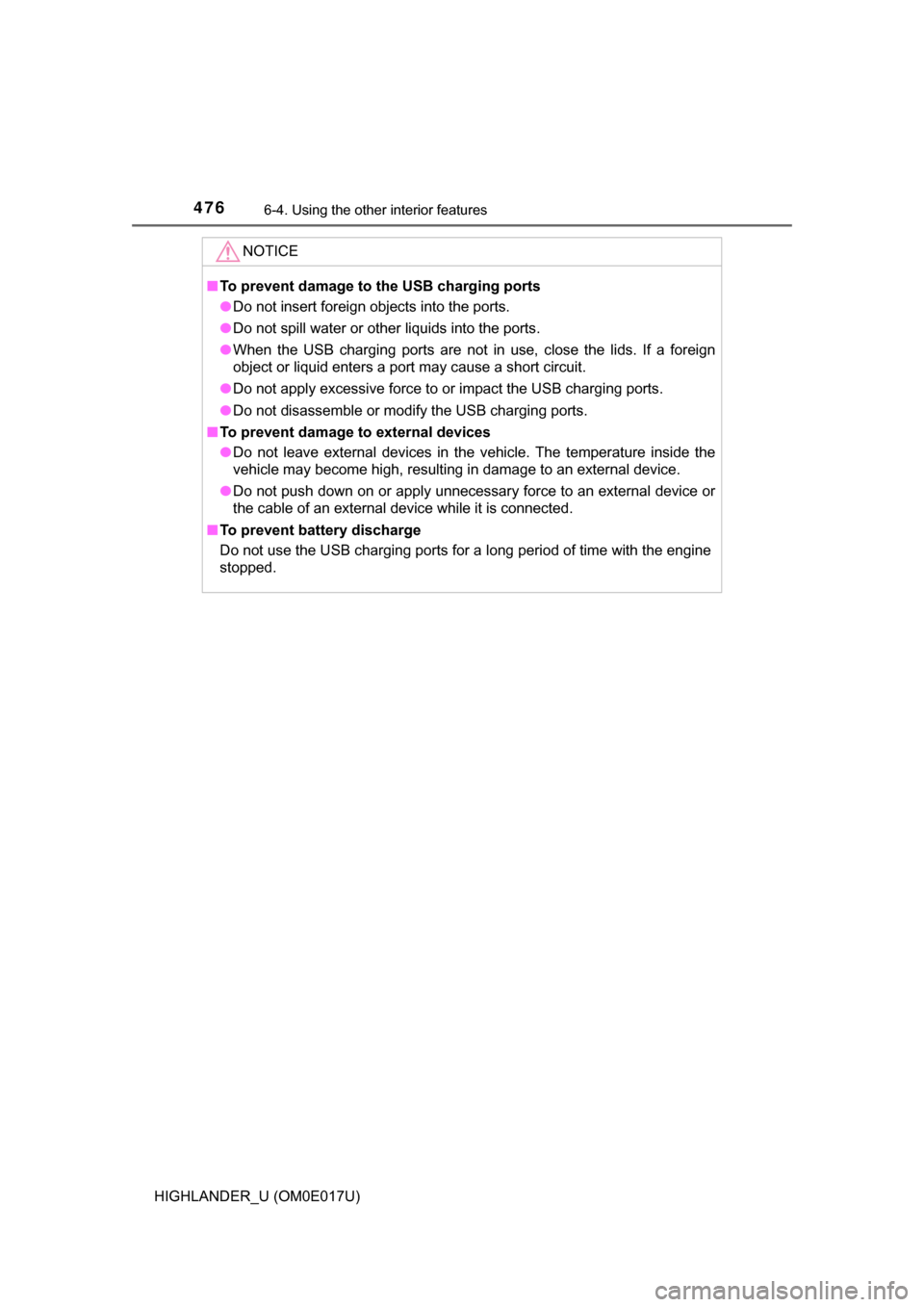
4766-4. Using the other interior features
HIGHLANDER_U (OM0E017U)
NOTICE
■To prevent damage to the USB charging ports
● Do not insert foreign objects into the ports.
● Do not spill water or other liquids into the ports.
● When the USB charging ports are not in use, close the lids. If a foreign
object or liquid enters a port may cause a short circuit.
● Do not apply excessive force to or impact the USB charging ports.
● Do not disassemble or modify the USB charging ports.
■ To prevent damage to external devices
● Do not leave external devices in the vehicle. The temperature inside the
vehicle may become high, resulting in damage to an external device.
● Do not push down on or apply unnecessary force to an external device or
the cable of an external device while it is connected.
■ To prevent battery discharge
Do not use the USB charging ports for a long period of time with the engine
stopped.