rear view mirror TOYOTA HIGHLANDER 2020 Owners Manual (in English)
[x] Cancel search | Manufacturer: TOYOTA, Model Year: 2020, Model line: HIGHLANDER, Model: TOYOTA HIGHLANDER 2020Pages: 560, PDF Size: 14.42 MB
Page 2 of 560
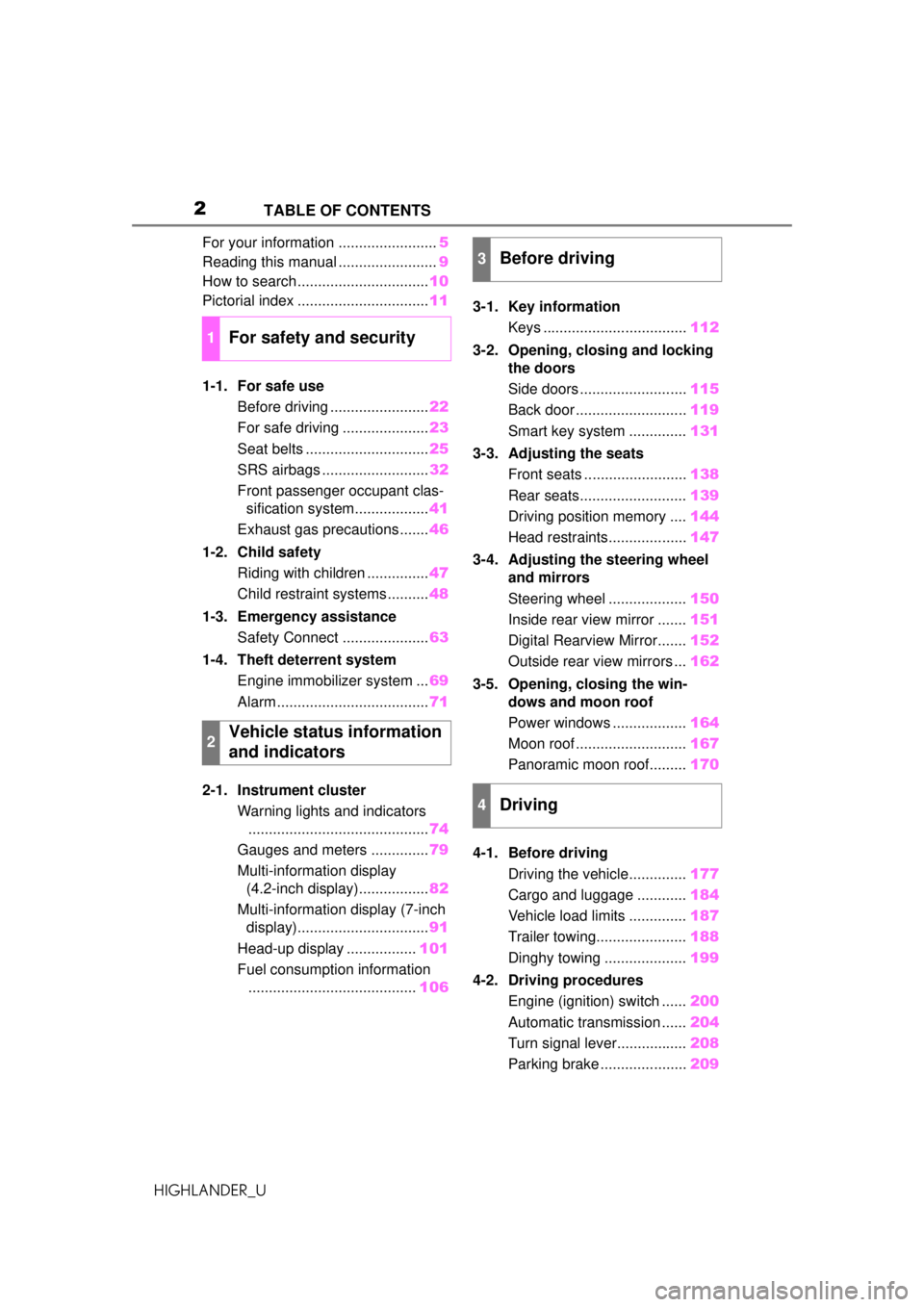
2
HIGHLANDER_UTABLE OF CONTENTS
For your information ........................
5
Reading this manual ........................ 9
How to search ................................ 10
Pictorial index ................................ 11
1-1. For safe use Before driving ........................ 22
For safe driving ..................... 23
Seat belts .............................. 25
SRS airbags .......................... 32
Front passenger occupant clas- sification system.................. 41
Exhaust gas precautions....... 46
1-2. Child safety Riding with children ............... 47
Child restraint systems .......... 48
1-3. Emergency assistance Safety Connect ..................... 63
1-4. Theft deterrent system Engine immobilizer system ... 69
Alarm ..................................... 71
2-1. Instrument cluster Warning lights and indicators............................................ 74
Gauges and meters .............. 79
Multi-information display (4.2-inch display)................. 82
Multi-information display (7-inch display)................................ 91
Head-up display ................. 101
Fuel consumption information ......................................... 1063-1. Key information
Keys ................................... 112
3-2.
Opening, closing and locking
th
e doors
Side doors .......................... 115
Back door ........................... 119
Smart key system .............. 131
3-3. Adjusting the seats Front seats ......................... 138
Rear seats.......................... 139
Driving position memory .... 144
Head restraints................... 147
3-4. Adjust
ing the steering wheel
and mirrors
Ste
ering wheel ...................150
Inside rear view mirror ....... 151
Digital Rearview Mirror....... 152
Outside rear view mirrors ... 162
3-5. Opening, closing the win- dows and moon roof
Power windows .................. 164
Moon roof ........................... 167
Panoramic moon roof......... 170
4-1. Before driving Driving the vehicle.............. 177
Cargo and luggage ............ 184
Vehicle load limits .............. 187
Trailer towing...................... 188
Dinghy towing .................... 199
4-2. Driving procedures Engine
(ignition) switch ...... 200
Automatic transmission ...... 204
Turn signal lever................. 208
Parking brake ..................... 209
1For safety and security
2Vehicle status information
and indicators
3Before driving
4Driving
Page 11 of 560
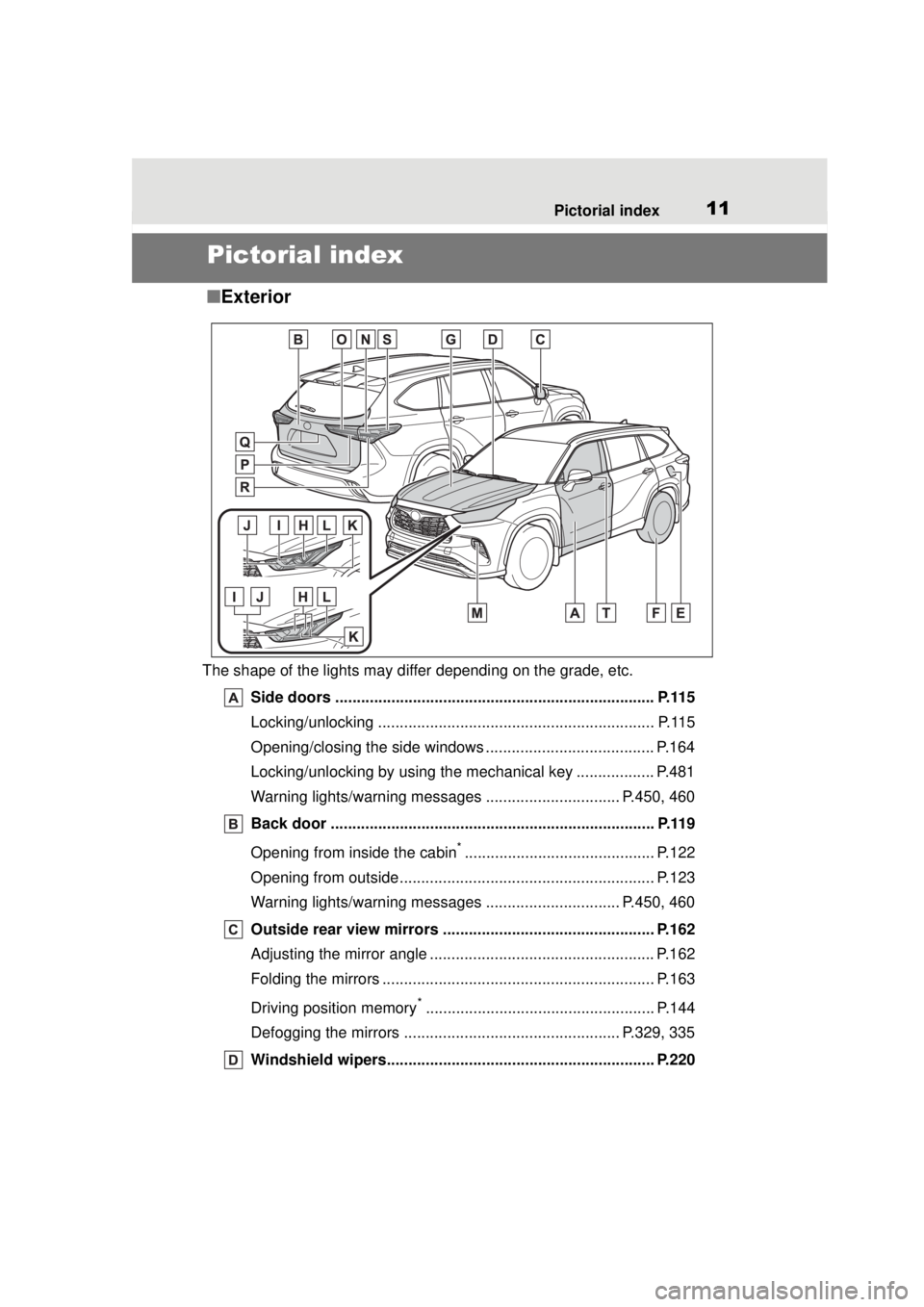
11Pictorial index
Pictorial index
■Exterior
The shape of the lights may differ depending on the grade, etc.
Side doors ......... ................................. ................................ P.115
Locking/unlocking ................................................................ P.115
Opening/closing the side windows ....................................... P.164
Locking/unlocking by using the mechanical key .................. P.481
Warning lights/warning messages ............................... P.450, 460
Back door ........................................................................... P.119
Opening from inside the cabin
*............................................ P.122
Opening from outside........................................................... P.123
Warning lights/warning messages ............................... P.450, 460
Outside rear view mirrors ................................................. P.162
Adjusting the mirror angle .................................................... P.162
Folding the mirrors ............................................................... P.163
Driving position memory
*..................................................... P.144
Defogging the mirrors .................................................. P.329, 335
Windshield wipers.............................................................. P.220
Page 16 of 560
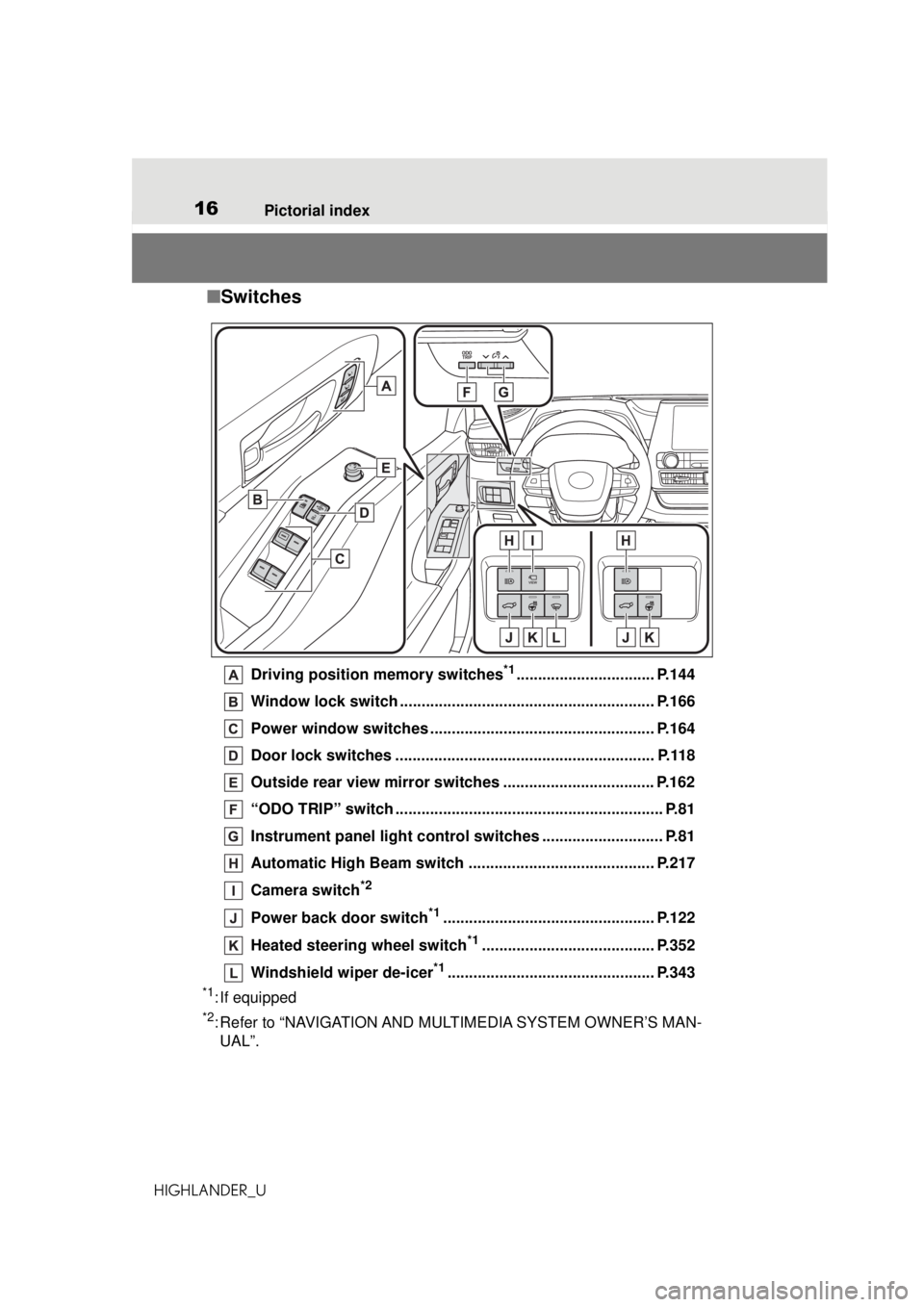
16Pictorial index
HIGHLANDER_U
■ Switches
Driving position memory switches*1................................ P.144
Window lock switch .... ................................................ ....... P.166
Power window switches ................................. ................... P.164
Door lock switches ............................................................ P.118
Outside rear view mirror switches ................................... P.162
“ODO TRIP” switch .............................................................. P.81
Instrument panel light control switches ............................ P.81
Automatic High Beam switch ........................................... P.217
Camera switch
*2
Power back door switch*1................................................. P.122
Heated steering wheel switch
*1........................................ P.352
Windshield wiper de-icer
*1................................................ P.343
*1: If equipped
*2: Refer to “NAVIGATION AND MU LTIMEDIA SYSTEM OWNER’S MAN-
UAL”.
Page 20 of 560
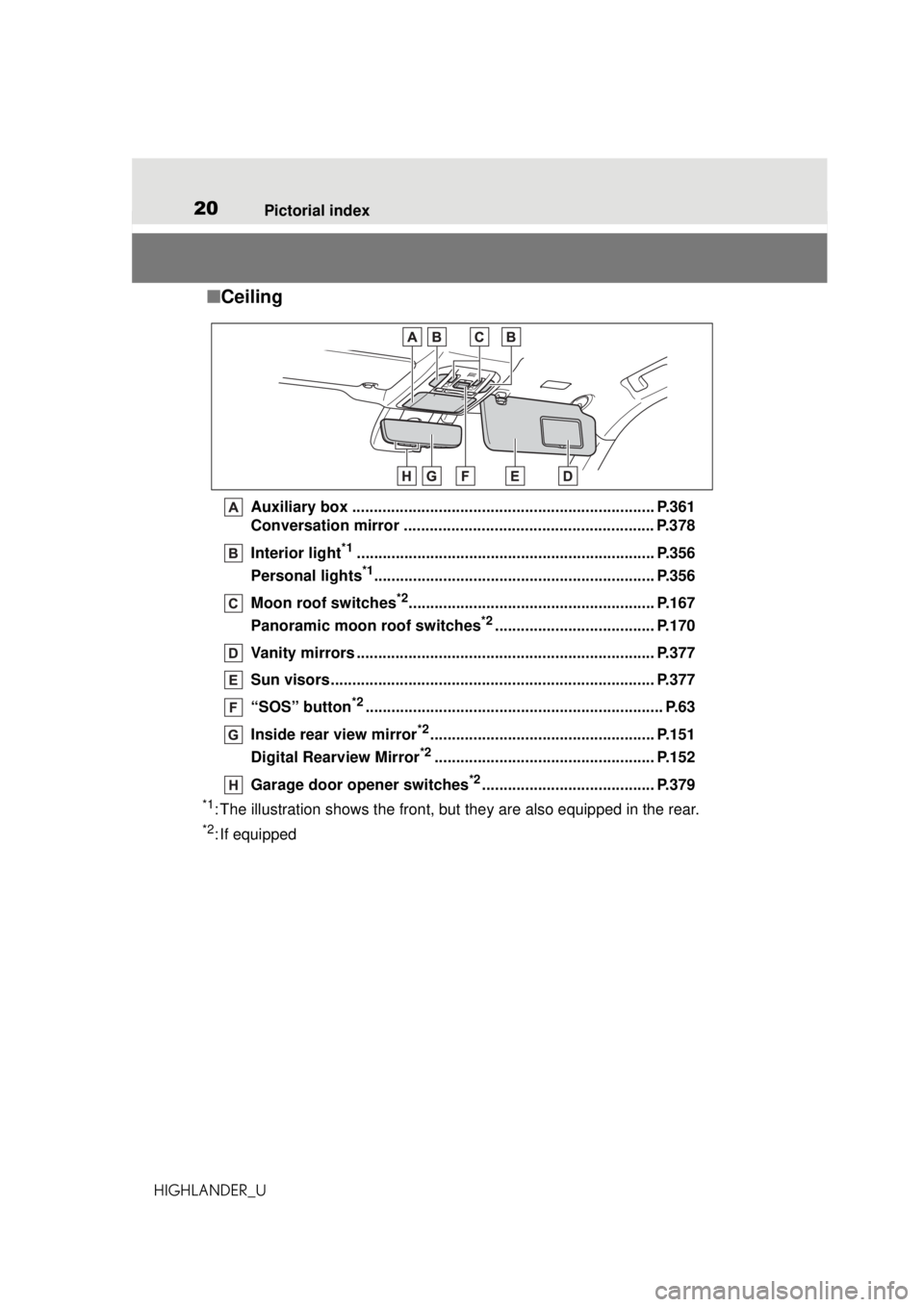
20Pictorial index
HIGHLANDER_U
■ Ceiling
Auxiliary box ...................................................................... P.361
Conversation mirror .......................................................... P.378
Interior light
*1..................................................................... P.356
Personal lights
*1................................................................. P.356
Moon roof switches
*2......................................................... P.167
Panoramic moon roof switches
*2..................................... P.170
Vanity mirrors ..................................................................... P.377
Sun visors........................................................................... P.377
“SOS” button
*2..................................................................... P.63
Inside rear view mirror
*2.................................................... P.151
Digital Rearview Mirror
*2................................................... P.152
Garage door opener switches
*2........................................ P.379
*1: The illustration shows the front, but th ey are also equipped in the rear.
*2: If equipped
Page 24 of 560
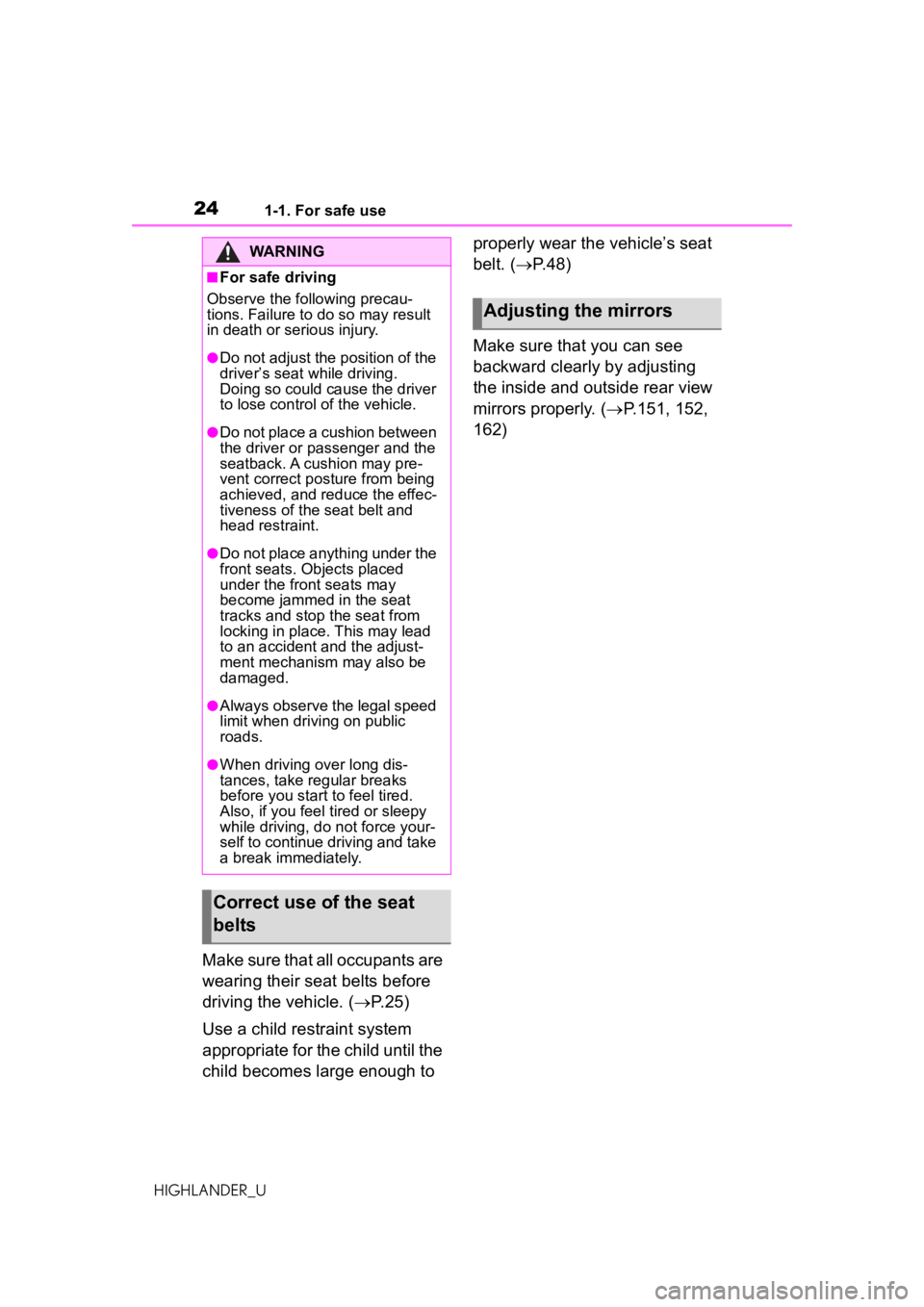
241-1. For safe use
HIGHLANDER_U
Make sure that all occupants are
wearing their seat belts before
driving the vehicle. (P.25)
Use a child restraint system
appropriate for the child until the
child becomes large enough to properly wear the vehicle’s seat
belt. (
P.48)
Make sure that you can see
backward clearly by adjusting
the inside and outside rear view
mirrors properly. ( P.151, 152,
162)
WARNING
■For safe driving
Observe the following precau-
tions. Failure to do so may result
in death or serious injury.
●Do not adjust the position of the
driver’s seat while driving.
Doing so could cause the driver
to lose control of the vehicle.
●Do not place a cushion between
the driver or passenger and the
seatback. A cushion may pre-
vent correct posture from being
achieved, and reduce the effec-
tiveness of the seat belt and
head restraint.
●Do not place anything under the
front seats. Objects placed
under the front seats may
become jammed in the seat
tracks and stop the seat from
locking in place. This may lead
to an accident and the adjust-
ment mechanism may also be
damaged.
●Always observe the legal speed
limit when driving on public
roads.
●When driving over long dis-
tances, take regular breaks
before you start to feel tired.
Also, if you feel tired or sleepy
while driving, do not force your-
self to continue driving and take
a break immediately.
Correct use of the seat
belts
Adjusting the mirrors
Page 74 of 560
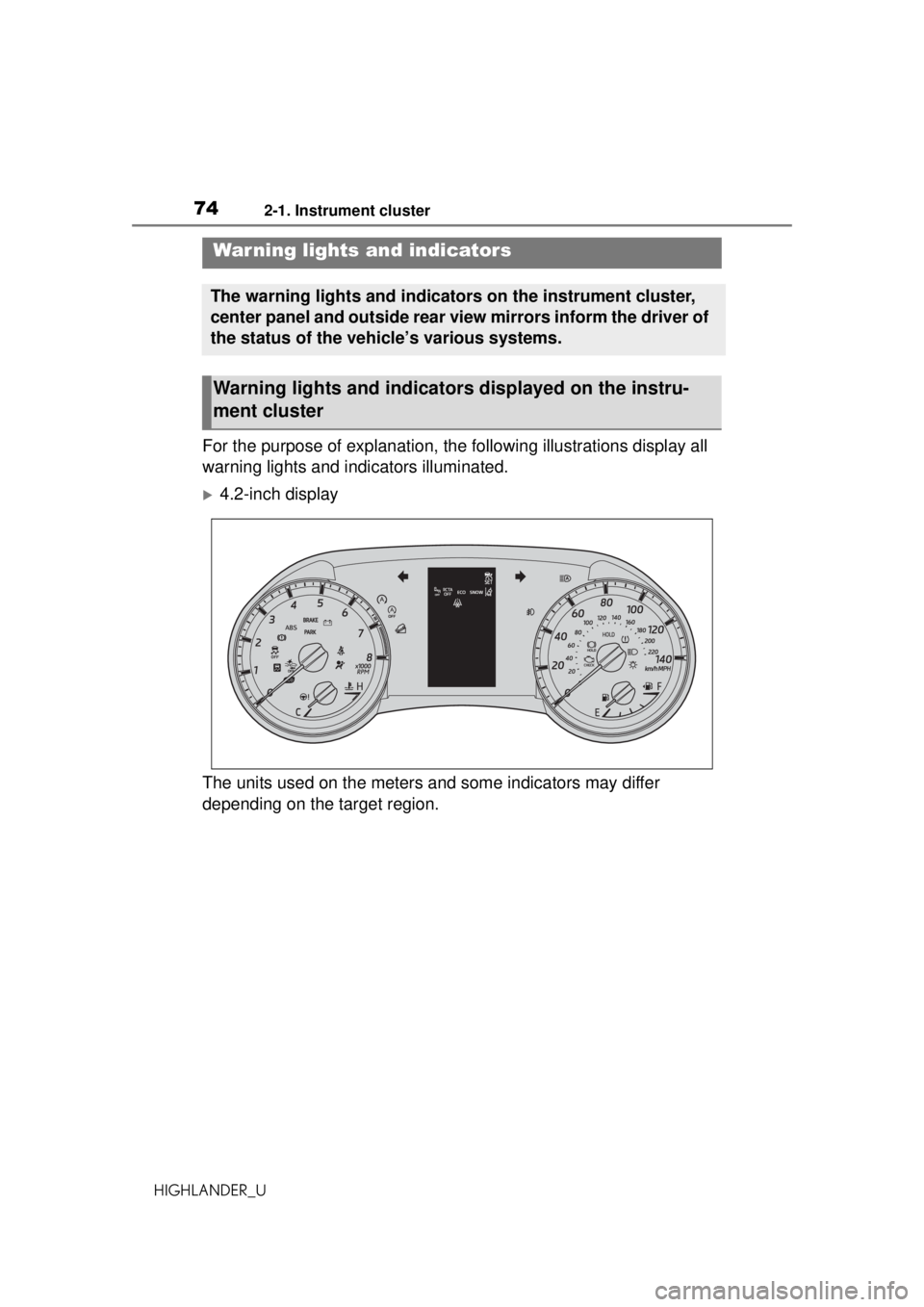
742-1. Instrument cluster
HIGHLANDER_U
2-1.Instrument cluster
For the purpose of explanation, the following illustrations display all
warning lights and indicators illuminated.
4.2-inch display
The units used on the meters and some indicators may differ
depending on the target region.
War ning lights and indicators
The warning lights and indicators on the instrument cluster,
center panel and outside rear view mirrors inform the driver of
the status of the vehicle’s various systems.
Warning lights and indicators displayed on the instru-
ment cluster
Page 77 of 560
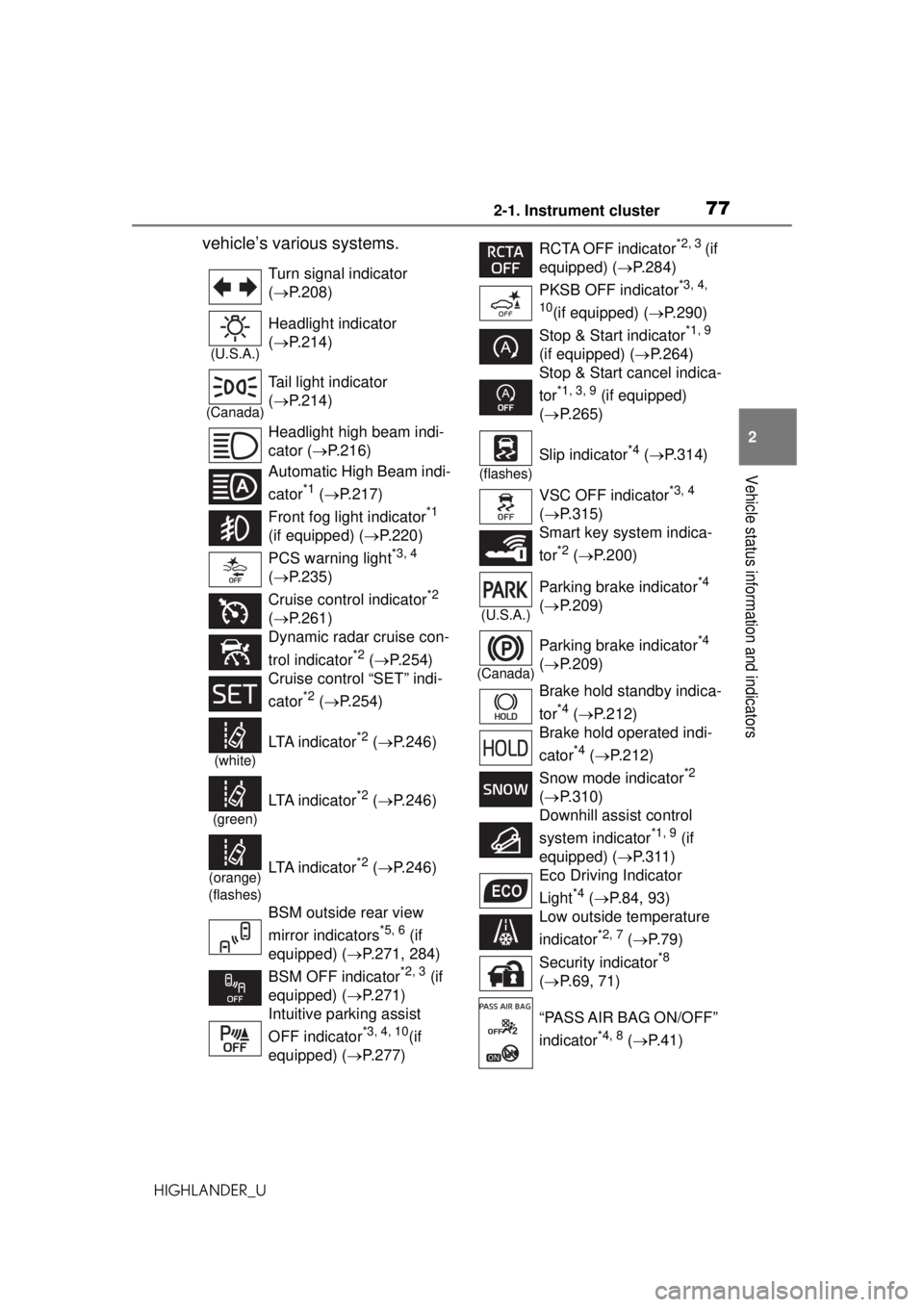
772-1. Instrument cluster
HIGHLANDER_U
2
Vehicle status information and indicators
vehicle’s various systems.
Turn signal indicator
( P.208)
(U.S.A.)
Headlight indicator
( P.214)
(Canada)
Tail light indicator
( P.214)
Headlight high beam indi-
cator ( P.216)
Automatic High Beam indi-
cator
*1 ( P.217)
Front fog light indicator
*1
(if equipped) ( P.220)
PCS warning light
*3, 4
( P.235)
Cruise control indicator
*2
( P.261)
Dynamic radar cruise con-
trol indicator
*2 ( P.254)
Cruise control “SET” indi-
cator
*2 ( P.254)
(white)
LTA i n d i c a t o r*2 ( P.246)
(green)
LTA i n d i c a t o r*2 ( P.246)
(orange)
(flashes)LTA i n d i c a t o r*2 ( P.246)
BSM outside rear view
mirror indicators
*5, 6 (if
equipped) ( P.271, 284)
BSM OFF indicator
*2, 3 (if
equipped) ( P.271)
Intuitive parking assist
OFF indicator
*3, 4, 10(if
equipped) ( P.277)
RCTA OFF indicator*2, 3 (if
equipped) ( P.284)
PKSB OFF indicator
*3, 4,
10
(if equipped) ( P.290)
Stop & Start indicator
*1, 9
(if equipped) ( P.264)
Stop & Start cancel indica-
tor
*1, 3, 9 (if equipped)
( P.265)
(flashes)
Slip indicator*4 ( P.314)
VSC OFF indicator
*3, 4
( P.315)
Smart key system indica-
tor
*2 ( P.200)
(U.S.A.)
Parking brake indicator*4
( P.209)
(Canada)
Parking brake indicator*4
( P.209)
Brake hold standby indica-
tor
*4 ( P.212)
Brake hold operated indi-
cator
*4 ( P.212)
Snow mode indicator
*2
( P.310)
Downhill assist control
system indicator
*1, 9 (if
equipped) ( P.311)
Eco Driving Indicator
Light
*4 ( P. 8 4 , 9 3 )
Low outside temperature
indicator
*2, 7 ( P. 7 9 )
Security indicator
*8
( P.69, 71)
“PASS AIR BAG ON/OFF”
indicator
*4, 8 ( P. 4 1 )
Page 78 of 560
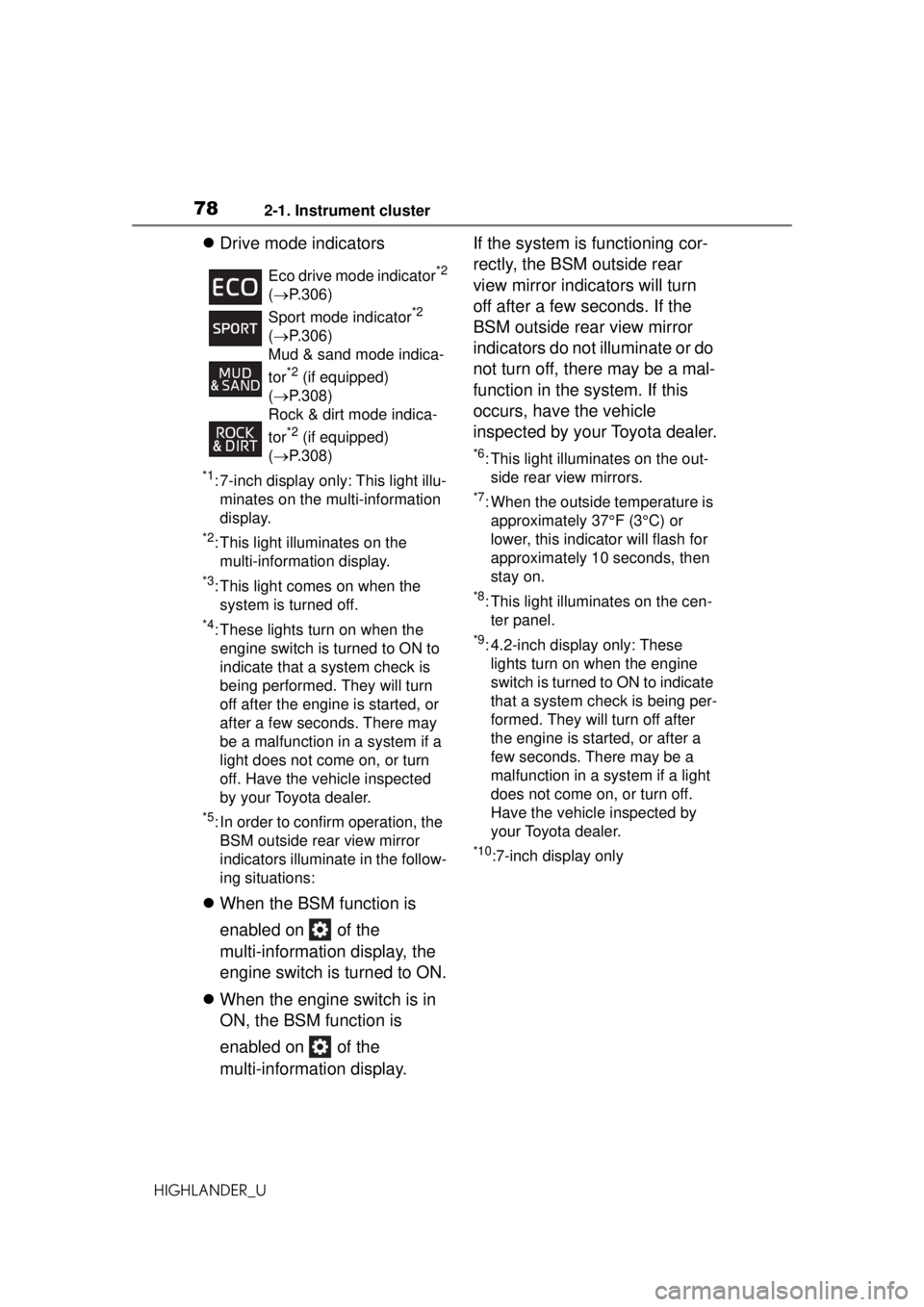
782-1. Instrument cluster
HIGHLANDER_U
Drive mode indicators
*1: 7-inch display only: This light illu-
minates on the multi-information
display.
*2: This light illuminates on the multi-information display.
*3: This light comes on when the system is turned off.
*4: These lights turn on when the engine switch is turned to ON to
indicate that a system check is
being performed. They will turn
off after the engine is started, or
after a few seconds. There may
be a malfunction in a system if a
light does not come on, or turn
off. Have the vehicle inspected
by your Toyota dealer.
*5: In order to confirm operation, the BSM outside rear view mirror
indicators illumina te in the follow-
ing situations:
When the BSM function is
enabled on of the
multi-information display, the
engine switch is turned to ON.
When the engine switch is in
ON, the BSM function is
enabled on of the
multi-information display. If the system is functioning cor-
rectly, the BSM outside rear
view mirror indicators will turn
off after a few seconds. If the
BSM outside rear view mirror
indicators do not illuminate or do
not turn off, there may be a mal-
function in the system. If this
occurs, have the vehicle
inspected by your Toyota dealer.
*6: This light illuminates on the out-
side rear view mirrors.
*7: When the outside temperature is approximately 37°F (3°C) or
lower, this indicator will flash for
approximately 10 seconds, then
stay on.
*8: This light illuminates on the cen-ter panel.
*9: 4.2-inch display only: These lights turn on when the engine
switch is turned to ON to indicate
that a system check is being per-
formed. They will turn off after
the engine is started, or after a
few seconds. There may be a
malfunction in a system if a light
does not come on, or turn off.
Have the vehicle inspected by
your Toyota dealer.
*10:7-inch display only
Eco drive mode indicator
*2
( P.306)
Sport mode indicator
*2
( P.306)
Mud & sand mode indica-
tor
*2 (if equipped)
( P.308)
Rock & dirt mode indica-
tor
*2 (if equipped)
( P.308)
Page 88 of 560
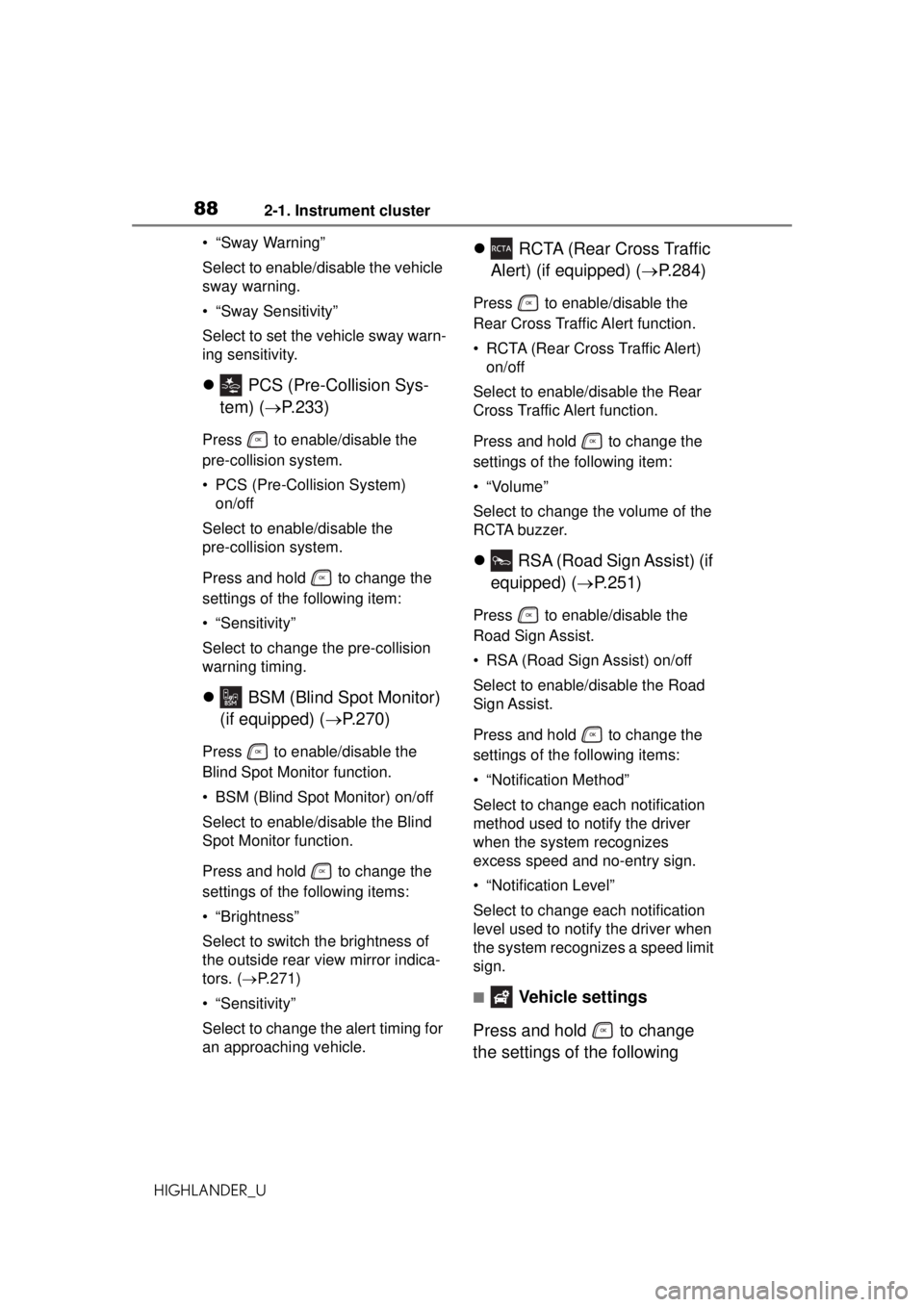
882-1. Instrument cluster
HIGHLANDER_U•“Sway Warning”
Select to enable/disable the vehicle
sway warning.
• “Sway Sensitivity”
Select to set the vehicle sway warn-
ing sensitivity.
PCS (Pre-Collision Sys-
tem) ( P.233)
Press to enable/disable the
pre-collision system.
• PCS (Pre-Collision System)
on/off
Select to enable/disable the
pre-collision system.
Press and hold to change the
settings of the following item:
• “Sensitivity”
Select to change the pre-collision
warning timing.
BSM (Blind Spot Monitor)
(if equipped) ( P.270)
Press to enable/disable the
Blind Spot Monitor function.
• BSM (Blind Spot Monitor) on/off
Select to enable/disable the Blind
Spot Monitor function.
Press and hold to change the
settings of the following items:
• “Brightness”
Select to switch the brightness of
the outside rear view mirror indica-
tors. (P.271)
• “Sensitivity”
Select to change the alert timing for
an approaching vehicle.
RCTA (Rear Cross Traffic
Alert) (if equipped) ( P.284)
Press to enable/disable the
Rear Cross Traffic Alert function.
• RCTA (Rear Cross Traffic Alert)
on/off
Select to enable/d isable the Rear
Cross Traffic Alert function.
Press and hold to change the
settings of the following item:
•“Volume”
Select to change the volume of the
RCTA buzzer.
RSA (Road Sign Assist) (if
equipped) ( P.251)
Press to enable/disable the
Road Sign Assist.
• RSA (Road Sign Assist) on/off
Select to enable/d isable the Road
Sign Assist.
Press and hold to change the
settings of the following items:
• “Notification Method”
Select to change each notification
method used to notify the driver
when the system recognizes
excess speed and no-entry sign.
• “Notification Level”
Select to change each notification
level used to notify the driver when
the system recognizes a speed limit
sign.
■ Vehicle settings
Press and hold to change
the settings of the following
Page 97 of 560
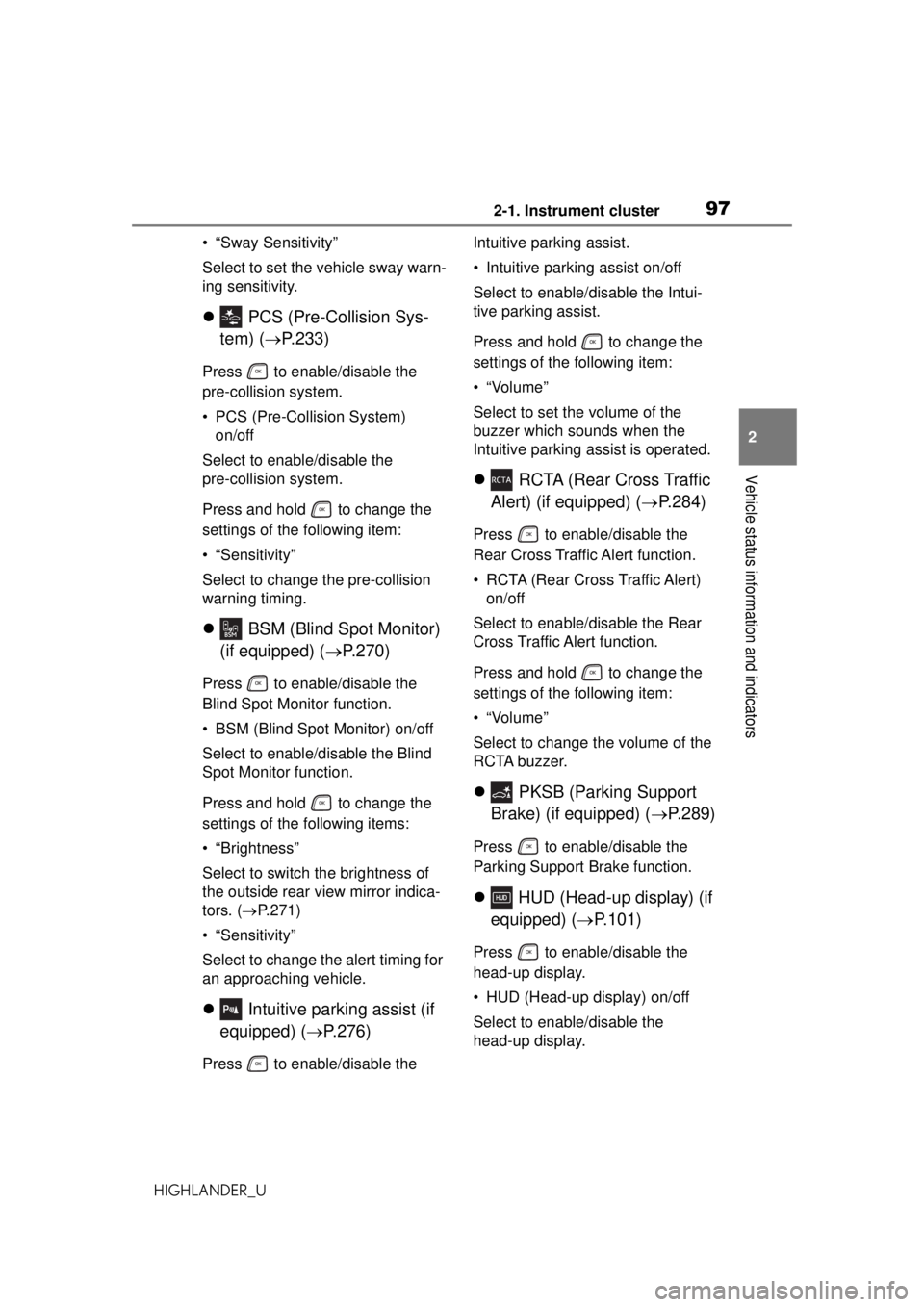
972-1. Instrument cluster
HIGHLANDER_U
2
Vehicle status information and indicators
• “Sway Sensitivity”
Select to set the vehicle sway warn-
ing sensitivity.
PCS (Pre-Collision Sys-
tem) ( P.233)
Press to enable/disable the
pre-collision system.
• PCS (Pre-Collision System)
on/off
Select to enable/disable the
pre-collision system.
Press and hold to change the
settings of the following item:
• “Sensitivity”
Select to change the pre-collision
warning timing.
BSM (Blind Spot Monitor)
(if equipped) ( P.270)
Press to enable/disable the
Blind Spot Monitor function.
• BSM (Blind Spot Monitor) on/off
Select to enable/disable the Blind
Spot Monitor function.
Press and hold to change the
settings of the following items:
• “Brightness”
Select to switch the brightness of
the outside rear view mirror indica-
tors. (P.271)
• “Sensitivity”
Select to change the alert timing for
an approaching vehicle.
Intuitive parking assist (if
equipped) ( P.276)
Press to enable/disable the Intuitive parking assist.
• Intuitive parking assist on/off
Select to enable/d
isable the Intui-
tive parking assist.
Press and hold to change the
settings of the following item:
•“Volume”
Select to set the volume of the
buzzer which sounds when the
Intuitive parking assist is operated.
RCTA (Rear Cross Traffic
Alert) (if equipped) ( P.284)
Press to enable/disable the
Rear Cross Traffic Alert function.
• RCTA (Rear Cross Traffic Alert)
on/off
Select to enable/d isable the Rear
Cross Traffic Alert function.
Press and hold to change the
settings of the following item:
•“Volume”
Select to change the volume of the
RCTA buzzer.
PKSB (Parking Support
Brake) (if equipped) ( P.289)
Press to enable/disable the
Parking Support Brake function.
HUD (Head-up display) (if
equipped) ( P.101)
Press to enable/disable the
head-up display.
• HUD (Head-up display) on/off
Select to enable/disable the
head-up display.